#Test automation best practices
Text
What is test automation: Ultimate guide and best practices

Businesses have realized the importance of software development and quality assurance. To ensure the smooth functioning of software products and applications, testing plays a crucial role.
Automation Testing Market size was valued at USD 19.9 Billion in 2021 and is projected to reach USD 89.81 Billion by 2030. –Verified Market Research
Test automation services have emerged as a game-changer in this arena. It is revolutionizing the way software is tested for functionality, performance and reliability. This article dives deep into the world of test automation, uncovering its services, benefits, best practices and its role in the realm of quality assurance.
What is test automation?
Test automation involves the use of specialized software tools to automate the execution of tests on software applications. Unlike manual testing, where testers execute test cases manually, test automation involves creating scripts that can perform these tests automatically. These speed up the testing process, reduce human error and enhance the accuracy of test results.
Understanding test automation services
Test automation services encompass a range of offerings provided by specialized companies. These services include designing and implementing automated test scripts, integrating testing frameworks and setting up continuous integration and continuous delivery (CI/CD) pipelines. By leveraging these services, organizations can ensure a robust testing process that aligns with their development lifecycle.
Advantages of test automation
Efficiency: Automated tests can be executed much faster than manual tests, enabling quicker feedback during development.
Accuracy: Automated tests are consistent and free from human error, leading to reliable and repeatable results.
Regression testing: Automated tests are ideal for performing regression testing, ensuring that new changes don't adversely affect existing functionalities.
Cost savings: While initial setup might require investment, automated testing ultimately reduces the need for extensive manual testing, saving time and money.
Test automation best practices
Selective test cases: Not all test cases are suitable for automation. Choose test cases that are repetitive, time-consuming and critical for the application's functionality.
Regular maintenance: Automated tests require maintenance as the software evolves. Keep scripts up to date to reflect changes in the application.
Parallel execution: Run tests in parallel to expedite the testing process and obtain faster results.
Data management: Efficiently manage test data to ensure tests are robust and adaptable to different scenarios.
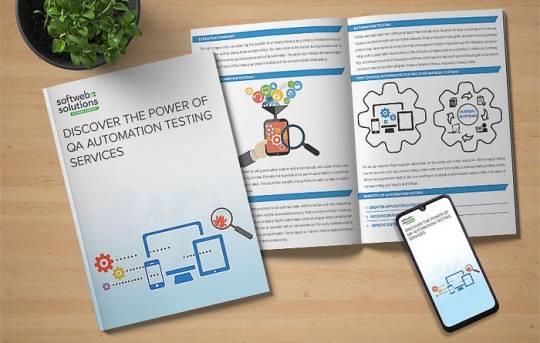
Insights
Discover The Power of QA Automation Testing Services
Assurance testing. Before the application is made public or sent to the client, it needs to have addressed every issue and bug that might have crept in during the coding of the application. Delegating a dedicated engineer to perform manual tests can get cumbersome.
Download
Exploring Automated Testing as a Service (ATaaS)
Automated Testing as a Service (ATaaS) is a comprehensive solution that offers automated testing capabilities on a cloud-based platform. This service allows teams to access testing infrastructure remotely, enabling seamless collaboration and scalability.
The role of QA software testing companies
QA software testing companies play a pivotal role in driving effective test automation strategies. These companies specialize in providing expertise in test automation tools, frameworks and methodologies. They assist organizations in implementing test automation effectively, thus enhancing the overall quality of software products.
Benefits of QA automation testing
To delve even deeper into the advantages of test automation, consider referring our blog where we have highlighted the benefits of QA automation testing. As seen in this resource from Softweb Solutions, QA automation testing offers substantial advantages that complement the overall software development process. From improved test coverage to quicker time-to-market, these benefits solidify the importance of embracing automation in the testing lifecycle.
Leverage test automation for better quality of your software products
In the ever-evolving landscape of software development, test automation has emerged as an indispensable tool to ensure the quality, reliability and performance of applications. By leveraging test automation services and adhering to best practices, organizations can streamline their testing processes and deliver exceptional software products to their users.
FAQs related to test automation
1. Is test automation suitable for all types of testing?
Answer: Test automation is best suited for repetitive and time-consuming tests, such as regression testing, performance testing and load testing.
2. What are some popular test automation tools?
Answer: Some widely used test automation tools include Selenium, Appium and JUnit.
3. Can test automation replace manual testing entirely?
Answer: While test automation offers efficiency, it's not a complete replacement for manual testing. Certain scenarios still require human judgment and exploratory testing.
4. How often should automated test scripts be updated?
Answer: Automated test scripts should be regularly updated to align with changes in the application's functionality and features.
5. What role does continuous integration play in test automation?
Answer: Continuous integration ensures that automated tests are seamlessly integrated into the development process, providing rapid feedback to developers.
Originally published at medium.com on November 23rd, 2023.
#Test automation services#QA automation testing services#Test automation benefits#Test automation best practices#automated testing as a service
0 notes
Text
Automation Testing Insights: Transforming Testing
The global automation testing market size is expected to reach USD 92.45 billion by 2030. Prominent technological advancement in artificial intelligence (AI) and machine learning (ML) is propelling the demand for the market. Mobile application usage is growing across various end-user industries, and smartphone penetration is rising, opening an attractive potential for market expansion. Furthermore, there is a rising demand for automation testing as web-based applications have developed significantly and new software technologies have emerged. The market is growing rapidly due to the increasing usage of ML and AI for advanced analytics and continuous testing across DevOps and DevSecOps areas.
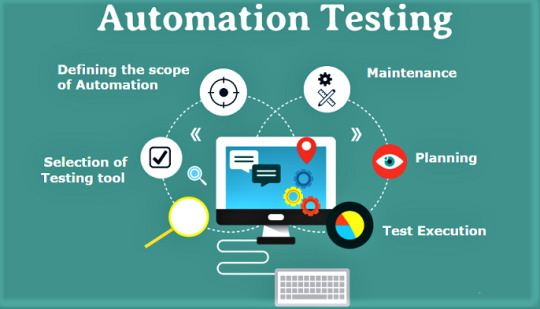
Automation Testing Market Report Highlights
The services segment dominated the market and accounted for over 56% of the global revenue owing to rapid advancements in implementation services, which make it easier to include automation into a functioning infrastructure for software testing
With the aid of this service, automation is integrated into an existing software automation testing setup
The large enterprises segment held the largest revenue share in 2022 as it helps improve efficiency, reduce manual effort, increase test coverage, and ensure the quality of software applications
The BFSI segment is estimated to have significant growth over the forecast period; adopting digitalization in the BFSI sector creates a significant demand for application software automation testing
Gain deeper insights on the market and receive your free copy with TOC now @: Automation Testing Market Report
The emerging use of RPA to automate time-consuming, error-prone manual processes are just a few instances of the usage of AI & ML in automation testing. Moreover, a bot uses the page’s numerous links and web forms to systematically explore through an online application when web crawling or spidering. This is a new use for AI and ML in automation testing. This approach is typically used for indexing online browsing. It may be improved further to perform reverse engineering on an application being tested and automatically find Test Cases. Emerging automation testing tools are significantly fueling market growth.
For instance, Testcraft, a codeless Selenium test automation platform for regression and continuous testing, as well as monitoring of web applications, is gaining traction among users. Their revolutionary AI tech removes maintenance time and cost, as it certainly affects changes in the app. Similarly, Applitools Eyes, Testim, and Test.ai are more automation testing tools propelling the market growth. Furthermore, mergers and acquisitions by other key players are propelling market growth. For instance, in 2022, to improve the user experience on 5G smartphones, Key sight introduced AI-driven and automated testing. Automation and AI enable mobile service providers and app developers to more swiftly evaluate how smartphone users engage with native apps in the real world.
#Automation Testing#Quality Assurance#Software Testing#Test Automation#Continuous Testing#Test Automation Framework#DevOps Testing#Selenium#Test Automation Tools#Performance Testing#Regression Testing#Agile Testing#UIAutomation#Test Scripting#Test Automation Engineer#Codeless Automation#Automation Strategy#CI/CDTesting#Test Automation Best Practices
0 notes
Text

Web application testing is a software testing technique that is used exclusively to test web-hosted applications, in which the web application interfaces, and other functionalities are tested.
#Web Testing#Web Application Testing#Test Automation Best Practices#performance evaluation#Benefits of web testing
0 notes
Text
Test Driven Development: Best Practices for Writing Reliable and Maintainable Code
Best Practices of Test Driven Development. Enjoy reading...
Test Driven Development (TDD) is a software development practice that involves writing automated tests before writing the code that will satisfy those tests. It is an iterative and incremental approach to software development that emphasizes the importance of writing code that is both correct and maintainable. In this article, we will discuss the best practices and examples of Test Driven…

View On WordPress
#agile development#automated testing#best practices#code quality#software development#software engineering#software testing#TDD#test driven development#unit testing
3 notes
·
View notes
Text
JavaScript Testing Best Practices: Frameworks for Success

Unlock the secrets to successful JavaScript testing with our detailed infographic! From unit testing in JavaScript to the most effective frontend testing frameworks, this visual guide showcases the top JavaScript testing frameworks, libraries, and best practices to ensure robust and efficient test automation.
#JavaScript Testing Frameworks#JavaScript Test Automation#Unit Testing in JavaScript#JavaScript Testing Libraries#Frontend Testing Frameworks#JavaScript Testing Best Practice
0 notes
Text
Implementing a robust cloud disaster recovery plan is essential for ensuring business continuity. Key strategies include assessing business needs, selecting an appropriate DR model, automating recovery processes, ensuring data security, and conducting regular testing. These steps help organizations minimize downtime and data loss during unexpected disasters.
#cloud disaster recovery#disaster recovery plan#cloud DR best practices#business continuity#data security#backup and recovery#cloud recovery models#disaster recovery automation#data encryption#failover testing#cloud security
0 notes
Text
Top JavaScript Testing Frameworks for 2024: Boost Your Test Automation
Find the best JavaScript testing libraries for 2024. Learn about key frameworks for unit and integration testing, and discover best practices to streamline your testing process.
#JavaScript Testing Frameworks#JavaScript Test Automation#Unit Testing in JavaScript#JavaScript Testing Libraries#Frontend Testing Frameworks#JavaScript Testing Best Practices#JavaScript Integration Testing
0 notes
Text
Functional testing Services

Functional testing services guarantee your software performs flawlessly by mimicking real-world use. Our experts meticulously examine each feature to confirm it functions according to requirements. This minimizes bugs, improves usability, and delivers a high-quality product. We offer a variety of testing methods to uncover issues across all functionalities. Let us help you build trust with your users by providing a reliable and user-friendly software experience.
#Software Testing Services#Automated Functional Testing Services#Regression Testing Services#API Testing Services#Hire Functional Testing Company#Best Practices for Functional Testing
0 notes
Text
As you've seen, SAP services are the catalyst that transforms potential into reality. They bridge the gap between aspirations and achievements, empowering you to navigate the complexities of SAP with confidence and expertise. With SAP services as your trusted partner, you can unlock new levels of efficiency, innovation, and success. Your journey towards SAP mastery begins with the right services.
0 notes
Text
QA Automation Testing Services | Charter Global
We ensure high-quality custom software solutions with QA & testing to fix issues pre-launch. Plus, ongoing support keeps your software secure, bug-free, and optimized.
#QA Automation Testing Services#Automated Testing Solutions#Software Quality Assurance Services#Test Automation Services#Best QA Automation Testing Services#Affordable Automated Testing Solutions#QA Automation Testing Services Near Me#Secure QA Automation Practices#Benefits of Test Automation#Enterprise QA Automation Strategy
0 notes
Text
Top 10 ChatGPT Prompts For Software Developers

ChatGPT can do a lot more than just code creation and this blog post is going to be all about that. We have curated a list of ChatGPT prompts that will help software developers with their everyday tasks. ChatGPT can respond to questions and can compose codes making it a very helpful tool for software engineers.
While this AI tool can help developers with the entire SDLC (Software Development Lifecycle), it is important to understand how to use the prompts effectively for different needs.
Prompt engineering gives users accurate results. Since ChatGPT accepts prompts, we receive more precise answers. But a lot depends on how these prompts are formulated.
To Get The Best Out Of ChatGPT, Your Prompts Should Be:
Clear and well-defined. The more detailed your prompts, the better suggestions you will receive from ChatGPT.
Specify the functionality and programming language. Not specifying what you exactly need might not give you the desired results.
Phrase your prompts in a natural language, as if asking someone for help. This will make ChatGPT understand your problem better and give more relevant outputs.
Avoid unnecessary information and ambiguity. Keep it not only to the point but also inclusive of all important details.
Top ChatGPT Prompts For Software Developers
Let’s quickly have a look at some of the best ChatGPT prompts to assist you with various stages of your Software development lifecycle.
1. For Practicing SQL Commands;

2. For Becoming A Programming Language Interpreter;

3. For Creating Regular Expressions Since They Help In Managing, Locating, And Matching Text.

4. For Generating Architectural Diagrams For Your Software Requirements.
Prompt Examples:
I want you to act as a Graphviz DOT generator, an expert to create meaningful diagrams. The diagram should have at least n nodes (I specify n in my input by writing [n], 10 being the default value) and to be an accurate and complex representation of the given input. Each node is indexed by a number to reduce the size of the output, should not include any styling, and with layout=neato, overlap=false, node [shape=rectangle] as parameters. The code should be valid, bugless and returned on a single line, without any explanation. Provide a clear and organized diagram, the relationships between the nodes have to make sense for an expert of that input. My first diagram is: “The water cycle [8]”.

5. For Solving Git Problems And Getting Guidance On Overcoming Them.
Prompt Examples:
“Explain how to resolve this Git merge conflict: [conflict details].”
6. For Code generation-
ChatGPT can help generate a code based on descriptions given by you. It can write pieces of codes based on the requirements given in the input.
Prompt Examples:
-Write a program/function to {explain functionality} in {programming language}
-Create a code snippet for checking if a file exists in Python.
-Create a function that merges two lists into a dictionary in JavaScript.
7. For Code Review And Debugging: ChatGPT Can Review Your Code Snippet And Also Share Bugs.
Prompt Examples:
-Here’s a C# code snippet. The function is supposed to return the maximum value from the given list, but it’s not returning the expected output. Can you identify the problem? [Enter your code here]
-Can you help me debug this error message from my C# program: [error message]
-Help me debug this Python script that processes a list of objects and suggests possible fixes. [Enter your code here]
8. For Knowing The Coding Best Practices And Principles: It Is Very Important To Be Updated With Industry’s Best Practices In Coding. This Helps To Maintain The Codebase When The Organization Grows.
Prompt Examples:
-What are some common mistakes to avoid when writing code?
-What are the best practices for security testing?
-Show me best practices for writing {concept or function} in {programming language}.
9. For Code Optimization: ChatGPT Can Help Optimize The Code And Enhance Its Readability And Performance To Make It Look More Efficient.
Prompt Examples:
-Optimize the following {programming language} code which {explain the functioning}: {code snippet}
-Suggest improvements to optimize this C# function: [code snippet]
-What are some strategies for reducing memory usage and optimizing data structures?
10. For Creating Boilerplate Code: ChatGPT Can Help In Boilerplate Code Generation.
Prompt Examples:
-Create a basic Java Spring Boot application boilerplate code.
-Create a basic Python class boilerplate code
11. For Bug Fixes: Using ChatGPT Helps Fixing The Bugs Thus Saving A Large Chunk Of Time In Software Development And Also Increasing Productivity.
Prompt Examples:
-How do I fix the following {programming language} code which {explain the functioning}? {code snippet}
-Can you generate a bug report?
-Find bugs in the following JavaScript code: (enter code)
12. Code Refactoring- ChatGPt Can Refactor The Code And Reduce Errors To Enhance Code Efficiency, Thus Making It Easier To Modify In The Future.
Prompt Examples
–What are some techniques for refactoring code to improve code reuse and promote the use of design patterns?
-I have duplicate code in my project. How can I refactor it to eliminate redundancy?
13. For Choosing Deployment Strategies- ChatGPT Can Suggest Deployment Strategies Best Suited For A Particular Project And To Ensure That It Runs Smoothly.
Prompt Examples
-What are the best deployment strategies for this software project? {explain the project}
-What are the best practices for version control and release management?
14. For Creating Unit Tests- ChatGPT Can Write Test Cases For You
Prompt Examples:
-How does test-driven development help improve code quality?
-What are some best practices for implementing test-driven development in a project?
These were some prompt examples for you that we sourced on the basis of different requirements a developer can have. So whether you have to generate a code or understand a concept, ChatGPT can really make a developer’s life by doing a lot of tasks. However, it certainly comes with its own set of challenges and cannot always be completely correct. So it is advisable to cross-check the responses. Hope this helps.
Visit us- Intelliatech
#ChatGPT prompts#Developers#Terminal commands#JavaScript console#API integration#SQL commands#Programming language interpreter#Regular expressions#Code debugging#Architectural diagrams#Performance optimization#Git merge conflicts#Prompt engineering#Code generation#Code refactoring#Debugging#Coding best practices#Code optimization#Code commenting#Boilerplate code#Software developers#Programming challenges#Software documentation#Workflow automation#SDLC (Software Development Lifecycle)#Project planning#Software requirements#Design patterns#Deployment strategies#Security testing
0 notes
Text
Dive into our latest blog for expert insights and best practices on mastering Salesforce Automation Testing in 2024:
1 note
·
View note
Text
5 Easy Ways To Improve Salesforce Data Backup Recovery Strategy
In today's data-driven world, businesses rely heavily on Customer Relationship Management (CRM) systems like Salesforce to manage their customer information, track sales, and drive growth. However, even the most robust platforms are not immune to data loss or system failures. That's why having a solid Salesforce data backup and recovery strategy is crucial for ensuring business continuity. In this blog post, we'll explore five easy ways to enhance your Salesforce data backup and recovery strategy.
Regularly Scheduled Backups:
The foundation of any effective data recovery strategy is regular data backups. Salesforce provides a built-in data export tool that allows you to export data in a structured format, such as CSV or Excel. Set up a routine schedule for these exports to ensure that your data is backed up consistently. Depending on your organization's needs, you may choose to perform daily, weekly, or monthly backups.
Automate Your Backups:
Manually exporting data can be time-consuming and prone to errors. To streamline the process, consider automating your Salesforce data backups using third-party backup solutions. These tools can schedule and execute backups automatically, ensuring that your data is consistently and reliably backed up without manual intervention.
Store Backups Securely:
Backing up your Salesforce data is only half the battle. Equally important is where you store those backups. Utilize secure and redundant storage solutions, such as cloud storage platforms like Amazon S3 or Google Cloud Storage. Implement encryption and access controls to safeguard your backups from unauthorized access.
Test Your Recovery Process:
Having backups is essential, but they're only as good as your ability to recover data from them. Regularly test your data recovery process to ensure that it works as expected. Document the steps, and make sure that your team is familiar with the recovery procedures. Conducting mock recovery drills can help identify and address any potential issues before they become critical.
Monitor and Alerting:
Proactive monitoring is key to identifying data backup and recovery issues early. Implement monitoring and alerting systems that notify you of any backup failures or anomalies. This way, you can take immediate action to rectify issues and minimize data loss in case of a failure.
Consider Salesforce Data Archiving:
As your Salesforce database grows, it can become challenging to manage large volumes of data efficiently. Salesforce offers data archiving solutions that allow you to move older or less frequently accessed data to a separate storage location. This can help reduce storage costs and improve system performance, making your data recovery strategy more manageable.
In conclusion, enhancing your Salesforce data backup and recovery strategy doesn't have to be complicated. By implementing these five easy steps, you can significantly improve your organization's ability to recover critical data in the event of data loss or system failures. Remember that data is the lifeblood of your business, and a robust backup and recovery strategy is your insurance policy against unforeseen disasters.
#Salesforce best practices#Data loss prevention#Backup automation#Data retention policies#Data encryption#Salesforce customization#Data recovery testing#Backup monitoring#Data recovery procedures#Data backup optimization#Salesforce data protection#Backup reliability#Data restoration#Backup storage solutions#Data backup documentation#Salesforce metadata backup#Data backup strategy evaluation#Data backup policies#Salesforce data backup best practices
0 notes
Text
Release Management: Best Practices for Seamless Deployments
Unlock the secrets of seamless software releases with our in-depth guide on release management best practices - from version control to CI/CD, ensuring success in every deployment. #ReleaseManagement #SoftwareDeployment #CI_CD #AgileDevelopment
In the fast-paced and ever-evolving world of software development, embracing the power of efficient release management becomes paramount. It is the key that unlocks the doors to delivering exceptional, high-quality products on schedule, leaving a lasting impression on users. Release management encompasses a profound orchestration, entailing meticulous planning, seamless coordination, and diligent…

View On WordPress
#agile methodologies#agile practices#Ansible#automated testing#best practices#CI/CD#communication and collaboration#continuous deployment#continuous integration#deployment strategy#DevOps#documentation#environment management#feedback loop#Git#IaC#Infrastructure as code#monitoring metrics#post-release evaluation#Release management#rollback plan#software deployment#software development#software engineering#Terraform#version control
1 note
·
View note
Text
Master the Art of Software Testing: Tips and Tricks to Ensure Quality and Efficiency
Software testing is an essential step in any product’s development. Software testing ensures that software works as intended is error-free, and meets users’ needs. We will discuss some tips and tricks to help you master software testing and increase efficiency and quality in your testing.
Before starting this tutorial, you should be familiar with the software development lifecycle (SDLC). It…

View On WordPress
#application quality#automated software testing#Automation#benefits of Software Testing?#Best practices for software testing#History of software testing#popular tools#regression testing Longtail Keywords: SAP testing tools#SAP functional testing#SAP load testing#SAP performance testing#SAP security testing#SAP testing#Software Testing#Testing Strategies in Software Development#Types of Software Testing#types of testing#What is the need of Testing
0 notes
Link
Software testing is like oxygen. If you run out of it, your software will never stand a chance in the market. Imagine walking through a bridge that was not tested. Similarly, Software testing becomes crucial if you don’t want your users to have a bad experience.
One of the most significant challenges is manual testing and analysis of test failures. Automation can help you reduce manual testing and failures. However, like every other solution, test automation also needs optimization to deliver results. So here are some of the best automation techniques for your software development projects.
#automation qa#automation qa testing#automation testing strategy#automation testing best practices#automation testing process#improve testing process
0 notes