#THE BEST CHEAP GAMING LAPTOP FOR 2023
Explore tagged Tumblr posts
Text
0 notes
Text
#The Best Cheap Gaming Laptops for 2023#Best Cheap Gaming Laptop 2023#Best cheap gaming laptops in 2023#The best budget gaming laptops of 2023#The best budget gaming laptops in June 2023
0 notes
Note
I saw the ranch of rivershine a while ago and I'm waiting for it to come onto a platform I use, what are your thoughts on it? ^^
from my understanding it's going to remain a PC/Steam exclusive, unfortunately. however it's got pretty low hardware requirements, so even a cheap-ish laptop should be able to run it!
as for my thoughts, i think it's a really really fun game! i love it a lot. i have played it for a very normal amount of time since i first bought it back in June of 2023.

it has some quirks because it's in early access, but honestly when you consider the fact that the entire game was made by one woman, the update schedule becomes super impressive. the game updates with major features and new content every two to three months. Éloïse, girlie, do you sleep???
when it comes to the gameplay, i personally really enjoy the gameplay loop of buying horses, training them, competing with them, and then selling them. it can get a little grind-y at times, but not enough to stop being enjoyable. the game tends to sacrifice realism for simplicity in terms of horse genetics and competitions, but that's perfectly fine in my eyes. the game is meant to be enjoyed by all ages, so it can be a little easy, but the whole point of it is to be relaxing. there's lots of cosmetics to unlock, several special coats you can only get through breeding, and a large assortment of ranch upgrades you can buy to make your ranch even more effective as a hub for equestrian breeding and training.
because the game is very much still unfinished, there's not much of a story yet, but that'll be coming with a future update. NPC personalities are currently also a bit flat as a result of this, but with time they'll be fleshed out more -- especially once the update to develop friendships with the characters rolls out. the NPC designs themselves are very cute, with the portraits being beautifully rendered and full of personality. :)
uhhh TL;DR: i adore tRoR and i am so excited to see it grow and change with every update. Éloïse is doing fantastic work at a break-neck pace. she's clearly passionate about the game she wants to make and it's super exciting to see her complete her vision. at the moment, The Ranch of Rivershine is probably the best horse game on Steam. in its current unfinished state i'd give it an 8/10, but the way things are going, i expect that score will be bumped up to a shiny 10/10 once it's fully been released!






6 notes
·
View notes
Text
AnimeGO 2023 Report!

I had the opportunity to go to AnimeGO this year! It was a Japanese Pop Culture Festival that had so many things there! There was an arcade there, kimono dressing, yummy food and so much more!
I went with my good friend Pie (@piedivide), which you’ll see him appear throughout this report! Thank you for the fun time, Pie!!! ヽ(>∀<☆)ノ
The report is below the cut!
So, context time.
Pie told me about this festival one day about a month or two ago. I didn't even know it was a thing in all honesty, but it sounded so cool! The tickets were pretty cheap as well, and was filled with things that we both liked (aka anime and Japan lol).
And so, we decided to go!
We bought tickets as soon as they came out, and awaited the day to come.
A few days before the Festival, we met up and looked through all of the activities that it was offering on the day. One of the activities that interested us the most is the Kimono Dressing. It only cost $10 for a ticket and you could dress up in a Yukata and take photos!
We literally bought the tickets right away (I pulled out my laptop just so I could buy it lmao), and we managed to get the same timeslot too!
With all of that, we were ready for Sunday!
Day of the Festival!
Before we went to AnimeGO, we took a detour to the UNIQLO store because they were having a Cardcaptor Sakura collaboration and I wanted to get a top if they had any left. Spoiler alert, they did not have any left ;;
We then went to a new bookstore that opened up in the same building, I had no idea it was even up there. I don't go into the city too often so it's always a surprise for me. The inside was very lovely, and of course we gravitated straight to the manga section.
A lot of older manga were there, especially the first three volumes of Animal Academy, one of my favourite manga! I used to borrow the first six volumes from the library, but they only have the second one now which sucks ;;
And so, I couldn't pass up this opportunity. I bought all the volumes lol
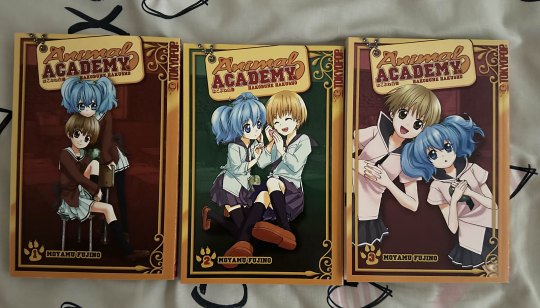
And now all we had to do was find the entrance to the venue.
We knew the general direction, but not where it was exactly. We went up and down, thinking we were going the wrong way until we spotted a Nezuko cosplayer who saved us lol
Pie and I went all the way around to get to the venue and even got on an elevator, when we could have just walked through the train station ( ˙-˙ )
It's about the journey, not the destination! (tells myself that to make myself feel better lol)
We got these little wristbands to prove we bought tickets as soon as we got there and I managed to break the one I got for Pie orz
He had to get a new one. I’m sorryyyyyyyy (シ. .)シ


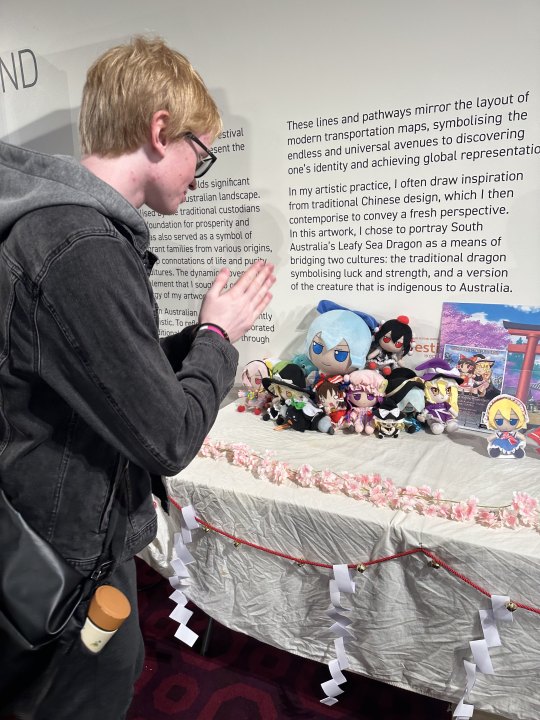
We paid our respects to our Fumo overlords (or I forced Pie to)



Arcade!! I love arcades.
The Arcade was the best part to me. All because they had Hatsune Miku Project Diva MegaMix + with the the arcade controls!
I freaked out a bit as soon as I saw it. I've never played this game with the arcade controller so I was pumped to try it!
I played Senbonzakura first, although I probably should have chosen the F version so I could have gotten the pretty MV but that's okay! I got to play and that's all what matters to me lol
I then played my favourite Vocaloid song ever, Butterfly on Your Right Shoulder. I actually failed it the first time because I forgot all of the controls for some reason lmao
I redeemed myself at the end and passed it, don't worry. I was so happy to play it. Len and Rin make me happy!
I also did Hand in Hand and that was fun too! Next time I want to play it more!
Pie did Ghost Rule with this lovely Module that looked so pretty. This is Snow Miku 2019!

We tried out Sound Voltex, which was something I never heard of before. It looked sort of confusing at first, but was a lot of fun once you got the controls down! Aqua from Konosuba was the navigator and she made funny faces at you on the results screen if you did not so great.

Would love to play it again some day.
We also played Taikou no Tatsujin and Muse Dash! We played the heavenly melody, the Calamari Inkantation by the one and only Squid Sisters, blessing the whole Festival with squid music.
Muse Dash was very enjoyable, it was my first time playing it. I heard of it beforehand but never had the chance to try it out. I tried playing it without knowing what the controls were but Pie was smart and pulled up the tutorial lmao
After 3pm, they had a prize gacha system in place where you had to play either a full session Taikou no Tatsujin or Muse Dash and you would get a gacha card upon doing so. You would then line up and roll for two coloured marbles from this white dispenser. The colour determines what type of prize you can choose from.
Yellow was the best one.
Although by the time we got there, most of the cool prizes were gone. They had a Lumine and Aether plushie, I would have so loved to have gotten one of them. But alas.
I only got to choose one prize, while Pie got to choose two.
I got this Haru Okumura from Persona 5 clear card hehe that I stuck up on my wall. Pie got a Marth amiibo and a Yusuke Kitagawa from Persona 5 clear file.


We also walked through all the different stalls that were present! We saw a stand that had retro games, and Pie managed to snag the Ocarina of Time 3D for the 3DS for only $40, which is such a steal! I'm glad he was able to be reunited once again with the game.
Pie and I have this tradition where we each buy each other a print (only one, mind you) while at a convention/festival/wherever there is a print, and that’s what we did!
We went to the main artist alley and spilt up.
Pie got me a Kafka print (thank youuuu, I love it) and I got Pie a Kazuha print!
As soon as I saw it, I knew it was perfect. And it was even more fitting since it was Kazuha’s birthday too! ٩( ᐛ )و





Here is us in our pretty Yukata!
I chose this lovely blue pattern with flowers that caught my eye from the moment I saw it. And I chose well, it looks so good!
I felt so cool in it.
The original hair clip I wanted to use kept falling off my head, I felt bad for the person helping me get dressed aha
And then my hair was literally in the way the whole time, next time I'll tie it up. I did actually bring a hair tie but I forgot about it, welp aha
I'm glad I had this opportunity to do so!
Who knows when I’ll have another opportunity like this (unless I go to Japan….one day I’ll go!)



Food!
There was a lot of Japanese food there as expected from a festival such as this one! We tried this Japanese cheesecake which was really nice. Reminded me of something my grandma would make.
The daifuku was a bit too sweet for us both, although it wasn't bad! We got three different flavours: Mango, Strawberry and Matcha.
Much more squishy than I assumed it would be. I liked the mango one the most, I made a "mmh!" sound because I was so surprised at how mango it was and Pie laughed at me.
I can't understand what Pie meant when he says matcha tastes like a tree, I couldn't taste anything I swear lol
I was sitting there, chewing my heart out but the matcha flavour never came...I think my sense of taste was gone that time...

(i forgot to take a photo of what I ate i'm sorry)
We went to a maid café! It was our first time at any sort of maid café. The maids were very pretty and so kind! I ordered a Matcha Custard Puff and Pie ordered a Pumpkin Mini Loaf, which you can see above!
When I received my order by a lovely maid, I was asked if I wanted my food blessed by them. And of course I said yes!
Gotta go all in after all.
We did this little blessing sequence together and it was actually pretty fun! I managed to say everything properly, I thought I messed it up at the end but I did it!!
The food was pretty good. Blessing worked! The matcha custard was really nice. Even Pie, who doesn't like matcha liked it.
Blessings are powerful.



AnimeGO ended at 6pm, and we were about to head home. It felt sort of unfinished to me, like it didn't truly feel like the end. I didn't want to leave so quickly and so suddenly.
I still wanted to do more.
While I was waiting for my train to arrive, Pie suggested we should go out to the bridge that's outside of the station to kill some time. We walked across a bit of it, and we saw that there was a different festival going on below.
For context, AnimeGO was part of a bigger festival called OzAsia that's been running for the past two weeks I believe. That's the one we saw going on below.
Pie and I saw this other festival from the time we got to AnimeGO earlier in the day, but we assumed that we had to pay to go to that one so we took no heed of it aside from commenting it looked cool.
But that's when I spotted a large sign that said "Free Entry" from the bridge and I was like...we should go there. It was free and we were literally right there. It was still light out!
I never did tell my mum when I was heading home anyway. So it was all finee.
And we did go! It's sort of our thing, doing things rather spontaneously haha
It was the Lucky Dumpling Festival, filled with stalls of food you could buy and a stage with performances! It was really cool.

We saw a stall that sold Takoyaki, which was actually the same stall we bought Karaage Chicken from AVCon!
We missed out last time, so we couldn't miss this chance this time. Pie and I bought one to share, since it was a bit expensive and we weren't sure how much we would like it either.
We had to wait like 20-30 minutes. In the meantime, on the stage arrived three idols.
They started to sing.
And the first song they sang was Saijoukyuu Paradox (最上級ぱらどっくす), Idol Time Pripara's second opening.
When I heard it, I was like "WHATTTTT".
I freaked the heck out, I literally never thought I would ever hear this song in a random festival. I love Pripara, and so to hear this song made me so so SO happy.
Pie can attest to that.
I did not catch nor their names or unit name after the song ended aha
We were sorta far from the stage to hear it properly. But they looked so cool! I loved their outfits. I loved the fact they sang that song like aaaaaaa
And so I stanned these idols who I had no idea what their names were lmao
Our Takoyaki was ready after a while, and we looked for a seat...which was rather hard. There were no seats at all, and we were going to use a random table I saw that we would have to stand at or sit on the grass.
That was until we walked through the front area where the stage was, which had loads of benches.
And lo and behold, there was an empty bench I spotted. Right near the stage. I literally pointed to it aggressively and sprinted to it, so no one could take it. It was ours!
Takoyaki was really good. Like wow! I wished I had more of it then. I am so buying it next time it is available somewhere. So warm…
Of course I am a failure when eating so my Takoyaki balls were falling apart aha ( ´_ゝ`)
We ate it while watching the idols perform various songs and it was so much fun!
There was death metal screaming and it was incredible. The talent.
Such awesome idols. (*≧∀≦*)
Pie and I learnt that we could actually meet them and buy merch from them after the performance.
And of course we did! We were again there already and it’s not everyday you meet idols!
At this point I learnt they were called A-Muse Project, and there was usually 6 members but there were only three here today. It was their first time in Adelaide in fact! They're from Brisbane!
They were so nice and so kind! It was hard to hear them because we were right next to the stage and the next performance was on. And the wind was freezing by the time we managed to talk to them, I was so cold.
Was worth it. Anything for idols lol
We got these little group Cheki with them for $15 and they signed it too! I've never done anything like this before, but it was a lot of fun!
There were also penlights on sale for about $40, which was a bit too much for us so we passed on them.
We didn’t want the signatures to smudge so we just held them carefully for a really long time to make sure (even if we checked they were dry) lol
It now felt like the day was complete. I'm glad we did go to this festival as well!
It’s my first Polaroid I’ve ever gotten and I stuck it up on my wall hehe
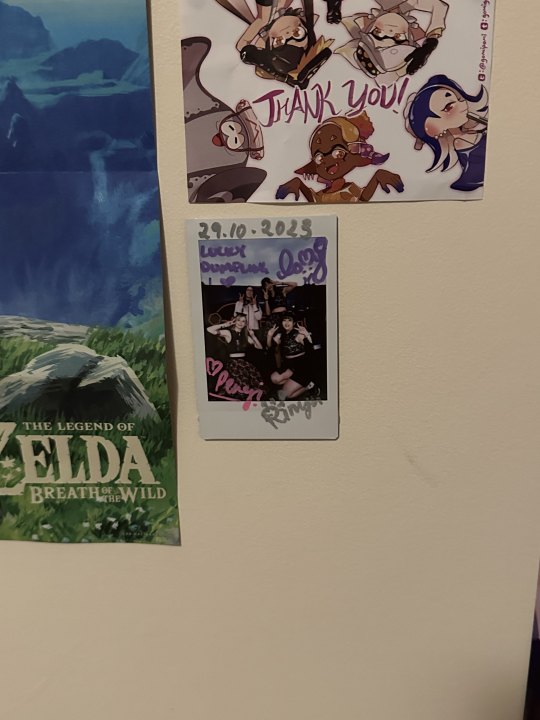
We saw many cool cosplayers too, and we vow to cosplay next time we go because it felt sort of like a missed opportunity.
We didn’t get any photos with any of them because it’s honestly rather awkward asking people randomly “hey, can I take a photo?” while not in cosplay aha(´-`).。oO
But I did stare in awe.
There was this maid Xiao that we kept seeing everywhere, quite literally. We saw them at AnimeGO and at the Little Dumpling Festival.
We joked that if we called Xiao’s name, they'll come lol
There was a really cute March and such a cool Stelle! And a really cool Dottore that kept eluding me and disappearing randomly, it was rather incredible and creepy at the same time lol
There was also this Flandre Scarlet cosplayer which I absolutely loved. I watched them play Taikou no Tatsujin while waiting in line for the game.
I want to do that one day too, do that cosplay and then play Bad Apple lol
Point is, a lot of cool cosplay.
This place is literally like paradise for someone like me. I love anime, manga and gaming! People are so nice at conventions, I love the atmosphere and simply, I'll never get enough of it all.
We did so many things. It was such a fun day, and I won’t forget about it for a long time.
Thank you for reading!

2 notes
·
View notes
Text
shopping for a cheap-but-decent computer monitor for my mom because she desperately needs an upgrade + i need something i can use with my laptop for work while dogsitting at my parents' house for a few weeks. so im like ok i just need a good quality 24inch 1080p monitor with hdmi and my budget is about 100cad, maybe up to 150. i should be able to find something in the used market with those specs, but out of curiosity i clicked on a few "best cheap monitors of 2023/2024" articles.... and theyre showing me $400 qhd gaming monitors?? as CHEAP monitors??? "1440p is the new 1080p" not on my budget it ain't!!!!! 400 dollar "cheap" computer monitor. u gotta be kidding. shut the hell up
#ray speaks#to be fair part of the problem is currency conversion#400cad is less than 300usd. + it's probably even cheaper in the US. things tend to be more expensive in canada even beyond conversion rates#but like. say it's 250usd. thats still too expensive for a 'cheap'/'budget' monitor imo#especially when i am NOT shopping for a 27inch gaming monitor. i am shopping for a basic monitor for office work and web browsing
0 notes
Text
Best Laptops Buying Guide 2024:Which One is best ?

Laptops Buying Guide Before laptops buying guide, decide on Windows, Mac, or something new. Beyond OS, there are other factors. Does it have your desired screen? Support peripheral ports? Play 1080p+ games? Consider these and other difficulties.
Risks and warnings for 2023 are here. Microsoft Windows 11 and Chrome OS provide more alternatives than MacBooks. See best laptops buying guide brands and read on to select one.
Mac, Windows, or another? Prioritize your OS. Apple and Windows won that struggle, but Chrome OS on cheap PCs is gaining ground.
These devices have similar hardware and functionality but significant variances.
The OS-based PC market is varied. Millions of companies create them, and the designs and names vary in both cost and craftsmanship. Several companies use Windows-based personal computers over enjoyment or business, and they tend to outshine Macs.
Windows computer systems vary in size. Clamshell keyboard-mouse computer systems like the Samsung Surface Laptops are prominent. The lower end Windows interactive laptops without a Track Bar, compared to Apple MacBooks.
The company Surface’s convertible display as well as tablet-keyboard combine harder. Google won’t make an adjustable or retractable MacBook, so its iPad Pro laptop with its magical keyboard is 2-in-1.
Microsoft Windows adapts better than macOS. The gaming and commercial programming standard extends software libraries. Windows gets substantial upgrades with new features biannually, unlike macOS. Chrome OS gets minor updates more regularly due to its loose release schedule.
Windows laptops provide more options than Apple Many Lenovo, Dell, and Microsoft devices exist For trademark protection, Apple has consistently upgraded its products, including MacOS. Apple devices meet its standards, but any manufacturer may produce a Windows or Chrome OS PC with unique features. MacOS are straightforward and trustworthy. Apple’s support staff can swiftly handle issues since they share an ecosystem.
Quality design differentiates Macs. Because they look, feel, and have fantastic screens, particularly with plenty of storage, they cost more than Windows and Chrome OS devices. Very few Apple computers are inexpensive.
Apple computers feature powerful hardware but slower graphics processors than Windows PCs, and you can’t replace parts, so you’re stuck with the specifications you buy. For individuals who want a powerful computer but don’t know much about hardware, their Mac may work well every day. When Apple upgraded to in-house CPUs in late 2020 and 2021, its hardware improved considerably. Macbooks like the MacBook Pro 14 with M2 Max are fast and cheap. The MacBook Pro is better currently for performance and battery life.
The corporation’s simple, intuitive the macOS operating system maintains its design. The platform in question has solid productivity and media-editing apps, unlike Windows. The company Studio Laptop Workshop’s unique designs and graphic pen rival the corporation’s success among designers and artists.
Computers don’t have touchscreens, but Sidecar mode lets you utilize an iPad as a wireless touchscreen.
Chrome OS Mac computers and Windows differ in Chrome OS. The Chrome-based platform was initially concentrated on applications for the internet and pricing. Chrome OS features desktop as well as mobile applications like competitors.
The Google Chrome operating system operates Chromebook. These machines are inexpensive than desktops running Windows and MacBooks due to reduced technology desires. They work well for schools and social media and shopping laptop users.
Powerful Chromebooks like the HP Dragonfly Pro mimic Windows and macOS computers. Both the HP Chromebook x360 14 and Lenovo Duet 5 with OLED displays are two-in-1s.
Chrome OS is faster and more flexible. Although web-centric, the platform now supports Google Play and Android applications, making it the perfect laptop companion for Android users. Chromebook users may converse without phones using its Message-like interface.
Chrome OS runs Linux desktop apps like GIMP and Steam. Linux support is in beta, and the library is less varied than Windows or macOS. Chrome OS’s maturity makes it a strong Windows competitor.
If Chrome OS fulfills your laptop needs, a Chromebook may save money.
Laptop kinds Several laptop categories target certain customers. Choose a laptops buying guide -friendly category. Some of favorites fall under these categories.
Ultrabooks Intel coined the term “ultrabook” for lightweight, long-lasting laptops. Intel Core CPUs, SSDs, and well-designed clamshells. People called any little laptop a “ultrabook” after this renowned device.
Business laptops Business laptops include consumer-friendly features despite targeting professionals. Though less popular, they have better batteries and skins.
High cost is corporate computers’ major drawback. Video editors and photographers benefit from bigger monitors and realistic color. Protecting privacy and security makes them more likely to provide biometric validation and professional software.
Lenovo ThinkPad X1 Carbon Gen 10 is a great business laptop addition. Preferred work laptop is ThinkPad X1 Extreme Gen 5.
Gaming laptops Gaming laptops must improve. For current games, elite models have powerful CPUs, graphics chips, and RAM. Anything less may make popular games unusable.
Better desktop-like components and bigger displays make high-end gaming laptops heavier. 4K monitors’ power-hungry components deplete batteries. Some of best gaming laptops provide stealth or middle ground.
Gaming has advanced with display technology in this industry. In 2023, the Asus Zephyrus M16 launched mini-LED, and gaming laptops now had OLED for brilliant colors and deep blacks. Gaming laptops include 240Hz and 480Hz displays. Increased refresh rates and components provide smooth, high-speed gaming.
Read more on Govindhtech.com
0 notes
Text
The 5 Best Laptops Under $500 for 2023: Power and Value on a Budget
Table of Contents
Introduction
Best Overall: Acer Aspire 3
Longest Battery Life: HP 15t
Best Display: Lenovo V15
Best Performance for the Price: Gateway 14.1″ FHD Ultra Slim Notebook
Best Budget Gaming: Dell Inspiron 3525
Frequently Asked Questions
What laptop specs should I look for under $500?
What size screen is best for a $500 laptop?
Should I buy a used/refurbished laptop to save money?
Can you game on a $500 laptop?
Is a $300 laptop good for everyday use?
Which is the best gaming laptop under $500?
What is the best gaming laptop in USA?
Is $1000 dollars enough for a gaming laptop?
What is the best gaming laptop for $600 dollars?
Is a 500 dollar laptop good for gaming?
Can a $500 laptop run games?
Which laptop is most popular in USA?
What is the king of gaming laptops?
What laptops do the US military use?
How much money do I need for a gaming laptop?
What is the best gaming laptop for $700 usd?
What should I pay for a gaming laptop?
How much RAM for gaming?
Can I use a cheap laptop for gaming?
Is 8 GB RAM good for gaming?
Conclusion
Read the full article here ->
Visit the Website -> ThePolymathPursuit
#best budget gaming laptop under 500#best cheap gaming laptop under 500#best gaming laptop around 500#best gaming laptop for 500#laptop
0 notes
Text
8 Best Laptops and Tablets for College Students (2023): Cheap, Gaming, Portable
대학생을 위한 최고의 노트북 및 태블릿 8개(2023): 저렴한, 게임, 휴대용 기억해야 할 중요한 요소는 바로 여기에 적절한 대안이 하나도 없다는 것입니다. 교수진의 전문성이 가장 뛰어난 랩톱 컴퓨터는 학교에서 무엇을 하느냐에 따라 결정됩니다. 긴 학습 목록과 적어야 할 많은 논문이 있는 영어 전공은 iPad와 쾌적한 악센트 키보드로 더 높은 성과를 낼 수 있습니다. 소프트웨어 프로그램을 컴파일하거나 Linux를 실행해야 하는 PC 과학 전공자는 손볼 수 있는 랩톱 컴퓨터를 원할 것입니다. 즉, 노트북에 대해 염두에 두어야 할 몇 가지 기본 메트릭은 다음과 같습니다. 프로세서 - 홈 창: 홈 창 컴퓨터를 구입하는 경우 프로세서에 대한 기본 선택은 Intel과 AMD입니다. 각각은 ��동하지만 모든 것에는 강점과 약점이 있습니다. 변형에 대한 추가 전체 정보는 노트북 구매에 대한 전체 정보를 참조하십시오. - 크롬북: 이 브라우저 기반 컴퓨터는 완전히 다른 프로세서를 대여섯 개 사용하며, 대부분은 들어본 적이 없을 가능성이 큽니다. 여기에는 목적이 있습니다 : 이러한 프로세서는 점진적입니다. 크롬북을 구입할 때 제가 제안하는 것은 여유가 있다면 매우 효과적인 프로세서와 함께 사용하는 것입니다. Core m3 칩은 많은 대학생들에게 유일한 옵션입니다. 매우 효과적이고 미래 지향적인 기계가 추가로 필요한 경우 Core i3 또는 i5 칩을 구입하십시오. Lenovo Duet과 같은 ARM 기반 크롬북이 추가로 있습니다. Intel Core 칩이 있기 때문에 상당히 빠르지 않은 것 같지만 일반적으로 교수진 워크로드에 적합합니다. - 맥OS: 애플은 현재 개인용 프로세서를 만들고 있는데, 특히 위에서 소개한 맥북 에어에 포함된 M2 칩이 발견됐다. 맥북 프로페셔널과 마찬가지로 M2 프로페셔널과 M2 맥스 칩을 탑재해 더욱 효과적인 성능을 발휘한다. MacBook 구입 가이드가 도움이 될 수 있습니다. 숫양 어떤 OS를 선택하든 랩톱 컴퓨터에 필요한 최소 RAM 용량은 8GB입니다. 이는 PC가 부하 이하로 작동할 때에도 빠른 느낌을 유지하기에 충분한 회상입니다. RAM이 많으면 기계의 수명이 더 길어질 수 있습니다. 여유가 있다면, 특히 교과 과정의 일부로 사진이나 동영상을 편집할 계획이라면 16GB를 선택하십시오. 전시 화면은 크게 변동하지만 1080p보다 낮은 화면은 허용하지 않습니다. 13인치 노트북 컴퓨터의 경우 1080p면 선명합니다. 더 큰 노트북 컴퓨터를 사용하는 경우 2.5K 및 4K 화면은 실제로 시청 전문성을 향상시킬 것입니다. 비디오 게임을 효과적으로 플레이하려고 한다면 다음 새로 고침 충전으로 120Hz 또는 144Hz가 충족되는 것보다 더 큰 한 가지를 확실히 얻을 수 있습니다. 노트북 무게와 배터리 이 요소를 캠퍼스 주변으로 끌고 다닐 것임을 잊지 마십시오. 3시간 이상 다시 잡아당길 수 있습니다. 4파운드는 그리 많은 것 같지 않지만, 하루 종일 산책을 마치고 나면 파운드 노트북 컴퓨터와 파운드 노트북 컴퓨터의 차이점을 발견하게 될 것입니다. 날 믿어. 또한 PC를 담을 수 있는 멋진 가방을 선택할 수 있습니다. 마찬가지로, 배터리 수명은 (아마도) 장시간 벽면 콘센트에서 멀리 떨어져 있는 경우 필수적입니다. 어떤 일을 당하든 온라인 쇼핑, 서류 작업 개선, 이메일 ���성, 메모 작성 등 실제 사용보다 최소 8시간 이상 지속될 수 있는지 확인하십시오. 그럼에도 불구하고 휴대용 배터리 충전기를 고려해야 할 수도 있습니다. Read the full article
0 notes
Text
Best Gaming Laptops 2023
While picking a gaming laptop for streaming, there are a few critical variables to consider to guarantee that it can deal with both gaming and streaming errands successfully. Here are a few significant contemplations:
Powerful CPU: A multicore processor is urgent for taking care of the requests of gaming and streaming at the same time. Search for essentially an Intel i7 or AMD Ryzen 7 processor.
Dedicated GPU: A discrete graphics card is fundamental for gaming execution. NVIDIA GeForce and AMD Radeon are well known decisions. Guarantee that the GPU is fit for dealing with the games you need to play at the ideal settings.
In view of these contemplations, some gaming laptops that were all around viewed starting around my last information update in January 2022 incorporate models from ASUS ROG, MSI, Alienware, and Acer Hunter series. Notwithstanding, it's vital for check for the most recent models and audits, as new items are routinely delivered, and the market can change over the long run.
Visit here for more information:- Best Gaming Laptop
#gaming #laptop #valorant #cheap #budget
0 notes
Text
Best Cheap Gaming Laptops Under $100 in 2023

you also looking for Cheap Gaming Laptops Under $100, then stop because we are going to tell you the best laptops that come in this range. Most of the time, the perception of gaming computers and laptops being the most expensive option has been prevailing in the market till now. This assumption is also why these laptops come equipped with top-of-the-line specs and features, which can often lead to a higher price tag.
However, it is worth noting that there are some hidden secrets available too – gaming laptops at budget-friendly prices. The power of these laptops largely depends on the kind of games you want to play. If you love classic games and the old video games you used to play as a kid, we have the best option for you: gaming laptops under $100.
In this article, we take you through the 7 best gaming laptops under $100 that offer some interesting features and some of the best laptops specifically designed for low-end gaming.
These laptops not only cater to your gaming needs but also provide ample computing options to handle your daily tasks and basic requirements.
One thing to keep in mind is that these laptops are not brand new; They are refurbished by the seller to make them look like new devices. However, sellers usually offer a 90-day money-back guarantee and check warranty, giving you satisfaction.
Best Cheap Gaming Laptops Under $100 in 2023
1. ASUS Chromebook C202 Laptop

https://topdailyinvention.com/wp-content/uploads/ASUS-Chromebook-C202-Laptop-11_6_-Ruggedized-and-Spill-Resistant-Design-with-180-Degree-Hinge-Intel-Celeron-N3060-4GB-RAM-16GB-eMMC-Storage-Chrome-OS-C202SA-YS02-Dark-Blue-Silver.jpeg
This type of laptop has a lightweight design, which makes it highly portable and easy to carry anywhere. Being of its user-friendly design and having easy grips for convenient mobility makes it even more awesome.
One standout feature can be seen in the display, which offers 180-degree bend capability, that is, you can fold it up to 180 degrees. Which makes your viewing experience even better. Furthermore, the anti-glare screen also offers crystal-clear HD viewing options even in bright lighting conditions.
Powered by Intel Celeron processor, this laptop offers fast and speedy performance. For those who want even higher performance levels, the processor can also be easily overclocked.
In terms of storage, the laptop offers 16GB of flash storage as well as an additional 100GB of Google Drive space to ensure that your data is safe and accessible from anywhere.
Pros
Spill-resistant construction is made for added durability Compact and easily portable design made HD anti-glare display for optimal viewing Option like Google operating system is also given in it. Smooth access to all Google apps Additional 100 GB Google Drive space which is its main feature
Shortcoming: no cd/dvd rom available May also have limited on-device storage.
2. Acer C720-2103 Chromebook

This Acer laptop is a certified refurbished product in the Best Cheap Gaming Laptops Under $100 in 2023 that gives you the latest Chromebook features for under $100. Despite its low budget cost, the laptop does not compromise on its performance thanks to the powerful Chrome OS.
With ample memory and storage, this laptop delivers great computing performance, making it perfect for creating, managing and editing documents and is budget-friendly.
Furthermore, this product comes with an Amazon Quality Warranty, which also gives you peace of mind. Along with a 30-day money-back guarantee, Amazon also guarantees that the laptop is in great condition. If you are still unsatisfied when you receive this computer, you can also return it within 30 days for a full refund.
The battery of this product will exceed the 80 percent limit, so that one can use it reliably and satisfactorily.
Pros
Provides certified refurbished products Provided to you with all original accessories Comes with 30 days seller warranty You also get impressive screen resolution You also get the best option for free space on Google Drive for storage.
Cons
No VGA or DVI port provided Cannot recommend using other operating systems on it
3. Dell Chromebook 11

Dell One of a Kind is one of the best cheap gaming laptops under $100 in 2023. Among them, the Chromebook 11 bestows you with an attractive design and robust hardware that offers excellent connectivity to perform various tasks. Let us know about the key features of this laptop in this article.
With its interactive interface, this laptop gets you along with its exceptional memory and storage capabilities for great multitasking, smooth web browsing, document writing, gaming and productivity are the best unique features of this laptop.
You also get an optimum HD display with high-quality resolution in this laptop. Which further enhances your multimedia and gaming experience with stunning visuals.
Connectivity options are plentiful on this laptop, with great features like an HDMI port for linking to an external screen, a mic-speaker combo aux port and two USB ports for convenient data transfer. This laptop really gives you the ease of being productive and at the same time being entertained.
Pros
Versatile features for work and play It also has a high quality HD display Also has the option of connectivity to external screens and devices have efficient multi-tasking abilities Fast and powerful processor is also given Long lasting battery life available Interactive operating system is inbuilt
Shortcoming:
No USB 3 port provided There is no LAN connectivity port
4. HP Chromebook 11 G5
If you’re looking for a budget touchscreen laptop, the HP 11 G5 Chromebook is a great option, available for less than $100.
Although this product is so named, it has been shown by a thorough inspection by professionals to look and function like new. The laptop is provided to you with all the necessary equipment and will be absolutely free from any kind of gadgets. Additionally, if you still don’t like it, you can avail a full refund within 90 days of purchase.
Let’s know the main features of this laptop:
Touchscreen Wallpaper: The laptop features a responsive touchscreen display, which serves to provide a more smooth and interactive user experience. It serves to grow the sales of feature architecture and architecture.
Reach to Playstore: As a Chromebook, it also offers Reach to Playstore, allowing you to easily access a variety of apps including Magic and Charms table games.
Pros
HD touch screen display Lightweight Design Available performs fast Ultra-fast SSD storage is also provided Highly efficient RAM available able to start in seconds
Shortcoming
Not given with laptop bag no touch pen detected
5. HP Chromebook 11 G4

The HP Chromebook 11 G4 is one of the best cheap gaming laptops under $100 in 2023, matching the previous model in many features but missing the touchscreen interface. Still, it’s more than enough to meet your computing and gaming needs.
This laptop, like the previous one, is refurbished and you get all the benefits of Amazon’s refurbished products, which ensure the highest quality. Its versatility also allows you to use it for a variety of purposes, making it great for internet browsing, document writing, gaming, or work tasks, its lightweight design makes it easy to carry around for your needs makes it.
Pros Provides versatile functionality Considered ideal for both office and gaming Lightweight and portable design Offers huge HD anti-glare display Fast and powerful processor available Also features long battery life
Shortcoming Available in only one design.
Read More Interesting Article – Prime Game 2023: Revolutionizing the Gaming World
6. Dell Chromebook 3120

If you are looking for the best cheap gaming laptops under $100 in 2023, then this Chromebook is a great option that can handle gaming perfectly and is capable of managing and editing your papers effectively.
This laptop isn’t brand new, but it is certified refurbished and meets all of Amazon’s refurbished requirements. You can shop with confidence knowing that the item will be delivered to you flawlessly and is backed by a 90-day warranty.
Benefit:
Processor memory can be easily upgraded. Comes equipped with Intel HD Integrated Graphics Fast memory and great storage capabilities Comes with wireless connectivity for seamless online access Available at affordable price point Can be considered portable and reliable for use on the go Comes with Amazon Guarantee.
Loss:
The design is simple
FAQs
Which generation laptop is best in 2023?
Best Laptops 2023 That Can Let You Enjoy Gaming Lenovo Yoga 7i Gen 7 (14-inch) Josh Goldman/CNET Josh Goldman/CNET. Acer Chromebook Spin 714 Dan Ackerman/CNET. Microsoft Surface Pro 8. Joshua Goldman/CNET. Lenovo Yoga 9i Gen 7
How long does a $1,000 gaming laptop last?
How long should a gaming laptop last: Under $700: 2-3 years is expected average life $700-$1,500: 3-4 years. $1,500 or more: Assume 4-6 years. Rest depends on your usage.
Is 8 GB RAM good for gaming?
8GB of RAM is considered the minimum amount of RAM for any gaming PC. With 8 GB of RAM, you can play most of the released games without any problems but some of the highest quality games may experience problems and you may have to close other applications that you have running.
Is 16 or 32 GB RAM better for gaming?
16GB of RAM can be considered the ‘sweet spot’. ‘It can play solid games, handle high-intensity work with computer programs perfectly, and gives you a reasonable amount of memory. If you want to be a serious gamer, then 16GB might be your ideal setup.
How Much SSD Do I Need for Gaming?
SSD with a minimum of 500GB of storage.
0 notes
Text
Dell XPS 17 review: An excellent workhorse or coding laptop... if you can afford it

If you can afford the hefty price tag, the Dell XPS 17 is a fantastic big-screen laptop. Live Science Verdict The Dell XPS 17 is one of the most desirable workstation-like style laptops, even if its design may seem a little conservative to some at this point. $1,699 at Dell $1,729 at Dell $1,977 at Amazon Pros - +Powerful - +Good speakers - +Attractive and well-made - +All-day battery life for light tasks Cons - -Uses a lower-power GPU - -720p webcam - -Expensive Why you can trust Live Science Our expert reviewers spend hours testing and comparing products and services so you can choose the best ones for you. Find out more about how we test. Jump to: Price Design & usability Display Keyboard & touchpad Performance & features Battery life & connectivity Verdict The Dell XPS 17 is a laptop that wants to be virtually all things to all people. Well, all people aside from those on a tight budget. It has style, serious productivity power, it can play games up there with some of the best, and we've even used it as an ultraportable as part of our testing. That huge screen and powerful hardware means it's a perfect laptop for coding and programming. We're sure that it'd be an amazing student laptops too, but at the price Dell is asking, it's limited to a select few. So, what's the price for all this? Our exact Dell XPS 17 spec costs £3699/$2999, which alone rules it out for, well, just about everyone. Still listening? If you're looking to drop that much cash on a laptop, we think you'll find a lot to like here. - Dell XPS 17 (17-inch) at Dell for $1,699 DELL XPS 17: PRICE AND AVAILABILITY The rear of the Dell XPS 17 laptop. (Image credit: Andrew Williams) The Dell XPS 17 series began in 2020. You might recall hearing about this range a decade or more ago, but this giant model is relatively new. This particular iteration was announced in February 2023, and rolled out to markets across the world a little after. As is common with Dell PCs, there are several specs available, but like the MacBook Pro range, none come cheap. The most affordable costs £2299 in the UK at the time of review, $2049 in the US. Our review spec has an official price of $3,549.00/£3699 and sold direct from Dell for $2,999/£3299 at review. DELL XPS 17: DESIGN & USABILITY Front view of the Dell XPS 17 laptop. (Image credit: Andrew Williams) - Aluminum and carbon fiber weave design - A little too heavy for all-day portability - Excellent build quality Dell has started to mess with elements of its classic laptop design recently, with the mildly wild XPS 13 Plus. But the Dell XPS 17? This is the Dell style we know and, mostly, love. Its lid is aluminum, as is the underside. The inside is decked out in a carbon fiber weave, designed to boost rigidity. It's an elegant, serious-looking design. And while it has been around for ages, the Dell XPS 17's super-slim screen borders mean you aren't going to mistake this for something released years ago. But is it actually portable? Not in a traditional sense. The Dell XPS 17 weighs 2.44kg, a full kilo more than what we consider ideal for everyday roving use. However, its small screen borders and sub-2cm thickness mean it will fit into a normal-size rucksack just fine. We spent a week using the Dell XPS 17 out and about with no issue, but do have a think about whether it might be too heavy if that is your plan week-after-week. Think about something like the LG Gram 17 or 16 if you want true low-weight portability. Still, we had no worries about its resilience out on the road. The metal lid is sturdy, the keyboard plate lovely and stiff. It's what we expect from Dell's venerable XPS line. DELL XPS 17: DISPLAY The Dell XPS 17's 4K display looks great 4K touchscreen, though an OLED option would have been nice. (Image credit: Andrew Williams) - Up to 4K resolution - Good maximum brightness - Excellent color saturation One key reason to put up with that weight is the Dell XPS 17's XL-size screen. It comes in two flavors, a Full HD style display and the 4K 3480 x 2400 monster we have here. This is of the increasingly popular 16:10 ratio, which makes busy apps feel more roomy while leaving just small black bars above and below widescreen videos. The Dell XPS 17's color depth is fantastic, covering 99.9% of the Adobe RGB gamut according to our colorimeter tool. It's pro-grade color saturation. Maximum brightness of 544 nits makes light work of writing documents outdoors on a sunny day, and is almost 10% higher than Dell's own claim. Of course, the MacBook Pro 16 can go much brighter still, with 1000-nit standard brightness and 1600-nit HDR. But on the Windows side, this is among the brightest large-screen laptops we've seen. There's just one slight weakness. Contrast is just OK at 1000:1 to 1370:1 depending on the screen brightness. If you use the Dell XPS 17 in a darkened room to watch a movie, you are going to notice that the "blacks" aren't really that black. While this is normal for an LCD, we're now in an age where OLED screens, which have near-perfect black levels, are quite common in laptops. It'd certainly be a capable laptop for photo editing, but if you're serious about it, we'd recommend springing for something with an OLED display like the HP Spectre x360 16. Other parts to note here include that the Dell XPS 17 has a touchscreen, lovely-looking edge-to-edge glass, and uses a standard 60Hz refresh rate. We don't think that's much of an issue for work, but gaming laptops typically have much faster-reacting displays these days. DELL XPS 17: KEYBOARD & TOUCHPAD The XPS 17's keyboard is big, but despite the size it doesn't have a dedicated number pad, which might put some users off. (Image credit: Andrew Williams) - Top-tier glass touchpad - Good, although fairly normal, keyboard design - Powerful speakers The Dell XPS 17 doesn't take the usual approach to keyboard design for a laptop this size. You'd usually see a separate NUM pad off to the side, as was once the convention for anything 15.6-inch or larger. Here, you just get the core array of buttons, in order to keep the keyboard centered with the screen. The keys aren't quite as deep as those of a Lenovo ThinkPad X1 Carbon, and not quite as snappy as the mechanical designs of some gaming laptops. But they are deeper than those of a MacBook, and feel great for long-form typing. Their feel is slightly mushy rather than clicky, and typing isn't too noisy, until you start hammering the space bar, which can generate a good clack when whacked. The keyboard also has a multi-stage white backlight, as you'd hope. The spare space to the left and right of the keys is given over to the speaker array, a quad-driver setup that sounds good. There's real volume and projection here, plus a good amount of bass for a laptop. It's a little less of a well composed and integrated sound than the MacBook Pro 16, but that laptop set a very high bar. The Dell XPS 17 has a spacious and comfortable trackpad. (Image credit: Andrew Williams) The Dell XPS 17's touchpad is excellent too. It's a large, ultra-smooth pane of textured glass with a classic mechanical clicker, rather than the haptic kind Apple has used since 2015, and others have experimented with in more recent years. There's nothing wrong with this older style. The Dell XPS 17's pad has a velvety-feeling clicker, similar to those of Microsoft's top Surface laptops before the company started playing around with largely inferior haptic designs. Working on this laptop feels great, with one issue. The Dell XPS 17’s webcam is behind the times in tech terms. It’s a 720p camera, at a time when most premium laptops have started to use at least 1080p cams. There’s more to camera image quality than resolution, but the soft image here doesn’t sit well with the laptop’s price and its otherwise consistent high quality level. DELL XPS 17: PERFORMANCE & FEATURES Our XPS 17 came with a powerful Intel Core i9-13900H CPU. (Image credit: Andrew Williams) - Excellent all-round performance - Not ideal for hardcore gamers thanks to lower-power GPU The Dell XPS 17 is a real performance laptop, particularly in the spec we have. It uses Intel's top-end Core i9-13900H CPU, 32GB RAM, a 1TB SSD and the Nvidia RTX 4070 graphics card. This sounds like a killer line-up, and it is. But you should bear one important thing in mind if you are interested in graphics performance. Dell uses a power-limited version of the Nvidia RTX 4070 that puts a significant limit on performance. For example, in 3DMark's Time Spy test the Dell XPS 17 scores 8799 points. A maxed-out gaming laptop with an RTX 4070 that can draw up to 140W might score as much as 12000 points. And a desktop RTX 4070? You're looking at 16000 points. Dell says it is limited to 60W. Using the MSI Afterburner app we actually saw it regularly reach 70W when there was power to spare i.e when the CPU was using very little. But, sure, 60W is the conservative max. High power and low-power cards all bear the "RTX 4070" name, but the Dell XPS 17 only offers a little over 50% of a home gaming PC with such a card. But does it matter? The Dell XPS 17 is clearly not a laptop made primarily for gaming. And it can still play Cyberpunk 2077 comfortably, not least because this generation of cards has a feature called frame generation. This is similar to the frame interpolation used in TVs, but much smarter, and can well over double frame rates in supported games. Of course, if you’re the XPS 17 owner Dell actually has in mind, you are more likely to use the GPU power for video editing or 3D modeling more often than gaming. The Dell XPS 17 can play games, but isn’t specifically made for the job. You can hear this in its fan behavior too. The most sensible workstations and gaming laptops sacrifice slimness in order to house a cooling system that is subtle, and avoids the high-pitch whine common in slim PCs. Dell’s XPS 17 does not whine, but it does have a treble component that is harder to ignore as the fans start to pick up the pace. DELL XPS 17: BATTERY LIFE & CONNECTIVITY Side view of the Dell XPS 17 laptop. (Image credit: Andrew Williams) - All-day battery life for light jobs - You’ll need an adapter or dock for older connectors The Dell XPS 17 has an XL-size 97Wh battery. Add just 10% more and you wouldn’t legally be able to take this laptop on a plane. We have seen reports that this laptop only lasts 3.5 hours between charges, but that has not been our experience at all. In PC Mark's Modern Office it lasted 10.5 hours exactly. This test is designed to emulate normal office job workloads, if admittedly including periods of sitting around doing nothing. After using it outside at maximum brightness, working without breaks, our testing says you can expect the Dell XPS 17 to last just under six hours of light work. This is all good news considering this laptop has a fairly bright screen of 4K resolution. These high-res displays can at times be serious power hogs. Like all laptops this powerful, the Dell XPS 17 needs a larger, heavier power supply than, say, a MacBook Air. It’s a 130W supply, but is still much trimmer than the average gaming laptop PSU. You might expect classic USB-A ports in a laptop of this style, but there are none. There’s plenty of potential to extend this with a dock, though, because the Dell XPS 17 has four ultra-fast Thunderbolt 4 connectors. Dell throws in a basic dongle to turn one of these into a USB-A and HDMI 2.0 port. Other connectors on the Dell XPS 17 include a combi headphone/mic jack and a full-size SD card slot. SHOULD YOU BUY THE DELL XPS 17? The Dell XPS 17 is a powerful, stylish laptop that impresses on multiple fronts, and faces two main roadblocks. This is an expensive laptop, just like the Apple MacBook Pro 16, and more workstation-style power is available for less from some enthusiast gaming laptops. The Dell XPS 17 is also not that portable-friendly, unlike the smaller models in this family. However, laptops like this show that the outer elements of design and build are more than just superficial. As well as feeling solid, the Dell XPS 17 has a quality keyboard and an excellent touchpad, which levels-up the everyday feel of using the PC. If you want a powerful, well-built laptop with a large screen and you can stomach the price, then the Dell XPS 17 is a fantastic choice. Dell XPS 17: Price Comparison $2,599 $1,699 VIEW $2,659 $1,729 VIEW $1,949 VIEW $2,070.29 $1,977 VIEW $2,009 VIEW SHOW MORE DEALS We check over 250 million products every day for the best prices Read the full article
0 notes
Text
The best cheap RAM deals and prices for gaming, desktops and laptops
https://eliteviser.com/2023/07/11/the-best-cheap-ram-deals-and-prices-for-gaming-desktops-and-laptops/
The best cheap RAM deals and prices for gaming, desktops and laptops

A little extra memory can breathe new life into your computer and make heavy tasks…
0 notes
Text
This Old Mac Episode 17

Oh no it seems that Steam will be dropping support for OS X 10.11 (El Capitan) and OS X 10.12 (Sierra) on 1st September 2023.
So that means that the Mac Pro 1, 1. I have setup will no longer be able to run Steam games. Which is a bit of a shame as it means I can't play games like Terraria and Shadowrun on it which I used to do occasionally.
Sure I can still play it using my Windows account on my laptop so not the end of the world but it means that the Mac Pro loses again.
As much as I still like the machine it really does feel as if there is less and less I can do with it.
Sure I still have Final Cut Pro X and Logic Pro X on there but to be honest it is so long since I have done anything remotely video or podcast that it doesn't even get started the best of times.
Is it time to put the Mac Pro 1, 1 out to pasture and see if there is any way I can find something like a 5, 1 for cheap that can run something a bit newer.
If I used the machine more I may consider it but I honestly think the Old Mac may be heading to the cupboard under the stairs.
To be honest it just doesn't get enough usage for me to justify messing with it really. However I am not planning on getting rid of it at this time just kind of in limbo what I do with the machine.
Ok just a short update for now ... so until next time... take care.
1 note
·
View note
Text
TOP 10 BEST GAMING LAPTOPS 2023

Gaming laptops are great for playing PC games on the go. They're also great if you'd rather have a (relatively) compact system than a desktop PC. But to choose the right one, you have to consider more than just a laptop's raw power and raw specs. And there are a lot of important nuances not reflected by a list of features.
A laptop with the best graphics card, solid-state drive and processor may have the specs to blow your mind, but it could all underperform if the components overheat easily -- or it throttles back performance to prevent that from happening. And though you probably don't always use an external mechanical keyboard with per-key RGB backlighting, a laptop's WASD keys can feel like mashed potatoes under your fingers.
Quality doesn't come cheap, but if you're on a tight budget and know where to compromise -- such as looking for a model with components you can upgrade later to make your upfront cost a little lower, or opting for a screen that's lower resolution and a slower refresh rate -- you can still get something that'll ensure a good gaming experience.
Plus, advances in cloud gaming mean you can play more games on lower-end hardware than ever before. So it's not a given that you'll need to bust your budget to pay for a new laptop. With cloud gaming, you do have subscription fees, so make sure to factor that in.
Check out our recommendations for best gaming laptops below. This list is periodically updated as we test and review products so you can find your own best gaming laptop.
https://series4review.com/top-10-best-gaming-laptops-2023-may/
1 note
·
View note
Text
Best Asus laptops in 2023 (UK)
This content originally appeared on Mashable for a US audience and has been adapted for the UK audience. It gets pretty overwhelming shopping for a new laptop. But as one of the biggest laptop manufacturers in the world, Asus is a great starting point — whether you need a cheap laptop for taking to university or a powerhouse for playing the latest games. To help you along, we’ve rounded up a…
View On WordPress
0 notes
Text
8 Best Laptops and Tablets for College Students (2023): Cheap, Gaming, Portable
대학생을 위한 최고의 노트북 및 태블릿 8개(2023): 저렴한, 게임, 휴대용 기억해야 할 중요한 요소는 바로 여기에 적절한 대안이 하나도 없다는 것입니다. 교수진의 전문성이 가장 뛰어난 랩톱 컴퓨터는 학교에서 무엇을 하느냐에 따라 결정됩니다. 긴 학습 목록과 적어야 할 많은 논문이 있는 영어 전공은 iPad와 쾌적한 악센트 키보드로 더 높은 성과를 낼 수 있습니다. 소프트웨어 프로그램을 컴파일하거나 Linux를 실행해야 하는 PC 과학 전공자는 손볼 수 있는 랩톱 컴퓨터를 원할 것입니다. 즉, 노트북에 대해 염두에 두어야 할 몇 가지 기본 메트릭은 다음과 같습니다. 프로세서 - 홈 창: 홈 창 컴퓨터를 구입하는 경우 프로세서에 대한 기본 선택은 Intel과 AMD입니다. 각각은 작동하지만 모든 것에는 강점과 약점이 있습니다. 변형에 대한 추가 전체 정보는 노트북 구매에 대한 전체 정보를 참조하십시오. - 크롬북: 이 브라우저 기반 컴퓨터는 완전히 다른 프로세서를 대여섯 개 사용하며, 대부분은 들어본 적이 없을 가능성이 큽니다. 여기에는 목적이 있습니다 : 이러한 프로세서는 점진적입니다. 크롬북을 구입할 때 제가 제안하는 것은 여유가 있다면 매우 효과적인 프로세서와 함께 사용하는 것입니다. Core m3 칩은 많은 대학생들에게 유일한 옵션입니다. 매우 효과적이고 미래 지향적인 기계가 추가로 필요한 경우 Core i3 또는 i5 칩을 구입하십시오. Lenovo Duet과 같은 ARM 기반 크롬북이 추가로 있습니다. Intel Core 칩이 있기 때문에 상당히 빠르지 않은 것 같지만 일반적으로 교수진 워크로드에 적합합니다. - 맥OS: 애플은 현재 개인용 프로세서를 만들고 있는데, 특히 위에서 소개한 맥북 에어에 포함된 M2 칩이 발견됐다. 맥북 프로페셔널과 마찬가지로 M2 프로페셔널과 M2 맥스 칩을 탑재해 더욱 효과적인 성능을 발휘한다. MacBook 구입 가이드가 도움이 될 수 있습니다. 숫양 어떤 OS를 선택하든 랩톱 컴퓨터에 필요한 최소 RAM 용량은 8GB입니다. 이는 PC가 부하 이하로 작동할 때에도 빠른 느낌을 유지하기에 충분한 회상입니다. RAM이 많으면 기계의 수명이 더 길어질 수 있습니다. 여유가 있다면, 특히 교과 과정의 일부로 사진이나 동영상을 편집할 계획이라면 16GB를 선택하십시오. 전시 화면은 크게 변동하지만 1080p보다 낮은 화면은 허용하지 않습니다. 13인치 노트북 컴퓨터의 경우 1080p면 선명합니다. 더 큰 노트북 컴퓨터를 사용하는 경우 2.5K 및 4K 화면은 실제로 시청 전문성을 향상시킬 것입니다. 비디오 게임을 효과적으로 플레이하려고 한다면 다음 새로 고침 충전으로 120Hz 또는 144Hz가 충족되는 것보다 더 큰 한 가지를 확실히 얻을 수 있습니다. 노트북 무게와 배터리 이 요소를 캠퍼스 주변으로 끌고 다닐 것임을 잊지 마십시오. 3시간 이상 다시 잡아당길 수 있습니다. 4파운드는 그리 많은 것 같지 않지만, 하루 종일 산책을 마치고 나면 파운드 노트북 컴퓨터와 파운드 노트북 컴퓨터의 차이점을 발견하게 될 것입니다. 날 믿어. 또한 PC를 담을 수 있는 멋진 가방을 선택할 수 있습니다. 마찬가지로, 배터리 수명은 (아마도) 장시간 벽면 콘센트에서 멀리 떨어져 있는 경우 필수적입니다. 어떤 일을 당하든 온라인 쇼핑, 서류 작업 개선, 이메일 작성, 메모 작성 등 실제 사용보다 최소 8시간 이상 지속될 수 있는지 확인하십시오. 그럼에도 불구하고 휴대용 배터리 충전기를 고려해야 할 수도 있습니다. Read the full article
0 notes