#Swype Keyboard Android Install
Explore tagged Tumblr posts
Text
Quick guide to accented letters and special characters
Hey Tolkien fandom, I've seen a couple posts and questions about this, so here's a quick guide to adding accented letters and other special characters for all those tricksy elf names when using an English keyboard.
ON A PHONE: Super simple. Select upper or lower case and then just press and hold the letter you want to accent, and a lil menu should pop up with options for that letter. Press a for á, â, ä and so on. Press t for þ and d for ð.

This works on both Android and iPhone, but the special character selection will vary by what keyboard you have installed. Some keyboards give more options than others. (In the image above, I'm using a Swype keyboard, and it gives me a bunch of stuff.) If your keyboard doesn't have what you need, try a different one.
ON A WINDOWS COMPUTER: Special characters can be entered by holding down the ALT key and typing a numeric code using your keyboard's number pad. The codes are in (mostly) numerical/alphabetical order, starting with upper case before moving to lower. So this means Á will have a lower number code than û. It also means that if you can't remember the exact code for the letter you need, you can just type numbers in sequence until you get what you want. I've only memorized a few, but from there, I can make educated guesses about where approximately I should start guessing for others.
Some common letters that come up in Tolkien's writing are:
Á = ALT 0193 É = ALT 0201 Ë = ALT 0203 Í = ALT 0205 Ñ = ALT 0209 Ó = ALT 0211 Ú = ALT 0218 á = ALT 0225 é = ALT 0233 ë = ALT 0235 í = ALT 0237 ó = ALT 0243 ú = ALT 0250 ð = ALT 0240 þ = ALT 0254
The ones I have memorized are á, ë, í, ó, and ú. If I can remember these ones, then when I need an â I know it's going to be somewhere around 0225, and I can try adjacent codes until I find it. (It's 0226). If you can't find the letter you're looking for, the Character Map app (search "character map" in Windows Explorer to bring this up) has this info and will let you copy/paste special characters into any program. If you use Word, the Insert Symbol function also does this.
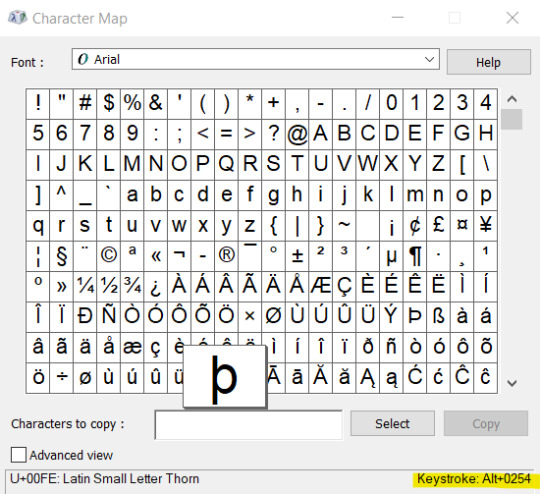
CRITICAL NOTE: the ALT codes only work with the right side number pad. They will not work with the top number bar. Sorry, friends. If you have a laptop with no number pad, you SHOULD have numbers somewhere on the alpha keyboard that are accessible by hitting FN or something. As seen on this photo of my wee netbook from 2011. On this guy, I'd have to hold both FN and ALT and then type in the numeric code, meaning ë essentially becomes FN ALT mkli.
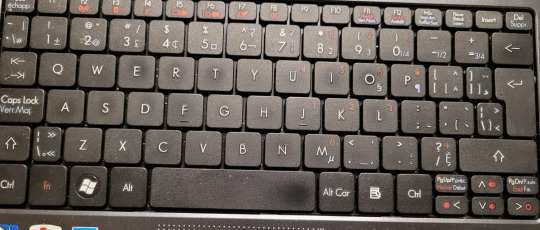
A secondary option on windows, if memorizing and entering codes is too much of a pain and you'd rather just always select the character you need, is to hold down the windows key and press . to bring up a menu of emojis and symbols. From the symbols menu (top ribbon), go to the subset of special characters (bottom ribbon). Clicking on the one you want will insert it into whatever you're typing. The frequently used (clock) subset on the bottom ribbon will save the ones you use for easy future access.
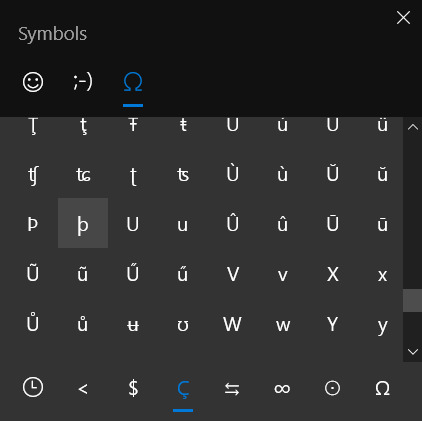
ON A MAC COMPUTER: Listen. I'm gonna be real with y'all. I haven't used a Mac since I was a kid and used to go over to my cousin's house to play math-based educational video games. You don't want me providing information on this topic because I am about as knowledgeable as a newt here. This post belongs to the internet now and if God wills it, somebody will reblog with instructions for Mac users.
39 notes
·
View notes
Text
Best Download Swype Keyboard For Android To Tally Your Typing
Best Download Swype Keyboard For Android To Tally Your Typing
Swype Keyboard For Android 2.3 Apk – Most Android users usually rely on the default keyboard app that comes pre-installed on the device. However, there are countless options for third-party Swype Keyboard For Android upon the Google pretend Store. These stand-in keyboardapps come once fun themes, supplementary features, objector swiping options, and extremely customizable layouts.
When it comes…
View On WordPress
0 notes
Text
Black emoji android keyboard apk

BLACK EMOJI ANDROID KEYBOARD APK APK
BLACK EMOJI ANDROID KEYBOARD APK INSTALL
BLACK EMOJI ANDROID KEYBOARD APK SKIN
With thousands of emojis & emoticons, cool fonts, trending GIFs, smileys, stickers, colorful 3D themes, swift tying keyboard, word predictions and smart auto-correction.
BLACK EMOJI ANDROID KEYBOARD APK APK
It’s the best Emoji Keyboard for Android with over 100 beautiful themes, smart gesture type and auto correct, highly customization with color, layout, font and over 55 languages support. iMore Emoji Keyboard - Cool Font, Gif & 3D Themes APK Description iMore Keyboard is a free emoji keyboard for Android.
BLACK EMOJI ANDROID KEYBOARD APK SKIN
Įmoji Keyboard is a free, smart and colorful Emoji Keyboard for Android that help you to fast input over 3000 emoji, emoticons, smiley, sticker and text face conveniently everywhere including message, text, email and chat with social app etc. Black Widow Skin for Emoji,Emoticons,Stickers,Symbols,Icons and Smiley Keyboard. Advanced Features: Switch between the normal keyboard and Emoji keyboard. You can send beautiful smiley to friends, family, and groups through social media and messaging.
BLACK EMOJI ANDROID KEYBOARD APK INSTALL
How To Download Install Kika Emoji Keyboard For Pc Windows. Download Emoji Keyboard Cute Emoticons Gif Stickers On Pc With Memu. Take advantage of all the special functionalities it adds and make the most out of its fully customized interface that's completely adapted to your needs.Smart Black Skin for Emoji,Emoticons and Smileys Keyboard.Please download Emoji Keyboard from. Emoji Keyboard Get stylish emoji keyboard that supports smiley and emoticons at everywhere like Facebook, Twitter, whatsapp, Instagram. Smart Black Emoji Keyboard For Android Apk Download. With 1000+ emoji & emoticons, smileys,insta stickers, colorful and customizable themes, word predictions, smart auto-correction, smooth swipe, 60+ supported languages. You'll get a lot of use out of the large variety of these very cool emoticons included in this black emoji app for Android. With Emoji Keyboard, you'll gain an even better keyboard to add to your smartphone. Black Keyboard is a smart emoji keyboard app for android phone that makes typing fast, easy and fun with send emoji. There's something for everyone's taste in this keyboard app. Android users are finally able to use Emoji on twitter/Instagram. On the other hand, you'll also get a bunch of new 'sticker' packs as well as GIFs and a ton of new themes to install on your smartphone. One big change that I noticed on the GE 4.3 was the addition of the emoji keyboard, so I extracted it and put it into my system/app (with the necessary permission (rw/r/r) changes of course) and tried it out, here it is in case anyone else would like it. Through Emoji Keyboard, you'll also gain an easy access shortcut to hundreds of special emoji without having to add on any other app to your system. Thousands of free emojis, stickers, GIFs, emoticons, and dictionaries. Get TouchPal Emoji Android Keyboard now Highlights of TouchPal Emoji Keyboard for Android devices - Fast typing: Autocorrect, word and emoji prediction, best swype keyboard. Emoji Keyboard Cute Emoticons is the best keyboard for AndroidThis keyboard supports Android 6.0 New Emoji like Middle Finger, Taco, Nerd Face in various emoji. TouchPal Emoji Keyboard is compatible with all social apps: WhatsApp, Facebook, Line, WeChat, etc. One of the widest selections with smileys and emoticons. Emoji Keyboard Cute Emoticons Cute, simple, stylish and free. Emoji Keyboard is a plugin for the GO Keyboard (also available on Uptodown) that lets you use more than 800 different emoji directly from your Android keyboard. These afro American black emojis and emoticons are all original designs. AFROMOJI FEATURES: - The black emoticons and stickers inspired by African culture are totally free to use. In just a matter of seconds you'll have all the additional features you can think of thanks to this easy to use keyboard tool. Browse through our lovely designed black afro emoji & stickers and make use of our lovely creative designs. That way, you'll be able to go from your average, run-of-the-mill smartphone keyboard to a much more sophisticated keyboard that'll help facilitate your everyday communication with all your contacts.Īs soon as you open up Emoji Keyboard, you'll notice that it automatically provides you with the option to replace your standard Android keyboard with this one. Emoji Keyboard is a tool that allows you to add in extra features to your smartphone keyboard.

1 note
·
View note
Text
Best The Best Swype Keyboard For Android To Tally Up Your Typing
Best The Best Swype Keyboard For Android To Tally Up Your Typing
Best Swype Keyboards For Android – Most Android users usually rely on the default keyboard app that comes pre-installed on the device. However, there are countless options for third-party Swype Keyboard Android S7 upon the Google work Store. These rotate keyboardapps come gone fun themes, supplementary features, modern swiping options, and intensely customizable layouts.
When it comes to a third…
View On WordPress
0 notes
Text

In preparation for my trip, I've bought a new Bluetooth keyboard.
I knew I would be blogging on my journey, but using my Android phone keyboard (even with Swype installed) can be tedious. But I also hate the on-screen keyboard for my iPad. I didn't want to lug my MacBook Pro, especially when luggage space is at a premium. So the only solution then would be an external keyboard.
So far, I am loving this keyboard. I only bought it less than an hour ago, but I immediately paired it with both my phone and my tablet. Testing this out on my blog beforehand was a must, because I'd hate to take it on the train only to find it cumbersome.
I did find a cheaper one on Amazon, but I picked this up at Best Buy because I'm impatient. The one on Amazon doesn't have the integrated slot at the top of the keyboard, and it's super convenient.
Time will tell if this is the best option, but today it's perfect and exactly what I need for vacation journaling.
2 notes
·
View notes
Text
How to Customize Your Android Device
Customization of Android devices can be done in many ways. You can customize apps, lock screen, wallpapers, and much more on your Android handset. There are many ways to do so. In this article, we have mentioned some of the best ways to customize your Android device. You may refer to the ways below for further details. These ways can be followed on all the Android devices irrespective of their companies which made them. To customize your device, you can transfer photos, contacts, install or uninstall apps, widgets, or wallpapers. Once you are done with the customization process or have cleaned the device completely, if it is not in use, then you may sell it or donate it for reuse. So, here are we are presenting the ways by which you can customize your device.

Transfer Your Apps Details, Contacts, and Other Information.
Before you activate services on your new Android device, you may transfer data from one device to another. It can be done using the Tap and Go feature which uses NFC for transferring data between two devices. There are many apps with which you can take the backup from your old device and transfer the data to your new one. Many companies offer their data backup facility to transfer data among Android devices. However, if you want to transfer data from an iOS device to an Android device, you may do it with the help of following steps:
On your iPhone, download the Google Drive app.
Once the download is completed, open the app, and sign in.
Go to the menu, then Settings, and then Backup.
Click on the Start Backup option and select the things which you of which you want to take the backup. You can also click on backup everything, to take the backup of every photo, contact, videos, and much more.
Once you are done with the backup taking procedure, open the same account on your Android device, and you may then transfer the files of your iPhone to your Android device.
Use Launcher Instead of Your Home Screen
If you are tired of using your home screen or app manager that comes preinstalled with your Android device, then you may download a third-party launcher which automatically customizes and cleans up your home screen. These launchers come with powerful features for setting up personalized gesture controls, resizing icons, changing color schemes, and much more.
Use a Keyboard Other Than Your Regular One
If you are not happy with your device’s built-in keyboard, then you may download an additional third-party keyboard from the store for use. These third-party keyboards come with customization tools that can be used to customize the keyboard according to your requirements. Some of the best third-party keyboards are SwiftKey, Swype, GIF keyboards, and many others. These keyboards have many built-in features that help users in providing an impressive typing experience.
Add Widgets to Your Home Screen
It is one of the most favorite features of Android users. Adding widgets to your home screen makes it look impressive as well as user-friendly. You can add a widget related to the weather forecast, news, music, video player, calendar, notes, health monitoring social media, sports, and much more, so whenever required in the future, you may access the features in one click. You can also customize the size of these widgets according to your screen.
Download Wallpapers
The in-built wallpapers of the devices can be boring as most of the devices in the market are coming with the same designs and effects. If you want to change your wallpaper, but not want any from the device’s themes or wallpaper store, then you may download a third-party wallpaper application from the Play Store. You can download your preferred wallpaper app from the store which suits your requirements very well. If you want to create your designs, there are apps for the same too.
Set Up Default Apps
You can set default apps for the opening links, images, videos, and notes. If you have an Android version 5.0 and above, you can set your default apps. Suppose you received a link through a message and you want to open it through Mozilla Firefox instead of Chrome Browser, then on clicking the link, it will provide you options for opening the link. There might be many browsers on your device to open the link, and all will be shown in the options once you click on the link. Now, if you want to open that particular link through Mozilla Firefox, then set it as the default app for opening the links.
Lock Screen Customization
You can customize your lock screen according to your requirements by selecting the unlocking methods, use third-party apps, and widget to appear on the lock screen and much more. You can do customized settings for the category of notifications to appear on the lock screen.
Source:https://yelubook.com/blog/how-to-customize-your-android-device/
0 notes
Text
5 Very best Android Dual Core Smartphones
Essentially the most well known function of smartphones is definitely the installation of purposes, so you yourself can add and regulate the applications according to your preference. Below are a few of the most recent and probably the very best Android Dual Core Smartphones all around:
1. LG G2x
Generally known as the Optimus 2x, the G2x is unquestionably one of those to get regarded when seeking an Android smartphone. It's a power gadget with its 1GHz twin-core NVIDIA Tegra two processor. T-Mobile's Gx2 is supplied with a 4-inch LCD display screen with WVGA resolution. Furthermore, it has an eight-megapixel rear going through digicam that has a 1080p movie seize and 3D video, on top of a one.three-megapixel entrance-experiencing digicam. Other options contain Bluetooth aid, 8GB on-board storage and HDMI (Substantial Definition Multimedia Interface). It really is run by a 1500 mAh battery. The downside is it does not assistance 4G.
2. DROID X2
DROID X2 is Verizon's first cell phone with a twin Main 1GHZ processor. It's the successor of DROID X which is in itself a strong cell phone. It has a 4.3-inch Exhibit which happens to be fascinatingly scratch-resistant and anti-reflective. Furthermore, it has an 8 megapixel digital camera which will shoot whole HD 1080p video clip. Essential features of the smartphone are its Business-All set stability and IT-quality guidelines which allow your cell phone to be used for do the job and play. In regards to Cellular Hotspot Functionality, DROID X2 enables its customers to share his/her 3G connection with approximately 5 devices that happen to be Wi-Fi Prepared. It is also straightforward to sort messages or e-mails During this cellular phone because of its Digital QWERTY keyboard which takes advantage of SWYPE know-how. Though powered by Android 2.2, reports state that DROID X2 working method might be up-to-date to Android two.three
3. Motorola Atrix 4G
This super phone that is the flagship Android gadget on AT&T brags its wonderful specifications like a 1 GHz dual-core NVIDIA Tegra 2 processor, a four-inch significant-resolution Show and a long battery existence with its 1930 mAh battery. It has 2 cameras: just https://en.wikipedia.org/wiki/Mobile_phone one is usually a rear-going through digital camera with 720p HD video seize and the other 1 is really a entrance-dealing with VGA camera. It's 1GB of RAM and 15 GB of on-board storage. Amid its other attributes incorporate Bluetooth two.one with EDR (Increased Info Charge) and HDMI. It's also great to are aware that it's just lately been upgraded to HSUPA speeds.
4. HTC EVO 3D
Nevertheless its precise launch day hasn't been announced nevertheless, lots are in all probability waiting around for getting maintain of this WiMax-enabled phone. It is said to get the successor of your HTC EVO 4G. It's going to flaunt a four.three-inch qHD Show which is in regards to the similar measurement as its predecessor, but with a greater resolution. Correct to its title, it will be able to Show Eyeglasses-absolutely free 3D material. Will probably be Sprint's to start with WiMax handset which has a twin-Main processor as It's going to be driven by a 1.2GHz Qualcomm Snapdragon twin-core processor.. A fascinating function will be the HTC Feeling 3.0 and that is stated to offer new household screens and apps and easy Twitter and Fb integration with its Mate Stream.
youtube
5. Samsung Galaxy S II
This phone will most certainly stick out and would probably give apple iphone a operate for its money. The Samsung Galaxy S II is run on a twin-Main 1.2GHz processor. It's got 1GB RAM and a constructed-in storage of 16 GB. The Samsung Galaxy S II flaunts a 4.three-inch Tremendous AMOLED Screen which is most likely the very best Display screen on any machine thus far. It's an eight-megapixel rear struggling with camera plus a one.3-megapixel front experiencing a person. Though its structure is reminiscent of the at any time preferred apple iphone 4, its incredible requirements could spell the real difference.
Many of these astounding gadgets, nonetheless, usually are not accessible just yet. Once they hit the market nevertheless, it might be predicted which the product sales of those smartphones will shoot up.
Danny writes for Android Tablets Fanatic and is available to write guest posts for your website/website so just contact him if you are thinking about totally free content for your site.

youtube

0 notes
Text
The Huawei P9, its smaller counterpart the Huawei P9 lite and its even bigger sibling the Huawei P9 Plus are seriously impressive devices, with lots of power and useful features. But are you making the most of them? These are our favorite Huawei P9, P9 lite and P9 Plus tips and tricks.
Jump to section:
Customization
Other tricks
Camera and photos
Battery
Warning: not all tips and tricks are available on all three devices, plus some are only available after your device is updated to Nougat.
Customization
Enable the app drawer
With Nougat you can enable the app drawer on P9 in a few taps. Navigate to Home screen style in the Settings menu and you’re done!
Choose your language
By accessing Advanced Settings > Language > Add a language, you can set more than one system language. Setting a new language is easy: you just move your finger to the desired language and drag it on top of the list.
Customize notifications
Tapping Settings > Notifications and Status bar > Notification Manager can customize the notifications of each application installed on your P9.
Use Smart Assistance to change the interface
Huawei’s Smart Assistance is enormously clever. It enables you to change the interface to make it easier to use, so for example you can customize the navigation buttons or have a floating dock that gives you access to navigation when you need it.
There’s a one-handed UI for one-handed operation, and there’s also a bunch of motion control options. You can use Draw to summon an app by drawing its first letter; Flip to mute incoming calls, or timers and alarms; or Tilt to move icons and widgets.
There are many hidden customization options for the different versions of the P9. Below you will find the steps:
Navigation buttons: Settings > Navigation.
Home screen style: Settings > Home Screen Style.
Font Size: Settings > Display > Font size.
Brightness: Settings > Display > Brightness.
Color temperature: Settings > Display > Color temperature.
Status bar: Settings > Notifications and Status Bar > Show Operator Name and Battery Percentage.
Wallpapers and widgets: hold on a empty spot on the home screen, and select the piece you want to customize from those displayed at the bottom of the screen.
Other tricks
Activate voice commands
The P9 doesn’t just have motion control. It has voice control too. If you switch the features on you can answer or reject calls by saying “answer call” or “reject call” and you can wake up your device with your voice. You can customize the wake-up command, which is fun, and you can train the voice recognition so it’s better at understanding you.
Launch WhatsApp by drawing the letter W on the display
WhatsApp is probably one of the apps you use most often during the day. But there is a way that allows you to access it – and three other apps – quickly from your P9. Draw a ‘w’ and it will open the chat screen.
To activate this, go to: Settings > Smart Assistance > Motion Control Draw and choose which app you want for the letters c, e, me and w.
#gallery-0-5 { margin: auto; } #gallery-0-5 .gallery-item { float: left; margin-top: 10px; text-align: center; width: 33%; } #gallery-0-5 img { border: 2px solid #cfcfcf; } #gallery-0-5 .gallery-caption { margin-left: 0; } /* see gallery_shortcode() in wp-includes/media.php */
Enable auto-correct to avoid mistakes
If you use the Swype keyboard, Huawei can keep you from making errors when you send messages. Open the messaging app, go to the keyboard, and long press the small gear icon in the lower left corner. From the settings menu that pops up, activate Auto Correct and you’re good to go.
Schedule the phone to automatically power on or off
Go to Settings > Smart Assistance and turn on the automatic power on/off function, then set the times you want. Shut off your phone automatically when you’re not using it, without having to worry about missing an alarm.
Use the fingerprint reader to launch apps
The fingerprint reader on the P9 is fast and accurate, but why limit it to unlocking your smartphone? You can go to Settings > Fingerprint ID and set it to take a photo, answer calls, snooze the alarm and more.
Optimize the system
The P9 has a built-in optimization system that allows you to get rid of temporary files that just take up space. Opening the app manager gives you a bunch of options. After starting an analysis automatically, tap Optimize, and it’s done in just a few seconds.
Lock apps with a PIN
You can lock a particular app with a PIN code to keep people from snooping on your Huawei device. Tap Lock app in your settings, enter your PIN and then select which apps you want to lock. Chat applications, your photo gallery app and other apps with private info don’t need to be seen or used by everyone you might hand your phone to.
Enable Wi-Fi+ for a better browsing experience
Combining Wi-Fi and mobile networks can make for a better browsing experience. In fact, you should also set your device to connect automatically to your home Wi-Fi network.
Use multi-window
This is a feature which arrived with Nougat. To activate this mode, long press the multitasking button. Select the blue bar in the middle and move it as desired, then tap the multitasking button again to close this mode.
Use two Facebook and WhatsApp accounts
Nougat and EMUI 5.0 brought us another new feature. You can now use two Facebook accounts on one Facebook app, and the same with WhatsApp. This new feature can be activated in the settings menu, just under the battery options.
Kill all apps, apart from one
We’re used to killing apps in the task switcher, but Huawei’s Emotion UI adds a useful feature: down-swipe on an app and when you hit the Kill All button, it kills everything but that app. That’s particularly useful if you’re needing all your device’s power for something demanding such as a game.
Activate eye protection mode
By removing blue light, you can read at night without straining your eyes. This mode looks yellowish, but you’ll get used to it. Your eyes will thank you.
Add your contact info to the lock screen
On the P9, like with many other devices, you can add your contact info and name to the lock screen. Go to Settings > Lock screen and password > Lock screen signature and enter your info. If your device is lost, people can use this info to contact you and return it.
One handed use mode
The P9 is easy to handle, but this mode can make it easier when you’re only able to use one hand. Go to Settings > Smart Assistance > One handed UI > View mini screen. Then just slide your finger on the navigation bar to enable it.
Glove mode
In addition to one handed mode, you can also keep your gloves on to text in the cold. Go to Settings > Smart Assistance > Glove mode. It works for most types of gloves, but may react differently depending on the fabric.
Camera and photos
Browse faster in gallery
Huawei has done a good job in the camera department for these three devices and I am sure you’ve already saved plenty of photos in your gallery. So when you look through these photos it might take some time. But you can easily browse these photos quickly with a simple gesture.
Open one of the photos saved in your folders and pinch it. The photo will shrink and then you can slide your finger along the display and browse all your photos in a snap.
Take a quick photo
If you need to take a picture right away without unlocking the smartphone, you can use the volume button. With a quick double click on the low-volume button of your device, a picture will be taken immediately. You won’t miss another perfect picture by a second again.
Best photo editing apps for Android
Take a screenshot by knocking
Taking a screenshot on Android devices is simple: grab your smartphone and simultaneously press down on the down volume and power buttons. But there’s a way that will allow you to do it even quicker: use the knuckle of your finger to knock twice in a row on the screen. Pretty easy, right?
Just make sure you enable this in your Settings then hit Smart. Select Smart screenshots and activate it. Now close the Settings and tap the screen with your knuckle.
Bokeh effect in wide aperture mode
Fancy some creamy bokeh? If you’re not a photographer you might not know the term, but you’ve seen it: it’s the effect you get with a good camera when the subject is pin-sharp but the immediate background is blurry. The P9, P9 lite and P9 Plus’s camera does a pretty good impression of bokeh in its wide aperture mode. In the camera app, go into aperture mode, tap the thing you want to focus on and then set the aperture to somewhere between f/0.95 and f/16.
Filters
For those who like to change their shots through the specific filters Huawei has implemented this feature inside the same camera software. Place the subject or scene you want to capture, and by pressing on the three circles, you will see in nine different modes, each with a different filter applied. A feature that will make you skip a step, to edit the photo on Instagram before publishing it.
Video
If you love to shoot video with your smartphone you’ll probably have already noticed that, by default, Huawei sets the resolution to 1080p FHD (16:9, stereo). But if you want to get the most for your video, and you do not have storage constraints, I suggest you set it to the maximum resolution.
Launch the Camera app, turn on video and open the dedicated settings menu with a side swipe from right to left. Now you just need to select FHD 1080p (16:9, stereo, 60 fps).
Battery
Huawei P9, P9 lite, P9 Plus tip: get longer battery life
Increase battery life
Big screens make big demands of big batteries, so if you’re finding that your P9, P9 lite or P9 Plus isn’t making it through the day you’ll need to turn to the power saving modes. In this case, decrease the brightness level of the display and access to settings menu to activate one of the energy-saving plans offered:
Energy saving mode: closes tasks on background apps, reduces sound effects and blocks the email syncing in the background. Huawei’s Smart battery function tries to reduce battery consumption without obviously affecting performance.
Ultra: recommended when the battery is almost empty, only keeps calls and messages activated, disconnects from the outside world. If you’re lost in the woods, being chased by a maniac and really need your battery to last longer, the ultra power saving mode throttles everything down for maximum longevity.
Low resolution savings: reduces the screen resolution. ROG power saving cuts the screen resolution down to 720 x 1280, which Huawei says makes a big difference to how long your battery lasts.
Close app after lock screen: closes apps in the background automatically when the screen is off.
Looking at your battery consumption data can give an idea of how much power each app installed on your P9, P9 Lite and P9 Plus uses, plus you can set a reminder to be notified when some of these reach excessive energy consumption.
Do you have any favorite features, tips or tricks that we’ve missed? Let us know in the comments.
HUAWEI P9, P9 LITE AND P9 PLUS TIPS AND TRICKS The Huawei P9, its smaller counterpart the Huawei P9 lite and its even bigger sibling the…
1 note
·
View note
Text
Tablets, ePad, aPad and Android Operating Process
There have been a lot of issues regarding the countless Android keyboards available in the market and most of them are concerning which of it is the better for me. There is the Android typical keyboard, the brand new Swype keyboard, and also the multiple touch keyboard produced by Motorola on the Droid X. So how can they compare and which is the greatest for you personally?
For a thing that is recognized as the Android standard keyboard, there is nothing standard about it. Actually, it is relatively good software program to get along with your smart phone. The most situs bokep variation has a voice input function which considerably increases the keyboard. Also alone, it is still a spectacular piece of equipment. It's really receptive, and there are very nearly zero problems when in use.
Even when your unit doesn't offer you a choice of the different keyboards, you still are not lacking out significantly as this is a stable contender. It's pre-installed and constructed that is generally nice, and is incredibly to use. The minor disappointment to the normal keyboard is that it is not to clever as it pertains to symbols and particular characters.
Simply to push the "alternative" button in the keyboard may somehow stop the entire flow and this really is quite outstanding when writing extended messages. Still another small problem is their bad term forecast though this is increased on HTC Feeling prepared devices. Meanwhile, Swype is very hard not to like. It is fast, new, and merely too cool not to utilize it. In fact, virtually all consumers appear to enjoy that keyboard.
You may want to pay a little bit of time and energy to become accustomed to it but after you do, you just can't let it get off your hands. It features a actually remarkable "whoa" factor. You primarily trace a line over the letters you would like and they magically appear. Again, you may need to take the time to really get used to the notion of not to be able to see the secrets below your thumbs.
Being truly a greater keyboard, it includes a fast text access, an original way of showing believed phrases, the capacity to insert phrases, and several more. The only real small criticism about the product is the time required to seriously grasp the training curve. At this time, it is however maybe not to be able to be acquired in the market since it is still in a beta status.
0 notes
Text
iOS 13 and iPad OS: Finest new options and how one can use them in your iPhone and iPad now
http://tinyurl.com/yy8h7kkg iOS 13 and iPadOS are shaping as much as be among the many most fun updates in latest reminiscence. Sarah Tew/CNET We have spent weeks with iOS 13 and iPadOS within the developer beta stage of testing and now as public betas. So now we have a transparent image of how the brand new OS updates will work, and what sorts of questions you may need that we will reply. With the discharge of iOS 13, Apple will make your iPhone sooner, smarter and safer. New options embody the gesture-based QuickPath keyboard, a instrument to block unknown callers, new photo editing tools and a dedicated dark mode. There are additionally new Maps instruments that lastly begin to shut the hole with Android, security measures like Sign In with Apple and the flexibility to customize Memoji avatars. New instruments will make your iPad ($249 at Walmart) extra productive as properly. With iOS 13, Apple takes on Google’s Android Q as soon as once more in a unending battle for essentially the most highly effective, personal and easy-to-use OS. Sounds dramatic, however with Android on about 90% of the world’s telephones, Apple has its work minimize out for it to keep up its standing and repute. Now enjoying: Watch this: iOS 13 beta’s greatest tips to attempt 8:04 Nevertheless, regardless that we all know so much about iOS 13’s key options — bear in mind, we have used them first-hand — Apple may very properly unlock even more iOS 13 features when it announces the iPhone 11, holding again some surprises which are tied to the massive September reveal. Apple’s capability to interact patrons with iOS 13 is especially essential in 2019. It is seen iPhone sales slow in line with opponents throughout the board. In the meantime, the following iPhones will doubtless lag behind Android rivals in key options like help for 5G speeds, periscope zoom and a standalone night mode for ultraclear digital camera photographs. However through the years, Apple has confirmed that it could possibly create must-have software program instruments and apps, like FaceTime video and iMessage. You will not have to attend for much longer for iOS 13 and iPadOS. Angela Lang/CNET Set up the iOS 13 Public Beta Apple will formally launch iOS 13 and iPadOS this fall, most likely in September. You do not have to attend, nevertheless, as Apple has launched a model of iOS 13 by way of its Public Beta program. The prerelease software program is tough across the edges, with loads of bugs and options that simply do not work but, so solely set up the beta in the event you’re able to troubleshoot or stay with points for the following couple of months. If you happen to’re ready for some bugs, here is how one can install the iOS 13 and iPadOS public betas. And here is how to roll back to iOS 12. See in case your iPhone or iPad works with the brand new OSes Here is the official record of units that may run iOS 13 and iPadOS 13: Units that may help iOS 13, iPadOS 13 iPhone XS 12.9-inch iPad Professional iPhone XS Max 11-inch iPad Professional iPhone XR 10.5-inch iPad Professional iPhone X 9.7-inch iPad Professional iPhone 8 iPad (sixth technology) iPhone Eight Plus iPad (fifth technology) iPhone 7 iPad Mini (fifth technology) iPhone 7 Plus iPad Mini 4 iPhone 6S iPad Air (third technology) iPhone 6S Plus iPad Air 2 iPhone SE iPod Contact (seventh technology) Cease unknown callers With a single button, you may successfully stop unknown callers from making your iPhone ring ever once more. With the characteristic enabled, iOS 13 will solely permit calls by way of out of your contacts and numbers present in Mail or Messages. Everybody else will go straight to voicemail. Unknown callers will quickly be a factor of the previous. Angela Lang/CNET Faster Wi-Fi community choice For years we have thought it might make sense for there to be some methodology to connect with Wi-Fi networks from Management Middle, as a substitute of getting to open the Settings app to hop on a community. With iOS 13, Apple has lastly made it potential to view and connect to available networks with out ever opening Settings. Hallelujah. For us, this fixes one of many iPhone’s most annoying quirks. You do not have to be exact with regards to QuickPath on iOS 13. Jason Cipriani/CNET That swipey keyboard Android customers have been swiping their keyboards to kind for years, by way of numerous third-party apps, like Swype and SwiftKey. In the end, Apple has added the potential, letting you hint a phrase to spell it out. Apple calls it QuickPath Typing. In concept, it is sooner than and simply as correct as pecking away on the digital keyboard, and you continue to get spelling ideas as you go alongside. The characteristic is particularly helpful for one-handed typing, and is prepared to be used as quickly as you put in iOS 13. Here is how to use QuickPath on iOS 13. Darkish mode for all Dark mode, which replaces the standard gentle display with a darkish display, is offered throughout core apps in iOS 13, together with the calendar, music and photograph apps. This seems to be systemwide, however we’ll must see if there are any exceptions. Dark mode is a well-liked development throughout apps, and can come to Android Q, too. Here is everything we know about Dark Mode for iPhone. Now enjoying: Watch this: Apple’s iOS 13 turns to the darkish facet 6:50 Pictures app provides video enhancing instruments The Pictures app obtained a reasonably important overhaul. Organizing and surfacing photographs are each now simpler, and the edit instruments have a brand new look. However most spectacular is the flexibility to make use of the entire image enhancing instruments you are accustomed to on movies within the Pictures app. Sure, meaning you may apply filters, modify brightness and even crop a video proper within the Pictures app. That is what you need to know about photos in iOS 13. It is true, with iOS 13 and iPadOS you should use a mouse to manage your telephone or pill. Sarah Tew/CNET Hidden options Top-of-the-line elements about utilizing new software program is discovering options that have not been introduced. Typically these options are essentially the most notable in a significant replace, and iOS 13 has its fair proportion of hidden options. Naturally, hidden options have to truly, properly, be found, so proper now the present tally of hidden options price highlighting is at 11. As we uncover extra, that record is bound to develop. Learn extra: We found 11 hidden features in iOS 13 and iPadOS Customized fonts inside apps Apple will nonetheless restrict font choice for iOS as a complete; nevertheless, the corporate is opening up iOS 13 to permit customized fonts inside apps. The added flexibility is maybe an indicator that Apple is loosening its grip on controlling each side of the consumer expertise. We’ve not had an opportunity to attempt it out but, however relaxation assured, as soon as Apple begins publishing new fonts within the App Retailer, we’ll be throughout it. That is all the things we learn about installing, managing and downloading custom iPhone fonts. Discover My Cellphone and Discover My Associates be part of forces Apple mixed Discover My Associates and Discover My iPhone right into a single app now called Find My. And on high of mixing the apps, Apple added the potential to assist discover misplaced units for folks you do not even know. While you mark one in all your Apple units as misplaced, Apple will crowdsource the gadget’s location by asking all Apple units to search for your gadget’s Bluetooth sign. As soon as one other Apple gadget finds your misplaced telephone, pill or laptop, you will obtain an alert. Apple says the free service is totally nameless and encrypted. Signal In with Apple will not share your e mail handle A new privacy feature called Sign In with Apple logs you in to accounts and apps with out your having so as to add your e mail handle, which Apple says will shield customers from third-party apps that need to observe them. That is Apple’s model of logging in with Facebook and Google, with one main exception. These instruments can be utilized to trace you on-line, however Apple’s model will use your iPhone or iPad to authenticate your credentials whenever you log in. You faucet to authenticate with Face ID with out revealing any private details about your self. It’s also possible to select to share or cover your e mail handle, and may ask Apple to create a random e mail for the app or service that forwards to your precise e mail handle, due to this fact masking your actual identification with out your needing to make use of a junk account. Apple additionally blocks apps that observe your location from Wi-Fi and Bluetooth, and allows you to resolve if you would like apps to ask your permission every time they request your location information. Memoji stickers are going to be all over the place. Sarah Tew/CNET Memoji avatars come to Messages, stickers Apple’s Messages apps will now get support for Memoji profiles, which places a thumbnail of your Memoji (an emoji of your face) into the Messages app. New controls allow you to go in depth with customization, make-up — even including braces to your enamel. You additionally get a sticker pack throughout your iOS 13 units. iMessages may even now work on dual-SIM telephones (sadly, we do not have extra element than that). Siri finds a brand new voice Apple’s voice assistant Siri gets an audio update in iOS 13. As an alternative of the clipped tones usually related to AI, Apple is hoping the brand new Siri will sound smoother and extra pure to your ears. Utilizing a neural talk-to-speak community, Siri will converse with fewer gaps and fewer inhuman-sounding modulations. iOS 13’s Siri additionally works higher with AirPods ($159 at Amazon), the HomePod ($299 at Walmart), CarPlay and Safari: You may create personalised shortcuts utilizing a brand new Shortcuts app. It suggests automations so you may customise your and create a template. Siri reads messages as quickly as they arrive and you’ll immediately reply. Share a film or tune with a pal with one faucet. Hand off a telephone name or music out of your iPhone to your HomePod. CarPlay: Siri sensible ideas work right here, like suggesting you open your storage door whenever you get near residence. Siri Solutions involves the Safari browser. Apple Maps will get a recent new look in iOS 13 and iPadOS. Sarah Tew/CNET Extra app updates in iOS 13 Mail: Will get wealthy new fonts, an choice to mute threads. Notes: A brand new gallery view, help for shared folders. Reminders: You may add particulars for when and the place to remind you of an merchandise. Message integration enables you to tag an individual in a reminder, and the reminder will present up the following time you are messaging that contact. Digicam: Portrait Mode good points new lighting results and the flexibility to manage the depth in addition to lighting course. Maps: Apple Maps has a brand new look, with extra particulars for issues like roads, buildings and even seashores. Expanded Favorites help, and a built-in choice to share your ETA with a contact. CarPlay: A completely new design, with extra info on the primary display in addition to “Hey, Siri” help. Delicate enhancements to iOS 13 Add attachments to occasions in Calendar. Time-synced lyrics for Apple Music. Help for 3D AR apps like Minecraft Earth, coming to iOS 13 this summer season. Face ID unlocking is now 30 % sooner. Apps launch 2x sooner. Downloads are 50% smaller and updates are 60% smaller. Low-data mode 38 new language keyboards Language choice per app This text was initially created throughout WWDC 2019 and continues to be up to date.Replace, July 2: Provides new options and extra info. $999 CNET could get a fee from retail affords. Source link
0 notes
Text
TouchPal Keyboard Apk Download
New Post has been published on https://www.apkrich.com/touchpal-keyboard-apk-download/
TouchPal Keyboard Apk Download
TouchPal Keyboard Apk Free Download for Android. TouchPal Keyboard is a popular keyboard with fun emoji, auto-correct, predictive text and glide typing. You can type fast single-handedly by just gliding on the letters. Read More Popular Android Apps, Z Camera Apk Download, ZERO Launcher Apk Download
TouchPal Keyboard Apk latest version
TouchPal Keyboard app protects you from embarrassing typos, thanks to its excellent AI feature, even when you are using Swype keyboard typing. This Android keyboard app has also T9 or T+ layout which would be a good choice for those who don’t use gesture typing or swipe typing to type faster. It is the Winner of GSMA Global Mobile Awards.
TouchPal Keyboard App features
This keyboard provides you with a lot of widgets to type efficiently. Now you can type messages single-handedly, especially useful with pad keyboard. Yawn face, wink face or frown face: just choose whatever you like and send it. Voice typing feature is also available. It has also Glide typing keyboard gesture typing or Swype typing. This app provides all kinds of personalized features to make your Android keyboard unique. The app has 5000+ free keyboard themes, 300+ emoji, gifs, stickers, and pop smileys. It has the most powerful error correction.
Download APK
Additional Information
App Download Version 6.9.7.2_20190102192414 Last Updated January 7, 2019 Apk Size 39 MB Offered By TouchPal Category Free Personalization App Content Rating Rated for 3+ Support Android Version Android 4.0.3 and up Installs 100,000,000+ Play Store Available Developer Email Yes Developer Website Available
TouchPal Keyboard App Permissions
This app has access to:
find accounts on the device
find accounts on the device
read your contacts
precise location (GPS and network-based)
read phone status and identity
Photos/Media/Files
read the contents of your USB storage
modify or delete the contents of your USB storage
take pictures and videos
Microphone
record audio
Wi-Fi connection information
view Wi-Fi connections
Device ID & call information
read phone status and identity
receive data from Internet
view network connections
expand/collapse status bar
full network access
read terms you added to the dictionary
run at startup
draw over other apps
0 notes
Text
Utorrent Pro Apk
I always feared Android telephones can be all hype and overrated, ordinarily due to the fact it was stated that the Android platform itself used to be apparently fragmented as there were a number of models of it going for walks on quite a lot of phones, consequently purposes didn't always run as good as they should on all telephones. Android itself was a tad immature compared to the lengthy demonstrated reliability and standardised interfaces of the Symbian-powered, more often than not Nokia phones. However through the years, out of date structures have disappeared as manufacturers trap up.
Android Apk Wala
I would been a Nokia stalwart all of the whilst but ultimately relented and migrated to an Android telephone about three weeks ago, like a number of the legions of speedy-growing Android lovers. Inspiration i'd dangle on to my trusty Nokia 5530 a bit of whilst longer but i assume the temptation of embracing that green little robot used to be too high-quality. Customisation is the secret in technology nowadays after all. My Nokia did various things for me, and i chiefly rely so much on it when i'm journeying. After unlocking it with a easy hack to provide me full ability entry, i would loaded it with tonnes of applications or 'apps' as they're customarily known as. Once I bought my 'el cheapo' chinese made, fine bang-for-the-buck, Android 2.2 powered ZTE Blade, I was once hoping it is going to outdo my Nokia in terms of usability given the thousands of thousands of Android apps in the 'Android Market'. Good, Iphone has more apps, however hello I not ever quite pulled for the Iphone camp for some cause, possibly due to the fact that I suppose i like supporting underdogs more! After having the cellphone for three weeks now, I must admit that Android has now not disillusioned, and i am beautiful joyful to be taught it has lived up to its hype.
I prefer to hold my apps depend to the minimal. I most commonly instal apps which can be priceless in organising my existence or for after I travel. In case you are an Android beginner and think overwhelmed by means of the big Android market, here's a quick record of some excellent Android apps (i have installed all of them) if you happen to be good, an absolute minimalist like me who appreciates robust, convenient to make use of, excellent apps. The unhealthy news is that some apps are not free and the better apps or these with developed features probably requires one to 'root' the mobile, that means performing a easy 'hack' to supply full, 'tremendous- consumer' capability to the telephone such that you could be set up any app or other modified cellphone firmware with unrestricted entry. Rooting could also void your cellphone's guarantee, so it is probably not a good thought to root your mobilephone right out of the field earlier than making certain it is freed from hardware or software faults. Better to offer your mobilephone a run for a few weeks first before rooting it, simply to be on the riskless facet. Giving details here is senseless as there are a zillion pages on Android apps, putting in customized Android firmware and rooting on Google.
Utilities:(important as Android gadgets are memory and battery hungry)
Set CPU - range CPU clock fee and manipulate battery optimization using customizable profiles
advanced task Killer professional - autokill going for walks heritage apps
easy SpeedUp - kill jogging historical past apps in a single click on
Autorun supervisor - prevents some apps from auto-starting
AutoKIller memory Optimizer - kill apps when memory reaches preset stages
Blade pal professional - optimization tweaks to pace cellphone
Spare constituents Plus - more cell optimization options
App Installer - for listing app and putting in them
vigor manipulate Plus - extra services and toggle buttons to enable/disable airplane mode, lock display, bluetooth and lots of extra in a single click on
Battery Widget - battery degree indicator in percentage and shortcut to display manage, bluetooth, etc.
File Managers:
Astro File supervisor - file explorer
Root Explorer - like Astro, with entry to mobilephone method documents also
Launcher professional- enhances the inventory Android residence display and adds more functionality
Keyboard:
SlideIt - Oneof the first apps I installed.Excellent keyboard, similar to the more famous Swype. I prefer SlideIT for its superior pace and predictive accuracy.
Media:
PowerAmp - absolute need to-have for audiophiles, commonly viewed as the fine Android tune player presently. Sound is impressive with its 10-band equalizer with separate bass/treble controls
player pro (with optional DSP equalizer plugin) - alternative to PowerAmp
Rock participant - helps most wellknown video codecs, together with mkv and avi
record Readers or Editors:
Utorrent Pro Apk
Quickoffice professional - for viewing and editing MS workplace records
RepliGo Reader - superb for viewing and enhancing PDF records. Free!
Cool Reader - ebook reader assisting most formats like Fb2, ePub, pdb, and many others
productiveness:
effortless money - price manager
Checkmark ToDoList - shopping, todo and common record manager
CheckIt Off - daily undertaking and to-do manager
Jorte - calendar app
Launcher pro's built-in calendar - comes with a super scrollable widget too, integratable with Google calendar
GPS and vicinity:
GPS essentials - for useful info on neighborhood satellites and other useful GPS tools, comes with a nifty compass too
Google Maps - the most well-known one. It is mainly pre-loaded on Android
NDrive - easy navigation that won't rival Google Maps however can be utilized offline. Country maps aren't free though.
Internet Browsers:
Opera Mini - my all-time favorite for its pace and user-pleasant interface
UC Browser - excellent, well-made, practical browser
Others:
Handcent SMS - a significantly better sms app than the inventory Android's with features like assigning character sms tones to contacts, sms scheduling and many extra
Go SMS - alternative to Handcent
Concise English Oxford Dictionary - quick reference for English Language lovers and a useful associate for e book studying
XE currency - free cell version of a great forex converter for traveling
ConvertPad - conversion utility protecting many categories, from size and weight to temperature, energy and torque
Many humans down load apps straight from the in-developed Android Market app on the telephone. I prefer to download the significant '.Apk' file to my laptop, switch it over to the cell, simply run the file and instal. That method i can research and evaluate apps better earlier than putting in. No approach is the list above the great. Services can be the same across equivalent applications but consumer-interface and individual option vary. I really like simplicity and speed, but go with what you want and need.
0 notes
Text
Best The Best Swype Keyboard For Android To Intensify Your Typing
Best The Best Swype Keyboard For Android To Intensify Your Typing
Swype Keyboard Not Working Android – Most Android users usually rely upon the default keyboard app that comes pre-installed upon the device. However, there are countless options for third-party Swype Keyboard Android Download upon the Google pretend Store. These interchange keyboardapps come considering fun themes, additional features, objector swiping options, and intensely customizable layouts.
View On WordPress
0 notes
Text
Utorrent Pro Apk
I always feared Android telephones can be all hype and overrated, ordinarily due to the fact it was stated that the Android platform itself used to be apparently fragmented as there were a number of models of it going for walks on quite a lot of phones, consequently purposes didn't always run as good as they should on all telephones. Android itself was a tad immature compared to the lengthy demonstrated reliability and standardised interfaces of the Symbian-powered, more often than not Nokia phones. However through the years, out of date structures have disappeared as manufacturers trap up.
Android Apk Wala
I would been a Nokia stalwart all of the whilst but ultimately relented and migrated to an Android telephone about three weeks ago, like a number of the legions of speedy-growing Android lovers. Inspiration i'd dangle on to my trusty Nokia 5530 a bit of whilst longer but i assume the temptation of embracing that green little robot used to be too high-quality. Customisation is the secret in technology nowadays after all. My Nokia did various things for me, and i chiefly rely so much on it when i'm journeying. After unlocking it with a easy hack to provide me full ability entry, i would loaded it with tonnes of applications or 'apps' as they're customarily known as. Once I bought my 'el cheapo' chinese made, fine bang-for-the-buck, Android 2.2 powered ZTE Blade, I was once hoping it is going to outdo my Nokia in terms of usability given the thousands of thousands of Android apps in the 'Android Market'. Good, Iphone has more apps, however hello I not ever quite pulled for the Iphone camp for some cause, possibly due to the fact that I suppose i like supporting underdogs more! After having the cellphone for three weeks now, I must admit that Android has now not disillusioned, and i am beautiful joyful to be taught it has lived up to its hype.
I prefer to hold my apps depend to the minimal. I most commonly instal apps which can be priceless in organising my existence or for after I travel. In case you are an Android beginner and think overwhelmed by means of the big Android market, here's a quick record of some excellent Android apps (i have installed all of them) if you happen to be good, an absolute minimalist like me who appreciates robust, convenient to make use of, excellent apps. The unhealthy news is that some apps are not free and the better apps or these with developed features probably requires one to 'root' the mobile, that means performing a easy 'hack' to supply full, 'tremendous- consumer' capability to the telephone such that you could be set up any app or other modified cellphone firmware with unrestricted entry. Rooting could also void your cellphone's guarantee, so it is probably not a good thought to root your mobilephone right out of the field earlier than making certain it is freed from hardware or software faults. Better to offer your mobilephone a run for a few weeks first before rooting it, simply to be on the riskless facet. Giving details here is senseless as there are a zillion pages on Android apps, putting in customized Android firmware and rooting on Google.
Utilities:(important as Android gadgets are memory and battery hungry)
Set CPU - range CPU clock fee and manipulate battery optimization using customizable profiles
advanced task Killer professional - autokill going for walks heritage apps
easy SpeedUp - kill jogging historical past apps in a single click on
Autorun supervisor - prevents some apps from auto-starting
AutoKIller memory Optimizer - kill apps when memory reaches preset stages
Blade pal professional - optimization tweaks to pace cellphone
Spare constituents Plus - more cell optimization options
App Installer - for listing app and putting in them
vigor manipulate Plus - extra services and toggle buttons to enable/disable airplane mode, lock display, bluetooth and lots of extra in a single click on
Battery Widget - battery degree indicator in percentage and shortcut to display manage, bluetooth, etc.
File Managers:
Astro File supervisor - file explorer
Root Explorer - like Astro, with entry to mobilephone method documents also
Launcher professional- enhances the inventory Android residence display and adds more functionality
Keyboard:
SlideIt - Oneof the first apps I installed.Excellent keyboard, similar to the more famous Swype. I prefer SlideIT for its superior pace and predictive accuracy.
Media:
PowerAmp - absolute need to-have for audiophiles, commonly viewed as the fine Android tune player presently. Sound is impressive with its 10-band equalizer with separate bass/treble controls
player pro (with optional DSP equalizer plugin) - alternative to PowerAmp
Rock participant - helps most wellknown video codecs, together with mkv and avi
record Readers or Editors:
Utorrent Pro Apk
Quickoffice professional - for viewing and editing MS workplace records
RepliGo Reader - superb for viewing and enhancing PDF records. Free!
Cool Reader - ebook reader assisting most formats like Fb2, ePub, pdb, and many others
productiveness:
effortless money - price manager
Checkmark ToDoList - shopping, todo and common record manager
CheckIt Off - daily undertaking and to-do manager
Jorte - calendar app
Launcher pro's built-in calendar - comes with a super scrollable widget too, integratable with Google calendar
GPS and vicinity:
GPS essentials - for useful info on neighborhood satellites and other useful GPS tools, comes with a nifty compass too
Google Maps - the most well-known one. It is mainly pre-loaded on Android
NDrive - easy navigation that won't rival Google Maps however can be utilized offline. Country maps aren't free though.
Internet Browsers:
Opera Mini - my all-time favorite for its pace and user-pleasant interface
UC Browser - excellent, well-made, practical browser
Others:
Handcent SMS - a significantly better sms app than the inventory Android's with features like assigning character sms tones to contacts, sms scheduling and many extra
Go SMS - alternative to Handcent
Concise English Oxford Dictionary - quick reference for English Language lovers and a useful associate for e book studying
XE currency - free cell version of a great forex converter for traveling
ConvertPad - conversion utility protecting many categories, from size and weight to temperature, energy and torque
Many humans down load apps straight from the in-developed Android Market app on the telephone. I prefer to download the significant '.Apk' file to my laptop, switch it over to the cell, simply run the file and instal. That method i can research and evaluate apps better earlier than putting in. No approach is the list above the great. Services can be the same across equivalent applications but consumer-interface and individual option vary. I really like simplicity and speed, but go with what you want and need
0 notes
Text
Utorrent Pro Apk
I always feared Android telephones can be all hype and overrated, ordinarily due to the fact it was stated that the Android platform itself used to be apparently fragmented as there were a number of models of it going for walks on quite a lot of phones, consequently purposes didn't always run as good as they should on all telephones. Android itself was a tad immature compared to the lengthy demonstrated reliability and standardised interfaces of the Symbian-powered, more often than not Nokia phones. However through the years, out of date structures have disappeared as manufacturers trap up.
Android Apk Wala
I would been a Nokia stalwart all of the whilst but ultimately relented and migrated to an Android telephone about three weeks ago, like a number of the legions of speedy-growing Android lovers. Inspiration i'd dangle on to my trusty Nokia 5530 a bit of whilst longer but i assume the temptation of embracing that green little robot used to be too high-quality. Customisation is the secret in technology nowadays after all. My Nokia did various things for me, and i chiefly rely so much on it when i'm journeying. After unlocking it with a easy hack to provide me full ability entry, i would loaded it with tonnes of applications or 'apps' as they're customarily known as. Once I bought my 'el cheapo' chinese made, fine bang-for-the-buck, Android 2.2 powered ZTE Blade, I was once hoping it is going to outdo my Nokia in terms of usability given the thousands of thousands of Android apps in the 'Android Market'. Good, Iphone has more apps, however hello I not ever quite pulled for the Iphone camp for some cause, possibly due to the fact that I suppose i like supporting underdogs more! After having the cellphone for three weeks now, I must admit that Android has now not disillusioned, and i am beautiful joyful to be taught it has lived up to its hype.
I prefer to hold my apps depend to the minimal. I most commonly instal apps which can be priceless in organising my existence or for after I travel. In case you are an Android beginner and think overwhelmed by means of the big Android market, here's a quick record of some excellent Android apps (i have installed all of them) if you happen to be good, an absolute minimalist like me who appreciates robust, convenient to make use of, excellent apps. The unhealthy news is that some apps are not free and the better apps or these with developed features probably requires one to 'root' the mobile, that means performing a easy 'hack' to supply full, 'tremendous- consumer' capability to the telephone such that you could be set up any app or other modified cellphone firmware with unrestricted entry. Rooting could also void your cellphone's guarantee, so it is probably not a good thought to root your mobilephone right out of the field earlier than making certain it is freed from hardware or software faults. Better to offer your mobilephone a run for a few weeks first before rooting it, simply to be on the riskless facet. Giving details here is senseless as there are a zillion pages on Android apps, putting in customized Android firmware and rooting on Google.
Utilities:(important as Android gadgets are memory and battery hungry)
Set CPU - range CPU clock fee and manipulate battery optimization using customizable profiles
advanced task Killer professional - autokill going for walks heritage apps
easy SpeedUp - kill jogging historical past apps in a single click on
Autorun supervisor - prevents some apps from auto-starting
AutoKIller memory Optimizer - kill apps when memory reaches preset stages
Blade pal professional - optimization tweaks to pace cellphone
Spare constituents Plus - more cell optimization options
App Installer - for listing app and putting in them
vigor manipulate Plus - extra services and toggle buttons to enable/disable airplane mode, lock display, bluetooth and lots of extra in a single click on
Battery Widget - battery degree indicator in percentage and shortcut to display manage, bluetooth, etc.
File Managers:
Astro File supervisor - file explorer
Root Explorer - like Astro, with entry to mobilephone method documents also
Launcher professional- enhances the inventory Android residence display and adds more functionality
Keyboard:
SlideIt - Oneof the first apps I installed.Excellent keyboard, similar to the more famous Swype. I prefer SlideIT for its superior pace and predictive accuracy.
Media:
PowerAmp - absolute need to-have for audiophiles, commonly viewed as the fine Android tune player presently. Sound is impressive with its 10-band equalizer with separate bass/treble controls
player pro (with optional DSP equalizer plugin) - alternative to PowerAmp
Rock participant - helps most wellknown video codecs, together with mkv and avi
record Readers or Editors:
Utorrent Pro Apk
Quickoffice professional - for viewing and editing MS workplace records
RepliGo Reader - superb for viewing and enhancing PDF records. Free!
Cool Reader - ebook reader assisting most formats like Fb2, ePub, pdb, and many others
productiveness:
effortless money - price manager
Checkmark ToDoList - shopping, todo and common record manager
CheckIt Off - daily undertaking and to-do manager
Jorte - calendar app
Launcher pro's built-in calendar - comes with a super scrollable widget too, integratable with Google calendar
GPS and vicinity:
GPS essentials - for useful info on neighborhood satellites and other useful GPS tools, comes with a nifty compass too
Google Maps - the most well-known one. It is mainly pre-loaded on Android
NDrive - easy navigation that won't rival Google Maps however can be utilized offline. Country maps aren't free though.
Internet Browsers:
Opera Mini - my all-time favorite for its pace and user-pleasant interface
UC Browser - excellent, well-made, practical browser
Others:
Handcent SMS - a significantly better sms app than the inventory Android's with features like assigning character sms tones to contacts, sms scheduling and many extra
Go SMS - alternative to Handcent
Concise English Oxford Dictionary - quick reference for English Language lovers and a useful associate for e book studying
XE currency - free cell version of a great forex converter for traveling
ConvertPad - conversion utility protecting many categories, from size and weight to temperature, energy and torque
Many humans down load apps straight from the in-developed Android Market app on the telephone. I prefer to download the significant '.Apk' file to my laptop, switch it over to the cell, simply run the file and instal. That method i can research and evaluate apps better earlier than putting in. No approach is the list above the great. Services can be the same across equivalent applications but consumer-interface and individual option vary. I really like simplicity and speed, but go with what you want and need
0 notes
Text
Utorrent Pro Apk
I always feared Android telephones can be all hype and overrated, ordinarily due to the fact it was stated that the Android platform itself used to be apparently fragmented as there were a number of models of it going for walks on quite a lot of phones, consequently purposes didn't always run as good as they should on all telephones. Android itself was a tad immature compared to the lengthy demonstrated reliability and standardised interfaces of the Symbian-powered, more often than not Nokia phones. However through the years, out of date structures have disappeared as manufacturers trap up.
Android Apk Wala
I would been a Nokia stalwart all of the whilst but ultimately relented and migrated to an Android telephone about three weeks ago, like a number of the legions of speedy-growing Android lovers. Inspiration i'd dangle on to my trusty Nokia 5530 a bit of whilst longer but i assume the temptation of embracing that green little robot used to be too high-quality. Customisation is the secret in technology nowadays after all. My Nokia did various things for me, and i chiefly rely so much on it when i'm journeying. After unlocking it with a easy hack to provide me full ability entry, i would loaded it with tonnes of applications or 'apps' as they're customarily known as. Once I bought my 'el cheapo' chinese made, fine bang-for-the-buck, Android 2.2 powered ZTE Blade, I was once hoping it is going to outdo my Nokia in terms of usability given the thousands of thousands of Android apps in the 'Android Market'. Good, Iphone has more apps, however hello I not ever quite pulled for the Iphone camp for some cause, possibly due to the fact that I suppose i like supporting underdogs more! After having the cellphone for three weeks now, I must admit that Android has now not disillusioned, and i am beautiful joyful to be taught it has lived up to its hype.
I prefer to hold my apps depend to the minimal. I most commonly instal apps which can be priceless in organising my existence or for after I travel. In case you are an Android beginner and think overwhelmed by means of the big Android market, here's a quick record of some excellent Android apps (i have installed all of them) if you happen to be good, an absolute minimalist like me who appreciates robust, convenient to make use of, excellent apps. The unhealthy news is that some apps are not free and the better apps or these with developed features probably requires one to 'root' the mobile, that means performing a easy 'hack' to supply full, 'tremendous- consumer' capability to the telephone such that you could be set up any app or other modified cellphone firmware with unrestricted entry. Rooting could also void your cellphone's guarantee, so it is probably not a good thought to root your mobilephone right out of the field earlier than making certain it is freed from hardware or software faults. Better to offer your mobilephone a run for a few weeks first before rooting it, simply to be on the riskless facet. Giving details here is senseless as there are a zillion pages on Android apps, putting in customized Android firmware and rooting on Google.
Utilities:(important as Android gadgets are memory and battery hungry)
Set CPU - range CPU clock fee and manipulate battery optimization using customizable profiles
advanced task Killer professional - autokill going for walks heritage apps
easy SpeedUp - kill jogging historical past apps in a single click on
Autorun supervisor - prevents some apps from auto-starting
AutoKIller memory Optimizer - kill apps when memory reaches preset stages
Blade pal professional - optimization tweaks to pace cellphone
Spare constituents Plus - more cell optimization options
App Installer - for listing app and putting in them
vigor manipulate Plus - extra services and toggle buttons to enable/disable airplane mode, lock display, bluetooth and lots of extra in a single click on
Battery Widget - battery degree indicator in percentage and shortcut to display manage, bluetooth, etc.
File Managers:
Astro File supervisor - file explorer
Root Explorer - like Astro, with entry to mobilephone method documents also
Launcher professional- enhances the inventory Android residence display and adds more functionality
Keyboard:
SlideIt - Oneof the first apps I installed.Excellent keyboard, similar to the more famous Swype. I prefer SlideIT for its superior pace and predictive accuracy.
Media:
PowerAmp - absolute need to-have for audiophiles, commonly viewed as the fine Android tune player presently. Sound is impressive with its 10-band equalizer with separate bass/treble controls
player pro (with optional DSP equalizer plugin) - alternative to PowerAmp
Rock participant - helps most wellknown video codecs, together with mkv and avi
record Readers or Editors:
Utorrent Pro Apk
Quickoffice professional - for viewing and editing MS workplace records
RepliGo Reader - superb for viewing and enhancing PDF records. Free!
Cool Reader - ebook reader assisting most formats like Fb2, ePub, pdb, and many others
productiveness:
effortless money - price manager
Checkmark ToDoList - shopping, todo and common record manager
CheckIt Off - daily undertaking and to-do manager
Jorte - calendar app
Launcher pro's built-in calendar - comes with a super scrollable widget too, integratable with Google calendar
GPS and vicinity:
GPS essentials - for useful info on neighborhood satellites and other useful GPS tools, comes with a nifty compass too
Google Maps - the most well-known one. It is mainly pre-loaded on Android
NDrive - easy navigation that won't rival Google Maps however can be utilized offline. Country maps aren't free though.
Internet Browsers:
Opera Mini - my all-time favorite for its pace and user-pleasant interface
UC Browser - excellent, well-made, practical browser
Others:
Handcent SMS - a significantly better sms app than the inventory Android's with features like assigning character sms tones to contacts, sms scheduling and many extra
Go SMS - alternative to Handcent
Concise English Oxford Dictionary - quick reference for English Language lovers and a useful associate for e book studying
XE currency - free cell version of a great forex converter for traveling
ConvertPad - conversion utility protecting many categories, from size and weight to temperature, energy and torque
Many humans down load apps straight from the in-developed Android Market app on the telephone. I prefer to download the significant '.Apk' file to my laptop, switch it over to the cell, simply run the file and instal. That method i can research and evaluate apps better earlier than putting in. No approach is the list above the great. Services can be the same across equivalent applications but consumer-interface and individual option vary. I really like simplicity and speed, but go with what you want and need
0 notes