#Supplementary Allowance
Explore tagged Tumblr posts
Text
How to get the Japanese Government (MEXT) Scholarships-obcrights
The Japanese Government (MEXT) Scholarships for Research Students are open to international students aspiring to pursue graduate courses in Japan. Eligible candidates must be born on or after April 2, 1989, and have completed 16 years of education, with a minimum of 70% in their previous degree. Successful applicants will receive a monthly stipend of up to JPY 145,000, tuition exemption, and travel expenses coverage. Required documents include academic transcripts, degree certificates, research plans, and recommendation letters. Applicants must register online and submit their application via email in a single Microsoft Word file. For detailed information, refer to the scholarship’s official guidelines.
To know more : https://obcrights.org/blog/scholarships/scholarships-provided-by-foreign-entities-to-indian-students/japanese-government-mext-scholarship-for-research-students/japanese-government-mext-scholarships-for-research-students/
#obcrights#reservationforobc#reservationintamilnadu#bcrights#bestgovernmentjobs#revenuecertificates#reservation for obc#obcrightsorg#revenuedepartment#obc#Japanese Government (MEXT) Scholarships#monthly stipend#MEXT#Reservation in Tamil Nadu#scholarship to study aboard#research scholarship#MEXT Scholarship#Research Students#International Students#Graduate Courses#Master’s/Doctoral Courses#Japan University#Eligibility Criteria#Monthly Stipend#Tuition Exemption#Language Proficiency#Transportation to Japan#Supplementary Allowance#Non-Japanese Nationality#Dual Nationality
0 notes
Text
i do love how when the kids and a bunch of rich folks are about to be killed by a ghost, at the same time stan's about to rob a shit ton of nuclear waste
#as much as i'm meh about that ep i do like the whole '.....this is the only ep where stan literally does not show up--#oh shit everything is happening tomorrow'#wait that makes the 3ds game even more silly cos it takes place after nw manor but before nwhs which is impossible lmao#at least im pretty sure that's the case cos i remember getting annoyed at a d/ipcifica bit lmaoooo#then again thats like. most of gf supplementary material and it all blurs together into a general loathing of the series' ships#i'll give a reluctant pass to melody being just a love interest but she's an exception + its a fate i want everyone else to avoid#(....still kinda furious that robbie felt like he had more of a presence than wendy in s1 because of that)#im pretty sure the cya book had a bit about dipper being interested in a princess wendy and i shrieked 'ENOUGH'#i'm inflicted with shipbrain half the time so i served my time i'm allowed to be the biggest ship hater rn ahskdjhsakd#the commentaries mentioning how one of the biggest goals of s2 was 'kill that ship!!!' and frankly i feel like#this energy should be embraced more its novel!!!#neno blabs about ships
8 notes
·
View notes
Text
Moiralliegance is a relationship where you and your darling partner look at evil route videos and say fun things like "karlach should be allowed to be evil" and "it's so sexy when shadowheart talks about wringing every drop of the nightsong's blood out of her clothing to bottle and use to desecrate an idol of selune" and of course "women should be allowed to kill"
#we speak#baldur's gate 3#baldur's gate 3 spoilers#laezel would be mentioned by name but she's sharing a slot with minthara instead. women should be allowed to kill#also like half of our laezel talks also center on how githyanki culture mirrors illithid culture#and/or “is the tadpole a form of pregnancy horror”#unfortunately this is what happens when you get the people who have previously done shit like#“exploring the implications of the monster manual descriptions of creatures on a societal level” and “what is evil in dnd anyways”#...also of course the drow/human-and-then-illithid fantasy lesbianism. from our last monster manual jaunt#the biannual d&d supplementary book poking is a deadly cycle indeed
16 notes
·
View notes
Text
idk i just do not understand the concept of a movie based on a franchise assuming the viewers are already intimately familiar with the characters they feature. it's one thing to give nods to those who are already fans in fun and harmless references that don't compromise the overall experience, and assuming everyone is already expecting the plot twist you're throwing down the line and treating it as such. shit like that is what makes things like everything marvel related (and funnily enough the american issue format of comics that that shit is based on) so impenetrable and inaccessible to new people that it drives away everyone unwilling to Consume hours of media as prep-work and it just disgusts me
#soda offers you a can#something something iirc sonic heroes wasn't called sonic adventure 3 so ppl wouldn't assume it's a direct sequel to sa1&2#and then not get the game out of fear of not understanding things bc they haven't played the first two#so the idea that the movies morph into a monstrous Cinematic Universe(TM) with a ton of supplementary but mandatory media is. awful#antithetical even if you allow me to be so bold#im having way too many thoughts about this atm
7 notes
·
View notes
Text
🙃🙃🙃
#my brain is literally a clusterfuck of depression and anxiety causing things#I have pmdd which causes me to have more severe depressive episodes during the week of my period#I have a insurance company that refuses to let me fill anything at my local pharmacy and instead only allows me to get my medicine from hell#I ran out of my supplementary antidepressant just now#I also figured out that another antidepressant I am on is causing all my severe stomach problems so I have to quit it cold Turkey to eat#i can’t see me doctor until Monday at the earliest and then my insurance requires 7 to 10 days of processing before they’ll send me my meds#they don’t tell you when they send it out and they automatically charge you without your consent so I figure it was in the mail and it wasnt#so now at the time where my depression is literally at its worse I have to be without two of three of my antidepressants#I am in psychological HELL#and the worst part is that I haven’t even gotten my period yet so I know that the worst is yet to come#and so I needed to vent here instead of violently screaming in my apartment and getting cops called on me#vent#vent post
0 notes
Text
If you ever asked me, "How do you reconcile reading romantic fic for Obi-Wan with that he's one of the Ultimate Jedi characters?" I would tell you that it's actually pretty easy! Option 1: As long as their commitment to their duty is the highest priority in their life, I don't see that as a conflict with a Jedi having a romantic relationship and I think you can make a solid case for this with Obi-Wan knowing about Anakin's relationship with Padme and never telling him to stop it unless Anakin is verging on becoming deeply unbalanced over it. Obi-Wan explicitly says romantic feelings are natural and it's not like they're not allowed. Supplementary material straight up is fine with Jedi in relationships as long as they remain true to their vows. Option 2: I have zero trouble seeing Obi-Wan willing to leave the Jedi Order and not even just because he said he would twice in main canon (The Phantom Menace and The Clone Wars) and another time in supplementary canon (Obi-Wan & Anakin), but because he loves and respects the Jedi Order so much! Obi-Wan is a true believer in the Jedi way, so much that if he felt his relationship with someone else would become more of a priority, he would respectfully take his leave, because he understands that the way the Force works in the worldbuilding of Star Wars means he has to have his emotional shit on lock if he's going to be acting with the Force. He loves the Jedi way enough and believes in it enough that he would follow another path rather than half-ass the one he cares so deeply for. Obi-Wan as a Jedi is central to his character, but I genuinely don't see it as a roadblock to shipping him with characters if I want to! And that same feeling applies to just about every other Jedi character I love!
599 notes
·
View notes
Text
The critic Anna Kornbluh, author of the 2024 book “Immediacy: Or, The Style of Too Late Capitalism,” suggests that our era of “experiential intensity and crisis” has led to an aesthetics of “realness without representation,” which excises “anything that would require time to interpret instead of rapid uptake . . . any confusion or ambiguity.” Kornbluh’s examples from art and pop culture, such as the film “Uncut Gems” and auto-fictional novels, all betray this removal of mediation. But the artifacts of the New Literalism seem to embrace mediation, even to double down on it with their supplementary signposts, historical snapshots, and expository tics. Many works insist precisely on the value of ambiguity—that liberal shibboleth “It’s complicated”—just in a ham-fisted, didactic way. And while Kornbluh finds immediacy narcissistic, I’m inclined to diagnose us instead with what Freud called repetition compulsion, a phenomenon that he linked to the death drive. Rather than allowing us to reëxamine history, this obsessive reënactment in fact severs us from it. As Freud writes, we “repeat the repressed material as a contemporary experience instead of . . . remembering it as something belonging to the past.” This will to copy and paste the images of history in effect occludes its alien beauty and force—the simulacrum devours its source.
paywall-free link: (x)
317 notes
·
View notes
Note
what are your thoughts on the importance of theory to being a militant communist or activist vs things like survival skills (?) ? incredibly broad generalizations but it seems like stuff like that is shared around/emphasized more in anarchist circles. are there any non theory topics that you think is pertinent for burgeoning communists to learn? like, if youre serious about organizing you should learn first aid or this and that. very sorry if this is incoherent, english is a pain @~@
Well, survival skills for what? survival where? if you're in the imperial core, communist praxis does not look like grabbing a rifle and heading to the nearest mountains in a 5 person cell. And for what reason? First aid is useful, of course, for in the daily activity of a militant you can encounter situations that can cause physical harm, whether it's the police or trespassing. You need to ask yourself these questions and you need to realize that if you're organized in a party, you're not simply an individual in a group of other individuals like anarchists believe, you're part of the collective class effort to achieve the short and long term goals that are in our interests as a class. Survival skills are only useful it your activity in the framework of your collective, class objectives call for acting in an environment where that's necessary. Similarly, first aid is most useful when it's part of the strategy of your organization, though I would consider it useful to know regardless.
And most importantly, you can only properly figure out if you need these supplementary skills if you have a developed praxis. Praxis is not just the fancy marxist word for practice, here I'm referring to the actual meaning of praxis, which is the dialectical synthesis of theory and practice, facing their contradictions and arriving at a new conception of your work that integrates both elements. It is not a sum, synthesis is a transformative process that arrives at something new, which may or may not share component parts with the previous elements. Praxis, what cyclically informs and corrects itself through that constant dialectical synthesis is what will allow you, as an organized communist first and foremost, to take decisions as to what skills x amount of people in the organization need to learn. Theory, just like practice, is required for that.
Theory is not a dead thing, it's not the old books and the texts themselves. When you read theory you don't do it to think "wow these people 120 years ago were so smart I need to to exactly like them", you do it to learn how they went about anylizing their concrete reality, and how that allowed or disallowed their success. For example, Lenin in What is to be Done talks about how important the newspaper is to bring the party's full fledged analysis of the questions of the time to a lot of workers efficiently. This is 1905 Russia, in which modes of communication was the printed word and if you're lucky having an educated cadre or two in the territory who understand the positions or can come to their own, and communicate them correctly.
The reason trotskyists still to this day put so much emphasis on the newspaper, at least like I've always seen justified, is because they take this passage and apply it acritically to modern concrete conditions. Newspapers are not inherently the best way to communicate revolutionary positions, but instead of using that theory to better understand their tasks and come to a good concrete conclusion for their concrete reality, they read the book and do what the book says. Beyond a historiographical interest, who cares what Lenin said bolsheviks should use to deliver their message! what's interesting is learning how the bolshevik party, the first successful revolutionary marxist party, came to their conclusions and took the decisions that allowed them to have that victory. This is the value theory has, it's a necessary component part of praxis, the dialectical synthesis of practice and theory, which is the base of everything communists en pos de their political goals.
About what I think people should learn, I don't think there's a good general answer. there are many types of work to be done, and in non-extraordinary cases you, as a new member, will encounter those necessities gradually, to the point I don't really see the necessity of telling people to pre-emptively learn anything. If you can do it, no matter how little you've read or how shy or how unprepared you feel, get organized. Most of the questions you have about what organizing requires have answers and the only people that hold those are the people you'll organize with.
293 notes
·
View notes
Text
After a good night's sleep, I think I can better solidify my thoughts in regards to the Dragon Age trailer.
First, let's start with the positives:
- Companion diversity: This has always been part of the series' DNA that has been clearly depicted with every iteration, so those who cry foul over "Asian & Black elves", prosthethics, etc etc...I really don't get that, because values and sensibilities evolve over time. Even the series itself has course corrected when needed, eg. Player character creation influencing the family ethnicity of the Couslands in DA:O vs the Hawkes in DA2.
- Unlocked romances: Letting players choose whoever they want to romance regardless of their sexuality and race has always been a positive for me. Allowing everyone to enjoy the experience equally is great (and I'm sure the nuances of player race & gender will be addressed through dialogue and banter). Moreover, CRPGs are long and time-consuming, so to be locked out of character romances mid-way through is never going to be a good time (from personal experience and observing fandom in the past).
Now the negatives:
- Maybe it's me being on the older side of the Bioware fandom (15 years in Dragon Age, 20 years if you count older games like KotOR and Jade Empire), but I cringed very hard watching the trailer. If you followed the development of this game in the past decade, the cancelled live service element that was to be DA4 in one of its iterations was so all over the way the companions were introduced that it brought out a visceral reaction in me. The tonal whiplash from how foreboding Dreadwolf was presented in the past to the patronising happy quippy MEET OUR LITTLE GUYS YOU'RE SURE TO LOVE also did not help as a first concrete look of what to expect after all this time (also poor anachronistic choice of soundtrack when you already have Trevor Morris' compositions right there). I was so dismayed when they went with a looter-shooter-esque lighthearted vibe when they could've leaned hard on the foreboding established mood and momentum they've already got going with Dreadwolf.
- The branding switch this late in the game that comes with it, especially one as drastic as this will always come with questions and ambivalence. I feel that mitigating uncertainty from announced changes (party number, combat mechanics, setting and environment, etc) should've have been prioritised to reassure existing and lapsed fans before appealing to new ones in such a jarring way.
- I'm simply baffled at the marketing suit who signed off on whatever this is to be their "best foot forward" at reintroducing the final form of this game? If only there were confident with the world they've already built instead of relying on trendy gimmicks, the amount of damage control I'm seeing prior to the gameplay reveal tonight was so avoidable. Controlling the narrative from the get go is so very important especially now as opinions can easily snowball overnight into behemoth-like proportions especially from bad faith actors. You would think that lessons were learned from DA:O's "THIS IS THE NEW SHIT" and DA2's "Press a button, something AWESOME happens" debacles.
(The thing is, despite it being my least favourite DA out of the three, imho Inquisition has the best marketing campaign in the franchise despite the developmental troubles going on in the background. So it has been pulled off successfully before!)
- I think the Bioware layoffs, especially the recent extensive gutting of senior staff in September 2023, significantly depleted my goodwill as a fan. To see Varric being paraded as a mascot in the trailer, game promotion and supplementary media while having his creator unceremoniously let go after years of building the franchise we love left me so very cold. And it's a me problem, but seeing many other fans barely acknowledging that save for few hollow words before getting back into the fun frustrated me so much. I get being excited to finally get something solid after years of false starts, but with what was lost along the way...I personally don't feel right to approach this installment without cynicism.
Idk, I'm just a bundle of conflicted feelings over this series I guess? When it's so good, it's really good and stays with you as memorable gaming experiences that stays with you for life, but when it stumbles and fumbles the bag...it hurts to see.
#dragon age#dragon age critical#I'm not good with words but I'll try to articulate my thoughts anyway#so i can process it out of my system
563 notes
·
View notes
Text
Catching Kira is overrated. Let's talk about not getting caught as Kira.
This is the reverse of @couldtheycatchkira where I give you a character and you determine if they could survive as Kira.
Important note: Assume the character is completely willing to be Kira. @wouldtheybecomekira already exists.
Second important note: "Being Kira" just means continuous use of the Death Note to kill. They don't have to get into the whole "God of a New World" thing if they don't want to.
There are six categories:
Never caught or suspected: Not only does this character live to actually create their new world, but nobody ever suspects it was actually them! I better not see you vote people into this category just because you like them or it'd be funny. Actually it being funny is valid
Suspected but never caught: It's about a five percent chance. They live to make their new world, and while people have certainly suggested it being them, and some believe it, there's just not enough evidence to convict them
Suspected only by whoever caught them: The general public was fooled, but someone, likely an enemy of that character in their canon, caught on to them and brought them to justice.
Suspected and eventually caught: Look, not even Actual Kira was perfect. They slip up little by little, and they get caught.
Caught almost instantly: Oh, all of that character's worst enemies die day one? Yeah, if they don't stop to think, it's pretty easy to lead investigators straight to them before Ryuk has the chance to not tell them some critical information.
Known, but can't be caught: In other words: "I'm Kira, whatcha gonna do about it?" For characters whose abilities outside of the Death Note mean that facing the law is barely even a possibility for them. (This one is a late addition, so early polls won't have it.)
(Results/Unqualified To Say): If you don't know, don't answer. I do try to include supplementary information when I know the character, and get it out of the submitter when I don't, though.
When you submit a character, please include their source media, and if you can, an image of them from their source media.
Additionally, ever so often we'll run polls about the Shinigami Eyes Deal and Relinquishing the Death Note and your memory of it.
For the Shinigami Eyes Deal:
Takes the Eye Deal instantly: As soon as it's on the table they accept. Yes, they did hear the part about losing half their remaining life span. They said they accept.
Takes the Eye Deal eventually: They'll come around to it, or if they think they don't have that long a natural lifespan left anyway.
Takes the Eye Deal due to desperate circumstances: They're forced into a bad spot and just need to get someone off them right now, or their life is gonna shortened by a lot more than half.
Uses someone else who took the Eye Deal: You can choose who, and what circumstances allow this to even be possible.
Never takes the Eye Deal: They just don't. Ever. It's either not worth it, it's too easy, whatever.
For Relinquishing the Death Note
Relinquishes Death Note permanently; no longer needs it: They've done what they needed with the notebook. I know I said we're assuming they're completely willing to become Kira, but we never said anything about staying Kira.
Relinquishes Death Note permanently; only way to survive: Investigators are getting too close to their trail and if they're interrogated they'll definitely crack. It's possible they also make someone else become Kira, but this is a one-way street. They do not remember this, ever.
Relinquishes Death Note temporarily; never regains it: It's very hard to stick to a plan you don't remember making. They relinquish the notebook with the intent of getting it back, and simply never do. Either to a change of heart, circumstances not allowing it, or what have you.
Relinquishes Death Note temporarily; regains it: The perfect alibi, perfectly executed. You can fill in the blanks for what their plan was and how it works, they're Kira, they'll do it.
Never relinquishes Death Note: Again, they just don't.
And also also, you can submit strategies for what you would do if you're Kira! These can be found under the tag "Kira's strategies," and are polled with the following options:
Flawless Strategy; Why didn't Light use this, is he stupid?
Great Strategy; On par with Light
Okay Strategy; Anyone could think of that
Poor Strategy; You've made some critical oversights
Terrible Strategy; This would get you caught faster
228 notes
·
View notes
Text
How They Paid For College
So Rich They Didn't Need Any Help: Kalim, Vil, Rook, Malleus, Lilia, Silver (thru Lilia), Idia, Ortho (thru Idia), Leona, Jamil, Cater, Sebek
On a Needs-Based Scholarship: Ruggie, Epel, Deuce Academic/Merit Scholarship: Azul, Riddle, Jade, Floyd, Vil, Ortho, Idia, Ace
Specialty Scholarship (Sports/Culinary/Tech/Etc.): Trey, Jack, Idia, Vil Disability Grant: Ortho
Interterrestrial Grant: Azul, Floyd, Jade
I wouldn't say Cater's on the same level as Vil & Kalim as rich, but considering his dad's a banker and they have enough money to move every year or two they could probably swing college funds
Idia didn't necessarily need a scholarship, but once he realized he qualified for a full-ride he wasn't about to say no
Ortho was allowed to go with Idia considering he's a special case and seems to count as his own autonomous being. Considering how Ortho's body is fully automated and needs Idia to frequently update all the intricate code, it counted as disability. Further supplementary tuition money came from Ortho's own academic abilities.
The Interterrestrial Grant is what supplies the Octavinelles and other sea-based students to attend classes with potions that give them human bodies
Malleus very well could have earned a scholarship, but money's no problem for him...and he didn't want to take from those who actually needed assistance in attending college
From what I know I think Sebek's dad is a dentist? So bro did not need assistance going to school
Kalim insisted on paying for Jamil's tuition, something he was pressured into accepting (and didn't necessarily mind anyway since it meant getting away from Kalim) Jamil crashed out when Kalim transferred to NRC
Ace is smart but doesn't apply himself....except when he realized just how much debt he'd be going into if he took out a loan and how he'd be paying that off until his fifties. Bro QUICKLY locked in.
#twst#nrc au#scholarships#grants#twst headcanons#ace trappola#deuce spade#cater diamond#riddle rosehearts#trey clover#leona kingscholar#ruggie bucchi#jack howl#azul ashengrotto#jade leech#floyd leech#kalim al asim#jamil viper#vil schoenheit#rook hunt#epel felmier#idia shroud#ortho shroud#malleus draconia#lilia vanrouge#silver vanrouge#sebek zigvolt
205 notes
·
View notes
Text







Kid Leo Au - Supplementary Brains and Brawn comic
Part 2
Posting this early for science (cause I felt like it)
I think Raph should be allowed to sleep with a plushy, esp after the events of the movie :) Honestly, Leo probably crawls into bed with him most nights, but they're trying to get him to sleep in his own bed (he has yet to spend an entire night in his own room, which I might make a comic bout later)
Kid Leo Au masterpost | First | Next
#rottmnt#art#fanart#digital art#rottmnt fanart#rottmnt leo#comic#rottmnt fanfic#rottmnt comic#rottmnt art#rottmnt kid leo au#kid leo au
559 notes
·
View notes
Text
Elemental Dice Oracle
Heavily inspired by Stephen Ball's Elemental Divination: A Dice Oracle, I've developed my own system of a quick and versatile dice oracle. All you need is a set of 3 six-sided dice.
The d6 numbers are associated with 6 elements as per Elemental Divination. In brief, they are:
1 - Air 2 - Fire 3 - Water 4 - Earth 5 - Sun 6 - Moon
If you enjoy this divination method, Elemental Divination is excellent supplementary reading, but you do not need to read the book as I will detail my method in full.
Note: Unlike Stephen's method, I read all three dice and infer the answer based on elemental interactions, and the elemental nature of my question. This means a "Greater X over Y" and "Lesser X over Y" oracle can exist in the same reading.
A great read on a similar concept using tarot can be found eloquently written by @windvexer in this post 😊
The elemental nature of the question:
Depending on your approach to the subject of divination, you can associate yourself and your efforts with one of these elements should they appear in the reading, or treat the question's element as a secret 4th dice.
Air: matters of the mind, learning, logic, memory, intellect, communication, travel, work relationships (acquaintances, colleagues, customers/clients), persuasion and public speaking, matters where rapid action and quick thinking is needed.
Fire: matters of desire, motivation, passion, sexuality, willpower, inspiration, and health (in terms of innate constitution and vitality), situations where might and zealousness is needed.
Water: matters of subjectivity, emotion, connection, personal/intimate relationships (partner(s), family, close friends), overseas travel, opinions and perception, dreaming, intuition, charisma.
Earth: matters of objectivity, physical health and circumstances, money and savings, long-term projects, practical skills, practical relationships (business partners, teachers, neighbours).
Sun: activity, growth, visibility, reputation, self-expression, expansion, public life - outcome is inclined to be positive and have an observable change.
Moon: passivity, stillness, self-reflection, retreating inwards, invisibility, private life - outcome is inclined to be negative or have no outward effect.
Method
Very simply, throw 3 dice and read the interactions between them, whether the interactions are auspicious, or inclined towards a certain behaviour.
The most positive outcome is a balance of elements that interact well with each other. For instance, Water, Earth and Sun is a very auspicious omen as these elements are optimal for growth and life.
Alternatively, if you have a strong desire for a certain outcome, then the appearance of an element associated with your goals may indicate how things will play out.
3 of any element strongly indicates an outcome that is based on the nature of that element. This can be positive or negative, but is usually undesirable. This is because there is nothing to balance out the activity of that element, so its activities can spin out of control.
Sometimes an element in Excess is a great omen and exactly what you want, other times it shows something is in overdrive. It all depends on the circumstances and the question asked.
Elements on a 1:1 basis are Moderate and have unique interactions with each other.
When 2 dice are the same element, this element is Greater.
When 3 dice are the same element, this element is in Excess.
An element that is Greater can match or overcome another element it is weak to, or completely diminish a weaker element.
It is up to you how you interpret elements that are Moderate, Greater or in Excess, as they can represent different omens depending on your situation.
Elemental attributes & relationships
This is a general overview of each element and how they can be interpreted in an oracle.
Air
Air is active, fast-moving, multi-directional and erratic.
Moderate Air (that is, Air in balance) allows movement and progression, it brings novel ideas and fresh experiences, it facilitates communication and understanding, enables learning and critical thinking.
Excess Air is pure thought and fantasy, plans not grounded in reality, communication that lacks empathy, empty promises and unconfirmed speculation.
Air feeds Fire, but can also drive it out of control. Hence, Air is weak to Fire, benefits Fire, but Greater Air can influence Fire.
Air balances Water, as aerated water supports life. In symbolic terms it is a balance between heart and mind. Greater Air can stir up Water, as thoughts stir up emotions, symbolising persuasive speech shaping perspectives. Whereas Greater Water indicates the strength of emotion overpowering logic and reason.
Air is weak to Earth and moves around Earth, as Earth directs Air the way a fan or musical instrument does. Air and Earth are a positive combination in the creation of music, song and speech. Greater Air can move Earth, as a tornado does, but the effects are disastrous and short-lived.
Fire
Fire is active, expansive, transformative and destructive, and is greatly influenced by the other elements.
Moderate Fire (that is, Fire in balance) brings the spark of creativity and inspiration, invigorates the will, and grants the energy and vitality to overcome challenges.
Excess Fire is inflammation, unmitigated destruction, conflict, anger without reason, passion unrequited, and burnout.
Fire depends on a balance of Air and Earth to thrive; without these, it is short-lived and diminishes over time. Just as one's motivations can be limited by external factors and one's ability to plan and strategise.
Fire feeds on Air, symbolising passion and zeal that is balanced by a clear mind. But Greater Fire becomes violent and unreasonable, lacking the rationality of Air. Contrarily, Greater Air can manipulate Fire, it can spur Fire in a different direction, but cannot mitigate Fire's destructive nature. Greater Air can also extinguish Fire, as wind blows out a candle, but this depends on the strength of Fire.
Fire feeds on Earth, indicating a goal that is achievable, but Greater Fire is unsustainable and depletes Earth's resources. Contrarily, Greater Earth smothers and extinguishes Fire.
Fire is weak to Water, but Greater Fire can influence Water, as heat turns water into steam, as passion and charisma stirs the heart's emotions.
Water
Water is passive, slow-moving, fluid, soft and mutable.
Moderate Water (that is, Water in balance) inspires connection, empathy, shared identity, culture and experiences. It cools, enables, cradles and nourishes. It softens the rough, and brings relief and growth.
Excess Water is a treacherous ocean of emotions and subjectivity, opinions and perspectives unchecked by reason, obsession and infatuation, a lack of boundaries, unhappy outcomes, and improbable goals.
Water and Air are a harmonious pair, as heart and mind are in balance. However, Greater Air can stir up Water into a storm, as persuasion and propaganda shapes one's perspective.
Water diminishes Fire and keeps it in check, but Greater Fire transforms and diminishes Water, for good or ill. Either way, they are always in conflict.
Water and Earth create life. Water nourishes Earth, and follows the paths laid out by Earth. Greater Earth restricts Water and keeps it contained. Contrarily, Greater Water erodes Earth, and turns Earth to mud, creating stagnation and difficulty.
Earth
Earth is passive, inactive, stable, unmoving and persistent.
Moderate Earth (that is, Earth in balance) indicates favourable circumstances, available resources, and long-lasting results. It defines boundaries, lends form and structure, and creates strong foundations upon which other things can be built.
Excess Earth becomes rigidity, authoritarianism, stubbornness, unnecessary sternness, and leads to stagnation, repeated errors, and fruitless results.
Earth and Air are a harmonious pair, embodying plans that are feasible and bear fruit in the real world. Greater Air can mean overthinking, or that one's ideas are hit-or-miss, with only moderate chances of success. Greater Earth indicates physical constraints, but success is still possible using clever strategy.
Earth and Water are very auspicious together, enabling growth and life. Greater Earth symbolises ground water, i.e. some effort is needed before the benefits of Water can be obtained. For instance, rules and boundaries need to be established before people can work together. Contrarily, Greater Water symbolises muddy earth which slows progress and creates stagnation.
Sun & Moon
The 4 elements of Air, Fire, Water and Earth do not affect the Sun and Moon. Rather, the 4 elements are impacted by the light of Sun or Moon.
Sun brings out the more positive, active, or extroverted qualities of the 4 elements.
Moon brings out the more negative, passive, or introverted qualities of each element. Moon can indicate a blind spot or unknown influence.
When appearing in a reading together, Sun and Moon can indicate a balance of their respective domains.
However, Moon is weak to Sun, and Greater Sun thoroughly defeats the influence of Moon.
Alternatively, Greater Moon can overcome Sun (an eclipse) and indicates inner qualities overcoming outer circumstances – this can be positive, as in the case of personal resilience overcoming external challenges. Or, it can be negative in terms of self-sabotage.
Excess Sun is where personal joy and self-expression turns into self-gratification and arrogance.
Excess Moon indicates unknown influence, delusion and deceit.
3 element oracles
We've covered 2:1 oracles and 3:0 where one element is Greater or in Excess. Here are some examples of interpretation where all three dice differ in the elements shown. As always, remember that every oracle can have multiple interpretations depending on how the question is phrased.
Water, Earth, Sun: As mentioned before, this is an excellent omen of fortune and growth. Success will come easily.
Water, Earth, Moon: Gestation. Growth is possible, but halted. Patience is advised. Wait until conditions ripen, it is a matter of time.
Air, Earth, Fire: Take action and pursue your goals ardently, you have all the resources you need for success.
Water, Earth, Fire: Success is possible, but be wary of possible conflict and difficulty.
Water, Air, Fire: Strong likelihood of conflict and disagreement. Create distance, or be prepared to be diplomatic and compromise.
Fire, Sun, Moon: You are going up against a stronger and more skilled opponent and have very low chances of success. Retreating is advised.
Fire, Sun, Air: Your opponent is stronger, but you can obtain some success if you re-think your plans and method of interaction. There is a good learning opportunity here.
Fire, Sun, Earth: Your opponent is strong, but conditions are favourable and you can hold out for now. However, plan for your current strategy to fail in the near future.
Sun, Moon, Earth: Neutral oracle, everything is as it seems. Patience is key, wait for the situation to unfold over time.
Air, Earth, Sun: Your plans are likely to bear fruit, so long as you stay focused and maintain your efforts.
Air, Earth, Moon: Your efforts and plans will have little effect, as the situation is not ripe for change. Turn inwards and work on yourself.
Air, Water, Moon: Expect a period of sadness and difficulty. Your perspective needs to adapt to the situation. More understanding and open-mindedness is needed.
Conclusion
I hope I have demonstrated just how versatile this oracle can be, and there are even more possibilities than what is written in this post. It has become my favourite method of divination, as the dice can be thrown and read quickly, while offering a precise and in-depth answer.
Please feel welcome to message me about the Elemental Dice Oracle for further discussion! Thanks for reading! 🌿
#elemental dice#elemental divination#divination#dice divination#resources#elemental dice divination#elemental dice oracle#dice oracle
113 notes
·
View notes
Text
misconceptions about real world history and how they affect interpretations of wizarding world history
misconception of magic and witchcraft in western europe pre-modern era
application in HP world building a: inconsistencies in the text b: what this means for magical history (feat: Ur-Fascism by Umberto Eco)
1: misconceptions of magic and witchcraft in western europe
there's a huge cultural misunderstanding of how western europe thought about "magic" and "witchcraft" pre-modern era, including the function of the witch trials. laws against magic were specific, and usually involved the practicer causing certain harm or worshipping pagan gods.
folk magic was practiced across cultures and across the centuries by the lower classes. ritualized chanting, amulets, prayers to saints, rituals of protection (sometimes from witchcraft), and medicine all contained elements of knowledge beyond the observable.
most people would have considered something condemnable and witchcraft if the power came from the Devil. other practices that we lump into that specific version of witchcraft would have been miracles, or cunning, or maybe a prayer answered.
it went against church doctrine to believe magic existed in any form for much of this time, but we know that doesn't mean it wasn't still part of the cultures.
the witch trials, which peaked in the early modern era, were simply targeting women. there was a rise in unmarried women, women were marrying older, and nunneries were being shut down due to the protestant reformation. i've spoken before about how the conception of what a woman is was changing rapidly in the early modern era.
2: application in HP worldbuilding
a: inconsistencies in the text
this is why i get irritated when i see people take the persecution of magical folk as presented in HP text at face value. there is no historical basis for this until the early modern witch trials, which is stated in the text to not have a big impact on magical folk's safety.
to quote a history of magic:
"Non-magic people (more commonly known as Muggles) were particularly afraid of magic in medieval times, but not very good at recognising it. On the rare occasion that they did catch a real witch or wizard, burning had no effect whatsoever. The witch or wizard would perform a basic Flame-Freezing Charm and then pretend to shriek with pain while enjoying a gentle, tickling sensation. Indeed, Wendelin the Weird enjoyed being burned so much that she allowed herself to be caught no less than forty-seven times in various disguises."
so, which is it? Muggle suddenly turned on magical folk and scared them into hiding with their persecution, or they were no real threat. we know jkr just needed a reason for the magical world to be secret, but for those of us who choose to take this way too seriously, this is an inconsistency.
b: what this means for magical history
an inconsistency that reminds me of two components of fascism as described by Umberto Eco. one is "obsession with a plot", an obsessive fear that some outside enemy is trying to harm your group, and two, the creation of enemies who were "at the same time too strong and too weak".
not to say the WW is fascist. i think this comparison makes it clear that the mythology around magical history is a way to maintain power and control over the population. the mythology creates a justification for the SoS and later the development of pureblood supremacy, which i view as a form of nationalism.
i don't think we really know what happened to cause the SoS. i suspect it was due to the witch trials, sure, but also because of the same anxieties and upheavals that caused the witch trials. like all things, it was fucking complicated.
we have pureblood propaganda in the supplementary text in the form of the sacred 28. this was published anonymously in the 1930s. no sources. meaningless. who was included and who was excluded was arbitrary. i don't think it's a stretch to say there is more historical myth-making going on in the text. we'll never know bc jkr hates history and is horrible at writing it!
overall, headcanon what you want, world build what you want, but it is useful to identify authoritarian and propagandist elements in the text you're analyzing. people seem to fall for the WW in-universe propaganda often, in pursuit of making blood supremacists more sympathetic. i'd rather we not.
#harry potter#marauders#hp meta#m: meta#this isn't really cited sorry besties#just trust me#jk um most of what i've said i already knew and then re-verified with some googling#i recall reading about christian monks practicing “magic” but i couldn't find a source for that so i didn't include it#WWbuilding
83 notes
·
View notes
Note
And then Hybrid! Hiccup with a darling that keeps trying to escape or avoid him? If that’s not to much to ask for!
I can do a small thing about this, sure :) Thank you for waiting!
Original Hybrid Concept Here
Yandere! Night Fury! Hiccup with Darling avoiding him
(Supplementary Concept)
Pairing: Romantic
Possible Trigger Warnings: Gender-Neutral Darling, Obsession, Clingy behavior, Possessive/Protective behavior, Yandere hybrid, Stalking, Kidnapping, Mentions of "Mate", Implied forced relationship.

Hiccup is naturally clingy in this AU due to the fact his hybrid type mates for life.
You originally didn't mind his behavior... which allowed him to try courting you.
After all, you helped him when he was injured!
You obviously cared somewhat.
You two were so close as kids!
But now, as you two are both adults and Hiccup keeps attempting courting ritual, you've neglected him.
You drift away from him... pushing him away and ignoring him.
You're never near him anymore... and it hurts.
He's so used to having your company that he feels his chest ache when you ignore him.
You may not want him around... but he still takes up stalking to be around you in some capacity.
Ignoring him or running drives him insane.
It doesn't help that he's at the age of finding a mate.
The only partner he wants is ignoring him.
Even if he tries to lead you into his nest, or push you in the right direction in any way, you run.
Hiccup may tolerate it due to his nature.
However... eventually the hybrid may just snap.
Before you know it, he's confronting you with a frown.
"Hey! What's been up with you!?"
He isn't normally that confrontational.
You're normally not scared of him.
But when he looks at you with his pupils into slits, teeth showing in a snarl, you're scared.
"Is what I'm doing not enough!? The gifts? The affection? Is there another hybrid?"
He asks you question after question... if you try to ignore him or run, he isn't letting it happen anymore.
He'll block you off, confronting you until he gets an answer.
He tries not to be forceful... even in this state.
He just wants answers.
Why do you ignore him?
Why do you run?
Do you think he won't make you happy?
He's... persistent at first.
Although, if you continue to ignore him, neglect him, or run?
He'll snap... tackle you... and take you into the nest/den he made for you both.
Surely you don't hate him, right!?
He doesn't think he can handle that...
So... there's no need to worry!
He'll get rid of his rivals, both human and hybrid.
He'll give you more gifts!
He'll take care of you... he'll give you all the affection you could ever want!
He'll show you he can be the perfect mate for you...
You'll see... you just have to sit still and let him show you.
"Don't leave me, dear... I love you too much to just let you go!"
#yandere how to train your dragon#yandere httyd#yandere httyd hybrid au#yandere hiccup haddock#yandere night fury hiccup#yandere hybrid
300 notes
·
View notes
Text
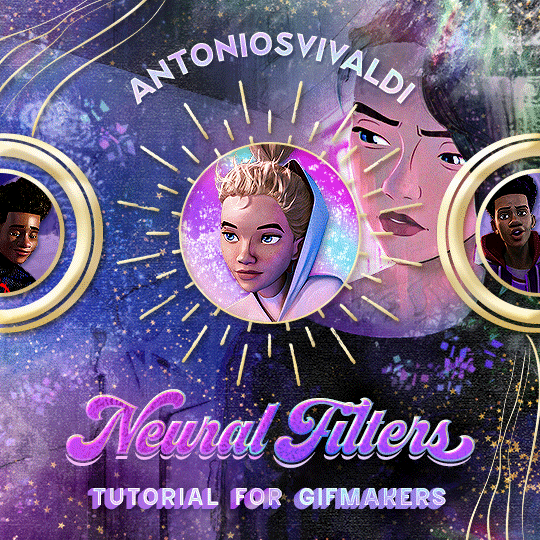
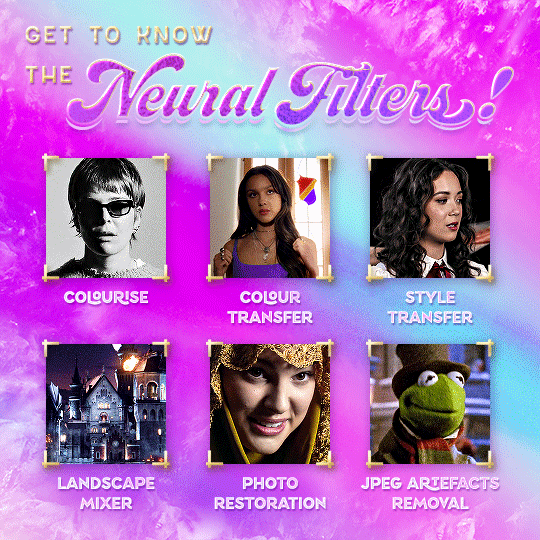



Neural Filters Tutorial for Gifmakers by @antoniosvivaldi
Hi everyone! In light of my blog’s 10th birthday, I’m delighted to reveal my highly anticipated gifmaking tutorial using Neural Filters - a very powerful collection of filters that really broadened my scope in gifmaking over the past 12 months.
Before I get into this tutorial, I want to thank @laurabenanti, @maines , @cobbbvanth, and @cal-kestis for their unconditional support over the course of my journey of investigating the Neural Filters & their valuable inputs on the rendering performance!
In this tutorial, I will outline what the Photoshop Neural Filters do and how I use them in my workflow - multiple examples will be provided for better clarity. Finally, I will talk about some known performance issues with the filters & some feasible workarounds.
Tutorial Structure:
Meet the Neural Filters: What they are and what they do
Why I use Neural Filters? How I use Neural Filters in my giffing workflow
Getting started: The giffing workflow in a nutshell and installing the Neural Filters
Applying Neural Filters onto your gif: Making use of the Neural Filters settings; with multiple examples
Testing your system: recommended if you’re using Neural Filters for the first time
Rendering performance: Common Neural Filters performance issues & workarounds
For quick reference, here are the examples that I will show in this tutorial:
Example 1: Image Enhancement | improving the image quality of gifs prepared from highly compressed video files
Example 2: Facial Enhancement | enhancing an individual's facial features
Example 3: Colour Manipulation | colourising B&W gifs for a colourful gifset
Example 4: Artistic effects | transforming landscapes & adding artistic effects onto your gifs
Example 5: Putting it all together | my usual giffing workflow using Neural Filters
What you need & need to know:
Software: Photoshop 2021 or later (recommended: 2023 or later)*
Hardware: 8GB of RAM; having a supported GPU is highly recommended*
Difficulty: Advanced (requires a lot of patience); knowledge in gifmaking and using video timeline assumed
Key concepts: Smart Layer / Smart Filters
Benchmarking your system: Neural Filters test files**
Supplementary materials: Tutorial Resources / Detailed findings on rendering gifs with Neural Filters + known issues***
*I primarily gif on an M2 Max MacBook Pro that's running Photoshop 2024, but I also have experiences gifmaking on few other Mac models from 2012 ~ 2023.
**Using Neural Filters can be resource intensive, so it’s helpful to run the test files yourself. I’ll outline some known performance issues with Neural Filters and workarounds later in the tutorial.
***This supplementary page contains additional Neural Filters benchmark tests and instructions, as well as more information on the rendering performance (for Apple Silicon-based devices) when subject to heavy Neural Filters gifmaking workflows
Tutorial under the cut. Like / Reblog this post if you find this tutorial helpful. Linking this post as an inspo link will also be greatly appreciated!
1. Meet the Neural Filters!
Neural Filters are powered by Adobe's machine learning engine known as Adobe Sensei. It is a non-destructive method to help streamline workflows that would've been difficult and/or tedious to do manually.
Here are the Neural Filters available in Photoshop 2024:
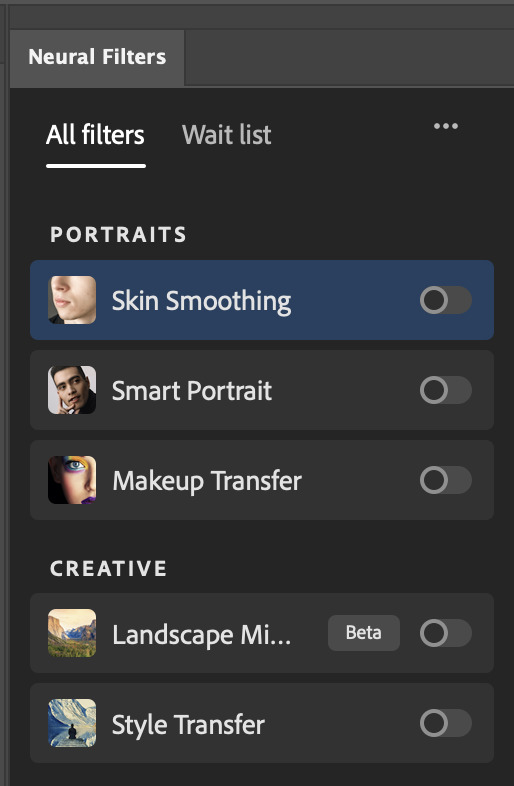

Skin Smoothing: Removes blemishes on the skin
Smart Portrait: This a cloud-based filter that allows you to change the mood, facial age, hair, etc using the sliders+
Makeup Transfer: Applies the makeup (from a reference image) to the eyes & mouth area of your image
Landscape Mixer: Transforms the landscape of your image (e.g. seasons & time of the day, etc), based on the landscape features of a reference image
Style Transfer: Applies artistic styles e.g. texturings (from a reference image) onto your image
Harmonisation: Applies the colour balance of your image based on the lighting of the background image+
Colour Transfer: Applies the colour scheme (of a reference image) onto your image
Colourise: Adds colours onto a B&W image
Super Zoom: Zoom / crop an image without losing resolution+
Depth Blur: Blurs the background of the image
JPEG Artefacts Removal: Removes artefacts caused by JPEG compression
Photo Restoration: Enhances image quality & facial details
+These three filters aren't used in my giffing workflow. The cloud-based nature of Smart Portrait leads to disjointed looking frames. For Harmonisation, applying this on a gif causes Neural Filter timeout error. Finally, Super Zoom does not currently support output as a Smart Filter
If you're running Photoshop 2021 or earlier version of Photoshop 2022, you will see a smaller selection of Neural Filters:

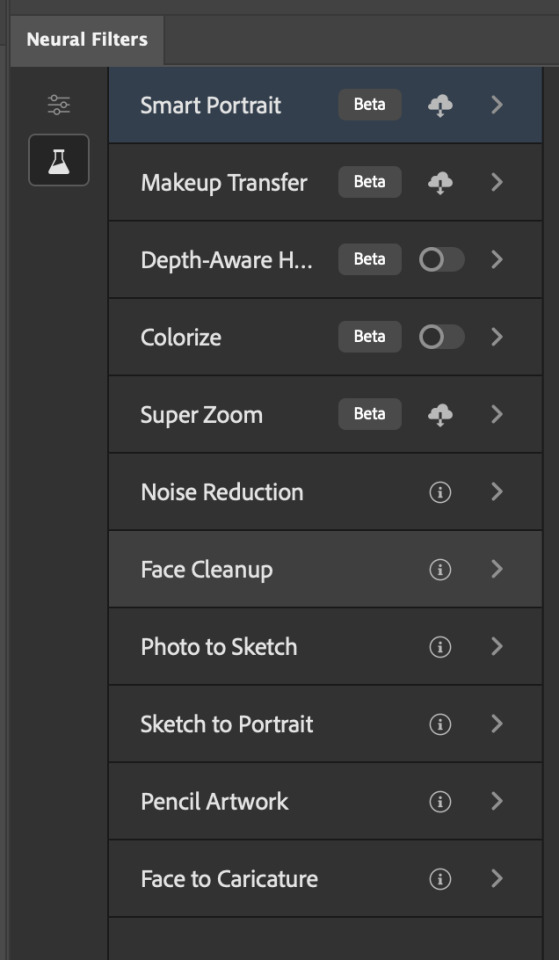
Things to be aware of:
You can apply up to six Neural Filters at the same time
Filters where you can use your own reference images: Makeup Transfer (portraits only), Landscape Mixer, Style Transfer (not available in Photoshop 2021), and Colour Transfer
Later iterations of Photoshop 2023 & newer: The first three default presets for Landscape Mixer and Colour Transfer are currently broken.
2. Why I use Neural Filters?
Here are my four main Neural Filters use cases in my gifmaking process. In each use case I'll list out the filters that I use:
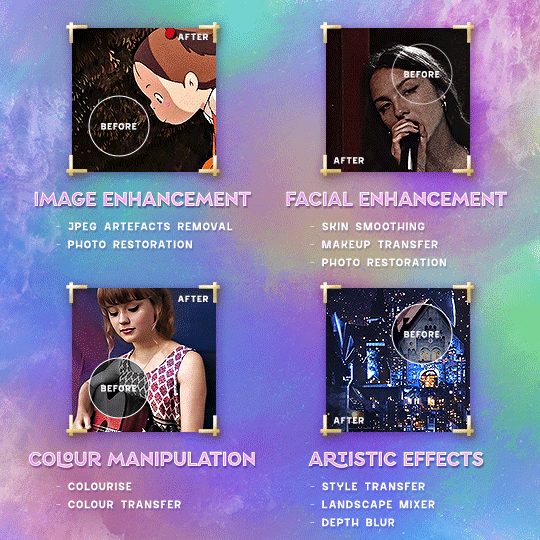
Enhancing Image Quality:
Common wisdom is to find the highest quality video to gif from for a media release & avoid YouTube whenever possible. However for smaller / niche media (e.g. new & upcoming musical artists), prepping gifs from highly compressed YouTube videos is inevitable.
So how do I get around with this? I have found Neural Filters pretty handy when it comes to both correcting issues from video compression & enhancing details in gifs prepared from these highly compressed video files.
Filters used: JPEG Artefacts Removal / Photo Restoration
Facial Enhancement:
When I prepare gifs from highly compressed videos, something I like to do is to enhance the facial features. This is again useful when I make gifsets from compressed videos & want to fill up my final panel with a close-up shot.
Filters used: Skin Smoothing / Makeup Transfer / Photo Restoration (Facial Enhancement slider)
Colour Manipulation:
Neural Filters is a powerful way to do advanced colour manipulation - whether I want to quickly transform the colour scheme of a gif or transform a B&W clip into something colourful.
Filters used: Colourise / Colour Transfer
Artistic Effects:
This is one of my favourite things to do with Neural Filters! I enjoy using the filters to create artistic effects by feeding textures that I've downloaded as reference images. I also enjoy using these filters to transform the overall the atmosphere of my composite gifs. The gifsets where I've leveraged Neural Filters for artistic effects could be found under this tag on usergif.
Filters used: Landscape Mixer / Style Transfer / Depth Blur
How I use Neural Filters over different stages of my gifmaking workflow:
I want to outline how I use different Neural Filters throughout my gifmaking process. This can be roughly divided into two stages:
Stage I: Enhancement and/or Colourising | Takes place early in my gifmaking process. I process a large amount of component gifs by applying Neural Filters for enhancement purposes and adding some base colourings.++
Stage II: Artistic Effects & more Colour Manipulation | Takes place when I'm assembling my component gifs in the big PSD / PSB composition file that will be my final gif panel.
I will walk through this in more detail later in the tutorial.
++I personally like to keep the size of the component gifs in their original resolution (a mixture of 1080p & 4K), to get best possible results from the Neural Filters and have more flexibility later on in my workflow. I resize & sharpen these gifs after they're placed into my final PSD composition files in Tumblr dimensions.
3. Getting started
The essence is to output Neural Filters as a Smart Filter on the smart object when working with the Video Timeline interface. Your workflow will contain the following steps:
Prepare your gif
In the frame animation interface, set the frame delay to 0.03s and convert your gif to the Video Timeline
In the Video Timeline interface, go to Filter > Neural Filters and output to a Smart Filter
Flatten or render your gif (either approach is fine). To flatten your gif, play the "flatten" action from the gif prep action pack. To render your gif as a .mov file, go to File > Export > Render Video & use the following settings.

Setting up:
o.) To get started, prepare your gifs the usual way - whether you screencap or clip videos. You should see your prepared gif in the frame animation interface as follows:

Note: As mentioned earlier, I keep the gifs in their original resolution right now because working with a larger dimension document allows more flexibility later on in my workflow. I have also found that I get higher quality results working with more pixels. I eventually do my final sharpening & resizing when I fit all of my component gifs to a main PSD composition file (that's of Tumblr dimension).
i.) To use Smart Filters, convert your gif to a Smart Video Layer.
As an aside, I like to work with everything in 0.03s until I finish everything (then correct the frame delay to 0.05s when I upload my panels onto Tumblr).
For convenience, I use my own action pack to first set the frame delay to 0.03s (highlighted in yellow) and then convert to timeline (highlighted in red) to access the Video Timeline interface. To play an action, press the play button highlighted in green.

Once you've converted this gif to a Smart Video Layer, you'll see the Video Timeline interface as follows:

ii.) Select your gif (now as a Smart Layer) and go to Filter > Neural Filters
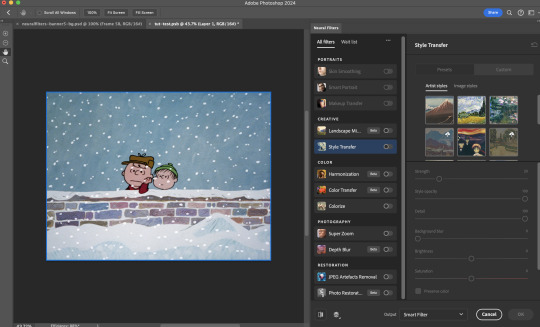
Installing Neural Filters:
Install the individual Neural Filters that you want to use. If the filter isn't installed, it will show a cloud symbol (highlighted in yellow). If the filter is already installed, it will show a toggle button (highlighted in green)
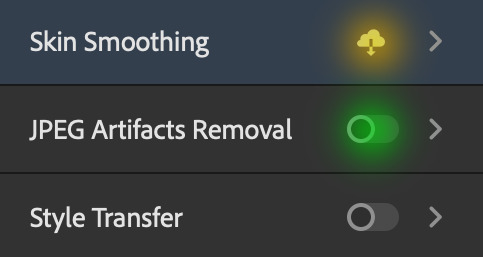
When you toggle this button, the Neural Filters preview window will look like this (where the toggle button next to the filter that you use turns blue)

4. Using Neural Filters
Once you have installed the Neural Filters that you want to use in your gif, you can toggle on a filter and play around with the sliders until you're satisfied. Here I'll walkthrough multiple concrete examples of how I use Neural Filters in my giffing process.
Example 1: Image enhancement | sample gifset
This is my typical Stage I Neural Filters gifmaking workflow. When giffing older or more niche media releases, my main concern is the video compression that leads to a lot of artefacts in the screencapped / video clipped gifs.
To fix the artefacts from compression, I go to Filter > Neural Filters, and toggle JPEG Artefacts Removal filter. Then I choose the strength of the filter (boxed in green), output this as a Smart Filter (boxed in yellow), and press OK (boxed in red).
Note: The filter has to be fully processed before you could press the OK button!
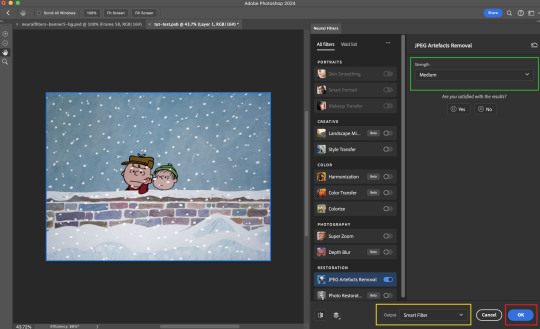
After applying the Neural Filters, you'll see "Neural Filters" under the Smart Filters property of the smart layer

Flatten / render your gif
Example 2: Facial enhancement | sample gifset
This is my routine use case during my Stage I Neural Filters gifmaking workflow. For musical artists (e.g. Maisie Peters), YouTube is often the only place where I'm able to find some videos to prepare gifs from. However even the highest resolution video available on YouTube is highly compressed.
Go to Filter > Neural Filters and toggle on Photo Restoration. If Photoshop recognises faces in the image, there will be a "Facial Enhancement" slider under the filter settings.

Play around with the Photo Enhancement & Facial Enhancement sliders. You can also expand the "Adjustment" menu make additional adjustments e.g. remove noises and reducing different types of artefacts.

Once you're happy with the results, press OK and then flatten / render your gif.
Example 3: Colour Manipulation | sample gifset
Want to make a colourful gifset but the source video is in B&W? This is where Colourise from Neural Filters comes in handy! This same colourising approach is also very helpful for colouring poor-lit scenes as detailed in this tutorial.
Here's a B&W gif that we want to colourise:

Highly recommended: add some adjustment layers onto the B&W gif to improve the contrast & depth. This will give you higher quality results when you colourise your gif.
Go to Filter > Neural Filters and toggle on Colourise.
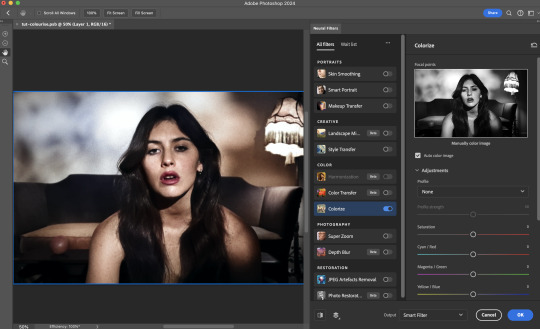
Make sure "Auto colour image" is enabled.
Play around with further adjustments e.g. colour balance, until you're satisfied then press OK.
Important: When you colourise a gif, you need to double check that the resulting skin tone is accurate to real life. I personally go to Google Images and search up photoshoots of the individual / character that I'm giffing for quick reference.
Add additional adjustment layers until you're happy with the colouring of the skin tone.
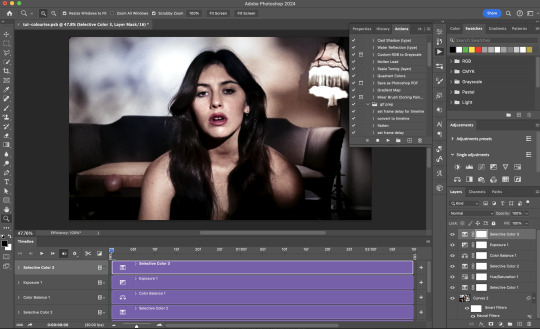
Once you're happy with the additional adjustments, flatten / render your gif. And voila!

Note: For Colour Manipulation, I use Colourise in my Stage I workflow and Colour Transfer in my Stage II workflow to do other types of colour manipulations (e.g. transforming the colour scheme of the component gifs)
Example 4: Artistic Effects | sample gifset
This is where I use Neural Filters for the bulk of my Stage II workflow: the most enjoyable stage in my editing process!
Normally I would be working with my big composition files with multiple component gifs inside it. To begin the fun, drag a component gif (in PSD file) to the main PSD composition file.
Resize this gif in the composition file until you're happy with the placement

Duplicate this gif. Sharpen the bottom layer (highlighted in yellow), and then select the top layer (highlighted in green) & go to Filter > Neural Filters

I like to use Style Transfer and Landscape Mixer to create artistic effects from Neural Filters. In this particular example, I've chosen Landscape Mixer
Select a preset or feed a custom image to the filter (here I chose a texture that I've on my computer)
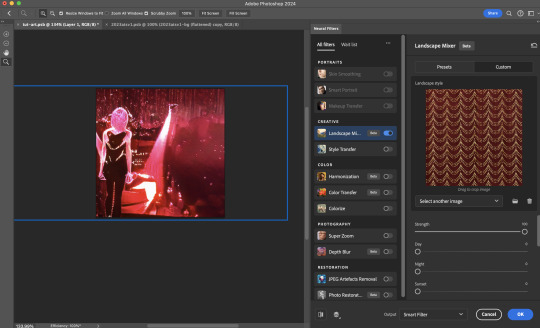
Play around with the different sliders e.g. time of the day / seasons
Important: uncheck "Harmonise Subject" & "Preserve Subject" - these two settings are known to cause performance issues when you render a multiframe smart object (e.g. for a gif)
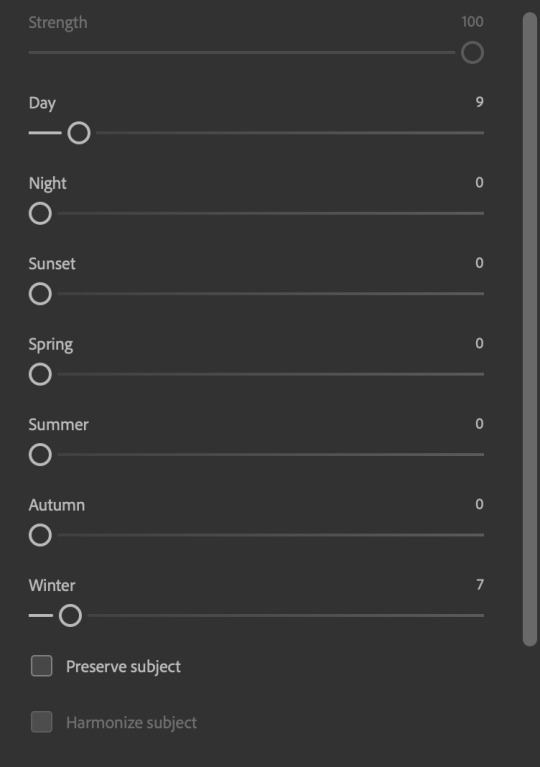
Once you're happy with the artistic effect, press OK
To ensure you preserve the actual subject you want to gif (bc Preserve Subject is unchecked), add a layer mask onto the top layer (with Neural Filters) and mask out the facial region. You might need to play around with the Layer Mask Position keyframes or Rotoscope your subject in the process.
After you're happy with the masking, flatten / render this composition file and voila!

Example 5: Putting it all together | sample gifset
Let's recap on the Neural Filters gifmaking workflow and where Stage I and Stage II fit in my gifmaking process:
i. Preparing & enhancing the component gifs
Prepare all component gifs and convert them to smart layers
Stage I: Add base colourings & apply Photo Restoration / JPEG Artefacts Removal to enhance the gif's image quality
Flatten all of these component gifs and convert them back to Smart Video Layers (this process can take a lot of time)
Some of these enhanced gifs will be Rotoscoped so this is done before adding the gifs to the big PSD composition file
ii. Setting up the big PSD composition file
Make a separate PSD composition file (Ctrl / Cmmd + N) that's of Tumblr dimension (e.g. 540px in width)
Drag all of the component gifs used into this PSD composition file
Enable Video Timeline and trim the work area
In the composition file, resize / move the component gifs until you're happy with the placement & sharpen these gifs if you haven't already done so
Duplicate the layers that you want to use Neural Filters on
iii. Working with Neural Filters in the PSD composition file
Stage II: Neural Filters to create artistic effects / more colour manipulations!
Mask the smart layers with Neural Filters to both preserve the subject and avoid colouring issues from the filters
Flatten / render the PSD composition file: the more component gifs in your composition file, the longer the exporting will take. (I prefer to render the composition file into a .mov clip to prevent overriding a file that I've spent effort putting together.)
Note: In some of my layout gifsets (where I've heavily used Neural Filters in Stage II), the rendering time for the panel took more than 20 minutes. This is one of the rare instances where I was maxing out my computer's memory.
Useful things to take note of:
Important: If you're using Neural Filters for Colour Manipulation or Artistic Effects, you need to take a lot of care ensuring that the skin tone of nonwhite characters / individuals is accurately coloured
Use the Facial Enhancement slider from Photo Restoration in moderation, if you max out the slider value you risk oversharpening your gif later on in your gifmaking workflow
You will get higher quality results from Neural Filters by working with larger image dimensions: This gives Neural Filters more pixels to work with. You also get better quality results by feeding higher resolution reference images to the Neural Filters.
Makeup Transfer is more stable when the person / character has minimal motion in your gif
You might get unexpected results from Landscape Mixer if you feed a reference image that don't feature a distinctive landscape. This is not always a bad thing: for instance, I have used this texture as a reference image for Landscape Mixer, to create the shimmery effects as seen in this gifset
5. Testing your system
If this is the first time you're applying Neural Filters directly onto a gif, it will be helpful to test out your system yourself. This will help:
Gauge the expected rendering time that you'll need to wait for your gif to export, given specific Neural Filters that you've used
Identify potential performance issues when you render the gif: this is important and will determine whether you will need to fully playback your gif before flattening / rendering the file.
Understand how your system's resources are being utilised: Inputs from Windows PC users & Mac users alike are welcome!
About the Neural Filters test files:
Contains six distinct files, each using different Neural Filters
Two sizes of test files: one copy in full HD (1080p) and another copy downsized to 540px
One folder containing the flattened / rendered test files
How to use the Neural Filters test files:
What you need:
Photoshop 2022 or newer (recommended: 2023 or later)
Install the following Neural Filters: Landscape Mixer / Style Transfer / Colour Transfer / Colourise / Photo Restoration / Depth Blur
Recommended for some Apple Silicon-based MacBook Pro models: Enable High Power Mode
How to use the test files:
For optimal performance, close all background apps
Open a test file
Flatten the test file into frames (load this action pack & play the “flatten” action)
Take note of the time it takes until you’re directed to the frame animation interface
Compare the rendered frames to the expected results in this folder: check that all of the frames look the same. If they don't, you will need to fully playback the test file in full before flattening the file.†
Re-run the test file without the Neural Filters and take note of how long it takes before you're directed to the frame animation interface
Recommended: Take note of how your system is utilised during the rendering process (more info here for MacOS users)
†This is a performance issue known as flickering that I will discuss in the next section. If you come across this, you'll have to playback a gif where you've used Neural Filters (on the video timeline) in full, prior to flattening / rendering it.
Factors that could affect the rendering performance / time (more info):
The number of frames, dimension, and colour bit depth of your gif
If you use Neural Filters with facial recognition features, the rendering time will be affected by the number of characters / individuals in your gif
Most resource intensive filters (powered by largest machine learning models): Landscape Mixer / Photo Restoration (with Facial Enhancement) / and JPEG Artefacts Removal
Least resource intensive filters (smallest machine learning models): Colour Transfer / Colourise
The number of Neural Filters that you apply at once / The number of component gifs with Neural Filters in your PSD file
Your system: system memory, the GPU, and the architecture of the system's CPU+++
+++ Rendering a gif with Neural Filters demands a lot of system memory & GPU horsepower. Rendering will be faster & more reliable on newer computers, as these systems have CPU & GPU with more modern instruction sets that are geared towards machine learning-based tasks.
Additionally, the unified memory architecture of Apple Silicon M-series chips are found to be quite efficient at processing Neural Filters.
6. Performance issues & workarounds
Common Performance issues:
I will discuss several common issues related to rendering or exporting a multi-frame smart object (e.g. your composite gif) that uses Neural Filters below. This is commonly caused by insufficient system memory and/or the GPU.
Flickering frames: in the flattened / rendered file, Neural Filters aren't applied to some of the frames+-+
Scrambled frames: the frames in the flattened / rendered file isn't in order
Neural Filters exceeded the timeout limit error: this is normally a software related issue
Long export / rendering time: long rendering time is expected in heavy workflows
Laggy Photoshop / system interface: having to wait quite a long time to preview the next frame on the timeline
Issues with Landscape Mixer: Using the filter gives ill-defined defined results (Common in older systems)--
Workarounds:
Workarounds that could reduce unreliable rendering performance & long rendering time:
Close other apps running in the background
Work with smaller colour bit depth (i.e. 8-bit rather than 16-bit)
Downsize your gif before converting to the video timeline-+-
Try to keep the number of frames as low as possible
Avoid stacking multiple Neural Filters at once. Try applying & rendering the filters that you want one by one
Specific workarounds for specific issues:
How to resolve flickering frames: If you come across flickering, you will need to playback your gif on the video timeline in full to find the frames where the filter isn't applied. You will need to select all of the frames to allow Photoshop to reprocess these, before you render your gif.+-+
What to do if you come across Neural Filters timeout error? This is caused by several incompatible Neural Filters e.g. Harmonisation (both the filter itself and as a setting in Landscape Mixer), Scratch Reduction in Photo Restoration, and trying to stack multiple Neural Filters with facial recognition features.
If the timeout error is caused by stacking multiple filters, a feasible workaround is to apply the Neural Filters that you want to use one by one over multiple rendering sessions, rather all of them in one go.
+-+This is a very common issue for Apple Silicon-based Macs. Flickering happens when a gif with Neural Filters is rendered without being previously played back in the timeline.
This issue is likely related to the memory bandwidth & the GPU cores of the chips, because not all Apple Silicon-based Macs exhibit this behaviour (i.e. devices equipped with Max / Ultra M-series chips are mostly unaffected).
-- As mentioned in the supplementary page, Landscape Mixer requires a lot of GPU horsepower to be fully rendered. For older systems (pre-2017 builds), there are no workarounds other than to avoid using this filter.
-+- For smaller dimensions, the size of the machine learning models powering the filters play an outsized role in the rendering time (i.e. marginal reduction in rendering time when downsizing 1080p file to Tumblr dimensions). If you use filters powered by larger models e.g. Landscape Mixer and Photo Restoration, you will need to be very patient when exporting your gif.
7. More useful resources on using Neural Filters
Creating animations with Neural Filters effects | Max Novak
Using Neural Filters to colour correct by @edteachs
I hope this is helpful! If you have any questions or need any help related to the tutorial, feel free to send me an ask 💖
#photoshop tutorial#gif tutorial#dearindies#usernik#useryoshi#usershreyu#userisaiah#userroza#userrobin#userraffa#usercats#userriel#useralien#userjoeys#usertj#alielook#swearphil#*#my resources#my tutorials
526 notes
·
View notes