#Stellar photo recovery portable
Explore tagged Tumblr posts
Text
Complete Guide to Recovering Data from SD Cards
SD cards are widely used in devices like cameras, smartphones, and tablets to store photos, videos, and other data. However, data loss from SD cards is a common issue caused by accidental deletion, formatting, corruption, or physical damage. Fortunately, in many cases, the lost data can be recovered with the right tools and techniques. This comprehensive guide will walk you through the steps to successfully recover data from SD cards.
1. Understand the Causes of Data Loss
Identifying the cause of data loss is the first step in the recovery process. Common causes include:
Accidental Deletion: Files deleted manually by mistake.
Formatting: Unintentional formatting of the SD card or device.
File System Corruption: Errors caused by improper ejection or malware.
Physical Damage: Damage from water, heat, or bending of the SD card.
Bad Sectors: Portions of the SD card’s memory that become unreadable over time.
Knowing the root cause can help determine the best approach to recovery.
2. Stop Using the SD Card Immediately
When data loss occurs, stop using the SD card immediately to avoid overwriting the lost files. New data written to the card can overwrite the space previously occupied by deleted files, making recovery much harder or even impossible.
Key Tips:
Avoid saving new files to the card.
Do not attempt to reformat the card.
Eject the card safely and store it in a secure location.
3. Check for Backups
Before starting the recovery process, check if the lost files were backed up.
Cloud Storage: Services like Google Photos, iCloud, or Dropbox may have automatically backed up your data.
Device Backups: Some smartphones or cameras offer built-in backup options.
Local Backups: If you regularly back up your SD card to a computer or external drive, your files might still be accessible.
4. Use Built-In Repair Tools
Both Windows and macOS include utilities to repair minor issues with SD cards. These tools can fix file system errors and make your data accessible again.
For Windows Users:
Connect the SD card to your computer using a card reader.
Open File Explorer, right-click the SD card, and select Properties.
Navigate to the Tools tab and click Check under the Error-checking section.
Follow the prompts to scan and repair the card.
For macOS Users:
Open Disk Utility from the Applications folder.
Select the SD card in the left-hand menu.
Click First Aid and follow the prompts to repair the card.
If the issue persists, move on to recovery software.
5. Recover Data Using SD Card Recovery Software
Specialized recovery software can scan SD cards for recoverable files, even if they’ve been deleted or the card has been formatted.
Popular SD Card Recovery Tools:
EaseUS Data Recovery Wizard: User-friendly with deep scan options for photos, videos, and other files.
Disk Drill: Comprehensive tool for Windows and macOS that supports a wide range of file formats.
Recuva: Free recovery tool for Windows users, ideal for basic recovery tasks.
Stellar Data Recovery: Known for its ability to recover data from corrupted or formatted SD cards.
PhotoRec: Open-source software focused on recovering photos and videos.
Steps to Use Recovery Software:
Connect the SD card to your computer using a card reader.
Install and open the recovery software.
Select the SD card as the target drive for scanning.
Run a deep scan to locate recoverable files.
Preview the recovered files and save them to a different storage location.
6. Create a Disk Image Before Recovery
If the SD card is severely corrupted or physically compromised, creating a disk image is essential. A disk image is a complete copy of the card’s data, preserving its current state.
How to Create a Disk Image:
Use tools like dd (Linux), Clonezilla, or Macrium Reflect.
Save the disk image to a reliable storage device.
Perform recovery attempts on the disk image rather than the original SD card to prevent further damage.
7. Address Physical Damage
Recovering data from a physically damaged SD card requires special care.
What to Do:
Avoid DIY Repairs: Opening or tampering with the SD card can worsen the damage.
Seek Professional Help: Professional data recovery services, such as DriveSavers or Ontrack, have the expertise and tools to recover data from physically damaged SD cards.
Tip: If the card was exposed to water, place it in a sealed bag of rice or silica gel packets to absorb moisture before seeking help.
8. Recover Data from Formatted SD Cards
Accidental formatting doesn’t always erase data entirely. Recovery software can often retrieve files from formatted SD cards.
Steps to Recover Formatted SD Cards:
Use advanced recovery software like Stellar Data Recovery or Disk Drill.
Select the “Formatted Recovery” or similar option in the software.
Scan the SD card for recoverable files.
Save the recovered files to a separate device.
9. Backup Recovered Data Immediately
Once you’ve successfully recovered your data, back it up to multiple locations to ensure it’s safe from future losses.
Backup Strategies:
Use external drives or NAS (Network Attached Storage) for local backups.
Enable cloud backup services like Google Drive or OneDrive.
Regularly update backups to include new data.
10. Prevent Future Data Loss
Taking preventive measures can reduce the risk of losing data from SD cards in the future.
Tips to Protect SD Cards:
Eject Properly: Always eject SD cards safely to avoid corruption.
Store in a Secure Place: Protect SD cards from water, heat, and physical damage.
Monitor Health: Use tools like H2testw to test SD card integrity and detect bad sectors.
Use High-Quality Cards: Invest in SD cards from reputable brands like SanDisk, Samsung, or Kingston.
Recovering data from SD cards is often possible with the right tools and techniques. Start by diagnosing the issue, use built-in repair tools, and turn to recovery software if needed. For severe damage or corruption, professional recovery services can help. Once your data is recovered, focus on implementing a robust backup strategy and handling your SD cards with care. By following these steps, you can minimize the risk of future data loss and safeguard your valuable information.
#data recovery Calgary#Apple data recovery#hard drive recovery#SSD recovery Calgary#deleted file recovery#Data Recovery#Data Recovery Services#Data Recovery Software#Data Recovery Perth#Data Recovery Company
0 notes
Text
Stellar photo recovery portable

#Stellar photo recovery portable for mac#
#Stellar photo recovery portable full version#
#Stellar photo recovery portable full#
#Stellar photo recovery portable windows 7#
#Stellar photo recovery portable full#
Download Stellar Phoenix PowerPoint Repair 5.5.0.1 + Crack Full Software For Windows Files size: 1 x 6.5 MB Media Size: 6.5 MB. System Requirements: Windows XP/ 7/ 8/ 10 Processor: Pentium Memory: 256 MB Hard Disk Space: 20 MB. Higher quality Stellar Phoenix Photo Recovery key code.
#Stellar photo recovery portable full version#
Stellar phoenix photo recovery 7 platinum for windows full version#ĪBBYY FineReader 14 Enterprise Full Version Crack ABBYY FineReader 14 Enterprise Crack is an all-in-one OCR and PDF software application for. RAID 5 is a single of the most well-liked RAID arrays since of data striping and parity as well as overall economy. You have acquired to develop certain that your windows operating process arent working with the 'check disk' utility to repair the travel. Key features: Seamless navigation with an easy-to-use interface.
#Stellar photo recovery portable for mac#
Stellar Data Recovery Professional for Mac software is a DIY tool to recover critical documents, emails, photos and videos from any storage media based on.
#Stellar photo recovery portable windows 7#
You really do need 3 to 4 gigabytes of RAM for Windows 7 to run well these days. Stellar phoenix photo recovery 7 platinum for windows for mac# Complete and capable data recovery software for rescuing files. If you want to recover lost files in your computer or in your mobile device, and prevent the accidental deletion of any file, Stellar Phoenix Windows Data Recovery is a great tool to help find any type of file in any of your devices. This application can recover data from NTFS partitions. However, as with many applications of this style, it's not 100% effective, which is why we always recommend that you make backups of all of your important files in order to prevent losing them accidentally.Recovers lost, deleted or formatted photos, music, and video files. A Complete Do-It-Yourself photo recovery software for Apple macOS and Microsoft Windows that helps you to recover lost/deleted photo, audio, and video files from your computer, external Drives, and digital cameras. Stellar Phoenix Photo Recovery is a pretty helpful digital photo recovery tool to recover all your seemingly lost photos and other multimedia files. Stellar phoenix photo recovery 7 platinum for windows software# I used Stellar Phoenix Photo Recovery Platinum edition. Not only it recovered the lost or deleted photos/videos or Audios from. You can recover all your lost or deleted photos from any Windows operating system based storage media. Download Latest Version for Windows (61.06 MB) Advertisement. Also recovers photos/pictures from corrupt or formatted storage media. Stellar Data Recovery for iPhone is an all in one recovery solution for iOS devices. The application includes numerous options to recover all kinds of data that has been lost or deleted from your iPhone. Stellar Data Recovery for iPhone has an enhanced user interface that offers. I tested the first two functions on my SSD, but to little avail. You can recover your songs, karaoke, music compositions or any other lost audio file. Scanning for lost or deleted partitions returned no results. The audio file formats supported by the software, include RPS, MP3, AU, WAV, MIDI, OGG, AIFF, RM, WMA, RA, M4P and M4A. You can also preview and recover any of your lost/deleted/inaccessible video files, without compromising on their visual quality.
Stellar phoenix photo recovery 7 platinum for windows license#.
Stellar phoenix photo recovery 7 platinum for windows software#.
Stellar phoenix photo recovery 7 platinum for windows portable#.
Stellar phoenix photo recovery 7 platinum for windows full version#.
Stellar phoenix photo recovery 7 platinum for windows for mac#.

0 notes
Text
Best apk mirror for fire tv

#BEST APK MIRROR FOR FIRE TV HOW TO#
#BEST APK MIRROR FOR FIRE TV APK#
#BEST APK MIRROR FOR FIRE TV INSTALL#
#BEST APK MIRROR FOR FIRE TV GENERATOR#
Make sure both devices are connected to the same WiFi and are within roughly 30 feet of each other to ensure the best connection.
In most cases, mirroring to a Firestick can be set up in only a few minutes.
#BEST APK MIRROR FOR FIRE TV INSTALL#
While Android and Windows devices can mirror to Firestick right out of the box, you’ll have to install a third-party software in order to mirror from Apple devices.
With that in mind, we’re going to give you a quick guide to Fire Stick mirroring, so you can put content from your phone or laptop right onto your TV. However, sometimes the tiny screen on your portable electronics just can’t compare to watching something on a larger screen like a TV. Phones and laptops are amazing devices, and life today wouldn’t be the same without them.
#BEST APK MIRROR FOR FIRE TV HOW TO#
MP4 Repair: How to Fix Corrupted Video Files in 2019.
Best Choice Stellar Phoenix Data Recovery.
#BEST APK MIRROR FOR FIRE TV GENERATOR#
How to Create a Strong Password in 2022: Secure Password Generator & 6 Tips for Strong Passwords.How to Securely Store Passwords in 2022: Best Secure Password Storage.Best Password Manager for Small Business.How to Access the Deep Web and the Dark Net.Online Storage or Online Backup: What's The Difference?.Time Machine vs Arq vs Duplicati vs Cloudberry Backup.How to Install Firestick Apps from Amazon App Store? Top 30 Firestick Apps for Movies and TV Shows 2.4 Step 4: Open up your other Firestick apps and enjoy streaming without any risk +.2.3 Step 3: Choose the right server and turn the VPN on.2.2 Step 2: Download the ExpressVPN app to your Firestick devices.The Best Firestick App for Overall Safety If you’re looking for the real thing and want to find out how to get it, we’ve created an updated guide on how to install Sportz TV on Firestick in 2022.
#BEST APK MIRROR FOR FIRE TV APK#
Sportz TV is another great IPTV service for sports fans looking to stream all their favorite matches on their TVs – without actually having to sell the furniture to afford the subscriptions! However, many guides out there are still recommending the old APK (which no longer works) or are intentionally having readers download the wrong files.
Content Available: TV shows, Live Sports, Live TV.
Sportz TV Price: Starts at around $4 per month (for a 1-year subscription).
As the name suggests, Sportz TV prioritizes sports channels, with more than 500 channels dedicated just to sports worldwide. Sportz TV is an app you’re gonna love! Do you want to catch a football game in Venezuela then jump over to the UK for some rugby? You’ll never get bored, given the immense library of 13,000 global channels and over 25,000 VOD titles Sport TV has.
Content Available: Movies, TV shows, Games.
And then, of course, don’t forget to get yourself a Kodi VPN to guard your online privacy and security. If you haven’t downloaded Kodi on your Firestick yet, we’ve written a step-by-step tutorial here: How to Install Kodi on Firestick. Anyone looking for a reliable and always functionable entertainment platform needs to look no further. We think this makes Kodi a true ‘all-in’ app suitable for ALL tastes.įor this reason, it set itself apart as one of the best free home box office apps available for the Fire TV Stick (and Fire TV Stick 4K!). And if that wasn’t enough, Kidi even supports games. Apart from these, it has the PVR function, which allows you to record live TV and watch it at a later time. Kodi sah impressive music, movies, TV shows, and photo collections. It can do things you didn’t even know you might need. It is a free and accessible app with almost 900 addons. Kodi bills itself as ‘software built by the community for the community’.

5 notes
·
View notes
Text
Portable Stellar Photo Recovery is data recovery software such as photos, audio/video and other media files. It allows you to restore files that were lost under various circumstances, intentionally or accidentally. Portable Stellar Photo Recovery was primarily designed for cameras and memory cards (including SD, MMC, XD, MMCmicro, SM, CF), but is equally good at recovering data from CD/DVD, iPod, portable memory, ZIP disks, hard drives. and more. It works perfectly with the most popular cameras and RAW formats: Nikon (NEF, Intel), Canon (CRW, CR2), Sony (SR2), Kodak (KDC, K25, DCR), Olympus (ORF), and Fuji (RAF). XP/Vista/7/8/8.1/10English available33.75MB
0 notes
Text
Kmsauto activator windows 10 download 無料ダウンロード.Kmsauto Net Latest Windows Version Activator Full Download
Kmsauto activator windows 10 download 無料ダウンロード.kmsauto activation

Fitur KMSAuto 1.5.5 Paling Terbaru Portable.Download KMSAuto++ Terbaru Gratis [PC] | ALEX71 | Mefics
KMSpico Activator For Windows & Office. Download KMSpico is an activator tool that can activate any version of Windows and Office application without buying a license key. It is specially designed for the Windows operating system, and also Microsoft Office. We all know that Windows and Office are very popular programs for computer users KMSAuto Activator Windows 10 Pro 64 Bit を無料でダウンロードできます。 KMSのウィンドウズアクティベーターのようなものとして利用できます。 KMSAuto NetやKMSAuto Liteは、Ratiborus社の製品です。 Searching for keys for Windows 10 and bypassing the mechanism for verifying its authenticity is a pressing problem for millions of users who have switched to a new operating system. Are you one of them? We will help with breaking your “dozen”. To solve the problem, you need a KMSAuto Net activator for Windows You can [ ]
Kmsauto activator windows 10 download 無料ダウンロード.無料 kmsauto activation をダウンロード - Windows: kmsauto activation
Sep 15, · 無料 kmsauto activation のダウンロード ソフトウェア UpdateStar - 1,, 認識 プログラム - 5,, 既知 バージョン - ソフトウェアニュース ホーム KMSpico Activator For Windows & Office. Download KMSpico is an activator tool that can activate any version of Windows and Office application without buying a license key. It is specially designed for the Windows operating system, and also Microsoft Office. We all know that Windows and Office are very popular programs for computer users Download Free KMSAuto Net v Portable® Activator for Windows and Microsoft Office. Support: Windows 7/8//10 and Microsoft Office Read
ホーム アップデート 最近の検索 kmsauto activation. より mini-KMS Auto Activation Tool mini-KMS Auto Activation Tool - Shareware -.
より ASUS Device Activation 1. より Microsoft Office Suite Activation Assistant 2. より Activation Assistant for the Microsoft Office suites 1. より PassFab Activation Unlocker 4. より UltFone Activation Unlocker Tenorshare, Inc. より AnyUnlock - iCloud Activation Unlocker 1. AnyUnlock - iCloud アクティベーションロック解除:iCloudアクティベーションロックを迅速かつ簡単にバイパスし、最高の成功率を達成します。Apple ID、パスワード、技術スキルを必要とせずにiCloudアクティベーションロックを正常にバイパスするには、数回クリックするだけで済みます。一方、忘れてしまったApple IDを見つけ出す無料の方法も提供します。AnyUnlock - iCloud アクティベーションロックを使用すると、次のことができます。 1 … もっと読む.
より CCleaner 5. CCleaner は、フリーウェアのシステム最適化、プライバシーおよびクリーニング ツールです。CCleaner あなたの Windows PC のクリーニングの番号 1 つのツールです。お使いのコンピューターより速くより安全なオンラインとオフライン、お客様のプライバシーを維持しています。使いやすいし、小さな。それは、Windows より速くより効率的に実行することができより多くのハード ディスク … もっと読む. より CambridgeSoft Activation Client より FlexNet Activation Service Flexera Software Inc. より Win10 PrivacyFix 3.
Win10PrivacyFix は、マイクロソフト社のデータ転送サーバーをブロックし、お客様の個人情報を収集するためにマイクロソフト社の試みを阻止する適切なサービスを無効にします。エクスプ ローラー ・背景サービスを最適化することもたとえば、あなたはマイクの永続的な活性化またはキーストロークの定期的な伝送で停止します。 もっと読む. より UpdateStar Product Key Finder 9.
プロダクト主ファインダー、ライセンスと、ローカル コンピューターまたはリモート ネットワーク コンピューターにインストールされているソフトウェア製品のライセンス認証キーを保護する��とができます。ソフトウェア製品およびライセンスを支払ったので、プロダクト キーを見つけるし、それらのエクスポート ファインダーことができます。プロダクト主ファインダーはローカル コンピューターだけでなくリモート ネットワーク … もっと読む.
より UnlockGo 4. より ReportX 2. ReportX は、印刷および crystal レポートを管理するための汎用インタ フェースを提供するソフトウェア製品です。 もっと読む. より Recover Keys これまで、キーを失っているか?おそらく、はい。このような場合重複する作成したりロックを変更できます。どのような場合を Windows オペレーティング システムのライセンス認証キーまたは最近購入した他の主要なソフトウェアを失ったか?数百数千からあなたをかかる可能性がありますドル。このような理由私はこのソフトウェアを作成しています。回復とあなたキーを単に diagnoze、すべてのシステム ソフトウェアがインストールされてとバックアップを作成、それを印刷またはテキスト … もっと読む.
より Disk Drill 4. 移行が完了しました。ディスク ドリル、データ復旧の専門家は、最後に、あなたの近くの任意の Windows コンピューターに Mac インフラストラクチャから来ています。ディスク ドリルは無料のプロフェッショナル グレードのファイル回復ソフトウェア、それはいくつかの安全な回復方法を実装することにより、データの重要性を値、あなたのデータの安全を維持することができます一意の回復のヴォールト … もっと読む. より Stellar Photo Recovery 写真のための恒星の修理は、メモリカード、SDカード、およびハードドライブなどに保存された複数のファイル形式の破損または歪んだ写真を修正するための最良の写真修復ソフトウェアです。これは、ぼやけた、粒状、ピクセル化された写真を修正したり、開いている間にエラーを与えます。ソフトウェアは、そのJPEGフォーマットと一緒に、カメラのすべての人気ブランドの未圧縮RAWファイルを修正するユニークな修復ユーティリティです。ARW、CR2、CR3、CRW、DNG、ERF、MRW、NEF、NRW… もっと読む.
より Stellar Phoenix Photo Recovery 7 Stellar Information Technology Pvt. kmsauto activation を含む追加のタイトル. New Vivaldi 5. Update to Firefox Microsoft releases KB emergency patch for all Windows 11 computers. New Thunderbird version Firefox 94 update available for download. Important Google Chrome Security updates for Photoshop and Illustrator to versions 22 and up. Critical Windows patch KB available. Chrome 95 available for download. net 4. 最も最近の検索 » cinebench r15 ダウンロード 方法 » scarica jigsaw gratis per pc » global prejekct » thunderbird deutsch » smart gaga 1.
0 notes
Text
Partition Manager Mac Free

Partition Manager For Mac free download - Cute Partition Manager, Partition Boot Manager, Paragon Partition Manager Free Edition (64-bit), and many more programs.
Tenorshare Free Partition Manager. As the name suggests, the Tenorshsre Free Partition Manager is a completely free tool to manage the hard disk partitions on a PC. This software offers some of the most common function that is similar to other free partition software, like create, delete, format, and resize partitions.
Partition Manager Mac Freeware
Partition Manager Mac Free
Partition Manager Mac Free Downloads
Open Source Partition Manager
Partition Manager Mac Freeware
Price: Free (In-built) 2. Stellar Mac Partition Manager. Stellar Partition Manager is safe and reliable software, allowing you to create partitions in your Mac. The formatting option allows you to either join two spaces or edit earlier space for creating a new one. With this software, you can create, delete, resize and hide partitions. QuickRedis is a free forever redis gui tool. QuickRedis is a free forever Redis Desktop manager. It supports direct connection, sentinel, and cluster mode, supports multiple languages, supports hundreds of millions of keys, and has an amazing UI. Supports both Windows, Mac. The Mac Partition Manager Software is a one-of-a-kind software that helps you use extra space on your Mac hard drive without going through any kind of hassle. Share your experience of partitioning external Mac drive with other VikMajra users via below comment section.
Why IM-Magic Partition Resizer Free is better than Partition Manager. 1, it is 100% free of use for home users. 2, it is 100% safe with roll-back technology to ensure disk safety. If you do not need a free partition tool, you may try Paragon hard disk manager 15 edition which has 32/64 bit portable edition available on many host sites like. Paragon Partition Manager is now a part of Paragon Hard Disk Manager. Start for free, granularly upgrade to premium as needed. More free features out of the box for all occasions. Enhanced protected mode and improved recoverability. Windows 10 support.
Partition Manager Mac Free

Portable Disk Partition Tool

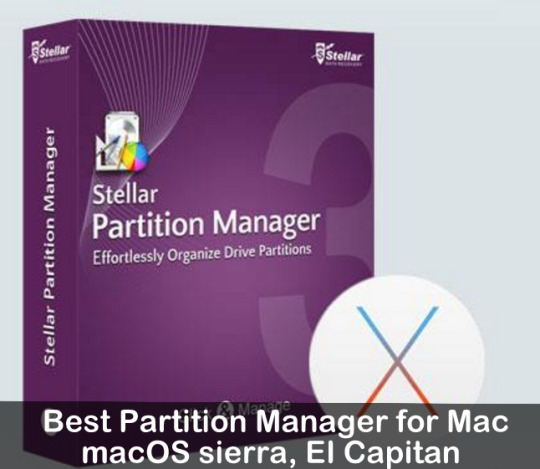
Partition Manager Mac Free Downloads

Open Source Partition Manager
STORE
Top Products
DATA RECOVERY SOFTWARE
Windows Data Recovery Software »
MS SQL RecoveryBuyTry
Exchange Recovery BuyTry
iOS Data Recovery Software »
Android Data Recovery Software »
Android Data Recovery App
Fast, complete and safe hard drive data recovery software to recover your data in easy steps.
Best Mac data recovery software recovers whatever you lost from Mac machines & storage devices.
PARTITION MANAGER
For Business »
For Home & Home Office »
For Service Provider »
Editions Comparison »
All-in-one partition manager software can safely and simply resize partitions for PC.
Professional server partition software for Windows Server system.
BACKUP & RESTORE
Windows Backup Software
For Home & Home Office »
For Business »
For Service Provider »
Management & Deployment
Backup CenterBuyTry
(Central Management Console)
Business Backup Solution
Customize your backup and central management solutions to enjoy the maximum discount.Learn More
Editions Comparison »
Small business backup solution to protect your PC, laptop or workstation from disaster.
Windows server, exchange and SQL Server backup solution to ensure business continuity.
DATA TRANSFER
PC Transfer »
Phone Transfer »
iPhone Data Transfer Free
iPhone Data Transfer Pro
Transfer and manage photos, music, videos, contacts and other files on iOS 11/10/9/8 devices easily.
Need easy iPhone data transfer software? EaseUS MobiMover Free - Transfer and manage your iPhone dataLEARN MORE
UTILITIES
The best disk/partition clone solution helps to copy your disk/partition within a few clicks

0 notes
Text
#Data recovery software and tools
Free Data Recovery Software
Recover up to 1 GB lost or deleted data on Windows, absolutely free
Recovers lost or deleted documents, email data files, videos, photos, etc.
Retrieve data from PC, laptop, hard drive, and USB stick
Recover files lost due to drive formatting or corruption
More Awesome Features
Recover your data in 3-steps
Stellar free data recovery software is the best if you’re looking for an easy way to get back your data from any Windows device or storage media. After you launch the software, select the storage drive & file type (if you wish), scan the drive, and save the recovered files.
Preview the files before saving them
The tool displays an augmented preview of the recoverable files, including Office documents, PDF, images, videos, Zip, RAR, HTML and PHP files, etc. The Preview feature also allows playing the recoverable video files in Full-Screen mode. It helps in ascertaining the recoverability of the files before selecting them.
Retrieve any kind of data
Stellar data recovery software allows you to do free recovery of digital photo and video, audio library, PowerPoint deck, PDF and Word document, Excel workbook, email file, and more. It saves you from spending on multiple software by offering a universal solution, free of cost.
Recover from BitLocker® encrypted drive
The tool can retrieve the data lost or deleted data from BitLocker encrypted drive. All you have to do is enter BitLocker decryption key and then run the software to scan the decrypted media. It will get back your lost data from encrypted drive just like with any ordinary drive.
Recover data from formatted media
Have you lost data after formatting a USB drive, an SD card or a partition on your Windows PC? Get back your data from formatted drives! Install our free data recovery tool on your PC, scan the formatted drive or partition, and save the data. Nothing could be easier.
Restore files from corrupted volume
Unable to access a drive or partition on Windows, & getting message prompt asking you to format the drive? Don’t format it yet! The drive has turned ‘RAW’, likely due to a damaged or corrupted file system. First, install the software & recover the data. Only then proceed with formatting to avoid data loss from such damaged partitions.
Do Even More with Paid Software
Recover data from lost partition
Professional, Premium & other paid variants of the software can recover data from missing or deleted partition. Using advanced Deep Scan capability, these variants can scan and locate all lost partitions previously present on the hard drive & thus retrieve the data from such partitions.
Recover data from crashed system
The software can also recover data stored on a crashed or unbootable Windows PC. It offers to create bootable USB recovery media to access crashed systems and allow data recovery. This capability is available in Professional, Premium, Technician, and Toolkit variants of the software.
Repair corrupt videos
Premium edition of the software can repair corrupt video files of various formats. It can fix blurry, choppy, grainy, flickering, stuttering, unplayable, and out-of-sync videos. The tool repairs videos shot with cameras of Canon®, Sony®, Go Pro®, Olympus®, Nikon®, Fuji®, Samsung®, & other leading brands.
Repair corrupt photos
The Premium edition also repairs corrupt JPEG & RAW image files captured by using DSLR, digi-cam, drones, Android phones, action cameras, etc. It can fix distorted, grainy, blurry, pixelated, & greyed-out images, and restores the images like new.
Advanced RAID recovery capability
Technician and Toolkit editions of Stellar Data Recovery software offer class-leading technology for retrieving data from failed or broken RAID arrays. The software detects unknown RAID parameters to allow construction of virtual RAID for performing data recovery procedure.
Virtual Drive recovery
Toolkit variant of Stellar Data Recovery software can recover data from Linux and Mac drives having HFS, HFS+, ext2, ext3, ext4 file systems. It also gets back your data from Virtual Drives bringing native support for recovery from VMDK, VDI, VHD and VHDX files.
Data Recovery from 4K Hard Drives
The software recovers data from 4K hard drives that store the data on large-sized sectors of 4096 bytes. As a user, you get a more robust and advanced data recovery tool for conventional and modern 4K hard drives. In addition, Stellar data recovery software supports the 4K drives formatted with FAT32, ExFAT, and NTFS file systems.
Tool with Dual Monitor Support
Stellar Data Recovery software offers dual monitor support, allowing you to multitask on dual monitor displays without the need to minimize or toggle the screens. The feature helps you focus on the data recovery tasks and verify the results through the dual screens.
Video Converter Ultimate
As the professional ultimate video converter software, which can convert homemade DVD and video files including 4K videos to all popular videos and audio such as MPG, MP4, FLV, VOB, MOD, M4V, MP3, AAC, WAV, along with HD videos. It also converts homemade DVD and 2D video to 3D video with high quality
Convert DVD, Video and Audio Over 1000 Formats (4K/5K/8K Supported)
Video Converter Ultimate is the professional video converting software, which supports over 1000 formats. Whether you want to convert DVD or the mainstream video/audio formats (MP4, MKV, AVI, MOV, MXF, WebM, 3GP, MPEG, TOD, GIF, ASF, FLV, WMV, MP3, AAC, AIFF, ALAC, M4A, CUE, AU, WAV, WMA, etc.,) in the market. Even the 4K/5K/8K files (8K to HD, 5K to HD, 4K to HD, HD to HD, HD to SD, etc.), it can complete the conversion successfully
Convert Media Files at 30X Faster with GPU Acceleration
Video Converter Ultimate is really easy to use. The whole process of conversion can be finished in just a few of clicks. It adopts the world’s leading Blu-Hyper technology to process Graphics card image, and video decoding/encoding based on CPU level with the fastest conversion speed (30X faster). Even if you process the 4K/5K/8K videos, Video Converter Ultimate can provide you with the rocket-conversion speed because it completely supports multi-core CPUs.
Split Screen with Video and Photo Collage Feature
Want to put two videos side by side? Video Converter Ultimate helps create a video collage from videos, GIFs or photos. You can drag each video and make it the right place in the frame, or edit video like rotate, crop, clip video, add effect and filter, add watermark, adjust audio and add subtitles. You can select the template aspect ration from 16:9, 1:1, 9:16, 4:3, 21:9 or customize it yourself. You can also preview the split-screen effects in real time for YouTube, Instagram, Facebook or more.
Add External Subtitles to Video/DVD (New)
Video Converter Ultimate is designed with another new feature, which enables you to add external subtitles to your video or DVD. You can search for the proper subtitles and then use this subtitle adding tool to load them to videos. The supported subtitle formats are *.srt, *.ssa and *.ass. With this software, you can better enjoy your favorite movies with subtitles synchronized.
Versatile Editing Functions (Crop, Rotate, Filter, Watermark, Clip, Merge)
Crop: Zoom in/out video to get rid of the black edges, and change the aspect ratio to get the perfect playing effect.
Rotate & Flip: Rotate your videos with 90 clockwise or counterclockwise, and flip horizontally/vertically.
Clip: It has the clip function, which helps you get any time-length video or audio clips from your video sources.
Merge: Combine your selected DVD chapters/titles or video sources into one long file in new order.
Watermark: Personalize your video by putting a watermark in the form of text or image.
Filters & Effect: Add your favorite filter effects like whirpool, orange dots, purple, plain, coordinates, warm, sketch, modern, gray, pixelate, etc., and modify the video hue, saturation, brightness and contrast to create a new style video.
Customize Output Parameters for Devices
Before outputting the file, you can also choose the output file settings like video encoder, resolution, frame rate, video bitrate, sample rate, channels, etc.
It can be used to convert video for iPad Air, iPad Mini, iPad Mini 2, iPhone 12 Pro Max/12 Pro/12/12 mini, iPhone 11 Pro Max/11 Pro/11, iPhone XS, iPhone XS Max, iPhone XR, iPhone X, iPhone 8/8 Plus, iPhone 7/7 Plus, iPhone 6/6 Plus, iPhone 5s/5c, iRiver, PSP and other portable devices.
Convert 3D Videos
If you want to play a video on your VR devices, this 3D converter can help you exactly.
Choose the 3D setting modes – Anaglyph (Red/Cyan, full color, and more.) or Split Screen (Side by Side, Top and Bottom, etc.) according to your device. And you can adjust the 3D depth from 1 to 50.
After that, you can adjust the output 3D files quality and format to output the 3D video you need
Create Animated GIFs from Videos
Still use the traditional software to create the animated emojis? Come on. Video Converter Ultimate can create the animated GIF images from any videos you possess. You can snap the animated emojis for any salutations and send them in any situations like interesting, surprising, happy, embarrassing, and more.
Compress Large Files and Edit Video Metadata Info
Before you upload a video online or send a video within app to share with others, the large size may make you set back. Do not worry, and take Video Converter Ultimate to compress the large file from MBs into KBS. It lets you adjust the video size as you like. Moreover, do not forget to add the IDs tag information like title, date, genre, year, track, album, cover, etc., to complete the music and video information.
You can easily create MV collections with photos, videos, and music like a pro. It offers ready-made themes for your travel, romantic, sport, wedding, fashion, simple, business and other styles’ MVs. You can make an MV quickly without any skills. The timeline editing feature will let you adjust every picture and video conveniently. You can add your favorite title, and background audio into the MV you created to refine it.
4Videosoft DVD Ripper is the best DVD ripping software to rip DVD to AVI, rip DVD to MP4, rip DVD to MPEG, MOV, 3GP, HD videos, etc. with super fast DVD ripping speed for you to play on your portable iPad, iPad mini 3, iPad Air 2, iPhone 12 Pro Max/12 Pro/12/12 mini, iPhone 11 Pro Max/11 Pro/11, iPhone XS/XS Max/XR/X/8/8 Plus/7/7 Plus/6/6 Plus, iPod, PSP, BlackBerry, etc. You can also use this DVD Ripper to extract audio from DVD

Professional Converting Function
4Videosoft DVD Ripper can rip DVD to AVI, MP4, MPEG, WMV, 3GP, and HD videos like HD WMV, HD MKV, HD MOV, etc.
It has the function of extracting audio from DVD to AAC, AC3, AIFF, MP3, M4A, MP2, WAV, WMA audio formats.
After converting, it will be much easier to enjoy DVD movies on your personal players.

Before converting the DVD to the formats you want, this DVD Ripper has another great function which allows you to turn 2D DVD to 3D video. It provides almost any 3D modes you need, like Red/cyan anaglyph, Amber/blue anaglyph, split screen, etc. You can choose the right one according to your 3D TV and 3D glass type. After converting 2D to 3D, you will get real home-theater effect.

Versatile Editing Functions
The DVD Ripper allows you to change video effect, such as Brightness, Contrast, Saturation, Hue and Volume. You also can check "Deinterlacing" to get the progressive video.
Get any time-length video clips by setting the exact start and end time or just dragging the slider bar.
The DVD Ripper software allows you to cut off black region of video and adjust video aspect ratio.
It is available for you to join several video chapters together. You also can add text and picture watermark for the video.
Different Output Settings

Different audio tracks and subtitles of the source DVD are provided for you to choose.
You can choose Video Settings and Audio Settings for the converted video. All settings can be saved as user-defined profile.
You can enjoy the converted videos and audios can be put into iPhone, iPad, iPod, Google Phone and other main stream devices
Convenient and Efficient

With the DVD Ripper, you can take snapshot when you preview. The pictures can be saved in a default folder.
4Videosoft DVD Ripper provides you with clear-cut and intuitive interface, which makes your conversion much easier.
With newly adopted NVIDIA® CUDA™ and AMD APP technology, the DVD ripping speed is 6X faster than ever.
0 notes
Text
Free Download Tweaking Windows Repair

Tweaking Windows Repair Free
Free Download Tweaking Windows Repair All In One
Tweaking Windows Repair Review
With Tweaking.com Windows Repair pro you can restore windows original settings fixing many of these problems outright. Windows Repair fixes registry errors, file permissions, issues with Internet Explorer, Windows Updates, Windows Firewall and more. Descarga fiable para Windows (PC) de Tweaking.Com Windows Repair GRATIS-4.8. Descarga libre de virus y 100% limpia. Consigue Tweaking.Com Windows Repair descargas alternativas. Dec 03, 2020 Tweaking.Com Windows Repair 4.10 can be downloaded from our software library for free. The following versions: 4.9, 4.8 and 4.4 are the most frequently downloaded ones by the program users. This download was scanned by our built-in antivirus and was rated as clean. Nov 22, 2020 Tweaking.com - Windows Repair is an all-in-one repair tool to help fix many known Windows problems, including registry errors and file permissions. Video tutorial and portable are also available. Widespread use for Windows Repair is after a malware infection. While there are a lot of tools out there to help remove an infection.
How to fix corrupted files in Windows 10? This post covers the most effective ways to repair corrupted files with the top 5 Windows repair tools. Besides, you can also learn to fix corrupted system files in Windows 10 with simple methods.
PAGE CONTENT:
5 best Windows 10 file repair tools to fix corrupted files
How to fix corrupted system files in Windows 10
Files on Windows 10 can be divided into two types: Windows 10 system files, created when installing Windows operating system, and general files created by the user, which can be photos, videos, documents, emails, audio files, etc..
Either Windows system files or user files are likely to be corrupted due to various reasons, such as hardware damage, OS crash, software failure, virus attack, or human misoperation. File corruption is a very common and serious problem. If an important file is damaged, you need to do your best to repair the damaged file, or you will face data loss or worse.
In this tutorial, we will focus on how to fix corrupted files in Windows 10, 8, 7 with some efficient Windows 10 file repair tools. Besides, practical solutions to fix corrupted system files on Windows 10 are also introduced.
Top 5 Windows File Repair Tool to Fix Corrupted Files on Windows 10
Don't fret anymore when you suddenly get a pop-up message saying that your file has corrupted. Here come many Windows 10 repair tools that can help you fix damaged files effectively.
1. EaseUS Data Recovery Wizard
The most effective way to fix corrupted files on Windows 10 is by using a file repair utility. EaseUS Data Recovery Wizard, a professional data recovery and file repair tool, enables you to fix and restore lost/existing corrupted photos, videos, Word, Excel, PowerPoint, or other files in any case.
Repair corrupted Excel/Word file with free preview option
Repair corrupted videos in MP4 and MOV formats on Windows and Mac
Fix multiple broken files without limits
Repair damaged files from PC, laptop, external hard drive, SD card, USB flash drive, etc.
The free version allows repairing corrupted files up to 2GB
Now, download and use EaseUS Windows 10 repair tool to fix corrupted files in Windows 10, 8, and 7 with a few clicks.
Step 1. Select a disk location where the corrupt files are saved. Click 'Scan' to start finding the corrupt files and repairing.
Step 2. EaseUS data recovery software will run immediately to scan all over the selected drive to find lost and corrupted files as many as possible. After the scan, you'll go to the repair session as soon as the software detects corruption. Wait patiently until the repair ends. You can use the 'Filter' to quickly locate the specific file type you're trying to repair.
Step 3. Double-click on a file lets you preview the file quality. Select the target file and click 'Recover'. You should save the repaired corrupted files to a different location to avoid data overwriting.
Except for file repair, EaseUS Data Recovery Wizard also has a good reputation in data recovery. It can simply recover permanently deleted files in Windows 10 with advanced algorithm technology. Other outstanding functions are formatted recovery, RAW recovery, lost partition recovery, OS crash recovery, virus attack recovery, and more.
2. Piriform Recuva
As a famous data recovery tool, Recuva is also capable of repairing damaged files on Windows 10. This program allows you to scan your PC, storage media card, recycle bin, or a specific folder deeply to recover deleted files and repair damaged files as well.
Provides Recova Wizard that helps you choose files easily from a large number of data
A user-friendly interface that simplifies the recovery and file repair process
Recover all files, including pictures, music, documents, video, compressed files, and emails
Work with damaged hardware to recover files from damaged flash drives
3. Stellar Phoenix Video Repair Tool
Stellar Phoenix Video Repair tool is a competent tool to fix corrupted and damaged video files that are unplayable in QuickTime player on both Windows and macOS. It can fix multiple severely corrupted files simultaneously.
Support all the popular video formats, such as MP4, MOV, AVI, MKV, etc.
Fix several corrupted videos in batches
Preview repaired files for free before saving
Stellar File Repair Toolkit also supports Excel, PowerPoint, MySQL, Access, and so on
4. File Repair
File Repair can restore damaged files caused by a virus infection, application failures, system crashes, and network errors. It allows you to fix corrupted files in Windows 10 on all the common formats from your computer, SD card, iPhones, or Android smartphones.
Support repairing many types of files, such as pictures, PDF, office documents, emails, and, database
Support multiple image formats, such as JPEG, GIF, TIFF, BMP, PNG or RAW images
Fully compatible with Windows 10, 8, 7, and other versions
5. Digital Video Repair
Digital Video Repair allows you to fix corrupted Mpeg 4 and AVI videos in just a few clicks. Digital Video Repair can repair broken AVI files encoded with Xvid, DivX, MPEG4, 3ivx, and Angel Potion codecs. This tool can easily fix unfinished AVI files, MOV, and MP4 videos that haven’t been completely downloaded from the Internet or a local network.
Support popular video formats like MOV, MP4, AVI, FLV, etc.
Automatically delete the not important content from the video file
Fix multiple video files at once
Free file repair tool for any users
How to Fix Corrupted System Files in Windows 10 [5 Ways]
When we are using a Windows computer, there are often some problems appearing, such as system files corruption. Windows 10 corrupted system files may result from an abrupt power outage, hard drive damage, virus infection, or system failure. And it will lead to many issues. How to fix corrupted system files in Windows 10? Try several useful ways below.
Fix 1. Use SFC Scan
SFC checks system file integrity and replaces a corrupt or damaged system file with a cached copy. This system file checker helps fix the damaged or missing Windows system files that may cause drive corruption. Follow the steps below:
Step 1. Type Command Prompt in the search bar, right-click it, and choose 'Run as administrator'.
Step 2. Type the following cmd and hit 'Enter'.

sfc /scannow
If the drive is an external device, follow this command:
sfc /scannow /offbootdir=c: /offwindir=c:windows
Replace letter c: with your hard drive letter. Wait for the scan to finish and then restart the system. Check if you can access the drive.
After the repair process completes, you'll see 'Windows Resource Protection did not find any integrity violations' message if the system files aren't corrupted in Windows 10.
Fix 2. Use DISM Tool
When the SFC system file checker tool fails to repair corrupted system files in Windows 10, you can go on using the DISM tool instead, which is designed to fix any corruption problems that can prevent the SFC tool from running.
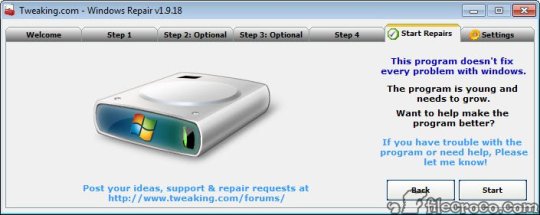
Step 1. Press Win + R to open Run dialog and type: cmd to open Command Prompt.
Step 2. Type the following command and hit 'Enter'.
Step 3. Reboot PC to keep all changes and repair sfc into working again.
Fix 3. Run SFC in Safe Mode
Safe Mode is a special mode that uses only default drivers and applications. If SFC can't fix corrupted Windows system files, you can try running the SFC tool from Safe Mode.
Tweaking Windows Repair Free
Step 1. Click Start Menu. Click the Power button.
Step 2. Hold the Shift key and choose the 'Restart' option. Select 'Troubleshoot'.
Step 3. Go to 'Advanced options' > 'Startup Settings'. Click the 'Restart' button.
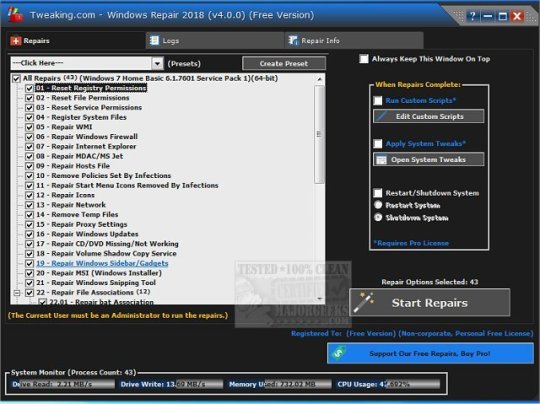
Step 4. When your PC restarts, there will be a list of options. Select any version of Safe Mode by pressing the appropriate F key.
Step 5. When Safe Mode starts, use the SFC tool to repair damaged system files on Windows 10 by following the steps in Fix 1.
Fix 4. Use System Restore
With the Windows Restore feature, you can restore your PC to a previous point in time. However, you need to enable System Recovery on Windows 10 and create a recovery point in advance for using this function. If there are no recovery points, this method won't be valid.
Step 1. Type System Restore in the Searchbox. Click 'Create a restore point option'.
Step 2. Click the 'System Restore' button on the pop-up window.
Step 3. Check 'Show more restore points'. then, select an available restore point and click 'Next'.
Step 4. Follow the on-screen instructions to perform the restore. When your Windows 10 is restored, the system files should be intact, and your computer will work properly.
Fix 5. Reset Windows 10
When all the above solutions fail, you might reset your Windows and restore your computer to the factory state by reinstalling Windows 10. This process will delete all the installed programs and data. Therefore, make sure that you have backed up every critical file before resetting.
To reset your Windows 10 machine, follow these steps:
Step 1. Go to Start, click Power button > hold the shift key and click 'Restart'.
Step 2. Choose 'Troubleshoot' > 'Reset this PC'. You have two options - 'Keep my files' and 'Remove everything'. The former will reinstall Windows 10 and keep your personal files and settings. The latter will remove both personal files and settings. Choose either of the two.
Step 3. Enter your username and password, select the Windows version, and click 'Reset'. If you're asked to insert Windows 10 installation media, do as required.
Step 4. Follow the on-screen instructions to finish resetting Windows.
If there was a problem resetting your PC in Windows 10/8/7, read the article to check how to troubleshoot.
Final Verdict
As you can see, there are many different tools and approaches that you can use to fix corrupted data files and system files on Windows 10, Windows 8, and Windows 7. You may use different tools depending on the type of files that you want to repair.
To recover and repair damaged MP4, MOV, GIF, JPEG, Word, Excel, or other files, we highly recommend you try EaseUS data recovery software. It integrates data recovery and data repair capabilities and allows you to preview the repaired files for free. Using this tool, you can fix unlimited corrupted files in the simplest way.
Free Download Tweaking Windows Repair All In One
FAQs on How to Fix Corrupted Files on Windows 10/8/7
The following are the four frequently asked questions on how to fix corrupted files or repair damaged system files in Windows 10. Check the brief answers to these problems.
How do I do a repair install of Windows 10?
One of the solutions to fix corrupted system files is resetting your computer to the factory configurations and reinstalling Windows 10. Reinstalling Windows 10 can usually make your PC as good as new and performs as a method to figure out when your PC stop working or just doesn't work as well as normally. There are three ways to reinstall Windows 10 without CD, check the tutorial and details.
Does Windows 10 have a repair tool?
Windows 10 offers a fix-it tool to solve some problems. You can use the troubleshooters to help you solve problems with your PC. To run a troubleshooter: Select Start > Settings > Update & Security > Troubleshoot.
If you are having a problem with your Windows 10 computer, such as a reboot loop, corrupted Windows files, corrupted registry keys, corrupted registry driver or other Windows boot related issues, you can use the Windows Automatic Repair or Startup Repair tool.
Also read: How to fix Windows Automatic Repair Loop in Windows 10/8.1/8
How do I fix a corrupted Windows file?
Use EaseUS Data Recovery Wizard to fix corrupted Windows files easily in three steps:
Step 1. Choose the device to scan for corrupted files in Windows 10.
Step 2. Repair and preview the corrupted files.
Step 3. Restore the fixed files.
Is Windows 10 repair tool safe?
Windows 10 Troubleshooter, Automatic Repair, or Startup Repair tool is a free and useful Windows 10 repair tool you can use to repair many Windows 10 issues.
Tweaking Windows Repair Review
This Windows 10 repair tool may not fix all of your PC problems, but it is a good place to start. Running Startup Repair on your computer can fix problems that keep Windows from loading on your computer.

0 notes
Text
Recover deleted files from Seagate external drive[Simple process for free data recovery]
fix my phone sd card from Seagate Backup Plus external hard drive, restore from Seagate Rescue service Restore using Stellar Photo Recovery Perform CHKDSK reinstall driver restore from backup
From Seagate portable hard drive Scanning and recovering deleted data Scanning of external hard drive takes a while, if it takes too long, you can go back and try to recover only deleted files, you can also switch to the recovery wizard, you will have the opportunity to narrow down on specific files Type of search and recovery, 2 other methods to restore Seagate external hard drive data 1 Recovery from Seagate rescue service If your Seagate Backup Plus hard drive is still under warranty, you should 2 perform Chkdsk if your PC is still detectable Seagate external drive, please execute Chkdsk on Windows PC. Hello, if free sd card recovery receive the message 'The file or directory is damaged and cannot be read', you will not be able to access the data on the drive and may cause a large amount of data loss. fix my phone sd card ? Seagate file recovery software does not support scanning network drives, however, you can disconnect a single drive from a shared network device and scan it as an external direct device, as long as the drive is unencrypted and has a file system supported by the following devices: Available: 5 29 Download and install the Remo Recover software> On the main screen, click Recover Partition, then select the external hard drive to delete the file> Now click the Scan option, after the file recovery process is over, you will be on the screen View all deleted files> Now click the 'Save' option to restore the files formatted from the external hard drive at the location of your choice,
1 7 Scan and restore deleted files from Seagate Portable The scan of the data hard drive takes a while. If it takes too long, you can go back and try to recover only the deleted files. You can also switch to the recovery wizard, so that you have the opportunity to narrow the search and recovery of specific file types. Tool, recovering data from Seagate external drive is very simple, our recommended tool is iMyFone's data recovery tool AnyRecover, AnyRecover is a complete data recovery tool that can help you retrieve lost, deleted, inaccessible from Seagate external hard drive Or formatted data,
If you want to find more information about recovering deleted files from Seagate external drive, you can go to this page, which introduces information about recovering from Seagate external drive information Information about deleted files
[Free tips for solving]

0 notes
Link
Download Portable Stellar Phoenix Photo Recovery Premium 9.0 free latest version offline setup for Windows 32-bit and 64-bit. Stellar Phoenix Photo Recovery is a multimedia files recovery utility for both Windows and Mac based computers and is developed by Stellar Data Recovery.
0 notes
Text
Stellar Phoenix 8.0.0.0 Crack
Stellar Phoenix Crack Jpeg Repair 5.0 is a professional photo repair software to repair damaged or damaged jpeg files, Star Phoenix JPEG Repair Tool is the best DIY tool to repair damaged or damaged photos there. JPG or. JPEG file extension. Star Phoenix JPEG Repair scans and repairs all such corruptions in a corrupted JPEG or JPG image file and returns the file to its original state without modifying the original quality.
It is a powerful tool that fixes various causes of damage to your photo files, which prevents you from seeing the contents of the files. Star Phoenix JPEG Repair scans and repairs all such corruptions in a corrupted JPEG or JPG image file and returns the file to its original state without modifying the original quality. In addition, it offers the option to preview the repaired jpeg file and allows you to check the differences before saving.
Stellar Phoenix 8.0.0.0 Crack is a software made from Stellar Recovery Software information technology. The software is designed to fix photo and picture files with JPEG and JPG file extensions. That is, the software repairs lost JPEG photos, corrupted media, and corrupted photos. The software’s repair function extends to the repair of thumbnails.
All About Stellar Phoenix
This software is also very suitable for restoring photo files. Such photo files may be damaged or damaged. Some illustrative signs of damaged media files are that the image will not open. This will mainly happen where the entire part of the image is destroyed. However, only the thumbnail is damaged and the thumbnail part will be opened.This app is available in free and registered versions. Although some important features of the jpeg fix tool are missing in the free version, the included functionality is sufficient for the jpeg fix utility.
Stellar Phoenix 8.0.0.0 Crack JPEG fixes 5 cracks to scan and fix all such corruption in corrupted JPEG or JPG image files and returns the file to its original state without modifying the original quality. In addition, it offers the option to preview the repaired jpeg file and allows you to check the differences before saving.
Photography has now become a part of our daily lives. We have taken photos for various reasons. It can be to store our memories in a frame or to capture the best moments in our daily lives. But sometimes, for some reason, photos captured and stored on the memory card can be damaged.This may be due to improper handling of the memory card, virus infection, defects in the medium, or even a failure of the memory card reader. In this case, the file is usually partially visible, garbled, or may not be read at all. You can easily restore or repair your photos “Star Phoenix JPEG Repair”. It is such a tool that can easily repair any damaged or damaged JPEG photos or images.
Stellar Phoenix 8.0.0.0 Crack is the best jpeg recovery software to repair damaged or damaged photos, images as well as picture files, have JPEG file extensions. It does not modify or edit the original image format.Stellar Phoenix 8.0.0.0 Crack Repair is an advanced software that allows you to repair corrupted or damaged JPEG/JPG files. A reliable utility for repairing corrupted or damaged image files stored on hard disks, flash memory cards, USB drives, and other storage media.
For many other reasons, you cannot see the contents of the file, so it is a powerful tool for repairing damaged images. Star Phoenix JPEG Repair scans and repairs all such corruptions in a corrupted JPEG or JPG file and returns the file to its original state without modifying the original quality. In addition, it offers the option to preview the repaired jpeg file and allows you to test the differences before saving.
Stellar Phoenix 8.0.0.0 Crack WithKeygen With Registration Keys
Stellar Phoenix 8.0.0.0 Crack repair activation code is so easy for anyone to use. The installation process is very quick and easy without any problems. You can simply set up the application and start it. This is an influential tool. There are many reasons for you to repair damaged photo files because you cannot see the contents of the files. Star Phoenix Jpeg fix cracking interface You say it is out of date Don’t worry me to solve all your problems, It gives you satisfaction or 100% sure result, You are very simple from every review point. You also like WolfCoders SecurityCam 1.7 Cracks.
Stellar Phoenix 8.0.0.0 Crack Repair 4 keygen Repair Tool is very easy to use with its intuitive and intuitive GUI. You will find a progress bar that shows the exact status of the scan or save process. After completing the task, you will get the appropriate message to see if the task has completed successfully. Download it’s crack, patchStellar Phoenix 8.0.0.0 Crack Portable is an easy to use JPEG repair tool. Even if the image is unreadable, the JPEG repair software will repair the image. It does not affect the original image format and fix them. It only repairs images with file extensions of JPEG or JPG.
Stellar Phoenix 8.0.0.0 Crack serial key can also recover images from memory cards, hard drives/drives, or possibly any other auxiliary storage media. It thoroughly scans the damaged images of the media and once found these images are listed in the software. Stellar Phoenix JPEG Repair 5.0.0.0 keygen can recover data even if the head is damaged. The software gives you an option to view a preview of the file being repaired, which helps you analyze the quality of the image, saving you extra work and time even before trying to save it to disk.
Stellar Phoenix 8.0.0.0 Crack Mac Data Recovery is a software made from Stellar Phoenix Download information technology. The software is designed to fix photo and picture files with JPEG and JPG file extensions. That is, the software repairs lost JPEG photos, corrupted media, and corrupted photos. The software’s repair function extends to the repair of thumbnails. This software is also very suitable for restoring photo files. Such photo files may be damaged or damaged.
This may be due to improper handling of the memory card, virus infection, defects in the medium, or even a failure of the memory card reader. In this case, the file is usually partially visible, garbled, or may not be read at all. You can easily restore or repair your photos “Star Phoenix JPEG Repair”. It is such a tool that can easily repair any damaged or damaged JPEG photos or images.Photography has now become a part of our daily lives. We have taken photos for various reasons. It can be to store our memories in a frame or to capture the best moments in our daily lives. But sometimes, for some reason, photos captured and stored on the memory card can be damaged.
Features of Stellar Phoenix 8.0.0.0 Crack:
Fix multiple JPEG files at the same time.
Seamless navigation with an easy to use interface.
Faster and smarter scan engine.
Repair damaged JPG files recovered from corrupted storage media.
Its risk is free, check the preview of the repair JPEG/JPG.
Extract thumbnails of severely damaged JPEG files.
Fix damaged headers and invalid JPEG file structure.
Repair damaged headers, data, file structure, etc.
Easy to use interface
Seamless navigation user interface
Lightweight applications
Inherent support for large audio and video files
Allows users to preview all corrupted photo files before purchasing software
Complete repair and scan results display
Extract thumbnail features
Batch repair mode at the same time
Automatically backup repaired files
Maintain the original format of photo files
30 days, 100% money back guarantee
What’s new?
New intuitive (redesigned) interface
New faster & smarter scanning engine
Other bug fixes and improvements.
System Requirements:
Windows XP/ Vista/ 7/ 8/ 8.1/ 10 (32-bit or 64-bit – all editions)
1 GHz processor
1 GB RAM
50 MB free hard disk space
800 x 600 display
The post Stellar Phoenix 8.0.0.0 Crack appeared first on Take Crack.
from Take Crack https://ift.tt/2IQCukl via IFTTT
0 notes
Text
Stellar Phoenix Pro 7.0.0.3 Crack
Stellar Phoenix Windows Data Recovery is a complete solution for recovering lost data from hard drives and removable drives. It is a complete solution to all data loss problems. The software’s powerful scanning engine thoroughly scans the selected storage device, displays a preview of the files found during the scan, and finally saves it to the specified target location. Separate options for restoring documents, folders, mail, or multimedia files from the storage media are also provided.
Stellar Phoenix 7.0.0.3 Crack Windows Data Recovery is a solution where you can recover lost data from hard drives and removable drives. This is the perfect result of all data misalignment. Its powerful scanning machine performs a pure scan of popular storage devices, it displays a preview of the files found by the scanning operation, and finally delivers them to the landing position. You can also use other options to re-capture files, folders, documents, e-mail, and multimedia files from the storage media.
Review Stellar Phoenix Pro
Stellar Phoenix Free Download recaptures misplaced portions of hard drives, as well as support for CD-DVD, MS Outlook recovery, and recapture multimedia files. It also has high speed scanning. Stellar Phoenix Crack is the best software to recover data from the CD key. You can recover your lost data and files on your PC as well as your Mac. Sometimes, you really want to delete the file while emptying the OS X trash. Then you realize that you need to delete the file. At that time, you will need this software.
Stellar Phoenix Free Download With Crack is the claw of a small number of applications Os X designs. The software can back up the deleted files and lost data from the hard disk, or the lost information is stored in the memory card and camera. It is easy to install and easy to use.You can also easily recover lost data in a short period of time. Stellar Phoenix 2017 also erases you, and you can use it to search your confidential data files.
It will also provide facilities to protect your data during the recovery process. When you start this software, it offers three options. Drive recovery, CD recovery and photo recovery. Drive recovery Stellar Phoenix Free is the most powerful option to recover the full range of drive data. First, select the drive that you want to recover data from. Then choose four methods, Quick Recovery, Delete Recovery, Early Recovery, and Original Recovery. It takes an hour for the original recovery to recover large disk data. In the typical NTFS 14 drive format, only the fast recovery method is sufficient to recover the data. So download and enjoy this software.
The final version of Stellar Phoenix Windows Data Recovery Free Download is a data recovery software to recover files such as photos, audio/video and other multimedia files. It allows you to recover files that are intentionally or accidentally lost in various situations. Once opened, Stellar Phoenix Windows Data Recovery Crack requires us to select the drive and we want to track the search for deleted or damaged images. Once you point out, it will be the job of the hand to find them (in much later, you can keep the right scan At its point) it also adapts his scanner to improve the performance of some models of memory cards.
Stellar Phoenix Photo Recovery is a powerful photo recovery software designed to recover lost, deleted and formatted photos, images, movies, songs, and other digital multimedia files. This software can help you to recover your photos and other media files even after you lose, due to damage of storage device, formatting and deleting your memory card, SD card, SDHC card, pen drive, MMC, hard disk, and other Internal storage media and external storage media. Stellar Phoenix Download makes it easy to find all recoverable lost photo files, as well as audio file formats and video file formats.
It supports a variety of digital media file formats, including photos, images, songs, videos, movies, and more. Stellar Phoenix Free Download Full Version is one of the best data recovery software to recover lost data from all types of storage. Stellar Phoenix Windows Data Recovery Free Download Full Version is a powerful yet easy-to-use data recovery software that can easily recover lost or deleted files and folders.
This data can be categorized as documents, photos, emails, mp3s, applications, archives, videos, and other files. Stellar Phoenix Cracks allows you to recover lost or deleted files or folders from your hard disk (internal drive) and removable disk (external drive) due to unexpected formatting, deletion, and other data loss issues.
Stellar Phoenix Windows Data Recovery 7 provides you with a complete and reliable solution to recover lost data from your drive for whatever reason. Stellar Phoenix Free Download With Crack, you can easily scan/discover your data as a whole or specific (based on filters), save scan information, and continue in the next process, as well as more. In addition, one of the powerful features of this software is the lossless recovery function and previewing the files found during the scan and saving them to the specified target.
Stellar Phoenix Pro 7.0.0.3 Crack is a partition recovery software designed to retrieve lost information/data from the FAT, NTFS, and exFAT file systems and save it to a new file. It is suitable for various storage media, including hard disk drives and memory cards. It comes with a professional and above license boot CD that can be used when the system is not bootable. In addition to notifying driver status and s.m.a. attributes, this partition recovery tool can also take hard drive images and clone them.
Stellar Phoenix Pro 7.0.0.3 Crack Incl Keygen Activation Key
Stellar Phoenix Free Download is a complete solution to recover lost data from your hard drive and removable drive. It is a complete solution to all data loss problems. The software’s powerful scanning engine thoroughly scans the selected storage device, displays a preview of the files found during the scan, and finally saves it to the specified target location. Separate options for restoring documents, folders, mail, or multimedia files from the storage media are also provided.
Stellar Phoenix Crack allows you to save scan information to recover the recovery process from the same point at a later stage. It can also choose to create an image of the complete hard disk drive or volume/partition on the drive. This image file can be used to recover lost data even if the actual hard disk is not available. This is very useful to prevent the possibility of hard disk failure during the recovery process, or the drive has many bad sectors.
Stellar Phoenix Download is a powerful data recovery program that allows you to strongly search for and retrieve lost and deleted data. This is a professional software that is used to recover deleted, lost and remote data from a Windows-based PC with a quick and easy method. This software can be used for your hard drive to detect any physical problems and ensure a strange opportunity to have too many awesome portions of the drive picture to increase the chance of recovering production information.
Stellar Phoenix Windows Data Recovery is the largest software for recovering data from CD keys. You can recover the wrong data or files on Windows and Mac. You can recover all deleted files. You can understand the file to cancel. This data recovery software is a short number of applications and Os X designs to interrupt. This software can back up deleted files (such as lost files from the hard drive) to a memory card or camera.
Star Phoenix Windows This application helps you recover data. However, you can use it to recover your important data. It can also help you recover data from all your storage. The application includes an easy-to-use interface. It helps you to restore deleted files and folders in several steps. You can also use it to recover all types of data. You can recover emails, photos, archives, mp3s, files, videos, apps and more. It also allows you to use it on removable disks and hard disks.
Stellar Phoenix Pro 7.0.0.3 Crack have advanced recovery capabilities. It is the most powerful photo recovery tool, designed for the recovery of deleted, lost and formatted images, songs, movies and other digital multimedia files. It is a well-known and convenient software for recovering all types of files. If you face such a situation, you have lost any data, then it will help you. Stellar Phoenix Free photo recovery cracked and portable now here.
Stellar Phoenix Pro Crack is a reliable photo recovery software program that gives you all the deleted data backboards. This software is a complete solution for repairing damaged files in different situations through unexpected errors. It is a comfortable and practical suite that can completely recover formatted images from removable media. This software helps you find the data that users lose when free storage is damaged.
Stellar Phoenix Photo Recovery 7.0 Crack is the best software program to recover all types of data from cd and dvd. This software thoroughly helps users recover all deleted media files even if they are lost on your hard disk. Star Phoenix Photo Recovery Free Download is an advanced software. But here the user will find Stellar Phoenix Windows Data Recovery Free Download photo recovery serial key free.
Stellar Phoenix Crack is the best software for recovering all data from pen drives, hard drives, flash drives and further external devices. You can also retrieve data from all storage external storage devices and internal storage devices. If you are in suspense, your data will be restored or not, then this article is for you. Stellar Phoenix Free Download Full Version software program will support you to recover all the data back. If you have formatted any storage device and want to restore all your data, you are now ready to go.
Stellar Phoenix Photo Recovery 7 is a free suite that will allow you to activate a premium version of this software for free. Star Phoenix Photo Recovery Download is an advanced software. Therefore, to activate it in your windows pc, you must purchase Stellar Phoenix photo recovery serial number to activate this software. It is a bit difficult to purchase the serial number of the Stellar Phoenix Windows Data Recovery Free Download Full Version. Therefore, Stellar Phoenix Windows Data Recovery Crack can help you to recover your images with other media files.
It is consistent with most of the leading original organizations and cameras. It works with any storage media that can mount volumes. When opened, it offers three options, named Drive Recovery, CD Recovery, and Photo Recovery. It comes with simple and amazing tools to recover all deleted photos, video and audio clips as well. It takes some time to completely recover and recover data. Using Stellar Phoenix Pro 7.0.0.3 Crack is simple and easy to use. Just click the blue button “Restore” and then further select the data you want to restore. Will show further options:
Key Features Of Stellar Phoenix Pro 7.0.0.3 Crack :
Users can also call images, hard drives and bulk recycling
Supports 300 files or more
You can recapture data from the accompanying removal
Recapture data from confirmed batches
Recapture deleted files and folders
Resume recovery options to recapture data later
Supports 300 or more file types
Can also support all types of CD/DVD and CDFS, UDF, file system
Scanning tree’s tabbed view – File Type/Tree View/Deleted List
Preview the file before restoring
Can be recaptured from hard drives, removable media (such as pen drives, memory cards, etc.)
Scanned tree file type or tabbed view of a tree view or deleted list
Restore photos, videos, and other multimedia files.
A valid scan of the storage on the hard disk.
Search for deleted and lost files in the window and on your Mac.
Supports recovery from windows 8, 7, vista, and last time.
High-speed processing to recover data and files.
Drive recovery and partition recovery.
Create an image of the selected area and the entire storage device
Preview media files and restore without compromising their quality
Recover all media files lost due deletion, corruption or formatting
Restore photos from a digital camera, memory card, USB drive, etc.
Supports all major digital camera brands, including Sony, Nikon, and Canon.
Supports all photo file formats, video file formats, and audio file formats
Support original recovery from all popular digital cameras, and more
What’s New?
User-friendly network.
Collaboration DPI insists (100%, 125%, 150%).
Supports windows 10, including all previous windows OS.
Better Unicode enhancements.
Ancient favorite review of advanced
Ancient reclamation patterns and so on.
New support for unicode and format
Newly redesigned user interface (UI)
New advanced preferences for preview
There are many new recovery models.
Faster and more efficient scan engine
New intuitive and sleek interface
Support for new multi-DPI (u/150%)
New original recovery support for hard disk
New scan for multiple file systems (fs)
Search for new support for specific files
Other bug fixes and improvements
Minimum requirements:
Windows XP/Vista/7/8/8.1/10 (32-bit or 64-bit all versions)
Computer speed is reasonable
50 MB free disk space
1024 x 768 display
How To Install
First download the Star Phoenix settings from this page
Run the installer
Do not run the program after installation is complete
Now copy all the files from the downloaded crack to the program file
This is all enjoyment
The post Stellar Phoenix Pro 7.0.0.3 Crack appeared first on CrackInstaller.
from CrackInstaller https://ift.tt/2s5hZcs via IFTTT
0 notes
Photo

[GET] Stellar Phoenix JPEG Repair v5.0.0.0-P2P + Portable
http://www.tradingprotoolsnews.com/2018/01/16/get-stellar-phoenix-jpeg-repair-v5-0-0-0-p2p-portable/
Description: Stellar Phoenix JPEG Repair is the best JPEG recovery software to repair corrupted or damaged photos, images and picture files, having JPEG file extension. It does not modify or edit original image formatting. Features: Repairs multiple JPEG files simultaneously Repairs and extracts Thumbnails of the JPEG file Repairs corrupt header, JPEG File Data, invalid JPEG file structure etc. Shows preview of corrupt or damaged jpeg files Sales page : https://www.stellarinfo.com/jpeg-repair.php
0 notes
Text
Little-known Strategies to Maximize the Life of Your Hard Drive
Maximizing the life of your hard drive If I asked you the question: which part of your computer is Easeus Data Recovery the most fragile, what would you say? What if I asked: which part is most important to you? Often, the answer to both of these questions is your Hard Drive. Your hard drive is likely one the most important things you own. It contains work data, school data, emails, photos, music, movies, tax information, etc… Incidentally, the hard drive is also one of only two moving components in your computer (the other being your optical drive). The following is a list of important maintenance and monitoring techniques you can use to maximize the life of your hard drive and prevent data loss. Hard drives are physically fragile – handle with care Statistics show that 25% of lost data is due to a failure of a portable drive. (Source: 2001 Cost of Downtime Survey Results) Contrary to its seemingly rugged appearance, your hard disk is a very delicate device that writes and reads data using microscopic magnetic particles. Any vibration, shock, and other careless operation may damage your drive and cause or contribute to the possibility of a failure. This is especially relevant for notebook users, as they are most at risk of drive failure due to physical damage, theft, and other causes beyond their control. That’s why we recommend regular backup of notebook hard drives, as often as possible. Possible solutions include external USB or Firewire drives (although these are prone to the same risks), desktop synchronization, or backup at a data center through the web. Hard drives write data in a non-linear way forcing it to become fragmented. When files accumulate on your hard drive, they do not just get written in a linear fashion. A hard drive writes files in small pieces and scatters them over the surface. The fuller your hard drive becomes and the more files you save and delete the worse file fragmentation can be. Hard drive access times increase with fragmentation since your drive must work harder to find all the pieces of the files. The more fragmented your data is, the harder the actuator arm has to work to find each piece of a file. A case in point: Disk fragmentation is a common problem for users of Outlook Express and database software. Each time outlook saves new mail, it does so in a different physical location from the previous time. This results in extreme fragmentation, causing longer hard drive access times and forcing more strain on the heads. This strain can eventually lead to a head crash, and often that means a virtually unrecoverable drive.Finally, in the event of a total crash, a fragmented drive is much more difficult to recover then a healthy defragged drive. Luckily, Windows makes it remarkably easy to defrag your hard drive, simply launch the Disk Defragmenter utility (Start > Programs > Accessories > System Tools), choose which disk or partition you’d like to defragment and set it to work overnight or while you are not actively using your computer. Defragmentation will speed up your computer and ensure a longer life for your hard drive. A very small power surge can fry a hard drive – use a UPS Data Recovery Software Download and turn off your computer when you can Another little-known fact about the fragility of your hard drive is its susceptibility to electrical failure. An electrical failure can be caused by a power surge, lightening strikes, power brown-outs, incorrect wiring, a faulty or old power supply, and many other factors. If a power surge enters your computer, it may do an unpredictable amount of damage, including destroying your hard drive’s electronics or crashing the heads and possibly resulting in total data loss. The best way to protect your computer from such dangers is to use a highly rated protected power bar or an Uninterruptible Power Supply (UPS). Although these devices won’t eliminate the chances of a crash, they will serve as effective protection in most cases. Also, you can minimize the danger of an electrical problem and reduce wear of your hard drive by turning off your computer or using power-save modes whenever possible. It’s a known fact that 100% of drives fail, the question is when will it happen and will you be prepared? Make sure to check out the knowledgebase section of our website for more detailed information on how electrical power affects your computer. Be SMART, monitor the health of your drive to prevent unexpected crashes All modern hard drives have a self-monitoring technology called SMART (Self Monitoring Analysis & Reporting Technology). What most people don’t realize is that the majority of hard drive failures do not have to be unexpected. Most failures occur as a result of long-term problems which can be predicted. By regularly monitoring disk health and performance, you can know about potential hard drive problems before you lose any of your data. Several excellent utilities are available, including DiskView and Stellar SMART for standard IDE and SATA desktop drives. Also available are tools that monitor the health of SCSI drives and full RAID Array systems. Ariolic Software offers a great utility called ActiveSMART. The only fool-proof way to Recover Deleted Files Online prevent data loss is... Backup! If you only take one of the suggestions here to heart, let it be this one: always back up your important data. After all the monitoring and all the prevention measures are in place, one fact still remains: all hard drives fail. Backing up regularly will ensure that you’re never caught without your critical data. For individuals, the simplest solutions include external portable hard drives, dvd’s, and online storage. For businesses, we recommend renting space at a secure data centre and implementing a disaster recovery plan, regardless of the size of your business. I hope that the above techniques give you some idea of the importance of hard drive maintenance and provide some insights in how you can protect yourself from data loss.
0 notes
Text
Stellar Phoenix Windows Data Recovery Professional 7.0.0.0 Key Serial Code
14, October 2017: No matter what software you are trying to crack the version, I want to tell you that the crack version is always unsafe, who do not know whether there are Trojans or viruses, the function is correct or complete. We provide you with the official free software registration code. Stellar Phoenix Windows Data Recovery Professional 7.0.0.1 + Portable + Crack Recover Your Lost or Deleted Data and Formatted Partitions.Stellar Phoenix Windows Data Recovery - Professional helps you to recover lost or deleted files, folders, documents, photos, videos, and other files . Data recovery software there are many, each have their own characteristics, we do not belittle any software, we just give you more choices, because different software strategy is different, there are advantages and disadvantages, there is always a software to solve your troubles. https://www.aidfile.com/ Free download the Aid file recovery software v3.675, use registration name: FreeCodeA2 and registration code: 111F-B964-2C6B-538C-81E5-1E56-537B-AC69 These registration code is officially provided by the aid file recovery software, which may expire after a period of time. If the registration code is invalid, please contact the official request for the new free registration code, or purchase a private permanent registration code. https://www.aidfile.com/download.htm There are more than 80% people in this world who are using Windows systems. Yes, Windows systems are really powerful and easy to use. It sets nearly all default settings for users, so people don't need to set them one by one. Here comes a big problem: among these users, most of them don't know how to change Windows settings to meet their own special requirements. https://www.aidfile.com/windows-10-file-recovery/ Aid file recovery software to recover pictures, word documents, images, photos, videos and other files in Windows 7/10/XP/8/Vista, recover deleted files after formatting External Hard Drive, PC, laptop, desktop, SOLID-STATE DRIVE, USB Flash Drive, NAS, Flash Memory Card, External Hard Drive, Internal Hard Drive, Netbook, Notebook, Tablet, Ultrabook, Removable hard drive, compact flash lost data due to not formatted, not recognized, not working, not showing up, power failure, logical damaged "Undelete" to recover deleted files after Virus attack, Recycle bin clear, disk cleanup, Press shift del by mistake, permanently empty recycle bin, shift delete, accidentally deleted by a mistake. Unformat - recover data after quick format, full format, accidentally formatted, reformatting, High-level formatting, Low-level formatting. "Recover partition" to recover data from partition changed or damaged or deleted "Full Scan" to recover data if partitions show as "raw" or recover deleted files which cannot be found with "undelete" and "unformatted" and "recover partition", recover data from raw partition, recover files of partitions which are not NTFS, nor exfat, or fat32, after showing an error, display as raw file system, unformatted, unknown partition, unpartitioned, needs to be formatted.
0 notes
Text
Tips to Recover Deleted Nikon Photos in Mac
Digital photography has come a long way. More and more people have now gone to their digital cameras for a simple and convenient shooting experience. Often, you may end up cleaning up a bunch of beloved photos due to a negligent mistake. For example, if you accidentally format your computer, your hard drive can be erased and you may lose some valuable photos. To resolve these cases, you have two options in the form of a backup or a proper photo recovery solution.

Follow the steps you can follow to recover deleted images from your computer or portable hard drive:
The hard drive of your computer or laptop keeps the photos removed to some extent. A hard drive keeps the deleted file data intact until a new file takes up space and overwrites it. Therefore, it is highly recommended to recover deleted nikon photos from using a hard drive until the deleted images are recovered. You should stop using your computer or laptop immediately after encountering a data loss situation.
Search for powerful and efficient photo recovery software on the Internet
After selecting a specific one, try the demo version first to preview the recoverable data. If you are satisfied with the original results, you must download and install them on your system to recover deleted photos mac.
The good digital photo recovery software would come to your rescue in almost all situations of data loss, including accidental deletion, unintentional or intentional formatting, corruption in storage media, virus attacks, etc.
These third-party utilities are very easy to use and it is not necessary to have the technical knowledge to recover. Being loaded with a simple and interactive graphical interface, make the recovery task a complete walk so much that a beginner can do it without hesitation.
Stellar Phoenix Photo Recovery is an exceptional tool that recovers lost, deleted, formatted photos from all media, including hard disks, memory cards, memories, digital cameras, camcorders, zip disks, USB and other removable media. The photo recovery utility, available in two versions for Windows and Mac users, recovers all formats (JPEG, RAW, TIF, PNG, BMP, etc.)
0 notes