#Since I was at a con it was also a handy stand-in wallet :)
Explore tagged Tumblr posts
Text
Just throwing this out there in case anyone wants a more durable prop. When I made my first passport for a Tommy cosplay last month, I used a cheap passport cover off of Etsy and was pretty satisfied with it!

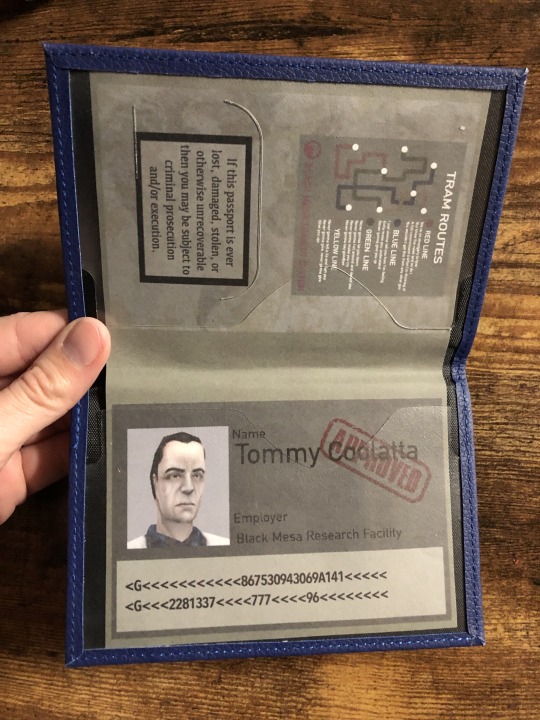
I’m not sure about some of the text on his passport so I’ll make a couple adjustments for next con (anyone know what the red stamp says on the actual model?), but I’m happier than a colony of ants in a candy factory with how the passport turned out!
#The Etsy listing isn’t active or I would have linked it#but just searching ‘Passport cover’ on Etsy brings up a bunch of options#I’m sure they can be found elsewhere for just as cheap#Since I was at a con it was also a handy stand-in wallet :)
91 notes
·
View notes
Text
Apple AirTag Review: Apple Finds Itself Ahead of the Rest
Apple AirTag
9.50 / 10
Read Reviews
Read More Reviews
Read More Reviews
Read More Reviews
Read More Reviews
Read More Reviews
Read More Reviews
Read More Reviews
Read More Reviews
Read More Reviews









Shop Now
With competitive pricing but competitor beating features, Apple's long-awaited approach to Bluetooth tracking is not one to ignore. Features to easily and accurately help you find your lost items from nearby or far away, make the AirTag the best Bluetooth tracker on the market.
Specifications
Brand: Apple
Material: Plastic and metal
Connectivity: Bluetooth LE and UWB
Battery: 1 year
Range: 100m
Water Resistance: IP67
Active Users: Around a billion
Pros
Access to the Find My network
Locate an AirTag on a map even without a Bluetooth connection
Easy pairing with Apple devices
Handy Precision Finding feature for nearby items
Long battery life
IP67 water resistance
Look sleek
Built-in safety features
Cons
You do need an extra accessory to attach an AirTag to some items
Too thick for many wallets
Buy This Product

Apple AirTag other
Shop
// Bottom var galleryThumbs1 = new Swiper('.gallery-thumbs-1', { spaceBetween: 10, slidesPerView: 10, freeMode: true, watchSlidesVisibility: true, watchSlidesProgress: true, centerInsufficientSlides: true, allowTouchMove: false, preventClicks: false, breakpoints: { 1024: { slidesPerView: 6, } }, }); // Top var galleryTop1 = new Swiper('.gallery-top-1', { spaceBetween: 10, allowTouchMove: false, loop: true, preventClicks: false, breakpoints: { 1024: { allowTouchMove: true, } }, navigation: { nextEl: '.swiper-button-next', prevEl: '.swiper-button-prev', }, thumbs: { swiper: galleryThumbs1 } });
You can find a number of Bluetooth trackers already available on the market, but development has stagnated since they were first released and they all suffer from a lack of users on the network. They're great for helping you find your things when they're nearby, but not so good when you get further away.
And then Apple comes along with the AirTag. Now, finding far away lost items can be done reliably and easily from your iPhone. With access to a network of all Apple devices, and Precision Finding technologies, you can find anything, anywhere.
Apple AirTag Design
Apple designed the AirTags to be sleek, as it does all its products. There's not much to the AirTags design at all.

Each AirTag is a disc roughly the same size as a bottle cap. The body is made from white plastic, and the front from a metal disc with the Apple logo and some information about the device.

Unboxing an AirTag, you'll find the device presented to you in a folded piece of card that also shows you how to set up the device. It comes with the usual extra bits of paper as well, such as the warranty. Unfortunately, no stickers come in the box.

Originally, I was planning to use the second AirTag I bought in my wallet. But, I found that it was slightly too thick to leave the wallet in a comfortable shape. This problem came up with other Bluetooth trackers in the past, so isn't too surprising.
Apple AirTag Features
As with most Bluetooth trackers, you can play a loud chime from the AirTag's built-in speaker to help you easily locate it when nearby. This works the same as when you make your iPhone ring with Find My iPhone.

One unique feature to AirTags is Precision Finding, which uses the U1 ultra-wideband chip to show the exact location of your lost item to your iPhone. Your iPhone will guide you with an arrow, distance, sounds, and haptics to precisely find an AirTag.
Lost AirTags can be located by the Find My network. Through the network, Apple can work out where your AirTag is, and display the location to you in Find My app.
Read More: Apple's Find My Network: What Is It, and Why Is It Exciting?
f you can't find your AirTag this way, you can place the device into Lost Mode. This lets anyone who finds the lost AirTag, tap it to their phone to see a contact number to get it back to you.
Image Gallery (2 Images)
Expand
Expand
Close
Image 1 of 2
Image 2 of 2
window['gallery_1'] = new Swiper('#swipper-1', { direction: 'horizontal', spaceBetween: 20, slidesPerView: 1, centeredSlides: true, preventClicks: false, observer: true, observeParents: true, loop: false, keyboard: { enabled: true }, // If we need pagination pagination: { el: '.swiper-pagination', }, navigation: { nextEl: '.swiper-button-next', prevEl: '.swiper-button-prev', }, }); var images = document.getElementsByClassName("gallery-1-images"); for (var i = 0; i < images.length; i++) { images[i].addEventListener('click', function (event) { var swiperDiv = document.getElementById('gallery-modal-1'); var imagesArray = document.getElementsByClassName("gallery-1-images"); index = Array.prototype.indexOf.call(imagesArray, this); window['gallery_1'].slideTo(index, false, false) swiperDiv.style.display = 'block'; document.body.style.overflow = 'hidden' }); } function closeGallery(element){ element.parentNode.style.display = 'none'; document.body.style.overflow = "initial"; }
AirTags have an IP67 rating, which means that they're protected against dust, sand, and up to submersion of up to 1 meter in water for 30 minutes.
Related: What Do Waterproof and Water-Resistant Mean?
AirTags also have a built-in safety feature to stop them from being misused. If your iPhone detects an unknown AirTag has been moving with you for a while, you'll get an alert.

You'll get the alert letting you know after a couple of hours or when you get to your saved home address or a Frequent Location. This only happens if the owner isn't with the AirTag, and you can also silence the alert for certain AirTags for other people in your house.
Another safety feature is that AirTag will let out a chime after three days of being separated from its connected iPhone. Also, the AirTag's Bluetooth identifiers regularly change, which stops anyone from monitoring the device.
How to Set Up an Apple AirTag
Setting up an AirTag couldn't be easier. Similar to AirPods, you just bring a new AirTag near your iPhone, and a box will appear at the bottom of your screen asking you to connect.
Image Gallery (3 Images)
Expand
Expand
Expand
Close
Image 1 of 3
Image 2 of 3
Image 3 of 3
window['gallery_2'] = new Swiper('#swipper-2', { direction: 'horizontal', spaceBetween: 20, slidesPerView: 1, centeredSlides: true, preventClicks: false, observer: true, observeParents: true, loop: false, keyboard: { enabled: true }, // If we need pagination pagination: { el: '.swiper-pagination', }, navigation: { nextEl: '.swiper-button-next', prevEl: '.swiper-button-prev', }, }); var images = document.getElementsByClassName("gallery-2-images"); for (var i = 0; i < images.length; i++) { images[i].addEventListener('click', function (event) { var swiperDiv = document.getElementById('gallery-modal-2'); var imagesArray = document.getElementsByClassName("gallery-2-images"); index = Array.prototype.indexOf.call(imagesArray, this); window['gallery_2'].slideTo(index, false, false) swiperDiv.style.display = 'block'; document.body.style.overflow = 'hidden' }); } function closeGallery(element){ element.parentNode.style.display = 'none'; document.body.style.overflow = "initial"; }
Once connected, you're asked to set a name and emoji for the AirTag, register it to your Apple ID account, and ... that's it. It's super quick and easy.
How to Use an Apple AirTag
There's not much involved in the process of using an AirTag. The device is ambient, and a lot of the work happens in the background.
To see where an AirTag is, you open up the Find My app. Under the Items section on the bottom bar, you'll see all of your AirTags.

From here, tapping on an AirTag will give you the options of finding it, playing a sound, enabling Lost Mode, and removing it.

You control everything from the Find My app, and on the device itself you'll only need to change the battery when it runs out (after about a year Apple claims).
Apple AirTag Performance Tests
In order to fully test that the AirTags lived up to the features that Apple promised, I decided to put the AirTags through some performance tests. This involved me spending the afternoon playing hide-and-seek with the AirTags, a lot more fun than it sounds if you don't mind the funny looks.
Finding an AirTag Indoors
The first and most obvious test to complete was to see if my iPhone could find an AirTag indoors.
Without hiding the keys, I used my iPhone to locate them with the Precision Finding feature. The haptic vibrations and the arrow on the screen led me straight to the AirTag without any issues. I also played a sound through the AirTag, and could hear it throughout most rooms.

So far, the AirTag lives up to its promised performance.
Finding an AirTag Outside
Stepping it up a notch, it was time to see how the AirTag fared when being tested outdoors at close range.
After chucking my keys into a bush, I then got the Find My app up on my iPhone. Moving near where the AirTag was, the Precision Finding feature once again helped to find the keys easily with the haptics and arrow.

Also playing a sound through the AirTag from the bush, the chime was still perfectly audible from standing just in front of it. It seems pretty clear that the outdoors location, and any leaves or obstacles in the way, don't affect the AirTag.
Interestingly, I found the range of Precision Finding is roughly 26ft. The AirTag was still connected to my iPhone over Bluetooth, so I could see it on the map and play a sound, but Precision Finding stopped working at that distance.

When going past this distance, the Find My app just tells you that you're too far away and need to move closer. From this range, you might see the blue location dot move on the map, so you should still be covered.

Finding a Far Away AirTag
This is where things start to really test the AirTag. Leaving the AirTag in a random spot near the street, it's time to test if the Find My Network really works.
I left my keys with the AirTag attached just near the path, so people's iPhones could connect to the AirTag and ping the location. To be extra safe, I was over 100 m away and had Bluetooth turned off, so my iPhone wouldn't interfere.

Impressively, the AirTag held up strong, and managed to refresh its location on the Find My app using the network. It sounds good in theory, and it's even better to see it work just as it's supposed to.
Testing Water and Dust Resistance on an AirTag
To test Apple's promise of an IP67 water and dust resistance, I took the AirTag on my keys to the beach while it was raining. This was to test the AirTag's durability against the water and sand.
Haphazardly rummaging the AirTag around in the wet sand to make sure it was covered, I then proceeded to find the AirTag with Precision Finding. Everything worked normally, so it seems that the AirTag held up to the IP67 rating.

Upon further inspection, when opening the AirTag (there's a photo a little bit later) I couldn't see any remnants of water or sand. The AirTag is sealed well, and seems pretty durable.
Finding an AirTag With an iPad
All the promos talk about finding an AirTag using an iPhone, as the U1 chip enables Precision Finding. But it's important to see what would happen if you tried to use an iPad instead.

On an iPad, the Find My app still shows your items on the map, you can play a sound through them, and enable Lost Mode. As expected, the only feature you can't use is Precision Finding due to the lack of a U1 chip.
Apple AirTag Compared to Competitors
Without going to into too much detail, Apple's AirTag is similar to the Bluetooth trackers of many other companies, but just steps ahead of the competition. Both the Chipolo and Tile are similarly priced to the AirTag, and the same basic tracking function remains the same. The difference is that Apple has a network of billions of iPhones to help keep track of lost items.
The Find My network must be the biggest selling point. While Tile offers its own similar network, there are not nearly as many devices on it. So the AirTag wins in that respect.
Also, both the Chipolo and Tile apps need to run in the App Switcher at all times to work properly. This can be a bit of a battery drain, but luckily the Find My app doesn't need to do that.
Read More: Apple AirTags vs. Chipolo vs. Tile: Which Is the Best Bluetooth Tracker?
Apple AirTag Repairability
For repairability, it's actually pretty easy to fix an AirTag. Granted, nothing much can go wrong other than the battery needing changing, but it's nice that Apple lets the user do this for a change.
You just push down and twist the metal section of the AirTag to open it up. The metal part just pops off, and then you've got access to the battery. So I'd mark repairability at a solid 9/10.

The motherboard is hidden behind the plastic shell, so you can't get to that part, but it's unlikely that you'll need to. Each AirTag remained well sealed, and I can't find any sand or water inside from the earlier test.
If you're looking for a teardown of the AirTag, the YouTube channel Brandon Geekabit has opened up the new tracker and taken it apart,
youtube
Accessories for the Apple AirTag
As you may have seen, the AirTag doesn't have a hole for attaching it to a keychain. For this, you'll need a keychain or loop accessory.
Apple sells these accessories directly on its website. Pricing starts at $29, which shockingly is as much as the AirTag itself. Apple also sells a Hermès edition for a daft amount of $349.

Third-party accessories such as from Belkin and other brands on Amazon, come in around a more reasonable $10-$15 range. The leather keychain I'm using is a third-party one.

Should You Buy the Apple AirTag?
Yes. Without being too blunt, but I think it's a fairly simple answer. Apple has priced AirTags competitively, the features work as promised, and AirTags can utilize a worldwide network of billions of devices to beat out the competitors.
With only two minor caveats of needing to purchase separate accessories for some attachments, and finding it a bit too thick for a wallet, it would be extremely difficult to not recommend AirTags to anyone who needs to keep track of their stuff.
Apple AirTag Review: Apple Finds Itself Ahead of the Rest published first on http://droneseco.tumblr.com/
0 notes
Text
If you are just managed to get an Nintendo Switch for the upcoming holiday, or you are looking to get some accessories for your device, a carrying case could be one of the items on your shopping list. There are abundance of options in the internet marketplace like Amazon, either game-themed or not. But you may agree that the most commonly seen types of carrying case include hard-shell case, silicone case, fibre zipper pouch, as well as leather pouch.

The Nintendo Switch is my third game console in life after PlayStation 1 and the earliest monochrome Game Boy, and I love the Switch a lot. As it is a fairly expensive toy for me, in order to better protect it when I carry it around, I have been using a hard-shell carrying case since day one I got my Nintendo Switch in April. It has been performing very well especially when I take it with me during travels aboard. The case gets my Switch covered with full protection. I do sometimes also swap the case with the official Zelda-themed Zipper Pouch (as shown above) when I do not feel like carrying other accessories with me, such as the USB-C charging cable and the earphone, as the pouch itself does not have any storage slots for this purpose.
Recently, I look into getting a leather pouch as I think it is aesthetically more classic and matches with my usual outfit and leather accessories, such as Apple Watch straps.

This is how I come up with an idea to write this post to share with you my opinions on using both leather pouch and hard-shell case that I picked and purchased from the ocean of choices, putting them for a side-by-side comparison. If you are undecided on which one to pick up, I hope your will find the following details informative and useful.
Design and dimensions
Certainly the overall design for a hard-shell carrying case is very different from a leather pouch. Despite that the compartments are sealed by zippers surrounded by fabric, how you open the case is a completely different story. You will need to flip over hard-shell cases while you can simply unzip the leather pouch and take out your Switch. It can be somehow easier and more handy than hard-shell cases that you need to flip the cover over. And this may be a more secure way to take out the console if you are on mobile rather than sitting down near a desk.

Basic hard-shell carrying cases generally look minimal, or boring in most cases. Unless your get some special editions for certain games or from designers, the outer shell designs are pretty homogenous across affordable options. However, you can easily get a more stylish look, classy colors, beautiful stitching work on a leather pouch. Aesthetically, in my personal opinion, a leather pouch definitely stands out as a beautiful contrast to the common hard-shell ones.

In terms of dimension, it quite depends on the design of each type of cases and pouches and how the brands design on their product. Generally speaking, it may not deviate a lot between the two as the size of the Nintendo Switch is there and manufacturers can simply design around it. Usually leather pouch measures smaller in size but mine is an exception. And the only major difference I can guess for most of the case will be the thickness and it depends on the material being used and the internal structure of the case or pouch.
Material, internal structure and protection
As I mentioned earlier, the major build material for a carrying case would be plastic hard-shell, silicone, fabric cloth, leather, carbon fibre or even metal, such as HORI AlumiCase. Undoubtedly, the hard-shell ones offer highest level of protection against scratches and most general circumstances that you will not feel guilty when you throw it into the bottom of your backpack right away.

It is true that leather surface is more vulnerable to scratches and damage by shape edges comparing with hard-shell cases. For genuine leather, it will grow over time with all the histories engraved on the surface on how you used and experienced with it, which is not something for everyone. However, leather wins over flexibility as it is more elastic. In addition, it may come to your surprise that a leather pouch, at least the one I owned and showed right now, provides excellent protection against accidental drop at a reasonable handheld height, thanks to the thickness and elasticity of the leather itself and the cushion inside the pouch.
Internally, the hard-shell case is very different from a leather pouch. In my case, I have the very early generation of hard-shell case. On one side two short elastic nylon straps to hold the two corners of the console, which is incredibly insecure when opening up the case. In the middle, there are only 5 cartridge slots. Lastly a pocket on the other side for minimal amount of essential accessories. The major issue for using this kind of nylon rubber straps or velcro straps is that it will age quickly over time as it is being used pretty frequently in case of a Nintendo Switch. Users will not just put it away but rather taking it in and out from time to time. However, from manufacturing cost and user-friendliness perspectives, they are the best options that we have to deal with it when they ever age.
On another hand, the leather pouch I have is just like a traveller wallet. There is no nylon or velcro straps to hold the console but instead just slide it in the pocket and it is pretty secure thanks to the friction against the fluffy inner surface, which also serves as a very good cushion against drops. On the next compartment, I can put away some accessories. However, it turns out to be a bit too tight that I need to take the headphone out from its pouch to release some space. On the outer surface, there is a zipped pocket that I can put 5 cartridges inside but there is no way to expand, unlike the hard-shell case that manufacturers can stitch more slots on the flip side of the middle flap. And again, it is quite tight when the console is insider which I can hardly put in or take out any cartridge.

For minimal cases or pouches like the above, the size is just about right fit for a Switch console and a few small accessories, such as headphone, charging cable, micro-fibre cleaning cloth or maximum one more joy-con. Do not expect that you can put a good amount of stuffs such as two more joy-cons, powerbanks or having your Switch covered with additional protective sleeve.

Stuffing any of these too much will result in pressing on joy-con analog sticks, buttons or the screen that may potential damage the parts or console, or if the device is on, consume excessive battery while the device is not in use. Most likely this will happen on a hard-shell case as it is moulded with fixed dimensions, but I have the same experience with my leather pouch as well.

One more important point to note is that despite the fact leather is more elastic and you can stretch it and put more stuff inside the pocket, beware with the nylon around the zipper that the stitching may break or things along may come off if it is being stretched too much.
Buying options
As a disclaimer, this review is not sponsored by any sellers. I purchased both hard-shell case (~US$3) and leather pouch (~US$15) from Taobao, the major e-marketplace in China, at my own cost. For hard-shell cases, there are tons of options you can find on Amazon. I researched some top-rated similar ones without breaking the bank:

Promotional image from Orzly on Amazon
AmazonBasics Carrying Case for Nintendo Switch (US$13.99)
Orzly Carry Case for Nintendo Switch (US$14.91)
Ortz Nintendo Switch Carrying Case (US$16.99)
Hestia Goods Switch Carrying Case (US$18.99)
For leather pouch, as there is no one-to-one design, I could only find a few similar alternatives on Amazon simply by looking at the promotional pictures. As usual and as a smart customer, you may wish to check the reviews under each product before you purchase, and at your own risk that I will not be responsible for any unsatisfactory buying experience:
GARUNK Leather Carrying Bag (US$11.99)
iVAPO PU Leather Bag – Beige (US$13.99)
iVAPO PU Leather Bag – Black (US$13.99)
I am no affiliate to the sellers below but there are a few more premium options you may wish to check out if you have some extra cash to splash during the holidays:

Promotional image from Waterfield
SkinzNhydez Leather Zelda-themed carrying case (US$225)
Waterfield Pouch for Nintendo Switch (US$49+)
Waterfield CityClicker for Nintendo Switch (US$79+)
Conclusions
Overall speaking, in terms of value for money, if you have ever come across any hard-shell carrying case that offers basics such as accessories and cartridge slots for around US$10, and you are not looking for something extremely fancy but just get the job done, it is definitely worth the money. Certainly there are more expensive options for Nintendo Switch hard-shell cases that offer better specifications, such as better case material, quality velcro straps and more slots for game cartridges. And if you love a game so much, you may either opt for game-theme silicone or fibre cases, there are quite a few good options with Mario and Zelda signatures.

However, if you are neither the above and looking to get something more stylish on top of practicality, provided that you do not mind spending a bit more for fancier case for your beloved Nintendo Switch console, a leather pouch a pretty good options that comes with a fashion-ascent. One thing to note will be the dimensions of the pouch, number and types of compartments the pouch has. If it is too small, it may have the possibility that the joy-con analog sticks will be pressed when the pouch is sealed, or you simply cannot stuff other accessories in the pouch.

Again, I do hope this little guide will help you out when making a buying decision on this particular accessory. For those who have already got one of the carrying cases for your Nintendo Switch, what is your pick so far and which one is the best? I would love hearing your experience down in the comments section. If you have any questions that you may think I can help on, please feel free to drop me a message and I am happy to answer at best of my knowledge as a gadget reviewer, or simply a Nintendo Switch fan and leisure gamer.
If you like the contents here, feel free to check out more posts around, subscribe to the blog, follow us on Instagram or consider being a Patreon for as little as $1 a month to support the future contents.
Detailed Comparison: Nintendo Switch Leather Pouch vs. Hardshell Carrying Case If you are just managed to get an Nintendo Switch for the upcoming holiday, or you are looking to get some accessories for your device, a carrying case could be one of the items on your shopping list.
#Game#gamer#gaming#nintendo#nintendo switch#nintendo switch carrying case#nintendo switch case#nintendo switch review
1 note
·
View note