#Sims 2 mod
Explore tagged Tumblr posts
Text
YES
I was hoping for a mod like this for so long!! since I like to take screenshots of my sims during the marriage cutscene without the dumb letterbox filter
tysm PForest!! <3

This is a replacement for various TS2 cutscene camera animation resources without bloom, grain, vignette and letterbox /OR with less of those/
NOTE: This mod is NOT an improvement of cutscene animations. It allows clean /or cleaner/ screenshots and that's it.
Less post effects in cutscenes
Download: SFS | BOX
updated 24.01.2025: first kiss scenes were all blurry, I've replaced those.
06.02.2025: Move in animation cutscene was black, I've replaced it.
This mod is still a work in progress! Some effects might switch on and off, also - At the end of the cutscenes anims tend to look glitchy, Sims rapidly changing position etc. That wonkiness is normally hidden by letterbox blackout.
People on Legacy TS2: Seems like EA removed sfx from cutscenes - so you don't need this mod to experience wonky cutscene endings xD
More under the cut:

The ugliest of the effects IMO, the filmgrain (especially in dark/night scenery), luckily takes up a few frames at most and was the easiest to get rid of. Well, not always easy to remove, because in some cutscenes effects depend on other effects, like the filmgrain is added with vignette, not filmgrain (???) and vignette creates a mask for the blur effect so if you remove it blur becomes worse - but you can't remove blur cuz it makes entire scene black. It's f*cked up.
Even EA has failed to do that in their Legacy edit which has (some) sfx removed from cutscenes, but not all of it.
Not all animations have all effects removed. To remove these, you need to click on each effect ('Joint') frame in cAnimResourceConst tab, Sub mesh: (dropdown menu) / Postprocessingmaterial and set parameters to zero.
Usually that's one, or a few more frames, but for some anims it's 60, 80 or even 289 frames (letterbox, enter college without parent anim) - so I've skipped most of those.
Replacement contains resources:
o-cineCam-alienAbduction_anim o-cineCam-proposeReject_anim o-cineCam-graduationParty02_anim o-cineCam-cinematic-EnterCollege-withParent-2_anim o-cineCam-firstKissTeen_anim o-cineCam-alienBirth-2_anim o-cineCam-homeBirth_anim o-cineCam-hotTubPlayInF2M-2_anim o-cineCam-hotTubPlayInF2M-1_anim o-cineCam-firstKiss_anim o-cineCam-cinematic-EnterCollege-withParent-1_anim o-cineCam-weddingReject_anim o-cineCam-graduationParty01_anim o-cineCam-moveIn_anim o-cineCam-alienBirth-1_anim o-cineCam-hotTubPlayIn-1_anim o-cineCam-weddingAccept_anim o-cineCam-a-cinematic-enterCollege-noParent_anim o-cineCam-ProposeAccept_anim o-cineCam-hotTubPlayIn-2_anim o-cineCam-returnFromAbduction_anim o-cineCam-ProposeMaleAccept_anim o-cineCam-playInBed_anim
In case of some effects, if they take up many frames - usually letterbox - it's not enough to zero frame parameters, you gotta go to raw view and zero leftover parameters in there too.

Also, as mentioned above, removing one effect can mess up another.
435 notes
·
View notes
Text

Edited Models for Modding Objects
Hi everyone, something different today! I followed a tutorial for editing object models in SimPE by hugelunatic last night and was very excited with the outcome, so thought others might be interested too.
I have changed the default object models for the mods ACR, FFS Debugger/Batbox, Sim Manipulator, Sim Blender, and the Visitor Controller. They are now a bonsai tree, frost de fleur vase, watering can, piece of driftwood and tip jar.
I have also changed the additional models you can choose from! I've used all Maxis objects and hopefully there's a good variety between all 5 mods and the types of objects used e.g. potplants, kitchen clutter, outdoor items, things to blend into community lots etc.
I have included a text file listing all models for all mods! You'll see all these items in the pictures below, along with some basic ideas of how to decorate your lots. You might need to use the moveobjects cheat to place some of the options nicely. I also plan to upload versions for less modern games soon 😁
I have the Ultimate Collection so use versions of the mods compatible with that, and use Maxis objects across all EPs and SPs for models.
Be sure to remove any other versions of these files you might have, they may be named differently!!
Download
(updated 15th Jan 2025 to correct the visitor controller's default object model)
Please let me know if you find anything wrong with these, it isn't my usual type of cc to create and share! 👀







#ts2#the sims 2#sims 2#ts2cc#download:mods#s2cc#the sims 2 download#sims 2 download#sims 2 custom content#sims 2 mod#sims 2 mods#ts2 custom content#ts2 download
461 notes
·
View notes
Text

Extended "Tell a Story..." Interaction
A small default replacement (of sort) for this Apartment Life social. The original includes five "stories", each boosting a hobby and relations with a an AL social class: -> "Mechanics", tinkering, Gearheads. -> "Art", arts & crafts, Bohemians. -> "Sports", sports, Jocks. -> "Computers", games, Techies. -> "Economy", film and literature, Socialites. I added five for the missing hobbies; reusing the social classes: -> "Camping", nature, Gearheads. -> "Baking", cuisine, Bohemians. -> "Health", fitness, Jocks. -> "Science Fiction", science, Techies. -> "Orchestra", music and dance, Socialites. All the new stories use custom sprites in their speech bubbles. These are from the Sims 2, 3 and 4. Their action strings have localization for French, Russian, Polish, Spanish and Portuguese. Other game languages will display the basic US English. I also renamed the "Economy" story to "Celebrity" in the English localization. I replaced its sprites as well as some of the "Computers" story's. The preview image shows one of the "Celebrity" sprites. Internally, the mod replaces components of the existing interaction: BHVs, STRs, TXTRs, and the OBJD (but not its GUID). The only new resources are additional textures. As far as I've tested, it should be safe to remove. The game will simply go back to using the original "material". Thank you to Gayars for helping me test it, and Tvickiesims, Gwathgor, Freezer Bunny and Logan Simming Wolverine for the various translations! -> Download at SimFileShare.
535 notes
·
View notes
Text

The Sims 2 Geometric Plumbob Loading UI Mod! Hello, it's been a long hiatus since i have posted in this account; due to obvious reasons that i stopped playing sims 2 for a while and obviously, i couldn't really make a mod for it at those times. But i am back and for a warmup in a long time, i have decided to make just a tiny modification for those people who are already using Starship UI or Clean UI in that matter. Here's the Preview for two of the UI Loading mod you can choose from!




There is one for Clean UI, though i'm not sure how it will look like yet because i haven't tested it on the Clean UI version of the mod (Please Clean UI users, let me know if i need to improve upon the graphics.)
DOWNLOAD HERE! (simfileshare)
NOTE: THE LIGHT ONE IS FOR CLEAN UI and THE DARK ONE IS FOR STARSHIP UI!
324 notes
·
View notes
Text

The Sims 2 Bodyshop Lighting Mod
Here's my personal edit of this mod if anyone else finds it useful :p
∟DOWNLOAD at SFS or Google Drive
Installation: drop the file inside the Downloads folder or the Config one
661 notes
·
View notes
Text

Very First Kiss Memory Icon Remake
A small file that changes the icon of the Very First Kiss memory introduced in the base game. It follows the already existing First Woohoo memory fashion, added later in the University expansion pack. Since the two did not match, I find it an oversight rather than a deliberate stylistic developers' decision. And besides, browsing through the Sims' memories panels with all the same kiss icons, especially when it comes to Romance Sims, is rather dull, don't ya think?
This is a default icon replacement. It applies both the existing and new in-game Very First Kiss memories.
Conflicts: none that I know of.
Thank you @simnopke for all the guidance!
Download here. The link is on SimFileShare. All it takes is putting the file in a Downloads folder.
#ts2#sims 2#the sims 2#sims2#ts2 download#default replacement#ts2cc#s2cc#the sims 2 memories#sims 2 memories#sims memories#pleasantview#sims 2 remake#sims 2 fix#sims 2 mod#ts2 mod#sims 2 download
674 notes
·
View notes
Text
Quin's Mini Mod Set
I have made a few little mods for my own game, and I thought other simmers might be interested in them. So here's a description of what they each do:
Equinox_NoBillDelivery prevents bills from being delivered. It also (at least in my testing, with my mod cut) prevents the spawning of an NPC mail carrier unless there's non-bill stuff needing delivery, for example a NL restaurant coupon.
Equinox_NoPaperDelivery is the same but with newspapers and paper carrier NPCs. I don't know if it affects hobby magazines - if it does block sims from receiving hobby magazines, let me know and I'll put a new version up!
Equinox_NoToiletPapers is a mod that prevents sims reading newspapers on the toilet. I got so fed up of this in my prehistoric game, so... modder powers activate!
Equinox_NoYoureCrazyAnims replaces the finger-twirl animations, done when a sim sees someone talking to the Social Bunny or Therapist, going into aspiration failure, or just dancing badly, with the "why me?" looking up animation. The text "You're Crazy!" displayed when hovering over the queue icon has been changed to "Oh wow..."
Equinox_SwimwearInSauna and Equinox_SwimwearInSauna_MermaidUndies make sims change into their swimwear, not a towel, when getting into a sauna. Why? Maybe towels are too modern for your game, or you use bodyshapes and it's a bit weird seeing all your sims revert to Maxis shape in the sauna. Or, you know, just Reasons. The mermaid version has sims with @midgethetree's Mermaid Lifestate change into undies instead. It doesn't require Easy Inventory Check, as I used the global "Is sim mermaid?" from Midge's mod to check for the lifestate.
trait_HighlyEmotional is what will probably be the last TS2 trait name replacement from me, since I no longer play with 3t2 traits. However, I did want to replace the "Over-Emotional" trait in case I ever went back to them - the "over" sounds unnecessarily critical to me. It has been changed to "Highly Emotional" instead. Note, this is the collection-only trait, and - as with all traits - requires trait_MAIN from @hexagonal-bipyramid's Traits Project.
All mods are in one zip file, but you're free to delete what you don't want in your game. I promise I won't come chasing you with a pitchfork.
And now I've said all this: DOWNLOAD (SFS)
173 notes
·
View notes
Text
TS2 - WAY Higher Painting Royalties Mod

This is a simple mod I made for myself, but I figured I share it for everyone's enjoyment. What does the mod do?: simply raises the royalties a sim gets from selling a painting at every level, and it always raises even if the 10 painting level skill "fails" to produce a "masterpiece" and only offers a smaller or reduced bonus. (I don't know where I find the memory associated with that to reflect the changes in that scenario though.)
Why tho?: Because I want very rich painters. Lol DOWNLOAD LINK - Here
196 notes
·
View notes
Text

Another giant set of automagically invisible OMSPs. These are all of SilentLucidity's OMSPs from 'A Whole New Dimension' set.
All of the OMSPs are collection-only, collectionfile is included. If you want them to show up in catalogue. Object Relocator is your friend.
Please remove the originals (including the recolors), the invisible recolor is included with the mesh file.
Download here (SFS)
Credits: SilentLucidity
212 notes
·
View notes
Text
Owned Restaurant Profit Increase

Two versions to download:
-Double profit: SFS / GD
-Triple profit: SFS / GD
Choose only one version!
We all know how hard it is to maintain a restaurant business in The Sims 2, right? You barely make any money and, if you have some employees to get paid hourly, there's a good chance you'll even end up losing money. Well, once again I've been digging through the files for a while until I've found something to fix this issue. I have to say, this is not the ideal solution at all, but it still makes the business actually profitable, so I thought it might be worth sharing anyways. This tiny mod edits just one single BCON value, and it's super easy to tune to your liking! A lot of technical details, a tutorial on how to tune it, and a big testing research under the cut (bear with me please, I promise it's worth reading).
So the way an unmodded game moves money in a restaurant business goes like this: the moment your waiter puts the dish on the customer table, you get a small percentage of the price of the food deducted. Then, once the customer finishes eating, they pay you the full price of that food (based on how expensive or cheap you set your business). Simple enough, right? Ideally, the best solution would be increasing the price of the food, but no matter how hard I tried, I just couldn't find those values anywhere. So what's left on the equation? Yup, that small percentage you get deducted first. I was lucky enough to find that one, so changing it to a negative value means you actually get extra paid first. And that money comes from nowhere, the customer doesn't pay extra, they only pay the price of the actual food. That works for me!
As a quick example, in a new business with 0 stars, if you keep the default price on average, you always gain 28 simoleons for serving a bowl of Mac N Cheese. However, you also get deducted 4 simoleons first, so it's actually 24 simoleons per customer. That's just sad. The Double version of my mod makes it so you get 22 simoleons first, and then the customer pays those 28 simoleons. That's a total of 50 simoleons per customer. More than double the profit, not bad! The Triple version gives you a total of 71, pretty self explanatory. The numbers don’t match exactly with double or triple profits, but I didn’t want to spend that much time finding the exact value to make it exactly double or triple, you know, especially considering there might be other factors that affect your business income. I’m not that good at maths to be honest... orz
So how do you tune this? All you need is SimPe. Open the package, click on the BCON file and edit line number 14, on the Dec box. The default Maxis value was 20. I changed it to -100 to get roughly double the profit, and -200 to get triple profit. If you want to increase the profit even more, make sure you keep it negative when changing the value! Then just click Commit and Save. Done!
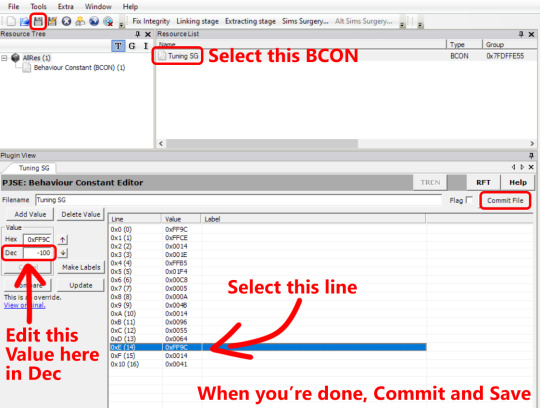
One extra note before I continue. The extra money you get with the mod does count for the balance you see on the UI menu for the business on the top right. So if you like to keep track of your income, the mod will take effect on those bars. However, it won’t count for things like the First Simoleon prize thingy. So for now I’m not really sure if this extra money would count for other things such as Lifetime Wants related to gaining money. I haven’t tested it that much.
Okay, now you know almost everything you need to know about this mod. If you want to read some ramblings on how I tested this, keep reading. Otherwise, you’re good to go!
So, let’s talk testing, because that’s something I actually enjoy doing. I built a simple restaurant lot, with about 5 tables available. The conditions were:
-3 Sims from my household to work as host, waiter and chef. No external employees, so I don’t need to keep track of extra salaries to pay.
-Schedule is roughly 15:00 - 22:00.
-New business level 0. Prices were kept at the default average.
-I didn’t use the Basic Sell interaction. If the customer didn’t want to eat at my restaurant, then so be it.
-The chef had 10 points of cooking skill, so I could add any food to the menu. However, I only chose one food to cook to keep the profit numbers as consistent as possible.
For the first case, I chose cooking only Mac N Cheese, a very cheap food that makes almost no money at all. It doesn’t require any cooking skill points. Mac N Cheese gives you 28 simoleons when the Sim pays. -In an unmodded game, you also lose 4 simoleons, so it’s 24 simoleons per customer. After running the business for the set schedule, I got 240 simoleons of profit. Pretty disappointing! If I had employees to pay, I would only have a few simoleons to spare, if any at all. -With my Double version of the mod, you get an extra 22 simoleons, making a total of 50 simoleons per customer. After running the business with the mod in, I got 400 simoleons. Not much, but hey, it’s something.
For the second case, I chose Filet Mignon. This food is pretty fancy, and it requires max cooking skill. Filet Mignon gives you 83 simoleons when the Sim pays. I also noticed the customers take way less time to eat it compared to the Mac N Cheese, so that’s an extra bonus to make the business run faster. -In an unmodded game, you also lose 13, so it’s 70 simoleons per customer. After running the business, I got 630 simoleons of profit. Not bad, but considering you need to max out the cooking skill, it’s almost insulting spending so many hours just to get that… -With my Double version of the mod, you get an extra 65 simoleons, making a total of 148 (!) simoleons per customer. After running the business with the mod in, I got 1036 simoleons. Okay, nooow we’re talking! That's the fancy restaurant status I like to see.
You might be wondering why these numbers are so inconsistent. Well, sometimes my lovely waiter decided to drop the tray on the customers, poor guy. That added to the randomness of how customers decide to enter the restaurant or not, and if the game sits more than one customer on the table or just one of them, if someone gets stuck for a while losing time… all of that can end up making the results a bit inconsistent. That being said, I had better luck when I was running the business without the mod in, yet I still got quite a lot more money with the mod in. I didn’t keep track of the numbers for the Triple version, but as you can probably guess, that one would be even more profitable.
One last case I wanted to test and compare: a completely different type of business, a games and entertainment one using the Bandatron ticket machine. In that scenario, I got 21 simoleons per customer, each hour. So after that schedule of 15:00 - 22:00, I got a total of 789 simoleons! All my sim did during those hours was bartending. That shows how easy it is to run a business with a ticket machine, and the biggest advantage is that you don’t have to pay employees if you don’t need them, and you don’t need any skills at all. Just plop down that machine, put some objects, relax and let the money flow by itself.
So yeah, in conclusion, Eaxis really messed up programming the restaurant businesses, there’s no doubt about it. Hopefully my mod helps balance things out. And if you think it's still too low on the incomes department, you can always tune it to your liking! As far as I know, this should not conflict with anything, but if you run into any issues, let me know and I’ll try my best to fix it asap.
Special thanks to EddySims for their fantastic HQ Icon Pack I used to make the preview pic! <3
#ts2 mod#sims 2 mod#can you tell i had a lot of fun making that preview pic#stonks moment#now i want to run a restaurant business hehe
507 notes
·
View notes
Text
"BodyCaptureX500" Functional Scale for TS2!
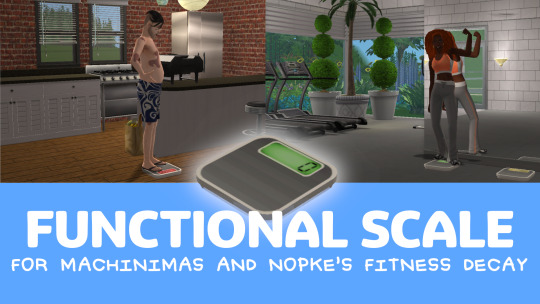
So i made my first functional object for this game, it was a wild ride! But it was so fun too, this object is a scale that can tell the weigh of your Sims in fitness points, the more they have, the more they weight, the less they have, they are fitter. And also tells your Sim's fitness decay if you have Nopke's fitness decay mod, so really useful for gameplay or just decor! ⚖️
DOWNLOAD:
MTS - More information about this mod is there. Dag dag! 😊
#the sims 2#ts2#ts2 tumblr#ts2 simblr#simmer#sims 2 cc#the sims#sims 2 mod#sims 2 functional object#sims 2 buy#ts2 buy mode#ts2 buy#scale#sims 2 scale#mod#cc
258 notes
·
View notes
Text
Object Freedom 1.0

>Object Freedom 1.01 is now here!<
Tired of using cheats to get objects/Sims/Pets to be placed where you want them to be? Tired of doors and windows freaking out when an object is placed in front of them? This mod alleviates a good portion of those issues. More info after the cut.
>Object Freedom 1.01 is now here!<
Scope of this Mod
This mod modifies how objects are picked up and placed. Additionally, this mod also allows all objects to stay on residential lots when a Sim moves out, similarly to the Moving/Appliance mod, but now supports all objects. If Object Freedom is added, you’ll want to put the objects you want your Sims to take with them in their inventories upon moving out.
Objects, Sims, and Pets can also be shifted up and down like in @lamare-sims Shiftable Everything Mod; Windows/Doors are excluded from this still due to the wallmasks not cooperating.
You can place decorative objects in front of the door and sims will walk through them. Otherwise, Sims/Pets will consider other objects in front of the door as a blocked portal. If you give about a half tile of space, Sims seem to be able to get through the door okay. If you have a two tile door you can block one door panel and Sims will be able to walk through the other door. A similar principle may be allowed for 3 tile doors, I just haven’t tried it yet.
Objects can also be placed in the street. Driveways can be placed elsewhere, like an upper level. A driveway is still required for placing cars.
You can still use SilentLucidity’s Walk Around/Walk Through Blocks. The overall intention of this mod is to reduce the amount of times moveobjects/walk through blocks are needed.
Cool Things You Can Do
If your rooms have more than one door, but you’re low on space, you can place an object in front of the door, like a bed, desk, table, etc. and not need to worry about the wallmasks disappearing.
Does this mod shift objects up and down? Yes!
Doors/Arches can be placed next to each other at the corner of walls!
Sims hanging out? You can easily grab the Sims conversing (without MoveObjects) and place them on a desk/table/counter/etc. and they’ll stay in place chatting. You may need to move them manually if they are done with the interaction.

Table Dancing? You bet!

Nesting tables? Sure!
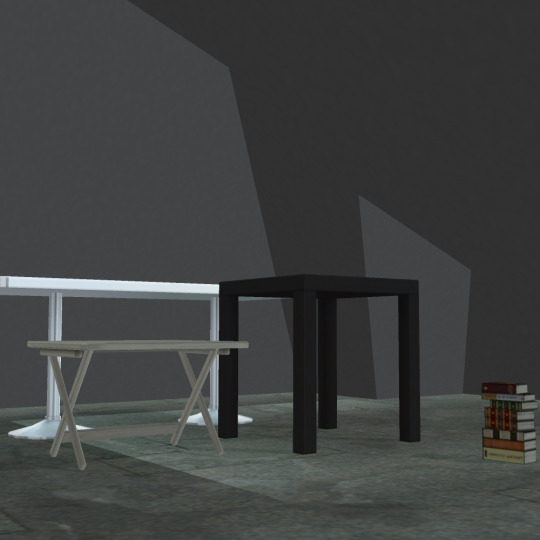
Can you store objects under stairs (all of them), in foundations or attics? Yes!
Conflicts
This mod will conflict with @lamare-sims Shiftable Everything mod as this mod compounds more on the Init-Object BHAV that the Shiftable Everything mod changes (includes Placement Flags 2 Literal A; Adjustable Height) . If you want this mod, you’ll need to remove Lamare’s.
You can still shift objects with Object Freedom.
This mod also modifies the “Inits” of several global/controllers. They are: Init-Person, Init-Accessory, Init-Cat, Init-Connected Column, Init-Dog, Init-Sculptures-Common, Init-Small Dog, Init-Ceiling/Floor/Table Plants, Init-Windows, and Init-Doors.
Numenor’s Custom Objects on OFB Shelves. Current solution: use @jellymeduza’s OFB Shelves mod.
Keep in Mind
This mod was built with EPs installed, and will at least require Apartment Life.
If you do upload lots with this mod installed, and the downloader doesn’t have this mod their lots may not function as intended with this mod not installed on their system. So you’ll most likely want to let other players know you have this mod installed.
Objects placed before this mod won’t have these affects. You would need to replace each item.
If Sims have an object attached to them, I noticed this when Sims are using an accessory they won’t be able to be picked up unless you use moveObjects on.
FYI Post - a compilation of reported glitches being investigated.
Credits
@lamare-sims who inspired me to compound more behaviors for moving Objects, Sims, and Pets. @teaaddictyt and her stream’s chat for ideas on what to add to this mod. The Sims Crafters Discord. The Simming community, and viewers/downloaders like you, thank you!
>Object Freedom 1.01 is now here!<
DOWNLOAD SFS - Unsupported! Version 1.00
>Object Freedom 1.01 is now here!<
#sims 2#ts2#sims 2 mod#ts2 mod#sims 2 mods#ts2 mods#Object Freedom#sims 2 object freedom#ts2 object freedom
1K notes
·
View notes
Text
365 Days = 1 Year Lifespan For TS2

this is basically my first mod upload, and it's a mod that i won't even be using lmao. i felt like making this on a whim cause i thought the idea sounded funny, but the game might not even be able to handle sims living this long. who knows. i would say to Use At Your Own Risk if your game starts struggling with this lifespan! here's the SFS link, in case you want to use this mod for some reason: download now onto the changes ------------------------------ Sim Lifespan: Baby = 365 Days (0-1 year old, 1 year long) Toddler = 1095 Days (2-4 years old, 3 years long) Child = 2920 Days (5-12 years old, 8 years long) Teenager = 2190 Days (13-17 years old, 5 years long) Adult = 15330 Days (18-59 years old, 42 years long) Elders by default can live a minimum of 5 years (1825 days), and a maximum of 29 years (10585 days). Plantsims use the same amount of days as their respective lifestages. Pets Lifespan: 🐕 Puppies = 365 Days (1 year long) Adult Large Dogs = 3650 Days (10 years long) Elder Large Dogs = 1460 Days (4 years long) Adult Small Dogs = 4380 Days (12 years long) Elder Small Dogs = 1460 Days (4 years long) 🐈 Kittens = 365 Days (1 year long) Adult Cats = 5110 Days (14 years long) Elder Cats = 1460 Days (4 years long)
Sims and pets will age every day at 12:00 am instead of 6:00 pm.
Seasons generally last around 90 days each, fitting all 4 seasons into one year.
Pregnancy for Sims last about 273 days, which is 9 months. (note: i didn't test this in-game but i'm pretty sure it should work, lol)
Pet pregnancy lasts for 60 days.
------------------------------ if you wanted to use this unironically, i would heavily suggest using mods to up the difficulty of the game in general, so that your sims don't top out their careers and get married and have children by the age of 20. while making this mod, i forgot to make a university span. oops. have fun! (if you don't die of old age irl before your sims do)
#ts2#the sims 2#sims 2#sims#sims 2 mod#ts2 mod#sims 2 lifespan#ts2 lifespan#sims 2 custom lifespan#ts2 custom lifespan#sims 2 mods#ts2 mods
197 notes
·
View notes
Text
Luminescence - A ReShade Preset

Hello! sorry for such a random upload but a lot of people on Facebook are asking what preset I use!
This is a lightweight, preset that just has few modifications! This works best with @dreadpirate's Radiance Lighting 2.5 mod!


Here's an example of how it looks like in the game! Your game might look a bit different if you use other Lighting mods or just using a Maxis Lighting, but it shouldn't be that much of a difference!
Download here! (SFS)
If you're interested to see a comparison between No ReShade and W/ Reshade, its down under the Cut!
Here's some more examples:


Hope everyone likes it! Have a good day! :D
515 notes
·
View notes
Text

Hey Tumblrverse, I'm back on my medieval folder optimization at the moment and recently had the fun of messing around with the prison mod by Inge Jones, which sadly did not suit my medieval game vibes... at all. So, I remeshed it! 😁
The items I have changed are pictured here. I have also changed the food which prisoners are fed, from a strange clone of the Maxis Instant Meal cans, to a chicken leg from Sun & Moon's Medieval Munchies set (FILE NOT INCLUDED as per Sun & Moon's TOU, please download separately). Thank you to @klaartjesimblr for the help figuring out how to do that! New textures for the area controllers were done by me. New meshes were borrowed from a variety of sources: Prisoner Token: Wall Chain from ATS2 Area Controller: Percyvell Wall Torch by Lama at the Medieval Smithy Staff Controller: Hanging Papers by Sunni (Wizards Tower Set) Prison Controller: TSM shield by Decat Prisoner Tag: Ball & Chain by hriveresse (Dungeon Mod)
I take zero credit for these lovely meshes and have liberally used them for my own purposes. If I have violated anyone's TOU please message me and I will remove this upload and just enjoy for my own purposes. You will still need the rest of the Prison mod by Inge for these items to work as intended. For my edits, hit the button below! DOWNLOAD
139 notes
·
View notes
Text
Hobbies
Hi! You may have seen my mod idea I posted a couple weeks ago about hobbies... basically I am starting to give my sims a hobby based on their true hobby (sports, nature, cuisine, etc). If their true hobby is fitness, then I will randomize a few different activities to make their favorite hobby. This, for me, adds more personality to the sim and also pushes me to use different objects and aspects of the game that I don't normally use. The mod idea was to have this hobby randomly generated using tokens like the favorite color and traits mod. Anyways! I am not 100% sure if it will be made - anyone can take this idea and run with it! I think some plans started which is super exciting! But I just wanted to share my list of hobbies so far that I like! These don't particularly have to increase their hobby enthusiasm in my opinion. Thanks to @grilledcheese-aspiration, @anachronisims, @cityof2morrow and others for ideas and taking interest! Hope something comes of it. :)
cuisine: cooking, baking, learn every recipe, cooking channel lover, healthy foodie, junk food lover
film&lit: writing novels, writing poetry, writing nonfiction, blogging, stand up comedy, movie buff, tv buff, reading
tinkering: hacking/programming, robots, toy making, car enthusiast, handywork, crafting,
sports: soccer, football, basketball, ballet ,archery, axe throwing, ice/roller skating, kicky bag
music&dance: ballet, bass, club dancing, ballroom dancing, drums, guitar, piano, violin, singing, ice skating/roller skating, freestyling, karaoke, DJing
fitness: dietician, gym rat, yoga, meditation, wellness, gym rat, home workout lover, jogging/cardio, swimming, weightlifting
arts&crafts: clay/pottery, floral arranging, painting, sewing, photography
science: natural biology, chemistry, astronomy, aliens, environmentalist, medicines
games: streaming, board games, computer gaming, console/handheld gaming, poker, bar games, pool, arcade gaming
nature: bird watching, hunting bugs, hiking, flower gardening/landscaping, gardening, dogs, cats, small pets, farming, fishing, travel, house plant lover, bee keeping
61 notes
·
View notes