#Sims 2 SimPe
Explore tagged Tumblr posts
Text
Repost of my Mini WantTrees tutorial
Mini tutorial on custom WantTrees using the Break Up want as an example
Don’t ever open WantTrees without doing this though: Copy and paste your WantTrees (in Program Files not Documents!!) into a safe folder. Do not open it while it is in your Program Files.
Then, when it is safely somewhere else on your PC, you can open it, edit it, and then just copy and paste it into your program files. I always make a BACKUP of the Maxis want trees when I do this. I keep a folder of several different WantTree versions actually and I change them based on the hood (for example, Roaring Heights is edited to have no computer wants etc.)
Needless to say, you should only have one wanttrees at a time in your Program Files and only edit the boolean keys inside the individual WNTTs or … you could delete entire WantTrees but … I wouldn’t advise it.
In WantTrees in SimPe, it will look overwhelming. But gradually you will get used to it. The three instances for “Break up” wants are 0x6DB3A03E, 0xADE345CE and 0xCDCE5F06! You can sort by Instance in the WantTrees package. Let's look together! First, ensure you are looking at this file in the RESOURCE LIST

You will see a very long list of text files. They are basically just Notepad files and you can export them as text files for easier use, but I just edit them in SimPe.
Open those instances that I mentioned by clicking on them in the Resource List and then switching to PLUGIN VIEW and you will see what looks like this

What you want to be looking for is this line:

This tells you the name (and the ID number directly after the name) of the Want that the game is trying to assess based on the selected Sim.
If it says "alphaTrigger" then it is a Want TRIGGER, which means an event that happens in the game that triggers certain wants, so don't mess with those!
From this first section of code, it looks like the game is applying the upcoming wants to becoming a teenager - with a TRIGGER of the Sim becoming a Teen.

Once we scroll down, we get to the next referred want or want trigger. This one is what you need! It just says "alphaFallInLove" so this is referring to the want to fall in love, NOT a trigger. This can be verified by using PickNMix's object and want spreadsheet to check the 8 digit code AFTER it says "AlphaFallinLove" : the want ID for this particular want is cdaa9450
So, this section will tell you the Want that it's referring to, but you still have scrolling to do!

THIS is the important section. This section is determining WHICH TYPE OF SIM can roll this want!
From this, it looks like the Want is weighted heavily (do you see where it says WEIGHT? and it's set to 100?) to be rolled by Family Sims, but there are some other details that I am not sure of, so let's just look at the "Break Up" want.

Ok, we found the actual want. Now to scroll down and see what types of Sims are coded to roll this want.
I would also suggest looking at the order of the wants that are referred to. It can be confusing to figure out what MAXIS was doing, but often, if you scroll down to the VERY END of the XML editor, you will see comments from MAXIS explaining the specific WantTree. But not with all of them! It takes some context clues!

So, as you can see, in the "Age" section, Teens are the only ones who can roll the Break Up want. All you need to do is change where it says "False" to true for Adults and Elders!
Then you can add your own customizations! In the aspiration section, it is coded that only Family aspiration can roll the Want to break up, but what about changing False to True for Pleasure Sims? Try it out! Also, to reiterate, do you see where it says WEIGHT? And how it is set to ZERO for all the sections? I would play around with that. I assume certain wants are WEIGHTED to be rolled by certain ages, aspirations, or personalities.
Also, let's edit personality! Why not? Let's change False to True for Mean Sims to want to break up, and Serious Sims! notice I also changed the Weight

Now, this is untested, but the worst that will happen is wants will get rolled that don't make sense for your selected Sim.
You can play around endlessly with this. Just don't touch the TRIGGERS, only play with where the actual WANTS are being referred to. And investigate the ORDER of the sections ... most of the time the ORDER of the sections suggests a PROGRESSION of wants being rolled.
Any more questions? If so, feel free to DM me. I'm at my computer a lot :)
Happy Simming and modding!
#sims 2 simblr#sims 2 gameplay#sims 2#sims community#sims 2 guide#sims 2 wanttrees#sims 2 wants#sims 2 simpe#simpe#Sims 2 modding#the sims 2#ts2
29 notes
·
View notes
Text
Which Version of SimPe for The Sims 2 do you use and why?
Please comment with the reason for your choice / any advantages or disadvantages for a particular version that you know of. Thanks!
129 notes
·
View notes
Text
so all this time ive been rocking the 2019 version of simpe but i just checked out the new version updated december 2024 and bruh??? These terrain editing tools????



the hours ive toiled away hex editing road tiles, fighting with sc4 and the modifyNeighborhoodTerrain cheat... this is going to be such a game changer...
i also noticed this, not sure what it does exactly but intriguing for stories games enjoyers 👀

this version does come bundled with some external tools plastered with chris hatch's signature titty pinup ladies but simpe itself is titty-free now as far as i can tell lmao
EDIT: apparently it's not quite as titty-free as i thought dfkdjgkgk, the source code is full of horny nonsense although most of it doesn't seem to apply without chris hatch's other stuff installed. but there is some unnecessarily sexualized language in the new sim profile feature and some other places, it's pretty easy to ignore but maybe someone can figure out how to edit those strings...
2K notes
·
View notes
Text

By popular demand (I saw two people asking) I thought I would throw together a quick guide to using the road editor tool in the newest version of SimPE! You'll see that this is a very easy tool to use, and best of all, goof-proof. If you do mess up (you probably will) it's very, very easy to correct.
Very, very, very important to make a backup of your hood before you ever do any tinkering in SimPE! I also recommend practicing on a test hood you don't actively play in to get a feel for it before you do anything to your main hoods.

We're starting with a vanilla Strangetown. I would recommend going in your game and taking a nice overhead screenshot of the hood like this first to look at for reference of where everything is situated the way that you're used to looking at it.

2. Open SimPE, go to Tools> Neighbourhood> Neighbourhood Browser and open the hood you're wanting to work on. If you're not so familiar with SimPE, opening your hood can take some time. Touch nothing until it's loaded!

3. Once it's all loaded, from the Resource Tree list pick Neighbourhood Terrain Geometry (NHTG). Then you'll see one file populate the Resource List - click that. Make sure on the bottom that you have Plugin View tab selected.

4. Now you should see this map of your hood pop up! There are different things you can toggle, I like to check the Show Lots box when I'm editing the roads. Then click the Road Editor button on the right.

5. To be able to see better, I've pulled this Plugin View window up a bit - it may rearrange the Resource List and Resource Tree windows a bit to accommodate. You can also press the Zoom 2x button to see closer, and then you'll have to use the scroll bars to move around the map and the road editor tool.

6. The road editing tools here will be placed down in the same orientation as the map. So the two parallel roads running through Strangetown from this perspective are the vertical straight road pieces (top row, second from left).
When you select a road tool, above it will indicate which tool you have selected.
Also - I recommend having Handle Stop Signs ticked.

7. Once you have the correct type of road selected for the spot you're working on, simply click on the map - it lays it down one tile at a time. If you miss a spot like shown here, just fill it in.

8. If you want to create an intersection, first delete the section of road where the intersection will go.

9. Then choose the type of junction for the intersection you're making, and add that piece in. You'll see a red circle appear (unsure if this is because it's an intersection or because you have handle stop signs selected, but I recommend you do have that selected either way).

10. Once you're done making all your changes, click Close Editor.

11. This is the part where you save your changes! First click Commit in the top right of the editor. Then, File> Save!

12. Load your game to check! Looks pretty good with all those new roads!

13. However, we have indeed made some mistakes! Which were absolutely for illustrative purposes and not truly an accident.

14. Never fear! Simply reload the hood in SimPE - I've deleted the spot where the T-junction should go and added one in, and deleted where the road just ended abruptly and added a proper end piece.
I have not experimented with what happens if you try to build a road through hood deco - if you have, please let us know in the comments how that went!
I also have barely touched the terrain editing tools, so that's outside the scope of this tutorial.
I hope this helped!
#the sims 2#sims 2#ts2#ts2 maxis match#ts2 simblr#ts2 tumblr#simblr#brightmaple#ts2 tutorial#simpe tutorial#simpe road editor
687 notes
·
View notes
Text
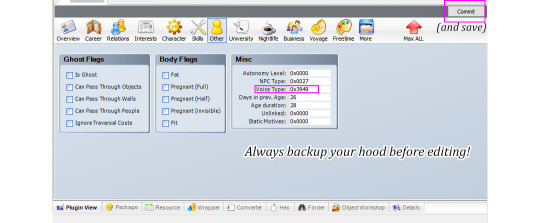
So it turns out it's quite easy to change Sim's voice in SimPe.
I had this household where all adult female Sims sounded the same and I had to do something about it xD. I've recorded a few TS2 voice types for future reference so I might as well share. Samples below the cut.
Here are examples & values for four adult female and four adult male voices.
It's NOT possible to change voice type gender or age group by editing Voice Type value
AF1 0xFD34, AF2 0xDE83, AF3 0x354A, AF4 0x3949
AM1 0xEF85, AM2 0xDCF8, AM3 0x0D95, AM4 0xE918
These samples are from phone call conversations. Second and the last male voice is by the same voice actor but it has different 'dialogs'. AM 0xE918 seems more assertive (?).
*To be honest I'm not sure if it's a different voice type or does it depend on personality? I need to look into that. TS2 only had four voice actors /for adult voices?/ but that doesn't mean there are only four voice types, right? 🤔/
*This is about The Sims 2
450 notes
·
View notes
Text

Yes, more Fo4 conversions. I don't know why everything I've done so far has been seating (or tables) but oh well. This took a little longer than I had hoped because there were other things I'd wanted to convert but they just weren't turning out any good, so ultimately this is what I was left with. This is the sofa from the "Modern Domestic" set, plus the coffee tables from the Pre-War prologue of the game.
Details:
I've changed things up with the sofas a little this time, in two ways. The first is that while there is an add-on version without the armrest... things, there is also a standalone version of the armless mesh, which shares its guid with the original mesh, meaning you can use it without the original and still have all recolors.
The second change is that the sofa cushion recolors are all patterns this time, as I didn't really want to do the color ones again. (I'm not exactly sure on those palettes lol) The default texture is a plain blank color however, for easier recoloring.
The sofa has two subsets and the coffee tables have one, they both use the same natural wood colors as last time.
The small coffee table is linked to the big one.
Textures this time are 1024x1024, because they didn't size down well. Files are compressed.
Download Sofas (sfs)
Download Coffee Tables (sfs)
EDIT:I accidentally deleted the coffee tables from sfs thinking it was a duplicate file, so links in old reblogs won't work now... They're up again though.
vv(Polycounts, Swatches, and Plain previews under cut)vv
Polycounts:
Sofa - F:1014/V:970
Armless Sofa - F:614/V:610 (HALF??? Half the polys are in the arms??)
2-Tile Coffee Table - F:256/V:264
1-Tile Coffee Table - F:256/V:264


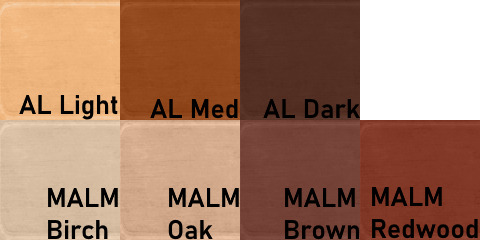

#s2cc#ts2cc#sims 2 download#sims 2 cc#sims 2#the sims 2#ts2#the post was getting too long so i put the polycounts in the readmore too lol#I think thats it for Fo4 conversions for the time being. If I have to look at simpe for another second I may go crazy lol#I basically got what I planned done so it's good
245 notes
·
View notes
Text
SimPe tutorial: How to fix the height setting of CC chandeliers (The Sims 2)

A few years ago, @hugelunatic released a fix for the chandelier added to the game with M&G. Originally, the light cast by the chandelier illuminated the floor level above the lamps, not below them. That mod, however, does not affect custom 2-story lights, which need to be adjusted individually. This is a quick, easy tutorial to do just that.

1. Open the mesh .package file in SimPe;
2. Select "Resource Node (CRES)" in the Resource Tree menu and open the item shown under Resource List;
3. Make sure "Plugin View" is enabled (bottom menu of SimPe);
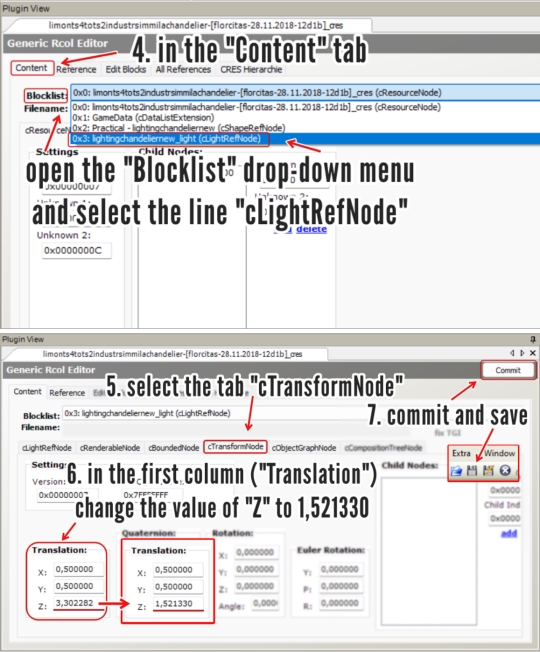
4. In the "Content" tab, open the "Blocklist" drop-down menu and select the line "cLightRefNode";
5. Select the tab "cTransformNode";
6. In the panel displayed, on the first column (named "Translation"), change the value of "Z" to a number that matches the height of the lamp mesh you're editing.
NOTE: For 2-story lights that sit on the same height as Maxis' chandelier, the value that I used was 1,521330 (taken from HugeLunatic's mod). For CC lights of a different height, you might want to try different values, according to your personal preference.
7. Click "Commit" and save.
_______________________________
For my own game, I edited two custom lights using the same height value ("Z") that HugeLunatic did for the M&G chandelier (1,521330) . I'm not sharing them here because both creators are still active, but I'm tagging them in case they wish to update their files. They are:
@lordcrumps' "Slightly Off Track Lighting", from his 4t2 Industrial Loft Kit; and
@limonaire's conversion of Industrisim's 2-story industrial chandelier.
Not needed, but RECOMMENDED: HugeLunatic's fix of Maxis' chandelier.
192 notes
·
View notes
Text
Taking a look through this recently updated SimPE and found something I haven't seen before: Sim Profiles.


You get pretty boring ones like Ripp and Nervous here.

But you also get some weird ones too like for Lilith (teens can't woohoo in a vanilla game). This line doesn't show up for all teens, or all sims for that matter. (Thinking this over, I think the virgin line shows if a sim has been in a romantic relationship.)

"overweight chick" okay
I made a part two, warning for casual fat phobia 🥴
#spell.txt#ts2#sims 2#simpe#i've been interested in flavour text summary type of stuff like this so it's at least interesting
185 notes
·
View notes
Text
youtube
@teaaddictyt just posted this insanely great video/resource for keeping your nhoods clean! This is invaluable - please check it out. This is exactly how I've kept Waverly so clean for 5 (irl) years. Backups and hoodchecker!!!!
I am VERY curious about the hoodchecker that was bundled in w the newest version of SimPE - I agree in that id love for April Black to do a deep dive on it compared to our beloved Mootildas version 💯
Thank you @teaaddictyt for this top notch video, truly so good to have this and share with new and seasoned simmers (like myself) alike 🖤
I encourage you to please reblog and/or like to keep this handy but also for visibility for the simming community.
112 notes
·
View notes
Text
youtube
Unlock the full potential of your Sims 2 experience by creating and editing custom aspiration rewards with SimPE. In this step-by-step tutorial, you’ll learn how to enhance your gameplay by turning custom and Maxis objects into aspiration rewards while also editing existing rewards to better suit your needs.
#Youtube#sims 2#the sims 2#ts2#sims 2 video#ts2 video#simtube#simstube#sissysims#sissy sims#sims 2 tutorial#sims 2 guide#SimPE tutorial#sims 2 aspiration rewards#sims 2 mod tutorial#sims 2 modding tutorial#ts2 tutorial#ts2 guide
66 notes
·
View notes
Text
Well, I tried
Recreating Sims 3 worlds in the Sims 2 is pretty hard ...

#sims 2 gameplay#sims 2#sims community#sims 3t2#Sims 2 hood creation#Sims 2 hoods#sims 2 simpe#simpe#ts2#simpe update
12 notes
·
View notes
Text
SimPE help?
So I'm working on some CC for TS2... But Simpe won't dectect all the expansion packs. I use osab's starter pack installer which is based on the UC, and I did the fix here as well as manually setting the file paths, but it still doesn't pick up most of the EPs and SPs. Is there anything else I should do?
57 notes
·
View notes
Text
WHAT THE FUCK IS THE BEAKER CASTLE EVEN - A SimPE Deep Dive
Alright, so after stumbling upon some of the Beta pics on the Russian TheSims.cc site and this analysis post about the Beaker mansion, I became deeply curious if some of this would be reflected in the lot relationships. After all, some characters like Viola, Kelly, on top of several others could be found when digging through the raw and somewhat encrypted code of lots.

By now it's pretty clear that the Beaker home once belonged to this dude and his army of girlfriends (definitely check out the post I mentioned earlier). On top of that Loki (and possibly Circe) seems to have gone through at least two iterations before eventually settling on their final forms.
And on top of that whenever you scan the mansion in a completely new game, you will find fingerprints of primarily deceased Sims everywhere!

Now to get to the Sim relationships on the lot...
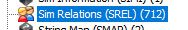
712 freaking Sim Relationships, all of which are unknown. Some of which still have stats set such as married, friends, relationship scores, etc. I tried comparing this to other lots in their neighborhood and NONE even come close. Both Olive and the Smiths have around 400. The other lots have below. And the only lots that are even a tad higher in this number are the Capps and the Summerdreams which makes sense when you realise that hood went through at least one other iteration before turning into Veronaville.
Now I wondered if the encrypted code (despite being very hard to read due to being partially encrypted) had any old Sim remnants left in there. And yep, several even. Many of which even have information such as their gender, hair, clothes and age in there. So lemme go over some of them:
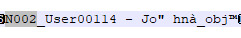
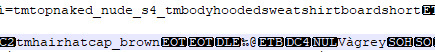
1. First one, a guy who's name is partially encrypted so it will never fully be visible. It's not Johnny cause Johnny also has his character file on this lot.
A male teen with brown hair who used to wear the "tmbodyhoodedsweatshirtboardshorts" + the "tmhairhatcap" hairstyle.
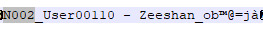
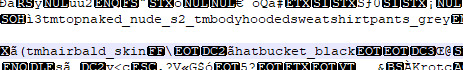
2. Second is another teen, this time by the name of Zeeshan. He had black hair, the bucket hat hairstyle and wore the hooded sweatshirt, except with pants this time around (and grey apparently?).
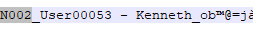
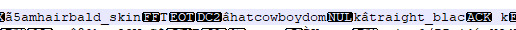
3. The third was an adult male Sim by the name of Kenneth with black hair. Based on his info he was likely meant to be a Gardener Sim.
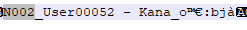
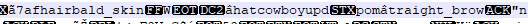
4. The fourth was one named Kana... Possibly a longer name cause once again the code becomes a bit shambled here. She too was meant to be a Gardener as seen by her outfit and hair data. Her hair would have been brown.
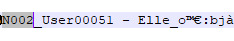
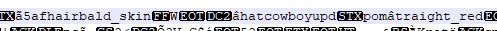
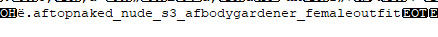
5. Elle, another female Gardener Sim, this one having red hair.
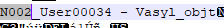
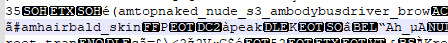
6. Vasyl, an adult male Sim who wore the busdriver outfit. Sadly his hair data seems to be blocked behind the code. For funsies I like to give the name to Bald Beta Loki, since he gives off that vibe. BUT, I think this was an NPC busdriver due to the outfit.
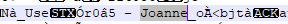
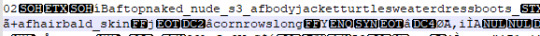
7. Joanne, an adult female Sim with an unknown hair colour in corn rows style and the classy afbodyjacketturtlesweaterdressboots. Sadly her ID is hidden behind the encrypted code, so it's hard to fully make out.
All of these Sims appear to be NPC/Townie Sims. None of them match ANYONE in the Beta pictures. And the current Townies/NPCs seem to have replaced them. Interestingly enough, those that were NPCs are still NPCs and those that were Townies are still Townies. Making me wonder if this is a thing that translates to other Sim IDs too. That Sims that were Townies in earlier iterations are still Townies in their new form. Same for NPCs and yep, Playables. This is merely an assumption I'm making on what I'm finding here, but if anyone can help research this further, that would be greatly appreciated, especially as this could mean the Viola ID may not belong to Viola Monty.
Viola is an odd case cause no outfit, hair or other data can be found in the lot file and she's only ever mentioned once in the context of lines filled with "sleep in pyjamas". But for now I cannot say anything with certainty unless more remnants of these old Sims could be found somewhere. OR, if these files could be read in its entirety which is quite difficult.
It's very hard to get a Sim ID attached to a lot (believe me I tried) and often times seems to rather happen accidentally than intentionally. Moving a Sim out or having a Sim die usually removes the data they once held to that lot. Good example is Loki in my current Strangetown who lived on this lot all of his life and when he died he had no remnants left on this lot.
REGARDLESS! The Beaker lot is ancient and seems to have been ground for a ton of testing, Sims and many more things. No wonder the Beakers got this home with its incredibly shady history. Half of the beta town was partying here!
#the sims 2#ts2#the beaker family#loki beaker#circe beaker#the sims 2 beta#beta sims 2#sims#sims 2#the sims#the encrypted code IS IN FACT Hex code btw#I figured this out when opening it in Visual Studio#main problem is that some of the hex is blank#meaning it’s unreadable at least in the file itself#SimPE manages to bypass some of it#but not all as we cannot find these Sim IDs in there
209 notes
·
View notes
Text
Can someone help me with SimPE or point me to the best forum to ask, all the info I'm finding is so old I'm worried I'll post questions in a place no one checks anymore
I've tried SimPE .77 and .75 (anything lower than that wont recognize my install path now that I've switched to the Starter Pack install) and neither of them recognize the CEP to give the Chimeway Piano two subsets (it was shared by Hafi here). It recognizes the Foutenesque CEP to add subsets that I got in the same post so I'm stumped as to why it wont let me do subset recolors on the piano. I downloaded SimPE .73 and it recognizes the piano subsets but I get all kinds of other problems because it wont recognize my install paths. The piano CEP works on earlier versions of SimPE and it's working in my game so I'm really stumped as to why the newer SimPEs wont recognize it when I try to make recolors
30 notes
·
View notes
Text

How to make custom eyes non-dominant?
So you downloaded cool custom eyes for your Sims 2 but you wish they weren't dominant in genetics (as they usually are)? It's very simple to fix as long as you have SimPE.
Explanation: Custom eyes are dominant because their default genetic value is 0, and creators usually don't bother with changing that. Maxis genetic values are 1 and 2, so 0 dominates over both, which means custom eyes are more dominant than Maxis dominant.
And now, how to change it:
Open SimPE.
Open the eye file that you'd like to edit (you can drag it directly from the folder into SimPE).
Go to Texture Overlay XML, it will probably be named something like "uuface_eye_gray".
In Plugin View below, find "genetic (dtSingle)".
Now it's time to decide if you want the eyes to be dominant or recessive. 1 - Maxis dominant 2 - Maxis recessive In the window located to the right, you can edit it and type in the desired number (1 or 2, never leave it at 0!).
Commit. Save. Done!


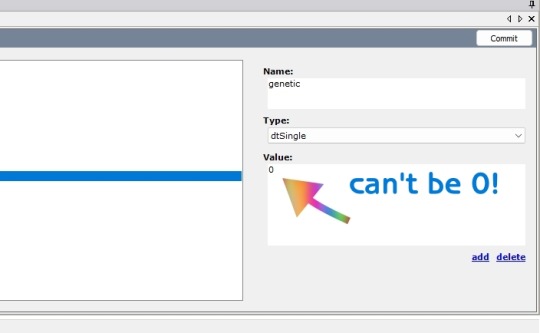
Now you can go into the game and test it (close SimPE first!). Make two fresh Sims, one with a Maxis recessive eye color (e.g. light blue) and the other with this custom one you just edited. Then "play with genetics" and if the offspring ever gets the Maxis recessive color, it works! Sims straight from CAS are homozygous, so it wouldn't be possible for recessives to even appear if the other color was dominant.
I personally changed the value to 1 to make it the same as in the Equal Genetics mod. If you want dominant and recessive in your game, just choose which colors have which value. Unfortunately, you need to edit every single file separately.
You can also use this version of Equal Genetics for eyes to have them all set to 0 - this way no custom eyes will dominate and there's no need to edit them!
That's it! Hope this helps!
62 notes
·
View notes
Text
SimPe mini-tutorial: compressing resources
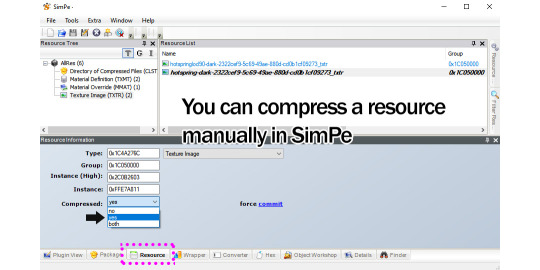
SimPe compression is less efficient than Compressorizer compression - but only a little bit less. And it's quite convenient if you are doing quick edits of files in your Downloads folder. (NOTE: do not click Force commit).
#sims 2#the sims 2#ts2 tutorial#You didn't know? well I didnt know that either - thanks for telling me Epi xD#simpe
113 notes
·
View notes