#Shopify vs Squarespace
Explore tagged Tumblr posts
Text
Best content management systems for small businesses
Top 10 Content Management Systems for Small Businesses in 2025 Small businesses are looking for a content management system in 2025 that is easy to use, flexible, scalable, and cost-effective. Here are the top 10 CMS platforms that should be considered:
WordPress
Pros: Very customizable, with thousands of plugins and themes. Ideal for blogs, eCommerce, and corporate websites. Cons: It can get slow with too many plugins, and requires constant updates and maintenance. Unique Feature: Great community support and an enormous variety of free and paid themes. Shopify
Pros: Perfect for eCommerce, as it comes with in-built features for managing products, payment, and shipping. Cons: Less flexible compared to open-source CMS like WordPress Unique Feature: Smooth integration with various payment gateways and marketing tools. Wix
Pros: User-friendly drag-and-drop editor. Perfect for business that want to launch fast without much technical knowledge. Cons: Less scalable compared to other CMS platforms. Unique Feature: Artificial Intelligence (AI) tools that can assist with the automation of website building. Squarespace
Pros: Sleek, modern templates that are ideal for design-centric businesses. Cons: Less flexible in terms of customization compared to open-source platforms. Unique Feature: Responsive design templates with award-winning quality. Joomla
Pros: It is an open-source and highly flexible with excellent content management features. Cons: It requires technical knowledge more than other platforms, such as WordPress. Unique Feature: It provides strong user management and supports multilingual capabilities. Drupal
Pros: Open-source, highly customizable, and excellent for large, complex websites. Cons: Steeper learning curve and requires technical expertise. Unique Feature: Excellent for creating scalable and secure websites with complex content structures. BigCommerce
Pros: Strong eCommerce features with tools for growing businesses. Cons: More expensive than other CMS options, especially for small businesses. Unique Feature: Built-in SEO tools and multi-channel selling. Webflow
Pros: Combines visual design with powerful CMS functionality. Cons: More complex than drag-and-drop builders like Wix or Squarespace. Unique Feature: Full control over design without losing the ease of use. Weebly
Pros: Drag-and-drop easy, suitable for small business websites and online stores. Cons: Not as much customization as with WordPress or Shopify. Unique Feature: Email marketing tools built right in. Config Infotech CMS
Pros: Tailored specifically for small businesses with robust customer support. Cons: Not as widely spread as the bigger CMS platforms, meaning that there is a limitation of third-party integrations. Excellent customer support and easy management of different types of contents through an intuitive dashboard are some unique features that distinguish it from the competition. WordPress vs. Shopify: Which CMS is Best for Small Businesses? In choosing between WordPress and Shopify, consider your business's main focus.
WordPress: ideal for blogging, heavy contents websites and personalized design. Having the opportunity for WooCommerce eCommerce makes it one with a huge range of flexibility yet relatively less price in setting one up but harder to manage.
Shopify: Ideal for business that are mostly eCommerce. Shopify offers all the tools needed to run an online store, from payment processing and inventory management to customer analytics. It is ideal for entrepreneurs who want to focus on selling products with minimal technical hassle.
Conclusion: For content-driven businesses or those that need flexibility in design and functionality, WordPress is the best choice. For businesses focused on scaling eCommerce operations, Shopify is the more straightforward solution.
Affordable CMS Platforms for Small Businesses: Features and Pricing Comparison Small businesses usually operate on tight budgets. Here are some affordable CMS platforms:
WordPress: Free to use, though premium themes and plugins can incur additional costs. Wix: The basic plans start at $16/month, and all features are included in the premium versions. Weebly: Free basic plan, and paid plans start at $6/month. Squarespace: Plans start at $12/month, but hosting and design tools are included in the price. Each of these platforms offers enough functionality to support small businesses at different stages, depending on their specific needs (blogging, online stores, or general websites).
Best Open-Source CMS Options for Budget-Conscious Small Businesses Free and customizable open-source CMS options include:
WordPress: This is the most popular open-source CMS, very flexible, and comes with a large repository of plugins. Joomla: This is highly customizable, but great for complex sites. It requires some technical skill to handle. Drupal: Excellent for businesses that require larger, more complex needs. It has high scalability and security. These platforms are free to use, with optional paid themes, plugins, and hosting services.
5 CMS Tools to Scale Your Small Business in 2025 As your small business grows, so should your CMS platform. Here are five tools to provide scalability:
WordPress: Flexible platform to grow with business. Extensive numbers of plugins and themes allow it to expand with changing needs. Shopify: Seamlessly scales from small shops to large-scale e-commerce stores with robust backend features to manage all aspects of inventory and sales. BigCommerce: Made for rapid scaling in eCommerce with many advanced features like multi-currency and multi-language. Webflow: Perfect for companies which focus more on design and aesthetic and grow but don't lose control over how the website would look. Config Infotech CMS: The tool's flexibility and the customization that goes along with it are ideal for companies that seek scalable solutions and are going to receive long-term support. Each of these tools helps businesses grow by offering various integrations, plugins, and powerful features designed to streamline operations.
0 notes
Text
Best content management systems for small businesses
In the dynamic digital landscape of 2025, small businesses have an array of powerful Content Management Systems (CMS) that offer robust SEO tools to enhance their online visibility. This comprehensive guide explores the top CMS platforms designed to help small businesses optimize their websites and compete effectively in search engine rankings. Top CMS Platforms with Built-In SEO Tools for Small Businesses WordPress emerges as the most versatile and SEO-friendly CMS for small businesses. Its extensive plugin ecosystem, particularly tools like Yoast SEO and RankMath, provides advanced optimization capabilities that empower even non-technical users to improve their website's search engine performance. The platform offers unparalleled flexibility, allowing businesses to create everything from simple blogs to complex e-commerce sites with robust SEO features. Webflow presents an innovative alternative for design-conscious businesses, offering a no-code approach with powerful SEO capabilities1. Its key strengths include generating clean, semantic HTML code that search engines can easily crawl, built-in performance optimization, and a visual interface for adding structured data without complex coding. This makes it particularly attractive for small businesses seeking a balance between design aesthetics and search engine optimization. For e-commerce-focused small businesses, Shopify stands out as a comprehensive solution. The platform provides built-in SEO tools specifically tailored for online stores, including SEO-friendly URLs, mobile optimization, and integrated analytics. Its user-friendly interface allows business owners to manage their online presence without extensive technical expertise. Self-Hosted vs. Cloud-Based CMS: Pros and Cons Self-hosted platforms like WordPress.org offer maximum flexibility and control. They allow for extensive customization and have a vast ecosystem of plugins and themes. However, they require more technical maintenance and security management. In contrast, cloud-based solutions like Wix and Squarespace provide simplified, all-in-one experiences. Wix, for example, provides a drag-and-drop editor for beginners, which comes with an SEO assistant that offers optimization checklists34. It is great for small sites but could be too limiting for businesses that plan to scale digitally. HubSpot CMS fills this gap by merging content management with marketing tools, providing built-in SEO recommendations and seamless CRM integration. No-Code CMS Platforms for Non-Technical Users Small businesses with no coding expertise have several powerful options: Wix: Ideal for beginners with hundreds of pre-built templates and an intuitive SEO assistant Squarespace: Perfect for creative professionals, offering professionally designed SEO-optimized templates HubSpot CMS: Provides an easy-to-use drag-and-drop editor with integrated marketing tools These platforms democratize website creation, enabling small businesses to establish a professional online presence without technical expertise. They offer automatic mobile optimization, built-in analytics, and user-friendly SEO tools that make digital marketing accessible to everyone. When choosing a CMS, small businesses should consider their specific needs, growth potential, and technical comfort level. Each platform offers unique strengths, from WordPress's flexibility to Wix's simplicity, ensuring there's a perfect solution for every small business's digital strategy.
0 notes
Text
Website Builders vs. Professional Developers: Pros and Cons Explained
Creating a website is an essential step for any business or individual looking to establish an online presence. The two most common approaches are using website builders or hiring professional developers. Each has its advantages and limitations, depending on your needs. Here’s a detailed comparison:
Professional website developers
Website Builders
Website builders like Wix, Squarespace, and Shopify are tools that allow users to create websites without technical expertise.
Pros:
Cost-Effective: Website builders are generally more affordable, with monthly or yearly subscription plans.
Ease of Use: Drag-and-drop interfaces make it easy for beginners to create a site.
Quick Setup: Get your website up and running in hours or days.
Templates and Themes: Pre-designed templates provide a professional look without the need for custom design.
All-in-One Solutions: Hosting, domain management, and SEO tools are often integrated into the platform.
Cons:
Limited Customization: You’re restricted to the features and designs available on the platform.
Scalability Issues: Builders may not handle complex functionalities or a high volume of traffic well.
Generic Appearance: Websites might lack uniqueness since many use the same templates.
Platform Dependency: You’re locked into their ecosystem, making migrations difficult.
Limited SEO and Performance Control: Advanced optimizations are often unavailable.
Professional Developers
Professional developers create websites from scratch or using frameworks tailored to your specific needs.
Pros:
Custom Design: Developers can create a unique design that reflects your brand identity.
Advanced Functionality: They can implement complex features, such as custom e-commerce systems or integrations.
Scalability: Professionally built websites can grow with your business, accommodating future needs.
Performance Optimization: Developers ensure faster load times and better user experiences.
Ownership and Control: You have full control over your website’s code and features.
Cons:
Higher Cost: Professional development typically involves a larger upfront investment.
Longer Development Time: Custom websites can take weeks or months to complete.
Maintenance Required: You may need to hire developers for updates and troubleshooting.
Complex Process: Requires more collaboration and clarity on your goals.
Which One Should You Choose?
Use a Website Builder If:
You’re on a tight budget.
You need a basic website quickly.
You lack technical expertise and prefer a DIY approach.
Hire Professional Developers If:
You need a unique, custom solution tailored to your business.
You anticipate scaling your website significantly in the future.
You want full control over the site’s performance, security, and features.
By weighing the pros and cons, you can decide which approach aligns best with your goals and resources.
Need professional development services? Reach out to experts who can bring your vision to life!
#web development company#web development#webbitech#website development company#website design#web design company#web design#website design company#coimbatore
0 notes
Text
[ad_1] Have you ever ever thought of promoting items on-line after studying how a lot it will price to create an internet site? You aren't the one one. With providers like Shopify, you'll be able to launch your e-commerce retailer for much less cash. With plans beginning at simply $20 per 30 days, your skilled store may be up and working in a day with out breaking the financial institution. It’s comprehensible why Shopify has grown to be the popular platform for over 1,000,000 companies once you distinction that with the 1000's of dollars you’d spend on creating a customized web site. Let’s break down the Shopify web site price vs. constructing your web site or utilizing one other hosted e-commerce service. Shopify’s E-Commerce Web site Improvement Price in Comparability to Different Platforms Shopify is probably the most economical of the opposite main e-commerce platforms. It's possible you'll begin promoting merchandise on-line with Shopify, because it presents a complete answer. This covers delivery, processing funds, a procuring cart, and an internet site. For related options, different platforms incessantly cost further, which over time can significantly increase your bills. BigCommerce’s starter plan, for example, would price not less than $25 per 30 days as a way to give you the identical performance as a primary Shopify retailer. Then add fee processing charges of two.9% plus $0.30 in WooCommerce per transaction. When you’re doing first rate quantity, these charges add up! The platform itself is free, however it's a must to pay for webhosting, a theme, extensions, and fee processing. These further bills usually find yourself costing greater than Shopify’s flat month-to-month payment. Shopify comes out because the clear winner when evaluating prices throughout main e-commerce platforms. Ongoing Operational Prices: Shopify vs. Rivals With Shopify, all it's a must to pay is a nominal month-to-month payment, and also you gained’t have to fret about future unexpected prices. However a number of different on-line shops cost outrageous add-on charges that accumulate. Shopify presents a primary plan for simply $29 per 30 days. This features a web site, an infinite variety of merchandise, protected fee strategies, and round the clock help—all the pieces that you must launch a web-based retailer. The worth scales up from there for bigger shops, however even Shopify’s most superior plan is simply $299 per 30 days—a steal in comparison with the competitors. In distinction, platforms like BigCommerce and Volusion cost further for issues like e-mail advertising instruments, present playing cards, and deserted cart restoration. Some choices, like WordPress, are free to make use of when you get underway. To not point out the time it takes to make use of and set all the pieces up accurately. Over time, the general bills and labor sometimes exceed the price of a primary Shopify subscription. Why pay extra or accept a subpar expertise? The whole lot that you must begin and develop a profitable on-line retailer is included in a single low month-to-month payment. Now, that’s what we name reasonably priced. The Worth of Shopify’s Options In comparison with Different E-Commerce Platforms Shopify is a frontrunner amongst e-commerce platforms for good motive. In comparison with different choices like Wix, Squarespace, or BigCommerce, Shopify presents superior options and worth. Reasonably priced but strong For a small month-to-month payment, Shopify offers you all the pieces that you must begin a web-based retailer. You’ll get a classy web site template, safe fee processing, delivery and stock administration instruments, and extra. The fundamental “Shopify Lite” plan begins at simply $9/month. The total “Shopify” plan is simply $29/month. For small companies on a finances, Shopify may be very budget-friendly. Highly effective options Shopify packs a punch with options like: A whole lot of smooth, mobile-optimized retailer templates
Safe fee gateways to simply accept bank cards and PayPal Automated tax calculations on your merchandise based mostly on location Bulk product importing and modifying Deserted cart restoration to win again misplaced prospects Analytics and stories to realize insights into your retailer’s efficiency Seamless promoting throughout channels With Shopify, you'll be able to promote by means of your web site in addition to by means of a number of marketplaces like Amazon, eBay, and social media. Shopify’s channel supervisor characteristic makes it easy to sync your merchandise, stock, and orders throughout all of your promoting channels in a single place. No different platform presents this stage of linked e-commerce. Dependable help When you get caught, Shopify gives 24/7 help by way of telephone, e-mail, or dwell chat. Their help staff is educated and based mostly in North America. Shopify additionally presents an in depth Assist Heart, video tutorials, and a group discussion board. Shopify presents the most effective mixture of options, affordability, and buyer help for beginning a web-based retailer. Their platform comes with all of the sources you require to launch a profitable e-commerce enterprise at a good value. Conclusion Now you realize the true price of creating an web retailer There's a motive why Shopify finishes first. Afx Internet Studios creates a shocking, knowledgeable e-commerce web site to promote their merchandise with ease and at an affordable value. The user-friendly interface, enticing template library, and reasonably priced month-to-month payment help you consider what actually issues—increasing your organization. [ad_2] Supply hyperlink
0 notes
Text

Squarespace Vs Shopify: Which Platform Is Right For Your Online Store? - Sohojware
The dream of launching your online store is exciting, but with so many website builders out there, choosing the right platform can feel overwhelming. Two of the most popular options for aspiring e-commerce entrepreneurs are Squarespace and Shopify. But Squarespace vs Shopify – which one reigns supreme?
This comprehensive guide from Sohojware, a leading web design and development agency in the US, will delve into the strengths and weaknesses of both platforms to help you make an informed decision.
Understanding Your Needs
Before diving into the specifics of Squarespace vs Shopify, it's crucial to understand your own e-commerce needs. Here are some key questions to consider:
Product Volume: Are you selling a handful of handcrafted items or a large inventory?
Customization: How important is a unique design aesthetic for your brand?
Technical Expertise: Are you comfortable with some technical aspects of running an online store, or do you prefer a user-friendly experience?
Budget: What are your financial constraints when it comes to pricing and transaction fees?
By reflecting on these questions, you'll gain valuable insights into which platform – Squarespace or Shopify – can best accommodate your vision and business goals.
Squarespace: The All-in-One Website Builder with E-commerce Features
Squarespace has carved a niche as a user-friendly website builder with built-in e-commerce functionalities. Here's a closer look at its offerings:
Strengths:
Stunning Design Templates: Squarespace is renowned for its beautiful and easy-to-customize website templates. This is a major advantage if you prioritize a visually appealing online store.
Beginner-Friendly: Squarespace boasts a user-friendly interface with drag-and-drop functionality, making it ideal for those with no prior coding experience.
All-in-One Solution: Squarespace offers website hosting, domain registration, and basic e-commerce features within a single platform, simplifying the setup process.
Weaknesses:
Limited E-commerce Functionality: While Squarespace offers core e-commerce features like product listings and inventory management, it lacks the advanced functionalities of dedicated e-commerce platforms like Shopify.
Less Customization: While Squarespace offers a good range of templates, the level of design customization is more limited compared to Shopify.
Higher Transaction Fees: Squarespace charges a percentage-based transaction fee on each sale, which can eat into profits for high-volume businesses.
Shopify: The E-commerce Powerhouse
Shopify is a leading e-commerce platform designed specifically for online stores. Here's what it brings to the table:
Strengths:
Robust E-commerce Features: Shopify offers a comprehensive suite of features for managing your online store, including advanced inventory management, discount codes, shipping options, and multi-channel selling capabilities.
Scalability: Shopify can accommodate businesses of all sizes, from small startups to large-scale operations. As your business grows, Shopify can grow with you.
App Store: The Shopify App Store provides access to thousands of third-party apps that can extend the functionality of your store and integrate with various marketing and sales tools.
Weaknesses:
Steeper Learning Curve: While user-friendly, Shopify requires a bit more technical know-how compared to Squarespace.
Limited Free Plan: Shopify offers a limited free trial, after which you'll need to subscribe to a paid plan.
Focus on E-commerce: Shopify's primary focus is on online sales. If you also need a comprehensive website builder for content creation or a portfolio, Squarespace might be a better fit.
Squarespace vs Shopify: A Side-by-Side Comparison
Here's a table to help you compare Squarespace and Shopify across key criteria:
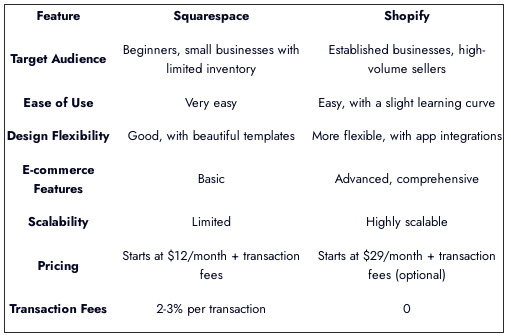
Squarespace vs Shopify: Choosing the Right Platform for You
So, Squarespace vs Shopify – who wins the battle? The answer depends on your specific needs and priorities. Here's a breakdown to help you decide:
Choose Squarespace if:
You're a complete beginner with no coding experience.
You prioritize a beautiful, pre-designed website with minimal customization needs.
You're selling a small inventory of products.
Budget is a major concern, and you're comfortable with potentially higher transaction fees.
Choose Shopify if:
You plan on scaling your business significantly in the future.
You need advanced e-commerce functionalities like inventory management, discount codes, and multi-channel selling.
You're comfortable with a slight learning curve and want the flexibility to customize your store's design and functionality through apps.
Transaction fees are less of a concern compared to having a robust and scalable e-commerce platform.
Still Undecided? Here are Some Additional Considerations:
Marketing and SEO: Both Squarespace and Shopify offer built-in SEO tools and marketing functionalities. However, Shopify generally provides more powerful marketing features and integrates seamlessly with various marketing tools through its app store.
Payment Processing: Both platforms offer a variety of payment gateway options. However, Shopify integrates with more payment processors, potentially giving you wider options depending on your location and business needs.
Customer Support: Squarespace and Shopify both offer customer support options like email and live chat. However, Shopify's customer support is often praised for being more responsive and helpful, especially for complex technical issues.
Here at Sohojware, a leading web design and development agency in the US, we can help you make an informed decision. Our team of experienced professionals can assess your specific needs and recommend the most suitable platform for your online store. We can also assist you with setting up your e-commerce website on Squarespace or Shopify, customizing your store's design, and integrating essential marketing tools to fuel your online sales.
FAQs – Squarespace vs Shopify with Sohojware
1. Can Sohojware help me migrate my existing store from one platform to another (Squarespace to Shopify or vice versa)?
Yes, Sohojware has a team of experienced developers who can seamlessly migrate your store from Squarespace to Shopify or vice versa. We'll ensure a smooth transition with minimal disruption to your business.
2. Which platform offers better security for my online store?
Both Squarespace and Shopify take security seriously and employ industry-standard security measures to protect your store and customer data. Sohojware can also provide additional security recommendations and implementations to further enhance your store's protection.
3. I don't have any coding experience. Can I still build a successful online store with Shopify?
Shopify is designed to be user-friendly, even for those with no coding experience. They offer a wealth of resources, tutorials, and customer support to guide you through the setup process. Sohojware can also provide additional assistance with customizing your Shopify store without needing to write any code.
4. How much does it cost to hire Sohojware to design and develop my online store?
Sohojware offers custom pricing packages based on your specific needs and project scope. We'll work with you to understand your vision and budget and provide a transparent quote.
5. Does Sohojware offer ongoing maintenance and support for my online store?
Yes, Sohojware offers ongoing maintenance and support plans to ensure your online store remains secure, up-to-date, and functioning optimally.
We hope this comprehensive guide from Sohojware has helped you navigate the battleground of Squarespace vs Shopify. Remember, the best platform for you depends on your unique goals and business aspirations. Feel free to contact Sohojware today for a free consultation, and we'll be happy to guide you toward e-commerce success!
1 note
·
View note
Link
Shopify Vs Squarespace - Shopify Near Watsonville, CA Shopify Dominance: Build Your Online Empire Shopify Vs Squarespace: Within the world of online commerce, Shopify stands as the leader. Its rise to dominance has been nothing short of meteoric, empowering countless individuals and businesses to conquer the world of online selling. This blog post will dive deep into the essence of Shopify, investigating: Learning about Shopify: The Basics Explained Reasons Behind Shopify's Dominance in the E-c... https://www.newsallbd.com/shopify-vs-squarespace-near-watsonville-ca/?feed_id=423&_unique_id=6657aff1a3129
0 notes
Text
How much does it cost to develop an e-commerce website?
The cost of building an ecommerce website can vary significantly based on different factors such as business needs, platform choice, and customization requirements. Here is a breakdown of the estimated costs involved in creating an ecommerce website in 2024:
For a small online store or solopreneur, using SaaS ecommerce platforms like Shopify, Wix, BigCommerce, or Squarespace can cost around $30 per month, with additional expenses for themes ranging from $0 to $200.
Medium-sized businesses may opt for platforms like WooCommerce, which can range from $500 to $10,000 for starter to custom solutions, depending on hosting, design, and plugin needs.
Enterprises looking for high-level customization often contract full-service web development agencies to build custom features, with costs ranging from $10,000 to $30,000 for enterprise-level ecommerce websites.
Additional costs to consider include domain registration ($0.50 - $15 annually), web hosting ($5 - $250 monthly), SSL certificates ($20 - $70 yearly), payment processing fees, and design and development costs
Overall, the total cost of building an ecommerce website can vary from as low as $30 per month for small businesses using SaaS platforms to tens of thousands of dollars for enterprises requiring extensive customization and features
Definition of an e-commerce website
An e-commerce website is an online platform that allows businesses to sell products or services over the internet, enabling transactions between buyers and sellers electronically.
Importance of having an e-commerce website
Having an e-commerce website is crucial for businesses to reach a wider audience, increase sales, and provide a convenient shopping experience for customers in today's digital age.
Purpose of the cost analysis
The cost analysis aims to provide insights into the various factors influencing the development of an e-commerce website, helping businesses understand the investment required for a successful online presence.
Factors Affecting the Cost of Developing an E-commerce Website
Website Functionality
1. Basic features: Include essential functions like product listings, shopping cart, and checkout.
2. Advanced features: Such as personalized recommendations, customer reviews, and advanced search capabilities.
Design and User Experience
1. Custom design vs template: Custom designs tailored to brand identity may incur higher costs compared to using pre-designed templates.
2. Mobile responsiveness: Ensuring the website is optimized for mobile devices impacts user experience and development costs.
Content Management System (CMS)
1. Options available: Choosing between open-source (e.g., WordPress) or proprietary CMS platforms.
2. Cost implications: Licensing fees, customization costs, and ongoing maintenance expenses.
Payment Gateway Integration
1. Types of payment methods: Integrating various payment options like credit cards, digital wallets, and bank transfers.
2. Security considerations: Implementing secure payment gateways to protect customer data and transactions.
Hosting and Domain
1. Hosting options: Selecting shared, VPS, or dedicated hosting based on traffic volume and performance requirements.
2. Domain registration: Registering a domain name that reflects the brand and is easy to remember.
Security Features
1. SSL certificate: Encrypting data transmitted between the website and users for secure transactions.
2. Data encryption: Safeguarding sensitive information to prevent data breaches and maintain customer trust.
Search Engine Optimization (SEO)
1. On-page optimization: Optimizing website content, meta tags, and URLs for better search engine visibility.
2. Off-page optimization: Building backlinks, social media presence, and online reputation to improve search rankings.
Cost Breakdown of Developing an E-commerce Website
Development Costs
1. Website functionality development: Building features, functionalities, and integrations as per business requirements.
2. Design and user experience: Creating visually appealing layouts, navigation structures, and responsive designs.
3. CMS implementation: Setting up and customizing the content management system for easy website management.
Integration Costs
1. Payment gateway integration: Connecting secure payment processing systems for seamless transactions.
2. Third-party integrations: Incorporating external services like shipping providers, inventory management tools, and CRM systems.
Ongoing Costs
1. Hosting and domain fees: Regular payments for server hosting and domain name registration.
2. Maintenance and updates: Ensuring website security, performance optimization, and software updates for smooth operation.
Marketing Costs
1. SEO implementation: Investing in strategies to improve search engine rankings and drive organic traffic.
2. Paid advertising: Allocating budgets for online ads, social media promotions, and influencer marketing campaigns.
Case Studies
Small E-commerce Business
1. Cost breakdown for a basic e-commerce website: Minimal features, standard design, and essential integrations.
2. Considerations for cost-saving options: Using templates, opting for shared hosting, and DIY content management.
Medium E-commerce Business
1. Cost breakdown for a mid-range e-commerce website: Enhanced features, custom design, and advanced integrations.
2. Factors influencing higher costs: Scalability requirements, premium themes, and complex functionalities.
Large E-commerce Business
1. Cost breakdown for a complex e-commerce website: Extensive features, bespoke design, and enterprise-level integrations.
2. Investment in advanced features and scalability: High-performance hosting, custom development, and robust security measures.
Conclusion
Understanding the key elements influencing e-commerce website development costs is essential for budget planning and decision-making.
Careful budgeting and cost analysis help businesses allocate resources effectively, ensuring a successful online presence within financial constraints.
Exploring cost-effective solutions like open-source platforms, shared hosting, and strategic marketing approaches can help businesses achieve their e-commerce goals without overspending.
About Sigma Solve
Sigma Solve is a leading e-commerce development company that specializes in creating tailored solutions for businesses looking to establish or enhance their online presence. With a strong focus on user experience and cutting-edge technology, Sigma Solve offers a comprehensive range of services including website design, custom development, and e-commerce integration. Their team of experienced professionals works closely with clients to understand their unique needs and deliver innovative, scalable solutions that drive growth and success.
0 notes
Text
Shopify vs. Other Ecommerce Platforms: Which One Is Right for You?
Choosing the right ecommerce platform depends on your specific business needs, budget, technical expertise, and future growth plans. Shopify is a popular choice, but there are other alternatives that might suit your requirements better. Here's a comparison between Shopify and some other ecommerce platforms:
Shopify:
Pros:
User-friendly interface.
Hosted solution, so no need for separate hosting.
Extensive app store for added functionality.
Good customer support.
Suitable for beginners and small to medium-sized businesses.
Cons:
Monthly subscription fees.
Transaction fees for using external payment gateways (unless you use Shopify Payments).
Customization options may be limited for advanced users.
WooCommerce (WordPress):
Pros:
Built as a WordPress plugin, offering flexibility.
Open-source and customizable.
Large community and numerous plugins available.
No transaction fees (but you may incur fees from your chosen payment gateway).
Cons:
Requires a separate hosting solution.
Some technical knowledge required.
May need additional plugins for advanced features.
Magento:
Pros:
Highly customizable and scalable for large enterprises.
Open-source community edition available.
Robust feature set for complex ecommerce needs.
Excellent for large catalogs and high traffic.
Cons:
Higher development and maintenance costs.
Steeper learning curve, not as beginner-friendly.
Resource-intensive and may require dedicated hosting.
BigCommerce:
Pros:
Hosted solution with a wide range of features.
Good scalability for growing businesses.
No transaction fees.
Solid support and security features.
Cons:
Monthly subscription fees can be higher.
Customization options might be limited for advanced users.
Wix eCommerce:
Pros:
User-friendly drag-and-drop website builder.
All-in-one solution with hosting included.
App market for additional functionalities.
Cons:
May not be as suitable for large or rapidly growing businesses.
Less flexibility compared to some other platforms.
Squarespace:
Pros:
Elegant design templates.
All-in-one solution with hosting.
Easy to use for beginners.
Cons:
Limited scalability for large businesses.
Transaction fees unless using Squarespace Payments.
Ultimately, the best platform for you depends on your specific needs. If you prioritize ease of use and quick setup, Shopify might be a good fit. For more control and customization, platforms like WooCommerce or Magento could be better. Evaluate factors such as budget, technical expertise, scalability, and the specific features your business requires before making a decision. To know more visit us at https://magnigeeks.com/
0 notes
Link
#comparisonofPrintfulvsPrintify#Printfulreview#PrintfulvsPrintify#PrintfulvsPrintifyfordropshipping#Printifyreview#PrintifyvsPrintful
1 note
·
View note
Text
Shopify VS Squarespace: Which One Is Better?
Create Free Shopify Account No matter whether you are a new or experienced person in eCommerce, you need a platform for designing your online store and starting your business. A large number of platforms are available in this regard, however, Shopify and Squarespace are the top platforms for building your online store. To start your online store, you cannot opt for both and need to select one…

View On WordPress
0 notes
Text
Shopify vs Squarespace - Which Is Right for Your Business?
For most e-commerce, Shopify's embedded capabilities will be plenty to match your needs. In this comparison, review we take a detailed look at Shopify vs Squarespace, only to perceive which is the superior solution for a website or online store.
Today, in this blog we are going to explain to you regarding striking topic i.e. the comparison between Shopify and Square Space (Shopify vs square space) and how to create a Shopify store from scratch even if you are a complete beginner.
Let’s dive and take an overview of what the heck is Shopify, and how to work with Shopify.
Shopify vs Squarespace: An Overview?
Overview of Shopify
Shopify offers online retailers to promote and create their websites. Shopify is a cloud-based, SaaS (software-as-a-service) that helps you to manage your business online. It’s a complete commerce platform that lets you start, grow, and manage a business online. Moreover, this renders you more flexibility and direct action to access and run your business from anywhere within an internet connection.
Shopify provides you a variety of editing tools that you can use to make your chosen theme fit your brand. Shopify offers online retailers a suite of services “including payments” marketing, shipping & customer engagement tools to simplify the process of running an online store for small merchants.
Overview of Squarespace
Squarespace is another website creator and hosting provider. It allows you to manage your web services, blog, and other business purposes online. On the other hand, it is the best provider and creator that concurrently hosts your website as well. Squarespace holds many features like website design, online stores, and some other marketing tools. In the following section, we are going to discuss each of them one by one.
Besides, it allows you to create any type of website which includes, blog, shop, or any business online. Squarespace creates stunning templates, creative pictures for your striking websites or we can say to make your website looks more attractive. In recent years, it has drastically expanded its e-commerce offering, gradually making it a bigger part of its business model to the extent that Squarespace now offers e-commerce focused plans. This has made the major comparison between Squarespace and Shopify, if not easy.
Shopify & Squarespace both provide everything you need to start your business as an online store but the experience and great potential scope are drastically inconsistent.
How does Shopify work?
Shopify is equitably straightforward – which is sort of their whole selling point. The broad process is as follows –
Choose a Shopify plan that suits your budget and feature needs.
“Point” your domain that you bought from a registrar like GoDaddy or NameCheap to your Shopify store. You can also buy one via Shopify.
Choose a design/template for your store. You can edit a free one via their drag/drop tool or buy a premium one or hire a designer.
Add your products, page content, payment options, etc.
Go get customers! Here’s an eCommerce marketing strategy to get you begun.
Shopify vs Squarespace: Features
Shopify features
It contains features like, e-commerce, shipping, advanced feature tools, blogging, and other website tools. It is so easy to use that any developer can use it with such an easy mode. Shopify is loaded with many features with both front- and back-end features that let you do much more than simply create your online store (though it does that extremely well too).
E-commerce
As we all know somehow, that e-commerce is often used to refer to the sale of physical products online, but it can also describe any kind of commercial transaction that is simply facilitated through the Internet.
Custom StoreFront
At Shopify, the custom storefronts API provides customer-facing access to a shop’s data. This enables you to build customer-facing shopping experiences by accessing functionality such as managing a customer’s cart, accessing the custom storefronts view of products, and creating checkouts. Moreover, the storefront API (application program interface) provides you comprehensive creative control to build customized purchasing experiences for your customers. You can use your domain name, or buy one from Shopify. With Shopify, you can easily run your website without any dubiety.
Web Hosting
As your online stores’ web host, Shopify ensures that your website stays active 24/7, which renders you an unlimited Bandwidth and a custom email address (only if you’ve taken online through the Shopify platform), and it automatically syncs your contacts to Shopify's online store.
Squarespace Features
Website design
we all know a bit concerning website designing, that to create or design a website is not an uncomplicated task for a designer. In concerning all these obstacles, there comes up the best website provider either if you want to create for your own business like brand clothing, blogging platform, or any other servicing website (freelancing, information & technology). Square space ultimately allows you to create your website to run your business all per your requirements.
In other words, Squarespace is perfect for creating a professional website. With professional, we intended that eCommerce or online professional business. Squarespace began as a platform that was fully focused on blogging.
Modern TemplatesEach Squarespace template design has been crafted by their world-class design team. Template designs are created with modern browsers and mobile devices in mind and employ the latest HTML, CSS, and JavaScript techniques.
Customizable Content Layouts
Each design is built with customizable content areas that utilize Squarespace's’ layout engine and content block system. Pages, blog posts, footers, and sidebars can use all available content block types (video, audio, text, markdown, etc.)
Shopify vs Squarespace: Advantages & Disadvantages
Shopify Advantages
1. Fully hosted, so you won’t have to worry about server maintenance and costs.
2. Numerous Shopify partners that can provide full support.
3. Highly engaged community.
4. Support of multi-channel retailing i.e. online, social and offline.
Shopify Disadvantages
1. No free plan available (except free trial).
2. Customization is limited to theme and platform capabilities.
3. No B2B capabilities out of the box.
Squarespace Advantages
It is one of the superior known brands in the website building space. Squarespace does a ton of advertising with everything from podcasts to the super bowl & has a wonderful product with a long trusted history. Let’s dive into its advantages and disadvantages:
The templates are beautiful.
Your website will be mobile-friendly.
Squarespace websites are quite easy to manage.
You get 24/7 support.
Squarespace Disadvantages
There is no phone support.
Pricing is more expensive with Squarespace.
There is an overall lack of advanced marketing tools.
There is no support for third-party apps, extensions, or plugins.
Shopify vs Squarespace: Pricing
Shopify PricingNow, if you’ve chosen that Shopify is the most suitable for you and your business then you should check out the Shopify plans they offer. Shopify allows all the basics for commencing a new business. Shopify offers a basic price plan that is the minimum option you’ll need to set up your e-commerce store.
Squarespace Pricing
They implement manageable plans with simple offers. At Squarespace, you have to pay for just what you need. All the plans that Squarespace offers come with award-winning 24/7 customer support. You can change and arrange your plan at any moment.
Shopify vs Squarespace: Themes
Shopify templates
Shopify comprises over 70 premium templates through which you can create custom e-commerce website designs by your own choice or requirements. The Theme Store includes professional-looking templates for clothing & fashion, jewelry, electronics, art & photography, and other types of e-commerce sites. Many of the e-commerce templates discovered in the Shopify Theme or template Store have been designed by world-renowned designers including Pixel Union and Clean Themes.
Squarespace Templates
One of the first things people notice about Squarespace is the beautiful & eye-catching templates. With these templates, the result is almost always a clean-modern looking website. Squarespace templates will leave you in awe, you need to try all before starting up your own e-commerce business.
Shopify vs Squarespace: All in All
The big issues that potential customers need to look at when picking up between Shopify vs Squarespace are cost & functionality. Here, if you’re concerned about how much does Squarespace cost, you’ll see it the clear conqueror, particularly for those who want to be able to scale up massively.
On the other hand, Shopify pros tend to love the platform’s high level of extensibility and support. Each system comes away from the clear winner and certain characters or features, but the distinctions in specific advantages will enforce you to think about what your online store is how and what you intend it to be in the feature. The team paradise hopes you've attained a lot through this tutorial.
Useful Resources for Shopify vs SquareSpace:
https://www.shopify.com/
https://www.shopify.in/buy-button/squarespace
https://answers.squarespace.com/questions/8322/can-you-integrate-a-shopify-store-into-a-squarespace-site.html
PS: If you liked, then kindly share your kind reviews in the below comments section. And to stay in touch and not miss any of our articles/blogs, then do subscribe to our newsletter, and check out our blog page https://blog.paradisetechsoft.com/
PPS: Follow us on our Social media handles: Medium: medium.com, Facebook: https://www.facebook.com/ParadiseTechSoftSolution/, LinkedIn https://www.linkedin.com/company/3302119/admin/, GitHub: Do check out our recent repositories at https://github.com/puneet-kaushal/
#Overview of Shopify#Overview of Squarespace#Shopify vs Squarespace#Shopify vs Squarespace: Advantages & Disadvantages#Shopify vs Squarespace: Features
2 notes
·
View notes
Quote
Tips To Migrate Your Squarespace Site To Shopify | SynergyTop
Source:SynergyTop
Online stores and online shopping are trending now and everyone wants to launch products, but selecting the right eCommerce platform is challenging. We offer the best e-commerce web development services, we have the best Shopify developers to suggest you right platform for your business. This blog helps you to know both the platforms and migration from Squarespace to Shopify.
#e-commerce development services California#Shopify developers San Diego#Shopify development services#Shopify vs Squarespace
0 notes
Text
Shopify Vs Wix Vs Squarespace: Who Wins In 2023?

Are you looking for a new eCommerce platform to manage your business? Then you are in the right place! You will find all the information that you need, like a full comparison and analysis of ShopifyvsWixvsSquarespace.
#shopify-vs-wix-vs-squarespace#Wix vs Shopify vs Squarespace#is Shopify better than Squarespace and Wix#website builder#SquarespacevsShopifyvsWix
0 notes
Text
0 notes
Text
Which is better for your business? Shopify vs Squarespace
Even though shopify vs square space looks similar in terms of website creation and selling products they are different. Squarespace was initially started as a solution for building and maintaining content based websites while Shopify was specifically created as a solution for making an online store. The key difference in shopify vs squarespace pricing is that squarespace offers four monthly pricing options while shopify offers five monthly pricing options.
0 notes