#Shopify Flow Triggers
Explore tagged Tumblr posts
Text

What's New in Zoho 2025: Transform Your Business with Zoho
In today's fast-paced business world, staying ahead means embracing the right technology to automate tasks, personalize customer experiences, and optimize workflows.
Zoho’s latest 2025 updates are designed to do just that—helping businesses operate more efficiently and stay competitive.
With advancements in AI-driven automation, seamless integrations, and low-code development, Zoho 2025 isn’t just an upgrade; it’s a whole new way to future-proof your business.
Key Innovations Across Zoho Suite for 2025
Quick Tip:
Leverage the expertise of Zoho Experts and Zoho Consultants to maximize growth for your business!
1. AI That Works Smarter, Not Harder

Artificial Intelligence (AI) is transforming how businesses operate, and Zoho has integrated AI across its suite of tools to help companies work smarter, not harder.
What’s New?
Zia’s Real-Time Insights: Zoho’s AI assistant, Zia, now predicts sales trends, analyzes customer sentiment, and suggests next steps for lead nurturing.
Intelligent Ticketing in Zoho Desk: Automatically categorize, prioritize, and assign customer queries to reduce response times by up to 30%.
Predictive Analytics in Zoho Analytics: Identify trends before they happen with anomaly detection and predictive forecasting.
How It Helps Your Business
Boost Productivity: Let Zia handle repetitive tasks so your team can focus on strategic work.
Improve Customer Experience: Proactively engage with customers using data-driven insights.
Make Better Decisions: Real-time analytics keep you ahead of market changes.
2. Seamless Integrations to Simplify Workflows

Zoho 2025 focuses on creating a connected ecosystem where apps and third-party tools work together seamlessly.
What’s New?
Zoho Flow Enhancements: Automate workflows between Zoho apps and external platforms like Slack, Shopify, and Google Workspace without coding.
Unified Data Management: Zoho Books and Zoho Inventory now sync in real-time with e-commerce platforms, ensuring accurate records.
How It Helps Your Business
Save Time: Automate repetitive processes such as order management and invoice creation.
Reduce Errors: Sync data across platforms to avoid manual input mistakes.
Enhance Collaboration: Keep your team connected across tools without switching between apps.
3. Personalization at Every Touchpoint

In 2025, customers expect businesses to understand their unique needs. Zoho has enhanced its apps to deliver personalized experiences at every stage of the customer journey.
What’s New?
Zoho CRM Enhancements: Automatically segment leads based on behavior and customize engagement strategies.
Zoho Marketing Automation: Trigger personalized campaigns based on customer actions like website visits and purchases.
Zoho Sites: Offer dynamic content recommendations based on visitor preferences.
How It Helps Your Business
Increase Engagement: Personalized experiences lead to higher conversion rates.
Build Loyalty: Customers are more likely to return when they feel understood.
Drive Revenue: Targeted content and offers improve sales.
4. Low-Code and No-Code Development for Everyone

Custom software doesn’t have to be complicated or time-consuming. Zoho Creator empowers businesses to build apps faster with low-code tools.
What’s New?
Pre-Built Templates: Get started quickly with industry-specific templates for retail, healthcare, and more.
AI-Powered App Suggestions: Zoho’s AI helps optimize workflows by recommending app features.
Improved Role-Based Access Control: Keep your apps secure with granular user permissions.
How It Helps Your Business
Speed Up Development: Build custom solutions in days, not months.
Reduce IT Dependency: Empower non-technical users to create apps without coding skills.
Enhance Security: Control who can access what, ensuring sensitive data is protected.
5. Real-Time Analytics for Smarter Decisions

Data is powerful, but only if it’s actionable. Zoho Analytics now delivers real-time dashboards and predictive analytics to help businesses make smarter decisions faster.
What’s New?
Custom Dashboards: Create interactive dashboards that pull data from multiple sources.
Anomaly Detection: Spot unusual patterns before they become problems.
Predictive Analytics: Get data-driven forecasts to stay ahead of trends.
How It Helps Your Business
Monitor Performance: Track KPIs in real-time to make quick adjustments.
Identify Opportunities: Use predictive insights to anticipate market needs.
Optimize Operations: Make informed, data-driven decisions to improve efficiency.
6. Mobile-First Features for On-the-Go Productivity

With remote work becoming the norm, Zoho has made its tools more mobile-friendly, ensuring productivity from anywhere.
What’s New?
Zoho CRM Mobile App: Now supports voice commands and offline mode for uninterrupted work.
Zoho Projects: Manage tasks, track deadlines, and collaborate with your team right from your phone.
Zoho Meeting: Host virtual meetings on the go with mobile screen sharing.
How It Helps Your Business
Stay Connected: Access your tools from anywhere.
Improve Response Times: Handle tasks in real-time, even when you’re out of the office.
Boost Collaboration: Keep your team aligned, no matter where they are.
How These Innovations Will Transform Your Business
The Zoho 2025 updates are more than just new features—they're transformative for businesses looking to improve their operations.
Increased Efficiency: Automate tasks and reduce manual work.
Enhanced Customer Experience: Deliver personalized interactions at every touchpoint.
Better Decision-Making: Use real-time data to make smarter business moves.
Greater Flexibility: Build custom apps and workflows to fit your unique needs.
SEO Tips to Maximize Your Zoho Experience
Make the most of Zoho’s 2025 innovations by following these SEO tips:
Optimize for Voice Search: Many of Zoho’s mobile features now support voice commands, so ensure your website content answers questions in a natural tone.
Leverage Zoho Analytics: Use insights from Zoho Analytics to identify content gaps and improve your website’s performance.
Personalize Your Campaigns: Use Zoho Marketing Automation to segment your audience and send personalized emails that convert.
The Future is Now with Zoho 2025

Zoho’s 2025 updates are about more than just improving functionality—they’re about empowering businesses to achieve more with less effort.
By integrating AI, enhancing mobile experiences, and focusing on personalization, Zoho is setting the stage for businesses to thrive in a digital-first world.
The future is here, and Zoho is leading the way. Embrace these innovations to streamline your operations, improve customer experiences, and future-proof your business for the challenges ahead with Evoluz Global Solutions.
Book your free consultation call NOW!
#business#zoho consulting services#zoho experts#business growth#marketing#zoho one#digital marketing#marketing strategy#zoho crm#zoho consultant#zoho integration#zoho mail#zoho creator#zoho books#zoho#zoho partner
0 notes
Text
What is Make.com and How Can It Simplify Your Business Workflows?

Are you spending too much time on repetitive tasks and want a way to automate them without coding? Make.com, a versatile no-code automation platform that enables you to connect different apps and services, automate workflows, and save precious time. With Make.com, you can seamlessly set up automations, often referred to as “scenarios,” that can complete routine tasks for you — all without needing to be a tech expert. Here’s how Make.com can work wonders for your business.
How Make.com Works
Make.com uses a visual drag-and-drop interface, allowing you to build workflows by connecting various apps, such as Gmail, Slack, Google Sheets, Shopify, Airtable, and more. Once connected, Make.com automates data flow between these applications to ensure that the right information is shared, updated, or alerted where and when you need it. You don’t need to write any code; just choose the apps, set the actions, and let Make handle the rest.
Example Scenarios with Make.com
Automated Customer OnboardingFor many businesses, the customer onboarding process is filled with manual tasks: sending welcome emails, adding clients to a CRM, scheduling introductory calls, and so on. With Make.com, you can set up an onboarding scenario to automatically send a welcome email, create a client profile in your CRM, and even send reminders for scheduled calls — all triggered as soon as a new customer signs up.
Inventory Management If you run an online store, Make.com can help keep track of inventory levels. For instance, when an order is placed on your Shopify store, Make can automatically update your inventory in a Google Sheet or Airtable, send a notification to Slack, and reorder stock if it falls below a certain threshold.
Social Media SchedulingConsistent social media posts can be a challenge, especially if you manage multiple platforms. With Make.com, you can set up workflows to automatically publish posts across channels or schedule them for later. Connect your content calendar to Make.com and get reminders or even publish posts without having to log in manually.
Using Make.com allows you to streamline business processes and boost productivity by automating repetitive tasks. If you’re looking to save time, reduce errors, and focus more on strategic work, it may be time to explore what Make.com can do for you.
Ready to streamline your workflows with Make.com? Contact us today, and let’s discuss how we can help make your processes smoother and more productive!
0 notes
Text
Shopify Flow Automation: Help Manage Your Shopify Store
Shopify Flow facilitates traders automate duties and strategies of their shops and apps. This eCommerce automation answer enables traders installation workflows that automate the whole thing from advertising efforts to stock control and customer support. Elevate your client offerings with a trusted White Label WordPress Company, delivering sleek, high-performance websites under your brand.
What is eCommerce automation?
Simply placed, eCommerce automation answers like Shopify Flow take care of the multiplied amount of repetitive responsibilities, complexity, and needs that include business boom. These obligations and actions are converted to automated processes. Even whole campaigns which could execute exactly the way you want them with out taking time away from what you want to do.
What is Shopify Flow?
With enterprise boom, there can be much less and much less time to handle the entirety manually. Shopify Flow is a device that automates mundane and repetitive tasks and allows merchants tackle any inefficiencies that stand up inside their structures as their business grows. Plus, Shopify Flow is easy to put into effect and use.
Workflows will assist traders automate:
Tagging and segmentation primarily based on client behaviour
Personalisation for high-value clients
Loyalty rewards and tracking
Inventory management
Product company and vending
High-danger order detection and overview
Sales and promotions – without problems set up your promotions for predetermined durations
There are other solutions obtainable, but Shopify Flow is the only one this is natively constructed into the platform and covers no longer simply the store, however Shopify apps too. Grow your business with confidence by partnering with a top-tier white label WordPress development, creating custom websites that reflect your brand.
Who benefits from it?
Everyone. Shopify Flow takes care of these guide and dull obligations, and gives you the last resource returned: time.
Operation managers will have an less difficult time monitoring stock, looking after delivery and including new merchandise.
They can create workflows that robotically upload objects to collections based at the name, type, or other parameters.
They received’t ought to worry about the low inventory, as you could hire workflows so one can notify them on every occasion objects fall beneath a specific fee.
Customer provider groups can music and tag clients primarily based on how much they ordered, what products they ordered, and what kind of they've spent.
They can installation workflows that send messages to such clients.
They never miss sending an invitation to a loyalty application, unique discounts, or thank-you messages to clients.
You can flag and halt high-threat orders and notify your protection group to study them.
You can also set up reminders to your advertising groups whenever new products are added to the shop, or let them recognize while stock is low, so that they gradual down with advertising.
Instead of getting to address ever-developing patron lists and orders, and with segmenting customers for your very own, you may have all of that automated with the right solution.
How to use Shopify Flow
Currently, Shopify Flow is to be had for Shopify Plus traders only. You can get entry to it through your Shopify Admin and automate duties on your keep and apps with triggers, conditions, and actions.
Triggers are specific occasions that occur for your save on a few app you’re using. For instance, a purchaser adds objects to the cart.
Conditions are parameters that determine whilst certain movements will be done. Basically, your workflow will now not run actions until those situations are met.
Actions are specific obligations that execute and make changes in the shop or apps.
Shopify Flow templates
With Shopify Flow, you may begin using workflows in mins, way to numerous workflow templates to choose from. You can use the template as it is, or you could customise it to better healthy your business operations.
You will locate templates beneath Shopify Admin > Apps > Flow > Templates.
You will notice that a lot of those templates use triggers and movements located within precise Shopify apps. To use those triggers and movements, you will need that app in your store. Without the app established, those triggers gained’t paintings.
Whenever you're including templates for your Flow, ensure to review it and exchange any contact facts (e.G., email, Slack account, etc.) so that the messages reach the right human beings. The body of the message have to resonate along with your fashion and tone.
Among these templates, you may discover solutions to:
Automate your promoting: Use a template that sends a push notification after the consumer has made a second order.
Improve patron enjoy: Whenever a consumer leaves a bad assessment, you may create a assist price tag to fast remedy the difficulty.
Get at-risk clients again: If clients haven’t made any purchases in a while, ship them emails to win them back.
Track inventory tiers: You can set up a workflow with the intention to mechanically create a undertaking in Asana while stock tiers are low.
Shopify apps automation
Not all apps have triggers for Shopify Flow, but more and more Shopify Plus builders are running difficult on making their apps like minded with Flow. The quantity of apps which can be compatible with Flow is developing every day. Unlock seamless web development with a leading White Label WordPress Company, delivering tailored solutions that elevate your brand.
Shopify Plus builders can use Shopify Flow to deliver automation alternatives immediately to their Shopify apps. To try this, they'll must construct connectors. These connectors are used to set up triggers and actions within the app and permit them for Shopify Merchants who're using their app already.
How to create your workflows
If you may’t locate the right template to paintings with and want to create your very personal workflows, be conscious that’s a bit more complex, however nonetheless workable.
When you open Shopify Flow on your Shopify Admin, visit Create Workflow. This will open a visual builder in which you could upload triggers, conditions, and movements, after which click on Save. You can preview the workflow before you permit it for your store to be sure the entirety’s strolling nicely.
You also can make your workflows perform with different automation tools:
Checkout customisation through Shopify Scripts
Scheduling/launching principal occasions like seasonal sales with Launchpad
This will take a chunk extra expertise to set up, so find relied on Shopify Plus developers who will create exceptionally powerful workflows to your business.
Also Read : Kit for Shopify: The New Shopify Automation App
Shopify Plus Price Increases/Changes 2024 – All You Need to Know
0 notes
Text
How to Automate Your eCommerce Business with Shopify [2024]

The primary purpose of adapting automation is to lessen guide efforts, reduce errors, and enhance ordinary efficiency in managing and working in an eCommerce shop.
Automation allows organizations to operate extra correctly with the aid of eliminating bottlenecks and decreasing the time required for diverse duties. This performance is important in an aggressive eCommerce landscape in which pace and responsiveness are key to consumer delight.
Organizations can gain fee financial savings in the long run by automating duties that might otherwise require manual labor. That is especially critical for small and medium-sized corporations trying to maximize their resources.
Automation permits personalized and timely interactions with customers. From automatic order confirmations to customized marketing messages, eCommerce automation contributes to a stepped forward usual patron experience.
As your eCommerce corporations grow, the volume of duties can increase considerably. eCommerce automation affords scalability, allowing groups to address larger workloads without a proportional increase in guide effort.
Understanding these components will help you identify the automation opportunities within your own business and choose the right tools and strategies to implement them effectively.
Here are the 6 Key Components of Automating the eCommerce Business with Shopify:
Automation Tools and Technologies:
The inventory control app mechanically tracks stock levels, reorder points, low-inventory signals, and automatic purchase orders to maintain ideal stock levels. Automate order affirmation, bill era, shipping label advent, and integration with successful vendors for faster and more efficient order success. Automate e-mail advertising campaigns, personalized product recommendations, social media scheduling, and lead nurturing for focused patron engagement.
Make use of chatbot apps, computerized FAQ responses, and price tag routing based totally on key phrases or consumer profiles to provide green and personalized customer service.
Most people add products to their carts however forget about or depart the website earlier than checkout.
Offer personalized product recommendations:
You can increase the common test and upsell with automated customized hints. right here's the way it occurs: AI analyzes the gadgets considered, introduced to the cart, or purchased with the aid of a purchaser. It also analyses time spent on product pages. based totally on these records, it shows merchandise that the purchaser would possibly like.
Customized product tips are guidelines made to clients based totally on their possibilities, surfing records, and buying behavior. these guidelines are generated by using algorithms that analyze client facts to become aware of products that are in all likelihood to be of interest to each customer.
By leveraging personalized product guidelines, online shops can deliver an extra attractive shopping revel, boost income, and build stronger patron loyalty.
Shopify Flow:
Shopify's built-in automation tool allows the creation of custom workflows by defining triggers, conditions, and actions. It enables automating high-risk order reviews, restocking, and tracking critical data with no-code templates or custom configurations.
Shopify Flow can be used to set up automated abandoned cart recovery workflows. This involves triggering emails, SMS messages, or web push notifications to customers who have abandoned their carts, encouraging them to complete their purchases.
Flow integrates with advertising platforms like Facebook Ads to automate audience targeting, ad optimization, and campaign scaling based on performance data.
With Shopify Flow capabilities, merchants can streamline operations, enhance customer experiences, and scale their businesses more efficiently. The platform's visual, event-driven approach makes it accessible for non-technical users to build powerful automations.
Supports omnichannel marketing:
With eCommerce automation, you can support multiple channels, meet customers where they are most active, and provide a consistent customer experience at every touchpoint.
Omnichannel marketing is a customer-centric approach that integrates all marketing channels, both online and offline, to deliver a unified and consistent brand experience across touchpoints.
By consolidating customer data across channels, businesses can personalize experiences and anticipate customer needs, reducing bounce rates and cart abandonment.
To implement effective omnichannel marketing, businesses must integrate their various channels, enable real-time data sharing, and create a unified customer profile.
This allows customers to start an interaction on one channel and continue it on another without losing context. Leading companies like Northmill Bank have seen significant benefits from adopting an omnichannel approach, including a 50% decrease in call and chat volume.
By delivering a consistent, personalized experience across all touchpoints, omnichannel marketing helps businesses enhance customer engagement, increase brand loyalty, and drive sales growth.
Process Optimization:
Track your automation efforts' performance, including efficiency gains, mistakes discount, and purchaser pride metrics.
Examine your business strategies and discover repetitive, guide duties that may be effectively computerized. Simplify and streamline your current workflows earlier than automating them to avoid replicating inefficiencies in an automated manner.
Display and compare the effectiveness of your automation, and continuously refine and optimize them based on records and comments to make certain lengthy-term fulfillment.
Test one-of-a-kind automation tactics to look at what works first-rate for your particular commercial enterprise and clients.
Security and Compliance:
Implement robust facts safety features to defend customer and enterprise information inside your automatic systems.
Make sure your automation techniques comply with applicable records privacy rules and enterprise standards. conduct regular protection audits and penetration testing to discover and address ability vulnerabilities to your automatic structures. construct redundancy into your structures to limit downtime and ensure enterprise continuity in case of technical system faults.
Have a plan to get over sudden occasions, such as facts breaches or gadget failures. by using specializing in these key additives and taking a strategic approach, you may leverage automation to streamline your eCommerce operations, enhance efficiency, and advantage a competitive part within the developing digital marketplace.
Remember, that automation is a journey, not a vacation spot. Nonstop development and variation are important for maximizing the advantages of automation for your eCommerce business.
Summary:
Key components, which include data integration, workflows, equipment, and security, form a complete framework.
Future trends in AI, hyper-automation, voice commerce, blockchain, and ethics underscore the transformative nature of eCommerce automation. no matter the challenges, strategic practices like beginning small, choosing the right tools, and continuous tracking help organizations conquer hurdles and leverage automation successfully.
Statistics highlight the global impact, emphasizing automation’s role in shaping the industry. the journey is ongoing, requiring a focus on worker schooling, preserving human contact, and moral issues.
Automating your eCommerce business is important for enterprise growth in 2024, presenting performance, price financial savings, and advanced consumer experiences. Shopify’s advanced abilities exemplify this, aligning with current eCommerce demands.
Automation is an assignment simplifier and a strategic imperative for organizations to thrive within the dynamic eCommerce landscape, fostering performance, innovation, and patron delight.
0 notes
Text
Insights on Email Automation in shopify plus vs shopify advanced

Email automation is a powerful tool for e-commerce businesses aiming to enhance customer engagement and streamline marketing efforts. When choosing between Shopify Plus vs Shopify Advanced, understanding the differences in email automation capabilities can significantly impact your decision. This article delves into these differences, providing insights to help you make an informed choice.
Understanding Email Automation
Email automation involves using software to send pre-scheduled emails to customers based on specific triggers or actions. This strategy allows businesses to maintain consistent communication with their audience without manual intervention. Key benefits include personalized customer experiences, increased efficiency, and improved marketing ROI.
Shopify Plus vs Shopify Advanced: An Overview
Shopify Advanced is designed for growing businesses that require more sophisticated features than the basic Shopify plans. It offers advanced reporting, third-party calculated shipping rates, and up to 15 staff accounts. On the other hand, Shopify Plus is tailored for high-volume merchants needing enterprise-level solutions. It includes all features of Shopify Advanced, plus additional benefits such as dedicated account management, customizable checkout, and increased API access.
Email Automation in Shopify Advanced
In Shopify Advanced, email automation can be managed through various third-party apps available in the Shopify App Store. These apps integrate seamlessly with Shopify, allowing merchants to create automated workflows based on customer behaviors such as abandoned carts, product recommendations, and post-purchase follow-ups. However, the level of customization and advanced segmentation might be limited compared to Shopify Plus.
Email Automation in Shopify Plus
Shopify Plus provides more robust email automation features, thanks to its advanced APIs and exclusive access to Shopify Flow. Shopify Flow is a powerful automation tool that allows merchants to create complex workflows without any coding knowledge. This includes advanced email automation workflows that can trigger emails based on intricate conditions and multiple criteria, offering a more personalized customer experience.
Key Differences in Email Automation
Customization and Flexibility
In the debate of Shopify Plus vs Shopify Advanced, one major differentiator is the level of customization and flexibility in email automation. Shopify Plus allows for deeper integration and more advanced customization options, which can be crucial for businesses with complex needs. With Shopify Advanced, while effective, the customization is relatively limited, relying more on third-party apps which might not offer the same level of depth as Shopify Plus’s native tools.
Integration with Top Shopify Agencies

Considerations for Choosing Between Shopify Plus and Shopify Advanced
Shopify Plus Price Increase
One of the factors that might influence the decision is the Shopify Plus price increase. While Shopify Plus offers superior email automation capabilities, the cost is significantly higher than Shopify Advanced. Businesses need to evaluate if the enhanced features justify the additional expense.
Is Shopify Plus Worth It?
When contemplating whether Shopify Plus is worth it, it is essential to consider the long-term benefits of advanced email automation. For businesses experiencing rapid growth or those with complex email marketing needs, the investment in Shopify Plus can lead to higher efficiency and better customer engagement.
Shopify Plus Migration
Migrating to Shopify Plus from Shopify Advanced involves a detailed process. During Shopify Plus migration, businesses can leverage advanced email automation tools to re-engage their customer base and improve conversion rates. This transition can be facilitated by working with Shopify management services that specialize in migrations.
Benefits of Email Automation
Improved Customer Engagement
Email automation in both Shopify Advanced and Shopify Plus enables businesses to engage customers with timely and relevant messages. Automated emails can be tailored to customer behavior, ensuring higher open and click-through rates.
Increased Efficiency
By automating routine email marketing tasks, businesses save time and resources, allowing teams to focus on strategic initiatives. This efficiency is more pronounced in Shopify Plus, thanks to its advanced automation tools.
Enhanced Customer Experience
Personalized automated emails contribute to a better customer experience. Whether through welcome emails, order confirmations, or post-purchase follow-ups, businesses can build stronger relationships with their customers.
Choosing the Right Plan for Your Business
Shopify Advanced Plan
The Shopify Advanced plan is ideal for businesses that require robust e-commerce functionalities without the need for enterprise-level solutions. It provides essential email automation capabilities through third-party integrations, suitable for growing businesses.
Advanced Shopify Features
The features of Advanced Shopify include comprehensive reporting, third-party shipping calculations, and extensive staff account management. These features support effective email automation, although not as advanced as Shopify Plus.
Benefit of Shopify
The benefit of Shopify lies in its flexibility and scalability. Both Shopify Advanced and Shopify Plus offer scalable solutions that grow with your business, ensuring your email automation needs are met at every stage of growth.
Leveraging Shopify Local Development for Email Automation
Shopify local development allows developers to create and test email automation workflows in a local environment before deploying them live. This ensures that any issues can be addressed early, providing a seamless customer experience. Both Shopify Advanced and Shopify Plus support local development, but the latter offers more advanced tools and integrations.
Working with Shopify Plus Designers
Shopify Plus designers can create custom email templates and automation workflows that align with your brand’s identity. Their expertise ensures that your automated emails not only function well but also look professional and engaging.
Conclusion
In the comparison of Shopify Plus vs Shopify Advanced, the choice ultimately depends on your business’s specific needs and growth stage. For those seeking advanced email automation capabilities and willing to invest in a more robust platform, Shopify Plus is a superior choice. However, Shopify Advanced still provides strong email automation tools suitable for many growing businesses.
Understanding the Shopify system requirements and working with top Shopify agencies can further enhance your email automation strategy, regardless of the plan you choose. Whether opting for Shopify Advanced or migrating to Shopify Plus, the right approach to email automation can drive significant improvements in customer engagement and business efficiency.
#shopify website#shopify agency#shopify development#shopify dropshipping#shopify#ecommerce#onlinebusiness#marketing#business#best email marketers#email marketers#email marketing
0 notes
Text
Maximizing Ecommerce Growth: How to Integrate Klaviyo with Shopify
As an ecommerce business owner, you’re constantly looking for ways to optimize your online store and drive more sales. Two powerful tools that can help you achieve this goal are Shopify and Klaviyo.
Shopify is a leading ecommerce platform that provides a robust infrastructure for building and managing an online store, while Klaviyo is a popular email marketing automation platform that helps businesses personalize and optimize their customer interactions.
By integrating Klaviyo with Shopify, you can unlock new levels of growth and revenue for your ecommerce business.
If you need any assistment feel free to contact me on Fiverr

Why Integrate Klaviyo with Shopify?
Before we dive into the integration process, let’s explore the benefits of combining these two powerful tools:
Enhanced Customer Insights: Klaviyo’s advanced analytics and segmentation capabilities allow you to gain a deeper understanding of your customers’ behavior, preferences, and purchasing habits. By integrating with Shopify, you can access rich customer data and create targeted campaigns that drive conversions.
Personalized Marketing: With Klaviyo’s automation features, you can create personalized email campaigns that resonate with your customers. By integrating with Shopify, you can trigger targeted emails based on customer interactions, such as abandoned carts, purchase history, and browsing behavior.
Streamlined Workflow: Integration eliminates the need for manual data entry and syncing, saving you time and reducing errors. You can focus on high-leverage activities like strategy and creative development.
Increased Conversions: By leveraging Klaviyo’s automation and personalization capabilities, you can increase conversions, average order value, and customer lifetime value.
How to Integrate Klaviyo with Shopify
Integrating Klaviyo with Shopify is a straightforward process that requires minimal technical expertise. Here’s a step-by-step guide to get you started:
Step 1: Install the Klaviyo App
1. Log in to your Shopify account and navigate to the App Store.
2. Search for “Klaviyo” and click on the app icon.
3. Click “Get” to install the app.
4. Follow the prompts to authorize the app and connect your Klaviyo account.
Step 2: Configure the Integration
1. In your Shopify admin panel, navigate to Settings > Integrations.
2. Click on the “Klaviyo” integration and select “Configure.”
3. Enter your Klaviyo API key and account ID.
4. Choose the data you want to sync between Klaviyo and Shopify, such as customer information, order history, and product data.
5. Save your changes.
Step 3: Set Up Triggers and Automations
In your Klaviyo account, navigate to the “Flows” tab.
Create a new flow by clicking on the “Create Flow” button.
Choose a trigger, such as “Placed Order” or “Abandoned Cart.”
Configure the automation rules and actions, such as sending a personalized email or SMS. 5. Save and activate your flow.
Best Practices for Maximizing Ecommerce Growth
To get the most out of your Klaviyo-Shopify integration, follow these best practices:
Segment Your Audience: Use Klaviyo’s segmentation features to create targeted groups based on customer behavior, demographics, and preferences.
Personalize Your Content: Use customer data and preferences to create personalized email campaigns that resonate with your audience.
Optimize Your Flows: Continuously monitor and optimize your automation flows to ensure they’re driving conversions and revenue.
Monitor Your Analytics: Keep a close eye on your Klaviyo analytics to identify areas for improvement and opportunities for growth.
Experiment and Innovate: Continuously test new strategies, tactics, and creative approaches to stay ahead of the competition.
Conclusion
Integrating Klaviyo with Shopify can be a game-changer for ecommerce businesses looking to drive growth and revenue. By following the steps outlined in this article, you can unlock the full potential of these two powerful tools and take your ecommerce business to the next level.
Remember to segment your audience, personalize your content, optimize your flows, monitor your analytics, and experiment with new approaches to maximize your ecommerce growth.
0 notes
Text
Dell Boomi Demo

Title: Dell Boomi in Action: A Demo that Transforms Integration
Introduction
In today’s digitally interwoven business landscape, seamless connectivity and data flow across systems are paramount. That’s where Dell Boomi comes in as a star player in the integration world. With its intuitive, cloud-based platform, Boomi empowers organizations to streamline processes, boost efficiency, and unlock hidden value within their data. Let’s dive into a Dell Boomi demo to see how it works its magic.
Demo Scenario: Order-to-Cash Automation
For this demonstration, we’ll focus on a typical business process that benefits tremendously from integration – the order-to-cash cycle. Here’s how Boomi can orchestrate this:
Order Capture: A customer places an order on your e-commerce platform (e.g., Shopify).
Data Transformation: Boomi extracts the relevant order details and transforms them into a format compatible with your ERP system (e.g., NetSuite).
ERP Integration: Boomi seamlessly sends the transformed data to your ERP system, creating a sales order.
Invoice Generation: Once the order is fulfilled, your ERP system triggers the generation of an invoice.
Customer Notification: Boomi sends the invoice to your accounting solution and also triggers an email notification with all payment details to the customer.
Dell Boomi Demo – Key Features
Let’s walk through how we’d build this flow in Dell Boomi:
Connectors: Dell Boomi provides pre-built connectors for popular systems like Shopify, NetSuite, email providers, and more. These eliminate the need for complex coding.
Drag-and-Drop Interface: Boomi’s visual interface allows users to drag and drop components to design integration processes like our order-to-cash example.
Data Mapping: The powerful mapping tool lets you transform data between different systems, ensuring consistency and accuracy.
Boomi Suggest: This AI-powered feature recommends data mappings based on its learning, significantly reducing manual setup and time.
Monitoring and Debugging: Real-time dashboards and error-logging tools make it easy to monitor integrations and troubleshoot potential issues.
Benefits of Using Dell Boomi
Reduced Time-to-Market: Boomi accelerates integration projects, delivering business value faster.
Scalability: The cloud-based platform adapts effortlessly to growing data volumes and integration needs.
Lower Integration Costs: Save costs associated with traditional hand-coded integration solutions.
Enhanced Data Visibility: Get a real-time, connected view of business data across systems for better decision-making.
Citizen Developers: Boomi’s intuitive interface empowers even less technical users to contribute to integration development.
Conclusion
Dell Boomi is a robust platform that breaks down data silos and streamlines core business processes like our order-to-cash demo. Whether aiming for greater efficiency, data-driven insights, or improved customer experiences, Boomi’s ability to connect any system or application makes it a valuable asset in the modern technology.
youtube
You can find more information about Dell Boomi in this Dell Boomi Link
Conclusion:
Unogeeks is the No.1 IT Training Institute for Dell Boomi Training. Anyone Disagree? Please drop in a comment
You can check out our other latest blogs on Dell Boomi here – Dell Boomi Blogs
You can check out our Best In Class Dell Boomi Details here – Dell Boomi Training
Follow & Connect with us:
———————————-
For Training inquiries:
Call/Whatsapp: +91 73960 33555
Mail us at: [email protected]
Our Website ➜ https://unogeeks.com
Follow us:
Instagram: https://www.instagram.com/unogeeks
Facebook: https://www.facebook.com/UnogeeksSoftwareTrainingInstitute
Twitter: https://twitter.com/unogeek
0 notes
Text
Customizing Your CRM: How to Build Tailored Solutions with HubSpot CRM Integrations

In today’s fast-paced business environment, customer relationship management (CRM) systems play a vital role in helping organizations streamline their processes and enhance customer interactions. Among the top contenders in the CRM arena is HubSpot, renowned for its user-friendly interface and robust features. However, what truly sets HubSpot apart is its extensive array of integrations, allowing businesses to tailor their CRM to meet specific needs and workflows. In this blog post, we’ll delve into the world of HubSpot integrations, exploring how they can empower organizations to build customized solutions and maximize the potential of their CRM.
Understanding HubSpot Integrations
HubSpot’s ecosystem of integrations is vast and diverse, encompassing everything from marketing automation and sales productivity tools to customer service solutions and analytics platforms. These integrations enable seamless data synchronization and automation, eliminating silos and providing a unified view of customer interactions across various touchpoints.
One of the key advantages of HubSpot integrations is their flexibility. Whether you’re a small startup or a large enterprise, you can cherry-pick the integrations that best align with your business goals and processes. From popular apps like Salesforce and Mailchimp to niche tools tailored to specific industries, HubSpot offers a wide range of options to suit every need.
The Power of HubSpotSync
At the heart of HubSpot’s integration capabilities lies HubSpot Sync, a powerful synchronization tool that enables bidirectional data flow between HubSpot and third-party applications. With HubSpotSync, businesses can ensure that critical information, such as contact details, interactions, and deal updates, remains up-to-date across all integrated systems in real-time. This eliminates the need for manual data entry and minimizes the risk of errors, enabling teams to focus on more strategic tasks.
HubSpotSync also empowers organizations to automate repetitive tasks and streamline their workflows. By setting up custom rules and triggers, businesses can automate lead qualification, email campaigns, and other processes, saving time and improving efficiency. Moreover, with advanced mapping capabilities, HubSpot Sync allows for seamless integration with custom fields and objects, ensuring a tailored fit for every use case.
Building Tailored Solutions with HubSpot Integrations
The true value of HubSpot integrations lies in their ability to empower businesses to build tailored solutions that address their unique challenges and objectives. Whether you’re looking to enhance marketing efforts, streamline sales processes, or improve customer service, there’s an integration available to help you achieve your goals.
For example, by integrating HubSpot with marketing automation platforms like Marketo or Pardot, businesses can create personalized campaigns, track engagement metrics, and nurture leads more effectively. Similarly, integrating HubSpot with e-commerce platforms like Shopify or Magento enables seamless order tracking, abandoned cart recovery, and customer segmentation, driving revenue growth and enhancing the shopping experience.
Leveraging Cloudify for Seamless Integration
While HubSpot offers a wide selection of integrations out-of-the-box, businesses may encounter unique requirements or legacy systems that require custom integration solutions. That’s where Cloudify, a HubSpot Gold Partner, comes into play.
Cloudify specializes in building custom integrations that bridge the gap between HubSpot and other systems, allowing businesses to unlock the full potential of their CRM investment. Whether it’s connecting HubSpot with proprietary databases, legacy ERP systems, or industry-specific applications, Cloudify’s team of experts can design and implement tailored integration solutions that seamlessly sync data and automate processes.
As a HubSpot Gold Partner, Cloudify brings unparalleled expertise and experience to the table, ensuring smooth implementation and ongoing support for your integration projects. Whether you’re embarking on a digital transformation journey or seeking to optimize your existing CRM setup, Cloudify can help you achieve your goals efficiently and cost-effectively.
In conclusion, HubSpot integrations offer businesses a powerful toolkit for building tailored CRM solutions that meet their unique needs and objectives. From streamlining processes and automating workflows to enhancing customer interactions and driving revenue growth, the possibilities are endless. And with Cloudify’s expertise in custom integration solutions, businesses can unlock even greater value from their HubSpot CRM investment. So why wait? Start exploring the world of HubSpot integrations today and take your CRM to new heights of success!
#crm#crm software#erpsoftware#automation services#b2b saas#business growth#integration#saas#businessintelligence#hubspot#hubspot integration
0 notes
Text
Commerce Workflow Automation for Ecommerce Brands
Whether you're working on a large ecommerce site or just a small boutique, there are many tasks that can be automated. Automation helps you streamline workflows, reduce costs, and improve customer service.

Flow Triggers, Conditions, Actions
Shopify Flow is an event-based ecommerce automation feature that enables you to build workflows based on triggers and conditions that happen in your store or in apps. For example, you could create a workflow to send an email reminder to customers who have added products to their cart but have not yet checked out.
Automated Inventory Publishing
Good American, a fashion and apparel ecommerce brand, uses Shopify Flow to automate the process of tagging their products as OUT OF STOCK or LOW STOCK if they drop below a threshold quantity. This helps the team stay on top of inventory trends and quickly respond to customer requests.
Workflow Profile Permissions
Flow profiles let you control permissions for each workflow step, like who can perform a specific action. These permissions can be granted based on user access type, user groups, or previous performers.
Workflow Auto-Forwarding Rules
Using auto-forwarding rules, you can direct your workflow to share transactions between users that belong to different user groups, or between members of the same user group and other users. This helps in a collaborative sales environment, and it also reduces the chances of errors.
Commerce Workflow Templates
Salsify's latest update includes a set of pre-built workflows that come installed with a series of tasks designed to help brands publish product content faster. These templates are based on best practices learned from brands that use the platform, and can be used as a blueprint to create your own workflows.
youtube
Also Read : Commerce Workflow Templates
SITES WE SUPPORT - Ecommerce Law Workflow - Blogger
SOCIAL LINKS
Facebook Twitter LinkedIn Instagram YouTube
#Accounts Payable Workflow Process#Ecomerce Workflow Management#Workflow Software for Law Firms#Youtube
0 notes
Text
#Shopify Flow#Shopify Flow Examples#Shopify Flow App#Shopify Plus Flow#Shopify Flow Triggers#Shopify Flow Actions#Shopify Flow conditions
1 note
·
View note
Text
Revolutionizing Retail Technology- Remodeling the Industry

In every industry, having a customer-centric culture has become a matter of survival for businesses. We are living in a data-driven world that requires digital agility and long-term digital transformation. Focusing on retail technology, where digital transformation is rushing, retailers leverage AI to get deeper insights, identify customer needs, and deliver proactively to customers across every touchpoint. From contactless delivery to cost optimization, retailers are responding to covid-19 by building adaptable business models.
Businesses are reprioritizing their plans for digital investments to prepare for large-scale transformation. For example, moving forward with digitalization, Amazon will soon avail Pay-over-Time option at checkout to its customers. In addition, Shopify merchants now have their OMS App to track their sales, inventory, orders, transactions, fulfillment routing, and service flows. Through this, Shopify retailers can extend their superior customer experience beyond the storefront.
Customers’ digital expectation is growing, and so is the pressure on brands. They need to reimagine their digital experience and evolving Martech stack or tech-stack. Lockdowns have led to significant changes in consumer behavior. In 2020 alone, more than 12,200 big retail chains closed their stores permanently in America. Despite that retailers are planning to open more stores in 2021 due to the rise in the percentage of online sales of their brands. In America, E-commerce has grown from 11% of retail sales in 2019 to 14% in 2020.
The World of New Retail Technology
Digital transformation in retail or retail technology is changing the way business is done. Be it any segment of retail such as pharmacy, grocery, apparel, personal care and wellness, sports, all are seeing bulk in actions and are expecting strong sales growth. In addition, location-based services, data analytics, and mobile apps bring significant changes to the retail industry.
Digital transformation does not have an endpoint. Your website and app should be updated as per the customer’s behaviors and expectations. Small businesses, medium-sized B2B merchants, and large corporations will benefit if they take digitization seriously. While transforming, retailers should be able to consider every aspect of their business. They must have a digitally efficient and effective workflow, including inventory management, sourcing, employee management and training, and customer experience management.
Remodeling has not been a cakewalk for businesses. Challenges faced by them while remodeling cannot be ignored.
Potential Challenges on the way:
a. Change management – Retailers are unwilling to implement new ways of working because the whole internal system gets disturbed for once.
b. Commitment – Sometimes, the retailer does not take the change seriously. They lack commitment while their mobile apps or websites are not able to satisfy customers.
c. Complexity – transformation is quite complex, and some businesses should look up to a trusted partner for outsourcing to create that transformational impact on the customer.
d. Technology – It is essential to evaluate and choose the right kind of valuable technology for the business. Hence, selecting suitable technology that can bring value is a challenge for the retailer.
Retailers should have a good understanding of how a digital transformation can make their business successful. To bring that considerable impact, they should collaborate with trusted partners and leverage their strengths to pass through the challenges easily.
Newer Trends Comin’ Up!
a. Touchless Experiences – Providing touchless experiences gives a sense of sanitization and safety. But along with that, the personalization and loyalty of retailers for customer satisfaction.
b. Moving towards the Omnichannel way – Convenience plays a significant role in deciding the value of online shopping. The omnichannel should be such that it allows the customer to browse, research and pick their products with convenience. It is a multichannel approach that provides a seamless shopping experience to customers.
c. Mobile-based Payment Applications- Mobile-based payment applications are on the rise. We can integrate them with mobile wallets like apple wallet, google wallet, amazon pay, Samsung pay, etc., which makes it an easy and shopping experience online. For retailers, it works as a competitive edge, reduces operational costs, and increases efficiency.
d. Social media and content marketing molds customers’ buying behavior – Millennials are highly motivated by user-generated information and reviews. Social media increases the presence and exposure of retailers. Retailers can use top social media platforms such as Facebook, Instagram, Pinterest, youtube, etc., to sell the products.
e. Reverse Showrooming is Beneficial for Retailers – As per a Business insider, 69 % of people have done reverse showrooming in the U.S. This offline and online mix of experience allows retailers to understand customer buying behavior, making it easier for retailers to serve them personalized in future purchases.
f. IoT (Internet of things) for business efficiency and intelligence – sensors are deployed across the retail value chain to track and collect the required data. The commonly used sensors are card readers, cameras, scanners, NFC tags, smartphones, etc. These sensors give detailed insights into buying behavior and other important information.
g. Voice Recognition and Virtual Reality – Various voice assistants like Amazon Alexa, Apple Siri, Google Assist are used by consumers for faster search results. Hence retailers should work fast towards ensuring that speech-led voice assistants quickly suggest their products.
h. Beacons in Retail: When retail apps detect the beacon technology, it sends location-specific information to the store’s server, such as the department the customer just passed by. This data, coupled with other details in the customer’s profile, triggers specific actions, for instance, sending personalized promotions/discounts for visitors to make a purchase.
Buying behavior has led to rapid transformation in the retail industry. This has opened up new opportunities for retailers to innovatively and timely engage with their customers. For this, remodeling of the retail sector is a must. Retail is in customer’s homes and hands now. This is the right time and opportunity for retailers to act and ensure that their business is future-ready. In case you want to know further about the digital transformation in retail and how to leverage it for your business, feel free to contact our experts today.
7 notes
·
View notes
Text
I will setup a converting shopify klaviyo sales funnel and workflow automation
Base on the fact that not all the traffic that came into your store are going to mke a purchase YES, it real but ther's a way you can reduce this i your store and increase you ROI
Well, i will like to tell you the fact in marketing, basically for an ecommerce website like shopify: A store without workflow salesfunel automation traffic retainer is incomplete which will increase in the wastage of your traffic that ain’t making purchase.
In klaviyo, a flows is an automated series that is set in motion by specific trigger and then includes one or more steps. Flows make it easy to initiate, nurture relationships with your subscribers and customers over course of lifestyle.
This completely automated flows will help you generate 10-30% more revenue without you doing nothing in your store because it will also help in remarketing your product to your customers automatically.
What i will do:
Klaviyo integration with seo base set up
Responsive lead capture page design and setup
Lead capture page integration
Complete klaviyo shopify email flows
Full sales funnel automation
And more........
Contact me for more clarification of this gig
Thanks
1 note
·
View note
Text
ManyChat Messenger Bot - Automate Interactive Conversations.

ManyChat Messenger Bot was designed for sales and marketing in mind. Personalized interactions via Instagram Direct Messages and Facebook Messenger may help you boost sales performance, and customer engagement, produce high-quality leads and provide quick support.
Using its dynamic drag-and-drop interface, you can easily create and organize meaningful conversations for Instagram Direct Messages and Facebook Messenger that facilitate connections and lead to more sales. The best part? No coding expertise is required.
ManyChat Messenger Bot Features:
Flow builder:
Create customized chats quickly using a flowchart-based configuration. Customize texts, videos, images, and destinations, such as a website or IG Stores, and develop chat interactions effortlessly with no coding.
Keywords:
If an Instagram user communicates with you with a certain specific keyword, you may trigger messages, full discussions, and business automation. This is quite useful for establishing discussions from Instagram Stories.
Comments automation:
Respond to Instagram Post comments, similar to a person's reply, and deliver a message, all automatically and quickly.
Story mentions trigger:
Respond to each individual who mentions your profile in a Story right away. Send a simple thank you text, begin a whole automated discussion, or simply activate marketing automation.
Conversation starter:
Begin a conversation with a certain topic with new consumers who had never messaged your business before. Conversation starters are excellent for answering frequently requested inquiries.
Collect user information:
In ManyChat's customer relationship manager, collect and manage critical user data such as email addresses and phone numbers. Utilize the data provided by the consumer to personalize your message by automatically capturing it as a regular aspect of the interaction.
Live chat:
There is always a reason to interact with customers in real time. Set up an unlimited number of your team members to chat with Instagram users one-on-one through Live Chat. Use LiveChat for PC or their mobile application.
Integrations with your favorite tools:
Integrate Instagram with major platforms like Shopify, MailChimp, GoogleSheets, Klaviyo, Zapier, and others with ManyChat.
Deliver through mobile:
Facebook Messenger is now one of the popular smartphone applications. ManyChat's mobile chatbot features can help you get there.
Get qualified leads, make an appointment, update orders, Recover Abandoned Carts and get more benefits through this mobile app.
Convert your comments into sales:
Also with Comments Growth Tool, you can instantly reply to comments on your Facebook posts. Answer frequent queries, recommend products, start newsletter sign-ups, and much more.
Understand what works:
Convert your customer interactions to sales on your website or in the online shop with ManyChat data and analytics solutions.
Drag, drop, and connect:
You can build the client interactions you need to meet your Facebook Messenger marketing goals with ManyChat's simple tools.
ManyChat Messenger Bot Integrations help you save time:
Through direct connectors to Shopify, PayPal, Stripe, ActiveCampaign, Google Sheets, and 1,500+ other applications via Zapier and Integromat, you can directly integrate ManyChat into your favorite eCommerce platforms.
Excellent customer support:
Their customer service and a large collection of best practices, tips, and videos are available to help you get started. If you want assistance, they have 600+ expert agency associates and 80,000 community specialists on standby to assist you.
Close more sales by SMS:
85% of clients like text messages over phone calls or emails. Reach out to your consumers through SMS.
Contact your Clients Immediately on WhatsApp:
To interact with your clients in mass, automate your sales and service. Create dynamic discussions on WhatsApp.
READ MORE
0 notes
Photo
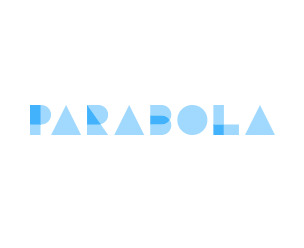
What is Parabola Parabola is a tool for creating data workflows that don't require any coding. Without using a programming language, Parabola allows users to drag and drop different components together to create an application. Parabola makes it easier for knowledge workers to create these types of data processes by lowering the technical barrier. It makes pulling data from your files, tools, APIs and databases a breeze. It also has several unique features, such as Data Extraction, Data Transformation, and Managed File Transfers. API integration is also feasible since Parabola Software provides a well-documented API that can be used to interface with third-party systems. No resources or engineering skills are required to use the software, which gives everyone in an organization the power of automation. Shopify+Parabola: The most powerful Shopify automation tool allows users to save time and work smarter. Parabola serves as a hub for teams to document and automate routine tasks that would otherwise be done manually in spreadsheets. Users may link their Shopify shop to other tools and Shopify applications by bringing all of their e-commerce tools together. They can also transfer data using CSVs, emails, and APIs. Google Analytics: The Pull from Google Analytics step allows users to import all of their Google Analytics data into Parabola in a familiar format. It's straightforward to reconstruct the Google Analytics views with ease thanks to report presets, interchangeable metrics, and defined dimensions. Shipstation: Pull from ShipStation is a step that allows users to import orders, shipments, and fulfillments from their ShipsStation account. Integrations: It might be intimidating to interact with an API for the first time. Each API is distinct and has various settings, but they are all standardized to make it easier to comprehend and connect to an API. Users may also interface with Airtable, Box, Bubble, Copper, Databox, and other apps. The team uses Parabola to create, share, and automate data workflows. On Parabola, users can supercharge any job that they can execute in a spreadsheet. What Parabola can Offer Users may finally draw the links between data sources, spreadsheets, and their peers' workarounds with Parabola. Use Parabola to turn those manual activities into automated flows so users can focus their time planning for the future. Users get predictability, scalability, and operational best practices by automating workflows with Parabola, which are generally reserved for the most experienced teams. Automation can be triggered depending on schedules or occurrences. Automations using Parabola are quick, transparent, and dependable. Users may utilize Flows to centralize and organize their automation and procedures. Utilize the team's knowledge to establish and share best practices, and never reinvent the wheel. A user does not need to have a technical background or know how to code to be a builder. Parabola is making it possible for their computer to work for them. Why Parabola It facilitates the automated integration of tools, models, and income. Routine reporting for advertising, emails and other marketing can automate. With automation and detailed documentation, users can get their team and procedures on the same page. They can maintain up-to-date client information and communicate with specific user groups. They can connect the dots across stock, partners, and customers.
0 notes
Text
Do you Want to Know How To Add Facebook Pixel To Shopify Store?
One of the best aspects of running an online store these days is that even small and medium-sized store owners can easily access data about their existing and/or potential customers. All you need are the right tools, one of which is the Facebook Pixel.
What exactly is the Facebook Pixel?
The Facebook pixel is a piece of code that you place on your website to measure the effectiveness of your advertising by analyzing the actions people take on your website. To get confirmation that your ads will be displayed to the right audience you can use pixel.
Why is it necessary to integrate Facebook Pixel into a Shopify store?
You can build better-targeted audiences and ensure that your ads are shown to the right people if you can track the actions on your store. This means you'll have a higher chance of making a sale!

How does the Facebook Pixel function?
Facebook Pixel is a snippet of code that is loaded — or fired — whenever someone views the content on your landing page or website. The pixel tracks the following to match your website visitors to Facebook/Instagram users.
HTTP headers include IP addresses, web browser information, page location, document, referrer, and the user of the website.
Pixel-specific information includes the Pixel ID and the Facebook Cookie.
Button Click Data: the buttons that a visitor clicks, their labels, and the pages that the visitor opens by clicking the buttons.
Optional Values: You can also use Custom Data events to track conversion value, page type, and so on.
Form Field Names: email, address, quantity, and so on, for use when making a purchase.
Including the Facebook Pixel in your Shopify store
You can integrate the Facebook Pixel into your website through Shopify or Facebook's Events Manager.
Add your Pixel ID to the preferences of your Shopify store.
To begin, navigate to Facebook's Events Manager and copy your Pixel ID.
Go to your Shopify dashboard > Online Store > Preferences to add your Facebook Pixel ID to your Shopify store's preferences.
Complete the “Facebook Pixel ID” field by Pixel ID.
To save the changes, click "Save."
Using the Shopify integration to implement the Facebook Pixel
Go to the Event Coordinator.
Choose your Pixel.
Select “Continue Pixel Setup” for “Use a Partner”
Note: If you've already installed your Pixel on another website, you can connect it to your Shopify store by going to the Events Manager and selecting "Partner Integrations" from the left-side menu.
Choose "Shopify" from the list of partner integrations.
Follow the setup instructions on the screen.
How to Modify or Remove Pixels from a Shopify Store
When you want to add a different Pixel to your Shopify store, or if you decide to part ways with Facebook and remove Pixel tracking entirely, you can do so in four simple steps:
Navigate to your Shopify admin.
Click Online Store in the right-hand menu, then Preferences.
A window can be found in the window on the right. Locate Facebook Pixel and select Change.
If you want to get rid of it, click Delete, then Save.
Facebook Pixel standard events for Shopify
The visitor activities captured by the Pixel assist you in understanding how they interact with your store. These activities include everything from landing on your store to interacting with products to checking out.
Add To Cart: Records information about visitors who add products to their shopping carts.
Add Payment Info: This event is triggered when a visitor enters payment information during the checkout process.
Initiate Checkout: Tracks the activities of visitors who click the checkout button.
Purchase: Tracks when customers finish a purchase and view the "Thank You" page in the checkout flow.
Search: Tracks information about visitors who use the store's search function to find information or products.
View Content: Tracks visitor activity on store pages such as product pages.
Installing a Facebook Pixel on your Shopify store is critical for Facebook ad success. You now understand that it is not a difficult process.
0 notes
Text
Dell Boomi SAP Integration

Dell Boomi: The Key to Streamlined SAP Integration
SAP systems are the central data and process backbone of countless enterprises worldwide. However, to fully realize their potential, SAP environments need to seamlessly communicate with various other applications and systems—both within the organization and beyond. This is where Dell Boomi comes in, providing a powerful solution for achieving robust and efficient SAP integration.
Why Integrate SAP with Dell Boomi?
Enhanced Data Flow: Boomi establishes a unified data highway, enabling data to move freely between SAP and your broader enterprise ecosystem. This boosts efficiency, reduces errors due to manual data entry, and empowers better decision-making based on consolidated information.
Process Automation: Orchestrate complex business processes that span SAP and external systems. Dell Boomi lets you automate everything from order-to-cash workflows to complex data synchronization and supply chain management.
Accelerated Cloud Migration: If you’re transitioning to SAP S/4HANA or embracing cloud applications, Boomi simplifies the integration process. You maintain the power of your SAP core while leveraging the scalability and innovation of the cloud.
Reduced IT Complexity: With Dell Boomi’s intuitive, low-code approach, integration projects become significantly faster and easier to manage. This frees up your IT resources to focus on higher-value initiatives.
How Dell Boomi Integrates with SAP
Dell Boomi provides a specialized SAP connector, offering several methods for seamless integration:
BAPIs and RFMs: Boomi directly communicates with SAP Business Application Programming Interfaces (BAPIs) and Remote Function Modules (RFMs). This is ideal for real-time interaction and triggering specific SAP processes.
IDocs: Boomi supports the robust exchange of Intermediate Documents (IDocs), a standardized format within SAP for business data transfer. IDocs are vital for asynchronous data exchange and event-driven processes.
Web Services: For more modern integration scenarios or exposing parts of your SAP landscape with controlled access, Boomi can utilize SAP’s web service technologies (SOAP or RESTful APIs).
SAP NetWeaver Gateway Expose SAP business data in a RESTful manner for easy consumption by the Boomi platform.
Boomi’s SAP Integration Advantages
SAP-Certified Connector: Peace of mind knowing that the connector adheres to SAP standards and security best practices.
Intuitive Interface: Boomi’s drag-and-drop environment and AI-powered suggestions streamline integration development, even for those without extensive SAP expertise.
Extensive Connector Library: Boomi’s vast collection of pre-built connectors allows simple integration with cloud applications, SaaS solutions, databases, legacy systems, and more.
Use Cases
Boomi’s SAP integration capabilities enable countless use cases across various industries:
Supply Chain Optimization: Real-time inventory visibility between SAP and warehouse management systems. Automated purchase order creation and updates.
Customer 360: Integrate SAP with CRM systems like Salesforce to provide a complete customer view and personalize sales and service interactions.
E-commerce Integration: Connect SAP with e-commerce platforms like Magento or Shopify for seamless order processing, inventory updates, and customer data synchronization.
Get Started with Dell Boomi for SAP Integration
Dell Boomi is a compelling choice if you want to unlock the full power of your SAP environment. To learn more, visit the Dell Boomi website or consult a Boomi integration specialist.
youtube
You can find more information about Dell Boomi in this Dell Boomi Link
Conclusion:
Unogeeks is the No.1 IT Training Institute for Dell Boomi Training. Anyone Disagree? Please drop in a comment
You can check out our other latest blogs on Dell Boomi here – Dell Boomi Blogs
You can check out our Best In Class Dell Boomi Details here – Dell Boomi Training
Follow & Connect with us:
———————————-
For Training inquiries:
Call/Whatsapp: +91 73960 33555
Mail us at: [email protected]
Our Website ➜ https://unogeeks.com
Follow us:
Instagram: https://www.instagram.com/unogeeks
Facebook: https://www.facebook.com/UnogeeksSoftwareTrainingInstitute
Twitter: https://twitter.com/unogeek
1 note
·
View note