#ServerSupport
Explore tagged Tumblr posts
Text
How to Fix "WordPress JQuery is Not Defined" Error?

Today, approximately 80% of websites run on jQuery, if your wordpress website is one of them, you might encounter the “Uncaught ReferenceError: jQuery is not defined” error at some point. This error message indicates that your website can’t call a function from the jQuery JavaScript library. This may cause one or multiple website elements to stop running. Luckily there are multiple methods to fix this common issue.
In this comprehensive tutorial, we will go through the methods to do so for WordPress users.
What Is the “jQuery Is Not Defined” Error in Wordpress?
“jQuery is not defined” error in wordpress is a common error that occurs when a website calls for a jQuery function before the library loads properly but the jQuery.com JavaScript library is unavailable or isn’t functioning correctly. It is caused possibly due to conflicting plugins, a corrupted jQuery file, a blocked CDN, or your JavaScript code loads incorrectly.”
It can crash your wordpress website because of corrupted WordPress’s plugins or jQuery files, hosting issues, or CDN problems. Simply, your website can’t communicate with its library because of broken or conflicting code.
Key Reasons of the “jQuery Is Not Defined Error”
This error in WordPress is pretty common. Here are some key reasons of this issue:
Corrupted WP Themes or Plugins
Errors with JavaScript or jQuery file
JavaScript Running Incorrectly
Blocked CDN-hosted jQuery
Poor Performing Host
What are Negative Impacts of this Error on Website?
A "jQuery is Not Defined" error in WordPress can impose some negative effects on your website's functionality and user experience:
Broken Functionality of Site
Affects User Experience
Increased Bounce Rate
Negative Impact on SEO
Loss of Revenue
Loss of Brand Value
Damage Site Authority
How To Fix the “Uncaught Reference Error: jQuery Is Not Defined” WordPress Error
Before starting fixing the error, create a site backup if something goes wrong. Setting automated backups is recommended. Beyond this, we also recommend running any changes you make to your site through a staging environment. Don’t make any changes to your live website while troubleshooting. Finally, ensure you have access to an FTP or File Transfer Protocol client. This program helps you edit code behind the scenes, and you can get login details from your host.
Remember, if you don’t have the time to fix this error yourself or if you should just prefer expert support, you can skip ahead and contact Supportfly.
1. Check jQuery is Included
Firstly, check that your website code includes a jQuery library. WordPress typically installs this for you. Right-click anywhere on your web page and select “View Page Source” to open the source code.
Now find the code that makes up your page. From here, press CTRL+F on Windows or CMD+F keys on Mac to open a search bar.
Search for “jquery.min.js.” The phrase should appear in the code if your website has a library installed. If it doesn’t appear, check the Network tab of your browser’s dev tools to see if you notice any jQuery takes being loaded. In your root folder, typically in “public_html,” look for a folder called “wp-includes”.
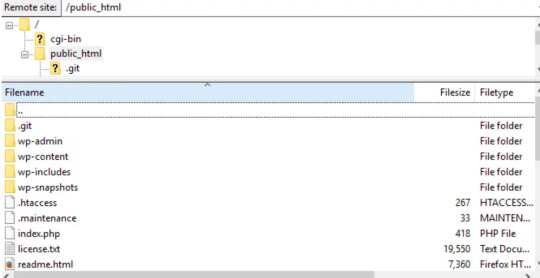
Open “wp-includes” and then open the file named “script-loader.php.” Now in the source code, search for a line that starts with “wp_enqueue_script.” and after the word “script” in this phrase paste the below given bold lines-
wp_enqueue_script( ‘tt-mobile-menu’, get_template_directory_uri() .
‘/js/mobile-menu.js’, array(‘jquery’), ‘1.0’, true );
In WordPress you can do this all using Plugin. You can add code to your site using this plugin without editing text files.
Go back to your website and see if the problem is resolved.
2. Check jQuery is loading correctly
Now, we need to check, jQuery file is loading as expected. To start, right-click anywhere on your web page and select “View Page Source.” and search for queries in the code that start with “<script src=” and include “jquery” in the same lines.
If you see lines in the code matching this description, it’s likely loading correctly. Now move to the next step if you can’t see any matches.
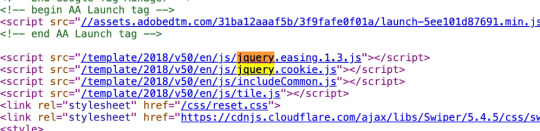
3. Add a snippet to wp-config.php File
Still, if the above given ways don't work, you need to edit your website’s configurations. Look for the wp-config.php file in your root folder.
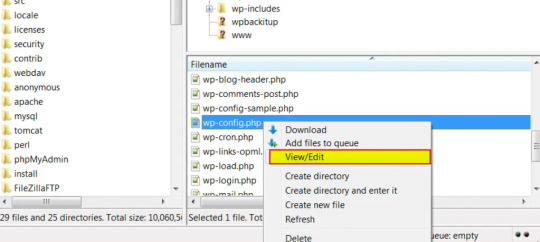
Right-click on the webpage anywhere and download the file to your preferred drive so you have a manual backup, and open the file in your root folder to begin editing.
Now, find the following line:
/* That’s all, stop editing! Happy blogging. */
Paste the following above that line:
/** Absolute path to the WordPress directory. */
if ( !defined(‘ABSPATH’) )
define(‘ABSPATH’, dirname(__FILE__) . ‘/’);
define(‘CONCATENATE_SCRIPTS’, false);
You just defined the ABSPATH, which will help your website to recognize that jQuery is cavailable. Save the file and try to reload your website.
4. Set up Google-hosted jQuery with an alternate fallback
A CDN, or Content Delivery Network, might be to blame for your jQuery woes. This is a series of networked servers that speed up WordPress but can sometimes cause functionality issues if it goes down unexpectedly. So, it’s worth setting up a Google-based jQuery you can fall back on now and in the future. To do this, you add the following code:
// Fall back to a local copy of jQuery if the CDN fails
<script>
window.jQuery||document.write(‘<script src=”mysite.com/wp-content/themes/my_theme/js/query.min.js”><\script>’))
</script>
Save, and check your site once again.
5. Manually add the jQuery Library to header.php
If step four didn’t resolve the error, try adding the jQuery library manually. Head to Google Hosted Libraries. Here, copy the code snippet for the latest version of jQuery from the link above, for example, the snippet listed under “3.x snippet.”:
<script src=”https://ajax.googleapis.com/ajax/libs/jquery/3.7.1/jquery.min.js”></script>
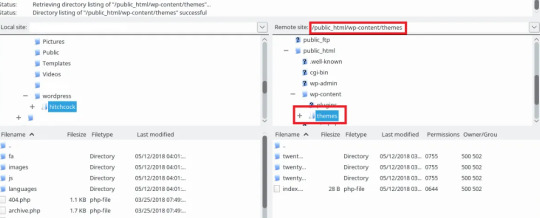
Now, find the marked folder “wp-content” in your root folder “public_html”, then go to the ���Themes”, then the folder marked with the name of the theme you’re using.
In this theme folder, you should see the header.php file. Right-click and save this to your usual drive, and open the version in FTP. Then, paste the snippet below the tag marked, save, and try to re-access your site.
Conclusion
In conclusion, jQuery is one of the most common errors occurring in wordpress sites. In this tutorial we have explained about what “jQuery is not defined” is, some of the key reasons for this error and some methods of fixing this error that will definitely help you to fix this error. Nevertheless you are not able to resolve the "jQuery is Not Defined" error in WordPress. It can extend the time your visitors have to wait for your WordPress page to load. Fortunately, with some code editing, fixing the WordPress admin jQuery error is simpler than you might expect.
Muddling around with code may be a bit daunting, especially if you need to make changes to your theme’s functions.php file. So if you’re unsure about making potentially harmful changes to your site, it’s best to contact a wordpress expert.
Contact Supportfly and hire an expert team for WordPress Management services to boost your website performance. We provide Premier Wordpress Management services to run your website on WordPress successfully.
0 notes
Text

Ready to take your IT infrastructure to the next level? Let 𝐏𝐫𝐨𝐩𝐨𝐧𝐞𝐧𝐭 𝐓𝐞𝐜𝐡𝐧𝐨𝐥𝐨𝐠𝐢𝐞𝐬 be your guide! Our expert 𝐒𝐞𝐫𝐯𝐞𝐫 𝐒𝐮𝐩𝐩𝐨𝐫𝐭 team delivers top-notch solutions tailored to your unique needs. 🚀
𝐂𝗼𝗻𝘁𝗮𝗰𝘁 𝘂𝘀 𝗮𝘁: ➡️𝐖𝐞𝐛𝐬𝐢𝐭𝐞: https://proponenttechnologies.com/ ➡️𝗠𝗮𝗶𝗹: [email protected] ➡️𝐂𝐨𝐧𝐭𝐚𝐜𝐭 𝐧𝐨.: +91 6397 593 103
#serversupport#serversupportservices#aws#gcp#vpshosting#proponenttechnologies#costoptimization#datasecurity#backups#serversupportengineer#serverproblems#server#servers#serverrooms#serverlife#technology#webserver#webhostingservers
1 note
·
View note
Text
1 note
·
View note
Text

IT Maintenance Services 🔧 Keeping Your Business Running Smoothly with Our IT Maintenance Services! 💻✨ In the fast-paced world of technology, downtime is not an option. That's where we come in! At X'llenTech Solutions, we take care of your tech, so you can take care of business. 🚀 👉 Our IT Maintenance Services Include: ✅ Regular System Checkups ✅ Software Updates and Patches ✅ Hardware Diagnostics ✅ Network Optimization ✅ Data Backups and Security Checks With us on your side, you can say goodbye to those unexpected tech hiccups. We keep your systems running like a well-oiled machine! 🛠️🔌 🌐 Why Choose Us? 🔹 Expert Technicians: Our team of skilled professionals knows tech inside and out. 🔹 Proactive Approach: We catch and resolve issues before they disrupt your workflow. 🔹 Tailored Solutions: Your business is unique, and so are our maintenance plans. 🔹 24/7 Support: We're always here to assist you, no matter the hour. Don't let IT headaches slow you down. Trust XllenTech for reliable, efficient, and cost-effective IT maintenance. Your business deserves nothing less! 🌟 Ready to experience worry-free IT? Contact us today for a free consultation. Let's keep your business humming along smoothly! 📞🔒 Learn more at https://bit.ly/3A6TflG
0 notes
Text
Network and Server Support

Trust Century Solutions Group for 24/7 management of your network equipment, systems, and applications, ensuring robust data network security and seamless performance on cloud servers.
Learn more: https://centurygroup.net/managed-it-solutions/server-network/
#networksupportspecialist #networksupport #datanetworksecurity #itservices #serversupport #networking #networksecurity #cloudcomputing #itsupport #techsupport #servermaintenance #cybersecurity #hardwaresupport #hardwaremaintenance #supportservices #servermanagement #manageditservices #malwaredetection #securityaudit
#Network and Server Support#Network Support Specialist#Data Network#Server Support#IT Services#managed it services#managed it solutions#cloud technology services
1 note
·
View note
Text
Ready to take your online game tok the next level? With Their top-of-the-line dedicated Server Germany conquers the digital realm effortlessly.
#GamingCommunity #ServerSupport #Digital-servers r
0 notes
Text

Servers do a lot behind the scenes. They store and send information across the internet, kind of like a mailman for data! Here are the basics:
Requests and Replies: When you click a link or search for something, servers fetch the info and send it back to you.
Storage and Handling: They store lots of files and do tasks when asked, just like a super-fast computer.
Keeping Things Safe: Servers make sure your data stays secure and they get regular check-ups to stay in top shape.
#Leasepacket#Datacenter#Server#DedicatedServer#ServerSolutions
#serverwork#Serversupport
0 notes
Text

12वीं के बाद कर सकते हैं ये क्लाउड कंप्यूटिंग कोर्स,जेटकिंग चंडीगढ़ से जुड़ें और आईटी सेक्टर में बनाये करियर
#desktopsupport#serversupport#networksupport#itmanager#ithead#jetkingchandigarh#chandigarh#students#studentsuccess#job#ITJob#itjob#itjobs#admission#open#joinus#course#computer#diploma#cloud#computing#12thpass#india#jetking
10 notes
·
View notes
Photo

Welcome to CoEche, your number one source for IT services in Brooklyn, NY and the surrounding area. With seven years of industry experience, our passion for technology and our commitment to integrity has led to dozens of satisfied clients!
Some of the IT services we offer include:
Server Support
Server Repair
Business Servers
Dell Servers
Network Support
Network Installation
Network Repair
Here at CoEche, our goal is to always provide you with the highest-quality IT services at a great price. If you have a problem with a slow computer, we can often offer you a quick and simple solution that will save you money. Contact us at CoEche today for more information!
https://www.brooklynserversupport.com/
#ServerSupport#NetworkSupport#ITServices#NetworkInstallation#SetupNetwork#BusinessServers#ServerRepair#ITConsultant#DellServers#NetworkRepair#ServerConsultant
1 note
·
View note
Photo

Get Server Support for your Website..!!!
Design your website and get server support..
Call Now : +91 7058181478
www.tectigonitsolutions.com
0 notes
Text

Do you have a need for Juniper MX Routers? If this is the case, Spectra Technologies is the finest option for you because it will give you the greatest Juniper MX Routers for purchase and restoration. For purchasing & refurbishing Juniper network equipment, get in touch with us!
0 notes
Text

What is cloud cost optimization?
In the dynamic realm of cloud computing, optimizing costs is a crucial aspect of ensuring efficiency, scalability, and fiscal responsibility. Cloud cost optimization involves adopting strategies and employing tools to manage and reduce expenses associated with cloud services effectively.
Cloud cost optimization is a process that involves using various strategies, techniques, best practices, and tools to lower the expenses associated with cloud services. The goal is to find the most efficient and affordable way to operate your applications in the cloud, while also maximizing the value they bring to your business.
This article is a detailed guide for what is cloud cost optimization in which we’ll cover various topics including Why you need cloud cost optimization, why it matters, and so on. This guide is an essential component of our Cloud cost optimization service, so read the complete article to understand everything easily. Let's begin a journey to understand the fundamentals of cloud cost optimization in simple terms.
What is cloud cost optimization?
Cloud cost optimization is the process of making sure that the right cloud resources are assigned to each workload or application in the most cost-effective way possible. The goal is to find the right balance between performance, cost, compliance, and security when making cloud investments. This ensures that the investments are suitable and meet the specific needs of the organization.
Each workload in a cloud deployment is different, and its needs change as time goes on. In order to make the most of your cloud expenses, it's important to determine the performance thresholds for each task. This can be done by considering your expertise in the field and analyzing real operational data. The goal of optimization is to lower expenses while still making sure that performance requirements are achieved.
Cloud cost optimization is a constantly evolving process that adapts to the changing needs of applications and the ever-changing pricing and service options offered by cloud providers. Cloud cost optimization is a challenging task because of the immense complexity of cloud environments. To effectively manage and reduce costs, it is necessary to have access to detailed metrics, analytics, and automated tools.
Why do you need cloud cost optimization?
Did you know that organizations tend to waste a lot of their spending on cloud services? This is quite a significant amount, regardless of whether you're a small business or a larger one that invests a substantial amount of money in cloud services each year. Cloud optimization is a useful way to prevent unnecessary waste and overspending. It does this by finding resources and tools that are not being used or overlooked.
It's not just about reducing costs. It's also important to ensure that your costs are in line with your business goals. To put it simply, it might be worth paying more for a cloud service if it helps you generate more revenue or if it leads to increased productivity and profitability in your business.
Cost-Efficiency: Optimizing cloud costs ensures that resources are used efficiently, preventing unnecessary expenditure.
Scalability: Effective cost management allows for seamless scalability, aligning resources with actual demand.
Budget Control: Implementing optimization practices enables better control over budgets, preventing unexpected overruns.
Cost Optimization Best Practices
Optimizing cloud costs is crucial for businesses, ensuring they use resources efficiently without unnecessary expenses. Let's break down some best practices in simpler words.
1. Understand Your Usage:
Know how your organization uses cloud resources and be aware of usage patterns, especially during peak times.
Use tools provided by the cloud service or third-party tools to analyze current usage and spending. This helps in forecasting and budgeting effectively.
2. Right-Size Your Resources:
Optimize each service to match its actual needs, avoiding over-provisioning or underutilization.
Choose the right server sizes and fine-tune memory, databases, storage, and networking for efficiency.
3. Find Unused Resources:
Identify and deactivate resources that are not actively contributing to your operations.
Regularly scan and monitor your cloud implementation to discover resources that are unused, unattached, or idle. This prevents unnecessary costs.
4. Monitor and Correct Anomalies:
Keep a close eye on unusual spikes or patterns in resource usage and correct them promptly.
Use robust monitoring tools to detect anomalies in real-time. This helps in addressing issues before they lead to unnecessary expenses.
5. Leverage Infrastructure Automation:
Use automated tools to continuously adjust and optimize your cloud environment based on real-time insights.
Implement tools that provide automated insights and forecasting. This is particularly useful in complex multi-cloud environments, ensuring efficient monitoring and adjustment.
Conclusion
Cloud cost optimization is a continuous journey that involves regular assessments, adjustments, and the adoption of best practices. By understanding the nuances of cloud costs and implementing optimization strategies, organizations, especially beginners in the cloud landscape, can strike a balance between innovation and financial prudence. As the cloud evolves, embracing cost-effective practices becomes integral to achieving sustainable growth and maximizing the value derived from cloud investments.
With this article, we explored what is cloud cost optimization is, including its importance and best practices. By following these best practices organizations can properly use their cloud resources, optimize sizes, manage unused resources, monitor anomalies, and leverage automation, you can ensure smart and efficient cloud spending. These practices not only save costs but also contribute to a streamlined and effective cloud infrastructure. If you want to know more about cloud cost optimization or facing any issues you can contact us any time of the day.
#dedicated server#server problems#technology#server announcement#server#serversupport#server management#cloud support
0 notes
Text

Step into a world of limitless possibilities with 𝐏𝐫𝐨𝐩𝐨𝐧𝐞𝐧𝐭 𝐓𝐞𝐜𝐡𝐧𝐨𝐥𝐨𝐠𝐢𝐞𝐬 at the helm of the 𝐃𝐢𝐠𝐢𝐭𝐚𝐥 𝐅𝐫𝐨𝐧𝐭𝐢𝐞𝐫. 🚀 Our commitment to innovation knows no bounds, and we invite you to be part of the journey. 💻📈
𝐂𝗼𝗻𝘁𝗮𝗰𝘁 𝘂𝘀 𝗮𝘁: ➡️𝐖𝐞𝐛𝐬𝐢𝐭𝐞: https://proponenttechnologies.com/ ➡️𝗠𝗮𝗶𝗹: [email protected] ➡️𝐂𝐨𝐧𝐭𝐚𝐜𝐭 𝐧𝐨.: +91 6397 593 103
#serversupport#searchengineoptimization#webappdevelopment#softwaretesting#digitalmarketing#proponenttechnologies#coding#webappdevelopmentcompany#webappdevelopmentservice#seo#technology#softwaretestingagency#digitalmarketingexpert#digitalmarketingtips#serversupportservices#webappdevelopmentsolutions
0 notes
Photo
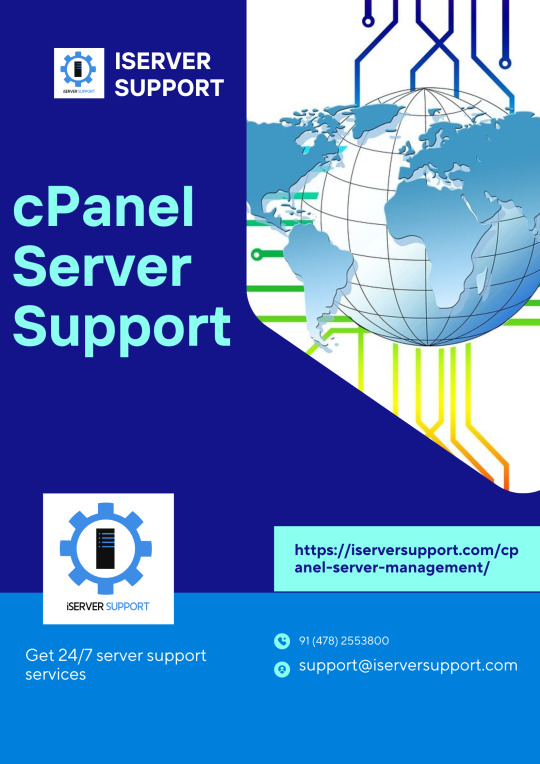
cPanel Server Management by Iserver Support, a dedicated server management company
0 notes
Text

For a client in Richmond, Virginia, we tackled a custom storage server issue and got everything back on track! Here's the scoop: Secured all internal and power cables, but the system wasn’t recognizing the hard drives ⚡ Followed remote support's advice to update the firmware 🚀 Reseated cables and reloaded the configuration 🔄 Hard drives are now showing in good health and everything’s working perfectly ✅ Performed thorough tests with the user and all systems are go! 👌🙌 Happy to keep tech running smoothly! #ServerSupport #TechFix #FirmwareUpdate #ITSuccess #Teamwork

0 notes
Photo

Get support 24/7 including Holiday's as well. #webhostingprovider #serversupport #cloudhosting #sharedhosting #jaipurcity https://www.instagram.com/p/CWk1wJaJU_Z/?utm_medium=tumblr
0 notes