#Samsung Google Account Verification Removal Guide
Explore tagged Tumblr posts
Text
SAMSUNG GALAXY A9 (2018) (SM-A920) FULL/COMBINATION ROMs
SAMSUNG GALAXY A9 (2018) (SM-A920) FULL/COMBINATION ROMs
By Duy Nguyễn Via Orignal Post Link Here
Download ROM FILES
Combination: 1 ARJA.rar (1.3G) | MAX SPEED LINK
Full: A9200ZCU 1 ARK9_A9200CHC1ARK9_CHC_8.0_FULL.rar (3.0G) | MAX SPEED LINK
Samsung ROM Flashing and ROM Recovery GUIDE
Root Method Applied to All the Samsung Phones
Samsung Google Account Verification Removal Guide
ROM Flashing…
View On WordPress
#SAMSUNG GALAXY A9 (2018) (SM-A920) FULL/COMBINATION ROMs#Samsung Galaxy M20 Root Method Applied to All the Samsung Phones#Samsung Google Account Verification Removal Guide#Samsung ROM Flashing and ROM Recovery GUIDE#SAMSUNG_USB_Driver_for_Mobile_Phones
1 note
·
View note
Text
Download Facebook Password Sniper V1.2 For Android
Facebook password sniper 2014 v1.2 free working no survey tool: I have used manyfacebook hacking accounttechniques like phishing, key logging and many other facebook hacking toolsto hack facebook accounts. Alass! Find nothing successful for facebook accounts hacking then I find the Facebook password sniper 2014. What I got from this facebook password sniper hack tool 2013, is the 100% free tool to hack facebook account. Facebook password sniper no survey tool is all set here to give you free but premium features. Serato dj free download for android. Say yes! If anyone ask you to hack facebook account.
Download Facebook Password Sniper V1.2 For Android Download
Download Facebook Password Sniper V1.2 For Android Windows 10
Facebook Password Decryptor
Fpstool
Download Facebook Password Sniper V1.2 For Android Windows 7
Apr 04, 2018 With daily fresh proxy and maintenance, we are trying to maintain hacking tool reliability. Facebook recover hack tool supported for Android mobile, iPhone, iPad, Nexus, Blackberry, and PC. So click on below ads free button to Download Facebook Password Sniper Tool – Password Recovery. On the demand of our respected daily viewers. Facebook Password Sniper Free Download for Pc & Mac. Facebook Password Sniper is a hack tool which is launched on may 23. This tool is used to hack and recover facebook accounts. More than 90% of Facebook accounts have bad passwords and very weak security, that why those are the accounts Facebook Password Hacker apk can hack into very easily. There obviously are accounts that have very.
Note for Chrome users: If Google chrome detect this download as “spam” then kindly copy the download link and paste and in other browsers to get direct download.
Facebook password sniper 2014 v1.2:
Facebook has covered its all security loop hole recently. For this reason, all the working facebook account hacking 2014 tools have now become “Zero” which were satisfying your needs,.This facebook password sniper 2014 v1.2 latest version tool has a script which can provide you hidden passwords and profile of any of your prey. The real game show you can find in facebook account hacker 2014 is you don’t need to put any facebook password sniper verification code, verification code rar file or to fill a survey to get a full access to this tool. Just make a download of this tool install it enjoy it. Let show some aggressive attitude to those who are annoying for you. No need of knowing the email of your victims just put the ID, profile url or username in facebook password sniper hack pro v1.2 and get the blast.
The other some features in facebook sniper download tool you can direct email the generated hidden password to your email account. No need to show off your password sniper hack tool. You can also enjoy the verification code youtube videos. Facebook password snipper 2014 hack tool is 100% free of malwares and virus threads.
KingoRoot - The Best One Click Android Root Apk for Free. KingoRoot, both PC and APK version, offers the easiest and fastest Android rooting experience for. Root my phone free download.
Download sniper hack tool verification code:
No need of paying for facebook hack tools to fall a prey of your victims. Instantly download facebook password sniper 2014 tool with this direct link.
Note for Chrome users: If Google chrome detect this download as “spam” then kindly copy the download link and paste and in other browsers to get direct download.
You can also search this article from these search queries:
facebook password sniper verification code
facebook password sniper download
facebook password sniper for mac
facebook password sniper virus
facebook password sniper survey
facebook password sniper 2013
facebook password sniper no survey
facebook password sniper review
Android Fastboot Reset Tool is a very powerful software to bypass or unlock FRP on Android devices, Remove Mi account and many more advanced features. Have you forgotten your Android phone pattern? No problem. You can now reset it using Android Fastboot Reset Tool. Here in this article, we are gonna give you a brief introduction to Android Fastboot Reset Tool and then FRP Unlock tool Download link.
What is FRP in Android?
FRP stands for Factory Reset Protection. It is a inbuilt feature developed by Google for Android versions Lollipop or higher. You can check Which Android version you are using. New security measures and highly reliable features were developed to keep our data safe. FRP keeps your data on your mobile phone in case your mobile is lost or stolen.

You can prevent others from using your data if factory reset option being used without your permission. Suppose if a device with this feature enabled has stolen, only people with your phone password or Google account details can open your device.
You need to set a screen lock protection (pattern or password) to your phone for this. Here is how you can Set screen lock for Android device. Also you need to add your Google account to your phone.
What FRP Unlock Tool or Android Fastboot Reset Tool does?
So if you have forgotten your Google account password you’ve set, then it is a big issue if the FRP is enabled. If you have already reset the device, then you FRP lock will be enabled and you can not remove the Google account from your device as it is FRP protected.
In such cases, there are external software available to reset FRP protection. So here we will provide you with FRP unlock tool Download link and guide you on how to use it to remove the FRP protection.
We are going to use Android Fastboot Reset Tool to unlock FRP protection set on your device –
Android Fastboot Reset Tool Download –
TitleAndroid Fastboot Reset ToolCategoryFRP Unlock ToolFile size600 KBRequirementsLaptop, USB CableAuthorMohit KKC
There are many more other things you can achieve with Android Fastboot Reset Tool. Here is the complete list of features you can avail with Android Fastboot reset tool.
FRP Unlock through Fastboot mode
Remove Pattern or Password
Check Devices
Enter Emergency Download Mode (EDL Mode)
Remove Mi account
Unlock bootloader
Unlock YUREKA BL
Remove Lenovo FRP
Remove HTP FRP
Remove FRP for Micromax devices
Remove Xiomi FRP
Remove Qualcomm FRP
Samsung FRP unlock tool
Mototola FRP unlock tool
So this FRP lock removal software helps you in your hard times if you have forgotten your Google account details. Now let’s see how you can unlock FRP using Android Fastboot Reset Tool.
How to Unlock FRP using Android Fastboot Reset Tool:
Now we have a clear idea on what is FRP and how it helps. Let’s see how we can remove FRP lock using Android Fastboot Reset Tool.
Download Android Fastboot Reset Tool using above Download link. It will take few seconds to Download the zip file on to your laptop.
Open you Mobile phone and connect it to your laptop via USB cable.
Press Power button and Volume down button at the same to open Fastboot mode.
Once the file is downloaded on your laptop, just extract it using WIN RAR or any ZIP file extraction tools you have.
Open the extracted folder now. You will find Android Fastboot Reset Tool V1.2 file with exe extension. Just double click on the file to open it.
You will find bunch of options with numbers or alphabets. Now choose the number which is relevant to your phone brand. (Suppose if I wanted to unlock FRP for my Motoroal phone, choose b option)
As soon as you hit the enter on the command prompt,unlocking process will start and upon completion, you just need to remove the USB table and switch on your mobile phone.
Voila! You have FRP unlock tool download and bypass the FRP lock successfully. Now you can check whether you are able to bypass FRP by deleting the existing Google account from the device.
Download Facebook Password Sniper V1.2 For Android Download
How to Bypass or Unlock FRP protection manually?
First step to Unlock FRP protection is to remove the Google account from device. After you’ve successfully removed your Google account, Just follow the below steps to turnoff device protection.
Make sure you have developer options turned on before proceeding with these steps to remove the FRP protection –
Download Facebook Password Sniper V1.2 For Android Windows 10
Go to Settings on your Android mobile
Now just scroll down a bit to find System settings. Just tap on that option.
Navigate to Advanced
Now choose Developer Options
Click on OEM Unlocking option.
Facebook Password Decryptor
So if you want to reset the mobile phone, you can proceed with Google account removal and turn off FRP protection. Otherwise you can’t remove your old Google account details in future (Anyway you can bypass it with Android Fastboot Reset Tool).
Fpstool
Disclaimer: This guide is only for educational purposes. We are not responsible for any damage to your device. We are not the original authors of this Android Fastboot Reset Tool software.
Download Facebook Password Sniper V1.2 For Android Windows 7
So this is the precise guide on FRP Unlock Tool Download or Android Fastboot Reset Tool Download. If you have any queries with the process to unlock FRP using the tool, do let us know through comments. We will be glad to help you. Cheers!
1 note
·
View note
Text
Samsung Google Account Verification Bypass APK
You're able to try out rooting your device, but it isn't always simple. You can achieve this in Motorola devices. If that's the case, then you wouldn't have the ability to reset your device. You won't be able to access your device. By following our guide you'll be able to reset your device even in case you don't remember the password. Within the next step, the cell device will ask you to insert a SIM (Subscriber Identity Module). If you own a device besides a Samsung device then it's unlikely for the procedure to do the job.
If you're fighting to get back access to your Samsung Galaxy, don't hesitate to let us know and we'll try our very best to answer your queries. To Bypass FRP, an individual would want to gain access to your Google account and just then can FRP bypass be carried out. You may know about the Factory reset option as it's featured on virtually all phones. So, there's an option. Make certain that you follow all the actions mentioned in the process. The process for FRP Bypass is really simple to follow along with. You are able to bypass Samsung google account verification by applying this application.
Pick the Show System option from that point. For newer Samsung models, the above mentioned methods do not do the job. Restart your cell device. Follow give below guide and remove all google verification problems. Follow these actions to avert the FRP. The entire concern is around the privacy of information. So be careful to memorize your password!
Samsung Bypass Apk
You will need to use the FRP Bypass APK. To do this, you want to Download FRP Bypass APK and stick to the detailed guide given below. Utilizing apk isn't the very best for you due to the numerous limitations and drawbacks. It's tough to discover the correct apk for your device.
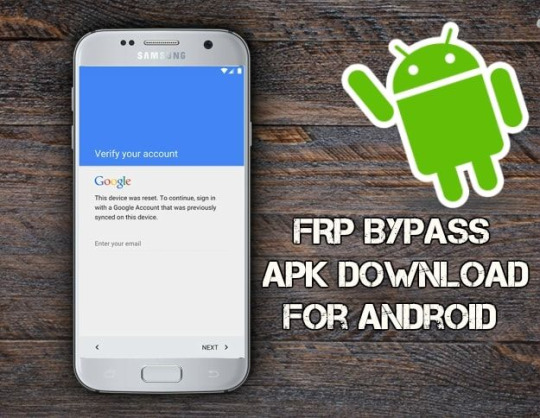
On the next window, you must look at the mark to be able to say that you agree with the conditions and terms of the Samsung Device License Agreement. A search field is going to be shown then delete the text in the search field. Observe the code, and now you can exit from the device manager. That means you can try out this apk file on any samsung device with no worries.
Samsung Bypass Apk Download
You will receive some warning message. After you have reset your phone and can't appear to keep in mind the Google account password, then it is possible to refer the method inside this section to rectify the circumstance. The bypass Factory Reset Protection screen is going to be opened, and it'll request your Google Account Credentials. Similarly there's a security feature referred to as Factory reset protection.
Samsung Bypass Apk Features
You may try out the app on any Android device as the app is apparently working on many of the big Android devices. The App is extremely simple to download and install. After the app was installed, it will permit you to the access the Phone Settings in spite of how you are locked out of your cell phone. You'd be amazed to find the app and to utilize it. This app is the ideal solution to bypass google confirm the account. First you'll need to download samsung bypass google verify apk file on your computer.
The very first method is a little easy and simple to perform. Much like the very first method, though a bit of work is necessary, you're able to quickly Samsung bypass Google verify in a few minutes. There are a couple things that you'll be needing for the procedure. Since you can tell this technique is by far among the simplest available, and in only a couple of minutes, you could eradicate the verification page and successfully Samsung bypass Google verify. It's your only possibility of bypassing the FRP lock and that is the reason why the app is so common. The benefit of this technique is that you can readily get access to your phone in case you don't remember the password. The only disadvantage of this technique is it can be seriously damaging in the incorrect hands.
What's New Samsung Bypass Apk
It is possible to say, it safeguards your data and files and nobody else can use it. In another manner round, you cannot delete the data to be found on the Android phone, should you not have accessibility to the Gmail ID and password. Below are a few of the questions that confuse lots of users and their answers are provided too. There are several different methods which you'll be able to follow to deal with the deactivation of FRP. Therefore, if you prefer to be in a position to write on your SD card, here are a few strategies and solutions. It's almost much like the very first method, but rather than employing the OTG cable you're likely to utilize your PC. If you've got OTG cable then adhere to these steps.
1 note
·
View note
Text
Flexihub full

#FLEXIHUB FULL HOW TO#
#FLEXIHUB FULL INSTALL#
#FLEXIHUB FULL FOR ANDROID#
#FLEXIHUB FULL ANDROID#
Pros & Cons of All in One FRP Unlock toolĭespite being an extremely useful tool, even FRP unlocker all-in-one has its own share of pros and cons. Once the FRP lock is removed, you'll be able to unlock your smartphone without having to enter Google account credentials at all.
#FLEXIHUB FULL INSTALL#
Simply follow the on-screen instructions to install the right recovery package on your device and remove the FRP lock. Step 3: Now, check the radio button next to "Remove FRP" and click "Start". Step 2: Let the tool automatically detect your device or use the drop-down menu to select the device name and model.
#FLEXIHUB FULL ANDROID#
Step 1: Launch FRP unlocker all-in-one on your PC and connect your Android device using a USB cable. Once you have downloaded and installed the FRP unlocker tool on your PC, simply follow the below-mentioned instructions to bypass FRP verification on your smartphone. In a nutshell, FRP Unlocker all-in-one will be your one-stop solution to unlock an FRP-protected device.
#FLEXIHUB FULL HOW TO#
Moreover, you can use the software to remove Google account verification from different Android devices, irrespective of their brand, and model.įRP Unlocker All-In-One Tool: How to Unlock FRP Lock It doesn't matter which Windows version you're using, All-in-One FRP Unlocker is compatible with all PCs running on a Windows operating system. Simply click the Download button to get it. Below we've offered you the link to download the FRP unlock all in one tool. To bypass Google lock from your FRP-enabled device, you have to download the software on your PC/laptop. you can rely on this frp unlock all in one tool to bypass FRP lock easily. No matter what Android phones you are using, such as Samsung, Huawei, Xiaomi, Oppo, Vivo, Sony, Honor, etc. This tool runs on both Android and Windows operating systems and allows to enter download mode, fix software issue, remove FRP Lock and do a factory Reset. When it comes to the best FRP all in one tool, the first thing that comes to most Android users' minds is the All in One FRP Tools by Mobile Tech Channel. Part 1: FRP Unlocker All In One Tool freeload
#FLEXIHUB FULL FOR ANDROID#
Part 2: All In One FRP Unlock Better Alternative - 4uKey for Android.Part 1: FRP Unlocker All In One Tool freeload.Furthermore, we introduce a Samsung FRP one click tool to help Samsung users to bypass Google account verification after factory reset. If you're not familiar with such kind of FRP all in one tools, in this guide, we're going to share useful insight into the FRP unlock all-in-one and how you can use it to bypass FRP verification on your Android smartphone. As a professional tool that's designed to bypass FRP verification on almost every Android device, the FRP unlocker all-in-one tool has become the preferred choice of many Android users to unlock their Android device by bypassing the Google account verification. How to Bypass Factory Reset Protection AndroidĪn all-in-one FRP tool is one of the best solutions for someone who doesn't remember the Google account credentials and gets stuck on the FRP verification window.Albviral FRP Android 8 to Bypass FRP Lock.How to Use LG Google Account Bypass Tool.IObit Applock Face Lock & Fingerprint Lock Review.Does Screen Lock Bypass Pro Really Work.Fix Samsung Face Recognition Not Working.Fix Pixel 4/4XL Face Unlock Not Working.iMyFone LockWiper Review: How to Remove Android Screen Lock.How to Unlock Android Tablet without Password.Best 5 Methods to Remove Forgot Android PIN.How to Unlock LG Phone If Forgot Pattern.Get into Someone's Phone Without Knowing the Password.How to Unlock Android Phone Pattern Lock.How to Access Locked Android Phone from PC.Bypass Android Lock Screen without Google Account.Remove Forgotten Password from Android Phone.

0 notes
Link
Bypass FRP SAMSUNG TAB A 7 Unlock Google Account without PC. SAMSUNG TAB A 7 FRP Bypass Complete Method to Remove Google Account.
Bypass google account SAMSUNG TAB A 7 phone easily. Remove FRP lock and unlock FRP from SAMSUNG TAB A 7 with the help of free method. Bypass FRP lock SAMSUNG TAB A 7 method is easy.
All you need to do, follow each and every step from this remove google account SAMSUNG TAB A 7 guide. In the end, you can also ask me in the comment if you need any further help for bypassing FRP lock SAMSUNG TAB A 7 phone.
#Samsung#SamsungTablet#bypass google account#FRP bypass samsung tab a 7#Samsung tablet a 7 frp bypass 2020#Samsung tab a 7 bypass google account#Samsung tablet a 7.0 2016
0 notes
Text
Get Verified on Facebook: Page or Profile (Blue + Gray Verification Badge)

Get Verified on Facebook: Page or Profile Blue Verification Badge
Get Verified on Facebook: Page or Profile (Blue + Gray Verification Badge) : So do you want to Verify Facebook Page Blue tick ? or you want to Verify Facebook profile with blue tick if yes then you are at right place. Today we are here with the Guide to verify facebook page and profile. Facebook is one of the most used social platforms in the whole world, Not only this facebook also owns two most popular Social platforms in the world out of which one is Instagram and the other one is Whatsapp. According to reports there are 2.9 billion monthly active users worldwide our of which only 3-4% profiles are verified. So who doesn't wants to verify facebook page or profile but to get blue verification badge you should meet some criteria and unfortunately minimum criteria says that to get Get eligible for facebook Blue badge you must be a personality or a Public figure. So you might have seen many Facebook pages and profiles with Blue badge in front of their name and now you can also get a Verification badge in front of your name using the Facebook Page Verification Form Link. So as of now facebook verification service is limited to very fewer people and it is also not available in every country right now. To verify a Facebook page with Blue badge you have to fill the form given by facebook and after review, Facebook will decide if your channel is eligible for Blue badge verification or not. So without wasting much time lets start the guide on how to verify facebook page.

How to Verify facebook Page 2019
How to verify Facebook Page
So there are two types of pages on Facebook out of which one is Blue verified and Gray verified . Before we tell you the way to Verify Facebook page lets have a look at what Does Blue verified page Means and what does gray verified page means. Get Blue Verification Badge on Facebook Page

How to Verify facebook Page 2019 So there are many users who don't know the difference between Blue badge on Facebook page and gray badge on facebook page. We will Start with Blue tick verification on Facebook page. Blue tick also known as Blue verification badge is one of the most popular and eye catching thing you might have noticed while using any Facebook page or profile, But what does a Blue badge in front of profile or page means? Facebook Page Blue Verified Badge 2019 So first we will have a look at facebook's official Page which has a Blue color verified badge in front of it's name which means that the Facebook page is of a Large Company or a Authentic brand or is a popular topic among users.

Verify Facebook page with blue badge So as you can see that facebook's official page has around 213M likes which is a huge number and that's one of the primary reason it is verified but Many users ask us that Does really Amount of page likes matter? and the answer is clear No. You can See below the number of likes on page is around 6.9K which is Quite Low.

Blue Verification badge on Facebook So as you can see above that Page with around 7K likes is also verified with blue badge in 2019 which clearly means that number of likes on a facebook page really doesn't matter. Howver still it is one of the considered factor while verifying a page but if you are Popular enough and doesn't have much likes on facebook page then also you can get verified on facebook. Now coming to the main question what does Blue verified badge means? So according to facebook's Help centre " The blue verification badge lets people know that a Page or profile is of Public interest and is Authentic" . So Only those accounts which are complete and are of pubic interest are considered to be Eligible for Blue verification badge on facebook page or profile. Facebook Page Gray Verified Badge 2019

Facebook Page Gray Verification Badge So as we discussed earlier that there are two types of verification on Facebook out of which one is blue badge verification also known as blue tick verification and another one is gray badge verification, if you don't know about blue badge verification you can jump to the above section and to know about gray verification badge keep reading this post further. You might have seen many pages on Facebook with Gray verification badge, Luckily my facebook page is also verified with a gray badge as you can see in the Screenshot below, before going to the process to apply for Facebook page verification we will discuss a little bit about what is gray verified facebook page and what does it means.

Facebook Page Gray Verification Badge Facebook page gray verification is basically for small business owner and anyone with a business whose page info is complete and has a valid Business address can get verified easily. So if you ask us if Getting Verified on facebook with gray verification badge is Easy So our answer is YES !! Also let's have a Quick look at what facebook has to Say about Gray Verified Page, So any page which has A Gray badge in front of name means it belongs to An Authentic business or an organization. So we hope you might be clear enough about what is Gray verification badge and what is Blue verified Badge. Now there might be many users who want to get verified on Facebook or Wants to verify Facebook profile Then you should follow our next Steps, We will tell step by step methods to verify Facebook page or Profile. But before we start the process it is very important for you to know if you are eligible for Facebook page verification or not? So below we have given some of the Factors which decide your eligibility for Page or profile verification. Also Read: How to Read Deleted Whatsapp Messages Someone Sent How to Get Green Verified Badge on Whatsapp How to Remove Learned Words from Android Keyboard Which Pages are Eligible for Facebook Page Verification (Blue & Gray) As we discussed earlier that it is not easy to get verified on Facebook Still if your page follows and meet all the criteria you can apply for a verification badge. So below we will list all the categories which are eligible for Verification with blue badge or gray badge. Facebook Page Blue Verification Minimum Requirements (Eligibility Criteria) Journalists: So the First Category in our list of Facebook page eligible for blue verification is Journalists, if you are a journalist in any of the leading Websites or press you are eligible to Get Blue verified badge on Facebook page or Profile. Popular Brands or Business : So all popular brands which are public's area of interest or has a good Business is eligible for Verification on Facebook page. Some of the examples are Samsung, Apple and Google. Government Officials : All the Government officials who are Popular or the one who are covered by any Leading news channel or press are eligible, However these are not the only factors which decide Blue tick Facebook page verification. Celebrities : Almost all celebrities get verified on Instagram and facebook instantly, But some celebrities who are new in the industry or might not be so much popular aren't verified on facebook. So if you are a celebrity and want to get verified on facebook then you can also give try. Media : So media category pages are those pages which belongs to Big website or Big App, So if you own any of those 2 you can apply blue badge verification. Entertainment : If you own a page which comes under Entertainment company and is popular you can get verification on Facebook easily in 2019. So these above are the categories which are eligible for Blue tick verification of Facebook page, if your page falls under any of these categories you can always apply for Blue Verification Badge. Now when you Know if your page is eligible for verification or not you can move on to second step which is the easiest way to Get verified on facebook:
Facebook Page Blue Badge Verification Steps
So first of all Check if your page info is Complete or not( This is an important step because if the page info is incomplete your page might get rejected) So first of all Go to facebook blue badge verification form Here Now you will get two options on screen Out of which one is to Verify Facebook Page and One is to Verify Facebook profile So you have to tap on Verify Facebook page

Verify facebook page Now you have to Select Facebook page you want to verify

Get Verified on facebook Now you have to tap on "Choose Files" and select a Government issued id

Facebook Blue Badge Verification Now in the End section you have to give reason that why your facebook page should be verified, This is the main part where you have to Provide enough and valid reasons to get verified on facebook. Now tap on Submit and wait for answer from facebook.
Verify Facebook Profile Blue Badge
So there are two ways with which you can Verify Facebook profile, first one is to Convert your Facebook profile into a page and by doing this all your Facebook friends will be converted into Likes. Second way which is the most easiest way and Working is to apply Facebook profile verification by Going to settings and then apply to verify Facebook profile. Steps to verify facebook profile First of all Open your Profile and Make sure you complete all the Information. Now Go to Facebook's official Profile Verification Form On the Screen you will get Two Options, Tap on "Profile" Now you have to Upload Government issued Id Proof with DOB Now You have to given reason on Why your Facebook profile should get verified. That's all !! this is How you can Verify facebook profile.
Facebook Page Gray Badge Verification
So we have already discussed about what is Facebook page gray badge Verification, incase if you don't know then Pages with gray tick mark in front of their name belongs to authentic business. So if you are a local business owner you can get gray badge on facebook page easily. Steps to Get Gray badge on facebook Page First of all to get Gray Verified Badge on Facebook page you have to complete all the Information your facebook page, Out of which most important is to Fill valid address of your local business. Now You have to go to Facebook gray badge verification link Here, Incase if this link doesn't works for you, Just follow Below Given method. Go to Settings on Your Page Now tap on General and then Click on Page verification. Now Tap on Verify my Page Now Enter your Publicly Listed Phone number, and your Country and Language. Now tap on Call Now Now you will get a 4 Digit verification code Enter the Code and tap on Verify Thats All!!! This is how you can Request gray verification badge on Facebook page. So these were the ways with which you can verify facebook page and profile, Now Below are some of the problems users get while trying to request for verification badge. Why Can't i verify Facebook Page So this is the question which many of the users ask, We have already mentioned minimum requirements to Get verification badge on facebook page and if your page doesn't meets any of the Eligible criteria you can't very facebook page. Facebook Page Verification Trick 2019 So Facebook page verification trick 2019 is one of the most asked Question, But if you ask if there is a trick to verify Facebook page or not So our answer is no. As of now you can't verify Facebook page using trick in 2019. The only way to verify your Facebook page is by Growing your audience and Being regular on your Facebook profile or page. So this was our Guide on How to verify Facebook page or Profile, we hope you were able to Get verified on Facebook by using these methods. Incase if you have any doubt feel free to write down in the comments section below. Read the full article
0 notes
Text
Locking down Signal Concerned about the privacy and security of your communications? Follow our guide to locking down Signal.
The encrypted messaging app, Signal, is quickly becoming a newsroom staple for communicating with sources, accepting tips, talking to colleagues, and for regular old voice calls and messages. While it’s a practical tool for anyone concerned with the security and privacy of their conversations, people working in newsrooms are particularly interesting targets, and should benefit from locking down Signal.
(If you’re not yet using it, learn how to get started here.)
Signal makes it easy to have a secure conversation without thinking about it. On its face, it looks and feels identical to your default text messaging app, but security experts so often recommend it because of what it does in the background.
First, Signal offers end-to-end encryption, meaning only conversational participants can read the messages. While regular phone calls or text messages allow your phone company to unscramble your conversations, even the team behind Signal can’t listen to them. You don’t need to take their word for it. Signal is open source, meaning the code is available for anyone to review. This also makes security audits simpler for independent specialists, who have torn apart the code and published findings that everything works as intended. Finally, Signal retains nearly no metadata — information about who spoke to whom, and when. (The developers proved as much in court.)
These are some of the advantages you want in an encrypted messaging app.
Because newsrooms can attract a lot of attention, journalists who already use Signal should consider hardening it against physical access, as well as unwanted remote access and network-based eavesdropping. So let’s talk about how.
Remote access and network eavesdropping
Confirm your connection security with safety numbers
Most messaging apps will not allow you to ensure the security of your connection with your conversational partners. But Signal allows you to verify that your session is encrypted to the right person (and not an eavesdropping third party).
First, open up a conversation with someone you want to talk to. Next, look for their “safety numbers.” These numbers represent the connection between your device and your conversational partner’s device.
iPhone users: Click your partner’s name (at the top of the screen) > View Safety Number Android users: Click Settings (the “three-dot” menu) > Conversation settings > Verify safety numbers
You’ll see a your safety numbers and a QR code, representing the numbers.
If you and your conversational partner see the same numbers, your session is secure. You should verify your safety numbers over a different channel where you feel confident you’re talking to the right person, such as Twitter, Facebook, or Google Hangouts. If possible, exchange safety numbers in person.
If you and your contact are together in person, one of you can click “Scan code” on the safety number screen. Now, scan the other person’s QR code with your camera.
If you see a mismatch, something is definitely wrong and you shouldn’t talk over this channel. But chances are, your safety numbers will match. If everything looks good, mark your partner as “Verified.”
You won’t need to verify safety numbers again until someone resets the session. For example, when you begin using Signal from a new phone, you will get new safety numbers.
You’ll receive a notification if your safety numbers with a partner have changed. If this happens, use another channel to verify that the session is secured before you continue communicating sensitive information.
Using secondary Signal numbers
Signal treats your phone number like a “username.” But what if you don’t want to share your phone number? Journalists often want to use Signal to chat with sources, but may not want to use a personal phone number.
The good news: as long as no one else has registered it, we can register Signal with any phone number we have access to.
For those in the United States, the easiest way to set up a secondary number is with Google Voice. (Your Signal messages go over Signal servers, not Google servers.) First, go to voice.google.com and log in with a Google account.
Signal registration message received in Google Voice. Source: OpenNews
From here, add a phone number you can use for verification. You’ll receive a text message with a verification code. Enter your verification code into Google Voice to complete your registration.
Now, register on Signal using this new phone number. You will receive a Signal registration code in your new Google Voice inbox.
In most countries you can use a secondary SIM card to create another number. Read this post by Jillian York of the Electronic Frontier Foundation to learn more. You can also use an online service called Twilio to create a number for as little as $1 each month. Learn how here.
Registration lock
Whether it’s your regular phone number or a secondary number, you’ll need to maintain access to this number. Why? If you lose access to the number and someone else re-registers it, now they own the Signal number.
You can lock in the registration for you Signal number, using Registration Lock.
iPhone users: Click Settings > Privacy > Registration Lock > Enabled Android users: Click Settings > Privacy > Registration Lock > Enabled
Enter your preferred PIN. This PIN will prevent your number from being re-registered from a different device, so write it down or keep it somewhere safe. This might be a physically hidden notebook, or password management software. Signal will occasionally nudge you with a prompt to re-enter your PIN to ensure you still remember it.
iOS users: Keep your Signal history off iCloud
Signal allows you to see your call history from your regular phone app. This might be convenient, but will also allow your iPhone to sync this call history with iCloud, including who spoke to whom, when, and the call length.
If you use iCloud and you don’t want to share call history on Signal, confirm it’s turned off here: Settings > Privacy > Show Calls in Recents > Disabled.
Why you want disappearing messages
While Signal lets you delete individual messages, these messages will only be deleted on your device, and are still accessible by anyone else in your conversation. Instead, using Signal’s “disappearing messages” feature allows us to remove messages from a conversation automatically, after whatever amount of time we choose. This is particularly important for journalists concerned about messages on a source’s phone.
To turn on disappearing messages, first open a conversation.
iPhone users: Click on your partner's name at the top of the screen to open the settings menu for this conversation. Click "Disappearing Messages."
Android users: Click the settings (three-dot) icon in the top right corner. Click "Disappearing Messages."
Move the slider to set the amount of time you'd like to keep the messages, between five seconds to one week. This works both for one-on-one conversations and group chats.
Device security
The weak points in end-to-end encrypted conversations are the “ends”— the physical devices where the messages arrive in human-readable text.
There are a few things we can do to lock down our devices.
Password protect your device
Encryption won’t help with someone who gets access to your unlocked phone, so you’ll want to password protect your device. Exit Signal and turn on a passcode.
iPhone users: Settings app > Touch ID & Passcode Android users: Settings app > Security > Screen lock
Consider turning on screen security
Unlocking your phone also means decrypting your messages. You can require one additional step to re-enter your password (or method of choice) before unlocking Signal.
Why might you want to do this?
It doesn’t happen every day, but unlocked phones are stolen in plain sight — while walking down the street, or on the train. Likewise, maybe you allow your son or daughter to entertain themselves on your phone, but you don’t want them to see the bizarre photos from your source.
iPhone users: Click Settings > Privacy > Screen Lock Android users: Click Settings > Privacy > Screen Lock
Note that this wouldn’t be very helpful in a situation where someone compelled you to unlock your device once (e.g., at an airport). If they can have you enter your password at the operating system lock screen, there’s nothing to stop them from asking for it a second time at the Signal lock screen.
Turn on disk encryption
If your phone is ever lost, stolen, or seized, it’s possible to copy and read any data on the device, including your encrypted messages. The good news: You can easily protect your device with disk encryption.
If you use a modern iPhone, congratulations! Your device is already encrypted.
Many modern Android devices are encrypted by default (e.g., Pixel devices, some phones in the Nexus and Samsung Galaxy lines). Check your Android system settings for disk encryption to make sure disk encryption is enabled. If not, setting up disk encryption is easy.
Screen security
Seeing a preview of an app in your app switcher is convenient, but if someone were standing over your shoulder, they’d be able to see your messages just fine. Signal gives you options to prevent a preview from being shown, unless you explicitly open the app.
iPhone users: Click Settings > Privacy > Screen Security Android users: Click Settings > Privacy > Screen Security
Notification privacy
Even when your phone is locked with a password, anyone who picks it up can still read the message and sender name from your lock screen.
iPhone users: Settings > Notifications > Show. To receive notifications with no information about the sender or the content of your messages, turn on “No Name or Content.”
Android users: Settings > Device > Sound & notification > When device is locked. To receive notifications with no information about the sender or content, click “Hide sensitive information content.”
Updates and defending against malware
We can’t be sure our messages are safe if your device or your partner’s device has malware. For example, many types of malware are designed to send screenshots of your messages, or recordings of conversations to a remote hacker. The single best thing you can do is stay on top of your software updates. Software updates usually include security patches for holes in your software, both for your operating system, Signal, and any other apps you have on your phone.
The temptation to delay security updates is real, but updates are among the most powerful defenses we have. We can make it much harder for an attacker to break in by simply updating as soon as possible.
Safest choice: Only use your mobile device
As we think about how to defend against malware and keep our devices updated, it’s important to understand where we choose to put our Signal messages. Signal offers a desktop application, but it’s safer to keep your messages only on your mobile device.
While your desktop device typically allows applications to talk to one another, ordinary Android or iOS devices deliberately isolate apps. These mobile operating systems require strict permissions for the data apps can access, and when. Compared to a desktop machine, this means malicious apps have a significantly more difficult time compromising your data on an updated mobile device.
Know the limits of end-to-end encryption
Now that you’ve locked down your device, it’s important to know that Signal is closely tied to your device and no one else’s. This is generally a good thing; you don’t want other people to be able to easily recover your Signal number or messages. But if you lose your device or purchase a new one, this might create short-term problems.
For example, only using Signal on your mobile device is a security win, but means you really need to avoid losing the phone. Likewise, the “registration lock” feature prevents others from taking your Signal number, but it would also prevent you from being able to re-register your number.
One reason we like Signal is that it does not hold onto metadata—information about who spoke to whom, when, and for how long. But it’s also not designed to protect against live metadata surveillance, so it doesn’t protect your identity. Likewise, it can’t protect the identity of anyone else you talk to.
We’ve spoken about the many ways our messages can be compromised, and what you can do to be safer. But even if you’re practicing great security hygiene, if your conversational partner isn’t also being careful, they can put your messages at greater risk. Encourage others in need to lock down their Signal as well.
For news organizations looking for more hands-on assistance with encrypted messaging tools and practices, please contact us about our training options. If Signal is a service you value, consider donating to support their work.
0 notes
Link
Bypass FRP SAMSUNG J7 PRIME Unlock Google Account without PC. Samsung J7 Prime FRP Bypass Complete Method to Remove Google Account.
Bypass google account Samsung J7 Prime phone easily. Remove FRP lock and unlock FRP from Samsung J7 Prime with the help of free method. Bypass FRP lock Samsung J7 Prime method is easy.
All you need to do, follow each and every step from this remove google account Samsung J7 Prime guide. In the end, you can also ask me in the comment if you need any further help for bypassing FRP lock Samsung J7 Prime phone.
#Samsung Galaxy#Samsung#Samsung J7 Prime#FRP bypass Samsung j7 prime#Samsung j7 prime frp bypass without pc#2020
0 notes
Link
Bypass FRP SAMSUNG S20 Unlock Google Account Without PC. Samsung S20 FRP Bypass Complete Method to Remove Google Account.
Bypass google account Samsung S20 phone easily. Remove FRP lock and unlock FRP from Samsung S20 with the help of free method. Bypass FRP lock Samsung S20 method is easy.
All you need to do, follow each and every step from this remove google account Samsung S20 guide. In the end, you can also ask me in the comment if you need any further help for bypassing frp lock Samsung S20 phone.
#bypass google account#Samsung FRP Bypass#FRp bypass samsung galaxy s20#FRP bypass samsung s20 android 10
0 notes
Link
Bypass FRP SAMSUNG M20 Unlock Google Account Without PC. Samsung M20 FRP Bypass Complete Method to Remove Google Account. Bypass google account Samsung M20 phone easily. Remove FRP lock and unlock FRP from Samsung M20 with the help of free method. Bypass FRP lock Samsung M20 method is easy.
All you need to do, follow each and every step from this remove google account Samsung M20 guide. In the end, you can also ask me in the comment if you need any further help for bypassing frp lock Samsung M20 phone.
#Bypass Google Account#FRP bypass Samsung M20#Samsung m20 frp bypass#Samsung frp bypass android 10#unlock google verification Samsung galaxy
0 notes