#Samsung 970 Evo Plus NVMe SSD
Explore tagged Tumblr posts
Text
My NVMe Needs - Part 4: Another Trial & Error (w/ my paper dolls) [Recorded on Apr 21st, 2023]
So, here’s Part 4 of “My NVMe Needs“ (featuring my paper dolls). 😁 Actually, this is Part 2 of 2 videos that I've recorded, yesterday (April 21st, 2023).
For this continuation, I'm attempting another try & hopefully will succeed in the migration. Plus, I'll reveal the benchmarks using helpful software (which, I won't mention the name until the end). No, not the "Samsung Magician"; not yet though, I'll save it, but rather something else. You'll see. 😉
If you haven't seen my previous part & other ones (that related), then I'll provide some links down below: ↓
• Part 1: Samsung SSD 970 EVO Plus NVMe M.2 SSD (1TB) Review [Apr 7th, 2023]
• Part 2: Thermalright M.2 2280 Pro Review [Apr 11th, 2023]
*• Part 3: Installation and trial & error [Recorded on Apr 21st, 2023] (published: Apr 22nd, 2023)*
So, without further ado, let's continue we left of:
✋ HOLD IT! (AGAIN!)✋
• Okay so before I discuss my experience, let's discuss my recording process. I have 17 recorded videos 🎦📲on my smartphone (the Honor 8C), one of which is from the VLC media player 🎦🖥️. However, squeezing 17 videos in one package wouldn't fit in my (Tumblr) post 😕, so I decided to slice it in half to make a minimum of 500 MB per video post 🪓, not to mention, the adjustments, speeding up the process, and adding subtitles. 🎦✏️🖥️ And thus, I made two videos. It took 7 hours to finish these videos between 7 PM to 2 AM (Apr 21st to 22nd). And man, I'm all relieved after editing. So much so, I want a take a break after this, but I can't because I want to end my ambitious topic sooner before celebrating my birthday, next month (May 6th). Regardless, at least I'm all done with editing, and all was left is to type in with my thoughts. And uhh, if you see me shirtless, then my apologies for that, I completely forgot to wear a shirt before recording. lol 😅 Plus, it's damn heat season in my country (The Philippines), so it's hard enough to sweat my glands while progressing (, both daylight & night), you know. 🥵☀️ Anyways, let's get over with...
My Recorded & Edited Video (using Filmora 9): (pls watch) ↑ 🎦✏️🖥️
• So, in second attempt, you noticed the total memory size was decreased by 789 bytes than before. Here, I have some photos, right here. ↓ [pls see my 12th & 13th image(s)]
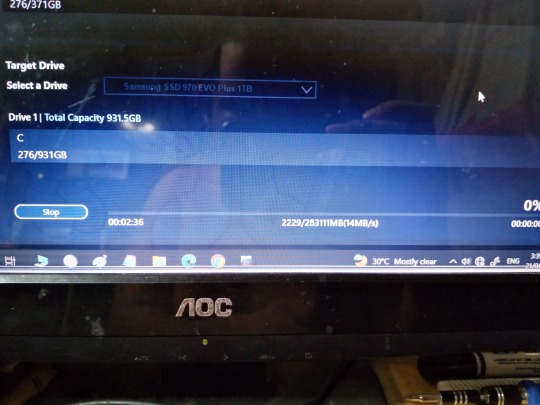
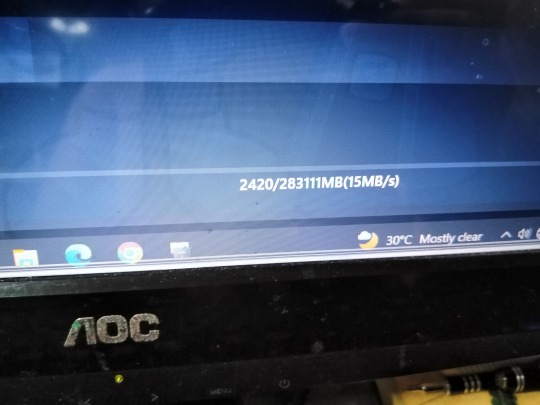
• Sadly, the third attempt was another failure despite the 250+ GB won't handle the migration. And uh, did I mention the writing rate is slow from the physical drive? Yeah, I could see that. However, there's a solution to that. So, let's proceed to these images. ↓ [pls see 14th & 15th image(s)]
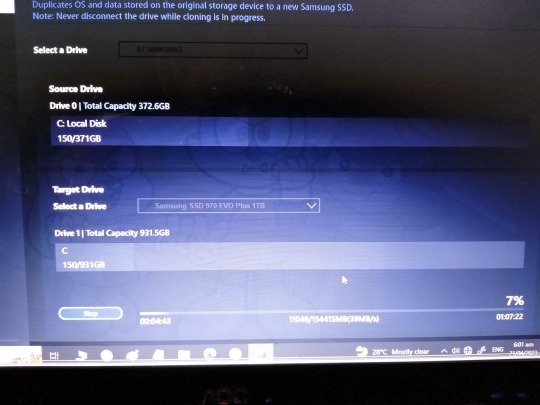
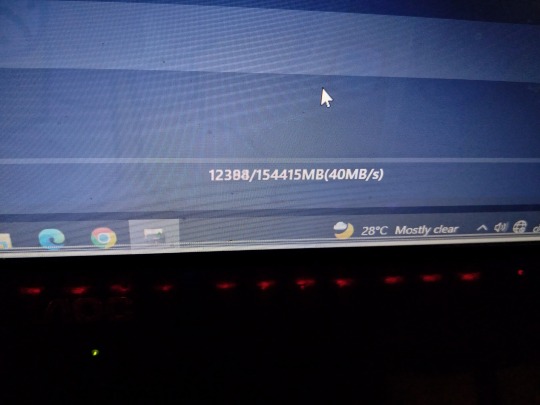
• Alright, third attempt time! And you noticed I reduced the memory size to 150+ GB because I uninstalled larger files/apps. But wait, what are the larger files/apps that I've uninstalled? Well, 2 PC games. One is what I actively played [CLICK ME! #1], while the other is not [CLICK ME! #2] because I suck at playing it. But, is still a great game though (you should check it out at #2). Nonetheless, after it reach 99%, it was a success! And I immediately click the button to shut down the PC! *sigh* Yes! Rejoice!
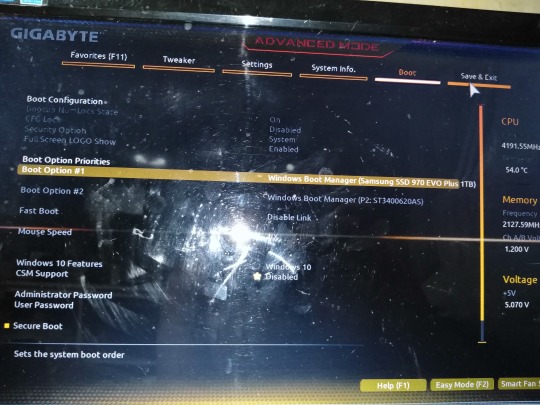

16th & 17th Image(s): ↑
• Next, I turn on the PC once more & press F12 to access the boot menu. There, I swap my old physical drive to my NVMe M.2 drive as my new main boot before I save & click the new main boot from the "Boot Override" list. Then it restarts my PC, but there's a problem... It did not work well! I'm not sure what happened, so I have another round of manual troubleshooting (Round 2). After a couple of minutes, I fire up my PC & it finally worked! It boost very quickly than before until another problem came out to smash my monitor's face, it blacked out! (no pun intended) Round 3 for manual troubleshooting! I'm starting to get frustrated, but I won't give up on my PC. With blood, sweat & tears in my body, my PC has finally worked! And it was worth the hard for me!


18th & 19th Image(s): ↑
• Now, I was gonna install a leftover cooling fan from a brand called "DeepCool", but I'm having trouble my PC, a couple of times. Installing a cooling fan (whether 4 fans or more) is an essential requirement to keep our internal board (CPU, Graphics Card, NVMe) from overheating for a long period. And it sucks without it. *sigh* But don't worry, I'll be targeting & browsing a new spanking PC tower case, very soon. As well as a brand new power supply, too. My paper dolls approves my idea.

My Benchmarks: ↑
• Let's proceed with another test (that I've promised). This is the so-called "helpful software" that I was talking about. I would like to introduce the "CrystalDiskMark", a read/write memory testing software. Some of you may familiar with it, but others not so much. Nonetheless, these are the four benchmarks that I've tested, including my recent Samsung 970 EVO Plus NVMe, which has the most readable & writable rated speeds of the four memory-based drives, with the bottom right being the least, and that's the Seagate Barracuda 7200 HD. That's the reason why I struggle with playing games or waiting to boot using an old & slow physical drive. Not only that but the multiple windows & tasks that sometimes can't handle. I could relate to that situation though. But thanks to the supreme performance of the NVMe M.2 drives, it can handle pretty much anything, including PC games that are larger files (particularly AAA game titles). However, running large-size PC games means overheating the NVMe's processing unit & other chips, making it stressful on your gaming PC, and that brings it with the introduction of the heat sink for NVMe, which can dissipate the heat & prevent overheating the NVMe's processor & chips. Sure, it may not need it for your NVMe sticks, but we need to keep our memory-based drives & our PC itself top-shaped without any signs of error, not to mention longer period. And that make sense, you know.
Side Note: It said, that the Samsung 970 EVO Plus delivers a sequential read & writes of 3,500 MB/s & 3,300 MB/s respectively. And according to my benchmark test, I would say a solid promise. Even though, the write rate was almost 3,300 MB/s-ish but still a solid promise to me.
Overall:
• I have to say, it was satisfying & a bit frustrating, at the same time. I've shared a lot of mistakes & plenty of undo processes, with a ton of sweaty & face-rubbing from my body because of the dry season, but that doesn't stop me until I'm done. But in the end, I accomplished the installation of the SSD NVMe M.2 drive with my first owned NVMe stick from Samsung (970 EVO Plus) & the heat sink by Thermalright. Hopefully, these two we're safe & sound, forever without second thoughts about removing them. But, should I buy another NVMe with additional items to operate? Maybe. If I buy another NVMe M.2 drive, then I could use it for my file storage instead of the mechanical counterpart. But Nah, I guess one NVMe stick is good enough for me (I suppose). One thing I'm concerned about is not touching any internal components when I try to install a cooling fan or a heat sink with another NVMe stick on it because if I do with a slight touch my PC won't run at all, and that scares me... *sigh* But in the end, it was a worth it & satisfied my computer upgrade. My ambitious computer upgrade was a success!
I have more tests to come until the end, so I'll be planning to make another part for the finale (before my birthday countdown starts), so stay tuned.
Well, that's all for now.
Tagged: @lordromulus90, @bryan360, @carmenramcat, @leapant, @paektu, @rafacaz4lisam2k4, @alexander1301
#My Record Video#MyVideo#My Video#Edit#Edited#My Photos#My Photo#MyPhotos#MyPhoto#Chowder#Panini#Chowder Panini#Paper Dolls#NVMe#NVMe SSD#Samsung#Samsung 970 EVO Plus#Samsung 970 EVO Plus NVMe SSD#M.2 Drive#M2 Drive#NVMe M.2 PCIE SSD#NVMe M2 PCIE SSD#Memory Drive#Windows 10#Personal Computer#Photography
5 notes
·
View notes
Text
Ổ CỨNG SSD NVMe 500GB SAMSUNG 970 EVO PLUS MZ-V7S500BW
Samsung 970 EVO Plus 500GB là SSD NVMe được ưa chuộng nhờ hiệu năng vượt trội và độ bền cao. Với công nghệ PCIe Gen 3 và tốc độ truy xuất cực nhanh, ổ cứng này lý tưởng cho các tác vụ nặng như chỉnh sửa video, thiết kế đồ họa, và gaming.
https://tinhocthanhkhang.vn/o-cung-ssd-samsung-970-evo-plus-500g-m-2-nvme-pcie-gen3x4-mz-v7s500bw

1 note
·
View note
Text
Samsung SSD 970 EVO Plus NVMe M.2 2280 2 TB

Highlight des Tages: Samsung SSD 970 EVO Plus NVMe M.2 2280 2 TB #Compsupport #Computing_und_Software #Festplatten_und_SSD #PC_Komponenten #Samsung_SSD_970_EVO_Plus_NVMe_M.2_2280_2_TB #SSD
0 notes
Text
SAMSUNG-Unidade interna de estado sólido para laptop, disco rígido, SSD M
Samsung ssd m2 nvme 500gb 970 evo plus 250gb unidade de estado sólido interno 1tb hdd disco rígido 980 pro m.2 2 2tb para computador portátil Por favor, faça o pedido corretamente e assine para confirmar o recebimento a tempo. Se o pacote for devolvido devido ao comprador, a taxa de envio paga pelo vendedor não será reembolsada!! Sobre a capacidade: 120gb = aproximadamente 100gb-115gb240gb =…
0 notes
Text
Blazing Fast: Top SSDs to Unleash Your PC's Potential
Upgrade your PC performance with the best solid-state drives (SSDs) on the market. Whether you're a gamer, a video editor, or looking for budget-friendly options, this guide covers the top SSDs to boost speed, reliability, and overall computing experience.

The world of computer hardware is constantly evolving, and one of the most significant advancements in recent years has been the rise of solid-state drives (SSDs). These high-performance storage devices have revolutionized the way we interact with our PCs, offering unparalleled speed, responsiveness, and reliability. In this blog post, we'll delve into the world of SSDs, exploring their benefits, different types, and how to choose the perfect SSD to supercharge your PC.
What is an SSD?
An SSD, or solid-state drive, is a type of storage device that uses integrated circuits to store data persistently. Unlike traditional hard disk drives (HDDs), which use moving mechanical parts to read and write data, SSDs have no moving parts, making them faster, more reliable, and more energy-efficient.
Benefits of using an SSD
There are numerous advantages to using an SSD over an HDD:
Speed: SSDs are significantly faster than HDDs, resulting in quicker boot times, faster application loading, and improved overall system responsiveness.
Reliability: SSDs have no moving parts, making them less susceptible to physical damage and vibration. This translates to a longer lifespan and reduced risk of data loss.
Energy efficiency: SSDs consume less power than HDDs, which can lead to longer battery life on laptops and reduced energy costs.
Quietness: SSDs are virtually silent, eliminating the noise generated by the spinning disks of HDDs.
Types of SSDs
There are several types of SSDs available, each with its own set of features and performance characteristics:
SATA SSDs: These are the most common type of SSDs and are compatible with most SATA-based systems. They offer good performance at a reasonable price.
NVMe SSDs: NVMe SSDs utilize the PCIe interface, providing significantly higher speeds and lower latency than SATA SSDs. They are ideal for demanding applications such as gaming, video editing, and content creation.
M.2 SSDs: M.2 is a form factor for SSDs that uses the PCIe interface. They are smaller and more efficient than traditional SSDs, making them popular for laptops and small form factor PCs.
Choosing the right SSD for your needs
When selecting an SSD, several factors should be considered:
Capacity: The storage capacity of the SSD should be sufficient for your needs. Consider the size of your operating system, applications, and files.
Performance: If you prioritize speed and responsiveness, an NVMe SSD is the best choice. For general use, a SATA SSD will suffice.
Budget: SSDs can vary in price, so it's important to set a budget before making a purchase.
Form factor: Ensure that the SSD is compatible with your computer's form factor (2.5-inch or M.2).
SSD for Gaming
For gamers, having an SSD means faster load times, smoother gameplay, and a competitive edge. The Samsung 970 EVO Plus are excellent choices, offering high-speed data transfer and reliability. Gamers will notice significant improvements in game load times and overall system responsiveness.
SSD for Video Editing
Video editing demands fast read and write speeds to handle large files efficiently. The Samsung 970 EVO Plus and Intel® Optane™ DC SSD Series are top picks for video editors. These SSDs provide the necessary speed and storage capacity to streamline the editing process, reducing lag and improving workflow.
Budget SSD Options
If you're on a budget, you don't have to sacrifice performance. The Crucial MX500 offers excellent value, providing reliable performance at an affordable price. It's perfect for users looking to upgrade without breaking the bank.
SSD vs. HDD Performance
Comparing SSDs to HDDs highlights why an SSD upgrade is worth considering:
Speed: SSDs can read/write data up to 10 times faster than HDDs.
Durability: SSDs are more durable due to the lack of moving parts.
Power Efficiency: SSDs consume less power, which is beneficial for laptops and eco-friendly setups.
Top SSD brands
Several reputable brands offer high-quality SSDs:
Samsung: Samsung is a leading manufacturer of SSDs, known for its performance and reliability.
Micron: Micron produces a wide range of SSDs, catering to both consumers and enterprise customers.
Intel: Intel offers a variety of SSDs, including its Optane technology for enhanced performance.
Crucial: Crucial, a subsidiary of Micron, offers affordable SSDs with good performance.
Western Digital: Western Digital provides a range of SSDs for different needs and budgets.
Installing an SSD
Installing an SSD is relatively straightforward, but it's essential to follow the manufacturer's instructions carefully. Here are the basic steps:
Back up your data: Before installing a new SSD, back up all your important data to an external drive.
Clone your existing drive (optional): If you want to transfer your operating system and data to the new SSD, you can use cloning software to create a clone of your existing drive.
Install the SSD: Install the SSD in your computer's SSD slot or bay.
Install the SSD driver: Install the SSD driver provided by the manufacturer.
Configure the SSD: If you cloned your existing drive, you may need to configure the boot order in your BIOS or UEFI settings.
Upgrading your PC with an SSD is one of the best investments you can make to improve performance and responsiveness. By understanding the different types of SSDs and choosing the right one for your needs, you can unlock the full potential of your computer
#business#cyber security#cloudserver#artificial intelligence#information technology#digitalmarketing
0 notes
Text
Best Gaming Accessories for Intel-Based PCs
Gaming on a PC, especially one powered by an Intel processor, is an experience that demands top-notch peripherals to match the performance. From enhancing visuals to providing precise control, the right accessories can elevate your gaming sessions to new heights. Here’s a detailed look at some of the best gaming accessories that can complement an Intel-based PC, making every game more immersive and enjoyable.
1. High-Performance Monitors
A powerful Intel processor can handle high frame rates and detailed graphics, but a good monitor is essential to display them.
ASUS ROG Swift PG279Q: This monitor is a favorite among gamers for its 27-inch 1440p display, 165Hz refresh rate, and G-Sync support. The IPS panel ensures vibrant colors and wide viewing angles, making it perfect for both competitive gaming and immersive single-player experiences.
LG UltraGear 38GN950: For those who prefer a larger screen, the 38-inch UltraGear with a 3840x1600 resolution and 144Hz refresh rate is ideal. It supports both G-Sync and FreeSync, providing flexibility and smooth gameplay.
2. Gaming Keyboards
Keyboards are the primary input device for PC gaming, and mechanical keyboards are generally preferred for their tactile feedback and durability.
Corsair K95 RGB Platinum XT: This mechanical keyboard features Cherry MX switches, customizable RGB lighting, and dedicated macro keys. Its robust build and wrist rest make it comfortable for long gaming sessions.
Razer Huntsman Elite: Known for its opto-mechanical switches, the Huntsman Elite offers incredibly fast key actuation. It also includes a magnetic wrist rest and customizable lighting, making it a great choice for both performance and aesthetics.
3. Gaming Mice
Precision and responsiveness are crucial in a gaming mouse. The right mouse can significantly improve your gameplay, especially in fast-paced genres like first-person shooters.
Logitech G502 Hero: With a 16,000 DPI sensor, customizable weights, and 11 programmable buttons, the G502 Hero is versatile and highly customizable. Its ergonomic design ensures comfort during extended play.
Razer DeathAdder V2: Renowned for its ergonomic shape and reliability, the DeathAdder V2 features a 20,000 DPI sensor and optical switches for fast and precise clicks. It's a favorite among professional gamers for its performance and durability.
4. Headsets
A good gaming headset provides immersive audio and clear communication, which are essential for both solo and multiplayer games.
SteelSeries Arctis Pro Wireless: This headset offers lossless 2.4G wireless audio and Bluetooth connectivity, allowing for simultaneous device connections. Its high-fidelity drivers deliver excellent sound quality, and the ClearCast microphone ensures crystal-clear voice communication.
HyperX Cloud II: The Cloud II is known for its comfort and sound quality. With 7.1 virtual surround sound and a durable aluminum frame, it's perfect for gamers who need a reliable and affordable headset.
5. Controllers
While many PC gamers prefer keyboard and mouse, some games are better suited to a controller.
Xbox Elite Wireless Controller Series 2: This controller offers adjustable-tension thumbsticks, a wrap-around rubberized grip, and shorter hair trigger locks. It’s highly customizable with interchangeable components and a software suite for fine-tuning.
PlayStation DualSense Wireless Controller: Sony’s DualSense controller is compatible with PC and brings haptic feedback and adaptive triggers to the table, providing a more immersive gaming experience.
7. Storage Solutions
Fast and ample storage is essential for managing large game libraries and ensuring quick load times.
Samsung 970 EVO Plus NVMe SSD: With read speeds up to 3,500 MB/s, this SSD significantly reduces load times and improves overall system responsiveness. Its reliability and performance make it a top choice for gamers.
Seagate FireCuda Gaming Dock: This dock not only provides additional storage with its built-in NVMe SSD slot but also includes various connectivity options, acting as a hub for all your gaming peripherals.
Conclusion
Pairing your Intel-based PC with the right gaming accessories can transform your gaming experience. High-performance monitors, responsive keyboards, precise mice, immersive headsets, and fast storage solutions each play a crucial role in creating an optimal gaming environment. Investing in quality peripherals ensures that you get the most out of your gaming rig, enhancing both performance and enjoyment.
1 note
·
View note
Photo

SSD SAMSUNG 970 EVO PLUS NVME, 2TB, PCI EXPRESS 3.0, M.2, MZ-V7S2T0B/AM
0 notes
Text
Unleashing the Power of the Samsung 970 Evo Plus: A Tech Enthusiast's Guide
Introduction: The Evolution of Storage Technology
In the fast-paced world of technology, advancements happen at breakneck speed, especially in the realm of storage solutions. From the days of floppy disks to the advent of Solid State Drives (SSDs), we've witnessed remarkable transformations in how we store and access data. Among these innovations, the Samsung 970 Evo Plus stands out as a game-changer, offering unparalleled performance and reliability.

The Rise of SSDs: A Revolution in Storage
Gone are the days when traditional Hard Disk Drives (HDDs) ruled the roost. SSDs have emerged as the new standard, offering faster boot times, improved responsiveness, and enhanced durability. With no moving parts, SSDs like the Samsung 970 Evo Plus deliver lightning-fast read and write speeds, making them ideal for gamers, content creators, and everyday users seeking optimal performance.
Meet the Samsung 970 Evo Plus: Unleashing Blazing Speeds
Enter the Samsung 970 Evo Plus, a powerhouse SSD designed to elevate your computing experience to new heights. Boasting cutting-edge V-NAND technology and a robust NVMe interface, this SSD sets the benchmark for speed and efficiency. Whether you're multitasking, gaming, or handling resource-intensive tasks, the 970 Evo Plus ensures smooth, lag-free performance every step of the way.
Performance Redefined: Breaking Down the Specs
At the heart of the Samsung 970 Evo Plus lies a potent combination of features aimed at delivering uncompromising performance. With sequential read speeds of up to 3,500 MB/s and sequential write speeds of up to 3,300 MB/s, this SSD accelerates your workflow, reducing load times and boosting productivity. Furthermore, its enhanced endurance rating ensures long-term reliability, backed by Samsung's renowned reputation for quality and innovation.

Optimized for Excellence: Enhancing User Experience
Beyond raw performance metrics, the Samsung 970 Evo Plus excels in optimizing user experience. Thanks to its advanced heat dissipation technology and Dynamic Thermal Guard feature, overheating is kept in check, maintaining consistent performance even during extended usage sessions. Additionally, with Samsung's intuitive Magician software suite, users can easily manage and optimize their SSD for peak efficiency, ensuring maximum longevity and reliability.
Versatility Unleashed: Applications Across Industries
From gaming rigs to professional workstations, the Samsung 970 Evo Plus caters to a diverse range of applications. Gamers revel in its rapid load times and seamless gameplay, while content creators benefit from its ability to handle large files with ease. Moreover, businesses and enterprises leverage its robust performance for data-intensive tasks such as video editing, 3D rendering, and database management, streamlining operations and driving innovation.
The Future of Storage: Evolving with Samsung
As technology continues to evolve, so too will the landscape of storage solutions. Samsung remains at the forefront of this evolution, continually pushing the boundaries of what's possible. With the Samsung 970 Evo Plus leading the charge, we can expect even greater advancements in speed, efficiency, and reliability, ushering in a new era of storage innovation.

Conclusion: Elevate Your Experience with the Samsung 970 Evo Plus
In conclusion, the Samsung 970 Evo Plus represents the pinnacle of SSD technology, delivering unparalleled performance, reliability, and versatility. Whether you're a hardcore gamer, a creative professional, or a business owner seeking cutting-edge storage solutions, this SSD has you covered. Embrace the future of storage with the Samsung 970 Evo Plus and unlock a world of possibilities.
Blog Resources:- https://esaitech.blogspot.com/2024/02/unleashing-power-of-samsung-970-evo.html
0 notes
Text
Samsung 990 Evo PCIe 4.0 x4 and 5.0 x2 SSD Power

Samsung 990 Evo NVMe SSD up coming
The very first a combination PCIe 4.0 x4 and 5.0 x2 SSD throughout worldwide production is the Samsung 990 Evo, Franken SSD capabilities two totally separate controllers having two distinct band widths.
A new PCIe 5.0 NVMe SSD from Samsung? Is it
The promotional material as well as specifications to spend the Samsung upcoming 990 Evo NVMe SSD have mistakenly been released to the public, According to Tomshardware has to the Featuring written and read speeds of just 5,000MB/s and 4,200MB/s, correspondingly, the 990 Evo is definitely positioned as a midrange drive, despite the fact that the company is mostly renowned for developing high-end SSDs comparable to the 990 Pro. The previously 990 Evo is distinct, nonetheless, as a result of its arrangement of two PCIe 5.0 lanes and four PCIe 4.0 lanes.
It is noteworthy that the AMD 990 Evo implements PCIe 5.0, even though only with two lane sets, a capacity equal to the bandwidth offered by the four PCIe 4.0 pathways that it also provides, might prove to be its most distinctive attribute. Their isn’t much advantages for the 990 Evo to support PCIe 5.0, particularly since PCIe 4.0 SSDs perform properly in PCIe 5.0 slots and aren’t really causing any bottlenecks.
Nonetheless, these two PCIe 5.0 lanes might be useful in a certain situation. Even though four PCIe 4.0 lanes and two PCIe 5.0 lanes have the same bandwidth (8,000MB/s), there is a difference if the data link has just two lanes. A PCIe 4.0 SSD will only be able to utilize two lanes on a PCIe 5.0 interface, resulting in a halving of its bandwidth from 8,000MB/s to 4,000MB/s.
In contrast, since it can operate those two lanes at PCIe 5.0 speeds, the 990 Evo would be able to maintain its regular bandwidth. Running two lanes rather than four might potentially result in a little electricity savings. It’s difficult to see, however, how these PCIe 5.0 lanes would be beneficial for consumer drives.
Desktop PCIe 4.0 M is widely available.There are two slots with four lanes each, and no laptops are currently compatible with PCIe 5.0. No other brand has supported two separate PCIe versions in the same way as Samsung, so it’s unclear why the company didn’t just utilize four PCIe 5.0 lanes.
After five years, you would think there would have been some significant improvements, yet the 990 Evo just slightly outperforms its predecessor. This was likely caused in part by the 970 Evo Plus pushing the PCIe 3.0 interface to its maximum and being a rather fast SSD for its time.
In comparison, the Samsung 990 Evo is far from reaching PCIe 4.0’s ~8,000MB/s maximum speed limit with four lanes. Instead, Samsung’s flagship PCIe 4.0, the 990 Pro, is still in place, with the 990 Evo falling in between it and the 970 Evo Plus.
The company last looked at its more midrange as well as less expensive Evo series through its 2019 970 Evo Plus, whose was limited to PCIe 3.0 compatibility. despite the fact the primary PCIe 4.0 SSDs became available in 2019, the 970 Evo was Plus was still considered to be rather high-end at the time. However, Samsung’s smartphone continues to be producing additional Samsung 990 Evo Plus systems since, so these essentially took over as the brand’s entry-level SSD.
Read more on Govindhtech.com
0 notes
Video
youtube
Ryzen 9 5950x with RTX 3090 vs i9 9900k with RTX 3080 - Assassin's Creed...
System battle - Ryzen 9 5950x + RTX 3090 vs i9 9900k OC 5 GHz + RTX 3080 - Assassin's Creed Valhalla | AC Valhalla - 1080p
👍 Subscribe to the channel of the author of the AMD Ryzen 9 5950x Benchmark 👍 👉 https://www.youtube.com/channel/UCC7TpPNAoeBqDxygjiD3qMg 👍 Subscribe to the channel of the author of the Intel Core i9 9900k OC 5.0 GHz Benchmark 👍 👉 https://www.youtube.com/channel/UCaVlxRudMkK2ybcRZmpEItw
👇👇👇 Look at what bonuses I offer to sponsors: https://www.youtube.com/channel/UCO346ZpBN8jnD0fsqgF2stA/join Voluntary donations for the channel: https://www.youtube.com/c/NeochannelNeochannel/about
Timecode: 00:00 - System configuration 00:15 - Benchmark Ultra-High graphics 02:00 - Benchmark Results 02:18 - Gameplay i9 9900k OC with RTX 3080 05:30 - Gameplay Ryzen 9 5950x with RTX 3090
System configuration 1: CPU: Intel Core i9 9900k (OC 5.0 GHz) MB: Asus Z390 ROG Maximus XI Hero Wi-Fi RAM: DDR4 Asgard Bragi V3 4x8 Gb 4266MHz 16-16-16-32-2T-320 (+tuned subtimings) 1.52v GPU: Geforce RTX 3080 Founders Edition SSD: NVMe Samsung 970 Evo Plus 2TB (OS, Games) Cooler: Arctic Liquid Freezer II 280mm PSU: Thermaltake Toughpower PF1 750W Platinum Case: Lian Li Lancool 216
System configuration 2: CPU: AMD Ryzen 9 5950X (4.5 GHz) MB: ROG Crosshair VIII Hero X570 (WI-FI) RAM: DDR4 G Skill TridentZ 4x16 Gb 3200 MHz GPU: GeForce RTX 3090 24 GB (GDDR6X) GigaByte GAMING OC SSD: SATA samsung 850 evo 500 Gb (Operation system) HDD: SATA WD Gold WD4003FRYZ 4 TB (game files) Cooler: Noctua NH-D15 chromax.black PSU: Corsair HX1200 Platinum 1200W Case: Corsair 780T
I apologize in advance for the quality, youtube reduces the quality in some places.
____ #9900k #ryzen95950x #rtx3080 #rtx3090 #r95950 #i99900k #i99900kf #i99900 #corei99900k #corei99900kf #corei99900 #stock #benchmark #corei9 #intel #z390 #amd #x570 #AssassinsCreedValhalla #AssassinsCreed #Valhalla #AssassinsCreedValhallagameplay #assassinscreedvalhalladlc
0 notes
Text
My NVMe Needs - Part 3: Installation and trial & error (w/ my paper dolls) [Recorded on Apr 21st, 2023]
So, here’s Part 3 of “My NVMe Needs“ (featuring my paper dolls). 😁 Actually, this is Part 1 of 2 videos that I've recorded, yesterday (April 21st, 2023).
And this part is the moment I've been waiting for, the installation & test using the two important upgrade items I need for my current PC. ⬆️🖥️😁 Plus, I'll share my overall thoughts, in Part 2 recorded video.
If you haven't seen my previous parts of the same topic, then I'll provide some links down below. ↓
• Part 1: Samsung SSD 970 EVO Plus NVMe M.2 SSD (1TB) Review [Apr 7th, 2023]
• Part 2: Thermalright M.2 2280 Pro Review [Apr 11th, 2023]
So, without further ado, let's get started:
✋ HOLD IT! ✋
• Okay so before I discuss my experience, let's discuss my recording process. I have 17 recorded videos 🎦📲on my smartphone (the Honor 8C), one of which is from the VLC media player 🎦🖥️. However, squeezing 17 videos in one package wouldn't fit in my (Tumblr) post 😕, so I decided to slice it in half to make a minimum of 500 MB per video post 🪓, not to mention, the adjustments, speeding up the process, and adding subtitles. 🎦✏️🖥️ And thus, I made two videos. It took 7 hours to finish these videos between 7 PM to 2 AM (Apr 21st to 22nd). And man, I'm all relieved after editing. So much so, I want a take a break after this, but I can't because I want to end my ambitious topic sooner before celebrating my birthday, next month (May 6th). Regardless, at least I'm all done with editing, and all was left is to type in with my thoughts. And uhh, if you see me shirtless, then my apologies for that, I completely forgot to wear a shirt before recording. lol 😅 Plus, it's damn heat season in my country (The Philippines), so it's hard enough to sweat my glands while progressing (, both daylight & night), you know. 🥵☀️ Anyways, let's get over with...
My Recorded & Edited Video (using Filmora 9): (pls watch) ↑ 🎦✏️🖥️
• Alright so, what you see here is I combine two techs in one digital memory sandwich before I connect it to my current PC. Yeah, I speed it up my thoughts because I've already add subtitles. So please, go watch my entire 8½ minute recording before you read my thoughts. Anyways, here are the photos I took before I proceed. ↓ [please see my 1st to 5th image(s)]
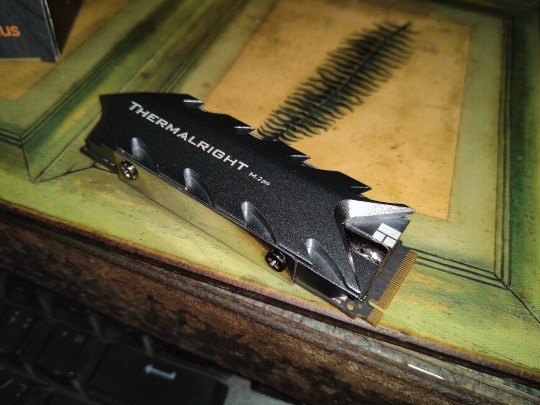




• See? What I told ya! It's like PB&J Sandwich, right you two?! They get it... But, please don't eat it. lol
• However, once I install my custom NVMe my PC won't read, and thus I need to do manual & painstaking troubleshooting (1st Round). It took me minutes to fix without disassembling it before it functions. What a relief! Here are more pictures before I firing up my PC. ↓ [please see my 6th & 7th image(s)]


• What a thing of beauty, isn't it? What I don't like is the plastic peg. It should it go with metal screws over this. (just saying)
• Next, I need to open "Computer Management" for setting up my NVMe stick from switching "GPT" (which stands for "GUID Partition Table") to format with "NTFS" (which stands for "NT file system and the New Technology File System"), and then I proceed to install Samsung's provided "Data Migration". I also downloaded the "Samsung Magician" software in a form of the RAR file. Which, I'll discuss in my final part.
• Once my NVMe is formatted & installing the data migration, the latter automatically opens (at a slow pace). Sorry, my physical drive is having a rough day, but don't, my HD will be retired once I've done migrating. Before I start migration take a look at their capacity differences. Their quite an opposite when it comes to storage spaces of 400GB (Seagate Barracuda 7200) & 1TB (Samsung SSD 970 EVO Plus NVMe). So anyway, I start the migration process & wait for couple of hours. ↓ [please see my 8th image]


• [9th image ↑] And while we're wait, my paper dolls seem to be hungry. Luckily, I have a single fun size M&Ms for my beloved paper dolls! Take it, you two & eat share. Yum-yum!
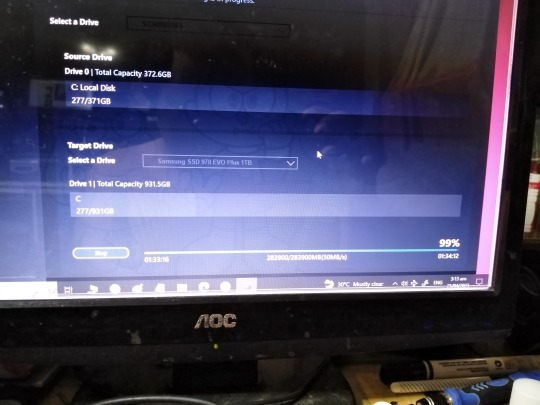

10th & 11th Image(s): ↑
• Hours later, the migration is almost complete! Until the physical drive went to halt the process despite the red light indicator immediately stopping blinking. *Sigh* We're SO CLOSE to reaching 100% migrating files & OS to my first owned NVMe stick! So, I guess we're gonna try again on the second attempt.
But, will it succeed? I don't know, so please click here to proceed Part 2 of the video → [CLICK ME!].
○ No overall thoughts this time around! ○
Well, that’s all for now!
Tagged: @lordromulus90, @bryan360, @carmenramcat, @leapant, @paektu, @rafacaz4lisam2k4, @alexander1301
#My Record Video#My Video#MyVideo#Edit#Edited#MyPhotos#MyPhoto#My Photos#My Photo#Chowder#Panini#Chowder Panini#Paper Dolls#NVMe#NVMe SSD#Samsung#Samsung 970 Evo Plus#Samsung 970 Evo Plus NVMe SSD#Thermalright#Thermalright M2 2280 Pro#Thermalright M.2 2280 Pro#M.2 Drive#M2 Drive#NVMe M.2 PCIE SSD#NVMe M2 PCIE SSD#Memory Drive#Windows 10#Personal Computer#Photography
5 notes
·
View notes
Text
Features Always Evolving SSD The ultimate in performance, upgraded. Faster than the 970 EVO, the 970 EVO Plus is powered by Samsung’s latest V-NAND technology and firmware optimization. It maximizes the potential of NVMe bandwidth for superb computing. In capacities up to 2TB, with reliability of up to 1,200 TBW1. Level up Performance The 970 EVO Plus can reach sequential read/write speeds up to 3,500/3,300 MB/s2, up to 53%3 faster than the 970 EVO. Samsung’s latest V-NAND—which brings greater NAND performance and higher power efficiency—along with optimized firmware, a proven Phoenix controller, and Intelligent TurboWrite boost speeds. Design Flexibility The next advancement in NVMe SSD. The 970 EVO Plus fits up to 2TB onto the compact M.2 (2280) form factor, greatly expanding storage capacity and saving space for other components. Samsung†s innovative technology empowers you with the capacity to do more and accomplish more. Exceptional Endurance The new standard in sustainable performance. Get up to 1,200 TBW4with a 5-year limited warranty for lasting performance. The 970 EVO Plus provides exceptional endurance powered by the latest V-NAND technology and Samsung’s quality. Unparalleled Reliability Achieve a new level of drive confidence. Samsung’s advanced nickel-coated controller and heat spreader on the 970 EVO Plus enable remarkable heat dissipation. The Dynamic Thermal Guard automatically monitors and maintains optimal operating temperatures to help minimize performance drops. Samsung Magician Advanced drive management made simple. The Samsung Magician software will help you keep an eye on your drive. A suite of user-friendly tools helps keep your drive up to date, monitor drive health and speed, and even boost performance. Specifications Model Samsung SSD 970 Evo Plus Series 970 EVO Capacity 2TB Application Client PCs Interface PCIe Gen 3.0 x 4, NVMe 1.3 Dimension (WxHxD) 80.15 x 22.15 x 2.38 (mm) Sequential Read Up to 3,500 MB/s Sequential Write Up to 3,300 MB/s NAND Flash Samsung V-NAND 3-bit MLC TRIM Support Supported S.M.A.R.T Support Supported Cache Memory Samsung 2GB Low Power DDR4 SDRAM Encryption Support AES 256-bit Encryption (Class 0)TCG/Opal IEEE1667 (Encrypted drive) WWN Support Not supported GC (Garbage Collection) Auto Garbage Collection Algorithm Device Sleep Mode Support Yes Voltage 3.3 V ± 5 % Allowable voltage Reliability (MTBF) 1.5 Million Hours Reliability (MTBF) Operating Temperature 0 – 70 ℃ Operating Temperature NVMe Yes Gaming SSDs Yes Form Factor M.2 (2280) Warranty 5 Years Note ***Features, Price and Specifications are subject to change without notice.
0 notes
Text
Buy Best Samsung 970 EVO Plus SSD In India
Unlock lightning-fast storage performance with the best Samsung 970 EVO Plus SSD, now available for purchase in India exclusively at EliteHubs! Whether you're a gamer, a creative professional, or just want to supercharge your PC, this NVMe SSD delivers exceptional speed and reliability.
EliteHubs offers the best prices on this cutting-edge storage solution. Elevate your computing experience and enhance your data handling capabilities. Visit EliteHubs today to explore their range of Samsung 970 EVO Plus SSDs and take advantage of exclusive deals and expert guidance. Don't miss the opportunity to upgrade your system with the best, only at EliteHubs!
0 notes
Text
Samsung SSD 970 EVO Plus NVMe M.2 2280 1 TB

Highlight des Tages: Samsung SSD 970 EVO Plus NVMe M.2 2280 1 TB #Compsupport #Computing_und_Software #Festplatten_und_SSD #PC_Komponenten #Samsung_SSD_970_EVO_Plus_NVMe_M.2_2280_1_TB #SSD
0 notes
Text
Samsung 970 EVO Plus M.2 NVMe SSD 1TB

Bei Amazon für 42,90 € statt 99,90 € Hallo liebe Community und Leserschaft, wir haben euch wieder ein interessantes Angebot herausgesucht. Ihr bekommt derzeit die Samsung 970 EVO Plus M.2 NVMe SSD 1TB bei Amazon zum Schnäppchenpreis von 42,90 € statt für 99,90 €. Samsung 970 EVO Plus M.2 NVMe SSD 1TB Produktbeschreibung Die SSD Lesen Sie den ganzen Artikel
0 notes
Text
Samsung 970 EVO Plus SSD 2TB NVMe M.2 Internal Solid State Hard Drive, V-NAND Technology, Storage and Memory Expansion for Gaming, Graphics w/ Heat Control, Max Speed, MZ-V7S2T0B/AM for $112.09 (reg $499.99)
0 notes