#SamFw
Explore tagged Tumblr posts
Link
How to Bypass FRP on Samsung Using SamFw | Complete Guide 2025
0 notes
Text
youtube
#bypassfrp#frpbypass#frp bypass#samsung#adnansoftware.com#unlock tool#samfw frp#samfw#samfw frp tool download#Youtube
1 note
·
View note
Video
SamFW frp tool v 4.7.1 شرح وتحميل أداة تخطي حساب جوجل بعد الفورمات
#youtube#samfw#samfw tool#samfw frp tool#samsung frp tool#frp bypass tool#bypass frp#bypassfrp samsung
0 notes
Video
SamFW FRP Tool V4.7.1 Download Free One-Click Samsung 9, 10, 11, 12 FRP ...
1 note
·
View note
Video
youtube
Galaxy J8 (J810F) FRP Bypass *#0*# Free By SamFw Tool tool
0 notes
Text
Download FREE Android Utility Tools [Latest Version]
Android Utility Tool is a small utility program that you can also use to bypass Samsung Android 13 Frp Lock, ADB Failed Samfw Tool enable this problem is more common. Most of the users are worried because their Samsung Mobile i.e. Android 13,12 is not bypassing Google Account. Why the problem occurs (Enable ADB Failed), in this article I will tell you how to solve it easily. If your mobile is also locked by Google account, and you are worried and want to solve this problem, you will find a download link of the tool below. Download from there. Which will bypass the FRP lock without any problem.
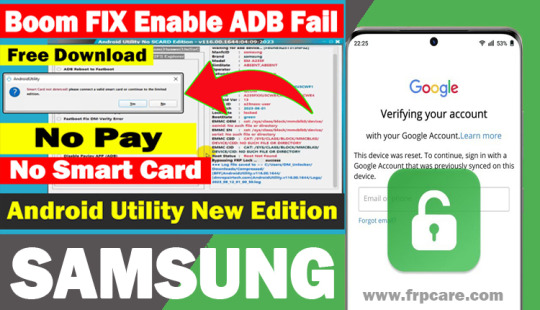
0 notes
Video
youtube
SamFw Tool 4.7.1 - Remove Samsung FRP one click شرح اقوي اداه مجانيه لتخ...
0 notes
Link
0 notes
Link
Samsung frp bypass tool 2025
0 notes
Link
bypass frp Samsung A13
0 notes
Video
youtube
SamFW frp tool v 4.7.1 شرح وتحميل أداة تخطي حساب جوجل بعد الفورمات
0 notes
Photo

Chulaap; celebrating Africa | RENNY's favourite looks from the designer, Chu Suwannapha. He will showcasing his prints at SA Menswear Fashion Week 👕 . . . . #rennyfashion #fashion #mensfashion #menswear #chulaap #southafrica #clothing #samfw #safw #likeforlike #like4like
#samfw#chulaap#fashion#menswear#mensfashion#safw#likeforlike#like4like#clothing#southafrica#rennyfashion
0 notes
Text
SamFw FRP Bypass Tool Download
SamFw FRP Bypass Tool Download
SamFw FRP Bypass Tool V3.31 is the latest version of the SamFw FRP Tool. This tool is used to reset Google accounts and bypass FRP lock (Factory Reset Protection). The tool supports only Samsung phones based on Android’s latest OS security Android S12 and older versions but in the future, we will make it work on other brands of smartphones. What is SamFw FRP Tool V3.31? SamFW is a frp bypass…

View On WordPress
0 notes
Video
youtube
تخطى حساب جوجل سامسونج جلاكسى ايه 30 | FRP Samsung Galaxy A30 SM-A305F U...
#youtube#FRP#Samsung#Samsung Galaxy A30#A30#SM-A305F#A305F#U2#Android 9#SamFw#SamFw Tool#سامسونج#سامسونج جلاكسى ايه 30#تخطى حساب جوجل#removed Google Account#Bypass Google Account
0 notes