#Salesforce Data Migration Tools
Explore tagged Tumblr posts
Text
Conquer the Data Mess: Essential Tools for Your Salesforce Migration
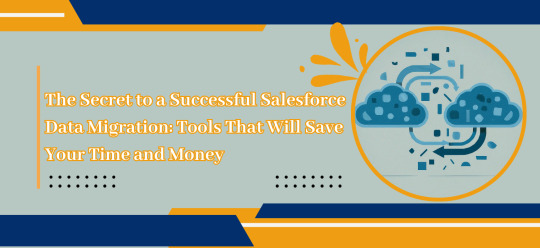
Dreading the data mess? Migrating to Salesforce can be a nightmare without a plan. But what if there were tools to streamline the process and ensure a smooth transition? Discover the secret weapons that can save you time and money during your Salesforce data migration.
Read the blog to find out!
#salesforce#salesforce consulting services#salesforce gold partner#crm consulting#Salesforce Data Migration#Hire Fexle#Salesforce Data Migration Tools
0 notes
Text
What is salesforce testing? its types and migration practices Learn about Salesforce testing, and its crucial role in ensuring software quality, and explore various testing types like functional, integration, and performance testing. Discover best practices for migrating Salesforce data and configurations while maintaining data integrity and minimizing downtime. Learn more in this article
#salesforce testing#salesforce migration testing#types of salesforce testing#salesforce data testing#salesforce migration process#salesforce testing tools#what is salesforce testing#sfdc performance testing
0 notes
Text

Our Salesforce Data Migration Services offer seamless and secure transfer of your valuable data to Salesforce, ensuring data accuracy, integrity, and compliance. Trust our experts to efficiently migrate your information, minimizing downtime and maximizing the benefits of Salesforce for your business.
#salesforce data migration services#salesforce data migration best practices#salesforce data migration tool
0 notes
Text
because i am a total nerd who actually loves their job i gotta brag for a second
so sometime...god, i think last year? at this point?? i found out about the concept of a research repository & decided to implement one for our usability team because i was basically tired of people not being able to find all of our research reports, or asking us to do projects we'd literally already done
so i took the initiative of researching research repositories (heh) from other companies, best practices, tools available, you know, i basically did a whole internal usability project with our team to design our ideal solution & presented it to IT
and it just so happened at the time i presented my findings IT was beginning to transition our internal company knowledge base from salesforce to something else, so they told me to hold off but they would make sure whatever new tool they selected would have a place for our repository
and because of corporate nonsense it took a few months so round the beginning of this year once the contracts had settled i got the green light to start figuring out how to adapt my idea to our new KB platform
and then there was another 3-4 of designing the information architecture & collaborating with the team to get all of our research migrated & tagged properly
and then another couple months of shenanigans while we waited for the company to have enough licenses for people to actually see the dang thing, but now the word is slowly spreading and it's just so so so exciting & satisfying to see more people discover it and tell me "i love this so much it makes it so easy to search a question and find data"
and our team has started using it as a hub to kind of keep all of our assorted knowledge on how to do ux research as well and i'm just 🥰
that was ME!!! i did that!!! i saw a user need and created a project to meet that need and it IS MEETING IT and that was MY WORK
HELL YEAH
#shut up chocolate#chocolate life#like i knowww its a little cringe but i genuinely genuinely love what i do#i wholeheartedly believe in the principles of human centered design#and the fact that i have a place where i can use those principles to make my coworkers' & customers' lives better is just. is good.#no it's not changing the world but in my own small way i like to think i'm having a positive impact on the people around me#cries in ux designer#positive this time lmao
2 notes
·
View notes
Text
Salesforce Implementation Partners in India: Unlocking CRM Excellence

Salesforce implementation partners in India are certified consulting firms that specialize in guiding businesses through the successful adoption and deployment of Salesforce CRM solutions. These partners possess extensive expertise in Salesforce products and best practices, offering 7a services, including planning, customization, integration, data migration, and post-implementation support.
They work closely with clients to understand their unique requirements, design tailored solutions, and ensure smooth and efficient implementations. With in-depth knowledge of local business landscapes and industries, Salesforce implementation partners in India play a pivotal role in driving CRM excellence and empowering organizations to harness the full potential of Salesforce to achieve their sales, marketing, and customer service goals.
Importance of choosing the right implementation partner
Choosing the right Salesforce implementation partner is paramount for a successful CRM deployment. Here are key reasons why this decision holds significance:
Expertise and Experience:
The right partner brings extensive knowledge and experience in Salesforce implementations, ensuring a smooth and efficient deployment. They understand the intricacies of Salesforce products and can tailor solutions to meet specific business needs.
Customized Solutions:
A reputable implementation partner takes the time to comprehend the organization's unique requirements and designs customized solutions that align with business goals, maximizing the value of the CRM platform.
Cost and Time Efficiency:
A skilled partner can expedite the implementation process, reducing downtime and minimizing potential disruptions to business operations. This efficiency translates to cost savings and quicker ROI.
Technical Proficiency:
Implementing Salesforce requires technical expertise, and the right partner possesses certified professionals who can handle complex configurations, integrations, and data migrations with proficiency.
Ongoing Support:
Beyond implementation, the right partner offers post-deployment support, training, and continuous optimization to ensure the CRM system evolves with changing business needs and industry trends.
Risk Mitigation:
An experienced partner can anticipate and address potential challenges during implementation, mitigating risks and ensuring a successful outcome for the project.
Industry Insights:
A knowledgeable partner with experience in the relevant industry can provide valuable insights and best practices, tailoring the CRM solution to industry-specific requirements.
Seamless Integration:
For businesses already using other systems or tools, the right partner can seamlessly integrate Salesforce with existing applications, creating a unified ecosystem and enhancing overall efficiency.
9. Change Management: The right partner assists in change management, helping employees adapt to the new CRM system and fostering user adoption, which is crucial for the success of any implementation.
10. Long-Term Partnership: Selecting the right partner establishes a long-term collaboration, ensuring continuous support, upgrades, and expertise throughout the CRM journey.
The Role of Salesforce Implementation Partners
A. Why Work with a Salesforce Implementation Partner?
1. Specialized Expertise: Salesforce implementation partners have specialized knowledge and expertise in Salesforce products, ensuring a smooth and effective deployment that aligns with business objectives.
2. Tailored Solutions: Partnering with experts allows organizations to receive customized solutions that cater to their specific needs, maximizing the benefits of the Salesforce CRM platform.
3. Faster Time-to-Value: With experience and best practices, implementation partners can expedite deployment, helping businesses achieve faster ROI and time-to-value.
4. Risk Mitigation: Implementation partners identify and address potential challenges, reducing the risk of errors and ensuring successful implementation with minimal disruptions.
5. Change Management Support: Partners assist in change management and user adoption, effectively guiding employees through the transition to the new CRM system.
B. The Value of Expertise and Experience in Successful Implementations:
1. Technical Proficiency: Implementation partners possess certified professionals with technical prowess, enabling seamless configurations, integrations, and data migrations.
2. Industry Knowledge: Experience in diverse industries equips partners to understand unique challenges and requirements, tailoring Salesforce solutions for specific sectors.
3. Best Practices: Having executed numerous implementations, partners apply proven methodologies and best practices, optimizing the CRM setup for maximum efficiency.
4. Scalability: Experienced partners design solutions that scale with business growth, accommodating future needs and organizational changes.
C. Services Provided by Salesforce Implementation Partners:
1. Requirements Analysis: Partners assess business needs and processes to determine the scope and objectives of the Salesforce implementation.
2. Customization and Configuration: Implementers tailor Salesforce to match specific business workflows and requirements, ensuring a seamless fit with existing processes.
3. Data Migration: Partners handle the secure and accurate data transfer from legacy systems to Salesforce, preserving data integrity.
4. Integration: Implementers integrate Salesforce with other applications and systems to create a unified ecosystem for data flow and efficient operations.
5. Training and Support: Partners provide comprehensive training and ongoing support to enable users to leverage Salesforce to its full potential.
6. Post-Implementation Optimization: After deployment, partners continuously optimize the system, improving based on feedback and changing business needs.
Salesforce Marketing Cloud Implementation
Salesforce Marketing Cloud Implementation is integrating and deploying Salesforce's robust marketing automation platform to optimize marketing strategies and enhance customer engagement. This implementation unlocks many capabilities, including email marketing, personalized content creation, social media management, and customer journey automation.
Businesses define their marketing objectives and workflows during the implementation, ensuring the platform aligns with their specific needs. Key steps include:
Configuring customer data.
Creating personalized customer segments.
Designing engaging email templates.
Setting up automated campaigns.
Integrating with other marketing tools and systems.
Salesforce Marketing Cloud empowers organizations to deliver targeted and relevant content to the right audience, at the right time, through the right channels. The implementation enables marketers to optimize campaigns, analyze performance metrics, and gain valuable insights into customer behavior, ultimately fostering stronger customer relationships and driving higher marketing ROI.
Successful Salesforce Marketing Cloud Implementation requires collaboration with experienced implementation partners who leverage their expertise to design tailored solutions, providing businesses with a competitive edge in today's dynamic marketing landscape.
Salesforce Sales Cloud Implementation
Salesforce Sales Cloud Implementation refers to deploying Salesforce's powerful customer relationship management (CRM) platform to streamline sales processes, enhance productivity, and optimize customer interactions. This implementation involves configuring the Sales Cloud to match the business's unique sales workflows and requirements.
Key steps in the implementation process include:
Setting up lead and opportunity management.
Defining sales processes.
Customizing sales stages.
Automating tasks and workflows.
Integrating with other business systems.
Data migration and training for sales teams are also essential components to ensure a smooth transition to the new CRM system.
Salesforce Sales Cloud empowers sales teams with valuable insights, real-time data, and automation tools, enabling them to effectively identify leads, track opportunities, and nurture customer relationships. The implementation drives sales efficiency, improves forecasting accuracy, and promotes collaboration among sales representatives.
To achieve a successful Salesforce Sales Cloud Implementation, businesses often engage with experienced implementation partners with the expertise to design a tailored CRM solution that aligns with the organization's specific sales goals, leading to increased sales effectiveness and revenue growth.
Salesforce Service Cloud Implementation
Salesforce Service Cloud Implementation involves the seamless integration and deployment of Salesforce's comprehensive customer service platform to enhance customer support operations and deliver exceptional service experiences. During the implementation process, businesses configure Service Cloud to align with their unique customer service workflows and requirements.
Key steps include:
Setting up case management.
Creating service queues.
Automating service processes with workflows.
Integrating with other systems to ensure a unified view of customer interactions.
Data migration and training for customer service teams are vital aspects of a successful implementation.
Salesforce Service Cloud empowers organizations to provide personalized, efficient, and timely customer support across various channels like email, phone, chat, and social media. The platform enables case resolution tracking, knowledge management, and self-service capabilities, improving customer satisfaction and loyalty.
Experienced Salesforce Service Cloud implementation partners can guide businesses through the process, designing a tailored solution that maximizes the platform's potential for delivering world-class customer service and driving enhanced customer engagement and loyalty.
Post-Implementation Support and Optimization
A. The Importance of Ongoing Support and Maintenance:
1. Ensuring System Stability: Ongoing support and maintenance ensure the Salesforce system remains stable, reducing the risk of downtime or performance issues.
2. Timely Issue Resolution: With continuous support, any technical glitches or user queries can be promptly addressed, minimizing disruptions to business operations.
3. User Training and Adoption: Post-implementation support includes training and guidance for users to maximize their proficiency and adoption of Salesforce features.
4. Data Integrity: Regular maintenance helps maintain data integrity, ensuring accurate and reliable information for informed decision-making.
B. Strategies for Optimizing Salesforce for Continuous Improvement:
1. Regular Performance Reviews: Conduct regular reviews to assess the system's performance, identify areas for improvement, and optimize configurations.
2. Feedback and User Input: Gather user feedback to understand pain points and enhancement opportunities, ensuring the system aligns with evolving business needs.
3. Customization Enhancements: Continuously customize Salesforce to accommodate new business processes and evolving requirements.
4. Data Analysis and Insights: Leverage data analytics to extract insights on sales, marketing, and service performance, informing strategic decision-making.
C. How to Leverage Salesforce Updates and New Features to Stay Ahead:
1. Stay Informed: Keep track of Salesforce release notes and updates to be aware of new features and improvements.
2. Training and Enablement: Train users on new features to fully leverage the platform's capabilities.
3. Strategic Implementation: Assess how new features align with business goals and implement them strategically for maximum impact.
4. Monitor Industry Trends: Stay abreast of industry trends and best practices to effectively leverage Salesforce's evolving capabilities.
Conclusion
Salesforce implementation is a transformative journey that requires careful planning, expert guidance, and continuous support. Choosing the right implementation partner ensures a seamless deployment, tailored solutions, and faster time-to-value. Expertise and experience are vital in successful implementations, optimizing Salesforce to meet specific business needs.
Salesforce Marketing Cloud, Sales Cloud, and Service Cloud implementations empower organizations to enhance marketing strategies, streamline sales processes, and deliver exceptional customer service. Post-implementation support and optimization are crucial for system stability, user adoption, and continuous improvement.
Staying informed about Salesforce updates and features enables businesses to stay ahead, driving innovation and achieving CRM excellence. With the right strategies and ongoing support, Salesforce implementations pave the way for enhanced productivity, improved customer engagement, and sustained success in a competitive business landscape.
3 notes
·
View notes
Text
If You Fight For Your Limitations You Get To Keep Them

For many decades, software developers of all stripes have provided a multitude of CRM options for storing their company’s data. The perceptions of some in the end-user camp (and even some developers, albeit small) is that the notion of development both of and within any given CRM tool is complex, thus providing limitations which for today’s modern versions is just that.. a perception. For those who are of the belief that customizing, managing and even setting up a CRM system is challenging, you are not alone, as before the advent of modern cloud (or rather, subscription-based) databases, it was a field of endeavor that belonged to a small faction of core developers who were focused in this area. This all changed in 1999 when Salesforce introduced a revolutionary idea of not only providing anyone the ability to acquire a system to manage their business, but also the means of customizing it to make it their own. Let's get into some of the issues and dispel the misperceptions so you can formulate a decision based on facts. The Interface Is Different Than Our Current System At the outset of the acquisition of your Salesforce licenses, the Objects (i.e. Account, Contact, Campaign, etc.) provide an 'out of the box' configuration. As your business has completely different requirements from the next firm, you will of course want to change these defaults and modify it to appeal to the specifics of your business. You will no doubt need to not only change the layout of the objects but will also want to assign custom fields which align to the system you are migrating from. Contrary to what you may believe this is not as complex as you might think and in many cases can be accomplished with a minimum amount of custom code. So indeed, the look & feel of Sales Cloud without any modifications will be different than your existing CRM or Database but with some changes you can make it look (and function) in a similar fashion by adopting the same fields / structure as your current solution, with the added benefit of all the other advantages that come with Salesforce such as Workflow, Alerts, Report/Dashboards, and other benefits. Too Many Constraints When It Comes To Customization Unlike legacy databases, Salesforce does not need to be built from ground zero, and certainly doesn’t require hardware / software to house the data. This means that all of the issues and time prevalent with custom development and hiring Java coders go away. Nearly anyone with basic computer skills can begin customizing Salesforce in a short period of time by following step-by-step lessons via Trailhead, Salesforce's learn-as-you-go training system.

Editions of Salesforce have been honed over the years to make it simple for changing a multitude of options including Layout, Field, Formula and Workflow. In addition, for more in-depth customization outside of the core platform, Salesforce offers a Java-like programming language called Apex. All told, what would take an order-of-magnitude level of effort in creating a system from scratch does not apply with Salesforce as the system is switched on and ready the moment your licenses arrive... leaving only the customization to be done. And even in this realm, there exists decades of readily-available snippets and examples of others who have made similar changes to their environment allowing you to learn from their best-practices and adopt faster. The Cost Is Too High When it comes to the subject of CRM, cost is relative... or more specifically... you get what you pay for. When looking at price alone, one must visualize all options on the table and not just CRM as a system alone as to some, creating a spreadsheet can qualify as a 'CRM' . For years, Salesforce has automated much of what would have to be done manually if you were to develop this yourself which should be taken into account when factoring the final cost per license, and as there are differing price tiers, you may not require the ‘full enchilada’ immediately. As it’s a subscription-based model, you can always scale-up / down as needed without compromising the setup of your system... a point that sometimes go un-noticed as with non-subscription models, this one criteria could take weeks or even months to upgrade/downgrade. Based on not only these points, but more specifically with the fact that over 150,000 customers use Salesforce, should you still believe that modern databases are limited to only those who are coding geeks, one need only take a check ride by signing up for a trial version. By doing so, you will quickly realize the advantages of what a cloud-based CRM tool provides and be able to see the hundreds of options (including non-development items which are just as critical such as Security, Sandboxes and Support) too many to outline in a single post. After evaluating the tool for what it is, and the power not only in the overall capabilities but also the ease of use, the prior limitations you may have held should be put in its proper place so as not to hold you back from the potential positives for your enterprise.
Title image by Stanko Beronja | Quote by Jim Kwik | Moog Modular Synthesizer by Moog Music
#perception#software#crm#database#1999#salesforce#cloud#object#migration#sales cloud#workflow#reports#legacy#trailhead#java#apex#platform#subscription#jim kwik#moog#security
4 notes
·
View notes
Text
TOP PRACTICES FOR SALESFORCE LIGHTNING MIGRATION

The move to the Salesforce Lighting version must happen tomorrow if not today. This is because Salesforce Inc has decided not to release new features & functions in the classic version. So, for all businesses using the classic version currently, it is imperative to migrate to get the full benefit of the powerful tool. To ensure a successful migration, businesses, and their migration partners like Codleo must adhere to best practices at all times. We have listed them here for your information.
The Top Practices for Salesforce Lightning Migration in India to be kept in mind always are:
Clean data is a top pre–requisite. Codleo has stressed via its blog repeatedly the importance of clean & accurate data in the possession of a company, especially in its CRM or other cloud offerings. The presence of inaccurate, outdated, or irrelevant data is a recipe for disaster. It’s advisable for a company to review and clean its data before migrating from the classic to the lightning version. Standardise addresses, remove outdated information and merge duplicates to prepare your data for migration. Without clean data, Salesforce Lightning Migration in India should not be attempted as failure can be on the cards.
Visit your data in an intensive manner. The 2nd step in the journey is to analyze the data parked in your system. After removing all duplicates, and inaccurate and outdated information, a team needs to review the information that is important, helpful, & relevant to the Salesforce Lightning Migration in India process. Better to review it now rather than after migrating to the Lightning version. It’s important to ensure that the only relevant and meaningful data for business success move over with the Salesforce Lightning migration.
Be sure of business goals. It’s important to make any business decisions based on the business goals that the company has established. This is applicable in all aspects of the business including onboarding of different tech tools. Adoption of tech tools whether to enhance existing processes or begin a new journey has to be in sync with tech tools and their benefits. Your scale of operations ( small, medium, or large ) is a determinant factor in the Salesforce Lightning migration, process, and the reason to move to the lightning version.
Have defined goals for the Lightning version. This is important as it helps in the Salesforce Lightning Migration in India process and on a micro level. Micro objectives are crucial to ensure that the project is executed smoothly. Some pertinent questions include: What are the solutions that are required foremost by the company? What are The big takeaways from the existing systems?
Analyze the new software. Using the Lightning version means new best practices as well as changes. Comprehension of how your existing digital tools will work/sync with the new salesforce version is important for it to succeed. With the new version, some of the current tools may not work and some may be needed to deploy to ensure a winning formula.
#salesforce#salesforce implementation services#salesforce lightning migration#salesforce managed services#salesforce development services
2 notes
·
View notes
Text
Salesforce DevOps Course | Salesforce DevOps Online Training
Why Should Choose Copado for Salesforce DevOps Automation?
Salesforce DevOps Course has revolutionized how organizations manage application development and deployments on the Salesforce platform. Combining development and operations practices, it ensures streamlined workflows, faster releases, and higher-quality applications. Among the various tools available for Salesforce DevOps, Copado stands out as a leader.
Copado is a comprehensive DevOps platform specifically designed for Salesforce, offering features like version control, continuous integration/continuous deployment (CI/CD), and automated testing. But why should you choose Copado for Salesforce DevOps automation? Let’s explore.

The Need for DevOps in Salesforce
Salesforce’s no-code/low-code approach makes it a popular choice for businesses, but managing complex development environments can be challenging. Challenges include:
Managing multiple developers and environments.
Ensuring error-free deployments.
Maintaining version control and audit trails.
Delivering faster releases without compromising quality.
DevOps practices help overcome these challenges, and Copado’s specialized capabilities make it the ideal choice.
Key Benefits of Choosing Copado for Salesforce DevOps Automation
1. End-to-End Automation
Copado provides automation tools for every stage of the DevOps lifecycle:
Version Control: Seamlessly integrate with Git for robust version tracking.
CI/CD Pipelines: Automate code integration, testing, and deployments across Salesforce environments.
Automated Testing: Ensure quality by running automated test cases before deployment.
Salesforce DevOps Training By automating repetitive tasks, Copado minimizes manual errors and accelerates delivery timelines.
2. Cross-Environment Visibility
Copado’s intuitive dashboards provide real-time visibility into all environments, deployments, and processes. This transparency allows teams to:
Monitor progress and detect bottlenecks.
Track changes across environments.
Gain insights into team performance and deployment success rates.
3. Seamless Collaboration
Collaboration between developers, admins, and stakeholders is crucial for Salesforce projects. Copado simplifies collaboration by:
Offering tools for code merging and conflict resolution.
Providing integrated communication features.
Enabling non-technical users to contribute through an easy-to-use interface.
This fosters alignment across teams, ensuring smoother and faster delivery Salesforce DevOps With Copado Training cycles.
4. Built-In Compliance and Security
Compliance and security are critical for Salesforce environments, especially in industries like healthcare and finance. Copado ensures:
Audit Trails: Keep detailed records of every change and deployment for regulatory compliance.
User Permissions: Granular control over who can access and modify specific environments.
Data Security: Secure handling of sensitive data during migrations and deployments.
5. Flexibility and Scalability
Copado is designed to grow with your organization. Its flexibility allows teams to:
Handle simple admin tasks and complex enterprise-grade projects alike.
Scale workflows as business requirements evolve.
Integrate with other DevOps tools like Jenkins and Jira for enhanced functionality.
6. Enhanced Testing Capabilities
Testing is a critical component of any deployment process. Salesforce DevOps Certification features include:
Automated regression testing to ensure new changes don’t break existing functionality.
Test scheduling and tracking for efficient resource management.
Integration with external testing tools for advanced use cases.
7. Accelerated Time-to-Market
By streamlining development and deployment processes, Copado enables organizations to deliver updates and new features faster. This agility is especially valuable in today’s competitive business landscape.
Real-World Use Cases for Copado in Salesforce DevOps
1. Complex Enterprise Deployments
Enterprises managing large Salesforce environments with multiple teams and regions benefit from Copado’s unified platform. It ensures:
Consistent deployments across environments.
Reduced downtime during migrations.
2. Managed Service Providers (MSPs)
MSPs can use Copado to efficiently handle multiple client projects, ensuring:
Seamless environment management.
Faster delivery of updates and fixes.
3. Regulated Industries
Industries like healthcare, finance, and government rely on Copado’s compliance features to meet strict regulatory requirements while maintaining development speed.
Conclusion
Copado’s Salesforce-native DevOps platform is a game-changer for organizations looking to enhance their Salesforce development and deployment processes. Its automation capabilities, real-time visibility, compliance features, and flexibility make it the ideal choice for businesses of all sizes.
By adopting Copado, organizations can achieve faster releases, higher-quality applications, and seamless collaboration—all while maintaining compliance and security. Whether you’re a small team or a global enterprise, Copado provides the tools you need to succeed in Salesforce DevOps automation.
Visualpath is the Leading and Best Software Online Training Institute in Hyderabad. Avail complete Salesforce DevOps Course Worldwide. You will get the best course at an affordable cost.
Attend Free Demo
Call on - +91-9989971070.
WhatsApp: https://www.whatsapp.com/catalog/919989971070/
Visit: https://www.visualpath.in/online-salesforce-devops-training.html
Visit Blog: https://www.blogger.com/blog/posts/4995236664471863657
#Salesforce DevOps Training#Salesforce DevOps Course#Salesforce DevOps Certification#Salesforce DevOps Online Training#Salesforce DevOps Training In Hyderabad#Salesforce DevOps With Copado Training#Salesforce DevOps Online Training Hyderabad#Salesforce DevOps Online Courses
0 notes
Text
Trust Antrazal for expert salesforce development services - We deliver customized Salesforce solutions that enhance business processes
In a dynamic business landscape, efficiency and innovation are key to staying ahead of the competition. At Antrazal, we offer world-class Salesforce development services designed to optimize workflows, enhance productivity, and drive business success. With a focus on tailored solutions, we empower businesses to leverage the full potential of Salesforce for their unique needs.
Why Choose Salesforce Development Services?
Salesforce is one of the most powerful CRM platforms available, but its true value lies in its ability to adapt and grow with your business. By customizing Salesforce through expert development, businesses can:
Streamline workflows and automate repetitive tasks.
Build custom applications that address specific business challenges.
Integrate Salesforce seamlessly with other systems and tools.
Gain actionable insights through enhanced reporting and analytics.
At Antrazal, our Salesforce development services are designed to unlock these benefits and more, ensuring that your Salesforce implementation delivers maximum value.
What Sets Antrazal Apart?
Tailored Solutions: Every business has unique needs, and our Salesforce development services are customized to address your specific goals. Whether you need custom apps, automation, or integrations, we’ve got you covered.
Expert Developers: Our team comprises experienced Salesforce developers who work closely with clients to understand their requirements and deliver impactful solutions.
Seamless Implementation: From initial consultation to deployment, we ensure that every project is executed smoothly, minimizing disruption and maximizing results.
Global Reach: With clients across the globe, we have the expertise to cater to diverse industries and business sizes.
Key Services We Offer
Custom Application Development: Build applications tailored to your business processes, helping you achieve better functionality and flexibility.
Workflow Automation: Automate repetitive and time-consuming tasks, freeing up your team to focus on strategic initiatives.
Salesforce Integration: Integrate Salesforce with existing systems such as ERP, marketing tools, or financial software for a unified business ecosystem.
Data Management and Migration: Ensure secure and accurate migration of data to Salesforce, and maintain data integrity for better decision-making.
Ongoing Support and Maintenance: Post-implementation, we provide continuous support to ensure your Salesforce platform operates at peak efficiency.
How Antrazal Drives Business Growth
By leveraging Antrazal’s Salesforce development services, businesses can experience significant improvements in efficiency and productivity. Our solutions are designed to:
Reduce operational bottlenecks through streamlined workflows.
Enhance customer experience with tailored solutions that align with your business objectives.
Enable better decision-making through real-time data and insights.
Success Stories
Antrazal has helped countless businesses transform their operations with customized Salesforce solutions. From small startups to large enterprises, our clients have seen measurable improvements in performance, efficiency, and customer satisfaction.
Achieve Global Success with Antrazal
With a global reach and a team of seasoned Salesforce developers, Antrazal is your trusted partner for Salesforce development services. Our expertise spans industries, enabling us to deliver solutions that are not only effective but also scalable to meet the demands of growing businesses.
Get Started Today
Ready to elevate your business processes and drive growth with Salesforce? Trust Antrazal for expert Salesforce development services. Let us deliver tailored solutions that enhance your workflows, streamline operations, and increase efficiency.
Contact us today to learn how we can help you harness the power of Salesforce to achieve your business goals.
0 notes
Text
Price: [price_with_discount] (as of [price_update_date] - Details) [ad_1] DESCRIPTION Introducing "Salesforce Automation with Salesforce Flow and Apex", a practical guide designed for anyone wanting to learn Salesforce automation. Whether you are just starting out or looking to build on your existing skills, this book is here to help you navigate the world of Salesforce flow and automation techniques.This book provides a comprehensive guide to Salesforce flow, a powerful automation tool within the Salesforce platform. It covers foundational concepts like flow types, elements, and debugging techniques. The book explains advanced topics such as screen flows, record-triggered flows, schedule-triggered flows, and platform event-triggered flows. It also explores the integration of flows with Apex to enhance functionality. Additionally, the book covers best practices for performance optimization, error handling, and security. It provides guidance on migrating from traditional automation tools like workflow rule and process builder to flow.By the end of this book, you will be ready to make a real impact with your Salesforce skills, driving efficiency and innovation in your organization.KEY FEATURES ● A comprehensive introduction to Salesforce flow and automation with Apex and its benefits.● Practical guidance on creating and configuring user-friendly interfaces with screen flows.● Best practices for optimizing flow performance, handling errors, and ensuring security.WHAT YOU WILL LEARN● Grasp the importance of Salesforce automation and its transformative impact on business efficiency.● Explore Salesforce flow features and learn to create, debug, and optimize various flows, including screen and record-triggered flows.● Master autolaunched flows, integrate them with Apex, and enhance automation using platform events and scheduled flows.● Implement secure flow sharing, migrate from legacy automation tools, and integrate flows with external systems for seamless data exchange.● Combine flows and Apex triggers to build advanced, real-time automation solutions tailored to business needs.WHO THIS BOOK IS FORThis book is intended for Salesforce professionals, beginners, and students eager to learn automation within the Salesforce ecosystem. It is ideal for those pursuing roles such as Salesforce administrators, developers, business analysts, testers/QA, consultants, and architects. Publisher : Bpb Publications (26 November 2024) Language : English Paperback : 348 pages ISBN-10 : 9365899125 ISBN-13 : 978-9365899122 Item Weight : 599 g Dimensions : 19.05 x 1.98 x 23.5 cm [ad_2]
0 notes
Text
Effective Strategies for DevOps Teams Deploying Salesforce Agentforce 2.0

Salesforce Agentforce 2.0 is a powerful platform designed to streamline customer service operations and enhance agent productivity. For DevOps teams tasked with implementing and managing this solution, adopting best practices is essential to ensure a smooth deployment, optimized performance, and long-term success. Below are key recommendations to guide your DevOps team through the implementation process.
1. Understand the Platform and its Capabilities
Before diving into the implementation, invest time in understanding the core features and functionalities of Agentforce 2.0. Leverage Salesforce’s documentation, training modules, and community resources to:
Learn about Agentforce’s key features like Omni-Channel Routing, AI-driven insights, and Workflow Automations.
Familiarize yourself with the platform’s integration points, especially if you’re connecting it with existing CRM or ITSM systems.
Identify configuration versus customization opportunities to align with business needs.
2. Collaborate Early with Stakeholders
Success starts with collaboration. Engage with stakeholders such as customer support managers, IT teams, and end-users early in the process. Conduct workshops or discovery sessions to:
Gather requirements and prioritize features.
Understand existing workflows and pain points.
Ensure alignment between technical implementation and business objectives.
3. Adopt an Agile Implementation Approach
Given the iterative nature of most Salesforce deployments, an agile approach ensures continuous improvement and quick feedback. Key practices include:
Breaking down the implementation into manageable sprints.
Setting up regular sprint reviews with stakeholders.
Using feedback loops to refine features before full deployment.
4. Automate CI/CD Pipelines
Continuous Integration and Continuous Deployment (CI/CD) are critical for a seamless implementation. Use tools like Salesforce DX, Git, and Jenkins to:
Version control metadata and customizations.
Automate testing and deployments across environments.
Reduce the risk of manual errors while improving deployment speed.
5. Ensure Data Integrity and Security
Data is at the heart of any Salesforce application. Prioritize data integrity and security by:
Conducting thorough data audits before migration.
Setting up field-level, object-level, and record-level security as per organizational policies.
Using tools like Salesforce Shield for encryption and event monitoring.
6. Leverage Sandbox Environments for Testing
Sandbox environments are invaluable for testing configurations and integrations without impacting production data. Follow these guidelines:
Use Full or Partial Copy Sandboxes to simulate real-world scenarios.
Perform rigorous User Acceptance Testing (UAT) with actual stakeholders.
Validate integrations with external systems thoroughly.
7. Utilize Built-in AI and Analytics Features
Agentforce 2.0’s AI-driven tools, like Einstein AI, provide actionable insights to improve customer service. Ensure your implementation maximizes these features by:
Training models with relevant data to enhance predictions.
Setting up dashboards to monitor agent performance and customer satisfaction.
Using analytics to identify trends and optimize workflows.
8. Train Your Team and End Users
The best technology is only as effective as its users. Invest in comprehensive training programs:
Provide role-specific training for agents, admins, and managers.
Create a knowledge base with step-by-step guides and FAQs.
Schedule refresher sessions post-launch to address new updates or challenges.
9. Monitor Performance and Gather Feedback
After deployment, ongoing monitoring and feedback collection are vital. Use tools like Salesforce’s Health Check and AppExchange monitoring solutions to:
Identify bottlenecks in workflows.
Monitor system performance metrics.
Continuously gather feedback from agents and stakeholders to improve processes.
10. Plan for Scalability and Future Upgrades
Agentforce 2.0 is designed to grow with your organization. To future-proof your implementation:
Regularly review and update workflows as business needs evolve.
Stay informed about Salesforce’s roadmap and new feature releases.
Plan for scalability, ensuring infrastructure and licenses can support future growth.
Conclusion
Implementing Salesforce Agentforce 2.0 requires a thoughtful, well-coordinated approach that aligns technical execution with business objectives. By following these best practices, DevOps teams can ensure a successful deployment, delivering value to both customer service agents and the organization as a whole.
Remember, the implementation process is not a one-time effort but an ongoing journey toward innovation and excellence in customer service. Stay agile, stay collaborative, and stay committed to continuous improvement.
#salesforce consultant in new york#salesforce consulting in new york#salesforce consulting partner in new york#salesforce consultants in new york#salesforce developer in new york#Effective Strategies for DevOps Teams Deploying Salesforce Agentforce 2.0
0 notes
Text
Open-Source vs. Proprietary Manufacturing CRM Software: Pros and Cons
Manufacturers today face an ever-changing landscape of challenges and opportunities. One key tool that can make or break a manufacturing business is its manufacturing CRM software. With so many options available, how do you decide between open-source CRM software and proprietary CRM solutions?

In this article, we’ll explore the pros and cons of both, highlighting key considerations for manufacturers and introducing "hafooz," an AI-enabled CRM software designed for modern manufacturing needs.
What is Manufacturing CRM Software?
At its core, a CRM for manufacturing businesses helps manage customer data, streamline operations, and enhance sales and marketing efforts. Unlike generic CRM tools, manufacturing-focused CRMs cater specifically to industry requirements such as managing bulk orders, tracking inventory, and monitoring manufacturing KPIs like production rates and on-time delivery.
Why Manufacturers Need a CRM?
Imagine trying to track hundreds of customer interactions using spreadsheets or outdated methods. A manufacturing CRM simplifies this process by centralizing all your customer and sales data. It also:
Improves sales management by providing real-time insights.
Helps monitor key performance indicators (manufacturing KPIs).
Automates repetitive tasks, freeing up your time.
Enhances communication within teams and with customers.
Open-Source Manufacturing CRM
Open-source CRM systems are software solutions whose source code is publicly available. This allows businesses to customize the software according to their needs. Examples include SuiteCRM and Odoo.
Pros of Open-Source CRM
Customizability: You can tailor the system to meet specific manufacturing needs.
Cost-Effective: Many open-source CRMs are free to download and use, requiring you to pay only for hosting and maintenance.
Community Support: Open-source platforms often have active communities offering free resources and plugins.
Cons of Open-Source CRM
Technical Expertise Required: Customization and maintenance require skilled developers.
Hidden Costs: While the software itself may be free, costs for hosting, security, and updates can add up.
Limited Support: Unlike proprietary solutions, support might be limited to forums and community resources.
Proprietary Manufacturing CRM
Proprietary CRMs are commercial software solutions developed and maintained by a company. Popular examples include Salesforce and Zoho CRM.
Pros of Proprietary CRM
Ease of Use: These systems are often more user-friendly and require minimal setup.
Reliable Support: Dedicated customer service teams ensure smooth operation.
Advanced Features: Proprietary CRMs come with powerful tools and regular updates.
Cons of Proprietary CRM
Costly: Licensing fees and subscriptions can be expensive for small businesses.
Less Customizable: You’re limited to the features provided by the vendor.
Vendor Lock-In: Switching to a different CRM can be challenging due to data migration issues.
Key Features to Look for in CRM
When selecting the best CRM for your manufacturing business, consider the following features:
Inventory Management: Integration with production and stock systems.
Sales Forecasting: Predicting trends to optimize operations.
Mobile Access: For on-the-go management.
AI Capabilities: Tools like predictive analytics and chatbots (e.g., "Hafooz").
Manufacturing KPIs and CRM Synergy
Your CRM should help track essential manufacturing KPIs, such as:
On-Time Delivery Rates: Ensuring products reach customers as promised.
Production Efficiency: Identifying bottlenecks in your processes.
Customer Retention Rates: Keeping your customers loyal.
Importance of Sales Management
Effective sales management is the backbone of any successful manufacturing business. Manufacturing crm benefits are:
Providing a 360-degree view of your customers.
Enhancing pipeline visibility to close deals faster.
Automating repetitive tasks like follow-ups and scheduling.
Why Choose AI-Enabled CRM Like hafooz?
hafooz, an AI-enabled CRM, brings cutting-edge technology to manufacturing businesses. Here’s why it stands out:
Smart Insights: AI-driven analytics to identify trends and opportunities.
Automation: Streamlines repetitive tasks like data entry.
Scalability: Grows with your business needs.
Customization: Designed specifically for manufacturers.
Comparing Costs: Open-Source vs. Proprietary
While open-source CRMs might seem cheaper upfront, proprietary solutions often deliver better ROI through advanced features and support. Consider factors like implementation costs, training, and scalability when deciding.
Conclusion and Recommendations
Choosing between open-source and proprietary manufacturing CRM software boils down to your specific business needs and resources. If you value customization and have the technical expertise, open-source might be a better fit.
However, if ease of use, support, and advanced features are your priority, a proprietary CRM like hafooz can be a game-changer. Invest time in evaluating your options to ensure you select the best manufacturing CRM for your business.
0 notes
Text
Salesforce CRM Development Services
EmizenTech offers top-notch Salesforce CRM development services with over 10 years of experience. Our team helps businesses make the most of Salesforce with services such as Salesforce development, integration, consulting, customization, and migration. Whether you're looking to build a new CRM system, integrate it with existing tools, get expert advice, or move your data to Salesforce, we have the expertise to support your needs. Trust EmizenTech to enhance your customer relationship management and improve your business processes with tailored Salesforce solutions.

0 notes
Text
Unlocking the Power of Boomi Integration Services with Aretove
In today’s digital landscape, businesses are increasingly relying on interconnected systems to streamline operations, enhance customer experiences, and achieve scalability. At the heart of this digital transformation lies integration—the process of connecting diverse applications, data sources, and services to function seamlessly as a cohesive unit. Boomi Integration Services, powered by Dell Boomi’s robust integration platform as a service (iPaaS), stand out as a premier solution in this domain. Aretove, with its expertise in Boomi iPaaS integration services, is your trusted partner to unlock the full potential of integration.

Understanding Boomi Integration Services
Boomi Integration Services leverage the cloud-based capabilities of the Dell Boomi platform to unify disparate systems. As a leading iPaaS solution, Boomi provides tools for integrating applications, automating workflows, and managing data across hybrid environments. Whether connecting on-premises systems to cloud-based applications or synchronizing data between different databases, Boomi simplifies the complexity of integration.
Key Features of Boomi Integration Services
Cloud-Native Architecture
Boomi’s cloud-native design ensures high availability, scalability, and flexibility. Businesses can rely on it to adapt to changing demands without compromising performance.
Pre-Built Connectors
The platform offers an extensive library of pre-built connectors, allowing users to integrate popular applications like Salesforce, SAP, NetSuite, and more with minimal effort.
Low-Code Interface
Boomi’s intuitive drag-and-drop interface empowers users with limited technical expertise to design and deploy integrations quickly.
Advanced Security
With robust security features including data encryption and compliance with industry standards, Boomi ensures that sensitive information remains protected.
Comprehensive Monitoring
The platform provides real-time insights into integration processes, enabling businesses to monitor, troubleshoot, and optimize workflows effectively.
Why Choose Boomi iPaaS Integration Services?
Boomi iPaaS integration services simplify the integration journey, reducing the time, cost, and effort involved in connecting systems. Key benefits include:
Faster Time to Market: Accelerate application deployment by leveraging pre-built templates and connectors.
Operational Efficiency: Automate repetitive tasks and streamline workflows, freeing up resources for strategic initiatives.
Improved Decision-Making: Achieve a unified view of data across the organization to make informed business decisions.
Scalability: Scale integrations effortlessly to accommodate growth or changing business needs.
Aretove: Your Partner in Integration Excellence
At Aretove, we specialize in delivering Boomi iPaaS integration services tailored to meet your unique business needs. Our team of seasoned integration experts ensures that your systems work together seamlessly, driving efficiency and innovation.
Our Boomi Integration Service Offerings
End-to-End Integration Solutions
From planning and design to implementation and support, we provide comprehensive integration solutions to connect your applications, data, and systems.
Custom Connector Development
When pre-built connectors are insufficient, our team develops custom connectors to meet your specific integration requirements.
Workflow Automation
We help automate complex workflows, enhancing productivity and reducing manual intervention.
Data Integration and Management
Our services include data migration, synchronization, and quality management to ensure accurate and reliable data across all systems.
Ongoing Support and Maintenance
Post-deployment, we offer ongoing support to monitor integrations, address issues, and implement updates as needed.
Why Partner with Aretove?
Deep Expertise: With years of experience in integration services, we bring unparalleled expertise to the table.
Customer-Centric Approach: We prioritize understanding your business needs to deliver solutions that add value.
Proven Track Record: Our successful integration projects span multiple industries, showcasing our versatility and reliability.
Agile Methodology: We use an agile approach to deliver solutions on time and within budget, without compromising quality.
Real-World Applications of Boomi Integration Services
Retail and E-Commerce
In the retail sector, integrating systems like inventory management, CRM, and e-commerce platforms is crucial for delivering a seamless shopping experience. Aretove’s Boomi integration services help retailers:
Synchronize inventory levels across online and offline channels.
Personalize marketing campaigns using customer data insights.
Automate order processing for faster fulfillment.
Healthcare
Healthcare organizations manage vast amounts of sensitive data across multiple systems. Boomi iPaaS enables:
Secure data exchange between electronic health records (EHR) systems.
Real-time patient information updates across departments.
Compliance with healthcare regulations like HIPAA.
Financial Services
Financial institutions rely on accurate and timely data for decision-making and compliance. Aretove’s expertise in Boomi integration empowers:
Seamless integration of core banking systems with CRM and analytics platforms.
Real-time transaction monitoring to detect and prevent fraud.
Automation of regulatory reporting processes.
Manufacturing
Manufacturers benefit from integrating supply chain systems, production tools, and enterprise resource planning (ERP) platforms. Boomi integration enables:
Streamlined procurement and supplier management processes.
Real-time visibility into production and inventory data.
Enhanced collaboration between departments and stakeholders.
The Future of Integration with Boomi and Aretove
As businesses continue to adopt digital-first strategies, the demand for efficient integration solutions will only grow. Boomi’s iPaaS platform, coupled with Aretove Technologies expertise, positions your business to thrive in this interconnected world. Whether it’s enhancing operational efficiency, improving customer experiences, or achieving compliance, our Boomi integration services are designed to deliver measurable results.
Get Started Today
Integration is no longer a luxury but a necessity in today’s competitive business environment. With Aretove’s Boomi integration services, you gain a trusted partner to navigate the complexities of integration and achieve your digital transformation goals. Contact us today to learn how we can help you harness the power of Boomi iPaaS integration services for your business.
0 notes
Text
Unlock CRM Success: How Salesforce Consulting Can Transform Your Business

Effective customer relationship management is not a luxury in today's cutthroat business environment; it is a need. Organizations of all sizes are leveraging powerful tools like Salesforce to streamline their Customer Relationship Management (CRM) strategies. But to unlock the platform’s full potential, you need more than just access to the software; you need expertise, strategy, and customization. Salesforce consulting services are useful in this situation.
In this blog, we’ll explore how Salesforce consulting can revolutionize your business, enhance operational efficiency, and drive measurable results. We’ll also touch on the roles of Salesforce solutions and Salesforce development services in crafting a robust CRM strategy.
What Are Salesforce Consulting Services?
Specialized services called Salesforce consulting are intended to assist companies in making the most of the Salesforce platform. These services encompass a wide range of activities, from initial implementation to ongoing support and customization. A Salesforce consultant acts as your strategic partner, analyzing your business needs and tailoring the platform to meet your unique goals.
Why Your Business Needs Salesforce Consulting
1. Customized Solutions for Your Unique Needs
Every business has distinct requirements. Salesforce’s out-of-the-box features are powerful, but they may not align perfectly with your processes. A Salesforce consultant works closely with your team to understand your workflows, challenges, and objectives. They design Salesforce solutions that are tailored to your specific business model, ensuring maximum efficiency and ROI.
2. Streamlined Implementation
Without the proper knowledge, the implementation process might be intimidating. Salesforce consultants streamline the setup, ensuring seamless data migration, integration with existing tools, and proper configuration. This reduces downtime and minimizes the risk of errors during the transition.
3. Enhanced User Adoption
A tool's usefulness depends on how well its users can use it. Salesforce consultants provide training and support to your team, ensuring they are comfortable and confident with the platform. Increased user adoption leads to better utilization and a higher return on investment.
4. Ongoing Support and Optimization
Your CRM strategy needs to evolve as your business grows. Salesforce consulting services include ongoing support to help you adapt to new challenges, add features, and optimize workflows over time. This ensures that your CRM system remains a valuable asset, not a static tool.
The Role of Salesforce Development Services
While consulting focuses on strategy and optimization, Salesforce development services bring your customized solutions to life. Development services involve creating custom applications, features, and integrations that extend Salesforce’s capabilities.
Key Benefits of Salesforce Development Services:
Custom Applications: Developers can build apps that cater specifically to your business needs, such as automated lead assignment or tailored dashboards.
Third-Party Integrations: Seamlessly integrate Salesforce with other tools like marketing automation software, accounting systems, or e-commerce platforms.
Scalability: Developers ensure that your Salesforce setup can grow alongside your business, adding functionality as needed.
Automation: Reduce manual tasks and improve efficiency with custom workflows and automated processes.
How Salesforce Solutions Drive Business Growth
Salesforce’s versatility lies in its range of solutions designed to meet diverse business needs. Here are some of the key Salesforce solutions that consulting and development services can help you implement:
1. Sales Cloud
Your sales staff will be able to close deals more quickly and effectively with the aid of Sales Cloud. With a consultant’s guidance, you can:
Track leads and opportunities in real-time.
Automate sales workflows.
Gain insights with custom analytics dashboards.
2. Service Cloud
Service Cloud can assist your customer service team provide exceptional support. Consultants can:
Set up case management tools.
Integrate chatbots and AI for faster resolutions.
Optimize knowledge bases for self-service.
3. Marketing Cloud
Marketing Cloud helps you create personalized campaigns and drive engagement. Consultants assist with:
Implementing email marketing automation.
Integrating customer data for targeted campaigns.
Measuring campaign performance with advanced analytics.
4. Commerce Cloud
For businesses in retail or e-commerce, Commerce Cloud offers robust tools to enhance the shopping experience. With Salesforce consulting, you can:
Integrate online and offline sales channels.
Offer personalized product recommendations.
Streamline inventory and order management.
Steps to a Successful Salesforce Implementation
Assess Your Needs: Define your business goals and identify pain points in your current CRM processes.
Engage a Consultant: Partner with a Salesforce consulting expert to design a tailored strategy.
Plan and Configure: Work with consultants and developers to customize the platform to your needs.
Train Your Team: Ensure your staff is well-versed in using Salesforce effectively.
Monitor and Optimize: Keep an eye on performance and adjust as necessary.
Real-World Success Stories
Case Study 1: Scaling a Retail Business
A mid-sized retail company leveraged Salesforce consulting services to streamline its sales and customer support processes. By implementing Service Cloud and integrating it with their e-commerce platform, the business saw a 30% increase in customer satisfaction and a 25% reduction in service response time.
Case Study 2: Enhancing Lead Management for a Tech Startup
A tech startup utilized Salesforce development services to create a custom lead scoring system within Sales Cloud. This automation enabled the sales team to prioritize high-value leads, resulting in a 40% boost in conversion rates within six months.
Do’s and Don’ts for CRM Success with Salesforce
Do’s:
Invest in Training: Equip your team with the skills to maximize Salesforce’s capabilities.
Leverage Customization: Tailor the platform to your specific workflows for optimal efficiency.
Track KPIs: To gauge success, keep a close eye on key performance indicators.
Don’ts:
Ignore Scalability: Plan for growth by ensuring your setup can handle increased demand.
Overcomplicate Processes: Focus on simplicity to improve user adoption.
Neglect Support: Utilize ongoing consulting services to keep your CRM strategy up-to-date.
Conclusion
Salesforce is a company transformation accelerator in addition to being a CRM platform. By leveraging Salesforce consulting services, you can unlock the full potential of this powerful tool, streamline your operations, and drive measurable growth. Coupled with the expertise of Salesforce development services, your business can enjoy customized solutions that adapt to your evolving needs.
Ready to revolutionize your CRM strategy? Partner with experts in Salesforce consulting and take the first step toward unparalleled efficiency and success. Whether you’re looking to implement tailored Salesforce solutions or scale your current setup, the right guidance can make all the difference.
0 notes
Text
The Global Tableau Service License Market is projected to grow from USD 2,405 million in 2023 to an estimated USD 6,303.58 million by 2032, registering a compound annual growth rate (CAGR) of 12.8% from 2024 to 2032. The Tableau Service License Market has grown exponentially in recent years, fueled by the increasing adoption of data-driven decision-making across industries. Tableau, a leading data visualization tool, has empowered organizations to transform complex data into actionable insights. Its licensing model, which includes individual, team, and enterprise solutions, plays a critical role in determining its market growth. This article delves into the Tableau Service License Market, highlighting its current trends, driving factors, challenges, and future potential.
Browse the full report at https://www.credenceresearch.com/report/tableau-service-license-market
Overview of Tableau Service Licensing
Tableau offers flexible licensing models tailored to the diverse needs of businesses. These licenses typically include:
Creator License: For professionals responsible for developing dashboards and visualizations.
Explorer License: For users who need to interact with existing dashboards.
Viewer License: For those who primarily consume visual data without editing capabilities.
Enterprise Options: Custom solutions for large-scale deployments.
Market Trends
Rising Demand for Business Intelligence (BI) Tools Organizations across sectors are prioritizing BI tools to enhance operational efficiency and customer satisfaction. Tableau’s intuitive interface and robust capabilities position it as a leader in this space.
Shift Towards Subscription Models Subscription-based licensing has gained prominence due to its affordability and flexibility. This model ensures predictable revenue streams for Tableau while providing users with frequent updates and support.
Integration with Cloud Platforms The growing adoption of cloud solutions has propelled demand for Tableau licenses that integrate seamlessly with platforms like AWS, Azure, and Google Cloud. This trend aligns with the broader migration to cloud-based data analytics.
Growth in Data Literacy As more organizations invest in data literacy programs, the need for user-friendly visualization tools has surged. Tableau’s design ensures that even non-technical users can derive value from complex datasets.
Key Drivers
Data-Driven Decision Making In today’s competitive landscape, data is a critical asset. Tableau’s ability to convert raw data into insightful visualizations drives its adoption in industries like healthcare, finance, retail, and manufacturing.
Remote Work and Collaboration The shift to hybrid and remote work models has heightened the importance of collaborative tools. Tableau licenses enable teams to access and interact with dashboards from anywhere, fostering informed decision-making.
Expanding Applications Across Industries Beyond traditional business intelligence, Tableau’s applications now extend to fields such as education, government policy-making, and sports analytics, broadening its market scope.
Challenges in the Market
Competition in the BI Space Tableau faces stiff competition from other BI tools like Microsoft Power BI, Qlik, and Looker, which offer competitive pricing and unique features.
Cost Sensitivity Among SMEs Small and medium enterprises (SMEs) often find Tableau’s licensing costs prohibitive compared to open-source or lower-priced alternatives.
Data Security Concerns As organizations increasingly handle sensitive data, security concerns may deter some from adopting cloud-based Tableau licenses.
Future Outlook
AI and Machine Learning Integration Tableau’s integration with Salesforce Einstein AI is set to enhance its predictive analytics capabilities, creating new licensing opportunities.
Regional Expansion Emerging markets in Asia-Pacific, Latin America, and Africa present untapped potential. Tableau’s focus on localization and affordable pricing could drive adoption in these regions.
Partnerships and Ecosystem Growth Collaborations with technology vendors, consulting firms, and educational institutions will likely fuel Tableau’s market expansion.
Sustainability and ESG Analytics With increased emphasis on environmental, social, and governance (ESG) metrics, organizations are using Tableau for sustainability reporting, creating niche licensing opportunities.
Segments
Based on Type
Consulting
Dashboard Development & Designing
Data Preparation
Governance
Maintenance & Support
Server Development
Based on Application
Automotive
BFSI
Consumer Goods & Retail
Energy & Power
Government
Entertainment
IT & Telecom
Based on Region
North America
U.S.
Canada
Mexico
Europe
Germany
France
U.K.
Italy
Spain
Rest of Europe
Asia Pacific
China
Japan
India
South Korea
South-east Asia
Rest of Asia Pacific
Latin America
Brazil
Argentina
Rest of Latin America
Middle East & Africa
GCC Countries
South Africa
Rest of the Middle East and Africa
Browse the full report at https://www.credenceresearch.com/report/tableau-service-license-market
About Us:
Credence Research is committed to employee well-being and productivity. Following the COVID-19 pandemic, we have implemented a permanent work-from-home policy for all employees.
Contact:
Credence Research
Please contact us at +91 6232 49 3207
Email: [email protected]
0 notes