#SSD PCIe NVMe
Explore tagged Tumblr posts
Text
Comodidad y movilidad con el Lenovo Ideapad 3 2022
El Lenovo Ideapad 3 2022 es la solución perfecta para aquellos que buscan combinar comodidad y movilidad en un solo dispositivo. Con su pantalla táctil HD de 15.6 pulgadas y su procesador Intel Core i3 de 11ª generación, puedes llevar a cabo tareas diarias con facilidad y rapidez. Además, la conectividad Wi-Fi 5 y Bluetooth, la cámara web y el almacenamiento SSD PCIe NVMe de 256 GB brindan una experiencia cómoda y conectada.
Y con Windows 11 Home preinstalado, es fácil de usar y accesible para cualquier usuario. ¡Descubre la combinación perfecta de comodidad y movilidad con el Lenovo Ideapad 3 2022!
#Comodidad y movilidad con el Lenovo Ideapad 3 2022#lenovo#ideapad#amd#comodidad#movilidad#Lenovo Ideapad 3 2022#pantalla táctil HD#procesador Intel Core i3#11ª generación#Wi-Fi 5#Bluetooth#cámara web#SSD PCIe NVMe#256 GB#Windows 11 Home
0 notes
Text
My NVMe Needs - Part 6 (Final): Samsung Magician & HWiNFO Softwares [Apr 25th, 2023]
Hello, April! This is it! Here's final part (Part 6) of my of “My NVMe Needs“ (this time, without my paper dolls 😅). 😊
And in this part, I'm installing two monitoring stats & other memory tool purposes, the Samsung Magician & the HWiNFO. 🙂🖥️⚙️🔢
If you haven't seen my two previous post(s) & other ones (that we're related), then I'll provide some links down below. ↓
• Part 1: Samsung SSD 970 EVO Plus NVMe M.2 SSD (1TB) Review [Apr 7th, 2023]
• Part 2: Thermalright M.2 2280 Pro Review [Apr 11th, 2023]
• Part 3: Installation and trial & error [Recorded on Apr 21st, 2023] (published: Apr 22nd, 2023)
• Part 4: Another Trial & Error [Apr 21st, 2023] (published: Apr 22nd, 2023
• *Part 5: Timing comparison - HDD vs SSD NVMe M.2 Drive [Apr 25th, 2023]*
So, without further ado, let’s get started:
My Recorded & Edited Video (using Filmora 9): (pls watch) ↑ 🎦✏️🖥️
• First off is the "Samsung Magician", a monitoring software tool used for legitimate Samsung memory products exclusively (e.g. QVOs, EVOs, PROs, 870, 970, 980, 990). It'll give information about your recent memory drive stats, test some benchmarks, diagnose your drives, and even link "Data Migration" (software) to form one working software, and so much more to do. One con, I would say is my NVMe didn't recognize the authentication after re-install & restart my PC to unlock the real performance stats. Considering, that my purchased NVMe stick is 100% genuine, I just don't understand what's the situation though. Maybe I'll wait for the future update, soon? Who knows?
BTW: If you want more about it, then please → [CLICK ME!].
• However, there's another software that I can take a deeper look at my NVMe's stats, so let's bring out the "HWiNFO". Unlike "Samsung Magician", this software can monitor pretty much any internal component not just memory-based drives but also Graphics Card, CPU Chip, Motherboard, etc. And also, not just Samsung, but also other brands can recognize, too. Although, it can't do much as the "Samsung Magician", the "HWiNFO" will sense the voltage, rating speed, health, and even temperature of the computer's internal component(s). For instance, my 970 EVO Plus has a decent accuracy of 50°C compared to 51°C from the "Samsung Magician", and so far, no faulty & failure signs of SSD warning. Everyday, I open this monitoring software to check my computer stats just in case someone makes hot during either opening window task(s) or playing PC games. If somethings wrong, then I have to something about it, but as of now, everything seems to be fine.
Overall & Final remarks:
• So far, this is the most ambitious & most satisfying thing I've ever done this year. I've been stuck on physical HD for years. Since 2006, we're always provided physical hard drives as our main source of computer OS & storage purposes. In fact, in my elementary days, I had never seen or heard about "Solid State Drives", I mean nobody uses SSD only rich people can afford the premium SSDs. Nowadays, the SSDs & NVMe we're spread across the globe, and they became the standard of all existing computers. Best of all, random brands are now making cheap SSDs & NVMEs compared to the well-known competitive brands such as Samsung, Adata, Corsair, Western Digital, Sandisk, and more. But, should you buy cheap alternatives or well-known trusted brands? You decide. And let's not forget about the capacity size, they're arranged from less than 64GB of SSDs/NVMEs for a fair cheaper price to the overly expensive price of 1TB to a massive 8TB of SSDs/NVMEs. So, choose wisely if you're planning to get yourself a perfect SSD/NVMe brand(s). And if you're planning to get a NVMe M.2 Drive be sure to purcahse a separate heat sink or a built-in counterpart.
• But, as for me, I purchased Samsung SSD 970 EVO Plus & the Thermalright M.2 2280 Pro Heat Sink separately, and combine these two into one custom. Overall, so far, I am certified as "Worth it" because I dream to get my hands on a high-performance SSD than a slower physical hard drive. And with two monitoring & diagnostic software(s) on my computer, I could always check the stats of my NVMe stick, alongside other functional PC internal components (motherboard, graphics card, etc.). I hope my NVMe stick never dies from my progress.
Well, that's the end of my topic!
If you haven’t seen my previous topic, then I’ll provide some links down below. ↓😉
• Goodbye my old Anker Powerport 2 - Full [Mar 16th, 2023]
Tagged: @lordromulus90, @bryan360, @carmenramcat, @leapant, @rafacaz4lisam2k4, @paektu, @alexander1301
#My Record Video#MyVideo#My Video#Video#VLC#VLC Media Player#Samsung#Samsung Magician#hwinfo#Monitor Software#Software#Windows 10#NVMe#NVMe SSD#NVMe M.2 PCIE SSD#NVMe M2 PCIE SSD#M2 Drive#M.2 Drive
5 notes
·
View notes
Text
#lenovo#thinksystem#740#m2#1.92 tb#nvme#nhs#ssd#pcie#univold#cisco#400g#amazon#ebay#walmart#nec#vote#election2024
0 notes
Text
Kingston’s NV2 PCIe 4.0 NVMe SSD is a substantial next-gen storage solution powered by a Gen 4x4 NVMe controller. NV2 delivers read/write speeds of up to 3,500/2,800MB/s with lower power requirements and lower heat to help optimise your system’s performance and deliver value without sacrifice. The compact single-sided M.2 2280 (22x80mm) design expands storage by up to 2TB while saving space for other components, making NV2 ideal for thinner notebooks, small-form-factor (SFF) systems and DIY motherboards.
0 notes
Text
Custodia con Ventola di Raffreddamento per SSD NVMe
Custodia NVMe con ventola, ANYOYO M2 SSD Case 10 Gbps USB 3.2 Gen 2 SSD Case Case per NVMe PCIe M-Key /B+M Key, adattatore SSD supporta 2280/2260/2242/2230 Se stai cercando una soluzione per mantenere il tuo SSD NVMe fresco durante operazioni intensive, questa custodia dotata di ventola di raffreddamento potrebbe fare al caso tuo. Nella confezione di vendita troviamo non solo il case e i vari…

View On WordPress
#Active cooling#case in alluminio per NVMe#Cool stuff#cool tech#gadgets#gmm ssd enclosure#hard drive enclosure#hard drive enclosure with fan#m.2 enclosure#m.2 nvme#m.2 ssd enclosure#NVMe 2230#NVMe 2242#NVMe 2260#NVMe 2280#NVMe PCIe M-Key#Product review channel#ssd enclosure#tech#ventola di raffreddamento SSD
0 notes
Video
youtube
KXG5AZNV256G Toshiba 512GB PCI Express NVMe 3.0 x4 TLC M.2 2280 SSD
Order at: https://etechbuy.com/kxg5aznv256g/17847023.html
1 note
·
View note
Text
Micron 2500 SSD: M.2 NVMe PCIe Gen 4 SSD with QLC NAND

Most value and user experience for regular computing to help you get the most out of your everyday computing experience, the Micron 2500 SSD offers a best-in-class user experience, increases user productivity, and outperforms competing drives in PCMark 10 benchmark testing. The first 232-layer QLC NAND in a client SSD is only offered by Micron and offers the highest density and layer count in the market. It is also the densest OEM-production the NAND.
With class-leading PCIe Gen4 performance that outperforms the competition, you can get more out of your applications. For regular computing demands, the Micron 2500 SSD provides a good mix of storage performance and affordability.
Micron 2500 SSD fits daily storage needs It is the first client SSD in the world to use 200+ layer QLC NAND and leads the industry with best-in-class everyday computing user experience, QLC value, and performance that outperforms comparable TLC and QLC based SSDs.
Top-notch user interface for regular computer use with its excellent user experience benchmark scores, speed-boosting enhanced caching for quicker write performance, and a wide choice of form factor and capacity options, the Micron 2500 SSD dominates the competition.
QLC figure. TLC output. Small-scale innovation The Micron 2500, a top-tier QLC SSD, outperforms TLC- and QLC-based SSDs from competitors in sequential and random read/write performance, with sequential read speeds of up to 7,100 MB/s and random read IOPS of up to 1 million.
First consumer SSD with 200+ QLC NAND layers The first company to supply OEMs with SSDs made of QLC NAND with the highest density and layer count is Micron. With ONFI rates of up to 2,400 MT/s, this is the densest NAND in the world, enabling the creation of speedier SSDs.
Sophisticated Micron 2500 SSD features 232-layer QLC NAND Micron 3D Hardware-based encryption using AES 256 bits15 Defence against power outages (data at rest) Controlled heat management by the host Optimising performance with expedited caching Thermal SMBus S.M.A.R.T. Commands for basic management (BMC) FW turned on without a reset Block sanitization and cryptoerasure Support for power-loss signals TCG Pyrite 2.01, TCG Opal 2.02 Tool for managing Micron Storage Executive SSD Key advantages of the Micron 2500 SSD Storage that boosts everyday programme productivity
The Micron 2500 SSD is engineered to optimize your productivity by providing the finest user experience possible for the daily applications you utilize.
It comes in a wide variety of M.2 form factors are available in sizes up to 2TB, ranging from 22 × 80mm to a single-sided 22 x 30mm.
The SSD with industry-leading performance and low cost With best-in-class storage performance designed for daily computing, the Micron 2500 SSD outperforms all of its TLC and QLC rivals.
It is the first QLC SSD in the world and is based on Micron QLC NAND. It can reach PCIe Gen4 maximum performance of 7,100 MB/s sequential read.
Advanced NAND improves SSD performance and usability For the second consecutive year, Micron is the first to supply SSDs to OEMs with the highest density and greatest layer count QLC NAND! 300+ layer QLC NAND is 33% denser than micron 232-layer TLC NAND and allows for 30% higher density than micron previous generation 176 layer QLC NAND.
Leading the industry With 2,400 MT/s speed, SSD performance is among the best in its class. Great user experiences in thin and light notebook PCs, mobile devices, and anywhere else that performance and value are required together are powered by Micron 200+ layer QLC NAND.
Superior adaptability and user experience The Micron 2500 SSD offers the greatest user experience among its competitors’ TLC and QLC NAND-based SSDs, according to PCMark 10 testing results. For maximum versatility, it comes in three small, M.2 single-sided form factors with capacities of up to 2TB.
Serious value and performance With a sequential read speed of up to 7,100 MB/s, the Micron 2500 is the first QLC SSD in the world. It outperforms competitors in terms of overall performance, regardless of whether they utilise TLC or QLC NAND.
The top NAND in the world Excellent NAND goes into making amazing SSDs. Using the densest NAND available, the Micron 2500 SSD accelerates daily workloads with a 2,400 MT/s ONFI speed, contributing to the development of best-in-class SSD performance for OEM PCs.
Read more on Govindhtech.com
0 notes
Text
#Argentina - BIWIN lanza el SSD Acer FA200 con interfaz NVMe PCIe Gen4
BIWIN, empresa especializada en la investigación, desarrollo, fabricación y venta de productos de aplicación de chip de memoria (IC), anunció el lanzamiento del SSD Acer FA200, disponible en formato M.2 NVMe y con capacidades de hasta 4 TB (Fuente BIWIN Argentina). “El SSD Acer FA200 con interfaz NVMe PCIe 4.0 resulta ideal para profesionales, creadores de contenidos y gamers que están buscando…

View On WordPress
0 notes
Text
Kimtigo TP3000 NVMe PCIe Gen3x4 SSD
Kimtigo TP3000 NVMe PCIe Gen3x4 SSD
256GB
512GB
1TB
Kimtigo TP3000 NVMe PCIe Gen3x4 SSD is an impressive storage solution that offers lightning-fast performance. Equipped with NVMe technology and PCIe Gen3x4 interface, this SSD delivers exceptional read and write speeds, significantly boosting your system's speed and responsiveness. Its compact M.2 form factor ensures compatibility with various devices, such as laptops and desktops. With a generous capacity, the TP3000 allows you to store and access large files, games, and applications effortlessly. This SSD is designed for dependability and endurance, delivering long-lasting performance even under intense workloads.
Speed and Efficiency of the Kimtigo TP3000 NVMe PCIe Gen3x4 SSD
Kimtigo TP3000 NVMe PCIe Gen3x4 SSD provides remarkable performance and economy. With its PCIe Gen3x4 interface, it provides lightning-fast data transfer rates, delivering significantly faster read and write speeds compared to traditional SATA SSDs. This translates into faster boot times, reduced application load times, and improved overall system responsiveness. Additionally, the TP3000 SSD is highly efficient in terms of power consumption, allowing for extended battery life in laptops and reducing energy costs in desktops. Its efficient performance makes it an excellent choice for users who require high-speed storage and want to optimize power usage.

0 notes
Text
youtube
Kiedyś Toshiba, dzisiaj Kioxia — czy marka, która zapoczątkowała rewolucję pamięci NAND produkuje dzisiaj najlepsze dyski SSD?
0 notes
Text
Why M.2 SSDs Aren't Skyrocketing in Storage: Unraveling the Mystery
M.2 SSD Storage Capacity Introduction: The M.2 SSD Phenomenon Solid-state drives (SSDs) have revolutionized the world of data storage, offering high-speed performance, durability, and lower power consumption compared to traditional hard disk drives (HDDs). Among the various SSD form factors, M.2 SSDs have gained immense popularity due to their compact size and impressive performance, making them…

View On WordPress
#3D NAND#data storage#future of storage#m.2 ssd#memory technology#NAND flash#NVMe#PCIe#Solid State Drives#SSD limitations#SSD performance#SSD storage#storage capacity#storage innovations#technology trends
0 notes
Text




Samsung - 980 PRO 1TB Internal Gaming SSD » $99.99
Unleash the power of the Samsung 980 PRO PCIe 4.0 NVMe Gen4 SSD for next-level computing. 980 PRO delivers 2x the data transfer rate of PCIe 3.0 | while maintaining compatibility with PCIe 3.0.¹ ¹The NVM Express® design mark is a registered trademark of NVM Express | Inc.* Results are based on a comparison with Samsung PCIe 3.0 NVMe SSDs and SATA SSDs.PS5 compatible with heatsink as recommended by Sony; heatsink sold separately.
MPR: $159.99 Deal: $99.99 Discount: 38%
https://bestbuy.7tiv.net/BXZQzy
NEXT LEVEL SSD PERFORMANCE Unleash the power of Samsung 980 PRO PCIe 4.0 NVMe SSD for next level computing
MAXIMUM SPEED 980 PRO is raising the bar for NVMe SSDs | delivering read speeds up to 7 | 000 MB/s.
A WINNING COMBINATION Designed for hardcore gamers and tech savvy users | the 980 PRO offers high performance bandwidth and throughput for heavy duty applications in gaming | graphics | data analytics | and more.
EFFICIENT M.2 SSD The 980 PRO comes in a compact M.2 2280 form factor | thus optimizing power efficiency | making it ideal for building high performance computing systems.
RELIABLE THERMAL CONTROL To ensure stable performance | the 980 PRO uses nickel coating to help manage the controllers heat level and a heat spreader label to deliver effective thermal control of the NAND chip.
SMART THERMAL SOLUTION Embedded with Samsungs cutting edge thermal control algorithm | 980 PRO manages heat on its own to deliver durable and reliable performance | while minimizing performance fluctuations during extended usage.
SAMSUNG MAGICIAN A suite of user friendly tools helps keep your drive up to date | monitor drive health and speed | and even boost performance.
WORLDS No. 1 FLASH MEMORY BRAND All firmware and components | including Samsungs world renowned DRAM and NAND | are produced in house | allowing end to end integration for quality you cantrust.
0 notes
Text

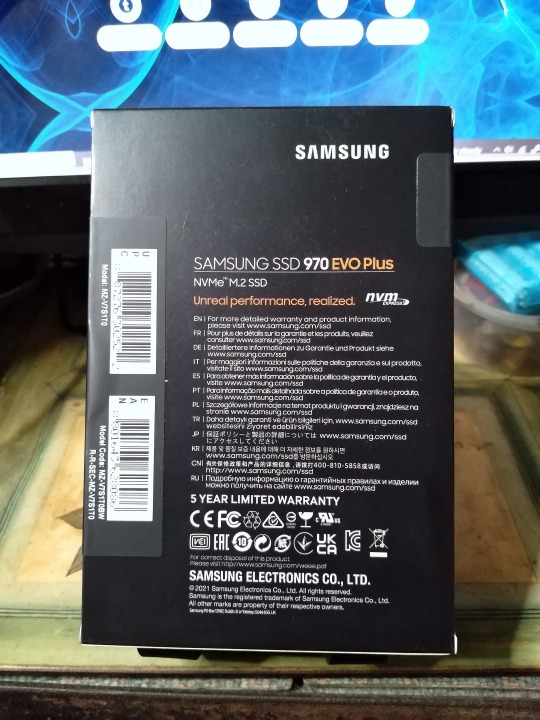

My NVMe Needs - Part 1: Samsung SSD 970 EVO Plus NVme M.2 SSD (1TB) Review (w/ my paper dolls) [Apr 7th, 2023]
Hello, April! This is my first owned M.2 Solid State Drive! And man, I have a lot to talk about! So, get ready! 😁
Because this is Part 1 of "My NVMe Needs", and we're starting off with reviewing Samsung SSD 970 EVO Plus NVMe M.2 SSD (featuring my paper dolls). 😁
So, without further ado, let's get started:
1st to 3rd Image(s): ↑
• Will kick this off with the packaging itself! 🙂📦 It's a legit Samsung brand from a trusted & authorized online seller, which, by the way, I'll get to that in my "asking price" later. So far, I don't see any fake Samsung brands with this type of memory board, and the only thing you could find is their fake Samsung Micro SD / SD cards, so please avoid buying counterfeit Samsung stuff, they're not just worth your buck! Am I right, you two? Yeah I was right. Anyways, let's move on by revealing the real-life NVMe SSD! 😃



4th to 6th Image(s): ↑
• Once its opened, we're now looking at the real thing! 😮 Its actually pretty small stick than we've expected. And my paper dolls thinks that my M.2 SSD is shape liked a thin dark chocolate waffle biscuit. Yeah, ☝️ don't imagine for a sec because this is not a food that you consumed, it's a memory stick drive for my or our computer system! So, the paper dolls thought to themselves, "what is NVMe thingy?" 🤔 Well, I'm glad you ask!
• NVMe or Non-Volatile Memory Express is a modern storage protocol for next-gen Solid State Drives in a form of small rectangular shape circuitry boards. And NVMe stick is always attached through the motherboard instead of plugging SATA connectors (for Hard Drives & 2.5mm Solid State Drives), much like their cousins, the M.2 SATA & mSATA sticks (without the NVMe attached). NVMe stick is essentially a Hard Drive on steroids albeit more compact & ultra slim onto a motherboard. Plus, it had a much faster rate for read & write speeds than bulky 3.5mm mechanized hard drives, slim 2.5mm mechanized hard drives & even SATA Solid State Drives (also 2.5 mm). Heck, even M.2 SATA & mSATA sticks can't outpace the NVMe's fast transfer rate. BUT... The only downsides for NVMe stick are; No. 1 - it tends to overheat without equipping the heat sink, and No. 2 - they're pretty expensive depending on what memory size, trusted memory brands & type of gens (whether Gen3 or Gen4) should you buy. So far, 1TB, 2TB & even 4TBs are the most expensive line of NVMe sticks. Uh yeah, and much like existing onboard memory chipboards the NVMe's won't make any noise compared to 3.5mm & 2.5mm mechanized hard drives that have buzzy sounds while vibrating our PC desktop case at the same time.
• If you want more information about NVMe SSD, then you could always click these links → [CLICK ME! #1], [CLICK ME! #2]. Now, onto our next images & video.


My recorded video, 7th & 8th Image(s): ↑
• [Recorded video & 7th Image] In my clip, you could see I'm holding my owned NVMe stick with my fingers for the first time. 🤲😮 And man, for such a small memory stick, it had a little heft to it from its slim metal components & onboard memory chips. And inside that package, there's an instruction manual about the NVMe stick. 📄 What a convenient way to store that manual though. 👍
• [8th Image] So, you two. Are you still imagine about my NVMe stick that looks like a waffle stick? Nah, I don't think so! lol 😅
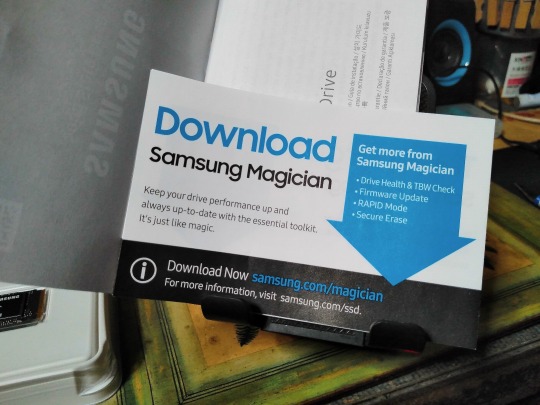
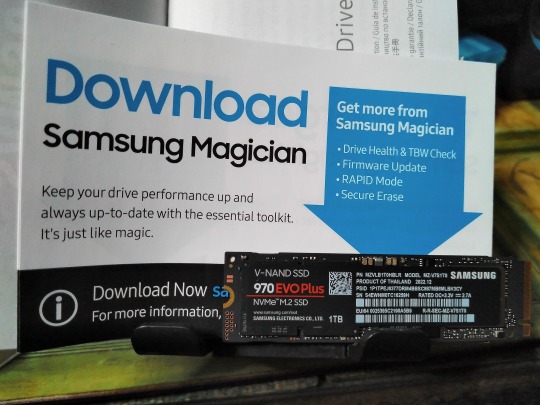
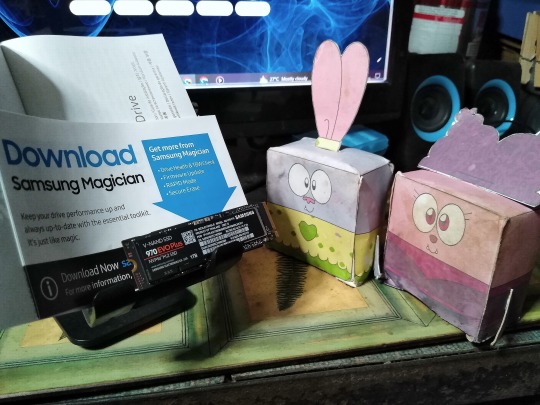
9th to 11th Image(s): ↑
• Now, upon opening the manual, there's a tiny pamphlet saying that I need to download the "Samsung Magician" software for my NVMe stick to check the memory health, see stats, and more. It's a must-install software once I attach my NVMe stick to PC's motherboard. 🙂👌


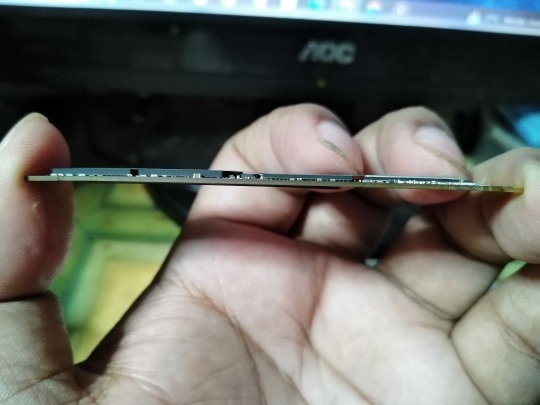
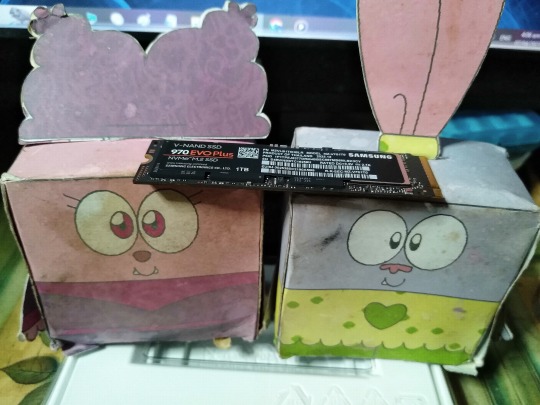
12th to 15th Image(s): ↑
• Alright, here's a closer look at my future memory storage, and yes, it is a pretty thin and pretty solid build that was made (by Samsung). You noticed, why are stickers attached to that NVMe stick? Well, it may look like stickers, but rather stickers with thin thermal pads on each side, one of which has a half for the thin copper pad. And what's the purpose? To keep the chips chill from overheating while running the computer. 🧊⬇️🖥️ However, that wasn't enough to cool down and thus require a heat sink to keep the NVMe stick running for long period endurance. Yeah, it still debating on why should I need a heat sink for my NVMe stick or not? But, much like graphics card's processor & the CPU chip, the NVMe stick NEEDS a heat sink. So, there's that.
• So, what do you think, you two? Should I need a heat sink? They said "I hope so". Make sense (, I guess). 🤔
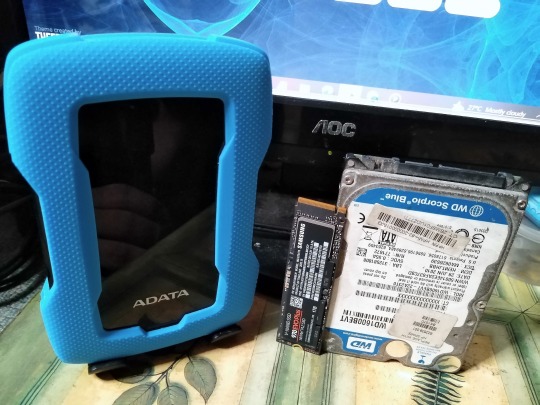



16th to 19th Image(s): ↑
• Finally, a comparison between my NVMe stick & two 2.5mm (mechanized) hard drives, one with the durable case (my Adata HD330), while the other was from an old laptop (Western Digital Scorpio Blue 160GB) & it's still functional. Even though, no one using it, including me. Now, I was gonna add another hard drive (the fat 3.5mm one), but unfortunately, I'm still hurt my emotions from losing my precious files. 😟😓 But, fear not because it's already well documented by countless photos, like this one → [CLICK ME!]. 👈🙂 As for their weight ⚖️, they're pretty different numbers in their own right. So, here are the ff. numbers (using my digital scaler): ↓
○ NVMe: Samsung SSD 970 EVO Plus (1TB) - 10g (lightest of the three)⚖️ ○ 2.5mm HD: Western Digital Scorpio Blue (160GB) - 93g ⚖️ ○ External 2.5mm HD: Adata HD330 (2TB) - 173g (heaviest of the three)⚖️
• [19th Image] Hey, you two! Do you want a take home with this old slim HDD? 😁 You can have it & eat it! Yeah, I don't think they won't eat it. lol 😂
Overall & Asking Price:
• I'm so happy to own my first ever NVMe SSD stick, and I can't wait to test it out with my functional PC. 😊🖥️ Although, I'm unable to test my first owned NVMe SSD stick without a heat sink to prevent overheat 😕. And good news 👍, I've already ordered it from Lazada Philippines! 🛒🌐🇵🇭 But, the bad news 👎, it's Holy Week. So, the delivery process will be resumed next week 🗓️. Looks like, I'll make another topic before I combined it into one review package. 🤷
• As for the "Asking Price", it's around ₱ 5,000 💵 for this Samsung SSD 970 EVO Plus, 1TB variant [CLICK ME!]. Actually, ₱ 4,986 💵 to be specific, with a huge discount & free shipping vouchers during Lazada's birthday discount sale 🛒🌐🇵🇭 (in March every year) 🏷️🧾🎂📅. Making it the most expensive item that I purchased online. 🤑 And what online store that I've ordered the Samsung NVMe stick? 🤔🛒 Well, this → [CLICK ME!] (which, I mentioning the name. Sorry... 😅) As of this writing, Lazada is having a 4.4 fest discount sale, from April 4th to 8th, 2023 (Southeast Asia exclusive). However, you could get it on your favorite online shopping sites (e.g. Amazon, Aliexpress, etc.), as long as you have enough cash to spare and/or wait for the discount sale. (Black Friday might be a long road for you, but you'll save your wallet's dough.)
• Anyways, in my next plan, well... Umm... I think I should test with my first owned NVMe stick without a heat sink (while I'm waiting for my order)? So, who knows what would happen? 🤷 But, I gonna need to record something as my benchmark before I migrated from mechanized HDD to high-speed SSD NVMe using a trusted migration software. 🖥️➡️🖥️ Hmmph... I don't know, but we'll see in the coming weeks before this month ends. 🤔
Well, that's all for now!
If you haven't seen my previous topic, then please [CLICK ME!].
Tagged: @lordromulus90, @bryan360, @carmenramcat, @leapant, @alexander1301, @rafacaz4lisam2k4, @paektu
#My Photos#My Photo#MyPhotos#MyPhoto#Photos#Photo#Chowder#Panini#Chowder Panini#Paper Dolls#Samsung#Samsung 970 EVO Plus#Samsung 970 EVO Plus NVMe SSD#NVMe SSD#Samsung SSD 970 EVO Plus#Samsung SSD 970 EVO Plus NVMe#M.2 Drive#M2 Drive#NVMe M2 PCIE SSD#NVMe M.2 PCIE SSD#Memory Drive#NVMe M.2 SSD#NVMe M2 SSD#Solid State Drive#Photography
5 notes
·
View notes
Text

What is Solid State Drive?
#ssd#solid state drives#pci express#pcie 7.0#m.2 nvme ssd#m.2#nvme#nvme ssd#computer#computer hardware#computer storage devices#storage#storage devices#hard drive#harddisk#pc#pchardware#gaming#gaming pc
0 notes
Text
dam i wish i had a SAMSUNG 980 PRO SSD 2TB PCIE NVME GEN 4 GAMING M.2 INTERNAL SOLID STATE DRIVE MEMORY CARD + 2MO ADOBE CC PHTOGRAPHY all i got at home is a SAMSUNG 970 PRO SSD 1TB PCIE NVME GEN 4 GAMING M.2 INTERNAL SOLID SNAKE DRIVE MEMORY CARD + 2MO ADOBE CC PHTOGRAPHY
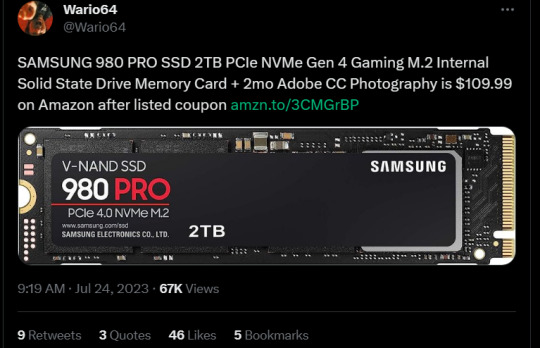
382 notes
·
View notes
Note
Wait no fr tho, can we ask for a pic and specs list?? 👀👀

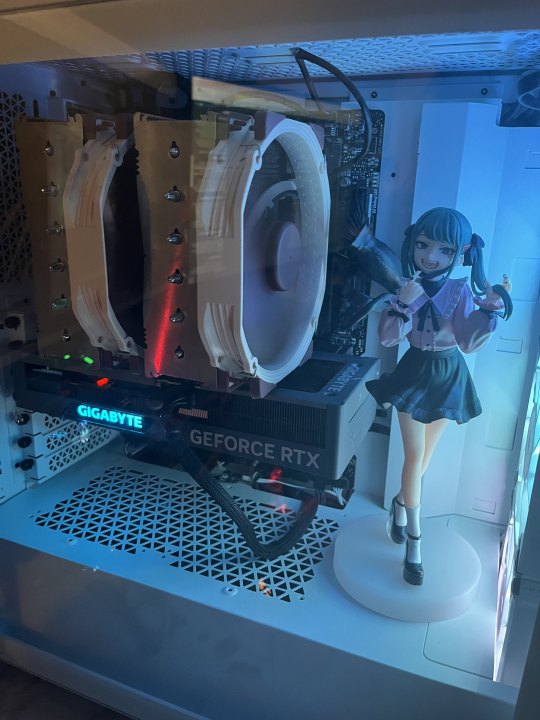
yah!
Motherboard: MSI PRO Z790-A WiFi ProSeries Motherboard
CPU: 12th Gen Intel Core i9-12900K 3.20 GHz
GPU: NVIDIA GeForce RTX 4070
RAM: CORSAIR VENGEANCE DDR5 64GB 6000MHz
SSD: SABRENT 2TB Rocket NVMe 4.0 Gen4 PCIe M.2
HDD: Seagate IronWolf Pro ST16000NE000 16 TB
41 notes
·
View notes