#SQL Server performance improvements
Explore tagged Tumblr posts
Text
Compare SQL Server versions 2017, 2019 & 2022
To provide a comparison of SQL Server versions 2017, 2019, and 2022 in a tabular form, we’ll focus on several key aspects that usually differentiate SQL Server versions: performance improvements, security features, scalability enhancements, and new functionalities or features. Here’s a simplified comparison table: Feature / VersionSQL Server 2017SQL Server 2019SQL Server 2022Release DateOctober…

View On WordPress
#SQL Server 2022 features#SQL Server comparison#SQL Server performance improvements#SQL Server scalability#SQL Server security enhancements
0 notes
Text
VPS Windows Hosting in India: The Ultimate Guide for 2024
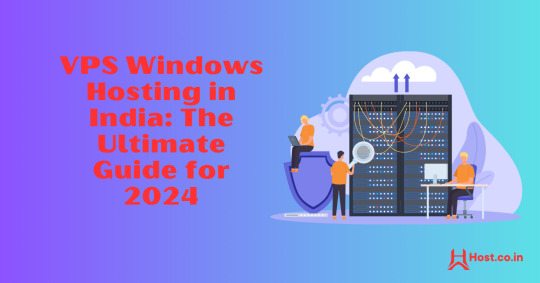
In the ever-evolving landscape of web hosting, Virtual Private Servers (VPS) have become a preferred choice for both businesses and individuals. Striking a balance between performance, cost-effectiveness, and scalability, VPS hosting serves those seeking more than what shared hosting provides without the significant expense of a dedicated server. Within the myriad of VPS options, VPS Windows Hosting stands out as a popular choice for users who have a preference for the Microsoft ecosystem.
This comprehensive guide will explore VPS Windows Hosting in India, shedding light on its functionality, key advantages, its relevance for Indian businesses, and how to select the right hosting provider in 2024.
What is VPS Windows Hosting?
VPS Windows Hosting refers to a hosting type where a physical server is partitioned into various virtual servers, each operating with its own independent Windows OS. Unlike shared hosting, where resources are shared among multiple users, VPS provides dedicated resources, including CPU, RAM, and storage, which leads to enhanced performance, security, and control.
Why Choose VPS Windows Hosting in India?
The rapid growth of India’s digital landscape and the rise in online businesses make VPS hosting an attractive option. Here are several reasons why Windows VPS Hosting can be an optimal choice for your website or application in India:
Seamless Compatibility: Windows VPS is entirely compatible with Microsoft applications such as ASP.NET, SQL Server, and Microsoft Exchange. For websites or applications that depend on these technologies, Windows VPS becomes a natural option.
Scalability for Expanding Businesses: A notable advantage of VPS hosting is its scalability. As your website or enterprise grows, upgrading server resources can be done effortlessly without downtime or cumbersome migration. This aspect is vital for startups and SMEs in India aiming to scale economically.
Localized Hosting for Improved Speed: Numerous Indian hosting providers have data centers within the country, minimizing latency and enabling quicker access for local users, which is particularly advantageous for targeting audiences within India.
Enhanced Security: VPS hosting delivers superior security compared to shared hosting, which is essential in an era where cyber threats are increasingly prevalent. Dedicated resources ensure your data remains isolated from others on the same physical server, diminishing the risk of vulnerabilities.
Key Benefits of VPS Windows Hosting
Dedicated Resources: VPS Windows hosting ensures dedicated CPU, RAM, and storage, providing seamless performance, even during traffic surges.
Full Administrative Control: With Windows VPS, you gain root access, allowing you to customize server settings, install applications, and make necessary adjustments.
Cost Efficiency: VPS hosting provides the advantages of dedicated hosting at a more economical price point. This is incredibly beneficial for businesses looking to maintain a competitive edge in India’s market.
Configurability: Whether you require specific Windows applications or custom software, VPS Windows hosting allows you to tailor the server to meet your unique needs.
Managed vs. Unmanaged Options: Depending on your technical ability, you can opt for managed VPS hosting, where the provider manages server maintenance, updates, and security, or unmanaged VPS hosting, where you retain full control of the server and its management.
How to Select the Right VPS Windows Hosting Provider in India
With a plethora of hosting providers in India offering VPS Windows hosting, selecting one that meets your requirements is crucial. Here are several factors to consider:
Performance & Uptime: Choose a hosting provider that guarantees a minimum uptime of 99.9%. Reliable uptime ensures your website remains accessible at all times, which is crucial for any online venture.
Data Center Location: Confirm that the hosting provider has data centers located within India or in proximity to your target users. This will enhance loading speeds and overall user satisfaction.
Pricing & Plans: Evaluate pricing plans from various providers to ensure you’re receiving optimal value. Consider both initial costs and renewal rates, as some providers may offer discounts for longer commitments.
Customer Support: Opt for a provider that offers 24/7 customer support, especially if you lack an in-house IT team. Look for companies that offer support through various channels like chat, phone, and email.
Security Features: Prioritize providers offering robust security features such as firewall protection, DDoS mitigation, automatic backups, and SSL certificates.
Backup and Recovery: Regular backups are vital for data protection. Verify if the provider includes automated backups and quick recovery options for potential issues.
Top VPS Windows Hosting Providers in India (2024)
To streamline your research, here's a brief overview of some of the top VPS Windows hosting providers in India for 2024:
Host.co.in
Recognized for its competitive pricing and exceptional customer support, Host.co.in offers a range of Windows VPS plans catering to businesses of various sizes.
BigRock
Among the most well-known hosting providers in India, BigRock guarantees reliable uptime, superb customer service, and diverse hosting packages, including Windows VPS.
MilesWeb
MilesWeb offers fully managed VPS hosting solutions at attractive prices, making it a great option for businesses intent on prioritizing growth over server management.
GoDaddy
As a leading name in hosting, GoDaddy provides flexible Windows VPS plans designed for Indian businesses, coupled with round-the-clock customer support.
Bluehost India
Bluehost delivers powerful VPS solutions for users requiring high performance, along with an intuitive control panel and impressive uptime.
Conclusion
VPS Windows Hosting in India is an outstanding option for individuals and businesses in search of a scalable, cost-effective, and performance-oriented hosting solution. With dedicated resources and seamless integration with Microsoft technologies, it suits websites that experience growing traffic or require ample resources.
As we advance into 2024, the necessity for VPS Windows hosting is expected to persist, making it imperative to choose a hosting provider that can accommodate your developing requirements. Whether launching a new website or upgrading your existing hosting package, VPS Windows hosting is a strategic investment for the future of your online endeavors.
FAQs
Is VPS Windows Hosting costly in India?
While VPS Windows hosting is pricier than shared hosting, it is much more affordable than dedicated servers and many providers in India offer competitive rates, making it accessible for small and medium-sized enterprises.
Can I upgrade my VPS Windows Hosting plan easily?
Absolutely, VPS hosting plans provide significant scalability. You can effortlessly enhance your resources like CPU, RAM, and storage without experiencing downtime.
What type of businesses benefit from VPS Windows Hosting in India?
Businesses that demand high performance, improved security, and scalability find the most advantage in VPS hosting. It’s particularly ideal for sites that utilize Windows-based technologies like ASP.NET and SQL Server.
2 notes
·
View notes
Text
The Vital Role of Windows VPS Hosting Services in Today’s Digital World
In the fast-paced, ever-evolving digital landscape, businesses and individuals alike are in constant pursuit of reliability, speed, and efficiency. One technological marvel that has been increasingly pivotal in achieving these goals is Windows VPS (Virtual Private Server) hosting services. These services offer a robust and versatile solution that caters to a wide range of needs, from small business operations to large-scale enterprises. But what makes Windows VPS hosting services so indispensable? Let's dive in.
1. Unmatched Performance and Reliability
When it comes to performance, Windows VPS hosting stands out. Unlike shared hosting, where resources are distributed among multiple users, VPS hosting allocates dedicated resources to each user. This means faster load times, reduced downtime, and a smoother user experience. For businesses, this translates to enhanced customer satisfaction and improved SEO rankings.
2. Scalability at Its Best
One of the standout features of Windows VPS hosting is its scalability. Whether you're a startup experiencing rapid growth or an established business expanding its digital footprint, VPS hosting allows you to easily upgrade your resources as needed. This flexibility ensures that your hosting service grows with your business, eliminating the need for frequent and costly migrations.
3. Enhanced Security Measures
In an age where cyber threats are a constant concern, security is paramount. Windows VPS hosting provides a higher level of security compared to shared hosting. With isolated environments for each user, the risk of security breaches is significantly minimized. Additionally, many Windows VPS services come with advanced security features such as firewalls, regular backups, and DDoS protection, ensuring your data remains safe and secure.
4. Full Administrative Control
For those who require more control over their hosting environment, Windows VPS hosting offers full administrative access. This means you can customize your server settings, install preferred software, and manage your resources as you see fit. This level of control is particularly beneficial for developers and IT professionals who need a tailored hosting environment to meet specific project requirements.
5. Cost-Effective Solution
Despite its numerous advantages, Windows VPS hosting remains a cost-effective solution. It offers a middle ground between the affordability of shared hosting and the high performance of dedicated hosting. By only paying for the resources you need, you can optimize your budget without compromising on quality or performance.
6. Seamless Integration with Microsoft Products
For businesses heavily invested in the Microsoft ecosystem, Windows VPS hosting provides seamless integration with Microsoft products. Whether it's running applications like SQL Server, SharePoint, or other enterprise solutions, the compatibility and performance of Windows VPS hosting are unparalleled.
In conclusion, Windows VPS hosting services are a critical asset in the modern digital world. They offer unmatched performance, scalability, security, control, and cost-effectiveness, making them an ideal choice for businesses and individuals striving for success online. As the digital landscape continues to evolve, embracing Windows VPS hosting can provide the stability and reliability needed to stay ahead of the curve.
3 notes
·
View notes
Text
The Ultimate Guide to Mastering Power BI: A Comprehensive Course by Zabeel Institute
In today's data-driven world, businesses are constantly seeking ways to leverage data for better decision-making. One of the most powerful tools to achieve this is Microsoft Power BI, a business analytics solution that empowers organizations to visualize their data, share insights, and make data-driven decisions in real time. If you're looking to gain expertise in this powerful tool, Zabeel Institute's Power BI course in Dubai is the perfect starting point.
What is Power BI?
Power BI is a suite of business analytics tools that allows users to analyze data and share insights. With its user-friendly interface and robust capabilities, Power BI enables both beginners and seasoned professionals to create interactive dashboards and reports. Whether you're dealing with simple data sets or complex analytics, Power BI makes data visualization intuitive and accessible.
Why Learn Power BI?
Learning Power BI opens up a world of opportunities. As businesses increasingly rely on data to drive their decisions, professionals skilled in Power BI are in high demand. Here are some compelling reasons why you should consider enrolling in a Power BI course:
High Demand for Power BI Skills: With the rise of data-driven decision-making, there is a growing demand for professionals who can interpret and visualize data effectively.
Career Advancement: Mastering Power BI can significantly enhance your career prospects, especially in fields such as data analysis, business intelligence, and management.
Versatility: Power BI is versatile and can be applied across various industries, including finance, healthcare, marketing, and more.
Improved Decision-Making: By learning how to create detailed and interactive reports, you can help your organization make informed decisions based on real-time data.
Course Overview: Analyzing Data with Microsoft Power BI
At Zabeel Institute, the Analyzing Data with Microsoft Power BI course is designed to equip you with the skills needed to harness the full potential of Power BI. This comprehensive course covers everything from the basics to advanced data visualization techniques.
1. Introduction to Power BI
The course begins with an introduction to the Power BI environment. You'll learn about the Power BI service, Power BI Desktop, and how to navigate through these tools efficiently. Understanding the interface is crucial for leveraging the full capabilities of Power BI.
2. Connecting to Data Sources
Power BI allows you to connect to a wide range of data sources, including Excel, SQL Server, Azure, and many more. In this module, you'll learn how to import data from various sources and prepare it for analysis.
3. Data Transformation and Cleaning
Before you can visualize your data, it often needs to be cleaned and transformed. This section of the course will teach you how to use Power Query to shape and clean your data, ensuring it's ready for analysis.
4. Creating Data Models
Data modeling is a crucial step in the data analysis process. In this module, you'll learn how to create relationships between different data sets and build a robust data model that supports your analysis.
5. Building Interactive Dashboards
One of Power BI's strengths is its ability to create interactive dashboards. You'll learn how to design visually appealing dashboards that provide meaningful insights at a glance.
6. Advanced Data Visualizations
Once you're comfortable with the basics, the course delves into more advanced visualizations. You'll explore custom visuals, R and Python integration, and how to create sophisticated reports that stand out.
7. DAX (Data Analysis Expressions)
DAX is a powerful formula language in Power BI. This section covers the fundamentals of DAX, enabling you to perform complex calculations and create dynamic reports.
8. Power BI Service and Collaboration
Power BI is not just about creating reports—it's also about sharing and collaborating on those reports. You'll learn how to publish your reports to the Power BI service, set up security, and collaborate with your team.
9. Power BI Mobile App
In today's mobile world, being able to access your reports on the go is essential. The course will show you how to use the Power BI Mobile App to view and interact with your dashboards from anywhere.
10. Best Practices for Power BI
To ensure you're getting the most out of Power BI, the course concludes with a module on best practices. This includes tips on performance optimization, report design, and maintaining data security.
Why Choose Zabeel Institute?
When it comes to learning Power BI, choosing the right institute is crucial. Zabeel Institute stands out for several reasons:
Experienced Instructors: Zabeel Institute's instructors are industry experts with years of experience in data analysis and business intelligence.
Hands-On Training: The course is designed to be highly practical, with plenty of hands-on exercises to reinforce your learning.
Industry-Recognized Certification: Upon completion, you'll receive a certification that is recognized by employers globally, giving you an edge in the job market.
Flexible Learning Options: Whether you prefer in-person classes or online learning, Zabeel Institute offers flexible options to suit your schedule.
Real-World Applications of Power BI
Understanding Power BI is one thing, but knowing how to apply it in the real world is what truly matters. Here are some examples of how Power BI can be used across various industries:
Finance: Create detailed financial reports and dashboards that track key metrics such as revenue, expenses, and profitability.
Healthcare: Analyze patient data to improve healthcare delivery and outcomes.
Retail: Track sales data, customer trends, and inventory levels in real time.
Marketing: Measure the effectiveness of marketing campaigns by analyzing data from multiple channels.
Human Resources: Monitor employee performance, track recruitment metrics, and analyze workforce trends.
Success Stories: How Power BI Transformed Businesses
To illustrate the impact of Power BI, let's look at a few success stories:
Company A: This retail giant used Power BI to analyze customer purchasing behavior, resulting in a 15% increase in sales.
Company B: A financial services firm leveraged Power BI to streamline its reporting process, reducing the time spent on report generation by 50%.
Company C: A healthcare provider used Power BI to track patient outcomes, leading to improved patient care and reduced readmission rates.
Mastering Power BI is not just about learning a tool—it's about acquiring a skill that can transform the way you work with data. Whether you're looking to advance your career, enhance your business's decision-making capabilities, or simply stay ahead in today's data-driven world, Zabeel Institute's Power BI course is the perfect choice.
Don't miss out on the opportunity to learn from the best. Enroll in Zabeel Institute's Power BI course today and take the first step towards becoming a Power BI expert.
Ready to transform your career with Power BI? Enroll in Zabeel Institute's Power BI course now and start your journey towards mastering data analysis and visualization. Visit Zabeel Institut for more information.
2 notes
·
View notes
Text
5 useful tools for engineers! Introducing recommendations to improve work efficiency
Engineers have to do a huge amount of coding. It’s really tough having to handle other duties and schedule management at the same time. Having the right tools is key to being a successful engineer.
Here are some tools that will help you improve your work efficiency.
1.SourceTree
“SourceTree” is free Git client software provided by Atlassian. It is a tool for source code management and version control for developers and teams using the version control system called Git. When developers and teams use Git to manage projects, it supports efficient development work by providing a visualized interface and rich functionality.
2.Charles
“Charles” is an HTTP proxy tool for web development and debugging, and a debugging proxy tool for capturing HTTP and HTTPS traffic, visualizing and analyzing communication between networks. This allows web developers and system administrators to observe requests and responses for debugging, testing, performance optimization, and more.
3.iTerm2
“iTerm2” is a highly functional terminal emulator for macOS, and is an application that allows terminal operations to be performed more comfortably and efficiently. It offers more features than the standard Terminal application. It has rich features such as tab splitting, window splitting, session management, customizable appearance, and script execution.
4.Navicat
Navicat is an integrated tool for performing database management and development tasks and supports many major database systems (MySQL, PostgreSQL, SQLite, Oracle, SQL Server, etc.). Using Navicat, you can efficiently perform tasks such as database structure design, data editing and management, SQL query execution, data modeling, backup and restore.
5.CodeLF
CodeLF (Code Language Framework) is a tool designed to help find, navigate, and understand code within large source code bases. Key features include finding and querying symbols such as functions, variables, and classes in your codebase, viewing code snippets, and visualizing relationships between code. It can aid in efficient code navigation and understanding, increasing productivity in the development process.
2 notes
·
View notes
Text
Why Power BI Takes the Lead Against SSRS

In an era where data steers the course of businesses and fuels informed decisions, the choice of a data visualization and reporting tool becomes paramount. Amidst the myriad of options, two stalwarts stand out: Power BI and SSRS (SQL Server Reporting Services). As organizations, including those seeking Power BI training in Gurgaon, strive to extract meaningful insights from their data, the debate about which tool to embrace gains prominence. In this digital age, where data is often referred to as the "new oil," selecting the right tool can make or break a business's competitive edge.
Understanding the Landscape
What is Power BI?
Microsoft Power BI is a powerful business analytics application that enables organizations to visualize data and communicate insights across the organization. With its intuitive interface and user-friendly features, Power BI transforms raw data into interactive visuals, making it easier to interpret and draw actionable conclusions.
What is SSRS?
On the other hand, SSRS, also developed by Microsoft, focuses on traditional reporting. It enables the creation, management, and delivery of traditional paginated reports. SSRS has been a reliable choice for years, but the advent of Power BI has brought new dimensions to data analysis.
The Advantages of Power BI Over SSRS
In the realm of data analysis and reporting tools, Power BI shines as a modern marvel, surpassing SSRS in various crucial aspects. Let's explore the advantages that set Power BI apart:
1. Interactive Visualizations
Power BI's forte lies in its ability to transform raw data into interactive and captivating visual representations. Unlike SSRS, which predominantly deals with static reports, Power BI empowers users to explore data dynamically, enabling them to drill down into specifics and gain deeper insights. This interactive approach enhances data comprehension and decision-making processes.
2. Real-time Insights
While SSRS offers a snapshot of data at a particular moment, Power BI steps ahead with real-time data analysis capabilities. Modern businesses, including those enrolling in a Power BI training institute in Bangalore, require up-to-the-minute insights to stay competitive, and Power BI caters precisely to this need. It connects seamlessly to various data sources, ensuring that decisions are based on the latest information.
3. User-Friendly Interface
Power BI's intuitive interface stands in stark contrast to SSRS's somewhat technical setup. With its drag-and-drop functionality, Power BI eliminates the need for extensive coding knowledge. This accessibility allows a wider range of users, from business analysts to executives, to create and customize reports without depending heavily on IT departments.
4. Scalability
As a company grows, so does the amount of data it handles. Power BI's cloud-based architecture ensures scalability without compromising performance. Whether you're dealing with a small dataset or handling enterprise-level data, Power BI can handle the load, guaranteeing smooth operations and robust analysis.
5. Natural Language Queries
One of Power BI's standout features is its ability to understand natural language queries. Users can interact with the tool using everyday language and receive relevant visualizations in response. This bridge between human language and data analytics simplifies the process for non-technical users, making insights accessible to all.
The SEO Advantage
In the digital age, search engine optimization (SEO) plays a vital role in ensuring your content, including information about Power BI training in Mumbai, reaches the right audience. When it comes to comparing Power BI and SSRS in terms of SEO, Power BI once again takes the lead.
With their interactive visual content, Power BI-enhanced articles attract more engagement. This higher engagement leads to longer on-page time, lower bounce rates, and improved SEO rankings. Search engines recognize user behavior as a marker of content quality and relevance, boosting the visibility of Power BI-related articles.
For more information, contact us at:
Call: 8750676576, 871076576
Email: [email protected]
Website: www.advancedexcel.net
#power bi training in gurgaon#power bi coaching in gurgaon#power bi classes in mumbai#power bi course in mumbai#power bi training institute in bangalore#power bi coaching in bangalore
2 notes
·
View notes
Text
Remote SQL Developers vs. In-House: Which is Better for Your Business?
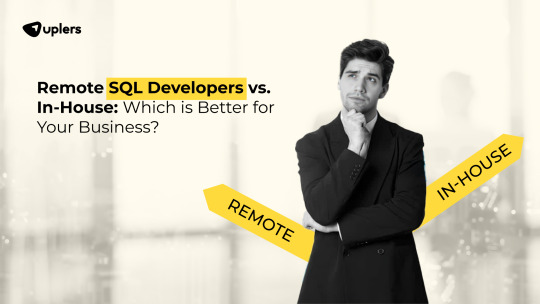
Database management serves as the backbone of any application, ensuring smooth data processing, storage, and retrieval. Whether you are running a startup or a large enterprise, it’s essential to hire the right SQL developer for maintaining database performance and security.
But the real challenge is deciding between in-house hiring or choosing a remote team. Each option serves its own benefits, and the best choice relies on your business needs. Choosing the right hiring model can have a substantial impact on your long-term success, especially if you are a SaaS company where scalability and real-time data are paramount.
Let’s evaluate the pros and cons of both these options to help you decide better.
In-House SQL Developers: Pros and Cons
Advantages:
Instant Collaboration: To ensure agile problem solving, in-house developers collaborate closely with other teams.
Improved Security Control: On-site management and storage of critical data lowers security threats.
Full-Time Availability: Internal staff minimizes downtime by being totally committed to business tasks.
Disadvantages:
Higher Costs: Salaries, benefits, and office expenditures make in-house recruiting pricey.
Restricted Talent Pool: It may take some time to locate and hire SQL developers who are highly skilled and qualified in your area.
Remote SQL Developers: Pros and Cons
Advantages:
Access to Global Talent: Companies can access a wider range of qualified workers if you choose to hire backend developers skilled in SQL remotely.
Cost-effective: Hiring remote developers from areas with cheaper labour expenses helps your business save money.
Scalability: Depending on project requirements, remote teams enable SaaS organizations to scale up or down.
Disadvantages:
Time Zone Issues: Workflows may be slowed down by coordinating across time zones.
Security Issues: Strict security procedures are necessary when handling confidential company data remotely.
You might also need to engage a backend developer if you require a specialist who can oversee server-side functionality in addition to database operations. They collaborate with SQL developers to guarantee smooth data transfer and effective API administration.
Which Option is Best for Your Business?
In-house employment is the greatest option for companies who need close security and on-site cooperation. However, remote employment is the best option if cost reductions, scalability, and flexibility are top concerns.
Many SaaS organisations favour a hybrid model, which involves outsourcing certain work to remote SQL professionals while maintaining crucial database services in-house. Your budget and business objectives will determine whether you choose to hire in-house or remote SQL developers. Locating the best personnel guarantees effective database management, maximized performance, and sustained expansion, regardless of whether you want to hire SQL developers locally or remotely.
0 notes
Text
Automating Tableau Reports Validation: The Easy Path to Trusted Insights

Automating Tableau Reports Validation is essential to ensure data accuracy, consistency, and reliability across multiple scenarios. Manual validation can be time-consuming and prone to human error, especially when dealing with complex dashboards and large datasets. By leveraging automation, organizations can streamline the validation process, quickly detect discrepancies, and enhance overall data integrity.
Going ahead, we’ll explore automation of Tableau reports validation and how it is done.
Importance of Automating Tableau Reports Validation
Automating Tableau report validation provides several benefits, ensuring accuracy, efficiency, and reliability in BI reporting.
Automating the reports validation reduces the time and effort, which allows analysts to focus on insights rather than troubleshooting the errors
Automation prevents data discrepancies and ensures all reports are pulling in consistent data
Many Organizations deal with high volumes of reports and dashboards. It is difficult to manually validate each report. Automating the reports validation becomes critical to maintain efficiency.
Organizations update their Tableau dashboards very frequently, sometimes daily. On automating the reports validation process, a direct comparison is made between the previous and current data to detect changes or discrepancies. This ensures metrics remain consistent after each data refresh.
BI Validator simplifies BI testing by providing a platform for automated BI report testing. It enables seamless regression, stress, and performance testing, making the process faster and more reliable.
Tableau reports to Database data comparison ensures that the records from the source data are reflected accurately in the visuals of Tableau reports.
This validation process extracts data from Tableau report visuals and compares it with SQL Server, Oracle, Snowflake, or other databases. Datagaps DataOps Suite BI Validator streamlines this by pulling report data, applying transformations, and verifying consistency through automated row-by-row and aggregate comparisons (e.g., counts, sums, averages).
The errors detected usually identify missing, duplicate or mismatched records.
Automation ensures these issues are caught early, reducing manual effort and improving trust in reporting.
Tableau Regression
In the DataOps suite, Regression testing is done by comparing the benchmarked version of tableau report with the live version of the report through Tableau Regression component.
This Tableau regression component can be very useful for automating the testing of Tableau reports or Dashboards during in-place upgrades or changes.
A diagram of a process AI-generated content may be incorrect.
Tableau Upgrade
Tableau Upgrade Component in BI validator helps in automated report testing by comparing the same or different reports of same or different Tableau sources.
The comparison is done in the same manner as regression testing where the differences between the reports can be pointed out both in terms of text as well as appearance.
Generate BI DataFlows is a handy and convenient feature provided by Datagaps DataOps suite to generate multiple dataflows at once for Business Intelligence components like Tableau.
Generate BI DataFlows feature is beneficial in migration scenarios as it enables efficient data comparison between the original and migrated platforms and supports the validations like BI source, Regression and Upgrade. By generating multiple dataflows based on selected reports, users can quickly detect discrepancies or inconsistencies that may arise during the migration process, ensuring data integrity and accuracy while minimizing potential errors. Furthermore, when dealing with a large volume of reports, this feature speeds up the validation process, minimizes manual effort, and improves overall efficiency in detecting and resolving inconsistencies.
As seen from the image, the wizard starts by generating the Dataflow details. The connection details like the engine, validation type, Source-Data Source and Target-Data Source are to be provided by users.
Note: BI source validation and Regression validation types do not prompt for Target-Data source
Let’s take a closer look at the steps involved in ���Generate BI Dataflows”
Reports
The Reports section prompts users to select pages from the required reports in the validation process. For Data Compare validation and Upgrade Validation, both source and target pages will be required. For other cases, only the source page will be needed.
Here is a sample screenshot of the extraction of source and target pages from the source and target report respectively
Visual Mapping and Column Mapping (only in Data Compare Validation)
The "Visual Mapping" section allows users to load and compare source and target pages and then establish connections between corresponding tables.
It consists of three sections namely Source Page, Target Page, and Mapping.
In the source page and target page, respective Tableau worksheets are loaded and on selecting the worksheets option, users can preview the data.
After loading the source and target pages, in the mapping section, the dataset columns of source and target will be automatically mapped for each mapping.
After Visual Mapping, the "Column Mapping" section displays the columns of the source dataset and target dataset that were selected for the data comparison. It provides a count of the number of dataset columns that are mapped and unmapped in the "Mapped" and "Unmapped" tabs respectively.
Filters (for the rest of the validation types)
The filters section enables users to apply the filters and parameters on the reports to help in validating them. These filters can either be applied and selected directly through reports or they can be parameterized as well.
Options section varies depending on the type of validation selected by the user. Options section is the pre final stage of generating the flows where some of the advanced options and comparison options are prompted to be selected as per the liking of the user to get the results as they like.
Here’s a sample screenshot of options section before generating the dataflows
This screenshot indicates report to report comparison options to be selected.
Generate section helps to generate multiple dataflows with the selected type of validation depending on the number of selected workbooks for tableau.
The above screenshot indicates that four dataflows are set to be generated on clicking the Generate BI Dataflows button. These dataflows are the same type of validation (Tableau Regression Validation in this case)
Stress Test Plan
To automate the stress testing and performance testing of Tableau Reports, Datagaps DataOps suite BI Validator comes with a component called Stress Test Plan to simulate the number of users actively accessing the reports to analyze how Tableau reports and dashboards perform under heavy load. Results of the stress test plan can be used to point out performance issues, optimize data models and queries to ensure the robustness of the Tableau environment to handle heavy usage patterns. Stress Test Plan allows users to perform the stress testing for multiple views from multiple workbooks at once enabling the flexibility and automation to check for performance bottlenecks of Tableau reports.
For more information on Stress Test Plan, check out “Tableau Performance Testing”.
Integration with CI/CD tools and Pipelines
In addition to these features, DataOps Suite comes with other interesting features like application in built pipelines where the set of Tableau BI dataflows can be run automatically in a certain order either in sequence or parallel.
Also, there’s an inbuilt scheduler in the application where the users can schedule the run of these pipelines involving these BI dataflows well in advance. The jobs can be scheduled to run once or repeatedly as well.
Achieve the seamless and automated Tableau report validation with the advanced capabilities of Datagaps DataOps Suite BI Validator.
0 notes
Text
Why Django is Ideal for Scalable Web Applications
I say all of that because, in this age, where all stuff like stuff is online, web app development that scales up along with your business is a must. Whether you’re just beginning with a few users and going to be millions in the future, scalability is that one must ingredient that will guarantee your application will be running well. This is where Django saves strong points at this stage. And it’s a web framework based on Python which, as a far simpler framework with strong features and great potential for further growth, attracts the developer’s attention. To learn why especially Django is the best choice for creating scalable web applications, let’s take a look at the very reasons.
1. A Strong Foundation for Growth:
The modular approach of Django inherently makes it scalable from the ground up. Django follows a top-down architecture so the entire application can scale, magazine along with its app, and can split up multiple magazines to be deployed at the same time. For example:
1.Middleware takes care of the communication between the request and the response.
2.They are also useful because they allow you to encapsulate features in various units that will inhabit in certain areas, and are expandable in certain areas of your application.
3.You just have to do the rest while the integrated ORM takes care of the requests between your application and the database for a quick pace even if you scale up your amount of data.
It enables this strong backbone for your application to be ready for any difficult scenarios it can possibly encounter.
2. Ease of Horizontal Scaling:
Horizontal scaling with after databases and Memcached integration using caching is possible by Django. Adding more servers to share the load with is a part of this process and Django's framework is ready for these distributed setups.
Also, Django makes it possible to use load balancers with django without worrying those traffic is spend evenly over the servers, reducing downtime and improving the user experience. With this capability, businesses can grow without complete rewriting their infrastructure.
3.Modern Asynchronous Capabilities:
Django is moving with the times. From version 3.1 on it also adds support for asynchronous programming via ASGI (Asynchronous Server Gateway Interface). Django handles real time features such as WebSockets, live notifications and chat application with no sweat. Django is equipped to handle thousands of simultaneous connections if your application only involves that.
4. Optimized Database Management:
Django’s ORM not only makes database interactions easier but also enables developers to:
Database sharding is used to spread data across some databases.
Replication strategy can be taken to make highly available either among multiple nodes or horizontal across multiple replicants.
Index and cache to improve query performance.
Since they come with these capabilities, even with large database usage, these applications can scale easily. Django is compatible both SQL and NoSQL databases, which maximizes choice to address different businesses needs.
5.Built-in Security:
When scaling an app, you are managing a larger user base and more sensitive data. Security is one of the key areas that Django takes care of, programming it with built in security against common attacks like SQL injection, cross site scripting (XSS) and cross site request forgery (CSRF).
The strong user authentication system it has prevents exposure to sensitive information while it allows you focus on growth and not worry about potential vulnerabilities.
6. An Ecosystem That Grows With You:
Django’s large collection of reusable packages is surely one of Django’s strongest points. There’s probably a package out already to make it happen if you need to implement a feature, whether an API, user authentication, or whatever you need. Not only does this save you time but it also leaves you free to work on the differentiated features of your application.
Along with that, any given time, Django’s active community is there to give support, keep us posted about diffs and updates, and introduce innovative tooling that aims to solve new challenges.
7. Excellent Documentation and Learning Curve:
One of Django’s strongest selling points has always been its comprehensive documentation. New users get up to speed easily and seasoned developers pack serious power into solid, highly scalable applications in a timely manner. Learning a system in a simplified and easier way improves its time of development and enables quicker projects delivery.
This allows teams to keep up with the increasing business needs while the developers quickly change their project requirements using Django.
8. Flexibility for Diverse Applications:
Django has flexibility to be used with different kinds of applications. Django is a great framework if you need to deliver a large site for people to browse, add content to, communicate, or buy things from. Businesses that are interested in expanding their operations are swayed by the fact that it can handle high traffic, large amount of data and intricate workflows.
The framework can be bent to accommodate to pivot and change without technical constraints.
9.Ready for the Cloud:
The cloud is where future is going on and django is ready for it. It fits in organically with cloud platforms like AWS, Google Cloud and Azure. All of that holds true, but with compatibility for tools like Docker and Kubernetes, deploying and scaling your application is a simple breeze. It allows very easy adaption of changing demands and traffic spikes without any headache.
Conclusion:
Thanks to the modular approach it takes, its security, its asynchronous capabilities and abundance of ecosystem, Django is one of the best frameworks to build highly scalable web applications. Maintaining performance and user experience and future ready for growing demands, it is a reliable solution for a business that aspires to have digital solutions of the future ready.
It is a pragmatic decision for organisations and developers especially at RapidBrainsto pick Django when building web applications to be scalable, safe, performant and flexible to change. Hire Django Developers from RapidBrains will defenitely take up your project.Let’s kickstart your Django journey right now, and see how the vast web development opportunities have to offer you!
0 notes
Text
Power BI Training: Key Benefits and Learning Objectives
Introduction
In today's data-driven world, organizations rely on business intelligence tools to analyze data and make informed decisions. Microsoft Power BI is one of the most powerful and widely used business analytics tools, enabling users to transform raw data into interactive reports and dashboards.
For those looking to enhance their skills, Power BI Online Training & Placement programs offer comprehensive education and job placement assistance, making it easier to master this tool and advance your career.

Power BI training is essential for professionals looking to enhance their data analytics skills and improve business decision-making. This blog explores the key benefits and learning objectives of Power BI training, helping you understand why mastering this tool can be a game-changer for your career.
Key Benefits of Power BI Training
1. High Demand for Power BI Skills
With businesses increasingly relying on data analytics, the demand for Power BI professionals is growing. Organizations seek experts who can visualize data effectively, making Power BI training a valuable investment for career growth.
2. Enhanced Data Analysis and Visualization
Power BI enables users to create interactive dashboards and reports, making data easier to understand. Training helps professionals leverage advanced visualization techniques to present insights in a clear and impactful manner.
3. Seamless Integration with Other Tools
Power BI integrates effortlessly with Microsoft tools like Excel, Azure, and SQL Server, as well as third-party applications like Google Analytics and Salesforce. Training teaches users how to connect, analyze, and visualize data from multiple sources.
4. Real-Time Data Monitoring and Insights
With Power BI, businesses can track key performance indicators (KPIs) in real time. Learning how to implement automated data refresh and live dashboards ensures accurate and up-to-date decision-making.
5. No Coding Knowledge Required
Unlike other data analytics tools that require extensive coding knowledge, Power BI offers a user-friendly, drag-and-drop interface. Training helps non-technical professionals build reports and dashboards without needing to write complex code.
6. Cost-Effective Business Intelligence Solution
Power BI is more affordable than many other BI tools, making it a preferred choice for small and large businesses. Training ensures that users can fully utilize Power BI’s capabilities, maximizing its cost-effectiveness. It’s simpler to master this tool and progress your profession with the help of Best Online Training & Placement programs, which provide thorough instruction and job placement support to anyone seeking to improve their talents.

7. Improved Collaboration and Report Sharing
Power BI allows teams to collaborate efficiently by sharing reports and dashboards securely across an organization. Training covers Power BI Service, which enables cloud-based sharing and real-time updates.
8. Career Advancement Opportunities
Professionals with Power BI skills can explore careers in data analytics, business intelligence, and reporting. Many organizations prioritize candidates with Power BI certification, making training an important step toward career success.
Key Learning Objectives of Power BI Training
1. Understanding Power BI Fundamentals
Introduction to Power BI and its components (Power BI Desktop, Service, and Mobile)
Overview of business intelligence and data visualization concepts
2. Data Importing and Transformation
Connecting Power BI to various data sources like Excel, SQL Server, and cloud-based databases
Cleaning and transforming raw data using Power Query
3. Data Modeling and DAX (Data Analysis Expressions)
Creating relationships between tables for better data analysis
Writing DAX formulas for custom calculations, aggregations, and time-based analysis
4. Creating Interactive Dashboards and Reports
Designing professional dashboards using charts, graphs, and KPI visuals
Implementing slicers, filters, and drill-through functionalities for better user interaction
5. Publishing and Sharing Reports
Uploading reports to Power BI Service for cloud access
Setting up data refresh schedules and sharing insights with teams
6. Implementing Advanced Features
Using Row-Level Security (RLS) to restrict access to specific data
Integrating Power BI with Azure, Excel, and other Microsoft tools
Exploring AI-driven analytics for predictive insights
7. Preparing for Power BI Certification
Understanding Microsoft’s Power BI Data Analyst Associate (PL-300) certification
Practicing with real-world case studies and hands-on exercises
Conclusion
Power BI training equips professionals with the skills needed to analyze and visualize data efficiently. Whether you are a data analyst, business professional, or IT specialist, mastering Power BI can enhance your career prospects and help organizations make data-driven decisions.
By investing in Power BI training, you gain valuable expertise in data modeling, reporting, and business intelligence, making you a sought-after professional in today’s competitive job market.
0 notes
Text
SQL Server Stored Procedures: How to Write and Optimize Them for Your Business
Introduction SQL Server Stored Procedures are a fundamental concept in relational database management systems. They allow developers to encapsulate complex database logic into reusable code blocks, improving code reusability, maintainability, and performance. In this tutorial, we will cover the basics of SQL Server Stored Procedures, their importance, and provide a comprehensive guide on how to…
0 notes
Text
Qlik SaaS: Transforming Data Analytics in the Cloud
In the era of digital transformation, businesses need fast, scalable, and efficient analytics solutions to stay ahead of the competition. Qlik SaaS (Software-as-a-Service) is a cloud-based business intelligence (BI) and data analytics platform that offers advanced data integration, visualization, and AI-powered insights. By leveraging Qlik SaaS, organizations can streamline their data workflows, enhance collaboration, and drive smarter decision-making.
This article explores the features, benefits, and use cases of Qlik SaaS and why it is a game-changer for modern businesses.

What is Qlik SaaS?
Qlik SaaS is the cloud-native version of Qlik Sense, a powerful data analytics platform that enables users to:
Integrate and analyze data from multiple sources
Create interactive dashboards and visualizations
Utilize AI-driven insights for better decision-making
Access analytics anytime, anywhere, on any device
Unlike traditional on-premise solutions, Qlik SaaS eliminates the need for hardware management, allowing businesses to focus solely on extracting value from their data.
Key Features of Qlik SaaS
1. Cloud-Based Deployment
Qlik SaaS runs entirely in the cloud, providing instant access to analytics without requiring software installations or server maintenance.
2. AI-Driven Insights
With Qlik Cognitive Engine, users benefit from machine learning and AI-powered recommendations, improving data discovery and pattern recognition.
3. Seamless Data Integration
Qlik SaaS connects to multiple cloud and on-premise data sources, including:
Databases (SQL, PostgreSQL, Snowflake)
Cloud storage (Google Drive, OneDrive, AWS S3)
Enterprise applications (Salesforce, SAP, Microsoft Dynamics)
4. Scalability and Performance Optimization
Businesses can scale their analytics operations without worrying about infrastructure limitations. Dynamic resource allocation ensures high-speed performance, even with large datasets.
5. Enhanced Security and Compliance
Qlik SaaS offers enterprise-grade security, including:
Role-based access controls
End-to-end data encryption
Compliance with industry standards (GDPR, HIPAA, ISO 27001)
6. Collaborative Data Sharing
Teams can collaborate in real-time, share reports, and build custom dashboards to gain deeper insights.
Benefits of Using Qlik SaaS
1. Cost Savings
By adopting Qlik SaaS, businesses eliminate the costs associated with on-premise hardware, software licensing, and IT maintenance. The subscription-based model ensures cost-effectiveness and flexibility.
2. Faster Time to Insights
Qlik SaaS enables users to quickly load, analyze, and visualize data without lengthy setup times. This speeds up decision-making and improves operational efficiency.
3. Increased Accessibility
With cloud-based access, employees can work with data from any location and any device, improving flexibility and productivity.
4. Continuous Updates and Innovations
Unlike on-premise BI solutions that require manual updates, Qlik SaaS receives automatic updates, ensuring users always have access to the latest features.
5. Improved Collaboration
Qlik SaaS fosters better collaboration by allowing teams to share dashboards, reports, and insights in real time, driving a data-driven culture.
Use Cases of Qlik SaaS
1. Business Intelligence & Reporting
Organizations use Qlik SaaS to track KPIs, monitor business performance, and generate real-time reports.
2. Sales & Marketing Analytics
Sales and marketing teams leverage Qlik SaaS for:
Customer segmentation and targeting
Sales forecasting and pipeline analysis
Marketing campaign performance tracking
3. Supply Chain & Operations Management
Qlik SaaS helps optimize logistics by providing real-time visibility into inventory, production efficiency, and supplier performance.
4. Financial Analytics
Finance teams use Qlik SaaS for:
Budget forecasting
Revenue and cost analysis
Fraud detection and compliance monitoring
Final Thoughts
Qlik SaaS is revolutionizing data analytics by offering a scalable, AI-powered, and cost-effective cloud solution. With its seamless data integration, robust security, and collaborative features, businesses can harness the full power of their data without the limitations of traditional on-premise systems.
As organizations continue their journey towards digital transformation, Qlik SaaS stands out as a leading solution for modern data analytics.
1 note
·
View note
Text
The Ultimate Guide to a Full Stack Developer
Full Stack Developers are highly sought after in today's very competitive tech sector. Companies are constantly seeking professionals who can work on both frontend and backend development, making Full Stack Development one of the most rewarding career paths. If you are looking to enhance your technical skills and boost your career, enrolling in a Full Stack Developer Course is a great choice.
What is a Full Stack Developer?
A professional having knowledge of both frontend and backend technologies is known as a full stack developer. They can develop, design, and manage web applications from start to finish, ensuring seamless performance. Full Stack Developers work with databases, servers, system architecture, and user interface (UI) elements.
Why Take a Full Stack Developer Course?
High Demand & Lucrative Career Opportunities – With the increasing reliance on web applications, companies need skilled developers who can handle both client and server-side development. The demand for Full Stack Developers has surged in recent years, making it a promising career choice.
Flexibility – Whole Stack Because they can work on a variety of technologies, developers are an invaluable asset to any company. They can switch between frontend and backend roles based on project requirements.
Faster Career Growth – Mastering Full Stack Development can open doors to senior positions such as Software Architect, Technical Lead, and Product Manager. Many companies prefer hiring Full Stack Developers because they reduce dependency on multiple specialized developers.
Freelance & Startup Opportunities – With Full Stack skills, you can work as a freelancer or build your own startup with minimal hiring needs. Having expertise in both frontend and backend development allows you to develop complete applications independently.
Problem-Solving Ability: Since developers must comprehend how various web application components interact with one another, learning full stack development improves problem-solving abilities.
Important Technologies Included in a Course for Full Stack Developers
Numerous technologies are covered in a full stack developer course, such as:
Frontend Technologies
HTML, CSS, and JavaScript – The core languages for designing and structuring web pages.
React.js, Angular, or Vue.js – Popular JavaScript frameworks for building dynamic user interfaces.
Bootstrap & Tailwind CSS – Frameworks for responsive web design.
Backend Technologies
Node.js, Express.js – Server-side frameworks that help in handling requests and database interactions.
Django, Flask (Python) – Frameworks for Python-based backend development.
Ruby on Rails, PHP Laravel – Other popular backend development frameworks.
RESTful APIs & GraphQL – For efficient data communication between frontend and backend.
Database Management
SQL (MySQL, PostgreSQL) – Relational databases for structured data storage.
NoSQL (MongoDB, Firebase) – Document-oriented databases for scalable applications.
ORM (Object-Relational Mapping) Tools – Such as Sequelize and Mongoose for interacting with databases efficiently.
Version Control & Deployment
Git & GitHub – For tracking code changes and collaboration.
Docker & Kubernetes – For containerization and microservices deployment.
Cloud Platforms (AWS, Azure, Google Cloud) – For hosting and managing applications.
CI/CD Pipelines – For automating software deployment.
Additional Tools & Soft Skills
Authentication & Security – Using OAuth, JWT, and encryption techniques.
Testing & Debugging – Writing unit and integration tests to ensure application reliability.
Soft Skills – Communication, teamwork, and time management are essential for Full Stack Developers.
Who Needs to Take a Course on Full Stack Development?
Beginners – If you are new to coding, this course will help you learn from scratch.
Software Engineers & Web Developers – To expand their skill set and work on complete web applications.
Entrepreneurs & Freelancers – Who want to develop their own web applications without hiring multiple developers.
Students & Career Switchers – Looking to break into the tech industry with an in-demand skill set.
IT Professionals – Who want to upgrade their knowledge and stay relevant in the industry.
How Can I Pick the Best Course for Full Stack Developers?
Take into account the following elements when choosing a Full Stack Developer Course:
Curriculum – Ensure the course covers modern technologies and frameworks.
Project-Based Learning: To obtain real-world experience, practical projects are crucial.
Expertise of the Instructors: Select a course offered by knowledgeable experts.
Certification & Placement Assistance – Courses that offer certificates and job placement support can be beneficial.
Flexibility – Look for online, part-time, or full-time options based on your schedule.
Internship Opportunities – Some courses offer internship programs to provide real-world exposure.
Prospects for Employment Following Completion of a Full Stack Developer Course
Upon completing a Full Stack Developer Course, numerous job opportunities open up, including:
A full-stack developer creates and manages entire web apps.
Building user interfaces is the area of expertise for frontend developers.
Backend developers work with databases and server-side programming.
DevOps Engineer – Manage deployment, scaling, and infrastructure automation.
Software engineers are experts in a variety of technologies who create enterprise applications.
Freelancer/Entrepreneur – Build your own web applications or work independently.
Conclusion
A Full Stack Developer Course is a valuable investment for anyone looking to build a strong career in web development. With the right training, you can master frontend and backend technologies, work on real-world projects, and land high-paying job opportunities. Whether you are a beginner or an experienced developer, this course can help you achieve your career goals.
Unlock your potential in the tech industry with the Full Stack Training in Marathahalli offered by Infocampus. Are you ready to dive into the world of web development and design? This comprehensive course is designed to equip you with the skills needed to build dynamic, responsive websites and applications from scratch. For more details Call: 8884166608 or 9740557058
Visit: https://infocampus.co.in/full-stack-development-training-in-marathahalli.html
0 notes
Text
Laravel API Development: How It Enhances Web & Mobile App Performance
In today’s digital era, businesses rely heavily on web and mobile applications to engage users, automate processes, and drive revenue. One of the most popular frameworks for building efficient, secure, and scalable APIs is Laravel. With its robust architecture, built-in security, and advanced features, Laravel simplifies API development while ensuring optimal performance.
At Pixxelu Digital Technology, we specialize in custom Laravel API development, helping businesses create seamless and high-performing applications. In this blog, we’ll explore how Laravel API development enhances the performance, security, and scalability of web and mobile apps.
What is Laravel API Development?
Laravel API development involves creating RESTful or GraphQL APIs using Laravel’s built-in features. APIs allow different applications to communicate efficiently, whether it’s a web-to-mobile connection, third-party integration, or microservices architecture. Laravel provides a developer-friendly and efficient approach to API creation, ensuring better speed, security, and maintainability.
Benefits of Laravel API Development for Web & Mobile Apps
1. Enhanced Performance with Eloquent ORM
Laravel’s Eloquent ORM (Object-Relational Mapping) makes database interactions more efficient. It provides a simple and elegant way to fetch, store, and manipulate data, reducing unnecessary SQL queries and optimizing performance.
2. Built-in Authentication and Security
Security is a crucial aspect of API development, and Laravel ensures robust protection with built-in authentication and authorization mechanisms. Laravel provides tools like Passport and Sanctum, which help in creating secure OAuth-based authentication and token-based authorization for APIs.
3. Efficient Caching for Faster Response Times
Laravel supports multiple caching mechanisms like Redis, Memcached, and file-based caching to speed up API responses. By storing frequently accessed data in the cache, Laravel APIs reduce server load and enhance application speed.
4. Seamless API Routing with Middleware
Middleware in Laravel helps in filtering incoming requests, improving security, and handling CORS (Cross-Origin Resource Sharing) issues effectively. With Laravel’s route caching feature, API routes load faster, ensuring quick response times.

5. Scalability with Microservices Architecture
For businesses looking to build scalable applications, Laravel APIs fit perfectly with microservices architecture. Developers can create independent API services that communicate efficiently, improving performance and maintainability.
6. Database Migrations for Data Integrity
Laravel’s migrations and seeders simplify database management by allowing developers to create and modify database schemas effortlessly. This ensures data consistency across different environments and improves application stability.
7. Seamless Third-Party Integrations
Laravel APIs support third-party integrations with tools like Stripe, PayPal, Twilio, and Firebase. This enables businesses to add payment gateways, SMS notifications, and real-time database updates with minimal effort.
8. Automatic Testing for Reliable API Performance
Laravel provides PHPUnit and feature testing tools to ensure that APIs work as expected. With built-in unit testing capabilities, developers can identify and resolve bugs before deployment, leading to stable and high-performing applications.
Why Choose Pixxelu Digital Technology for Laravel API Development?
At Pixxelu Digital Technology, we understand that businesses need fast, secure, and scalable APIs to stay ahead in the competitive market. Our expert Laravel developers have extensive experience in building custom APIs tailored to business needs. Here’s why you should choose us:
Expert Laravel Developers – Skilled in advanced API development techniques.
Secure API Development – Implementing the latest security measures.
Performance Optimization – Leveraging caching, database indexing, and route optimization.
Custom API Solutions – Tailored to your specific business requirements.
Seamless Integration – Connecting APIs with third-party services and applications.
FAQs
Q1. What is the main advantage of using Laravel for API development?
A: Laravel provides built-in features like authentication, caching, and routing, making it a secure and high-performance choice for API development.
Q2. How does Laravel improve the performance of web and mobile apps?
A: Laravel improves performance through caching, Eloquent ORM, optimized routing, and middleware, ensuring fast response times and reduced server load.
Q3. Is Laravel suitable for building scalable APIs?
A: Yes, Laravel supports microservices architecture, allowing businesses to build scalable APIs that can handle high traffic and complex operations.
Q4. How does Laravel ensure API security?
A: Laravel provides OAuth authentication (Passport, Sanctum), CSRF protection, and secure middleware, ensuring data privacy and protection against threats.
Q5. Can Laravel APIs integrate with third-party services?
A: Yes, Laravel allows seamless integration with payment gateways, messaging services, cloud storage, and other third-party APIs.
Conclusion
Laravel API development offers a powerful and efficient solution for building secure, scalable, and high-performance web and mobile applications. With features like Eloquent ORM, caching, authentication, and microservices support, Laravel simplifies API development while ensuring fast and smooth app performance.
At Pixxelu Digital Technology, we specialize in creating custom Laravel APIs that meet business needs and enhance app functionality. If you’re looking for expert Laravel developers to build secure and high-speed APIs, get in touch with us today!
Contact Pixxelu Digital Technology for professional Laravel API development services and take your application to the next level!
#Laravel Eloquent#API Security#Laravel Caching#Laravel Middleware#Laravel Microservices#Laravel Third-Party Integration#API Performance Optimization#Custom Laravel Development#Hire Laravel Consultant#Laravel CRM Development#Laravel CRM Development Service#Advantages of Laravel Over Other Frameworks#Laravel Development Company#Custom Laravel Development Company#Custom Laravel Web Solutions#Enterprise Development Solutions#Laravel API Development#Laravel Migration Services#Laravel Cloud Integration#Laravel Backend API Development#Laravel API Debugger#API Development Using Laravel#Laravel for API Development
0 notes
Text
Scale Your Business with a Secure and Reliable Laravel Application
In today’s fast-paced digital landscape, businesses need web applications that are scalable, secure, and reliable. Laravel, a popular PHP framework, offers an excellent solution for businesses looking to expand their online presence and enhance operational efficiency. With its elegant syntax, robust security features, and seamless scalability, Laravel is an ideal choice for building modern web applications.

Why Choose Laravel for Business Growth?
Laravel is a powerful open-source PHP framework designed to simplify web development. It provides developers with a structured and clean coding environment, allowing businesses to build applications that are easy to maintain and scale over time. Some key advantages of Laravel include:
Scalability for Growing Businesses
As your business expands, your web application must handle increased traffic and data loads. Laravel’s built-in support for caching, database optimization, and load balancing ensures that applications remain responsive and efficient, even as user demand grows.
Robust Security Features
Security is a top priority for any online business. Laravel comes with built-in security measures, such as CSRF protection, SQL injection prevention, and secure authentication processes. This ensures that your application remains protected from potential cyber threats and data breaches.
Efficient Development with MVC Architecture
Laravel follows the Model-View-Controller (MVC) architecture, which promotes organized and clean coding practices. This structure makes it easier for developers to manage large-scale applications while maintaining code efficiency and reusability.
Seamless Third-Party Integrations
Businesses often rely on third-party services such as payment gateways, analytics tools, and marketing platforms. Laravel simplifies integration with these services through its API-friendly architecture, allowing businesses to enhance their applications with minimal effort.
Scaling Your Laravel Application Effectively
To ensure that your Laravel application can handle increased traffic and business demands, consider implementing the following strategies:
Optimize Database Performance
Using efficient database queries, indexing, and caching mechanisms (such as Redis or Memcached) can significantly enhance the performance of your Laravel application. Optimized databases reduce load times and improve user experience.
Leverage Cloud Hosting Solutions
Deploying your Laravel application on cloud platforms like AWS, Google Cloud, or DigitalOcean ensures high availability and flexibility. Cloud services provide auto-scaling features that help manage traffic spikes without performance degradation.
Use Load Balancing Techniques
Load balancing distributes incoming traffic across multiple servers, preventing any single server from being overwhelmed. This enhances reliability and ensures seamless performance even during peak usage periods.
Implement Caching Strategies
By storing frequently accessed data in a cache, Laravel applications can serve requests faster and reduce database load. Laravel’s built-in caching support helps in optimizing application speed and responsiveness.
Automate Deployment with CI/CD Pipelines
Continuous Integration and Continuous Deployment (CI/CD) streamline the development process by automating code testing and deployment. Tools like GitHub Actions, Jenkins, and Laravel Forge enable businesses to release updates efficiently and with minimal downtime.
Enhancing User Experience with Laravel
A well-designed Laravel application not only performs well but also enhances user experience. Features such as responsive design, intuitive navigation, and fast-loading pages contribute to customer satisfaction and engagement. Additionally, implementing real-time functionalities using Laravel’s broadcasting features (e.g., WebSockets) can improve user interaction.
Future-Proofing Your Business with Laravel
As technology evolves, businesses must stay ahead by adopting frameworks that support future innovations. Laravel is continuously updated with new features and improvements, ensuring long-term sustainability. With a strong developer community and extensive documentation, Laravel remains a reliable choice for businesses aiming for continuous growth.
Conclusion
Scaling a business requires a secure, high-performing, and adaptable web application. Laravel Development Company provides an ideal framework to achieve these goals, offering a blend of scalability, security, and efficiency. By leveraging Laravel’s capabilities, businesses can enhance their digital presence, improve operational workflows, and drive long-term success. Whether you’re a startup or an established enterprise, investing in a Laravel-based application can be a game-changer for sustainable growth.
For more information about Wix Development Services and Web Development Services India Please visit: TechIndia Software.
0 notes
Text
How to Build an App with Power Apps

Power Apps, In today’s digital landscape, businesses are increasingly turning to low-code solutions to streamline their operations. Power Apps is a powerful tool that allows users to create custom applications without extensive coding knowledge. It provides a user-friendly interface and integrates seamlessly with Microsoft services and third-party applications. In this guide, we’ll walk through the steps to build an app with Power Apps, covering key concepts, best practices, and essential features. PowerApps Training in Hyderabad
Step 1: Understanding Power Apps
Before diving into app development, it's important to understand what Power Apps is and how it works. It is a suite of apps, services, and connectors that enable users to build custom applications tailored to business needs. There are three main types of apps you can create with Power Apps Online Training
Canvas Apps – Offer full control over app design by dragging and dropping elements onto a blank canvas.
Model-Driven Apps – Follow a data-first approach, automatically generating UI components based on underlying data models.
Portal Apps – Allow external users to interact with data through a web-based interface.
Each app type serves different use cases, but for this guide, we will focus on creating a Canvas App, as it offers the most flexibility in design and functionality.
Step 2: Setting Up Power Apps
To start building your app, follow these steps:
Sign in to Power Apps – Go to Power Apps and log in with your Microsoft account.
Choose Your Data Source – Select from various data sources such as SharePoint, Excel, Dataverse, SQL Server, or third-party connectors.
Select the App Type – Click on "Create" and choose "Canvas App" to start from a blank canvas or use a prebuilt template.
Once you have set up your workspace, you can start designing the user interface (UI) and defining your app's logic. PowerApps Training in Hyderabad
Step 3: Designing the User Interface
A well-designed UI enhances user experience and improves app usability. Power Apps provides a drag-and-drop interface that simplifies the design process. Here’s how to design your app’s UI: Power Apps Online Training
Add Screens – Apps in Power Apps consist of multiple screens such as a home screen, form screen, and summary screen. Use the "Insert" tab to add new screens.
Customize Controls – Add buttons, text fields, galleries, and dropdowns to enhance interactivity.
Apply Themes and Branding – Maintain consistency by using predefined themes or customizing colours and fonts to match your brand.
Power Apps offers flexibility in UI design, allowing you to create user-friendly and visually appealing applications.
Step 4: Configuring App Logic
App logic determines how users interact with your application. In Power Apps, logic is implemented using formulas similar to Excel functions. Here are some key aspects to configure:
Data Connections – Use connectors to link your app with external data sources such as SharePoint, Excel, or Microsoft Dataverse.
Formulas and Expressions – Use Power Fx formulas to define behaviours like filtering data, validating inputs, and triggering actions.
Navigation Between Screens – Implement navigation buttons using Navigate (ScreenName, ScreenTransitionType) to switch between different app screens.
Conditional Visibility – Show or hide elements based on conditions using formulas like If (condition, true_action, false_action).
By defining clear app logic, you ensure that your Power Apps solution operates efficiently and meets business needs.
Step 5: Testing and Debugging
Before deploying your app, thorough testing is essential to identify and fix potential issues. Follow these best practices:
Preview the App – Use the “Preview” mode to interact with your app in real-time.
Test Different Scenarios – Check how your app handles various inputs, including invalid data.
Use Monitor Tool – The Monitor tool in Power Apps helps track app performance and identify bottlenecks.
Collaborate with Users – Gather feedback from test users to refine usability and functionality.
Testing ensures that your Power Apps application runs smoothly and delivers the intended experience.
Step 6: Deploying and Sharing the App
Once your app is ready, the next step is deployment. Power Apps provides multiple options for publishing and sharing applications:
Save and Publish – Click "File" > "Save" and then "Publish" to make the app available to users.
Share with Users – Assign user permissions and roles through the "Share" option.
Embed in Microsoft Teams or SharePoint – Enhance collaboration by embedding the app in Microsoft Teams or a SharePoint site.
Export and Import Apps – Move applications between different environments using the export and import feature.
Deploying your Power Apps solution effectively ensures smooth adoption within your organization.
Step 7: Maintaining and Improving the App
Building an app is just the beginning. Ongoing maintenance and improvements ensure that your Power Apps solution continues to meet evolving business needs. Here are some tips:
Monitor Performance – Regularly check app performance and optimize slow-loading components.
Update Data Sources – Ensure your app’s data sources remain accurate and up to date.
Implement User Feedback – Gather insights from users and refine app functionality.
Enhance Security – Set role-based access permissions and comply with data security policies.
By maintaining and improving your Power Apps, you maximize its value and ensure long-term success.
Conclusion
Building an app with Power Apps is an efficient way to create customized business solutions without the need for extensive coding. By following the steps outlined in this guide—understanding the platform, designing a user-friendly interface, implementing logic, testing, deploying, and maintaining the app—you can develop a high-quality application tailored to your organization’s needs.
Whether you are automating workflows, enhancing data collection, or integrating with Microsoft services, Power Apps provides the tools necessary to transform ideas into functional applications. Start building today and unlock the full potential of Power Apps!
Visualpath is the Leading and Best Institute for learning in Hyderabad. We provide POWERAPPS and POWER AUTOMATE TRAINING. You will get the best course at an affordable cost.
Call on – +91-7032290546
Visit: https://www.visualpath.in/online-powerapps-training.html
#PowerApps Training#Power Automate Training#PowerApps Training in Hyderabad#PowerApps Online Training#Power Apps Power Automate Training#PowerApps and Power Automate Training#Microsoft PowerApps Training Courses#PowerApps Online Training Course#PowerApps Training in Chennai#PowerApps Training in Bangalore#PowerApps Training in India#PowerApps Course In Ameerpet
1 note
·
View note