#SFP Cable
Explore tagged Tumblr posts
Text
QSFP Cable and Connectors Assemblies
A quad (4-channel) Small Form-factor Pluggable Optics Transceiver is also known as a QSFP cable. For applications requiring 40 Gigabit Ethernet (40GbE) data transfers, it is a small, hot-pluggable fiber optical transceiver. They are often used for the implementation of 40G Ethernet, Infiniband, and other communications protocols in data centers.

It connects a fiber optic or copper cable to network equipment, such as a switch, router, media converter, or similar device.
In addition to copper cable media, QSFP+ optic transceivers are made to support Serial Attached SCSI, 40G Ethernet, 20G/40G Infiniband, and other fiber optic communication standards. In comparison to SFP+ optic modules, the QSFP28 cable significantly increases port density by 4x.
Optical transceivers are compact, strong devices that add fiber ports to switches or other networking equipment by connecting them to copper or fiber optic cables. Data is transmitted using optical fiber in conjunction with fiber optics in the form of light pulses that travel at very high speeds and can cover very long distances. The transceiver, which is a laser with a certain wavelength that transforms electrical signals into optical signals, is a crucial part of the fiber optic network. The data is then converted into a signal with a specific wavelength by the transceiver and sent over the optical fiber. Wideband signals are those that are 850 nm, 1310 nm, and 1550 nm in wavelength. Narrow bands are the term for CWDM or DWDM signals. Each channel is unable to interact with the others due to the special property of light.
This indicates that a network can handle the transmission of both wideband and narrowband signals. Direct attach copper (DAC), active optical cables (AOC), optical modules, and active copper cables are all types of QSFP interconnects (ACC). The least costly choice is DACs. They offer a connection that depends on host signal processing. The maximum length that can be achieved depends on the cable assembly's insertion loss, which is determined by its length and cable gauge and is guided by the IEEE specifications (see below) (AWG). The AWG of a wire has an inverse relationship with its size. AWG and wire diameter for QSFP cable assemblies are plotted in the table below.

Follow our Facebook and Twitter for more information about our product.
1 note
·
View note
Text
#cisco#isr1100#8port#dulge#sfp#router#lte#sms#gps#emea#plteea#univold#400g#amazon#ebay#walmart#cable#lenovo#mpo#nec
0 notes
Text

The 14th Scout Ranger Company Makes a Blunder
The Philippine December Coup of 1989
History with Ponies
First (This) | Next
On November 29, 1989, at around 10:00 p.m., the 14th Scout Ranger Company, among the Philippine military's elite soldiers, disabled the antennae of Philippine Air Force repeater station at the "Palace in the Sky", Tagaytay. This act was supposed to be the signal for members of RAM-SFP (Reform the Armed Forces Movement - Soldiers of the Filipino People) to begin the coup.
However, there was a problem. The 14th Scout Ranger Company had blundered and disabled the repeater station at the wrong time. They were supposed to destroy the antennae on November 30, in order to signal the start of the coup on December 1. Instead they did it one day early.
To make things worse they forgot to cut the cables of the other communications equipment, thus enabling the Air Force personnel to contact the capital.
Because of this, when the 14th Scout Ranger Company drove north to Fort Bonifacio, at the National Capital Region, they were surprised to see that no coup has began. Upon realizing their mistake, they attempted to head back to Tagaytay, but were arrested by CAPCOM (Capital Command) troops. They were then interrogated, as the whole Armed Forces were placed on red alert against a potential coup.
----------------------------------------
Okay, so this will be the first in a series that I'm trying out. At the request of @crypkit I present to you all, History with Ponies! Right now I'm focusing on the Philippine's December 1989 Coup.
Portrayed in this piece are some members of the 14th Scout Ranger Company as they disable the atennae of the PAF repeater station. The ponies representing them are Boom ( @thedumbguywithaheart43 ) and a discorded version of Philippines Pony (@asktheunponies ). As you can see, they are wearing olive drab fatigues and black beanie caps, which was a common outfit for the Scout Rangers who participated in the coup. You will also notice Philippines Pony wearing a white scrunchie. This is to represent the countersign worn by RAM members, with white designating day 1 of the coup.
P.S. I have actually been to the Palace in the Sky once on a date (It's a tourist attraction nowadays) and wow is it really windy and cold up there. Now that I remember that, I should have draw their manes blowing against the wind.
19 notes
·
View notes
Text
Home WAN Failover with UDM Pro
If recurring cloud service fees for hobby projects cause death by a thousand cuts, I'm feeling like I did the first few times Ashina Elite - Jinsuke Saze kicked my ass in Sekiro:
...but my SRE day job long ago scared me off single points of failure, so I've been hesitant to host services that real users depend on--mostly https://life4ddr.com and https://truebpm.dance--at home.
But then we moved to our new home, where the prior owners had installed a couple of 13.5 kWh Tesla Powerwalls in the garage, and I realized I had power redundancy for the first time. This got me thinking about what it would take to build a sufficiently HA environment at home for hosting community projects and, well, there's work left to do to answer that question.
Might as well start with...
Redundant ISPs!
Step 1: ISPx2
Step 1 is easy: We pay $80/mo for AT&T Gigabit fiber as our primary ISP. I've had a (deactivated) Starlink RV dish and have been waiting for the chance to use it.
The primary downsides of Starlink for RVs are a) the slightly higher cost than residential Starlink ($135/mo vs. $110/mo for residential), and b) RV users are throttled during periods of high demand. In practice, this has never happened to me; I'm on the waitlist for a residential plan.
Starlink is fairly fast:
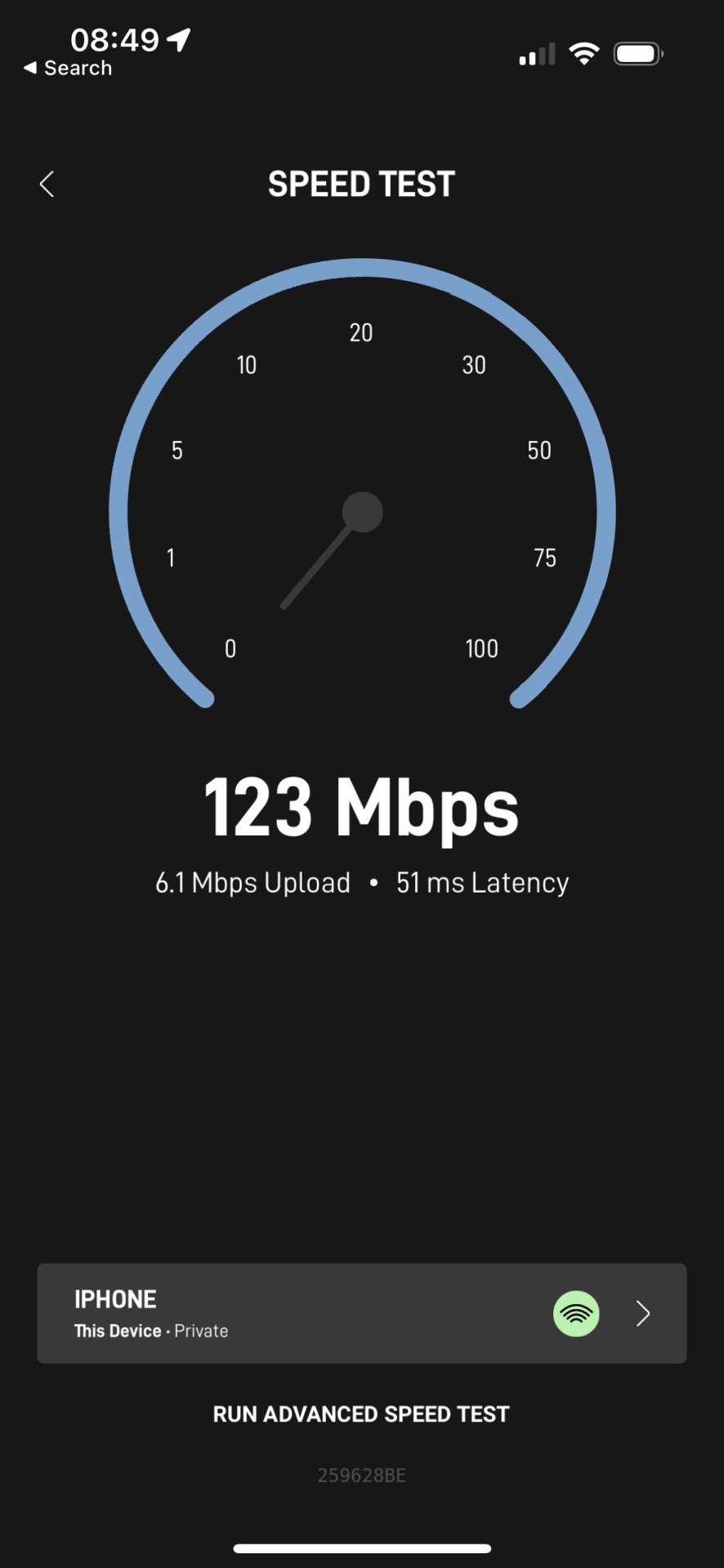
And the latency to google.com is eehhh, ok:

So why not another fiber or broadband provider?
I've been enjoying not paying Comcast too much
The Starlink dish was sitting in my closet
They're hobby projects, not payment processors that need 5+ 9s of availability and sub 10ms latency
(the primary line kinda never goes down anyway)
Off the griiiiidddd
etc.
Installation is a cinch if you cut corners:
Put it on the roof

Do a great job running and hiding the cables, definitely no eyesores here (not pictured)
(sorry to devon)
Through the wall and into the router
First time using this stuff to seal the hole drilled for the cable, plus some Sikaflex concrete sealant since, unlike regular silicone caulk, it can be painted once dried.
There may be an embarrassing part omitted here involving drilling into an "electrical wire", panicking, and in the end discovering that it was chicken wire & part of the stucco...

Not pictured: cable grommet for the 1" hole that has not yet arrived from Amazon

"That's a giant hole" Yeah, because of this thing :(

The official routing kit comes with a 3/4" drillbit. I used the 1" drillbit I had on hand.
Final result:

Step 2: Automated failover
At this point, I had a separate SSID that I could manually switch devices to, but I didn't want to have to deal with doing that manually when I'm away from home. And I might not always be available, and don't want users waiting until I am...
Enter the Ubiquiti Dream Machine (UDM) Pro!
Ok, so I really just copied a friend here without doing a ton of research:
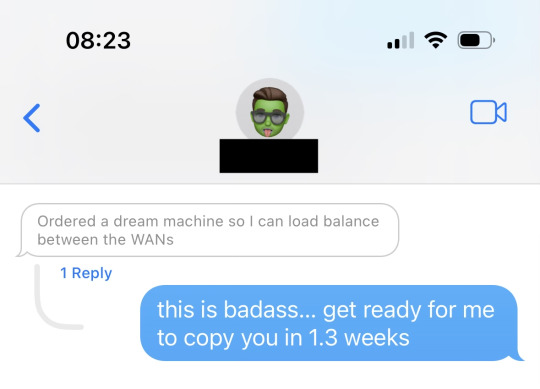
But it ticks the boxes:
WAN failover (WAN load balancing not supported... but we can handle a few seconds of downtime)
Remote management interface
...That's it?
It does way more than this, but my goals are not lofty.
Once it arrived, it only took a few minutes for initial setup:
Plugged primary modem into WAN port 2, SFP+ 10gb (with an RJ-45 adapter)
Plugged Starlink router into WAN port 1 (with a Starlink ethernet adapter)
Turned on the UDM Pro, paired via bluetooth and finished guided setup through the iOS app
I then changed the port configuration to make WAN 2 primary and WAN 1 secondary. In my head this felt like a step toward >1Gb home Internet (AT&T offers 5 Gb today 😱). In practice, this led to a lot of packet loss and continual failovers to the backup link; it's probably an issue with the adapter or cable somewhere in the chain but i didn't feel like figuring it out.
I then discovered that you can configure port 8 as the secondary WAN link, and shuffled connections around so both WANs were cabled without the need for an adapter. This fixed the failover flapping and packet loss.
Somewhere along the way I also changed the echo server from the default Ubiquiti server to Google DNS (8.8.8.8). Ubiquiti pings the echo server to make the decision to fail over or not. I'm not sure this contributed to solving my issues, but it has for some
Success!

And kind of a sick name...
I didn't have to simulate failover because I broke things plenty of times during the setup process:
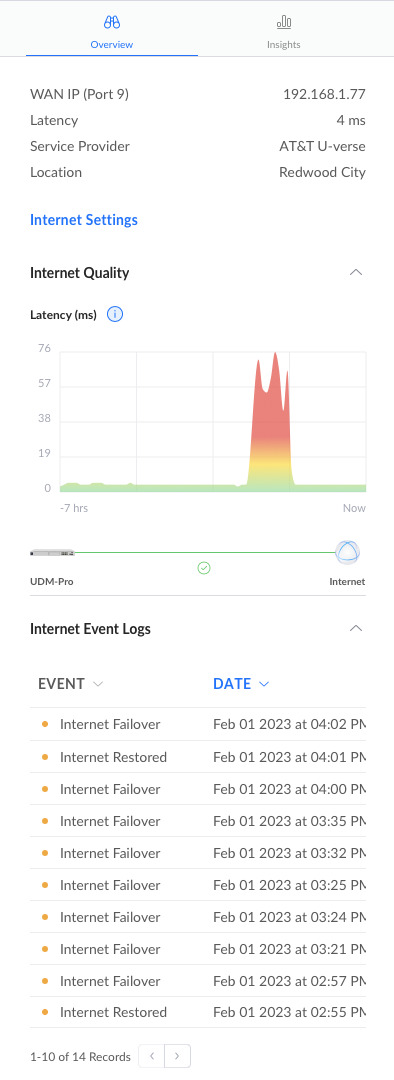
In practice, I saw 5-10 seconds of packet loss before Starlink took over. And automated recovery when AT&T started pinging again! More than adequate for users of a DDR BPM calculator.
What's left?
Ok, redundant power + Internet. But how do users get to a server deployed in my house when the IP changes on failover? Dynamic DNS? Do I go full Brad Fitzpatrick and shell out $12k+ on a /24 of IPv4 space, and create my own ASN + anycast from my house? (probably not) Am I going to deploy CRITICAL DANCE GAME SERVICES on a SINGLE DESKTOP MACHINE!? (obviously not) I don't know. Hopefully we will find out together in a subsequent post.
7 notes
·
View notes
Text
Data Center Cabling Solution: Active Optical Cable
As data rates rise and data center grows in size, copper cable is getting stretched to its limits. However, active optical cable (AOC) has emerged to replace copper cable in data centers and high-performance computing (HPC) applications. It provides high-speed, high reliability, high flexibility, and low power consumption. This article will provide some knowledge of AOC cable.
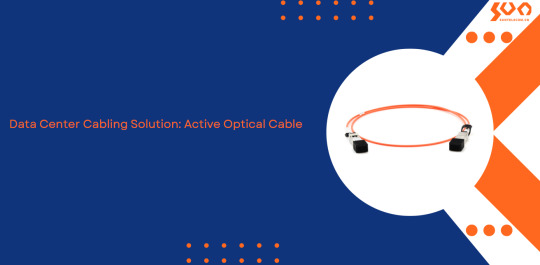
What is an Active Optical Cable?
Active optical cable (AOC) is an optical fiber jumper cable terminated with optical transceivers on both ends. It uses electrical-to-optical conversion on the cable ends to improve the speed and distance performance of the cable without sacrificing compatibility with standard electrical interfaces.
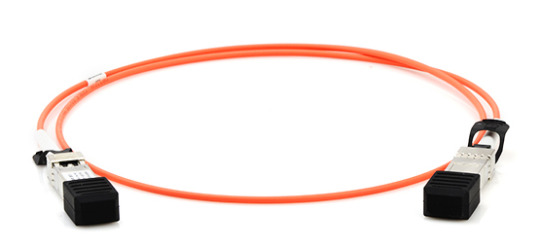
Active Optical Cable Structure
AOC cable consists of the fiber optic connector and fiber cable. The connection between fiber cable and fiber optic connectors is not separable. If the fiber optic connector or fiber cable needs to be changed, they should be removed together. The electrical and optical signal conversion can be achieved right through each end of the optical fiber.
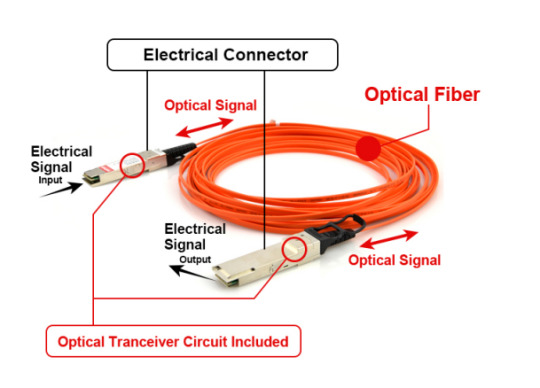
Active Optical Cable Types
There are several varieties of AOC cable available on the market , including 10G SFP+ AOC, 25G SFP28 AOC,40G QSFP+ AOC, 56G QSFP+ AOC, 40G QSFP+ to 4x SFP+ breakout AOC, 40G QSFP+ to 8x LC breakout AOC, 100G QSFP28 AOC, 100G QSFP28 to 4x SFP28 breakout AOC and 120G CXP AOC, etc. These AOC cables are commonly used for short-range multi-lane data communication and interconnect applications between two devices, such as rack-to-rack, shelf-to-shelf interconnect, storage, hubs, switches, routers, servers, etc.

Features and Benefits
AOC cable provides low power consumption, high density, high speed, high reliability, high security, small size, strong heat dissipation, low electromagnetic interference, long transmission distance, low energy consumption, low latency, lightweight, and ease of installation.
Application Scenarios
AOC Cable is used to connect top-of-row (ToR) switches to end-of-row aggregation switches, and to connect the ToR switch with storage subsystems at reaches greater than direct attach copper (DAC) limits of 3-7 meters. The following three scenarios show the specific applications.
Scenario 1: AOC cable is used to connect two switches directly.

Scenario 2: The breakout AOC cable provides a highly cost-effective way to connect within racks and across adjacent racks. The following figure shows 40GbE QSFP+ to 4 x SFP+ AOC cable connecting to a 40G QSFP+ port switch on one end, and to four 10G SFP+ port switches on the other end.
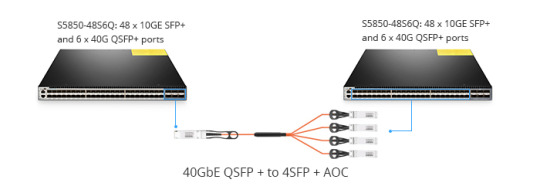
Scenario 3: For the long-haul transmission between the two switches, a suitable solution is recommended to use single-mode patch cable, OEO converters, and AOC cables, which can provide seamless integration of different fiber types by converting multi-mode fiber to single-mode fiber.
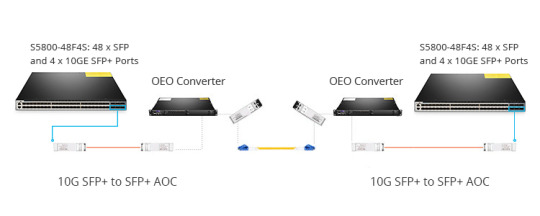
Conclusion
AOC cable achieves high data rates over long reaches interconnection, which is the best solution for data centers and high-performance computing applications. Sun Telecom specializes in providing one-stop total fiber optic solutions for all fiber optic application industries worldwide. Contact us if any needs.
2 notes
·
View notes
Text
Rollball, established in 2000 and based in Shenzhen, China, is a leading provider of high-performance fiber optic communication products and accessories for telecommunications, broadcast, CATV, and network industries worldwide.
Pioneering Optical Transceiver Technology
As one of the early pioneers in China, Rollball has successfully developed a comprehensive range of optical transceiver modules, including XFP, X2, XENPAK, SFP+, SFP, DWDM SFP, and GBIC series. These modules are widely compatible with Ethernet, SDH/SONET, SAN, and video monitoring applications. Our products are renowned for their exceptional performance, reliability, and competitive pricing.
Precision-Engineered Cable Assemblies
Our fiber optical cable assemblies, including fiber patch cords and pigtails, are meticulously crafted to ensure optimal performance. We adhere to strict quality control standards, testing each patch cord to guarantee its quality. We offer a wide range of connectors, including SC, ST, FC, LC, MU, MTRJ, DIN, D4, and MPO, and can customize cable lengths to meet specific customer requirements.
Quality and Customer Satisfaction
At Rollball, quality is our top priority. We are ISO 9001:2000 certified and maintain rigorous quality control processes, from supplier evaluation to final shipment. Our dedicated team is committed to providing exceptional customer service, delivering high-quality fiber optic products on time, and helping our customers achieve their business goals.
Experience the Rollball Difference
By choosing Rollball, you're choosing a reliable partner that delivers innovative solutions, superior quality, and outstanding customer support.
0 notes
Photo

SFP DAC Cable 20cm,3m,10m 10Gb ... Price 13.66$ CLICK TO BUY
0 notes
Text
Looking for a Used Arista Switch? Here's how to find a Reputable Reseller

Whether you’re looking to replace one piece of equipment or upgrade an entire system, Finding a trusted Arista Networks distributor doesn’t need to be complicated. Reputable Arista Network equipment s resellers offer customers much more than quality products at cost-effective prices.
What to look for in a Quality Arista Reseller
Businesses that revolve around data centers, telecommunications, financial ECNs and more, rely on our used Arista products to manage their information and grow. Arista’s products serve a range of needs and can suit large enterprises with a high volume of data flow.
All Arista products run on the same EOS operating system, which can streamline network administration. Arista designed the system’s architecture for ease of use with software updates and overall resiliency through separating switch state, protocol processing and application logic.
Used and pre-owned Arista hardware, including switches, cables and transceivers are implemented primarily hosting companies and services providers — around the world.
What to look for in an Arista Reseller?
Low-priced products. Look for competitive prices, however, an amazing deal, may be a red flag in this industry. Find a vendor with competitively priced networking hardware and equipment.
Expert knowledge. Speak to a rep and make sure they are highly-trained and can answer any questions you may have and share helpful insights.
Tested and proven performance. Make sure Each product is tested extensively to ensure it’s performing well and is ready for use.
In-house warranty. Make sure all products are backed by the Sellers independent Warranty - If the seller has no warranty - Do not purchase the product.
For more details on purchasing used network equipment, read guide to buying used networking equipment. And to learn how to get the most value when you are selling your hardware, check this in depth guide on selling pre-owned networking equipment.
An Arista Vendor Offering a Comprehensive Selection of Pre-owned Switches
Refurbished and Used Arista 7010 Series Switches
Arista 7010 Series switches are designed for high-performance networking environments, including large-scale enterprises, service providers and data centers. And, at only 1 rack unit (RU), these switches are a compact solution for networks requiring a high port density.
Arista’s 7010 Series switches have 48 standard RJ45 ports, which support up to 1G Ethernet, as well as four SFP+ ports that support up to 10G Ethernet. The SFP+ ports can be configured for both SFP and SFP+ optical transceivers.
In addition, Arista 7010T switches support both layer 2 and layer 3 forwarding, providing excellent flexibility and scalability by allowing you to design your network in the most efficient way possible.
You can buy Arista 7010T switches in two models; one is AC-powered and the other is DC-powered. Each model is available with front-to-rear and rear-to-front fans.
Used Arista 7150 Series Switches
The Arista 7150 Series includes the industry’s top-performing low latency switch — 350 nanoseconds. It meets the needs of Big Data, Financial Trading, HPCs, Cloud Centers and Data Centers, but can be used in a variety of settings. It can function in a range of densities and is known for its predictable operation.
Our 7150S switches are available in three models, with 24, 52, and 64 10G ports, respectively.
Each model supports layer 2 and layer 3 wire-speed performance. The 7150S-24 and 7150S-52 support SFP+ on all ports, and the 7150S-64 has 48 SFP+ ports and 4 QSFP+ ports. The SFP+ ports support 1G and 10G operations, and also 100MB support with 100/1000-TX transceivers.
Notable additional features for the Arista 7150 Series include:
Advanced traffic control
Monitoring features with LANZ microburst and latency analysis
Precision timing
Virtualization for data centers using VXLAN and NVGRE technologies
Pre-owned Arista 7280 Series Switches
The Arista 7280 Series is a reputable series of switches that data centers and high-performing businesses are increasingly using to meet the needs of deep buffering and lossless forwarding.
The 7280 series also includes the industry’s first 100 G top-of-rack switch. These switches are designed for storage networks, content delivery networks and lossless spine/leaf data center designs.
We stock several Arista 7280 series switches, including the 7280CR, the 7280QR, the 7280SR and the 7280TR subseries. There are 18 models available, all measuring either 1 rack unit (RU) or 2 RU in size.
The specifications vary significantly across these 18 models, although most are designed as 10G, 100G or 400G Ethernet switches. Some models are also made with additional features, such as MACsec, — for security purposes — as well as AlgoMarch — for better power efficiency.
Notable additional features for the Arista 7280 Series include:
Compact and energy efficient
Deterministic Network Performance to eliminate head-of-line blocking and packet dropping
Precision timing
Virtualization for data centers using VXLAN and NVGRE technologies
CloudVision for workload automation
Refurbished Arista 7050X Series Switches
The Arista 7050X Series switch is another compact and energy-efficient switch that is crucial to data centers. All of the features are built to address significant data growth, expansion of web and cloud data centers, and software-defined networking.
We sell Arista 7050X switches in more than ten different models that support 10G, as well as 40G and 100G Ethernet, which allows users to design large-scale networks. You can also buy 7050X models that are either 1 rack unit or 2 RUs and deliver high density 10G SFP+ ports and 40G or 100G QSFP+ ports.
0 notes
Text
How to Build a Studio Around a TriCaster Mini X Under $20K - Videoguys
New Post has been published on https://thedigitalinsider.com/how-to-build-a-studio-around-a-tricaster-mini-x-under-20k-videoguys/
How to Build a Studio Around a TriCaster Mini X Under $20K - Videoguys
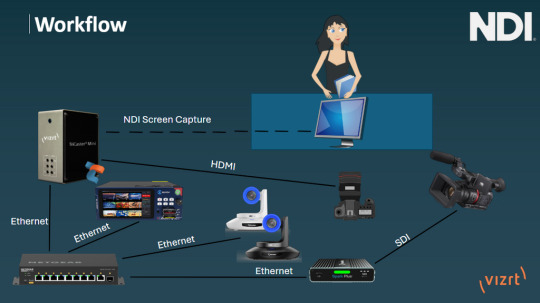
On today’s Videoguys Live, join us live as we reveal the secrets to building a professional-grade studio with a Tricaster Mini X, all within a budget of $20,000. Discover cost-effective strategies, essential gear, and expert tips to elevate your production value. Don’t miss out on this comprehensive guide to creating a top-notch studio setup without breaking the bank. Tune in to transform your vision into reality!
Watch the full video here:
youtube
On today’s show:
WorkFlow Slide
TriCaster Mini X and why to build around it.
Why Do I need a network switch?
What Is a PTZ?
Understanding PTZ Zoom
Expanding the Studio With NDI: Using Encoders/Decoders and Kiloview X1 and Cube R1
Workflow
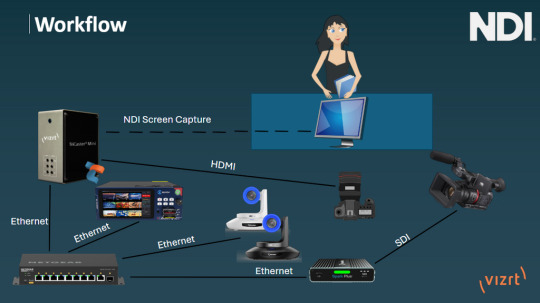
TriCaster Mini X
The best mix of hardware IO and NDI production capabilities and test software
HD & 4K switching, streaming, and recording up to 4Kp30
4 HDMI inputs (8 total external video inputs) and 4 mix outputs
Connect to compatible IP devices via NDI®
Compatible with all major streaming platforms
Real-time social media publishing
Multi-channel recording, audio mixing and internal storage
Video playback without additional hardware
Built-in live titling and motion graphics
Live Link brings the power of the internet directly into TriCaster
TriCaster Mini X and Control Surface Bundle
The ideal traveling partner for TriCaster Mini X, the TriCaster Mini Control Surface provides studio-style control and a small footprint to deliver professional results
Bundle Includes:
Tricaster Mini X
TriCaster Mini Control Surface
Carrying Case
Why Do I Need a Network Switch in an NDI Workflow?
You need a network switch for an NDI production workflow because it acts as a central hub that connects all your NDI-enabled devices, such as cameras, computers, and production equipment, together.
Connect Devices: Links cameras, computers, and production gear together.
Smooth Data Sharing: Ensures easy sharing of video and audio data.
Organized Workflow: Helps in managing devices for a smooth production process.
Real-Time Collaboration: Enables instant collaboration between devices.
NETGEAR M4250 Switch’s Are Designed for AV over IP
Out-of-the-box support for every networked AV solution.
NDI Allows for Power, Control and Video to be sent through 1 cable
Gives the power for NDI workflows with PoE
Built for 1G AV over IP installations
Designed for a clean integration with traditional rack-mounted AV equipment.
Total ports
1G
SFP
PoE Ports
Total Power
Form Factor
Price
GSM4210PD
M4250-9G1F-PoE+
10
9
1
8xPoE+
110W
Desktop
$599.99
GSM4210PX
M4250-8G2XF-PoE+
10
8
2xSFP+
8xPoE+
220W
Desktop
$899.99
Total ports
1G
SFP
PoE Ports
Total
Power
Form
Factor
Price
GSM4212P
M4250-10G2F-PoE+
12
10
2
8xPoE+
125W
1U
$609.99
GSM4212PX
M4250-10G2XF-PoE+
12
10
2xSFP+
8xPoE+
240W
1U
$979.99
GSM4212UX
M4250-10G2XF-PoE++
12
10
2xSFP+
8xPoE++
720W
1U
$1,199.99
What is a PTZ Camera?
PAN. TILT. ZOOM.
A robotic video camera controlled by a remote operator
Easy, automated production workflow with other software technologies for recording and live streaming directly to content delivery networks like Facebook and YouTube.
NDI with 1 Cable to Do it All: Cat 6 cable provides power from POE switch, Control over IP, NDI video anywhere on the network
1080 60P
20X Zoom
NDI|HX 3, 3G SDI, HDMI
H.265 encoding
XLR to XLR Mini Adapter included
PoE+
The NDI®|HX PTZ3 Camera is the very best and easiest way to acquire live video for input into any workflow and is the world’s first camera to offer NDI|HX3 – deliver low latency transmission with reduced bandwidth while remaining visually lossless. In addition, the all-new PTZ3 is the very first NewTek camera to offer Professional XLR audio connectivity as well as Tally, control, power, audio and video all using a single cable.
How Much Optical Zoom Do I Need?
12x PTZ Camera: 25 feet from subject
20x PTZ Camera: 50 feet from subject
30x PTZ Camera: 75+ feet from subject
Expand Your NDI Workflow with Encoders/Decoders
NDI Encoder:
Capture AV from HDMI or SDI and convert to NDI
Transmit NDI over a network
Use with cameras, mixers, displays, and more
NDI Decoder:
Converts NDI to SDI/HDMI
Decodes the signals back into video and audio data to be viewed, recorded, streamed, or used in live or recorded production
Use with any NDI device on the same network
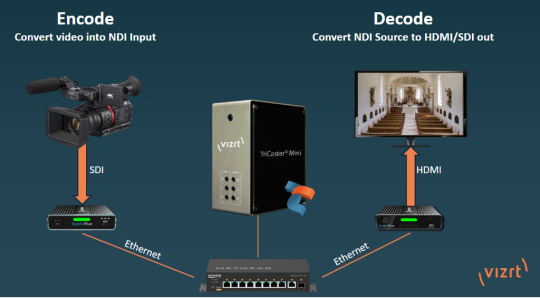
Kiloview CUBE X1
Distribute the NDI outputs with Kiloview CUBE X1
13 channels NDI inputs
26 channels NDI outputs
Kiloview CUBE R1
9 channels HD high bandwidth
4 channels 4K NDI high bandwidth
Viz Flowics
Broadcast-quality HTML5 graphics engine
All-in-one solution for creating live HTML5 graphics
Cloud-native, web-based
Create, preview and playout directly from any browser
Code free native data connectors for sports, weather, finance, esports and more
Viewer engagement tools: social media and second screen participation mechanics
Supports all production workflows
#000#4K#amp#audio#box#browser#Building#bundle#Cameras#Capture#channel#Cloud#Cloud-Native#code#Collaboration#comprehensive#computers#connectivity#content#data#data sharing#decoder#desktop#devices#displays#easy#engine#equipment#esports#Facebook
0 notes
Text
7050 Series 10/40G Data Center

Cisco Capital
The Arista DCS 7050 Series 10/40G Switches deliver wire-speed Layer 2/3/4 performance with 52 or 64 10GbE ports in a compact 1RU chassis. Offers. The 7050S-64 switch offers 48 SFP+ interfaces and 4 QSFP+ interfaces, and the 7050S-52 switch offers 52 SFP+ interfaces. Each QSFP+ 40GbE port also operates as four independent 10GbE ports, providing a total of 64 10GbE ports on the 7050S-64 model. The Arista 7050S delivers 800-1200 ns latency in cut-through mode and a shared 9MB packet buffer pool that is dynamically allocated to congested ports. The 7050S 10Gb switch has a typical power consumption of less than 2 watts/port for Twinax copper cables and less than 3 watts/port for SFP/QSFP lasers, providing industry-leading power efficiency for data centers .
Arista EOS The Arista 7050S switch runs the same Arista EOS software as all Arista products, simplifying network management. Arista EOS allows you to run advanced monitoring and automation features natively on the switch, including zero-touch provisioning, VM tracers, and Linux-based tools. Arista EOS is a modular switch operating system with a unique state-sharing architecture that clearly separates switch state from protocol processing and application logic. All EOS processes are based on the standard Linux kernel, run in their own protected memory space, and exchange state through an in-memory database. This multi-process state release architecture forms the basis for on-the-fly software updates and self-healing resiliency.
0 notes
Text
Know About the Direct Attach Copper (DAC) Cable
Know About the Direct Attach Copper (DAC) Cable
The Active Optical Connection (AOC) cabling system employs optical fiber “between the connectors,” yet it accepts the same electrical inputs as a conventional copper cable. AOC cable employs electrical-to-optical conversion at the cable ends to boost the cable’s speed and range performance without compromising its ability to work with common electrical connectors. Twinax cable assemblies or…

View On WordPress
0 notes
Text
#citrix#adc#sfp#gigabit#copper#100m#4pack#univold#cisco#400g#amazon#ebay#walmart#cable#lenovo#mpo#nec
0 notes
Text
Cisco Capital

7050 Series 10/40G Data Center Switches
Overview The Arista DCS 7050 Series 10/40G Switches deliver wire-speed Layer 2/3/4 performance with 52 or 64 10GbE ports in a compact 1RU chassis. Offers. The 7050S-64 switch offers 48 SFP+ interfaces and 4 QSFP+ interfaces, and the 7050S-52 switch offers 52 SFP+ interfaces. Each QSFP+ 40GbE port also operates as four independent 10GbE ports, providing a total of 64 10GbE ports on the 7050S-64 model. The Arista 7050S delivers 800-1200 ns latency in cut-through mode and a shared 9MB packet buffer pool that is dynamically allocated to congested ports. The 7050S 10Gb switch has a typical power consumption of less than 2 watts/port for Twinax copper cables and less than 3 watts/port for SFP/QSFP lasers, providing industry-leading power efficiency for data centers .
Arista EOS The Arista 7050S switch runs the same Arista EOS software as all Arista products, simplifying network management. Arista EOS allows you to run advanced monitoring and automation features natively on the switch, including zero-touch provisioning, VM tracers, and Linux-based tools. Arista EOS is a modular switch operating system with a unique state-sharing architecture that clearly separates switch state from protocol processing and application logic. All EOS processes are based on the standard Linux kernel, run in their own protected memory space, and exchange state through an in-memory database. This multi-process state release architecture forms the basis for on-the-fly software updates and self-healing resiliency.
0 notes
Text
7050 Series 10/40G Data Center Switches

Cisco Capital
Overview The Arista 7050 Series 10/40G Switches deliver wire-speed Layer 2/3/4 performance with 52 or 64 10GbE ports in a compact 1RU chassis. Offers. The 7050S-64 switch offers 48 SFP+ interfaces and 4 QSFP+ interfaces, and the 7050S-52 switch offers 52 SFP+ interfaces. Each QSFP+ 40GbE port also operates as four independent 10GbE ports, providing a total of 64 10GbE ports on the 7050S-64 model. The Arista 7050S delivers 800-1200 ns latency in cut-through mode and a shared 9MB packet buffer pool that is dynamically allocated to congested ports. The 7050S 10Gb switch has a typical power consumption of less than 2 watts/port for Twinax copper cables and less than 3 watts/port for SFP/QSFP lasers, providing industry-leading power efficiency for data centers .
Arista EOS The Arista 7050S switch runs the same Arista EOS software as all Arista products, simplifying network management. Arista DCS allows you to run advanced monitoring and automation features natively on the switch, including zero-touch provisioning, VM tracers, and Linux-based tools. Arista EOS is a modular switch operating system with a unique state-sharing architecture that clearly separates switch state from protocol processing and application logic. All EOS processes are based on the standard Linux kernel, run in their own protected memory space, and exchange state through an in-memory database. This multi-process state release architecture forms the basis for on-the-fly software updates and self-healing resiliency.
0 notes