#Retrotech
Explore tagged Tumblr posts
Text
It probably wouldn't be flickering if somebody hadn't been smoking while using the computer.

Angel Cop (エンゼルコップ) ♦ 1989-1994
2K notes
·
View notes
Text
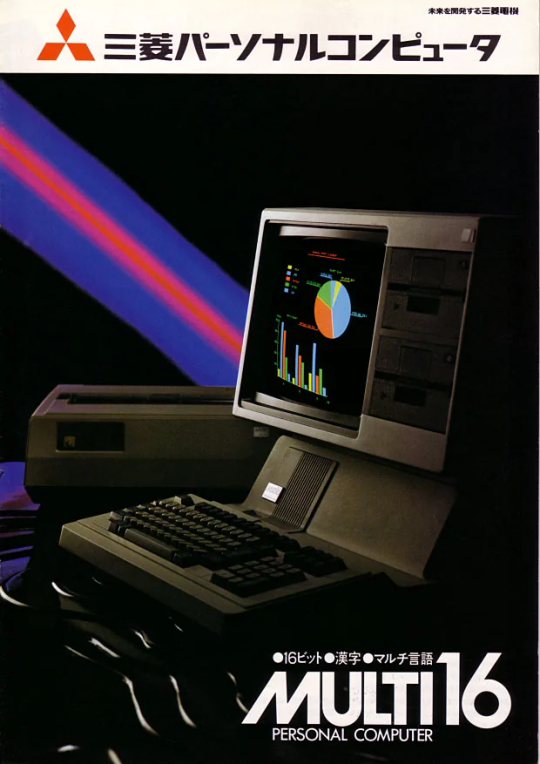
#Tech#Computer#RetroTech#Retro#RetroTechnology#RetroComputers#VintageComputer#RetroComputing#Magazine#vintageads#vintagetech
407 notes
·
View notes
Text
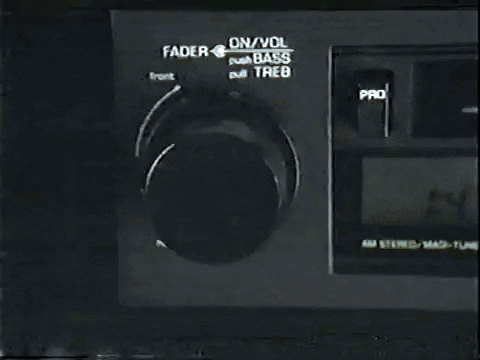
#retro#vhs#vintage#80's#1980s#80s#eighties#betamax#neon#haze#Stereo#FM#HiFi#cassette#retrotech#LCD#new retro wave
1K notes
·
View notes
Text


Sony CF-5950 tape recorder/receiver (1976)
#Sony#CF-5950#tape recorder#receiver#radio#cassette#music#music history#vintage#retro#photography#tech#1980s#gear#retrotech#retro tech
1K notes
·
View notes
Photo

Mary Cumming, 21, secretary in the office of designer Raymond Loewy, New York, 1956
232 notes
·
View notes
Text
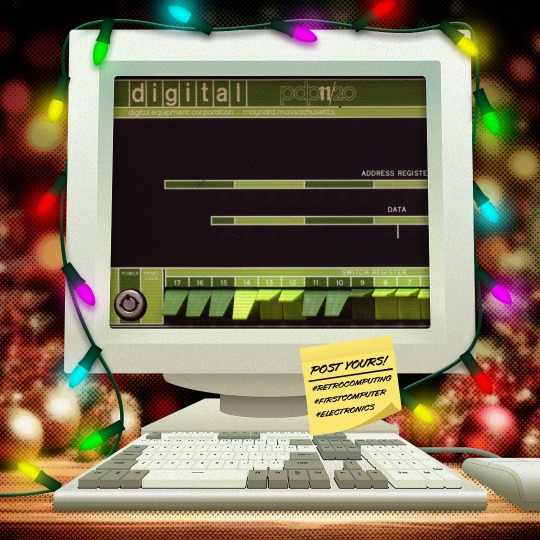



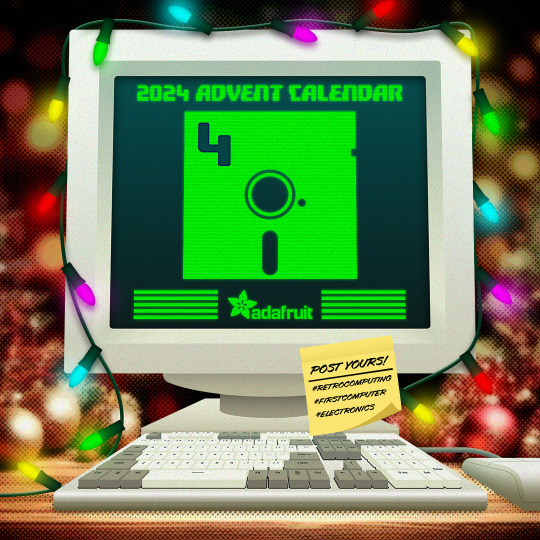
🎄💾🗓️ Day 4: Retrocomputing Advent Calendar - The DEC PDP-11! 🎄💾🗓️
Released by Digital Equipment Corporation in 1970, the PDP-11 was a 16-bit minicomputer known for its orthogonal instruction set, allowing flexible and efficient programming. It introduced a Unibus architecture, which streamlined data communication and helped revolutionize computer design, making hardware design more modular and scalable. The PDP-11 was important in developing operating systems, including the early versions of UNIX. The PDP-11 was the hardware foundation for developing the C programming language and early UNIX systems. It supported multiple operating systems like RT-11, RSX-11, and UNIX, which directly shaped modern OS design principles. With over 600,000 units sold, the PDP-11 is celebrated as one of its era's most versatile and influential "minicomputers".
Check out the wikipedia page for some great history, photos (pictured here), and more -
And here's a story from Adafruit team member, Bill!
The DEC PDP-11 was the one of the first computers I ever programmed. That program was 'written' with a soldering iron.
I was an art student at the time, but spending most of my time in the engineering labs. There was a PDP-11-34 in the automation lab connected to an X-ray spectroscopy machine. Starting up the machine required toggling in a bootstrap loader via the front panel. This was a tedious process. So we ordered a diode-array boot ROM which had enough space to program 32 sixteen bit instructions.
Each instruction in the boot sequence needed to be broken down into binary (very straightforward with the PDP-11 instruction set). For each binary '1', a diode needed to be soldered into the array. The space was left empty for each '0'. 32 sixteen bit instructions was more than sufficient to load a secondary bootstrap from the floppy disk to launch the RT-11 operating system. So now it was possible to boot the system with just the push of a button.
I worked with a number DEC PDP-11/LSI-11 systems over the years. I still keep an LSI-11-23 system around for sentimental reasons.
Have first computer memories? Post’em up in the comments, or post yours on socialz’ and tag them #firstcomputer #retrocomputing – See you back here tomorrow!
#dec#pdp11#retrocomputing#adventcalendar#minicomputer#unixhistory#cprogramming#computinghistory#vintagecomputers#modulardesign#scalablehardware#digitalcorporation#engineeringlabs#programmingroots#oldschooltech#diodearray#bootstraploader#firstcomputer#retrotech#nerdlife
287 notes
·
View notes
Text


SONY Compact Disc player CDP-101 [Japan, 1982]
The first SONY Compact Disc player released in 1982 (1983 in USA)
Model name was chosen by Nobuyuki Idei, chairman of Sony Corporation at that time.
514 notes
·
View notes
Photo

Digital Equipment Corporation VT52 terminal
230 notes
·
View notes
Text


NFTs? AI? What the hell is a Crypto???????? I miss simpler times 😢
Go back to the days of dial up and CD-ROMs 🥹 Old computer washi tape!
💾mush.house/margotfink💽
#pc#computer#gamer#retro#retrotech#vaporwave#pixel#pixelart#98#tech#oldschool#crt#nerd#geek#washi#indieart#washitape#scrapbooking#stationery#nostalgia#icons#design#90s#indieartist#mushroomy#artistsontumblr#cute#artshop#gift#software
729 notes
·
View notes
Text

Commodore 2001 series The Commodore PET is a line of personal computers produced starting in 1977 by Commodore International. A single all-in-one case combines a MOS Technology 6502 microprocessor, Commodore BASIC in read-only memory, keyboard, monochrome monitor, and, in early models, a cassette deck.
Source: Wikipedia
#retrotech#s#retrocomputing#retrocomputer#retropc#retro#vintagecomputing#retrotechnology#vintagecomputer#vintagetech#vintagepc#oldcomputer#retrogaming#oldcomputers#computer#computinghistory#vintage#technology#retrogamer#computers#vintagetechnology#oldtechnology#vintagehardware#nostalgia#retrocomputers#oldtech#retrohardware#bit
293 notes
·
View notes
Text
retro tech from the e-waste place


How many different models of computer do you recognize?
356 notes
·
View notes
Text



#rui martins#glitch#glitchart#glitchcore#glitchaesthetic#aesthetic#aestheticart#CRT#CRTaesthetic#retroCRT#vintageCRT#retrofuturism#analog#analogvibes#vaporwave#vaporwaveaesthetic#cyberpunk#cyberpunkaesthetic#digitalart#digitalglitch#lofi#lofiaesthetic#trippy#trippyaesthetic#datamosh#pixelart#90saesthetic#retrotech#techwear#y2kaesthetic
120 notes
·
View notes
Text

#Tech#Computer#RetroTech#Retro#RetroTechnology#RetroComputers#VintageComputer#RetroComputing#Magazine#vintageads#vintagetech
240 notes
·
View notes
Text

Computer Lab Series 1
This set is inspired by: early 80s computers, my dad’s office when he taught electrical engineering, and VHS tape artifacts. Many of the pieces in here are stylized versions of real-life things, which I’ve included more info about under the cut.
This set contains 11 new meshes and features 2 retro computers, a desk chair, a desk, and lots of retro clutter items.
Download link (SFS): Separate packages or ZIP of the whole thing.


Here's some fancy promo GIFs!
Set contents:
Electronics:
Carapro II Portable Computer: Based on the Kaypro II Portable Computer (1982) // 4 swatches (including wood grain/rainbow!), 789 polys
BBC Micro Computer: Based on the BBC Micro Computer (1981) // 4 swatches (including wood grain/rainbow!), 329 polys
Furniture:
Steelcase Desk Chair // 5 swatches, 746 polys - has 1 LOD
Retro Desk // 4 swatches, 264 polys
Clutter/decor:
Floppy Disks // 2 swatches, 734 polys
Stapler // 3 swatches, 152 polys (has 1 LOD)
Caradex V (Rolodex) // 1 swatch, 834 polys (has 1 LOD)
Desk Caddy // 2 swatches, 1580 polys (has 1 LOD)
Computer Manual Posters // 4 swatches, 20 polys (resized EA soccer poster mesh)
Cassette Recorder // 4 swatches (including wood grain/rainbow!), 212 polys
Cassette Tape // 4 swatches, 202 polys
Here's everything you get:
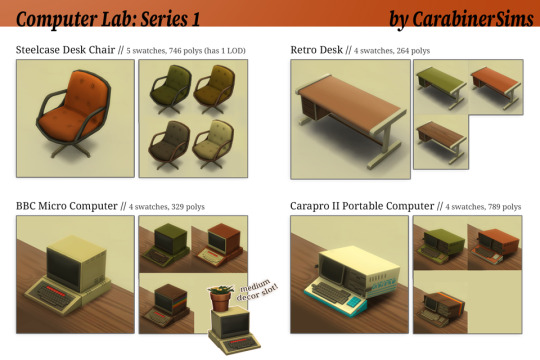
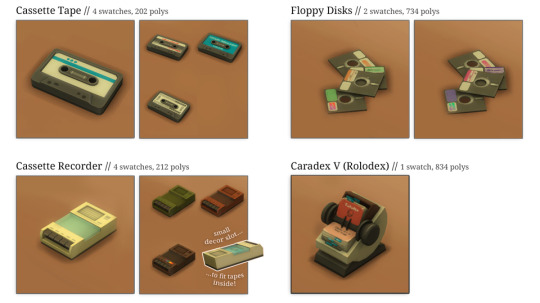

-------------------------------------------------
Credits:
Images for the poster set are taken from the manuals for the Kaypro and BBC Micro; thank you to folks who upload these online!
Fonts used in the textures are Nootrasim, Uni(versity) Llama, and Simlish Crayon.
-------------------------------------------------
Technical notes/known issues:
Sims’ hands slightly clip into the computers with angled keyboards; this is not something I can fix due to how the animations are set up.
The computers don’t have mice (they wouldn’t have had them at the time), so the Sims will move their hands around as if they were using an invisible mouse.
The BBC Micro computer has a medium decor slot on top -- perfect for cute plants, books, clutter, etc. In testing, I noticed that if you place something there that trails down the sides, Sims will not want to use the computer (you have to make them sit in the chair and then interact with it). Most items don’t seem to do this so I’m leaving the slot in - just know if you put trailing stuff on top, this might happen.
The cassette recorder has a decor slot in the perfect place to actually put the cassette tape in it, and I love it! I’d recommend picking the cassette tape you want before putting it in; once it’s in the recorder, I couldn’t figure out an easy way to get it out again. You can always delete the whole thing and re-place a cassette recorder.
-------------------------------------------------
Other notes:
TOU: Don't upload to paid sites or claim you made these. If you do recolor, you can include the mesh if you link back to me.
This is my first larger set and I'm kinda nervous! If you encounter any issues please message me on here and let me know.
I've also created a companion "further reading" post here, which goes into more detail about the research and references I used for these
⭐ Like my stuff? It's all free but it does take me time -- if you want to, feel free to leave a tip on Ko-fi. ⭐
@mmfinds @maxismatchccworld @simbfinds @adoring-ccfinds @mmoutfitters @public-ccfinds
#ts4#ts4mm#ts4mmcc#ts4cc#ts4 cc#retro#kaypro portable computer#kaypro ii portable computer#retrotech#bbc micro#vintage computers#retro computers
3K notes
·
View notes
Text
1962 Mainframe with Bluetooth
This old computer is comprised of four big boxes, three of which are ever actually used.
The UNIVAC 1219. This is the brains of the system. It controls the operations of every other device. This is what I'm referring to when I'm not gesturing to the UNIVAC 1219 as a whole.
The UNIVAC 1540. This is the DDR, or Digital Data Recorder. It holds, writes, and reads the magnetic tape operators load into the machine.
The Digital to Analog Converter. The UNIVAC 1219 was the first digital computer on most U.S. Navy ships, most of which had analog weapons systems. This hulking mass of steel translated the digital signals from the computer to the analog signals of the weapon systems and vice versa in regards to the radar.
The UNIVAC 1532. The I/O console managed the...you guessed it, input and output of the UNIVAC 1219. You can load and punch paper tape for programs more bite-sized than would be used for magnetic tape.
In addition, we have two teletype machines. You can think of them like typewriters that don't receive human input (except the one that can if we want), but instead output what the computer tells it to. We have a Teletype Corporation teletype that is optimized for character compatability and a Kleinschmidt teletype that is optimized for speed. Both rely on the I/O console to send and receive data.
The real ingenuity begins with the floppy drive. Duane, who's career revolved around this system, developed a way for a floppy drive to imitate the I/O console. The computer thinks it is reading and writing to a paper tape, when it is in fact reading and writing to a 5.25in floppy inside an ancient CNC machine floppy drive.
And this, dear reader, is where the magic happens. This framework was originally built for interfacing with the 1219 via BIN files over Serial port and was easily changed to support BIN files over floppy. Duane has been working on an off adapting our purple converter box with a raspi to let the 1219 read and write BIN files over Bluetooth.
Make no mistake, you cannot simply SSH into this machine as tons of setup and channel changes must be performed to ready it to receive and send data. That being said, I don't see any other UNIVAC mainframes with Bluetooth [or any other running UNIVAC 1219s at all :(], so I will take what I can get.
Can someone tell me how to Tumblr properly?
#VintageComputing#Mainframe#UNIVAC#RetroTech#ComputerHistory#OldTechnology#LegacySystems#HistoricComputers#AntiqueTech#ComputerArchaeology#VintageHardware#ComputingPioneers#UNIVAC1219#ClassicComputing#DigitalArchaeology#computer#new jersey#us navy#u.s. navy#navy#old computers#new blog#new user#technology#tech#vintage computing#retro computing#retro tech#retro#retro computer
149 notes
·
View notes
Photo

Selfie, c.1900
#1900s#edwardian#historical photography#historical fashion#mirrors#reflections#interiors#historical interiors#history from below#cameras#retrotech
120 notes
·
View notes