#Refurbished gaming laptops
Explore tagged Tumblr posts
Text
V5 IT Solution
0 notes
Text

Not sure whether to buy a refurbished or new laptop? This article explains the key differences between refurbished and new laptops, including price, condition, warranty, specifications, availability, and sustainability. Make an informed decision and choose the best option for you.
#used laptops#second hand laptops#second hand laptops in hyderabad#refurbished laptops in hyderabad#affordable laptop#refurbished laptops for sale#refurbished laptops india#refurbished laptops#refurbished laptop#laptop sale#Refurbished laptops with i7 processor#Refurbished laptops for students#Cheap refurbished laptops#Refurbished laptops for sale#Affordable refurbished laptops#Best refurbished laptops#Refurbished gaming laptops#Refurbished laptops near me#Refurbished laptops online
0 notes
Text
Had to get a new laptop. Another catastrophic breakdown, BSOD during startup, all attempts to fix thwarted.
Turns out Evoo laptops are made by fucking WALMART (this is what I get for not researching enough) and that demon company puts something in their laptops that bars you from basic forms of self-repair like wiping the hard drive. It's fucked. A curse upon every member of the Walton family.
Anyway I'm now a sad autistic because I didn't have the proper time to prepare for this. She wasn't even 4 years old. Taken before her time by a Walmart defect she never asked for. This new laptop works fine but it's different :(
#fuck you walmart fuck youuuuuu#tricky motherfuckers#the evoo website says nothing about walmart at all#no more gaming laptops ever#just normal refurbished ones#i don't get attached to many objects but laptops are friends
35 notes
·
View notes
Text
you know i had a fun little vp idea i wanted to do for the cyberpunk anniversary but i haven't had the energy to even touch it recently so i'll just settle with saying that this game impacted me in ways i never thought it would when i first picked it up 3 years ago. i knew i would enjoy it, i had been looking forward to it for a long time, and despite a ~controversial~ launch, i had a fucking blast from day 1 (on ps4 no less). regardless of bugs and memes and public dunking, the story grabbed me like nothing else could at the time, and it reignited so much of my passion and motivation for art that i had lost in the clutches of mental illness and i'll always be grateful for that. it introduced me to so many wonderful people (some whom i carry very close to my heart), and maybe most personally surprising, it gave me an outlet to understand parts of myself that i had been too afraid to acknowledge for a long time, the courage to accept and embrace myself as non-binary, and allow myself to just BE without trying to convince myself i'm crazy. that's not what i expected from the get-go but it's been a really fun journey to be on ngl
#yeah this fandom been a little rocky in places but i would be lying if i said this community here wasn't special to me#so much love and passion and creativity to be around and be inspired by#so many people who have been impacted by this silly little heartwrenching game#devs who have poured their heart into it to deliver something genuinely incredible#its one of those strange things that really did fully change the trajectory of this little leg of my life#to think that until 3 years ago i hadn't even touched art in a decade#now there are lovely people who want to spend money on my work#3 years ago i bought my first (and only) refurbished ps4 to play this game and now im sitting on a fancy gaming laptop#ive said it before but vp has been such an important creative outlet too#its allowed me to live my dreams of being a film director. a cinematographer. a writer.#the whole game has let me be so damn self-indulgent sometimes i feel like a kid again just unashamedly playing barbie#finding the JOY of just. creating.#i learned so much about myself through an OC because of this game#it went from 'huh what is this feeling? gender envy?' to being like full blown 'oh yea. i get it now.' so much of my life makes sense kfslf#and i met people who mean the world to me on top of it all#woof anyways#i know i say it a lot but genuinely thank u to yall who have encouraged me and supported me and who enjoy the things that i make#youve made such a difference in my life without knowing it!
20 notes
·
View notes
Text
Budget Friendly Laptop Now in Noida India 📍📍📍
Call For Demo @9625257424

31 notes
·
View notes
Text
tbh doing an art stream would be fun and I’ve had friends tell me to do it for years but like man. my laptop would fucking burn I’m sorry. maybe this’ll get me to finally upgrade my set up tho
#crow thoughts#I’ve been thinking bout getting a proper computer I haven’t had one for years#just me and my refurbish laptops all the way dude#but I do have money now. so I could#it would be a good investment. and I could play my little games on it. hehe#not on stream tho. I think I would only do art and play the parable at random
13 notes
·
View notes
Text
man i wish i could draw comics i had such a good idea for a rly good character backstory one for Moss
#pidge babbles#oc: moss#ive finally given him a pre-lobotomy name!!!#it was maw :)#it's between him and orin who i think had a very contentious relationship bc i think they did have a pretty intense rivalry#but were also very much uuuuh trauma-bonded bc who else could understand them???#maw absolutely saw her as his sister and the only one who was even remotely close to him in terms of power#but he was also very cold and calculating and uuuuuh brutally honest bc he saw no point in mincing words#he was more into mincing flesh#but he and orin absolutely butted heads over methods and abilities#and maw always saw himself as Intrinsically Superior#not because he was Daddy's Favorite but because he was made to be the perfect Bhaalspawn#he didn't *think* he was better than Orin#he simply *was*#to him there was no arrogance in that statement#ANYWAY my friend gave me his old surface pro so i could try to get back into digital art#and i finally got a charger for it#and i dont think it is salvageable unfortunately#he's gonna fuck with it and see if he can get it to work#but if he can't oh well#i got it for free#im bummed but like not mad about it u kno#i have been looking into a refurbished one#and idk maybe i can save up and see if i can drop a couple hundred on one i know for sure will work#it'll also be nice to have a comparatively light and portable laptop#my old laptop is a gaming laptop and as such is Really Fucking Hefty lmao#huge pita to carry around#its also 10 years old and slow as balls#ANYWAY here is my ramble i am slowly trying to get back into being creative again but idk#shit's been whack for the last few months
2 notes
·
View notes
Text
My laptop is fucking up again. I know it's a terrible idea but I really just want to get a credit card and buy a new one. Cause at this point... I need one and idk where else THAT money would come from.
#i say new one. new to me. whenever i get a new laptop im getting a refurbished one#id like to hopefully get a gaming laptop if im getting a new anyway#but we'll see#💋
3 notes
·
View notes
Text
if i do manage to get a new laptop i fucking hope my old ass wacom tablet still works alksdjf haven’t used her in foreverrr
#she was like 60 or 70 bucks i think#got her in like middle school and i dont miss her#i love drawing directly on the screen making the adjustment is gonna kinda suck -_-#but whatever#anyways might get an acer nitro 5 (the cheapest one for gaming) and pay in instalments if i even#qualify for installments and if i dont then idk ill get a more affordable laptop or a refurbished one or something#i just wish i got one to begin with but idk i truly and genuinely though i wouldve been drawing more and would#finish my commissions on time and make money#and i probably could have if i just didnt take forever to draw#but im like tired and sad and blegh all that#like i thought id make the money back!#but i didnt and so that surface pro was a shit investment -___-#unless the recovery key works but like even then i want a better laptop#microsoft i fucking hate you your tablets suck!!!!!!!!
4 notes
·
View notes
Text
0 notes
Text
This is why some gamers think laptops and pcs only last like 1-2 years btw. Because AAA games literally physically burn them out
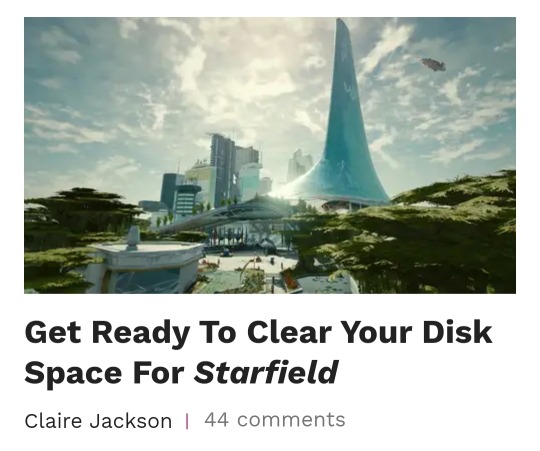
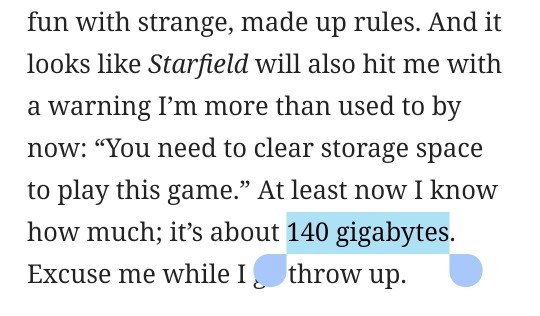
Cool how optimization in AAA games is basically dead
#im getting a gaming laptop and i fully intend to make it last around 8-10 years#it's decently high end#(refurbished 2021 rog strix)#and people think im some kind of tech wizard for making my machines last so long#when in reality computer literacy being at an all time low + companies not caring about optimization is the problem#sorry for the tangent btw#computer stuff#interacting
12K notes
·
View notes
Text










youtube
youtube
#adoration#beautiful model#gorgeous#intimacy#lovers#passion and desire#ps2 nostalgia#sexy bitch#sexy pose#bahajolaf#mexico#console gaming#console#skatelife#tijuana#skatelikeagirl#playstation#skater#adobe#gaming#kihim#alibag#villas in alibaug#maharashtra#maharshtra#refurbished laptops in india#top executive search firms in india#indiajobs#incredible india#india travel
0 notes
Text

Rokn is a trusted source for affordable, high-quality, pre-owned computers, laptops, and accessories. Located in Perinthalmanna, Kerala, we serve a wide range of customers, including students, professionals, businesses, and tech enthusiasts. Our mission is to make premium technology accessible to all by offering top brands like Lenovo, HP, Dell, and Apple at competitive prices, ensuring high value and reliability in every purchase.
Each device at Rokn undergoes a comprehensive refurbishment process, including rigorous testing and quality checks, to guarantee peak performance and long-lasting durability. We pride ourselves on delivering like-new products that empower our customers to meet their tech needs without stretching their budget.
Whether you're looking for a single laptop for personal use or multiple units for business, Rokn provides flexible options with excellent customer service and post-purchase support. We’re dedicated to helping you find the right tech solutions, tailored to your specific requirements, at a fraction of the original cost.
Choose Rokn for high-quality, refurbished computers and accessories that blend performance and affordability. With Rokn, experience the confidence of quality technology and reliable service at unbeatable prices. Unlock premium computing without compromise – only with Rokn.
0 notes
Note
Happy Halloween!! For your seasonal treat, here’s an OC question:
What are three songs that you feel best describe Ingrid Thorne as a character?
Ahh thank you so much for the treat, Dolly! Just what I needed after the horrifying but honestly not entirely unforeseen realization that my PC is too old to run Veilguard *sobs*
While I wouldn't quite say she's "hotheaded", Ingrid is definitely brash-- probably the brashest of all the Rooks I have planned ("Rook" is the player character in Veilguard, if you didn't know). After surviving the Fifth Blight as a child, she has dedicated her life to killing darkspawn and doesn't give a single shit if she offends some stuffy noble (or her superiors in the Grey Wardens) in the process. She would like upbeat songs she could work out to, and I think they rather suit her as a character, too. So I'd say...
Immortals by Fall Out Boy
Heroes by David Bowie (yeah yeah it was in the reveal trailer for Veilguard-- doesn't mean it doesn't suit her!)
Bad Reputation by Joan Jett
#oc: ingrid thorne#asked and answered#my ocs#chats with dolly#i need a new gaming pc anyways#my partner has an old laptop that is slightly more up to date than mine so i'll likely have to use that#he just has to get it refurbished first#which means more waiting#but oh well#i own the game now i just have to avoid spoilers until i'm able to actually play it#in the meantime please ask me about my rooks
1 note
·
View note
Text

25 notes
·
View notes
Text
Shop Touch Screen Chromebooks: Comparing Features and Prices
In today’s tech-savvy world, touch screen Chromebooks have emerged as popular devices for both students and professionals. These versatile gadgets combine the ease of use of a tablet with the functionality of a laptop, making them a great choice for a variety of tasks. At Hotspot Electronics, we offer a wide selection of touch screen Chromebooks, and in this blog post, we’ll help you navigate their features and prices to find the best option for your needs.
Why Choose a Touch Screen Chromebook? Touch screen Chromebooks offer a unique blend of functionality and convenience. Their interactive displays make them ideal for tasks such as drawing, note-taking, and navigating through apps. Whether you’re a student needing a device for classwork or a professional looking for a portable, versatile tool, touch screen Chromebooks can enhance your productivity and user experience.
Key Features to Consider When shopping for a touch screen Chromebook, it’s important to understand the key features that differentiate models and affect their performance. Here are some crucial aspects to consider:
1. Display Quality The display quality is a significant factor. Look for a Chromebook with a high-resolution screen (at least Full HD) for crisp visuals and vibrant colors. The size of the screen also matters; while a 11-13 inch display is common for portability, a larger screen may be beneficial for multitasking.
2. Processor and Performance The processor determines how well your Chromebook handles tasks. Intel Celeron and ARM processors are common in budget models, providing adequate performance for everyday use. For more demanding applications, consider Chromebooks with Intel Core i3 or i5 processors, which offer faster performance and better multitasking capabilities.
3. Battery Life Battery life is crucial for on-the-go users. Most touch screen Chromebooks offer between 8 to 12 hours of battery life. Opt for a model with longer battery life if you need a device that can last through a full day of classes or work without needing a recharge.
4. Build Quality and Durability Durability is important, especially if the device will be used frequently or transported often. Look for Chromebooks with rugged designs, spill-resistant keyboards, and reinforced hinges. Some models also come with MIL-STD 810G certification, indicating military-grade durability.
5. Storage and Memory Chromebooks typically come with 32GB to 64GB of internal storage, which is often supplemented by cloud storage options. For smoother performance, especially if you plan to use multiple apps simultaneously, consider a model with 4GB or more of RAM.
6. Connectivity and Ports Ensure the Chromebook has adequate connectivity options. Essential ports include USB-C and USB-A for connecting peripherals, an HDMI port for external displays, and a headphone jack. Wireless connectivity options like Wi-Fi 6 and Bluetooth 5.0 can also enhance your user experience.

Comparing Prices Prices for touch screen Chromebooks vary based on their features and brand. Here’s a general overview of price ranges you might encounter:
Budget Models: Typically priced between $200 to $400, these models often come with basic features suitable for casual use, such as web browsing and document editing.
Mid-Range Models: Priced between $400 to $600, these Chromebooks offer better performance, higher resolution screens, and additional features like longer battery life and improved build quality.
Premium Models: Starting from $600 and above, premium touch screen Chromebooks provide top-tier performance, high-resolution displays, robust build quality, and advanced features suitable for power users and professionals.
At Hotspot Electronics, we offer a variety of touch screen Chromebooks across these price ranges. Whether you’re looking for an affordable option for everyday tasks or a high-end model for intensive use, we have something to fit your budget and needs.
FAQs about Touch Screen Chromebooks Q1. What are the benefits of a touch screen Chromebook over a traditional Chromebook? A: Touch screen Chromebooks offer interactive features that enhance usability, such as drawing, tapping, and swiping. This makes them more versatile for tasks like note-taking, graphic design, and navigating apps.
Q2. Can I use a touch screen Chromebook for gaming? A: While touch screen Chromebooks are not typically designed for high-end gaming, they can handle casual games available through the Google Play Store or web-based games. For more demanding games, consider a device with a more powerful processor and graphics capabilities.
Q3. How do I choose the right touch screen Chromebook for my needs? A: Consider your primary use case: whether you need a basic device for web browsing or a more powerful machine for multitasking. Evaluate factors such as display quality, performance, battery life, and build durability based on how you plan to use the Chromebook.
Q4. Are touch screen Chromebooks compatible with Android apps? A: Yes, most touch screen Chromebooks support Android apps through the Google Play Store, allowing you to expand their functionality with a wide range of applications.
Q5. How important is battery life in a touch screen Chromebook? A: Battery life is crucial if you plan to use your Chromebook on the go. Look for a model with longer battery life to ensure it can last through a full day of work or study without needing a charge.
Conclusion When shopping for a touch screen Chromebook, understanding the key features and price ranges can help you make an informed decision. At Hotspot Electronics, we offer a diverse selection of touch screen Chromebooks to meet various needs and budgets. Explore our range today to find the perfect device that combines functionality, performance, and value.
If you have any questions or need assistance in choosing the right Chromebook, feel free to contact our team at Hotspot Electronics. We’re here to help you find the ideal touch screen Chromebook for your needs.
#Refurbished iPhone NZ#Refurbished Samsung Phone NZ#iPhone Refurbished NZ#Pre-owned iPhones NZ#Pre-owned Samsung Phone NZ#Buy Online Refurbished iPhone NZ#Buy Online Refurbished Samsung Phone NZ#Buy Online Pre-owned iPhones NZ#Buy Online Pre-owned Samsung Phone NZ#Buy iPhones For Sale Online NZ#Buy Samsung Phones For Sale Online in NZ#Buy Online Computing & Laptops NZ#Buy Macbooks For Sale Online in NZ#Buy Touch Screen Chromebook NZ#Buy Laptops For Sale Online in NZ#Buy Tablets & iPads Online NZ#Buy iPad Tablets For Sale Online in NZ#Shop Tablets for KidsOnline NZ#Smart Watches For Sale Online in NZ#Portable Speakers For Sale Online in NZ#Shop Online Airpods Online in NZ#Shop Bluetooth & Wireless Speakers in NZ#Buy Online Gaming Accessories Store in NZ#Buy Car Audio Accessories Online NZ#Buy Online Car Subwoofers For Sale NZ#Buy Online Wiring Kits NZ#Buy Amplifiers for Sale Online New Zealand#Shop Car Accessories Online NZ#Buy Custom Boxes Online NZ#Buy Phone Accessories Online NZ
0 notes