#Red Hat Kubernetes
Text
The Flaming Fedora fellowship at Red Hat debuts OpenShift Service on AWS (ROSA) with hosted control plane, which it claims can cut costs of running Kubernetes clusters by 20%. I wrote this.
1 note
·
View note
Text
Mastering the Cloud Exploring Kubernetes on Azure, and Linux Training
Container Orchestration System Software (COSS) has gained immense popularity in India due to its ability to simplify and automate the deployment, scaling, and management of containerized applications. Kubernetes on Azure, an open-source platform designed to automate deploying, scaling, and operating application containers, is one of the leading COSS platforms in India. For more details visit here:-> https://medium.com/@cossindiaa/mastering-the-cloud-exploring-kubernetes-on-azure-and-linux-training-e825daa38396
#kubernetes on azure#linux architecture#linux boot process#linux training#red hat certified#red hat certifications#red hat certified engineer#red hat certified system administrator#red hat certification
0 notes
Text
How to deploy web application in openshift command line
To deploy a web application in OpenShift using the command-line interface (CLI), follow these steps:
Create a new project: Before deploying your application, you need to create a new project. You can do this using the oc new-project command. For example, to create a project named “myproject”, run the following command:javascriptCopy codeoc new-project myproject
Create an application: Use the oc…

View On WordPress
#openshift openshift4 redhatopenshift openshifttutorial openshiftonline#application deployment#deploy openshift web application using openshift cli command line red hat openshift#kubernetes#openshift#openshift container platform#openshift deploy spring boot jar#openshift installation#openshift login#openshift online#openshift openshift 4 red hat openshift#openshift openshift 4 red hat openshift container platform#openshift tutorial#Openshift webconsole#red hat#red hat openshift#redhat openshift online#web application openshift online
0 notes
Text
everyone please look at my shiny new badge
on a more serious note, I've been a heavy RHEL user for a few years but never really worked directly with red hat until my work with kubernetes. openshift has been a lot of fun to learn, and red hat has been great to work along side as I've learned more about k8s style container orchestration. I'll also be attending Red Hat Summit 2023, and I'd love to say hi if I see anyone there!
7 notes
·
View notes
Text
Red Hat Training Categories: Empowering IT Professionals for the Future
Red Hat, a leading provider of enterprise open-source solutions, offers a comprehensive range of training programs designed to equip IT professionals with the knowledge and skills needed to excel in the rapidly evolving world of technology. Whether you're an aspiring system administrator, a seasoned DevOps engineer, or a cloud architect, Red Hat's training programs cover key technologies and tools that drive modern IT infrastructures. Let’s explore some of the key Red Hat training categories.
1. Red Hat Enterprise Linux (RHEL)
RHEL is the foundation of many enterprises, and Red Hat offers extensive training to help IT professionals master Linux system administration, automation, and security. Key courses in this category include:
Red Hat Certified System Administrator (RHCSA): An essential certification for beginners in Linux administration.
Red Hat Certified Engineer (RHCE): Advanced training in system administration, emphasizing automation using Ansible.
Security and Identity Management: Focuses on securing Linux environments and managing user identities.
2. Ansible Automation
Automation is at the heart of efficient IT operations, and Ansible is a powerful tool for automating tasks across diverse environments. Red Hat offers training on:
Ansible Basics: Ideal for beginners looking to understand how to automate workflows and deploy applications.
Advanced Ansible Automation: Focuses on optimizing playbooks, integrating Ansible Tower, and managing large-scale deployments.
3. OpenShift Container Platform
OpenShift is Red Hat’s Kubernetes-based platform for managing containerized applications. Red Hat training covers topics like:
OpenShift Administration: Learn how to install, configure, and manage OpenShift clusters.
OpenShift Developer: Build, deploy, and scale containerized applications on OpenShift.
4. Red Hat Cloud Technologies
With businesses rapidly adopting cloud technologies, Red Hat’s cloud training programs ensure that professionals are prepared for cloud-native development and infrastructure management. Key topics include:
Red Hat OpenStack: Learn how to deploy and manage private cloud environments.
Red Hat Virtualization: Master the deployment of virtual machines and manage large virtualized environments.
5. DevOps Training
Red Hat is committed to promoting DevOps practices, helping teams collaborate more efficiently. DevOps training includes:
Red Hat DevOps Pipelines and CI/CD: Learn how to streamline software development, testing, and deployment processes.
Container Development and Kubernetes Integration: Get hands-on experience with containerized applications and orchestrating them using Kubernetes.
6. Cloud-Native Development
As enterprises move towards microservices and cloud-native applications, Red Hat provides training on developing scalable and resilient applications:
Microservices Architecture: Learn to build and deploy microservices using Red Hat’s enterprise open-source tools.
Serverless Application Development: Focus on building lightweight applications that scale on demand.
7. Red Hat Satellite
Red Hat Satellite simplifies Linux system management at scale, and its training focuses on:
Satellite Server Administration: Learn how to automate system maintenance and streamline software updates across your RHEL environment.
8. Security and Compliance
In today's IT landscape, security is paramount. Red Hat offers specialized training on securing infrastructure and ensuring compliance:
Linux Security Essentials: Learn to safeguard Linux environments from vulnerabilities.
Advanced Security Features: Cover best practices for maintaining security across hybrid cloud environments.
Why Red Hat Training?
Red Hat certifications are globally recognized, validating your expertise in open-source technologies. They offer hands-on, practical training that helps professionals apply their knowledge directly to real-world challenges. By investing in Red Hat training, you are preparing yourself for future innovations and ensuring that your skills remain relevant in an ever-changing industry.
Conclusion
Red Hat training empowers IT professionals to build, manage, and secure the enterprise-grade systems that are shaping the future of technology. Whether you're looking to enhance your Linux skills, dive into automation with Ansible, or embrace cloud-native development, there’s a Red Hat training category tailored to your needs.
For more details click www.hawkstack.com
#redhatcourses#docker#information technology#kubernetes#containerorchestration#container#linux#dockerswarm#hawkstack#hawkstack technologies
0 notes
Text
NVIDIA Holoscan For Media: Live Media Vision In Production

NVIDIA Holoscan for Media
With NVIDIA’s cutting-edge software-defined, artificial intelligence (AI) platform, streaming and broadcast organizations can transform live media and video pipelines. Broadcast, sports, and streaming companies are moving to software-defined infrastructure in order to take advantage of flexible deployment and faster adoption of the newest AI technology.
Now available in limited quantities, NVIDIA Holoscan for Media is a software-defined, AI-enabled platform that enables live media and video pipelines to operate on the same infrastructure as AI. This allows businesses with live media pipelines to improve production and delivery by using apps from a developer community on commercial off-the-shelf hardware that is repurposed and NVIDIA-accelerated.
NMOS
With more to be released in the upcoming months, Holoscan for Media provides a unified platform for live media applications from both well-known and up-and-coming vendors. These applications include AI captioning, live graphics, vision mixing, playout server, encode, decode, transcode, multiviewer, and Networked Media Open Specifications (NMOS) controller.
With Holoscan for Media, developers may optimize R&D expenditure while streamlining client delivery, integrating future technologies, and simplifying the development process.
Built on industry standards like ST 2110 and common application programming interfaces, Holoscan for Media is an internet protocol-based technology that satisfies the most stringent density and compliance criteria. It includes necessary services like NMOS for management and interoperability, also known as Precision Time Protocol, or PTP, and is ready to function in the demanding production settings of live transmission.
Media Sector Adoption of NVIDIA Holoscan
As the live media industry moves into a new stage of production and delivery, companies that have live media pipelines are using software-defined infrastructure. Additionally, the network of partners which now includes Beamr, Harmonic, Pebble, Qvest, RAVEL, RT Software, Speechmatics, and Spicy Mango that are committed to this industry’s future is expanding.
“Live video and artificial intelligence are powerfully integrated by the Holoscan for Media platform. The CEO of Beamr, Sharon Carmel, said, “This integration, aided by NVIDIA computing, fits in perfectly with Beamr’s cutting-edge video technology and products.” “They are confident that by efficiently optimizing 4K p60 Live video streams, their Holoscan for Media application will significantly improve the performance of media pipelines.”
With its vast compute capabilities and developer-friendly ecosystem, NVIDIA is “laying the foundation for software-defined broadcast,” according to Christophe Ponsart, executive vice president and co-lead of Qvest, a leading global provider of business and technology consulting, and generative AI practice. “This degree of local computing, in conjunction with NVIDIA’s potent developer tools, enables Qvest, a technology partner and integrator, to swiftly innovate, leveraging their extensive industry knowledge and customer connections to create a significant influence.”
The leading Kubernetes-powered hybrid cloud platform in the industry, Red Hat, said that “NVIDIA Holoscan for Media, using the power of Red Hat OpenShift, delivers a scalable, cloud-native platform for next-generation live media applications.” Gino Grano is the global vice president of Americas, telco, media, and entertainment at Red Hat. “Cable and broadcast companies can benefit from more seamless media application deployments and management with this enterprise-grade open-source solution, delivering enhanced flexibility and performance across environments.”
Holoscan
Start Now
Make the switch to real software-defined infrastructure with Holoscan for Media to benefit from resource scalability, flexible deployment, and the newest generative, predictive, and video AI capabilities.
Across the exhibit floor, attendees of the IBC 2024 content and technology event in Amsterdam from September 13–16 may see Holoscan for Media in operation.
Holoscan for Media from NVIDIA
AI-Powered, Software-Defined Platform for Live Media
With the help of NVIDIA Holoscan for Media, businesses involved in broadcast, streaming, and live sports may operate live video pipelines on the same infrastructure as artificial intelligence. This IP-based solution includes crucial services like PTP for timing and NMOS for interoperability and management. It is based on industry standards and APIs, such as ST 2110.
By moving to a software-defined infrastructure with Holoscan for Media, you can benefit from resource scalability, flexible deployment, and the newest advances in generative, predictive, and video AI technologies.
The Software-Defined Broadcast Platform
The only platform offering real software-defined infrastructure in the live media space is NVIDIA Holoscan for Media.
Utilize AI Infrastructure to Run Live Video Pipelines
The platform offers commercial off-the-shelf hardware that is repurposed and NVIDIA accelerated, together with applications from both well-known and up-and-coming players in the sector.
Examine NVIDIA Holoscan’s Advantages for the Media
AI-Powered: The same hardware and software architecture that powers AI deployment at scale also powers live video pipelines.
Repurposable: On the same hardware, applications from many businesses may be installed. This indicates that a variety of uses, including backups, are possible for the device. By doing this, the infrastructure footprint and related expenses are decreased.
Flexible: Any desired workflow may be created by dynamically connecting applications to media streams and to one another. Additionally, they may be switched on and off as required. This offers adaptability.
Agile: GPU partitioning allows infrastructure resources to be deployed to any use case and allocated where and when needed. Adding more server nodes makes scaling out resources simple.
Resilient: The platform’s High Availability (HA) cluster support, failover, and network redundancy enable users to recover automatically.
Upgradeable: Upgrades of hardware and software are unrelated to one another. Because of this, updating the platform and its apps is simple.
Effective: Users may take advantage of the cyclical cost savings that IT provides by switching to software-defined infrastructure that is IT-oriented. This will reduce the infrastructure’s total cost of ownership during its lifetime.
Historical Assistance: The platform incorporates PTP as a service and is based on standards like ST 2110. This implies that it is compatible with SDI gateways, facilitating a phased transition to IP.
Showcasing Prominent and Up-and-Coming Providers
Applications from their partner ecosystem expand the features of Holoscan for Media by adding AI transcription and translation, live visuals, encoding, and other capabilities.
Developers may use NVIDIA Holoscan for Media
A software platform called NVIDIA Holoscan for Media is used to create and implement live media applications. It saves developers money on R&D while assisting them in streamlining the development process, using new technologies, and accelerating delivery to clients.
Read more on govindhtech.com
#NVIDIAHoloscan#LiveMedia#VisionProduction#artificialintelligence#AI#NVIDIAaccelerated#hybridcloud#RedHatOpenShift#AItechnologies#software#hardware#softwareplatform#nvidia#Media#ai#Holoscan#technology#technews#news#govindhtech
0 notes
Text

Scaling Kubernetes Deployments: Red Hat OpenShift Administration III - DO380"
Visit website : https://amritahyd.org/
Enroll Now- 090005 80570
#amrita #amritatechnologies #do380 #DO380 #kubernets #cka #linux #linuxcourse #linuxautomation #linuxautomation #linuxplatform #redhat #ansible #linux9 #containerregistration #rh294course #openshift #linux #automation
0 notes
Text

Raport Red Hat
89% firm odnotowało co najmniej jeden incydent bezpieczeństwa w środowisku Kubernetes https://linuxiarze.pl/raport-red-hat-89-firm-odnotowalo-co-najmniej-jeden-incydent-bezpieczenstwa-w-srodowisku-kubernetes/
0 notes
Text
DevOps Online Training | AWS DevOps Training
Best DevOps Tools: The Comprehensive List | 2024
DevOps tools are crucial for automating and streamlining the software development lifecycle, facilitating collaboration between development and operations teams, and ensuring the continuous delivery of high-quality software. Here's a comprehensive list of the best DevOps tools in 2024, categorized by their primary function:

1. Version Control Systems (VCS)
Git: The most popular distributed version control system, widely used for source code management.
Git Hub: A cloud-based hosting service for Git repositories with added features for collaboration and CI/CD.
Git Lab: Another Git repository manager that includes built-in CI/CD and project management features.
Bit bucket: Atlassian's Git solution, which integrates seamlessly with other Atlassian products.
2. Continuous Integration/Continuous Deployment (CI/CD)
Jenkins: One of the most popular open-source CI/CD tools, known for its vast plugin ecosystem.
CircleCI: A cloud-based CI/CD service that supports fast, efficient builds and deployments.
Travis CI: A CI service integrated with GitHub, popular for open-source projects.
GitLab CI: Integrated within GitLab, it offers CI/CD pipelines directly from your Git repositories.
Azure DevOps: A cloud service from Microsoft that provides CI/CD pipelines, along with other DevOps services.
3. Configuration Management
Ansible: An open-source automation tool for configuration management, application deployment, and task automation.
Puppet: A configuration management tool that helps manage infrastructure as code.
Chef: Another configuration management tool that automates infrastructure provisioning.
SaltStack: Known for its speed, SaltStack manages large-scale infrastructure and can perform tasks in milliseconds.
4. Containerization
Docker: The most popular containerization platform, allowing developers to package applications into containers.
Kubernetes: A container orchestration tool that automates the deployment, scaling, and management of containerized applications.
Open Shift: Red Hat's enterprise Kubernetes platform, with added developer and operational tools.
Rancher: A container management platform that simplifies running Kubernetes clusters.
5. Infrastructure as Code (IaC)
Terraform: An open-source IaC tool that allows users to define and provision data center infrastructure.
AWS Cloud Formation: Amazon’s IaC tool, used to model and set up AWS resources.
Azure Resource Manager (ARM): Microsoft's IaC service for managing Azure resources.
Pulumi: A modern IaC tool that supports multiple languages and cloud platforms.
6. Monitoring and Logging
Prometheus: An open-source monitoring and alerting toolkit, often used with Kubernetes.
Grafana: A visualization tool that works with Prometheus and other data sources for monitoring dashboards.
ELK Stack (Elasticsearch, Logstash, Kibana): A powerful suite for log management and analysis.
Splunk: A commercial solution for searching, monitoring, and analyzing machine-generated data.
Datadog: A cloud-based monitoring and analytics platform for IT infrastructure, applications, and logs.
7. Collaboration and Communication
Slack: A messaging platform that integrates with various DevOps tools for team communication.
Microsoft Teams: A collaboration tool that integrates with the Microsoft ecosystem, including Azure DevOps.
Trello: A project management tool used for tracking tasks and project progress.
Jira: Atlassian's tool for agile project management, integrating well with other development tools.
8. Security
Snyk: A security tool that helps developers find and fix vulnerabilities in open-source dependencies.
Aqua Security: A security solution for securing containerized applications.
SonarQube: A tool for continuous code quality and security inspection.
HashiCorp Vault: A tool for securely managing secrets and sensitive data.
9. Artifact Management
Nexus Repository: A repository manager for storing and managing build artifacts.
JFrog Artifactory: A universal artifact repository manager that integrates with CI/CD tools.
Harbor: An open-source container image registry that secures and manages Docker images.
10. Testing
Selenium: A popular framework for testing web applications.
JMeter: A tool for performance testing web applications and other services.
SonarQube: Besides security, it's also used for continuous inspection of code quality.
Visualpath is the Leading and Best Software Online Training Institute in Hyderabad. Avail complete DevOps Training Worldwide. You will get the best course at an affordable cost.
Attend Free Demo
Call on - +91-9989971070
Visit: https://visualpathblogs.com/
WhatsApp: https://www.whatsapp.com/catalog/919989971070
Visit https://www.visualpath.in/devops-online-training.html
#DevOps Training#DevOps Online Training#DevOps Training in Hyderabad#DevOps Online Training in Hyderabad#DevOps Training Online#DevOps Training in Ameerpet#DevOps Training Institute in Ameerpet#DevOps Online Training institute Hyderabad#DevOps Certification Training in Hyderabad#AWS DevOps Course Online Hyderabad#AWS DevOps Online Training#AWS DevOps Training
0 notes
Text
The Unsung Heroes of DevOps Certifications for the Tools You Didn't Know You Needed
In the rapidly evolving world of technology, DevOps has emerged as a cornerstone of modern software development and IT operations. The synergy between development and operations teams ensures that products are delivered more quickly, with better quality, and with continuous integration and delivery. Yet, while the world often celebrates the headline-grabbing tools like Jenkins, Docker, and Kubernetes, there exists a suite of lesser-known tools that play crucial roles in DevOps pipelines. These tools, along with their respective certifications, are the unsung heroes that drive seamless operations in the background, ensuring efficiency, security, and scalability.
Why DevOps Certifications Matter
Before diving into these unsung tools, it’s important to understand the significance of DevOps certifications. Certifications validate a professional's skills, ensuring they are equipped to handle the complexities of modern DevOps environments. While many are familiar with certifications for major tools, there are specialized certifications that focus on more niche, yet essential, DevOps tools. These certifications often go unnoticed, but they hold the key to mastering the full spectrum of DevOps practices.
The Hidden Gems of DevOps
Terraform: Automating Infrastructure as Code
Certification: HashiCorp Certified: Terraform Associate
Why It’s Important: Terraform is an open-source tool that allows you to define and provision infrastructure using a high-level configuration language. While tools like Kubernetes manage containerized workloads, Terraform handles the infrastructure setup, making it a critical tool for multi-cloud environments. The Terraform Associate certification from HashiCorp ensures that professionals can efficiently automate infrastructure, manage resources, and use modules to streamline the process.
Ansible: Simplifying Configuration Management
Certification: Red Hat Certified Specialist in Ansible Automation
Why It’s Important: Ansible is an open-source tool that automates software provisioning, configuration management, and application deployment. It’s often overshadowed by more prominent tools, but Ansible's simplicity and ease of use make it a powerful addition to any DevOps toolkit. The certification focuses on automating tasks with Ansible, ensuring that professionals can manage complex deployments with minimal manual intervention.
Prometheus: The Overlooked Monitoring Powerhouse
Certification: Certified Kubernetes Administrator (CKA) with Prometheus
Why It’s Important: Prometheus is an open-source monitoring system and time series database developed by SoundCloud. It has become the de facto standard for monitoring Kubernetes clusters. Despite its importance, it often takes a backseat to more popular tools. The CKA certification, with a focus on Prometheus, ensures that professionals can monitor and troubleshoot Kubernetes clusters effectively.
Vault: Securing Secrets in DevOps
Certification: HashiCorp Certified: Vault Associate
Why It’s Important: Vault is a tool that securely stores and manages secrets, such as passwords, API keys, and certificates. In a world where security breaches can have devastating consequences, managing secrets securely is non-negotiable. The Vault Associate certification ensures that professionals can handle secrets management, encryption as a service, and identity-based access, making security an integral part of the DevOps pipeline.
Istio: The Silent Enforcer of Microservices Security
Certification: Istio Fundamentals Certification
Why It’s Important: Istio is an open-source service mesh that provides a way to control how microservices share data with one another. It offers security, observability, and traffic management capabilities. While not as famous as Kubernetes, Istio plays a crucial role in managing microservices architecture. The Istio Fundamentals Certification validates skills in managing service mesh, securing communications, and controlling traffic within a microservices environment. The Value of Knowing the Unsung Tools
These lesser-known tools might not always make headlines, but their impact on DevOps processes is profound. Professionals who master these tools through certifications not only enhance their skill sets but also ensure that their organizations can operate at peak efficiency. In an industry where the pace of change is relentless, being proficient in these tools can set professionals apart from the crowd.
Conclusion: Celebrating the Unsung Heroes
The world of DevOps is vast, with tools that cover every aspect of software development and IT operations. While the more popular tools often receive the spotlight, the unsung heroes quietly ensure that everything runs smoothly behind the scenes. By obtaining certifications in these lesser-known tools, DevOps professionals can ensure they are fully equipped to handle the complexities of modern IT environments. So, the next time you think about enhancing your DevOps skills, consider diving into these hidden gems—because the tools you didn’t know you needed might just be the ones that make all the difference.
0 notes
Text
OpenShift Local on Windows 11 and Troubleshooting Errors
OpenShift Local on Windows 11 and Troubleshooting Errors #openshift #container #kubernetes #openshiftlocal #openshiftcluster #openshiftvms #openshiftsetup #openshiftwindows #containerapps #docker #kubevip #openshiftdevelopment
With all the tumult across the virtualization space this year, many have been looking at alternative solutions to running virtualized environments, containers, VMs, etc. There are many great solutions out there. One that I haven’t personally tried before putting the effort getting into my lab is Red Hat OpenShift. In case you didn’t know, there is a variant of OpenShift called OpenShift Local…
0 notes
Text
Hybrid Cloud Strategies for Modern Operations Explained
By combining these two cloud models, organizations can enhance flexibility, scalability, and security while optimizing costs and performance. This article explores effective hybrid cloud strategies for modern operations and how they can benefit your organization.
Understanding Hybrid Cloud
What is Hybrid Cloud?
A hybrid cloud is an integrated cloud environment that combines private cloud (on-premises or hosted) and public cloud services. This model allows organizations to seamlessly manage workloads across both cloud environments, leveraging the benefits of each while addressing specific business needs and regulatory requirements.
Benefits of Hybrid Cloud
- Flexibility: Hybrid cloud enables organizations to choose the optimal environment for each workload, enhancing operational flexibility.
- Scalability: By utilizing public cloud resources, organizations can scale their infrastructure dynamically to meet changing demands.
- Cost Efficiency: Hybrid cloud allows organizations to optimize costs by balancing between on-premises investments and pay-as-you-go cloud services.
- Enhanced Security: Sensitive data can be kept in a private cloud, while less critical workloads can be run in the public cloud, ensuring compliance and security.
Key Hybrid Cloud Strategies
1. Workload Placement and Optimization
Assessing Workload Requirements
Evaluate the specific requirements of each workload, including performance, security, compliance, and cost considerations. Determine which workloads are best suited for the private cloud and which can benefit from the scalability and flexibility of the public cloud.
Dynamic Workload Management
Implement dynamic workload management to move workloads between private and public clouds based on real-time needs. Use tools like VMware Cloud on AWS, Azure Arc, or Google Anthos to manage hybrid cloud environments efficiently.
2. Unified Management and Orchestration
Centralized Management Platforms
Utilize centralized management platforms to monitor and manage resources across both private and public clouds. Tools like Microsoft Azure Stack, Google Cloud Anthos, and Red Hat OpenShift provide a unified interface for managing hybrid environments, ensuring consistent policies and governance.
Automation and Orchestration
Automation and orchestration tools streamline operations by automating routine tasks and managing complex workflows. Use tools like Kubernetes for container orchestration and Terraform for infrastructure as code (IaC) to automate deployment, scaling, and management across hybrid cloud environments.
3. Security and Compliance
Implementing Robust Security Measures
Security is paramount in hybrid cloud environments. Implement comprehensive security measures, including multi-factor authentication (MFA), encryption, and regular security audits. Use security tools like AWS Security Hub, Azure Security Center, and Google Cloud Security Command Center to monitor and manage security across the hybrid cloud.
Ensuring Compliance
Compliance with industry regulations and standards is essential for maintaining data integrity and security. Ensure that your hybrid cloud strategy adheres to relevant regulations, such as GDPR, HIPAA, and PCI DSS. Implement policies and procedures to protect sensitive data and maintain audit trails.
4. Networking and Connectivity
Hybrid Cloud Connectivity Solutions
Establish secure and reliable connectivity between private and public cloud environments. Use solutions like AWS Direct Connect, Azure ExpressRoute, and Google Cloud Interconnect to create dedicated network connections that enhance performance and security.
Network Segmentation and Security
Implement network segmentation to isolate and protect sensitive data and applications. Use virtual private networks (VPNs) and virtual LANs (VLANs) to segment networks and enforce security policies. Regularly monitor network traffic for anomalies and potential threats.
5. Disaster Recovery and Business Continuity
Implementing Hybrid Cloud Backup Solutions
Ensure business continuity by implementing hybrid cloud backup solutions. Use tools like AWS Backup, Azure Backup, and Google Cloud Backup to create automated backup processes that store data across multiple locations, providing redundancy and protection against data loss.
Developing a Disaster Recovery Plan
A comprehensive disaster recovery plan outlines the steps to take in the event of a major disruption. Ensure that your plan includes procedures for data restoration, failover mechanisms, and communication protocols. Regularly test your disaster recovery plan to ensure its effectiveness and make necessary adjustments.
6. Cost Management and Optimization
Monitoring and Analyzing Cloud Costs
Use cost monitoring tools like AWS Cost Explorer, Azure Cost Management, and Google Cloud’s cost management tools to track and analyze your cloud spending. Identify areas where you can reduce costs and implement optimization strategies, such as rightsizing resources and eliminating unused resources.
Leveraging Cost-Saving Options
Optimize costs by leveraging cost-saving options offered by cloud providers. Use reserved instances, spot instances, and committed use contracts to reduce expenses. Evaluate your workload requirements and choose the most cost-effective pricing models for your needs.
Case Study: Hybrid Cloud Strategy in a Financial Services Company
Background
A financial services company needed to enhance its IT infrastructure to support growth and comply with stringent regulatory requirements. The company adopted a hybrid cloud strategy to balance the need for flexibility, scalability, and security.
Solution
The company assessed its workload requirements and placed critical financial applications and sensitive data in a private cloud to ensure compliance and security. Less critical workloads, such as development and testing environments, were moved to the public cloud to leverage its scalability and cost-efficiency.
Centralized management and orchestration tools were implemented to manage resources across the hybrid environment. Robust security measures, including encryption, MFA, and regular audits, were put in place to protect data and ensure compliance. The company also established secure connectivity between private and public clouds and developed a comprehensive disaster recovery plan.
Results
The hybrid cloud strategy enabled the financial services company to achieve greater flexibility, scalability, and cost-efficiency. The company maintained compliance with regulatory requirements while optimizing performance and reducing operational costs.
Adopting hybrid cloud strategies can significantly enhance modern operations by providing flexibility, scalability, and security. By leveraging the strengths of both private and public cloud environments, organizations can optimize costs, improve performance, and ensure compliance. Implementing these strategies requires careful planning and the right tools, but the benefits are well worth the effort.
Read the full article
0 notes
Text
Empowering India's IT Infrastructure with Kubernetes, and OpenStack Architecture
Kubernetes, often referred to as K8s, is an open-source container orchestration platform that has revolutionized the way applications are deployed, managed, and scaled. Its impact on India's IT landscape is profound, as businesses across industries are adopting Kubernetes architecture for its agility, scalability, and ease of management. For more details visit here:-> https://cossindiaa.blogspot.com/2023/10/openstack-architecture.html
#kubernetes architecture#linux certified system administrator#openstack architecture#openstack training#red hat certified#red hat certification course#red hat certified system administrator#red hat certification#red hat certified engineer
0 notes
Text
Create project in openshift webconsole and command line tool
To create a project in OpenShift, you can use either the web console or the command-line interface (CLI).
Create Project using Web Console:
Login to the OpenShift web console.
In the top navigation menu, click on the “Projects” dropdown menu and select “Create Project”.
Enter a name for your project and an optional display name and description.
Select an optional project template and click…
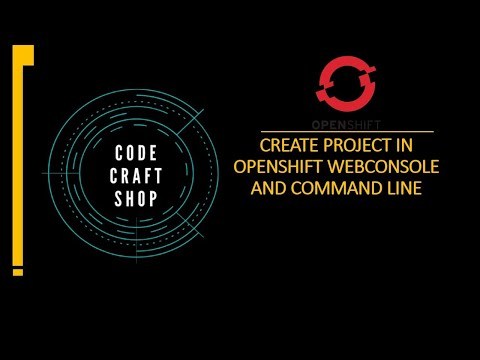
View On WordPress
#openshift openshift4 redhatopenshift openshiftonline openshiftcluster openshiftproject openshift login web console command line tool#command line tool#container platform#creating#kubernetes#online learning#online tutorial#openshift#openshift 4#openshift cli#openshift connector#OpenShift development#openshift docker#openshift login#openshift tutorial#openshift webconsole command line tool openshift4 red hat openshift#openshift4#project#red hat openshift#redhat openshift online#web application openshift online#webonsole
0 notes
Text
Hybrid Cloud Strategies for Modern Operations Explained
By combining these two cloud models, organizations can enhance flexibility, scalability, and security while optimizing costs and performance. This article explores effective hybrid cloud strategies for modern operations and how they can benefit your organization.
Understanding Hybrid Cloud
What is Hybrid Cloud?
A hybrid cloud is an integrated cloud environment that combines private cloud (on-premises or hosted) and public cloud services. This model allows organizations to seamlessly manage workloads across both cloud environments, leveraging the benefits of each while addressing specific business needs and regulatory requirements.
Benefits of Hybrid Cloud
- Flexibility: Hybrid cloud enables organizations to choose the optimal environment for each workload, enhancing operational flexibility.
- Scalability: By utilizing public cloud resources, organizations can scale their infrastructure dynamically to meet changing demands.
- Cost Efficiency: Hybrid cloud allows organizations to optimize costs by balancing between on-premises investments and pay-as-you-go cloud services.
- Enhanced Security: Sensitive data can be kept in a private cloud, while less critical workloads can be run in the public cloud, ensuring compliance and security.
Key Hybrid Cloud Strategies
1. Workload Placement and Optimization
Assessing Workload Requirements
Evaluate the specific requirements of each workload, including performance, security, compliance, and cost considerations. Determine which workloads are best suited for the private cloud and which can benefit from the scalability and flexibility of the public cloud.
Dynamic Workload Management
Implement dynamic workload management to move workloads between private and public clouds based on real-time needs. Use tools like VMware Cloud on AWS, Azure Arc, or Google Anthos to manage hybrid cloud environments efficiently.
2. Unified Management and Orchestration
Centralized Management Platforms
Utilize centralized management platforms to monitor and manage resources across both private and public clouds. Tools like Microsoft Azure Stack, Google Cloud Anthos, and Red Hat OpenShift provide a unified interface for managing hybrid environments, ensuring consistent policies and governance.
Automation and Orchestration
Automation and orchestration tools streamline operations by automating routine tasks and managing complex workflows. Use tools like Kubernetes for container orchestration and Terraform for infrastructure as code (IaC) to automate deployment, scaling, and management across hybrid cloud environments.
3. Security and Compliance
Implementing Robust Security Measures
Security is paramount in hybrid cloud environments. Implement comprehensive security measures, including multi-factor authentication (MFA), encryption, and regular security audits. Use security tools like AWS Security Hub, Azure Security Center, and Google Cloud Security Command Center to monitor and manage security across the hybrid cloud.
Ensuring Compliance
Compliance with industry regulations and standards is essential for maintaining data integrity and security. Ensure that your hybrid cloud strategy adheres to relevant regulations, such as GDPR, HIPAA, and PCI DSS. Implement policies and procedures to protect sensitive data and maintain audit trails.
4. Networking and Connectivity
Hybrid Cloud Connectivity Solutions
Establish secure and reliable connectivity between private and public cloud environments. Use solutions like AWS Direct Connect, Azure ExpressRoute, and Google Cloud Interconnect to create dedicated network connections that enhance performance and security.
Network Segmentation and Security
Implement network segmentation to isolate and protect sensitive data and applications. Use virtual private networks (VPNs) and virtual LANs (VLANs) to segment networks and enforce security policies. Regularly monitor network traffic for anomalies and potential threats.
5. Disaster Recovery and Business Continuity
Implementing Hybrid Cloud Backup Solutions
Ensure business continuity by implementing hybrid cloud backup solutions. Use tools like AWS Backup, Azure Backup, and Google Cloud Backup to create automated backup processes that store data across multiple locations, providing redundancy and protection against data loss.
Developing a Disaster Recovery Plan
A comprehensive disaster recovery plan outlines the steps to take in the event of a major disruption. Ensure that your plan includes procedures for data restoration, failover mechanisms, and communication protocols. Regularly test your disaster recovery plan to ensure its effectiveness and make necessary adjustments.
6. Cost Management and Optimization
Monitoring and Analyzing Cloud Costs
Use cost monitoring tools like AWS Cost Explorer, Azure Cost Management, and Google Cloud’s cost management tools to track and analyze your cloud spending. Identify areas where you can reduce costs and implement optimization strategies, such as rightsizing resources and eliminating unused resources.
Leveraging Cost-Saving Options
Optimize costs by leveraging cost-saving options offered by cloud providers. Use reserved instances, spot instances, and committed use contracts to reduce expenses. Evaluate your workload requirements and choose the most cost-effective pricing models for your needs.
Case Study: Hybrid Cloud Strategy in a Financial Services Company
Background
A financial services company needed to enhance its IT infrastructure to support growth and comply with stringent regulatory requirements. The company adopted a hybrid cloud strategy to balance the need for flexibility, scalability, and security.
Solution
The company assessed its workload requirements and placed critical financial applications and sensitive data in a private cloud to ensure compliance and security. Less critical workloads, such as development and testing environments, were moved to the public cloud to leverage its scalability and cost-efficiency.
Centralized management and orchestration tools were implemented to manage resources across the hybrid environment. Robust security measures, including encryption, MFA, and regular audits, were put in place to protect data and ensure compliance. The company also established secure connectivity between private and public clouds and developed a comprehensive disaster recovery plan.
Results
The hybrid cloud strategy enabled the financial services company to achieve greater flexibility, scalability, and cost-efficiency. The company maintained compliance with regulatory requirements while optimizing performance and reducing operational costs.
Adopting hybrid cloud strategies can significantly enhance modern operations by providing flexibility, scalability, and security. By leveraging the strengths of both private and public cloud environments, organizations can optimize costs, improve performance, and ensure compliance. Implementing these strategies requires careful planning and the right tools, but the benefits are well worth the effort.
Read the full article
0 notes
Text
Red Hat Enterprise Linux: A Pillar of Enterprise-Grade Open Source Solutions
In today's fast-paced digital landscape, businesses need stable, secure, and scalable operating systems that support their ever-evolving IT environments. Red Hat Enterprise Linux (RHEL) stands out as a key player in the enterprise world, providing a robust foundation for modern workloads across various industries. Let's explore what makes RHEL a leading choice for enterprises worldwide.
Why Choose Red Hat Enterprise Linux?
Enterprise-Grade Stability and Performance Red Hat Enterprise Linux is designed for mission-critical environments, ensuring stability, performance, and reliability. It's the backbone for many organizations, powering everything from databases and applications to cloud and containerized environments. Its rigorous testing and certification process guarantee that enterprises can trust it to handle demanding workloads with minimal downtime.
Security at the Core In an era of increasing cybersecurity threats, RHEL puts security at the forefront. It offers features like Security-Enhanced Linux (SELinux), automated security patching, and compliance management tools to help organizations meet regulatory requirements. These security capabilities make RHEL a preferred choice for industries like finance, healthcare, and government, where data protection is paramount.
Scalability and Flexibility Whether your organization is running traditional on-premise infrastructure or adopting cloud-native technologies, RHEL is built to scale. Its flexible deployment options allow businesses to run it on physical servers, virtual machines, containers, or in hybrid cloud environments. This flexibility enables enterprises to adapt to changing needs and growth without compromising on performance.
Comprehensive Support and Ecosystem One of the most significant advantages of RHEL is the support it offers. Red Hat provides world-class support through a global team of experts available 24/7. This support is backed by a vast ecosystem of certified partners, software vendors, and hardware manufacturers, ensuring that RHEL integrates seamlessly with the tools and platforms your business relies on.
Open Source Innovation Red Hat Enterprise Linux is rooted in open source, which means that it's continuously evolving with contributions from a global community of developers. This open innovation model allows RHEL to stay at the cutting edge of technology, ensuring that businesses have access to the latest advancements without vendor lock-in.
RHEL for Modern Workloads
From running traditional enterprise applications to supporting modern workloads like artificial intelligence, machine learning, and DevOps, RHEL provides a solid foundation for innovation. Its compatibility with emerging technologies like Kubernetes, containers, and automation tools like Ansible makes it an ideal choice for businesses looking to modernize their IT infrastructure.
Conclusion
Red Hat Enterprise Linux is more than just an operating system—it's a strategic asset for enterprises looking to thrive in a competitive landscape. With its focus on security, scalability, and support, RHEL empowers organizations to build and run the next generation of applications with confidence.
For businesses seeking to unlock the full potential of their IT environments, Red Hat Enterprise Linux offers the stability, innovation, and flexibility needed to drive success. Whether you're just starting your journey with RHEL or looking to optimize your existing infrastructure, now is the perfect time to explore what RHEL can do for your business.
For more details click www.hawkstack.com
#redhatcourses#docker#information technology#containerorchestration#linux#container#kubernetes#containersecurity#dockerswarm#aws#hawkstack#hawkstacktechnologies
0 notes