#RESTful services in ASP.NET
Explore tagged Tumblr posts
Text
Software Development using C# (Bootcamp)
Week 6 done ✨ Almost halfway through the bootcamp 🥳


We started the backend project last week, this project is a teamwork and each team has 5 students. Honestly, I was scared of it because being the only one with a biology degree in a whole class of tech students made me overthink how will I do in teamwork and how I will definitely screw up everything and it’s true I made so many mistakes as expected (today lesson the hardest orz) but i am so glad my team members are so kind and they help me a lot 🥹
What i have learned from the bootcamp in the past 2 weeks 💻
- Database
- Data modeling
- Relationship: 1-1, 1-M, M-M
- REST architecture
- HTTP methods & status codes
- Introduction to ASP.NET Core
- Webapi template & Swagger
- Create endpoints for CRUD operations
- Handle & return error in webapi
- Using controller and service folder with dependency injection
- Authentication & Authorization (role base)
- Introduction to ORMs
- Relations in EF Core
- Config database with Npgsql
(Yes, all of this in 2 weeks sobbbs)
Now let’s talk about C# again
- i am 50% done with codecademy course
- I Finished Bro Code C# videos (highly recommended and I plan to watch his React videos soon)
I am also almost done with my React first course ✨
Oh yeah Last but not least, this bootcamp gives us career advice classes related to developers' jobs, interviews, and how to have a good CV, LinkedIn, and github (if you are a friend on Discord, dm me so I can send you all the amazing stuff 💫)
#codeblr#coding#learn to code#programming#webdevelopment#womanintech#software development#software engineering#software engineer#software developers#c sharp#learn sql#backenddevelopment#computer science studyblr#studyblr#study blog#studyspo#study motivation#bootcamp
49 notes
·
View notes
Text
ASP.NET Development: Building Robust Web Applications with Microsoft’s Web Framework
ASP.NET, a powerful, open-source framework developed by Microsoft, is a popular choice for building dynamic, secure, and scalable web applications. Leveraging the .NET ecosystem, ASP.NET offers developers a versatile platform with multiple development models to suit various application needs. Whether you’re creating a small business website, enterprise-grade app, or RESTful API, ASP.NET’s rich toolkit enables the development of fast, reliable, and high-performance web solutions.
In this guide, we’ll cover the fundamentals of ASP.NET development, its core components, benefits, popular tools, and best practices to get you started with building and optimizing web applications on the ASP.NET platform.
What is ASP.NET?
ASP.NET is an open-source web framework designed for building modern web applications, developed as part of the .NET ecosystem. It allows developers to use multiple programming languages, such as C# and VB.NET, to build websites, web APIs, and single-page applications (SPAs). ASP.NET simplifies the development process by offering built-in support for web services, data-driven applications, and scalable APIs.
ASP.NET is compatible with multiple platforms, supporting Windows, Linux, and macOS. It offers various models, including ASP.NET MVC, ASP.NET Web Forms, and ASP.NET Core, each designed to meet different web development needs.
Key Components of ASP.NET
ASP.NET Core ASP.NET Core is a cross-platform, high-performance framework designed for cloud-based, modern applications. It’s modular, lightweight, and works well with containers, making it ideal for building microservices, APIs, and web apps.
ASP.NET MVC (Model-View-Controller) ASP.NET MVC is a development model that separates an application’s logic into three interconnected components: Model, View, and Controller. It promotes organized, testable code and provides developers with full control over HTML, CSS, and JavaScript.
ASP.NET Web Forms Web Forms is a traditional event-driven model that provides a drag-and-drop interface for rapid development. It’s widely used in enterprise applications but is limited to Windows environments.
SignalR SignalR is a library for ASP.NET that enables real-time web functionality by allowing server code to send asynchronous notifications to client-side web applications. It’s widely used in applications like chat apps, gaming, and live dashboards.
Entity Framework (EF) Entity Framework is an ORM (Object-Relational Mapper) that simplifies data access by mapping database objects to .NET objects. EF Core is the latest, cross-platform version of Entity Framework.
Benefits of ASP.NET Development
Cross-Platform Compatibility ASP.NET Core is compatible with Windows, Linux, and macOS, allowing developers to create and deploy applications on multiple platforms and reach a broader audience.
High Performance and Scalability ASP.NET Core is optimized for performance and can handle large amounts of concurrent users, making it suitable for high-traffic applications.
Comprehensive Security Features ASP.NET includes built-in security features such as user authentication, authorization, and data protection, which help secure web applications against threats like SQL injection and XSS attacks.
Extensive .NET Ecosystem ASP.NET benefits from the extensive .NET library ecosystem, allowing developers to integrate with APIs, data access tools, and frameworks that speed up development.
Cloud-Ready and IoT-Friendly ASP.NET is ideal for building cloud-based and IoT applications due to its compatibility with Azure and other cloud platforms. ASP.NET Core’s modular architecture enables developers to create scalable microservices.
Easy Maintenance and Modularity With MVC’s organized structure and ASP.NET Core’s dependency injection, ASP.NET applications are modular and easy to maintain, making them ideal for long-term projects.
Common Use Cases for ASP.NET
Enterprise Web Applications ASP.NET’s robust architecture and support for complex data make it ideal for building ERP, CRM, and other large-scale applications.
eCommerce Platforms ASP.NET provides powerful security features, payment gateway integration, and scalability, making it suitable for building secure and high-performance eCommerce solutions.
RESTful APIs and Web Services ASP.NET Web API or ASP.NET Core can be used to create RESTful APIs, which support cross-platform and mobile applications, making it a strong choice for backend services.
Single-Page Applications (SPAs) Using ASP.NET with client-side frameworks like Angular or React, developers can create SPAs that offer dynamic user experiences and real-time interactions.
Real-Time Applications ASP.NET SignalR enables real-time communication, making it ideal for applications that need real-time updates, such as chat applications, online gaming, and collaborative tools.
IoT and Cloud-Enabled Solutions ASP.NET Core’s compatibility with Docker and Azure allows for the development of microservices and IoT applications that scale seamlessly on the cloud.
Key Tools for ASP.NET Development
Visual Studio and Visual Studio Code Visual Studio is Microsoft’s premier IDE for .NET development, offering a comprehensive suite of tools for coding, testing, and debugging. Visual Studio Code, a lightweight editor, is also widely used for ASP.NET Core development.
SQL Server Management Studio (SSMS) SSMS is a tool for managing SQL Server databases. ASP.NET developers use SSMS for database design, management, and querying.
Postman Postman is used to test and debug APIs. It’s particularly useful for developers working with ASP.NET Web API or ASP.NET Core to validate API endpoints.
Docker ASP.NET Core applications can be containerized with Docker, allowing for easier deployment, scaling, and cross-platform compatibility.
Entity Framework Core EF Core is a lightweight, cross-platform ORM that simplifies data access. ASP.NET developers use it for data modeling and database interactions.
Azure DevOps Azure DevOps is a suite of development tools that provides version control, continuous integration, continuous delivery (CI/CD), and project management tools for ASP.NET development.
Steps to Develop an ASP.NET Application
Define the Project Requirements Start by gathering requirements to determine the application’s purpose, core features, and target audience.
Choose the ASP.NET Development Model Decide whether to use ASP.NET Core, ASP.NET MVC, or ASP.NET Web Forms based on your project’s needs. For modern, cross-platform applications, ASP.NET Core is recommended.
Set Up Your Development Environment Install Visual Studio or Visual Studio Code, and ensure you have the .NET SDK and any required libraries for your chosen development model.
Design the Application Architecture Design a logical architecture based on your application’s complexity. Use MVC or MVVM patterns for clear separation of concerns.
Develop and Configure the Database Use Entity Framework Core or your preferred ORM to define the database structure, relationships, and entities. Set up your data context and repository layers.
Implement Business Logic and Create UI Implement business logic in the controller layer, use models for data, and design views using HTML, CSS, and JavaScript.
Test and Debug Use Visual Studio’s built-in debugging tools and test frameworks to ensure that your application performs as expected. Utilize unit and integration testing for reliability.
Deploy the Application Choose your hosting environment (e.g., Azure, IIS, or Docker) and deploy the application. ASP.NET Core applications can also be containerized and deployed on any cloud service supporting Docker.
Best Practices for ASP.NET Development
Follow MVC or MVVM Patterns Maintain clean code organization by following MVC or MVVM architecture. This approach ensures separation of concerns, making applications easier to maintain and scale.
Optimize Performance Use asynchronous programming (async/await), caching, and minimize database queries to improve performance. Optimize data loading with efficient use of EF Core and proper indexing.
Secure Your Application Use HTTPS, validate user inputs, implement secure authentication (OAuth, OpenID Connect), and follow secure coding practices to protect against threats like SQL injection and CSRF.
Implement Dependency Injection ASP.NET Core has built-in dependency injection. Utilize it to manage object dependencies, making your application modular and easier to test.
Use Logging and Monitoring Implement logging with tools like Serilog or Application Insights to monitor application health and troubleshoot issues in production.
Leverage CI/CD Pipelines Use Azure DevOps or GitHub Actions to automate testing, build, and deployment processes, ensuring fast and consistent delivery of updates.
Document APIs Use tools like Swagger (OpenAPI) for API documentation, making it easy for other developers and applications to interact with your services.
Conclusion
ASP.NET is a versatile framework with powerful features that enable developers to build a wide range of applications, from enterprise-grade solutions to cloud-native and IoT applications. With high performance, security, and a rich ecosystem of tools, ASP.NET continues to be a leading choice for modern web development. By leveraging best practices, robust architecture, and cloud integration, you can unlock ASP.NET’s full potential to create scalable, secure, and high-performance applications that meet today’s business needs.
Explore ASP.NET’s capabilities to see how it can help you build applications that deliver exceptional performance and user experience.
0 notes
Text
Securing ASP.NET Applications: Best Practices
With the increase in cyberattacks and vulnerabilities, securing web applications is more critical than ever, and ASP.NET is no exception. ASP.NET, a popular web application framework by Microsoft, requires diligent security measures to safeguard sensitive data and protect against common threats. In this article, we outline best practices for securing ASP NET applications, helping developers defend against attacks and ensure data integrity.
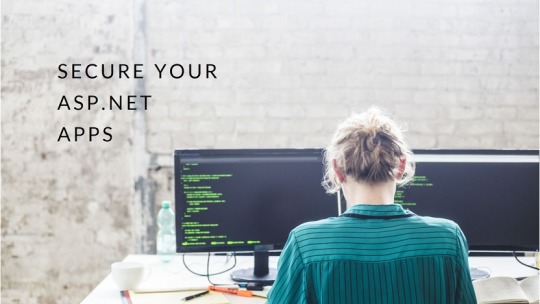
1. Enable HTTPS Everywhere
One of the most essential steps in securing any web application is enforcing HTTPS to ensure that all data exchanged between the client and server is encrypted. HTTPS protects against man-in-the-middle attacks and ensures data confidentiality.
2. Use Strong Authentication and Authorization
Proper authentication and authorization are critical to preventing unauthorized access to your application. ASP.NET provides tools like ASP.NET Identity for managing user authentication and role-based authorization.
Tips for Strong Authentication:
Use Multi-Factor Authentication (MFA) to add an extra layer of security, requiring methods such as SMS codes or authenticator apps.
Implement strong password policies (length, complexity, expiration).
Consider using OAuth or OpenID Connect for secure, third-party login options (Google, Microsoft, etc.).
3. Protect Against Cross-Site Scripting (XSS)
XSS attacks happen when malicious scripts are injected into web pages that are viewed by other users. To prevent XSS in ASP.NET, all user input should be validated and properly encoded.
Tips to Prevent XSS:
Use the AntiXSS library built into ASP.NET for safe encoding.
Validate and sanitize all user input—never trust incoming data.
Use a Content Security Policy (CSP) to restrict which types of content (e.g., scripts) can be loaded.
4. Prevent SQL Injection Attacks
SQL injection occurs when attackers manipulate input data to execute malicious SQL queries. This can be prevented by avoiding direct SQL queries with user input.
How to Prevent SQL Injection:
Use parameterized queries or stored procedures instead of concatenating SQL queries.
Leverage ORM tools (e.g., Entity Framework), which handle query parameterization and prevent SQL injection.
5. Use Anti-Forgery Tokens to Prevent CSRF Attacks
Cross-Site Request Forgery (CSRF) tricks users into unknowingly submitting requests to a web application. ASP.NET provides anti-forgery tokens to validate incoming requests and prevent CSRF attacks.
6. Secure Sensitive Data with Encryption
Sensitive data, such as passwords and personal information, should always be encrypted both in transit and at rest.
How to Encrypt Data in ASP.NET:
Use the Data Protection API (DPAPI) to encrypt cookies, tokens, and user data.
Encrypt sensitive configuration data (e.g., connection strings) in the web.config file.
7. Regularly Patch and Update Dependencies
Outdated libraries and frameworks often contain vulnerabilities that attackers can exploit. Keeping your environment updated is crucial.
Best Practices for Updates:
Use package managers (e.g., NuGet) to keep your libraries up to date.
Use tools like OWASP Dependency-Check or Snyk to monitor vulnerabilities in your dependencies.
8. Implement Logging and Monitoring
Detailed logging is essential for tracking suspicious activities and troubleshooting security issues.
Best Practices for Logging:
Log all authentication attempts (successful and failed) to detect potential brute force attacks.
Use a centralized logging system like Serilog, ELK Stack, or Azure Monitor.
Monitor critical security events such as multiple failed login attempts, permission changes, and access to sensitive data.
9. Use Dependency Injection for Security
In ASP.NET Core, Dependency Injection (DI) allows for loosely coupled services that can be injected where needed. This helps manage security services such as authentication and encryption more effectively.
10. Use Content Security Headers
Security headers such as X-Content-Type-Options, X-Frame-Options, and X-XSS-Protection help prevent attacks like content-type sniffing, clickjacking, and XSS.
Conclusion
Securing ASP.NET applications is a continuous and evolving process that requires attention to detail. By implementing these best practices—from enforcing HTTPS to using security headers—you can reduce the attack surface of your application and protect it from common threats. Keeping up with modern security trends and integrating security at every development stage ensures a robust and secure ASP.NET application.
Security is not a one-time effort—it’s a continuous commitment
To know more: https://www.inestweb.com/best-practices-for-securing-asp-net-applications/
0 notes
Text
Accelerate Your Learning: Master Angular 18 and ASP.NET 8.0

In the ever-evolving landscape of web development, two technologies continue to stand out: Angular and ASP NET. With Angular 18 offering robust front-end capabilities and ASP NET 8.0 providing a powerful back-end framework, mastering these technologies can accelerate your career and skill set. By combining these tools, developers can build dynamic, responsive, and scalable web applications that cater to modern requirements. In this article, we will explore how mastering Angular 18 and ASP NET 8.0 together can elevate your development capabilities.
Why Master Angular 18 and ASP NET 8.0 Together?
Angular and ASP NET have established themselves as cornerstones in web development. Angular is widely recognized for its component-based architecture, two-way data binding, and efficient single-page application (SPA) development. On the other hand, ASP NET 8.0 delivers high-performance server-side capabilities with support for REST APIs, MVC architecture, and Blazor for building web UIs with C#.
Combining these two technologies offers several advantages:
Seamless integration: Both Angular and ASP NET are highly compatible, allowing you to develop full-stack applications without friction.
Scalability: ASP NET 8.0’s scalability in the backend combined with Angular’s flexibility in the frontend ensures robust and scalable applications.
Efficiency in development: Using Angular for front-end development and ASP NET for backend enables faster, more streamlined workflows, reducing development time.
Understanding Angular 18: What’s New?
Component-Based Architecture
One of Angular’s strongest features is its component-based architecture, which enables developers to break down the UI into reusable components. This structure not only improves code maintainability but also fosters scalability and flexibility. Each component encapsulates its HTML, CSS, and TypeScript code, allowing for modular development.
Improved Performance
Angular 18 focuses heavily on performance improvements. With updates to its rendering engine, change detection has been optimized to reduce unnecessary re-renders, making applications faster and more responsive. Additionally, the Ivy compiler ensures smaller bundle sizes, resulting in faster load times.
Enhanced Forms and Validation
Forms are a crucial part of most web applications, and Angular 18 has introduced enhanced support for reactive forms and validation. Developers can now write cleaner, more efficient code to handle complex form scenarios such as nested forms, custom validators, and dynamic form controls.
CLI Improvements
The Angular CLI (Command Line Interface) has also been upgraded with new features to streamline the development process. You can now take advantage of faster build processes, enhanced test coverage reports, and better support for custom configurations.
Improved Testing and Debugging
Angular 18 includes enhancements for unit testing and end-to-end testing. The testing ecosystem now supports faster test execution and more reliable testing libraries. Additionally, Angular’s new debugging tools help developers quickly identify and resolve issues in complex applications.
Diving into ASP NET 8.0: Key Features
Blazor for WebAssembly
One of the standout features of ASP NET 8.0 is its deep integration with Blazor, enabling developers to create interactive web applications using C# instead of JavaScript. With Blazor WebAssembly, you can now build client-side applications that run directly in the browser, providing the speed and flexibility of SPA with the reliability of .NET.
Minimal APIs
ASP NET 8.0 introduces minimal APIs, which streamline the process of building lightweight APIs with fewer lines of code. Developers can now quickly set up RESTful services with simplified routing, error handling, and validation. This feature is particularly useful when building microservices or serverless applications.
Improved Performance
ASP NET has always been known for its high performance, and version 8.0 takes it even further. The Kestrel web server has received significant updates, making it faster and more efficient. These improvements include reduced memory usage, faster startup times, and enhanced performance when handling high-traffic applications.
Unified MVC and Razor Pages
ASP NET 8.0 merges MVC and Razor Pages into a unified programming model. This integration allows developers to switch seamlessly between building interactive UIs and web APIs, improving flexibility in application design and reducing code duplication.
Enhanced Authentication and Security
Security is a critical concern in web applications, and ASP NET 8.0 enhances authentication and authorization with better support for OAuth 2.0, OpenID Connect, and JWT tokens. Additionally, built-in protection against cross-site scripting (XSS), cross-site request forgery (CSRF), and SQL injection ensures your applications remain secure.
Building a Full-Stack Application with Angular 18 and ASP NET 8.0
Step 1: Setting Up the Environment
Before you start, ensure that you have the latest versions of Node.js, Angular CLI, and .NET SDK installed.
Install Angular CLI: bash Copy code npm install -g @angular/cli
Install .NET SDK: Download the latest version of the .NET SDK from the official Microsoft website.
Step 2: Creating an ASP NET 8.0 Backend
Start by creating a new ASP NET project:
bash
Copy code
dotnet new webapi -n MyAppBackend
Configure the backend to handle API requests, define controllers, and set up routes. Use Entity Framework to manage your database if necessary, and create minimal APIs for basic CRUD operations.
Step 3: Developing the Angular Frontend
Once the backend is ready, create a new Angular application:
bash
Copy code
ng new MyAppFrontend
You can start by building the core UI components, such as navigation, forms, and tables. Use Angular services to handle API requests and implement HTTP client modules to connect with the ASP NET backend.
typescript
Copy code
import { HttpClient } from '@angular/common/http';
@Injectable({
providedIn: 'root',
})
export class DataService {
constructor(private http: HttpClient) {}
getData() {
return this.http.get('https://localhost:5001/api/data');
}
}
Step 4: Integration and Deployment
Once both the front-end and back-end are complete, configure CORS (Cross-Origin Resource Sharing) in ASP NET to allow the Angular application to make API requests. Finally, deploy your application using Azure, AWS, or any other cloud provider.
Best Practices for Mastering Angular 18 and ASP NET 8.0
Follow Component and Service Best Practices: In Angular, always adhere to component-driven development and manage data flow using services. This ensures a cleaner, more maintainable codebase.
Use Lazy Loading for Angular Modules: Enhance the performance of your Angular application by implementing lazy loading, which loads modules only when they are needed.
Optimize ASP NET for Performance: Utilize caching, asynchronous programming, and compression to improve the performance of your ASP NET backend.
Test and Debug: Make use of unit testing frameworks like Jest for Angular and xUnit for ASP NET. Regular testing ensures fewer bugs and smooth deployment.
Conclusion
Mastering both Angular 18 and ASP NET 8.0 will give you a significant edge in building full-stack web applications. By combining Angular’s dynamic front-end capabilities with ASP NET’s robust server-side functionality, you can create scalable, high-performance applications that meet modern business needs. Whether you're building enterprise-level software or small web applications, these two technologies provide the tools you need to excel.
0 notes
Text
How we built a Marketplace Platform MVP and integrated Generative AI

In this article, we will cover how our team helped launch an online marketplace platform mvp.
I'm going to share a story of our collaboration with one of our existing client. He has an amazing idea to innovate the way corporate event happens in the industry.
The client has good understanding of managing software projects. The client believed design thinking and building prototypes is key step to succeed. So, when our first engagement happened, the client had a figma prototype of 60% of the system ready.
The client's expectation was to get guidance on certain areas of the application. He also wanted to hire a team that converts the figma design into working system from start to finish. Since client had prior experience working with us, they contacted us for this new project.
The Marketplace MVP
The marketplace MVP was very easy to use. Being a corporate user, you are organizing corporate event. So, you will use the site to search for service providers. You will request for proposal. For each of the services you need, you can shortlist the quotation received.
Being a vendor, who serves corporate events, you can add your business and services. You can accept the RFP if it's relevant. Generate quote for the RFP received. Get confirmation of acceptance or rejection from the users.
The key features
The key features that we identified during discovery sprint are:
Responsive UI: Users should be able to use the system in the desktop, tablet and mobile devices.
Multilanguage: System should auto detect the user language from the browser. Ability for users to choose/switch their language.
Social Authentication: Ability for users to login with their Google and Facebook accounts.
Google Maps: Ability for users to see a maps view of the business or service listings
Marketing Plans: Monthly subscription for vendors to promote their listings.
Add Ons: One time add Ons for vendors to verify their business, paid profile setups, photo suites etc.
Listings: Ability for users to see the services based on city, category, and other filters.
Request for Proposal: Ability for users to request for proposals from the listing
Receive Quotes: Ability for users to receive quote from the interested vendors
Approve/Reject Quote: Ability for users to shortlist the quote.
ChatGPT Integration: ChatGPT API will help users to generate the language specific content. Here are some examples:
Ability for vendors to generate business and service listing description
Ability for users to generate request for proposal description
Ability for vendors to generate quote
Our approach
We started with a discovery sprint and shortlisted the in scope features. We also identified the gap in the Figma design prototypes and suggested improvements. At the end of the discovery sprint we had vision of in scope mvp features, timeline and budget.
Tech Stack: React.js, Next.js, Redux and Javascript in the front-end. ASP.NET Core, REST API, ASP.NET Web API, Entity Framework Core Code First, Azure SQL, Azure Storage used for back-end. We hosted both back-end and front-end applications in the Azure App Services.
The client engages throughout the project. Client received the dev site hosted on azure after first two sprints. Our team kept updating the dev site after every sprint. The client had flexibility to review and change things as we go.
The result
As we proceed towards the sprints, the client added some important features. Also, updated the UX for some of the modules to be more user friendly. Integrating stripe, google map, language and culture detection was also tricky. Finally, our team deliver all the MVP features with 100% client satisfaction.
Our team stood by the client for any support needed during the beta launch. We will be supporting client as they will go live with the full launch in Jan 2024.
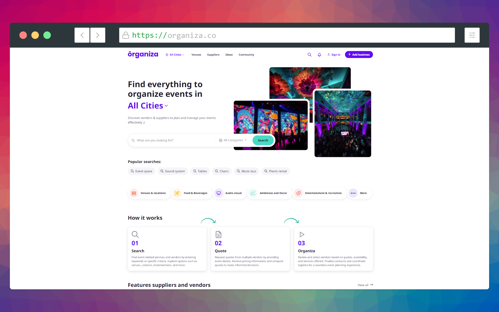
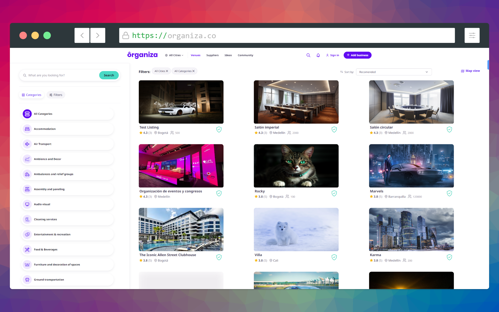
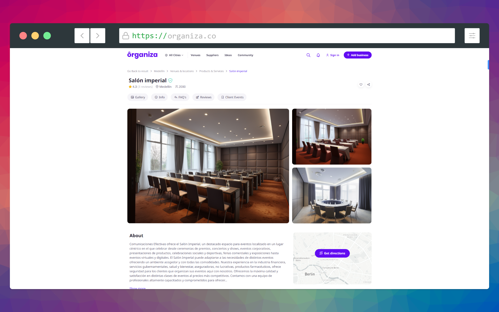
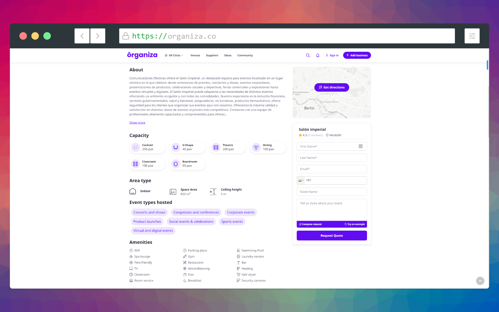
Conclusion
It was yet another successful project delivered! Our first product idea of building a marketplace platform mvp turned into reality! Subscribe to our newsletter to receive a notification as we publish related case study on our website.
Related case study: Online Marketplace Platform MVP for Event Management Industry

#saas development company#saas development services#saas development agency#saas application development service#saas application development solutions#saas app development services#saas development companies
0 notes
Text
Kickstart Your Journey with Angular 18 and ASP.NET 8.0 Free Coupon
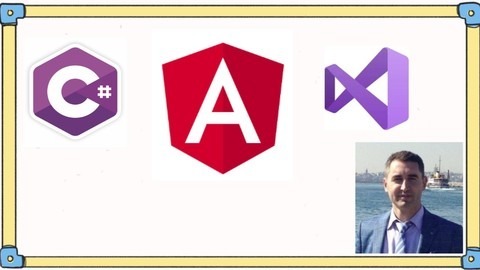
The ever-evolving world of web development demands continuous learning and adaptation. If you're looking to build modern, dynamic web applications, mastering a powerful front-end framework like Angular 18 in tandem with a robust back-end solution like ASP.NET 8.0 is a strategic move. This combination equips you with the tools to create seamless user experiences and high-performing applications.
Web Development Careers: Unveiling the Path to Success
This article serves as your comprehensive guide to kickstarting your journey with Angular 18 and ASP.NET 8.0. We'll delve into these technologies, explore their valuable features, and guide you through the learning process with a special bonus - a free coupon for a comprehensive Udemy course!
Why Angular 18 and ASP.NET 8.0?
Angular 18:
Modern Framework: Built with TypeScript for strong typing and improved developer experience.
Angular 18 New Features: A complete guide for developers - Kellton
Improved Performance: Ivy compiler optimizations for faster build times and smoother app performance.
Enhanced Forms Module: Streamlined form handling and validation for better user interaction.
Strict Mode by Default: Catches potential errors at compile time, promoting cleaner code.
Rich Ecosystem: Extensive library support and a vibrant developer community.
ASP.NET 8.0:
Cross-Platform Development: Build applications for Windows, Linux, and macOS with minimal code changes.
Improved Web API: Enhanced developer experience for creating RESTful APIs.
Enhanced Security: Robust built-in security features to protect your applications.
Cloud-Native Development: Seamless integration with cloud platforms like Azure.
Modern Development Tools: Visual Studio support provides a powerful IDE for development.
Together, Angular 18 and ASP.NET 8.0 offer a compelling combination for building full-fledged web applications.
Learning Path
1. Building a Strong Foundation:
HTML, CSS, and JavaScript: Mastering these fundamentals is crucial for understanding the building blocks of web applications.
TypeScript: Learn this superset of JavaScript for improved code type safety and maintainability.
2. Delving into Angular 18:
Understanding Components: Grasp the core building blocks of Angular applications.
Data Binding and Services: Utilize these techniques to manage data flow efficiently.
Routing and Navigation: Create seamless navigation experiences within your application.
Forms and Validation: Build user-friendly forms with robust validation.
Dependency Injection: Understand this design pattern for cleaner and more maintainable code.
3. Exploring ASP.NET 8.0:
Setting Up the Development Environment: Install the .NET SDK and learn to navigate Visual Studio.
Building Web APIs: Create RESTful APIs using ASP.NET Core MVC for communication between front-end and back-end.
Database Integration: Learn to connect your web APIs to databases for data persistence.
Security Best Practices: Implement authentication and authorization measures to secure your applications.
4. Building an Angular 18 and ASP.NET 8.0 Application:
Project Setup: Create separate projects for the Angular front-end and the ASP.NET back-end.
API Integration: Establish communication between the Angular app and the ASP.NET Web API.
Data Fetching and Display: Fetch data from the API endpoints and display it in the Angular application.
User Management: (Optional) Implement user login and registration functionalities through the API.
Resources and Learning Tools:
Udemy Courses (Free Coupon Included!): Explore a comprehensive Udemy course with video lectures, quizzes, and practical exercises. This article includes a special free coupon to unlock this valuable resource! (Details below)
Official Documentation: Both Angular and ASP.NET provide detailed documentation to guide your learning journey.
Online Tutorials and Blogs: Leverage the vast amount of online resources available for Angular and ASP.NET.
Community Forums: Engage with other developers on forums and communities to ask questions and share knowledge.
Free Udemy Course Coupon!
Get a head start on your Angular 18 and ASP.NET 8.0 journey with a free coupon for a Udemy course! This comprehensive course will equip you with the essential skills to build dynamic web applications.
0 notes
Text
What are the benefits of using ASP.NET Web API?

ASP.NET Web API is a framework for building HTTP services that can be accessed from various clients, including browsers, mobile devices, and desktop applications. Here are the key benefits of using ASP.NET Web API:
Simplified Development:
Makes it easy to build RESTful services that support CRUD operations through standard HTTP methods (GET, POST, PUT, DELETE).
HTTP and URI:
Directly utilizes HTTP verbs and status codes, making it easier to follow REST principles and create clear, resource-oriented URLs.
Content Negotiation:
Automatically selects the appropriate media type (e.g., JSON, XML) for responses based on client requests, enhancing compatibility with different clients.
Scalability:
Highly scalable and capable of handling a large number of concurrent requests, making it suitable for high-traffic applications.
Flexible Hosting:
Can be self-hosted in any .NET application or hosted on IIS, providing flexibility in deployment.
Cross-Platform:
Compatible with various platforms and clients, including web, mobile, IoT, and more.
Security:
Supports various authentication and authorization techniques, such as OAuth, JWT, and custom authentication schemes, ensuring secure access to APIs.
Testability:
Designed with testability in mind, allowing for easy unit and integration testing of API endpoints.
Integration:
Seamlessly integrates with other ASP.NET frameworks, such as MVC and SignalR, enabling comprehensive web solutions.
Asynchronous Programming:
Supports asynchronous programming models, improving performance and scalability by making efficient use of server resources.
By leveraging these benefits, ASP.NET Web API helps developers create robust, scalable, and secure web services that can serve a wide range of clients and applications.
0 notes
Text
NopCommerce Development for a Better Storefront

Background
The eCommerce market has been growing exponentially ever since Covid happened. The annual global growth data of online retail shopping are fascinating and underline that the future belongs to eCommerce. However, this growth is not automatic unless you have jaw-dropping and captivating eCommerce front stores as a business owner. A user-friendly, interactive, responsive front store can convert browsers into buyers.
The Power of an Extraordinary Storefront
Stellar eCommerce front stores have a brand value attached to them. Immersive experiences evoke emotions and generate traffic that leads to superior sales. Therefore, Sigma Solve has partnered with NopCommerce. NopCommerce is a fully customizable eCommerce platform with countless features, making it easy to turn any domain into an artistic website that attracts customers.
nopCommerce Vs. Others
There is no shortage of digital commerce development platforms. However, when building reliable, futuristic, and featureful eCommerce front stores, developers rely on nopCommerce, an open-source, ASP.NET-based platform.
There are no half-measures for nopCommerce. It is a full-fledged eCommerce website development platform designed only for this purpose. Compared to other eCommerce website builders, nopCommerce provides extensive functionalities and features. It also allows nopCommerce developers to create custom plugins, multi-store setup to enrich the website. From navigational comfort to website security, nopCommerce gives complete control to clients.
Moreover, nopCommerce is far superior to other solutions for developing a scalable, adaptable, and customized eCommerce front store. Its open-source nature allows for extensive integrations, providing unparalleled control over design and functionality.
Benefits of nopCommerce-built eCommerce
The days of cookie-cutting eCommerce stores have gone. nopCommerce delivers a decisive blow to half measures. It facilitates nopCommerce developers’ breaking free from the mold and building innovative eCommerce stores. Moreover, nopCommerce has built-in marketing capabilities to influence the outcomes. nopCommerce ensures a seamless and powerful eCommerce experience tailored to evolving business needs.
Discover the top 5 reasons why a nopCommerce-built storefront fuels e-commerce success.
Customization:
Customizing your eCommerce front store to match your creativity and business objectives can help you build a unique brand identity.
Scalability:
Increase your sales exponentially as nopCommerce can handle growing traffic, product offerings, and new functionalities.
Security:
Despite being open-source, nopCommerce provides unmatched security features for trustworthy shopping due to massive community support.
Marketing:
NopCommerce is a marketing powerhouse integrating popular marketing tools to boost brand awareness and sales efforts.
Ownership:
Enjoy complete ownership over your eCommerce website development and eCommerce front store from content to functionalities.
NopCommerce Development from the Experts
As leading experts in website design and eCommerce website development that span a range of client requirements and budgets, Sigma Solve strives to ensure the online success of your business, big or small. Our NopCommerce development services are designed with the needs of our clients in mind, allowing them to move firmly into the future of eCommerce. This open source eCommerce development tool is ideal for those seeking a reliable and dynamic platform.
Our highly talented team of NopCommerce developers consists of Microsoft Certified Professionals, so you can rest assured of the quality of service that we provide. Using our knowledge of the capabilities and constraints of NopCommerce, we can tailor a solution to meet the unique needs of your business.
What is NopCommerce Development?
NopCommerce is an open source eCommerce development tool which enables you to create a dynamic, highly featured storefront that is capable of driving your web presence and boosting online sales. When you choose NopCommerce for storefront development, you have access to a tool that is both highly customizable and which easily integrates with existing applications.
NopCommerce Customization
To ensure that your website fits your needs, NopCommerce offers great customization capabilities, offering plugins and extensions that enhance user experience of navigation, administration, and filters. It also offers theme customization and skinning, allowing you to completely personalize your NopCommerce experience. This means the development of a website that expands upon the existing personality of your business and that meets the demands of your visitors.
Easy Integration with Existing Platforms and Plans
NopCommerce is designed to integrate with social media platforms and any existing CRM, ERP, or sales and financial applications. Through social media integration, you can increase awareness of your business, products, and services, ultimately helping to attract more visitors to your site. Integration with existing CRM, ERP, or sales and financial applications provide you with a flexible and seamless process for controlling and monitoring your business.
To assist in converting more website visitors into sales, NopCommerce also comes equipped with internet marketing and promotion features. A secure payment gateway is pre-integrated, allowing you to start accepting payments immediately.
Choosing Sigma Solve for your NopCommerce Needs
Sigma Solve offers leading NopCommerce development services, providing dynamic and tailored solutions to fit your needs. These services include:
NopCommerce Web Development and Customization
As a nopCommerce gold partner, our expert team at Sigma Solve can successfully develop your entire NopCommerce website, meeting W3C standards and including full SEO compliance. Clients have access to template development and design, front-end and management panel development, and theme customization. We can also work within your requirements to produce further NopCommerce modules and full integration with your current software.
Customized Reporting
The team at Sigma Solve understands that your needs are constantly changing, which is why we offer customized reporting. To produce these reports, we carefully analyze your data requirements to deliver the exact information that you need and in the best possible format. This enables you to have a real-time method of monitoring trends and ongoing performance.
Support and Maintenance
Sigma Solve’s team provides full NopCommerce support and maintenance services to ensure that your eCommerce solution works efficiently and goes beyond the results that you expect. NopCommerce is fully upgradable and our team will continue to performance tune your site to ensure that it consistently delivers favorable results.
Ready to make Sigma Solve your NopCommerce partner? Request a quote today, contact us online, or call 954-397-0800.
0 notes
Link
0 notes
Text
Top .NET Online Training in Ameerpet | NareshIT
Full Stack .NET Online Training
Introduction to NareshIT:
A Well-Known provider of IT training, Naresh I Technologies provides a large selection of technology courses. NareshIT has a history of turning out talented professionals and is renowned for its extensive curriculum, knowledgeable instructors, and hands-on project experience. The Full Stack.NET Online Training is a flagship curriculum that aims to provide students with the necessary information and abilities to succeed in the software development profession.

Course Overview:
Frontend and backend development with Microsoft's.NET framework are covered in the Full Stack.NET Online Training offered by NareshIT. The course is designed to give students a thorough understanding of a variety of.NET technologies, including SQL Server, ASP.NET, C#, and advanced frontend technologies like Angular or React.
Key Features of the Course:
Comprehensive Curriculum: Modules on HTML, CSS, JavaScript, C#, ASP.NET, MVC, Web API, Entity Framework, LINQ, SQL Server, and other topics are covered in the training course.
Hands-on Training: Real-world projects and case studies are used to emphasize practical learning and give students actual experience.
Experienced Trainers: Industry professionals with years of.NET technology knowledge lead the sessions.
Flexible Learning: Students can learn at their own speed with online training and have access to recorded sessions for later use.
Job Assistance: A specialized placement cell assists students in landing jobs in prestigious firms by helping them prepare for interviews, create strong resumes, and find jobs.
Course Modules:
Introduction to Web Technologies:
Basics of HTML, CSS, and JavaScript
Responsive Design with Bootstrap
Core .NET Programming:
C# Fundamentals and Advanced Concepts
Object-Oriented Programming (OOP) in C#
Exception Handling, File I/O, and Collections
Database Management:
SQL Server Basics and Advanced Queries
Database Design and Normalization
Entity Framework and LINQ
ASP.NET Development:
ASP.NET Web Forms and MVC
Razor Syntax, View Engine, and Data Binding
State Management and Security
Web API and Services:
Creating and Consuming Web APIs
RESTful Services
Authentication and Authorization
Frontend Frameworks:
Angular or React (based on the chosen track)
Component-based Architecture
State Management and Routing
Project Work:
Real-time projects integrating all learned technologies
Debugging and Performance Tuning
Deployment and Hosting
Why Choose NareshIT for Full Stack.NET Online Training?
Industry-Relevant Curriculum: To keep up with the latest technical developments and industry requirements, the course material is updated on a regular basis.
Expert Guidance: Gain knowledge from experts who infuse the classroom with their real-world knowledge and experiences.
Interactive Learning: Ask questions and participate in live, interactive forums.
Certification: Upon completion, you will be awarded a certification that attests to your proficiency.
Student Support and Resources:
Live Doubt Sessions: Frequent sessions for clearing doubts to assist pupils with their questions.
Study Materials: Availability of in-depth study guides, eBooks, and instructional videos.
Community Access: Become a part of a professional and learning community to network and continue learning.
Conclusion:
Aspiring developers can become skilled Full-Stack Developers with NareshIT's Full Stack.NET Online Training. Students are well-prepared to take on the difficulties of the software development world and land fulfilling positions in the IT industry because to their combination of theoretical knowledge and practical abilities.
For more details and enrollment, visit Naresh I Technologies official website.
#dotnet#Aspdotnet#aspdotnetcore#csharpdotnet#nareshit#education#software#onlinetraining#it training institute
0 notes
Text
How to Hire Xamarin Developers in India
In today’s fast-paced digital landscape, having a stellar mobile app can make or break your business. With Xamarin, you can reach your audience seamlessly across platforms, and at Qono Tech, we offer the expertise you need to thrive. Here’s why you should hire Xamarin developers from us.

Why Choose Qono Tech for Xamarin Development?
Expertise and Quality: Our Xamarin developers are seasoned professionals, capable of crafting native, high-quality applications with reduced runtime errors. By choosing Qono Tech, you’re ensuring that your app stands out in the competitive market. Tailored Service Packages: We understand that every project is unique. That’s why we offer three flexible hiring packages to cater to diverse needs — hourly, monthly, and long-term. Whether you need short-term assistance or a dedicated partner for large-scale projects, we’ve got you covered.
How to Hire Xamarin Developers in 5 Easy Steps
Inquiry: Share your project details with us, and rest assured, your information remains confidential and secure.
Select CV: Explore our pool of talented Xamarin Developers and shortlist the best fit for your project.
Assessment: Conduct interviews to assess the skills of your shortlisted candidates and ensure they align with your project goals.
Trial Run: Take advantage of our complimentary 40-hour trial period to evaluate the expertise and work ethic of our Xamarin Developers.
Add Resource to Your Team: Once convinced, proceed with the formal onboarding process and welcome your new Xamarin Developer to your team.
Our Xamarin Developers’ Framework & Technology Expertise
Programming Languages: Our developers are proficient in C#, Xamarin.Forms, Xamarin.iOS, and Xamarin.Android, ensuring your app runs smoothly across platforms.
Backend Tools: Leveraging ASP.NET and Node.JS, we build robust backend systems to support your app’s functionality.
Cloud Integration: With expertise in Azure and AWS, we ensure seamless integration with cloud services for scalability and reliability.
Development Tools: From Visual Studio to Xamarin Studio, we utilize the latest tools to streamline the development process and deliver exceptional results.
Ready to Elevate Your Mobile App Experience?
If you’re looking for dedicated Xamarin Developers to bring your vision to life, Qono Tech is here to help. Our highly qualified team is equipped to handle projects of any scale, from conception to execution. Get in touch with us today to hire xamarin developers and kickstart your mobile app journey!
0 notes
Text
Hire Dot Net Development in India
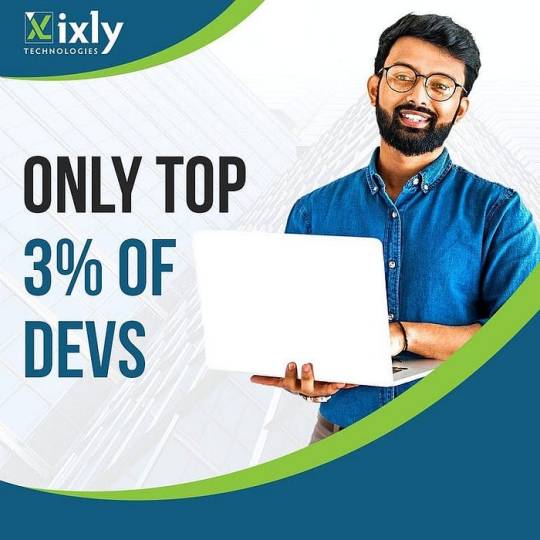
looking for the best development service for your business ? join our expert E-commerce solutions move and growth your business & sales best Development service in india ixlytechnologies Build your E-commerce Business world [email protected]

Hire Dot Net Development in India
Why Hire .NET Programmers For Your Web Development Project?
Hiring .NET programmers for your web development project can bring numerous benefits. .NET .is a powerful and versatile framework that allows for the creation of robust and scalable web applications. Experienced .NET developers can leverage this framework to build applications that are fast, secure, and easy to maintain.
They are also skilled in using various development tools and technologies that integrate with .NET, such as Microsoft Visual Studio and SQL Server. Overall, hiring .NET programmers can ensure that your web development project is completed efficiently and to a high standard.
Our Complete Suite Of .NET Development Services
Web Application Development

MVC Development
This is a web application framework that is built on top of ASP.NET and allows developers to build web applications using the Model-View-Controller architecture.
Web API Development
This involves building RESTful APIs using the ASP.NET framework, which can be consumed by different client applications.
CMS Development
This involves developing content management systems (CMS) using the ASP.NET framework, which allows users to manage and publish content on websites.
E-Commerce Development
This involves building e-commerce websites and applications using the ASP.NET framework, which allows businesses to sell their products online.
Custom Development
This involves developing custom web applications using the ASP.NET framework, tailored to meet specific business requirements.
Migration Services
This involves migrating existing web applications to the ASP.NET framework, which can help to improve performance and scalability.
Integration Services
This involves integrating different systems and applications with ASP.NET, such as integrating with third-party APIs or integrating with other Microsoft technologies.
Maintenance And Support
This involves providing ongoing maintenance and support for web applications built using the ASP.NET framework, ensuring that they continue to function smoothly and efficiently.
read full details about ixly
0 notes
Text
Hire Complete Suite of .NET Development in india

looking for the best development service for your business ? join our expert E-commerce solutions move and growth your business & sales best Development service in india ixlytechnologies Build your E-commerce Business world [email protected]
Hire Complete Suite of .NET Development in india

Why Hire .NET Programmers For Your Web Development Project?
Hiring .NET programmers for your web development project can bring numerous benefits. .NET .is a powerful and versatile framework that allows for the creation of robust and scalable web applications. Experienced .NET developers can leverage this framework to build applications that are fast, secure, and easy to maintain.
They are also skilled in using various development tools and technologies that integrate with .NET, such as Microsoft Visual Studio and SQL Server. Overall, hiring .NET programmers can ensure that your web development project is completed efficiently and to a high standard.
Our Complete Suite Of .NET Development Services
Web Application Development
This involves developing web applications using the ASP.NET framework.
MVC Development
This is a web application framework that is built on top of ASP.NET and allows developers to build web applications using the Model-View-Controller architecture.
Web API Development
This involves building RESTful APIs using the ASP.NET framework, which can be consumed by different client applications.
CMS Development
This involves developing content management systems (CMS) using the ASP.NET framework, which allows users to manage and publish content on websites.
E-Commerce Development
This involves building e-commerce websites and applications using the ASP.NET framework, which allows businesses to sell their products online.
Custom Development
This involves developing custom web applications using the ASP.NET framework, tailored to meet specific business requirements.
Migration Services
This involves migrating existing web applications to the ASP.NET framework, which can help to improve performance and scalability.
Integration Services
This involves integrating different systems and applications with ASP.NET, such as integrating with third-party APIs or integrating with other Microsoft technologies.
Maintenance And Support
This involves providing ongoing maintenance and support for web applications built using the ASP.NET framework, ensuring that they continue to function smoothly and efficiently.
read full details about ixly
0 notes
Text
Accelerate Your Learning: Master Angular 18 and ASP.NET 8.0

In today's fast-paced tech industry, developers need to stay ahead of the curve by mastering cutting-edge technologies. One of the best ways to ensure you’re on top of your game is to focus on Angular 18 and ASP NET 8.0. Whether you're looking to enhance your career or build the next generation of web applications, these two powerful tools can help you achieve that goal.
Both Angular 18 and ASP NET 8.0 are celebrated for their ability to create responsive, scalable, and efficient web applications. As web development continues to evolve, these platforms have proven to be game-changers, making it essential for developers to get familiar with their features, advantages, and how they can be seamlessly integrated.
Why You Should Master Angular 18 and ASP NET 8.0
Angular and ASP NET have become go-to technologies for web developers for a variety of reasons. Angular 18 allows developers to create dynamic, single-page applications that perform well on any device. With a strong focus on TypeScript, dependency injection, and a component-based architecture, Angular provides the structure needed for building modern web apps.
ASP NET 8.0, on the other hand, is the latest version of Microsoft's popular web development framework. Known for its robustness, flexibility, and support for RESTful services, ASP NET 8.0 is a comprehensive tool for building web applications and APIs. With improved performance, new features like minimal APIs, and better integration with cloud-based solutions, this framework is more powerful than ever.
Key Features of Angular 18
As one of the most popular front-end frameworks, Angular 18 offers some standout features that make it a must-learn for developers:
Enhanced Component-Based Architecture: Angular 18 emphasizes reusable components, making your code cleaner and easier to maintain.
Improved Performance: Thanks to features like lazy loading and ahead-of-time (AOT) compilation, Angular 18 helps you build lightning-fast applications.
TypeScript Support: As a statically typed language, TypeScript helps catch errors early, ensuring more reliable and stable codebases.
Reactive Forms and Directives: These are essential for handling complex user inputs and making the UI more interactive and responsive.
New Router Enhancements: With improved routing capabilities, Angular 18 simplifies navigation and ensures that users have a smooth experience.
By mastering Angular 18, you'll not only build beautiful, high-performing applications, but you'll also simplify your development process. Whether you're building e-commerce websites, social media platforms, or corporate portals, Angular 18 ensures that your application runs seamlessly across devices and browsers.
Core Features of ASP NET 8.0
ASP NET 8.0 has introduced several improvements that are crucial for web developers aiming to build high-performance, scalable applications. Some of its top features include:
Minimal APIs: These allow developers to create fast and efficient APIs with minimal configuration, reducing boilerplate code.
Cross-Platform Support: With ASP NET 8.0, you can develop applications that run on Windows, Linux, and macOS, giving you flexibility when it comes to deployment.
Integrated Cloud Support: Seamlessly integrate with cloud platforms like Azure, allowing you to leverage cloud-based services, storage, and scalability.
Blazor Integration: With Blazor, you can build interactive web UIs using C# instead of JavaScript, bridging the gap between client-side and server-side development.
Improved Security Features: ASP NET 8.0 focuses on security, providing built-in protection against cross-site scripting (XSS), cross-site request forgery (CSRF), and SQL injection.
By learning ASP NET 8.0, you position yourself to build reliable, secure, and efficient web applications. Its tight integration with Microsoft Azure also makes it ideal for developers looking to deploy cloud-based applications.
How Angular 18 and ASP NET 8.0 Work Together
One of the most exciting aspects of learning Angular 18 and ASP NET 8.0 is the potential for integrating these two powerful tools. By combining Angular 18 on the front end with ASP NET 8.0 on the back end, developers can create full-stack applications that are both high-performing and scalable.
For example, Angular 18 can be used to build the client-facing portion of your application, handling everything from data binding to UI rendering. Meanwhile, ASP NET 8.0 can manage the back-end logic, database operations, and API connections. This combination gives you the best of both worlds: a responsive user interface powered by Angular 18 and a robust, secure server powered by ASP NET 8.0.
The ability to integrate these technologies is especially valuable for developers working in enterprise environments, where performance, scalability, and maintainability are key. Mastering both Angular 18 and ASP NET 8.0 enables you to build applications that can handle large-scale traffic, complex business logic, and multiple user interactions with ease.
Advantages of Learning Angular 18
If you're on the fence about whether or not to invest time in Angular 18, here are a few key reasons why it should be on your radar:
High Demand: As more companies transition to web applications, there's an increasing demand for Angular developers.
Large Community Support: With an active community of developers, finding resources, tutorials, and help for Angular 18 is easier than ever.
Flexible and Modular: Angular's component-based architecture makes it easy to break down large applications into manageable pieces, improving maintainability.
End-to-End Framework: From routing to forms, Angular 18 offers a comprehensive solution for front-end development, meaning you won't need to juggle multiple libraries or frameworks.
Mobile-First Focus: As the world moves toward mobile-first development, Angular 18 ensures that your applications are optimized for performance across all devices.
Why You Shouldn't Miss Out on ASP NET 8.0
Learning ASP NET 8.0 is an investment in your future as a developer. Here are a few compelling reasons to add this framework to your skillset:
Cross-Platform Capabilities: Develop applications that run on any operating system, expanding your deployment options.
Cloud Integration: With ASP NET 8.0, deploying applications to the cloud is straightforward and efficient, particularly with services like Azure.
Security-First Approach: Built-in security features make it easy to protect your application from common web vulnerabilities.
Highly Scalable: If you’re working on applications that need to scale—either due to traffic or data size—ASP NET 8.0 is designed to handle it without sacrificing performance.
Developer-Friendly Tools: Visual Studio, Azure DevOps, and other Microsoft tools integrate seamlessly with ASP NET 8.0, making development, testing, and deployment easier.
How to Get Started
Whether you're new to web development or an experienced programmer, diving into Angular 18 and ASP NET 8.0 is easier than you think. There are numerous online resources, tutorials, and courses designed to help you master these technologies.
For Angular, the best place to start is by exploring TypeScript and understanding the component-based architecture. Once you're comfortable with those, dive into topics like routing, forms, and directives.
For ASP NET, begin by familiarizing yourself with the basics of C# and .NET Core. From there, you can start building simple applications, gradually incorporating advanced features like minimal APIs, Blazor, and cloud integration.
Conclusion
By mastering both Angular 18 and ASP NET 8.0, you'll become a full-stack developer capable of building modern, responsive, and scalable web applications. These technologies are in high demand, and by learning them, you're setting yourself up for long-term success in the development world. Whether you're looking to accelerate your learning or future-proof your career, the combination of Angular 18 and ASP NET 8.0 will provide you with the tools you need to build powerful, cutting-edge applications.
So, what are you waiting for? It’s time to Accelerate Your Learning: Master Angular 18 and ASP NET 8.0 and take your web development skills to the next level!
0 notes
Text
Unlock Success with Our Proven Kijero Custom .NET Development Expertise
In today's fast-paced digital world, having a reliable partner for your custom .NET development needs is crucial. Welcome to Kijero, where we specialize in providing top-notch custom .NET development expertise tailored to your unique requirements. Whether you're a startup looking to build your first web application or a seasoned enterprise aiming to streamline your operations, our team of experts is here to help you unlock success. Let's delve into what sets us apart and how our services can empower your business to thrive in the competitive landscape.
Understanding Custom .NET Development
Custom .NET development company involves creating tailored software solutions using the Microsoft .NET framework. It allows businesses to address specific challenges and leverage technology to their advantage. At Kijero, we understand the nuances of custom development and excel in crafting solutions that align perfectly with our clients' objectives.

The Kijero Advantage
At Kijero, we offer a distinct advantage in the custom .NET development landscape. Our team comprises seasoned professionals who bring years of experience and expertise to the table. We prioritize understanding your business goals and deliver solutions that not only meet but exceed your expectations.
Seamless Yii2 Web App Development
Yii2 is a high-performance PHP framework widely used for web application development. Our mastery of Yii2 allows us to create seamless and efficient web applications that resonate with your target audience. Whether you need a robust e-commerce platform or a dynamic content management system, we've got you covered.

Tailored Solutions for Every Business
We recognize that every business is unique, with its own set of challenges and opportunities. That's why we don't believe in one-size-fits-all solutions. Instead, we take the time to understand your business inside out and tailor our services to address your specific needs. With Kijero, you can rest assured that your project is in good hands.
Our Proven Process
Our process is designed to ensure success at every stage of your project. From initial consultation to final deployment and beyond, we follow a systematic approach that emphasizes collaboration, transparency, and efficiency. This ensures that your project is delivered on time, within budget, and to your utmost satisfaction.
Leveraging Advanced Technologies
We stay ahead of the curve by constantly exploring and adopting the latest technologies in the custom .NET development ecosystem. Whether it's cloud computing, machine learning, or blockchain, we leverage advanced technologies to future-proof your solutions and give you a competitive edge in the market.
Unmatched Expertise in .NET Frameworks
With our deep expertise in .NET frameworks, we can tackle even the most complex development challenges with ease. Whether you need a desktop application using WPF or a scalable web application using ASP.NET Core, our team has the skills and experience to deliver results that exceed your expectations.

Transparent Communication and Collaboration
Communication is key to any successful project, which is why we prioritize transparent communication and collaboration throughout the development process. You'll always be kept in the loop, with regular updates and opportunities for feedback. Our goal is to ensure that you're fully satisfied with the end result.
Extensive Testing and Quality Assurance
Quality is non-negotiable at Kijero. We follow rigorous testing and quality assurance processes to ensure that your software meets the highest standards of performance, security, and reliability. From unit tests to user acceptance testing, we leave no stone unturned in our quest for perfection.
Continuous Support and Maintenance
Our commitment to your success doesn't end with the deployment of your solution. We offer ongoing support and maintenance services to keep your software running smoothly and adapt to evolving business needs. With Kijero by your side, you can be confident that your investment will continue to yield dividends in the long run.
Conclusion
In conclusion, partnering with Kijero for your custom .NET development needs is a decision that can propel your business to new heights of success. With our proven expertise, personalized approach, and unwavering commitment to excellence, we're here to help you unlock your full potential in the digital landscape. Contact us today to learn more about how we can collaborate to turn your vision into reality.
1 note
·
View note
Text
Dot Net Development in India

Looking To Hire .Net Developers? You’re At The Right Spot
With Our expertise in various programming languages, We can help you find and hire talented developers who can fulfill your project needs. Also we have customized packages based on your needs and can engage on both short & long term contracts.

Why Hire .NET Programmers For Your Web Development Project?
Hiring .NET programmers for your web development project can bring numerous benefits. .NET .is a powerful and versatile framework that allows for the creation of robust and scalable web applications. Experienced .NET developers can Dot Net Development in India leverage this framework to build applications that are fast, secure, and easy to maintain.
They are also skilled in using various development tools and technologies that integrate with .NET, such as Microsoft Visual Studio and SQL Server. Overall, hiring .NET programmers can ensure that your web development project is completed efficiently and to a high standard.
Our Complete Suite Of .NET Development Services
Web Application Development
This involves developing web applications using the ASP.NET framework.
MVC Development
This is a web application framework that is built on top of ASP.NET and allows developers to build web applications using the Model-View-Controller architecture.
Web API Development
This involves building RESTful APIs using the ASP.NET framework, which can be consumed by different client applications.
CMS Development
This involves developing content management systems (CMS) using the ASP.NET framework, which allows users to manage and publish content on websites.
E-Commerce Development
This involves building e-commerce websites and applications using the ASP.NET framework, which allows businesses to sell their products online.
Custom Development
This involves developing custom web applications using the ASP.NET framework, tailored to meet specific business requirements.
Migration Services
This involves migrating existing web applications to the ASP.NET framework, which can help to improve performance and scalability.
Integration Services
This involves integrating different systems and applications with ASP.NET, such as integrating with third-party APIs or integrating with other Microsoft technologies.
Maintenance And Support
This involves providing ongoing maintenance and support for web applications built using the ASP.NET framework, ensuring that they continue to function smoothly and efficiently.
READ MORE DETAILS
#Looking To Hire Dot Net Developers?#Hire Dot Net Programmers ?#Why / Hire Dot Net Programmers?#Hire Dot Net Programmers Your Web Development Project ?#Hire Dot Net Web Application Development#Hire ASP.NET Developers#Hire ASP.NET Programmers#Hire the best ASP.NET developers#Hire Best Dot Net Programmers ?#Hire ASP.Net Developers & Programmers#Hire asp .net programmers in india#Dot Net Development in India#Hire Dot Net Development in IndiaHire Dot Net Developers | Web Application Development
0 notes