#QuickenAccounting
Explore tagged Tumblr posts
Text
Basic Functions Of Quicken Software
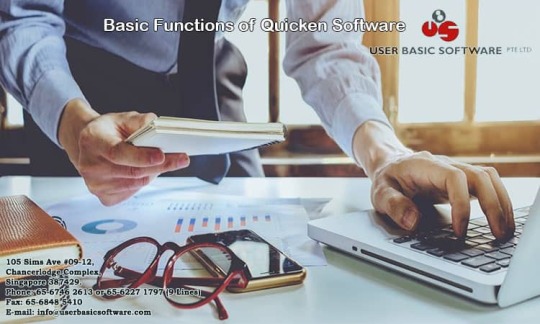
Quicken is one of the financial management software developed by Quicken Inc. This software’s basic functions are very useful for personal and business usage. Such basic functions are
Tax deduction tracking
Monitors spending
Prints checks
Bank account and credit card tracking
Tax Deduction Tracking
Tax deduction tracking is one of the basic functions of Quicken software. Before tracking your tax deductions you have to collect the list of deductions you need to track. To track tax deductions, haul out last year’s tax return. In that, you have to fill the following details such as Perhaps mortgage interest, property taxes, state income taxes, and charitable contributions etc. This technique works well because there’s darn good chance which the tax deduction you claimed last year will also be the tax deductions you’ll claim in the future.
Monitors spending
You can utilize Quicken to monitor spending on the ordinary little necessities of life; that is groceries, clothing, dog food, cable television etc. Then you will get a clear picture of spending. By using the quicken categories you can easily track how much you spend on various products. You can create and maintain various categories on Quicken software. Some of the sample categories are
Car
Clothing
Entertainment and vacation
Groceries
Household expenses (besides food)
Insurance
Medical and dental
Rent (or mortgage payments)
Taxes
Utilities (electric, water, cable television)
Work expenses
Prints Checks
By using quicken you can print checks. You can also print several checks and that are looks like professional. To print the checks you need to look through the check supply information which comes from quicken and select the perfect styled check forms. After that, order the form.
If you are using Quicken for business, you need to buy business style check that may be expensive. If you are paying a bill through online there is no need to prints check with Quicken. If required you can print it. By using the quicken software you can also print invoice forms.
Bank Account and Credit Card Tracking
You can track each bank account which you use and credit card which you carry a balance. You can also able to track your assets and liabilities. Assets are house, investments etc. Liabilities are margin loans from your broker, car loans, a mortgage etc.
These are the basic functions of the Quicken software. Now you will learn about the quicken benefits. If you want to know more about the Quicken software read the blog: QUICKEN VS. MINT – WHICH IS BETTER ONE? Are you decide to buy quicken software Now? You can call us on @ 65-6746 2613 or 65-6227 1797 or Email us on [email protected] and book your accounting software’s live demo!! Hurry up!! Get your best offers!! And we also are providing various accounting software such as payroll software, point of sale software, inventory management software, UBS accounting software, cloud accounting software etc.
#QuickenSoftware#QuickenAccounting#AccountingSoftware#SingaporeAccountingSoftware#MyobSoftware#MyobAccounting#UbsSoftware#UbsSingapore#UbsAccounting#AccountingSoftwareSoftware#PSGGrant#PSG Grant Singapore#PSG Grant Software
0 notes
Text
Sage UBS Point of Sales (POS)

Sage UBS Point of Sales is specially designed for small to large scale businesses which manage the rental and counter sale activities. In the checkout counter, all the transactions will be recorded using the scanner and POS keyboard. By using this software you can get the following information. Those are up-to-date inventory level information, sales personnel performance analysis, loyalty program, peak customer period analysis, product versus margins analysis, and receivables analysis.
Features of Sage UBS Point of Sales (POS)
By using the Sage UBS point of sale you can able to reprint the cash receipt, print bar-code labels, and view reports.
Through security management, you can able to control the visibility of the database.
Every sales transaction is captured accurately. By tracking the sales transactions, you can able to get information on deposit into and withdrawal from your cash drawer
By using the Sage UBS point of sale software you will get the complete information about the cashier counters, salespersons, product items, indicated POS counter and mode of payment. Through this information, you just want to put the unique code, description, and other required information for every cashier, salesperson, supervisor, credit card payment, group, category, items or counter in your maintenance level.
Benefits of Sage UBS Point of Sales
Sage UBS Point of Sale software plays a major role in Retail Management. Through this software retailowners get the most essential and relevant information to run their business effectively.
It speedups the sales transactions
Customer trend analysis can be done through this software
It stores historical data
It generates reports such as
Cash Receipts Reports
Receipts
Sales Orders
Cash Recording
Credit Cards
Cheques
Foreign Currencies
Special Discounts
Sales Reports
Product Sales
Service Items
Salesperson Sales
Promoter Sales
Time
Free Items
Inquiries
Items List
Item Labels
Group and Category List
Promotional and Service Items List
Management Reports
Salesperson Performance
Member Analysis
Product Analysis
Payment Analysis
Time Analysis
Inventory Reports
Stock Balance
Inventory Physical Worksheet
Stock Received
Purchase Return
Stock Return
Stock Adjustment
Reorder Advice
Serial No Report
Item Grade Report
We hope through our post you will know about the Sage UBS software. If you need any Singapore accounting software like Sage UBS software for your business, just ring us @ + 65 6227 1797 / +65 6746 2613 or email us @ [email protected]. Don’t hesitate to book your Singapore accounting software demo!! Hurry up!! Best offers!! Are waiting for you!
#POSSoftwareSingapore#PointOfSalesSoftware#POSSingapore#POSSoftware#AccountingSoftware#UbsSoftware#UbsSingapore#UbsAccounting#MyobSingapore#MyobSoftware#QuickenAccounting#PSGGrant#PSGGrantSingapore
0 notes
Text
Sage UBS Point of Sales (POS)

Sage UBS Point of Sales is specially designed for small to large scale businesses which manage the rental and counter sale activities. In the checkout counter, all the transactions will be recorded using the scanner and POS keyboard. By using this software you can get the following information. Those are up-to-date inventory level information, sales personnel performance analysis, loyalty program, peak customer period analysis, product versus margins analysis, and receivables analysis.
Features of Sage UBS Point of Sales (POS)
By using the Sage UBS point of sale you can able to reprint the cash receipt, print bar-code labels, and view reports.
Through security management, you can able to control the visibility of the database.
Every sales transaction is captured accurately. By tracking the sales transactions, you can able to get information on deposit into and withdrawal from your cash drawer
By using the Sage UBS point of sale software you will get the complete information about the cashier counters, salespersons, product items, indicated POS counter and mode of payment. Through this information, you just want to put the unique code, description, and other required information for every cashier, salesperson, supervisor, credit card payment, group, category, items or counter in your maintenance level.
Benefits of Sage UBS Point of Sales
Sage UBS Point of Sale software plays a major role in Retail Management. Through this software retailowners get the most essential and relevant information to run their business effectively.
It speedups the sales transactions
Customer trend analysis can be done through this software
It stores historical data
It generates reports such as
Cash Receipts Reports
Receipts
Sales Orders
Cash Recording
Credit Cards
Cheques
Foreign Currencies
Special Discounts
Sales Reports
Product Sales
Service Items
Salesperson Sales
Promoter Sales
Time
Free Items
Inquiries
Items List
Item Labels
Group and Category List
Promotional and Service Items List
Management Reports
Salesperson Performance
Member Analysis
Product Analysis
Payment Analysis
Time Analysis
Inventory Reports
Stock Balance
Inventory Physical Worksheet
Stock Received
Purchase Return
Stock Return
Stock Adjustment
Reorder Advice
Serial No Report
Item Grade Report
We hope through our post you will know about the Sage UBS software. If you need any Singapore accounting software like Sage UBS software for your business, just ring us @ + 65 6227 1797 / +65 6746 2613 or email us @ [email protected]. Don’t hesitate to book your Singapore accounting software demo!! Hurry up!! Best offers!! Are waiting for you!
#POSSoftwareSingapore#PointOfSalesSoftware#POSSingapore#POSSoftware#AccountingSoftware#UbsSoftware#UbsSingapore#UbsAccounting#MyobSingapore#MyobSoftware#QuickenAccounting#PSGGrant#PSGGrantSingapore
0 notes
Text
Simple Guide To Transfer Quicken From A PC To A MAC

Quicken software is one of the Singapore accounting software to track business information such as finances, invoices, and payments. Such information can read effectively by the MAC computer. This feature enables the business owner to transfer quicken from PC to MAC. To transferring the quicken files you have to install that software on both MAC and Windows.
Prepare File to Export
First, install the Quicken accounting software in the PC
Then Go to Toolsà Account list
If you want to view the hidden accounts just click the OptionàView Hidden Accounts
Then click Manage Accounts. In that section, you need to uncheck all the “hide in quicken” checkboxes
If any of the account named with special characters or more than 15 characters just right-click the account name and press Edit button to enter the new file
Select all financial data which contains personal cash flow and business information and click the “Accept All” button
Then export the financial data and save in QIF file format
And enter the file name as “Accounts.qif” and hit the OK button
Select the account which you want to transfer from pc to Mac version of Quicken from the “Quicken Account to Export From” section
During the export process you have to select the data range for transactions then select the “Account” before that you have to select “the export only your Accounts file” checkbox.
Follow the same procedure for Securities, Categories, and Transactions. Then, press “OK” Button.
Then insert the CD which is formatted in FAT file format. Then only such files can be accessed in both Macintosh and Windows computers.
Import to Mac
First, open the Quicken software on your Mac and Select File à New à File
Then select New Quicken File and Hit OK button
Then enter the appropriate information into the Create Data File dialog box and hit the Create button
At that time if the New Account Assistant window appears, just click the cancel button
To import the Quicken file insert the CD in the disk drive and press File à Import à From QIF.
By pressing the Open button “Account” file will open from your CD
Follow the same procedure for Securities, Categories, and Transactions.
This post helps you in transferring the Quicken file from PC to Mac. If you want to know “Which Is Better One in the comparison of Quicken and Mint” Just Read the blog QUICKEN VS. MINT If you are looking for any other Singapore accounting software like MYOB software, PSG Grant Inventory Software, Accpac accounting for your business Ring us on 65-6746 2613 or 65-6227 1797 or email us [email protected] for the free live demo!! Hurry up!!
#QuickenAccounting#SkillFutureAccountingSoftware#PSGGrant#PSGGrantSoftware#PSGGrantAccountingSoftware#PSGGrantInventorySoftware#PSGGrantEZAccounting#PSGGrantSingapore
0 notes
Text
Simple Guide To Transfer Quicken From A PC To A MAC

Quicken software is one of the Singapore accounting software to track business information such as finances, invoices, and payments. Such information can read effectively by the MAC computer. This feature enables the business owner to transfer quicken from PC to MAC. To transferring the quicken files you have to install that software on both MAC and Windows.
Prepare File to Export
First, install the Quicken accounting software in the PC
Then Go to Toolsà Account list
If you want to view the hidden accounts just click the OptionàView Hidden Accounts
Then click Manage Accounts. In that section, you need to uncheck all the “hide in quicken” checkboxes
If any of the account named with special characters or more than 15 characters just right-click the account name and press Edit button to enter the new file
Select all financial data which contains personal cash flow and business information and click the “Accept All” button
Then export the financial data and save in QIF file format
And enter the file name as “Accounts.qif” and hit the OK button
Select the account which you want to transfer from pc to Mac version of Quicken from the “Quicken Account to Export From” section
During the export process you have to select the data range for transactions then select the “Account” before that you have to select “the export only your Accounts file” checkbox.
Follow the same procedure for Securities, Categories, and Transactions. Then, press “OK” Button.
Then insert the CD which is formatted in FAT file format. Then only such files can be accessed in both Macintosh and Windows computers.
Import to Mac
First, open the Quicken software on your Mac and Select File à New à File
Then select New Quicken File and Hit OK button
Then enter the appropriate information into the Create Data File dialog box and hit the Create button
At that time if the New Account Assistant window appears, just click the cancel button
To import the Quicken file insert the CD in the disk drive and press File à Import à From QIF.
By pressing the Open button “Account” file will open from your CD
Follow the same procedure for Securities, Categories, and Transactions.
This post helps you in transferring the Quicken file from PC to Mac. If you want to know “Which Is Better One in the comparison of Quicken and Mint” Just Read the blog QUICKEN VS. MINT If you are looking for any other Singapore accounting software like MYOB software, PSG Grant Inventory Software, Accpac accounting for your business Ring us on 65-6746 2613 or 65-6227 1797 or email us [email protected] for the free live demo!! Hurry up!!
#QuickenAccounting#SkillFutureAccountingSoftware#PSGGrant#PSGGrantSoftware#PSGGrantAccountingSoftware#PSGGrantInventorySoftware#PSGGrantEZAccounting#PSGGrantSingapore
0 notes
Text
UBS Inventory & Billing System Features

Inventory management is easy and efficient when you are using the UBS inventory and Billing software which handles all kinds of inventory transactions and stay up-to-date with stock. Through the simple order entry module, it generates the Sales Order, Purchase Order, Delivery Order, Invoices, Credit and Debit Notes.UBS inventory and billing software include the bill of the material module and it uses some valuation methods such as Fixed Cost, First In First Out (FIFO), Monthly Moving Average and Moving Average. It has different levels of security for user access.
Features of UBS Inventory & Billing System
Different levels of data access security
Real-time update of stock item
Multi-Currency Transactions entry (e.g. Invoicing)
Able to track the sales and purchase order
Multiple sales orders to 1 Delivery Order
Multiple Delivery Orders to 1 Invoice
Multiple delivery addresses
Unlimited description lines per item
Credit limit control during invoicing
14-character stock code
Two levels of grouping stock
Four valuation method such as Fixed Cost, FIFO, Monthly Average, Moving Average
Multiple locations
Two units of measurement
Track through the serial number and expiry date
Supports graded stocks
Item Assembly (Assemble parts to become a finished item)
Track the reorder quantities and generate a forecast based on the order
Enquiry and search have done through the keywords
Inventory and billing software generate the following reports
Delivery Order
Invoice
Cash Sale
Purchase Order
Sales Order
Debit Notes
Credit Notes Listing
Transaction Summary by Quantity
Outstanding Sales Order (Summary)
Outstanding Sales Order (Details)
Outstanding Purchase Order Listing (Summary)
Outstanding Purchase Order Listing (Details)
Re-order Advice
Check Materials For Item Assembly Report
Grade Item Status
Item Serial No Status
Stock Card
Location Stock Card
Stock Transfer Listing
Stock Status Value & Report by Item
Stock Status Value & Report by Category
Stock Status Value & Report by Group
Stock Status Value & Report by Location
Stock Aging Report
Sales Analysis by Customer
Sales Analysis by Agent
Sales Analysis by Area
Sales Analysis by Invoice
Sales Analysis by Product
Profit Margin by Bill
Profit Margin by Product
Profit Margin by Location
Profit Margin by Customer
Profit Margin by Agent
Yearly sales & purchases reports
Product Sales Report
Top 50 Product Sales by Quantity
Top 50 Product Sales by Sales
We hope through this post you will get some idea about the UBS inventory system. If you are think this system will help you in business growth. Don’t hesitate to book your Singapore inventory software. Just call us on 65-6746 2613 or 65-6227 1797or email us on [email protected] for your live demo!! We also have the EZ payroll, EZ accounting, UBS accounting, MYOB software, ACCPAC accounting software.
#UbsinventorySingapore#Ubsinventorysoftware#AccountingSoftware#BestAccountingSoftwareSingapore#AccpacSingapore#AccpacAccounting#AccpacAccountingSingapore#Quickenaccounting#SkillFutureAccountingSoftware
0 notes
Text
UBS Inventory & Billing System Features

Inventory management is easy and efficient when you are using the UBS inventory and Billing software which handles all kinds of inventory transactions and stay up-to-date with stock. Through the simple order entry module, it generates the Sales Order, Purchase Order, Delivery Order, Invoices, Credit and Debit Notes.UBS inventory and billing software include the bill of the material module and it uses some valuation methods such as Fixed Cost, First In First Out (FIFO), Monthly Moving Average and Moving Average. It has different levels of security for user access.
Features of UBS Inventory & Billing System
Different levels of data access security
Real-time update of stock item
Multi-Currency Transactions entry (e.g. Invoicing)
Able to track the sales and purchase order
Multiple sales orders to 1 Delivery Order
Multiple Delivery Orders to 1 Invoice
Multiple delivery addresses
Unlimited description lines per item
Credit limit control during invoicing
14-character stock code
Two levels of grouping stock
Four valuation method such as Fixed Cost, FIFO, Monthly Average, Moving Average
Multiple locations
Two units of measurement
Track through the serial number and expiry date
Supports graded stocks
Item Assembly (Assemble parts to become a finished item)
Track the reorder quantities and generate a forecast based on the order
Enquiry and search have done through the keywords
Inventory and billing software generate the following reports
Delivery Order
Invoice
Cash Sale
Purchase Order
Sales Order
Debit Notes
Credit Notes Listing
Transaction Summary by Quantity
Outstanding Sales Order (Summary)
Outstanding Sales Order (Details)
Outstanding Purchase Order Listing (Summary)
Outstanding Purchase Order Listing (Details)
Re-order Advice
Check Materials For Item Assembly Report
Grade Item Status
Item Serial No Status
Stock Card
Location Stock Card
Stock Transfer Listing
Stock Status Value & Report by Item
Stock Status Value & Report by Category
Stock Status Value & Report by Group
Stock Status Value & Report by Location
Stock Aging Report
Sales Analysis by Customer
Sales Analysis by Agent
Sales Analysis by Area
Sales Analysis by Invoice
Sales Analysis by Product
Profit Margin by Bill
Profit Margin by Product
Profit Margin by Location
Profit Margin by Customer
Profit Margin by Agent
Yearly sales & purchases reports
Product Sales Report
Top 50 Product Sales by Quantity
Top 50 Product Sales by Sales
We hope through this post you will get some idea about the UBS inventory system. If you are think this system will help you in business growth. Don’t hesitate to book your Singapore inventory software. Just call us on 65-6746 2613 or 65-6227 1797or email us on [email protected] for your live demo!! We also have the EZ payroll, EZ accounting, UBS accounting, MYOB software, ACCPAC accounting software.
#UbsinventorySingapore#Ubsinventorysoftware#AccountingSoftware#BestAccountingSoftwareSingapore#AccpacSingapore#AccpacAccounting#AccpacAccountingSingapore#Quickenaccounting#SkillFutureAccountingSoftware
0 notes