#PlotArea
Explore tagged Tumblr posts
Text
प्लॉट एरिया, बिल्टअप एरिया और कार्पेट एरिया (Plot Area, Built-up Area & Carpet Area) क्या है
मकान खरीदने से पहले हमें मकान निर्माण से संबंधित प्लॉट एरिया, बिल्ट-अप एरिया और कारपेट एरिया कीजानकारी होनी चाहिए । जब आप एक घर खरीद रहे हैं, तो आपको निश्चित रूप से यह जानने की जरूरत है कि फर्श का क्षेत्र क्या है? इसका प्लॉट एरिया क्या है ? यह जानकारी आपको इस बात का अंदाजा लगाने में मदद करती है कि ब्रोशर में विक्रेताओं द्वारा किन क्षेत्रों का उल्लेख किया गया है। अलग-अलग क्षेत्र अलग-अलग जानकारी प्रदान करते हैं। कार्पेट एरिया, फर्श क्षेत्र, या घर के निर्मित क्षेत्र में आप के लिए दिया जाता है। यदि आप जमीन खरीद रहे हैं, तो आप टर्म प्लॉट क्षेत्र में आ जाएंगे। यदि आप जानना चाहते हैं कि इन क्षेत्रों में क्या शामिल है ताकि आप अगली बार उस क्षेत्र का अनुमान लगा सकें, जैसे आप शर्तों पर आते हैं "फ्लैट के लिए कारपेट एरिया 1500 वर्ग फीट या प्लॉट एरिया 2000 वर्ग फीट है।" घर खरीदने से पहले, सुनिश्चित करें कि आप जानते हैं कि प्रत्येक क्षेत्र का क्या मतलब है ताकि आप यह तय कर सकें कि आपके लिए सबसे अच्छा सौदा कौन सा है। और पढ़ें: एक कमरे के निर्माण की लागत (10 एफटी * एक्स 10 एफटी।) (Cost of Construction of One Room 10 FT. X 10 FT)
भवन निर्माण में विभिन्न प्रकार के क्षेत्र (Different Types of Area in Building Construction):
भवन निर्माण में विभिन्न प्रकार के क्षेत्र निम्नलिखित हैं: - प्लॉट क्षेत्रफल - बिल्ट-अप क्षेत्र या प्लिंथ क्षेत्र - सुपर बिल्ट-अप क्षेत्र - कालीन क्षेत्र - फ्लोर का क्षेत्रफल - सेटबैक क्षेत्र 1. प्लॉट क्षेत्र (Plot Area): इसे साइट एरिया के नाम से भी जाना जाता है। प्लॉट क्षेत्र का अर्थ: पूरा क्षेत्र जो आपके स्वामित्व में है या बाड़ के बीच है, उसे प्लॉट एरिया कहा जाता है । आम तौर पर, बाड़ लगाने को उन सीमाओं को निरूपित करने के लिए किया जाता है जो आपके अधिकार में हैं।
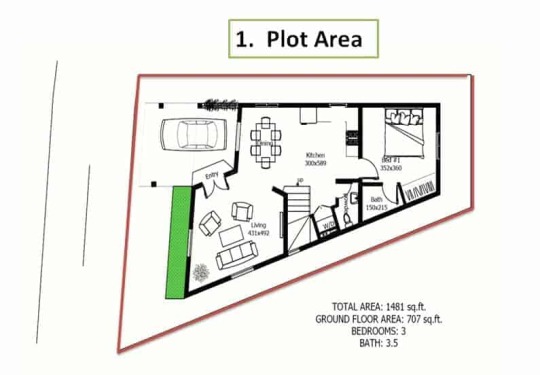
भूखंड क्षेत्रफल भूखंड क्षेत्र में शामिल क्षेत्र, - पूरी जमीन जो आपके स्वामित्व में आती है भूखंड क्षेत्र की गणना, आम तौर पर, भूखंड एक आयताकार आकार में होते हैं। फिर आप आसानी से लंबाई और चौड़ाई के उत्पाद को निकालकर इसके क्षेत्र की गणना कर सकते हैं। (वीडियो देखें: प्लॉट एरिया की गणना कैसे करें ) कुछ आकारों के क्षेत्रों को आपके त्वरित संदर्भ के लिए नीचे सारणीबद्ध किया गया है। हालांकि, यदि आपके पास अनियमित आकृतियों का एक भूखंड है, तो आप सन्निकटन के लिए जा सकते हैं। फिर भी, आपको सटीक क्षेत्र की गणना करने की आवश्यकता है क्योंकि कीमत भूखंड क्षेत्र की प्रति वर्ग इकाई होगी। आ��� हीरोन के सूत्र की सहायता से अनियमित आकार के क्षेत्रफल की गणना कर सकते हैं । बगुला का सूत्र:
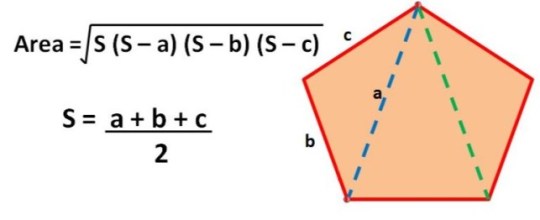
बगुला का सूत्र चरण 1: भूखंड को कई त्रिभुजों में विभाजित करें। चरण दो: श्रृंखला की गणना करके त्रिकोण के पक्षों की दूरी को मापें, या एक टेप भी करेगा। तीनों पक्षों की इस दूरी को a, b और c से निरूपित करें। चरण 3: प्रत्येक त्रिकोण के क्षेत्र की गणना निम्न सूत्र द्वारा की जा सकती है:
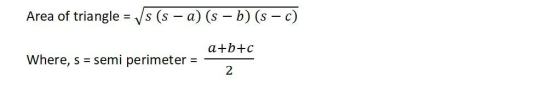
प्लॉट एरिया, बिल्ट-अप एरिया और कार्पेट एरिया 9 क्या है चरण 4: प्लॉट क्षेत्र = ए 1 + ए 2 + ए 3 + …… .. + ए एन देखें वीडियो: हेरॉन के फॉर्मूले द्वारा प्लॉट एरिया की गणना कैसे करें ( How to Calculate Plot Area BY Heron’s Formula) 2. बिल्ट-अप/ प्लिंथ क्षेत्र (Built-up/Plinth Area): बिल्ट-अप क्षेत्र आपके फ्लैट या बंगले का कुल क्षेत्र है जिसमें कालीन क्षेत्र और ��ीवार की मोटाई शामिल है। इसमें वे सभी स्थान शामिल होंगे जिन पर आप आगे बढ़ सकते हैं, दीवारों का क्षेत्र और उपयोगिता क्षेत्र। आम तौर पर, बिल्ट-अप क्षेत्र कालीन क्षेत्र की तुलना में 10-15% अधिक होता है।
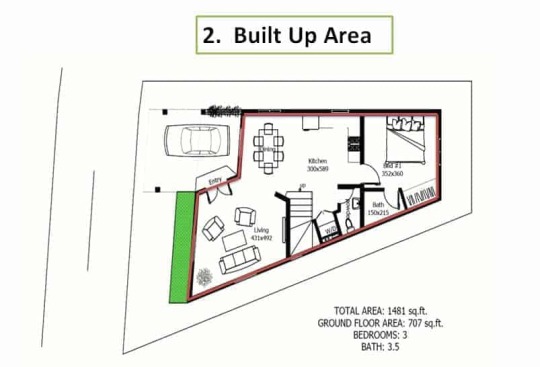
निर्मित क्षेत्र निर्मित क्षेत्र में शामिल क्षेत्र, - लिविंग रूम और ड्राइंग रूम - रसोई - शयनकक्ष - बाथरूम - सीढ़ी - छत - बालकनी - बरामदा - उपयोगिता क्षेत्र - दीवार की मोटाई यदि आपके घर में एक आम दीवार है, तो उस दीवार क्षेत्र का 50% निर्मित क्षेत्र में शामिल है। सुपर बिल्ट-अप क्षेत्र, कुछ सामान्य क्षेत्र जैसे कॉरिडोर, लिफ्ट स्पेस, स्विमिंग पूल आदि को सुपर बिल्ट-अप क्षेत्र प्राप्त करने के लिए बिल्ट-अप क्षेत्र में जोड़ा जाता है। बिल्डर सुपर बिल्ट अप क्षेत्र के आधार पर कीमत तय करना पसंद करता है, क्योंकि इस क्षेत्र में आपको मिलने वाली सभी सुविधाओं का क्षेत्र शामिल है। सुपर बिल्ट-अप क्षेत्र में शामिल क्षेत्र, - निर्मित क्षेत्र - स्विमिंग पूल - पार्क - जिम - खेल का मैदान - क्लब हाउस 3. कालीन क्षेत्र (Carpet Area): जिस क्षेत्र में आप एक कालीन फैला सकते हैं वह कालीन क्षेत्र है। इस प्रकार, यह कुल स्थान देगा जो उपयोग के लिए उपलब्ध है। दूसरे शब्दों में, कालीन क्षेत्र को अपार्टमेंट या बंगले के शुद्ध उपयोग योग्य फर्श क्षेत्र के रूप में परिभाषित किया जा सकता है। रियल एस्टेट क्षेत्र को विनियमित करने वाले अधिकांश निकायों ने अब कालीन क्षेत्र के आधार पर बिक्री मूल्य की गणना के लिए बिल्डरों को लागू करना शुरू कर दिया है। इस एकरूपता को बिक्री और क्रय प्रक्रिया में पारदर्शिता सुनिश्चित करने की सलाह दी जाती है। आप ठीक-ठीक जान सकते हैं कि आपको क्या मिलने वाला है क्योंकि जब कारपेट एरिया के आधार पर दर प्रदान की जाती है तो सामान्य क्षेत्रों को बा��र रखा जाता है। कालीन क्षेत्र में शामिल क्षेत्र,

कालीन क्षेत्र कालीन क्षेत्र में शामिल क्षेत्र, के प्रयोग करने योग्य फर्श क्षेत्र - बैठक कक्ष - भोजन कक्ष - शयनकक्ष - दूसरे कमरे - रसोई - बाथरूम - आंतरिक दीवारों की मोटाई कालीन क्षेत्र में शामिल क्षेत्र नहीं , - छत क्षेत्र - लिफ्ट क्षेत्र - सेवा शाफ्ट - विशेष बालकनी - गलियारा क्षेत्र - बाहरी दीवारों की मोटाई और पढ़ें: एक फ्लो आर के लिए आवश्यक टाइलों की गणना कैसे करें (How to Calculate Tiles Needed for A FLoor) 4. फ्लोर क्षेत्र (Floor Area): फ्लोर क्षेत्र के निर्माण में सभी मंजिलों या अपने बंगले है, जो भी शामिल है की क्षैतिज क्षेत्रों में से योग है तहखाने क्षेत्र। प्रत्येक मंजिल का क्षेत्र बाहर से मापा जाता है, अर्थात, दीवार की मोटाई भी शामिल है।

धरातल का क्षेत्रफल फ्लोर क्षेत्र में शामिल क्षेत्र, - सकल आंतरिक क्षेत्र - दीवार की मोटाई - बेसमेंट क्षेत्र फ्लोर क्षेत्र में शामिल क्षेत्र नहीं, - छत का क्षेत्र कहानियों की संख्या के संदर्भ में एक स्थान पर प्रयोग करने योग्य स्थान के विकास को सीमित करने के लिए फर्श क्षेत्र का मूल्य एक विशिष्ट मूल्य तक सीमित है। स्थानीय आधिकारिक निकाय इस मूल्य को निर्धारित करता है। मंजिल क्षेत्र अनुपात (एफएआर) फर्श क्षेत्र को सीमित करने के उद्देश्य से कार्य करता है। फ्लोर एरिया रेशियो को FSI- फ्लोर स्पेस इंडेक्स के रूप में भी जाना जाता है । फ्लोर एरिया रेशियो का मान प्लॉट एरिया में बिल्ट अप एरिया का अनुपात है। 5. सेटबैक क्षेत्र (Setback Area): भूखंड क्षेत्र, जिसे संपत्ति लाइन से एक इमारत के सभी किनारों पर छोड़ दिया जाना है, जिसमें निर्माण कानून द्वारा निषिद्ध है, सेटबैक क्षेत्र कहा जाता है। सेटबैक क्षेत्र की सीमाएं स्थानीय नगर निकाय द्वारा निर्धारित की जाती हैं, जिनके पास प्लॉट क्षेत्र का अधिकार क्षेत्र है। इस कानून का उल्लंघन कानूनन अपराध है। सरकार जुर्माना लगा सकती है और यहां तक कि सेटबैक क्षेत्र में गिरने वाली इमारत की गैर-अनुपालन संरचनाओं को भी लेने के लिए कह सकती है। यदि अपरिहार्य परिस्थितियों के कारण कोई निर्माण कार्य झटके के क्षेत्र में पड़ता है, तो आपको एक याचिका प्रस्तुत करके नगर निकाय से अनुमोदन प्राप्त करने की आवश्यकता है। हालांकि, अनुमति केवल असाधारण और अपरिहार्य मामलों के तहत दी जाती है। यह प्रतिबंध कि निर्मित क्षेत्र के आसपास की जगह पर कोई निर्माण नहीं किया जाना चाहिए, भले ही वह क्षेत्र आपकी संपत्ति के भीतर हो, निम्नलिखित उद्देश्य के लिए लागू किया गया है: - यदि निर्माण को दीवार की सीमाओं तक अनुमति दी जाती है, तो दीवारों की नींव पड़ोसी भूखंड की दीवारों की नींव के साथ ओवरलैप हो जाएगी। - नींव के लिए मिट्टी की खुदाई करने की आवश्यकता है। यदि प्लॉट सीमा की दूरी नहीं छोड़ी जाती है, तो मिट्टी की खुदाई से पड़ोसी की दीवारों की नींव अस्थिर हो जाती है। - यह इमारत के निवासियों को सूरज की रोशनी को अंदर तक पहुंचने में मदद करता है। - यह इमारत के अंदर अच्छी तरह हवादार रहता है। - यह सुनिश्चित करने के लिए कि इमारत सड़क से दूर रहे - वाहनों की आसान आवाजाही - पानी की आपूर्ति, गैस की आपूर्ति और अपशिष्ट जल पाइप के लिए पाइपलाइनों का सुरक्षित स्थान सुनिश्चित करना। भवन के चारों ओर छोड़े जाने का झटका स्थिति के अनुसार बदलता रहता है। सेटबैक दूरी को प्रभावित करने वाले कारक हैं - प्लॉट का आकार - एक तरफा, दो तरफा, तीन तरफा या खुला प्लॉट - वह ज़ोन जिसमें भूखंड स्थित है - भूखंड के पास सड़क की चौड़ाई
सारांश (Summary) :
तल क्षेत्र = कुल उपयोग योग्य क्षेत्र + दीवार की मोटाई कालीन क्षेत्र = कुल तल क्षेत्र - बाहरी दीवारों का क्षेत्र निर्मित क्षेत्र = कालीन क्षेत्र + दीवारों का क्षेत्रफल सुपर बिल्ट-अप क्षेत्र = निर्मित क्षेत्र + सामान्य सुविधाएं क्षेत्र = सभी मंजिलों का क्षेत्रफल - कुल फर्श क्षेत्र में सभी मंजिलों का फर्श क्षेत्र शामिल है - कालीन क्षेत्र शुद्ध प्रयोग करने योग्य क्षेत्र है जिस पर एक कालीन फैलाया जा सकता है। - निर्मित क्षेत्र, जिसे प्लिंथ क्षेत्र भी कहा जाता है, कुल उपयोग के लिए प्रदान किया गया क्षेत्र है। - सुपर बिल्ट-अप क्षेत्र में आम रिक्त स्थान जैसे पार्क, खेल के मैदान, जिम और निवासियों के लिए अन्य उपयोगिताओं शामिल हैं। - भूखंड क्षेत्र बाड़ के बीच का भूमि क्षेत्र है। - सेटबैक क्षेत्र कानून द्वारा लागू इमारत के बीच में बायीं तरफ है।
प्लॉट एरिया, बिल्ट-अप एरिया और कार्पेट एरिया के बीच अंतर (Difference Between Plot Area, Built-Up Area, and Carpet Area) :
निम्न तालिका निर्मित क्षेत्र बनाम भूखंड क्षेत्र, भूखंड क्षेत्र बनाम कालीन क्षेत्र के बीच अंतर दिखाती है क्षेत्रकालीन क्षेत्रधरातल का क्षेत्रफलनिर्मित क्षेत्रसुपर निर्मित क्षेत्र1. बेडरूम हाँ हाँ हाँ हाँ 2. लिविंग रूम हाँ हाँ हाँ हाँ 3. रसोई हाँ हाँ हाँ हाँ 4. बाथरूम हाँ हाँ हाँ हाँ 5. आंतरिक दीवार की मोटाई हाँ हाँ हाँ हाँ 6. बाहरी दीवार की मोटाई- हाँ हाँ हाँ 7. विशेष बालकनी- हाँ हाँ हाँ 8. गलियारा- हाँ हाँ हाँ9. छत क्षेत्र- - हाँ हाँ 10. सीढ़ी- - हाँ हाँ 11. स्विमिंग पूल- - - हाँ12. जिम- -- हाँ 13. पार्क / खेल का मैदान -- - हाँ14. क्लब हाउस - - - हाँ
अक्सर पूछे जाने वाले प्रश्न (FAQs): प्लॉट एरिया, बिल्ट-अप एरिया और कार्पेट एरिया के बीच अंतर
Q.1 प्लॉट एरिया की गणना कैसे की जाती है? आम तौर पर, भूखंड एक आयताकार आकार में होते हैं। फिर आप आसानी से लंबाई और चौड़ाई के उत्पाद को निकालकर इसके क्षेत्र की गणना कर सकते हैं। हेरोन के सूत्र की मदद से अनियमित आकार के क्षेत्र की गणना के लिए । Q.2 फर्श क्षेत्र और कालीन क्षेत्र क्या है? वह फर्श क्षेत्र इमारत या आपके बंगले में सभी मंजिलों के क्षैतिज क्षेत्रों का योग है, जिसमें तहखाने क्षेत्र भी शामिल है। वह पूरा क्षेत्र जो आपके स्वामित्व में या बाड़ के बीच है, भूखंड क्षेत्र कहलाता है। Q.3 कारपेट एरिया किसे कहते हैं? आपके स्वामित्व में या बाड़ के बीच का पूरा क्षेत्र प्लॉट एरिया कहलाता है। Q.4 प्लिंथ एरिया और कारपेट एरिया में क्या अंतर है? कुर्सी क्षेत्र भी जानता है के रूप में निर्मित क्षेत्र अपने फ्लैट या बंगले कि कार्पेट एरिया और दीवार मोटा�� और भी शामिल है के कुल क्षेत्रफल है कालीन क्षेत्र क्षेत्र है जिस पर आप फैल सकता है एक कालीन कार्पेट एरिया है। Q.5 प्लिंथ एरिया और कारपेट एरिया में क्या अंतर है? भवन निर्माण में उपयोग किए जाने वाले क्षेत्र के विभिन्न प्रकार हैं, 1. प्लॉट क्षेत्र 2. निर्मित क्षेत्र या प्लिंथ क्षेत्र 3. सुपर बिल्ट-अप क्षेत्र 4. कालीन क्षेत्र 5. तल क्षेत्र 6. सेटबैक क्षेत्र
देखें वीडियो (Watch Video): प्लॉट एरिया, बिल्ट-अप एरिया और कारपेट एरिया के बीच अंतर
https://youtu.be/fnhD-_ipCoA आपको यह भी ��संद आ सकता हैं: - - एक कमरे के निर्माण की लागत (10 एफटी। एक्स 10 एफटी।) - एक फ्लोर के लिए आवश्यक टाइलों की गणना कैसे करें (How to Calculate Tiles Needed for A Floor - Plot Area, Built-up Area & Carpet Area - घर के लिए वास्तु टिप्स (Vastu Tips for Home ) Read the full article
#Built-upArea#CarpetArea#DifferentTypesofAreainBuildingConstruction#PlotArea#कारपेटएरियाकिसे��हतेहैं#कार्पेटएरिया#कालीनक्षेत्र#प्लिंथएरियाऔरकारपेटएरियामेंक्याअंतरहै#प्लॉटएरिया#प्लॉटएरियाकीगणनाकैसेकरें#प्लॉटएरियाकीगणनाकैसेकीजातीहै#फर्शक्षेत्रऔरकालीनक्षेत्रक्याहै#फ्लोरक्षेत्र#बिल्टअपएरिया#भवननिर्माणमेंविभिन्नप्रकारकेक्षेत्र#सुपरबिल्ट-अपक्षेत्र#सेटबैकक्षेत्र
0 notes
Photo
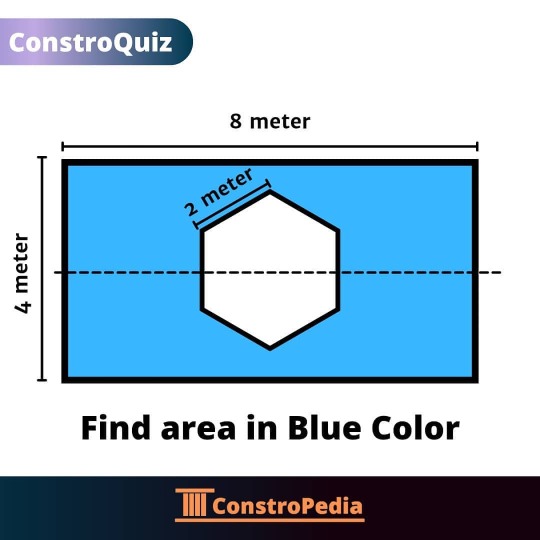
Find area in Blue Color #constroquiz #construction #survey #quiz #intelligence #constrofacts #constropedia #plotarea https://www.instagram.com/p/CLmVlHJrIiX/?igshid=18tjct5c4qp0d
0 notes
Text
PPTX Notes Conversion to HTML, PDF, PNG & Enhanced Presentation Loading using Java
What's New in this Release?
Aspose team is happy to share the announcement of Aspose.Slides for Java 18.9. This release has resolved certain issues incurring in API along with support for some new features. This release has enhanced the performance issue regarding GetThumbnail method. There are some important enhancements and bug fixes also part of this release, such as enhanced PPTX notes to HTML conversion, Memory leak with PPT export, Attempted to read past the end of the stream on loading presentation, PPTX now properly converted to PDF, PPTX to PNG export, improved loading presentation and many more. This list of new, improved and bug fixes in this release are given below
Add Clone Method throws exception
Memory leak with PPT export
The performance issue regarding GetThumbnail method
PPTX notes to HTML – long note split on multiple div elements of class “slide”.
Application hangs while getting thumbnail.
Chart failed to get edited in PowerPoint if series names are same.
PPT presentation can’t contain more than 8 placeholders in one slide error on PPT load.
PptxReadException on presentation load.
Attempted to read past the end of the stream on loading presentation.
PlotArea not changing.
PPTX not properly converted to PDF.
PPT loading high loading time.
PPTX to HTML not properly converted.
Pptx to PNG not properly converted.
PPTX not properly converted to PDF.
Stacked bar chart not properly generated using Aspose.Slides.
PptxReadException on loading presentation.
Presentation repair message on opening the Aspose.Slides saved presentation after chart. ChartData.SetRange(range) in PP 2013.
Exception while executing validateChartLayout method.
PPTX not properly converted to PDF.
Image are rotated in exported PDF.
NullPointer Exception on loading presentation.
wrong hyperlink result.
Exception on loading presentation.
Other most recent bug fixes are also included in this release
Newly added documentation pages and articles
Some new tips and articles have now been added into Aspose.Slides for Java documentation that may guide users briefly how to use Aspose.Slides for performing different tasks like the followings.
Converting Presentation to HTML
Converting Presentation to PDF
Overview: Aspose.Slides for Java
Aspose.Slides is a Java component to create, read, write and modify a PowerPoint document without using Microsoft PowerPoint. It supports PHP applications and provides all advanced features for managing presentations, slides, shapes, tables and supports PPT, POT, POS PowerPoint formats. Now you can add, access, copy, clone, edit and delete slides in your presentations. It also supports audio & video frames, adding pictures, text frames and saving presentations as streams or SVG format.
More about Aspose.Slides for Java
Homepage of Aspose.Slides for Java
Downlaod Aspose.Slides for Java
Online documentation of Aspose.Slides for Java
#PPTX to HTML conversion#Add SVG to Slide#PPTX Presentation to PDF#Pptx to PNG export#better Clone Method#improved loading presentation#Java PowerPoint APIs
0 notes
Photo
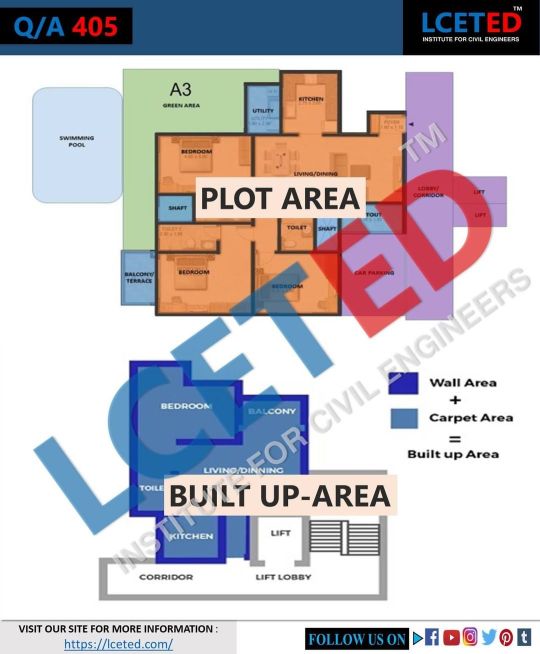
Q/A 405: What Is Plot Plinth/Built-Up Carpet, Setback, Super Built-Up In Civil Engineering? WE CREATED THIS CHANNEL FOR PEOPLE WANT TO KNOW ABOUT CONSTRUCTION WORK AND INTERIOR WORK. Follow 👉 @team_lceted for more post related to civil engineer Tag you civil_engineers friends . . __________ Follow 👉 @team_lceted Follow 👉 @team_lceted Follow 👉 @team_lceted __________ . . . _________ Follow 👉 @team_lceted for more post related to civil engineer #PlotArea #PlinthArea #BuiltUpArea #CarpetArea #SetbackArea #superbuiltuparea #setbacks #civilengineertips #civilengineerinstitution #curingtimeconcrete #lcetedtips #lcetedquestions #lceted #civil_engineer #designlovers #civilconstruction #civilcontractors #structure #structures #civilengineering #civilengineeringstudent #civiengg #civil_engineer #civilengineeringworld #construcaocivil #constructionsite #civiengg #civilengineeringstudents #civilconstruction #building https://www.instagram.com/p/CJXdRhmJCys/?igshid=1aiyy0zxqdhvq
#plotarea#plintharea#builtuparea#carpetarea#setbackarea#superbuiltuparea#setbacks#civilengineertips#civilengineerinstitution#curingtimeconcrete#lcetedtips#lcetedquestions#lceted#civil_engineer#designlovers#civilconstruction#civilcontractors#structure#structures#civilengineering#civilengineeringstudent#civiengg#civilengineeringworld#construcaocivil#constructionsite#civilengineeringstudents#building
0 notes
Text
Save Workbook to Strict Open XML Format & Rendering Comments from ODP using .NET
What's New in this Release?
Aspose team is happy to share the announcement of Aspose.Slides for .NET 18.8. This is primarily a maintenance release whereby Aspose team has added support for some new features as well. This release has introduced some important new features, such as Add support for Strict Open XML format, Rendering of Metafiles ignores fonts loaded with FontsLoader, Rendering comments from ODP format that have no author and support for “purl.oclc.org” namespace in Type attribute in “.rels” parts. There are some important enhancements and bug fixes also part of this release such Rendering presentation with large amount of data in charts consumes all available memory, Existing PPTX table cells changes formatting after assigning text, The embedded data stream is disposed, enhanced PPT to PDF export, Presentation saving in PPS format is fixed, Border around text appears after saving the PPT file, Setting and getting PlotArea X, Y values now working, Data Format label lost when saving pptx, enhnaced rendering of external fonts in SVG, Chart rendering in generated thumbnail is fixed, Chart changes after right click on edit data and many more. This list of new, improved and bug fixes in this release are given below
Add support for Strict Open XML format.
Rendering of Metafiles ignores fonts loaded with FontsLoader.
Rendering comments from ODP format that have no author.
Support for “purl.oclc.org” namespace in Type attribute in “.rels” parts.
Rendering presentation with large amount of data in charts consumes all available memory.
Existing PPTX table cells changes formatting after assigning text.
The embedded data stream is disposed.
PPT to PDF not properly converted.
When PPTX is converted to PDF, picture gets blurred.
An exception PptxReadException raises while loading the presentation.
Exception when cleaning/updating metadata of Strict Open XML Presentation (.pptx).
Presentation is not saved in PPS format.
Corrupt PDF is generated if Small Caps text is used in presentation.
Title text in All Caps is rendered as normal as exported PDF.
Border around text appears after saving the PPT file.
Axis Labels are not showing in the generated PDF file.
EffectTriggerType properties are not working as expected.
Chart failed to get edited in PowerPoint if series names are same.
PPT presentation can’t contains more than 8 placeholders on PPT saving.
Insufficient header length exception on presentation load.
Setting and getting PlotArea X, Y values not working.
Logo of embedded empty equation block rendered incorrectly.
PPTX not converted properly to PDF.
SVGOptions.DeletePicturesCroppedAreas works incorrect.
Set range not working.
Data Format label lost when saving pptx.
Pie chart percentage labels are incorrectly rendered in thumbnail.
Saving PPTX to PDF can cause text in pie chart labels to be lost.
Chart not properly converted to PDF.
Improper render of external fonts in SVG.
Text get missing and overlapped when exporting to PDF Notes.
PPTX not properly converted to PDF.
Chart is improperly rendered in generated thumbnail.
Strikethrough portion rendering issue.
Exception on loading or saving presentation.
Setting data label position is not working in Box and Whisker chart.
Changing of data labels font size and color has no effect in output presentation.
Presentation repair message on opening the Aspose.Slides saved presentation after chart.ChartData.SetRange(range) in PP 2013.
Chart changes after right click on edit data.
Charts or Images are improperly rendered in generated PDF.
Other most recent bug fixes are also included in this release
Newly added documentation pages and articles
Some new tips and articles have now been added into Aspose.Slides for Java documentation that may guide users briefly how to use Aspose.Slides for performing different tasks like the followings.
Save Workbook to Strict Open XML Spreadsheet Format
Converting ODP PPT to PPTX
Overview: Aspose.Slides for .NET
Aspose.Slides is a .NET component to read, write and modify a PowerPoint document without using MS PowerPoint. PowerPoint versions from 97-2007 and all three PowerPoint formats: PPT, POT, PPS are also supported. Now users can create, access, copy, clone, edit and delete slides in their presentations. Other features include saving PowerPoint slides into PDF, adding & modifying audio & video frames, using shapes like rectangles or ellipses and saving presentations in SVG format, streams or images.
More about Aspose.Slides for .NET
Homepage of Aspose.Slides for .NET
Downlaod of Aspose.Slides for .NET
Online documentation of Aspose.Slides for .NET
#Workbook to Strict Open XML Spreadsheet#rendering comments from ODP#Converting ODP PPT to PPTX#Rendering of Metafiles#.NET PowerPoint API#PPTX to PDF export#Render presentation with big data
0 notes