#Outlook password recovery number
Explore tagged Tumblr posts
Text
Rant incoming
WHY IS TECHNOLOGY SUPPORT SO GODDAMM DIFFICULT I SWEAR TO GOD.
So. I want to play minecraft online. I don't really use my Microsoft account often but I figure it should be fine. I get signed up for PS Plus, I pay my £6.99, and now I just have to link my Microsoft.
I do the link. I submit the code, then the email, then the password...then the code again then the email then the password and so on so forth until the link expires.
I make a new Microsoft account, as suggested, and it actually seems to be getting somewhere. Until the game is like "Oh you have to sign into the account linked with your game. Yknow, Jyan, which we can remember the name of but not your freaking details".
So I try that. Get in a loop again because it's that outlook email. I sign into Gmail outlook, everything looks fine. I have a string of very recent emails from Amazon about a refund so I know my email *works* at least.
But log in still won't work. So I look on the Microsoft question thing for answers and someone has had the loop issue. There's a link about account recovery. I'm desperate, I mean what the hell nothing else is working, so I use that link. They ask for an alternative email to send me a confirmation where they explain that I did not give them enough details and, as a really really kind courtesy (BECAUSE THATS HOW THEY PHRASED THIS, LIKE IT WAS A COURTESY) they've locked me out of my account :). Yay :). Because they take security reallllly seriously. Except they haven't Because I can still access my emails on the Gmail app but still can't do anything else.
By the way, did you know once you link a Microsoft account to a ps4 account you can NEVER UNLINK AND RELINK A NEW ONE?! Why. What do you GAIN Microsoft. Oh also because ps plus is a paid service they really hate you using it on other accounts of the same ps4 device or really any online features on any account other than the main one. Because what.
So clearly my issue is too complicated for online articles. I've tried and got no where, in any case worse. Let's try reddit - SYKE ALL THE BOTS RUINED REDDIT AND I CANT ACCESS ANY TECH SUPPORT GROUPS TO ASK QUESTIONS MYSELF UNLESS I GET SO MUCH KARMA. GREAT.
So. Microsoft tech support. Please be a good - OH OF COURSE ITS NOT
To summarise this amazinggggg service
1 - CAN'T FIND A RELIABLE NUMBER BECAUSE OF THE SCAMS
1.5 - Google AI summarise RECOMMENDED ME A SCAM NUMBER AS THE OFFICIAL ONE
2 - I can't find anywhere where I can submit a text complaint.
3 - All the search bars just take me to pre written articles as if I haven't read enougj
4 - THEY THEN OFFER ME A PAIDDDDD SERVICE TO "GET FIRST IN LINE FOR GPT TO SOLVE MY ISSUE"
What. The actual. Fuck.
I just want to talk to a human who knows something PLEASE. No none of the articles have helped. No I don't want AI to tell me, it has PROVEN its USELESSNESS. I just wanna talk yo a freaking human, preferably over the phone, who can tell me what to do or initiate some stiff themself because clearly the design has self imploded and IM JUST SO FREAKING FRUSTRATED IM SAT HERE WITH £7 OF A WORTHLESS SUBSCRIPTION AND NO RELIABLE TECH SUPPORT TO FIX IT ALL BECAUSE EMAIL BROKE BUT NOT REALLY.
And that doesn't even BEGIN to worry about whether I'm gonna be able to get my money back on this completely useless service.
So I'm turning to Tumblr. What's tumblrs tech support like??? I don't know, maybe there's a genius out there SOMEWHERE. Because clearly I can't use reddit, thanks barrier to entry :/ and I can't just ring up a human who can actually listen to my words with the nuances that don't fit into the fucking booklet.
If anyone knows anything that could help, please leave your wisdom here I'm frustrated and desperate and don't wanna lose £7 on something I can't even use.
3 notes
·
View notes
Note
Ok so I typed this up last night in the middle of Anxiety! when I found out I couldn’t get into my account and I first thought of asking for help and you always seem so nice so thank you so much for letting me ask you this❤️❤️
Hi, I was hoping I can get some other anonymous people to weigh in on my situation please😅😅😅I have a laptop. It’s really nice but I don’t use it that often and my Outlook account is all signed into the entire laptop… and since its been a couple months I now need to manually put in my password to get into my account on my laptop…Now the recovery process isn’t working of course my luck. Microsoft keeps emailing my other email account that they can’t verify it’s me but they can send the code to the number that I had before my current one… i’m thinking that I call that number explain that when I got a new phone I never change the numbers on my Microsoft account and I need to recover all of my accounts and if they could, please provide me the code that they get in a text??? or is that crossing some like unspoken social boundary
OHHHH HMMMM UNLESS SOMEONE ELSE HAS A DIFFERENT IDEA, I THINK CALLING MICROSOFT HELPLINE AND HAVING SOMEONE ON THEIR END HELP RECOVER THE ACCOUNT IS A GOOD IDEA!!
2 notes
·
View notes
Text
Securing Email Accounts: A Practical Guide to Protecting Your Online Identity

Your email account is the gateway to your digital life. Think about it: almost every online account you have is tied to your email. This makes securing your email one of the most critical steps in protecting yourself from cyberattacks, fraud, and identity theft.
In this guide, I’ll walk you through actionable tips to secure your email accounts and keep them safe from hackers and other online threats.
Why Is Email Security So Important?
Email isn’t just for communication anymore. It holds sensitive information like:
Password reset links for other accounts
Personal and financial details
Business or work-related information
If a hacker gains access to your email, they could reset passwords for your online accounts, steal sensitive data, or even commit fraud in your name.
Common Threats to Email Security
1. Phishing Attacks
Phishing emails are fake messages designed to steal your login credentials or sensitive information. They often appear to come from trusted sources like your bank or email provider.
2. Weak Passwords
Passwords like “123456” or “password” make it easy for hackers to break in. Weak passwords are one of the most common causes of email breaches.
3. Malware and Spyware
Clicking on suspicious links or downloading unknown attachments can install malware that captures your login details.
4. Public Wi-Fi Risks
Accessing your email on unsecured public Wi-Fi can expose your data to hackers using the same network.
5. Lack of Two-Factor Authentication (2FA)
Without 2FA, a hacker only needs your password to access your email.
How to Secure Your Email Account
1. Use a Strong and Unique Password
Your password is your first line of defense. Here’s how to make it strong:
Use at least 12 characters, including letters, numbers, and symbols.
Avoid using personal information like birthdays or names.
Use a unique password for each account.
If you find it hard to remember complex passwords, use a password manager to store them securely.
2. Enable Two-Factor Authentication (2FA)
2FA adds an extra layer of security by requiring a second form of verification, such as a code sent to your phone. Most email providers offer this feature, and it’s easy to set up.
3. Beware of Phishing Emails
Never click on links or download attachments from unknown senders.
Double-check the sender’s email address for inconsistencies.
If an email claims to be from your bank or a service provider, visit their official website directly instead of clicking on links in the email.
4. Secure Your Recovery Options
Ensure your recovery email and phone number are up-to-date. This will help you regain access if you’re locked out of your account.
5. Avoid Public Wi-Fi
When checking your email on public Wi-Fi, use a Virtual Private Network (VPN) to encrypt your connection. This prevents hackers from intercepting your data.
6. Regularly Update Your Security Settings
Check your email account settings periodically:
Review connected devices and log out of those you don’t recognize.
Update security questions to avoid answers easily guessed from your social media profiles.
7. Monitor Your Email Activity
Many email services allow you to view your recent login activity. Check for unfamiliar locations or devices and secure your account immediately if you spot anything suspicious.
8. Use Encryption
Encryption ensures that your email messages can only be read by the intended recipient. Some email providers like ProtonMail offer end-to-end encryption by default.
9. Keep Software Updated
Outdated browsers or email apps can have vulnerabilities. Always use the latest version of your email app, operating system, and browser.
10. Use a Secure Email Provider
Consider switching to an email provider known for its robust security features, such as Gmail, ProtonMail, or Outlook.
What to Do If Your Email Is Compromised
Even with precautions, email breaches can happen. Here’s what to do:
Change Your Password Immediately Make it strong and unique. If you can’t log in, use the recovery options to regain access.
Enable 2FA If it wasn’t already active, turn it on as soon as you regain control of your account.
Check for Forwarding Rules Hackers often set up forwarding rules to receive copies of your emails. Delete any rules you didn’t create.
Review Connected Accounts Update passwords for any online accounts linked to your email.
Contact Your Email Provider Report the breach and follow their guidance for securing your account.
Best Practices for Long-Term Email Security
Regularly change your email password.
Avoid sharing your email address on public forums.
Don’t reuse old passwords for other accounts.
Use different email accounts for personal and business purposes.
Conclusion
Your email account is a treasure trove of information, making it a prime target for cybercriminals. By following these steps—using strong passwords, enabling 2FA, and staying vigilant—you can significantly reduce the risk of an email breach. Remember, a secure email account means a safer online experience overall.
FAQs
1. How often should I change my email password? Change your email password every 3–6 months, or immediately if you suspect a breach.
2. Is it safe to use public Wi-Fi for email? It’s risky to use public Wi-Fi without a VPN. Hackers can intercept your data on unsecured networks.
3. What is two-factor authentication (2FA)? 2FA requires a second verification step, like a code sent to your phone, making it harder for hackers to access your account.
4. Can a password manager help with email security? Yes, password managers store and generate strong, unique passwords for each account, reducing the risk of breaches.
5. What should I do if I suspect phishing? Delete the email immediately, don’t click on any links, and report it to your email provider.
0 notes
Text
FTX’s fund allocation draws market attention
1. **FTX’s fund allocation draws market attention**
Recently, FTX is distributing a total of $16 billion in funds, including $12 billion in cash. After this capital flows back into the market, it is expected to drive investors back into the market and trigger a new round of buying.
2. Global Liquidity Index and Market Rebound
The correlation between the cryptocurrency market and global liquidity is becoming increasingly clear. Whenever the global liquidity index reaches current levels, the market usually follows a strong rally.
3. Future Potential of Ethereum ETF
Although the Ethereum ETF is progressing slowly, its prospects are still exciting. As time goes by, this field is expected to achieve a faster pace of development.
4. BlackRock’s BUILD Fund Outlook
In addition to ETFs, the optimistic attitude of BlackRock, the world's largest asset management company, towards blockchain technology cannot be ignored. The BUILD fund is a reflection of this attitude, and it is only the beginning of its layout in this field.
5. Goldman Sachs’ Tokenization Plan
Not only BlackRock, but other large institutions such as Goldman Sachs are also actively embracing tokenization technology. This trend shows the growing recognition of blockchain technology by traditional financial institutions.
6. The impact of the US election on the crypto market
Trump’s campaign dynamics have a potentially positive impact on the cryptocurrency market. Due to his administration’s support for the crypto industry, the market is paying close attention to his campaign performance.
7. Market expectations of rate cuts
The market generally expects that there may be three interest rate cuts this year, among which the probability of a 25 basis point rate cut in September is as high as 90%.
8. Ordinary investors remain on the sidelines
Despite the gradual recovery in the market, Google search volume for “cryptocurrency” and “Bitcoin” remains at low levels. In addition, the Coinbase application is only ranked 416th, showing that ordinary investors still have a strong wait-and-see mood.
9. **Key Support Level for US Dollar Index**
The U.S. Dollar Index (DXY) has continued to trend lower over the past few months and is now close to a key support level. If this support level is breached, it could have a significant positive impact on the cryptocurrency market.
10. **Bearish factors fading**
The main reasons for the previous market sell-off, such as the MtGox incident, the German Bitcoin sell-off, Jump Trading’s market operations, recession concerns and geopolitical conflicts, seem to be gradually subduing, which has brought more optimistic expectations to the market.
How to buy BTC
How to buy cryptocurrency on an exchange
Invest in BTC It has never been easier! Registering on an exchange, verifying your account, and paying by bank transfer, debit or credit card, with a secure cryptocurrency wallet, is the most widely accepted method of acquiring cryptocurrencies. Here is a step-by-step guide on how to buy cryptocurrency on an exchange.
Step 1: Register OKX (click the link to register)
You can register by email or phone number, then set a password and complete the verification to pass the registration.
Step 2: Identity verification - Submit KYC information to verify your identity
Please verify your identity to ensure full compliance and enhance your experience with full identity verification. You can go to the identity verification page, fill in your country, upload your ID, and submit your selfie. You will receive a notification once your ID has been successfully verified, bind your bank card or credit card and start transactions.
How to exchange USDT with a credit card and then convert it to BTC
Step 1: Click Buy Coins, first select your country , then click Card
Step 2: Click My Profile in the upper right corner
Step 3: Select Add Payment Method in the lower right corner and select a credit card that is suitable for you to fill in the information and bind, such as Wise, Visa, etc.
Step 4: Click P2P transaction again, select the corresponding payment method and choose the appropriate merchant to complete the transaction.
Step 5: After the transaction is completed, your amount will be converted into USDT (USDT is a stable currency of US dollar, 1:1 with US dollar) and stored in your account. Click on the transaction and search for BTC , buy its tokens.
0 notes
Link
0 notes
Text
Hotmail Customer Support: Your Ultimate Guide to Resolving Email Issues
Hotmail, now known as Outlook.com, is one of the most popular email services in the world. Millions of users rely on it for their personal and professional communication needs. While Hotmail's user-friendly interface and robust features make it a top choice, users may occasionally encounter technical glitches, account-related issues, or have general inquiries. This is where Hotmail Customer Support comes to the rescue. In this article, we will delve into the world of Hotmail Customer Support, exploring the services it offers, how to reach them, and tips for a smoother resolution process.
Understanding Hotmail Customer Support
Hotmail Customer Support is a dedicated service offered by Microsoft, the company behind Outlook.com. Its primary purpose is to assist users in resolving various issues related to their Hotmail or Outlook.com accounts. Whether you're facing problems with login, password recovery, spam, security, or other technical issues, the customer support team is there to help.
Services Offered by Hotmail Customer Support
Account Recovery: If you've forgotten your Hotmail password or can't access your account for any reason, the support team can guide you through the account recovery process.
Password Reset: Hotmail Customer Support can assist you in resetting your password securely, ensuring that your account remains safe.
Technical Troubleshooting: For issues related to email sending/receiving, attachments, spam, or any technical glitches, the support team provides step-by-step assistance.
Security Concerns: If you suspect unauthorized access or need help securing your account with two-factor authentication, Hotmail Customer Support can help you strengthen your account's security.
Spam and Phishing: Assistance in dealing with spam emails, phishing attempts, and reporting suspicious emails is also within their purview.
Email Configuration: Whether you are setting up your Hotmail account on a new device or facing issues with configuration, they can guide you through the process.
General Queries: Hotmail Customer Support can provide answers to general questions about your account, features, and usage.
How to Contact Hotmail Customer Support
Official Website: The most reliable way to reach Hotmail Customer Support is through the official Microsoft website. Visit the Outlook.com help page (https://support.microsoft.com/en-us/outlook) and navigate to the issue you're experiencing. Microsoft provides detailed articles and tutorials for common issues.
Email Support: You can also contact Hotmail Customer Support through email. Log in to your Hotmail/Outlook.com account and compose an email describing your issue to "[email protected]."
Phone Support: Microsoft offers phone support for Hotmail issues. However, this service may be limited and subject to your location. To find the right phone number, visit the official Microsoft support page for your region.
Virtual Agent: Microsoft's virtual assistant, known as the Virtual Agent, is available on their website. It can assist with common issues and guide you to the appropriate resources.
Community Forums: Sometimes, fellow users may have experienced and resolved similar issues. You can explore Microsoft's community forums to seek help from the community or contribute your insights.
Tips for a Smoother Resolution Process
Be Prepared: Before contacting support, gather all relevant information about your issue, such as error messages, timestamps, and any recent changes you made to your account.
Clear Communication: When contacting Hotmail Customer Support, provide clear and concise details about your problem. The more information you provide, the quicker and more accurate the resolution process will be.
Patience: Understand that resolving complex issues may take time. Be patient and cooperative with the support team, following their instructions carefully.
Follow-Up: If your issue persists or you don't receive a timely response, don't hesitate to follow up with Hotmail Customer Support.
there are various reasons why Hotmail users may need to seek assistance from Hotmail Customer Service. Let's delve deeper into these reasons:
Password Recovery and Account Access Issues:
Forgotten Password: One of the most common issues is forgetting a Hotmail password. Attempting to recover or reset the password without guidance can lead to further complications.
Hacked or Compromised Account: If a user suspects unauthorized access to their Hotmail account, seeking immediate assistance is crucial to secure their personal and sensitive information.
Technical Glitches and Email Issues:
Sending/Receiving Problems: Users might encounter difficulties in sending or receiving emails, which can disrupt their communication flow.
Attachment Problems: Issues with sending or receiving attachments can be frustrating, especially for business users who rely on sharing documents.
Spam and Phishing:
Spam Emails: Hotmail users often receive a significant amount of spam. Customer Service can provide guidance on managing and reducing spam.
Phishing Attempts: Recognizing and reporting phishing attempts is essential to protect users from falling victim to scams.
Security Concerns:
Account Security: Hotmail Customer Service can help users bolster their account's security through measures like two-factor authentication and account recovery options.
Email Configuration:
New Device Setup: When setting up Hotmail on a new device or email client, users may require assistance in configuring their accounts correctly.
General Queries and Guidance:
Feature Usage: Many users may not be aware of all the features and functionalities Hotmail offers. Customer Service can guide users on how to make the most of their email accounts.
Account Management: Queries related to account settings, privacy, and profile management can also be addressed through Customer Service.
Technical Errors:
Error Messages: Users may encounter error messages they don't understand. Customer Service can explain these messages and provide solutions.
Account Recovery Assistance:
Lost or Stolen Devices: If a user loses access to their account due to a lost or stolen device, Customer Service can help with the recovery process.
Billing and Subscription Issues:
Paid Services: Hotmail offers premium services and subscriptions. Users may require assistance with billing inquiries, subscription management, or refunds.
Customization and Settings:
Email Filters: Setting up email filters or rules to organize incoming messages can be confusing for some users. Customer Service can help with this.
Unexpected Account Closure:
Some users may experience the unexpected closure of their Hotmail accounts. In such cases, Customer Service can investigate the issue and assist in recovering the account.
Data Recovery and Backup:
In the event of accidental data loss, Customer Service can provide guidance on how to recover lost emails and other data.
Conclusion
Hotmail Customer Support plays a vital role in ensuring a smooth and trouble-free experience for millions of email users. Whether it's a forgotten password, a technical glitch, or a security concern, they are there to assist you. By following the tips mentioned in this article and using the official channels, you can navigate and resolve your Hotmail-related issues with ease. Remember that maintaining good email hygiene and security practices can help prevent many common issues from occurring in the first place.
0 notes
Link
Become a part of our community, contribute your knowledge, and unlock your earning potential. Together, let's explore the frontiers of human innovation and share the wonders of the world we live in!See you at Seapia.tech - where knowledge meets opportunity!
0 notes
Link
#hotmail#Hotmail password hack#hotmail support number#hotmail password recovery#outlook password hack#Outlook password recovery number#outlook password recovery#Outlook Helpline Number#email password#inbox#check inbox#outlook password reset#retrieve lost password
0 notes
Text
Outlook Password Recovery 1-855-345-8210 Available 24/7 in USA & CANADA
Yes, you could dial at 1-888-585-0369 Outlook password Recovery anytime and from anywhere. that is, by just making use of your telephone and giving a call at phone number. You can sort your issue right away.

#Outlook Password Recovery#Outlook Password Reset#Outlook Account Recovery#Outlook Password Recovery Number#Outlook Password Recovery Phone Number
0 notes
Link
It is very eassy to recover your outlook password just click Open, select the PST file and then click Recover Password. It’ll hopefully give you a password, which you can then copy to your clipboard. That’s about it for this program.Atomic OUTLOOK Password Recovery is the simple, guaranteed solution for retrieving the lost passwords used in all versions of Microsoft Outlook. PST software instantly restores lost mail account passwords and Personal Folder passwords saved in Outlook.
1 note
·
View note
Text
Reset Outlook Mail Forgot Password | Get Help and Support
Causes, why you can't log in into your Outlook?
On the off chance that you're encountering trouble Login into your Outlook account, there could be two or three different purposes behind that – like you can't recall your Password, have two-stage confirmation the check turned on, or are voyaging or utilizing another contraption.
Here are a couple of recommendations to empower you to get over into your record as quick as could sensibly be normal. To begin with, endeavor the least requesting choices:
· If you remember your mystery expression anyway it isn't working, guarantee that Caps Lock is slaughtered and that your email address is spelled precisely.
· Clear your program history, or utilize distinctive Internet program.
Reset Outlook Password:-
Pursue these means to make another one for Outlook mail:
Stage 1:- Go to the page "Reset Outlook password".
Stage 2:- Choose the reason you need to reset your Outlook secret key and after that click "Next".
Stage 3:- Enter your email address, telephone number or Skype ID you utilized when you made your Outlook account.
Stage 4:- Enter the "CAPTCHA" you see on the screen at that point click "Next".
Stage 5:- If you have security data for you, we'll send a one-time code to your telephone number. Or on the other hand your other email address you gave Outlook account. After enter that code, you'll have the option to make another secret phrase.
Stage 6:- Sometimes changing settings in your record can influence how you sign in, and resetting your secret word won't fix it. Check whether one in every one of the circumstances underneath apply to you.
Stage 7:- If you as of late turned on two-advance check
Stage 8:- If you as of late made the two-stride confirmation, some applications and gadgets will tell your secret word is mistaken, on the grounds that they haven't been refreshed to provoke you for a security code. Rather than your the customary watchword, you'll have to utilize an application secret phrase to get in.
Stage 9:- Learn progressively about App passwords and two-advance confirmation.
Windows 10 PC:-
Stage 1:- On the sign-in screen, type your Outlook account name if it's not shown, if there are different records on the PC, pick the one to reset.
Stage 2:- Select "I overlooked my secret word" down beneath the secret phrase content box.
Stage 3:- On the Recover, your record screen, type the characters showed in the crate beneath "Enter the characters you see", at that point select "Next".
Stage 4:- On the Verify your character screen, get your security code either as content or email message. In the event that you settle on content, kind the last four digits of your phone number, at that point pick, Send code.
Stage 5:- When you get the code as content or email message on a different gadget, enter it and after that select straightaway.
Stage 6:- On the Reset, your secret phrase screen makes another secret word, and afterward select straightaway. This sets your new secret key. Select next yet again to return to the sign-in screen.
Stage 7:- Sign in with your new Outlook account password.
Expectation this article gives you the best answer for Reset Outlook password on your Mobile and Windows 10. If you want to resolve technical issues for Outlook then connect with Outlook Password Support at 1-877-637-1326 (USA/Canada) and +44-1507823510 (UK) and get instant solutions. On the off chance that you are as yet confronting specialized Outlook mail issues generously go for organization help for Outlook mail and interface with Outlook support group to determine your question.
Source URL:- https://www.evernote.com/shard/s633/sh/82045063-0c95-483a-808f-3573a60d326a/9a4fefa63cb7a14ea39cfea4397711dc
#Reset Outlook password#Forgot Outlook password#Microsoft support phone number#Outlook password recovery#Outlook change password#Outlook password reset#Outlook support
0 notes
Text
Outlook
We continue to introduce you on tips on how to create a hotmail account. Hotmail Sign In can be a lot less complicated in the occasion that you simply use it via portable. When you download the app it will count on you to enter the e-mail ID and secret phrase once and afterward it will recollect the equivalent nevertheless long you need. This is the best method to utilize the Hotmail account. You can utilize Microsoft’s Account Recovery Form to take care of enterprise.
Next, in World Accounts we will assist you to step-by-step to entry your Hotmail email inbox or the new Outlook.com. Here, you will get into your Hotmail account very easily. On the other hand, you would possibly face inconvenience whereas logging into your account. You ought to check the login credentials whether it's correct and never. For a profitable attempt, you need to enter the correct username and password.
See right now's back and front pages, download the newspaper, order again points and use the historic Daily Express newspaper archive. It is beneficial that you simply change your password every three months and make it as lengthy and complicated as potential whereas still being memorable. The listing will also notify you if a specific login was successful or unsuccessful, as nicely as what device the exercise got here from.
Luigi has over 25 years of experience normally pc repair, data recovery, virus elimination, and upgrades. Broadcasted on KSQD covering central California for over two years. Log into your Hotmail account on a computer or telephone and click on the model new e mail hotmail.com login. (It ought to be displayed at the top of your inbox, but if not, you must use the Sort choice to sort by the date.) This will open the e-mail for you to learn. You click on "sign in" on hotmail.com, and then proceed to create a brand new account.
Then, enter the identical password you’ve been using to signal in to YouTube. Now, you need to do nothing, just faucet on the ‘Sign-in’ button to finally entry your Hotmail account on your respective mobile gadget. Now, upgraded to Outlook with a number of assorted newly complete options, Hotmail becomes the top-choice of individuals and thus, every second person now signing up for an account on Hotmail. However, it has been noticed that, being not from the technical background, many Hotmail users face difficulties while login to their respective accounts, but luckily, not anymore! To help all of the Hotmail users in easily accessing their accounts, we’ve offered in front of you the excellent guide on the means to sign-in to a Hotmail account by way of varied possible methods.
Learn extra about utilizing your Google Account for YouTube. You're still signing into the identical account as always—you simply have to enter the e-mail handle on the account as an alternative of your YouTube username. Today our information will assist you to by providing the principle particulars about the means to log in to your outlook account. Stay tuned to be taught how you can log in with out going through any drawback. First and foremost, you want to download the Hotmail app which is none other than the MS Outlook App from the Google Play Store of your Android smartphone.
If Outlook opens to a text subject asking on your e mail tackle, skip this step. Once you have accomplished the above-mentioned steps, you are now ready to use Outlook for Android. For those who have been long-time fans of the Hotmail.com area, the potential of creating your e mail tackle beneath your favourite area nonetheless exists. So all you are left to do is get your personal Hotmail account and avail your self of all the free resources that include it. Users acquire free on-line access to Microsoft Office instruments corresponding to Word, Powerpoint, Excel, Onedrive, and far more.
But right now, considering the popularity and desire, out of all we assume that there’s hardly anybody who won’t be aware of Hotmail and why not! It is considered one of the oldest and the most most popular e mail providers for nearly all of individuals all round the world. You might have saved Hotmail as a backup e-mail account for other service or Social media like Facebook, Twitter, etc. But whenever you try to entry Hotmail after a long period, it may say your Hotmail account doesn’t exist. It’s as a result of if your Microsoft account isn't lively.
This category solely consists of cookies that ensures basic functionalities and security features of the net site. These cookies do not store any personal data. Go to the ‘Text me the code’ choice and enter the code you receive. If you have created a Hotmail account and haven’t added the telephone number or different e mail for Hotmail account recovery and want to do the same, you can do that easily in few seconds.
You can view, edit, and share files by having an access to Microsoft Office net apps for free. Many account thefts are generally caused by carelessness when logging into the Outlook service or another service that requires getting into a password. That is why we provides you with some tips so that the login to your account is as safe as potential, avoiding the lack of your account and that it leads to the hands of malicious people. Outlook.com has a cellular application that you can set up in your gadget, be it Android or iOS. Here are the steps to log in from the official Outlook software.
1 note
·
View note
Text
Growth versus Value
Growth Versus Value
The financial markets are fighting a tug of war between an accelerating economy, a steepening yield curve, and investing in growth vs. value stocks. Growth stocks are considered longer term duration assets while value stocks, in this instance, are companies tied to the economic recovery with significant operating leverage in the expansion. A steepening yield curve, which we continue to forecast, will penalize all multiples, but growth stocks will be hit harder as their multiples compress more as duration shortens. Value stocks will benefit from a surge in profits more than offsetting any multiple decline as the recovery gains steam.
We expect first quarter earnings reports to be very telling and confusing as businesses were hurt by weather and shortages, especially semi-conductors, which penalized auto sales and other industries. Shortages are likely to persist for several quarters so the key will be watching orders and backlogs as true indicators of a company’s strength and potential earnings power. We would use any confusing first quarter results to add to positions to companies leveraged to the economy as we expect the expansion to last well into 2023. That expansion would be supported by expansive monetary and fiscal policy, as well as trillions of excess liquidity in the system. Naturally, getting our arms around the virus globally, which we still see globally by the end of this year, is key when evaluating the sustainability of the expansion. Don’t forget when investing that we are just in the very early innings of a surge in global economic activity, steepening yield curves. and much higher corporate earnings/cash flow so invest accordingly! We are concentrating in areas with both cyclical and secular winds to their backs.
We continue to focus on the virus, monetary and fiscal policy, and current economic data points to see if the recovery is unfolding as predicted and has legs.
News on the virus domestically continues to brighten by the week while news abroad continues to be disappointing. It is interesting that countries with the highest incomes are vaccinating 25 times faster than those with the lowest incomes. As of Thursday, 40% of COVID vaccinations administered globally have gone to people in 27 wealthy nations that represent 11% of the global population. The U.S, for example, has 24% of the world’s vaccinations but just 4.3% of the population. It is clear that all Americans could easily be vaccinated by the summer and all in the world before late fall such that the recovery will be sustainable into 2022 and beyond.
We continue to hear from the heads of all monetary authorities that they will maintain overly accommodative stances well into the recovery and will not even consider raising rates until the end of 2023 at the earliest, even if inflation runs hot, as expected, for a few months. Fed Chairman Powell spoke Thursday at the Spring meeting of the IMF and reaffirmed his view that it will take years to bring back employment levels to pre-pandemic levels and that the recovery remains uneven and incomplete. Fed minutes from the last meetings on March 16 -17th pointed to a brighter outlook for the economy while agreeing to provide continued support through ultralow interest rates and large monthly bond purchases. The Fed is so focused on unemployment repeating again, that rates will not be hiked until the labor markets reach maximum employment (another 10 million jobs) and inflation sustains at or above 2%. Powell said that “changes in the path of policy will be based primarily on observed outcomes rather than forecasts.” Isn’t it time that we believe the Fed, BOJ, ECB and Bank of England that they will let economies run hot, even overheat, before adjusting policy? We do! Doesn’t that favor value stocks with cyclical/secular strengths over growth stocks with lots of potential multiple compression?
The debate about Biden’s proposed “American Jobs Plan” and human infrastructure plan began in earnest last week focusing on defining infrastructure and how best to pay for it while remaining globally competitive. We believe that the plan will be divided in two parts. First it will focus on a $1.5+ trillion infrastructure bill for roads, bridges, ports, transportation, broadband and some green spending and another, over $1 trillion, dealing with human infrastructure like free community college, caregiving, long-term care and prescription drug overhaul. The Democrats do not want to go to a budget reconciliation process as many “social” parts of both bills won’t make it and several Democrats do not support much of the tax plan to pay for them. Even Biden acknowledged last week that he is willing to negotiate many aspects of the tax bill as long as there is enough money there to fund both plans.
Interestingly, Janet Yellen raised the issue last week for a global tax rate to “make sure the global economy thrives based on a level playing field…that spurs innovation, growth and prosperity.” The bottom line is that we still see the corporate tax rate increasing but only to around 25% with incentives for hiring, research and domestic capital investment. Individual taxes will go up, too, but we believe that the definition of wealthy may increase from $400,000 to a number closer to $500,000. Closing loopholes, broaden the tax base, user fees, and increasing collections will be major components of both tax bills. While we expect the large infrastructure bills to be passed this year, we do not see it benefitting the economy until 2022 and it will be spent over 10 years with added tax revenues collected cover 15 years.
Let’s take a look of some of the most recent data points that confirm that the economic recovery here and even abroad has begun: consumer credit rose a staggering $27.7 billion in February, mostly non revolving credit; U.S. jobless claims increased to 744,000 which shows that the labor market has a long way to go; Services PMI increased to 63.7; Business Activity Index at 69.4; Employment Index at 57.2; Supplier Deliveries at 61.0; and the PPI Price Index for final demand increased 1% in March with final demand prices up 0.5%.
The IMF increased its global forecast last week saying that “a way out of the crisis is increasingly visible.” The world economy is now projected to increase 6% in 2021 vs a forecast of 5.5% back in January and 4.4% in 2022 vs a forecast of 4.2% in January. Specifically, growth in 2021 is forecasted at 6.4% for the U.S., 4.4% for the Eurozone, 3.3% for Japan, 8.4% for China and 12.5% for India. Global trade volumes are forecasted to increase 8.4% which will help lift all boats. By the way, China’s auto sales are now above pre-pandemic levels exceeding 5 million in the first quarter.
Investment Conclusions
We are in the early innings of a global economic recovery that will extend well into 2023 supported by easy monetary and fiscal policies plus trillions of excess liquidities already in the system. We applaud Janet Yellen’s efforts to have a universal tax code but think chances of one being agreed to, let alone adhered to, are very low, but do indicate her desire that the U.S. have a competitive tax rate, which argues against the proposed 28% rate.
While markets have primarily been driven by excess liquidity over the last year, it will, if it has not already, shifted to one driven by higher earnings as the global economy recovers. Herein lies the debate between growth and value stocks. We shifted our portfolios months ago to companies leveraged to the economy expecting much higher earnings than consensus over the next few years driven by higher volume, improved pricing and record operating margins. Areas of concentration include global capital goods/industrials/machinery companies; industrial/ag commodities; financials, transportation, special situations and technology at a price. Yes, we continue to own some technology as every company in the world to remain competitive and improve operating efficiencies must step up its tech spending. We are focused on areas with the wind towards our backs including infrastructure, 5/6G, broadband, EV, green technology, and building back better in America. We do not own bonds nor any highfliers where we see significant multiple compression.
Our investment webinar will be held on Monday April 12th at 8:30 am EST. You can join the webinar by entering https://zoom.us/j/9179217852 in your browser or calling +646 558 8656 and entering the password 9179217852.
Remember to review all the facts; pause, reflect and consider mindset shifts; look at your asset allocation with risk controls; listen to as many earnings reports as possible; do independent research and …
Invest Accordingly!
Bill Ehrman
Paix et Prosperite LLC
917-951-4139
3 notes
·
View notes
Text
What Kind Of Email Is Sbcglobal Net?

Sbcglobal net email is and IMAP/SMTP kind of Email.
This means that you do not have to use the webmail interface of Sbcglobal.net email settings You can check your emails and send messages using other email programs (such as Mailspring, Outlook Express, Apple Mail, or Mozilla Thunderbird). Using desktop e-mail applications can improve your workflow. They usually offer more options, and your email address will be available on your computer even when you are not connected to the Internet.
When it comes to e-mail services, SBC Global has always done that served as one of the leading and most trustworthy Service provider in the market. Cooperation with Yahoo and AT & T make it popular and also the biggest Company in the field of telecommunications worldwide.
SBC Global is popular for the e-mail services offered and we provide full technical support for all User.
Need help setting up your email account?
Need to troubleshoot problems with the sbcglobal email not working? Do not worry. We take care of all technical matters and. Other issues that arise when using the email account.
Here are some of the problems that can occur with SBCGlobal Email:
Create a new e-mail account along with a new e-mail client similar to Thunderbird, Outlook, Apple Mail, and so on.
Learn how to update the homepage of new SBCGlobal Yahoo
Change the settings of the e-mail server
Quick steps for sophisticated help like password recovery
Wireless network setup for customers
Problems receiving and sending messages and emails
Problems syncing the devices
Problems with the attachment
Blocked or hacked account
Problems with the IMAP and POP settings
Problems sorting and filtering emails
Problem configuration for SBCGlobal Email Settings for your mobile devices
Sbcglobal Technical Support Number for your e-mail issues:

Emails are the best means of communication that are preferred by almost everyone around the world. Since the introduction of e-mail services, a revolutionary transformation has taken place. Today there are unlimited e-mail services available in the market and used by the people best for the business to run non-stop. It is a reliable e-mail account service for sending and receiving important emails regularly. Most of the time, this webmail account will be used on the iPhone device similar feature of the iCloud email account. It is a complete e-mail service and allows you to create on different Devices such as laptops and mobile phones. Because this e-mail service is very easy to use, everyone prefers to use it.
2 notes
·
View notes
Text
Hotmail Login
The catch is you could utilize this technique simply on the off chance that you simply empowered a two-venture examine. Tragically, should you destroy the choice, then you'll not have the option to make the most of the recuperation structure. In order to utilize this association, you need an e mail handle that you simply approach. It doesn’t have to be your personal e-mail account; any e-mail document will do. After that, go to account.reside.com/acsr, and enter the Hotmail tackle you need to recover.
When you arrange your account, you probably gave them a telephone quantity or another e mail address in case of this very situation. Just click "forgot my password" and you could be prompted on how hotmail.com login to continue. If your inbox opens to a special person's account, signal out by clicking the profile icon within the top-right corner of the display screen after which clicking Sign out in the ensuing drop-down menu.
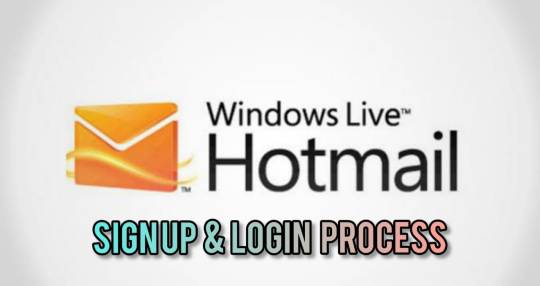
Outlook.com, Hotmail, Live, and MSN 365 accounts are powered by Outlook.com. If you aren't a Windows Live Hotmail or Outlook consumer, listed right here are some helpful facts that may add many tips for considered this mail service. The steps to creating a private online account at Outlook are pretty easy versus the number of functionalities it offers. This information will stroll you through the steps required to create and access your individual private Outlook on-line account. Those of you who've enabled two-step verification should enter a four-digit security code that might be emailed, textual content to you, or available through a smartphone app, to log in.
Enter your energetic mobile phone quantity within the second subject. It will open a login page asking you to enter a Hotmail email tackle. To receive an e-mail, the e-mail address is enough, do not disclose the password to the sender. If you've entered both another e mail account or the phone number whereas creating a Hotmail account, you'll have the ability to recover your Hotmail account for which you have forgotten the credentials.
So you’ve successfully added an alternate e mail account and cellphone quantity they usually can be utilized to recuperate the password or username in case you forget them at any point in time. Some individuals don't enter neither of those two and face problems to recvoer their Hotmail account. Hence, it is suggested to at all times add recovery email or cellphone quantity. If have already got a Hotmail.com account, you'll have the ability to click below button to reach to the log in page. If you don’t have, read on this text, I’ve steps to create a Hotmail account. The advantages of placing documents on-line are you could log in to your account from anyplace in the world and access those paperwork.
You can change your Microsoft Hotmail or Outlook.com account. To change your Hotmail or Outlook.com account or the password, click your profile image, and select View account. Then, click on Change secret word, enter your current secret key, and snap Sign in. At that point, you’ll have to examine your character. To do that, click Send code and enter the code that you get through your cell phone or e mail handle. After checking your report, enter your current secret phrase, the new secret word, and snap Confirm.
In the tip, click Next, and an email will be despatched confirming the difference in your secret phrase or password. If you’re usingtwo-step verificationto login or check in Outlook.com with single-use code, the verification code is essential to complete Outlook login. And when you did not obtain the verification code, just keep in mind to entered the proper cell quantity, and you’ve access to it. We suggest you to make use of Authentication app to generate code, so that you don’t need to rely on the textual content message to receive security code. Windows Live Hotmail is extra than just sending and receiving email messages. Once you're a present account holder of a Hotmail account, your email account is used as your Windows Live ID thereby permitting you to expertise a variety of providers provided by Microsoft.
This and the fact that you'll find a way to access your account anywhere, at any time and from any location out of your cell system or out of your Windows or Mac computer. Mobile expertise has gone by way of nice leaps and bounds for users to enjoy and take full benefit of being cell. Enjoy this experience with a Windows Live Hotmail account. Two-step authentication lets you sign up to Hotmail e-mail account securely.
1 note
·
View note
Link
Become a part of our community, contribute your knowledge, and unlock your earning potential. Together, let's explore the frontiers of human innovation and share the wonders of the world we live in!See you at Seapia.tech - where knowledge meets opportunity!
0 notes