#Orbi Not Connecting to the Internet.
Explore tagged Tumblr posts
Text
A Quick Solution For Orbi Not Connecting To The Internet.
To sort out Orbi Not Connecting to the Internet issue, you and almost all users have to move ahead to verify Internet connection; power cycle- your modem, router & connected devices; update firmware; reboot or reset your Orbi router. Are none of these steps working? You can reach out to us for further assistance!
0 notes
Text
Sparks - Astronauts
Sparks is a series of vignettes written under the influence of art.


They were the best of the best, which is why it all came as a shock. One of the last hopes is restoring the planetary 'factory setting'. Years of electromagnetic signals, abuse and pillaging of a planet will leave it in a state. The mindless unawareness through the choice of the populous wanting to ignore what they couldn't see. When they could see, it was too late.
Many things had started to create chaos within the planet's atmosphere. Global warming, the constant rain of space debris as celestial bodies decayed and connected with each other, sending literal rain of metal and junk down as more and more was pushed skyward to keep the people in the manner they'd become accustomed. Fast internet, information at fingertips and what was done with it. Nothing of any true meaning or depth. No integrity and living a life of existing, not experiencing.
When one of the largest celestial bodies had been identified and taken out a northern city, leaving millions dead and plenty in a 24-month Winter, something had to be done. A small group of rogue specialists had seen a way out. To bring down the satellites and junk from the sky. To prevent further advancement. A self-sacrifice of the most remarkable calibre to continue the human race and the planet's longevity. Pull apart the systems upon which the foundations of life had now become reliant.
Humanity was never meant to be comfortable. The smallest of joys in a day can be found in completing tasks that lead to our ongoing survival. We simply made ourselves comfortable while we waited for science to return with the answers for us to advance. Science has been shouting the answers for some time now, and too many have become too comfortable to listen. Listening would mean having to change, and change can be scary to people - especially if they are comfortable.
The two had been firm friends for many years, having grown up together at polar ends of the same town. One from poverty and struggle. Hardship and ostracised for his father's decisions and the small-minded community that fostered the apple never falling far from the tree. Every opportunity he had he fought tooth and nail for.


The other the only son of a wealthy, successful and well-connected couple. Carrying his own trauma of them never being around. Touch and affection starved, throwing himself into sports and seeking the validation he so craved from peers and those who would place a crown on his head at high school only to snatch it away given the first chance. Unlikely partners holding the planet in the palms of their hands.
Were they successful in their mission? That was yet to be seen. For there was only one of them left. The other falling victim to the debris, simply trying to clear the atmosphere and catching a snag in their vessel, they had to conduct an EVA (extravehicular activity). Only one could do it, the other having to remain inside. It was too high a risk to send both out when there was only the two of them.
They drew straws. There was no better way to do it as far as they were concerned they were equal in skill and treated one another as such. Neither of their lives were superior to the others.
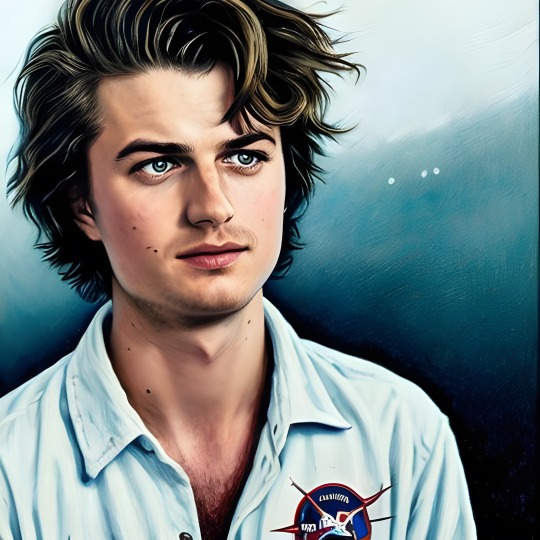

Edward drew the short straw. He suited up and headed out. It seemed like an easy enough job. Just dislodge the debris caught in the exterior and prevent further damage. It was like a floating junkyard. The human race really had 'trashed' not only the planet but the entire vicinity it sat in. Swirling around the ethereal blue green orb were layers of metal, of reflective and dull surfaces, spikes and stilts, a myriad of different surfaces, logos and crap. Just crap. The piece lodged in the shell had a pay tv logo on it. Was it really worth it and did anyone down there on that planet have any idea. No.
The thing with space is there isn't gravity. When one object strikes another it will continue on its trajectory being propelled endlessly. Caught in an orbit of the planet, junk that has been struck by asteroids or other debris can get caught in a loop of propulsion, getting more momentum until it gets pulled down into the gravitational pull of the planet and into the atmosphere where it either burns up or crashes into the planet's population as it had been doing.
Out of nowhere, some of that spiralling debris caught Edward unaware. Steven hadn't even seen it coming with all the machinery on board. It was that small. That deadly. That fast. Cutting like bullets through his space suit. Through him. Straight through. It was over in an instant. Steve managed to retrieve the body as Eddie had followed protocol and was strapped to the exterior. That was the hardest EVA Steven had ever done in his life. They weren't successful. The very thing they were sent to combat destroyed the mission and took Edward's life. Steven had lost his best friend.
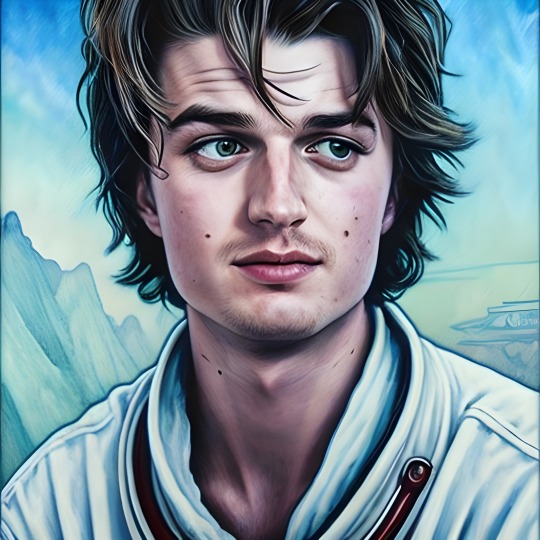
Edward was given a private ceremony. No airs and graces for a mission that was never supposed to happen because far too many people were making far too much money from the earth being in the state it was in. Steven tried to tell his story and was shut down by many governments. He will tell his story to whoever will listen to him to this day. If you can find him, ask him to tell it one more time.

#eddie munson astronaut#eddie munson#joe quinn#joseph quinn#steve harrington#edward munson#steven harrington#joe keery#steve harrington astronaut#space fiction#sci fi fic
12 notes
·
View notes
Text

Troubleshooting Orbi Satellite Connectivity Problems
Getting an issue with the Orbi satellite? This happens due to the unstable internet connection, outdated firmware, and disabled app permissions. To resolve Orbi Satellite connectivity issues, ensure you have a stable internet connection, update Orbi firmware, enable the required permissions on the app, power cycle the Orbi mesh, etc. For more details, visit us!
0 notes
Text
Resolving the Orbi Purple Light: A Complete Guide for Users
The Orbi purple light signifies that there is no internet connection. This issue occurs when there are faulty network cables or loose connections. To fix this issue, check cable connections, power cycle your device, & contact your ISP issue. Sill, seeking more help regarding the same? Get in touch with our professionals on our website freely!
0 notes
Text
0 notes
Text
Orbi login | Netgear Orbi login | Orbilogin.com
You can easily perform the Orbi login process using different methods. Firstly, you can opt for the Web GUI method or you can proceed with the Orbi app. All you need is a computer/laptop, a stable internet connection, and admin login credentials. To know the complete login process in detail, get in touch with us on our website freely!
1 note
·
View note
Text
How to fix if your Netgear Orbi Keeps Dropping Connection?
Is your Netgear Orbi Keeps Dropping Connection? No worries! This happens when there is a poor internet connection, outdated firmware, signal interference, or ISP issues. To resolve the issue, ensure to have a stable internet connection, update Orbi firmware, power cycle the device, and more. For more troubleshooting steps regarding the same, get in touch with us!
0 notes
Text
Starlink Installation Slaithwaite, £200.00 fixed fee, The Starlink Guys
Here is a new installation of Starlink in Slaithwaite on the outskirts of Huddersfield for a customer who had been suffering with poor internet and been putting off using Starlink for 2 yrs but finally took the plunge.
Customer had a BT line running a fantastic copper 1mbs connection and a 4g Vodaphone router with sim running at 10mbs when it worked, price for both coming in at over £50.00 a month.
He contacted us for some advice and ordered the Starlink system, the installation was carried out by Andy and Ethan with a short alloy mast to help with wind exposure as a very isolated property, the bracket was galvanised to ensure longevity, cable routed into the office room, router was configured with speeds coming in at 260mbs so another happy client.
We help him setup his orbi mesh which worked a treat even with relatively thick internal stone walls.
For more info or to book an installation in Slaithwaite feel free to get in touch.
www.spaceinternetsolutions.com/slaithwaite
#Starlink #starlinkinternet #starlinkinstallation #thestarlinkguys #spaceinternetsolutions #slaithwaite #huddersfield

0 notes
Text
Orbi Purple Light
The Orbi mesh Wi-Fi system has gained a reputation for its seamless connectivity and reliable performance, providing users with extensive internet coverage in their homes or workplaces. However, encountering a purple light on your Orbi device may prompt questions about its functionality and potential issues. Understanding the significance of the Orbi purple light and knowing how to troubleshoot it effectively can help ensure uninterrupted internet access.
1 note
·
View note
Text
These days many Orbi users are complaining about the ‘Netgear Orbi satellite not connected with internet’ issue even though they try connection with orbilogin. If your story is not different from others, then this post will add a happy ending to yours. In this article, we will provide you with various tips and tricks to fix the issue using orbilogin. But before that, get to know about the reasons that have led you to the issue.
0 notes
Text
Ultimate Guide To Fix The Issue Of Orbi Not Connecting To The Internet.
You might, occasionally, come across a situation when you see your Orbi not connecting to the internet network. In such a situation, you must check the internet connection, reboot the modem, power cycle the router, and resync all the satellites. Apart from these, you can also factory reset your Orbi router. But get in touch with our expert team if your Orbi router still doesn’t connect to the internet
0 notes
Text

If you have set up the Orbi, take a step forward and perform Macard WiFi extender setup with netgear orbi login
0 notes
Text
Orbi Router Login | orbilogin.net | http://orbilogin.com
You can easily perform the Orbi Router login process using different methods. Firstly, you can opt for the Web GUI method or you can proceed with the Orbi app. All you need is a computer/laptop, a stable internet connection, and admin login credentials. To know the complete login process in detail, get in touch with us on our website freely!
0 notes
Text
Fixing the Orbi Purple Light: Step-by-Step Instructions
The Orbi purple light represents that there is no internet connection. This issue occurs when there are faulty network cables or loose connections. To fix this issue, check cable connections, power cycle your device, & contact your ISP issue. Still, seeking more help regarding the Orbi Router, do drop us a line!

0 notes
Text
How to Access orbilogin.com
Orbilogin.com connects customers to Netgear's Orbi router system, which offers high-performance Wi-Fi coverage and control. Users can use a secure internet interface to modify settings, check network status, and update firmware. If you are seeking for orbi router login instructions on the internet, you may find them on our website, which also has blogs and troubleshooting information. If you would like to learn more, please contact our technical experts. You can reach them through our website's live chat option.
0 notes
Text
what vpn works with orbi
🔒🌍✨ Get 3 Months FREE VPN - Secure & Private Internet Access Worldwide! Click Here ✨🌍🔒
what vpn works with orbi
Orbi-compatible VPN services
Orbi-compatible VPN services offer users enhanced privacy and security when surfing the internet through their Orbi router. A VPN, or Virtual Private Network, encrypts users' internet connection and routes it through a remote server, thus masking the user's IP address and online activity.
Orbi routers are known for their fast and reliable Wi-Fi coverage, making them a popular choice among homeowners and businesses. By using a VPN service that is compatible with Orbi routers, users can ensure that all devices connected to the network are protected, regardless of their location.
One of the key benefits of using a VPN service with Orbi routers is the ability to access geo-restricted content and websites. By connecting to a server in a different country, users can bypass censorship and access content that may be blocked in their region.
Additionally, Orbi-compatible VPN services can help prevent unauthorized access to sensitive data and personal information. With cyber threats on the rise, it is essential to safeguard one's online privacy and security, especially when using public Wi-Fi networks.
When choosing a VPN service for Orbi routers, it is important to consider factors such as encryption protocols, server locations, and customer support. By selecting a reputable VPN provider with a strong track record in privacy and security, users can enjoy a seamless and protected online experience with their Orbi router.
In conclusion, Orbi-compatible VPN services offer users an added layer of protection and anonymity when browsing the internet. By encrypting their internet connection and masking their IP address, users can browse the web securely and access content without restrictions.
VPN compatibility with Orbi router
Title: Ensuring VPN Compatibility with Orbi Router: A Comprehensive Guide
In today's interconnected world, safeguarding our online privacy is paramount. Virtual Private Networks (VPNs) offer a robust solution, encrypting internet traffic and providing anonymity. However, ensuring compatibility between VPNs and routers like Orbi is crucial for seamless integration and optimal performance.
Orbi routers, renowned for their high-performance Wi-Fi coverage and advanced features, support VPN usage but may require configuration adjustments for compatibility. Here's how to ensure VPN compatibility with your Orbi router:
Check VPN Protocol Compatibility: Orbi routers typically support VPN protocols like PPTP, L2TP, and IPSec. Before configuring your VPN, ensure it supports one of these protocols for compatibility.
Router Firmware Updates: Keeping your Orbi router's firmware up-to-date is essential for compatibility with the latest VPN technologies and security enhancements. Regularly check for firmware updates through the Orbi app or web interface.
VPN Configuration: Access your Orbi router's settings through a web browser and navigate to the VPN section. Follow the instructions provided by your VPN provider to configure the VPN connection settings accurately.
Port Forwarding: Some VPNs require specific ports to be forwarded for proper operation. Configure port forwarding settings on your Orbi router as per the VPN provider's recommendations to ensure smooth VPN connectivity.
Testing Connectivity: After configuring the VPN settings on your Orbi router, test the connection to ensure proper functionality. Verify that your device's internet traffic is encrypted and routed through the VPN server.
Troubleshooting: In case of connectivity issues or performance degradation, troubleshoot by checking VPN and router settings, ensuring compatibility with Orbi's specifications.
By following these steps, you can effectively ensure VPN compatibility with your Orbi router, enhancing your online privacy and security without compromising on performance. Remember to prioritize security best practices and regularly update both your router and VPN software for optimal protection against cyber threats.
Best VPN options for Orbi network
Title: Enhance Your Orbi Network Security: Top VPN Options
In an era where online privacy and security are paramount, protecting your Orbi network with a reliable VPN (Virtual Private Network) is essential. Orbi, renowned for its robust Wi-Fi coverage and performance, can be further fortified with the right VPN service. Here are some of the best VPN options tailored for Orbi networks:
ExpressVPN: Known for its speed and security features, ExpressVPN offers seamless integration with Orbi networks. Its advanced encryption protocols ensure data privacy, while its wide server network ensures reliable connections. ExpressVPN's user-friendly interface makes it an ideal choice for both beginners and experienced users.
NordVPN: With its double VPN encryption and strict no-log policy, NordVPN is a top contender for Orbi networks. It provides an extra layer of security, safeguarding your Orbi connection from potential threats. NordVPN's compatibility with various devices ensures comprehensive protection for your entire network.
CyberGhost: Optimized for streaming and torrenting, CyberGhost offers specialized servers for uninterrupted Orbi network performance. Its intuitive interface and one-click connect feature make it perfect for Orbi users seeking hassle-free VPN protection. CyberGhost's dedicated support for router installations ensures smooth integration with your Orbi network.
Surfshark: Offering unlimited simultaneous connections, Surfshark is an excellent choice for households with multiple devices connected to the Orbi network. Its CleanWeb feature blocks ads and malware, enhancing the security of your Orbi network. Surfshark's affordability and robust security features make it a compelling option for Orbi users on a budget.
IPVanish: Renowned for its high-speed connections and unlimited bandwidth, IPVanish is tailored for Orbi networks requiring optimal performance. Its SOCKS5 web proxy enhances privacy and anonymity, making it an ideal choice for Orbi users prioritizing both speed and security.
By integrating one of these top VPN options with your Orbi network, you can ensure enhanced privacy, security, and performance for all your online activities. Stay protected and enjoy seamless connectivity with a trusted VPN solution.
Orbi VPN setup guide
Orbi VPN Setup Guide
If you're looking to enhance your online security and privacy, setting up a VPN on your Orbi router can be a wise decision. A Virtual Private Network (VPN) encrypts your internet connection, making it more secure and allowing you to browse the web anonymously. By setting up a VPN on your Orbi router, you can protect all the devices connected to your network, including smartphones, computers, and smart home devices.
To set up a VPN on your Orbi router, you'll first need to choose a VPN service provider that is compatible with Orbi routers. Once you've subscribed to a VPN service, follow these steps to configure the VPN on your Orbi router:
Access your Orbi router's admin panel by typing its IP address into a web browser.
Log in to the admin panel using your username and password.
Locate the VPN section in the router settings.
Enter the VPN server information provided by your VPN service provider, including the server address, username, and password.
Save the changes and activate the VPN connection.
Once the VPN is set up on your Orbi router, all the internet traffic from your connected devices will be encrypted and routed through the VPN server, ensuring your online activities remain private and secure.
Remember to choose a VPN service provider that offers reliable encryption protocols, a wide server network, and excellent customer support. With a VPN set up on your Orbi router, you can enjoy a safer and more private internet browsing experience for all your devices.
VPN troubleshooting for Orbi connection
Title: Troubleshooting VPN Connection Issues with Orbi: A Comprehensive Guide
Virtual Private Networks (VPNs) are essential tools for ensuring online privacy and security. However, setting up and troubleshooting VPN connections with Orbi routers can sometimes be challenging. Here's a guide to help you troubleshoot common VPN issues with your Orbi network.
Check Internet Connection: Before troubleshooting your VPN, ensure that your Orbi router is connected to the internet. Verify that other devices on your network can access the internet without VPN.
Update Firmware: Ensure that your Orbi router's firmware is up-to-date. Outdated firmware can cause compatibility issues with VPN services. Visit the manufacturer's website to download and install the latest firmware version.
Restart Router and Devices: Sometimes, a simple restart can resolve connectivity issues. Turn off your Orbi router, wait for a few minutes, and then power it back on. Also, restart the device you're trying to connect to the VPN.
Check VPN Configuration: Verify that the VPN configuration settings on your Orbi router are correct. Double-check the VPN server address, username, and password. Any discrepancies can prevent a successful connection.
Firewall and Antivirus Settings: Firewalls and antivirus software can sometimes block VPN connections. Temporarily disable any firewall or antivirus software on your device and router, and then attempt to connect to the VPN again.
Try Different VPN Protocols: Orbi routers support various VPN protocols such as OpenVPN and PPTP. Try switching between different protocols to see if one works better than the other.
Contact VPN Support: If you've exhausted all troubleshooting steps and still can't establish a VPN connection, contact your VPN service provider for assistance. They may have specific recommendations or troubleshooting steps tailored to their service.
By following these troubleshooting steps, you can resolve most VPN connection issues with your Orbi router and enjoy a secure and private internet browsing experience.
0 notes