#NestJS
Explore tagged Tumblr posts
Text
Has anyone found a way to use both GraphQL Shield and dataloaders at the same time while using Apollo Server and NestJS?
I recently found that because I have asynchronous calls being made in some of my shield rules, it's causing my dataloader batch functions to be called multiple times, when they should only be called once, which leaves me with the N+1 problem across my entire app.
I believe this is due to how dataloader requires that all of the batch function calls occur during the same event loop "tick", and the async calls in my shield rules are preventing this.
Here's where I asked the question on reddit
27 notes
·
View notes
Text
1. Video games: Factorio, Satisfactory, Overwatch 2, Hogwarts Legacy, Hollow Knight, …
2. I am a software engineer by trade and do volunteer coding and personal coding in my free time. I just don’t have posting to social media as a reaction to … anything related to those things.
I am currently/still looking for more coding/software engineering content! Feel free to share tags/blogs you like.
I am very much on my computer a LOT as a consequence of these hobbies.
19K notes
·
View notes
Text
Top Tech Stacks for Fintech App Development in 2025
Fintech is evolving fast, and so is the technology behind it. As we head into 2025, financial applications demand more than just sleek interfaces — they need to be secure, scalable, and lightning-fast. Whether you're building a neobank, a personal finance tracker, a crypto exchange, or a payment gateway, choosing the right tech stack can make or break your app.

In this post, we’ll break down the top tech stacks powering fintech apps in 2025 and what makes them stand out.
1. Frontend Tech Stacks
🔹 React.js + TypeScript
React has long been a favorite for fintech frontends, and paired with TypeScript, it offers improved code safety and scalability. TypeScript helps catch errors early, which is critical in the finance world where accuracy is everything.
🔹 Next.js (React Framework)
For fintech apps with a strong web presence, Next.js brings server-side rendering and API routes, making it easier to manage SEO, performance, and backend logic in one place.
🔹 Flutter (for Web and Mobile)
Flutter is gaining massive traction for building cross-platform fintech apps with a single codebase. It's fast, visually appealing, and great for MVPs and startups trying to reduce time to market.
2. Backend Tech Stacks
🔹 Node.js + NestJS
Node.js offers speed and scalability, while NestJS adds a structured, enterprise-grade framework. Great for microservices-based fintech apps that need modular and testable code.
🔹 Python + Django
Python is widely used in fintech for its simplicity and readability. Combine it with Django — a secure and robust web framework — and you have a great stack for building APIs and handling complex data processing.
🔹 Golang
Go is emerging as a go-to language for performance-intensive fintech apps, especially for handling real-time transactions and services at scale. Its concurrency support is a huge bonus.
3. Databases
🔹 PostgreSQL
Hands down the most loved database for fintech in 2025. It's reliable, supports complex queries, and handles financial data like a pro. With extensions like PostGIS and TimescaleDB, it's even more powerful.
🔹 MongoDB (with caution)
While not ideal for transactional data, MongoDB can be used for storing logs, sessions, or less-critical analytics. Just be sure to avoid it for money-related tables unless you have a strong reason.
🔹 Redis
Perfect for caching, rate-limiting, and real-time data updates. Great when paired with WebSockets for live transaction updates or stock price tickers.
4. Security & Compliance
In fintech, security isn’t optional — it’s everything.
OAuth 2.1 and OpenID Connect for secure user authentication
TLS 1.3 for encrypted communication
Zero Trust Architecture for internal systems
Biometric Auth for mobile apps
End-to-end encryption for sensitive data
Compliance Ready: GDPR, PCI-DSS, and SOC2 tools built-in
5. DevOps & Cloud
🔹 Docker + Kubernetes
Containerization ensures your app runs the same way everywhere, while Kubernetes helps scale securely and automatically.
🔹 AWS / Google Cloud / Azure
These cloud platforms offer fintech-ready services like managed databases, real-time analytics, fraud detection APIs, and identity verification tools.
🔹 CI/CD Pipelines
Using tools like GitHub Actions or GitLab CI/CD helps push secure code fast, with automated testing to catch issues early.
6. Bonus: AI & ML Tools
AI is becoming integral in fintech — from fraud detection to credit scoring.
TensorFlow / PyTorch for machine learning
Hugging Face Transformers for NLP in customer support bots
LangChain (for LLM-driven insights and automation)
Final Thoughts
Choosing the right tech stack depends on your business model, app complexity, team skills, and budget. There’s no one-size-fits-all, but the stacks mentioned above offer a solid foundation to build secure, scalable, and future-ready fintech apps.
In 2025, the competition in fintech is fierce — the right technology stack can help you stay ahead.
What stack are you using for your fintech app? Drop a comment and let’s chat tech!
https://www.linkedin.com/in/%C3%A0ksh%C3%ADt%C3%A2-j-17aa08352/
#Fintech#AppDevelopment#TechStack2025#ReactJS#NestJS#Flutter#Django#FintechInnovation#MobileAppDevelopment#BackendDevelopment#StartupTech#FintechApps#FullStackDeveloper#WebDevelopment#SecureApps#DevOps#FinanceTech#SMTLABS
0 notes
Text
Stripe Integration in Angular: A Step-by-Step Guide to Creating Payment Functionality by Abdelfattah Ragab
Welcome to the book “Stripe Integration in Angular: A Step-by-Step Guide to Creating Payment Functionality”. In this book, I explain how to integrate Stripe into your Angular application. Stripe is a leading payment processing platform that enables businesses to accept online payments. By integrating payment processing into your application, you can create all kinds of e-commerce applications. You will learn how to create the checkout session, how to use webhooks events and finally how to go live. By the end of this book, you will be able to process payments in your Angular application and handle all kinds of scenarios. Let us get started.
Available on https://shop.tredition.com and https://www.amazon.com

1 note
·
View note
Text
When it comes to selecting a web framework, the choice between NestJS and ExpressJS can significantly impact your project's architecture and scalability. To make an informed choice, it’s important to understand the unique features, benefits, and use cases of each framework. In this blog, we’ll dive into a detailed comparison of Express.js vs Nest.js to help you decide which framework is best suited for your next web development project. Source : https://www.krishangtechnolab.com/nestjs-vs-expressjs/
#nestjs#expressjs#nestjsvsexpressjs#WebDevelopment#JavasceiptFramework#webapp#webappdevelopment#webapplicationdevelopment#webapplicationdevelopmentcompany#Webdevelopmentagency#webdevelopmentservice#webagency
0 notes
Video
youtube
Ultimate Guide to Shopify Custom App & OAuth Flow | Create Shopify Custo...
0 notes
Text
Next.js vs Nuxt.js vs Nest.js
Discover the key differences between #Nextjs, #Nuxtjs, and #Nestjs in our 2024 comparison. Understand which framework suits your web development needs, from performance to scalability. Whether you're building dynamic sites, server-side apps, or full-stack solutions, this guide will help you make an informed choice.
0 notes
Text
Nestjs vs Nextjs: A Comprehensive Comparison for Developers

When it comes to web development, selecting the appropriate framework is crucial. Nest.js and Next.js are two prominent frameworks, each catering to different development needs. Let’s delve into their technical aspects to help you decide which is right for your project.
Nest.js is a progressive Node.js framework designed for building efficient, scalable, and maintainable server-side applications. Utilizing TypeScript, Nest.js ensures strong typing and modern JavaScript features, which enhance code quality and developer productivity. Its modular architecture facilitates the organization of code into easily manageable modules, making it ideal for enterprise-level applications. Nest.js supports a variety of libraries and tools, including TypeORM for database management and Passport.js for authentication, making it a robust choice for complex backend systems.
On the flip side, Next.js is a React-based framework perfect for building server-rendered or statically generated web applications. Known for its exceptional SEO capabilities, Next.js offers features like automatic static optimization, dynamic routing, and API routes. Recent advancements in static site generation (SSG) and incremental static regeneration (ISR) enable developers to create high-performance websites that provide excellent user experiences. Next.js also simplifies full-stack development by allowing API routes within the same project.
In conclusion, if your project requires a sophisticated backend with extensive APIs, Nest.js is the optimal choice. For projects emphasizing frontend performance and SEO, Next.js is unparalleled. Explore more about these frameworks and make an informed decision for your next development project on our blog.
Check out our blog for an in-depth comparison of Nest.js and Next.js to determine the best framework for your needs.
1 note
·
View note
Text
Why Choose Nest.js over Other Node Frameworks? Let's get to know basics about NestJS & its properties that separate it from the pool of other Node.js frameworks.
0 notes
Text
Nest JS ensures that consumers are always up to date on the latest technologies. As a result, general development and efficiency are greatly improved. Nest.JS comes with extensive documentation and enables simple unit testing of apps. To learn more about it, go to the NestJs Course.
0 notes
Text
ion no i hope i won't get fired at this point cause ion understand what to do, i keep asking questions, but ion get answers and i feel so dumb someone send help! interning is hard
0 notes
Text
Using Firebase for Social Authentication in NestJS
Using Firebase for Social Authentication in NestJS Are you looking to implement social authentication in your NestJS application? Look no further! In this article, we will guide you through the process of integrating Firebase for social authentication in your NestJS app. Prerequisites Before getting started, make sure you have the following prerequisites: Node.js and npm installed on your…

View On WordPress
0 notes
Text
Shrova Mall A-to-Z e-commerce full-stack application by Abdelfattah Ragab
Welcome to the book "Shrova Mall: A-to-Z e-commerce full-stack application". In this book, I explain how you can create a full-stack e-commerce application using Angular and NestJS. The application provides payment and shipping functionalities by integrating Stripe for payments and Shippo for shipping. To begin, I will show you the application we are going to build and then start by creating the database. Next, I will explain the backend and finally the frontend application. By the end of this book, you will be able to create your online e-commerce store and cover all possible scenarios. Let’s get started.
Available on https://shop.tredition.com and https://www.amazon.com
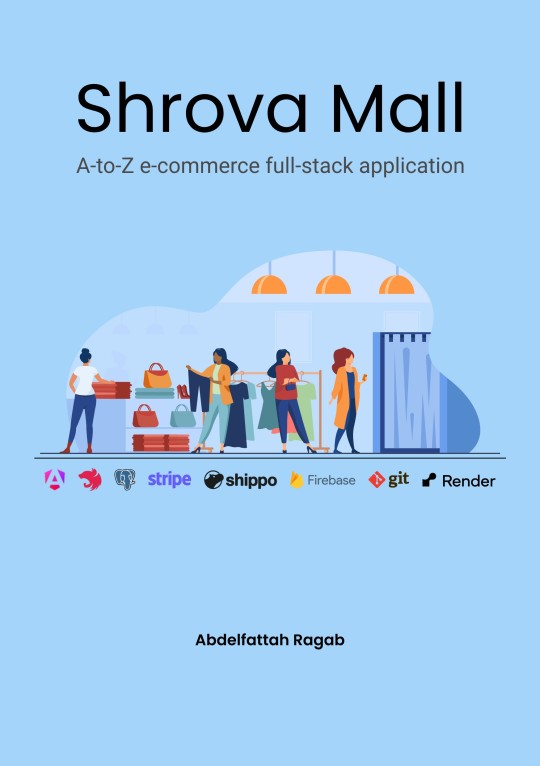
0 notes
Text
Optimize Your Nest.js App Performance With These Practices

In the modern era of rapid technological advancement, users tend to lose interest in using an application if it doesn’t load quickly. Since there are multiple alternatives available for each app, users are more likely to switch to another app if you don’t optimize your app.
A survey shows that if an app takes longer than three seconds to load, the probability of losing users increases by 40%. The optimization of an app is an essential factor that plays a critical role in the app’s success.
Nest.JS applications come equipped with a wide range of tools that developers can leverage. In this article, we will be exploring ways in which you can enhance your Nest.JS app’s performance by optimizing it effectively.
What is Nest.JS?
Nest.JS ranks among the popular JavaScript frameworks in 2023 that offer a robust set of tools for creating server-side applications, and native support for TypeScript elevates the development process to a higher level.
You can use Nest JS to develop sophisticated, high-performing, and scalable server-side applications. It provides you with a modular structure which makes it easier to organize the code. Additionally, it comes equipped with a range of tools and plugins that you can use to optimize your app. However, the overall performance of the application ultimately depends on the level of effort put in by the developer.
Here are some practices that can help you optimize your NestJS application to improve its performance and efficiency.
1. Implement Caching
Caching refers to the process of temporarily storing frequently accessed data in high-speed storage — cache memory. By activating caching, you can reduce the data retrieval time. Here’s how you can implement caching in your application.
Install Cache-Manager: NestJS provides a solution for implementing caching using cache-manager. To install it, run the following command:
$ npm install @nestjs/cache-manager cache-manager
This cache manager offers a unified interface that supports various cache storage providers beyond just the default in-memory option.
To enable in-memory caching, run the following command:
import { Module } from '@nestjs/common';
import { CacheModule } from '@nestjs/cache-manager';
import { AppController } from './app.controller';
@Module({
imports: [CacheModule.register()],
controllers: [AppController],
})
export class AppModule {}
To learn more about caching, you can explore additional resources and consider switching to alternative service providers.
2. Choose Appropriate Dependency Injection Library
Nest.JS provides developers with the sweet nectar of dependency injection. This design pattern allows for a more maintainable codebase by injecting dependencies as needed. But this blessing can also turn sour if not used properly, leading to sluggish application performance.
NestJS provides built-in support for dependency injection (DI), but it also allows you to use other DI libraries if you prefer. There are several popular DI libraries that are compatible with NestJS, including:
InversifyJS: InversifyJS is a powerful and flexible DI library that supports advanced features such as constructor parameter injection and named dependencies. It has a large community and well-documented resources for developers. You can use it with NestJS by installing the `@nestjs/inject` package and importing the `InversifyAdapter` from it.
Awilix: Awilix is a lightweight DI library that emphasizes simplicity and ease of use. It has a simple API and supports many of the same features as other DI libraries, such as constructor injection and property injection. You can use Awilix with NestJS by installing the `awilix` package and using the `awilix-express` integration library.
TypeDI: TypeDI provides a simple and intuitive API for defining and injecting dependencies. You can use TypeDI with NestJS by installing the `typedi` package and importing the `TypeDIAdapter` from the `@nestjs-typeorm` package.
tsyringe: tsyringe is a lightweight and flexible DI library that supports many advanced features such as circular dependencies and conditional injection. It has a simple and intuitive API, and you can find comprehensive documentation to work with the tsyringe. To use tsyringe with NestJS, you can install the `tsyringe` package and importing the `TsyringeAdapter` from the `@nestjs-modules/injection` package.
If you’re just getting started with NestJS and don’t have any particular requirements, the built-in DI system is a good choice as it is lightweight and easy to use.
3. Use Compression
The more code you have, the slower application will become. Therefore to prevent your app performance from getting bogged down by heavy code, you can use various compression techniques available to reduce the size of HTTP responses, JavaScript, and CSS files.
This technique includes Gzip, deflate, and Brotli compression. These tools or techniques can help you reduce the weight of your code, which will result in improved performance.
To use compression in NestJS, you can take the following steps:
1. Install the compression package:
npm install --save compression
2. Import the CompressionMiddleware from compression:
import * as compression from 'compression';
import { NestFactory } from '@nestjs/core';
import { AppModule } from './app.module';
async function bootstrap() {
const app = await NestFactory.create(AppModule);
// Use the compression middleware
app.use(compression());
await app.listen(3000);
}
bootstrap();
This file imports the compression middleware and adds it to the application using the app.use() method.
By default, the compression() middleware will use the gzip compression algorithm. You can also pass in options to customize the behavior of the middleware, such as the threshold at which responses will be compressed, using the following syntax:
app.use(compression({
threshold: 512 // set the threshold to 512 bytes
}));
With compression enabled, responses from your Nest.JS application will be compressed before they are sent to the client, reducing the amount of data that needs to be transferred over the network and improving performance.
4. Optimize database queries
You can enhance your app’s performance by optimizing your database queries. One effective method is to minimize the number of queries by utilizing query batching and compatible ORM frameworks that enable streaming and enhance the overall database process. Rather than retrieving all available data, reducing the amount of data fetched can also minimize the workload on the database and optimize its operations.
5. Revamp your Algorithm
To optimize an app’s performance, it’s essential to fine-tune its algorithm, which entails creating a series of instructions that direct the code on how to operate.
The algorithm’s defined steps have a direct impact on the app’s performance, as they dictate the optimal times and conditions for the code to perform specific tasks.
Evaluating the algorithm’s optimization level is critical to enhancing the app’s overall performance, as it informs the code when to execute particular tasks and when not to, enabling it to work more efficiently. Essentially, the algorithm acts as a roadmap for the code, guiding it on how to function for optimal efficiency.
Continue to read more at https://www.brilworks.com/blog/optimize-your-nest-js-app-performance-with-these-practices/
1 note
·
View note
Video
youtube
Nestjs MVC Project Tutorial for JavaScript Beginners| Model View Controller Full Video Link - https://youtu.be/-2tjBg2C0BM Check out this new video about Nestjs MVC Project on the CodeOneDigest YouTube channel! Learn nestjs project setup with dependencies to create MVC application. Create MVC web application in nestjs framework. #mvc #nestjs #modelviewcontroller #microservices #api #nodejs #javascript #codeonedigest #mvc @java @awscloud @AWSCloudIndia @YouTube @nodejs @nestframework @JavaScript @codeonedigest
0 notes