#NaturalReader
Explore tagged Tumblr posts
Text
I'm testing various text-to-speech services, and the first and very promising one is Typecast. It's super clunky and I had to go through their voice library (very limited on their free plan) to find one that could do emotions for Agnes, and it's still far from perfect (it's like a bad JRPG dub from early 2000s!), but the fact that it even allows for reading the text with emotional charge is the promising part.
This content was produced with Typecast, an AI virtual actor service. Characters casted: Jack (The Liege) Olivia (Lady Agnes) https://typecast.ai
And this was generated in the free video editor for Windows 11, ClipChamp. It's terribly basic and the only thing it has in its defense is putting American and British English voices separately. But as you can hear, they're still awkward and mechanical.
Music: "Hopeless" by Jimena Contreras, Youtube Audio Library
Also, there's a slight difference in phrasing between the two recordings - the one made in ClipChamp comes from the published version of "Swift Justice", the one made in Typecast is a new rewrite.
#artificial intelligence#ai text to speech#Typecast.ai#Swift Justice#my writing#ClipChamp#NaturalReader#Ravenka Nerdposting
2 notes
·
View notes
Text
This how I feel the voices on NaturalReaders look at the fanfictions I make them proofread for me 🤣:

5 notes
·
View notes
Text
.
#NOOOO#NaturalReader removed all their free options???#all but like 3 US ones#Noooooo my usual narrator 😭#time to find an alternative I guess...
0 notes
Text
WAIT OMFG THAT WAS YOU????? THATS ONE OF MY FAVORITE FICS EVER WTF
update on hybrid au/"Octonauts; truly together"
i'll be moving it over here onto tumblr because ao3/the people behind it are anti-Palestine/supporting zionists/ect. Might take a little bit of figuring things out, but i figured i should mention it.
#THIS SHIT IS CRAZY#ok so the way i consume fanfic is i convert them to pdfs#(rip ao3 this just made my job a lot harder)#and then i import them to- well i used to use speechify#(rip speechify fuck the new paywalls this is bs)#now i import them to NaturalReader#which is better than speechify#fuck speechify i’m still bitter what happened#and then bam! audio book!#so yeah i listen to fics via tts#but the problem is once i download the pdf#that’s basically it. most of the time i don’t return to the og fic for updates#bc i binge my fanfic and there’s too much of it to remember which is which and my object permanence is obsolete#so when a fic is still updating that basically means for me that it’s done. no matter how the chapter ends#it’s over for me. no closure.#SO WHEN I WAS READING UR FIC IM#AAAAAAAAAAAAA#idk if it’s since been updated but the last chapter i have is chapter 4#which isn’t the worst cliffhanger i’ve had to sit on but still damn i was so pumped for the next chapter.#BUT IT WAS YOU??????!?!??!?!!?!!!#BRO!!!!!!!!!
19 notes
·
View notes
Text
Since sharing this post about a usful AI used to compile and graph research papers, I've realised I have a few other resources I can share with people!
Note: I haven't had a chance to use every single one of these. A group of post-grad students has been slowly compiling an online list, and these are some I've picked out that are free (or should be free and also have paid versions). However, other students using them have all verified them as safe.
Inciteful (Using Citations to Explore Academic Literature | Inciteful.xyz) – similar to connectedpapers + researchrabbit. Also allows you to connect two papers and see how they are linked. Currently free.
Spinbot (Spinbot - Article Spinning, Text Rewriting, Content Creation Tool.) – article spinner + paraphraser. Useful for difficult articles/papers. Currently free (ad version).
Elicit (Elicit: The AI Research Assistant) – AI research assistant, creates workflow. Mainly for lit reviews. Finds relevant papers, summarises + analyses them, finds criticism of them. Free (?)
Natural Reader (AI Voices - NaturalReader Home (naturalreaders.com)) – text to speech. Native speakers. Usually pretty reliable, grain of salt. Free + paid versions.
Otter AI (Otter.ai - Voice Meeting Notes & Real-time Transcription) – takes notes and transcribes video calls. Pretty accurate. Warn people Otter is entering call or it is terrifying. Free + paid versions.
Paper Panda (🐼 PaperPanda — Access millions of research papers in one click) – get research papers free. Chrome extension. Free.
Docsity (About us - Docsity Corporate) – get documents from university students globally. Useful for notes.
Desmos (Desmos | Let's learn together.) – online free graphing calculator. Free (?)
Core (CORE – Aggregating the world’s open access research papers) – open access research paper aggregation.
Writefull (Writefull X: AI applied to academic writing) – Academic AI. Paraphrasing, title generator, abstract generator, apparently ChatGPT detector now. Free.
Photopea (Photopea | Online Photo Editor) – Photoshop copy but run free and online. Same tools. Free.
Draw IO (Flowchart Maker & Online Diagram Software) – Flowchart/diagram maker. Free + paid versions.
Weava (Weava Highlighter - Free Research Tool for PDFs & Webpages (weavatools.com)) – Highlight + annotate webpages and pdfs. Free + paid versions.
Unsplash (Beautiful Free Images & Pictures | Unsplash) – free to use images.
Storyset (Storyset | Customize, animate and download illustration for free) – open source illustrations. Free.
Undraw (unDraw - Open source illustrations for any idea) – open source illustrations. Free.
8mb Video (8mb.video: online compressor FREE) – video compression (to under 8mb). Free.
Just Beam It (JustBeamIt - file transfer made easy) – basically airdrop files quickly and easily between devices. Free.
Jimpl (Online photo metadata and EXIF data viewer | Jimpl) – upload photos to see metadata. Can also remove metadata from images to obscure sensitive information. Free.
TL Draw (tldraw) – web drawing application. Free.
Have I Been Pwned (Have I Been Pwned: Check if your email has been compromised in a data breach) – lets you know if information has been taken in a data breach. If so, change passwords. Free.
If you guys have any feedback about these sites (good or bad), feel free to add on in reblogs or flick me a message and I can add! Same thing with any broken links or additions.
218 notes
·
View notes
Text
Username Hash Tag Issue
Please view and give this a thumbs up and help get it noticed, it may help with my hashtag issue being resolved. Thanks
14 notes
·
View notes
Text
Quick Update New Website Feature!
I added a listen button powered by NaturalReaders on every blog post page so you can listen to it! (see lower left hand side!)
I find that listening to content while reading it is helping me a lot with focus and figured maybe it could help some of you all too :) (work done faster? more time for art!)
I explored a lot of different options bc I jump into rabbit holes and I like NaturalReaders' Free plan the best!
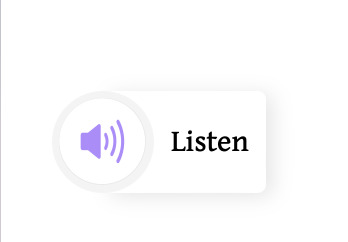
22 notes
·
View notes
Text
auuuuuugh they’re doing han tyumi stuff
ohh gizz is streaming the forest hills show now… hot water -> robot stop my beloved
#(NaturalReader Charles voice) Here comes a special boy.#I’m very much jealous that I didnt stick around for this show but at least I got to see black midi play at the last one
7 notes
·
View notes
Text
This poll is for people who use text-to-speech programs (as opposed to screen readers, which are covered in this poll.) If you have never used text-to-speech programs, please reblog to increase the sample size!
Note: if you used one of these in the past but do not currently use it, that still counts!
If you have never used text-to-speech programs but still would like to know the results, please feel free to message me. I'll add you to a list of people to tag once the poll is done. That way, you don't have to worry about finding it again yourself!
71 notes
·
View notes
Note
Hi!!
I remember you once mentioned listening to fanfics, before I kind of just listened to the pod fics made but they take a lot of work so few are available. And Apple Books’ speaking function is so machine like 😂 do you happen to have any recommendations for more natural reading? Thanks.
Mine is literally called NaturalReader hahshahsha its a little expensive but it’s worth every penny to me! Sometimes I need a podcast or audio playing to jumpstart me into actually doing chores or work, so I use it all the time while I’m cooking dinner or cleaning. Podficcing is wonderful but it seems like it’s getting rarer these days. This doesn’t replace that but it’s a nice backup option!
#my favorite voice is Jane cause she’s kind of serious but not too serious for funny stuff#you can also upload PDFs or copy and paste which is a nice feature and it saves everything in a library for you#there are some downsides tho like the offline features are ass#and you have a word limit per month which I’ve only hit once but it is annoying#(it was during finals week so I was working on 3d models 18 hrs a day)#but yeah other than that I love that site and it’s worth the money imo#I’ve spent more money on memberships and used them less
4 notes
·
View notes
Text

accessibility > aesthetics.
it's been said many times, but accessibility in the rpc is a real issue - i have seen quite a few people tag graphics with eyestrain, which is good, but we can do more. particularly when it comes to fonts as screen readers cannot read some of the fonts used and, honestly, the rpc in general tends to over-format their posts. aesthetics is one thing, but you really don't need 7 different fonts and styles in your posts ( personally i only really use it for character names so the post doesn't get thrown into the char tags even though it's untagged, thanks tumblr! ) though most often i see it used for headings which i think is fine in small doses - but it's quite common to see several fonts, styles and colours in peoples posts which is far less accessible. spacing is a complicated matter as personally it makes things much harder for me to read and i know several roleplayers who have said the same, but have also seen people argue that it makes things easier for others to read. it differs person for person, so it's best to ask! similarly, whilst it's rare i do see it still - posting your replies as images completely disregards accessibility.
below is a list of those that it can read and those it cannot - when in doubt, it doesn't hurt to temporarily use a screen reader to double check or asking the person you are writing with if it's a thread. make your writing and your blog accessible and ask if those you are writing with need any particular formatting in order to assist with any dyslexia or visibility problems. when plotting or discussing threads, it only takes a few seconds to ask "hey, do you need anything specific regarding accessibility or visibility in these posts?"
unfortunately i am unable to test all available screen readers that are available, so if you have any additions do let me know! i have tested on a few screen readers and text-to-speech programs: ttsreader, ChromeVox, Pericles: screen reader extension on chrome and firefox, NVDA (windows), murfai, tts by Readme, Screen Reader by UserWay, Google text-to-speech, NaturalReader text-to-speech and textmagic.
these fonts work:
this font
these ones may or may not work depending on the text-to-speech or screenreader. they appear to work on textmagic, on Screen reader by UserWay, Pericles: screen reader extension on chrome and firefox, and google text-to-speech. i have tested it with ChromeVox and these fonts sometimes work and sometimes don't for some reaso - if i would suggest that if you are in doubt, ask:
𝒕𝒉𝒊𝒔 𝒇𝒐𝒏𝒕
𝐭𝐡𝐢𝐬 𝐟𝐨𝐧𝐭
𝘁𝗵𝗶𝘀 𝗳𝗼𝗻𝘁
𝙩𝙝𝙞𝙨 𝙛𝙤𝙣𝙩
these fonts do not work with most screen readers / tss:
𝔱𝔥𝔦𝔰 𝔣𝔬𝔫𝔱 ( works with Pericles )
𝖙𝖍𝖎�� 𝖋𝖔𝖓𝖙 ( works with Pericles )
ᵗʰⁱˢ ᶠᵒⁿᵗ
ᴛʜɪs ꜰᴏɴᴛ
🇹🇭🇮🇸 🇫🇴🇳🇹
ₜₕᵢₛ fₒₙₜ
ᵗʰⁱˢ ᶠᵒⁿᵗ
𝕥𝕙𝕚𝕤 𝕗𝕠𝕟𝕥 ( works with Pericles )
𝚝𝚑𝚒𝚜 𝚏𝚘𝚗𝚝 ( works with Pericles )
𝓉𝒽𝒾𝓈 𝒻ℴ𝓃𝓉 ( works with Pericles )
𝓽𝓱𝓲𝓼 𝓯𝓸𝓷𝓽 ( works with Pericles )
тнιѕ ƒσηт
t̷h̷i̷s̷ ̷f̷o̷n̷t
those that don't work simply will not read out the words, skipping them altogether if there is text it can read either side of it, resulting in large amounts of text being unread. if you absolutely have to use several fonts or large amounts of text in these fonts ( i wouldn't think so, though ) then please add "captions" below the text, possibly in a blockquote or read-more, where the text is plainly typed so it can be read.
t̸̡̧̪̣̯̼̠̺̠͉̼̍͜͜͠ͅh̷͎̜̠̺̫̘̒͊̈i̸̡͗̔̉̾̚͝͝ṣ̸̢̥̮͚̲͎̣̉̏̈́̂ ̵̮̞͇̪̼̳͈͚͉̻̬͈͑̄̍͌̓͊̽̌̍͆͒͝f̷̡̢̡̫͎̲̻̼̤̪̠̪͍͔͒͌͊̈́̔̄̀̉̈́͛̕ơ̸̞͚̗̣͇̜̫͍͋̓̐͒̓̒͌͐n̷̛̗͍̈́̎͐̌̈͆̂͆͒̒̚ṱ̷̨̤͚̓͑̒͌̒͌̎̀̕͝͝
the above "cursed text" font...kind of works? it reads it out letter by letter, as does t͎h͎i͎s͎ ͎f͎o͎n͎t͎, so i would recommend against using them for anything but short single words.
please keep this in mind and try to make your blog accessible!

#*PSA#tumblr rpc#accessibility#roleplay resources#rp reference#rp resources#rpc resources#roleplay etiquette
53 notes
·
View notes
Note
May I ask which screenreader you use? Is it a mobile app? :3
Excellent question, Sleepwalkersqueen!
I use NaturalReader, which is available on mobile, and on a computer, though I prefer to use the phone version for listening to fanfiction in audio book form. That way I can listen and do something with my hands.
NaturalReader is free to use, free to download. Though, you can pay for a subscription to have things such as higher quality AI voices, or the ability to download your chapters for offline listening on your NatrualReader.
Uploading fanfiction is quite simple as well. You can copy and paste chapters into NaturalReader, upload documents, upload photos with words, or copy and paste in websites for it to analyze. NaturalReader has been my personal favorite Audio Book reader app so far!
3 notes
·
View notes
Text
Week 9: Online Customer Showcase
References: Some material within this online showcase video is from Canva, which includes videos, templates, fonts, etc. The Google Slide theme used in this video was created by Slidesgo, includes icons by Flaticon, and infographics and images created by Freepik. Jazzy Writes' logo was created by Wix. Narration voice done by NaturalReader.
4 notes
·
View notes
Text
Something on the audio on my laptop is breaking down more and more and idk if I can fix it. Somehow the volume regulation doesn't work properly anymore. Like, if I have YouTube on or NaturalReaders and set the volume to what I usually have it completely ignores my settings on the next video (YT) or if I change the tab/ change to the text file/ if I pause and continue the file (NR). Which is very annoying because it's getting much louder and this loud volume is very stressful for me. If I try to adjust the volume on the Windows task bar it jumps back to the initial low volume I had, until the next video etc. changes it back to loud, so I always have to adjust it back and forth. The volume regulation on YT does almost nothing now anymore, which is new. Veeeery rarely it all works normally, but the issue seems to spread. It first started on NaturalReaders and now YT is also affected.
Couldn't figure out yet how to Google this, so haven't been able to do a lot to try to fix it. At least it doesn't seem to be the audio driver as re-installing that didn't do anything.
#random stuff#such a weird little issue#but pretty annoying too#but I'm using the laptop for almost 10 years now#and at one point I accidentally fried the hdd by playing a video game for to long#changed that one to a ssd and is been working great since#idk if that has anything to do with the audio issue though#that started just recently and the ssd had been in there for a couple years#so probably unrelated#may just be an age thing after all
5 notes
·
View notes
Text
I use a screen reader called NaturalReader to read a lot of fanfiction and long text posts online. Most of the time I use the app on mobile, since the free phone voices sound better, but sometimes I'll use the browser extension
The browser extension can be... finicky at times. And sometimes it'll just Randomly turn on and start reading out something
So I want you to imagine my surprise today when I turned on my PC, opened my browser, and my screen reader randomly woke up and decided to read out this discord message to me and nothing else

IT TOOK ME AWHILE TO EVEN FIND WHAT IT HAD READ-- I THOUGHT IT WAS A TUMBLR SHIT POST
3 notes
·
View notes
Note
I have been following for a while after reading some of your fics, and for some reason I didn't read more, marking a lot for Read Later. Until yesterday, I started my own personal marathon of KellieAltogether Pynch and now I'm like 8 fics in, I haven't left any kudos or comments because I downloaded them to Naturalreader and I'm doing all house chores while Ronan is worshipping Adam's hands -and more. Here, I'm letting you know how much I LOOOOOOOVE Love your fics. That's it. Happy Sunday and jolly Week!
🥺🥺🥺
This is so incredibly sweet. Thank you so much for reading my stuff. I really hope you enjoy it! Kudos and comments are nothing compared to getting messages like this, so thank you, thank you, thank you. I appreciate you reading my drivel while doing chores (and there is plenty of Ronan worshipping Adam's hands). 😌
😘😘😘 Thank you again! You have a good week too!!
5 notes
·
View notes