#Nano Pi Case
Explore tagged Tumblr posts
Text
DIY: Making A Pwnagotchi


Yes, I know I am very late to the game ... LOL I was meddling with Flipper Zero and war driving, then I came across the Pwnagotchi project. Since I already had the parts to do this lying around in my workshop, I decided to put together my own Pwnagotchi just for fun. Started by hooking up the Waveshare 2.13" Black and White E-Ink Display to a Raspberry Pi running a fresh Raspbian image and downloaded the Waveshare demo code to test the display to make sure it's working properly, since I have not actually used it before. This is a v4 display.

After that, I just followed all the instructions over here to put it all together, including adding a real time clock. I used the DS3231 RTC module designed for Pi, but in order to make it fit into the space between the display and the Pi board, I had to make some modifications. The female header pins on the RTC module was desoldered and short wires were soldered on. The battery also had to be desoldered and resoldered on in a new positionlike below to make the module thin enough. The module was then wrapped in wire tape for insulation. Now, we can just slot the wires into the female header pin holes of the display before we snap it onto the Pi board.
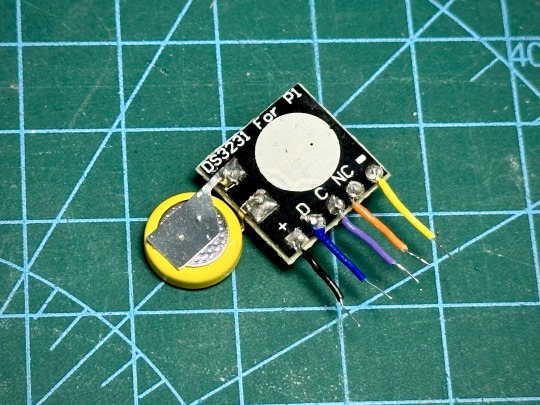
Below, you can see the RTC fits comfortably between the boards. I also attached a UPS Lite v1.2 board. Apparently, the UPS Lite board I had was a clone/knock off. It uses I2C address of 0x32 instead of 0x36 that was used in the original product, so the UPS Lite plugin in Pwnagotchi won't work. Oh well, I will just use it like a normal battery pack.

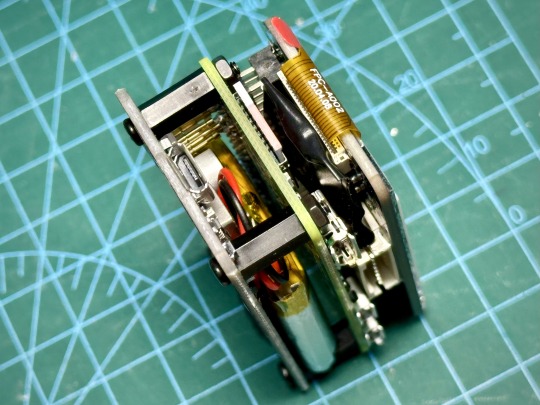
Now, for the software. The original Pwnagotchi project has not had any new updates for over 2 years, so it's kinda out of date and it doesn't support the newer Waveshare displays. Luckily for us, someone had taken the effort to fork the project and released new versions of Pwnagotchi over here. Note that this requires Raspberry Pi Zero 2 W.
The Waveshare 2.13" E-Ink display that I had was v4, but I found that I had to set the display type to "waveshare_3" in Pwnagotchi settings for it to work properly. Next is to 3D print a case for this, but in the mean time, I used some nano bricks to build a temporary case for it.
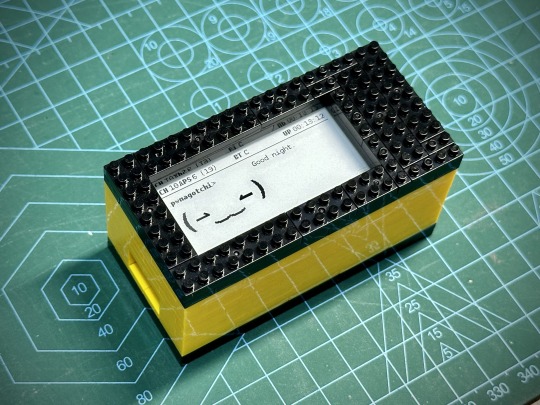
That's it for now. Happy hacking!
47 notes
·
View notes
Text
📝 Camp Nano April 2023: Day 19

I hit my goal! Another awesome thing that happened today was discovering cake pies, literally small cakes baked in pie cases, which is the most stoner of all foods and the ideal thing to celebrate reaching my Camp goal with.
If you're doing Camp Nano, I hope you're enjoying it and the words are flowing 💜
11 notes
·
View notes
Text
OpenPose vs. MediaPipe: In-Depth Comparison for Human Pose Estimation
Developing programs that comprehend their environments is a complex task. Developers must choose and design applicable machine learning models and algorithms, build prototypes and demos, balance resource usage with solution quality, and ultimately optimize performance. Frameworks and libraries address these challenges by providing tools to streamline the development process. This article will examine the differences between OpenPose vs MediaPipe, two prominent frameworks for human pose estimation, and their respective functions. We'll go through their features, limitations, and use cases to help you decide which framework is best suited for your project.

Understanding OpenPose: Features, Working Mechanism, and Limitations
At Saiwa , OpenPose is a real-time multi-person human pose detection library developed by researchers at Carnegie Mellon University. It has made significant strides in accurately identifying human body, foot, hand, and facial key points in single images. This capability is crucial for applications in various fields, including action recognition, security, sports analytics, and more. OpenPose stands out as a cutting-edge approach for real-time human posture estimation, with its open-sourced code base well-documented and available on GitHub. The implementation uses Caffe, a deep learning framework, to construct its neural networks.
Key Features of OpenPose
OpenPose boasts several noteworthy features, including:
- 3D Single-Person Keypoint Detection in Real-Time: Enables precise tracking of individual movements.
- 2D Multi-Person Keypoint Detections in Real-Time: Allows simultaneous tracking of multiple people.
- Single-Person Tracking: Enhances recognition and smooth visuals by maintaining continuity in tracking.
- Calibration Toolkit: Provides tools for estimating extrinsic, intrinsic, and distortion camera parameters.
How OpenPose Works: A Technical Overview
OpenPose employs various methods to analyze human positions, which opens the door to numerous practical applications. Initially, the framework extracts features from an image using the first few layers. These features are then fed into two parallel convolutional network branches.
- First Branch: Predicts 18 confidence maps corresponding to unique parts of the human skeleton.
- Second Branch: Predicts 38 Part Affinity Fields (PAFs) that indicate the relationship between parts.
Further steps involve cleaning up the estimates provided by these branches. Confidence maps are used to create bipartite graphs between pairs of components, and PAF values help remove weaker linkages from these graphs.
Limitations of OpenPose
Despite its capabilities, OpenPose has some limitations:
- Low-Resolution Outputs: Limits the detail level in keypoint estimates, making OpenPose less suitable for applications requiring high precision, such as elite sports and medical evaluations.
- High Computational Cost: Each inference costs 160 billion floating-point operations (GFLOPs), making OpenPose highly inefficient in terms of resource usage.
Exploring MediaPipe: Features, Working Mechanism, and Advantages
MediaPipe is a cross-platform pipeline framework developed by Google for creating custom machine-learning solutions. Initially designed to analyze YouTube videos and audio in real-time, MediaPipe has been open-sourced and is now in the alpha stage. It supports Android, iOS, and embedded devices like the Raspberry Pi and Jetson Nano.

Key Features of MediaPipe
MediaPipe is divided into three primary parts:
1. A Framework for Inference from Sensory Input: Facilitates real-time processing of various data types.
2. Tools for Performance Evaluation: Helps in assessing and optimizing system performance.
3. A Library of Reusable Inference and Processing Components: Provides building blocks for developing vision pipelines.
How MediaPipe Works: A Technical Overview
MediaPipe allows developers to prototype a vision pipeline incrementally. The pipeline is described as a directed graph of components, where each component, known as a "Calculator," is a node. Data "Streams" connect these calculators, representing time series of data "Packets." The calculators and streams collectively define a data-flow graph, with each input stream maintaining its queue to enable the receiving node to consume packets at its rate. Calculators can be added or removed to improve the process gradually. Developers can also create custom calculators, and MediaPipe provides sample code and demos for Python and JavaScript.
MediaPipe Calculators: Core Components and Functionality
Calculators in MediaPipe are specific C++ computing units assigned to tasks. Data packets, such as video frames or audio segments, enter and exit through calculator ports. The framework integrates Open, Process, and Close procedures for each graph run. For example, the ImageTransform calculator receives an image as input and outputs a transformed version, while the ImageToTensor calculator accepts an image and produces a tensor.
MediaPipe vs. OpenPose: A Comprehensive Comparison
When comparing MediaPipe and OpenPose, several factors must be considered, including performance, compatibility, and application suitability.
Performance: Efficiency and Real-Time Capabilities
MediaPipe offers end-to-end acceleration for ML inference and video processing, utilizing standard hardware like GPU, CPU, or TPU. It supports real-time performance and can handle complex, dynamic behavior and streaming processing. OpenPose, while powerful, is less efficient in terms of computational cost and may not perform as well in resource-constrained environments.
Compatibility: Cross-Platform Support and Integration
MediaPipe supports a wide range of platforms, including Android, iOS, desktop, edge, cloud, web, and IoT, making it a versatile choice for various applications. Its integration with Google's ecosystem, particularly on Android, enhances its compatibility. OpenPose, though also cross-platform, may appeal more to developers seeking strong GPU acceleration capabilities.

Application Suitability: Use Cases and Industry Applications
- Real-Time Human Pose Estimation: Both frameworks excel in this area, but MediaPipe's efficiency and versatility make it a better choice for applications requiring real-time performance.
- Fitness Tracking and Sports Analytics: MediaPipe offers accurate and efficient tracking, making it ideal for fitness and sports applications. OpenPose's lower resolution outputs might not provide the precision needed for detailed movement analysis.
- Augmented Reality (AR): MediaPipe's ability to handle complex, dynamic behavior and its support for various platforms make it suitable for AR applications.
- Human-Computer Interaction: MediaPipe's versatility and efficiency in processing streaming time-series data make it a strong contender for applications in human-computer interaction and gesture recognition.
Conclusion: Making an Informed Choice Between MediaPipe and OpenPose
Choosing between MediaPipe and OpenPose depends on the specific needs of your project. Both frameworks offer unique advantages, but MediaPipe stands out for its efficiency, versatility, and wide platform support. OpenPose, with its strong GPU acceleration capabilities, remains a popular choice for projects that can accommodate its computational demands.
By assessing your project's requirements, including the intended deployment environment, hardware preferences, and desired level of customization, you can make an informed decision on which framework to use. Both MediaPipe and OpenPose represent significant advancements in human pose estimation technology, empowering a wide range of applications and experiences in computer vision.
1 note
·
View note
Photo

Rack Tower untuk Raspberry Pi & Jetson Nano 4 layer acrylic case https://www.tokopedia.com/rosesana/rack-tower-untuk-raspberry-pi-jetson-nano-4-layer-acrylic-case https://www.instagram.com/p/Cqw5KLihENv/?igshid=NGJjMDIxMWI=
0 notes
Text
Rules: I will post all the names of all the files in my WIP folder, regardless of how non-descriptive or ridiculous, and tag as many people as I have WIPs to do the same. Send me an ask with the title that most intrigues you and I’ll post a little snippet of it or tell you something about it.
Thanks for the tag @novemberhush
Oh boy, this will be interesting to do, seeing as I have SO MANY WIPS, I HAVEN'T EVEN THOUGHT TO LIST THEM ALL SO FAR. But here we go.
I will start with my Whumptober list (not including the finished ones) and then I will move onto the other WIPs I have in different folders.
Whumptober:
MacDalton AU - Kovacs mission + oblivious idiots + embracing the darkness (MacGyver 2016)
Date night gone wrong (Blue Bloods)
Post "Home from the sea" (OG Magnum PI)
“I found you before and I'll find you again” (MacGyver 2016)
3x13 post ep fic (MacGyver 2016)
Mac + Jack + Pool + Murdoc (MacGyver 2016)
Evil Magnum idea - AU of the capture in Vietnam (OG Magnum PI)
Post 3x01 MacGyver - Still you on the inside (MacGyver 2016)
Outside the rain fell dark and slow (MacGyver 2016)
Murdoc evil (MacGyver 2016)
Shorty breaks his leg. Field medicine (Monte Walsh 2003)
Nick evil (CSI)
The blacksite one (MacGyver 2016)
Frank getting shot while undercover. Patching himself up (Blue Bloods)
Buck sells Magnum to Ivan (OG Magnum PI)
Monte buying the bay back for Shorty (Monte Walsh 2003)
2x04 X-Ray + Penny (MacGyver 2016)
Deal with the Devil - Blue Bloods (Blue Bloods)
1x20 fic (MacGyver 2016)
Heart transplant CASE (Blue Bloods)
Jack fakes his death in order to hunt down James who assumes Kovacs' alias (MacGyver 2016)
Post "Choices" (MacGyver 2016)
Other WIPs:
Coming home part 2 (MacGyver 2016)
Trafficking ring idea - sequel to "Consequences" (MacGyver 2016)
NaNoWriMo 2021 fic (Blue Bloods)
Tumblr drabbles (MacGyver 2016)
2x07 MacDalton tag (MacGyver 2016)
Buck comfort (9-1-1)
Evak fic - March 2019 (SKAM Norway)
Fake dating MacDalton AU - former assassin Jack/MIT Mac (MacGyver 2016)
Grave Danger AU (CSI)
Heart transplant fic (MacGyver 2016)
Inspired by a line in "From Ashes" (MacGyver 2016)
Jack and Nick talk - college Nick/high school Jack (MacGyver 2016, CSI)
Just another AU (MacGyver 2016)
Kisses (MacGyver 2016)
Mac + "I'm fine" - possible 5+1 (MacGyver 2016)
Mac + Nightmare + Flashback + Jack (MacGyver 2016)
Mac and Jack + Nick (first meeting) (MacGyver 2016, CSI)
Mac, Jack and Nick (hurt Jack and protective Nick) (MacGyver 2016, CSI)
MacDalton AU - Scars on Mac's face + body (MacGyver 2016)
MacDalton smut + angst + punishment (MacGyver 2016)
NaNo fic John and Robin (MacGyver 2016)
Post "Drowning" (MacGyver 2016)
Post "Teaghlach" chapter 19 (MacGyver 2016)
Post 1x19 MacGyver (MacGyver 2016)
Post 2x10 MacGyver (MacGyver 2016)
Post 2x15 MacGyver (MacGyver 2016)
Post 2x22 MacGyver (MacGyver 2016)
Post 3x08 MacGyver (MacGyver 2016)
Post 3x22 (MacGyver 2016)
Post 4x06 MacGyver (MacGyver 2016)
Post 4x13 MacGyver (MacGyver 2016)
Post MacGyver + MacGyver (MacGyver 2016)
Post WK 3x05 (MacGyver 2016)
Preg (MCU, Captan America movies)
Salting hay (MacGyver 2016)
Sex in the plane bathroom (MacGyver 2016)
Tag to 1x13 (MacGyver 2016)
That AU idea of James prohibiting Jack from seeing Mac (MacGyver 2016)
The fic where Riley saved Jack from that hit that was ordered on him and that's why she went to prison (MacGyver 2016)
The Nick and Alex AU (CSI, X Men movies)
Then and now - aka Frank didn't meet Joe for the first time in 10x19 (Blue Bloods)
Shorty and Monte fics (Monte Walsh 2003):
Chet, Shorty and Monte talk
Seven years later
Shorty and Monte moments
Sketchbook
Bonus:
Coming back to life (original work)
Intentions (original work)
More John and Robin evil (a fic inspired by Thistle's "Magic & Silver")
Tagging: @thethistlegirl @telltaleclerk @thesammykinz @erinsworld @csinickstokes @panchostokes @dixons-mama @humapuma @amandagaelic @musette22 @wintersoldier1989 @appalachianapologies @holbytlanna
(I don't have so many people on my mind to tag as much as I have WIPs so this will have to suffice lol. If you see this, consider yourself tagged.)
#tumblr game#tag game#WIPs#my WIPs#macgyver 2016#csi#blue bloods#monte walsh 2003#og magnum pi#and a few other fandoms
15 notes
·
View notes
Text
Opening Lines
I’m about a third of the way into my Camp Nano Goal, so I thought I’d share the opening lines! If you haven’t seen this WIP yet, I introduced it Here! This excerpt is 487 words long.

It was a dark and stormy night, and Hannah smiled as the door to her closet slowly creeeaaaked open. A figure stood there, dressed in a white nightgown, staring into the dark room with haunted-looking eyes.
“Are you sleeping?” the girl asked in a whisper.
Hannah reached for the flashlight on her nightstand and clicked it on. She pulled back the covers and patted the bed. “Hi Cecilia. I thought you’d be over.”
Cecilia’s terrified expression didn’t change as she scrambled over and pulled herself into the bed, pulling the covers back over her head so that now she really looked like a ghost.
“Did you shut the door before you came in?” Hannah asked. She knew the answer. Even though she was sure their parents already knew about it, her little sister was fastidious about keeping their passageway a secret. So, she asked anyhow, just in case. Cecelia nodded solemnly, and Hannah gave her a satisfied smile. Then, as thunder rolled over their roof, she shut off the flashlight to watch the show.
Cecilia gasped and grabbed for the flashlight, flipping it back on within seconds. She turned it on her face so that Hannah could see her scowl. The light caught on her long wispy hair, turning the tawny brown an almost golden color – at least, what of it was still poking out from underneath the blanket.
“What are you doing? I thought you wanted to watch the storm, like you always do. Last week I nearly had to pull you back before you fell out the window ‘cause you said you wanted to pet the wind.”
Cecelia shook her head vehemently. “Not tonight. The wind isn’t a friend tonight.”
Hannah squinted at this curiosity, but shrugged, and rolled over onto her belly to reach for a book. “Alright. Light stays on. Easier to read that way. What story do you want?” Her fingers danced over the spines as she read out the names. “Robin Hood? Treasure Island? The Pied Piper?”
Cecelia shuddered. Hannah looked up at her, surprised. “What’s the matter?”
“Don’t call him.”
“Who-“ Hannah turned back to the shelf and realized her fingers had stopped over the worn, creased cover of the book of fairy tales. That was Cecelia’s favorite.
“I can’t bear to hear about the him. And I don’t want to get his attention.”
“Is that what you’re worried about?” Hannah asked, trying her hardest to sound genuinely concerned instead of laughing at her sister’s fear of the silly old story.
“Can’t you hear it?”
“Hear?”
“His flute on the wind.” She shuddered again. “It’s deafening.”
Hannah stilled, and listened. If she strained her ears, she could imagine that maybe, just maybe, the howling of the autumn storm was really the keening sound of discordant music.
She didn’t have the chance to answer before Cecelia whispered, “I hope you don’t. You can only hear him when he’s coming for you.”
40 notes
·
View notes
Text
Surveyor RTK SparkFun baru

Survei Brobdingnagian Wilds SparkFun RTK Surveyor baru sekarang tersedia dari SparkX, bersama dengan Kipas Casing RPi4 pengganti, Perisai SmartLED Teensy 4, dan Modul RFID M6E-NANO.
Halo semuanya dan selamat datang kembali di Friday Product Post yang berbeda. Jika Anda merayakan Thanksgiving minggu lalu, kami harap Anda aman dan makan banyak kalkun dan mungkin mendapatkan beberapa penjualan yang luar biasa selama Black Friday dan Cyber Monday.
dalam minggu ini kami memiliki beberapa produk baru untuk ditunjukkan, dan semuanya dimulai dengan Surveyor RTK SparkFun baru. Produk GNSS / GPS yang telah diprogram dan siap digunakan ini sekarang tersedia untuk semua kebutuhan survei Anda dengan harga yang lebih murah daripada opsi lain di pasar. Setelah itu,
kami mulai membawa Fan Case Raspberry Pi 4 baru, Teensy 4 SmartLED Shield baru, dan Modul RFID M9E-NANO.
Jika Anda penasaran kapan Anda perlu meminta pesanan Anda sebelum liburan, konfirmasi untuk melihat halaman Pengiriman Liburan 2020 kami.
SparkFun RTK Surveyor adalah penerima GNSS yang mudah digunakan untuk pemosisian tingkat sentimeter. Sempurna untuk survei, perangkat yang telah diprogram ini juga dapat digunakan untuk mengemudi otonom, navigasi, pelacakan aset,
dan aplikasi lain di mana terdapat pemandangan langit yang transparan. Surveyor RTK juga dapat digunakan sebagai stasiun pangkalan. Dengan jentikan sakelar, dua Surveyor RTK sering kali biasa membuat sistem RTK yang mampu memiliki akurasi posisi horizontal 14 mm.
Koneksi Bluetooth built-in melalui ESP32 WROOM memungkinkan pengguna untuk menggunakan RTK Surveyor dengan aplikasi GIS pilihan mereka di ponsel atau tablet. Baterai internal memungkinkan penggunaan lapangan hingga empat jam, dan kompatibel dengan bank baterai USB umum.
Kipas Kasus Raspberry Pi 4 bekerja dengan Raspberry Pi 4 dan karenanya Kasus Raspberry Pi 4. Didesain untuk overclocker dan pengguna daya lainnya, itu menjaga Raspberry Pi 4 Anda pada suhu operasi yang nyaman bahkan di bawah beban berat.
SmartLED Shield memungkinkan Teensy 4 untuk mengarahkan grafik berkualitas tinggi ke panel LED HUB75 RGB, dengan warna 36-bit dan kecepatan refresh 240 Hz
di seluruh panel besar (misalnya 128x64 piksel). A Teensy 4.0 atau Teensy 4.1 dengan pin cocok dengan soket pada pelindung, dan oleh karena itu pelindung dapat dipasang ke panel HUB75 atau melalui kabel pita. Pustaka SmartMatrix untuk Arduino memudahkan untuk menggambar grafik dasar,
membuat teks bergulir dan statis, menggambar pola yang indah menggunakan FastLED, dan memutar GIF animasi di panel.
Modul RFID M6E-Nano memberikan pilihan UHF RFID tersemat dengan faktor bentuk kecil dengan konsumsi daya yang sangat rendah dan tepat untuk pembaca portabel yang dioperasikan dengan baterai, biaya rendah,
dan faktor bentuk kecil. Rentang output RF lebar M6E-Nano (0 dBm hingga +27 dBm) sangat penting untuk persyaratan baca / tulis untuk printer yang mendukung RFID dan stasiun penandaan tag.
9 notes
·
View notes
Text
Odroid C2 Case Buy KKSB Odroid C2/C1+ case made of high-grade steel and is finished in black & white at competitive prices from KKSB Cases. Free shipping for billing over EUR 46. https://www.kksb-cases.com/store/p225/KKSB_Odroid_C2/C1__Case_.html
0 notes
Text
Hack and Tell #26

This time we had 4 interesting presentations
To no one's great surprise, the 26th Hack&Tell began with the Photography Turntable: Part Two, told by Darius. Those who attended the previous Hack&Tell, know that the first iteration of this project turned out to be somewhat limited due to the friction and lack of rigidity, that the stepper motor could not overcome. This time, Darius used a larger, more robust case, a powerful PSU from a PC, and a Raspberry Pi to control it all. Since photography is a light-sensitive matter, the feedback from this device was provided by a synthesized voice, speaking (or cursing) in Russian, as the Lithuanian variant was simply incomprehensible. This time, PCB was milled rather than etched. There was a more though-out gear and belt reduction system, and a ball bearing to support larger weights on the turntable top. With a white background stand and light-diffusing fabric, the device finally works like intended and can be used to take pictures of objects as large as a CRT TV.
youtube
Next, Marius made a shot for the stars with a telescope project. The inspiration for it came from the book "How to make a telescope" by J. Texereau, which described the procedure of grounding telescope mirrors but omitted the explanation of how they should be aluminized. Because of that, the idea was put on hold, but then, during the Makerspace clean-up effort, Marius adopted an old video projector that was about to be thrown out and decided to use its lense to build a Keplerian telescope. This type of telescope does not require precisely grounded lenses, nor a very accurate assembly and the math behind the dimensions is quite simple. Using a cylindrical bottle box, a cut-off PVC pipe, and another, little lense from a microscope, Marius assembled it all and even took a few test shots. Now, all that remains is a more robust frame, a tripod mounting point, and a proper attachment for a photo camera.
youtube
Hack&Tell continued with Renardas story about a remotely controlled lamp that he developed from scratch to a final product, after being contracted by local hunters who needed illumination for specific spots in their hunting grounds. Since this lamp is operated off a custom made 18650 LiPo cell battery bank, it required a reliable, long-range, power-saving method of communication, LoRa fit that description perfectly. After testing data transfers between two Arduino Nano microcontrollers connected to LoRa receivers-transmitters, Renardas soldered it all on perf-boards and housed in separate plastic cases. The lamp itself was a high-powered LED, so powerful that it even required a heat sink. Even though this project took much more time and money than initially intended, Renardas delivered the final product without compromise and even wrote a user manual for it. Heres the link to his blogpost http://9v.lt/blog/remote-controlled-outdoor-light/
youtube
Finally, Justinas told us about a small-scale model of a sailing dinghy that he is developing and planning to construct a full-scale next summer. The key point of this design is a double floor - an air-tight compartment that provides extra buoyancy and allows the boat to bail the water through the transom without the need for the sailor to waste his time with a bucket during a race. This boat was designed with Solidworks, scaled-down, parts were flattened and designed to fit on two A4 cardboard sheets, and then cut out with Makerspace laser cutter. The tiny pieces were then glued together, the assembled model was varnished for waterproofing, and tested out in the sink. The double floor and water bailing system worked fine, but testing revealed that the stability of this boat isn't that great, and will require further improvements to make it viable for a full-scale build. Perhaps there will be a Part Two for this project as well?
youtube
After a nerve-stretching vote, Darius continued his invincible winning streak with yet another victory. The bar is set really high now...















1 note
·
View note
Note
1, 5, 20
1. How many times have you done NaNo?
This will be my fifth year doing the full NaNo, and I’ve done Camp four times. I won the full one once, in 2016, and I ‘won’ Camp twice.
5. What’s your personal goal?
I’m aiming for the full 50K, but I’m not very good at long novels. Mostly I’m aiming to just have fun and write some Dumbass Squad goodness.
20. If your MC was in another book, what book would they be in?
Well TLD is a fantasy-comedy-adventure-romance, so I’m not sure what’s left! I’m pretty sure I could write Cedrix and the others into any genre, but I think a detective novel would be fun. Cedrix would be a rich, spoilt PI, and Sir Swordasome his bodyguard. Tim is the vapid, cheerful secretary, and If is the scrappy street kid informant, and together they solve the case of the stolen tome.
1 note
·
View note
Text
An Arduino Sickbay Display Worthy Of The Enterprise
The various displays and interfaces in Star Trek, especially The Original Series, were intentionally designed to be obtuse and overly complex so they would appear futuristic to the audience. If you can figure out how Sulu was able to fly the Enterprise with an array of unlabeled buttons and rocker switches, we’d love to hear it. But one area of the ship where this abstract design aesthetic was backed off a bit was sickbay, as presumably they wanted the audience to be able to understand at a glance whether or not Kirk or Spock were going to pull through their latest brush with death (spoilers: they’re fine).
For his latest project, [XTronical] has recreated the classic displays from Dr McCoy’s sickbay with an Arduino Nano and a 2.8 inch LCD display. It even has a speaker and MP3 player module to recreate the “heartbeat” sound from the original show. The whole thing looks and sounds phenomenal, and would be a perfect desk toy for the classic Trek aficionado. But this isn’t just a toy, it’s a fully functional medical scanner.
Of course, this little gadget can’t tell you if you’ve come down with a nasty case of Rigellian fever, but it can read your vitals using a MAX30100 pulse oximeter module and DS18B20 thermometer. In fact, it actually has two DS18B20 sensors: one to measure ambient temperature, the other to measure skin temperature. With those two figures, [XTronical] says it can calculate your core body temperature. The only thing that’s made up is the blinking “Respiration” indicator, that one’s just an estimate.
So where do we go from here? This project is presented as merely the first step in building a complete prop, perhaps in the form of a medical tricorder. We’ve seen some phenomenal TOS tricorder builds over the years, and some have even used the Raspberry Pi to shoehorn a bit of functionality into them. [XTronical] says he’s working on getting the source code and a step-by-step build guide put together, so keep an eye out for that in the near future.
youtube
An Arduino Sickbay Display Worthy Of The Enterprise was originally published on PlanetArduino
1 note
·
View note
Text
Openelec tenda usb wireless adapter raspberry pi

OPENELEC TENDA USB WIRELESS ADAPTER RASPBERRY PI MAC OS X
OPENELEC TENDA USB WIRELESS ADAPTER RASPBERRY PI DRIVER
OPENELEC TENDA USB WIRELESS ADAPTER RASPBERRY PI PC
OPENELEC TENDA USB WIRELESS ADAPTER RASPBERRY PI MAC OS X
MULTI-OS SUPPORTED: Compatible with Linux Kernels up to 5.11, Ubuntu 21.04 ~ 16.04, Debian 10/9/8, Linux Mint 20/19/18, LMDE 4/3/2/1, Kali Linux, Raspberry Pi OS (Raspbian) 10/9/8, MATE, GNOME, Kubuntu, Lubuntu, Xubuntu, Ubuntu Studio, Budgie, Kylin, MX Linux, Pop! OS, Elementary OS, Zorin OS, KDE neon, antiX Linux, Q4OS, Parrot OS, PureOS, Bodhi, deepin, Linux Lite, SparkyLinux, Peppermint OS, Devuan Windows 10/8.1/8/7/XP MAC OS X 10.9-10.14.Operating System compatible with Windows 7/8/10/XP/Vista, Linux Mac OS. 📶 USE IT EVERYWHERE – The USB network adapter ethernet is great for home, office and so on to build a new and strong wireless WiFi repeater wireless signal booster.
OPENELEC TENDA USB WIRELESS ADAPTER RASPBERRY PI DRIVER
No driver installation is required with Debian Stretch, Raspbian Jessie, Raspbian Wheezy, OSMC, LibreElec, Kali Linux, Ubuntu Mate, Ubuntu Core, Fedora, Windows 10 and most Linux based operating systems.
📶 RASPBERRY PI COMPATIBLE – Operating System compatible with all models Raspberry Pi.
OPENELEC TENDA USB WIRELESS ADAPTER RASPBERRY PI PC
Desktop can also receive wireless WiFi access with this Wireless card for PC to surf the Internet, using your desktop computer with WiFi 2.4GHz. 📶 SIGNAL RECEIVING – WiFi PC Adapter is supporting wireless receiving WIFI hotspots, 300bps USB hotspot, stability of received signal.2.4GHz frequency WiFi, enjoy high speed transmission rate without any interference. Signal Transmission is more stable than ordinary product. It is build with a powerful WiFi chip inside with high gain 2dBi antenna outside. 📶 USB WiFi STICK ADAPTER FOR DESKTOP – The USB WiFi adapter receiver is compatible with most laptops, desktops, routers, notebooks.– Complies with IEEE 802.11n, IEEE 802.11g, IEEE 802.11b WiFi adapter standards. 📶 WIRELESS NETWORK ADAPTER WiFi CARD – Wireless WiFi signal booster speed up to 300bps, ideal for internet surfing and on-line gaming.is a participant in the Amazon Services LLC Associates Program, an affiliate advertising program designed to provide a means for us to earn fees (at no cost to you) by linking to. In case that you feel that the data showed here is deluding or is inaccurate or is superfluous from undeniable realities, at that point kindly don’t stop for a second to connect with us. Get more info about us through online sources. We remember that staying up with the latest is our need in this way, we keep our site refreshed consistently. With various options provided we hope you have found the one that will satisfy your needs. You can make certain about the items listed on as these items have been purchased and tried by a great many shoppers. We have conceptualized a couple of questions that almost all of you may have as a top priority. **UPDATED VERSION** Featuring new generation of N150 Wi-Fi 4 adapter powered by RTL8188EUSĭoes looking for the best raspberry pi wifi dongle get upsetting for you? Are questions turning over your head and perplexing you? We know how it is we have experienced the whole excursion of product research as we have advanced a whole list of the best raspberry pi wifi dongle accessible in the market nowadays.EASY WIRELESS CONNECTION via the software-enabled WPS (Wi-Fi Protected Setup).HIGHLY SECURE Wi-Fi protocols supported, featuring WPA3, WPA2, WPA and, 64/128-bit WEP encryption methods.The low profile also reduces the chance of damage when bumped into. NANO-SIZED USB adapter design makes it the smallest N150 Wi-Fi adapter on the market, allows for a sleek device appearance when plugged in.It is also backwards compatible with wireless 802.11b/g standards. N150 adapter supports Wi-Fi 4 802.11n standard with speedy throughput of up to 150Mbps (2.4Ghz).

0 notes
Text
Download openelec for raspberry pi 2

Download openelec for raspberry pi 2 1080p#
Download openelec for raspberry pi 2 update#
Download openelec for raspberry pi 2 windows 7#
Download openelec for raspberry pi 2 tv#
option, I followed through the video calibration wizard to fix my cropped display: I navigated to SYSTEM -> Settings -> System -> Video output -> Video calibration.:Īfter choosing the Video calibration. Thankfully, OpenELEC gives me the option to calibrate my display dimensions.
Download openelec for raspberry pi 2 tv#
Somehow, my Panasonic VIREA TV was not able to show OpenELEC screen correctly a large margin was being cropped out of the display area. Calibrating the video display on my Panasonic VIERA TV Once the transfer had completed, I rebooted my Raspberry Pi 2 TV Box to get it to perform the update. Scp /Download/OpenELEC-RPi2.arm-6.0.3.tar prompted for the password, I entered openelec. To do so, I entered the following command in my MacBook terminal: To perform the update, I would need to send OpenELEC-RPi2.arm-6.0.3.tar into my Raspberry Pi 2 /storage/.update directory. I downloaded OpenELEC-RPi2.arm-6.0.3.tar onto my MacBook.Įarlier at the configuration screen on the wireless network settings, I was shown the IP address that my router had given my Raspberry Pi 2.
Download openelec for raspberry pi 2 update#
Since there was an update file at the OpenELEC download page for Raspberry Pi 2 builds, I went ahead to update the OpenELEC image with that update file. Updating OpenELEC image with the update fileĪfter running the initial configurations, I would have a SSH server running on my Raspberry Pi 2 TV box to receive files from my MacBook. Whether to turn on SSH and Samba server, which I chose to do so.It then rebooted itself and showed a configuration wizard where it asked my input for: When the OpenELEC Mediacenter image started running for the first time, it performed a repartition to use all the available disk space on the microSD card. After that, I turned on my Raspberry Pi 2. I first turned on my Panasonic TV and configured it to get the video input from the HDMI port that my Raspberry Pi 2 was connected to. I then connected my Raspberry Pi 2 to my Panasonic VIERA TV via the HDMI cable, and the Asus USB-N10 Nano USB Adapter into one of the USB ports on my Raspberry Pi 2. Booting into OpenELEC 6.0.3 on my Raspberry Pi 2Īfter the Win32 Disk Imager completed writing the OpenELEC 6.0.3 image onto my Samsung Micro SDHC card, I pushed the Samsung Micro SDHC card into the microSD card slot on my Raspberry Pi 2. I then used Win32 Disk Imager to write OpenELEC-RPi2.arm-6.0.3.img into the Samsung Micro SDHC card via the SD card drive on my laptop.
Download openelec for raspberry pi 2 windows 7#
From that page, I downloaded OpenELEC-RPi2.arm-6.0.3.img.gz onto my Windows 7 machine.įrom OpenELEC-RPi2.arm-6.0.3.img.gz, I extracted out OpenELEC-RPi2.arm-6.0.3.img with 7-zip. To do so, I visited the OpenELEC Mediacenter download page for Raspberry Pi 2 builds. Getting a copy of the OpenELEC Mediacenter imageĪfter I got the hardware ready on my desk, I proceeded to download a copy of the OpenELEC Mediacenter image for my Raspberry Pi 2.
Download openelec for raspberry pi 2 1080p#
A GE 3' High Speed HD 3D 4k 1080p HDMI Cable.
A Samsung 16GB Class 6 Micro SDHC up to 24MB/s with Adapter.
A Raspberry Pi Model B+ Case Enclosure (Clear).
I used the following hardware to realise my Raspberry Pi 2 TV Box: Getting the hardware that I need for my Raspberry Pi 2 TV Box This post documents the steps that I took to build my Raspberry Pi 2 TV Box with an OpenELEC Mediacenter image. Since my wife had been yearning for a TV box to watch her favourite videos on our TV, I decided to convert my Raspberry Pi 2 into a TV box. The steps that I took to build my Raspberry Pi 2 TV box via the OpenELEC Mediacenter imageĪfter I got my new Raspberry Pi 3 to incubate my new WordPress website, I freed up my Raspberry Pi 2 for other things.

0 notes
Text
How to install mme video on hootoo

HOW TO INSTALL MME VIDEO ON HOOTOO INSTALL
Finally, make the launch script executable: sudo chmod +x /home/pi/RetroPie/roms/kodi/kodi.shįinally, reboot your Pi. Sudo nano /home/pi/.emulationstation/es_systems.cfgĪfter es_systems.cfg opens in the Nano editor, add the following entry anywhere between and : Īll EmulationStation systems must have a ROM directory: mkdir /home/pi/RetroPie/roms/kodi Make the Kodi launch scriptĮdit the following file using the Nano editor: sudo nano /home/pi/RetroPie/roms/kodi/kodi.sh Please tell me whether the mime type video/mp4 for. Can anyone please help me to resolve the issue. With the below text code, you can resolve the commonly faced issue of SWF or MP3 files not getting played. MIME type is specified by the second part, in the above case, its HTML or text, and the file extension is the last part which is ‘htm0’ in the example above. DOWNLOAD MMEffects (MME Effects) with English Instructions from the LearnMMD Downloads page Be sure that you get the MME that matches your MMD The 64-bit MMD requires the 64-bit MME and the regular MMD (32-bit) requires the. The added MIME type is specified by ‘AddType’.
HOW TO INSTALL MME VIDEO ON HOOTOO INSTALL
To install MME, you first have to download MME. mp4 file in iPad I am seeing a dark black screen with cross arrow on it. Where can I get MME Download and Install MME MikiMikuEffects. Ma chère, elles me font rougir de jalousie. As of now I have added mime type video/mp4 for. Ne trouvez-vous pas mes pivoines éclatantes, lance-t-elle toute excitée. sudo cp /etc/emulationstation/es_systems.cfg /home/pi/.emulationstation/es_systems.cfg En bonne maîtresse de maison, Mme Pivot fait passer le plateau de flûtes, afin que chacun y joue de sa musique. How to Connect to a Raspberry Pi Remotely via SSH The preferred (and most common) method of connecting to your Pi to run commands.

0 notes
Text
Automatically kill an application if it takes up too much memory on Linux / Debian / Raspberry Pi
I use a Raspberry Pi 3B to do video encoding — see this post.
However, under certain circumstances, ffmpeg might end up ballooning in memory, and this can get serious very fast given that a Raspberry board has a relatively small amount of RAM.
In my case, this can happen if my local network goes down in a specific way... I think ffmpeg ends up not getting an instant refusal / timeout on connecting to the server and buffers forever instead. This could also potentially happen if whatever your camera is pointed at suddenly becomes much more complex to encode, and your options cause ffmpeg to buffer the input instead of dropping frames.
So I figured, maybe I could look into running a script that kills ffmpeg as soon as it takes up too much memory. I found a base of a script somewhere on the Internet, but it didn’t work; here’s a fixed version.
TOTAL=`cat /proc/meminfo | grep MemTotal: | awk '{print $2}'` USEDMEM=`cat /proc/meminfo | grep MemAvailable: | awk '{print $2}'`
if [ "$USEDMEM" -gt 0 ] then USEDMEMPER=$(( (TOTAL-USEDMEM) * 100 / $TOTAL)) echo "Current used memory = $USEDMEMPER %" if [ "$USEDMEMPER" -gt 80 ]; then killall -9 ffmpeg fi fi
To be honest, this makes the title of this post inaccurate: this script evaluates the total active usage of the entire system, not how much one application takes up by itself. But generally, since you’re trying to avoid a “one application makes everything else go OoM” disaster scenario, this is for most intents and purposes identical. And you could change it to use a different memory type, maybe, but MemActive is the one that would be relevant to me, since I leave a tmpfs (ram disk) worth a couple hundred megs running on the board.
And, of course, this script explicitly runs a killall command on ffmpeg, not “the application that is taking up too much memory”. It’s not a smart script; it assumes you already know which application(s) is susceptible to misbehave.
So, we’ve got our watchdog script. Let’s save it at /home/pi/watchdog.sh
We could add a loop right in the script but that’s probably not the most elegant solution. We could also use “cron”, but the instant I learned it was possible to wipe all of its data simply by calling it with no parameters, I figured I would stay away from that thing as much as possible.
Let’s use the services system instead! (It’s systemd & systemctl.)
We have to create the service definition and its timer, separately.
First, the service: let’s sudo nano a new file into /etc/systemd/system/ffmpeg_watchdog.service
[Unit] Description=FFMpeg Watchdog Service After=network.target
[Service] Type=simple User=pi WorkingDirectory=/home/pi/ ExecStart=/bin/bash /home/pi/watchdog.sh Restart=on-failure
[Install] WantedBy=multi-user.target
In case you’re wondering, ExecStart has “/bin/bash” in front of the path to your .sh file, because it doesn’t magically know that this is supposed to involve the shell / bash.
Now, let’s create the timer, which will define when and how often our newly-created service will run. Create the same file but replace .service by .timer!
[Unit] Description=Run FFMpeg watchdog
[Timer] AccuracySec=1s OnBootSec=1min OnUnitActiveSec=10s Unit=ffmpeg_watchdog.service
[Install] WantedBy=multi-user.target
It’s fairly straightforward once you’ve figured out what to do—something that describes at least 90% of Linux-related tasks. Now you just need to enable all of this with two systemctl commands:
sudo systemctl enable ffmpeg_watchdog.service sudo systemctl enable ffmpeg_watchdog.timer
And now everything should be active! Make sure to test it by forcing the application to devour all your RAM; your new protection should kick in. 10 seconds and 80% is a good interval for me, since the bloat happens slow and steady under my circumstances, but depending on your application, you might need to adjust the .timer to check slightly more often.
Anyway, the usual caveats of my “tech solutions” posts apply: I don’t pretend to know all the answers, I don’t know if this is the proper way to do something, and I don’t know if this will work for you, but I do hope it will help you, or at least guide you towards what you’re looking for! Cheers.
4 notes
·
View notes
Text
Finest Cryptocurrency Information [Tips on how to Commerce, Invest, Mine & Earn Evaluate
As soon as the raspberry pi mining benchmark arrived, I was desperate to try it out. Out of all the junk-ware programs bundled with installers, cryptocurrency-miners like Epic Scale are among the worst. Data theft and system hijacking are additionally daunting repercussions. Clark Moody Bitcoin is a rising collection of Bitcoin tools and information. Except for the coins minted by way of the genesis block (the very first block created by Bitcoin founder Satoshi Nakamoto himself), each single a kind of Bitcoin got here into being due to miners. Some are pushing for a “hard fork” of Ethereum, which might undo the damage by effectively asking 51% of the currency’s customers to conform to pretend that it had never occurred in the first place.
Bitcoin is the world's first decentralized digital currency and on-line fee system, which allows users to conduct transactions without the need of any third celebration intermediary (banks for instance). So as to make use of a Bitcoin ATM, it’s easiest to make use of a smartphone primarily based wallet that gives your public wallet address in QR code format. Coinhive uses a small piece of JavaScript that installs on websites and in commercials; the code then hijacks a portion of the compute power of any device utilizing a browser to visit that site. Cryptomining is the strategy of fixing complex problems to verify digital transactions using computer hardware — on this case, a graphics card.
Therefore, the hardware should be of top quality and cost-efficient to attract the eye of the individuals. Ledger is probably the most universal cryptocurrency hardware wallet-that means it supports probably the most coins-so if it's worthwhile to retailer quite a lot of coins the Ledger Nano S is an efficient selection. The malware, tracked by the corporate as Linux.MulDrop.14, has been described as a script that incorporates a compressed and encrypted cryptocurrency miner. Many fear about the temptation of governments to devalue national currencies within the title of financial policies. Governments and central banks typically subject fiat currencies, and they are fully regulated and centralized. Any profits after are given to charity.
What are your ideas on bitcoin? Since July 1, purchases executed utilizing digital currencies akin to bitcoin are exempt from the country's Items and Companies Tax to avoid double taxation. Would possibly virtual currencies have worth and staying energy? You can send bitcoins to somebody and have them receiving the coins in seconds. This wallet is a string of text that folks can use to send you bitcoins. Regardless, as you may see here, an overclocked Thread ripper 1950X at 4.1GHz is much and away the fastest processor configuration of the bunch. In an interview with Torrent Freak's Steal This Present, Cohen revealed that his interest in cryptocurrencies isn't merely abstract.
Ripple, often known as XRP, was among the best performing cryptocurrencies in 2017 with progress of around 36,000%! 1.7 trillion for 2017 as a complete,” the report notes. Your next name should be to the SEC to report potential securities fraud. Fiat is just accepted in the geographic area of its issuer. However, they often use malware or doubtlessly unwanted functions they install on the victim’s machine so as to show a dishonest penny. The more Bitcoin’s value runs forward of its capabilities, bulls say, the more doubtless that its technology could catch up to the hype. If a tokens' underpinning asset slowly decays, the token is bound to depreciate in value and in the long run be no more helpful than an expired cloud mining contract.
2 notes
·
View notes