#Microsoft onenote linux
Explore tagged Tumblr posts
Text
so digital note-taking right. so this past year in uni i've been taking many of my notes digitally bc it's way easier to annotate a pdf on my tablet than printing it out, and for that i've been using microsoft onenote mostly bc it came w my computer and it's free. but i don't really like it and it glitches a lot and just. it's not the vibe. anyways my friends use like goodnotes and noteability, both of which you need to pay for. and im like ew no im not paying real human money for note-taking software. so i was sticking with onenote, despite my gripes with it. however this past month i've noticed my prof using something called xournal++ and like. it looked like exactly what i was looking for. see in general i don't really like i guess. "aesthetic" and un-customiseable web things? for example. when you're making a carrd you're limited in how you can make it look, where you can put things, what features you can implement, etc. which is why i want to look into coding a neocities page for myself for full, unlimited customisation. also just windows 11 design gets on my nerves istg one of these days im going to become one of those linux people. the more ""user friendly""&"""visually pleasing""" something gets the less i like it. anywho onenote, goodnotes and noteability are all very much like this, in that you're limited with what you can do. however on the github page for xournal++ it's like. you can fully customise this and even code it to your liking. you can code what tools are in your toolbar, what your default colours are, etc etc etc. and its open source too. see this is the level of customisability im looking for. i just downloaded and im very excited to configure it to my liking and the BEST PART is that it's completely free. amazing
#anyways xournal is literally everything i've ever wanted when it comes to note-taking software#my only thing is i'd like there to be a bit of stabilisation on the brushstroke bc it looks a bit wobbly but im going to see#if i can do something about that when digging around in the settings#there's like an entire xournal community too on like github filled with tips and tricks for new users#im so excited#ocean.mp3
5 notes
·
View notes
Link
I can chime in a bit here, as I've been de-googlifying my life. Now, I'm not fully off of Google; I use an Android smartphone and can't really separate myself from google services there due to requiring use of DRM for "protecting" my banking applications, but I've been working on reducing it down as much as possible.
I agree completely with Kashmir - this is HARD. And I'm a techie who has the ability/knowledge/knowhow to just self-host everything! I literally host my own alternative to Dropbox, to Google Sheets, to OneNote, and even to Spotify. I would never expect most people to go to those lengths to insulate themselves from the tech behemoths, nor should they have to.
The problem is the monopolization of computing as a whole. Here's a great example. I'm a gamer, who records videos to show people. In order to play most games, I need to use a Microsoft product (Windows). While yes, Linux gaming has come a long way (especially in the past year and a half) and I'm certainly competent enough with Linux to pull it off... some things just don't work, and most companies don't target the market because it isn't worth it when you can target the 7000 kilo gorilla OS instead.
My videos go up on YouTube, a Google company. They go up on YouTube because that's where people watch video on demand; YouTube's only real competitor in this market is Twitch... an Amazon company. Both of these organizations are parts of their parent company due to being acquired. Sure, I could self-host a video streaming platform if I had enough money, but no one would watch it unless if I advertised it on popular social media... so Twitter (Elmo-world) or Facebook (Zuckerworld).
The gaming machine I run these games from is something I built myself from parts, so I got to avoid a lot of the technology monopoly that way... except not really. My video card is from nVidia, as they are one of three GPU manufacturers we have left. My CPU is from AMD, one of three CPU manufacturers we have left, using an x86 design (also only one of three we have left). My network adapter is from Intel (one of three manufacturers for network adapters at this point). To further reinforce things, two devices I have do not have proper support under Linux anyway, so I couldn't run what I need to do to begin with without using Microsoft products.
Speaking of Microsoft products, my roleplaying tablet is a Microsoft Surface Book - which doesn't have drivers for some major components under Linux because why would Microsoft make them?
What about my work? Well, if you're working for an enterprise company, you're using Microsoft Office, likely via Office 365 (Microsoft) which is hosted by Azure (Microsoft) or using Apple products in a similar stack. Heck, my work laptop is a Microsoft Surface Laptop and we communicate over Microsoft Teams and utilize Microsoft Visual Studio (Code) - and I'm a Linux developer!
Imagine how little choice I have in using these products, even though I'm trying very hard not to but still trying to do my normal things... and make it so much worse for the average person because they literally don't have a choice.
Break up the monopolies.
Writer tries to use the internet without relying on Amazon, Facebook, Google, Microsoft, or Apple. Writer struggles. A lot. Not because she can’t stop googling things, but because Google is integrated with everything, and anything it isn’t is hooked into is partnered with at least one of the other four.
For an example, she details the long process of figuring out how to send a large file without relying on the Google iCloud or Amazon Web Services:
My Gmail alternatives—ProtonMail and Riseup—tell me the file is too large; they tap out at 25 MB. Google Drive and Dropbox aren’t options, Dropbox because it’s hosted by Amazon’s AWS and relies on Google for sign-in. Other file-sharing sites also rely on the tech giants for web hosting services.
…O’Brien directs me first to Send.Firefox.com, an encrypted file-sharing service operated by Mozilla. But… it uses the Google Cloud, so it won’t load. O’Brien then sends me to Share.Riseup.net, a file-sharing service from the same radical tech collective that is hosting my personal email, but it only works for files up to 50 MB.
O’Brien’s last suggestion is Onionshare, a tool for sharing files privately via the “dark web,” i.e. the part of the web that’s not crawled by Google and requires the Tor browser to get to. I know this one actually. My friend Micah Lee, a technologist for the Intercept, made it. Unfortunately, when I go to Onionshare.org to download it, the website won’t load.
“Hah, yes,” emails Micah when I ask about it. “Right now it’s hosted by AWS.”
The troubling implications of tech monopolies on our private data are discussed, as well as potential solutions that don’t sound very appealing at all:
An uncomfortable idea I keep coming up against this week is that, if we want to get away from monopolies and surveillance economies, we might need to rethink the assumption that everything on the internet should be free.
So when I try to create a fourth folder in ProtonMail to organize my email and it tells me that I need to upgrade from a free to a premium account to do so, I decide to fork over 48 euros (about $50) for the year. In return, I get a 5 GB email account that doesn’t have its contents scanned and monetized.
However, I’m well aware that not everyone has $50 dollars to spare for something that they can easily get for “free,” so if that’s the way things go, the rich will have privacy online and the poor (and most vulnerable) will have their data exploited.
32K notes
·
View notes
Text
Not to be too much of a fucking geek, but I kinda look forward to figuring out what Word and Excel can do and then there is also Forms and Publisher and OneNote to fuck around with.
Paying Microsoft isn't great but honestly the software and just office integration is leagues better than anything I've ever used on Linux. At least the office subscription is actually reasonable and very good for the price unlike certain other SaaS software.
#still adamantly oppose the saas model but sometimes you gotta just deal with the reality#I'd be happy to use adobe software if they didn't price gouge so fucking much#plus that krita squirrel lady is very cute so yk
0 notes
Text
Microsoft onenote linux

#MICROSOFT ONENOTE LINUX HOW TO#
#MICROSOFT ONENOTE LINUX FULL#
#MICROSOFT ONENOTE LINUX WINDOWS 10#
#MICROSOFT ONENOTE LINUX PLUS#
#MICROSOFT ONENOTE LINUX DOWNLOAD#
Microsoft has recognized this as an error and is doing an U-turn.
#MICROSOFT ONENOTE LINUX WINDOWS 10#
Eligible Office 2019 users may have the Windows 10 OneNote app installed. The Win32 application OneNote 2016 should not be further developed and was removed from Office 365 and Office 2019. In 2018 it became known that Microsoft wanted to bury OneNote. Surprise #2: OneNote 2016 returns to Office There was also a hint that they wanted to maintain the application again. I have disclosed the details in the blog post Support until 2025 for OneNote 2016. The Windows application OneNote 2016 will get support until 2025. The first big surprise came at the beginning of the Ignite 2019 conference. Surprise #1: Support extension for OneNote 2016 At Ignite 2019 there was a big surprise and a roadmap for the future development of OneNote. In the meantime, the Microsoft management seems to have recognized its mistakes regarding OneNote. The development of the Win32 application OneNote 2016 was frozen and interested users were harassed in Microsoft Office 2019 with the Windows 10 OneNote app. ClickUp wasn’t built for specific note takers or use cases-but to make everyone feel connected and present with their work.The notebook application OneNote was Microsoft's stepchild, who should be thrown out of Office. Sign up for a free ClickUp account and start taking notes with ClickUp’s Docs, Notepad, Mind Maps, or Whiteboards. If you’re looking to save time and money testing multiple apps that will ultimately get tossed, try ClickUp, the best free Onenote alternative for cross-platform note taking! Your Notes, Your Way in ClickUp
Does the app have exceptional customer support?.
Can I view my notes next to my tasks and projects within the same app?.
How much training will be involved to get up and running?.
Can I collaborate on my notes with others? Is it easy to share with a URL?.
What are the different ways can I organize my notes?.
Can I create and edit custom templates?.
Am I concerned about formatting as I’m writing?.
Can I easily open the app and begin writing a note?.
Is the app accessible and fast on any device?.
Here are criteria questions to consider along with your productivity system to guide you on your search: What’s a productivity system? It’s your unique set of processes and tools working together to help you get things done efficiently.
#MICROSOFT ONENOTE LINUX FULL#
👉 If you need a full software suite to handle your Enterprise workloads and processes, we’d love to help set you up for success! Please contact Sales when you’re ready.
#MICROSOFT ONENOTE LINUX PLUS#
Business Plus Plan (best for multiple teams ($19/member per month).
Advanced automation, time tracking, Dashboard features.
Business Plan (best for mid-sized teams ($12/member per month).
Unlimited Storage, Dashboards, Custom Fields.
Everything in the Free Forever Plan and….
Unlimited Plan (best for small teams ($5/member per month).
Free Forever Plan (best for personal use).
Not all ClickUp views are available on the mobile app… yet! 🔮.
Save custom templates for repeated workflows or use templates we’ve created in the Template Center.
Connect with a world-class customer support team, watch on-demand webinars, or speak with a ClickUp vetted consultant.
Invite anyone to your ClickUp and collaborate.
Plan, manage, and accomplish your daily, weekly, quarterly, and yearly Goals.
Get work done and on the go with the mobile version.
Choose from 100 native integrations along with thousands available through Zapier and Integromat.
Keep all your conversations in one place by sending and receiving emails directly from ClickUp tasks.
#MICROSOFT ONENOTE LINUX DOWNLOAD#
👉 Download the ClickUp Chrome Extension to take notes on any web page in your browser! ✅ ClickUp Pros
Print your notes in a visually pleasing way.
View and revert changes in note history.
Open a note and expand it to fill the screen.
Jot down quick ideas, grocery lists, or wireframe a game plan in the ClickUp Notepad! Use checklists in ClickUp’s Notepad to add to-do items for yourself 👩💻 Top 17 Note Taking Apps – Microsoft OneNote Alternatives 1. With features such as bi-directional links and advanced text editors becoming popular in note taking, you should have the full picture of powerful note-taking software alternatives to Microsoft Onenote.
Handwritten notes and sketches with fingers or a stylusĭigital note taking is one of the most essential skills you’ll use throughout your life, and you need the best tools to learn and perform at your most productive level.
OneNote is a digital note taking application available with a Microsoft Office 365 paid subscription or free with a Microsoft account.
#MICROSOFT ONENOTE LINUX HOW TO#
How to Choose a Microsoft OneNote Alternative.
Top 17 Note Taking Apps – Microsoft OneNote Alternatives.

0 notes
Text
Office Mac For Students Download

Download Microsoft Office 2016 for Mac latest version free offline setup for Mac OS. Microsoft Office 2016 15.41 for Mac is a collection of the most powerful office application to manage all the types of documents, spreadsheets, presentations as well as eMails. Microsoft Office 2016 for Mac Review. I have Office 365 for students. Apr 28, 2021 Office 365: Download & Installation for Mac (Students) This article covers how CSUF students can download, install, and activate Office 365 Step 1: Remove previous versions of Office from your computer. Equip your students for success today and tomorrow. When you use Office 365 Education in the classroom, your students learn a suite of skills and applications that employers value most. Whether it’s Outlook, Word, PowerPoint, Access or OneNote, prepare students for their futures today. See what's new in Office 2016. Your school may offer. Office 2016 for Mac for free. Search for your school below to claim this academic deal. Students get Windows 10 for no cost. Designed for students. Workplace ready. Eligibility: Students, faculty, and staff in participating schools. Other restrictions may apply. Download FreeOffice, the full-featured free Office suite for Windows, Mac and Linux.
Download Microsoft Word For Student Free
Microsoft Office For Students 365
Download Microsoft Office 2016 for Mac latest version free offline setup for Mac OS. Microsoft Office 2016 15.41 for Mac is a collection of the most powerful office application to manage all the types of documents, spreadsheets, presentations as well as eMails.
Microsoft Office 2016 for Mac Review
I have Office 365 for students. I only see Excel, Word, Power Point and Notes. The software that I actually needed was Access 2016 or 2013 for my Database class this semester. However, I only found a $79 (for students) version of Microsoft Office 2016 For Mac Ultimate Essentials Bundle (Student Download) MAC. Microsoft Office Home and Student 2019 provides classic Office apps and email for families and students who want to install them on one Mac or Windows 10 PC for use at home or school. Classic versions of Office apps include Word, Excel, and PowerPoint. Office 365, Office 2019, Office 2016, Office 2013, Office 2010, Office 2007, Office for Mac 2011, and Office for Mac 2008 applications can open your documents without any additional action. Customers using earlier versions of Office may need to download and install a compatibility pack. Amazon.com: Microsoft Office Home and Student 2019 Download 1 Person Compatible on Windows 10 and Apple macOS: Software.
The office suite is the most important application for every computer, Among many office suites, Microsoft Office 2016 is known as the best and complete environment to handle all your documents without any trouble. If you want to replace the old Apple’s iWork suite with the latest environment then Microsoft Office 2016 is the leading set of applications. It offers professional grade tools to deal with any kind of documents with no efforts. It has a very intuitive user interface providing a ribbon-based environment for better understanding of the environment.
With collaboration features, you can keep in touch with the clients and the colleagues and get the work done in time. You will get access to different applications such as Word, Excel, PowerPoint, Outlook, and SkyDrive etc. You will be able to handle any document type with complete formatting and spell checking as well as presentations and spreadsheets. Add media files to the presentations or documents or change the theme. All in all, it is complete productive suite for your Mac.
Features of Microsoft Office 2016 for Mac
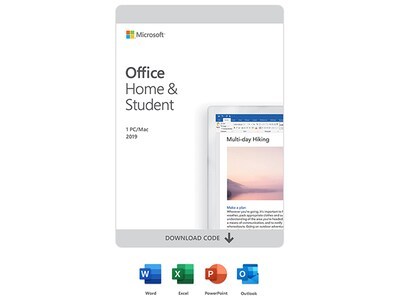
The most powerful office suite
Best alternative to Apple iWork
Intuitive ribbon-based user interface
Manage any kind of documents
Add clipart and media files
Spell-checker and grammar
Create and manage presentations
Various themes for presentations
Create and manage spreadsheets
Support for complex mathematical calculations
Manage emails and collaboration features
Huge number of templates and much more
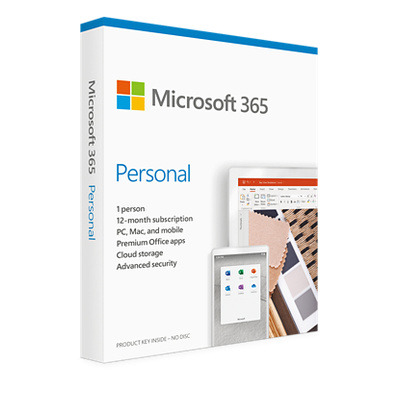
Technical Details of Microsoft Office 2016 for Mac
Microsoft Office For Mac free. download full Version 2013

File Name: Microsoft_Office_2016_for_Mac_15.41.0_VL.zip
File Size: 1.5 GB
Developer: Microsoft
System Requirements for Microsoft Office 2016 for Mac
Mac OS X 10.10 or higher
3 GB of free HDD
2 GB of RAM
Multi-Core Processor
Download Microsoft Word For Student Free
Microsoft Office For Mac free. download full Version 2018
Microsoft Office 2016 for Mac Free Download
Microsoft Office For Mac free. download full Version Crack
Microsoft Office For Students 365
Download Microsoft Office 2016 for Mac latest version by clicking the below button. It is the most powerful office suite and the best alternative to Apple iWrite.

1 note
·
View note
Text
XP-PEN Artist 22 (2. Generation) Grafiktablett: Großes budgetfreundliches Zeichentablett
XP-PEN Artist 22 (2. Generation) Grafiktablett: Großes budgetfreundliches Zeichentablett

Basis-Infos: Wozu wird ein Grafiktablett eingesetzt?
Ein Stift-Tablett findet zur Zeit in vielen Bereichen Anwendungen. Man kann mit dem Grafiktablett digitale Zeichnungen erstellen, z.B. Skizze, Zeichnen, Animation, Illustration, Spiel, Cartoon usw. Für Grafikdesign, Produktdesign, und Modedesign ist ein Pen Tablet auch sehr nutzbar. Ferner kann man das Tablett auch für Fotobearbeitung benutzen.
Erwähnenswert wird heutzutage Home Office, Online-Kursen und online-Meeting immer populärer. Dabei spielt ein Grafiktablett eine wichtige Rolle. Es vereinfacht den Prozess und erhöht die Arbeitseffizienz.

Der Erste Eindruck: Tolle Verpackung, einfach, stilvoll, der Ständer ist ausgezeichnet, sehr stabil, leicht zu befestigen mit vielen einstellbaren Winkeln und die Verarbeitungsqualität des Tablets selbst ist ausgezeichnet und sehr modern, kommt mit dem Stift ein Stifthalter und ein paar Ersatznips.
Das Grafiktablett wird zusammen mit folgenden Inhalt geliefert: 1 x 21,5-Zoll-Grafikdisplay 1 x Batterieloser PA6 Stift 1 x USB-C-zu-USB-C-Kabel 1 x USB-A-zu-USB-C-Kabel 1 x HDMI-Kabel 1 x Stromadapter 1 x Stromkabel 1 x Stifthalter (wird mit 8 Stiftspitzen geliefert) 1 x Kurzanleitung 1 x Reinigungstuch 1 x Schwarzer Zeichenhandschuh

Verarbeitung und Qualität: Wichtig ist hierbei die aktuellen Treiber auf der Herstellerseite herunter zu laden. Die Installation des Gerätes verlief, nach Anleitung des Herstellers vollkommen problemlos.
Tastenkürzel & Drehrad: Das XP-PEN Artist 22 (2. Generation) Grafiktablett verfügt über die folgenden Anschlüsse: Kopfhörer, HDMI, USB-C, Power(Es kann die Anschlüsse Ihres Laptops/PC ergänzen).
Einstellmöglichkeiten: Angeschlossen habe ich das Tablet über das 3 in 1 Kable, das bedeutet, einmal USB-C im Tablet und im Notebook das USB-A und HDMI Kabel. Hier wäre mir eine Lösung, mit einem Netzteil das NUR ein USB-C Kabel ausgibt lieber, da ich das Tablet dann über USB-C direkt mit meinem Notebook verbinden und so einen unordentlichen Kabelsalat vermeiden könnt.

Die Zeichenoberfläche: 22 Zoll ist die perfekte Größe, auch da diese Größe macht es eine große zweiten Bildschirm zu Ihrem Computer, es kommt mit einer Vielzahl von Optionen, um an Ihren PC von HDMI zu USB-C anschließen.
Das Artist 22 (2. Generation) Grafiktablett mit Display ist gut, über ein auffallend großes 21,5-Zoll-Display. Das Display mit einer Auflösung von 1080 px bietet eine hervorragende Farbgenauigkeit von 86% NTSC (Adobe RGB ≥ 90%, sRGB ≥ 122%). Es liefert lebendigere und realistischere Bilder und Videos.
Der Bildschirm hat eine gute Auflösung, schöne Farben. Kann auch als zweiter Monitor verwendet werden. Ferner reagiert das Display sehr empfindlich und schnell. Jede Stiftbewegung kann es erfassen. Die Reaktionszeit beträgt nur 8 ms. Auch an den vier Ecken können Sie mit präziser Mausanzeiger-Orientierung zeichnen.
Stift(Der Stift ist bei einem Tablet wichtig): Der batterielose PA6-Stift unterstützt eine Neigungsfunktion von bis zu 60 Grad und 8192 Druckstufen. Die Druck und Neigungsfunktionen des Stifts funktioniere perfekt und können aber über den Treiber noch angepasst werden.

Treiber: Es ist mit allen meinen Produkten kompatibel, nur das Pen Display ist kein eigenständiges System, es braucht ein Betriebssystem(Es funktioniert mit Windows 10, Mac OS X 10.10 oder höhere Versionen).
Kompatibilität: Das Artist 22 (2. Generation) unterstützt Windows 10, Linux und Mac OS X 10.10 (und höher). Es ist außerdem mit der gängigsten Software für digitale Zeichnungen kompatibel, wie Adobe Photoshop, Illustrator, SAI, CDR, GIMP, Krita, Medibang, FireAlpaca und Blender 3D.
=

Digitale Unterschriften & Webkonferenz: Im Allgemein findet das Grafiktablett bei Skizzieren,Illustrieren und Zeichnen u.a. Anwendung. Zur Zeit verbreitet sich Webkonferenzen, Broadcasting und Fernunterricht fast, werden mehrere Vorteile vom Grafiktablett.
Bei Fernunterricht könnten Lehrer mit dem Stift auf das Tablett schreiben. Alle Geschriebene wird echtzeitig auf Broadcasting-Software übertragen und angezeigt, was für die Reibungslosigkeit und Hocheffizienz des Online-Unterrichts sorgt. Die Studenten könnten auch das Tablett benutzen, um Notizen zu schreiben.
XP-PEN Artist 22 (2. Generation) Grafiktablett sind kompatibel mit Word, PDF, Excel, PPT, OneNote, Whiteboard, Jamboard u.a. ist perfekt Tool für digitale Unterschriften, Fernunterrichten.
Starten Sie Broadcasting für Fernunterricht oder Webkonferenz auf dem Broadcasting-Software inklusiv XSplit, Zoom, Twitch, Microsoft Teams, ezTalks Webinar, Idroo, Scribbiar, wiziQ u.a.

Echtzeitige Übertragung des Gezeichnete am XP-PEN Artist 22 (2. Generation) Zeichentablett auf folgenden Microsoft Office Softwares wie Word, PowerPoint, OneNote u.a.
Wenn man das Grafiktablett mit Bildschirm an Ihr USB-C unterstützte Android Mobilgeräten anschließt, kann man den Handy-Bildschirm auf ein größerem Bildschirm spiegeln. So lassen Sie sich Videos, Games, Bilder auf einem größerem Display genießen.
Das Grafiktablett Technische Daten: Abmessungen: 538 x 332 x 25,8 mm
Arbeitsbereich: 476,064 x 267,786 mm
Bildschirmauflösung: 1920 x 1080
Farbraum: 86% NTSC, Adobe RGB ≥ 90%, sRGB ≥ 122%
Mechanische Knöpfe: 5
Stift: Batterielos
Neigung: 60°
Druckempfindlichkeit: 8.192 Stufen
Kontrast: 800:1
Reaktionszeit: 8 ms
Auflösung: 5080 LPI
Lesehöhe: 10 mm
Verarbeitungsgeschwindigkeit: ≧ 220 RPS
Genauigkeit: ±0,5 mm (Mitte), ±1,5 mm (Ecke)
Schnittstellenunterstützung: 1 x USB-C, 1 x HDMI, 1 x Netzbuchse, 1 x Kopfhöreranschluss
Betrachtungswinkel: 178°
Helligkeit: 250 cd/m2
Vesa-Montage: 100 x 100 mm
Stromversorgungseingang: AC 110–240V
Stromversorgungsausgang: 12V 3A DC
Zertifizierungen: FCC/CE/EAC/NOM/PSE/WEEE/RCM/KC/RoHs/BIS

Der Ständer: Mit dem verstellbaren Ständer können Sie den Winkel des Bildschirms von 16 bis 90 Grad nach Ihren Bedürfnissen verändern und bequem und frei gestalten. Zur besser Organisierung der Kabel wird eine speziell entwickelte Kabelschlitz und eine abnehmbare Abdeckung auf der Rückseite ergänzt.
Vor- und Nachteile eines Grafiktablett
Hier noch kurz meine Zusammenfassung: + Sensationelles Preis/Leistungs Verhältnis. + USB-C Anschluss. + Das Gerät selbst ist sehr gut verarbeitet, der mitgelieferte Ständer (Sehr guter Ständer gleich mit dabei) funktioniert sehr einwandfrei und auch der Stift macht einen wertigen Eindruck. + Mattierter Bildschirm verhindert Reflektionen und fühl sich beim Zeichnen gut an. + Stift mit Druck und Neigungsfunktion. + Der speziell entwickelte Kabelschlitz behält die Kabel fest und originasiert in ihren Stellen.
- Dieses Zeichentablett ist riesig. Nimmt meinen Schreibtisch komplett ein und macht es schwer zu verstauen. Also, es sei denn, Sie haben einen massiven Schreibtisch mit Platz oder werden ständig zeichnen (wie ständig), es wird schließlich in den Weg zu bekommen. - Stift quietscht gelegentlich.

Fazit: Tolles Grafiktablett mit großer Farbskala und einfacher Einrichtung. Unterstützt eine Vielzahl von Zeichenprogrammen und hat so gut wie keine Parallaxe. Als Animator ich mich schneller und effizienter mit ihm arbeiten.
Insgesamt großartig für den Preis. Das Produkt ist erstaunlich in Anbetracht des Preises und ihrer nächsten Konkurrenten. Ideal für jemanden, der gerade in der Branche angefangen hat oder als zweites Grafiktablett.
Quelle: https://www.xp-pen.de/forum-1794.html
1 note
·
View note
Text
Boost the speed of Xbox One game downloading http://officecomsetupusa.org/xbox-one-game/ Ms place of work offers a significant variety of programs which is probably used to customise and create diverse dynamic documents, spreadsheets, suggests, and different business duties. The software is evolved with the useful resource of microsoft and is applied in numerous places of work and institutions. It's miles supported by way of most of the people of the os, be it android, ios, or linux. The workplace suite contains apps including get right of entry to, phrase, excel, onenote, and outlook. You'll download it from workplace. Com/setup
1 note
·
View note
Text
How can I Download, Install and Microsoft Office on your computer?
How can I Download, Install and Microsoft Office on your computer?
Office.com/setup:

Go to the Office Setup website www.office.com/setup.
Sign In to your Microsoft Account Or Create a replacement Account.
Put your Product key, Select your Country and Language, hit Next.
Once Logged Into your Account, Select your Subscription.
Click Install Button within the subscription area to Download Office.
Run Office Setup and You’re ready to travel.
What is Microsoft Office?
Microsoft The office may be a suite of desktop productivity applications that are designed specifically to be used for office or business use. it's a proprietary product of Microsoft Corporation and was first released in 1990.
Office.Com/Setup installation Disc isn't needed if you've got 25-character, www.office.com/setup provides product key download, install and activate MS Office setup successfully on your Windows 10 and Mac devices. http://office-office-com.com/
Microsoft The office is out there in 35 different languages and is supported by Windows, Mac and most Linux variants. It mainly consists of Word, Excel, PowerPoint, Access, OneNote, Outlook and Publisher applications.
Microsoft Word Helps your users in creating text documents.
Microsoft Excel: Creates easy to complex data/numerical spreadsheets.
Microsoft PowerPoint: Stand-alone application for making professional multimedia presentations.
Microsoft Access: management application.
Microsoft Publisher: Introductory application for creation and publishing marketing materials.
Microsoft OneNote Alternate a paper notebook, it enables a user to neatly organize their notes.

Downloading Microsoft Office
office.com/setup:
Go to the Office Setup website www.office.com/setup.
Open any browser, visit www.office.com/setup or office.com/setup. This website is specifically designed to guide you through the Office installation process.
Sign In to Microsoft Office Account.
Once you've got visited the web site office.com/setup, you now got to check in to your Microsoft Office Account, otherwise, you can get create a replacement account if you are doing not have one.
Enter Product Key.
Now that you simply have logged in to Microsoft Account, you'll get to type in your 25 Digit The alphanumeric product key that comes together with your Microsoft Office Product. Select your Country and Language from sink menus too.
Download the Installation File.
Once you've got entered your product key and other information, Your product key is going to be verified and you'll be guided to the subsequent page.
Here you'll see your product and subscriptions. you'll click on the Install button right next to your subscription information. Your Product Setup will start Downloading.
Run the Installation File.
Your File is downloaded, now you would like to click thereon File and run it. you'll manually run it from your downloads folder. you'll get a prompt from your OS, click Agree, and next, Your installation will Start.
Run Office Apps.
Wait for the installation process to finish, once it's complete, you'll get “You’re All Set” on the installation window. Now click finish and open any Office App. you'll get a rehearse the window, and you'll get a message that your Office is installed and Activated.
Activating Office Setup
Open any of the Office application and you'll see an Office Activation Wizard
Enter the Office Setup product key
Follow the below instructions to activate the Office product
Uninstalling Microsoft Office Setup
Uninstallation of Office setup depends completely on the sort of installation. In case, somebody else has installed the Office setup, then you've got to follow these steps to understand the sort of installation. There are two sorts of installation that are employed by the users:
MSI: Microsoft Windows Installer is an old method of putting in Office setup through an area installation resource
Click-to-Run: it's the newest method of putting in and updating Office over the web. By default the newest version of Office alongside most of the one-time purchase of Office products installed by this method only.
To find the installation type, do the following:
Open the Office application
Open File – Account or Office Account
If there's “Update Options” available, it means you've got installed the setup using Click-to-Run installation
If the choice isn't available, then choose MSI type installation
In the case of click-to-run, before you remove or uninstall the Office setup, log in your Windows account together with your administrator account. Then follow these steps:
Remove the Windows Installer packages
Remove the Office scheduled tasks
Use Task Manager to finish Click-to-Run tasks
Delete the Office services
Now, remove the Office files
Remove Office Registry subkeys
Now, remove Start menu shortcuts
Uninstall the Office: Click-To-Run in your computer Licensing Component, Extensibility Component, and Localization Component
if MSI type installation, unhide all the hidden folders and files before moving towards the uninstallation of Office setup. Then follow these steps:
Remove any remaining Windows Installer packages of Office
Halt the Office Source Engine Service
Delete Office installation folders and files
Now, remove the registry subkeys for the Office system
Reinstalling Microsoft Office Setup
There could also, be times once you need to move your Office setup to a different PC. during this case, simply uninstall the Office setup following the aforementioned uninstallation steps then follow these steps to reinstall on the new device:
Start your new device
Visit www.office.com/setup to log in your Office account
Download the already purchased a subscription that you simply were using on the old PC
Now, install the setup and enter the old product key
It will be installed in your new device
How to Download & Install Office Setup via office com setup?
Just go to www.office.com/setup and Sign-in using your Microsoft account. If you are a subsidiary devotee furthermore first make an account using your Gmail.
Now choose your Office 2019 product and Install it.
Make deferential you pick the symbol which is innocent for your device.
After selecting your Country and Language, click very more or less the I AGREE on a button.
In just a second, your product will be downloaded in your device.
office.com/setup
Install Office Setup office.com/setup
ONLINE METHOD:
Go to the object panel and double click in this area Office setup file.
On the Installation window in addition to all the terms and conditions and click to the I AGREE with a button.
Now go through all the instructions of the installation process and finally click FINISH BUTTON to the immovable idea the process.4.
1. Congo! your Office 2020 Setup is ready to use.
OFFLINE METHOD
Insert the CD in your DVD artist.
Click upon the RUN button upon your Installation screen.
Read all the terms and conditions and license agreements plus click upon the AGREE button.
The installation process will be undertaking some instructions, follow them and finally click the FINISH button.
Activate Office Setup from office.com/setup
For the activation process, you dependence 25 digits unique setup product key resolution to you even if installing the Office setup and as well as upon your registered Email Id.
Enter your 25 digit product key upon the space terrible in the crate.
To unyielding your activation process click upon the FINISH BUTTON.
Finally, your Office setup is activated upon your device successfully.
Renew Office 365 Subscription
Open Office.com/setup upon your device.
Select the subscription which needs to be upgraded and make the payment using the one-epoch payment method or considering the monthly payment try.
After choosing the payment method, pick your product upon the shopping cart page. Choose to renew the subscription and locate your payment section upon your office account and make the payment finally. For More Inf:
www.office.com/setup | office.com/setup |office setup | office com setup | http://www.office.com/setup | Microsoft office
2 notes
·
View notes
Text
Skeleton-Studies’s list o’ apps and sites
I thought I’d put together a list of the programs I use for studying/work. I just got a new Windows 10 computer with a touch screen so I’ve been exploring different apps. This isn’t a super comprehensive list of study and productivity apps, just some things I use that might be useful to you too. I’ll update this list as I find more.
Evernote – Has desktop versions and mobile for iOS, Android, and Kindle. This is really useful for quickly transferring notes and files between your phone and computer.
OneNote – A note-taking app from Microsoft Office, this works surprisingly well, like a word processor without the spatial limitations and you can write directly on it if you have a stylus and touch screen.
Inkodo – Good for writing on PDFs. A little weird with how you import files but actually using it is fine.
Zotero – for managing citations and bibliographies. Versions for Windows, Mac, and Linux.
Habit Loop – For tracking habits and progress.
E-Sword – The best Bible program I’ve found. Tons of translations, commentaries, dictionaries, and other resources for free. Useful for medieval and religious studies.
Duolingo – For languages. They have most major languages (English, French, Spanish, German, Japanese, etc.) and have been adding minority languages like Irish, Navajo, and Hawaiian!
Tinycards – from the people who make Duolingo, based on flashcards. Some of the official language decks are linked to Duo so you can earn XP through them. You can make decks on anything you want.
Memrise – Also based on flashcards, mainly languages but they have other topics on desktop, mobile app only has languages.
Foxit Reader – PDF viewer, plenty of options for marking up documents. My favorite overall except for highlighting.
MyFlashCards – flashcard program, you can make your own or download decks others have made with quizlet.com or cram.com. I especially like that you can sort them by what you get right or wrong.
Codecademy - interactive site for learning computer languages like HTML, Python, Java, SQL, and C++. Really easy to sit down and start learning with, especially thanks to the full explanations.
SoloLearn - Kind of like Duolingo for computer science, also for learning coding and other computer science topics.
9 notes
·
View notes
Link
www.office.com/setup, Microsoft Office is specially designed to facilitate easy office operations and has become the lifeline of every enterprise in today’s world. Office Support It includes desktop applications which help to increase the productivity of offices, companies, etc. Introduced in the year 1990, it changed the world forever. It includes applications like Word, Excel, Access, OneNote, PowerPoint, Outlook, and Publisher. Available in 35 different languages and is widely supported by Windows, Mac and most of the Linux variants.
1 note
·
View note
Text
Laverna sync
DOWNLOAD NOW Laverna sync
#LAVERNA SYNC PRO#
#LAVERNA SYNC MAC#
How did he not hear me? Taking a second I remembered that he never listened to me in the first place. Not only did I tell him the truth but he’s condemning me for it? “Out with it son, I’m here for you.” Bookmark here What’s wrong?” He seemed aggravated, it pissed me off. “I’m… fine, surprisingly not a lot of issues on my part.” I was honest, as hesitant as I felt to talk, I said the truth. I noticed my mom’s look of concern, it’s as if she held back tears. Everything is so clear, crisp I don’t even remember the world ever being this bright. I was silent, I had no answer and I couldn’t understand what happened to my vision. I looked towards them to see dad and mom and my teacher. “Ah good, you’re up!” said a rasping voice following the turning of a door. One fact I knew for my entire life is that I am or was near-sighted… then why is it I can read clearly from such a distance of about ten metres give or take? Bookmark here On a wall was a poster with writing on it. In a cold sweat, I looked around the classroom. I wasn’t wearing glasses, and my vision was even better than when I did wear them. “That’s what I’m saying, you’re not! They found them in pieces near the Art building…” she was concerned, I on the other hand shocked. “What are you on about, Frey? I’m wearing them aren’t I-?” I lifted my hand to my nose bridge to adjust my glasses only to revel in a discovery. “Acey, don’t you need your glasses?” I was puzzled by the question Bookmark here “Thank god you’re okay!” she sniffled as she spoke “Mum and Dad are outside with your teacher.” placing my hand on her head to calm down her worries I thought, he’s here too, huh? Lost in my thoughts Freya brought me back with her question. Freya looked at me and jumped with relief as she embraced me in her arms tight. Inspecting my surroundings it seemed that I was in a classroom. And looked around to find my younger sister Freya by my side. “Laverna… what now?” My body felt exhausted. “LAVERNA D’ALCINA” WILL BE ON STANDBY Bookmark here Do share your favorite note-taking app with us.NOTICE: USER “ACE ADAMS” CONTROL RESTORED. We hope that you will find the best replacement for OneNote.
#LAVERNA SYNC PRO#
It includes an app for bother beginners and pro users. This was our list of best Microsoft OneNote alternatives that you can try.
#LAVERNA SYNC MAC#
Platforms- Windows, Android, Linux, and Mac It is not tweakable or deep notebook app, but it is definitely stylish and secure. Turtl prioritizes security and so whenever you share your notes with others it creates dedicated encryption keys. This makes the whole screen visually attractive, especially if you are using more pictures, and also help you to remember it easily. And if you are using this app, then all your notes will be also pinned to the board. Turtl will make you remember the corky notice board that had all the important notice written on a piece of paper and pinned on it. It is best suited for those who are looking for something different from a digital Notebook. The last in our list of alternatives to Microsoft OneNote is Turtl. You can give Laverna a try if you have that techy mind. It thus uses the syntax coding language for highlighting the purpose and so a little knowledge about it will help you. It also uses the Markdown syntax and so is not quite beginner-friendly. However, with its Dropbox integration, you can sync all your notes across multiple devices or platforms. It ensures that not even a bit of your data is stored in clouds or servers. Unlike the big names where you do not know where your data is being used, Laverna ensures confidentiality. It is an open-source tool that is designed by people who respect and prioritizes privacy. The next Microsoft OneNote alternative is not from any big brand.
DOWNLOAD NOW Laverna sync
0 notes
Text
Really wish I could find an application like OneNote on linux, the closest to pen entry is Krita but that’s obviously lacking the other note taking stuff since it isn’t meant as a paper note replacement.
OneNote really is a marvelous program, Microsoft hit a homerun with that one. I fully admit that I admire how well they do with office/productivity software, but it’s a shame Windows is pretty poor for general programming and scripting.
1 note
·
View note
Text
Download shadow fight 3 mod apk


There is a PDF converter, and Data Recovery Master packages too. WPS package for Android devices is different from the one for IOS devices. Apart from the free version, there are packages termed as professional, education, and premium.

Each bundle has a different set price as per the products and features included in it. On the other hand, WPS Office has multiple packages put together after keeping in mind the different needs of a variety of users. Office also has a web-based application for free, but it lacks some necessary features. With a one-time payment of $499.99, the buyer gets a package including Word, Powerpoint, Excel, Onenote, Outlook, Publisher, Access, Themes, Insights, and Comment Tracking feature. Now to shed light on another comparative feature, pricing, Microsoft Office has a one-time payment system for the professional software. WPS Office integrates with hardware and software products from service vendors and managed service provider partners, whereas Microsoft Office can integrate with third-party solutions too like skype, Wunderlist, and Sunrise Calendar. The WPS Office works with operating systems( Windows, Linux, Android, Mac, iPhone, and web-based devices), making it a favorable choice. The more languages supported by MS Office has made it more accessible for people with language barriers. While the WPS office supports only English, German, Spanish, French, Russian, Portuguese, and Polish, MS Office support Chinese, Hindi, Japanese, Italian, Dutch, Turkish, and Swedish too. Also, it is more secure as the documents can be password protected. Another plus point of the WPS office is that it is 100% compatible with Microsoft Office. While Microsoft has skype to bum them up a point, the WPS office has a whole range of pdf applications consisting of pdf convertors pdf editor, and data recovery. Both include a word processor, a presentation tool, a note-taker, a spreadsheet, and a cloud application. If we compare the features of both the apps, there is no doubt that the WPS Office offers more features in its products and more products altogether. For example, a student does not need elaborate features for making school projects, but a finance official has to use an excel spreadsheet for all of his work and hence needs a software that will make his work convenient. The best software is the one that can satisfy the user’s needs. Some prefer the WPS office because it is more functional, while others prefer MS Office because of the trust embedded in Microsoft. The users have contrasting opinions for both the applications. To term one of them ‘the best’, we need to compare their features and pricing. MS Office and WPS Office are the two most used office software applications.

0 notes
Text
Microsoft access for mac wikipedia

#Microsoft access for mac wikipedia how to
#Microsoft access for mac wikipedia for windows 10
#Microsoft access for mac wikipedia software
#Microsoft access for mac wikipedia professional
Support for Office 2021 will end on Octounlike older versions of Office, there is no extended support period.
#Microsoft access for mac wikipedia for windows 10
WDDM 2.0 or higher for Windows 10 (WDDM 1.3 or higher for Windows 10 Fall Creators Update) Microsoft Office 2021 (Third perpetual release of Office 16) is a version of the Microsoft Office suite of applications for the Microsoft Windows and macOS operating systems.It was released on October 5, 2021, along with Windows 11, and replaced Office 2019.
1280 x 768 screen resolution (4K resolution requires 64-bit).
1.1 GHz or dual-core processor or faster.
Windows 10 or 11, Windows Server 2019 or 2022.
Premium versions of the apps with OneDrive cloud storage require a Microsoft 365 subscription.
#Microsoft access for mac wikipedia professional
Office Home & Student 2021 Office Home & Business 2021 Office Professional 2021 Each. Here then are the best ways to open Microsoft Access files on a Mac. It was released to general availability for Windows 10, 11, and macOS on October 5, 2021. Microsoft Office 2021 is the current version of the Microsoft Office productivity suite developed by Microsoft to succeed Office 2019.
Microsoft Publisher 2021 (Office Professional only) For the Mac version of Microsoft Office 2021, see Microsoft Office 2021 for Mac.
#Microsoft access for mac wikipedia how to
Learn how to wrap your web app with Electron, access all the APIs. Full Unix Shell Access to Raw Log Files Crontab Access Full CGI Access Canned CGI Scripts.
Microsoft Outlook 2021 (Home & Business, and Office Professional only) Compatible with Mac, Windows, and Linux, Electron apps build and run on three.
Microsoft Access 2021 (Office Professional only).
Place your cursor where you want the new addition and hit CLTR+V or right click the mouse and click "copy.Each edition includes 60 days of support from Microsoft.
Click on "Edit source" at the top of the page to gain access to all of the article or "edit source" next to the header where you want to add the new material.
Place your cursor where you want the new addition and hit CLTR+V or right click the mouse and click "copy.".
Click on "Edit" at the top of the page to gain access to all of the article or "edit" next to the header of the section where you want to add the new material.
Paste this material where you want it on a page using either Visual Editor or Wikitext.
Another option is to run 'Office for Windows' programs in Parallels/VMware the Mac. There are Mac programs that will let you do the same things, and in some cases, they can import your Microsoft files.
Then highlight this converted material and copy to your clipboard. Answer dianeoforegon Replied on JPublisher, Access, Visio, OneNote, FrontPage and Groove do not exist for the Mac.
Paste the material into anyone of these text editors.
If you cannot find these text editors, you can download a free text editor called " notepad++"
Open "Notepad," a program that comes with your windows program, or "TextEdit" for a mac. Redis is an open source (BSD licensed), in-memory data structure store, used as a database, cache, and message broker.
Hit the right mouse bottom and click "copy" or hit CTLR+V.
Highlight the material in the word document you want to copy to the Wiki.
To eliminate any extraneous coding, you can use the following steps. A simple copy and paste from word processing programs, will often bring unwanted coding such as enlarge or bold font. Some contributors may wish to import part of a word document into an existing article. Take a walkthrough that covers writing your first app, data storage, networking. It has a lot of features you can use such as opening files from Microsoft Access. It can be a great alternative to Microsoft Access for Mac.
#Microsoft access for mac wikipedia software
How to Convert a Microsoft Office Document into Wiki Format How to Convert an existing word processing document into Wiki Format LibreOffice (Base) This is a free tool to use as the database software for Mac.

0 notes
Text
All microsoft office packages

#ALL MICROSOFT OFFICE PACKAGES HOW TO#
#ALL MICROSOFT OFFICE PACKAGES INSTALL#
#ALL MICROSOFT OFFICE PACKAGES UPDATE#
#ALL MICROSOFT OFFICE PACKAGES WINDOWS 10#
#ALL MICROSOFT OFFICE PACKAGES SOFTWARE#
#ALL MICROSOFT OFFICE PACKAGES SOFTWARE#
For decades, MS Office has been a dominant model in delivering modern office-related document-handling software environments. It is a proprietary product of Microsoft Corporation and was first released in 1990. Additionally, the SP is a roll-up of all previously released updates. Microsoft Office is a suite of desktop productivity applications that is designed specifically by Microsoft for business use. Service Pack 2 (SP2) for Microsoft Office 2010 64-Bit Edition contains new updates which improve security, performance, and stability. ALL RESTRICTED APPLICATION PACKAGES, AND ALL APPLICATION PACKAGES i dont know the use of this and i cant change anything in that menu though i am an administror in that PC. Service Pack 2 for Microsoft Office 2010 (KB2687455) 64-Bit Edition. Comes loaded with software like Word, Excel, PowerPoint and Access. Designed to work effectively on traditional computer screens and touchscreens.
#ALL MICROSOFT OFFICE PACKAGES WINDOWS 10#
For example: Word 2010, Excel 2010, PowerPoint 2010, and so on.įind the office version in the right pane. ALL RESTRICTED APPLICATION PACKAGES Issue (Please help) In windows 10 System32 folder contains. The 2013 Microsoft Office freeload lets you try out all the new features of the software suite before investing any money. Note To determine the version that you should download and install, such as 32-bit or 64-bit, follow these steps:
#ALL MICROSOFT OFFICE PACKAGES INSTALL#
You can download and install the following service packs for each product that you have installed. Method 2: Download the SP2 packages from Microsoft Download CenterĪll SP2 packages are available for download from Microsoft Download Center. Office 2021, the latest version of Microsofts iconic office software suite, is out now. There are additional Office apps that can be acquired through the Microsoft Office 2010 Professional Plus suite.
#ALL MICROSOFT OFFICE PACKAGES UPDATE#
Microsoft Update will detect which products that you have installed, and then apply all updates to the products. Microsoft Office 2010 Business and Home includes five of the most valuable productivity apps on the market, which are PowerPoint, Excel, Word, OneNote, and Outlook. These packages are commercially supported by Microsoft under the terms of the applicable support agreement or program that you have with Microsoft. You can opt in a computer to the Microsoft Update service, and then register that service with Automatic updates to receive the SP2 update. Microsofts Linux Software Repository is comprised of multiple sub-repositories: prod The Production sub-repository is designated for packages intended for use in production. To download the service pack from Microsoft Update, go to the following Microsoft website: You can obtain the SP2 packages by using one of the following methods.
#ALL MICROSOFT OFFICE PACKAGES HOW TO#
This article lists all the Microsoft Office 2010 Service Pack 2 (SP2) client packages and the information about how to obtain them. It is based on SaaS architecture, it means the delivery of software in terms of subscription plans rather than purchasing the entire software. Create or view PowerPoint presentations with this up-to-date version of the popular software package. Office 365 is a leading cloud-based collaboration suite with Office application and other productive services offered by Microsoft. This is the final version of the Microsoft Office 2010. This suite enables users to perform hundreds of advanced tasks. However, its used for much more than just writing texts in Word and creating tables in Excel. 'Dirty Pipe' is the somewhat suggestive name given to a new Linux bug that affects pretty much every distro out t.Office Home and Business 2010 Office Home and Student 2010 Office Professional 2010 Office Professional Plus 2010 Office Standard 2010 Office Starter 2010 Visio Premium 2010 Visio Professional 2010 Visio Standard 2010 Project Professional 2010 Project Standard 2010 SharePoint Designer 2010 Office Professional Academic 2010 More. Details: Microsoft Update will detect which products that you have installed, and then. Download latest version of Microsoft Office 2010 for Windows. Microsoft Office Suite, commonly known as Microsoft Office or simply Office, is a set of productivity tools used by businesses around the world. New Linux bug gives root on all major distros, exploit released
Snap! Dirty Pipe Bug, Ragnar Locker, Mandiant, Digital Pen, Pig Translator Spiceworks Originals.
Get Word, Excel, PowerPoint without using illegal Microsoft. Thought it was interesting and probably good for the company to see how I rationalize issue support precedence. If you decide to download the Microsoft Office 2019 torrent, then we suggest you do not take risks and use the free official software.
IT Interview Questions That Stood Out IT & Tech CareersĪnyone experienced any? I once had an interview where I was shown an excel spreadsheet with 10 IT tickets and asked to prioritize them 1-10.

0 notes
