#Microsoft Word Editor
Explore tagged Tumblr posts
Text
hate it when microsoft tries gaslighting me into thinking moreso isn't a word like stfu its in the oxford dictionary. it counts.
#microsoft hates me when i write essays because i am one verbose motherfucker#also because word order is dead to me and i use mildly incorrect prepositions sometimes but i blame those on speaking german#the conciseness editor hates to see me because i will say shit like 'so as to' and 'even so' and 'in spite of' and 'heretofore'#and its like. cope harder. im having a great time and you cant stop me
4 notes
·
View notes
Text
ult dirk vs slim dirk
(its like the mildest of nsfw i dont want to flag it just for this)


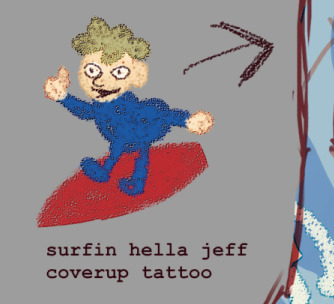
#selfie tag#ooc post#why is tumblr text editor still fucking dogshit btw#i can move images around easier in fucking microsoft word!!!!!
7 notes
·
View notes
Text
Typing Tips That I Stumbled Upon Randomly:
The Ctrl key lets you jump between words really quickly. If you hold Ctrl and press the left or right arrow keys, instead of moving your cursor 1 character you'll move it a whole word; if you want to edit that word that's 3 words back, you can just hold Ctrl and left-left-left, and you're there.
Even more useful in my opinion, if you hold Ctrl and press Backspace you'll delete the entire word you're on. That's just really nifty because a lot of the time when you're deleting you want to delete the whole word, so this is much faster.
Also, idk how well-known this is but holding Shift and moving your cursor will make you highlight any characters you move over. That's useful on its own, but combining that with Ctrl lets you quickly highlight whole words or sentences, so you can easily copy+paste them. You can also hold Shift to edit any selections you made with your mouse or something.
Also it took me too long to realize that the Home and End keys are actually really nice sometimes. Home takes you to the start of the line you're on, and End takes you to the end. Hold Shift while doing that and you can highlight the whole line. Very nice for programming. Also holding Ctrl and pressing Home or End takes you to the top or bottom of the page, but I barely use that.
A similarly useful key that I also overlooked is the Delete key. It's like the Backspace key, but it deletes the character in front of your cursor instead of behind it. Just like with Backspace Ctrl+Delete lets you delete a whole word in front of your cursor.
Also Ctrl+A lets you highlight the whole page.
Also even when you're not typing and instead just browsing a web page or something, you still technically have a cursor; if you click a piece of text, then hold Shift and press the arrow keys, you'll start highlighting text.
Practice Exercise: Click on the t in this word, then hold Shift and press left and right on the arrow keys! Now try holding Ctrl+Shift while you press the arrow keys! Hold Shift and press Home or End! Hold Shift and use your mouse to left-click on different spots in the paragraph and see how your selection changes!
#original#i had to use microsoft excel for the first time today and it SUCKED i had NO IDEA how to do ANYTHING#and i though “this is probably so much easier if you know the keyboard shortcuts”#and then i realized how much Secret Knowledge i have that make typing and stuff way easier#so i figured it would be nice to make sure my followers can also make typing faster and easier#also i wrote the practice exercise before realizing that most people use tumblr mobile lol#also there's some weird details that i didn't include#ctrl+backspace only deletes the part of the word that's behind the cursor#so if you're in the middle of a word it will only delete part of it#also ctrl+arrow keys sometimes doesn't skip a whole word#like with apostrophes like in “you're” sometimes it will stop at the apostrophe#depends on the text editor you're using#like on my favorite text app Notepad ctrl+arrows will always move past the whole word without stopping#except it DOES stop at hyphens like “ha-ha” but idk whether hyphenated words are technically separate words#oh FUCK yeah i spelled separate correctly without even slowing down or thinking about it! i'm learning!#it'd be really funny if all this stuff is just common knowledge and i posted the equivalent of “dark souls tip: attacks deal damage”
7 notes
·
View notes
Text
oh man i forgot microsoft word does the blue and red underline for stuff its like BOO about but i dont feel like editign that post i dont gaf
9 notes
·
View notes
Text
Microsoft's latest "update" removes Wordpad. WHY? WHYYYYYY?
I mean, I know it's because they want you to use Office Word instead but still. Majorly dirty move, Microsoft.
1 note
·
View note
Text
They probably used ProWritingAid for their grammar/spelling check. And providing aid, grammarly, Google docs and a lot of other predictive AI/generative AI use most common as correct rather than using the written rules as correct.
How to Delete your NaNoWriMo Account
NaNo has done dubious things over the years that prompted me to stop using it, but this most recent dubious thing has tilted me from "not using it" to "deleting it." If you're like me, here's what to do:
Log in to your NaNo account
Go to settings
Select "delete account"
Go to the e-mail account associated with your NaNo account, find the e-mail they've sent, and click the "delete account" button in that e-mail
You're done
It's incredibly easy, and I'm hoping that if a lot of us delete - especially people like me, with long-time accounts who have won NaNo repeatedly, who have also supported them monetarily in the past - then perhaps they'll get some kind of message about what a shit idea this LLM stuff is.
They probably won't. But. I'm an optimist.
#ai fuckery#Nanowrimo#I'm an editor in real life#and the number of documents I see coming across my desk where providing aid or grammarly have stripped the author's style out#it's a lot#I also see a lot of grammar errors being suggested by these programs#and Young writers or unconfident writers will trust the program and not themselves#old school Microsoft word would catch this#nowadays it's crap shoot
5K notes
·
View notes
Text
sometimes I see shit on this site and feel enlightened because damn. reading haslanger might've not been entirely wasteful
#for context haslanger gave me a massive headache. you don't need to use the microsoft word synonyms tool on every word#until you get the longest one. and also three lines maximum for a sentence#and I don't even actually study philosophy. I was just helping my m*ther because she couldn't make sense of the paper#I don't blame her it was terribly written it was imo deliberately confusing so it seemed smarter#this was just the ONE thing though so hopefully she got editors on other ones because she needs one
1 note
·
View note
Text
So, I only recently discovered that you can use Microsoft Word online, and I’m still getting the hang of all the features. Today I discovered that spellcheck has been expanded into an editor feature which considers multiple factors and gives your writing a score. Y’all can probably guess what happened next….
In rough order of composition…my fics, as graded by Microsoft Word Editor.
1. “Be All Our Sins Remembered”: overall score of 86%, a respectable B+. 8 spelling issues (these were down to the words “grunkle” and “gonna”) and sixteen questionable points of grammar (dialogue). 10 issues with conciseness, 35 with formality, and 2 with punctuation conventions. Since I’m refusing to pay for this service, I can’t set the formality level, so it’s not surprising that a word processor would get confused on that point; it also won’t show me what the ten conciseness problems and 2 punctuation conventions are.
2. “The Long Lie”: Ouch, overall score of 74%. If I was in class and Microsoft Word Editor was my teacher, I would definitely cry, but happily, I’m not. 42 spelling issues (the name “Shermie” wrecked me here), 37 grammar points, 1 issue with clarity, 25 problems with conciseness, 96 issues with formality, 1 issue with inclusiveness, and 5 issues with vocabulary. If you take out the 96 formality points the computer isn’t set up to assess properly, though, I suspect the overall score would look rather better.
3. “Everything’s Fine - Pass That Wine?”: 80% overall score. 21 spelling, 24 grammar, 2 clarity, 32 conciseness, 51 formality, 3 vocabulary. Not bad, especially since adding a lot of GF-specific words to its dictionary would pretty much erase the spelling issues.
4. Infinitesimal Variations: because yes, I copy-pasted the whole thing into a document to see what I ended up with. Overall score: 75%. 99+ issues with both grammar and spelling for the previously mentioned reasons. 3 issues with clarity, 99+ issues with formality and conciseness, 3 issues with inclusiveness, 10 issues with punctuation conventions, and 37 issues with vocabulary. Despite Powers mentioning the Patriot Act at least twice, it still had zero issues with “Perspectives” (though I’m only about half-sure what that means) and “Sensitive Geopolitical References.” My guess on the SGRs is that the robot is not very smart and therefore would have needed me to name-check and exactly quote stuff to register on its radar. 177 pages in Word and therefore, I assume, in letter-sized pages.
5. Isoseismal Emanations: overall score, 72%. 99+ spelling, grammar, conciseness, and formality, etc etc. 1 issue with clarity, 5 issues with inclusiveness, 19 issues with punctuation conventions, and 35 objections to my vocabulary. Guess the Cold War was too far back to register as a Sensitive Geopolitical Reference, since I remain faultless in that category and in the category of Perspectives. 275 pages.
6. Interproximal Gradations: Overall score, 73%. 99+ issues in spelling, grammar, conciseness, and formality, of course. 3 issues with clarity, 6 issues with inclusiveness, 23 issues with punctuation conventions, and 52 issues with vocabulary. 362 pages.
7. “The Earth Never Tires”: overall score 79%. 39 gripes each with spelling and grammar, 2 with clarity, 51 with conciseness, 99+ with formality, 1 with inclusiveness, 1 with punctuation conventions, and 21 with vocabulary. 24 pages.
8. “The Player of Games”: whoo-hoo, we have an A! Overall score 96%. 5 spelling gripes, 25 grammar gripes, 2 clarity gripes, 50 formality gripes, 1 problem somewhere with punctuation conventions, and three gripes with vocabulary in 52 pages. Really starting to wish I knew what things it considers vocabulary gripes, though.
9. “Our Beginnings Never Know Our Ends”: overall score 79%. 39 issues spelling, 32 grammar, 1 clarity, 23 conciseness, 70 formality, 1 inclusiveness, 1 punctuation conventions, and 6 vocabulary.
And then, just for fun, I threw the latest edit of The Ford Essay in there, too. It got an overall score of 83%, with only two grammar issues, two vocabulary issues, only ten conciseness issues, and zero clarity issues! Heck, it only registered 8 formality issues, even! 16 pages.
Is any of this data useful or reliable or meaningful in any way? I doubt it (even though, curiously, it basically agrees with my assessments of what the best and worst pieces were), but it was a fun exercise, though I really wish I understood what some of its criteria for different categories were. I would also like very much to see what it would spit out if I could adjust the formality setting and add a bunch of GF words to the dictionary - my guess is that I might escape having Word Editor think of me as a C+/B- kind of writer, and might have a shot at joining the B+ writer club - but alas, still not quite curious enough to pay for it.
0 notes
Text
Alternatives to google docs
For various reasons, this is now a hot topic. I'm putting my favorites here, please add more in your reblogs. I'm not pointing to Microsoft Word because I hate it.
Local on your computer:
1.

LibreOffice (https://www.libreoffice.org/), Win, Linux, Mac.
Looks like early 2000 Word, works great, imports and exports all formats. Saves in OpenDocumentFormat. Combine with something like Dropbox for Cloud Backup.
2.
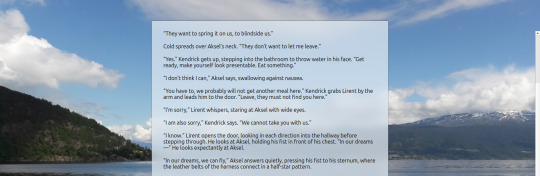
FocusWriter (https://gottcode.org/focuswriter/) Win, Linux.
Super customizable to make it look pretty, all toolbars hide to be as non-distracting as possible. Can make typewriter sounds as you type, and you can set daily wordcount goals. Saves in OpenDocumentFormat. Combine with something like Dropbox for Cloud Backup.
3.
Scrivener (https://www.literatureandlatte.com/scrivener/overview) Win, Mac, iOS
The lovechild of so many writers. Too many things to fiddle with for me, but I'm sure someone else can sing its praises. You can put the database folder into a Dropbox folder for cloud saving (but make sure to always close the program before shutting down).
Web-based:
4.
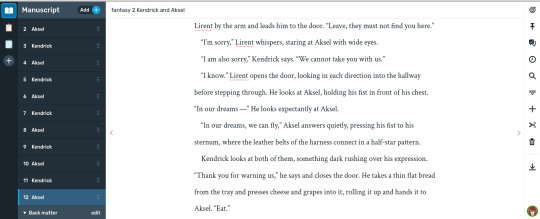
Reedsy bookeditor (https://reedsy.com/write-a-book) Browser based, works on Firefox on Android. Be aware that they also have a TOS that forbids pornography on publicly shared documents.
My current writing program. Just enough features to be helpful, not so many that I start fiddling. Writing is chapter based, exports to docx, epub, pdf. You can share chapters (for beta reading) with other people registered at Reedsy.
5.
Novelpad (https://novelpad.co/) Browser based.
Looks very promising, there's a youtuber with really informative videos about it (https://www.youtube.com/watch?v=mHN8TnwjG1g). I wanted to love it, but the editor didn't work on Firefox on my phone. It might now, but I'm reluctant to switch again.
------
So, this is my list. Please add more suggestions in reblogs.
#writing software#writing tools#gdocs#gdocs alternatives#google docs#libreoffice#focuswriter#scrivener#reedsy editor#novelpad
2K notes
·
View notes
Text
I'll post the animatic I made for this chapter later tonight, so if you haven't gotten the chance to read the new chapter yet I encourage you to do so!
It's very short and not super spoilery but you will be lost if you don't read first, see you all in a bit :)
Edit: also all fixes to this chapter and the previous will be done today or tomorrow, I've been very sleepy with the past two updates so I apologize, without a beta I am simply relying on my own brain and she has her moments
I said I would, and I did (ignore that I'm 28 minutes late)
I am, so tired, but I am proud, as i think this is the longest chapter so far (for sure this arc at least)
please enjoy, much love, I'm gonna go to bed now, buh bye
#I do consider finding a beta reader sometimes#but I also have no idea how that works tbh#at least I'll always have you Microsoft Word Editor Button#even if your grammar corrections need some work#next day reblog#confused spirit#fnaf dca#fnaf daycare attendant#dca fandom#fnaf sun#dca fic#fnaf moon#x reader
37 notes
·
View notes
Text
Writing Software I Use & Recommend
Brainstorming:
Campfire: Great for organising your thoughts and making detailed character profiles, customised maps, worldbuilding, plot organisation—amongst other features. You can write your manuscript here and post it; and they have many helpful writing tips on their blog. Here's a general overview (customisable):

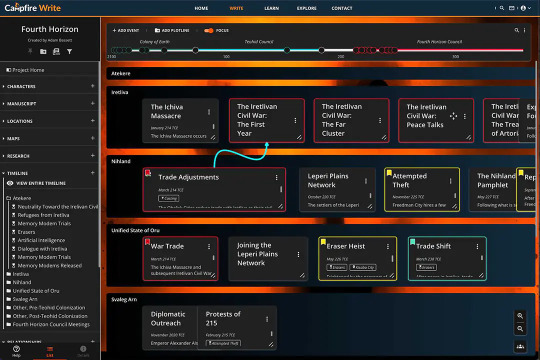
Notion: Although not conventionally a writing software, I find it immensely helpful for getting my thoughts sorted out. It's organised and easy to navigate, and the interface is manageable and uncluttered. (Keep in mind it's hard to cowrite on Notion—if you're planning to, I suggest making a separate Gmail account and both logging in with that.)
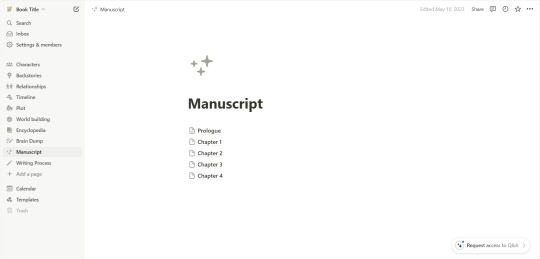
Microsoft Word, with spellcheck off, in Comic Sans (I saw the font thing somewhere and hate that it works). This is what I use when writing excerpts or spontaneous ideas, and it's actually quite effective, though I couldn't tell you why.
Writing/Editing:
Reedsy: The manuscript editor is organised and lets you set writing goals, split chapters, and jot down notes for later. I highly recommend it for authors looking to self-publish—once you're done, you can format and export your book as an eBook or PDF; and you can connect with various editors and find the one that's right for your novel.
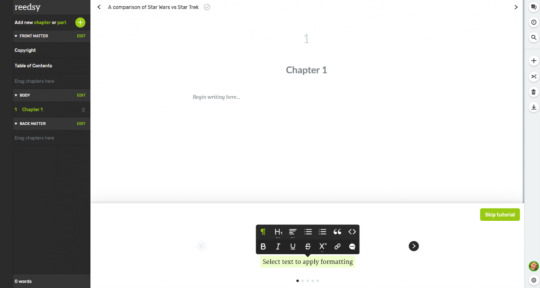
Scrivener: Although, unlike the others I've mentioned so far, this software isn't free, the formatting is great for making an outline, collecting any research and notes, and writing your manuscript.
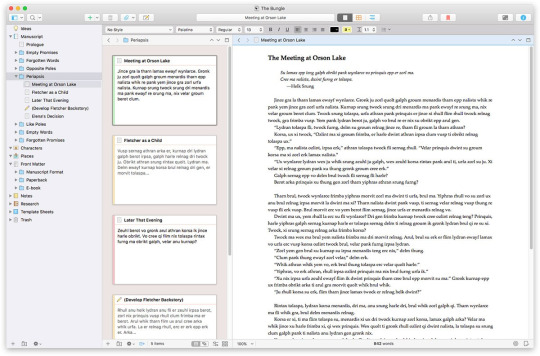
Feel free to add on any more you know of! Hope this was helpful ❤
Previous | Next
#writeblr#writing#writing tips#writing advice#writing help#writing resources#creative writing#writing software#writer stuff#writer help#writing inspiration#deception-united
959 notes
·
View notes
Note
Jennifer, I'm hearing from creators that some publishers either are or will require authors to disclose if they used AI in any way to write their book. Even brainstorming. Is there any truth to this?
I use AI to help me plot out my stories (I'm Horrible at plotting, honestly) and to help me battle writers block. Not to generate my stories!
will people look down on me for this? I'm definitely not going to lie, but some part of me wonders why it's their business if I'm not using AI to generate text. I feel so conflicted.
Well, yes and no?
Short answer: Just don't use AI to write your book. You will probably have to sign a contract that says you didn't use AI to write your book, and you shouldn't anyway, for lots of reasons. However, using AI tools is not the same thing as AI writing your book, so relax.
Long answer:
There are two (main) ways AI might come up in a contract. One is in the Warranties clause** (which I'll explain in the footnote below), and the other is in an AI clause -- not all publishers have them (yet?) but generally the AI clause has some wording like, neither the publisher or author can sell or license or give permission for the text to be "Scraped" by AI technology -- additionally, something like either the publisher or author may use AI tools in the course of normal business, but nothing in the text was generated by AI, the editor will be human, not AI, etc.
You'll notice here that both the author AND the publisher are held to the same standard -- that's important. And you'll also notice that it acknowledges that AI is a tool that MAY be used in the normal course of business. Zoom, google/gmail, adobe photoshop/acrobat, microsoft outlook/office-- all programs that publishers and authors use every day, any of which might have AI things woven into them. Autocorrect? Spellcheck? Grammarly? The thing on my tumblr RIGHT NOW that is highlighting words I should have capitalized in the sentence above? That's all AI technology. Obviously you don't have to "disclose" that you use normal tools of doing business.
If that includes "give me a list of girls names popular in the 1970s" or "what are some accidents that could happen at a skating rink" or "give me an example of plot beats in a mystery" -- OK. I still consider that a TOOL.
As long as you, a human, understand that generative AI technology uses other people's words to "create" -- so for fiction, OK if you want to brainstorm names or beats or whatever as above, as long as you are NOT USING IT TO WRITE THE BOOK -- YOU MUST WRITE THE STORY AND THE WORDS IN THE STORY.
And for nonfiction, AI makes up answers to questions that SOUND good but are actually just lies -- so PLEASE don't use AI technology to do actual research -- do your due diligence, make sure that any research you do online in any capacity (including Google) is factual, has primary sources to back it up, etc, etc. It's not actually a useful shortcut if all the info it gives you is straight up bad.
--
** In all publisher contracts there's a clause called Warranties and Indemnities. In that clause, you are warranting (swearing) that you have not plagiarized your book, that you personally created and own the rights to the book so you have the ability to sell/license them, that you have full permission for anyone else's work that you have quoted in the book, that nothing in the book breaches the law, yadda yadda.
IF ALL OF THAT IS THE TRUTH, and somebody sues you for plagiarism or copyright infringement or whatever, and you really didn't do it, the publisher will defend you and you won't have a problem. If, in fact, you lied in the Warranties section, then the publisher will not defend you and will cancel the contract and you'll be liable for whatever happens and can twist in the wind as far as they are concerned.
Some publishers are adding / have added / will add something in the Warranties clause where you also attest that the text is not generated by AI. (This is for several reasons aside from the fact that AI generated stories are crapola -- 1. AFAIK, AI generated text cannot be copyrighted, and 2. AI generated text may be plagiarized, soooo you'd be in danger of being in breach of your warranty even if it DIDN'T specifically call out AI!)
245 notes
·
View notes
Text
it took me an embarrassingly long time to figure out that when people speaking out loud describe microsoft word as a "wizzy wig" editor that's them pronouncing WYSIWYG
235 notes
·
View notes
Text
on the topic of writing software
I want to ramble at you about some writing software options. 98% of the time I'm perfectly content with LibreOffice Writer (and previously I used Word, back when Microsoft products were less shitty). But every now and then when I have a new project (like now - more on that later) I start looking for something shiny and new to try. And I fell down into another research rabbit hole lol
I usually don't talk a lot about this bc my needs are very simple, and not sure how useful my opinion is to others, but I enjoy the topic. It's an intersection of creative writing and tech nerdiness and I like both of those things. Also what writing software you prefer really depends on the type of writer that you are, and everyone has a slightly different writing process and I find that fascinating.
Now, as I said, I'm coming at it from a slightly tech-nerd angle. I don't care if the installation is clunky, I'm happy to see the words open-source, and the need to create an account will already mildly piss me off (:
Don't worry, I'm not as intense as the guy writing his novel in Vim. Though fucking respect. And I can't say I'm not tempted to try it even with the steep learning curve lmao (Seriously, if you don't know Vim is notorious among software developers.)
Anyway, things I've tried so far:
Manuskript: this was listed as an open-source Scrivener alternative (though I haven't tried Scrivener. so.). I gave it a go when I was writing heart worth the trouble and it was pretty nice. It helped me when I had to move scenes and chapters around. But overall I think it was made with plotters in mind bc it wants you to enter a lot of information upfront. I'm not a planner/architect type of writer so this type of software is a bit overwhelming for me. Still, the fact that it's open source and works on Linux gets kudos from me.
Wavemaker: I recently played around with this, and I actually surprisingly like the features it has. You can put multiple books in a project, which is very nice if you like to work on different things, like fanfic, novels, etc. The mindmap is a feature I liked, though it's a bit clunky bc it collapses the text fields when you exit, and once I added an image field by accident that I could never remove lol I do like a bit of a snowflake method, so that feature is cool, and the cards are pretty straightforward too. Usually, my problem with these apps is that I don't even want to touch half of the features so they are pointless to me, but the features of Wavemaker were kind of nice. It's a web app that you can download and use offline but it's still working from your browser if that makes sense. That was what I didn't really appreciate. Also, it doesn't give you a lot of options to back it up. You either save the wavemaker file, export it into a document (which is fine, but it adds an extra step to the backup process) or you sync with Google Drive *shudders*
Things I want to try out:
Calmly Writer: now this is just purely a text editor that focuses on being very zen, streamlined, distraction-free, etc. It's pretty and it has typewriter sounds. (Yeah, I'm not immune to a pretty UI and harmless fun features alright? I can contain multitudes :P) It has an online version, but you can also download it, and works on Windows, Mac, and Linux. On paper, the desktop app requires a license, but the way they put it is that you can evaluate it for free and the evaluation doesn't have an enforced time limit... So. As good as free. (Though if I really like it, I would totally consider buying a license for 20usd that I can use on 3 computers, that seems fair. I appreciate a license over a subscription model for sure.) Honestly, I think this is the one I'm going to try next bc it just integrates perfectly into my writing process. That being: a multitude of messy, hand-written notes and notebooks + a document editor + backups on hard drive and GitHub (yes, really) ^^"
Shaxpir: This is on the opposite end of the spectrum basically, but out of the "fancy" ones, I kind of like the look of this the most. I like the statistics part in particular. But honestly, I probably won't try it bc it doesn't have a Linux version which would be a pain in the ass for me, and is cloud-based. I kind of don't really trust them, which is my biggest issue with these companies. (Although the creator's heart seems to be in the right place when it comes to AI. Basically, some of their features are based on machine learning and language models. For example, it will recognize passive voice, if it's an adverb with "-ly" or the emotion of a word. Which I think is all cool and fine and shouldn't be lumped in with generative AI. But he also had a website that did this analysis for already published works, and when people pointed out that it was sketchy, he took that down and I can respect that. I'm not sure how much it influenced the actual features of the app, maybe I'll just take a peek out of curiosity. The whole thing does make me have trust issues though lmao) If anyone has experience with it though, I'm interested to hear about it.
Obsidian: not a dedicated writing software, but rather an elaborate note-taking app. I heard good things about it from smart people lol If I really wanted to access my writing on my phone, I would probably use this bc it works on every platform and has end-to-end encrypted sync with version control. I heard you can also integrate it with GitHub which is always music to my ears lol But the setup probably takes a bit of time and I'm not particularly motivated to do that right now.
So yeah, those are the options that appeal to me right now. If anyone used these and has opinions, I'm all ears :D
137 notes
·
View notes
Text
#fanfiction#fanfic#writing#ACTUALLY NORMAL WRITERS TELL ME TOO#ao3#archive of our own#google docs#poll#Pixie Does Polls
833 notes
·
View notes
Text
ever wonder why spotify/discord/teams desktop apps kind of suck?
i don't do a lot of long form posts but. I realized that so many people aren't aware that a lot of the enshittification of using computers in the past decade or so has a lot to do with embedded webapps becoming so frequently used instead of creating native programs. and boy do i have some thoughts about this.
for those who are not blessed/cursed with computers knowledge Basically most (graphical) programs used to be native programs (ever since we started widely using a graphical interface instead of just a text-based terminal). these are apps that feel like when you open up the settings on your computer, and one of the factors that make windows and mac programs look different (bc they use a different design language!) this was the standard for a long long time - your emails were served to you in a special email application like thunderbird or outlook, your documents were processed in something like microsoft word (again. On your own computer!). same goes for calendars, calculators, spreadsheets, and a whole bunch more - crucially, your computer didn't depend on the internet to do basic things, but being connected to the web was very much an appreciated luxury!
that leads us to the eventual rise of webapps that we are all so painfully familiar with today - gmail dot com/outlook, google docs, google/microsoft calendar, and so on. as html/css/js technology grew beyond just displaying text images and such, it became clear that it could be a lot more convenient to just run programs on some server somewhere, and serve the front end on a web interface for anyone to use. this is really very convenient!!!! it Also means a huge concentration of power (notice how suddenly google is one company providing you the SERVICE) - you're renting instead of owning. which means google is your landlord - the services you use every day are first and foremost means of hitting the year over year profit quota. its a pretty sweet deal to have a free email account in exchange for ads! email accounts used to be paid (simply because the provider had to store your emails somewhere. which takes up storage space which is physical hard drives), but now the standard as of hotmail/yahoo/gmail is to just provide a free service and shove ads in as much as you need to.
webapps can do a lot of things, but they didn't immediately replace software like skype or code editors or music players - software that requires more heavy system interaction or snappy audio/visual responses. in 2013, the electron framework came out - a way of packaging up a bundle of html/css/js into a neat little crossplatform application that could be downloaded and run like any other native application. there were significant upsides to this - web developers could suddenly use their webapp skills to build desktop applications that ran on any computer as long as it could support chrome*! the first applications to be built on electron were the late code editor atom (rest in peace), but soon a whole lot of companies took note! some notable contemporary applications that use electron, or a similar webapp-embedded-in-a-little-chrome as a base are:
microsoft teams
notion
vscode
discord
spotify
anyone! who has paid even a little bit of attention to their computer - especially when using older/budget computers - know just how much having chrome open can slow down your computer (firefox as well to a lesser extent. because its just built better <3)
whenever you have one of these programs open on your computer, it's running in a one-tab chrome browser. there is a whole extra chrome open just to run your discord. if you have discord, spotify, and notion open all at once, along with chrome itself, that's four chromes. needless to say, this uses a LOT of resources to deliver applications that are often much less polished and less integrated with the rest of the operating system. it also means that if you have no internet connection, sometimes the apps straight up do not work, since much of them rely heavily on being connected to their servers, where the heavy lifting is done.
taking this idea to the very furthest is the concept of chromebooks - dinky little laptops that were created to only run a web browser and webapps - simply a vessel to access the google dot com mothership. they have gotten better at running offline android/linux applications, but often the $200 chromebooks that are bought in bulk have almost no processing power of their own - why would you even need it? you have everything you could possibly need in the warm embrace of google!
all in all the average person in the modern age, using computers in the mainstream way, owns very little of their means of computing.
i started this post as a rant about the electron/webapp framework because i think that it sucks and it displaces proper programs. and now ive swiveled into getting pissed off at software services which is in honestly the core issue. and i think things can be better!!!!!!!!!!! but to think about better computing culture one has to imagine living outside of capitalism.
i'm not the one to try to explain permacomputing specifically because there's already wonderful literature ^ but if anything here interested you, read this!!!!!!!!!! there is a beautiful world where computers live for decades and do less but do it well. and you just own it. come frolic with me Okay ? :]
*when i say chrome i technically mean chromium. but functionally it's same thing
462 notes
·
View notes