#Microsoft Azure Arc
Explore tagged Tumblr posts
Text
Imagine a world where you can seamlessly manage and govern your entire IT environment, regardless of where your resources are located. This vision is now a reality with Microsoft Azure Arc—an innovative solution designed to extend Azure's powerful management and services capabilities across on-premises, multi-cloud, and edge environments. Read more..
1 note
·
View note
Text
Azure’s Evolution: What Every IT Pro Should Know About Microsoft’s Cloud
IT professionals need to keep ahead of the curve in the ever changing world of technology today. The cloud has become an integral part of modern IT infrastructure, and one of the leading players in this domain is Microsoft Azure. Azure’s evolution over the years has been nothing short of remarkable, making it essential for IT pros to understand its journey and keep pace with its innovations. In this blog, we’ll take you on a journey through Azure’s transformation, exploring its history, service portfolio, global reach, security measures, and much more. By the end of this article, you’ll have a comprehensive understanding of what every IT pro should know about Microsoft’s cloud platform.
Historical Overview
Azure’s Humble Beginnings
Microsoft Azure was officially launched in February 2010 as “Windows Azure.” It began as a platform-as-a-service (PaaS) offering primarily focused on providing Windows-based cloud services.
The Azure Branding Shift
In 2014, Microsoft rebranded Windows Azure to Microsoft Azure to reflect its broader support for various operating systems, programming languages, and frameworks. This rebranding marked a significant shift in Azure’s identity and capabilities.
Key Milestones
Over the years, Azure has achieved numerous milestones, including the introduction of Azure Virtual Machines, Azure App Service, and the Azure Marketplace. These milestones have expanded its capabilities and made it a go-to choice for businesses of all sizes.
Expanding Service Portfolio
Azure’s service portfolio has grown exponentially since its inception. Today, it offers a vast array of services catering to diverse needs:
Compute Services: Azure provides a range of options, from virtual machines (VMs) to serverless computing with Azure Functions.
Data Services: Azure offers data storage solutions like Azure SQL Database, Cosmos DB, and Azure Data Lake Storage.
AI and Machine Learning: With Azure Machine Learning and Cognitive Services, IT pros can harness the power of AI for their applications.
IoT Solutions: Azure IoT Hub and IoT Central simplify the development and management of IoT solutions.
Azure Regions and Global Reach
Azure boasts an extensive network of data centers spread across the globe. This global presence offers several advantages:
Scalability: IT pros can easily scale their applications by deploying resources in multiple regions.
Redundancy: Azure’s global datacenter presence ensures high availability and data redundancy.
Data Sovereignty: Choosing the right Azure region is crucial for data compliance and sovereignty.
Integration and Hybrid Solutions
Azure’s integration capabilities are a boon for businesses with hybrid cloud needs. Azure Arc, for instance, allows you to manage on-premises, multi-cloud, and edge environments through a unified interface. Azure’s compatibility with other cloud providers simplifies multi-cloud management.
Security and Compliance
Azure has made significant strides in security and compliance. It offers features like Azure Security Center, Azure Active Directory, and extensive compliance certifications. IT pros can leverage these tools to meet stringent security and regulatory requirements.
Azure Marketplace and Third-Party Offerings
Azure Marketplace is a treasure trove of third-party solutions that complement Azure services. IT pros can explore a wide range of offerings, from monitoring tools to cybersecurity solutions, to enhance their Azure deployments.
Azure DevOps and Automation
Automation is key to efficiently managing Azure resources. Azure DevOps services and tools facilitate continuous integration and continuous delivery (CI/CD), ensuring faster and more reliable application deployments.

Monitoring and Management
Azure offers robust monitoring and management tools to help IT pros optimize resource usage, troubleshoot issues, and gain insights into their Azure deployments. Best practices for resource management can help reduce costs and improve performance.
Future Trends and Innovations
As the technology landscape continues to evolve, Azure remains at the forefront of innovation. Keep an eye on trends like edge computing and quantum computing, as Azure is likely to play a significant role in these domains.
Training and Certification
To excel in your IT career, consider pursuing Azure certifications. ACTE Institute offers a range of certifications, such as the Microsoft Azure course to validate your expertise in Azure technologies.

In conclusion, Azure’s evolution is a testament to Microsoft’s commitment to cloud innovation. As an IT professional, understanding Azure’s history, service offerings, global reach, security measures, and future trends is paramount. Azure’s versatility and comprehensive toolset make it a top choice for organizations worldwide. By staying informed and adapting to Azure’s evolving landscape, IT pros can remain at the forefront of cloud technology, delivering value to their organizations and clients in an ever-changing digital world. Embrace Azure’s evolution, and empower yourself for a successful future in the cloud.
#microsoft azure#tech#education#cloud services#azure devops#information technology#automation#innovation
2 notes
·
View notes
Text
Why Should DevOps Be a Key Part of Your IT Strategy in 2024?

Cloud computing continues to revolutionize the way businesses operate, providing scalable, flexible, and cost-efficient solutions for organizations of all sizes. In 2024, the competition among cloud service providers is fiercer than ever, with leading players innovating to offer new features, improved performance, and better integrations.
If you're exploring cloud services for your business or project, knowing the top providers can help you make an informed decision. Let’s dive into the most popular cloud service providers in 2024 and what sets them apart.
1. Amazon Web Services (AWS): The Market Leader
Overview Amazon Web Services (AWS) remains the dominant force in the cloud industry. With its extensive range of services, global infrastructure, and continuous innovation, AWS caters to businesses of all sizes, from startups to multinational enterprises.
Key Features:
Broad Service Portfolio: Over 200 services covering compute, storage, networking, AI, machine learning, and more.
Global Reach: Data centers in over 30 regions and 100+ availability zones.
Custom Solutions: Flexible solutions tailored to industries like healthcare, finance, and gaming.
AWS is particularly popular for its reliability and scalability, making it the go-to choice for businesses with complex workloads.
2. Microsoft Azure: A Strong Contender
Overview Microsoft Azure continues to grow as a leading cloud provider, offering deep integrations with Microsoft's ecosystem. For enterprises already using tools like Office 365 or Dynamics 365, Azure provides a seamless experience.
Key Features:
Hybrid Cloud Capabilities: Azure Arc enables businesses to manage resources across on-premises, multi-cloud, and edge environments.
AI and Data Analytics: Advanced tools for machine learning, data visualization, and predictive analytics.
Developer-Friendly: Comprehensive support for developers with tools like Visual Studio and GitHub integrations.
Azure is favored by enterprises for its compatibility with Microsoft products and its focus on hybrid cloud solutions.
3. Google Cloud Platform (GCP): The Innovator
Overview Google Cloud Platform (GCP) is known for its leadership in AI, machine learning, and data analytics. It’s a preferred choice for developers and organizations aiming for innovation and modern tech solutions.
Key Features:
AI and ML Excellence: Services like TensorFlow, AutoML, and Vertex AI lead the market.
Big Data Expertise: Tools like BigQuery simplify data warehousing and analytics.
Sustainability Focus: Carbon-neutral operations and a commitment to renewable energy.
GCP stands out for its cutting-edge technology, making it ideal for businesses in AI-driven industries.
4. Oracle Cloud Infrastructure (OCI): Enterprise-Grade Cloud
Overview Oracle Cloud Infrastructure (OCI) has carved out a niche for itself in 2024, particularly among enterprise customers. With a focus on databases and enterprise applications, OCI is a strong choice for companies managing large-scale operations.
Key Features:
Database Leadership: Oracle’s Autonomous Database sets benchmarks in automation and efficiency.
Security and Compliance: Robust tools to ensure data security and meet compliance standards.
High Performance: Advanced compute and networking capabilities for demanding workloads.
OCI is a natural choice for businesses already invested in Oracle solutions or seeking enterprise-grade reliability.
5. IBM Cloud: Focused on Hybrid and AI
Overview IBM Cloud continues to lead in hybrid cloud solutions, helping businesses bridge the gap between on-premises and cloud environments. With a strong emphasis on AI and automation, IBM Cloud appeals to enterprises modernizing their operations.
Key Features:
Hybrid Cloud Expertise: Red Hat OpenShift integration for seamless hybrid cloud management.
Watson AI: Advanced AI tools for automation, customer insights, and operational efficiency.
Security Leadership: Industry-leading encryption and compliance certifications.
IBM Cloud is particularly attractive to businesses prioritizing hybrid deployments and AI-driven operations.
6. Alibaba Cloud: The Rising Global Player
Overview Alibaba Cloud, the largest cloud provider in Asia, is rapidly expanding its presence worldwide. With competitive pricing and robust offerings, it’s a strong option for businesses targeting the Asian market.
Key Features:
Asia-Centric Solutions: Tailored services for businesses operating in the Asia-Pacific region.
E-Commerce Integration: Tools for scaling and optimizing e-commerce platforms.
AI and IoT: Comprehensive services for AI, IoT, and edge computing.
Alibaba Cloud is a great choice for businesses seeking reliable solutions in the Asian market or leveraging e-commerce platforms.
7. Other Notable Mentions
DigitalOcean: Popular among startups and developers for its simplicity and affordable pricing.
Linode (Akamai): Known for its focus on developers and small businesses.
Tencent Cloud: A key player in China, offering services tailored for gaming and entertainment.
How to Choose the Right Cloud Provider?
When choosing a cloud provider, consider the following factors:
Business Needs: Define your use cases, from web hosting to AI, and match them with the provider’s strengths.
Budget: Compare pricing models to find a cost-effective solution for your workloads.
Scalability: Ensure the provider can grow with your business.
Global Reach: Choose a provider with data centers in regions critical to your operations.
Support and Ecosystem: Evaluate the provider’s support options and integrations with your existing tools.
Conclusion: The Future of Cloud Computing in 2024
As cloud computing continues to evolve, providers are racing to offer innovative, scalable, and secure solutions. AWS, Azure, and GCP lead the pack, while specialized providers like Oracle Cloud and Alibaba Cloud cater to niche needs. By understanding the unique strengths of each provider, you can make an informed decision and unlock the full potential of cloud computing for your business.
#awstraining#cloudservices#softwaredeveloper#training#iot#data#azurecloud#artificialintelligence#softwareengineer#cloudsecurity#cloudtechnology#business#jenkins#softwaretesting#onlinetraining#ansible#microsoftazure#digitaltransformation#ai#reactjs#awscertification#google#cloudstorage#git#devopstools#coder#innovation#cloudsolutions#informationtechnology#startup
0 notes
Text
Microsoft Windows Server 2025 General Availability And Price

Introducing Windows Server 2025
With enhanced security, enhanced performance, and cloud agility, Windows Server 2025 is now widely available.
With its current general availability, Windows Server 2025 expands on its goal of providing a high-performance, secure Windows Server platform that can be customized to satisfy the various demands of its clients. Deploying apps in any environment on-premises, hybrid, or cloud will be possible with this release.
Windows Server 2025 features
Advanced multi-layered security
In a time when cybersecurity is critical, Windows Server 2025 stands out with some security capabilities that are intended to protect your infrastructure and data. The following are some essential skills:
The industry standard for identification and authentication, Active Directory (AD), continues to advance with new security features that help strengthen your environment against changing threats. These features include increased scalability, enhanced protocols, encryption, hardening, and additional cryptographic support.
Server message block (SMB) hardening: Windows Server 2025 has SMB over QUIC built in to allow safe online access to file sharing. Additionally, SMB security includes defenses against man-in-the-middle, relay, and spoofing attacks, as well as strengthened firewall defaults and the prevention of brute force assaults.
Unlike standard service accounts, Delegate Managed Service Accounts (dMSA) do not require manual password management because AD handles it automatically. Specific rights can be granted to access domain resources through dMSAs, which lowers security risks and improves service account activity visibility and logging.
Because of these cutting-edge security capabilities, Windows Server 2025 is a reliable and safe platform for your IT infrastructure that you should start assessing right away.
Windows Server 2025 new features
Cloud agility everywhere
A number of cutting-edge hybrid cloud features are introduced in Windows Server 2025 with the goal of improving operational flexibility and connectivity in a variety of settings. The following are important features:
Windows Server 2025 Hotpatching
Hotpatching made possible by Azure Arc: Users who run their entire business in the cloud benefit from built-in contemporary security features like backup and recovery and automatic software updates. It is now implementing some of those features for on-premises users of Windows Server 2025 through a new hotpatching subscription service that is made possible by Azure Arc. Customers will have fewer reboots and less operational disturbance with hotpatching. Hotpatching provides security updates for Azure Arc-enabled Windows Server 2025 Standard or Datacenter that are installed on on-premises, multicloud, virtual, or physical servers. Hotpatching, which is in preview right now, will cost a monthly fee. For Windows Server Datacenter Azure Edition virtual machines, the hotpatching capability is still free.
Easy onboarding for Azure Arc: Windows Server 2025 uses Azure Arc to deliver Azure’s potent capabilities straight to your datacenter. This integration improves operational flexibility and streamlines the onboarding process to Azure’s hybrid features, enabling you to better manage and secure your multicloud and hybrid environments.
Multisite aspects of software-defined networks (SDN): The software-defined network (SDN) multisite features provide unified network policy administration together with native L2 and L3 connection for smooth workload movement across many locations.
Unified network policy administration: This feature makes it simpler to maintain uniform security and performance requirements throughout your hybrid cloud system by enabling centralized management of network policies.
Because of these hybrid cloud features, Windows Server 2025 is a great option for businesses trying to maximize their IT infrastructure and take use of both on-premises and cloud settings.
AI, scale, and performance
The most demanding tasks, such as AI and machine learning, are intended to be handled by Windows Server 2025. These are a few essential skills:
AI, machine learning, and hyper-V: Windows Server 2025 provides a high-performance platform for both conventional applications and sophisticated AI workloads with live migration and high availability. It also has built-in support for GPU partitioning and can process massive data sets across distributed environments.
Performance of NVMe storage: On the same systems, Windows Server 2025 offers up to 60% higher storage IOPs than Windows Server 2022. (Based on Kioxia CM7 SSd and 4K randread with Diskpsd 2.2.)
Areas for Storage Direct and storage flexibility: For decades and even now, Windows Server has supported a variety of storage options, including local, NAS, and SAN. More storage innovation is provided by Windows Server 2025, which now comes with Storage Replica Compression, thinly provisioned Storage Spaces, and Native ReFS deduplication and compression in all editions.
Hyper-V performance and scalability: Azure’s performance and scalability enhancements are introduced in Windows Server 2025. Server 2025 for Windows Virtual machine maximums for Hyper-V:
Each virtual machine can have up to 240 Terabytes of RAM.
Maximum number of virtual processors per virtual machine: 2048 VPs* — (~8.5x before)
Hyper-V, GPU integration, Storage Spaces Direct (software defined storage), software-defined networking, and clustering all get significant improvements with Windows Server 2025. With these enhancements, Windows Server 2025 is a great choice for businesses seeking a virtualization solution and for businesses wishing to use AI and machine learning while still achieving high performance and scalability.
Access to System Center 2025 is now possible
System Center 2025 is delivered alongside Windows Server 2025, allowing you instant access to scalable Windows Server management. As a result, businesses can take full use of the latest capabilities in Windows Server. This version is expected to improve how businesses optimize their infrastructure and virtualized software-defined data centers, intending to improve agility, performance, and security. You may find out more by visiting the System Center 2025 site.
Windows Server 2025 price
Depending on your organization’s size, virtualization needs, and datacenter specifications, you can select between two main editions of Windows Server.
Standard edition
Suggested MSRP: $1,176
Ideal for physical or minimally virtualized environments
Core-based licensing model
Requires Windows Server CAL
Datacenter edition
Suggested MSRP: $6,771
Ideal for highly virtualized datacenters and cloud environments
Core-based licensing model
Requires Windows Server CAL
Windows Server 2025 Pay as you go
In order to accommodate capacity spikes or short-term seasonal demands, Windows Server Standard users who do not have unlimited virtualization can scale up with more virtual machines (VMs).
To transact, connect to Azure Arc.
Increase your agility
Only pay for what you require.
Microsoft Ignite 2024
Microsoft Ignite in Chicago on November 19–21. Many sessions will be accessible for online streaming for those of you who are unable to attend, including its Windows Server breakout titled Windows Server 2025: New Ways to Acquire Cloud Agility and security.
Microsoft offers its clients additional features on current versions of Windows Server, including 2016, 2019, 2022, and 2025. Customers with a valid subscription or Windows Server Software Assurance can utilize Azure administration tools such as Azure Update Manager, Azure Policy Guest Configuration, Disaster Recovery, Change Tracking and Inventory, and more. Many of these services are available at no additional cost. Stay tuned for additional demonstrations and details on how to utilize these new products at Microsoft Ignite.
Read more on Govindhtech.com
#MicrosoftWindows#WindowsServer#hybridcloud#machinelearning#AI#SystemCenter#virtualmachines#News#Technews#Technology#Technologynews#Technologytrends#govindhtech
0 notes
Text
Massive IOT (mIOT) Market - Forecast(2024 - 2030)
Massive IoT Market Overview
The market for Massive IoT is forecast to reach $121.4 billion by 2026, growing at a CAGR of 7.1% from 2021 to 2026. The Massive IoT Market is estimated to witness substantial growth over the forecast period primarily due to the growing demand for large scale Automation and machine intelligence. The rising adoption of IoT technology across various industry verticals such as manufacturing, automotive, and healthcare, is driving the market’s growth for bandwidth sensor technologies. With the traditional manufacturing sector amid a digital transformation, the IoT is triggering the next industrial revolution of intelligent connectivity and communication protocols. With the development of wireless networking technologies, especially low power networks, and the emergence of advanced data analytics, a reduction in the cost of connected devices adn indoor asset tracking, are some of the major factors driving the market. The adoption of cloud computing and cloud platform is another factor boosting the market growth during the forecast period 2021-2026.
Report Coverage
The report: “Massive IOT Market– Forecast (2021-2026)”, by Industry ARC covers an in-depth analysis of the following segments of the Massive IOT Market.
By Platform – Device Management, Application Management, Network Management, Cloud Platform and Others.
By Connectivity – Wireless, Field.
By Component – Hardware (Transmitters, Memory, Processors,Other), Software, Services.
By End User – Manufacturing, Transportation, Healthcare, Retail, Energy and Utilities, Residential, Other.
By Geography - North America (U.S, Canada, Mexico), South America(Brazil, Argentina and others), Europe (Germany, UK, France, Italy, Spain, Russia and Others), APAC(China, Japan India, South Korea, and Others), and RoW (Middle east and Africa).
Request Sample
Key Takeaways
The Massive IoT Market is estimated to witness substantial growth over the forecast period primarily due to the growing demand for large scale Automation. The rising adoption of IoT technology across various industry verticals, such as manufacturing, automotive, and healthcare, is driving the market’s growth.
North America is holding a strong grip in the market, due to the growing role of IoT among the significant revenue-generating end-user industries of the region, driven by the deployment of connected cars, smart facilities, smart energy projects, home automation, and a focus on smart manufacturing.
The current and future IoT applications with respect to their requirements and then identify the feasible connectivity technologies for each application category. Massive IoT has played a major role across a variety of verticals by generating new revenue streams and other benefits, such as improved quality.
Massive IoT Market Segment Analysis - By Platform
The Industrial Internet of Things is the biggest and most important part of the Internet of Things now but consumer applications will catch up from a spending perspective. The growing demand of industrial automation and the penetration of industry 4.0 has boosted the Massive IoT market. The device management of the massive IoT has the largest market growth in the market, as the industrial automation includes mainly device management and machine to machine communication. For instance in March 2020 Cisco and Microsoft announced a partnership for seamless data communication between Cisco IoT and Microsoft Azure IoT cloud.
Inquiry Before Buying
Massive IoT Market Segment Analysis - By End User
The current and future IoT applications with respect to their requirements and then identify the feasible connectivity technologies for each application category. Massive IoT has played a major role across a variety of verticals by generating new revenue streams and other benefits, such as improved quality. The transportation market is also growing rapidly with the penetration of Massive IoT and the market has already invested $78 billion, just as is the case for the IoT manufacturing market. The main use case in transportation is freight monitoring, remaining a key driver in the market during the forecast period of 2021-2026.
Massive IoT Market Segment Analysis – By Geography
North America is holding a strong grip in the market with 37% share in 2020, due to the growing role of IoT among the significant revenue-generating end-user industries of the region, driven by the deployment of connected cars, smart facilities, smart energy projects, home automation, and a focus on smart manufacturing. The rapid implementation of the digital era across industry verticals and technological advancements have further boosted the growth of IoT in this region. The Massive internet of things (MIoT) market is highly competitive to the presence of many large and small enterprises in the market operating in the domestic as well as in the international market. APAC is an industrial hub of many verticals that makes it the fastest-growing.
Schedule a Call
Massive IoT Market Drivers
Technological Advancement
Industry 4.0 and Massive-IoT are at the centre of new technological approaches for the development, production, and management of the entire logistics chain, otherwise known as smart factory automation. The massive change in manufacturing due to industry 4.0 and the implementation of IoT requires enterprises to adopt the smarter way to advance production with technologies that reduce industrial accidents caused by a process failure. This is changing the way industries approach the machines to improve efficiency and reduce downtime. This development in connectivity will lead to a larger base of individuals interested in purchasing IoT devices. The boost in the development of high-speed wireless network technology and the number of devices enabled with this technology are increasing rapidly with the penetration of MIoT. These changes in the industry vertical will be driving the market during the forecast period of 2021-2026.
Technology-enabled solutions to the healthcare organizations
During this Covid-19 pandemic, the vendors are taking this as an opportunity by offering emerging technology-enabled solutions to healthcare organizations. For instance, during the early stage of Covid 19 when the virus was infecting people of Shanghai the Shanghai Public Health Clinical Centre (SPHCC) has utilized the California-based connected health start-up Viva LNK’s continuous temperature measuring device to monitor COVID-19 patients, which reduces the risks of doctors and the nurses being infected by the virus.
Massive IoT Market Challenges
Security and the Pandemic
Massive IoT has opened serious security breaches that have drawn the attention of top line tech firms and government agencies across the world. The hacking of industrial Instruments, drug infusion pumps, cameras, and even assault rifles are signifying a security nightmare being caused by the future of IoT. Due to the recent outbreak of Covid-19 IOT investment and deployments have certainly slowed down. However, with major disruptions in global healthcare and supply chains, governments, hospitals, and logistics providers are heading to react quickly for a more connected world that could help better address the current crisis and mitigate future ones. The Covid 19 has done major damage to the Massive IoT market by shutting down the industries and ruining the economy. These factors will be restraining the market during the forecast period.
Buy Now
Massive IoT Market Landscape
Product launches, acquisitions, and R&D activities are key strategies adopted by players in the Massive IOT market. The Massive IOT market is dominated by major companies such Vates (US), Science Soft (US), HQ Software (Estonia)CISCO (US), Huawei (China), Bosch (Germany), SAP (Germany).
Acquisitions/Technology Launches/Partnerships
In March 2020, Microsoft & Cisco Systems announced a partnership to enable seamless data orchestration from Cisco IOT Edge to Azure IOT Cloud. This partnership will be providing the customers a pre-integrated IOT edge-to-cloud application solution.
In January 2020, IBM Corporation announced a collaboration with Sund & Bælt, which owns and operates some of the largest infrastructures in the world, to assist in IBM's development of an AI-powered IOT solution designed to help prolong the lifespan of aging bridges, tunnels, highways, and railways.
#Massive IOT (mIOT) Market#what does iot mean#Massive IOT (mIOT) Market Size#Massive iot applications#Massive IOT (mIOT) Market Share#Massive IOT (mIOT) Market Analysis#Massive IOT (mIOT) Market Revenue#Massive IOT (mIOT) Market Trends#Massive IOT (mIOT) Market Growth#Massive IOT (mIOT) Market Research#Massive IOT (mIOT) Market Outlook#Massive IOT (mIOT) Market Forecast
0 notes
Text
Hybrid Cloud Strategies for Modern Operations Explained
By combining these two cloud models, organizations can enhance flexibility, scalability, and security while optimizing costs and performance. This article explores effective hybrid cloud strategies for modern operations and how they can benefit your organization. Understanding Hybrid Cloud What is Hybrid Cloud? A hybrid cloud is an integrated cloud environment that combines private cloud (on-premises or hosted) and public cloud services. This model allows organizations to seamlessly manage workloads across both cloud environments, leveraging the benefits of each while addressing specific business needs and regulatory requirements. Benefits of Hybrid Cloud - Flexibility: Hybrid cloud enables organizations to choose the optimal environment for each workload, enhancing operational flexibility. - Scalability: By utilizing public cloud resources, organizations can scale their infrastructure dynamically to meet changing demands. - Cost Efficiency: Hybrid cloud allows organizations to optimize costs by balancing between on-premises investments and pay-as-you-go cloud services. - Enhanced Security: Sensitive data can be kept in a private cloud, while less critical workloads can be run in the public cloud, ensuring compliance and security. Key Hybrid Cloud Strategies 1. Workload Placement and Optimization Assessing Workload Requirements Evaluate the specific requirements of each workload, including performance, security, compliance, and cost considerations. Determine which workloads are best suited for the private cloud and which can benefit from the scalability and flexibility of the public cloud. Dynamic Workload Management Implement dynamic workload management to move workloads between private and public clouds based on real-time needs. Use tools like VMware Cloud on AWS, Azure Arc, or Google Anthos to manage hybrid cloud environments efficiently. 2. Unified Management and Orchestration Centralized Management Platforms Utilize centralized management platforms to monitor and manage resources across both private and public clouds. Tools like Microsoft Azure Stack, Google Cloud Anthos, and Red Hat OpenShift provide a unified interface for managing hybrid environments, ensuring consistent policies and governance. Automation and Orchestration Automation and orchestration tools streamline operations by automating routine tasks and managing complex workflows. Use tools like Kubernetes for container orchestration and Terraform for infrastructure as code (IaC) to automate deployment, scaling, and management across hybrid cloud environments. 3. Security and Compliance Implementing Robust Security Measures Security is paramount in hybrid cloud environments. Implement comprehensive security measures, including multi-factor authentication (MFA), encryption, and regular security audits. Use security tools like AWS Security Hub, Azure Security Center, and Google Cloud Security Command Center to monitor and manage security across the hybrid cloud. Ensuring Compliance Compliance with industry regulations and standards is essential for maintaining data integrity and security. Ensure that your hybrid cloud strategy adheres to relevant regulations, such as GDPR, HIPAA, and PCI DSS. Implement policies and procedures to protect sensitive data and maintain audit trails. 4. Networking and Connectivity Hybrid Cloud Connectivity Solutions Establish secure and reliable connectivity between private and public cloud environments. Use solutions like AWS Direct Connect, Azure ExpressRoute, and Google Cloud Interconnect to create dedicated network connections that enhance performance and security. Network Segmentation and Security Implement network segmentation to isolate and protect sensitive data and applications. Use virtual private networks (VPNs) and virtual LANs (VLANs) to segment networks and enforce security policies. Regularly monitor network traffic for anomalies and potential threats. 5. Disaster Recovery and Business Continuity Implementing Hybrid Cloud Backup Solutions Ensure business continuity by implementing hybrid cloud backup solutions. Use tools like AWS Backup, Azure Backup, and Google Cloud Backup to create automated backup processes that store data across multiple locations, providing redundancy and protection against data loss. Developing a Disaster Recovery Plan A comprehensive disaster recovery plan outlines the steps to take in the event of a major disruption. Ensure that your plan includes procedures for data restoration, failover mechanisms, and communication protocols. Regularly test your disaster recovery plan to ensure its effectiveness and make necessary adjustments. 6. Cost Management and Optimization Monitoring and Analyzing Cloud Costs Use cost monitoring tools like AWS Cost Explorer, Azure Cost Management, and Google Cloud’s cost management tools to track and analyze your cloud spending. Identify areas where you can reduce costs and implement optimization strategies, such as rightsizing resources and eliminating unused resources. Leveraging Cost-Saving Options Optimize costs by leveraging cost-saving options offered by cloud providers. Use reserved instances, spot instances, and committed use contracts to reduce expenses. Evaluate your workload requirements and choose the most cost-effective pricing models for your needs. Case Study: Hybrid Cloud Strategy in a Financial Services Company Background A financial services company needed to enhance its IT infrastructure to support growth and comply with stringent regulatory requirements. The company adopted a hybrid cloud strategy to balance the need for flexibility, scalability, and security. Solution The company assessed its workload requirements and placed critical financial applications and sensitive data in a private cloud to ensure compliance and security. Less critical workloads, such as development and testing environments, were moved to the public cloud to leverage its scalability and cost-efficiency. Centralized management and orchestration tools were implemented to manage resources across the hybrid environment. Robust security measures, including encryption, MFA, and regular audits, were put in place to protect data and ensure compliance. The company also established secure connectivity between private and public clouds and developed a comprehensive disaster recovery plan. Results The hybrid cloud strategy enabled the financial services company to achieve greater flexibility, scalability, and cost-efficiency. The company maintained compliance with regulatory requirements while optimizing performance and reducing operational costs. Adopting hybrid cloud strategies can significantly enhance modern operations by providing flexibility, scalability, and security. By leveraging the strengths of both private and public cloud environments, organizations can optimize costs, improve performance, and ensure compliance. Implementing these strategies requires careful planning and the right tools, but the benefits are well worth the effort. Read the full article
0 notes
Text
Hybrid Cloud Strategies for Modern Operations Explained
By combining these two cloud models, organizations can enhance flexibility, scalability, and security while optimizing costs and performance. This article explores effective hybrid cloud strategies for modern operations and how they can benefit your organization. Understanding Hybrid Cloud What is Hybrid Cloud? A hybrid cloud is an integrated cloud environment that combines private cloud (on-premises or hosted) and public cloud services. This model allows organizations to seamlessly manage workloads across both cloud environments, leveraging the benefits of each while addressing specific business needs and regulatory requirements. Benefits of Hybrid Cloud - Flexibility: Hybrid cloud enables organizations to choose the optimal environment for each workload, enhancing operational flexibility. - Scalability: By utilizing public cloud resources, organizations can scale their infrastructure dynamically to meet changing demands. - Cost Efficiency: Hybrid cloud allows organizations to optimize costs by balancing between on-premises investments and pay-as-you-go cloud services. - Enhanced Security: Sensitive data can be kept in a private cloud, while less critical workloads can be run in the public cloud, ensuring compliance and security. Key Hybrid Cloud Strategies 1. Workload Placement and Optimization Assessing Workload Requirements Evaluate the specific requirements of each workload, including performance, security, compliance, and cost considerations. Determine which workloads are best suited for the private cloud and which can benefit from the scalability and flexibility of the public cloud. Dynamic Workload Management Implement dynamic workload management to move workloads between private and public clouds based on real-time needs. Use tools like VMware Cloud on AWS, Azure Arc, or Google Anthos to manage hybrid cloud environments efficiently. 2. Unified Management and Orchestration Centralized Management Platforms Utilize centralized management platforms to monitor and manage resources across both private and public clouds. Tools like Microsoft Azure Stack, Google Cloud Anthos, and Red Hat OpenShift provide a unified interface for managing hybrid environments, ensuring consistent policies and governance. Automation and Orchestration Automation and orchestration tools streamline operations by automating routine tasks and managing complex workflows. Use tools like Kubernetes for container orchestration and Terraform for infrastructure as code (IaC) to automate deployment, scaling, and management across hybrid cloud environments. 3. Security and Compliance Implementing Robust Security Measures Security is paramount in hybrid cloud environments. Implement comprehensive security measures, including multi-factor authentication (MFA), encryption, and regular security audits. Use security tools like AWS Security Hub, Azure Security Center, and Google Cloud Security Command Center to monitor and manage security across the hybrid cloud. Ensuring Compliance Compliance with industry regulations and standards is essential for maintaining data integrity and security. Ensure that your hybrid cloud strategy adheres to relevant regulations, such as GDPR, HIPAA, and PCI DSS. Implement policies and procedures to protect sensitive data and maintain audit trails. 4. Networking and Connectivity Hybrid Cloud Connectivity Solutions Establish secure and reliable connectivity between private and public cloud environments. Use solutions like AWS Direct Connect, Azure ExpressRoute, and Google Cloud Interconnect to create dedicated network connections that enhance performance and security. Network Segmentation and Security Implement network segmentation to isolate and protect sensitive data and applications. Use virtual private networks (VPNs) and virtual LANs (VLANs) to segment networks and enforce security policies. Regularly monitor network traffic for anomalies and potential threats. 5. Disaster Recovery and Business Continuity Implementing Hybrid Cloud Backup Solutions Ensure business continuity by implementing hybrid cloud backup solutions. Use tools like AWS Backup, Azure Backup, and Google Cloud Backup to create automated backup processes that store data across multiple locations, providing redundancy and protection against data loss. Developing a Disaster Recovery Plan A comprehensive disaster recovery plan outlines the steps to take in the event of a major disruption. Ensure that your plan includes procedures for data restoration, failover mechanisms, and communication protocols. Regularly test your disaster recovery plan to ensure its effectiveness and make necessary adjustments. 6. Cost Management and Optimization Monitoring and Analyzing Cloud Costs Use cost monitoring tools like AWS Cost Explorer, Azure Cost Management, and Google Cloud’s cost management tools to track and analyze your cloud spending. Identify areas where you can reduce costs and implement optimization strategies, such as rightsizing resources and eliminating unused resources. Leveraging Cost-Saving Options Optimize costs by leveraging cost-saving options offered by cloud providers. Use reserved instances, spot instances, and committed use contracts to reduce expenses. Evaluate your workload requirements and choose the most cost-effective pricing models for your needs. Case Study: Hybrid Cloud Strategy in a Financial Services Company Background A financial services company needed to enhance its IT infrastructure to support growth and comply with stringent regulatory requirements. The company adopted a hybrid cloud strategy to balance the need for flexibility, scalability, and security. Solution The company assessed its workload requirements and placed critical financial applications and sensitive data in a private cloud to ensure compliance and security. Less critical workloads, such as development and testing environments, were moved to the public cloud to leverage its scalability and cost-efficiency. Centralized management and orchestration tools were implemented to manage resources across the hybrid environment. Robust security measures, including encryption, MFA, and regular audits, were put in place to protect data and ensure compliance. The company also established secure connectivity between private and public clouds and developed a comprehensive disaster recovery plan. Results The hybrid cloud strategy enabled the financial services company to achieve greater flexibility, scalability, and cost-efficiency. The company maintained compliance with regulatory requirements while optimizing performance and reducing operational costs. Adopting hybrid cloud strategies can significantly enhance modern operations by providing flexibility, scalability, and security. By leveraging the strengths of both private and public cloud environments, organizations can optimize costs, improve performance, and ensure compliance. Implementing these strategies requires careful planning and the right tools, but the benefits are well worth the effort. Read the full article
0 notes
Text
What's new in Windows Server 2025
This article describes some of the newest developments in Windows Server 2025, which boasts advanced features that improve security, performance, and flexibility. With faster storage options and the ability to integrate with hybrid cloud environments, managing your infrastructure is now more streamlined. Windows Server 2025 builds on the strong foundation of its predecessor while introducing a range of innovative enhancements to adapt to your needs.
If you want to try the Windows Server 2025 now, you can get it from the Microsoft partner store Keyingo.com
The next version of Windows Server will shake up several longstanding practices with the server OS that admins will want to know before its release date.
Windows Server 2025, which will most likely reach general availability during the Microsoft Ignite 2024 show in November, should be largely familiar to admins who have worked with earlier Windows Server versions. But some aspects of the new server OS will be quite distinctive compared to prior Windows Server versions.
What's new
The following new features are specific to Windows Server with Desktop Experience only. Having both the physical devices running the operating system and the correct drivers readily available are required.
Changes to Windows Server licensing
One big adjustment for organizations that rely on Windows Server is Microsoft's plan to introduce a subscription-based, pay-as-you-go licensing model. Contrary to some rumors, Microsoft is not forcing all Windows Server customers into the subscription plan.
Microsoft plans to keep the perpetual license model, which provides five years of mainstream support followed by five years of extended support. With Windows Server 2025, Microsoft will offer a subscription model for organizations that need flexibility.
For example, if an organization hosts an e-commerce application that sees a major demand spike around the holidays, then it could use Windows Server 2025 with a pay-as-you-go license to roll out temporary servers to handle this period of peak activity. This approach gives the business a more affordable option to cope with these seasonal surges without making a major investment for resources needed for part of the year.
Enterprises that wish to use the new pay-as-you-go licensing for Windows Server 2025 must use Azure Arc -- a cross-platform management tool for enterprise workloads -- and the related charges will be billed through Azure.
Hotpatching coming to all Windows Server 2025 editions
Hotpatching is currently available in Windows Server 2022 Datacenter: Azure Edition, but Microsoft plans to add this feature to the Standard and Datacenter editions of Windows Server 2025.
Storage improvements in Windows Server 2025
Windows Server 2025 will use non-volatile memory express (NVMe) storage. Microsoft claimed customers will see a 70% increase in IOPS when using Windows Server 2025 with NVMe storage.
Windows Server 2025 will support NVMe over Fabrics for faster data transfer speeds
a storage protocol that uses Transport Layer Security 1.3 to encrypt SMB trafficwill be available in Windows Serve 2025 Standard, Datacenter and Azure editions.
Changes to Hyper-V
Generation 2 VMs will replace generation 1 VMs as the default choice when creating new VMs
Windows Server 2025 is dynamic processor compatibility. With current versions of Windows Server, a live migration of VMs between two Hyper-V hosts requires using servers with identical CPUs or enabling processor compatibility mode, which makes CPUs function at the most basic level
Microsoft plans to debut GPU partitioning (GPU-P) support, which gives the user a way to employ the processing power of the server's GPU and share it among multiple VMs.
Support for Microsoft 365 Apps
Windows Server 2025 will support Microsoft 365 Apps until the end of the five-year mainstream period.
Email & accounts
You can now add the following accounts in Settings > Accounts > Email & accounts for Windows Server 2025: Microsoft Entra ID, Microsoft account and Work or school account
File Compression
Windows Server 2025 has a new compression feature when compressing an item by performing a right-click called Compress to. This feature supports ZIP, 7z, and TAR compression formats with specific compression methods for each.
0 notes
Text
The Public vs Private Cloud Debate for Medical Imaging Data
Should healthcare organizations store medical imaging data in public or private clouds?
This question generates heated debate. Each option has distinct pros and cons that must be weighed given regulatory compliance, cost, and other factors.
This article explores key considerations to help providers pick the right cloud environment for their needs.
As medical imaging data continues its migration to the cloud, healthcare organizations face a pivotal decision - public or private deployment?
Choosing the optimal environment given organizational needs and constraints is crucial. The wrong pick can hinder care, inflate expenses, and put sensitive data at risk.

Public Cloud Benefits
Public clouds offer services over the open internet. Providers like AWS, Google Cloud, and Microsoft Azure operate the infrastructure and lease it to customers. The public model offers advantages including:
Cost Savings
No capital expenditure on hardware and data centers
Pay only for services used based on consumption
Scale seamlessly up and down as needs change
Flexibility
Add and remove services on demand with no long-term contracts
Leverage unlimited on-demand computing resources
Deploy globally in minutes
Top-Tier Security
Physical security via global data centers
Built-in DDoS mitigation, firewalls, and intrusion detection
Automatic patching and upgrades
Innovation Pace
Constant introduction of new capabilities
Access to bleeding-edge services like AI and analytics
Future-proofed infrastructure
For many healthcare organizations, these benefits make public cloud infrastructure an appealing choice over managing their own private data centers.
Private Cloud Benefits
Private clouds provide dedicated infrastructure for a single organization. They offer:
Customization
Configure to meet unique needs
Integrate with existing systems and workflows
Control update cadence and system settings
Security
Isolation from other tenants
Set internal security protocols and auditing
Keep data within organization firewalls
Compliance
Meet regulations like HIPAA with configured controls
Limit data access to internal staff
Dictate geographic data location
Ownership
Retain infrastructure control
Avoid vendor lock-in
Set policies and procedures freely
For organizations hesitant to relinquish control to public vendors, private clouds allow them to retain oversight of data and systems.

Key Considerations
With the pros and cons in mind, how should healthcare providers approach the public versus private decision? Key factors to consider include:
Compliance Requirements
HIPAA regulations apply regardless of environment. However, private clouds simplify some aspects of compliance like HIPAA-mandated audits and access controls. Public clouds obligate you to validate vendor controls.
Security Maturity
Public cloud security requires trusting vendor capabilities. Private clouds let you dictate controls but require internal security expertise. Consider your team’s skills before leaning public.
Hybrid Approach
Hybrid models combining public and private resources provide a middle ground. Sensitive data can reside in private infrastructure while public resources handle other workloads.
Cost Tradeoffs
Public clouds promote OpEx spending versus private cloud CapEx. But bandwidth and service fees can make public options less economical depending on data volumes. Model costs carefully.
Future Planning
Private clouds provide more predictability for capacity needs given their fixed resources. Public clouds readily scale but require planning to control costs.
Data Gravity
Once data is ingested into a particular cloud, it becomes more difficult to move due to complexity and costs. Choose wisely from the start.
There is no universal answer regarding public versus private deployment for medical imaging data. Organizations must carefully weigh the critical considerations above and match them to their specific requirements and constraints.
Architecting a Hybrid Solution
For many healthcare providers, a hybrid approach reaps the most benefits. Critical imaging data remains under internal control while public cloud resources handle other workloads. There are two primary options for structuring hybrid deployments:
Cloud Bursting - Augment private infrastructure with public cloud services when demand spikes occur. This avoids overprovisioning private data centers for peak capacity needs.
Cloud Offloading - Maintain mission-critical workloads internally while shifting other services to the public cloud. For example, put revenue cycle management applications in the public cloud but keep imaging data private.
0 notes
Text
Mastering Performance Monitoring with T-SQL on Azure Arc SQL
In the ever-evolving landscape of cloud computing, Microsoft’s Azure Arc stands out as a beacon for managing hybrid and multi-cloud environments seamlessly. Among its many features, Azure Arc enabled SQL Server offers a unique opportunity for database administrators and developers to monitor and enhance the performance of their SQL databases, irrespective of where they reside. This article delves…
View On WordPress
0 notes
Text
The Power of Windows Server 2022: A Comprehensive Overview
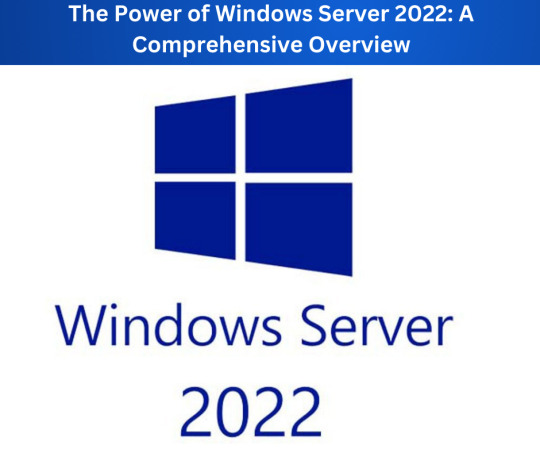
Introduction:
Windows Server 2022, the latest iteration of Microsoft's renowned server operating system, has arrived with a host of new features, enhancements, and capabilities. Designed to meet the evolving needs of modern enterprises, this edition brings cutting-edge technologies, improved security measures, and enhanced performance. In this article, we'll explore the key aspects of Windows Server 2022 and how it can benefit organizations of all sizes.
1. Enhanced Security Features:
Security is a top priority in any IT infrastructure, and Windows Server 2022 has taken significant strides in this regard. The operating system introduces advancements in identity management, threat protection, and secure connectivity. Features like secured-core server and Azure Arc integration bolster the defense against evolving cyber threats, ensuring a robust security posture for your servers.
2. Containerization and Kubernetes Support:
Recognizing the growing trend towards containerization and microservices architecture, Windows Server 2022 comes with improved support for containers and Kubernetes. This enables organizations to modernize their applications, improve scalability, and enhance resource utilization. The integration of Windows Containers and Kubernetes allows for seamless orchestration and management of containerized workloads.
3. Azure Hybrid Integration:
Windows Server 2022 strengthens the bond between on-premises infrastructure and cloud services through enhanced Azure integration. The Azure Arc-enabled servers feature allows organizations to manage their servers, both on-premises and in the cloud, from a centralized Azure portal. This facilitates a unified and consistent management experience across diverse environments.
4. Performance Improvements:
Performance is a critical factor in server environments, and Windows Server 2022 brings notable improvements in this aspect. Whether it's handling increased workloads, optimizing storage performance, or enhancing networking capabilities, the new edition is engineered to deliver a more responsive and efficient server infrastructure.
5. Storage Innovations:
The latest version introduces Storage Migration Service, which simplifies the process of migrating servers and their data to newer storage infrastructure. Additionally, Storage Spaces Direct (S2D) enhancements provide improved resilience, performance, and flexibility in managing storage spaces, making it easier for organizations to scale their storage needs.
6. Improved Management Tools:
Windows Admin Center has been further refined to provide a more user-friendly and efficient management interface. It offers a centralized platform for managing servers, clusters, hyper-converged infrastructure, and more. The streamlined management experience helps IT administrators save time and effort in overseeing their server environments.
7. Support for Edge Computing:
Recognizing the growing importance of edge computing, Windows Server 2022 includes features that cater to the unique requirements of distributed environments. With improvements in Azure IoT Edge integration and support for ARM64 architecture, organizations can seamlessly extend their IT infrastructure to the edge for improved performance and reduced latency.
Conclusion:
Windows Server 2022 represents a significant leap forward in terms of security, performance, and integration capabilities. Whether you are a small business or a large enterprise, the features and enhancements in this edition are geared towards providing a robust, flexible, and secure foundation for your IT infrastructure. As organizations continue to navigate the complexities of modern technology landscapes, Windows Server 2022 stands out as a reliable and forward-looking choice for building and managing server environments.
0 notes
Text
Exploring the Power and Potential of Microsoft Hosting Servers
In the ever-evolving landscape of virtual infrastructure, Microsoft stands tall as a main provider of hosting answers, presenting more than a few offerings tailored to meet the diverse desires of businesses global. Microsoft's website hosting servers have come to be synonymous with reliability, scalability, and innovation, empowering organizations to harness the full ability of cloud computing. Let's delve into the intricacies of Microsoft web hosting servers and discover the capabilities that cause them to a preferred choice for companies of all sizes.

At the middle of Microsoft's web hosting atmosphere is Azure, a complete cloud computing platform that provides a wide array of services, such as virtual machines, databases, storage, networking, and extra. Azure's international community of records facilities ensures low-latency connectivity and excessive availability, permitting groups to install their programs and offerings towards their customers for best performance.
One of the important thing blessings of Microsoft hosting servers is their seamless integration with different Microsoft services and products. Whether it is Office 365 for productivity gear, Dynamics 365 for CRM and ERP solutions, or Power BI for records analytics, organizations can leverage the complete Microsoft stack to power innovation and performance throughout their operations.
Azure's hybrid abilties in addition decorate its attraction, enabling businesses to combine their on-premises infrastructure with the cloud seamlessly. With technology like Azure Arc, corporations can manage and govern their resources across environments, ensuring consistency and compliance no matter wherein their workloads live.
Scalability is another hallmark of Microsoft web hosting servers, allowing organizations to alter their computing sources dynamically to fulfill converting demands. Whether dealing with spikes in internet visitors, processing massive volumes of facts, or deploying new programs, Azure's elastic infrastructure guarantees that companies can scale up or down simply, paying best for the sources they eat.
Security is paramount in modern digital landscape, and Microsoft leaves no stone unturned in safeguarding its web hosting servers and the records they incorporate. With enterprise-main compliance certifications and sturdy protection capabilities such as identification control, encryption, danger detection, and advanced analytics, Azure offers agencies the peace of mind they want to operate in a secure surroundings.
Moreover, Microsoft's ongoing investments in artificial intelligence and system learning are similarly improving the competencies of its web hosting servers. From predictive analytics to automated resource control, Azure's AI-powered services allow businesses to unlock new insights, streamline operations, and power innovation at scale.
In conclusion, Microsoft hosting servers represent an effective and flexible platform for corporations trying to embody the cloud and harness the overall capacity of digital transformation. With its comprehensive offerings, seamless integration with other Microsoft products, worldwide reach, scalability, safety, and superior competencies, Azure maintains to empower agencies to thrive in today's fast-paced and ever-changing commercial enterprise panorama. Whether you're a startup seeking to disrupt the market or an enterprise looking to stay ahead of the competition, Microsoft web hosting servers provide the inspiration you want to be successful in the virtual age.
Verito gives a notable web hosting answer by leveraging Microsoft's sturdy infrastructure, imparting corporations with entry to effective Microsoft hosting servers. With Verito, agencies can tap into the reliability, scalability, and innovation of Microsoft's cloud computing platform, Azure, to ensure seamless integration, high performance, and superior security capabilities. Whether deploying digital machines, handling databases, or harnessing AI-powered services, Verito's web hosting solution built on Microsoft's era stack empowers groups to drive virtual transformation and reap their dreams with self-assurance.
0 notes
Text
What Are the Key Differences Between Public, Private, and Hybrid Clouds?

Cloud computing has transformed the way businesses manage and store data, offering several deployment models to suit various needs. Among these, public, private, and hybrid clouds are the most common. Each model has its unique characteristics, advantages, and use cases, making it essential for businesses to understand their differences before choosing the right solution.
In this blog, we’ll explore the key differences between public, private, and hybrid clouds to help you make an informed decision for your organization.
1. What Are Public, Private, and Hybrid Clouds?
A. Public Cloud
A public cloud is a cloud environment offered by third-party providers over the internet. It is shared among multiple organizations but keeps data and applications isolated for security and privacy.
Examples of Public Cloud Providers:
Amazon Web Services (AWS)
Microsoft Azure
Google Cloud Platform (GCP)
B. Private Cloud
A private cloud is a dedicated cloud environment exclusively used by a single organization. It can be hosted on-premises or by a third-party provider but is not shared with others.
Examples of Private Cloud Providers:
VMware
OpenStack
Dell Technologies
C. Hybrid Cloud
A hybrid cloud combines public and private clouds, allowing data and applications to move between them. It provides flexibility by enabling organizations to use the best of both worlds.
Examples of Hybrid Cloud Solutions:
IBM Hybrid Cloud
Microsoft Azure Arc
Google Anthos
2. Key Differences Between Public, Private, and Hybrid Clouds
AspectPublic CloudPrivate CloudHybrid CloudInfrastructureShared among multiple organizations.Dedicated to a single organization.Combines public and private cloud infrastructure.CostPay-as-you-go pricing; cost-effective.Higher cost due to exclusive resources.Moderate cost, depending on usage and integration.SecurityStandard security measures; suitable for general data.Highly secure, ideal for sensitive data.Flexible security, balancing public and private requirements.ScalabilityHighly scalable with no resource limits.Limited scalability based on in-house resources.Scalable based on the integration of public and private clouds.ManagementManaged by the cloud provider.Managed by the organization or third-party vendor.Shared management between the organization and cloud provider.AccessibilityAccessible over the internet from anywhere.Limited to the organization’s network or authorized users.Combines accessibility of public and private clouds.Use CaseIdeal for startups, small businesses, and non-sensitive workloads.Suitable for enterprises with strict compliance and security needs.Best for businesses requiring flexibility and diverse workloads.
3. Advantages and Use Cases
A. Advantages of Public Cloud
Cost-Effectiveness: Pay-as-you-go model eliminates capital expenditure.
Easy Deployment: Quick to set up and scale.
Wide Accessibility: Accessible from any device with internet access.
Use Cases:
Website hosting
Application development and testing
Big data analytics
B. Advantages of Private Cloud
Enhanced Security: Dedicated resources and strict access controls.
Customization: Tailored infrastructure to meet specific business needs.
Regulatory Compliance: Meets stringent industry regulations.
Use Cases:
Healthcare (e.g., HIPAA compliance)
Financial services
Government organizations
C. Advantages of Hybrid Cloud
Flexibility: Combines the scalability of public clouds with the control of private clouds.
Cost Optimization: Use public cloud for general workloads and private cloud for sensitive data.
Business Continuity: Seamless data transfer ensures reliability during outages.
Use Cases:
E-commerce (handling seasonal traffic spikes)
Data backup and disaster recovery
Merging IT systems after acquisitions
4. Factors to Consider When Choosing a Cloud Model
A. Budget
Public cloud is more affordable for startups and small businesses.
Private and hybrid clouds are suitable for enterprises with larger IT budgets.
B. Security Requirements
Private and hybrid clouds offer enhanced security for sensitive data.
C. Scalability Needs
Public clouds are ideal for rapidly growing businesses due to their scalability.
D. Compliance Regulations
Industries with strict regulations (e.g., healthcare, finance) may require private or hybrid cloud models.
E. Integration and Flexibility
Hybrid cloud is best for organizations that need flexibility and diverse workloads.
5. Emerging Trends in Cloud Models
A. Multi-Cloud Strategy
Many organizations are adopting a multi-cloud approach, using services from multiple providers to avoid vendor lock-in.
B. Edge Computing
Hybrid clouds are evolving to integrate edge computing, bringing computation closer to data sources for low-latency applications.
C. AI-Powered Cloud Solutions
Public and hybrid clouds are increasingly embedding AI tools for enhanced analytics and automation.
Conclusion
Choosing the right cloud model—public, private, or hybrid—depends on your organization’s specific needs, such as budget, security, scalability, and compliance requirements. While public clouds offer cost-effectiveness and scalability, private clouds excel in security and control. Hybrid clouds provide the flexibility to balance both, making them ideal for businesses with diverse workloads.
#awstraining#cloudservices#softwaredeveloper#training#iot#data#azurecloud#artificialintelligence#softwareengineer#cloudsecurity#cloudtechnology#business#jenkins#softwaretesting#onlinetraining#ansible#microsoftazure#digitaltransformation#ai#reactjs#awscertification#google#cloudstorage#git#devopstools#coder#innovation#cloudsolutions#informationtechnology#startup
0 notes
Text
Network and Information Security Directive 2 Use Azure Tools

Use technologies from Microsoft Azure to manage NIS2 compliance.
EU NIST2
What is NIS2?
In order to handle changing cyberthreats and manage regulatory requirements and their effects on compliance strategies, enterprises must have strong cybersecurity measures. Cybersecurity legislation like the EU’s Network and Information Security Directive 2 (NIS2) provides a baseline to reduce cyberthreats and improve cybersecurity. Since October 18, 2024, companies must follow NIS2 laws. Utilizing the right cloud solutions can be essential for achieving NIS2 compliance in light of stricter regulations, enhanced reporting requirements, and more severe consequences.
NIS2 Directive
Organizations may efficiently achieve cybersecurity compliance obligations by navigating the regulatory landscape with the support of a comprehensive range of security products and services. With features like compliance management and sophisticated cyberthreat prevention, Microsoft Azure gives users the confidence and agility they need to successfully negotiate the intricacies of Network and Information Security Directive 2. This blog post will discuss some of the ways Azure can assist you in fulfilling the essential NIS2 standards.
Using Azure, provide a solid basis for cybersecurity compliance
The NIS2 Directive improves on the 2016 NIS Directive by adding tougher security criteria and expanding its focus to other businesses. Network and Information Security Directive 2‘s essential features and needs include incident management, supply chain security, risk assessments, and business recovery plans. In order to help you better detect and respond to cyber threats, Microsoft Azure provides a suite of integrated tools and services for protecting your digital environment.
With centralized management and ongoing monitoring, you can control cyberthreats and get visibility
A single management layer is offered by Azure Resource Manager for Azure resource management, while Microsoft Azure Arc expands Azure management and resources across multicloud and hybrid settings. When combined, they make it possible to implement uniform security guidelines for all IT infrastructures. They make it possible for centralized management and ongoing resource monitoring. In order to offer comprehensive incident response, real-time threat detection, and advanced threat protection, Azure Arc infrastructure services interact with Microsoft Defender for Cloud and Microsoft Sentinel. In addition to supporting Azure Policy for automatic compliance enforcement, Azure Arc infrastructure resources provide for a consistent approach to Network and Information Security Directive 2 across on-premises, multicloud, and edge environments.
In order to give actionable insights and warnings for the complete IT environment, Microsoft Azure Monitor offers end-to-end monitoring and analytics throughout Azure. Azure Monitor enables enterprises to quickly identify, diagnose, and address security events by providing real-time network, application, and infrastructure monitoring. Azure Monitor helps enterprises maintain a strong security posture and comply with regulatory standards by supporting the monitoring and reporting requirements of Network and Information Security Directive 2 through its combination with Microsoft Defender for Cloud and Microsoft Sentinel.
Conduct thorough compliance audits and enforcements throughout Azure
Your whole Azure infrastructure can be audited and compliance enforced with Microsoft Azure Policy. In order to help resources satisfy security and regulatory standards, it enables businesses to create, implement, and automate policies. Azure Policy offers a complete security posture management solution by integrating with other Azure security services, providing thorough reporting, and continuously monitoring compliance. This enables businesses to swiftly resolve security flaws, comply with NIS2 standards, and defend vital infrastructure against online attacks.
For the security requirements of your company, implement best practices
With the help of Microsoft Azure Essentials, businesses can improve the performance, security, and dependability of their cloud and AI investments. It boosts Azure investments’ performance by providing suggestions for creating dependable and secure workloads. To create a comprehensive security strategy that adapts to the demands of the company and the regulatory environment, Azure Essentials integrates best practices and guidelines from the Microsoft Cloud Adoption Framework, the Azure Well-Architected Framework, and FinOps. This includes planning, managing, governing, and improving current workloads on Azure as well as deploying new projects.
The goal of regulatory landscape preparation is to create a robust and all-encompassing cybersecurity infrastructure that can adjust to changing and sophisticated cyberthreats. Apart from Microsoft Azure products, Microsoft Security solutions offer a comprehensive method for developing compliance plans. Threat investigation and response are streamlined throughout your digital ecosystem by tools including Microsoft Defender XDR, Microsoft Sentinel, and Microsoft Defender Threat Intelligence. Discover how Microsoft Security solutions can assist you in navigating Network and Information Security Directive 2.
Create a thorough cybersecurity infrastructure
NIS2 compliance shaping entails more than just meeting regulations; it also entails building a strong cybersecurity foundation that can adapt to the rapidly changing cyberthreat environment. Microsoft Azure provides the framework for successful compliance plans and protects your company from online threats.
Microsoft Azure can help you strengthen your digital security, streamline compliance management, and get your business ready for future cyberattacks by integrating your compliance strategy. In a globalized society, everyone can contribute to the creation of a safe online space for its community to safeguard operations, build consumer trust, and improve security posture.
Read more on govindhtech.com
#Network#InformationSecurity#cybersecurity#Directive2UseAzureTools#MicrosoftAzure#NIS2Directive#MicrosoftAzureArc#MicrosoftDefenderCloud#ThreatIntelligence#SecurityDirective2#centralizedmanagement#controlcyberthreats#technoligy#technews#news#govindhtech
0 notes
Text
THE ART OF STORY TELLING IN DOCUMENTATION
Introduction
In the rapidly evolving landscape of digital communication, the integration of storytelling into documentation has become more critical than ever. This article explores the latest global examples that highlight the importance of storytelling in technical documentation, demonstrating how this approach can enhance user engagement, comprehension, and overall user satisfaction.
The art of storytelling in documentation adds a valuable dimension to the communication of information. Rather than presenting dry facts and figures, incorporating storytelling techniques into documentation engages the reader on a more personal and relatable level. A well-crafted narrative can provide context, making complex concepts more understandable and memorable. Whether it's explaining a new feature in a software manual or outlining a company's mission in an employee handbook, storytelling captures attention and helps readers connect with the material. This approach not only enhances comprehension but also increases the likelihood that the information will be retained and applied.
Moreover, storytelling in documentation serves as a powerful tool for emphasizing the real-world implications of the information being conveyed. By incorporating anecdotes, case studies, or examples, documentation can illustrate how concepts are applied in practical situations. This not only aids in comprehension but also provides users with a deeper understanding of the relevance and impact of the information. When users can see the practical applications of the documented material, they are more likely to internalize the knowledge and feel more confident in its use.
Lastly, storytelling in documentation contributes to user engagement and retention. Well-told stories have the ability to evoke emotions and create a connection with the audience. By infusing documentation with narratives that resonate with users, whether through humor, empathy, or relatability, a document becomes more than just a source of information—it becomes a communication tool that fosters a positive and memorable user experience. This can be particularly beneficial in educational materials, user guides, or any documentation intended to convey complex information in a user-friendly manner.
The Power of Narrative in Modern Documentation
In recent years, major tech companies have recognized the significance of storytelling in making their documentation more accessible. Take, for example, the documentation provided by SpaceX for their Starship project. Instead of presenting a list of technical specifications and procedures, SpaceX uses a narrative approach to explain the development journey, challenges faced, and the ultimate goals of the Starship spacecraft. This not only contextualizes the information but also captures the imagination of readers, turning technical documentation into a compelling story of human ingenuity and exploration.
Building Empathy and Connection on a Global Scale
In a global context, the use of storytelling in documentation becomes a powerful tool for building empathy and connection across diverse audiences. Microsoft, with its Azure cloud platform, incorporates storytelling in their documentation to address the varied challenges faced by users worldwide. By sharing real-world scenarios from different regions, Microsoft's documentation acknowledges the global nature of its user base, demonstrating an understanding of the diverse contexts in which their technology is applied.
Structuring Documentation for Global Appeal
The structure of documentation plays a pivotal role in ensuring global appeal and accessibility. Google's Android developer documentation exemplifies this by adopting a narrative structure that guides developers through the intricacies of the platform. The documentation follows a clear story arc, introducing developers to the Android ecosystem, presenting progressively complex concepts, and culminating in detailed instructions and examples. This approach caters to a global audience of developers with varying levels of expertise, making the learning experience more inclusive and effective.
Kansaltancy Ventures is a Global Investment Management & IB firm into Venture Capital, Debt, M&A, Consulting & Virtual CFO with a network of 450+ VC Funds, Family Offices, Banks & Financial Institutions. Check https://www.kansaltancy.com/
Realizing the Benefits of Storytelling on a Global Scale
Enhanced Comprehension:
Global examples, such as the documentation provided by Alibaba Cloud for their cloud services, showcase how storytelling aids in understanding complex technical concepts. By presenting use cases and success stories from different regions and industries, Alibaba Cloud's documentation becomes a valuable resource for a diverse global user base.
Increased Engagement:
The documentation for the Python programming language stands out as a global example of how storytelling can boost engagement. Python's documentation incorporates narrative elements to explain the evolution of the language, its community-driven development, and the real-world impact of Python in various industries. This approach not only informs but also captivates the global community of developers.
Improved Retention:
GitHub, the world's leading platform for version control and collaborative coding, understands the importance of retention in documentation. By integrating storytelling techniques into their guides and tutorials, GitHub ensures that developers not only understand how to use the platform but also retain the knowledge for future use. Real-world examples and case studies contribute to the documentation's effectiveness in helping developers retain essential information.
User-Centric Approach:
Atlassian, the Australian software company, exemplifies a user-centric approach in its documentation for Jira Software. By incorporating user stories, practical examples, and a narrative structure, Atlassian ensures that users, regardless of their location or industry, can relate to and benefit from the documentation. This approach aligns with Atlassian's commitment to providing solutions that address the diverse needs of global teams.
Tushar Kansal CEO of Kansaltancy Ventures ( https://www.kansaltancy.com/ ) offers a range of services to startups,encompassing funding assistance , consulting, investment management, and financial documentation.
Conclusion
As we navigate the complexities of a digitally connected world, the art of storytelling in documentation emerges as a global best practice. By drawing inspiration from companies like SpaceX, Microsoft, Google, Alibaba Cloud, Python, GitHub, and Atlassian, technical writers can master the craft of storytelling in documentation. In doing so, they create documentation that transcends geographical boundaries, resonates with a diverse audience, and ultimately contributes to a more inclusive and effective communication ecosystem in the digital age.
About Tushar Kansal, Kansaltancy Ventures:
Founder/ CEO of Kansaltancy Ventures - Tushar is an accomplished professional, a "Thought Leader" & "Thought Influencer".
Over the years, Tushar has supported Startups & Growth-stage companies in diverse sectors. Tushar is a Venture Advisor with a Canadian VC Fund & has invested in over 350 investments in more than 60 countries. His expert opinion is often sought by leading Business news channels and publications like CNN-News18, VCTV (Venture Capital Tv), Business World, Inc42, TechThirsty and Digital Market Asia. He has done 300+ talks - Just check on YouTube and Google. He is connected with 450+ investors globally, picking up global deals while being sector agnostic. His ticket size is USD 1-50 million.
He can be reached at [email protected] or on below social media
LinkedIn: https://www.linkedin.com/in/tusharkansal/
Personal website: https://tusharkansal.com/
Blog: https://www.induschurning.com/
Company profiles –
https://www.linkedin.com/company/kansaltancyventures

0 notes
Text
Hybrid Cloud Strategies for Modern Operations Explained
By combining these two cloud models, organizations can enhance flexibility, scalability, and security while optimizing costs and performance. This article explores effective hybrid cloud strategies for modern operations and how they can benefit your organization. Understanding Hybrid Cloud What is Hybrid Cloud? A hybrid cloud is an integrated cloud environment that combines private cloud (on-premises or hosted) and public cloud services. This model allows organizations to seamlessly manage workloads across both cloud environments, leveraging the benefits of each while addressing specific business needs and regulatory requirements. Benefits of Hybrid Cloud - Flexibility: Hybrid cloud enables organizations to choose the optimal environment for each workload, enhancing operational flexibility. - Scalability: By utilizing public cloud resources, organizations can scale their infrastructure dynamically to meet changing demands. - Cost Efficiency: Hybrid cloud allows organizations to optimize costs by balancing between on-premises investments and pay-as-you-go cloud services. - Enhanced Security: Sensitive data can be kept in a private cloud, while less critical workloads can be run in the public cloud, ensuring compliance and security. Key Hybrid Cloud Strategies 1. Workload Placement and Optimization Assessing Workload Requirements Evaluate the specific requirements of each workload, including performance, security, compliance, and cost considerations. Determine which workloads are best suited for the private cloud and which can benefit from the scalability and flexibility of the public cloud. Dynamic Workload Management Implement dynamic workload management to move workloads between private and public clouds based on real-time needs. Use tools like VMware Cloud on AWS, Azure Arc, or Google Anthos to manage hybrid cloud environments efficiently. 2. Unified Management and Orchestration Centralized Management Platforms Utilize centralized management platforms to monitor and manage resources across both private and public clouds. Tools like Microsoft Azure Stack, Google Cloud Anthos, and Red Hat OpenShift provide a unified interface for managing hybrid environments, ensuring consistent policies and governance. Automation and Orchestration Automation and orchestration tools streamline operations by automating routine tasks and managing complex workflows. Use tools like Kubernetes for container orchestration and Terraform for infrastructure as code (IaC) to automate deployment, scaling, and management across hybrid cloud environments. 3. Security and Compliance Implementing Robust Security Measures Security is paramount in hybrid cloud environments. Implement comprehensive security measures, including multi-factor authentication (MFA), encryption, and regular security audits. Use security tools like AWS Security Hub, Azure Security Center, and Google Cloud Security Command Center to monitor and manage security across the hybrid cloud. Ensuring Compliance Compliance with industry regulations and standards is essential for maintaining data integrity and security. Ensure that your hybrid cloud strategy adheres to relevant regulations, such as GDPR, HIPAA, and PCI DSS. Implement policies and procedures to protect sensitive data and maintain audit trails. 4. Networking and Connectivity Hybrid Cloud Connectivity Solutions Establish secure and reliable connectivity between private and public cloud environments. Use solutions like AWS Direct Connect, Azure ExpressRoute, and Google Cloud Interconnect to create dedicated network connections that enhance performance and security. Network Segmentation and Security Implement network segmentation to isolate and protect sensitive data and applications. Use virtual private networks (VPNs) and virtual LANs (VLANs) to segment networks and enforce security policies. Regularly monitor network traffic for anomalies and potential threats. 5. Disaster Recovery and Business Continuity Implementing Hybrid Cloud Backup Solutions Ensure business continuity by implementing hybrid cloud backup solutions. Use tools like AWS Backup, Azure Backup, and Google Cloud Backup to create automated backup processes that store data across multiple locations, providing redundancy and protection against data loss. Developing a Disaster Recovery Plan A comprehensive disaster recovery plan outlines the steps to take in the event of a major disruption. Ensure that your plan includes procedures for data restoration, failover mechanisms, and communication protocols. Regularly test your disaster recovery plan to ensure its effectiveness and make necessary adjustments. 6. Cost Management and Optimization Monitoring and Analyzing Cloud Costs Use cost monitoring tools like AWS Cost Explorer, Azure Cost Management, and Google Cloud’s cost management tools to track and analyze your cloud spending. Identify areas where you can reduce costs and implement optimization strategies, such as rightsizing resources and eliminating unused resources. Leveraging Cost-Saving Options Optimize costs by leveraging cost-saving options offered by cloud providers. Use reserved instances, spot instances, and committed use contracts to reduce expenses. Evaluate your workload requirements and choose the most cost-effective pricing models for your needs. Case Study: Hybrid Cloud Strategy in a Financial Services Company Background A financial services company needed to enhance its IT infrastructure to support growth and comply with stringent regulatory requirements. The company adopted a hybrid cloud strategy to balance the need for flexibility, scalability, and security. Solution The company assessed its workload requirements and placed critical financial applications and sensitive data in a private cloud to ensure compliance and security. Less critical workloads, such as development and testing environments, were moved to the public cloud to leverage its scalability and cost-efficiency. Centralized management and orchestration tools were implemented to manage resources across the hybrid environment. Robust security measures, including encryption, MFA, and regular audits, were put in place to protect data and ensure compliance. The company also established secure connectivity between private and public clouds and developed a comprehensive disaster recovery plan. Results The hybrid cloud strategy enabled the financial services company to achieve greater flexibility, scalability, and cost-efficiency. The company maintained compliance with regulatory requirements while optimizing performance and reducing operational costs. Adopting hybrid cloud strategies can significantly enhance modern operations by providing flexibility, scalability, and security. By leveraging the strengths of both private and public cloud environments, organizations can optimize costs, improve performance, and ensure compliance. Implementing these strategies requires careful planning and the right tools, but the benefits are well worth the effort. Read the full article
0 notes