#Media metadata editor
Explore tagged Tumblr posts
Text
FileBot
FileBot is a free application designed for those with extensive collections of video files, including TV episodes, anime, movies, and more. This utility offers several unique and practical features, such as managing and downloading relevant subtitles, a navigational panel, and lists for various types of media. Thanks to its minimal interface, FileBot allows users to easily organize items into…
#Anime collection management#Checksum verification#Duplicate file finder#File renaming tool#FileBot#Media file organizer#Media metadata editor#Movie database integration#Subtitle downloader#TV show organizer#Video file management
0 notes
Text
Google Photos Introduces AI Labels: A Step Towards Transparency and Better Image Editing

In the era of advanced image manipulation, Google Photos, regarded by many as the best app to edit pictures, is rolling out a new feature that identifies when a photo has been edited using artificial intelligence (AI) tools. This update reflects Google’s commitment to AI transparency and is designed to help users distinguish between authentic images and those modified with AI. As AI tools become more accessible, these labels will play a crucial role in preventing misinformation and ensuring user trust.
AI Transparency in Google Photos
Google is integrating labels to clearly mark any image edited with artificial intelligence. This will help users track the use of AI tools, ensuring they know when a picture has been altered. These labels aim to promote transparency, as photo edits—while creative and helpful—can sometimes be used to manipulate reality. Users will be able to access these details by simply swiping up on any image in Google Photos, which will display metadata such as the location, camera used, and AI-related information.
Transparency is becoming increasingly essential as companies integrate AI into their platforms. For example, Instagram, owned by Meta, has also introduced AI labels to address the rise of deep fakes and manipulated content. In a world where manipulated media is prevalent, these steps are critical to maintain trust and credibility across platforms.
Google’s AI Tools: Powerful Yet Responsible
Google has been a leader in AI innovation, offering tools like the Magic Editor within Google Photos, which many users consider the best app to edit pictures. These tools allow users to make advanced edits with ease, but Google understands that with great power comes responsibility. By adding AI labels, the company aims to prevent misuse and educate users about the impact of AI on photo editing.
AI can enhance creativity by offering suggestions, removing distractions from photos, and improving the overall aesthetic. However, it is equally important to use these tools responsibly. If you’re seeking image editing tips, Google encourages users to explore these features while also being mindful of how such edits affect the authenticity of images.
Why AI Transparency Matters
With the rapid development of artificial intelligence, companies need to ensure that users can trust the content they see online. AI-generated or modified content can blur the line between reality and fiction, leading to potential misuse. Google’s decision to label AI-edited images ensures that people can differentiate between real and altered visuals, which is especially important in today’s digital landscape.
These labels also play a crucial role in educating users. As people explore the best app to edit pictures with advanced AI tools, they gain awareness of how artificial intelligence can both enhance and alter imagery. For instance, the Magic Editor allows users to change elements in a photo with just a few clicks, but the AI label will ensure transparency. For those interested in image editing tips, knowing what tools were used on a photo offers valuable insights into editing techniques.
Other Platforms Following Suit
Google is not the only company moving towards greater transparency with artificial intelligence tools. Meta has introduced similar labels on Instagram to address the growing concerns about manipulated media. As these tools become more accessible, ensuring transparency becomes critical to maintaining trust. AI has the potential to reshape digital content, but without clear communication, it can also mislead viewers.
Conclusion
The introduction of AI labels in Google Photos is a thoughtful move that reflects Google’s focus on responsibility and transparency. As AI becomes more integrated into photo editing, these labels ensure that users remain informed about the origin of modified content. Whether you’re using Google Photos to enhance your memories or seeking image editing tips, understanding how artificial intelligence tools shape your images is essential. AI is changing the world we should take appropriate & true steps to learn it by reading AI related blogs & news articles.
By providing clear AI labels, Google Photos not only strengthens user trust but also solidifies its reputation as the best app to edit pictures. This change empowers users with transparency and encourages the responsible use of AI tools, helping them create stunning images while staying informed.
2 notes
·
View notes
Text
How Can Interactive Media Adapt to the Digital World

Interactive media refers to forms of media that allow for user engagement and participation, such as videos, games, and apps. In today's digital age, interactive media must adapt and leverage xmltv epg format to stay relevant and effectively reach their target audience.
To begin with, let's understand what xmltv guide data programs are. XMLTV stands for Extensible Markup Language Television. It is a standard format for creating electronic program guides (EPG) that can be used by various IPTV services. EPG programs provide users with detailed information about upcoming TV shows, movies, and other content.
Now, how can interactive media adapt to the digital age and leverage xmltv listings? Here are some strategies that can be used:

Content Optimization: Interactive media can optimize their content by ensuring it is compatible with XMLTV IPTV EPG programs. This involves formatting the content in XML-friendly structures and providing relevant metadata, such as show titles, descriptions, genres, and airing schedules. By doing so, interactive media can ensure their content is easily discoverable by users through EPG programs.
Seamless Integration: Interactive media should aim to seamlessly integrate their content with xmltv information guides and programs. This can be achieved by working closely with IPTV service providers and ensuring their content is accurately synced with the EPG program listings. By doing so, users will have a smooth experience navigating through the available interactive media options.
User Engagement: Interactive media should focus on creating engaging and interactive experiences for their users. By leveraging XMLTV IPTV EPG programs, they can provide users with additional features and functionalities directly within the EPG interface. For example, users could interact with a live chat or participate in polls related to the TV show they are watching. This not only enhances user engagement but also encourages social sharing and discussion around the interactive media content.
Social Media Integration: To share helpful content ideas with top social media sites and blogging platforms, interactive media should integrate social sharing functionalities within their xmltv listings programs. Users should be able to easily share their favorite interactive media content on platforms like Facebook, Twitter, Instagram, and YouTube. By doing so, interactive media can leverage the power of social media to reach a wider audience and generate organic traffic to their content.
Collaboration with Influencers: Interactive media can consider collaborating with influencers or popular bloggers in their niche to promote their content on social media and blogging platforms. By leveraging the reach and influence of these individuals, interactive media can increase their visibility and attract more users to their online m3u playlist editor programs.
In conclusion, interactive media can adapt to the digital age and leverage XMLTV IPTV EPG programs by optimizing their content, seamlessly integrating with EPG listings, focusing on user engagement, integrating social sharing functionalities, and collaborating with influencers. By implementing these strategies, interactive media can effectively reach their target audience and share helpful content ideas on top social media sites and blogging platforms.
vimeo
11 notes
·
View notes
Text
There is much buzz in the marketing world about Digital Asset Management (DAM) solutions. DAM is useful not only for easily finding your assets, but it can also help you with marketing workflow, and facilitates collaboration both within your organization and with third parties. Companies implementing a DAM system find that it improves the entire design lifecycle, speeding the campaign process to market. The rise of digital marketing has driven the push for smart solutions to manage and authenticate digital content. These factors are propelling the DAM market, which is expected to reach $8.1 billion by 2024. Read on to find out more about why do you need to implement digital asset management now. What Is Digital Asset Management?Digital Asset Management (DAM) software organizes, stores, retrieves and manages the rights of an organization’s rich media. The system works by assigning metadata to the asset in the form of a tag, containing the name of the file, its format, content, and usage. Companies are starting to adopt digital asset management systems to centralize and distribute media across stakeholders. A digital asset is a file that provides value to the company and is typically stored with metadata attached, which allows you to search for it easily. Examples of digital assets include photos, audio files, logos, graphics, animations, illustrations, and screenshots.Some uses for digital assets are social media advertisements, website banners, eCommerce materials, promotional videos, and even packaging images and designs. DAM Solutions Features IncludeCentral Asset Repository—a DAM works as a digital library, providing a single, secure system to find the up-to-date approved assets for their projects. For instance, you can develop a workflow where assets need to be tagged and attached metadata before uploading.Workflow Management—the DAM helps your marketing team to manage their works in progress (WIPs) by facilitating the assigning, reviewing and approving of tasks.Digital Asset Distribution—you can easily share and deliver digital assets to individuals and teams through external links. It also allows distributing directly to Facebook, Twitter, and YouTube. Who Can use a Digital Asset Management Solution?There are several users within the organization who can benefit from using a DAM solution. When implementing a DAM software, it is important to discern the different level of permissions required by the different personnel. The marketing and creative teams, such as photographers, editors and omnichannel are the ones that can benefit most from the solution since they need to access digital assets on a permanent basis. Sales teams will need access to approved assets for sales presentations and pitches. Aside from the obvious choices, you should also consider the benefits of DAM for other departments that are less directly associated with marketing campaigns. For example, the packaging can use the DAM as a repository for their design assets. Even the legal department is involved in a DAM strategy implementation, as they provide and update the information about the assets legal rights. Moreover, there are users outside the company who may also need to access your digital assets, and who will require access permissions. These include partners, agencies and distributors. Why You Need a DAM Solution for Your BusinessStudies have shown that companies that use DAM can save over $120,000 on workflow efficiency. Moreover, managing digital assets effectively strengthens brand consistency, increasing the worth of the company up to 20%. Other benefits of implementing a DAM solution include:#1. Sharing and CollaborationA DAM software makes easier to share digital assets whether within your company or third-party vendors. Statistics show that employees without DAM software spend five times longer looking for assets. Modern DAM solutions include asset tracking and visibility features to avoid spending hours looking for the right asset to share.
#2. CMS IntegrationsDigital asset management systems consist of a content repository and a metadata schema to organize and search the assets. A Content Management System (CMS), on the other hand, include document management and web-based publishing. #3. Access to All of Your ContentMost modern DAM software solutions provide visibility into your marketing workflows. That way, all stakeholders involved can have a clear vision of where are the assets in the processing funnel. For example, a photography editor can check if the images he sent for approval are being used or need retouching. #4. Control Access and PermissionsYou can use a DAM to control access to your assets to ensure only the approved versions are used. In addition, the system allows you to control employees permissions to protect sensitive data and images. With a DAM system in place, there is no more doubt about if an image is allowed to use or if the rights are still up to date. The software controls the licensing and usage rights for digital assets. #5. Faster time to MarketDAM shortens the time needed to find assets and create new formats, allowing the marketing team to focus on addressing customer demands and market trends. The overall time you need to launch a new campaign is thus considerably reduced. #6. Trims Unnecessary CostsInstead of wasting time creating or buying new assets, a DAM enables you to reuse the digital assets you have, deciding quickly which can be altered to form a new version. The system allows you to easily search and provide specific content to external partners. Companies catering to customers distributed across multiple regions can find a DAM useful for managing the different versions adapted to each market and language. When using managed DAM services, there is also a reduction in unplanned downtime and support ticket costs. #7. Drives ROIA DAM optimizes the marketing process, minimizing time wasted looking and requesting for assets, as well as managing versioning and approvals, for example. Since it encourages collaboration, reducing costs, ultimately contributes to increasing the company ROI. The Bottom LineInstalling DAM software can help you strengthen the image of your brand and increase brand consistency, as well as speed up the process of producing and sending marketing content. Since the data volume is ever-increasing, keeping the data updated and flowing smoothly will help satisfy your company’s demands for meaningful and engaging content. Ultimately, implementing a DAM will give you a competitive advantage, enabling your organization to work more efficiently and capitalize on new marketing trends.
0 notes
Text
How to Build a Centralized OTT CMS for Seamless Content Management
Managing an OTT platform efficiently requires a Centralized Content Management System (CMS). A well-structured OTT CMS ensures seamless content organization, easy updates, and a smooth user experience. In this guide, we’ll explore the key steps to building a powerful centralized OTT CMS.
1. Understand the Core Features of an OTT CMS
A centralized OTT CMS should offer: ✅ Content Upload & Management – Bulk upload, categorize, and organize videos efficiently. ✅ Metadata & Tagging – Improve searchability with proper metadata, categories, and tags. ✅ Multi-Format Support – Support for HD, 4K, live streams, and adaptive bitrates. ✅ User & Subscription Management – Control access, manage plans, and track subscriptions. ✅ Analytics & Reporting – Track viewer engagement and content performance.
2. Choose the Right CMS Architecture
Cloud-Based CMS – Scalable, accessible anywhere, and offers real-time updates.
On-Premise CMS – Full control over infrastructure and security.
Hybrid CMS – A mix of both for flexibility and data security.
3. Implement a Robust Video Encoding & Streaming Workflow
Use adaptive bitrate streaming to optimize playback for different devices.
Integrate CDN (Content Delivery Network) for faster and smoother streaming.
Ensure DRM (Digital Rights Management) to protect content from piracy.
4. Build an Intuitive Admin Dashboard
A user-friendly dashboard for easy content updates.
Role-based access control to manage permissions for content editors, admins, and marketers.
5. Enable Multi-Platform Delivery
Ensure compatibility with web, mobile apps (iOS/Android), Smart TVs, and gaming consoles.
Use API integrations to distribute content across multiple platforms effortlessly.
6. Automate Content Scheduling & Publishing
Schedule releases and automate publishing based on time zones or user preferences.
AI-driven recommendations to personalize content delivery.
7. Integrate Advanced Search & AI-Powered Recommendations
Use AI to analyze user behavior and suggest relevant content.
Improve user retention with personalized playlists and smart search filters.
8. Implement Security & DRM Protection
Use AES encryption, watermarking, and geo-blocking to protect premium content.
Ensure secure login authentication for content creators and subscribers.
A Centralized OTT CMS simplifies content management, enhances user experience, and improves operational efficiency. Media Jungle provides an all-in-one, 100% customizable CMS to help you manage and scale your streaming platform effortlessly.
🚀 Want to streamline your OTT content management? Try Media Jungle today!
0 notes
Text
Unlock Success: Submit Your Track on Gaana Easily and Expand Your Reach
In today’s world of music streaming, platforms like Gaana are paving the way for independent artists to showcase their talent to a massive audience. With millions of users streaming music daily, Gaana offers a golden opportunity to expand your reach and grow your fan base. But the process doesn’t have to be daunting—it’s straightforward, accessible, and designed to support artists. If you’ve been wondering how to submit your track on Gaana easily and start reaching new listeners, this guide will walk you through the steps, benefits, and best practices.
Why Gaana Is Essential for Artists
Gaana isn’t just a music streaming app; it’s a powerful tool for artists to connect with their audience. As one of India’s largest music platforms, it boasts over 200 million active users. Whether you’re an independent artist or a seasoned professional, Gaana allows you to:
Reach a diverse audience from various regions and demographics.
Share your music globally with minimal effort.
Gain exposure through curated playlists and trending tracks.
For artists looking to grow their careers, Gaana’s platform is an invaluable resource. Submitting your track on Gaana easily can be the first step toward unlocking new opportunities in the music industry.
Step-by-Step Guide to Submitting Your Track on Gaana
Submitting your music on Gaana is a seamless process when you know what to expect. Follow these steps to ensure a hassle-free submission:
1. Prepare Your Track
Before you submit, make sure your track is ready for distribution. This includes:
Audio Quality: Ensure your track is high-quality (usually 320 kbps or higher). Poor-quality audio can affect your chances of being approved or featured.
Metadata: Metadata is critical. This includes the track title, artist name, album name, genre, and release date. Ensure this information is accurate.
Album Art: Use a professional, eye-catching album cover that represents your music. Platforms like Canva can help you create stunning visuals if needed.
2. Choose a Digital Distribution Service
Gaana partners with various digital distribution services like TuneCore, DistroKid, or CD Baby to help artists get their music on the platform. These services act as intermediaries, ensuring your track meets the platform’s guidelines.
Compare distribution services to find the best fit for your budget and goals.
Some platforms offer added promotional tools, like social media support or playlist pitching.
3. Register as an Artist on Gaana
To ensure your music is linked to your profile, you’ll need to register as an artist. This allows you to claim your profile and upload tracks under your name.
Go to Gaana’s official artist page.
Fill out the necessary details, such as your name, email, and social media links.
Once approved, you can begin managing your music catalog.
4. Submit Your Track for Review
Once your distribution service has uploaded your track to Gaana, the platform will review it.
Ensure all metadata and audio files comply with Gaana’s guidelines.
Submissions can take anywhere from 24 hours to a few days to go live.
5. Promote Your Music
Once your track is live on Gaana, it’s time to start promoting! Share the link on your social media platforms, reach out to fans, and engage with listeners. Gaana also offers curated playlists where your track might get featured, boosting visibility.
Tips to Get Your Track Noticed on Gaana
Getting your music on Gaana is just the beginning. To truly unlock success, you’ll need to ensure your track gains traction. Here’s how:
1. Optimize Your Profile
Your artist profile is like your business card on Gaana. Make it stand out by:
Adding a professional bio that tells your story.
Uploading high-quality profile and banner images.
Including links to your social media and official website.
2. Pitch Your Track to Curated Playlists
Curated playlists are a great way to get noticed. Submit your track to playlist editors or leverage your distribution service to pitch your music for placement. Being featured in a popular playlist can significantly boost your streams.
3. Use Social Media for Cross-Promotion
Promote your Gaana track on platforms like Instagram, Twitter, and Facebook. Encourage fans to stream, share, and add your track to their playlists. Collaborate with influencers or fellow artists to amplify your reach.
4. Engage with Your Audience
Fans love to feel connected to artists. Respond to comments, share behind-the-scenes content, and thank your listeners for their support. Building a loyal fan base will increase your streams and keep your audience coming back for more.
5. Monitor Your Performance
Gaana provides insights into how your tracks are performing. Use this data to understand your audience’s preferences, track your growth, and refine your strategies.
The Benefits of Submitting Your Track on Gaana Easily
Submitting your music on Gaana isn’t just about getting your track live—it’s about leveraging the platform to build your career. Here are some key benefits:
Massive Reach: With millions of active users, your music has the potential to reach listeners from all walks of life.
Discoverability: Gaana’s algorithms help listeners discover new music, increasing your chances of being featured.
Professional Growth: Being on a platform like Gaana enhances your credibility as an artist.
Networking Opportunities: Connect with other artists, industry professionals, and fans.
Overcoming Common Challenges
While submitting your track on Gaana is straightforward, some artists may face challenges. Here’s how to overcome them:
Limited Budget: If distribution service fees are a concern, research cost-effective options. Some services offer free plans with limited features.
Technical Issues: If you encounter technical difficulties, reach out to Gaana’s support team or consult your distribution service for assistance.
Low Streams: Focus on promoting your track and engaging with your audience to boost streams.
Case Study: Independent Artist Finds Success on Gaana
Take the example of Aarav, an independent singer-songwriter who used Gaana to expand his audience. Aarav submitted his debut single on Gaana through a distribution service, optimized his artist profile, and promoted the track on Instagram. Within a month, his track was added to a curated playlist, leading to a 300% increase in streams. Today, Aarav credits Gaana as a pivotal platform in his music career.
Conclusion: Take the Leap and Submit Your Track on Gaana Easily
Gaana is a gateway to success for artists looking to share their music with the world. By understanding the submission process, optimizing your profile, and actively promoting your tracks, you can unlock the platform’s full potential and grow your career.
The key is to take the first step—submit your track on Gaana easily and start reaching new audiences. Whether you’re an emerging artist or an established name, Gaana offers the tools and resources to help you succeed in the music industry.
What’s holding you back? Start your journey today, and don’t forget to share your success story!
Related Articles:
For further reading, explore these related articles:
How to Submit Your Track on Gaana Without a Distributor
How to Submit Your Track on Gaana in 2025: A Complete Guide
How to Submit Your Track on Gaana and Start Earning Money
How to Submit Your Track on Gaana as an Independent Artist
For additional resources on music marketing and distribution, visit DMT Records Private Limited.
0 notes
Text
How Independent Artists Can Shine by Submitting Their Albums on JioSaavn in 2025
For independent musicians in 2025, the journey from creating a masterpiece to sharing it with the world has never been more exciting—or more accessible. Music streaming platforms like JioSaavn have redefined the way artists reach global audiences, removing the barriers of traditional distribution. If you’re an independent artist wondering how to make your mark, it’s time to learn how to submit your album on JioSaavn in 2025 and take your music career to new heights. With millions of daily listeners and enhanced tools for artists, JioSaavn has positioned itself as one of the top platforms for discovering fresh talent.
From perfecting your sound to navigating distribution channels like Deliver My Tune, this article will provide you with all the essential tips and insights you need to get your album live on JioSaavn. Let’s explore the steps that will not only help you get started but also maximize your impact on one of the fastest-growing streaming platforms.
Why Submitting Your Album on JioSaavn Matters for Independent Artists
In today’s music industry, visibility and reach are everything. Platforms like JioSaavn have created a level playing field where independent musicians can compete with global superstars. By choosing to submit your album on JioSaavn in 2025, you gain access to a vibrant ecosystem designed to promote diverse music styles and genres.
One of the biggest benefits of JioSaavn is its vast user base, particularly in India and South Asia, which is home to millions of music lovers. The platform’s advanced recommendation algorithms and curated playlists ensure that even emerging artists have a chance to shine. Additionally, JioSaavn allows you to keep control of your creative output, making it a go-to platform for indie artists aiming to build their careers on their terms.
Steps to Submit Your Album on JioSaavn in 2025
If you’re ready to get your album live on JioSaavn, here’s what you need to do:
1. Prepare Your Tracks and Materials The first step is to ensure that your music is polished and professionally produced. JioSaavn has specific requirements for audio quality, so make sure your tracks are in high-quality formats such as WAV or MP3. Alongside your music, prepare metadata like track titles, album artwork, genre, and release date. This information is crucial for categorizing your album and improving its discoverability on the platform.
2. Work With a Trusted Distributor JioSaavn doesn’t allow artists to upload their music directly. Instead, it partners with distributors like Deliver My Tune, CD Baby, TuneCore, and DistroKid to manage the submission process. Select a distributor that fits your budget and needs, then upload your music to their platform. These distributors will handle the technical process of delivering your album to JioSaavn, ensuring it meets all the platform’s requirements.
3. Set Up Your Artist Profile on JioSaavn for Artists Once your album is submitted, don’t forget to create a professional presence on JioSaavn’s "Artist Insights" platform. This is where you can upload a compelling artist bio, add high-quality photos, and link your social media accounts. An updated artist profile not only looks professional but also increases your chances of being featured on JioSaavn’s curated playlists.
4. Leverage Playlists and Marketing Playlists are a powerful way to gain exposure on JioSaavn. Reach out to curators, pitch your tracks to playlist editors, and promote your songs strategically. Use platforms like Instagram, YouTube, and TikTok to connect with fans and encourage them to stream your music on JioSaavn. The more traction your tracks gain, the higher your visibility on the platform.
JioSaavn’s Features for Artists in 2025
JioSaavn has stepped up its game for independent artists in 2025, introducing tools that make it easier to build a following. One exciting feature is the AI-powered playlisting system, which matches your music with listeners who are most likely to enjoy your style. Another standout improvement is the updated royalty structure, offering fair compensation for every stream.
The platform also provides data analytics through its "Artist Insights" dashboard. This feature helps you track your audience demographics, understand which songs are performing best, and refine your marketing strategies accordingly. With these tools at your disposal, JioSaavn isn’t just a streaming service—it’s a launchpad for your music career.
Tips to Succeed After Submitting Your Album
Once your album is live on JioSaavn, the real work begins. Focus on building your fanbase by engaging with listeners on social media, responding to their feedback, and offering behind-the-scenes glimpses into your creative process. Collaborations with other artists and influencers can also help amplify your reach.
Consider running promotional campaigns, such as contests or live Q&A sessions, to encourage fans to stream your music. The key to long-term success is consistency—release new music regularly, keep your audience engaged, and take advantage of JioSaavn’s features to stay ahead in the competitive music landscape.
Conclusion
Submitting your album on JioSaavn in 2025 is more than just a step in your music career; it’s an opportunity to connect with millions of listeners and showcase your unique sound to the world. Platforms like JioSaavn are bridging the gap between artists and fans, offering tools that help independent musicians thrive in a crowded industry.
By following the steps outlined in this guide and working with a distributor like Deliver My Tune, you can get your music onto JioSaavn and position yourself for success. So don’t wait—start preparing your album, create your marketing plan, and get ready to share your music with the world.
Related Articles:
For further reading, explore these related articles:
Submit your album on JioSaavn globally
Submit your album on JioSaavn step-by-step
Submit your album on JioSaavn easily
Submit your album on JioSaavn without a distributor
For additional resources on music marketing and distribution, visit DMT RECORDS PRIVATE LIMITED.
0 notes
Text
The Ultimate Guide to Sharing Your Video on Apple Music as an Independent Artist
In today’s digital landscape, independent artists have unprecedented opportunities to showcase their talent and creativity to a global audience. Among these platforms, Apple Music stands out as a premier choice for musicians. This platform doesn’t just offer music streaming; it provides a space for artists to connect with fans through videos, curated playlists, and more. For independent musicians, the ability to share your video on Apple Music as an independent artist can be a game-changer. But how exactly can you take advantage of this platform to elevate your career?
Why Apple Music is a Game-Changer for Independent Artists
Apple Music offers a massive subscriber base with millions of listeners worldwide. Unlike other streaming services, its ecosystem is built to help artists flourish through tools like Apple Music for Artists. Here, you can track performance metrics, identify audience trends, and optimize your content strategy.
Videos are a key part of this platform. Music videos offer a way to tell stories, create deeper emotional connections, and visually captivate your audience. For independent musicians, uploading a music video to Apple Music lends an air of professionalism and boosts credibility.
How to Share Your Video on Apple Music
Understand the Submission Process
Apple Music has a specific process for uploading music videos, especially for independent artists. You cannot upload videos directly to the platform. Instead, you’ll need a third-party aggregator, such as TuneCore or CD Baby. These services act as intermediaries, helping you distribute your video to Apple Music and other major platforms.
Ensure High Production Quality
When preparing your music video, remember that quality matters. Apple Music maintains high standards, and only professionally produced content is accepted. Consider hiring a skilled videographer, editor, and production team to ensure your video meets these requirements. High-definition visuals and crisp audio are non-negotiable.
Meet Technical Requirements
Before submitting your video, ensure it complies with Apple Music’s technical guidelines. This includes the video format, resolution, and metadata. Incorrect formatting can delay your video’s release, so pay close attention to the details.
Maximizing the Impact of Your Video on Apple Music
Leverage Social Media for Promotion
Simply uploading your video isn’t enough. Promotion plays a crucial role in driving traffic. Use social media platforms like Instagram, TikTok, and YouTube to announce your video’s release. Teasers, countdowns, and behind-the-scenes footage can generate buzz before the launch.
Collaborate with Other Artists
Collaboration is a powerful way to expand your reach. Partner with other musicians, videographers, or influencers to create and promote your content. Cross-promoting each other’s work helps both parties tap into new audiences.
Analyze Performance Metrics
Once your video is live, use Apple Music for Artists to monitor its performance. Metrics like play counts, viewer demographics, and geographic data can help you understand what resonates with your audience. Adjust your promotional strategies accordingly to maximize your video’s impact.
Success Stories to Inspire You
Independent artists across the globe have successfully used Apple Music to propel their careers. For instance, rising stars in the indie and electronic genres have seen their popularity skyrocket by strategically uploading videos and engaging with their audience. This demonstrates the potential for emerging artists who consistently share your video on Apple Music as an independent artist to grow their brand and following.
Conclusion
Sharing your music video on Apple Music is not just about uploading content; it’s about creating an experience for your audience. By adhering to the platform’s guidelines, investing in professional production, and promoting strategically, you can elevate your career as an independent artist. Apple Music provides the tools and reach to make your mark in the music industry.
Related Articles:
For further reading, explore these related articles:
How to Share Your Video on Apple Music Without a Label
Share Your Video on Apple Music with No Upfront Fees
How to Share Your Video on Apple Music Quickly
How to Share Your Video on Apple Music with 100% Royalties
For additional resources on music marketing and distribution, visit DMT Records Private Limited.
0 notes
Text
From Studio to Spotify: Submit Your Music Easily Today
For musicians, taking your creative work from the studio to the world is an exhilarating journey. While producing a high-quality track is essential, the next big step is ensuring it reaches the right audience. Platforms like Spotify have revolutionized music distribution, giving artists the opportunity to share their music with millions of listeners globally. If you’re wondering how to submit your music on Spotify easily, this guide will walk you through the process step by step. With the right approach and preparation, you can make a strong impact on this thriving music platform.
Why Submitting Music on Spotify is Essential for Artists
Spotify is more than just a music streaming service; it’s a tool for discovery, fan engagement, and revenue generation. Here’s why submitting your music on Spotify is critical:
Massive Global Audience: Spotify has over 500 million monthly active users, including both free and premium subscribers. This massive audience ensures your music can reach people across countries and cultures.
Playlist Discoverability: Spotify’s playlists, curated by both algorithms and human editors, are some of the most effective ways to gain exposure. Getting featured on a playlist can exponentially boost your streams.
Revenue Potential: Spotify pays royalties to artists based on streams. While it may take time to build significant income, every stream contributes to your earnings.
Data Insights: With Spotify for Artists, you can access valuable data on your audience, such as listener demographics and locations, which helps you make informed career decisions.
What You Need Before Submitting Your Music
Before jumping into the submission process, make sure you have everything in place to ensure a smooth experience.
Polished Audio Tracks: Your music should be professionally mixed and mastered. Listeners on Spotify expect high-quality sound, and subpar production can deter potential fans.
High-Quality Cover Art: Visual appeal matters. Your album or single cover is often the first thing potential listeners notice. Ensure the artwork meets Spotify’s guidelines:
Minimum size of 640 x 640 pixels.
No blurry images or excessive text.
Metadata Information: Metadata includes details like song title, artist name, genre, and release date. Accurate metadata is crucial for Spotify to categorize and present your music correctly.
A Distributor: Spotify doesn’t allow direct uploads from independent artists, so you’ll need a third-party distributor. Popular options include DistroKid, TuneCore, CD Baby, and Amuse. These services not only upload your music to Spotify but also handle licensing and royalties.
Steps to Submit Your Music on Spotify Easily
Step 1: Choose the Right Distributor
Research and select a distributor that suits your needs. Consider factors such as cost, ease of use, and additional features like marketing tools.
Delivermytune: Known for its affordability and simplicity, Delivermytune charges a flat annual fee for unlimited uploads.
TuneCore: Ideal for artists who want control over their revenue, TuneCore charges per release.
CD Baby: A popular choice for independent musicians, CD Baby charges a one-time fee and takes a small percentage of royalties.
Step 2: Upload Your Music to the Distributor’s Platform
Once you’ve selected a distributor, create an account and upload your track(s). During this step, you’ll need to:
Provide accurate metadata.
Upload your cover art.
Set a release date (ideally 2–4 weeks in advance).
Step 3: Claim Your Spotify for Artists Profile
Spotify for Artists allows you to manage your artist profile, monitor performance metrics, and pitch your music for playlist consideration.
Visit the Spotify for Artists website.
Claim your profile by providing details like artist name and distributor information.
Once approved, customize your profile with a bio, photos, and links to your social media.
Step 4: Pitch Your Music to Spotify Playlists
Playlists are one of the most effective ways to gain exposure on Spotify. Through Spotify for Artists, you can submit your track to editorial playlists before its release.
Log in to your Spotify for Artists account.
Navigate to the “Upcoming” tab and select the track you want to pitch.
Fill out the pitch form, including genre, mood, and instruments used.
Write a compelling description explaining why your track stands out.
Tips for a Successful Playlist Pitch:
Highlight unique aspects of your track, such as its story or production style.
Target playlists that match your genre and mood.
Pitch well in advance of your release date.
Step 5: Promote Your Music After Submission
Submitting your music on Spotify easily is just the beginning. To maximize your reach, you’ll need to actively promote your tracks.
Leverage Social Media: Share your Spotify link on platforms like Instagram, Twitter, and TikTok. Create engaging posts, stories, and videos to attract attention.
Collaborate with Other Artists: Collaboration can expand your audience by introducing your music to another artist’s fanbase.
Run Ads: Consider running Spotify ads to promote your track to targeted listeners. This option allows you to reach people based on their location, music preferences, and listening habits.
Engage with Your Fans: Reply to comments, share behind-the-scenes content, and show appreciation for your listeners. Building a loyal fanbase can lead to increased streams and shares.
Common Mistakes to Avoid When Submitting Music to Spotify
Skipping Metadata: Incomplete or incorrect metadata can delay your release or result in your track being miscategorized.
Rushing the Process: Submitting your music at the last minute reduces your chances of getting featured on playlists. Plan your release at least a month in advance.
Ignoring Quality: Low-quality audio or amateurish cover art can harm your credibility as an artist.
Neglecting Promotion: Even great music needs promotion. Relying solely on Spotify’s algorithms to generate streams is not enough.
How to Use Spotify Data to Improve Your Reach Once your track is live, Spotify for Artists provides analytics that can help you refine your strategy.
Identify which playlists are driving the most streams.
Analyze listener demographics to understand your audience better.
Track your followers and engagement over time to measure growth.
Conclusion
Submitting your music on Spotify easily is a powerful way to connect with a global audience and grow your music career. By following the steps outlined in this guide, you can streamline the process and maximize your chances of success. Remember, preparation is key. Ensure your music, artwork, and metadata meet Spotify’s standards, and take advantage of tools like Spotify for Artists to enhance your visibility.
Spotify is a gateway to opportunity, and with consistent effort, you can turn your passion for music into a thriving career. So, what are you waiting for? Start the submission process today and let your music shine on the world’s largest streaming platform.
Related Articles:
For further reading, explore these related articles:
How to Submit Your Music on Spotify Without a Distributor
How to Submit Your Music on Spotify in 2025: A Complete Guide
How to Submit Your Music on Spotify and Earn Money
Submit Your Music on Spotify as an Independent Artist: A Complete Guide
For additional resources on music marketing and distribution, visit DMT Records Private Limited.
0 notes
Text
A Step-by-Step Guide to Setting Up Your BigCommerce Store Like a Pro
Launching an online store is an exciting endeavor, but choosing the right platform and setting it up effectively can make all the difference. BigCommerce is one of the most powerful e-commerce platforms available, offering flexibility, scalability, and a range of tools to help businesses thrive online. Follow this step-by-step guide to set up your BigCommerce store like a pro.
Step 1: Sign Up for BigCommerce
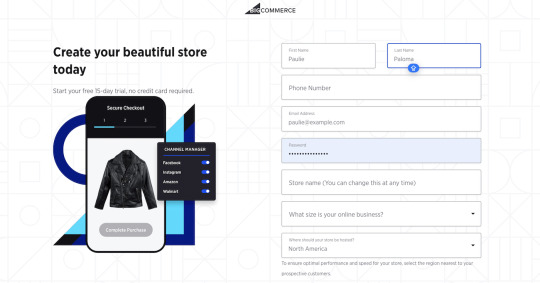
Start by visiting the BigCommerce website and signing up for a free trial or selecting a plan that fits your business needs. During the signup process, you'll provide basic information about your store, such as your business name and industry.
Pro Tip:
Choose a plan that aligns with your goals. For example, if you anticipate rapid growth, opt for a plan that supports scalability and advanced features.
Step 2: Customize Your Store’s Theme
BigCommerce offers a variety of professionally designed themes to suit different industries. To select and customize a theme:
Go to the "Storefront" section in your BigCommerce dashboard.
Browse free and premium themes.
Choose a theme that matches your brand identity.
Use the "Theme Editor" to adjust colors, fonts, and layouts to reflect your branding.
Pro Tip:
Ensure your chosen theme is responsive, providing a seamless shopping experience on both desktop and mobile devices.
Step 3: Add Products

Your products are the heart of your store. To add them:
Navigate to the "Products" section.
Click "Add Product."
Enter product details, including name, description, price, and SKU.
Upload high-quality images and videos to showcase your products.
Organize your products into categories to improve navigation.
Pro Tip:
Write detailed and engaging product descriptions that highlight features and benefits. Use relevant keywords to improve SEO.
Step 4: Configure Payment and Shipping Settings
BigCommerce supports multiple payment gateways, including PayPal, Stripe, and Square. To set up payments:
Go to the "Settings" tab and select "Payments."
Choose your preferred payment methods and follow the setup instructions.
For shipping:
Navigate to "Settings" > "Shipping."
Configure shipping zones, methods, and rates based on your target audience.
Pro Tip:
Offer free shipping or flat-rate shipping options to attract more customers.
Step 5: Set Up SEO and Analytics

Optimizing your store for search engines is crucial for driving traffic. BigCommerce provides built-in SEO tools:
Go to the "Storefront" section and edit your site’s metadata (title tags, meta descriptions, and URLs).
Add alt text to images to improve accessibility and SEO.
Enable Google Analytics and Facebook Pixel to track user behavior and refine your marketing strategies.
Pro Tip:
Create an XML sitemap and submit it to Google Search Console for faster indexing.
Step 6: Test Your Store
Before going live, test your store thoroughly:
Place test orders to ensure the checkout process works seamlessly.
Check the responsiveness of your site on different devices.
Verify that all links, buttons, and forms are functioning correctly.
Pro Tip:
Ask friends or colleagues to review your store for a fresh perspective on usability and design.
Step 7: Launch Your Store
Once you’re satisfied with your setup, it’s time to launch! Switch your store from "Maintenance Mode" to live status in the BigCommerce dashboard. Promote your store through social media, email campaigns, and paid ads to drive traffic.
Pro Tip:
Run a launch promotion or giveaway to attract your first customers and build momentum.
1 note
·
View note
Text
Breaking Free: Release Your Track on YouTube with 100% Royalties
Are you an independent artist looking to break free from the traditional music industry’s revenue-sharing model? Platforms like YouTube are transforming the way artists release and monetize their music. The best part? You can release your track on YouTube with 100% royalties, ensuring every penny you earn stays in your pocket. This comprehensive guide will help you navigate the process and take full advantage of the opportunities YouTube offers to artists.
The New Era of Independent Music
The rise of digital platforms has leveled the playing field for independent musicians. No longer do you need a record label to get your music out to the world. YouTube is at the forefront of this revolution, offering a global stage to artists and fair monetization options.
Why Retaining 100% Royalties Matters
Royalties are the lifeblood of an artist's income. When you retain 100% of your royalties:
You earn more from every stream.
You can reinvest directly into your music career.
You gain financial independence, allowing you to focus solely on your art.
Steps to Release Your Track on YouTube with 100% Royalties
Choose a Royalty-Friendly Distributor The first step is selecting a distributor that allows you to keep 100% of your YouTube royalties. Some popular options include:
DistroKid: Known for its low annual fee and artist-friendly policies.
TuneCore: Offers detailed analytics alongside royalty retention.
Delivermytune: A free option for independent artists looking to distribute their music.
Create a YouTube Content ID YouTube’s Content ID system is a game-changer for artists. It ensures your music is monetized whenever it’s used in videos across the platform. To set up a Content ID:
Work with a distributor that offers Content ID services.
Upload your track and provide the necessary metadata.
Monitor your earnings through your distributor’s dashboard.
Optimize Your Music for YouTube Discovery Releasing your track isn’t just about uploading it—it’s about making sure it gets discovered. Use these tips to optimize your content:
Title and Tags: Use relevant keywords like "Release your track on YouTube with 100% royalties" to improve searchability.
High-Quality Thumbnails: An eye-catching thumbnail can significantly increase clicks.
Compelling Descriptions: Include your song’s backstory and relevant links.
The Power of Music Videos
YouTube is a visual platform, making music videos an essential part of your strategy. Whether it’s a full production, a lyric video, or a simple performance clip, visuals enhance your track’s appeal.
Tips for Creating Effective Music Videos
Keep the visuals aligned with your brand.
Experiment with formats like YouTube Shorts for quick and engaging content.
Collaborate with videographers or editors to enhance production quality.
Monetization Beyond Royalties
Ad Revenue YouTube’s Partner Program enables you to earn from ads displayed on your videos. To qualify, you need:
1,000 subscribers.
4,000 watch hours within the past 12 months.
Channel Memberships Offer exclusive content to fans who subscribe to your membership program.
Live Streams and Super Chats Engage with your audience through live streams. Super Chats allow fans to pay for highlighted comments, adding another revenue stream.
Avoiding Common Mistakes
Neglecting Copyright Management Uploading tracks without proper licensing or Content ID can result in lost royalties. Always ensure your music is protected.
Ignoring the Power of Promotion Even the best music won’t succeed without a solid promotional plan. Use social media, email marketing, and collaborations to spread the word.
Overlooking Analytics YouTube offers robust analytics tools that provide insights into your audience’s preferences and behaviors. Use these to refine your strategy.
Success Stories: Independent Artists Thriving on YouTube
Many artists have found success by releasing their tracks on YouTube with 100% royalties. For instance:
Rhett and Link: Leveraged their YouTube channel to build a fanbase and monetize their original music.
Lindsey Stirling: Created visually stunning music videos that garnered millions of views, boosting her revenue.
Building Your Brand on YouTube
Create a Consistent Upload Schedule Regular uploads help keep your audience engaged and attract new viewers.
Engage with Your Audience Respond to comments and messages to foster a strong connection with your fans.
Collaborate with Other Artists Collaborations can introduce your music to new audiences, boosting your views and royalties.
The Future of Music Distribution
As YouTube continues to evolve, so do its tools for artists. From advancements in AI-powered recommendations to improved monetization options, the platform is committed to supporting musicians. Staying updated on these changes will ensure you remain ahead of the curve.
Conclusion
Breaking free from traditional music industry norms is easier than ever with YouTube. By taking the right steps, you can release your track on YouTube with 100% royalties and gain full control over your earnings. Embrace the platform’s potential and start building your music career on your terms today.
What strategies have you used to promote your music on YouTube? Share your thoughts and experiences in the comments!
Related Articles:
For further reading, explore these related articles:
How to Release Your Track on YouTube Without Paying Fees
How to Release Your Track on YouTube and Multiple Platforms
How to Release Your Track on YouTube and Start Earning Money
Release Your Track on YouTube to Get Maximum Exposure in 2025
For additional resources on music marketing and distribution, visit DMT Records Private Limited.
0 notes
Text
Spotify Submission Without a Label: Secrets to Success
In today's music industry, artists no longer need to depend on traditional record labels to share their work with the world. With platforms like Spotify, you can submit your track without a label and still achieve success. However, simply uploading your song isn’t enough to stand out in a sea of millions of tracks. This article will reveal the secrets to submitting your music on Spotify without a label and how to maximize your chances of success.
The Growing Power of Independent Artists on Spotify
Spotify has revolutionized the way music is consumed, offering independent artists a unique opportunity to reach global audiences. Without a label, you maintain full creative and financial control over your work. However, the competition is fierce. Spotify reportedly hosts over 100,000 new tracks every day, making it crucial for independent artists to approach their submissions strategically.
Build a Strong Foundation: Branding and Preparation
Before you even think about uploading your track, it’s vital to have your artist branding in place. Think of your brand as your identity—it’s what makes you recognizable and memorable to your audience.
1. Create a Compelling Artist Profile Your Spotify artist profile is your first impression. Make sure it reflects your unique style and personality.
High-Quality Images: Use professional, eye-catching images for your profile picture and header.
Bio: Write a short but engaging biography that tells your story and connects with your audience.
Social Links: Link your social media profiles so fans can engage with you on multiple platforms.
2. Master Your Track Before Uploading The quality of your music can make or break your chances of being noticed. Invest in proper mastering to ensure your track sounds polished and professional. Many affordable online mastering tools, like LANDR or CloudBounce, are available for indie artists.
3. Prepare Metadata and Artwork Metadata is critical for your track’s discoverability. Ensure your song title, artist name, and credits are accurate. Additionally, create an attractive album cover—this will be the first thing listeners see when browsing your music.
Choosing the Right Distributor: Your Gateway to Spotify
Submitting your track on Spotify without a label requires working with a distributor. Distributors act as intermediaries between artists and streaming platforms, ensuring your music gets uploaded and made available to listeners.
1. Popular Distributors for Indie Artists Research and choose a distributor that aligns with your needs and budget. Here are a few options:
Delivermytune: Known for its user-friendly platform and unlimited uploads for an annual fee.
TuneCore: Ideal for artists who prefer paying per release without sharing royalties.
CD Baby: Offers a one-time fee per release and additional services like publishing.
Amuse: A free option for beginners, although it has fewer features.
2. Factors to Consider When choosing a distributor, consider their fees, royalties, delivery speed, and additional tools like marketing or playlist pitching.
Leverage Spotify for Artists to Stand Out
Spotify provides a free tool called Spotify for Artists, which is an essential resource for independent musicians.
1. Claim Your Artist Profile Claiming your artist profile gives you access to a range of features, including analytics, playlist submissions, and customization tools.
2. Submit to Editorial Playlists Editorial playlists are curated by Spotify's in-house team and can significantly boost your streams. Use Spotify for Artists to pitch your song directly to playlist editors before its release.
Provide detailed information about your track, such as genre, mood, and any promotional plans.
Highlight what makes your song unique in the description box.
3. Monitor Your Analytics Use Spotify for Artists to track your performance metrics, including listener demographics, streaming sources, and playlist placements. This data can help you refine your strategy for future releases.
Promote Your Track to Gain Traction
Once your track is live on Spotify, your job isn’t done. Promotion is key to building momentum and reaching a wider audience.
1. Build a Pre-Release Buzz Generate excitement before your release date:
Tease snippets of your track on social media.
Announce the release date to your followers.
Collaborate with other artists or influencers to expand your reach.
2. Pitch to Independent Playlists In addition to Spotify’s editorial playlists, there are countless independent playlist curators who can help you gain exposure. Reach out to curators in your genre and pitch your track professionally. Platforms like SubmitHub can make this process easier.
3. Engage Your Fans Your fans are your greatest advocates. Encourage them to share your track, add it to their playlists, and tag you in social media posts. Create interactive content, such as polls or Q&A sessions, to deepen your connection with your audience.
Avoid Common Mistakes When Submitting Without a Label
While the process of submitting your track on Spotify without a label is straightforward, many indie artists make avoidable mistakes.
1. Rushing the Process Take your time to ensure your track, metadata, and artwork are polished. A sloppy submission can harm your chances of success.
2. Ignoring Deadlines Spotify’s editorial team needs time to review your submission. Aim to upload your track at least four weeks before its release date to increase your chances of playlist consideration.
3. Overlooking Promotion Submitting your track isn’t enough. Without a label, promotion falls entirely on your shoulders. Neglecting this step can result in your track getting lost in the noise.
Embrace the Spotify Algorithm: How to Get Noticed
Spotify’s algorithm plays a crucial role in determining how your track is discovered. By understanding and working with the algorithm, you can boost your visibility.
1. Encourage Saves and Repeats The algorithm prioritizes tracks that listeners save to their libraries or play repeatedly. Encourage your fans to do both by sharing clear CTAs on social media.
2. Get on Discover Weekly Spotify’s Discover Weekly playlist is tailored to individual users based on their listening habits. The more engagement your track gets, the higher the likelihood of appearing on Discover Weekly.
3. Consistent Releases Frequent releases signal to Spotify that you’re an active artist. Aim to release new music every 6–8 weeks to stay relevant.
Celebrate Success as an Independent Artist
Releasing music on Spotify without a label is an empowering process. By following these secrets—building your brand, using the right tools, promoting effectively, and leveraging Spotify’s features—you can carve out a successful path as an independent artist.
Final Thoughts: Take Control of Your Music Career
Submitting your track on Spotify without a label doesn’t mean compromising on success. On the contrary, it gives you the freedom to control your artistic vision and career direction. Remember, success won’t happen overnight, but with persistence, strategic planning, and consistent effort, you can achieve your goals.
What strategies have worked for you as an independent artist? Share your tips in the comments below!
Related Articles:
For further reading, explore these related articles:
How to Submit Your Track on Spotify with No Upfront Fees
How to Submit Your Track on Spotify Quickly: A Step-by-Step Guide
How to Submit Your Track on Spotify with 100% Royalties
Submit Your Track on Spotify Without Paying Fees
For additional resources on music marketing and distribution, visit DMT Records Private Limited.
0 notes
Text
From Bedroom to Big Screen: Submit Your Song on YouTube Without Paying Fees
You don’t need a massive budget to share your music with the world. Platforms like YouTube have revolutionized music distribution, making it possible for anyone to showcase their talent globally without any costs. Whether you're a bedroom producer, an aspiring singer-songwriter, or part of an indie band, YouTube offers a golden opportunity to submit your song without paying fees. With a little effort, creativity, and the right strategies, your music can reach thousands—or even millions—of listeners. Let's explore how you can make the most of this free platform with the help of tools and resources like Deliver My Tune to bring your vision to life.
Start with a Clear Plan Every successful project begins with a plan. Decide on your target audience and understand the genre of your music. What makes your music unique? Why would people want to listen to your song? Answering these questions will help you craft a strategy that resonates with potential listeners. Before you upload, think about how you want your song to be perceived. Are you aiming for a casual vibe, or is this your breakthrough professional debut? Planning your approach can make the uploading process smoother and more effective.
DIY Video Production Creating a visually appealing video is essential for grabbing viewers' attention. You don’t need expensive equipment to achieve professional results. Use your smartphone or a basic camera to record footage. Free video editing tools like DaVinci Resolve or Lightworks can help you create stunning videos to accompany your music. If you’re camera shy, consider pairing your song with a high-quality image or lyric video. This approach works well for beginners and is a cost-effective way to present your work. Tools such as Canva can also help you design visually engaging static images or cover art. When preparing your video, keep your audience in mind and align the visuals with the mood of your song.
Leverage YouTube Studio Once your video is ready, it’s time to upload it to YouTube. YouTube Studio provides a seamless interface for uploading and managing your content. When uploading, pay close attention to metadata. The title, description, and tags are critical for helping your audience discover your music. Include keywords like "Submit your song on YouTube without paying fees" in your title and description to optimize your video's reach. For example, your title could be “My Debut Single – Submit Your Song on YouTube Without Paying Fees.”
YouTube Studio also offers free analytics tools to track your video's performance. These insights help you understand your audience and improve future uploads. Use these analytics to refine your strategy—identify which types of content generate the most engagement and tailor your next uploads accordingly.
Collaborate with Other Creators Collaborating with fellow creators is a powerful way to increase your reach without spending money. Look for artists, videographers, or editors willing to work on a barter system or collaborate for mutual exposure. For instance, a filmmaker might be willing to create a music video for your song in exchange for credit in the description. Partnerships can help you access new audiences and create a professional look for your music without additional costs. Platforms like Deliver My Tune can help connect you with collaborators who share your creative vision.
Engage with Your Audience Engagement is key to building a loyal fanbase. After uploading your video, don’t just sit back and wait for views to roll in. Actively interact with your audience by replying to comments, asking for feedback, and encouraging viewers to share your video. Promote your music on social media platforms like Instagram, Twitter, and Facebook to drive traffic to your YouTube channel. Sharing behind-the-scenes content or hosting live sessions can also foster a deeper connection with your audience.
Use Free Marketing Tools Marketing doesn’t have to be expensive. Leverage free platforms to promote your music. Use social media to announce your song’s release and provide links to your YouTube channel. Design eye-catching promotional posts using tools like Canva or Adobe Spark. Additionally, consider joining online communities related to your genre, where you can share your music with like-minded individuals. To maximize your exposure, include the phrase "Submit your song on YouTube without paying fees" in your promotional efforts, ensuring it resonates with search engines and boosts your visibility.
Monetization Opportunities One of YouTube’s greatest advantages is its monetization potential. While submitting your song on YouTube is free, consistent growth can lead to monetization opportunities through the YouTube Partner Program. This program allows you to earn revenue from ads displayed on your videos. To qualify, focus on building your subscriber base and meeting YouTube’s monetization requirements. With time, your free uploads can turn into a sustainable income source.
Deliver My Tune for Added Support Platforms like Deliver My Tune offer invaluable support for independent artists. While uploading your song to YouTube is free, services like Deliver My Tune can assist with broader distribution, ensuring your music reaches multiple platforms. By combining YouTube's accessibility with professional tools, you can maximize your song's exposure without stretching your budget.
Conclusion YouTube has leveled the playing field for musicians, allowing anyone to submit their song without paying fees. By following these strategies, you can take your music from your bedroom to a global audience. With careful planning, creative video production, audience engagement, and smart marketing, you’ll not only gain visibility but also set the foundation for a successful music career. Use free tools, collaborate with others, and consider platforms like Deliver My Tune to elevate your music to new heights. Start your journey today—your audience is waiting.
Related Articles:
For further reading, explore these related articles:
Submit your song on YouTube without a label
Submit your song on YouTube with no upfront fees
Submit your song on YouTube quickly
Submit your song on YouTube with 100% royalties
For additional resources on music marketing and distribution, visit DMT RECORDS PRIVATE LIMITED.
0 notes
Text
What Press Release Wire Services Attract Top Media Coverage

In today’s competitive media landscape, gaining the attention of top journalists and news outlets is essential for building brand authority and expanding reach. Press release wire services play a critical role in helping businesses distribute their news to a broad network of media channels, giving companies the best chance to capture the attention of major publications and broadcast networks. This article explores how press release wire services can boost your brand’s visibility, enhance credibility, and secure prominent media coverage.
Why Top Media Coverage Matters for Business Growth
Securing media coverage from top outlets builds credibility and increases a brand’s visibility exponentially. When a business press release gets picked up by reputable publications, it enhances the brand's public image, fosters consumer trust, and opens doors to new opportunities. Companies that consistently appear in the news are perceived as leaders in their industry, which can influence everything from customer perception to investor interest.
However, not all press release wire services are equally effective in attracting high-quality media attention. Certain factors, such as distribution networks, industry focus, and audience targeting, determine whether a press release reaches the right audience.
Key Features of Press Release Wire Services That Attract Top Media Outlets
1. Comprehensive Distribution Network
Top-tier press release wire services have partnerships with a wide range of media channels, including national news networks, local publications, and specialized industry outlets. When you choose a business wire press release service with an extensive distribution network, your business press release reaches a larger audience, which can increase the likelihood of major outlets picking it up.
For example, business wire news releases are syndicated across multiple channels, from prominent online news websites to local newsrooms, ensuring your message reaches journalists across the media spectrum. If your goal is to attract the attention of top media outlets, choose a service that guarantees coverage on major news platforms.
2. Targeted Industry Focus and Audience Segmentation
A targeted approach is essential for reaching the journalists and editors most likely to cover your story. Leading press release wire services allow companies to select specific industries, demographics, and geographic regions for their releases. This focused targeting is particularly effective when you have a niche announcement, such as a new company launch press release or a product launch geared toward a specific market.
For instance, if you are launching a health-related product, a business wire press release targeted to health journalists and publications will increase your chances of coverage by those top outlets. The ability to segment audiences ensures that your news is seen by relevant journalists who specialize in your industry, increasing the likelihood of in-depth media attention.
3. SEO Optimization and Digital Reach
In today’s digital-first environment, SEO plays a crucial role in a press release’s success. Press release wire services that prioritize SEO optimization ensure that your business press release ranks well on search engines, making it easier for journalists and readers to find. By including relevant keywords, backlinks, and metadata, these services improve the visibility of your release in online searches, which can lead to further media coverage.
Press releases with high SEO visibility are more likely to gain the attention of digital publications and blogs. This is especially beneficial for small businesses aiming to increase their online presence with the best press release service for small business that combines SEO strategies with wide distribution.
Types of News That Garner High Media Interest
Certain types of announcements naturally attract more attention from media outlets. When using press release wire services, focusing on newsworthy content can significantly increase your chances of top media coverage.
1. New Company Launches
A new company launch press release can attract major media attention, especially if the company offers something unique or disrupts an industry. By distributing this type of press release through press release wire services, companies can quickly introduce themselves to the market and pique the interest of journalists looking for innovative stories.
2. Product Announcements and Innovations
Media outlets are constantly on the lookout for stories about cutting-edge products or groundbreaking services. Press releases announcing new products, especially those that solve real-world problems, are likely to gain media traction. When using business wire press release services, crafting a compelling narrative around the product’s benefits and its impact on consumers will help capture journalists' interest.
3. Industry Awards and Recognitions
Press releases that announce awards, recognitions, or significant accomplishments establish a brand’s credibility and attract the attention of media outlets. An award or recognition validates a company’s work and sets it apart from competitors, making it a newsworthy topic for major publications.
4. Strategic Partnerships and Collaborations
Announcements about strategic partnerships or collaborations can attract media coverage, especially if the partnership involves well-known brands. Top press release wire services distribute this type of news to business-focused outlets, which often have sections dedicated to partnership news. For smaller companies, being associated with a reputable brand in a press release can help build credibility and increase visibility.
How to Choose the Best Press Release Wire Service for Media Coverage
With numerous press release wire services available, selecting the right one can be challenging. To ensure your release reaches the top media outlets, consider the following factors:
1. Established Media Partnerships
Choose a service that has established relationships with reputable news networks, industry publications, and online platforms. Look for press release wire services that mention media partnerships or provide a list of outlets they work with, as this transparency helps you assess their reach.
2. Real-Time Analytics and Tracking
Tracking the performance of your business press release is essential for understanding its impact. Quality press release wire services offer real-time analytics, allowing you to monitor views, engagement, and referral traffic. These insights are valuable for measuring media reach and determining which aspects of your press release strategy are working effectively.
3. Customization Options and Flexibility
For maximum impact, the ability to customize your press release wire services to suit specific needs is invaluable. Some releases may require a regional focus, while others may need national coverage. Services that offer flexibility in targeting, customization, and formatting allow you to tailor each release for the desired outcome.
4. Support for Small Businesses
For small businesses, finding the best press release service for small business means balancing quality and cost. Many top press release wire services offer affordable options tailored to small enterprises, providing access to major media networks without breaking the bank. Small businesses benefit from these cost-effective solutions as they enable widespread distribution and brand exposure at a fraction of the cost of traditional PR campaigns.
Making the Most of Your Press Release for Maximum Media Coverage
To increase the chances of securing media coverage, ensure your press release is well-crafted and newsworthy. Here are a few best practices for writing a press release that stands out:
Compelling Headline: The headline should grab attention and convey the most important aspect of the story.
Clear, Concise Content: Journalists prefer releases that get to the point. Avoid jargon and focus on delivering key details.
Engaging Multimedia Elements: Including images, videos, and infographics enhances the release and attracts more readers.
Strategic Timing: Timing can impact the success of a release. Align your press release with relevant news cycles, industry events, or seasonal themes.
Using press release wire services that have a robust distribution network, industry targeting, and SEO capabilities can dramatically increase your chances of attracting top media coverage. By selecting a service with a reputation for reaching high-quality publications and optimizing your releases with the latest digital practices, you can boost brand awareness and enhance credibility in a competitive media landscape. For small businesses, choosing the best press release service for small business with customizable options and cost-effective packages can lead to widespread exposure and even viral success.
Get in Touch
Website — https://www.pressreleasepower.com Mobile — +1 855 222-4111 Whatsapp — https://call.whatsapp.com/voice/TpyiT7anImIcb2z1jgzstc Skype — shalabh.mishra Telegram — shalabhmishra Email — [email protected]
#pressreleasewireservices#businesspressrelease#businesswirepressrelease#businesswirenewsreleases#businesswirenewsroom#bestpressreleaseserviceforsmallbusiness#newcompanylaunchpressrelease
0 notes
Text
Adobe’s Firefly AI is Set to Revolutionize Video Editing - Videoguys
New Post has been published on https://thedigitalinsider.com/adobes-firefly-ai-is-set-to-revolutionize-video-editing-videoguys/
Adobe’s Firefly AI is Set to Revolutionize Video Editing - Videoguys


In this article by Jourdan Aldredge for NoFilmSchool, the author explores how Adobe’s new Firefly AI-powered video model is set to revolutionize video editing. With updates across Adobe Premiere Pro, After Effects, and Frame.io, Firefly introduces game-changing features like Generative Extend to help video editors work more efficiently. These updates were revealed during Adobe’s MAX 2024 conference, held in Miami, Florida.
One of the most exciting additions to Premiere Pro is the Generative Extend (beta) feature, which allows users to extend the length of video clips by generating new frames. This AI-powered tool enables video editors to fill gaps in footage, smooth transitions, and hold shots for the perfect edit. It also extends audio clips by generating ambient “room tone” to make transitions sound natural. This feature will save editors significant time while maintaining professional quality in their video projects.
Adobe’s Firefly AI also brings several improvements across its platforms. Premiere Pro introduces a new color management system that delivers more accurate HDR and SDR color transformations, making video production smoother and more vibrant. Performance enhancements, such as faster ProRes exports and expanded camera support for Canon, Sony, ARRI, and RED, further streamline workflows for editors working with high-resolution footage.
For motion designers using After Effects, Adobe’s integration with Substance 3D adds more creative power by enabling the import of 3D models with ease. This feature allows artists to incorporate stunning, photorealistic 3D elements directly into their projects, boosting productivity and creative potential. Meanwhile, Frame.io simplifies collaboration with new tools for managing complex workflows, richer feedback, and the ability to organize media with customizable metadata.
With these innovations, Adobe Firefly is positioned to be a game-changer for professionals across the video editing industry. Whether you’re editing in Premiere Pro, working on VFX in After Effects, or collaborating through Frame.io, these AI-powered tools promise to make video production faster, more efficient, and more creative than ever before.
Read the full article by Jourdan Aldredge for NoFilmSchool HERE
#2024#3d#adobe#After Effects#ai#AI-powered#ambient#Article#artists#audio#author#Canon#Collaboration#Color#conference#designers#Editing#effects#Features#Firefly#Full#game#generative#High-Resolution#how#Industry#innovations#integration#it#management
0 notes
Text
Mastering Shopify: How to Customize Your Store After Migrating from Squarespace

Migrating from Squarespace to Shopify is an exciting step, giving you access to a more powerful and flexible platform. Once the migration process is complete, the next key task is customizing your Shopify store to match your brand and deliver an outstanding shopping experience. With Shopify’s wide range of customization options, you can create a store that’s not only visually appealing but also functional and optimized for conversions.
Here’s how to effectively customize your Shopify store after migrating from Squarespace.
1. Select the Perfect Shopify Theme
Choose the theme that adapt the tone for your store’s look and feel. Shopify offers a wide variety of free and paid themes in its theme marketplace, all designed to be mobile-friendly and SEO-optimized.
When selecting a theme, focus on:
Visual Aesthetics: Choose a theme that reflects your brand’s style, whether minimalist, bold, or luxurious.
Functionality: Ensure the theme supports your store’s needs, such as easy navigation, product galleries, or customer reviews.
Shopify’s drag-and-drop editor also makes it simple to customize your theme without coding skills, giving you control over how your site looks and functions.
2. Customize Your Store’s Layout
Once you’ve picked a theme, the next step is to customize your store’s layout to create a user-friendly experience. Shopify’s intuitive theme editor allows you to easily rearrange elements and sections to suit your brand.
Here’s how to customize your layout effectively:
Homepage Sections: Customize your homepage with product carousels, featured collections, or banners for promotions.
Navigation: Ensure your navigation menu is clear and straightforward, making it easy for visitors to browse product categories and pages.
Call-to-Action Buttons: Use visually distinct and strategically placed CTAs like “Buy Now” or “Shop All” to guide customers toward making a purchase.
Footer: Add all website links in the footer, including social media, contact information, and policy pages.
By customizing your layout, you can create a seamless shopping experience that reflects your brand and encourages conversions.
3. Optimize Product Pages for Conversions
Product pages are where the magic happens. After migrating your product data from Squarespace, you’ll want to optimize these pages to improve conversions and create a memorable shopping experience.
Key Customizations for Product Pages:
High-Quality Images: Use multiple, high-resolution images that allow customers to see your products from different angles.
Product Descriptions: Write compelling, informative descriptions that highlight the key features and benefits of your products, incorporating relevant keywords for SEO.
Customer Reviews: Adding customer reviews boosts trust and social proof. Shopify apps like Loox or Judge.me make it easy to integrate reviews on your product pages.
Product Options: If your products come in different variants (e.g., sizes or colors), Shopify allows you to add customizable options directly on the product page.
These enhancements ensure that customers get the information they need to make purchasing decisions, increasing the likelihood of conversion.
4. Leverage Shopify’s App Marketplace
One of Shopify’s biggest advantages is its robust app ecosystem. With thousands of apps available, you can easily extend your store’s functionality without needing custom development.
Here are some must-have app categories:
SEO Tools: Apps like SEO Booster and Plug in SEO help optimize your store’s metadata, URLs, and image alt tags to maintain and improve your search engine rankings.
Email Marketing: Integrate tools like Klaviyo or Omnisend to send automated email campaigns for cart abandonment, product recommendations, and promotions.
Customer Support: Improve customer service with apps like Tidio or Gorgias that enable live chat and support ticket management directly from your Shopify dashboard.
Inventory Management: Apps like Stocky or Skubana help you manage inventory, sync orders, and track stock across multiple sales channels.
These apps not only improve your store’s functionality but also help automate key processes, saving you time and resources.
5. Enhance Mobile Optimization
Users browsing more on mobile devices, optimising your Shopify store for mobile is essential. Fortunately, Shopify’s themes are mobile-responsive by default, but additional Changes can further enhance the mobile experience.
Mobile Optimization Tips:
Responsive Design: Ensure all elements, from images to buttons, scale properly on mobile screens.
Simplified Navigation: Use a collapsible menu for easy navigation on mobile.
Fast Loading Times: Compress images and minimize code to ensure your site loads quickly, which is critical for both user experience and SEO.
Optimizing for mobile not only improves user satisfaction but also boosts your site’s search engine ranking, as Google prioritizes mobile-first indexing.
6. Personalize with Custom Fonts and Colors
Consistency is key when building a brand, and Shopify allows you to use custom fonts and colors to create a Better visual identity.
Branding Customizations:
Custom Fonts: If Shopify’s default font options don’t match your brand, you can upload and apply custom fonts throughout your store.
Color Scheme: Match your site’s colors to your brand’s style guide, creating a consistent look across pages, buttons, and banners.
Custom CSS: If you need more control over design elements, Shopify allows you to add custom CSS, enabling deeper customization without relying on third-party developers.
These customizations help creating a memorable shopping experience for visitors.
7. Utilize Shopify’s Blogging Features
If blogging was part of your strategy on Squarespace, Shopify has built-in blogging capabilities that make it easy to continue this important marketing effort. A blog is a great way to drive traffic and engage with your audience.
Blogging Tips for Shopify:
SEO-Friendly Content: Write blog posts that target relevant keywords to help drive organic traffic to your site.
Interaction-Friendly: Enable comments and social sharing to encourage readers to engage with your content and share it with others.
Regular blogging can boost your site’s SEO, build authority, and drive traffic to your product pages.
Customize Your Store After Migration with OyeCommerz!
After migrating from Squarespace, it’s time to make Shopify truly yours! OyeCommerz is here to help you unlock the full potential of Shopify with custom designs and features tailored to your brand. Let our experts guide you through the process and create a store that stands out. Get in touch today and start customizing your Shopify store for success!
Conclusion
Customizing your Shopify store after migrating from Squarespace is essential to creating a store that aligns with your brand and offers an excellent customer experience. From selecting the right theme and optimizing product pages to integrating must-have apps and enhancing mobile functionality, Shopify offers a wealth of customization options. By taking the time to personalize your store, you’ll be well-positioned for long-term success in the competitive eCommerce market.
Are you curious to know Shopify Maintenance Tips for Enterprise Businesses?
0 notes