#Maxis Madvent
Explore tagged Tumblr posts
Text
*Collapses* I finally updated the grand list of all my CC/uploads here on LiveJournal. Phew! It was wild seeing how little there was before and how much I added to it with things like Maxis Madvent. If I've missed anything, let me know!
#speaking of madvent I finally went back and rearranged the pics so that the thumbnail image is actually useful#instead of the same header#sorry about my oversight in wanting everything to be tacky and matchy-matchy lol#It was so interesting seeing that I had literally only uploaded one clothing item before this update#and I didn't like it at all HAHA. the poor secret santee who got me that year#I used to have zero confidence making bodyshop content and now it's what I probably make the most of#that's fun to observe!
21 notes
·
View notes
Photo



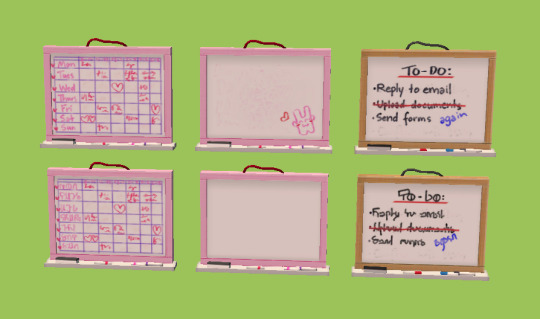
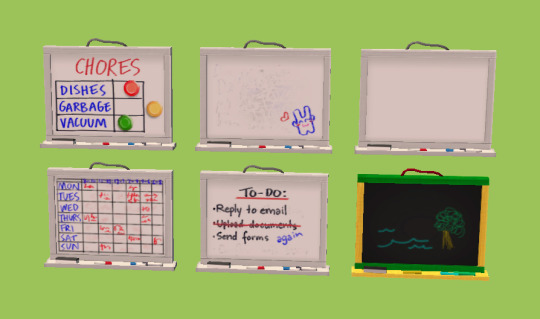
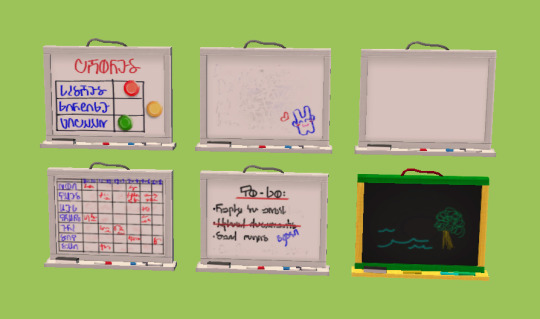


Day 2: Some retextures of the Teachers Pet Chalkboard from Freetime (Deco > Wall for §80; green/yellow is the original thumbnail).
This was always such a cute chalkboard and I loved using it in my kids’ play rooms, but it was such a convenient size I thought it would work well as for grown-up business, too. These are perfect for teen/uni students, offices, home businesses, or just extremely tightly-run households.
There are four varieties; Plain wooden frames for the home, more clinical white frames for the office, pink frames for your Elle Woodses, and dark wood chalkboards for restaurants and cafes. Some boards are available on multiple frames, but not all. Every recolour with text comes in both English and Simlish versions, and there is a blank version of every frame for customisability. The sticks of chalk have either been matched to the blackboards or changed to appropriate markers.
No mesh necessary, but Freetime is required!
Download Personal Use Mini White/Blackboards @ SFS
#the sims 2#sims 2 custom content#maxis match#s2mm#simlish#maxis madvent#the pink ones and the markers are inspired by Daiso. I feel like IYKYK
488 notes
·
View notes
Photo


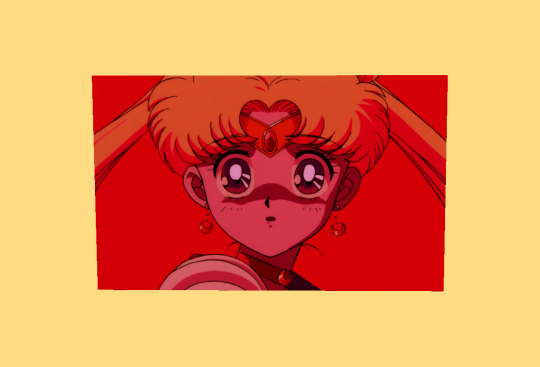



Day seventeen: A variety of object recolours!
First, some Sailor Moon painting recolours; This gorgeous still from the Sailor Moon R movie on Two Dogs and an Olive, three manga illustrations (scans via SailorMusic.net) on “How Eloquent” from Apartment Life plus a bonus white gold frame recolour, and then one of Naoko’s iconic melting-face panels edited/redrawn to remove text and slapped on Grilled Cheese.
Second, I was taking a closer look at the Tush Hugger chair from Uni one day (the not-a-beanbag-chair chair) and I realised the textures/patterns on it were really quite nice and I wished I had more opportunities to use them. So, I turned them into curtain recolours. By default these should work for the 1 and 2 tile drapes.
And lastly... some very silly handpainted retextures of the Mr. Bearlybutts chair from basegame. Four cutesy Care Bears/Lady Lovelylocks-inspired colourful teddies, two tigers, a shiba dog, and a red panda.
No meshes required. The paintings require Nightlife and Apartment Life.
Download Sailor Moon Paintings, Tush Hugger Curtains, and Bear Chairs @ SFS
#sims 2 custom content#s2cc#sims 2 maxis match#s2mm#Maxis Madvent#I don't default replace a whole lot but I wanna make default replacement textures out of the bear chairs#but for now. oh my god i must sleep#also two of those sailor moon paintings were left over from halloween haha
247 notes
·
View notes
Photo
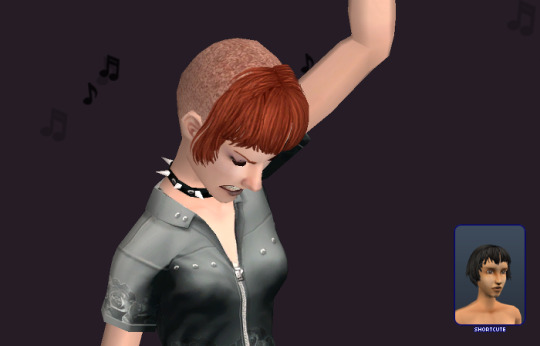




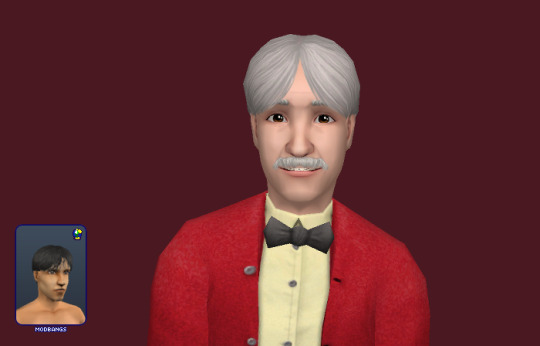




Day seven: A bunch of EAxis hairs I’ve messed with!
F hairshortcute “Chelsea Cut”: I wanted to try hacking up some alphas to see what meshes could work partially buzzed; this one (imo) was a great success. TF-EF. This one has some bonus unnaturals (pink, blue, dark green, and firetruck red).
F hairlong “Half Buzzed”: Less successful, but the closest I got to a working side cut on an EAxis mesh. Every other scalp mesh was busted. This one is a little pointy from some angles but... I finished it, so you may as well have it! TF-EF.
F hairfuzzylong “Curly Alpha Afro”: At first I was dismayed to see such a weird scalp mesh under the curly BG hair until I realised it made for a very cute short afro hair. It may clip strangely with some ears but I like its overall silhouette. CF-EF.
M hairlongsimple “Pretty Face”: An edit of the long AM hair from uni to keep it out of one’s face with a simple clip. I know we aren’t limited to EAxis meshes any more when it comes to femme hairs for AM Sims, but this mesh has always had a place in my heart. AM-EM.
M hairmodbangs “OFB Modbangs Neater”: I always thought this hair from OFB was meant to look dry and ratty on purpose until I took a closer look at the textures/filename and realised it was probably supposed to look cool and handsome. I tried to comb it into place, but fair warning, the mapping on this one was a nightmare so I gave up past the fringe- but that was the worst part anyway, so IMO it’s an improvement. AM-EM.
M hairsixty “60s trim”: I was looking for a hair I might be able to put swoopy idol curtain bangs on. This wasn’t it, but I what came out is still really interesting. I can’t decide if it looks dorky or cool - I think it depends heavily on the Sim. AM-EM.
F hairmessy “Dyed Bangs Long”, F hairpagepunk “Dyed Bangs Bob”, F hairlongsimple “Stealth Dye Straight”: Very simple partially dyed hairs inspired by current trends. These are binned as natural hairs - the blonde hairs get pink, the green hairs get green, the black hairs get blue, and the red hairs get purple - but elders get to choose from all four dye colours. There��s also a bonus custom colour. TF-EF.
Textures/alphas are a mix of EAxis and hand-painting. None of these are default replacements.
No meshes required!
Download all hairs @ SFS
#I'm so freakin tired lmao you'll have to forgive me if there's a mistake in here somewhere#the sims 2#sims 2 cc#s2cc#sims 2 maxis match#sims 2 hairs#Maxis Madvent
285 notes
·
View notes
Photo


Day fourteen: Various recolours of the salt-pepper-sugar canisters that came with Kitchen & Bath Stuff. Some edible, some not! This is a versatile little mesh.
From left-to-right, top-to-bottom, the recolours are:
General-purpose baking sprinkles — Valentine’s/Hallowe’en/Christmas sprinkles — Valentine’s/Hallowe’en/Snowflakes sprinkles — “Tea break” (instant coffee, sugar, and teabags) — Herbs I know you miscreants will misuse — Craft glitter — Cocoa powder/chocolate chips — Buttons — Spices/poppyseeds — Nails/screws/etc — Pasta — Nuts — Bath salts — Original K&B swatch for comparison
Download K&B Canister Recolours @ SFS
#Sims 2 custom content#sims 2 maxis match#s2mm#s2cc#Maxis Madvent#these look deceptively simple. They kicked my ass!!#I am up at 6AM tweaking them because I kept finding places where the textures bled#but man I do like how they turned out lol. so much potential
362 notes
·
View notes
Photo


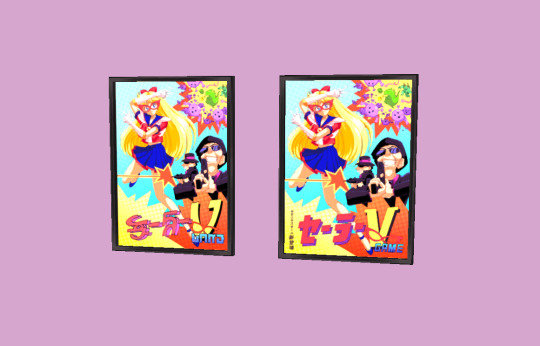

Day twenty-three: Sailor V Game posters + animated game cabinet!
I had always wanted to try making a Sailor V game with custom game footage, but TS2′s video formats eluded me. But hope sprung anew ever since @shastakiss started sharing their 3T2 arcade machine conversions/remakes! These machines used animated textures rather than video files, which was perfect for the extremely basic Sailor V game footage I’d been planning on using anyway.
You get a new animated arcade machine cloned from shasta’s TS3 Late Night Freezer Bunny cabinet. Since the sign is not recolourable, you’ll have to pick one of the two base files - Katakana (Japanese) or Simlish. They have the same GUID so you can’t use both. Both machines have two recolours - a colourful one that matches the game’s American-style cabinets, and a plain white version that looks like the machines you’d see in the Sailor Moon anime.
The screens will play this little looping pixel art clip I redrew based on the same loop from the 90s Sailor Moon anime:

You also get two Sailor V game posters, one on Route 66 from Nightlife (§200) and one on the Three 3s poster from Apartment Life (§210).
The posters and the sides of the colourful cabinets get their textures from a version of the Sailor V poster I recreated myself for printing a couple of years ago, so it isn’t perfectly accurate to the anime. Her costume is more accurate to the Sailor V manga, though!
Download Sailor V Game Machines & Posters @ SFS
#sims 2 custom content#sims 2 maxis match#s2cc#s2mm#Maxis Madvent#Sailor V#flashing //#Hopefully I cloned it right- I've tested and it shouldn't override the Freezer Bunny cabinet
253 notes
·
View notes
Photo





Day nineteen: Some swimsuits made from recycled clothing textures!
The Bella Goth corset tops that come with the basegame are iconic, but let’s be honest... we never really use them because they’re a Bit Much. But I wanted to pay homage to them before default replacing them, so I turned them into swimsuits.
In their full gaudy glory, they have matching nail polish, just like the original tops, and the pendant necklace has been reimagined as an anklet because I’m a 90s kid and I still think anklets are the height of cool:

The other swimsuits are based on a dress from the Sims 2 store. My first attempt on the typical nude mesh had vacuum puckering around the boobs that just looked awful. So I tried putting them on the afbodyswimwearsporty mesh, which gave it a kind of structured, sewn-in cup-support look that I really liked. You get three based on the original colours of the dress (pink, silver, and champagne), and then four new ones - black, navy, purple, and red. You don’t need the original dress to use these.
And lastly, I slapped the fishnet punk top from the basegame on a slightly recoloured bikini bottom, minus the arm tattoo, and with a more distinct fishnet texture.
Download Recycled Swimsuits @ SFS
#sims 2 custom content#sims 2 maxis match#s2cc#s2mm#Maxis Madvent#I thought the corset swimsuits would be so easy. Just copy pasting textures basically#but making them seamless was a pain in the ass! especially bc I really wanted to preserve the blossoms
224 notes
·
View notes
Photo
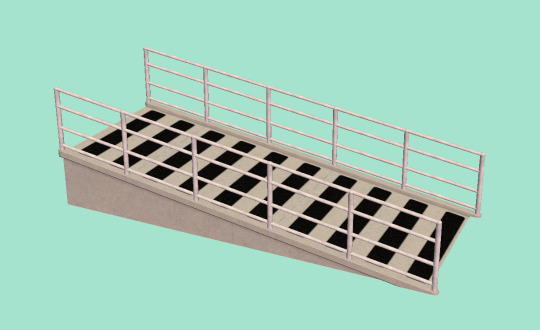





Day eight: A random object recolour/mesh edit dump!
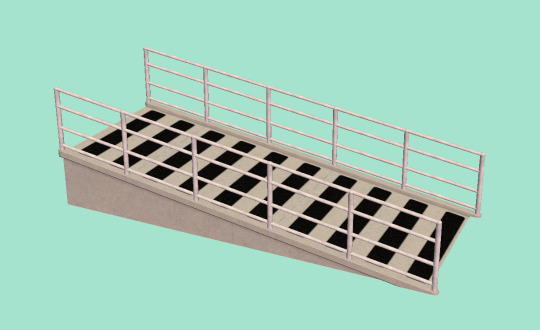
First up is a mesh edit of this wheelchair ramp by beosboxboy. I really liked the concept of this, but originally it had a huge “wheelchair access” sign standing off to the side, which made it difficult to place and, ironically, less accessible. So I got rid of it in Milkshape.
Then, as it had always bugged me that it didn’t align properly with foundations even though it so easily could... I learned how to tweak that, too.
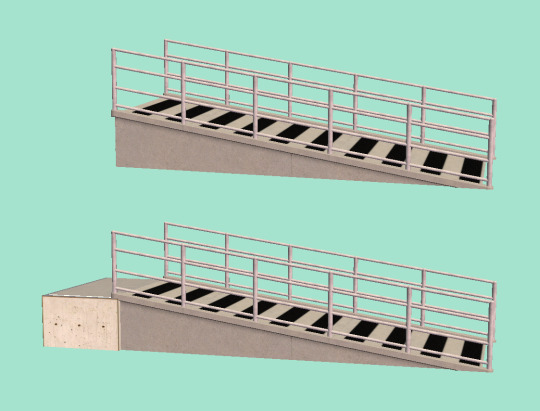
If you have the original by beosboxboy you’ll have to delete it to use this one. You can find it in Deco > Sculptures for §2,500.

Next up - I always loved this tarpaulin/canvas “rug” converted from TS3 by Misty-fluff, especially for placing under yard sale items. Unfortunately, it was a bit too high off the ground, and it clipped really noticeably with any objects on top of it. So again, I lowered it a tiny bit, and figured I’d share.
The recolours are NOT included - you can get them over at misty-fluff’s original download post. Let my file override hers.
Now onto the Maxis object recolours!

Here are some first-aid kit recolours for the non-reflective medicine cabinet that came with Apartment Life (original in the bottom right for comparison) and one “hazardous materials” recolour I thought would work well for medical labs or hospitals.
You’ve got the typical red cross, and then - if you would like your game to comply with the Geneva convention - a green cross, then a white cross on a blue background taken from the hospital in The Sims 3. Finally you have a few made using the TS2 icon for the Medicine career, the white-on-red version of which turned out to be my favourite overall, surprisingly.

These are extremely simple recolours of the H&M wall banner (original on the left) to use as a green (or blue) screen for your aspiring influencer/gamer/streamer Sims.

And finally - some practical, everyday recolours of the “Mystic Dust” craftable reagent from Apartment Life (last swatch), because normal people own mortars and pestles too. You get black stone, a coppery sort of thing, grey and brown granite, cherry wood, marble, green stone, white porcelain, and then five cute retro colours.

They’re all grinding the same thing - probably sesame seeds.
You don’t need any mesh, but remember that you’ll need a buyable reagents mod to get it from the catalogue if you don’t want to have a witch craft one.
Download all mesh edits & recolours @ SFS
#the sims 2#sims 2 custom content#S2CC#sorry about the mortar previews - I had to edit it a little bc I took the pics outside and forgot how bad my lighting was#Maxis Madvent
281 notes
·
View notes
Photo


Day twenty-nine: Some TS4 City Living-inspired recolours of the basegame “mentionable” expensive toilet.
Tony Veis converted a toilet from Sims 4: City Living and I thought the textures were really funky concepts, but since the shape/mesh itself was fairly unremarkable, I didn’t really need it as a whole new toilet. In trying to slap these two textures on the BG “mentionable” toilet I ended up basically recreating them from scratch with custom (and gnarly) dirty states for your Sims with lots of... personality. Enjoy!
Download City Living-Inspired Toilet Recolours @ SFS
249 notes
·
View notes
Photo



Day twenty-seven: New and updated good & evil witch defaults!
Some time ago I shared some defaults for the evil witch overlays I called “Dead Hands”, inspired by the villains from the Black Moon arc of the Sailor Moon manga, and ever since then I had been meaning to make an equivalent for good witches. How long ago is “some time”, you may ask?
... 2012.
So, before I log off to shrivel into dust then disappear into the wind, I guess I can wish a happy ten year anniversary to these defaults by very slightly updating the original Dead Hands and releasing some defaults for good witches, too.
Thing is, my original intent with Dead Hands was that it could potentially be hidden under the right clothes by witches who wanted to go undercover as a mortal for whatever reason. Since Dead Hands focused on the extremities, I had always planned that my good witch default would focus on the inverse; mark the torso while keeping the extremities clear.
But most other people who liked Dead Hands and wanted a good witch version expressed interest in something with the same appearance but a “light magic” aesthetic, and I didn’t want to disappoint them by creating basically the opposite of the that. So you now have three options for both good and evil witches!

First, you have the good witch default based on Dead Hands, called “Crystal Touch”, which imagines a good witch’s extremities have begun to crystallize with magical energy... or something.
The original Dead Hands has also been updated slightly; it always bothered me that the space textures were identical, so I changed them enough so that they’re no longer perfectly symmetrical, and also shortened the effect on the arms so that they’d be easier to hide under long gloves (since that had always been the point).

Next, you have the good witch default supposed to be an inverse of Dead Hands; patterns of runes on the back and running down the chest, but nothing on the extremities. The good witch version is faintly gold, and the evil witch version is faintly green, but other than that, they are identical.
The magic circle on the back and the runes themselves are taken from the textures of witch’s reagents:

And finally, you get a third option which is both the runes and the limbs combined into one default. I didn’t take pics of these because I’m tired, give me a break, it’s Boxing Day’s Boxing Day, but it should hopefully be easy enough for you to combine them with the power of your imagination.
You can mix & match which good witch and which evil witch you want, but remember, you can only use one good witch default and one evil witch default at a time!
Download Witch Overlay Defaults @ SFS
#sims 2 custom content#s2cc#sims 2 maxis match#s2mm#default replacements#Maxis Madvent#long post#to be honest Crystal Touch just looks like you're wearing tights and gloves all the time. Which is extremely cute actually
193 notes
·
View notes
Photo


Day twenty: Some indoor "outdoor” trash cans!
I don’t always have a nice place to keep the outdoor trash can... well... outdoors, so I thought I could try making some recolours that would make it look more like the kind of enamel coated/plastic trash can you’d see used inside. (We have a huge hot pink one for our recycling, personally.)
Then, while trying to find references images, I found that some people with these sorts of trash cans paint them with really fun kitschy folksy designs, and I thought that would be an adorable way to add personality to Sims’ houses. So - you get ten solid colour plastic/enamel-style trash cans, five patterned painted trash cans, and four striped painted trash cans. The handles are mapped oddly so they pick up some of the side texture, but... I don’t care, lol.
Download Indoor Outdoor Trashcans @ SFS
#sims 2 custom content#s2cc#sims 2 maxis match#s2mm#Maxis Madvent#yeah some of those colours are trying to match the LACK colours but I didn't dare say that because I'm bad at it LMAO#I'm bad at using colour actions or making colours match swatches!! and the trash can has weird lighting normally anyway#I had like five lamps on it for previews. but. y'know. the idea is there
204 notes
·
View notes
Photo






Day eleven: Some Sims 4 textures put on TS2 meshes!
First up - another link in a very long chain of conversions and edits... Some rugs originally from The Sims 4, apparently by plumbhilda and eversims, but first the Plumbob Society...? Which were then converted to Sims 2 as a new object by linacherie, which I have since taken and edited to fit on the Bullseye Throw Rug from Teen Style Stuff.
Here are all the colours - they’re all just ones I made up, so I’m sorry if you’re missing a particular colour:

They’re all solid colours except for one striped grey. Here’s the original swatch for the rug so you can recognise it in the catalogue.

Next up; these fruit slice rugs by HezzaSims for The Sims 4, which were originally converted for Sims 2 by kayleigh-83, now slapped on one 1x2 rug from Mansions & Gardens and one 1x1 rug from Seasons. The Seasons recolours have fixed TMXTs. They’re not repositoried since the meshes are mapped differently, so you can pick and choose. Here’s a size comparison:

Thirdly: A bunch of recolours taken from a Sims 4 Dream Designer painting put on the teapot painting from the Sims 2 basegame, plus one new frame recolour. Why...? Well, the original in TS4 had a kind of similarly chunky frame, and someone else had mentioned how few recolours there were for this painting - but also because this is a really convenient purchase for Fortune Sims since it costs §2,500 without being enormous, so I thought it deserved some pleasantly generic retextures.
I’m really sorry, but I’m afraid I’ve lost my link to whoever originally converted these for The Sims 2...! Thank you whoever you were!

And lastly: One single recolour of the horizontal two-tile corkboard from Teen Style Stuff using textures from The Sims 4 Dream Designer. This was a time-consuming conversion because the Sims 4 object had a lot of 3D elements which were mapped separately, so I had to chase down all the different parts of the texture, find where they all belonged, and then scale them all down. As a result, I only did one of the swatches, because I don’t think even the most fastidious interior designer would match their work-in-progress mood board to their room furnishings.

Download All 4T2 Textures on TS2 Meshes @ SFS
186 notes
·
View notes
Photo



Day four: Some retextures of a couple of meshes suggested by other Simblrs!
First up is six plain recolours of afbodybrunojacketanimaltop from the H&M Stuff Pack. The request was to throw some different jeans on the mesh, and I tried my best! I was surprised to realise that the waistband for the jeans wasn’t actually meshed - it was flush with the Sim’s hip - and so took the opportunity to raise the waist a bit just because there are already so many low-rider jean options in TS2 (Y2K, baby). It gives me soccer mom vibes.
Second up is five toasty recolours of afbodysuit, aka the Social Worker dress. I had already planned to poke at this one a bit, and was thinking how I wanted some cardigans paired with maxi skirts. All the textures are handpainted (I’m particularly proud of the boots, and the knit pattern) except for where two borrow the original skirt textures.
Classified as Everyday and Outerwear, there are three versions with cowl neck sweaters and two with scarves - and if you know what the scarf versions are referencing I’ll blow you a kiss ;)
No meshes needed! The first requires H&M Stuff but the second is basegame.
Download H&M Cropped Jackets and Maxi Skirt Cardigan Outfits @ SFS
#the sims 2#sims 2 maxis match#s2cc#ts2 custom content#Maxis Madvent#I'm sorry if the person who requested the H&M outfit hates it HAHA I think it came out kind of daggy but I leaned into it#sometimes you need an outfit for the girls who throw a pair of heels on and call it done y'know#the cardigan outfits turned out funky I hope you all see the vision
200 notes
·
View notes
Photo



Day ten: Some slightly less... everything... retextures of That One Trumpet Dress (afbodyformaltrumpet).
So I’m sure you have a default for this dress in your game already. I do, too. The originals’ colours were just way too eye-searing for being one of the few basegame formal options.
But I kinda liked its personality! I liked the high-neckline, backless look - it could’ve been understated yet subtly sexy... in theory. Most default replacements change all of those elements, so I made these in an attempt to translate the spirit and potential of the original dresses into something a little less visually aggressive.
I made the neckline into a high neck, replaced the pumps with strappy heels, and repainted the textures totally. I’d like to revisit these with more colours, TF versions, default replacement options, etc. But this is what I have to offer for now!
No mesh or EPs required, though these may not play along if you have a default mesh replacement. These are custom dresses, not default replacements (for now).
Download Trumpet Gowns @ SFS
#the sims 2#sims 2 custom content#s2mm#Maxis Madvent#afbodyformaltrumpet#EVERY DAY I wake up like 'oh today's gift is a simple one' and EVERY DAY I end up tweaking it for HOURS first#NO MORE. I'LL FIGURE OUT ALL THE OTHER STUFF SOME OTHER TIME. I'M JUST GONNA UPLOAD AND GO
157 notes
·
View notes
Photo


Day five: A little one but a dear one! After finally figuring out the dang mapping for this object for Halloween, I knew it would be perfect for pride flags.
Due to the fact the outer 2/3rds of this object are mirrored, it only works for horizontally-striped flags that are either the same all the way across or have graphics solely in the middle, so I couldn’t make some of the more complex/asymmetrical flags like the Progress Pride flag. And I limited myself to these five because it would be hard to choose more without singling/leaving others out - so I have included a template and UV maps in the rar to make it easy as possible for you to make your own!
And here’s a little bonus flag of a different kind...

I know it’s a teeny bit too wide, but I couldn’t resist. Besides, it’s ideal for hanging up nearby furniture that would otherwise hide parts of it anyway.
The party banner is found in Deco > Wall and costs §99. Requires the Celebration! Stuff Pack.
Download Pride Party Banners with UVs/template @ SFS
184 notes
·
View notes
Photo





Day thirteen: Summer days lead to balmy date nights!
First up - a handful of casual summer dresses on afdressweddingshort from the Celebration Stuff Pack. I always liked the breezy fit of the skirt, and the frill around the bottom turned out to be painted on, not meshed, so! The six patterned dresses are Everyday only.
There are also two more “date night” recolours of the same dress with sheer, polkadotted mesh sleeves. These are available for both Everyday and Formal.
Finally, some basic but sexy-in-a-normcore-way men’s separates - simple single-breast-pocket recolours of amcowboyshirt and some suit pants on amcowboyjeans, because we were in desperate need of men’s clothes that fell somewhere in-between “front cover of a bodice ripper” and “tailored as a barrel”. Shirts are based on EAxis textures and come in white, wine red, and striped blue; Suit trousers/shoes are mostly painted and come in black with black shoes, blue with brown shoes, and grey with both black and brown shoes.
These are custom clothes, not default replacements. No meshes needed. Dresses require the Celebration Stuff Pack, men’s separates are basegame.
Download Summer Day & Date Night @ SFS
#sims 2 custom content#s2cc#s2mm#sims 2 maxis match#Maxis Madvent#afdressweddingshort#amcowboyshirt#amcowboyjeans
136 notes
·
View notes