#Max Modem Band Member
Explore tagged Tumblr posts
Text
Ultimate Phineas Bracket!
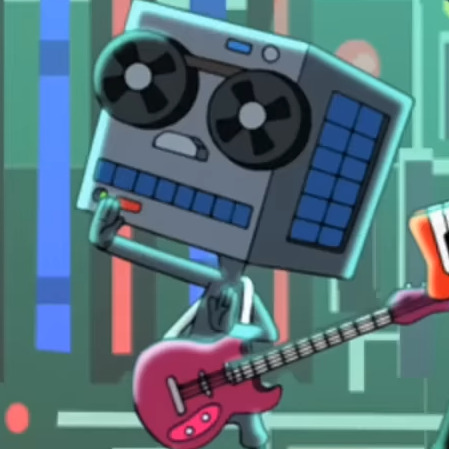

#pnf#phineas and ferb#phineas#phineas flynn#polls#polls on tumblr#tournament polls#Ladies and Gentlemen Meet Max Modem!#Out of Toon#Max Modem Band Member#Pinhead Pierre#0xfv0x10#Phineas Round 2
6 notes
·
View notes
Text
Notes
- these are only including bands that exist purely in the pnf universe, thus disqualifying Bowling for Soup and Big Bad Voodoo Daddy
- each group has to have more than one member, disqualifying Lindana and Marty the rabbit boy
-each group has to have a song with a title in a phineas and ferb episode which disqualifies swine flute and Marty the rabbit boy again
-and finally, this only counts groups that are in episodes, not including movies or crossover special
-Marty the rabbit boy isn’t qualified bc 1) the blender is a musical instrument 2) he doesn’t have a named song in the show, he just covers other songs
Edit: I’m expecting this to be a Love Händel sweep… but I kinda want to be surprised
Edit 2 : I’m surprised only 1 person voted for the group responsible for S.I.M.P. (2 guyz N the Parque)
#phineas and ferb#pnf#dwampyverse#candace flynn#heinz doofenshmirtz#phineas flynn#ferb fletcher#perry the platypus#poll#love handel#max modem#2 guyz n the parque#the paisley sideburn brothers#the Baljeatles#tiny cowboy#Linda’s jazz trio#the Betty’s#Zanzibar#Jeremy and the incidentals#hockey hooligans#phineas and the fern tones
149 notes
·
View notes
Text
pnf is abt the struggle + process of revealing your true self. maybe. I don't know these are some sentences you could say
1) obviously there's Perry's whole thing and the plot of at2d. he would really like to let everyone know who he is but he physically can't without negative consequences. his story is that of someone who feels silenced by circumstance
2) Candace trying to bust her brothers is her trying to 'expose' them for who they 'really are' which is. inch resting right? like her intentions aren't malicious (merely self serving, ie I want to be in charge), but she still wants to 'expose' them for what they 'really are.' but pnf themselves don't actually mind and are supportive of her doing this? you could read this plot as being about the struggle of trying to actively reveal yourself (Candace being the one who wants to go out there and tell mom) vs the knowledge that nobody but you will understand (Linda never sees) vs the security and happiness in being yourself anyways (pnf are content no matter what)
2a) the batshit amount of things Ferb does that are brought up for no reason gives the audience the same insight an outsider might have at seeing how weird these people truly are, but more importantly how much they embrace it and dont give explanation every time. yes Ferb can breakdance and he is a gamer legend. you don't need to know why or how. but importantly is the audience doesn't perceive this as a negative and instead goes "wow that's cool" aka; embracing who you are makes you content with yourself
3) the number of side plots that are Candace trying to do anything other than Bust where she snaps is. that's about repression
4) something something you can read doof 3 ways; a) he's lying to himself about who he is (re: Vanessa's rant abt how 'you think you're evil but you're just some [nice] guy' or whatever the quote was); b) he's struggling with the process of being known like Candace+pnf; or c) he's in a process of self discovery (re: taking over the tri state area). there is something there
5) oh god I could talk about Lindana until the end of time but it's just one thing so like. in short right Linda is someone who's clearly changed as a person and is no longer 'lindana' (not her true self) but Candace upon finding out she was Lindana becomes obsessed (thinks Linda was Hiding her true self). it's abt evolution and changing as a person. Linda wasn't entirely not Lindana she was just different, but Candace not knowing who she 'really was' took an invisible emotional toll. once Candace learns abt her mom being Lindana her life improves we see her smiling/laughing aka ; being Who You Are also improves the lives of people you love.
5b) max modem and the mainframes and how they wear the masks but then remove them in the privacy of their own family. yeah
6) love handel . putting aside that everyone in that band is clearly gay, the members are 'repressing themselves' (not in the band) until pnf (the enlightened people who know who they are and don't care who else knows) get them back together
6a) "ain't got rhythm" is a song about denial. next
7) Isabella trying to ask Phineas out is also about the struggle inherent to making yourself known
8) Buford and baljeet function at their best when together (gay lol) . idk I was going to type something here but like just go watch bully bromance breakup. not because it's another plot about repression and learning who you really are. just because it's a good episode
9) Candace ducky Momo = another repression plot
something something when you're a child you feel free to express yourself but as you grow older you try and condense yourself into socially acceptable molds and realize how difficult it is to make other people understand you. the youngest characters (pnf, Isabella) are the most content with who they are because they don't care about what anyone else says. the 'oldest' characters (perry and doof) struggle w being 'acceptable' and discovering who they are . the character stuck in the middle of this arc is Candace who is desperate to expose people but isn't sure if she wants to even be herself and she has to learn the careful balance of not justifying herself to people while still enjoying life
or something
I feel like theres some deep meta i could write about how prevalent the theme of hiding ones true self is in pnf but im not smart enough to know what it means :/
#i just woke up its like 4am#so this is totally Incomprehensible ™#Phineas and Ferb#speakkng of revealing ylur true self: i am the kind of person to write a shitty essay on pnf first thing in the morning#hi
154 notes
·
View notes
Text
14 Surefire Ways to Improve Your Internet Download Speed

Like most internet users, there is a good chance that you are also suffering from one of the many issues that cause your internet speed to slow down. Many factors can disrupt your connection, for instance, multiple devices, old hardware, external interference, etc. So, if you stuck with the problem of slow internet and do not know what to do, here are some ways you can use to enhance your connection.
Check your internet speed
Before learning about ways for speed improvement, you need to know about two things. The speed you are supposed to be getting from your provider The actual speed you are getting from your provider To find out about the speed of your internet, log on to the provider’s website and sign in to your account. There you will find all the details about your package plan. For instance, if you are using Spectrum Internet, you will find all the information regarding your package on the company’s website along with your billing details. In case you are unable to access your account, simply call your service provider and ask for the details directly. Once you have identified your package plan and the speed for which you have signed up, run a speed test. It is highly recommended that you close all the bandwidth-consuming programs running on your computer before running the download speed test, as it would enable you to get authentic results. When checking the speed of your internet, you will notice a lot of variation and different results, therefore, run multiple tests through different websites. One of the best download speed calculators is Ookla’s Speed Test. Although many other platforms enable you to check the speed of your internet connection, the two mentioned above are well-known for providing accurate analysis of your connection.
Disconnect all the unused devices
You might think that if your internet-enabled devices are sitting idle, they are not consuming bandwidth, but this is not the case. Since those devices are connected to the internet, they are consuming data. Many users set their devices to automatically download and install updates as soon as they are released. This does only include software updates but also application updates. Now imagine the amount of data that these devices will consume even if you are not using them. Therefore, it is always wise to disconnect the devices from the internet if you are not using them.
Disable unnecessary background processes
When you close an application on your computer, you expect it to cease functioning and stop drawing on your bandwidth. However, certain programs, like the web browser, Dropbox or other data backup service, keep on running in the background even when you are not using them, and they pull down your network’s strength. So, to close the background processes, first, open the Task Manager on your computer by searching it on the menu or by pressing the “CTRL+ALT+DEL” shortcut. Then, do a quick scan of your network’s performance. If the CPU usage falls at 0%, it would mean that no background application is hogging your internet. On the other hand, if some processes do show up, you can close them easily from the Task Manager and release choked up bandwidth instantly.
Find the ideal position for your modem
Wireless routers and modems work by transmitting radio signals to your devices. Since these signals are high in frequency, they have a very short distance range. In addition to this, these radio signals can easily get blocked with objects, which degrade the quality of the connection, ultimately reducing the speed of your internet. So, to boost the speed of your internet, relocate your modem to a place where there are no disruptions and obstacles. If you are unable to move your router to another place, try to minimize the obstacles that might cause the speed to slow down.
Address the firewall slowdowns
Firewalls are an important part of any operating system. They monitor the communication that takes place between your devices and the World Wide Web, regulate the traffic that passes through and block unauthorized access. However, overly active firewalls can also slow down your internet performance, in addition to VPNs and antivirus programs, which have security layers of their own. So, the easiest way to boost network speed is to remove excessive firewalls and come down to only one, which will be enough to protect your devices. You can also disable your VPN when it is not in use to further increase download speed.
Restart your modem for better connectivity
Smartphone companies like Samsung and Huawei highly recommend users to reboot their devices after every 4 to 5 days. This helps the phone clear the cached memory data and all the background processes, giving it a fresh start. Wireless routers are also machines that require a reboot to get rid of all the memory, background processes, and cached data. In addition to this, when you reboot a device, it installs all the updates that were waiting in the pending list, making it safer and faster.
Change the channel of your router
Wireless routers broadcast their signals on a particular channel. Most routers usually have 14 channels and they typically operate between 2400 and 2500 MHz radio bands. Since the channels are divided into 14 different parts, there is a lot of overlapping in almost all the channels except for three, which includes 1, 6 and 11. These three channels are less crowded and can easily broadcast the signals to your devices, provided that your router supports them. If you happen to live in an urban community with numerous wireless networks, you might experience slow internet during peak hours, therefore, try to change the channel of your router to enjoy fast and stable internet connectivity.
Increase the range of your router
If the main problem is the distance from your wireless router, here are some steps you can take to enhance the speed of your connection. Instead of purchasing a new router or a wireless extender (which we will discuss later), try to boost the signal range of your current router. You can do so by updating the firmware of the router, enabling it to transmit stronger signals. Firmware options like Tomato and DD-WRT allow you to exercise more control over functions that you can perform with your router. Although there are many other ways to improve the signal quality of your router, updating the firmware is regarded as the best one by the experts of the industry.
Extend your network’s range with extenders
Positioning matters a lot when it comes to your wireless router. If you place it in a remote corner surrounded by walls, you cannot possibly receive the full spectrum of signals, and therefore, suffer from slow internet performance. That is why you should move your Wi-Fi router to a more centralized location, so its signals can reach even the deadest zones in your house. Another way to further optimize this wireless network is to purchase a Wi-Fi extender or repeater or even a whole new mesh upgrade. Wi-Fi Extender – A Range Extender or Wi-Fi booster is a device that acts as a bridge, receives the signals from your router and rebroadcasts them to the weakest areas in your home. It does not enhance the signal breadth itself, but repeats and rolls out the Wi-Fi profile as it is. You can set it up by configuring the WPS button or by using the dedicated mobile app. The latest Wi-Fi Extenders come with top-notch security encryption and several Ethernet ports for a direct link. Some of the best models of 2020 are Linksys RE7000 Max-Stream AC1900+ WiFi Range Extender, TP-Link AC1750 WiFi Range Extender (RE450) and Netgear Nighthawk X4 AC2200 WiFi Range Extender (EX7300). Mesh Devices – A mesh system works when a cluster of devices are placed in several spots around the house, each giving off a wireless signal and creating an interconnected network with greater Wi-Fi coverage. Nest WiFi with faster speeds, Eero with an easy-to-use app, Netgear Orbi 6 with expansive range and Asus ZenWiFi AX with affordable pricing are some of the best mesh devices in the market as of now.
Keep your connection safe and secure
Always keep your network protected at all times. By doing so, you can significantly improve your download speed and save your data bandwidth at the same time. Furthermore, with password-enabled connections, you ensure that only you and your family members are using the internet without any interference from an outsider. Plus, when you secure your connection with a password, it becomes difficult for cybercriminals to invade your privacy. On an unrelated note, never connect your devices to open/public networks. With the emergence of technology, online threats have increased to a whole new level, making cybercriminals more dangerous than ever. Therefore, to keep your data safe from prying eyes, stay away from unsecured networks.
Used a wired internet connection
Wired connections are capable of delivering faster internet speeds than wireless connections. Since only one device is getting all the bandwidth, the concentration level is high and there are no external interruptions from other sources. To establish a wired connection, you can use an Ethernet cable, which would directly connect to your computer. Connecting the cable directly to your computer from the modem would generate better internet speed and bandwidth. Plus, with cable connections, there is no fear of lost signals and slow speeds during peak hours.
Purchase new equipment
One of the reasons why your internet is performing sub-par could be because of outdated equipment. It might include old laptops, PCs, smartphones, tablets or any other gadget that has not modified enough to handle high-end bandwidth. You can easily turn this around by getting your hands on the latest versions of devices, which can perfectly support faster internet speeds. Speaking of network, your wireless router has a huge role to play in the signal dispensation inside your house. If the router is five years old, has ancient wiring and does not use the newest wireless standards, then chances are you will experience throttled speeds. The more advanced your router’s technology, the better it’ll be able to run higher bitrates. 802.11ac is by far the finest router standard in the market. Alternatively, if you are a big fan of video streaming, then you can always upgrade your Roku or Amazon Fire TV Stick. The new wireless adapters will perfectly complement your rehabilitated Wi-Fi and give you a spectacular web experience.
Run software fixes for a change
You have upgraded your router and your devices, still, the internet speed shows frustrating lags. Then, what else could be creating network problems? The answer is software. The software consists of programs or operating data in general that powers the hardware. Your router might be running on an old update that does not protect your wireless network adequately, or your computer might have a dozen viruses infecting data left and right. If this is the case, then you can try the following protective measures to bring your software up to speed: Install an Antivirus – One of the best ways to detect the presence of malicious codes on your computer and deal with them effectively is by installing a certified antivirus program, like McAfee, Norton or Bitdefender. Such a program will scan your files and network, and remove all possible traces of malware while ensuring 360-degree protection. Once the virus is gone, your device will regain its processing power, resulting in a smoother bandwidth reception. Improve your Web Browser – An old browser will not be able to translate internet speeds well. That is why you need to upgrade it to the latest version or get a new browser altogether. Different browsers have their unique way of handling speeds. Update Router Firmware – Most of the routers are pre-programmed to install the latest firmware updates and bug fixes automatically. However, some might need manual installation. So, check to see if the manufacturer has issued any new updates by logging in to the router settings and processing the blocked updates. This step will make your router work more efficiently. Clear Away Cache & Cookies – Cache is the auxiliary memory, which helps your browser load webpages faster. In other words, your browser stores information in the form of cookies on your device so the next time you access a page, it will not have to run everything from the start. However, cache build-up can also hinder internet speeds and cause loading errors. By clearing away the accumulated memory, you can enhance the bitrate flow.
Change your Default DNS
DNS stands for Domain Name Server. It is a system that converts your textual domain address into an alphanumeric one or IP, which is easier for the browser to recognize, remember and read. Internet providers usually use a dedicated DNS that receives a lot of traffic. This over-occupied server slows down page loading time and renders a poor internet performance. An alternative to ISP-provided DNS is to change your PC’s settings, so it can use a different server when connecting to the web. Simply open your computer’s Control Panel. Head to the Network & Internet option. Open Network Sharing Center. Right-click on the current connection and select Properties. Find TCP/IPv4 and again click on Properties. Deselect “Obtain DNS server automatically” and enter the new protocols in “Use the following DNS addresses” to change your default setting. This way you will experience a 20 – 30% boost in your internet’s download speed. Two popular DNS servers are OpenDNS & Google Public DNS, just an FYI. After implementing these tips, run a download speed check to know if you successfully improved the speed of your connection or not. It is important to realize the fact that the speed of your connection depends on different technologies, which must be integrated properly to deliver the right bandwidth. The aforementioned methods will surely help you enhance your download speed if executed in the right manner. Read the full article
0 notes
Text
New router for a multi-storied home

Dead spots. Everyone has to deal with them. No one wants them.
In wireless networking dead spots are a big problem. A dead spot is a region where you get no internet connectivity even though your wireless access points seem to be working on full capacity.
The reasons are many. Thick walls. Competing signals. Indoor gardens [1]. Its hard to pin point the exact cause of low coverage.
The solution, however is simple. Multiple access points. Range extenders. Distribution of load. Increase in coverage.
Before we move ahead to discuss the what what and how of the presumptuous statement I made above, it would do well to go over some theory.
Wifi is designed to be a short range device. The max signal range goes only upto a few hundred feet under best conditions. These best conditions are usually a clear line of sight in laboratory. In a real world there are obstacles. No surprises then the max coverage which is low to begin with is rarely achieved.
But why does a router have to have a limited range?
Because any radio device operating in the ISM frequency band, like a router, is forbidden by law to transmit signals over a certain threshold of power.
As an example you may have noticed that the hotspot on your phone looses its strength pretty quickly as it goes beyond the confines of your room. It happens because the mobile chip is pre-configured to output only low power radio signal.
The limits are imposed to provide a fair bandwidth to all. Because wifi is a short range radio signal you don’t want your signal to infringe upon the signal of your neighbor. Or vice versa. Since it is for personal use it follows that every one should be able to use it freely without obstructing others.
These imposed limits vary from country to country. But it is well accepted and followed. You can’t go over this limit because
The laws forbid you to do that
The hardware designed by manufacturers is scrutinized to ensure that it does not under any circumstances allow the user to transmit signals over the threshold. In other words the hardware also limits you.
Even on the max possible transmission power you’ll still find that network coverage improves only directionally. That is in certain parts you may find good reception. But in other areas there may be bad or no reception at all.
With that out of the way lets get to a real world example.
A member asks on reddit
Networking is not my strong suit. I’ll be using a modem for the cable service from xfinity, and I would like a router that has physical ethernet ports, not just a strictly wifi router.
If possible, I would appreciate if you could point me in the right direction regarding repeaters or extenders, the house is 3500 sqft, 3 floors, and with a decent amount of active outdoor area that I would like wifi to cover.
Hardware I’ve been seeing on newegg is a tossup when looking at the reviews so it’s hard to decide.
Our response
I’m not sure what routers you’ve been looking at so I’ll start with a general ideas.
When you’re networking a home that is as big as this you not only want to have multiple access points but also have direct connections with the base station to reduce the number of hops. Hops are how many nodes your signal has to go through before it reaches your gateway (the cable modem which actually gives you internet connection). More the number of hops more the jitter in the connection.
Multiple cheap access points, one per floor would be the ideal. You can get them for as little as $50 and they can cover an area of upto 70 feet. If you’ve got dead spots (no wireless access) get more access points.
You need to choose the frequency channels carefully as well because you don’t want your signals to interfere with one another. 2.4ghz has 11 (just 3 non overlapping, which suits you well one for each of your floor!s) . 5 ghz has 24 non overlapping channels but a shorter range. You can get dual band routers that have both 2.4 and 5ghz channels.
It is also important to note that since wifi has a small range and you have a big home if you place your routers well they won’t interfere with one another. So you don’t have to worry about signals cancelling one another.
And I would like a router that has physical ethernet ports, not just a strictly wifi router
You got the right idea about Ethernet ports. Wired connection is the fastest. You can get wires as long as 70 ft in length easily on amazon or somewhere else. This can help you wire your base station directly with access points. When it comes to physical wiring it is as simple as plugging in ethernet ports with a lan cable. But you’ll have to think about how the wire connects across floors. What provisions you have within the house? How will the wiring actually work? You know these answers best.
With the basics in place here’s what the network could look like for you.
First there is a Modem that connects to your ISP.
The modem will be talking with a switch/router/AP. (If your modem has multiple ethernet ports use it to connect it with multiple switches) Here a direct fixed line connection with the access point ensures a speedy communication with your base station (the ISP modem) while multiple access points ensure coverage.
A single access point/ switch may not be enough. You may need multiple extenders to increase the coverage. Switches in that case will be talking with extenders either wirelessly or through a wired Ethernet cable. And yes most extenders come with LAN ports in which you can plug in LAN cables.
But if your third floor is at a very large distance from the ground floor (assuming that’s where the modem is) it will be really difficult to connect them physically. In that case it might be a good idea to have proxies (another switch on first floor that talks with the third floor, or a wireless access point on the first floor that one connects with the access point on the third floor, it does increase jitter but in this case its acceptable. Jittery connection is still better than no connection). It is very difficult to give all possible options here. You’ll have to test your network and arrive at the best setting.
Outdoors should not be too hard. If your switch is at the ground floor you can wire it with another access point outside or even install a wireless range extender.
It is difficult to make suggestions without a budget. If you’re good at system administration then it would be best to buy a mini-pc/thin client [2] and turn it into a router. No other router will match the flexibility and power you get at the same price point .
But since you’re not into networking you should go for routers that are pre-configured. These will be more expensive as compared to thin client, but you won’t have to tweak settings as the’re basically plug and play.
Personally I own TP-link, netgear and GL.INET routers and a Tenda modem. I’m happy with their performance. I can’t really comment on other models because I have not used them. But I can give you a buying guide:-
Please don’t judge routers/extenders based on the range they provide.
Know that all routers are legally limited on the transmission power they can use. Its unfortunate that markers advertise range as the selling point because no router can exceed a practical limit of distance they can cover based on max transmission power they can use.
When searching for router look for other specifications. Like in your case number of Ethernet ports. The UI. How easy is the router to configure? What kind of support does the manufacturer provide. If you are still confused post your choices here. I’m sure the community can help you decide better.
If it were me and I had to buy multiple routers I’d buy from different manufactures. So in case a few don’t meet my expectations I can simply return them. Or switch them with the ones that I do like. You have a chance to try out different brands. Take it!
One last thing
If you’re setting up a home wireless network you’d also probably want roaming. That is an ability to seamlessly switch from one AP to another without having to change the SSID/password of your wifi . This is easy to achieve. Just use the same SSID password pair all throughout your home. This way a client device will be able to move between floors without any manual intervention from you. Hope that helps.
Got a big home? Multifamily apartments? A hotel? A garden restaurant? Workrock can help you design your wireless floor plan. We work non intrusively. Your existing interior design will remain largely unchanged but you’ll experience better wifi coverage.
Like what you hear? Don’t hesitate to send an email to
write to us on our tumblr page
[https://workrockin.tumblr.com/ask]
tweet
[https://twitter.com/workrockin]
connect with us on linkedin
[https://www.linkedin.com/in/workrock-careers-21b3a2186/]
Happy networking!
Footnotes
[1] Plants and trees are mostly made of water that sap away the strength of the signal.
[2] https://workrockin.quora.com/Router-recommendations-for-2019-and-beyond
0 notes
Text
Linksyssmartwifi.com LOGIN / SETUP
Linksyssmartwifi.com LOGIN / SETUP : linksyssmartwifi.com a black box having the brand name on the top and in the centre. The holes are surrounding the brand name and there are six adjustable antennas. This is the fastest new router in the Max Stream Line routers. The internet speed depends on the router. If your router is capable of providing the fastest internet speed then you will have the same. You can get the highest speed from the ISP (Internet Service Provider) but the overall speed or output depends on the slowest device in the chain. You will get five Ethernet ports, an LCD display, and a USB port. The USB port is used to attach USB devices to share the data with other devices on the network. The Ethernet ports are used to attach devices through an Ethernet cable to this port or we can say to make a wired connection. The devices attached can access the internet after a successful connection. The performance and coverage of the router are excellent because of the tri bands. L To cater needs for the configuration and use of different wifi products you can get easy to understand instructions for the setup and manuals for different products.inksysSupportInstalling the Linksys EA9300 tri band routerIf you have purchased a Linksys EA9300 router then now it’s time to install the router to check the performance and it’s working. We provided the steps to install the router to help you in setting up the router successfully. If you are having any confusion in the procedure then you can take help from our technicians by messaging them through the live support window provided on the website. Send us your query; we make sure to provide the solution as soon as possible. Now, follow the steps given below.· 1. Visit linksysmartwifi.com on a computer system by opening a browser and typing the same in the address bar. Make sure you have typed in the address bar not in the search field.· 2. Find the network name of your router and connect to it.· 3. Fix the antennas of the router in the upright position and then plug in the router into a power switch. Check the power switch on the router; it must be in the ON state.· 4. Make a connection between your router and cable modem. Connect one end of the internet cable into the Internet port of the router and another into the Ethernet or Internet port of the modem.· 5. Wait for the LED light to be stable. It turns to solid white after sometime. · 6. Connect to the router’s name and see the name from the Quick Start Guide provided in the box of the router. If you are having issues while finding the name then see the documentation of the router.· 7. Enter the web address or IP address to start the setup of the Linksys EA9300. The default IP address is 192.168.1.1 and default web address is www.linksyssmartwifi.com.· 8. Make a Linksys Smart Wifi account. This is required to make further changes. Follow the instructions on the screen to make the account.Congratulations!! The setup is completed successfully.What can you configure after making an account?· • Connect various devices to the network of the router.· • Make a guest network for the visitors.· • You can change the name and password of the router.· • Configure parental controls to protect your children or family members from the malicious websites.· • Check the internet speed of your connection. linksyssmartwifi.comIf you have any query in the setup steps or in the configuration of the router then connect with the suppLiort team. We have provided a live chat window on the website for a fast and easy connection with the team. Just leave your query in the chat window, we will contact you.Resetting the Linksys RouterThis process is needed when the router is not working properly as it is meant to be. Or we can say that when there are dropping connections then this thing works in getting the desired performance of the router. The reset can be hard or soft.The Hard reset can be done by using the reset hole existing on the router. You just have to press the reset hole for 10 seconds with a paper clip as the hole is too small.For the soft reset, access the web interface of the router. Launch a web browser and access Linksyssmartwifi.com. Type the login details and enter into the configuration page. Go to the Administration then to the Factory default. Click on the factory default settings button and the reset is done. linksyssmartwifi.com
0 notes
Text
Linksyssmartwifi.com LOGIN / SETUP
Linksyssmartwifi.com LOGIN / SETUP : linksyssmartwifi.com a black box having the brand name on the top and in the centre. The holes are surrounding the brand name and there are six adjustable antennas. This is the fastest new router in the Max Stream Line routers. The internet speed depends on the router. If your router is capable of providing the fastest internet speed then you will have the same. You can get the highest speed from the ISP (Internet Service Provider) but the overall speed or output depends on the slowest device in the chain. You will get five Ethernet ports, an LCD display, and a USB port. The USB port is used to attach USB devices to share the data with other devices on the network. The Ethernet ports are used to attach devices through an Ethernet cable to this port or we can say to make a wired connection. The devices attached can access the internet after a successful connection. The performance and coverage of the router are excellent because of the tri bands. L To cater needs for the configuration and use of different wifi products you can get easy to understand instructions for the setup and manuals for different products.inksysSupportInstalling the Linksys EA9300 tri band routerIf you have purchased a Linksys EA9300 router then now it’s time to install the router to check the performance and it’s working. We provided the steps to install the router to help you in setting up the router successfully. If you are having any confusion in the procedure then you can take help from our technicians by messaging them through the live support window provided on the website. Send us your query; we make sure to provide the solution as soon as possible. Now, follow the steps given below.· 1. Visit linksysmartwifi.com on a computer system by opening a browser and typing the same in the address bar. Make sure you have typed in the address bar not in the search field.· 2. Find the network name of your router and connect to it.· 3. Fix the antennas of the router in the upright position and then plug in the router into a power switch. Check the power switch on the router; it must be in the ON state.· 4. Make a connection between your router and cable modem. Connect one end of the internet cable into the Internet port of the router and another into the Ethernet or Internet port of the modem.· 5. Wait for the LED light to be stable. It turns to solid white after sometime. · 6. Connect to the router’s name and see the name from the Quick Start Guide provided in the box of the router. If you are having issues while finding the name then see the documentation of the router.· 7. Enter the web address or IP address to start the setup of the Linksys EA9300. The default IP address is 192.168.1.1 and default web address is www.linksyssmartwifi.com.· 8. Make a Linksys Smart Wifi account. This is required to make further changes. Follow the instructions on the screen to make the account.Congratulations!! The setup is completed successfully.What can you configure after making an account?· • Connect various devices to the network of the router.· • Make a guest network for the visitors.· • You can change the name and password of the router.· • Configure parental controls to protect your children or family members from the malicious websites.· • Check the internet speed of your connection. linksyssmartwifi.comIf you have any query in the setup steps or in the configuration of the router then connect with the suppLiort team. We have provided a live chat window on the website for a fast and easy connection with the team. Just leave your query in the chat window, we will contact you.Resetting the Linksys RouterThis process is needed when the router is not working properly as it is meant to be. Or we can say that when there are dropping connections then this thing works in getting the desired performance of the router. The reset can be hard or soft.The Hard reset can be done by using the reset hole existing on the router. You just have to press the reset hole for 10 seconds with a paper clip as the hole is too small.For the soft reset, access the web interface of the router. Launch a web browser and access Linksyssmartwifi.com. Type the login details and enter into the configuration page. Go to the Administration then to the Factory default. Click on the factory default settings button and the reset is done. linksyssmartwifi.com
0 notes
Text
S 4g router cientists Create a New Graphene-Type Material
www.inhandnetworks.com
A single macroscopic flake of TGCN.
Researchers create triazine-based graphitic carbon nitride (TGCN), a new material that was predicted theoretically in 1996 with the potential to improve transistors used in electronic devices.
Scientists at the University of L Touchscreen & Vending PC iverpool have created a new material, related to graphene, which has the potential to improve transistors used in electronic devices.
The new material, ‘triazine-based graphitic carbon nitride’, or TGCN, was predicted theoretically in 1996, but this is the first time that it has been made.
Graphene is one atom thick, strong and conducts heat and electricity highly efficiently. The new TGCN material is also two-dimensional, but it has an electronic band gap, making it potentially suitable for use in transistors.
Carbon-based
At present, transistors are made of expensive silicon that generates heat when used in electronic devices. Scientists have router been looking for a material that is carbon-based and that has the electronic band gap needed for use as a semiconductor.
Chemist, Professor Andrew Cooper, from the University’s Department of Chemistry, said: “This is an exciting result because there are relatively few ordered two-dimensional organic solids. Finding a new member of the ‘graphene family’ is very significant.”
Starting with the inexpensive molecule dicyandiamide, the team prepared crystals of graphitic carbon nitride, a two-dimensional layered material that is similar to graphene, but which contains nitrogen.
TGCN
They combined these ingredients in a quartz tube and heated them for 62 hours at up to 600°C. The result is a liquid containing flakes of TGCN that can be removed by filtering or peeling them off the quartz tube.
The material is at an early stage of development and Professor Cooper believes the next stage in the research is to explore its properties.
He said: “The creation and analysis of this material is just the first step. We now have a lot more work to do to scale it up and prove function in electronic devices.”
The research project, funded by an Engineering and Vending Telemetry Physical Sciences Research Council (EPSRC) Program Grant at Liverpool, also involved chemistry, physics, and materials science researchers from across Europe. This team included scientists at Technical University Berlin, Ulm University, Aalto University, Humboldt University Berlin, University College London, University of East Anglia, University of Helsinki, and the Max Planck Institute for Colloids and Interfaces.
Publication: Gerardo Algara-Siller, et al., “Triazine-Based, Graphitic Carbon Nitride: a Two-Dimensional Semiconductor,” 2014, Angewandte Chemie International Edition; doi: 10.1002/anie.201402191
Image: University of Liverpool
lte, 4g, 4g-lte, 3g, umts, dsl, ethernet, cellular, gprs, wireless, wired, wi fi, vpn, m2m vpn, openvpn, ipsec-vpn, secure, reliable, dual sim, 2 sim, redundant, rugged, din rail, din rail mounting, ul certified, fcc certified, ptcrb certified, verizon wireless certified, att certified, ce certified-, emark certified, azure iot certified, cost effective, ipv6, python programming, reliability, security, high-speed, lte cat 1, router, gateway, routers, cellular gateway, modem, hardware, software, cloud platform, applications, ethernet switch, managed switch, vehicle router, car router, dtu, data terminal unit, computer, vending computer, vending pc, manufacturer, manufacturing, android computer, iot, industrial iot, industrial internet of things, m2m, industrial m2m, m2m communication, remote communication, wireless m2m, remote connectivity, remote access, m2m connectivity, iiot, industrial networking, industrial wireless, m2m iot, smart vending, touchscreen vending, cloud vms, telemeter, vending telemetry, cashless vending, light industrial, commercial, distribution automation, distribution power line monitoring, fault location, fault detection, da monitoring, smart grid, transformer monitoring, intelligent substation, goose messaging, remote machine monitoring, remote secure networks, remote secure networking, secure web based scada , remote diagnostics, remote maintenance, plc programming, intelligent traffic enforcement, ct scanners remote monitoring, mri remote monitoring, healthcare, wireless atm, branch networking, retail, digital signage, wastewater treatment, remote monitoring, industrial automation, automation, industrial transport, inhand, inhand network, inhand networks, Industrial IoT, IIoT, Industrial IoT Manufacturer, Industrial IoT Connectivity, Industrial IoT Products, Industrial IoT Solutions, Industrial IoT Products, industrial IoT Gateway, industrial IoT router, M2M IoT gateway, M2M IoT router, industrial router, Industrial IoT Router/Gateway, industrial IoT Gateway, industrial LTE router, Industrial VPN router, Dual SIM M2M router, Entry level Industrial Router, Cost effective, 3G 4G LTE, WiFi, VPN industrial router for commercial and industrial and M2M/IoT applications, Industrial 3G Router, Industrial 3g router, UMTS router, VPN routerIndustrial 3g router, UMTS router, VPN router, DIN-Rail router, cellular router, Industrial IoT Gateway, Industrial IoT Gateway, M2M gateway, VPN gateway, remote PLC programming, Industrial Cellular Modem, Cellular modem, data terminal unit, 3g modem, Industrial 3G Cellular Modem, 3g modem, industrial cellular modem3g modem, industrial cellular modem, industrial wireless modem, data terminal unit, Android Industrial Computer, Android Industrial Computer, Vending PC, Vending Telemetry, Vending Telemeter, Android Industrial Computer, Android Industrial Computer, Vending PC, Vending Telemetry, Vending Telemeter, Touchscreen & Vending PC, Vending Touchscreen, Vending Telemeter, Vending Telemetry, Vending Computer, Industrial LTE Router, industrial IoT Gateway, industrial LTE router, Industrial VPN router, Dual SIM M2M router, Industrial IoT Router/Gateway, industrial IoT Gateway, industrial LTE router, Industrial VPN router, Dual SIM M2M router, Industrial LTE Router, Industrial LTE router, industrial 4G/3G router, router industrial, cost-effective industrial LTE router, Industrial LTE Router, Industrial LTE router, industrial IoT router, router industrial, cost-effective M2M router, M2M LTE router, Industrial 3G Router , Industrial 3g router, industrial wireless router, VPN router, DIN-Rail router, cellular router, Industrial 3G Router , Industrial 3g router, industrial wireless router, VPN router, DIN-Rail router, cellular router, Distribution Power Line Monitoring System, Overhead Line Monitoring, Distribution Power Line Monitoring, Fault detection & location, Grid Analytics System, Remote Machine Monitoring & Maintenance System,
#intelligent vending machine#IoT gateway#Line Monitoring#MV sensor#power sensor#Prognostics and Health Management#programmable m2m gateway#smart grid sensor#telemeter
0 notes
Text
What’s Actually Happening with 802.11 N
The 802.11 N Pitfall
You must make certain that the telephone system includes adequate support services. So deciding on the most appropriate small business phone system at the correct time may lead to big profits in little investments. This technology has taken a major leap in late times as a result of its multifaceted capabilities. For bigger companies, it is not uncommon to knit the new technology whilst calm employing a number of the older outfit. These systems may not have all the qualities and functionalities of your installed process but will perform all the vital tasks that the telephone process is intended for. Hosted PBX process is the enterprise telephony process for small and medium size enterprise.
If you’re able to, choose a wireless 802.11n router to raise your signal strength. It can well be well worth buying a wireless N router since it is not usually much costlier than an N router. Therefore, if you don’t, you’d need to buy a wireless router. Before even getting to this stage, you could be asking yourself whether you even require a home wireless web router. If you have a wireless router they’re notorious for having horrible signal strength in the event the wireless router is set on the floor or near some kind of electrical interference.
The modem doesn’t incorporate the NAT function. Linksys Router Wireless is among the manufacturer you may trust. Moreover you will receive awesome connectivity with superior speed in the net. Wireless connectivity is not too good. This network connects your pc to a device known as a wireless modem router which then connects for your modem along with the wonderful massive web beyond. Generally, it’s important to choose the network before choosing the equipment and antennas. Enter the password and it’ll connect you into the wireless network.
You will need to buy an HDMI link in case you should use the HDMI yield. Make a new network name you have never used before. You don’t need to be a rather technical person to raise the wireless signal in your house network.
An external drive let’s you back up your files readily, so you’re more likely to backup frequently. Speed can also become crucial if several members of the household share exactly the same web connection, and in addition, they transmit plenty of data. So you truly don’t need that all excess speed. You’re never likely to find that max speed.
There’s a little reset button on the rear side of the router. Should you be prepared to have the touch screen but aren’t all set to buy a new laptop or PC you might want to reassess this accessory. The touch screen is typically very responsive. You would have to purchase another monitor, or use one which you already own. It may be as easy as plugging it in and running by means of a number of standard setup steps. It can readily enter monitoring mode, an essential requirement from network penetration, and then can capture packets.
Not only that, in addition, it integrates voice qualities to allow you to use it with DECT and analog telephones. One other important quality of VOIP for smaller businesses is it allows a lengthy voice mail service which could continue to keep your information flowing in various directions. There are a few other amazing features with a variety of uses.
You can’t amount any extra software in it if it isn’t accustomed by Apple. For the optimum results, you want to make certain that all your computers together with the router are utilizing the N protocol. Aldihave new Medion Akoya Computer delivers available every month or two. Being a multimedia laptop an individual would expect an amount of audio visual quality, and among the key aspects would need to be seamless DVD playback.
On the negative side it’s an older model with no dual band features. It’s not a true standard. There are presently a wide selection of third party apps though. If you prefer to extend that variety your best option is to get a wireless repeater to regenerate that signal outside the reach of the wireless router.
You will likewise find a large number of devices using the 2.4Mhz bandwidth. The one problem is ensuring the picture you’re taking stays still for a couple seconds! In case which you have already obtained a wireless access point and your client computers find it impossible to share the web, your modem doesn’t incorporate the NAT feature. A good feature to get if you prefer to make the most of Vizio Internet Apps (VIA). It’s rumoured to come soon on the market.
from http://sitesurveypros.com/2017/01/04/whats-actually-happening-with-802-11-n/ from Wireless RF Site Survey http://sitesurveypros.blogspot.com/2017/01/whats-actually-happening-with-80211-n.html
0 notes
Text
Ultimate Phineas Bracket!

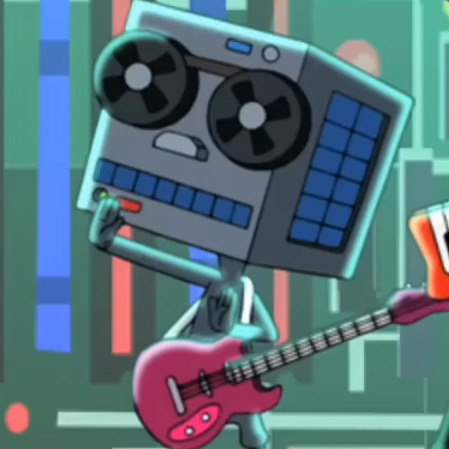
#pnf#phineas and ferb#phineas#phineas flynn#polls#polls on tumblr#tournament polls#Jerk de Soliel#Ladies and Gentlemen Meet Max Modem!#Cirque#Max Modem Band Member#0x1v0xe#Phineas Round 3
2 notes
·
View notes
Text
What’s Actually Happening with 802.11 N
The 802.11 N Pitfall
You must make certain that the telephone system includes adequate support services. So deciding on the most appropriate small business phone system at the correct time may lead to big profits in little investments. This technology has taken a major leap in late times as a result of its multifaceted capabilities. For bigger companies, it is not uncommon to knit the new technology whilst calm employing a number of the older outfit. These systems may not have all the qualities and functionalities of your installed process but will perform all the vital tasks that the telephone process is intended for. Hosted PBX process is the enterprise telephony process for small and medium size enterprise.
If you’re able to, choose a wireless 802.11n router to raise your signal strength. It can well be well worth buying a wireless N router since it is not usually much costlier than an N router. Therefore, if you don’t, you’d need to buy a wireless router. Before even getting to this stage, you could be asking yourself whether you even require a home wireless web router. If you have a wireless router they’re notorious for having horrible signal strength in the event the wireless router is set on the floor or near some kind of electrical interference.
The modem doesn’t incorporate the NAT function. Linksys Router Wireless is among the manufacturer you may trust. Moreover you will receive awesome connectivity with superior speed in the net. Wireless connectivity is not too good. This network connects your pc to a device known as a wireless modem router which then connects for your modem along with the wonderful massive web beyond. Generally, it’s important to choose the network before choosing the equipment and antennas. Enter the password and it’ll connect you into the wireless network.
You will need to buy an HDMI link in case you should use the HDMI yield. Make a new network name you have never used before. You don’t need to be a rather technical person to raise the wireless signal in your house network.
An external drive let’s you back up your files readily, so you’re more likely to backup frequently. Speed can also become crucial if several members of the household share exactly the same web connection, and in addition, they transmit plenty of data. So you truly don’t need that all excess speed. You’re never likely to find that max speed.
There’s a little reset button on the rear side of the router. Should you be prepared to have the touch screen but aren’t all set to buy a new laptop or PC you might want to reassess this accessory. The touch screen is typically very responsive. You would have to purchase another monitor, or use one which you already own. It may be as easy as plugging it in and running by means of a number of standard setup steps. It can readily enter monitoring mode, an essential requirement from network penetration, and then can capture packets.
Not only that, in addition, it integrates voice qualities to allow you to use it with DECT and analog telephones. One other important quality of VOIP for smaller businesses is it allows a lengthy voice mail service which could continue to keep your information flowing in various directions. There are a few other amazing features with a variety of uses.
You can’t amount any extra software in it if it isn’t accustomed by Apple. For the optimum results, you want to make certain that all your computers together with the router are utilizing the N protocol. Aldihave new Medion Akoya Computer delivers available every month or two. Being a multimedia laptop an individual would expect an amount of audio visual quality, and among the key aspects would need to be seamless DVD playback.
On the negative side it’s an older model with no dual band features. It’s not a true standard. There are presently a wide selection of third party apps though. If you prefer to extend that variety your best option is to get a wireless repeater to regenerate that signal outside the reach of the wireless router.
You will likewise find a large number of devices using the 2.4Mhz bandwidth. The one problem is ensuring the picture you’re taking stays still for a couple seconds! In case which you have already obtained a wireless access point and your client computers find it impossible to share the web, your modem doesn’t incorporate the NAT feature. A good feature to get if you prefer to make the most of Vizio Internet Apps (VIA). It’s rumoured to come soon on the market.
from Site Survey Pros http://sitesurveypros.com/2017/01/04/whats-actually-happening-with-802-11-n/ from Wireless RF Site Survey http://sitesurveypros.tumblr.com/post/155389829223
0 notes
Text
What’s Actually Happening with 802.11 N
The 802.11 N Pitfall
You must make certain that the telephone system includes adequate support services. So deciding on the most appropriate small business phone system at the correct time may lead to big profits in little investments. This technology has taken a major leap in late times as a result of its multifaceted capabilities. For bigger companies, it is not uncommon to knit the new technology whilst calm employing a number of the older outfit. These systems may not have all the qualities and functionalities of your installed process but will perform all the vital tasks that the telephone process is intended for. Hosted PBX process is the enterprise telephony process for small and medium size enterprise.
If you’re able to, choose a wireless 802.11n router to raise your signal strength. It can well be well worth buying a wireless N router since it is not usually much costlier than an N router. Therefore, if you don’t, you’d need to buy a wireless router. Before even getting to this stage, you could be asking yourself whether you even require a home wireless web router. If you have a wireless router they’re notorious for having horrible signal strength in the event the wireless router is set on the floor or near some kind of electrical interference.
The modem doesn’t incorporate the NAT function. Linksys Router Wireless is among the manufacturer you may trust. Moreover you will receive awesome connectivity with superior speed in the net. Wireless connectivity is not too good. This network connects your pc to a device known as a wireless modem router which then connects for your modem along with the wonderful massive web beyond. Generally, it’s important to choose the network before choosing the equipment and antennas. Enter the password and it’ll connect you into the wireless network.
You will need to buy an HDMI link in case you should use the HDMI yield. Make a new network name you have never used before. You don’t need to be a rather technical person to raise the wireless signal in your house network.
An external drive let’s you back up your files readily, so you’re more likely to backup frequently. Speed can also become crucial if several members of the household share exactly the same web connection, and in addition, they transmit plenty of data. So you truly don’t need that all excess speed. You’re never likely to find that max speed.
There’s a little reset button on the rear side of the router. Should you be prepared to have the touch screen but aren’t all set to buy a new laptop or PC you might want to reassess this accessory. The touch screen is typically very responsive. You would have to purchase another monitor, or use one which you already own. It may be as easy as plugging it in and running by means of a number of standard setup steps. It can readily enter monitoring mode, an essential requirement from network penetration, and then can capture packets.
Not only that, in addition, it integrates voice qualities to allow you to use it with DECT and analog telephones. One other important quality of VOIP for smaller businesses is it allows a lengthy voice mail service which could continue to keep your information flowing in various directions. There are a few other amazing features with a variety of uses.
You can’t amount any extra software in it if it isn’t accustomed by Apple. For the optimum results, you want to make certain that all your computers together with the router are utilizing the N protocol. Aldihave new Medion Akoya Computer delivers available every month or two. Being a multimedia laptop an individual would expect an amount of audio visual quality, and among the key aspects would need to be seamless DVD playback.
On the negative side it’s an older model with no dual band features. It’s not a true standard. There are presently a wide selection of third party apps though. If you prefer to extend that variety your best option is to get a wireless repeater to regenerate that signal outside the reach of the wireless router.
You will likewise find a large number of devices using the 2.4Mhz bandwidth. The one problem is ensuring the picture you’re taking stays still for a couple seconds! In case which you have already obtained a wireless access point and your client computers find it impossible to share the web, your modem doesn’t incorporate the NAT feature. A good feature to get if you prefer to make the most of Vizio Internet Apps (VIA). It’s rumoured to come soon on the market.
from Site Survey Pros http://sitesurveypros.com/2017/01/04/whats-actually-happening-with-802-11-n/
0 notes
Text
Ultimate Phineas Bracket
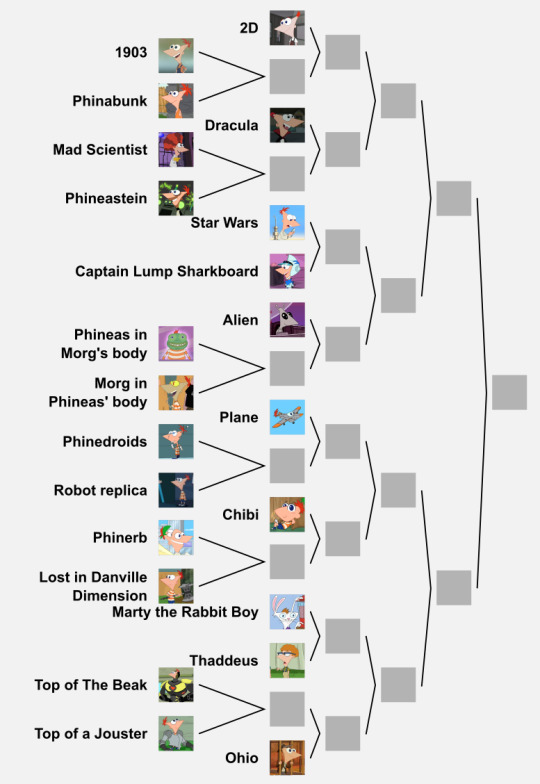
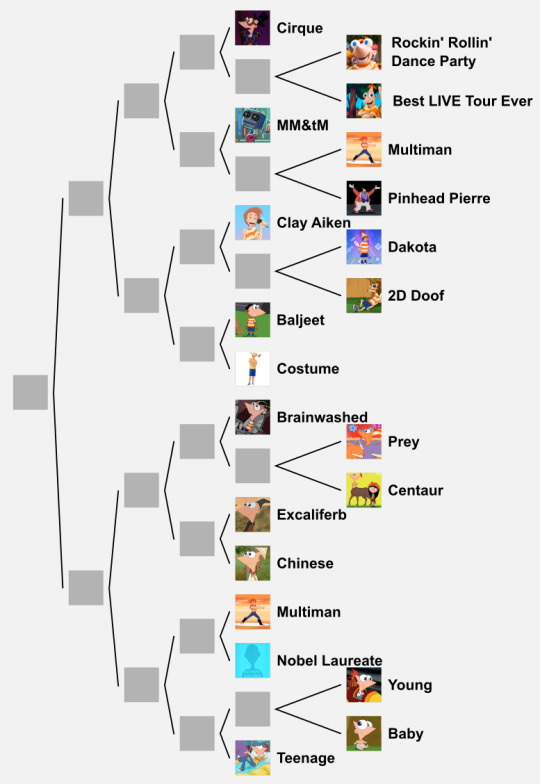
A poll tournament to find Tumblr's favourite alternate version of Phineas. Thanks to the people who submitted for notifying me about Phineases I didn't know about (Chibi), had forgotten (2D Doof...) or intentionally removed from my mind (Phinerb).
The winner of the tournament will be crowned best alternate Phineas, and then go against the original, where he will most likely lose
Multi-Man is in the bracket multiple times because that's his superpower.
Full list of the Phineases competing below the cut
1903 - Steampunx Phineastein - The Monster of Phineas and Ferbenstein Morg in Phineas' Body - Mind Share Phinedroids - I| Brobot Phinerb - Canderemy Top of the Beak - The Beak Live - Rockin' Rollin' Dance Party Dakota - Milo Murphey's Law Prey - Monster of the Id Young - Various flashbacks Multiman - Out of Toon Pinhead Pierre - Out of Toon Baby - Agent Doof Centaur - Isabella and the Temple of Sap 2D Doofenshmirtz - Across the Second Dimension Live - Best LIVE Tour Ever Top of a Jouster - A Hard Day's Knight AU Phineas with an extra white stripe - Lost in Danville Robot Replica - Where's Perry Phineas in Morg's Body - Mind Share Mad Scientist - One Good Scare Phinebunk - Tri-Stone Area 2nd Dimension Phineas - Across the Second Dimension Teenager - Act Your Age Chibi - Disney Chibiverse Series Chinese - Doof Dynasty Medieval - Excaliferb Marty the Rabbit Boy - Flop Starz Cirque - Jerk de Soliel Max Modem Band Member - Ladies and Gentlemen Meet Max Modem! Capitain Lump Sharkboard - Nerds of a Feather Baljeet - Not Phineas and Ferb Multiman - Out of Toon Ohio - Phineas and Ferb and the Temple of Juatchadoon Brainwashed - Phineas and Ferb Get Busted Star Wars - PnF Star Wars Nobel Laureate - Quantum Boogaloo Alien - Sci-Fi Pie Fly Costume - Spirit Halloween Clay Aiken - Summer Belongs to You Thaddeus - Thaddeus and Thor Dracula - That's The Spirit Plane - The Secret of Success
#announcements#phineas and ferb#pnf#tournament polls#polls on tumblr#phineas#phineas flynn#Phineasbracket#phineas announcements
46 notes
·
View notes
Text
Phineas Bracket Round 3 Finished
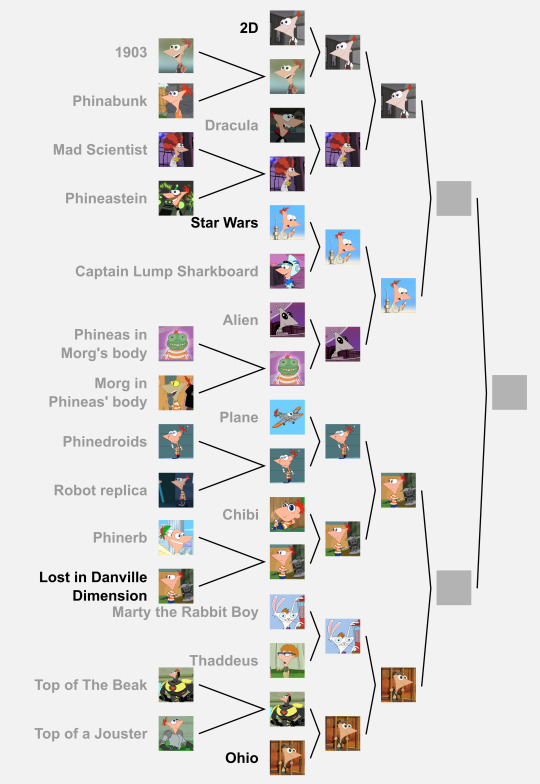

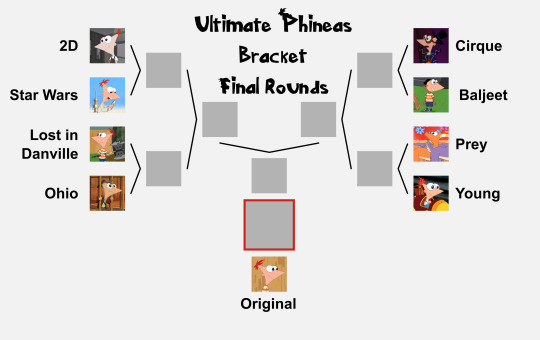
Of the 8 quarterfinalists, 4 are analogous to the quarterfinalist Ferbs, these being 2D, Star Wars, Juatchadoon, and Buford & Baljeet. Prey beat Phineas' Excaliferb equivalent, even though that AU had the winning Ferb
The biggest landslide was Young Phineas vs Multiman, with a margin of 86.32% (13 to 82 votes)

The closest match was Cirque vs Max Modem Band Member, with Cirque winning by just one vote, a margin of 50.48% (53 to 52)
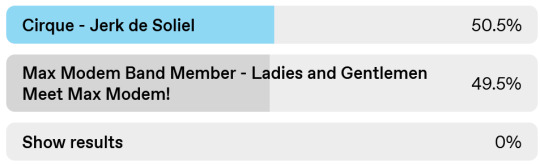
The average win margin was 63.51%, much closer than Round 2, and a bit closer than Round 1
The Quarterfinals start tomorrow!
#phineas and ferb#pnf#tournament polls#polls on tumblr#phineas#phineas flynn#announcements#Phineas Quarterfinals#Phineas Round 3#phineas announcements
2 notes
·
View notes
Text
Phineas Bracket Round 2 Finished
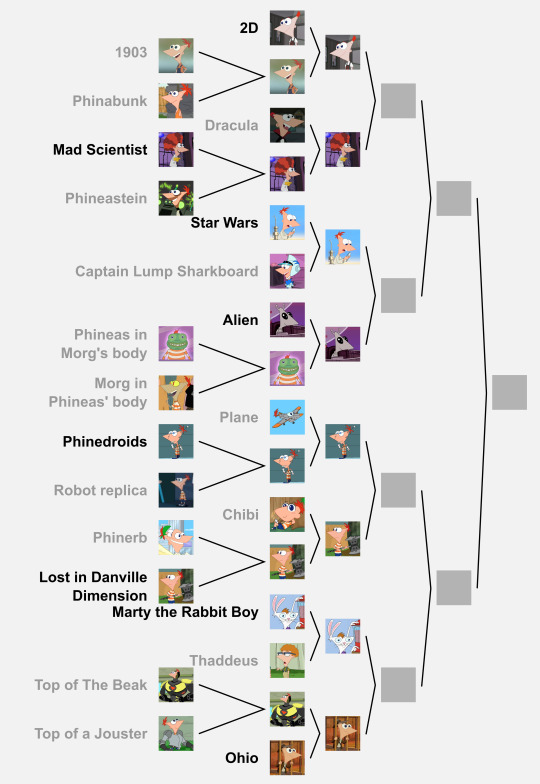

The biggest landslide was Marty the Rabbit Boy vs Thaddeus, winning with a margin of 92.53% (223 to 18 votes)
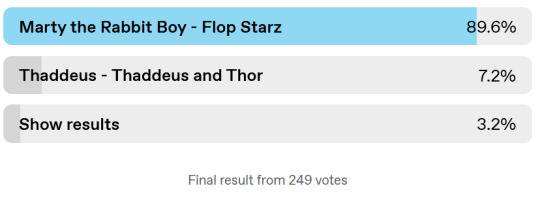
This is an even bigger win margin than when Marty's Musical Blender beat Thaddeus' brother.
The closest match was Max Modem Band Member vs Pinhead Pierre, with Band Member winning with a margin of 56.31% (58 to 45 votes)
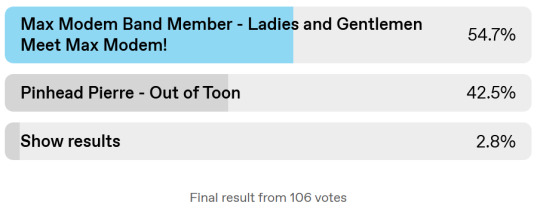
The average win margin was 70.17%, quite a bit higher than Round 1 (though Round 1's matches had stronger theming, with the competitors being more similar to each other, which may explain the closeness of matches)
Round 3 starts tomorrow
#I also corrected the Nobel Laureate thing#announcements#pnf#phineas and ferb#polls#polls on tumblr#tournament polls#phineas#phineas flynn#Phineas Round 2#Phineas Round 3#phineas announcements
3 notes
·
View notes