#Macbook Pro 16 inch
Explore tagged Tumblr posts
Text
Macbook Pro 2023 16 inch
Vào Ngày 17/1/2023 thì Apple đã chính thức ra mắt MacBook Pro 16 inch 2023 với những nâng cấp rất ấn tượng về mặt hiệu năng so với thế hệ nhiệm. Tất cả cũng nhiều phần nhờ vào con chip Apple M2 Max mạnh mẽ. Cùng theo Macstores điểm qua các thông số nổi bật của con macbook này nha.
Macbook Pro 2023 16 inch sở hữu thiết kế không đổi nhưng vẫn ấn tượng
Về thiết kế năm nay của chiếc MacBook Pro 16 inch 2023 dường như vẫn không có nhiều khác biệt so với MacBook Pro 16 inch M1 tiền nhiệm. Người dùng vẫn sẽ có 1 chiếc laptop với 4 góc bo tròn, cạnh bên vát vuông tinh tế được hoàn thiện tỉ mỉ với chất liệu hợp kim nhôm bền bỉ, cứng cáp. Điều này không những bảo vệ tốt cho các linh kiện bên trong máy mà còn giúp cho người dùng một trải nghiệm cầm nắm chắc tay hơn.

Chiếc MacBook Pro 16 inch 2023: hiệu năng đỉnh của chóp với chip Apple M2 Max
MacBook Pro 16 inch 2023 trang bị cho bộ vi xử lý Apple M2 Max mạnh nhất ở thời điểm hiện tại, một phiên bản nâng cấp hoàn toàn mới nếu chúng ta so với chip Apple M1 Max của thế hệ tiền nhiệm khi sở hữu tận 12 nhân CPU và 28 nhân GPU - mang lại hiệu suất đa luồng nhanh hơn 20% và tốc độ xử lý đồ họa nhanh hơn đến 30%. Ngoài ra, con chip M2 MAX còn hỗ trợ RAM cơ bản 32GB và còn cung cấp tùy chọn RAM đến 96GB cùng băng thông bộ nhớ đạt đến 400GB/s, giúp chiếc macbook này thể chạy nhiều ứng dụng đa nhiệm hoặc thực hiện các dự án đồ họa lớn một cách mượt mà và ổn định nhiều luôn đó.

Màn hình Macbook Pro 2023 16 inch rộng rãi mang đến hình ảnh sắc nét
MacBook Pro 16 inch 2023 vẫn được trang bị một chiếc màn hình quen thuộc với 'tai thỏ' cùng kích thước 16.3 inch và độ phân giải 2.5K (2.560 x 1.600 pixel) kết hợp với công nghệ Wide Color dùng phổ màu DCI-P3. Chính nhờ các đặc điểm và thông số ấy đã mang đến chất lượng hình ảnh sắc nét và màu sắc chân thực.

Đồng thời, màn hình của MacBook Pro 16 inch 2023 còn sử dụng tấm nền Liquid Retina XDR cho độ sáng có thể đạt đến 1000 nit; kết hợp cùng với công nghệ True Tone tự động điều chỉnh mức độ ánh sáng tùy thuộc vào môi trường xung quanh để bảo vệ thị giác cho người dùng tốt hơn.
Nhìn chung, màn hình trên MacBook Pro 16 inch 2023 có thể đáp ứng tốt các trải nghiệm liên quan đến đồ họa, thiết kế, chỉnh sửa, dựng video/hình ảnh chuyên nghiệp của người dùng cơ bản đến nâng cao.

Bàn phím Magic keyboard quen thuộc
vê bàn phím thì MacBook Pro 16 inch 2023 vẫn được trang bị bàn phím Magic Keyboard quen thuộc được bố trí ở vị trí cân đối, đồng thời còn có thêm đèn nền trợ sáng phím nằm ở bên dưới rất tiện lợi khi xài ban đêm luôn nè.

Nhưng ở trên phiên bản MacBook Pro 16 inch 2023 đã không còn được trang bị thanh TouchBar như các thế hệ trước đó. Nhưng Macstores nghĩ cái này nó cũng không quan trọng lắm, chủ yếu nhìn cho đẹp là chính.
Hệ thống kết nối vẫn đầy đủ
MacBook Pro 16 inch 2023 vẫn mang trên mình các cổng kết nối hiện đại và cũng rất chi là quen thuộc. Các cổng này bao gồm: 03 cổng USB-C hỗ trợ Thunderbolt 4, 1 cổng sạc MagSafe, 1 cổng HDMI, 1 cổng tai nghe 3.5 mm và 1 khe đọc thẻ nhớ SDXC.
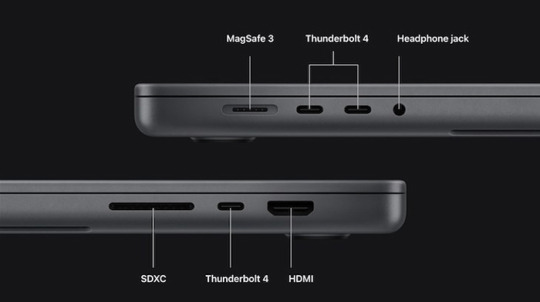
Thời lượng pin MacBook Pro 16 inch 2023 đủ đáp ứng cho cả ngày sử dụng
Chiếc apple MacBook Pro 16 inch 2023 M2 Max còn được trang bị một viên pin khá lớn. Với thời gian sử dụng được Apple nói là khá ấn tượng lên đến 20 giờ đồng hồ. Nhưng thực tế sao thì phải trải nghiệm một thời gian mới chính xác được. Nhưng con số này là quá ngon rồi đó.

Mua Macbook Pro 2023 16 inch ở đâu tốt mà uy tín?
Để sở hữu Macbook Pro 2023 16 inch uy tín giá tốt nhất hiện nay. Bạn hãy ghé qua hệ thống mua sắm uy tín Macstores để được tư vấn và lựa máy nhé. Giá cực ưu đãi luôn đó.
Liên hệ với chúng tôi:
Hệ thống MacStore chuyên dòng sản phẩm Macbook, iMac, Mac mini, MacPro và phụ kiện Apple. Kho Macbook mới/cũ chính hãng, giá tốt nhất tại TPHCM.
Trung Tâm Mua Sắm Macstore - uy tín là chất lượng
Địa chỉ: Số 132, Lê Lai, P. Bến Thành, Quận 1, Hồ Chí Minh.
Điện thoại: 0935 023 023
Email: [email protected]
Website:
0 notes
Text
Macbook Pro 16 inch 2021
Trong sự kiện mới nhất của Apple vào ngày 18/10, tâm điểm của cả sự kiện này chính là phần notch của chiếc MacBook thế hệ mới. Tuy nhiên thì chúng ta vẫn không thể nào bỏ qua chiếc MacBook Pro 16 inch 2021 mới nhất sử dụng chip M1 Pro và Max. Theo Apple giới thiệu thì đây chắc chắn sẽ là một siêu phẩm khiến cho người yêu chuộng trong thời gian sắp tới.
Thiết kế
MacBook Pro 16 inch 2021 đã được Apple thiết kế lại từ trong ra ngoài. Máy tiếp tục sử dụng thiết kế nhôm nguyên khối (màu Grey và Silver), nhưng hình dáng tổng thể của máy lại phẳng hơn và ít cong hơn ở phía dưới.
Thực tế thì điểm bị “chê” nhiều nhất đó chính là phần tai thỏ trên màn hình của MacBook Pro 16 inch 2021 mới. Không dừng lại ở đó, phần đế của máy cũng trông khá dày trông không còn là chiếc “MacBook sexy” mà m��i người vẫn yêu thích trước đó. Phần viền ngoài của máy có sự thay đổi khi có thiết kế vuông vức hơn so với các phiên bản trước đó.
Logo quả táo cắn dở quen thuộc cũng xuất hiện sau lưng máy. bên dưới là 4 phần chân đế của máy – thứ mà Apple nói rằng để máy có thể tản nhiệt tốt hơn.
Về mặt trong, Apple cũng sử dụng tone màu đen trên toàn bộ phần bàn phím của chiếc máy; không còn là những đường xen kẽ theo màu của MacBook nữa. Ngôn ngữ thiết kế này cũng nhận được khá nhiều ý kiến trái chiều.
Apple cũng đã bỏ thanh TouchBar và thay vào đó là dải phím chức năng F1-F12. Dải loa 2 bên của máy khá to đi cùng với đó là Trackpad được thiết kế lớn hơn chút so với trước đó.
Màn hình
Màn hình của MacBook Pro 16” 2021 là một nâng cấp đáng chú ý của Apple, với màn hình Liquid Retina XDR có công nghệ đèn LED mini cho độ sáng toàn màn hình lên đến 1000 nits. Tuyệt hơn thế, MacBook Pro 2021 16 inch có khả năng đạt độ sáng tối đa lên đến 1600 nits và tỷ lệ tương phản 1000000:1.
Màn hình với phạm vi bao phủ gam màu rộng P3 và hỗ trợ lên tới1 tỷ màu giúp chuyển màu mượt mà hơn. Đồng thời, màn hình cũng đi kèm với tần số quét là 120Hz. Những điểm trên sẽ giúp đây là chiếc MacBook 16” 2021 có màn hình nhanh nhất thời điểm hiện tại.
Do viền xung quanh màn hình đã được Apple làm mỏng để giúp máy sang hơn, bắt kịp xu hướng thiết kế hiện nay. Apple đã cho phép tăng kích thước màn hình lên 16,2 inch so với 16 inch của mẫu trước đó. Màn hình có 7,7 triệu pixel nhờ kích thước 3.546 x 2.234 – nhiều nhất từ trước đến nay trên dòng MacBook.
Hiệu năng
Trong buổi ra mắt, Apple đã đưa ra những điểm số Benchmark của con chip mới nhất trên chiếc MacBook này. Có thể nói hiệu năng sẽ là thứ khiến cho nhiều người xuống tiền nhất đối với chiếc MacBook Pro 16 inch sử dụng chip M1.
CPU trong các con chip M1 Pro và M1 Max nhanh hơn 70% so với hiệu suất CPU từ M1; vốn dĩ đã rất nhanh và vượt trội so với nhiều PC có bộ vi xử lý cùng phân khúc. Về hiệu suất GPU, M1 Pro nhanh hơn M1 đến 2 lần và M1 Max nhanh hơn gấp 4 lần so với M1.
Theo Apple, Chip M1 Pro mang lại hiệu suất CPU cao hơn 1,7 lần so với chip máy tính xách tay PC 8 nhân mới nhất; trong khi nó sử dụng ít năng lượng hơn 70% và GPU nhanh hơn 7 lần so với đồ họa tích hợp trên cùng một máy tính PC. Hiệu suất GPU ngang bằng với GPU rời mạnh mẽ trong PC, nhưng M1 Pro lại sử dụng ít năng lượng hơn 70%.
Đối với M1 Max, nó là con chip lớn nhất mà Apple từng chế tạo cho đến nay. Apple cho biết GPU của con chip này cung cấp hiệu suất tương đương với GPU cao cấp trong một PC chuyên nghiệp; trong khi nó tiêu thụ ít điện năng hơn đến 40%. Hiệu suất tương tự như GPU cao cấp nhất trong các PC cấu hình cao; trong khi nó sử dụng ít năng lượng hơn đến 100 watt.
M1 Pro và M1 Max có thể cung cấp cùng 1 mức hiệu suất cho dù đang sạc hay sử dụng pin nhờ vào hiệu suất của chip. Các con chip M1 Pro và Max cũng tạo ra ít nhiệt hơn so với chip Intel tiêu chuẩn; nó cho phép các mẫu MacBook Pro mới chạy nhẹ nhàng và ít thường xuyên hơn.
Đối với M1 Pro:
RAM tối đa 32GB
Tốc độ đọc ghi dữ liệu 200GB/s
Bao gồm 10 nhân CPU và 16 nhân GPU, 16 nhân Neural Engine (xử lý tác vụ AI)
Hỗ trợ tối đa 8TB SSD.
Với các thông số kỹ thuật trên, cùng các con số mà Apple đưa ra thì có thể tin chắc rằng chiếc MacBook Pro 16 Inch M1 sẽ là 1 sự lựa chọn tốt dành cho các công việc đồ họa, lập trình AI, …
Đối với M1 Max:
RAM tối đa 32GB
Tốc độ đọc ghi dữ liệu 400GB/s
Bao gồm 10 nhân CPU và 32 nhân GPU, 16 nhân Neural Engine (xử lý tác vụ AI)
Hỗ trợ tối đa 8TB SSD.
Apple sẽ hỗ trợ tùy chọn phiên bản 24 nhân GPU với mức giá thấp hơn.
M1 Max sẽ có sức mạnh GPU mạnh mẽ hơn so với M1 Pro; còn các thông số khác sẽ tương đương nhau.
Để dễ hình dung sức mạnh, thì con chip M1 8 lõi CPU và 8 lõi GPU nhưng đã có được sức mạnh đáng kinh ngạc; thì những cải tiến trên con chip mới này chắc chắn sẽ mang đến trải nghiệm công việc mượt mà cho người dùng.
Webcam
Apple cũng đã nâng cấp phần camera của Macbook Pro 16 inch 2021 lên đến 1080p – Điều khá dễ hiểu khi xu hướng hiện nay là học tập, hội họp, làm việc trực tuyến chiếm phần lớn.
Bàn phím & Touchpad
Apple đã đại tu hoàn toàn bàn phím của chiếc MacBook Pro 16 inch 2021. Bàn phím có đế toàn màu đen; loại bỏ lớp nhôm nhẹ hơn từng được sử dụng giữa các phím trên các mẫu máy trước đây.
Bàn phím của chiếc Macbook này không còn có Touch Bar. Mà thay vào đó, Apple thay thế nó bằng 1 hàng kích thước đầy đủ bao gồm 12 phím chức năng và phím Escape lớn hơn nhiều ở bên trái. Ở bên phải sẽ có một phím Touch ID hình tròn.
Phần phím điều hướng sử dụng dạng chữ T – sau khi nhận ra những vấn đề khi thiết theo mẫu 2019 thì Apple cũng sử dụng bàn phím cắt kéo; thay vì cánh bướm như trước đây. Phần trackpad thì không có gì nâng cấp, Apple vẫn sử dụng hệ thống ForceTouch trên chiếc MacBook Pro mới nhất này.
Cổng kết nối
Trên MacBook Pro 16 inch 2021 có gần như đầy đủ các cổng kết nối quan trọng.
Ở cạnh phải có 1 cổng HDMI, ThunderBolt và khe thẻ SD (hỗ trợ UHS-II với tốc độ lên đến 250MB / giây và thẻ SD UHS-I với tốc độ lên đến 90MB / giây).
Cạnh bên trái sẽ là 2 cổng ThunderBolt, 1 jack tai nghe và 1 cổng sạc Magsafe.
Điểm đáng chú ý đó là cổng sạc MagSafe đã được Apple mang trở lại trên phiên bản MacBook Pro lần này. Apple cũng đã công bố cổng sạc cho khả năng sạc nhanh hơn cổng USB-C. Ngoài ra thì bạn cũng có thể sử dụng cổng USB-C để sạc pin.
Âm thanh
Macbook Pro 16” 2021 trang bị hệ thống âm thanh với 6 loa độ trung thực cao. Bao gồm 2 loa tweeter và 4 loa trầm loại bỏ lực để tăng thêm 80% âm trầm. Apple cho biết, đây là hệ thống âm thanh tốt nhất trên máy tính xách tay của hãng ở thời điểm hiện tại.
Hệ thống loa này cũng hỗ trợ Dolby Atmos. Khi được kết nối với AirPods 3, AirPods Pro hoặc AirPods Max, thì tính năng dynamic head sẽ được hỗ trợ.
Ngoài ra máy còn có một cụm 3 micrô giúp loại bỏ tập âm bên ngoài khi nói, cho giọng nói rõ ràng và trong trẻo hơn. Đây là công cụ hỗ trợ tốt cho các hoạt động làm việc online, meeting, … của bạn.
Thời lượng Pin
Macbook Pro 16 inch 2021 sở hữu viên pin chỉ 100Wh. Nhưng với sức mạnh của con chip M1 mới, Apple khẳng định chiếc máy vẫn có thể sử dụng lên đến 17h và 21h liên tục lần lượt cho chip M1 Pro và Max.
Tuy nhiên, một số Youtuber nước ngoài đã test thử; thì thực tế chiếc máy chỉ đạt 14 giờ sử dụng liên tục với Wifi và các công việc lướt web.
Nếu bạn là Coder hoặc Photographer, thì bạn không cần quá lo lắng. Apple cũng công bố rằng người dùng có thể sử dụng thời lượng pin lớn hơn nếu nhưsử dụng XCode hoặc Adobe Lightroom để làm việc. Đây sẽ là một tin tốt dành cho những Dev và Photographer.
Mua Macbook Pro 16 inch 2021 ở đâu uy tín?
Nhìn chung thì chiếc MacBook Pro 16 Inch 2021 vẫn là một cỗ máy mạnh mẽ để phục vụ công việc của người dùng hiện nay.
Bỏ qua những thiết kế có phần gọi là “cách mạng” của Apple với nhiều nhiều ý trái chiều. Thì mức giá từ 1999$ để sở hữu 1 chiếc máy hiệu năng mạnh mẽ, nhiều nâng cấp công nghệ, đồng bộ hệ sinh thái của Apple, hỗ trợ công việc tối đa, … Thì đây vẫn là chiếc MacBook Pro đáng để sở hữu.
Nếu bạn đang có nhu cầu tìm mua một chiếc Macbook Pro 16 inch 2021 chất lượng, giá tốt nhất thị trường thì có thể ghé qua Macstore hoặc vào website: https://macstores.vn/macbook-pro-16-inch-2021/ để xem trực tiếp sản phẩm bạn nhé.
0 notes
Photo



15 notes
·
View notes
Text
0 notes
Text

Macbook Pro 16 Inch Store Indore - Horizon Computer Explore the cutting-edge world of MacBook Pro 16 Inch store in Indore. Discover the latest models, experience powerful performance, and receive expert guidance for your computing needs at our dedicated location.
#Macbook Pro 16 Inch Store Indore#apple iphone store in indore#apple iphone showroom in indore#apple showroom in indore#authorized apple store in indore#apple reseller in indore#apple reseller indore#authorised apple reseller in indore#dealer iphone in indore#apple store in indore#iphone dealers in indore
0 notes
Text
Spacetop G1, World’s first Laptop that uses AR Glasses instead of a Display

A laptop that employs augmented reality glasses as a display was called the Spacetop G1 system, and it was shown to a thousand productivity pioneers by the tech firm Sightful last year.
The upgraded Gen 1 device removes the requirement for the user to stoop over a tiny screen when working remotely on a laptop by placing a 100-inch virtual display directly in their eyes.
In this blog, The TechRobot will showcase the World’s first AR laptop: Spacetop G1. So let us begin.
What is Spacetop G1?
Sightful’s Screenless Laptop, the Spacetop G1, combines a computer with comfortable, lightweight augmented reality glasses. Running on the device is SpaceOS, a spatial operating system with an emphasis on online operations intended for productivity.
The weight of the AR glasses is 85 grams, but the Vision Pro, depending on the Light Seal, weighs between 600 and 650 grams. The keyboard is bulkier compared to a MacBook Air or iPad Pro, measuring less than 12 inches in width and weighing three pounds.
Cost of AR Laptop
The Screenless Laptop, Spacetop G1 charges $1,700 and is just a keyboard with spectacles attached.
Spacetop G1 Specs
Spacetop G1, features a Qualcomm Snapdragon QCS8550 CPU, Kryo GPU, Adreno 740 AI, dual eNPU V3, 48 INT8, 12 FP16 TOPs, 16 GB LPDDR5, 128 GB UFS3.1 storage, and 8-hour battery life.
They have two OLED display screens, a 50° field of vision, a 90Hz refresh rate, and very crisp text rendering.
The glasses enable Wi-Fi, Bluetooth, 5G, and a 5MP camera. They also contain a microphone for use in online meetings.
Benefits of AR Laptops
1. Endless View
With Spacetop’s Virtual Desktop, you may get amusement and information without having to navigate around, making it a convenient substitute for real screen space. Although it’s not the only solution with this functionality, this one could be the easiest to use.
A standard keyboard and touchpad, Spacetop’s AR glasses, and a perhaps lower price tag might allow customers to enjoy endless screen areas without sacrificing functionality. For individuals who would rather have a more ordered workstation, this would be a time-saving alternative.
2. Absolute privacy
Multi-monitor laptop attachments should not be used in public areas due to the increased danger of uninvited eyes peeping at private information caused by an excessive number of physical displays. Although privacy screens are available on certain computers and monitors, they are limited to one monitor.
To solve this, Spacetop is a Screenless Laptop, letting the user see their screen alone until it is shared with others. But it also means that those standing close to the user can’t see the screen without their glasses.
3. Improved posture
Laptops’ screens are firmly attached to the keyboard, making them portable yet uncomfortable. Some people find relief from this neck pain by attaching a desktop monitor.
The screenless laptop, Spacetop, provides a more comfortable height and does away with the need for arms or ergonomic monitor supports. Due to this, laptops are a better choice for use at home or in the workplace.
4. Laser Focus
Spacetop G1 is an Augmented Reality (AR) device that reduces visual distractions so users can work productively and enjoy their free time. The apps it may utilize, including Windows or macOS-based software and limited gaming, are restricted by its Android-based operating system and mobile hardware.
Notwithstanding these drawbacks, Spacetop provides a more practical experience than a typical computer since it places all of the necessary components in front of and surrounding users. Instead of letting others decide for them, users may choose whether to allow virtual distractions to affect them.
Highlight – Introducing Travel Mode For Meta Quest Headsets
Best AR Glasses for Laptops
1. Apple AR Glasses
Apple plans to develop AR glasses that look like conventional spectacles with a built-in display. A prototype of the glasses has a thick, attractive frame and resembles high-end luxury sunglasses. With references to Project Starboard and reports of a glassOS, the prototype is anticipated to function on iOS 14.
Though it could take a few more years for a public release, rumors indicate that Apple has already started the second phase of development. The glasses will have the ability to add prescription lenses, gesture-controlled instructions that connect with the Apple Watch, and a true vision display on both lenses.
Possible capabilities include the ability to use virtual things in real-world settings, do activities without using a phone, and enable immersive phone conversations and remote collaboration software.
2. Meta Glasses
Rebranding Facebook to Meta, Mark Zuckerberg is concentrating on augmented reality glasses and headsets. The business plans to deliver Meta spectacles, a prototype of their augmented reality spectacles, in late 2024. The Project Nazare and Project Aria prototypes provide a fully functional augmented reality experience, with 3D visuals and an elegant design. It is anticipated that the Meta Glasses will include an immersive experience with radio, speakers, and cameras, a holographic display with built-in projectors, batteries, and sensors, and a broad field of vision. In 2024, the prototype is anticipated to be released.
3. Xreal Air 2 Ultra
The Air 2 Ultra glasses from Xreal are an improvement over the Air 2 model and are aimed at competing with Apple’s Vision Pro and Meta’s Quest 3 headsets. Complete positional tracking, a form factor akin to eyeglasses, and compatibility for immersive AR apps, TV viewing, and flat-screen gaming are all features of the Air 2 Ultra.
It has a 52-degree field of vision, 500 nits of brightness, two cameras for environmental mapping, hand tracking, and compatibility with Xreal’s Nebula AR environment.
Is AR safe for your eyes?
Prolonged use of AR might result in headaches, nausea, and straining of the eyes. This is a result of our eyes continually focusing on objects at different distances when using AR. This can cause pain and eye tiredness.
Conclusion
The future of laptops with AR like the Spacetop G1 marks a breakthrough in laptop technology by utilizing augmented reality to provide a 100-inch virtual display that improves user posture, productivity, and privacy.
The Spacetop G1 presents a new option for remote work by addressing typical ergonomic concerns associated with standard laptops by mixing AR glasses with a powerful computing machine and the SpaceOS operating system.
Despite several drawbacks associated with its Android-based operating system and the possibility of eye discomfort after extended usage, the Spacetop G1 breaks new ground in augmented reality technology by offering consumers a more useful and engaging experience.
#spacetop1#ar#vr#ar glasses#laptop#virtual reality#augmented reality#mark zuckerberg#elon musk#meta ai#facebook
6 notes
·
View notes
Text
i hate apple products now, but damn if i don't love my mid-2012 13-inch macbook pro which has been my daily ride or die for the past 12 (twelve!) years, and which is one of the last macbook models with actual upgradability, of which i did the best of - slap an SSD in place of the (now useless) cd drive, keep the HDD, upgrade the ram from 8gb to 16 gb. it runs like new (dare i say, faster than my current work-assigned laptop), and it will last me at least some 5 more years as a daily use computer. damn, i miss when apple made computers made to last and made to be upgradeable to last even longer.
6 notes
·
View notes
Text
MacBook Pro M3 Max Initial Thoughts and Impressions
I’ve lived with my new MacBook Pro M3 Max 16-inch laptop for a week now, and have been using it about the house for various things, so now is a good time to note thoughts about it, its performance and its overall value. Spoiler: It’s lovely, but there are a couple of things I do not love, and a couple others I didn’t fully expect. As a preface, last week when the M3 arrived, I explained why I…

View On WordPress
9 notes
·
View notes
Text
Apple M4 Powers Up the iMac: Blazing Speed for Creatives

Apple M4 iMac Predictions
24 Apple iMac
Apple M4 chips may be introduced when Apple updates the 24-inch iMac in 2024. Apple intends to update the Mac series, including the iMac, with AI-focused M4 CPUs. This document details Apple’s M4 iMac ambitions.
Apple M4
Apple may incorporate the M4 chip from the latest iPad Pro models in the forthcoming 24-inch iMac. Since iMacs have M3 chips, the M4 will be a direct upgrade.
Apple M4 is a second-generation chip based on the M3’s 3-nanometer technology with performance and efficiency improvements. Apple M4 CPU outscored M3 chip by 25% in Geekbench benchmark test, suggesting considerable performance boost.
The Apple M4 had 3,695 single-core and 14,550 multi-core scores, compared to 3,087 and 11,702 for the M3.
Apple’s M4 processor has a 10-core GPU and CPU with four performance and six efficiency cores. Apple uses an M4 with a 9-core CPU in the iPad Pro, but the iMac may not have it.
Other Macs will have upgraded M4 Pro, M4 Max, and M4 Ultra CPUs, while the 24-inch iMac, which is equal in price to the MacBook Air, will only have the M4 chip.
Create
No signs suggest Apple will revamp the iMac soon the last overhaul was in 2021. The 2024 iMac refresh may focus internal improvements over exterior design changes.
Computers and displays are merged in the iMac. It fits on a desktop due to its narrow profile and 11.5mm thickness. It has a pastel chin and comes in bright shades.
They know of no iMac enhancements other than the Apple M4 chip.
Larger iMac?
Despite rumours, a 30-inch iMac was still in development in mid-2023. Its release date is unknown. As of May 25, 2024, Apple has no larger iMac. Current 24-inch iMacs include M3 chips. In 2024, rumours of a bigger iMac with an M-series CPU had faded. Apple hasn’t confirmed a 30-inch model for 2025.
Expect a larger iMac: Rumours say Apple may sell a larger iMac in the future.
Connect Mac to external display: You can add a larger external monitor to your iMac or Mac mini. This maximises screen space and lets you choose size and resolution.
Consider Mac Studio: The Mac Studio is fast and may be used with a larger display for a strong desktop arrangement.
Launch Day
Bloomberg’s Mark Gurman expected a 24-inch iMac M4 processor update “around the end of the year.” The iMac may launch at October or November Apple events with new Macs. Pre-year MacBook Pro and Mac mini improvements are anticipated. Since the iMac was updated in October 2023, an October 2024 release would conclude the year.
The M4 processor outperforms the M3 with a 10-core CPU (6 efficiency and 4 performance) and GPU. Hardware-accelerated ray tracing and 16-core Neural Engine are featured. The M4 iMac could handle video editing and 3D rendering.
Apple iMac M3
They expect the new iMac to have a 24-inch Retina 4.5K display like the M3 model. Apple may possibly offer more colours for the upcoming iMac, like the M2 model. The M4 iMac will be a major upgrade from the M3. Keep an eye out for Apple’s M4-powered iMac later this year if you want a powerful and adaptable desktop.
Based on rumours and leaks, the M4 iMac may include these features:
The next-generation 24-inch iMac is believed to have the M4 chip, which Apple used in the current iPad Pro versions.
The M4, a second-generation microprocessor with faster and more efficient performance, uses the same 3-nanometer technology as the M3.
The M4 outperformed the M3 on Geekbench by 25%. Apple’s M4 processor contains a 10-core CPU and GPU with six efficiency and four performance cores.
Design: The M4 iMac will have a slim, colourful aluminium casing like the M3.
Seven brilliant colors blue, green, pink, silver, space grey, yellow, and orange are likely.
256GB of M4 iMac storage can be expanded to 2TB of SSD storage.
The M4 iMac will have 8GB of starting memory and up to 16GB of unified memory.
Reports and leaks suggest these specs for Apple’s M4 iMac:
M4 Chip had 10 cores: 4 efficient, 6 performant.
Ten cores and second-generation 3-nanometers make the GPU more efficient and performant than M3.
24-inch 4.5K Retina screen, True Tone, P3 colour gamut.
SSDs start at 256GB and RAM up to 2TB.
Standard unified memory is 8GB, customisable to 16GB.
Dual SDXC card slots, USB-C connections, Thunderbolt 4 connectors.
From last update, there was no mention of a “M4 iMac.” Apple regularly updates their products with newer processors and features. Apple’s custom Mac CPUs are generally labelled “M”.
The M1 chip, which delivered exceptional performance and energy economy, changed Apple’s desktop and laptop computers. An M4 iMac may use this special silicon to boost power and efficiency. I prefer Apple’s official releases or trusted tech sources for the most accurate and current information.
Read more on Govindhtech.com
3 notes
·
View notes
Text
MacBook Pro M3 Max Initial Thoughts and Impressions
I’ve lived with my new MacBook Pro M3 Max 16-inch laptop for a week now, and have been using it about the house for various things, so now is a good time to note thoughts about it, its performance and its overall value. Spoiler: It’s lovely, but there are a couple of things I do not love, and a couple others I didn’t fully expect. As a preface, last week when the M3 arrived, I explained why I…

View On WordPress
6 notes
·
View notes
Text
This is turning into less of a fic blog and more of a PLEASE READ THESE COMPUTER HARDWARE ARTICLES YOUR E-DAD WROTE
sorry.
2 notes
·
View notes
Text

Apple 2023 MacBook Pro Laptop M2 Pro chip with 10‑core CPU and 16‑core GPU: 14.2-inch Liquid Retina XDR Display, 16GB Unified Memory, 512GB SSD Storage. Works with iPhone/iPad; Space Gray
2 notes
·
View notes
Text
16-inch MacBook Pro w/ Apple M-series CPU (2021-current)

21K notes
·
View notes
Text
Discover outstanding strength with 14 -inch MacBook Pro recycled Apple M2 Pro Chip - peak performance at hand!
Discover outstanding strength with 14 -inch MacBook Pro recycled Apple M2 Pro Chip – peak performance at hand! If you are looking for a laptop not only strong but also environmentally friendly, the 14 -inch MacBook Pro recycled Apple M2 Pro Chip is the perfect choice. With 10 -core CPUs and 16 -core GPUs, this product offers incredible performance, meeting all needs from work to…
0 notes
Text
What Is the Difference Between MacBook and Laptop?

In the ever-evolving landscape of personal computing, the choice between a MacBook and a conventional laptop is a decision that many tech enthusiasts find themselves contemplating. As technology advances, so do the options available to consumers. In this blog post, we will delve into the intricacies of MacBook and laptop distinctions, shedding light on the unique features that set Apple's flagship product apart.
MacBook vs. Laptop: Unraveling the Divide
At first glance, the terms "MacBook" and "laptop" might appear interchangeable, but a closer examination reveals significant disparities. Let's explore the core differences that make each option distinctive.
1. Operating System: macOS vs. Windows
One of the most apparent distinctions lies in the operating system. MacBooks exclusively run on Apple's macOS, providing a seamless and user-friendly experience. On the other hand, laptops, a more generic term, can run various operating systems, with Windows being the predominant choice for many.
If you are inclined towards the sophisticated ecosystem that Apple offers, finding the right MacBook for your needs becomes crucial. In Indore, discerning customers can explore options at an authorized Apple reseller in Indore, ensuring authenticity and a wide range of choices.
2. Build Quality and Design
MacBooks are renowned for their sleek and elegant design, crafted from premium materials such as aluminum. Apple places a premium on aesthetics, resulting in a product that not only performs exceptionally well but also exudes a sense of sophistication. Laptops, in contrast, come in a variety of designs and materials, catering to diverse preferences and budgets.
3. Performance and Hardware
MacBooks are synonymous with high-performance hardware, meticulously integrated to provide a seamless user experience. The optimization between Apple's hardware and software is a key factor in the consistent performance of MacBooks. Laptops, being a more generic term, encompass a wide range of performance levels and hardware configurations, making it essential for users to carefully consider their computing needs.
For those seeking a powerhouse in the form of the MacBook Pro 16 inch, locating a dedicated MacBook Pro 16 inch store in Indore is imperative. These specialized outlets ensure that you have access to the latest models and expert guidance, facilitating a well-informed purchase.
4. Price Point and Affordability
While MacBooks are celebrated for their performance and design, they often come with a higher price tag. Laptops, on the other hand, cater to a broader spectrum of budgets, making them a more accessible option for many users.
The choice between a MacBook and a laptop boils down to personal preference, budget constraints, and specific computing needs. Whether you opt for the sleek and integrated experience of a MacBook or the versatile options provided by laptops, the key is to choose a device that aligns with your lifestyle and requirements.
For those in Indore, navigating the world of Apple products is made easier with authorized resellers stores in Indore. Whether you're looking for the latest MacBook Pro 16 inch or exploring the diverse MacBook lineup, these outlets ensure a premium and authentic Apple experience.
#MacBook Pro 16 inch store Indore#Apple reseller Indore#apple store in indore#apple iphone showroom in indore#apple iphone store in indore#apple reseller indore#apple reseller in indore#apple showroom in indore#authorised apple reseller in indore#authorized apple store in indore#dealer iphone in indore#i phone store indore#imazine apple store indore#inspire apple store in indore#inspire iphone indore#inspire showroom indore#inspire store indore#iphone dealers in indore
0 notes


