#MacBook Air battery replacement
Explore tagged Tumblr posts
Text
Apple Expert: Your Go-To Destination for Macbook Battery Replacement

At Apple Expert, we specialize in providing top-notch Macbook battery replacement services, ensuring your device runs like new again. Whether your Macbook is struggling with battery life or failing to charge, our team of experienced technicians is here to help. We use only high-quality, genuine parts to guarantee a lasting solution. Our fast, reliable service means you won’t have to go without your Macbook for long. Trust us to get your device back in top shape quickly and efficiently. Don’t let a faulty battery slow you down bring your Macbook to Apple Expert and experience exceptional service that keeps your device running smoothly for years to come.
Apple Expert
Contact them via email now; Email addresses:
Call :
403-831-3352
403-473-1253
403-413-9000
1504 14 St SW, Calgary, AB T3C 1C9
Or Visit: https://appleexpert.ca/
#MacBook Battery Replacement service#Macbook Battery Replacement#Mac Battery Repair#Fast Mac Battery Replacement#Affordable Mac Battery Service#MacBook Pro Battery Replacement#MacBook Air Battery Replacement#Longer Battery Life#Expert Mac Service#Apple Battery Replacement
0 notes
Text
MacBook Keyboard Repair at Repair My Phone Today
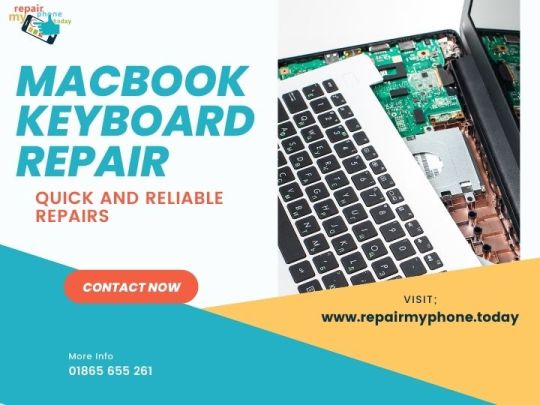
MacBook Keyboard Repair involves fixing issues with keys, such as sticking, unresponsiveness, or damage, to ensure a smooth and efficient typing experience.
📞 Contact: Repair My Phone Today
📧 Email: [email protected]
☎️ Phone: 01865 655 261
💻 Website: www.repairmyphone.today
📍 Address: 99 St Aldates, Oxford OX1 1BT, UK
#MacBook Repair Oxford#MacBook repair near me#Macbook repair service#Macbook Battery replacement#Macbook Screen repair#MacBook air screen replacement#Macbook Pro Screen replacement#Macbook charge port repair#Macbook air battery replacement#Macbook pro battery replacement#Repair my phone#Repair my phone today#MacBook Repair#fix my MacBook#fix apple MacBook near me#Repair MacBook Oxford#MacBook pro screen repair#MacBook pro repair
0 notes
Text
wow weird did you know that brand new laptops are significantly faster than 8 year old laptops? so strange. who'da thunk it.
#the time to replace my beloved rose gold MacBook finally came#because the Best Buy sale this weekend was too good to pass up#and because the already-been-replaced battery could barely hold a charge and the camera had fully stopped working#now I have a dark blue MacBook air#it's very pretty but it's not pink. that will be an adjustment#(I had that laptop longer than I had my last car!)
4 notes
·
View notes
Text
MacBook Air 13" A1932 Battery Replacement # New Delhi
Efficient MacBook Air 13" A1932 Battery Replacement Services:~~
Experience efficient and reliable MacBook Air 13" A1932 battery replacement services at Makcity. Our dedicated team of experts is committed to revitalizing your MacBook Air, ensuring optimal performance and extended battery life. With a seamless approach to battery replacement, we prioritize efficiency, delivering swift and precise services to get your device back to its full potential.Whether you're facing issues with battery drain, inconsistent power, or other related concerns, our A1932 MacBook Air battery replacement services are designed to address these issues with expertise.

Common Habits Contributing to MacBook Air A1932 Battery Health Issues:~~
Maintaining good battery health is crucial for the optimal performance of your MacBook Air A1932.
Overcharging: Constantly keeping your MacBook Air A1932 plugged in, even when the battery is fully charged, can lead to overcharging. This may contribute to decreased battery health over time.
High Temperature Exposure: Exposing your MacBook Air A1932 to high temperatures, such as direct sunlight or hot environments, can adversely affect the battery. Heat can accelerate the chemical processes that contribute to battery degradation.
Running Battery-Intensive Applications: Constantly running resource-intensive applications, such as high-definition video editing or gaming, can strain the battery and contribute to quicker deterioration.
Frequent Full Discharges: While it's essential to perform occasional full discharges for battery calibration, frequent deep discharges can contribute to faster battery aging.
Ignoring Software Updates: Keeping your MacBook Air A1932's operating system and applications up-to-date is crucial. Software updates often include optimizations that can improve battery efficiency.
Using Unofficial Chargers: Using chargers that are not officially approved for your MacBook Air A1932 may provide incorrect voltage levels, impacting the battery's overall health.
Leaving Peripherals Connected: Leaving external devices connected to your MacBook Air, such as external hard drives or peripherals, can contribute to increased power consumption and affect battery life.
Running Background Processes: Unnecessary background processes and applications running in the background can consume power and contribute to faster battery drain.
Not Utilizing Power Management Settings: Neglecting to use power management settings, such as adjusting screen brightness, enabling energy-saving mode, and setting sleep times, can impact battery health.
Effective Strategies for Maintaining MacBook Air A1932 Battery Health:~~
Charge in Moderate Temperature: Avoid exposing your MacBook Air A1932 to extreme temperatures while charging. Charge in a moderate environment to prevent unnecessary stress on the battery.
Regularly Calibrate the Battery: Periodically calibrate your MacBook Air A1932 battery by fully charging it and then allowing it to discharge completely. This helps in recalibrating the battery indicator for accurate readings.
Manage Energy Settings: Adjust the energy settings on your MacBook Air A1932 to optimize power usage. Lower screen brightness, enable energy-saving mode, and set shorter sleep times to conserve battery life.
Update macOS and Apps: Keep your MacBook Air's operating system and applications up-to-date. Software updates often include optimizations that can improve energy efficiency and enhance overall performance.
Disconnect Unnecessary Peripherals: Unplug external devices and peripherals when not in use. Connected devices can draw power and contribute to increased energy consumption.
Limit Resource-Intensive Tasks: Avoid running resource-intensive tasks continuously, such as high-definition video editing or gaming, as these activities can strain the battery and contribute to faster deterioration.
Use Official Chargers: Always use official Apple chargers and accessories. Using third-party chargers may provide incorrect voltage levels, leading to potential battery issues.
Enable Power Nap: If supported, enable Power Nap for your MacBook Air A1932. This feature allows your Mac to perform certain tasks while asleep, reducing the need for full power consumption.
Regularly Check Battery Cycle Count: Monitor the battery cycle count using macOS utilities. Understanding the cycle count helps assess the overall health of the battery.
Avoid Full Discharges: While occasional full discharges are recommended for calibration, avoid frequently allowing the battery to fully discharge, as it can contribute to faster aging.
Optimize Background Processes: Close unnecessary background processes and applications to reduce power consumption. Check Activity Monitor to identify and manage resource-heavy tasks.
2 notes
·
View notes
Text
Why Regular Cleaning Can Reduce MacBook Repair Costs

MacBooks are renowned for their sleek design, high performance, and durability. However, like any sophisticated piece of technology, they require regular maintenance to function optimally. Neglecting cleanliness can lead to dust buildup, overheating, and internal component failures, ultimately resulting in costly MacBook repair services. In this blog, we will discuss how regular cleaning can help you avoid unnecessary repair expenses and extend the lifespan of your MacBook.
How Dirt and Dust Affect MacBook Performance
Overheating Due to Dust Accumulation
Dust and debris can easily accumulate inside a MacBook, blocking air vents and cooling fans. This obstruction reduces airflow and forces the system to work harder to maintain an optimal temperature. Over time, excessive heat can damage the motherboard, processors, and battery, leading to the need for MacBook repair or even part replacements. Keeping your MacBook clean ensures that cooling mechanisms function efficiently, preventing overheating-related failures.
Impact on Battery Performance
A dusty or clogged charging port can cause connectivity issues and slow charging. Additionally, excessive dirt buildup in internal components can increase power consumption, reducing battery efficiency. Regularly cleaning the ports and internal areas can prolong battery life. However, if your MacBook’s battery life deteriorates despite cleaning, you might need a MacBook battery replacement to restore its performance.
Keyboard and Trackpad Malfunctions
The MacBook’s keyboard and trackpad are highly sensitive components. Dust, food particles, and moisture can get trapped under the keys, leading to unresponsive keys or erratic trackpad behavior. Regularly cleaning these areas with compressed air and a soft brush can help maintain smooth functionality. If problems persist, you may need to search for MacBook fix near me to get professional assistance.
Screen Damage and Visibility Issues
A dirty screen can affect visibility and strain your eyes. Accumulated dust and smudges can cause screen discoloration over time. Cleaning your screen with a microfiber cloth and screen-safe solution can prevent these issues. However, if cracks or display problems arise, you may require MacBook screen repair or a complete MacBook screen replacement.
Benefits of Regular Cleaning for Your MacBook
Prevents Expensive Repairs
By maintaining a regular cleaning schedule, you can prevent many hardware issues that often require costly MacBook air repair services. Cleaning prevents dust from affecting internal components, reducing the risk of severe damage.
Extends MacBook Lifespan
Regular maintenance ensures that your MacBook remains in optimal condition for a longer period. By keeping it free from dust, dirt, and debris, you can enhance its performance and avoid premature wear and tear.
Enhances Performance and Efficiency
A clean MacBook operates more efficiently. When dust-free, components such as the processor, battery, and cooling system function better, leading to smoother performance and improved energy efficiency.
Improves Battery Health
Keeping your charging ports clean and free from debris helps maintain proper power connectivity, reducing the chances of battery overheating and degradation. If you still experience poor battery life, a MacBook air battery replacement might be necessary.
Protects the Screen from Damage
Cleaning your MacBook’s screen regularly prevents the buildup of dust and smudges, preserving clarity and preventing scratches. If damage occurs despite proper care, consider seeking professional MacBook screen repair or a complete MacBook air screen replacement.
Essential Cleaning Tips to Maintain Your MacBook
Cleaning the Screen Safely
Use a microfiber cloth to wipe the screen gently.
Avoid harsh chemicals; use screen-safe cleaning solutions.
Clean the screen at least once a week to prevent smudges and dust buildup.
Keeping the Keyboard and Trackpad Debris-Free
Use compressed air to blow away dust from the keyboard.
Wipe the trackpad with a lint-free cloth.
Avoid eating or drinking near your MacBook to prevent spills.
Maintaining the Cooling System
Clean air vents regularly to ensure proper airflow.
Avoid placing your MacBook on soft surfaces like beds or cushions, as they block vents.
If overheating issues persist, look for MacBook fix near me to find professional services.
Regularly Inspecting Ports and Connections
Use a soft brush to remove dust from USB-C and charging ports.
Check for debris buildup that may interfere with connections.
Clean the headphone jack and speaker grilles for better audio performance.
When to Seek Professional MacBook Repair Services
Despite regular cleaning, some issues may still arise. If you experience persistent problems such as overheating, battery drainage, or screen malfunctions, professional repair services may be necessary. Searching for MacBook pro fix near me can help you find reliable experts who can diagnose and resolve the issue effectively.
Conclusion
Regular cleaning is a crucial yet often overlooked aspect of MacBook maintenance. It helps prevent overheating, prolongs battery life, ensures smooth keyboard and trackpad functionality, and keeps your screen in pristine condition. By incorporating simple cleaning habits, you can avoid costly MacBook pro repair services and extend your device’s lifespan.
If your MacBook does require professional assistance, searching for MacBook fix near me, MacBook screen repair, or MacBook pro battery replacement can help you find expert technicians to restore your device to optimal performance. Take proactive steps today to keep your MacBook running smoothly and reduce long-term repair costs.
#macbook repair#macbook repairs#macbook battery replacement#macbook air repairs#macbook repair near me#macbook pro repair sydney#apple macbook repairs#macbook pro repairs#fix macbook screen near me#fix macbook near me#macbook screen repair#macbook screen replacement#macbook repair adelaide#macbook screen repair adelaide#macbook air screen replacement#macbook battery repair#macbook repairing shop near me#macbook air screen repair
0 notes
Text
Macbook Repair Dubai

MacBook keyboard repair - cleaning | engraving | replacement
If you have landed on this page, then you probably have a problem with your MacBook keyboard. Possible symptoms:
the laptop does not respond to pressing any specific keys (possibly all)
crunch/crackle/squelching of liquid and other bacchanalia when pressing the keys
Causes of keyboard failure
Mechanical failure of buttons and their fasteners
Contact with liquids (water, wine, Pepsi, etc.)
Failure of the elements of the motherboard responsible for the operation of the keyboard
Keyboard repair or replacement?
If the problem is related to individual keys and is easy enough to fix, then an inexpensive repair is worth it.
If any liquid gets into the keyboard, we recommend a slightly more expensive replacement of the keyboard unit.
Case statistics
99% replacement | 1% repair
#MacBook repair in Dubai.#Apple repair in Dubai#MacBook water damage repair in Dubai.#MacBook repair Dubai#Apple repair Dubai#MacBook screen repair Dubai#MacBook liquid damage repair Dubai#MacBook battery replacement Dubai#MacBook screen replacement Dubai#MacBook Air repair Dubai#MacBook Pro repair Dubai#MacBook key repair Dubai#MacBook repair near me#MacBook pro screen replacement Dubai#MacBook flaxgate repair Dubai#MacBook motherboard repair Dubai#best MacBook repair in Dubai#Apple MacBook repair Dubai#apple computer repair Dubai#Mac repair Dubai#Mac repair near me#Apple screen repair Dubai
0 notes
Text
MacBook Air Repair
In the heart of Dubai, where modern know-how meets extraordinary performance, the desire for optimal MacBook fix facilities is paramount. Prabhat Mac Care and Apple Parts Dubai have emerged because the ideal service vendors, delivering an extensive differ of fix recommendations for all MacBook types, along with the MacBook Air and MacBook Pro. Their commitment to excellence and customer pleasure sets them aside inside the bustling metropolis.
Prabhat Mac Care is synonymous with good-tier MacBook restoration in Dubai. Their workforce of particularly skilled and certified technicians is able to deal with a myriad of trouble, from minor malfunctions to substantial hardware failures. With a focus on precision and knowledge, Prabhat Mac Care ensures that every visitor gets the best exceptional of service, tailored to their actual necessities.
One of the so much original matters confronted by MacBook users is a broken or malfunctioning display. Prabhat Mac Care focuses on MacBook Air Pro display screen restoration, applying authentic Apple constituents to assure the sturdiness and reliability of the fix. Their macbook air pro keyboard replacement technicians are proficient in diagnosing and addressing display disorders, guaranteeing that your MacBook's display screen is restored to its authentic readability and functionality.
Water ruin is some other conventional hardship which could severely affect a MacBook's efficiency. Prabhat Mac Care excels in MacBook Air Pro water injury restoration, featuring finished ideas to mitigate smash and fix the gadget to its most useful kingdom. Their technique consists of meticulous diagnostics, thorough cleaning, and the replacement of any damaged method, making sure a finished and fine repair.
Battery efficiency is obligatory for the portability and usability of a MacBook. Prabhat Mac Care presents trained MacBook Air Pro battery substitute products and services, guaranteeing that your software regains its full battery lifestyles and efficiency. They use satisfactory, unique batteries, allowing you to work and play with out the regular need for recharging. The substitute course of is fast and seamless, prioritizing the buyer’s comfort.
Keyboard troubles, inclusive of unresponsive keys or bodily injury, should be a full-size trouble to productiveness. Prabhat Mac Care promises really good MacBook Air Pro keyboard replacement providers, addressing all forms of keyboard concerns with precision and care. Their technicians are adept at exchanging keyboards for all MacBook fashions, making certain a mushy and responsive typing ride. The use of authentic materials ensures the toughness and reliability of the restoration.
Several factors make Prabhat Mac Care and Apple Parts Dubai the widespread choice for MacBook fix companies. http://query.nytimes.com/search/sitesearch/?action=click&contentCollection®ion=TopBar&WT.nav=searchWidget&module=SearchSubmit&pgtype=Homepage#/macbook repair dubai Their qualified technicians deliver exact diagnostics and green maintenance, minimizing downtime and ensuring a hardship-free expertise. Prabhat Mac Care's commitment to because of basically authentic, super components guarantees that all upkeep meet the normal requisites of your MacBook, guaranteeing lengthy-time period reliability. The enormous stove of capabilities they be offering, from screen fix and battery replacement to water wreck repair and keyboard substitute, way that purchasers can find suggestions for any concern they'll come across. Customer delight is at the core of Prabhat Mac Care’s operations. The staff is devoted to featuring personalised carrier, addressing distinctive necessities and issues, and making sure a easy fix job. Their powerfuble workflow and educated technicians let instant turnaround occasions, cutting the inconvenience of being without your device.
Prabhat Mac Care and Apple Parts Dubai cater to a multiple consumers, which include students, gurus, and industry vendors, imparting expert restoration providers that meet a wide wide variety of wishes. The capacity to handle problematic maintenance and ship riskless answers makes them a relied on partner for all MacBook restoration specifications.
Screen injury will be a major inconvenience, affecting the two the usability and aesthetics of a MacBook. Prabhat Mac Care excels in MacBook monitor restore in Dubai, delivering proper and effective strategies for all display-related matters. Their technicians are expert to address countless sorts of display disorders, guaranteeing a super in shape and conclude after the restoration. Keyboard malfunctions can disrupt workflow and decrease efficiency. Prabhat Mac Care's understanding in MacBook keyboard restoration in Dubai guarantees that any keyboard factor, no matter if by reason of put on and tear or unintentional injury, is resolved easily. Their meticulous concentration to aspect ensures a soft and responsive keyboard publish-repair. Battery matters are regular as instruments age, however they don’t have got to compromise your MacBook’s efficiency. Prabhat Mac Care's MacBook battery alternative in Dubai carrier ensures that your machine receives a new lease on lifestyles with a sparkling, brilliant battery. This service is fairly really useful for users who place confidence in their MacBooks for multiplied classes devoid of get admission to to charging centers. Water wreck should be would becould very well be catastrophic for any digital system, along with MacBooks. Prabhat Mac Care's MacBook water hurt repair in Dubai is designed to deal with the full extent of water-related complications. Their complete mind-set comprises thorough diagnostics, cleansing, and aspect substitute, ensuring that your MacBook is totally restored to its original condition. The motherboard is a central ingredient of any laptop, and troubles with this can render your MacBook unusable. Prabhat Mac Care's advantage in MacBook motherboard repair in Dubai ensures that even the maximum complex motherboard difficulties are clinically determined and repaired with precision. Their technicians are prepared with the current instruments and advantage to handle complicated repairs, ensuring the long-term performance of your MacBook.
Choosing Prabhat Mac Care for your MacBook restoration wants in Dubai comes with a lot of reward. Their repute for quality service, coupled with their purchaser-centric technique, makes them a dependableremember associate for your entire MacBook points. With years of journey, Prabhat Mac Care has assembled a group of experienced technicians who are consultants in MacBook repairs. Their deep information of MacBook strategies guarantees precise diagnostics and high-quality maintenance. By because of proper elements and adhering to excessive criteria of high-quality, Prabhat Mac Care ensures that each one upkeep meet the unique requirements of your MacBook, making sure toughness and reliability. Prabhat Mac Care offers special customer service, guiding you due to the restoration activity and addressing any concerns chances are you'll have. Their pleasant and respectable team are continuously well prepared to aid, making certain a delightful event. Situated in a most appropriate region in Dubai, Prabhat Mac Care is surely accessible, making it effortless for prospects to drop off and opt for up their MacBooks. Their competent carrier ensures minimum wait times and instant resolutions. Despite their amazing provider, Prabhat Mac Care presents aggressive pricing for all MacBook repairs. Their transparent pricing constitution ensures that you simply macbook repair dubai get significance for your cost without any hidden expenses.
In end, Prabhat Mac Care and Apple Parts Dubai are your depended on partners for all MacBook repair necessities in Dubai. Their entire diversity of functions, commitment to high-quality, and client-centric strategy cause them to the go-to vacation spot for MacBook repairs. Whether you desire screen restoration, battery alternative, water smash repair, or keyboard replacement, Prabhat Mac Care has the know-how and elements to give proper-notch answers. Choose Prabhat Mac Care for stable, useful, and reputable MacBook restoration capabilities in Dubai.
#MacBook Repair Dubai#Prabhat Mac Care#Apple Parts Dubai#MacBook Screen Repair#MacBook Water Damage Repair#MacBook Battery Replacement#MacBook Keyboard Replacement#MacBook Pro Repair#MacBook Air Repair#Apple Repair Dubai#MacBook Maintenance#MacBook Upgrades#Tech Repair Dubai#Apple Tech Support#MacBook Service Center#Apple Service Center Dubai#MacBook Logic Board Repair#MacBook Data Recovery#MacBook Hinge Repair#MacBook Power Port Repair#MacBook Fan Repair#MacBook Speaker Repair#MacBook Mic Repair#MacBook Camera Repair#MacBook SSD Replacement#MacBook RAM Upgrade#MacBook Motherboard Repair#MacBook Software Troubleshooting#MacBook Liquid Damage Repair#MacBook Overheating Repair
0 notes
Text
MacBook Operating System Upgrade/Installation Services In Dubai
If you’re looking to upgrade your MacBook’s operating system or need a fresh installation, look no further than Scorpion Fix! Our team of experienced technicians at the best MacBook service center in Dubai is here to assist you every step of the way. Whether you want to upgrade to the latest macOS version or need a clean installation, our technicians have the expertise to guide you through the process. We’ll ensure that your data is backed up safely before the upgrade or installation, and then perform the necessary steps to update or install the new operating system. We’ll also provide post-upgrade support and assistance with setting up your MacBook to ensure a smooth transition and optimal performance.
#macbook repair abu dhabi#mac repair abu dhabi#MacBook pro repair abu dhabi#macbook keyboard replacement dubai#macbook keyboard replacement UAE#macbook battery replacement dubai#macbook keyboard repair UAE#Macbook pro battery replacement Sharjah#Macbook pro battery replacement Dubai#Macbook air service center Sharjah#Macbook air battery replacement Sharjah#macbook screen replacement dubai#macbook screen repair dubai#Apple Mac Book Repairing Shop in Dubai#Apple Mac Book Repairing Shop in Sharjah#macbook repair ajman#macbook service center ajman#macbook repair al ain#macbook repair fujairah
1 note
·
View note
Text
Restore Your MacBook’s Life With Battery Replacement
MacBooks are among the most reliable and high-performing laptops available, making them essential tools for work, study, and entertainment. However, like all electronic devices, MacBooks are not immune to wear and tear. One of the most common issues that MacBook users face as their devices age is a degrading battery. A failing battery can significantly reduce your MacBook’s performance, leading to shorter usage times, slower charging, and unexpected shutdowns. Fortunately, replacing the battery can restore your MacBook to its optimal state, bringing back its vitality and functionality.
Why Battery Replacement is Crucial for Your MacBook
The battery in your MacBook is one of the most critical components. It powers everything from your everyday tasks to intensive applications. However, as time goes by, the battery’s performance naturally declines. If your MacBook is no longer holding a charge like it used to, it can lead to several problems, including:
Decreased Battery Life As a battery ages, its capacity to hold a charge diminishes. You may notice that your MacBook only lasts for a few hours, even after a full charge. This is one of the most significant indicators that it’s time to replace the battery.
Unexpected Shutdowns MacBooks with failing batteries can shut down unexpectedly, even when the device shows there’s still battery power remaining. This can be especially frustrating if you’re working on an important task and lose progress. Replacing the battery ensures that your device will stay powered on without interruption.
Slower Charging or No Charging An old battery can also lead to slow charging times or even prevent your MacBook from charging altogether. A new battery restores faster, more efficient charging, which means you won’t have to wait long to get your device back to full power.
Battery Health Warning macOS provides a battery health indicator, which alerts you when your battery is no longer performing optimally. If your battery health falls below 80%, it’s time for a replacement. A fresh battery will restore your MacBook to its best performance.
Overheating As batteries degrade, they can cause your MacBook to overheat, leading to slower performance and potential damage to internal components. A new battery will help regulate the temperature of your device, preventing overheating and enhancing its overall efficiency.
Benefits of Battery Replacement for Your MacBook
Replacing your MacBook’s battery comes with several significant benefits that will improve both your device’s performance and your overall experience:
Extended Battery Life A new battery will restore your MacBook’s ability to hold a charge for long periods, giving you hours of uninterrupted use. Whether you’re working, watching videos, or browsing the web, you won’t have to worry about constantly plugging in your device.
Restored Speed and Performance Older batteries can cause your MacBook to throttle its performance, reducing the processing power to conserve energy. With a new battery, your MacBook will be able to perform at its full potential, allowing you to run demanding apps, multitask, and work faster.
Improved Charging Speed A fresh battery allows your MacBook to charge faster, meaning you’ll spend less time waiting for it to power up. The quicker charging speed ensures you’re back to using your device in no time.
Prevention of Overheating Old batteries are more likely to overheat, which can damage your MacBook’s internal components. Replacing the battery will help maintain a cool operating temperature, ensuring that your device remains in excellent condition.
Safety and Reliability A failing battery can pose safety risks, such as swelling, leakage, or even potential fire hazards. Replacing your MacBook’s battery removes these risks and ensures that your device continues to run safely and reliably.
Cost-Effective Solution Replacing the battery is a far more affordable option than purchasing a new MacBook. By opting for a battery replacement, you can extend the life of your device and continue using it for many more years, saving money in the long run.
The Battery Replacement Process
When it comes to replacing your MacBook’s battery, it’s essential to have the job done professionally. Attempting a DIY replacement can lead to more damage, void warranties, or leave you with subpar results. Here’s how the process of professional battery replacement typically works:
Assessment and Diagnostic Check The first step is a thorough diagnostic check of your MacBook. A skilled technician will evaluate the current state of your battery, checking for any issues or signs of wear and tear. This step helps determine if a battery replacement is necessary and ensures that no other underlying issues are affecting your device.
Battery Replacement Once it’s confirmed that a new battery is needed, the technician will carefully replace the old battery with a high-quality, genuine replacement. The technician will ensure that the battery is properly installed and securely connected to your MacBook.
Testing and Quality Control After the replacement is completed, the technician will run tests to ensure the new battery is functioning properly. This includes checking the battery health, charging speed, and performance to ensure everything is in top condition. If there are any issues, the technician will address them right away.
Final Review Once the battery is installed and tested, your MacBook will be returned to you in excellent working condition. The technician may also offer tips on how to maintain battery health, such as avoiding overcharging or keeping the battery at optimal charge levels.
Why Choose a Professional Battery Replacement Service?
While it might be tempting to try to replace the battery yourself, there are several reasons why choosing a professional service is the best option:
Expertise and Experience Professional technicians have the expertise and experience to handle MacBook repairs efficiently. They can diagnose battery issues quickly and replace the battery without causing damage to other components.
High-Quality, Genuine Parts When you choose a professional service, you can be assured that you’re getting a genuine replacement battery that meets Apple’s standards. High-quality batteries perform better, last longer, and ensure that your MacBook runs optimally.
Time-Saving Professional services typically offer quick turnaround times for battery replacements, meaning you won’t have to wait long to get your MacBook back. While you may need a few hours to complete the replacement, the time saved compared to troubleshooting the issue yourself is invaluable.
Warranty and Support Many professional services offer warranties on the battery replacement, giving you peace of mind knowing that you’re covered if anything goes wrong. You’ll also have access to ongoing support if you encounter any issues after the replacement.
Peace of Mind Replacing a MacBook’s battery is not a simple task and requires precision. By choosing a professional service, you can be confident that the job is done correctly the first time, restoring your device’s life and functionality.
#MacBook Battery Replacement service#Macbook Battery Replacement#Mac Battery Repair#Fast Mac Battery Replacement#Affordable Mac Battery Service#MacBook Pro Battery Replacement#MacBook Air Battery Replacement#Longer Battery Life#Expert Mac Service#Apple Battery Replacement
0 notes
Text
MacBook Repair in Oxford: Your Solution at Repair My Phone Today
In the bustling academic and professional landscape of Oxford, MacBook laptops have become indispensable tools for students and working individuals alike. However, even these sleek and reliable devices can encounter technical issues. When your MacBook faces trouble, you need a trusted partner to get it back to its optimal performance. Repair My Phone Today is here to be your solution for MacBook repair in Oxford.
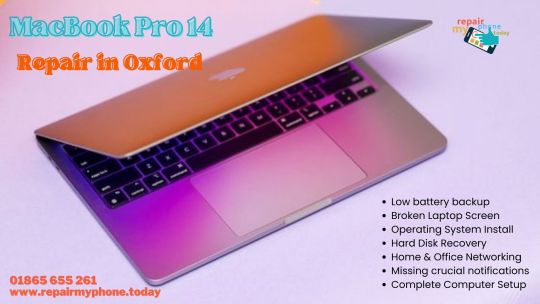
The MacBook Dilemma
MacBooks are renowned for their sleek design and robust performance, making them a favorite choice among users. However, like any electronic device, they are not immune to problems. Common MacBook Pro 14 issues include:
Hardware Malfunctions: Problems with the keyboard, screen, or battery can hinder your MacBook's functionality.
Software Glitches: Software-related issues like system crashes or unresponsive applications can disrupt your workflow.
Data Loss: Accidental data deletion or hard drive failures can lead to significant data loss.
Expertise You Can Trust
At Repair My Phone Today, we understand the unique needs of MacBook users. Our team of certified technicians possesses the knowledge and expertise to diagnose and repair a wide range of MacBook problems. Here's what sets us apart:
Certified Professionals: Our technicians are certified and experienced in MacBook repair, ensuring your device is in capable hands.
Comprehensive Services: We offer comprehensive solutions for both hardware and software issues, providing a one-stop solution for all your MacBook troubles.
Data Recovery: Data loss is a nightmare, but our experts can help you recover valuable files, even from damaged hard drives.

Fast and Efficient Service
We recognize that your MacBook is an essential part of your academic or professional life. That's why we prioritize fast and efficient service. Our goal is to minimize downtime and have your MacBook back in your hands as quickly as possible.
Warranty Protection
Your satisfaction and peace of mind are crucial to us. We offer warranty protection for our services, ensuring that if the same issue reoccurs within a specified period after the repair, you won't incur additional costs.
Conclusion
In conclusion, MacBook repair in Oxford is made hassle-free with Repair My Phone Today. Whether you're facing hardware troubles, software glitches, or data loss, our certified technicians are ready to assist you. Your MacBook deserves the best care, and that's precisely what we provide. Contact Repair My Phone Today and get your Laptop back to its optimal performance.
Don't let MacBook issues disrupt your academic or professional journey in Oxford. Trust the experts at Repair My Phone Today to ensure your MacBook continues to shine in the city of dreaming spires.
Book an appointment now
Call: 01865 655 261
Visit: Apple Laptop Repair Oxford
#MacBook Repair Oxford#MacBook repair near me#Macbook repair service#Macbook Battery replacement#Macbook Screen repair#MacBook air screen replacement#Macbook Pro Screen replacement#Macbook charge port repair#Macbook air battery replacement#Macbook pro battery replacement#Repair my phone#Repair my phone today#MacBook Repair#fix my MacBook#fix apple MacBook near me#Repair MacBook Oxford#MacBook pro screen repair#MacBook pro repair#MacBook pro repair near me#Apple MacBook repair#MacBook air repair
1 note
·
View note
Text
One thing that I keep seeing whenever I make posts that are critical of macs is folks in the notes going "they make great computers for the money if you just buy used/refurbs - everyone knows not to buy new" and A) no they don't know that, most people go looking for a new computer unless they have already exhausted the new options in their budget and B) no they don't make great computers for the money, and being used doesn't do anything to make them easier to work on or repair or upgrade.
Here's a breakdown of the anti-consumer, anti-repair features recently introduced in macbooks. If you don't want to watch the video, here's how it's summed up:
In the end the Macbook Pro is a laptop with a soldered-on SSD and RAM, a battery secured with glue, not screws, a keyboard held in with rivets, a display and lid angle sensor no third party can replace without apple. But it has modular ports so I guess that’s something. But I don’t think it’s worthy of IFixIt’s four out of ten reparability score because if it breaks you have to face apple’s repair cost; with no repair competition they can charge whatever they like. You either front the cost, or toss the laptop, leaving me wondering “who really owns this computer?”
Apple doesn't make great computers for the money because they are doing everything possible to make sure that you don't actually own your computer, you just lease the hardware from apple and they determine how long it is allowed to function.
The lid angle sensor discussed in this video replaces a much simpler sensor that has been used in laptops for twenty years AND calibrating the sensor after a repair requires access to proprietary apple software that isn't accessible to either users or third party repair shops. There's no reason for this software not to be included as a diagnostic tool on your computer except that Apple doesn't want users working on apple computers. If your screen breaks, or if the fragile cable that is part of the sensor wears down, your only option to fix this computer is to pay apple.
How long does apple plan to support this hardware? What if you pay $3k for a computer today and it breaks in 7 years - will they still calibrate the replacement screen for you or will they tell you it's time for new hardware EVEN THOUGH YOU COULD HAVE ATTAINED FUNCTIONAL HARDWARE THAT WILL WORK IF APPLE'S SOFTWARE TELLS IT TO?
Look at this article talking about "how long" apple supports various types of hardware. It coos over the fact that a 2013 MacBook Air could be getting updates to this day. That's the longest example in this article, and that's *hardware* support, not the life cycle of the operating system. That is dogshit. That is straight-up dogshit.
Apple computers are DRM locked in a way that windows machines only wish they could pull off, and the apple-only chips are a part of that. They want an entirely walled garden so they can entirely control your interactions with the computer that they own and you're just renting.
Even if they made the best hardware in the world that would last a thousand years and gave you flowers on your birthday it wouldn't matter because modern apple computers don't ever actually belong to apple customers, at the end of the day they belong to apple, and that's on purpose.
This is hardware as a service. This is John Deere. This is subscription access to the things you buy, and if it isn't exactly that right at this moment, that is where things have been heading ever since they realized it was possible to exert a control that granular over their users.
With all sympathy to people who are forced to use them, Fuck Apple I Hope That They Fall Into The Ocean And Are Hidden Away From The Honest Light Of The Sun For Their Crimes.
2K notes
·
View notes
Text
Y'ever just think... wow... that's too many computers?
I have seven, not including my tablets.
Five of them are laptops.
Two of those laptops are Macs -- my current Mac laptop (an M2 Macbook Air) which I use every day, and my old laptop (a late-2011 13" MacBook Pro) which after some upgrades (and the removal of its spicy pillow battery years ago) currently runs as a backup server, print server, and network drive.
Then there are the three HP laptops.
One of them I technically don't own, as it's my work machine. It's just running Windows 10 -- nothing special -- and it works. Then I have my two fuckaround machines -- a 15 year old 17" 'desktop replacement' that originally ran Vista but currently runs Linux Mint (and we used for years as the registration computer at No Brand Con). Then I have a 14" laptop that's "current" (in the sense that you can buy it right now for less than $200 at Walmart) that I got for free -- which dual boots into Linux Mint and Windows 11.
And then there are the non-laptops -- my M1 Mac Mini (my primary production workstation for art and podcasts) and my non-laptop fuckaround machine -- a Raspberry Pi 400 running Raspberry Pi OS.
And I was realizing today... is that too many? That might be too many.
29 notes
·
View notes
Text
I really did swear to never have a Macbook again even before I stopped using my previous Macbook. And yet here I am, about to come into possession of a Macbook again.
In fairness to past!me, the main source of consternation for me was that I had to replace the /hundred dollar/ charging cable several times (and would've had to replace it more except I just wrapped it in several feet of electric tape the last time and used it like that for ages) because it would like crumble and disintegrate. And it was only much more recently that I was talking about that and someone mentioned it sounded like there was some issue of improper voltage something or other. Which would make sense given that that Macbook had plenty of issues after I accidentally dumped a mug of hot chocolate on it.
Also I accidentally dumped a mug of hot chocolate on it. And it did die for a while. But then a few months later I did randomly decide to plug it in and it slowly came back to life after that. A clumsy, shambling half-life, but life nonetheless.
And even after that it lasted me something like a decade. Before I finally retired it for good because I got a better laptop to replace it. Well, maybe not "better" so much as "snappier." Which was, in fairness, a low bar to clear by that point considering the Macbook was stuttering trying to play 720p30 videos on youtube.
So yeah hopefully I can avoid spilling a whole sugary drink on this one this time and it can be a smoother decade of use. Especially since I've got a Steam Deck to handle most of my gaming endeavors. So the Macbook can be more of a daily driver, productivity focused device. With some media consumption and whatnot. Which is kind of a lot of horsepower for that kind of thing but I wanted build quality and battery life and Apple devices tend to do well in those arenas. Plus what I actually got was the M2 Macbook Air, and with no fans that means it's not super cut out to do really intensive work anyway, especially for a prolonged period. So it's just as well.
Hopefully it'll be useful for getting back into writing and seeing where that takes me.
#Random Timbit#Anyway all that to say that if you haven't changed your outlook on things over the years you're probably not growing.#And I still have no love for Apple in general. But in this situation it was probably my best option#Given that the other possibility I was eyeing was a higher end Android tablet. Which might've been able to do the trick but.#Y'know. Pros and cons for both.
3 notes
·
View notes
Text
blog reintroduction
the last time i used this account was when i was still a teenager. didn't feel like deleting and remaking on this handle though so uh. hey, i'm robin. i'm a married butch lesbian in mn. mostly logging back in so i can archive stuff on here where other people can see if they want
stuff i might post abt (under the cut)
managing physical/mental disability (my wife and i both have eds)
being broke and maintaining sanity/quality of life
it stuff. i have a cluster of servers at home running a lot of stuff to automate life. some stuff replaces subscriptions but i also do some budget smarthome stuff to make our living situation a little more accessible. i've also dabbled in backing up my personal healthcare record
more generally, extending the lifespan of (sometimes much older) tech & bending it to your will
some interests, though i tend to stay out of fandoms: trigun, dunmeshi, pokemon, ffxiv, persona series (but i dont touch that fandom with a ten foot pole) and a few others im sure i cant think of rn
also, feel free to send me asks about random tech things. i'll post some of my stuff later, but a quick rundown of my daily stuff
JUST replaced my phone. i only got my head out of the apple brainrot very recently, but my phone is a refurb'd note20 ultra that i intend to use for a very long time
desktop i built on the cheap. i5 (dont buy intel new, theyre zionists), intel arc graphics for video encoding
working on moving from a 2018-ish macbook air that's somehow barely runing to a 2010 thinkpad i salvaged from an ewaste bin. it's running pretty well on arch with a cheap SSD but it needs a new battery and a better display (and a modern wifi card eventually)
my server cluster that i've built over the last 10 years or so:
the manager computer is a 2017 imac i cut open to put more ram in. it was my primary computer until this year
2 raspberry pis that the manager dishes out tasks to. one is hooked up to an 8tb hard drive that it serves to the other 2 computers. the other has a zigbee receiver to handle cheap smarthome devices
3rd raspberry pi dedicated to networking. outside of the cluster, hosts a vpn so i can get into my stuff from anywhere without exposing it to the internet
salvaged two acer EEE laptops that i really want to convert into parts of the cluster bc i'm running out of cpu. they didn't come with power supplies and i have yet to get them to turn on
part of my goal for being active on here is to put some accessible resources on home servers out there. bc imo theyre insanely useful and learning how to do this stuff in general is good in the age of technological walled gardens
ok bye. follow me if you want ig, send me asks abt it stuff and i'll probably have something to say
3 notes
·
View notes
Text
Trueonefix Macbook Repair shop
Trueonefix: Your Go-To Macbook Repair Shop in Tampa
Having trouble with your Macbook? Trust Trueonefix! We're the most reliable and affordable Macbook repair shop in Tampa.
At Trueonefix, we're here to meet all of your Macbook needs. We can repair all Macbook models, including Macbook Pro, Macbook Air, and even older Macbooks.
Our services include:
Screen repairs
Macbook screen repair
Battery repairs
Macbook battery repair
Charging port repairs
Macbook charging port repair
Keyboard repairs
Macbook keyboard repair
Port repairs
Macbook port repair
Hardware repairs
Macbook hardware repair
Software repairs
Macbook software repair
When you bring your Macbook to Trueonefix, you can expect the following:
Quick and efficient repairs by our professional and experienced technicians
High-quality parts and workmanship
Clear and transparent pricing
100% satisfaction guarantee
If you're having trouble with your Macbook, trust Trueonefix. We're the most reliable and affordable Macbook repair shop in Tampa.
Call Trueonefix today or visit our website to schedule an appointment. We'll repair your Macbook quickly, efficiently, and affordably.
Address 104 East Fletcher Avenue 33612 Tampa FL
Phone +1813 438 2888
2 notes
·
View notes
Text
Sept. 2023 Apple iPhone Event
This year we are expecting the biggest change of all to be the transition from the Lightning port to USB-C ports on all iPhones and some iPhone accessories. The Pro models will see thinner bezels, a titanium frame, and the replacement of the mute switch for a new action button.
Let’s get started!!
Starters
Starting off with a typical video showcasing how Apple’s hardware improves lives, health and people’s connection to each other
Showing actual stories of people who’s lives have been saved by Apple Watch and iPhone features
Bets they show the people saved by the satellite feature during the Maui fires?
And right over to Tim Cook who confirms this event will revolve around iPhone and Apple Watch
Oh but first we’re starting with…
The Mac?
Recapping the introduction of 15" MacBook Air and Mac Pro earlier this year
macOS Sonoma launching on 9/26
Oh also mentioning the Vision Pro which still doesn’t have a launch date other than early next year
And that’s it I guess for Mac? Random.
Apple Watch

OH ITS pink
Oh HAND GESTURES TO CONTROL IT
SERIES 9
New S9 chip with faster CPU and GPU (this is the first actual big chip upgrade for the Watch since the Series 6)
Still sticking to 18 hours of battery life
Siri now processes requests on the Watch instead of relying on the Phone
Siri can also reference your health data for you on the Watch. Think “Siri, how long did I sleep last night?”
(Also reminder that Apple is removing the “hey” in “hey, siri”)
Watch can now more precisely tell you where your iPhone is using a new ultra wide band chip
Media suggestions pop up on the Watch when you approach a Homepod
Display is 2x as bright as the Series 8 and can get even darker for when you’re in environments like a theater
Double Tap

Series 9 can now recognize hand gestures to control the watch
Double-Tap controls the main button in apps. You can double tap your fingers together to answer or end a call. Scroll through widgets. Snooze an alarm.
It sounds like a small feature but actually expands the amount of time you can use the watch exponentially
Double-tap available next month

Series 9 Aluminum available in Pink, Starlight, Midnight, Silver and Product Red
Stainless Steel available in Gold, Silver, and Grahite
Starts at $399 for Aluminum model
Pre-Order starts Today, Available on 9/22
Environmentality

Environmental goals updatge. Starting with a cute video of Mother nature, played by the wonderful Octavia Spencer, visiting Apple Park and everyone (including Tim Cook) being very nervous.
Apple states they’re eliminating all plastic in their packaging by the end of next year.
No more leather in iPhone cases
Operating on 100% clean electricity in offices, data centers and stores
Y’all should watch this video once its uploaded just because the acting by Octavia is hilarious (2030 Status | Mother Nature | Apple - YouTube)
Net zero climate impact from Apple by 2030
Tim Cook and Octavia Spencer staring each other down for 30 seconds was not on my bingo card for today
Sport Loop is now 80% recycled materials
Apple will match 100% expected energy use of Series 9 with investments in clean energy projects
Series 9 packaging is 100& fiber based and smaller packaging so they can ship more with less effort
Claiming the Series 9 is apple’s first “carbon neutral” product
Apple no longer using leather in ANY of their products, starting today
New material called FineWoven that feels “suede-like”
Even Hermes is launching new environmentally friendly bands
Apple Watch Ultra 2

Also getting Double Tap feature
Display now goes up to 3000 nits, 1000 more than the Series 9
Very minor improvements across the board for this one
I think they mainly just needed to add the new chip and call it a day
Ultra 2 is 95% recycled titanium
Ultra 2 starts at $799
Pre-Orders available today; Available 9/22
All new models are carbon neutral depending on what band you get
iPhone 15
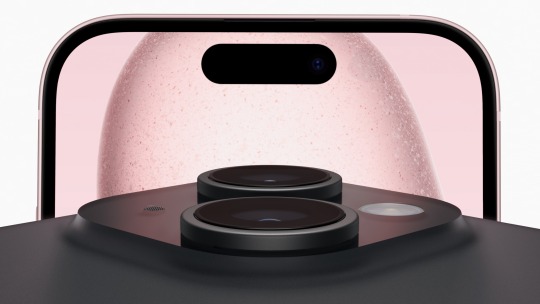
Dynamic Island makes its debut on the base model
6.1 and 6.7” OLED displays
Display can go up to 1600 nits of brightness for HDR Photos and videos, or 2000 nits in direct sunlight
Available in pink, yellow, green, blue and black
Now has c urved aluminm edges instead of the sharp edges of the 13 & 14 models
Has “ceramic shield” which is tougher than any smartphone glass so its built to last longer
100% recycled cobalt in the battery
They haven’t shown the bottom yet… it’d be hilarious if they just don’t tell people about the change in charging port
iPhone 15 Camera

New camera is 48mp. This was previously limited to the pro models last year.
Depending on the mode, it will be adjusted to 24mp
Pixels also allow for a 2x telephoto optical zoom option with 12mp resolution
Portrait mode getting improved colors and better performance in low light
If the camera detects a person or animal, it’ll automatically capture the data for a portrait photo without you switching modes. You can choose to make the photo portrait later on.
You can also switch the portrait photos subject after the photo is taken
Improved Night Mode & Smart HDR as well

iPhone 15 is getting the A16 chip, the chip used in last year’s iPhone 14 Pro; but with only 2 cores instead of last year’s 4 for the Pro
Battery size increased from last year but no specifics
OH TIME TO TALK ABOUT “CONNECTIVITY”
2nd Gen Ultra Wideband chip so it can connect to other devices that are farther away and make it easier to find your friends in crowded places
Better noise cancellation on phone calls so your voice stands out
Emergency SOS Satellite now available in 16 countries
Now adding Roadside Assistance via Satellite, partnering with AAA; free for AAA members
TIME TO TALK CABLES hehehehehe
Confirmed: iPhone 15 has USB-C
Earpods and AirPods Pro 2 also updated with USB-C
Confirming FineWoven iPhone and AirTag cases going on sale now to replace Leather accessories
iPhone 15 starts at $799; 15 Plus starts at $899
Pre-Orders start Friday 9/15; Available on 9/22
iPhone 15 Pro
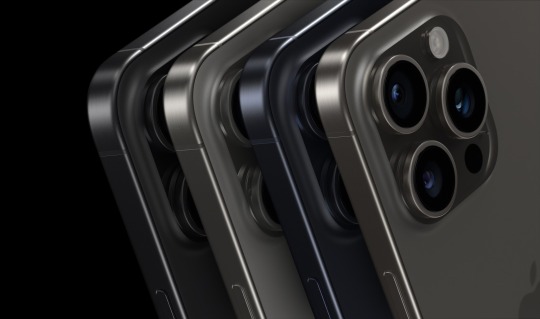
iPhone 15 Pro now made out of titanium and Action button also confirmed
Lol “the most pro iphone we’ve ever created”
Titanium means these are the lightest pro models ever
New countoured edges and thinnest borders of an iPhone
Dimensions of phone smaller with the same display sizes as the 14 Pro models
“Toughest glass based materials in the industry”
Available in white, black, blue and “natural”
New architecture inside makes the device more repairable
Action Button
Still ring/silent switch by default but you can reprogram it to do things like open the camera, turn on the flashlight, start voice memos, etc.
A17 Pro Chip
The first 3nm chip in the industry
First iphone with USB-C speeds of 10gbps
They can do ray tracing on a phone now…
Kinda crazy to me how they always talk about how good gaming is on a battery driven iphone chip and they’ve made absolutely zero push to make gaming a bigger feature of the Apple TV
iPhone 15 Pro Camera

Camera time babbbyyyyy
Bigger 48 MP sensor to enable better low light performance
“equivalent of 7 camera lenses in your pocket”
Reduced lens flare (finally)
You can now choose a default lens size, including 24 mm, 28 mm and 35 mm focal lengths
2x better low light performance
Nightmode and Smart HDR seeing big improvements
15 Pro Max now gets 5x optical zoom; regular 15 Pro still at 3x optical zoom
Periscope lens utilized for the first time in Pro Plus to achieve that better zoom
USB-C allows faster transfer speeds and the ability to shoot video directly to an external device
The 15 Pro can record spatial video that you can then view only on your Apple Vision Pro… lol

New 6TB and 12TB iCloud plans announced to store more high quality photos and videos (at $29.99 and $59.99 per month, respectively)
iPhone 15 Pro starts at $999 for 128gb
iPhone 15 Pro Max starts at $1199 for 256gb
Pre-Orders start on Friday; Available on 9/22
Takeaways

That's a wrap on this event and rumors are saying it was Apple's last one of the year! If they do have anything else in store (there's a possible iPad Air refresh in the works or more devices with USB-C) it'll most likely just be done via press release.
For those following the rumor mill, there wasn't much surprising in this event except for maybe some of the camera specs. But if you're reading this you probably heard it all for the first time.
So now the question is, is upgrading worth it?
If you have any of last year's phones or watches my answer is short and sweet: No.
If you have older devices, the answer gets murkier. The iPhone 13 line from 2021 still holds up well against this lineup, but chances are you're noticing your battery doesn't hold up as long as it used to. The watch upgrades this year could be significant too depending on how old your model is.
Also chances are, there are no features on the Pro models of the iPhone or the Watch Ultra that you need. If you want to save money, chances are you won't notice much of a difference other than slightly better battery and display. A normal iPhone 15 model will last you a few years if you take care of it
Personally, I will not follow my own advice and will be upgrading my phone. I do it every year so please don't think this is anything special. I'll be getting the iPhone Pro Max in Blue with the base 256gb storage.
The watch is less of a sure fire thing. I think people tend to believe that I upgrade all of my Apple products often but the reality is I only splurge on a phone upgrade every year. My Watch is a Series 5 from 2019, my iPad is a 2018 iPad Pro and my laptop is a 2012 15" Retina Macbook Pro.
Four year seems like a decent amount of time between upgrades though and my watch's battery doesn't last as long as it used to so we'll see. If I do upgrade, it'll be the smaller silver stainless steel model.
OK. I think that's all. Let me know what questions or comments you have. Interested to see everyone's thoughts this year!!
You can view the whole keynote from today below or a quick video recap from Apple as well.
Tour of new iPhones: A Guided Tour of iPhone 15 & iPhone 15 Pro | Apple - YouTube
Full Keynote: Apple Event - September 12 - YouTube
4 notes
·
View notes