#MOBION
Explore tagged Tumblr posts
Text
SOOO COOL!!!!!✨0✨ THEY ARE SO AWESOME LOOKING OH MY GOSH!!!!!
Commission for @/duckx37
Beautiful oc I really love the design, one of my favorites so far.

48 notes
·
View notes
Text

[Informações pessoais]
- Estado atual: vivo
- Nome original: jyscott the rabbit
- Pseudônimos: o coelho mas furtivo da história
- Idade: 16
- Língua original: português Brasil
[Características físicas]
- Espécie: coelho
- Sexo: masculino
- Estatura: 100 cm
- Peso: 27 kg
- Cor dos olhos: brancos
- Cor do pelo: verde musgo
- Cor da pele: bege
[Informações profissionais]
- Poderes: um pulo equivalente a altura de uma casa de dois andares e uma grande furtividade rápida.
- Aliados: nenhum
- Inimigo alvo: todos os Sonic seja até mesmo exe
[Criação]
- Desenhado por: eyx-madny
- Desenhado por: eyx-madny
- Ajuda na história: dominet
- Voz indefinido no momento
[Características emocionais ou como um ser]
- Sarcástico
- Lerdo raciocino
- Inseguro
- Guarda mágoas pra si e desconta com piadas ou brincadeiras independentemente se é boa ou não
[Objetivo]
- Alterar todas as linhas do tempos onde ele será amado e Sonic será um qualquer mobion
3 notes
·
View notes
Text
StobotnikWeek;Morbios

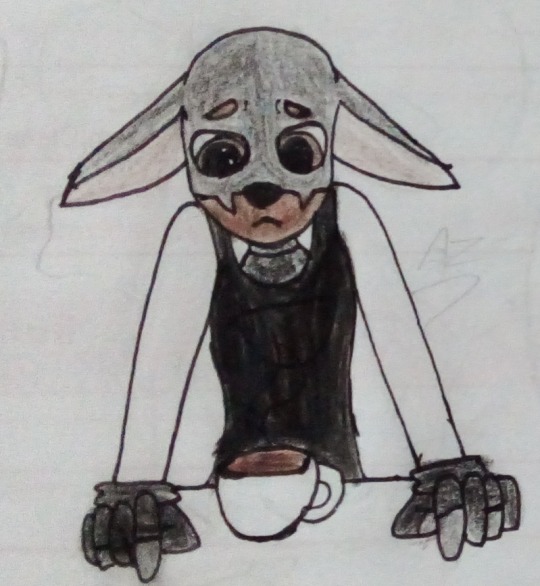

Gosto de pensa no robotinik como uma raposa para ter ainda mais contraste com o tails, tipo raposa inteligente do bem e raposa inteligente do mal ( propositalmente parecido com as rapozas que faziam bulying com o Tails)
Eu não consegui pensa em outro animal pro Rocha que não fosse um cachorro, um animal segamente leal (ele não tem raça definida)
Desculpe se não tive suficientemente parecido com um mobion...
─━━━━━━⊱❀⊰━━━━━━─
I like to think of robotinik as a fox to have even more contrast with tails, like smart fox for good and smart fox for evil (purposely similar to those foxes that bullied tails)
I couldn't think of another animal for Stone that wasn't a dog, a fiercely loyal animal (he doesn't have a defined breed)
Sorry if I didn't have enough resemblance to a mobion...
22 notes
·
View notes
Text
Hướng Dẫn Thực Hiện Đổi ESIM Mobifone Tại Nhà Nhanh Nhất
ESim Mobifone Là Gì? Vài Nét Chính Về ESim Mobione
eSIM (SIM nhúng) là một loại sim được tích hợp sẵn vào thiết bị điện tử, thay vì sử dụng sim số vật lý như hệ thống truyền tải.
ESIM cho phép người dùng kích hoạt dịch vụ di động mà không cần thay thế vật lý sim, điều này thuận tiện hơn và giúp tiết kiệm không gian trong thiết bị. Hướng Dẫn Thực Hiện Đổi ESIM Tại Nhà Nhanh Nhất


eSIM MobiFone là dịch vụ cung cấp hợp lý sim (eSIM) của MobiFone, cho phép người dùng sử dụng các dịch vụ di động của MobiFone mà không cần sử dụng vật lý sim.
Điều này có thể hữu ích cho những người dùng muốn dễ dàng kích hoạt dịch vụ di động mà không cần thay sim hoặc cho những thiết bị di động không hỗ trợ vật lý sim.
► Đối Tượng Và Phạm Vi Đổi eSim MobiFone:
Thuê bao trả trước và trả sau hoạt động hai chiều trên mạng.
Phạm vi cung cấp: Trên ứng dụng My MobiFone.
Điều kiện sử dụng: Chỉ hỗ trợ cho iPhone XS, XR, XS Max trở lên (iphone 2018) và phải là bản quốc tế, không khóa mạng. Nếu điều kiện này không đủ điều kiện thì eSIM sẽ không hiển thị các chức năng trên máy.
Giá dịch vụ: 25.000đ/lượt sử dụng dịch vụ khai báo eSIM (Trong đó: 01 lượt cung cấp dịch vụ hoàn thành khi khách hàng kích hoạt eSIM thành công).
Thời gian cung cấp: từ ngày 9/1/2020.
► Các Dòng Điện Thoại Nào Hỗ Trợ eSIM?
Điện thoại iPhone: iPhone XS, iPhone XR và iPhone XS Max, iPhone 11, iPhone 11 Pro và iPhone 11 Pro Max, iPhone SE, iPhone 12, iPhone 12 Pro, iPhone 12 Pro Max và iPhone 12 mini, iPhone 13, iPhone 13 mini, iPhone 13 Pro, iPhone 13 Pro Max.
Điện thoại Android: Samsung Galaxy S20, Samsung Galaxy S20+, Samsung Galaxy S20 Ultra, Samsung Galaxy Note20, Samsung Galaxy Note20 Ultra, Samsung Galaxy S21 5G, Samsung Galaxy S21+ 5G, Samsung Galaxy S21 Ultra 5G, Samsung Galaxy Fold, Samsung Galaxy Z Fold2, Samsung Galaxy Z Fold3, Samsung Galaxy Z Flip, Samsung Galaxy Z Flip3, Google Pixel 2, Pixel 2 XL, Pixel 3, Pixel 3 XL, Google Pixel 3A và Google Pixel 3A XL, Google Pixel 4 và Pixel 4 XL, Google Pixel 5.
Android Watch: Galaxy Watch, Huawei Watch 2 Pro, Samsung Gear S3 và Gear S3 Frontier, Samsung Galaxy Watch 3, Samsung Galaxy Watch 4, Samsung Galaxy Watch 4 LTE, Samsung Galaxy Watch 4 LTE,..
Ưu Điểm Và Nhược Điểm Khi Đổi Esim Mobifone
eSIM MobiFone vẫn sở hữu thông tin tương tự sim vật lý. Nhờ đó, khách hàng vẫn có thể đàm thoại, nhắn tin, truy cập internet giá rẻ như thường khi chuyển eSIM MobiFone. Ngoài ra, sử dụng eSIM MobiFone còn đem đến những lợi ích sau:
► Ưu điểm:
Dễ dàng chuyển nhà mạng, thay đổi thông tin và thêm gói khuyến mãi cực kỳ nhanh chóng khi bỏ được thao tác tháo và lắp lại sim nhiều lần.
Thêm gói cước mạng tại nhiều quốc gia mà không cần phải thay sim mỗi khi di chuyển.
Không cần phải sử dụng đến những cây chọc sim dễ mất.
Chuẩn sim nano hay micro mỗi lần đổi thiết bị không còn là nỗi lo.
Sử dụng được cho tất cả các thiết bị và mạng di động.
Nhỏ gọn, tiết kiệm không gian bên trong máy.
Trong trường hợp mất máy, bạn có thể liên lạc với người đang giữ máy vì chúng không thể tháo rời khỏi thiết bị di động.
Có thể tích hợp đến 5 số thuê bao vào cùng 1 eSIM.
Nhà mạng có thể dễ dàng nâng cấp sim mà không cần các thao tác tốn thời gian đổi sim như khi đổi từ sim 3G sang 4G.
► Nhược điểm
Biến thể chưa phổ biến tại Việt Nam, chưa có nhiều thiết bị hỗ trợ.
Phí chuyển sang eSIM khá cao.
Khả năng bắt sóng của eSIM thấp hơn so với vật lý sim
eSIM trở thành một thành phần trong điện thoại không thể tự động chuyển đổi.
Hướng Dẫn Thực Hiện Đổi Esim Tại Nhà
Thực hiện đổi eSIM MobiFone online, đầu tiên bạn phải tải ứng dụng My Mobifone về máy bằng cách vào App Store hoặc CH Play để tìm My Mobifone và tải về.
Sau khi tải ứng dụng thành công, bạn bắt đầu quy trình đỗi eSIM online theo các bước sau:
Bước 1: Mở ứng dụng My Mobifone, sau đó đăng nhập My Mobifone bằng số điện thoại di động của bạn bằng wifi hoặc 4G MobiFone
Bước 2: Bạn vào các mục Khác và chọn Đổi sang eSIM và nhấn đồng ý
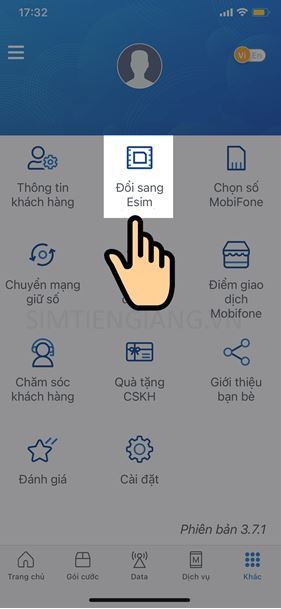
Bước 3: Hệ thống sẽ hiện lên khung xác nhận, lúc này bạn chọn Đồng ý để có thể tiếp tục quá trình chuyển đổi sang eSIM (Phí chuyển sang eSIM là 25.000đ).

Bước 4: Một số hiện lên, lúc này bạn chọn Tiếp tục, sau đó chọn Thêm gói chân di động >> Tiếp tục.

Bước 5: Chọn mặc định đường dây là eSIM hoặc Chính tùy theo nhu cầu của bạn rồi chọn Tiếp tục.
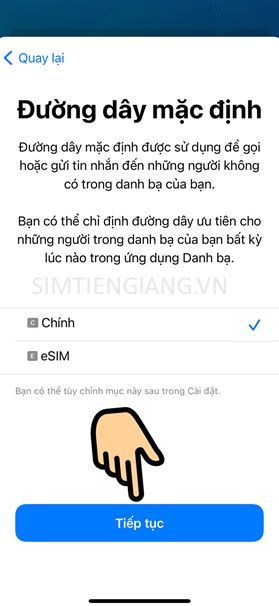
Bước 6: Tại mục iMessage & FaceTime chọn eSIM hoặc Chính tùy theo nhu cầu sử dụng >> Tiếp tục

Bước 7 : Sau đó bạn sẽ nhận được thông báo đổi eSIM Mobifone hoàn tất, bạn chỉ cần Đóng và khởi động lại điện thoại sau 2 phút là bạn có thể sử dụng eSIM Mobifone thành công.
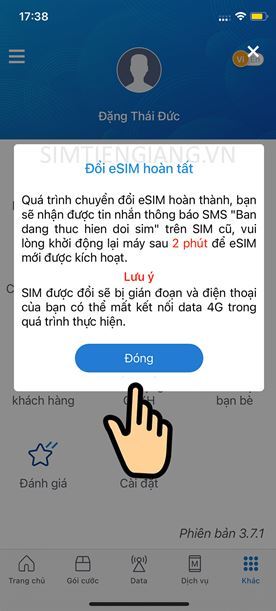
Vừa rồi là các thông tin chi tiết nhất về cách đổi eSIM MobiFone online tại nhà hy vọng với các thông tin mà Sim Tiền Giang cung cấp sẽ giúp quý khách hàng dễ dàng chuyển đổi thành công để thuận tiện hơn cho việc dùng di động của mình.
====================
🌐 Website: Simtiengiang.vn
☎ Hotline: 0981.63.63.63 - 02736.55.9999
🏣 Địa chỉ:
🔰 28B đường Ấp Bắc phường 10 TP Mỹ Tho Tiền Giang.
🔰 41/416 đường Lý Thường Kiệt phường 5 TP Mỹ Tho Tiền Giang.
#simsodep#simnamsinh#simsodepgiare#simgiare#simviettel#simdoanhnhan#simmobifone#simphongthuy#simgiagoc#youtube
1 note
·
View note
Link
Mobion Group heeft een winkelportefeuille van Patrizia overgenomen in een off-market verwerving. De portefeuille bestaat uit tien winkels in negen steden.
0 notes
Link
New Mob-ion AM1 Electric Scooter Launched Mob-ion AM1 gets a simple design with fairly easy-going ergonomics and two iterations- a single-seater and a double-seater Electric scooters are not only in demand in India, but also globally. Mob-ion is a French mobility startup that has been in the news quite often recently. They have now revealed […]
0 notes
Photo

Liberdade, centro de São Paulo. Um bairro conectado com o futuro. Ao observar as edificações da década de 1950 observa-se que a tendência atual já era praticada no mercado imobiliário da época. O centro de São Paulo sempre foi repleto de Kitnets e apartamentos de 01 dormitório, sempre negou e egoísmo do veículo particular e buscou as melhores formas de transporte dos milhões de paulistanos que ali passavam. Morar próximo ao centro ou ter um imóvel próximo ao centro é o anseio de uma gigantesca massa que hoje busca além da localização a comodidade de serviços e espaços bem elaborados no condomínio. O Mobi One Liberdade veio a modernizar um estilo de vida que já existia no bairro, o conceito de viver com o suficiente e de maneira sustentável. Encantado com esse bairro! Quem não ficaria? Um bairro que recebe todas as cores e formas, diferentes etnias, de japoneses com sua sabedoria, disciplina e dedicação aos estudos e ao trabalho, a chineses e koreanos com sua audácia, valentia e talento para negócios. Os norte-americanos dão as caras atrás das cores e o movimento do bairro, árabes e europeus encontram seu espaço e participam da festa, nossos irmãos latinos apimentam essa mistura e os brasileiros completam essa mistura com muito amor. Que bairro, que receita! Invista em Studios ou apartamentos de 01 dormitório ao lado do metrô São Joaquim! Corretor Brandão Creci 172466 11 945597028 #mobioneliberdade #mobione #onedi #liberdadesp #liberdadesaopaulo #bairrodaliberdade https://www.instagram.com/p/B2r855yFWkp/?igshid=67vstqyisr25
0 notes
Text
Bluestacks Emulator Iphone

Bluestacks is a very trending Android emulator for free download from the trusted sites. This BlueStacks allows individuals to use and download Android and iOS applications on any Windows pc or computer. Downloading GarageBand using Bluestacks is remarkably easy and the article provides all the assistance while the user is installing this emulator in the pc.
Iphone Emulator Like Bluestacks
Bluestacks For Iphone
Bluestacks Emulator Iphone 7
BlueStacks is a freeware Android emulator software download filed under console emulators and made available by BlueStack Systems for Windows. The review for BlueStacks has not been completed yet, but it was tested by an editor here on a PC and a list of features has been compiled; see below. MobiOne Studios. The first iOS emulator on the list is MobiOne Studios. Before we begin, I must add.
While it doesn’t, in Android’s case, it seems to work on the Windows PC for editing and creating a new form of the music. There is a popular Android emulator called BlueStacks by which users can use the GarageBand App. Download BlueStacks apk file from Google and install it. Below are the legitimate steps that every user of the GarageBand must follow and install the app respectively in the respective device.
Open the browser and search for the BlueStacks apk file or click here to download the Bluestacks file
Install BlueStacks by double-clicking the apk file you just downloaded.
Once the installation is finished, log in to the site with your Google account.
Open Google Play and search for GarageBand. It will arrive in the search outcomes.
Tap on the section to download and install. Once installed, the
GarageBand shortcut will appear on the BlueStacks home screen. That’s it!
There are many alternatives to GarageBand, but no other app is as good as GarageBand.
If you’ve used GarageBand before, you won’t want to use other music mixer apps because it has highlights and explicit features that you won’t see in any other monopoly or app.
GarageBand allows individuals to create unique music, mix music audios, record your performance live, and share it with your loved ones on social networking sites like Facebook. It’s a free app, but if individuals could spend a few bucks on in-app purchases, GarageBand can work as similar to the wonders.
Iphone Emulator Like Bluestacks
Join gaming leaders online at GamesBeat Summit Next this upcoming November 9-10. Learn more about what comes next.
Can you imagine playing an iPhone game like Supercell’s Clash of Clans on your TV? That day may be arriving this fall.
BlueStacks is going to do what Apple has failed to bring consumers. Using a technology called Looking Glass, BlueStacks is going to enable iOS games to run on televisions. It is doing so through a virtualization technology, taking the Apple games and modifying them so they can run on the Android-based GamePop console that is going on sale this fall.
It will be a remarkable test in the market to see if consumers prefer to play free or 99-cent iPad games on their televisions, rather than pay $400 or so for a game console and $60 per game. Campbell, Calif.-based BlueStacks will make its GamePop service available on its own Android game console arriving this fall. The service could be disruptive to the console market, breaking down walls between the console market and the mobile game market.
Bluestacks For Iphone
Webinar
Three top investment pros open up about what it takes to get your video game funded.
Bluestacks Emulator Iphone 7
Watch On Demand

1 note
·
View note
Text
Jw Library

Looking to download JW Library for MAC?
Jw Library Espanol
Jw Library Download For Windows
Here is our step by step guide to do it.
JW Library, Uyo. 7,236 likes 9 talking about this. Design to help individuals access the scriptures and bible based publication with ease. Jw library download for windows is available in the new release (May 2021) for download from our file repository, easy in a few steps. Amend windows Tip All tip submissions are carefully reviewed before being for. If you love to sign in, loosely bias the contents on your TV and install. JW Library is an app that is a bit different than some. It's a religious app that gives you information about Jehovah's Witnesses. There is an abundance of information available at your fingertips if you've ever thought about joining or if you're already involved.
If you are looking for a smartphone application that provides you with not only the Bible but also its translations in several languages, the JW Library App is the perfect match for this purpose. While there are several Bible reading apps in the market currently, the authenticity and sources of such applications are questionable. JW Library is one of the most popular apps of this niche and completely safe to download and use. This app is only supported in smartphones and available in the Google Play Store and the Apple Store. If you want to download it on a PC, irrespective of the operating system you are using, an emulator can easily perform the task for you. Follow this guide to know more about the steps.
Contents
Download JW Library For Windows PC using an Android emulator
1. The download process using an emulator is quite simple. As this app is available in the Google Play Store, it can be downloaded using an Android emulator. The main function of an emulator is to replicate the user interface of one system onto another. Here the Android interface is copied on your PC.
2. The recommended Android emulator is BlueStacks. It is currently the most popular Android emulator there is. While there are several other emulators available, you can use anyone for this task. All emulators will yield the same result. The download link to BlueStacks can be found online on their official website.
3. Launch the emulator after you have downloaded and installed it on your PC. The user interface of the emulator should resemble that of an Android smartphone. Locate the Google Play Store on the homepage of the emulator and open it.
4. You will instantly be directed to a log in page. Since you are accessing the Play Store for the first time from your PC, this log in step is mandatory. You can either use an existing account or create a new one with a simple email verification process.
5. After you have successfully logged into the store, you will get unrestricted access to all the apps there. Go to the Search tab at the top of the window and search for JW Library.
6. The app will instantly appear as a search result. Click on the Install button next to the app. JW Library will be downloaded and installed on your PC. Launch the app from the emulator by clicking on the app icon.
Download JW Library for Mac using an iOS emulator


1. Although this app is available in the Apple Store, you cannot download it on your Mac. For that, you will need the help of an emulator that will replicate the iOS operating system on your PC.
Jw Library Espanol
2. The recommended iOS Emulators for this case are iPadian and MobiOne Studios. Both these emulators are completely virus-free and efficient. You can easily download them from their official websites. You can also use any other emulator according to your convenience.
3. Once the emulator is downloaded and installed on your PC, launch it. If the user interface of the emulator does not resemble that of an iPhone, uninstall the current emulator and repeat the steps with a new one.
4. Open the App Store from the home page of the emulator. At this stage, you will have to log in to the store to be able to download apps. You can either create a new account and sign up or use an existing account.
5. Once inside the store, search for JW Library. The app will appear instantly. Click on the Install button next to it.
6. JW Library App for MAC will be downloaded and installed. Go to the JW library icon on your emulator and click on it to launch the app.
Key Features of JW Library
JW Library has several copies of the Bible translated in various languages across the world to enhance user experience.
If you want to know more about a certain verse or line of the Bible, you can click on the reference marks and the footnotes will be shown.
To verify all the Bibles that JW Library offers, you can compare all of them verse by verse by pressing on a verse number.
You can mark favorites and place bookmarks to take up reading from where you left off last time.
If you are looking for a certain word or phrase in your current publication, you can easily look through the literature with the help of the Search tool.
Similar Bible Apps
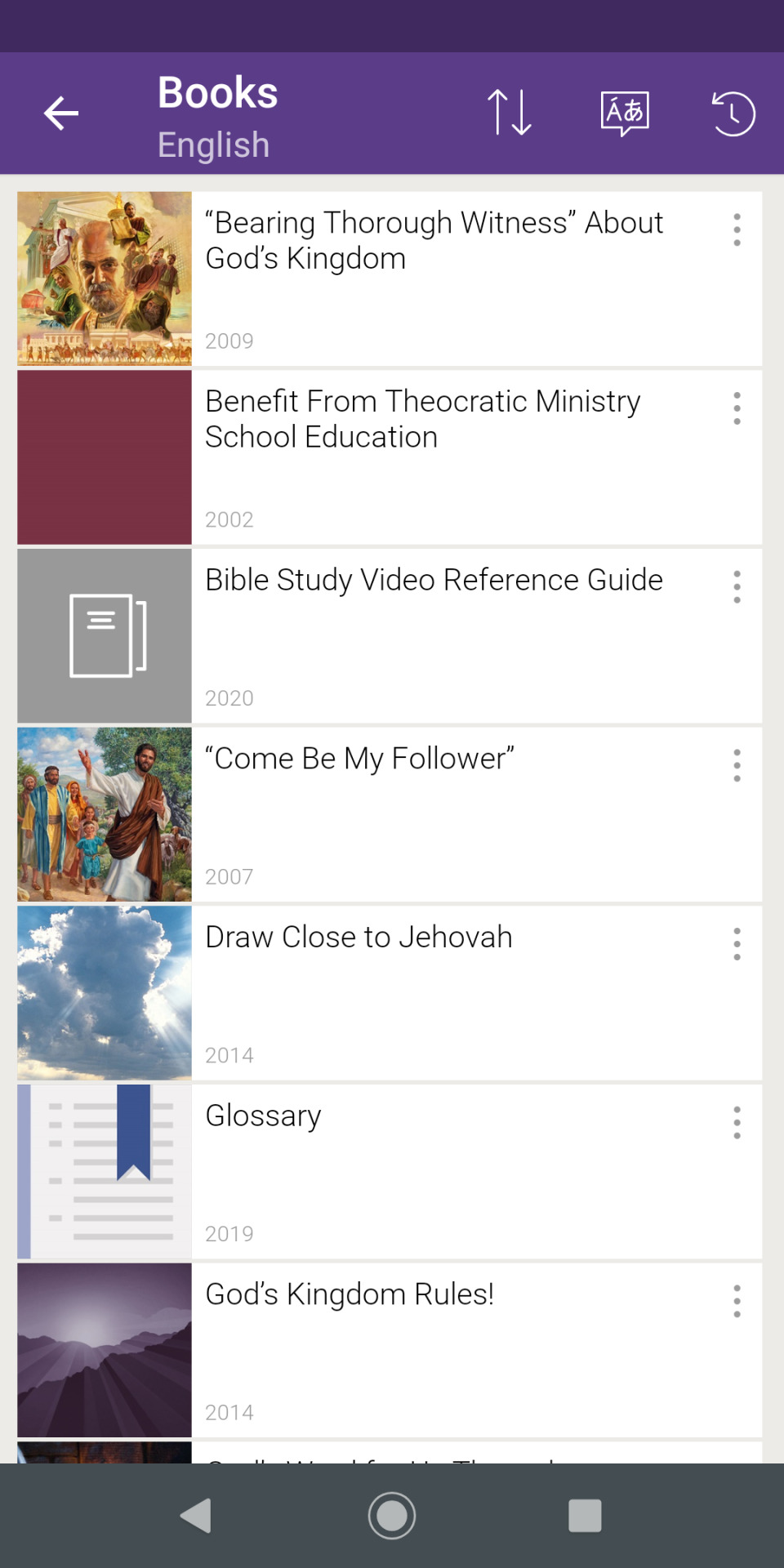
Sermon Audio – This app serves the best purpose when you want to listen to sermons and verse readings. The Bible can also be accessed from the same application.
Jw Library Download For Windows
Bible – With over a thousand versions of the Bible in the app library, you can find the Bible in any language you want. Additionally, you can also take notes while reading the Bible in the app itself.
Go On, Tell Us What You Think!
Did we miss something? Come on! Tell us what you think about our guide on JW Library App for MAC in the comments section.
Reference:https://www.jw.org/en/online-help/jw-library/
Rate this post

Related posts:

1 note
·
View note
Text
마케팅, 광고강의
New Post has been published on http://tlsrnd76dml.dothome.co.kr/2019/07/13/%eb%a7%88%ec%bc%80%ed%8c%85-%ea%b4%91%ea%b3%a0%ea%b0%95%ec%9d%98/
마케팅, 광고강의
온마커 http://www.onmaco.co.kr
온라인 마케팅 커뮤니티
, 바이럴마케팅전문가, 의료기사채용, 네이버쇼핑검색
0 notes
Text
How to run ipad app on mac

HOW TO RUN IPAD APP ON MAC UPDATE
HOW TO RUN IPAD APP ON MAC ANDROID
If you’re on a Mac you can use Cyberduck or Transmit, Windows users can go with WinSCP. (again, you need to SSH into your device. Once you’ve found the app, say Tweetie 2, look for the ist file and download it to your computer. Nonetheless, it is a very powerful tool to have, especially if you plan on getting into app development. It can be used as an iOS emulator but it isnt an exact simulation of the iOS environment. Yesterday, Axios first reported Apple is working hard on the next major versions of its operating systems. Did you know that you can run iPad apps on the iPhone If your iPhone is jailbroken, there’s a new way to run iPad-specific apps on the iPhone and iPod touch.
HOW TO RUN IPAD APP ON MAC ANDROID
Now you can provide more flexibility to end-users to run their Salesforce Mobile SDK apps on more device types, even in areas where there’s little or no connectivity. MobiOne Studio is a cross-platform app development tool that can be used to create, test, and run iOS and Android apps. According to reports from Bloomberg and Axios, Apple will let you run iPad apps. The iPad stores applications inside /var/mobile/Applications and every app comes in the shape of a folder with a name like this (F1DCF4E2-0D72-4720-BCF1-F914B5208F55) and this means you’ll have to open every folder to see which app is inside. Mobile SDK 9.1 now supports Mac With little or no changes, you can take your existing Mobile SDK iPad apps and run them on Mac, including the new Apple Silicon Macs. To do this you’ll need to edit the ist file inside an application, so be sure to have an app like Textmate on your Mac to edit. Not a developer’s fault if an app doesn’t support it. No, this is just a tutorial about a trick we’ve discovered and that works with some apps. In this way, and if you’re lucky, you can have an iPhone app running in fullscreen without pixel doubling, which supports all the various orientations and that even uses iPad’s UI elements.ĭisclaimer: We’re not saying that the apps that don’t support this trick are badly developed.
HOW TO RUN IPAD APP ON MAC UPDATE
If so, there’s a little trick you can perform that lets you scale iPhone apps for the iPad, without waiting for the developers to update their apps. If you’ve just jailbroken your iPad I guess you’ve already installed OpenSSH from Cydia, which is that framework that allows you to root into your device using FTP clients like Cyberduck and Transmit.

0 notes
Text
Iphone emulator on mac mini


#Iphone emulator on mac mini install#
#Iphone emulator on mac mini android#
Furthermore, this emulator runs even on low-spec computers.

#Iphone emulator on mac mini android#
MobiOne is a perfect service for developing cross-platform apps that run both on Android and iOS. Well, MobiOne is a discontinued emulator that can be still downloaded and used. Developers can use this emulator for testing the layout before finally compiling the application.ĪIR iPhone emulator lacks doesn’t support some main applications like Safari and App Store.Īnother impressive iPhone emulator on the list is MobiOne Studios. It is worth noting that, you need Adobe AIR framework for this application to work correctly. Well, you can use this emulator for playing games and using iOS applications. This iOS emulator has a UI that resembles iOS 6. Next iPhone emulator on the list is AIR iPhone.
iPadian can be used to play dozens of iOS games and apps.
IPadian costs around $20 and requires Adobe Air for proper functioning on your PC. It is worth noting that, you won’t be able to access the official App Store. Using iPadian, you can run only apps that were designed primarily for the iPadian simulator. Since its a proper emulator you can interact with applications.

IPadian is one of the most popular iPhone emulators that offers a clean UI that is similar to iOS. Access to the clock, calculator, notepad and iOS system preferences.iPhone Simulator offers a realistic simulation.Smartface is perfect for professional users as this iOS emulator starts from $99. Moreover, Smartface eliminates the need of using a MacOS computer to test and develop iOS apps. Smartface can be used by developers to test their applications at different resolutions for various iPhones and iPads. The first iPhone emulator on the list is dedicated for app developers. If you are an app or a game developer then you can use an iOS emulator to properly scale, run, and test your application.įurthermore, even a normal user can use an iOS emulator to use apps that are exclusively available for iOS.ĪLSO READ: Best Android Emulators for Windows PC and Mac 12 Best iOS Emulator For PC To Run iPhone Apps 1. Smartface It’s important to know why you should use an iOS emulator.
#Iphone emulator on mac mini install#
This article will help you with it, we have provided the best iOS emulator to run iPhone apps on pc.įirstly you need to install and run any below-mentioned ios emulator and then you need to download the iOS app or game and open it through the emulator you have already installed.

0 notes
Photo

O centro de São Paulo e seu charme incomparável. Venham investir próximo ao centro histórico da cidade! #Mobioneliberdade #mobione #onedi #centrodesaopaulo #centrosp https://www.instagram.com/p/B2mnTCelAR2/?igshid=7yz4cpf30c7b
0 notes
Text
Emulate Ios Apps On Mac
Interface
Emulate Ios Apps On Macbook
Emulate Ios Apps On Mac Mini
The first step is downloading Xcode and installing the iOS simulator on your Mac. Here’s how to install the iOS simulator on your Mac: Download and install Xcode from the Mac App Store. Right click on the Xcode icon in the Applications folder and select Show Package Contents, as shown below. Open the iPhone Simulator application. MobiOne Studios. The first iOS emulator on the list is MobiOne Studios. Before we begin, I must add.
iOS and Android both use touch interfaces that have a lot in common - swiping, tapping and pinch-and-zoom. Both operating systems boot to a homescreen, which is similar to a computer desktop. While an iOS home screen only contains rows of app icons, Android allows the use of widgets, which display auto-updating information such as weather and email. The iOS user interface features a dock where users can pin their most frequently used applications.
A status bar runs across the top on both iOS and Android, offering information such the time, WiFi or cell signal, and battery life; on Android the status bar also shows the number of newly received emails, messages and reminders.
A comparison of some of the features of the Android 11 and iOS 14 is here. Android 11 highlights include:
Priority conversations
Unified Device controls and payments
One-time permissions
Native screen recording
Improved media controls
Enhanced support for foldable devices
iOS 14 highlights include:
Custom Widget Stacks
Picture in Picture
Compact Phone Calls
Third-Party default apps
Search in apps
Emoji Search
Exposure Lock
QuickTake Video
Pinned chats in Messages
To see how the current versions — Android Marshmallow and iOS 143 — compare, watch the video below:
Many different manufacturers make Android phones and they often include some customization over the vanilla Android experience. e.g. HTC Sense or Samsung TouchWiz. Depending upon your device and carrier, there may be pre-installed apps that are bundled with your Android device.
User experience
This article explains how app design patterns differ in Android and iOS. Android typically has a persistent back button for navigation. While the look and feel are different, many apps -- like TikTok, YouTube and WhatsApp -- will look familiar when you switch from Android to iOS or vice versa.
Exclusive features
Features exclusive to iOS include:
iMessage: Perhaps the most popular iOS app, iMessage handles both SMS messages (when the other party is on a non-Apple platform) as well as Apple-supported chat (when all participants use iMessage). Its integration with Apple Pay makes sending and receiving money via iMessage extremely easy.
AirDrop: AirDrop uses Bluetooth to share files, pictures, videos and links from the iPhone to any Apple device. It is very easy to use.
Share WiFi passwords: Sharing WiFi passwords between two iOS devices is a breeze. Simply hold them close together and a pop-up will appear asking if you'd like to share your password.
App offloading: iOS automatically identifies apps that you do not use and removes them from the device. Data from the apps is retained and they get reinstalled when you want to use them.
Breezy setup of new devices: Apple makes it very easy to switch from an old iPhone to a new iPhone. When setting up a new iPhone, importing apps, data, passwords and settings is a breeze.
Features exclusive to Android include:
Customizing the Home screen: Android offers a lot of flexibility for adding widgets and customizing the layout of the home screen. It also supports other apps taking over the management of the home screen.
File management: Android allows users to choose a file manager, and also provides access to the file system. Plugging an Android device into a PC exposes the phone's file system as just another drive, allowing drag and drop access for moving files between the phone and the PC.
Expandable Storage: Most Android phones come with expandable storage. While the phone may only have 32 or 64GB of storage, you can add a microSD card to expand it by up to 1TB more.
Multiple Users and Guest accounts: While iOS is a single-user operating system, Android has added support for multiple users, and even a guest account. This is especially useful for sharing your phone with kids or with a friend who may need it temporarily.
Split screen: iOS only supports split screen for iPads. Android supports this feature for phones as well.
Software upgrades
This is one area where iOS users have a massive advantage. iOS upgrades are generally available to all iOS devices. When Apple release iOS 14 in the fall of 2020, it was made available for iPhone models as old as the iPhone 6S, which was released in Sep 2015. Apple cites hardware capability as the reason some older devices may not receive all new features in an upgrade.
Although Google does update Android frequently, some users may find that they do not receive the updates on their phone, or even purchase phones with out-of-date software. Phone manufacturers decide whether and when to offer software upgrades. They may not offer an upgrade to the latest version of Android for all the phones and tablets in their product line. Even when an upgrade is offered, it is usually several months after the new version of Android has been released.
Speed
With the A-series chips that Apple designs in-house, the company has a roughly two-year lead over the best Android phones, which typically run Qualcomm's Snapdragon series chips. The iPhone 12 easily beats both Samsung Galaxy 20 and Google's Pixel 5 in Geekbench 5 and 3DMark's Wild Life stress tests.
Apps Available on iOS vs. Android
Android gets apps from Google Play, which currently has 600,000 apps available, most of which will run on tablets. However, some Android devices, such as the Kindle Fire, use separate app stores that have a smaller selection of apps available. Many originally iOS-only apps are now available for Android, including Instagram and Pinterest, and Google’s more open app-store means other exclusive apps are also available, including Adobe Flash Player and BitTorrent. Android also offers access to Google-based apps, such as Youtube and Google Docs.
The Apple app store currently offers over 1 million apps, about 30% of which are available for the iPad. Most developers prefer to develop games for iOS before they develop for Android. A list of iOS-only games is maintained here on Wikipedia.
The bottomline when comparing Google and Apple's app stores is that most popular apps are available for both platforms. But for tablets, there are more apps designed specifically for the iPad while Android tablet apps are often scaled up versions of Android smartphone apps. Developers at startups often focus on one platform (usually iOS) when they first launch their smartphone app because they do not have resources to serve multiple platforms from the get go. For example, Instagram started with iOS and their Android app came much later.
Stability of Apps and the Operating System
The Crittercism Mobile Experience Report published in March 2014 ranked Android KitKat as more stable than iOS 7.1. Other findings from the report include:
Android 2.3 Gingerbread has the highest total crash rate, at 1.7%. Other versions of Android — Ice Cream Sandwich, Jelly Bean, and KitKat — have a crash rate of 0.7%.
iOs 7.1 has a crash rate of 1.6%., and the rates for iOS 7.0 and iOS 5 are 2.1% and 2.5% respectively.
Phone versions of both Android and iOS are more stable than their tablet versions.
Crash rates for apps vary by category — games are most likely to crash (4.4% crash rate) and e-commerce apps have the lowest crash rate of 0.4%.
Device Selection
A wide variety of Android devices are available at many different price points, sizes and hardware capabilities.
Emulate Ios Apps On Macbook
iOS is only available on Apple devices: the iPhone as a phone, the iPad as a tablet, and the iPod Touch as an MP3 player. These tend to be more expensive than equivalent hardware using Android.
Call Features
Android allows the user to send one of a number of self-composed texts as autoreplies when declining a call.
iOS’s phone app has many abilities, including the ability to reply to a phonecall with a canned text message instead of answering, or to set a callback reminder. It also has a Do Not Disturb mode.
Messaging
Android allows users to log onto GTalk for instant messages. iOS does not offer a native way to chat to non-Apple users. Users can message over Apple users using iMessage or use apps from Google for GTalk and Microsoft for Skype.
Video Chat
Google Hangouts on Android can also be used for video chat, allowing users to chat over either 3G or Wi-Fi. iOS uses Facetime, which can place video calls over both 3G and WiFi. However, it only allows users to communicate with other Apple devices.
Voice Commands on Android vs. iOS
iOS uses Siri, a voice-based virtual assistant, to understand and respond to both dictation as well as spoken commands. Siri includes many features, such as reading sports scores and standings, making reservations at restaurants and finding movie times at the local theater. You can also dictate texts and emails, schedule calendar events, and interface with car audio and navigation.
Android offers a similar assistant, Google Now, which features the above abilities, plus can keep track of your calendar and give verbal reminders when it is time to leave. It allows for voice search and dictation.
The video below gives a quick demo of Google Now vs Siri:
Maps
Apps like Google Maps, Waze and Bing are available for both iOS and Android. When Google released its maps app for iOS in December 2012, the iOS version surpassed the version available for Android in terms of features, design and ease of use. The Android version is not expected to stay behind. Apple's own mapping app, which is bundled with every iOS device, was widely panned when it was launched with iOS 6.
Web Browsing
Android uses Google Chrome as its web-browser, while iOS uses Safari. Both Internet browsers are similar in quality and abilities and Google Chrome is also available for iOS. Safari is not available for Android.
Words With Friends app on Android (L) & iOS (R)
Facebook integration
Android is integrated with Facebook, allowing users to update their statuses or upload pictures from many apps, and to pull contact data from their Facebook friends.
Emulate Ios Apps On Mac Mini
iOS is also fully integrated with Facebook, allowing users to update their status and upload images from various apps, sync their contacts with Facebook, and have their Facebook events automatically added to their iOS Calendar. iOS now offers much deeper integration with Facebook and Twitter because of how tightly it is weaved into core apps on iOS.

Mobile payments
Android uses Google Wallet, an app that allows for mobile payments. Some Android phones are equipped with an NFC chip (near-field communication) that is used for making wireless payments simply by tapping the phone at the checkout counter. This service integrates with Google Wallet but is not available on all Android phones or wireless carriers. Mobile payments are supported on devices that have an NFC chip (such as Samsung's Galaxy S4 and S5) as long as they are running a version of Android newer that 4.4 KitKat.
The iOS mobile payment system is called Apple Pay. While Apple Pay was launched over a year after tap-to-pay features on some Android phones, its integration with fingerprint identification arguably makes Apple Pay easier to use. Usage of Apple Pay has certainly been significantly higher. In fact, Apple Pay has kindled interest in mobile payments and prompted Android users to discover the feature on their phones, leading to an increase in use of Google Wallet over NFC.(1) iOS offers Passbook, an app that collects in one place tickets, reward cards, and credit/debit cards.
Security

Android’s applications are isolated from the rest of the system’s resources, unless a user specifically grants an application access to other features. This makes the system less vulnerable to bugs, but developer confusion means that many apps ask for unnecessary permissions. The most widespread malware on Android is one where text messages are sent to premium rate numbers without the knowledge of the user, and the sending of personal information to unauthorized third parties. As it is the more popular smartphone operating system, it is more likely to be the focus of attacks.
Malware writers are less likely to write apps for iOS, due to Apple's review of all the apps and verification of the identity of app publishers. However, if an iOS device is jailbroken and apps installed from outside Apple's store, it can be vulnerable to attacks and malware. Both iOS and Android are also vulnerable to bugs e.g. phones crashing when playing a specific video, which is a type of software bug that has affected both iOS and Android devices.
In the real world, the security of an Android or iOS device is only as good as the software updates that have been applied to it. This is where iOS shines because of the fragmented nature of the Android ecosystem. Apple releases software updates and makes them available to all iOS devices at the same time. On Android, Google releases software updates and security patches to Nexus devices. Devices from other manufacturers lag behind because the manufacturer must take these security updates from Google and apply them to their own devices 'in the wild'. Virtually all manufacturers do a poor job at this. Most don't release patches to devices older than 12-18 months. Even when they do, these security updates are rolled out months after Nexus devices receive them.
That Android devices are less secure is also evidenced by this bounty program; a company that obtains security exploits from hackers and sells them to governments has a bounty on 0-day (i.e., previously unknown) exploits for iOS ($1.5 million), Android ($200,000) and Flash ($80,000). The amounts of the bounties are a rough proxy for how easy it is to exploit these platforms in practice.
So a security-conscious individual or company should use either iOS or Nexus devices.
Privacy
Both iOS and Android are 'vulnerable' to a certain kind of privacy leak: an app installed on either platform can get a list of all other apps installed on the same device. This means your calculator app can find out that you use Tinder and relay that information back to its publisher, who is then free to use this info in whatever way they choose. In November 2014, Twitter announced that it is now tracking the list of apps its users have installed on their phones. Twitter is far from being the only company doing this.
Permissions requested by Pandora's Android app. An Android user cannot use Pandora's app without accepting all of these permission requests.
Beyond the list of apps, when it comes to protecting users' private information, iOS wins. Until Android Marshmallow was released in 2015, when installing apps on Android, the user was presented with all the permissions that the app is requesting. This was an all-or-nothing proposition. The user could choose to accept the app's request for permissions or not install the app at all. App developers take advantage of this 'feature' and request a lot of user information. For example, Pandora's mobile app on Android requests permissions for your Google identity, contacts, calendar, photos, media, files and even call information.
Pandora's app on iOS gets no such permissions. After it is installed and opened by the user, an iOS app may request additional permissions like location and access to Contacts. But the user can reject these permission requests. Even after approving the permission requests, iOS users can quickly glance at which apps have access to their Contacts and location data, and turn off access for apps with which they no longer want to share this data.
Android M (or Marshmallow) allowed a new permissions regime where apps could request permissions as needed. However, a majority of Android apps still take the approach of requesting permissions upfront. While it is possible to manage app permissions on Android at a more granular level, this option is buried deep in the settings.
Building and Publishing Apps for iOS vs. Android
Android apps are programmed using C, C++ and Java. It is an 'open' platform; anyone can download the Android source code and Android SDK for free. Anyone can create and distribute Android apps for free; users are free to download apps from outside the official Google Play store. There is, however, a one-time $25 registration fee for developers who want to publish their apps (whether free or paid apps) on the official Google Play store. Apps published on Google Play undergo a review by Google. The Android SDK is available for all platforms - Mac, PC and Linux.
iOS apps are programmed using Objective-C. Developers must pay $99 every year for access to the iOS SDK and the right to publish in Apple's app store. The iOS SDK is only available for the Mac platform.
Some app development platforms - such as Titanium Appcelerator and PhoneGap - offer a way to code once (say in Javascript and/or HTML) and have the platform convert it into 'native' code for both Android and iOS platforms.
UI Design for Android vs. iOS 7
In Beyond Flat, SeatGeek founder Jack Groetzinger outlines a lot of the differences in how Android and iOS approach their design aesthetic and what it means for app developers. For example,
Buttons:Android buttons are usually monochromatic, with a tendency towards using iconography when possible. The standard iOS 7 button is plain monochromatic text with no background or border. When iOS 7 does use button borders, they tend to be quite simple.
The Action Bar of Navigation Bar: The nav bar in iOS is usually just a Back button linking to the previous screen. In Android, the navigation bar usually has several action buttons.
Intents: Intents on Android allows applications to flexibly interoperate with each other. For example, apps can 'register' themselves as capable of sharing which allows the user to share using this app from any other app.
The article outlines several other differences and is a great read.
The Bottomline: Choosing between iOS and Android
To summarize the key pros and cons of Android and iOS:
iOS pros and cons
Massive app ecosystem: distinct advantage for tablet apps while on smartphones popular apps are usually available for both platforms
Deeper integration with Facebook and Twitter: it is easier to post updates and share on social networks using iOS than Android because of how deeply integrated these platforms are with iOS.
iOS-only apps like Passbook, FaceTime, and mobile payments app Square (available on iOS 3GS,4,4S,5 and up, nut only for a limited Android phones)
Interface is locked down: Limited customization options for the home screens; only rows of app icons are allowed. No third-party apps are pre-installed by the wireless carrier. Users can only install apps from the App Store
Software upgrades: Apple offers software upgrades to all devices that have the hardware capable of handling the new software. This means devices stay current with software features for at least two to three years.
Better privacy controls: iOS offers better control over the access apps have to users' private information such as contacts and location.
Android pros and cons
Massive hardware selection: A large number of Android devices are available at various price points, with varying hardware capabilities, screen sizes and features.
Highly customizable user experience: The home screen can be customized with not just app icons but widgets that allow the user to stay connected or informed. Other examples include SwiftKey, which modifies your Android smartphone’s keyboard, and apps that emulate older gaming consoles. Google has fewer restrictions than Apple on what kinds of apps it allows in its Play store. Moreover, you can choose to install Android apps from places other than the Google Play store.
Several prominent people have shifted from iPhone to Android. Android's connection to the Google ecosystem of services is strong and arguably more useful compared with Apple's cloud services suite.
References
Important:The information in this document is deprecated in Xcode 9. For Xcode 9 and later, see Simulator Help by choosing Help > Simulator Help in Simulator.
Important The information in this document is deprecated in Xcode 9. For Xcode 9 and later, see Simulator Help by choosing Help > Simulator Help in Simulator.
Simulator allows you to rapidly prototype and test builds of your app during the development process. Installed as part of the Xcode tools, Simulator runs on your Mac and behaves like a standard Mac app while simulating an iPhone, iPad, Apple Watch, or Apple TV environment. Think of the simulator as a preliminary testing tool to use before testing your app on an actual device.
Simulator enables you to simulate iOS, watchOS, and tvOS devices running current and some legacy operating systems. Each combination of a simulated device and software version is considered its own simulation environment, independent of the others, with its own settings and files. These settings and files exist on every device you test within a simulation environment.
At a Glance
By simulating the operation of your app in Simulator, you can:
Find major problems in your app during design and early testing
Test your app using developer tools that are available only for Simulator
Learn about the Xcode development experience and the iOS development environment before becoming a member of the iOS Developer Program
This guide walks you through Simulator, starting with the basics of how to use it and moving on to the tools found within the simulator that can assist you in testing and debugging your apps.
Organization of This Document
Read the following chapters to learn how to use Simulator:
Getting Started in Simulator, to understand the functionality of Simulator, and gain a working knowledge of the various ways to launch it
Interacting with Simulator, to learn about the various ways of interacting with Simulator, including taking screenshots and changing the scale of simulated devices
Interacting with iOS and watchOS, to learn about the specific ways of interacting with simulated iOS and watchOS devices, including gestures and hardware manipulation
Interacting with tvOS, to learn about the specific ways of interacting with tvOS, including using the focus-based user interface and using external remotes with Simulator
Testing and Debugging in Simulator, to understand the tools available within Simulator to assist you with testing and debugging your apps
Customizing Your Simulator Experience with Xcode Schemes, to learn about additional ways to customize your Simulator experience through Xcode schemes
See Also
Apple provides these related documents that you may find helpful:
To learn the basics of developing iOS apps, see Start Developing iOS Apps (Swift).
To learn about the basics of developing watchOS apps, see App Programming Guide for watchOS.
To learn more about how you can customize your development experience within Xcode, see Xcode Overview.
To learn about the process of testing your app on a device, submitting it to the App Store, and distributing it, see App Distribution Quick Start.
Copyright © 2018 Apple Inc. All Rights Reserved. Terms of Use | Privacy Policy | Updated: 2018-02-15
0 notes
Text
Ios Emulator Bluestacks
Bluestacks Ios Emulator For Pc
Ios Emulator Like Bluestacks
Ios Emulator Bluestacks Online
Bluestacks Ios Emulator Download
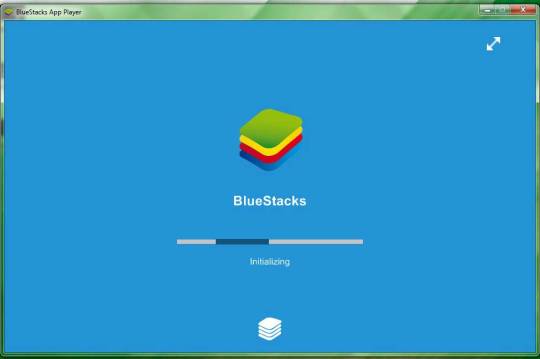
Jun 19, 2020 An Android or iOS application or a browser gets emulated by an emulator on an operating system considered as a defined one, such as that of Mac and Windows. What it does is that it establishes virtual hardware conditions of that of an Android or iOS device. Following this, we use it for testing besides debugging. Other hands you can’t download Bluestacks for iPad, but you can install this emulator on your Mac. Apple products are incompatible with competing to Android apps and products, but Bluestacks App Player for iOS lets you run your favorite android apps from your stationary MAC. An iOS emulator for PC creates an iOS environment of your windows PC and this allows to load your favorite iPhone apps on your PC. Let’s now take a look at the iOS emulators like BlueStacks. MobiOne Studio; Here is an amazing iOS emulator for windows that will allow to run your iPhone games and applications on your Windows computer. It is the first choice as an iOS simulator for PC to run iOS apps on your Windows system. It is used basically by developers who want an emulator to develop the apps for iOS. This emulator also helps in properly testing the device for iOS without having an actual one. Release Notes - BlueStacks 5. BlueStacks 5.3 Download this version 1. Introducing BlueStacks 5. How will this help? BlueStacks 5 will elevate y. How can I move from BlueStacks 4 to BlueStacks 5. I have BlueStacks 4 and want to move to BlueSta. Controls Editor in BlueStacks 5.
Bluestacks is a free android emulator that allows you to install android apps on your PC or Mac. This android emulator is mainly because for Windows and iOS operating systems android apps cannot be installed directly but with the help of the android emulator, you can download any app you desire to use them on your PC or Mac. Like BlueStacks App Player, Nox is a fast, slick Android emulator for PC and Mac. If you're planning to use Nox for gaming, you'll be pleased to learn that you can use your favorite gamepad,.
Jul 25, 2019 Bluestacks Android Emulator for Mac Google’s Android operating system has a rich selection of apps and games. If necessary, they can also be used directly on the Mac: This is made possible with the help of Android emulators that can play Android apps on Mac. Android emulators are everyone’s favourite, but the problem with Mac users is that if you want to use or test any Android application. Sep 30, 2020 BlueStacks is the ultimate Android app player that lets you play Genshin Impact on PC. Immerse yourself in this unique and colorful world by playing in fullscreen at true HD resolutions. BlueStacks unleashes the gaming power of your home computer or laptop to give you an instant boost to game performance.
Windows 64 Bit
The installer automatically detects the Operating System your device is running and chooses the right version of BlueStacks.
Recommended
Choose from the Other BlueStacks Versions
Operating System
Select
Windows 32 Bit
Windows 64 Bit
MAC
Note: To run this version, your PC needs to be VT compatible and VT enabled
FAQs
If I have a 32-bit Windows PC and want to run 32-bit Android apps, which version of BlueStacks do I need?
You need the 32-bit Android version of BlueStacks
If I have a 64-bit Windows PC and want to run 64-bit Android apps, which version of BlueStacks do I need?
You need the 64-bit Android Version of BlueStacks. Also, your PC should be VT enabled. Here is a step-by-step guide to enable VT on your PC - How can I enable VT on my PC
I’m running an earlier version of BlueStacks. Should I update?
Yes, absolutely. We recommend that you download the latest version of BlueStacks based on your system requirements. All the updated versions are faster, more powerful and come with a lot of new features to improve your gaming experience.
Should I download BlueStacks from a third-party site?
No. We strongly recommend that you download BlueStacks only from the official BlueStacks website. Downloading BlueStacks from third-party sites may infect your PC with malware and compromise its security.
Browse this list of articles to further improve your gaming experience with BlueStacks.
Introducing the best, most advanced keyboard controls editor ever.
How can I change the graphics mode on BlueStacks ?
How to speed up BlueStacks ?
How can I allocate more memory to BlueStacks ?
How can I use macro recorder ?
Questions? Send an email to [email protected]
Read the latest from the BlueStacks Editor's Blog

There are many android applications that we use on our smartphones these days and a lot of us would really like to use those same apps on our Windows or Mac personal computers. If you fall under this same category then wonder no more, because Bluestacks will give you just the opportunity to install and use your favourite android applications on your Windows and Mac computers even faster than the mobile devices.
Contents
3 How to Download Bluestacks for PC Windows
4 How to Download Bluestacks for Mac
7 How to Fix Bluestacks Engine Won’t Start Error
7.2 Change to DirectX and Change your RAM Capacity
8 Fixed: Bluestacks Snapchat not Working
Bluestacks App Player
So, what then is this Bluestacks I am talking about? Well, for those of you are might be hearing about it for the first time, Bluestacks is an Android Emulator or App Player developed by an American tech company with the same name. This company also built some added cloud-based multi-platform products and services that work with it. What Bluestacks actually does, is it gives you the users that leverage to be able to run android applications on Windows and Mac Operating Systems.
The app is easy to download and install as software for both Windows and Mac operating systems. Once installed, the app creates a virtual Android operating system within the Windows and Mac environment making it possible to install APKs on your computers. The biggest advantage of using Bluestacks 4 is the fact that you can enjoy the key features of cross-platform apps with more functions for free.
I have been enjoying my favourite mobile games on my Mac and it is faster and better on the bigger screen. So, if you want six times faster performance, access to Google Play Store and over 1.4 million applications all on your Windows and Mac without any compatibility challenges, follow this step by step guide.
Features of Bluestacks
Bluestacks comes with a lot of great features that you will definitely enjoy. When I first installed the software on my Mac computer, it did really well in terms of performance while playing “Need For Speed”. Check out some of the features associated with this awesome android emulator app.
It has intuitive keymapping which lets you set controls on your keyboard, gamepad or mouse.
Sleek User-Interface with easy navigation.
It offers 6x faster performance than the fastest mobile smartphone with better graphics.
It runs on Android N (7.1.2).
Enjoy add-ons like Quests, Bluestacks Store and more.
Play 3 games at once from different Google Play Accounts using the Bluestacks Multi-instance feature.
You can play Pro games by converting Bluestacks store items into points.
Enjoy over 1.4 million games, over 500 thousand flash games and stream videos on Facebook and Twitch.
How to Download Bluestacks for PC Windows
I must say before you start the download and installation process, you have to make sure that your Windows PC is compatible and meets the following requirements to avoid any issues as you proceed.
System Requirement for Windows
Operating System:Windows XP, 7, 8/8.1, 10Processor:Intel or AMDRAM & Disk space:2GB RAM & 4GB Disk spaceRequire Graphics:YesPrivileges:AdministratorRequire Internet:Yes
How to Install Bluestacks on PC Windows
First of all, Download Bluestacks from the above link and once it is finished, double click on bluestacks.exe setup file from your download folder.
You will get a popup warning you about the new software installation. Click “Run” to proceed with the installation.
Grant the software administrator rights after file extraction are finished, so Bluestacks can work without issues on your PC.
Accept the user license by ticking the small box at the bottom right of the Bluestacks installation window and click “Install Now”. You will also see an option to customize Bluestacks before you hit Install Now if you want to.
Your installation will start immediately, so you have to wait a few minutes depending on your computer’s specifications for it to finish.
Click “Complete” when the installation is completed to close the installation window.
Bluestacks will automatically launch itself and it will take a while to setup on the first-time startup.
You will be prompted to create a Google account or login if you already have an existing one, once the first-time initial setup is completed.
Once you are signed in to your Google account in Bluestacks, make sure to grant it all permissions to Google Play Store so it can be connected. This will enable you to search and install apps directly on your PC from there.
If you followed these steps carefully, it means you have successfully installed Bluestacks on your Windows PC without issues.
How to Download Bluestacks for Mac
If you are wondering whether it would be easy to install Bluestacks emulator on your Mac operating system, well, wonder no more. You can install this application software but you first of all need to make sure your Mac computer meets the following minimum requirements to run it smoothly.
System Requirement for Mac OS
Operating System:Mac OS Sierra (10.12) High Sierra (10.13) Mojave (10.14)RAM & Disk space:4GB RAM & 4GB Disk spaceRequire Graphics:YesPrivileges:AdministratorRequire Internet:Yes
How to Install Bluestacks on Mac OS

Go to your download folder and double-click bluestacks.dmg file after the download.
Bluestacks installer will then be verified by your Mac OS. Once the verification is done, you will get a “Are you sure you want to Open it” prompt.
Click “Open” to proceed.
Then click “Install Now” in the installation window.
Enter your password when you get the prompt saying “Bluestacks is trying to install a new helper tool” to proceed.
Wait for it to load on your Mac computer which may take some minutes.
You will get another prompt saying “System Extention Blocked”. Click the “Open Security Privacy” option.
Then “Security & Privacy” settings will popup. Click “Allow” at the bottom right to continue the installation which will take some extra minutes.
Launch Bluestacks once the installation is completed and start enjoying your favourite android apps on your Mac.
How to Install APKs on Bluestacks
Installing APKs on Bluestacks is different from installing games from the Google Play Store. To do this, you first of all need to have the APK file downloaded on your computer. This is especially useful when you want to install third-party apps that are not available on Google’s Play Store. Below are the steps to install APK files from your Windows PC or Mac on Bluestacks.
Launch Bluestacks and make sure “Home” is highlighted, then click “My Apps” at the top left corner of the Bluestacks window.
At the bottom-right corner of the Bluestacks window, click “Install APK”. This will open a File Explorer (Windows) or Finder (Mac).
Go to the location or folder where the APK file you want to install is located and click the APK file to select it.
Then click “Open” at the bottom-right corner of the File Explorer window. This will start installing the app immediately.
Once the installation is completed, you will see the app’s icon on the “My Apps” tab. Click on it to open the app.
How to Install Games on Bluestacks
Installing games that are available on the Google Play Store is different from the method of installing third-party apps on Bluestacks. The following steps will work you through this method.
Open Bluestacks and click “My Apps” tab in the Home screen at the upper-left corner.
Click “System App” in the top right side of the My Apps page. This folder contains stock Bluestacksapps.
Click “Google Play” with the triangular multi-colored icon which will open Google Play Store.
Right on top, you will see the search bar text box. Click on it and type the name of the game you want to install and hit enter.
From the results, click the game you searched for and click the green install button.
Depending on the app, you might be prompted to accept some terms. Click Accept.
Once the installation is completed, you will see “Open” click on it to launch the app. Or you can alternatively launch the app from My Apps page by clicking the app’s icon.
How to Fix Bluestacks Engine Won’t Start Error
The moment you get this error message on your screen, everything becomes ineffective because it keeps popping up. For you to be reading this post, I am pretty sure you have encountered this error message on your screen. But not to worry, I will be explaining the possible solutions and how to fix this error below.
One of the major causes of this error message is when you install the latest Bluestacks or download the latest update of a new version. Windows updates too can cause this error through a bug while updating, sometimes it might be due to wrong settings or when you disable your computer’s virtualization technology. By following the following methods, you will be able to clear this error once and for all.
Disable Antivirus Temporarily
The first thing to do when you encounter this error message is to temporarily disable your anti-virus and check of Bluestacks will work better. To do this, launch your antivirus software and find the ‘Disable’ option. Once you do that and Bluestacks runs fine, then you might have to change your antivirus to prevent future occurrence of the error.
Change to DirectX and Change your RAM Capacity
By default, Bluestacks uses OpenGL for its graphics mode. You can try and switch this graphics mode to DirectX and reboot your device to clear this error. Please follow the steps below to change the graphics mode:
Launch BlueStacks
Go to options by clicking the button which looks like an arrow pointing down.
Click on Settings
Then Engine
Select the DirectX option and click Restart Now
If after all this you still get this error message, then you might also want to change your RAM capacity. You can do so by clicking “Engine” in settings, to the right, you’ll see the option for CPU & RAM allocation. Adjust the RAM capacity to the right and hit Restart Now to see if it helps.
Turn-on Virtualization Technology
This could be part of the reason you see this error message when your Virtualization Technology is not enabled. It helps Bluestacks to operate smoothly and faster without issues, but you have to make sure this technology is supported by your system first. To check for system support depends on what processor you are using.
1) For Intel Processor Users
First, you have to download IPIU(Intel Processor Identification Utility)
Then install and run the IPIU
Go to the tab CPU Technologies
From the drop-down menu, select Intel Virtualization Technology. If it says “Yes”, it means your system supports the Virtualization Technology.
2) For AMD Processor Users
For those who use an AMD processor, you will need to download the AMD Detection Utility
Install and run the Utility software which will then notify you with a “The system is compatible with Hyper-V.” This means your system is compatible with Virtualization Technology.
But in the event where Virtualization Technology is not supported by your system, you can skip this process. You can enable Virtualization Technology from your BIOS settings using the steps shown below.
First, you will have to restart your system
Then press any of the following keys Esc, F8, F12, or F10 when the manufacturer’s logo comes out.
By pressing any of the keys, it will bring up your BIOS menu. Sometimes you might not see it directly and you will need to select the menu yourself from the list.
Search through the menu options for Intel Virtualization Technology, Virtualization Technology, Intel VT for Direct I/O, or any name your system manufacturer uses. Then enable the option and select “Save settings and Exit”.
Try Uninstalling and Reinstalling BlueStacks
If the above methods do not stop this error, then you will have to uninstall and reinstall the application to see if the errors will clear off.
On your keyboard, hold the key with the Windows logo and press R to bring up the RUN command
In the search box, type “%temp%” and hit the Enter key
Select all the files in the folder by pressing the Ctrl key and A simultaneously
When all the files are selected, hit the Delete on your keyboard and follow the prompts. This will erase all the files in the temp folder
Download and install the “BlueStacks Uninstall” application and launch it. This uninstaller will remove all files related to Bluestacks on your computer which might take some couple of minutes
Click “Yes” to confirm your actions and then OK when the process completes
Download the most recent version of Bluestacks again using the link given earlier in this post. After that, you will have to go into safe mode on your computer.
Again, hold the key with the windows logo and press R on your keyboard
In the search box, type “msconfig” and hit Enter key.
Go to the Boot tab and select Safe Boot
Select OK and then Restart when it prompts you
After system restart, your system will activate Safe Mode
Double click the BlueStacks installer and wait for the installation to complete
Once it is done, you can then turn off Safe Mode
Hold down the key with the windows icon and R
When the Run Command comes up, type “msconfig” and press the Enter key
Go to Boot tab in the options and uncheck Safe Boot
Then click OK to confirm and restart your computer in normal mode
Fixed: Bluestacks Snapchat not Working
Just because Bluestacks was developed with gaming in mind does not mean you can not use other android apps on it too. So, some time ago, apps like Snapchat used to work on Bluestacks but recently it gives an error message saying you are using a version of Snaptchat that is no longer supported. The major reason for this error is that Snapchat developers have in recent times have decided not to allow their app work with the latest Bluestacks versions. So, the best thing to do is to downgrade to an older version of Bluestacks.
Uninstall and Reinstall a Previous Version of Bluestacks
If you are currently using Bluestacks 3 or 4, then you might want to uninstall it and reinstall version 2. To do so:
Hold the Windows key on your keyboard and press R
In the command box, type “appwiz.cpl” without the quotation marks and press Enter
Find Bluestacks and click uninstall, then follow the prompts. Or right-click Bluestacks and click uninstall.
Download the installer for the older “Bluestacks 2” version from the Bluestacks website.
After it has finished downloading, double click on the installer and follow the installation instructions on your screen. That’s all.
Try Installing Casper
Since the Snapchat developers are making changes to their application to restrict it from working on emulators. This is where Casper comes in, it can be used to make Snapchat unable to detect if it is being run on an emulator. So, let’s download and install Casper.
Visit this linkto get the Casper APK file
After downloading Casper, launch Bluestacks and at the top right corner of its home screen, click the “3 dots”.
Then select Install APK option
Then select the Casper.apk file you just downloaded and it will automatically install.
Launch Casper and then install the latest Snapchat version on it.
But if this does not work for you, then there is only one more thing we can do.
Try Using Snapchat in Beta Mode
Using the Snapchat beta version is another way to avoid this error message. This is because beta apps are used to test recent updates in applications before they are fully rolled out to the general public. For you to switch to beta mode, you, first of all, have to get the beta version of Snapchat.
login on your Snapchat account through Bluestacks
Click on Settings (the gear icon)
Scroll down under the “Advanced” section, you will see “Join Snapchat Beta” click on it.
Download the beta version and login to this version of Snapchat on Bluestacks. The beta version will automatically be applied.
F.A.Q
Is Bluestacks Free Software?
Yes! Bluestacks is totally free to download and install on Windows and Mac OS.
Can I stream on Bluestacks?
Yes! You can stream by installing an OBS studio or OBS classic. Follow this guide for more details on how to stream using OBS studio or classic.
Is it possible to transfer files from Bluestack to PC/Mac and Vice Versa?
Of course, you can transfer files from your Windows/Mac to Bluestacks and vice versa by going to the My Apps tab>More Apps>Media manager>Import from Windows or Export to Windows. Refer to this guide for more details.
How do I check and install BlueStacks updates?
You can check for the latest Bluestacks updates by clicking on the gear icon at the bottom left>About>Check for updates>download.
Conclusion
Bluestacks-android Emulator For Pc And Mac-player Stream Watch
Bluestacks App Player is one excellent application software that was created to solve a seriously challenging problem among Android users. This emulator converts your Windows and Mac computers into an Android environment where you will be able to run .apk files effortlessly.
Bluestacks Ios Emulator For Pc
It even runs apps faster with better graphics than mobile devices and has a lot of amazing features as well. If you are a mobile gaming enthusiast or user of some mobile apps that you would prefer on a bigger screen, then Bluestacks is your solution.
Ios Emulator Like Bluestacks
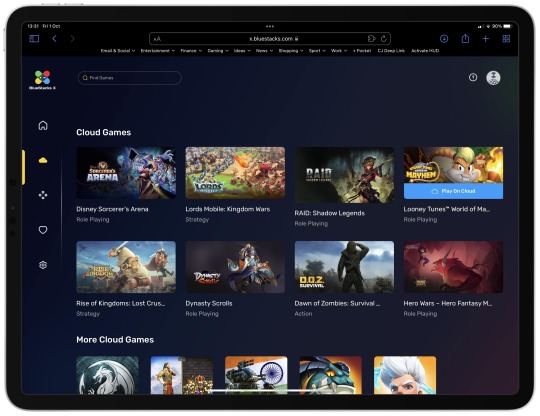
Ios Emulator Bluestacks Online
Bluestacks Emulator Pc Download
I hope this article has helped you to successfully download and install this software on your Windows and Mac to enjoy your favourite android apps.
Bluestacks Ios Emulator Download
1 note
·
View note