#Literally might get a lenovo laptop or tablet
Explore tagged Tumblr posts
Text
It's so funny everyone who's ever had a lenovo and known me is like "can I call you if I'm having tech issues" and buddy I can't even help my tech issues
#it's very fucking funny tho how working somewhere makes me more willing to try things out#Literally might get a lenovo laptop or tablet#albeit not the best time for getting new devices I'd wait a bit till they drop in price
2 notes
·
View notes
Photo
Is there really not a perfect 11.5-13.5" Windows tablet choice?!
Hello guys. For the past week i've been researching to find the perfect windows tablet choice for my specific application need. However it seems there isn't even one device that doesn't have some type of throwback. I'm not asking for everything, but it seems it is either hit or miss, even if you take into account overpriced products. Please hear me out and let me know your thoughts.
I am essentially looking for a WINDOWS TABLET which its primary purpose is to be fitted to my car as a secondary "dash" per say so i can use it to interact with my aftermarket motorsports ecu. It will function as a monitoring dash for the most of the time, but can be used to datalog (aka record data) or for direct tuning (so i don't have to bring my laptop everytime i need to make changes to my engine calibration). I wouldn't mind using it at home as well since i will have it, but mostly will work as a travel/trip companion since i have a PC at home. It has to be a WINDOWS tablet as the software that interfaces with the ecu is only windows based.
After thinking and revising my requirements several times after getting disappointed by what is available here is the break down:
Dimensions: Height needs to be around ~205mm +10mm max so the tablet can be secured in the glove box when not in use. Ideally height should be maximized so that the display area is maximized as well. Length larger than 300mm is not a problem but would get annoying to fit to the car since it will extend more towards the passenger side. This effectively limits me to ~11.8-13.3" tablets, so Microsoft Surface Pro can be used as a reference design (since i haven't seen bezel-less windows tablets yet) Display: This is the most important attribute of the tablet. 1080p absolute minimum resolution, 2K ideally, 3K is probably not gonna be noticeable at the usage distance. Here is a screenshot from my 1080p laptop so you can see the ECU software in datalog mode (slightly cropped but so you can get an idea: http://content.invisioncic.com/r260425/monthly_2017_09/fuel_pressure_link.png.bc827c0a96fe120632f1d7c168e66a64.png However let's not forget brightness and contrast. Brightness should be ~400nits or better for a glossy display, and contrast should be considered over color accuracy. Viewing angle in the length span should be at least 150deg but i think it is hard nowadays to find such a bad display panel. Finally a fully laminated panel is recommended. Physical interfaces: I essentially need a single full size USB port so i can connect my ECU to the tablet. After my research i decided to allow for USB-C assuming that i can get a dongle that will allow me to interface without any issues; but it's best not to allow for that route due to possible incompatibility issues (like what happened when usb3.0 was released). Extra USB ports, USB-C that allows charging and data, video output port, headphone jack, m.2 expansion slot, sd card slot are all pluses. Wireless interfaces: Min wifi and bluetooth. 802.11AC and bluetooth v4.2 or better all pluses. CPU/GPU performance: Generally something better than N3450 (tested my brother's CHUWI surbook mini) and more recent will help, GPU performance is irrelevant for the task so the majority of intergrated GPU's will do fine. RAM: 4GB absolute minimum, 8gb ideal Cooling: I prefer passive cooling, but usually the cooling solution used is sh*t. At least in some cases it can be modded (i'm experienced and willing to do) Battery: 4 hours light use with full display brightness as minimum. If charging is performed over USB-C i hope it is not the stupid kind of power->battery->device like in phones and can work like in laptops where the battery is not used when power is supplied to the laptop. This way you don't wear out the battery since the device will be connected to power most of the time it is operated. Storage: 64gb absolute min, ideal min should be 128gb, speed is relative but i think at least m.2 sata interface ssd; NVME huge + Others: Pen support and attachable keyboard are pluses, but i plan on using a good bluetooth keyboard with backlight (required) so it makes them irrelevant if the tablet is good, Thunderbolt 3 is a +, unlocked bios +, kickstand should work on a lap without cutting your pants off and stay in one place, sd card reader + Reliability: From what i read most chinese tablets are pretty bad with both hardware and software issues out of the box. Backcover should be metal to act as heatsink and be stiff enough, weight and thickness is not that important Condition: New or used. I believe some products offer better value when bought used and others because have been discontinued Pricing: My budget is flexible but depending on the features lots of them are overpriced especially bought new. I would say ~500eur for a new tablet with min features required and 1000eur for one with better hardware. Considering i'm building a 7nm PC in a couple of months the market pricing is really unacceptable for most windows tablets. Blame Apple for it, but i'm not a rich consumer neither i am a sheep. Performance to value is what i always look for.
I literally checked every windows tablet and 2-in-1 i believe. Here some potential picks and what i didn't like.
Microsoft Surface Pro (4 - 5 - 6): At first glance it is a good base candidate..but..really Microsoft? It's 2019 and no USB-C? Proprietary connector and overpriced hardware? Questionable reliability? Get the f*ck out of here. Unless you find a good used deal i don't think it would be worth it. Another Apple wannabe. Eve-tech EVE V: This is one tablet that hits all the boxes, kinda, since by now it is almost obsolete in terms of CPU performance..sadly while i'm greek-cypriot i would go with the stereotypical view for greeks because the CEO is a "malakas" and i'm really sorry to all the people that were scammed. On the other hand i believe there is some truth to the Paypal issues he had since my friend had similar issues (because of not much experience) and even I couldn't help him get them fixed as Paypal is run by assholes as well which need a punch to the face (their excuse it is the system and they can't do anything about it - like wtf). I still use it but the time a different payment system reaches similar adoption i would gladly switch. Chuwi Surbook: Slow CPU, screen is not fully laminated, mediocre specs but was good price at some time ago. Maybe the announced "surbook pro" would fair better? Voyo Vbook i5/i7 Plus: Nice screen, fair pricing? Not the most quality build, shitty battery, i7 model throttles? Teclast X6 Pro: A slightly better vbook i5? No full detailed reviews yet, and i wasn't that impressed from the previous X5 review Alldocube Knote 8: Seems good on paper, but no type-A usb ports Jumper EZpad 6: Possibly the only windows tablet in stock with a good value, however i need something with a better and larger display Acer Switch 3/5: Mediocre screens, single type-A port on the right side (since my car is RHD and the ecu is on the left side i would prefer it on the left side), shitty battery performance, a little overpriced Dell XPS 12 9290/Latitude 5290/Latitude 7285: Great displays, powerful, only 5290 has type-A port, mediocre battery life, overpriced but there are good used deals Asus Transformer 3 Pro T303UA/T304UA: Premium specs but discontinued, expensive, only 1 type-A port and it is on the right side (again), T304 is a huge step backwards even though newer (what the heck Asus, are you drunk?) Lenovo ThinkPad X1: Overpriced, no type-A ports, Gen3 is too big and has display coating issues, Gen2 is more suitable due to size and type-a interface but older and screen brightness not that good - all too tall Lenovo MIIX series: new 630 uses an ARM processor so no go (since i can't force the software developpers to re-compile), 720 rates very high in the features i need, 2 usb type-A ports, nice display, etc. 520 is a little newer with weaker hardware but still good for its price HP Pro X2/Envy X2/Elite X2 1012: HP's other offerings like the Elite X2 1013 are too tall for my needs, and while they have good displays and good build quality i am not font of their design decisions. I have a Zbook 17 G5 workstation at work we bought new and not even 6 months passed and the CPU fan now rattles like crazy..here's my 1st day rant about it: https://h30434.www3.hp.com/t5/Notebook-Hardware-and-Upgrade-Questions/Note-to-HP-Zbook-17-G5-design-engineers-Please-read-and/td-p/6914797 Also they are overpriced like crazy. I wouldn't ever think of buying again from them. Also the power supply is proprietary as some of the internal hardware. F*ck HP Huawei MateBook E: Aside the lack of ports it is a pretty good designed device, display is perfect but slightly smaller than the biggest i can fit - depending on price it might be a good consideration assuming i can run a USB-C dock i can charge within the car Samsung Galaxy Book 12: Similar to the Huawei above, just a little faster but with a worse display, extra usb-C port. Older and more expensive than the Huawei Toshiba Portege X30T and others: Ports are on the keyboard and not on the tablet, won't work for me.
I think i've covered 99% of the options but i may could have missed 1 or 2. To be honest i won't need this tablet for another 3-6months i would guess but at least i've done my research so i will be prepared when the time comes to buy one. What do you think? I know i went a little crazy but i'm that type of person that never regrets his purchasing choices because i don't buy blindly.
1 note
·
View note
Link
Looking for a laptop update in 2021? Wondering which are going to be the top of the line, whether Mac or PC, and no matter what kind of specs are needed? These are the best of the best for the current year, with a range that covers anything a user might need - if that's simply the best for basic use, or the absolute top-of-the-line gaming laptop for people who need a beast of a machine.
RELATED: Razer Book 13 Vs. Dell XPS 13: Which Lightweight Ultrabook To Buy
All of these laptops offer up unique features for gamers, streamers, and professionals alike. While Apple Macbooks continue to shine as equal parts durable, user-friendly, and chic, laptops that run Windows software have caught up with, and even surpassed, Apple's dominance over the high-end tech market.
10 13-Inch Macbook Air

Apple's 2020 version of the lightweight Macbook Air switches out the Intel processor with the Apple-made M1 chip, which boasts a CPU speed up to three times faster than earlier versions. With its stunning Retina display, advanced security features, and 18 hours of battery life, this iteration of the Macbook Air is well worth its price tag.
Specs:
System on Chip (SoC) Apple M1 Chip with macOS Big Sur
8GB RAM and 256GB SSD storage
Apple 8-core Graphics Processing Unit
13.3" LED-backlit display with IPS technology
Get The 13-Inch Macbook Air Here
9 HP Spectre x360 13T

The 2020 HP Spectre x360 is a vibrant 2-in-1 that comes equipped with the latest technology, including an HD stylus and a fingerprint reader. An extra bonus for buyers is a 64GB TechWarehouse Flash Drive. With its narrow screen bevels, the Spectre's immersive display will make even the most menial task look and feel different.
Specs:
Intel i7-1065G7 3.9 GHz Processor with Windows 10 Home OS
16GB DDR SDRAM and 512GB SSD storage
Integrated Intel UHD Graphics 620 card
13.3" WLED touchscreen display
Get The HP Spectre x360 13T Here
8 13-Inch Macbook Pro

For the next-level Macbook experience, the Macbook Pro has one key difference from the Macbook Air: it contains a fan that cools the CPU. The battery is also larger than Air, meaning the Pro achieves up to 20 hours of battery life. Those who want to spend less than this can opt for 256 GB of SSD storage instead.
Specs:
System on Chip (SoC) Apple M1 Chip with macOS Big Sur
8GB RAM and 512GB SSD storage
Apple 8-core Graphics Processing Unit
13.3" LED-backlit display with IPS technology
Get The 13-Inch Macbook Pro Here
RELATED: Why Apple Has Discontinued The iMac Pro
7 Samsung Galaxy Book Flex

Samsung's slim 2-in-1 is perfect for those who want a laptop with a larger screen that is still easy to carry around. With its Bluetooth S Pen, the Galaxy Book Flex is a multitasking machine designed for creatives, doers, and tablet lovers. Its state-of-the-art Intel graphics card sets it apart from other options in its price range.
Specs:
Intel Core i7 3.90 GHz Processor 1065G7 with Windows 10 Pro OS
16GB RAM and 512GB SSD storage
Intel Iris Plus Graphics card
15.6" FHD QLED display
Get The Samsung Galaxy Book Flex Here
6 Razer Blade Stealth 13 Ultrabook

The Razer Blade Sleath 13 may be an ultrabook designed for gamers, but its uses go far beyond RPGs and MMOs. Any content creator, avid streamer, or digital artist will benefit from this fast, efficient, and beautiful laptop. This Razer device's precious glass touchpad and CPU are designed to keep up with rapid, fast-moving tasks -- whether they involve battle arenas or spreadsheets.
Specs:
Intel Core i7-1065G7 4 Core 3.90 GHz Processor with Windows 10 OS
16GB LPDDR4 RAM and 512GB SSD storage
NVIDIA GeForce GTX 1650 Ti Max-Q graphics card
13.3" 120Hz FHD thin bezel matte display
Get The Razer Blade Stealth 13 Ultrabook Here
RELATED: Best Laptops for Coding (Updated 2021)
5 Asus ROG Zephyrus G14

The ASUS take on a handy, travel-friendly gaming laptop is one formidable piece of technology. Again, anyone who uses a laptop for intensive tasks will benefit from investing in a gaming machine. The ROG Zephyrus is guaranteed to improve productivity with its functional keyboard, trackpad, and included wireless mouse.
Specs:
AMD Octa-Core Ryzen 9 4900HS 4.3 GHz Processor with Windows 10 Home OS
16GB DDR RAM and 1 TB PCIe SSD storage
NVIDIA GeForce RTX 2060 Max-Q graphics card
14" 120Hz FHD display
Get The Asus ROG Zephyrus G14 Here
4 LG Gram 17

At less than three pounds, this version of the LG Gram pulls of an extra-large 17" display. The larger size allows for the kind of key set-up seen on regular desktop keyboards. Its ultra-fast processing speeds and massive SSD storage make this choice a dream come true for those who prefer the look of a home computer combined with the convenience of a laptop. It also comes with modifications that lead to a higher or lower price tag.
Specs:
Intel 10th Gen Core i7 1065G7 3.9 GHz Processor with Windows 10 Home OS
16GB DDR4 RAM and 1TB M.2 NVMe SSD storage
Intel Iris Plus graphics card
17" 120Hz WQXGA IPS LCD display
Get The LG Gram 17 Here
RELATED: Apple Watch Series 2 & 3 Screen Replacement Program: What You Need To Know
3 Lenovo ThinkPad X1 Carbon Gen 8 Ultrabook

Lenovo's dazzling Ultrabook is one powerful, portable machine. In addition to the impressive processing specifications below, the laptop comes equipped with a backlit keyboard, a responsive touchpad, and all the standard ports any user could need. Its extra-crisp display adds depth and definition to even a standard streaming experience.
Specs:
Intel i7-10510U 4.9 GHz Processor with Windows 10 OS
16GB DDR RAM and 1TB SSD storage
Integrated Intel UHD Graphics card
14" FHD display
Get The Lenovo ThinkPad X1 Carbon Gen 8 Ultrabook Here
2 Dell XPS 15

Dell's XPS 15 is a sound investment. It comes equipped with the best laptop features, such as a backlit keyboard, precision touchpad, and HD webcam. No matter the RAM or storage options chosen, the XPS 15's speedy processor and cutting-edge display monitor will make any tech lover drool.
Specs:
Intel Hexa-Core i7-9750H 4.5 GHz Processor with Windows 10 OS
16GB DDR RAM and 512GB SSD storage
NVIDIA GeForce GTX 1650 Graphics card
15.6" 4K UHD OLED InfinityEdge Anti-Reflective display
Get The Dell XPS 15 Here
1 Alienware m17 R3

Alienware's reputation among gamers is well-deserved. The m17 possesses the best of all worlds: some of the best processing speeds on the market, an extra-large display screen, a keyboard designed for multitasking, and a deluxe panel display. There is literally nothing this laptop can't do, and the fact it can go anywhere makes it all the more impressive.
Specs:
Intel Core i7-10750H 5.1 GHz Processor with Windows 10 Home OS
16GB DDR4 SDRAM and 1TB SSD SSD storage
NVIDIA GeForce RTX 2070 8GB Graphics card
17" 300Hz 3ms FHD panel display
Get The Alienware m17 R3 Here
NEXT: Razer Book 13 Vs. Lenovo ThinkPad X1 Carbon: How Razer Compares For Work
10 Best Laptops Money Can Buy In 2021 | ScreenRant from https://ift.tt/3uflpry
0 notes
Text
The Best Windows Tablets for 2020
A tablet that's as powerful as a conventional laptop but still slim and light enough to hold and tap with one hand was once the exclusive province of Hollywood's imagination. But thanks to manufacturers' ability to fit more powerful hardware into ever slimmer and lighter devices, it's now possible to hold in your hand a tablet that can do almost everything your laptop does—and, in most cases, is even more portable. Think of it as an Apple iPad combined with the power and flexibility of the Windows 10 operating system.
Just as with any system, however, a Windows tablet requires you to make choices. How big and powerful do you want (or need) it to be? What sort of features are you looking for? And do you care about using it on the road, or will you only need it while you're near a Wi-Fi connection? We'll help you answer all these questions and more, and tell you which of the Windows tablets on the market are our favorites.
First: Assess the Screen Size
Of course, just like the iPad line, with its range of sizes, computing power, and prices, there's no single Windows tablet that fits everyone's needs. As you begin shopping, you'll note that they fall into a few different categories.
First are the inexpensive 10-inch models, designed to let you browse the Web and enjoy streaming a movie from Netflix or Amazon Prime. Because these budget-friendly devices usually rely on low-power processors and minimal storage, you're better off getting one as a second or third device to serve alongside your laptop or smartphone. In other words, these aren't the full-powered Windows devices that you might long for after seeing Westworld or another Hollywood fantasy. Asus and Lenovo have offered machines in this class over the years, and the Microsoft Surface Go 2 is perhaps the current archetype.
Then there are larger 12-inch and 13-inch models designed to work in tandem with an included or optional stylus and docking keyboard. These give you a better way to take notes in class or type up an email or a term paper, and generally provide a well-rounded Windows experience. The best example of these is the iconic Microsoft Surface Pro, now in its seventh generation.
Finally, there are premium and business systems, designed as productivity tools rather than media consumption devices. Dell and Lenovo have dabbled in these, in their Latitude and ThinkPad lines, respectively, and Microsoft's Surface Pros also qualify in this space.
Tablet Processors: Parsing Low-Power
With Windows tablets running the gamut from low-power entertainment devices to potent tools for productivity, how do you know which one to buy if you plan to use your device for both types of tasks? As with conventional laptops, a lot comes down to the processor.
Intel's Celeron and Pentium processors include several chips built for low power usage and passive cooling. These are two necessary attributes for tablets, since they house nearly all of their components behind the screen, which itself generates heat.
These are typically designated with a "Y" somewhere in the chip's model name, and they're perfect for inexpensive tablets. They don't require built-in cooling fans, and they offer usable performance that lasts for several hours on a single charge, or even a day or two of light use without visiting a power outlet. They lack the processing oomph you might want for applications like Photoshop, but they are ideal if you want to check Facebook and Twitter, then kick back with some YouTube videos or an episode of a Netflix show.
At the other end of the tablet-CPU spectrum are Intel Core i3, i5, and i7 processors that are also used to power full-fledged laptops. While these CPUs draw more power and require more cooling hardware, they offer a much higher level of capability, letting you get real work done. Tablets equipped with these processors are priced more like laptops (usually above $1,000), but you get performance to match the increased cost.
Settling in between these extremes are variants of Intel's Core lineup with a "Y" designation. Like the Y series chips in the Celeron and Pentium lines mentioned above, the Core Y series models also keep cool without needing a built-in cooling fan, but they offer more muscle to drive productivity.
There are a few Windows tablets that don't use Intel chips, but they're rare. They include the Microsoft Surface Pro X, a tablet with a Qualcomm Snapdragon processor. We haven't seen any recent tablets that use processors from AMD.
Features and Connectivity
Once you've determined which processor will fit your usage pattern, it's time to move on to the features that make handheld PCs far more flexible than conventional laptops. Sensors previously seen in smartphones bring new ways to interact with your PC, with accelerometers, gyroscopes, and e-compasses providing positional awareness for both automatic screen rotation and new immersive applications.
There's even a Windows tablet version of FaceID, the feature that lets you unlock your Apple iPhone or iPad Pro simply by looking at it. Called Windows Hello, it's also available on laptops and desktops, but it's most useful on tablets that don't have a keyboard handy to enter a complex, secure password.
And let's not forget touch. With capacitive screens that track five or 10 fingertips at a time, you can pinch, swipe, and tap your way through any task, even those that would have required a keyboard and mouse only a couple of years ago. Many tablets also come with optional digital pens. Some are housed in "garages," tiny holes in the tablet itself that secure the stylus and charge its battery. Others must be carried separately or attached via magnets to one of the tablet's edges.
Then there's the question of connectivity. With eminently portable designs, it's only natural that some shoppers will want tablets that feature the same sort of mobile data that they enjoy on their smartphones. A few Windows tablets on the market have 4G and LTE connectivity (and thus require a separate data plan).
Most Windows tablets sold in the US stick exclusively to Wi-Fi, though. Wider availability of LTE tablets depends on American wireless carriers striking deals with manufacturers to offer easier methods of purchasing data plans, as they have with Apple.
Don't Overlook the Convertible Hybrid
Finally, what if you simply can't live without a real keyboard, but don't want the hassle of carrying a separate one around? Some convertible laptops have keyboards that fold around the back, so you can use them as traditional clamshell laptops, as tablets, or at any position in between.
The switch from a laptop to a tablet doesn't come without issues, though. The thin confines of a tablet make worries about heat buildup all the more important—especially when that heat is literally in hand. Touch screens add a new opportunity for frustration when taps and touches won't register properly, and the opportunities offered by docks and accessories also open up the chance to lose a valuable part of your PC while out and about—say what you will about tablets, but you'll never misplace your keyboard while using a laptop.
0 notes
Text
Acer finally has a 2-in-1 laptop that can compete with the Yoga
New Post has been published on https://appradab.com/acer-finally-has-a-2-in-1-laptop-that-can-compete-with-the-yoga/
Acer finally has a 2-in-1 laptop that can compete with the Yoga



Josh Goldman/CNET
Honestly, I’ve never been too impressed with Acer’s Spin two-in-one laptops. They were OK, but against Lenovo’s Yoga, HP’s Envy or Spectre x360 and Dell’s XPS 13 2-in-1 they just couldn’t compete. Then, the new Spin 5 arrived earlier this year and it was hard not to take notice because it literally stood above the competition.
Like
Excellent small, ultralight body with a tall 3:2-ratio display
Built-in Wacom active pen
Lots of connectivity options
Don’t Like
No mic or camera privacy features
Hinges can get misaligned
Co-engineered with Intel as part of its Project Athena program, Acer updated the design and features to improve its mobility, but also added a bright 2,256×1,504-pixel resolution, 13.5-inch touchscreen. The 3:2 screen ratio gives you much more vertical space and, since its roughly the size of a sheet of paper, it’s more comfortable to use for notetaking and sketching with the included active pen.




The Spin 5’s thin body is made from lightweight magnesium alloy.
Josh Goldman/CNET
The Spin 5 was originally priced starting at $899, but that was before the pandemic. You can get one direct from Acer for $999 with a 10th-gen Intel Core i5 or go up to a Core i7 for $1,099. In the UK, it sells for £1,099 and AU$2,162 in Australia. All in all, while the deal isn’t as good, the Spin 5 is still reasonably priced for everything you’re getting.
Acer Spin 5 SP513-54N-74V2
Price as reviewed $1,099 Display size/resolution 13.5-inch 2,256×1,504-pixel touchscreen Processor 1.3GHz Intel Core i7-1065G7 Memory 16GB LPDDR3 3,200MHz dual-channel Graphics Integrated Intel Iris Plus Graphics Storage 512GB NVMe PCIe SSD Ports 2x USB-C (Thunderbolt 3), 2x USB-A, HDMI out, audio/mic jack, microSD card slot Networking 802.11ax (Wi-Fi 6) , Bluetooth 5.0 Operating system Windows 10 Home (64 bit) Weight 2.7 pounds (1.2 kilograms)




The 13.3-inch Asus ZenBook 13 versus the 13.5-inch Acer Spin 5 (right).
Josh Goldman/CNET
Less scrolling, more working
The slightly taller display might not seem like much but it does give you more room to work without significantly increasing its size compared to the typical 13.3-inch 16:9 laptop. For example, the Spin 5 is about the same width as the super-small Asus ZenBook 13 UX325JA but it has roughly the same screen height as a 15.6-inch laptop. So without significantly increasing the size of the laptop, you can keep more of what you’re working on, on the screen. And at only 2.7 pounds (1.2 kilograms) the larger display definitely didn’t impact its weight.
It’s like a digital sheet of paper
The extra vertical space is nice to have for working on the two-in-one in its laptop position, but it’s also nice in tablet mode. The 3:2 ratio and 13.5-inch size makes the display roughly the dimensions of A4-size paper. Add in the light weight and you can comfortably use the Spin 5 on your arm as you write on the screen — something that’s a little awkward with a larger 14-inch model like the Yoga C940. Like the Yoga, though, Acer includes a small active pen that stores and charges in a garage on the right side.




The slim pen works well for quick sketches and taking notes.
Josh Goldman/CNET
The pen’s tip feels good on the Gorilla Glass display. Sort of like a wax pencil writing on glass. There’s enough friction that you don’t feel like you’re writing on glass but the movement is still fluid. I used it a lot with Microsoft’s OneNote and Whiteboard apps and it worked perfectly, even if it’s a little thin for me to use for an extended time.
In general, the hinge design is similar to what you’d find on most other two-in-ones. Acer did design them to slightly lift the rear when you’re using it as a laptop, which is nice. I did notice that the hinges would occasionally become misaligned when opening it, however, requiring me to close and open it again to get them in line.




All your charging options are on the left side.
Josh Goldman/CNET
A connection assortment worth mentioning
The Spin 5 has two USB-A and two USB-C ports. The latter are Thunderbolt 3 and they can also be used for charging. However, it also has a barrel-connector charger so you can use both USB-C ports for other things. All three are on the left side, though, so you can only charge it from that side. Still, along with a full-size HDMI out and a microSD card slot, this laptop has more connections than most.
The rest of the Spin 5 is what you’d expect to find on a premium two-in-one. There’s a comfortable backlit keyboard paired with a smooth precision touchpad with a responsive fingerprint reader embedded in it. The speakers are at the rear of the laptop and can be heard regardless of the mode the Spin 5 is in. They’re nothing special and to my ear sound better when you shut off the included DTS audio processing.




No mic or webcam kill switches for privacy.
Josh Goldman/CNET
The webcam and mics are good, though in low light the video is definitely heavy with noise reduction to the point where I looked like a painting. Virtually no Chromebooks, Windows laptops or MacBooks have decent full-HD-or-better webcams, which is a shame now that everyone’s using them nonstop. Also, there is no webcam privacy shutter or mic kill switch on the keyboard, which the competition has at this price.
Performance is on par with the leaders
Despite the thin body, the Acer Spin 5 has all the performance of its competitors (though it does get a little warm at times on your lap). This will have you covered for office tasks, school work and basic photo and video editing, so some light content creation isn’t out of the question with the Intel Iris Plus integrated graphics. It kept up or surpassed similarly configured models like the Yoga C940 and Spectre x360 13.
As for battery life, it hit a solid 8 hours, 51 minutes on our streaming video test with the display brightness and volume set to 50%. That’s a little shy of what Acer expects you to get, so it should be possible to get better battery life with some more power management. I can say I had no problem writing, web browsing and streaming music for an entire 8-hour workday and still had an estimated 30% (1 hour, 50 minutes) remaining on the battery.




Case closed.
Josh Goldman/CNET
The Acer Spin 5 is finally something special. With its taller screen, compact lightweight metal body, excellent performance and overall fine feature set, it has just about everything you’ll find on competing premium two-in-ones. There’s still some room for improvement, but no real deal breakers.
0 notes
Text
New top story from Time: The 25 Best Products of CES 2020
CES, the annual tech confab in the heart of Las Vegas, showcases the latest and greatest in technology and consumer gadgets. There truly is something for everyone, from new and improved products and services announced by major corporations to truly innovative ideas made real by entrepreneurial spirits.
Still, it’s difficult to figure out what’s worth one’s time and what products and services are simply a flash in the pan, never to be seen again. So we did the hard work for you to find the most intriguing and exciting gadgets of CES, from accessories you can buy right now to concept devices charting the future of the industry. Without further ado, here is TIME’s Best of CES 2020.
Samsung Ballie
Samsung’s Ballie is an interesting combination between smart home device and robotic companion. The ball-shaped gadget, equipped with cameras and sensors used to follow you around, can control various smart home features, take photos, send you updates about your home when you’re away, and even function as a fitness assistant. Designed to be an “all-around life companion,” Ballie might be cute enough give your pup a run for its money.
BMW i3 Urban Suite
BMW’s trying to rethink the rideshare experience by adding a bit more class (and removing a few seats). The BMW i3 Urban Suite is a modified BMW i3 made for a more luxurious rideshare experience, one that includes perks like a hanger for coats, heated cupholders, and a literal desk lamp. There are also some pleasant privacy-centric features like simulated acoustic sealing and a display that supports smartphone mirroring when you need a second screen. Think of it as the next evolution of the limo, if a limo only fit one passenger.
Dell Alienware Concept UFO
Dell showed off an interesting concept when it comes to PC gaming on the go with the Intel-powered Alienware Concept UFO. The portable Windows PC, which mirrors the form factor of the Nintendo Switch, features an 8-inch display, kickstand, detachable controllers, and support for external devices like displays or a keyboard and mouse. Sure, it’s still a concept device, and Dell is mum on specifics, but a more portable PC gaming experience that doesn’t require a laptop might be just what many gamers need to enjoy their favorite titles on the go.
Canon EOS-1D X Mark III
Rumors of the DSLR’s demise have been greatly exaggerated based on Canon’s update to its beloved — and expensive — EOS-1D X lineup. The Canon EOS-1D X Mark III boasts improvements like the faster Digic X processor, burst shooting at 16 frames per second, and face and head-tracking thanks to improved computer vision tech. It also shoots 5.5K RAW video and 4K video at 60 frames per second.
Segway S-Pod
Professor Xavier cosplayers, rejoice! Segway’s S-Pod is, essentially, a two-wheeled self-balancing stroller that can hit speeds of up to 24 miles per hour. Unlike other Segway products, you control the S-Pod with a joystick instead of your body, making for a more relaxing jaunt around town. The S-Pod is outfitted with smart safety features, too, like automatic braking on turns and exterior lights that double as turn signals.
Lenovo ThinkPad X1 Fold
Foldable displays are the new hotness, and Lenovo’s showing off its take on the trend with the ThinkPad X1 Fold. The Windows 10 device is more laptop than tablet, despite the tablet-like design. That foldable 13.3-inch display supports stylus input and Windows Ink for more intuitive pen-based operation. Want to get some actual typing done? Just pop the magnetic keyboard on the bottom half of the X1 Fold and type away, or just leave it there, close it up like a normal laptop, and get on with your day.
Samsung Odyssey G9 Monitor
Curved monitors are great for PC gaming, and Samsung’s 49-inch Odyssey G9 monitor is a particularly impressive display to see in action. Aside from the huge screen, the QLED monitor has a 1440p resolution, a 1 millisecond response time, and supports refresh rates up to 240Hz. Since it’s for gaming, the Odyssey G9 also supports AMD’s FreeSync 2 and Nvidia’s G-Sync for smoother gameplay with less tearing or framerate loss.
Dimension Robotics Dr. CaRo
Dimension Robotics’ Dr. CaRo is designed to restore mobility to stroke victims without prohibitively expensive physical therapy sessions. The device, a motorized handle-equipped robotic arm attached to a 23-inch display, is meant to aid in rebuilding neural connections to a patient’s limbs with entertaining training exercises. For patients looking to strengthen atrophied muscles, Dr. CaRo can switch between assistive and resistive modes to accommodate patients looking to regain strength and dexterity in their limbs.
Fisker Ocean
Electric vehicle maker Fisker is using its luxury SUV, the Ocean, to show the competition how to make eco-friendly vehicles. Fisker claims the Ocean is the world’s “most sustainable vehicle,” supposedly due to its all-electric drivetrain, vegan leather interior, and use of recycled materials like nylon and polyester. The Ocean also features a slick solar panel roof for passive battery charging, as well as a cool “California Mode” that rolls down every window for an open-air feeling without compromising safety.
Core Meditation Trainer
Meditating is a tough habit to build, and even more difficult practice to maintain. If you need an extra hand, or just a little tap on the shoulder to get you back into the zone, look at Core. The handheld meditation trainer uses tech like vibration and biofeedback, along with an app that offers both metrics on your health and and on-demand meditation classes, to help you focus on relaxation, breathing techniques, or mindfulness.
Acer ConceptD 7 Ezel
Acer’s ConceptD 7 Ezel is a laptop doubling as an artist’s easel, and doing it with style. Its 15.6-inch 4K display has multiple configurations, meaning you can prop the display over the keyboard to show off some work, use it like a traditional laptop, or fold the screen flat against the rest of the laptop for some serious sketching work. Built for artists and creators, the ConceptD 7 Ezel supports the full Adobe RGB color gamut and features Nvidia graphics to keep your apps running smoothly when your work gets more complex.
Come Play Petl
Sex tech is making a big splash at this year’s CES. Sexual wellness company Come Play, for instance, is trying to help women share their toys with their partners with its couple-friendly Petl vibrator, designed for clitoral stimulation during intercourse and meant to stay secure in a variety of positions.
Hydraloop Water Recycler
With water conservation and sustainable technology set to take center stage in the coming years, Hydraloop’s water recycler is a no-brainer of an invention. The large appliance, which filters and purifies grey water from baths, showers, and washing machines, employs a series of six maintenance-free filtration techniques, and can recycle up to 85% of the water used in the home for re-use in toilets, pools, and irrigation systems (your toilet and kitchen sink are safe from filtration, so don’t fret).
Joué Music Instrument
Joué’s Music Instrument is a modular take on the MIDI controller, using a compact, backpack-friendly wooden and aluminum board that supports swappable pads to accommodate your instrument of choice. With choices ranging from beatpads to piano keys to a guitar neck, and support for mobile devices like tablets, the Joué has the potential to be the music-making device for anyone looking to experiment with different sounds without toting a giant instrument case.
Lenovo ThinkBook Plus
Lenovo’s back at it again with its innovative laptop designs, this time with the ThinkBook Plus. While the ThinkBook Plus is pretty normal, with its 13-inch display and standard array of ports, things get interesting when you close the laptop, which has a 10.8-inch e-ink display on its lid. It can control various features, display information like calendar appointments, and even supports the Kindle app for Windows, meaning you can use the laptop’s lid to enjoy your favorite books after you’re done with your workday.
LG OLED ZX Real 8K TV
LG’s new OLED ZX Real 8K TV is a shot across the bow when it comes to the competition’s 8K sets. The 77- and 88-inch displays exceed the Consumer Technology Association’s definition of what constitutes an 8K Ultra HD TV, and boasts some impressive upscaling features thanks to its α9 Gen 3 AI Processor 8K. The set’s integrated voice assistant support also makes it easy to find whatever you want to watch without channel surfing or flipping through apps. It’s just one of multiple sets LG launched that support “Real 8K” resolution.
Moon Ultra
Smartphone photos are always improving, but lighting remains an issue, especially when trying to capture a romantic moment with a loved one. Moon Ultra, a tiny, touch-sensitive, clip-on light source, fixes the issue by providing users with a powerful light source that doesn’t require a bulky case. Its multiple color temperatures and adjustable brightness also make it the perfect companion for those with darker skin tones whose photos are done a disservice by the cooler light temperatures often used on smartphone camera modules.
Pax Era Pro Vaporizer
Pax’s newest take on its pocket-friendly vaporizer puts more power in the hands of the consumer, keeping them informed and safe when it comes to cannabis consumption. Thanks to its new NFC-equipped pods, the Pax Era Pro can share data like strain information, oil content, and state-required test results to your smartphone, providing peace of mind and a more user-friendly experience.
Rocean One
Rocean’s One is the most stylish take on a water filter you’ve seen yet. Aimed at reducing the use of plastic bottles, it filters, carbonates, and flavors water thanks to a pair of reusable flavor pods and a built-in carbon dioxide tank. The company is partnering with various brands to recreate and offer particular flavor combinations in an effort to discourage bottle use while providing customers with the same great drinks they love to chug.
Roland Go:Livecast
Roland’s Go:Livecast is a clever take on a mobile production studio, catering to smartphone vloggers who want to create more professional live-streaming content. The array of control options help solo producers and streamers cue up sound effects, display titles, mix audio, and more. The Go:Livecast is also pretty capable, supporting multiple input and output options, including XLR, as well as including a built-in microphone.
Lora DiCarlo Osé
Sexual wellness company Lora DiCarlo showed off its Osé, a sex toy that doubles as both a G-spot massager and a clitoral stimulator. Designed to accommodate a variety of body shapes, the Osé is meant to be both flexible and suitable for hands-free use.
Samsung Sero TV
Like it or not, vertical video is here, but Samsung’s Sero TV is here to make the experience a little more pleasant. Instead of rotating your phone to watch vertical or horizontal video, the 43-inch 4K TV does the heavy lifting for you, rotating between portrait and landscape mode depending on the content being shared to the TV. Samsung smartphone users can mirror their smartphone on the Sero by tapping it against the TV’s frame, which is mounted to a 4.1 channel sound system below.
Sony Vision-S
Sony’s Vision-S takes the best elements of Sony’s expertise in imaging, displays, audio, and crams it all into a sleek electric concept car. The Vision-S is built on a flexible electric vehicle platform to accommodate different automobile form factors. With a focus on safety, adaptability, and entertainment, the Vision-S is outfitted with 33 internal and external sensors, 5G connectivity, driver and passenger monitoring, assistive driving capabilities, and a huge panoramic display.
Sony Z8H 8K LED TV
Sony’s improving on its already impressive 8K TVs with the Z8H 8K LED TV. At either 75 or 85 inches, the Z8H sports full-array LED backlighting, can upscale 4K content, and supports Sony’s “Frame Tweeter” technology, which vibrates the frame itself for improved sound quality. It also brings Apple HomeKit, Amazon Alexa, and Google Assistant support to your living room (or wherever you can fit this gargantuan screen).
Vizio Elevate Soundbar
Vizio’s Elevate Soundbar, a 10-channel, 5.1.4 sound system, literally approaches audio from a different angle: when playing content supporting either the DTS:X or Dolby Atmos audio standard, the Elevate’s outermost speakers rotate upward, providing room-filling sound. It also features two HDMI inputs and supports both Bluetooth 5.0 and Google Chromecast.
via https://cutslicedanddiced.wordpress.com/2018/01/24/how-to-prevent-food-from-going-to-waste
0 notes
Link
Microsoft has a master plan to change the world with a new line of super-thin, super-light PCs with cell service (MSFT) Microsoft is touting "Always Connected PCs," a new initiative with its partners for super-thin LTE-enabled laptops with as much as 20 hours of battery life. From Microsoft's perspective, cell service is getting so much better, so much faster, that one day, you might not even want WiFi anymore — making LTE-enabled PCs a key future-looking strategy. Many of these Always Connected PCs are running ARM chips, not the Intel processors that have historically powered Windows. Microsoft thinks the combination of Windows software with a tablet-like battery life and connectivity is a big deal in the fight with Apple and its iPad Pro. When Microsoft released a new version of the Surface Pro with an LTE cellular modem late last year, it seemed like a routine, if much-anticipated, upgrade to Microsoft's flagship PC. But at the International Consumer Electronics Show (CES) in Las Vegas this year, Microsoft executives tell me that the Surface Pro with LTE is actually the first step towards a new future for the PC: a future where laptops have 20-hour batteries, and where you don't need a WiFi connection to get online — no matter where you are. Microsoft calls it the "Always Connected PC," or "ACPC." Terry Myerson, executive VP of Microsoft's Windows and Devices group, likens the rise of the ACPC to the massive upheaval that occurred with the rise of cloud-computing platforms like Amazon Web Services and Microsoft Azure. "The network is moving to the cloud, just like storage and compute has," Myerson told Business Insider at CES. In other words, Myerson suggests cellular speeds are getting faster and faster , to the point where for many people, they could be faster than the WiFi connections in their homes or offices. At that point, Myerson suggests, it might not even make sense to bother with WiFi at all — especially since so much of the world is covered by cellular signal. And the major PC manufacturers are coming along for the ride. Late last year, HP and Asus announced ACPCs coming later in 2018. And at CES this month, Lenovo announced the $799 Miix 630, a lightweight ACPC that's notably powered by an ARM processor from Qualcomm — not the Intel x86 processor that's powered Windows machines for decades. They'll face competition from Apple, too. The iPad Pro comes with an LTE modem, and Apple sees the device as the future of the laptop. That means a battle between Microsoft and Apple for the future of the PC. The big idea Every Always Connected PC needs to hit a few criteria, explains Microsoft's corporate VP Matt Barlow. It needs to have 13-plus hours of battery life in use, and "weeks" of battery life when it's in sleep or standby mode. It needs to have an LTE cellular modem. It has to be thin and light. And it needs to run Windows 10 S by default, a version of the operating system released last year that maximizes battery life and performance (with some tradeoffs ). Lenovo In short, the idea is that it's a PC that you can take with you wherever you go. You shouldn't have to worry about charging it or finding a WiFi hotspot. "[Always Connected PCs] bring together the best of mobile and the best of the Windows PC," Barlow says. According to Barlow, it's actually battery life where many laptops fail to qualify as ACPC. A device may be thin, and it may be light, but if the battery life isn't there, it doesn't cut the mustard. The reason for the stringency is because a device that meets all of those criteria actually changes how you use it, he says. You might not take a laptop with you on a road trip because your battery might die, and you might not be able to find a Starbucks on the road to use the WiFi. But with a long-lasting battery, and always-on connectivity, you can be productive anywhere, he says. "It changes where you would take it out, where you would use it," says Barlow. Promise and perils This isn't the first time Microsoft has walked down this road. In 2012, Microsoft released its ill-fated Surface RT tablet, based on the ARM processor infrastructure. While it didn't offer cellular connectivity, the promise was otherwise similar: better battery life and solid performance in a thin and light device. It was a famous flop. The Surface RT ran a custom version of Windows, called Windows RT, that could only run apps from the very limited Windows Store. There was literally no way to make it run traditional Windows software, which is designed for machines with Intel chips. In 2013, Microsoft took a $900 million write-down on the Surface RT. Wikimedia Commons Microsoft General Manager Erin Chapple tells us that her team has done a lot of hard technical work to make sure that this time is different. Some ACPCs are powered by Intel processors, and some, like Lenovo's, run ARM-based chips. But Microsoft has figured out a way that even ARM processors can run any Windows program, even ones that were written with Intel in mind. This means that ACPC users will have access to the whole gamut of Windows software, past and present. "I think we've shown that this is a different time and a different category," says Chapple. The tradeoffs, and the competition with Apple The biggest tradeoff in ACPCs is performance. While these machines look to be fine for your normal everyday word processing, chatting, and Netflix, the specifications aren't really suited for high-end gaming, video editing, or anything else processor-intensive. "Connected PCs are desired by those users who need instant connectivity, the longest battery life and are willing to sacrifice the ultimate performance," says Patrick Moorhead, principal analyst with Moor Insights Strategy. It's also worth noting that the same technology that allows legacy Windows software to run on ARM is, itself, processor-intensive. This means if you're using ARM-based devices like that Lenovo Miix 630, you might see a performance dip when running certain software. Chapple assures us the difference is barely noticeable in most real-life usage, depending on what you're doing. Games like "Minecraft" might run a tad slower than on another machine, she says, but if you're using Microsoft Office or just chatting on Facebook, it won't be a big difference. And ultimately, it's having access to the wide world of Windows software, combined with the best features of tablets like the iPad, that will make all the difference, says Myerson. If you want something that helps you be productive on the go with the PC tools you might already be familiar with, it's a Windows ACPC or bust. "We're building Windows for people who create, for people who let ideas flow," says Myerson. NOW WATCH: Here's how the map of the United States has changed in 200 years January 13, 2018 at 02:21PM
0 notes
Text
Windows PCs Backup And Recovery Resolution Acronis Backup 12.5 Common And Advanced
Laptop Workstation Packages
Genesi Open Desktop Workstation, built about the Pegasos II. Kedua solusi ini memenuhi keinginan pelanggan lebih cepat CPU dan bagi para desainer sebagai transistor menjadi lebih kecil, ada lebih banyak ruang dan ini cukup untuk menempatkan dua mikroprosesor pada chip yang sama. Custom mini workstations by AVADirect are also backed up with lifetime technical support, from when you initial open the box to ten years down the line. In addition, errors in writing records to its LogFile can cause a TransactionManager to go offline. You can install Time Matters to an limitless number of workstations, but you could only connect as numerous users concurrently as determined by your item license. These processes amount to exceptions, even though and SOLIDWORKS dominantly functions the best with systems that have a faster clock speed and fewer cores.
The Z2 Mini is 63 % quieter than HP’s company-class mini PCs, thanks to a custom cooling system. Space saving wall mounted personal computer workstation combo with VESA compliant monitor holder, CPU holder and work surface desk with T-molding. Attributes specialist NVIDIA Quadro graphics, ECC memory, quad-core Intel Xeon processors, independent application vendor options and whisper-quiet acoustics. The Z640 has up to two processors and up to 256GB memory, while the prime-end Z840 supports up to 512GB memory. The agency is collaborating with the National Association of Tower Erectors and other market stakeholders to make certain that every single communication tower employer understands how to safeguard workers performing this high-hazard function. A maxxed-out Z420 with the top finish processor and graphics, an NVIIDA Quadro 5000 graphics card, 64GB of memory, huge SSDs and hard drives, integrated carrying handles and the like pushes towards $12,000.
Befitting that, you can get it with either 7th generation Intel Core or v6 Xeon CPU, Quadro GPU, and up to a UHD IPS display that Lenovo says gives practically 180-degree viewing — as properly as Dolby audio. The power consumption during low load is higher and thus the battery runtimes clearly stay behind the possibilities despite the higher-capacity battery and Intel’s QuickSync Video can’t be utilised. Designed to go anywhere and manage the toughest workloads, the HP ZBook x2 mobile workstation is created to pass MIL-STD 810G testing14. BlueBorne would then be capable click this link to spread to any Bluetooth enabled devices, bouncing from one to yet another and even onto the bank’s computers. Response time is one enterprise hour (Monday to Friday, eight am to 5 pm) for critical troubles that avert use of a main faculty or employees pc for typical operate duties, and 4 organization hours for other issues that significantly degrade functionality.
Fall protection OSHA Safety and Well being Topic. The PAW architecture does not let for hosting an admin VM on a user workstation, but a user VM with a normal corporate image can be hosted on a PAW host to give personnel with a single Computer for all responsibilities. Also, making software program that uses a number of CPU cores effectively is a tricky enterprise, so some testers feel that it is not worth the expense for such chips. A lot of times you are waiting on the cpu to finish processing something in cad software program so this would actually benefit into less waiting” time. Intel’s new Xeon E5-2600 series builds on the foundations that made the ‘Sandy Bridge’ Intel Core i7 2600K (quad core) and Intel Core i7 3930K (six core) such popular options for mainstream CAD.
Today, laptop networks are generally utilized for data communication. There is hardly any sector of company which does not utilize Computers. This was demonstrated at the launch of the new workstations, where HP showed just how easy they were to service and keep, beginning with the flagship Z800. Workstation Pro is optimized to help higher-resolution 4K UHD (3840×2160) displays for desktops and QHD+ (3200×1800) displays used in laptops and x86 tablets. Again, 4 further CPU cores and the more rapidly Sandy Bridge architecture give the Z820 a important performance lead more than the Z800, and a just staggering 1 more than the single-socket systems. It really is always exciting to research new hardware elements to make your new Workstation or Personal computer work as quickly as feasible in your desired Programs with no getting to devote an arm and a leg.
Workstations Specialists, the firm formerly identified as CAD two, has gone for optimum overall performance in its most current WSX114 workstation. Other HP goodies include backup and recovery utilities, HP Functionality Advisor, HP Power Assistant, HP Safeguard Tools (security), HP SkyRoom (collaboration application), and a couple of support and diagnostic utilities. Direct Relief turned to Newcastle Systems for mobile powered workstations that speed the handling of critical medicines and well being care supplies. All of the disks involved in the operation are either missing or failed. The new apps can be used with Prysm’s current room and net-access solutions to supply a single user encounter tailored to how connected teams and people visualize and perform with their preferred devices, applications and content.
Expanded hardware assistance: Microsoft is also planning to allow Windows 10 Pro for Workstation on machines with up to 4 CPUs and a memory limit of 6TB. FreeCAD is a severe open-supply supplying that supports parametric 3D modeling, which means you can modify your design and style by going back into your model history and changing its parameters. Quadro has lengthy been the de facto normal for enterprise desktop graphics for digital designers and artists. With the Z820, you are going to benefit from the most current Intel Sandy Bridge” Xeon processors and linked chipsets. In an market where new device sorts are getting introduced all the time, Windows itself is as well old and heavy to be in a position to adapt to these new devices (an example of which are smartwatches) quickly enough.
The Intel Xeon processor E3-1200 v2 item family also features two low-power processors optimized for micro servers to address the requirements of the emerging scale out datacenter workloads and usages. We give a workstation relocation service, we are capable to breakdown and reassemble workstations at their new point of service in the original or a modified configuration. To drive residence the truth that the Z is meant to cement itself into a part as the celebrity face of the workstation globe, HP unveiled the Z series in all its pomp and grandeur worthy of a red carpet affair right in the heart of Hollywood. If you never want very as significantly hardware, the Z6 workstation line offers a single socket, for a maximum of 28 cores, 384GB RAM, and 4TB storage, and the Z4 utilizes a Xeon W (which is more or significantly less a Xeon-branded version of the high-finish desktop chips) and up to 256GB memory.
Starting at 35 liters, these powerful workstations can help up to 11 storage drives And of course, with the Think name, reliability is a given. With dual graphics processor support, the HP Z820 can assistance up to eight displays, providing you the power and space you need to make multitasking effortless. Our Dell and HP workstations can be configured to meet your exact IT wants. Let you suggestions come to life by harnessing the energy and scalability of HP Z Workstations. With our extensive variety of workstations, your organization will reap the positive aspects of a happy and successful perform force. eight. Late charges account- for guests who checked out prior to some charges had been posted to their account. Higher-functionality laptops meant to handle demanding applications, even whilst away from the office.
Kedua produk terbaru Intel diharapkan mampu memberikan peningkatan performa sistem komputer seperti yang diharapkan oleh banyak pengguna. Frequent to all Z-Series workstations, Intel® QuickPath Technologies and Intel® QuickPath Interconnect systems harness the energy of parallel processing for Dassault Systèmes making use of engineers and designers to considerably enhance all round method performance. The other assistance feature of the HP Workstation Lab in Ft. Collins is their materials sciences lab. Whether you use Autodesk Revit or 3ds Max for modeling, V-Ray or Iray for rendering, SOLIDWORKS for simulation, or any other advanced computing software program, one particular of our authorities can stroll you by way of the entire process, answer concerns about your specific workflow, and address all those pesky discomfort points that price you time and cash.
Saat dibuatnya tulisan ini, prosesor quad core untuk Computer yang telah tersedia adalah solusi Intel, Core two Quarrd (Core two Intense untuk flagship-nya). In all scenarios, added hardening in later phases and distinct hardware profiles in this guidance might be employed to meet the usability or security specifications of the roles. Xeons give you the potential to address more than 64GB of VRAM, and to have 2 or more physical CPUs (dual or quad socket). From the overall performance leader with more than 20 years of workstation encounter comes one of the most potent workstation offered on the market these days. If you never commit a lot of time rendering, go for an Intel i5 or i7. If you have a higher spending budget, you can consider a higher end eight+ core Intel CPU, but you’ll normally see far better functionality in rendering tasks and higher resolution gaming with the AMD Threadripper chips.
youtube
Most desks combine several functions to increase efficiency. VeryPC mobile workstations utilise high overall performance discrete graphics processors from Nvidia to optimise the actual time display of 3D objects on your screen. Although the unit we have here is quite practically an entry-level configuration (quad-core Intel Xeon E5-1620 processor, 16GB of RAM, 256GB SSD, dual 2GB AMD FirePro D300 GPUs), I also had the chance to test out a more tricked-out version. File Server Resource Manager failed to access the volume. With dual Intel® Xeon® processors (22 cores max), up to three expert, dual-width GPUs, and an unmatched 256GB of maximum memory, APEXX 4 7902 gives unparalleled multi-threaded efficiency for ANSYS and other professional applications. The Software Licensing Service determined that the license package is invalid.
Client server networks supply centralized backup exactly where data can be stored in one particular server. HP says that the Z4 G4 is a great solution for embedded applications” while unleashing new levels of IO bandwidth with dual 1 GbE networking.” They also say that is has 11 percent much more memory bandwidth and a 25 percent greater processor core count capacity than the Z440. ASUS has launched their flagship Xeon workstation motherboard, the WS C621E SAGE The board is designed solely for premium workstation customers and supports dual Intel Xeon class processors to deliver the greatest specialist level efficiency. Intel’s C612 chipset can assistance dual, next generation Intel Xeon E5-2600 v3 or E5-2600 v4 series processors. HP delivers a rich palette of expert graphic card alternatives from AMD, Intel, and NVIDIA that have been tested and certified for optimal overall performance with our workstations.
Graphics cards are devoted to tasks that deal with rendering graphics. Correct now, these days, we are wasting time on what I get in touch with political frivolities and nonsense whilst the day-to-day lives of the Poor Africans are in shambles, our decrepit and dysfunctional lives of the poor are worsened by a Dumb intelligentsia, which is self-assured, falsely, so, in itself and about itself, and are seriously ignorant of the suffering and the ways and means as to how to ameliorate and right these injustices against our poor African individuals. We constructed desktop workstation power, functionality and expandability into a device created for the road. Many of the principal characteristics of Windows 10 Mobile are based around deeper integrations with its desktop counterpart. Require Of Item Keys ?To Unlock complete version of windows 8th you have to buy its serial keys or item keys from industry because it is a premium os by to appreciate complete characteristics of windows 8th you need to have a item crucial to unlock its premium characteristics.
So, the message here is to check what computer software versions you are employing and check Windows 10 compatibility Just before you purchase a new Computer. If it turns out that you need to run Windows 7 on your new Pc, then please be careful and verify the separate list of DS certified Windows 7 machines or ask your Computer supplier if Windows 7 drivers are offered and certified. In addition, Insignia SoftWindows supplies a Windows atmosphere for supporting a wide range of Windows-based productivity applications. Widest variety of office desks & workplace chairs. Customers of workstations shall not make any try to damage personal computer equipment or software, alter computer software configuration, conduct any malicious activities utilizing University networks or data, or engage in any illegal or criminal activities.
You can’t set a flat worksurface at an proper height for the 5 main tasks of workplace operate – keyboarding, mousing, writing, viewing documents and viewing the screen- these all call for distinct heights for an optimal arrangement. Featuring the most recent Intel® Core i5, safely overclocked Intel® Core i7, or effective Intel® Xeon® multi-core processor, APEXX 1 delivers seamless, smooth CAD & 3D overall performance – all housed inside the world’s smallest custom workstation chassis. Spesifikasi tertinggi pada Low Energy dimiliki oleh Core i7-7700 yang datang dengan fitur quad core 8 thread, clock three.60 GHz, Hyper Threading dan L3 cache eight MB. Core i5-7600 berjalan pada clock three.50, 4 core four thread dan L3 cache six MB. Core i5-7500 mempunyai clock three.50 GHz, 4 core four thread dan L3 cache 6 MB, Intel Core i5-7400 berjalan pada clock three.40 GHz, four core four thread, L3 cache six MB. Sedangkan Core i7-7400 mengandalkan clock three.30 GHz, four core four thread, dan L3 cache juga sebesar six MB.
Filed under: General Tagged: best workstation laptop for solidworks, hp workstation z440, workstation dell t3400 from KelsusIT.com – Refurbished laptops, desktop computers , servers http://bit.ly/2BcWzxY via IFTTT
0 notes