#Linux mint
Explore tagged Tumblr posts
Text
I think I have Linux set up to a point I like

602 notes
·
View notes
Text
I don't know who is interested in hearing this, but since Microsoft is dropping support from windows 10 this year in October it will mean many are forced to move on and many have their issues with windows 11 due to reportedly a lot of bloat and an AI assistant no one is really hyped for and i am one of the people that did not look forward into updating to windows 11, because i don't know. I'm not a fan of the taskbar in the middle and a lot of what i've heard is not amazing
So i tried something new and i switched to Linux (i dualboot it actually), and i've been running it for about a week now? It's so nice because this distribution was so easy to set up and it's very minimal i cannot lie. Aside from a few hiccups getting it running, this operating system has been a dream to use at the moment. I don't even know if this is the "right place" to rant about operating systems but i just had to share :)
416 notes
·
View notes
Text
neofetch w gay computers..



also a giant fucking AM

#electric dreams#allied mastercomputer#ihnmaims#p03#hal 9000#objectum#neofetch#linux mint#these are fun to make#ascii art
2K notes
·
View notes
Text
two types of linux user ...

215 notes
·
View notes
Text
I feel like Linuxposting. Let's Linuxpost.
Aka. Lemme just shill for Linux Mint for like a solid paragraphs because I need to scream.
I use Windows for uni (have to use Power BI Desktop for one class), but at the start of the semester, my Monday class teacher would ask us "do you use Windows or are you happy?"
This was a little jab since he's a Mac user. At the time I had my Ubuntu dualboot system. Picked it since I had worked with it before, wasn't the Greatest fan (it would behave weirdly and just close programs due to "memory usage" when I Know it shouldn't be acting like that)
Thing is, my Linux partition is tiny. Attempts at shrinking my Windows were. Not good. Eventually I accidentally broke my Ubuntu install by trying to remove packages I shouldn't.
Reinstalled it, realized it didn't spark joy. Found Linux Mint, switched over.
If I could, I'd nuke my Windows install. It's Just That Nice.
I can customize the FUCK out of it. System font. Icons. Made up filetypes just because. Desklets. Applets.
Felt like "my system" instead of "the system I own".
Originally had a Linux system purely to write fic. LibreOffice felt a lot more freeing compared to Word. Hell, I realized I refused to swear on my fics because it felt like I was being judged. Most of my AO3 fics (barring the very first one) were written in LibreOffice.
Only issue I had was the Burn my Windows extension (and another that made the windows all wobbly) won't make Cinnamon launch properly. Wonder why.
No biggie if y'all have to use Windows as well for X and Y reasons, but whenever I see the GRUB menu, I just ask myself: "am I gonna use Windows, or am I gonna be happy?"
#my stuff#linux#linux mint#i wish i had a safer way to test other stuff i do on windows only like steam games#because my laptop's the strongest in the house#also i need a linuxposting tag hold on#tehc pingu#yes.
203 notes
·
View notes
Text
Installing Linux (Mint) as a Non-Techy Person
I've wanted Linux for various reasons since college. I tried it once when I no longer had to worry about having specific programs for school, but it did not go well. It was a dedicated PC that was, I believe, poorly made. Anyway.
In the process of deGoogling and deWindows365'ing, I started to think about Linux again. Here is my experience.
Pre-Work: Take Stock
List out the programs you use regularly and those you need. Look up whether or not they work on Linux. For those that don't, look up alternatives.
If the alternative works on Windows/Mac, try it out first.
Make sure you have your files backed up somewhere.
Also, pick up a 5GB minimum USB drive.
Oh and make a system restore point (look it up in your Start menu) and back-up your files.
Step One: Choose a Distro
Dear god do Linux people like to talk about distros. Basically, from what all I've read, if you don't want to fuss a lot with your OS, you've got two options: Ubuntu and Linux Mint. Ubuntu is better known and run by a company called Canonical. Linux Mint is run by a small team and paid for via donations.
I chose Linux Mint. Some of the stuff I read about Ubuntu reminded me too much of my reasons for wanting to leave Windows, basically. Did I second-guess this a half-dozen times? Yes, yes I did.
The rest of this is true for Linux Mint Cinnamon only.
Step Two: Make your Flash Drive
Linux Mint has great instructions. For the most part they work.
Start here:
The trickiest part of creating the flash drive is verifying and authenticating it.
On the same page that you download the Linux .iso file there are two links. Right click+save as both of those files to your computer. I saved them and the .iso file all to my Downloads folder.
Then, once you get to the 'Verify your ISO image' page in their guide and you're on Windows like me, skip down to this link about verifying on Windows.
Once it is verified, you can go back to the Linux Mint guide. They'll direct you to download Etchr and use that to create your flash drive.
If this step is too tricky, then please reconsider Linux. Subsequent steps are both easier and trickier.
Step Three: Restart from your Flash Drive
This is the step where I nearly gave up. The guide is still great, except it doesn't mention certain security features that make installing Linux Mint impossible without extra steps.
(1) Look up your Bitlocker recovery key and have it handy.
I don't know if you'll need it like I did (I did not turn off Bitlocker at first), but better to be safe.
(2) Turn off Bitlocker.
(3) Restart. When on the title screen, press your Bios key. There might be more than one. On a Lenovo, pressing F1 several times gets you to the relevant menu. This is not the menu you'll need to install, though. Turn off "Secure Boot."
(4) Restart. This time press F12 (on a Lenovo). The HDD option, iirc, is your USB. Look it up on your phone to be sure.
Now you can return to the Linux Mint instructions.
Figuring this out via trial-and-error was not fun.
Step Four: Install Mint
Just follow the prompts. I chose to do the dual boot.
You will have to click through some scary messages about irrevocable changes. This is your last chance to change your mind.
I chose the dual boot because I may not have anticipated everything I'll need from Windows. My goal is to work primarily in Linux. Then, in a few months, if it is working, I'll look up the steps for making my machine Linux only.
Some Notes on Linux Mint
Some of the minor things I looked up ahead of time and other miscellany:
(1) HP Printers supposedly play nice with Linux. I have not tested this yet.
(2) Linux Mint can easily access your Windows files. I've read that this does not go both ways. I've not tested it yet.
(3) You can move the taskbar (panel in LM) to the left side of your screen.
(4) You are going to have to download your key programs again.
(5) The LM software manager has most programs, but not all. Some you'll have to download from websites. Follow instructions. If a file leads to a scary wall of strange text, close it and just do the Terminal instructions instead.
(6) The software manager also has fonts. I was able to get Fanwood (my favorite serif) and JetBrains (my favorite mono) easily.
In the end, be prepared for something to go wrong. Just trust that you are not the first person to ever experience the issue and look it up. If that doesn't help, you can always ask. The forums and reddit community both look active.
166 notes
·
View notes
Text
epic linux moment
191 notes
·
View notes
Text
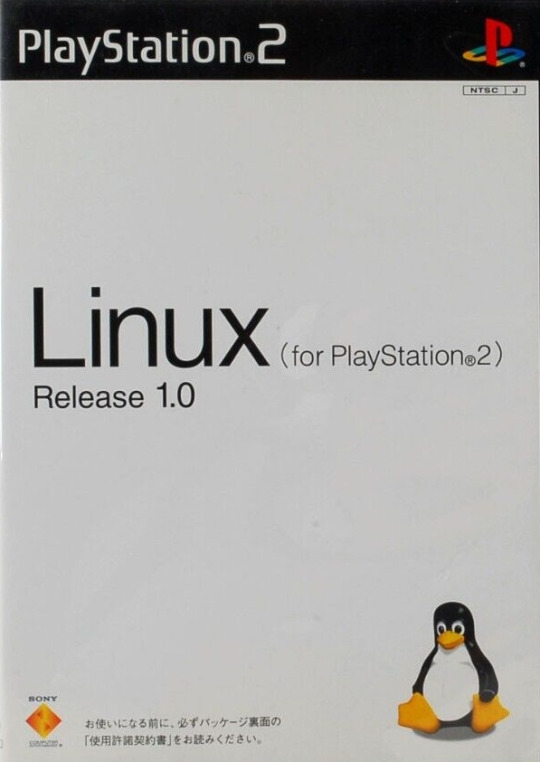
#art#design#fyp#indeedgoodman#PS2#gaming#old games#playstation#retro gaming#playstation 2#ps2 graphics#ps2 games#ps2 aesthetic#ps2 nostalgia#Linux#customization#debian#kde#ubuntu#computers#arch linux#linux mint#linux memes#linuxposting#Linux 1.0#2002#2000s gaming
281 notes
·
View notes
Text

linux users
#tale as old as time#idk if this meme has been done before#please dont take this too seriously#linuxblr#linuxposting#linux#linux mint#ubuntu
101 notes
·
View notes
Text


Linux Mint 3.0 (2007)
937 notes
·
View notes
Text
Gonna try dual booting with Linux mint! Never used linux before and I want to know if I'd like it more than windows, the hi looks much prettier than the modern windows 10/11
140 notes
·
View notes
Text
installing other package managers on a distro they're not native to feels so fucking cursed. what do you MEAN I can use pacman on NixOS. why would I need to do that. what the fuck.
185 notes
·
View notes
Text
Updated Personal Infosec Post
Been awhile since I've had one of these posts part deus: but I figure with all that's going on in the world it's time to make another one and get some stuff out there for people. A lot of the information I'm going to go over you can find here:
https://www.privacyguides.org/en/tools/
So if you'd like to just click the link and ignore the rest of the post that's fine, I strongly recommend checking out the Privacy Guides. Browsers: There's a number to go with but for this post going forward I'm going to recommend Firefox. I know that the Privacy Guides lists Brave and Safari as possible options but Brave is Chrome based now and Safari has ties to Apple. Mullvad is also an option but that's for your more experienced users so I'll leave that up to them to work out. Browser Extensions:
uBlock Origin: content blocker that blocks ads, trackers, and fingerprinting scripts. Notable for being the only ad blocker that still works on Youtube.
Privacy Badger: Content blocker that specifically blocks trackers and fingerprinting scripts. This one will catch things that uBlock doesn't catch but does not work for ads.
Facebook Container: "but I don't have facebook" you might say. Doesn't matter, Meta/Facebook still has trackers out there in EVERYTHING and this containerizes them off away from everything else.
Bitwarden: Password vaulting software, don't trust the password saving features of your browsers, this has multiple layers of security to prevent your passwords from being stolen.
ClearURLs: Allows you to copy and paste URL's without any trackers attached to them.
VPN: Note: VPN software doesn't make you anonymous, no matter what your favorite youtuber tells you, but it does make it harder for your data to be tracked and it makes it less open for whatever public network you're presently connected to.
Mozilla VPN: If you get the annual subscription it's ~$60/year and it comes with an extension that you can install into Firefox.
Mullvad VPN: Is a fast and inexpensive VPN with a serious focus on transparency and security. They have been in operation since 2009. Mullvad is based in Sweden and offers a 30-day money-back guarantee for payment methods that allow it.
Email Provider: Note: By now you've probably realized that Gmail, Outlook, and basically all of the major "free" e-mail service providers are scraping your e-mail data to use for ad data. There are more secure services that can get you away from that but if you'd like the same storage levels you have on Gmail/Ol utlook.com you'll need to pay.
Tuta: Secure, end-to-end encrypted, been around a very long time, and offers a free option up to 1gb.
Mailbox.org: Is an email service with a focus on being secure, ad-free, and privately powered by 100% eco-friendly energy. They have been in operation since 2014. Mailbox.org is based in Berlin, Germany. Accounts start with up to 2GB storage, which can be upgraded as needed.
Email Client:
Thunderbird: a free, open-source, cross-platform email, newsgroup, news feed, and chat (XMPP, IRC, Matrix) client developed by the Thunderbird community, and previously by the Mozilla Foundation.
FairMail (Android Only): minimal, open-source email app which uses open standards (IMAP, SMTP, OpenPGP), has several out of the box privacy features, and minimizes data and battery usage.
Cloud Storage:
Tresorit: Encrypted cloud storage owned by the national postal service of Switzerland. Received MULTIPLE awards for their security stats.
Peergos: decentralized and open-source, allows for you to set up your own cloud storage, but will require a certain level of expertise.
Microsoft Office Replacements:
LibreOffice: free and open-source, updates regularly, and has the majority of the same functions as base level Microsoft Office.
OnlyOffice: cloud-based, free
FreeOffice: Personal licenses are free, probably the closest to a fully office suite replacement.
Chat Clients: Note: As you've heard SMS and even WhatsApp and some other popular chat clients are basically open season right now. These are a couple of options to replace those. Note2: Signal has had some reports of security flaws, the service it was built on was originally built for the US Government, and it is based within the CONUS thus is susceptible to US subpoenas. Take that as you will.
Signal: Provides IM and calling securely and encrypted, has multiple layers of data hardening to prevent intrusion and exfil of data.
Molly (Android OS only): Alternative client to Signal. Routes communications through the TOR Network.
Briar: Encrypted IM client that connects to other clients through the TOR Network, can also chat via wifi or bluetooth.
SimpleX: Truly anonymous account creation, fully encrypted end to end, available for Android and iOS.
Now for the last bit, I know that the majority of people are on Windows or macOS, but if you can get on Linux I would strongly recommend it. pop_OS, Ubuntu, and Mint are super easy distros to use and install. They all have very easy to follow instructions on how to install them on your PC and if you'd like to just test them out all you need is a thumb drive to boot off of to run in demo mode. For more secure distributions for the more advanced users the options are: Whonix, Tails (Live USB only), and Qubes OS.
On a personal note I use Arch Linux, but I WOULD NOT recommend this be anyone's first distro as it requires at least a base level understanding of Linux and liberal use of the Arch Linux Wiki. If you game through Steam their Proton emulator in compatibility mode works wonders, I'm presently playing a major studio game that released in 2024 with no Linux support on it and once I got my drivers installed it's looked great. There are some learning curves to get around, but the benefit of the Linux community is that there's always people out there willing to help. I hope some of this information helps you and look out for yourself, it's starting to look scarier than normal out there.

#infosec#personal information#personal infosec#info sec#firefox#mullvad#vpn#vpn service#linux#linux tails#pop_os#ubuntu#linux mint#long post#whonix#qubes os#arch linux
53 notes
·
View notes
Text
Made a little Mint sticker to put over my windows key :]

97 notes
·
View notes
Text
just installed mint, think i will become a linux evangelist
226 notes
·
View notes