#Like ommwriter
Explore tagged Tumblr posts
Note
I'm a teen aspiring author. I live in a house with three children and my walls and door are not very soundproof. Do you have any tips to get focused not by reducing distractions but getting focused while still being in the middle of chaos?
Focusing Despite the Chaos
Even if you can't eliminate distractions, it's still worth trying to minimize them, so I want to start there... then I'll get to what to do if you can't. Here are some things you might be able to try...
1 - Minimizing Noise - In a perfect world we could all afford a nice pair of noise cancelling headphones, but there are other ways to minimize the noise that reaches your ears. For example, many convenience stores and stores with pharmacy areas sell packets of disposable ear plugs for just a few dollars. These can reduce noise enough to make it less distracting, so definitely worth a try.
2 - Utilize Continuous Sound/"Noise Colors" - Continuous sound, like the deep rumble of a waterfall or the gentle roar of heavy rain, falls on a spectrum called noise colors. White Noise covers all frequencies equally, so it provides a soothing background hum that can help to minimize other sounds. You can find white noise generators via different apps and places like YouTube or web sites like A Soft Murmur. Or, you can put on a loud fan, air purifier, air conditioner, etc. Pink Noise is a little softer, like the fall of gentle rain, so this might be something like a fan on a lower setting. Brown noise is a step lower than that, like the ambient noise you get from having the window open on a quiet but breezy day. White, pink, or brown noise can be a great way to reduce the impact of chaos coming from the rest of the house.
3 - Put on a YouTube Ambience Room - YouTube is absolutely bursting with "ambience rooms" and channels dedicated to study music, sleep music, relaxation music, etc. These can be a fantastic way to promote focus, not only because they give you something steady to listen to, you can often find things that gel thematically with whatever you're writing, which can help you block out other distractions.
4 - Try a ZenWare Writing Program - OmmWriter, ZenWriter, Focus Writer, and others provide features that help you focus on your writing, such as simple interfaces, special typing sounds, white noise and sound generators, and word counters. These are not typically free but are usually reasonably priced.
5 - Shift Your Writing Time - Even a chaotic house has its quiet times. It could be early in the morning before everyone else is awake, late at night after everyone else is in bed, during mealtime, or when everyone is away. Pay attention to when the chaos is at its lowest each day and try to utilize those times for writing if you can.
When you can't minimize the chaos...
Any combination of the above tactics can still be great ways to help you focus a little more, even if it doesn't really reduce the noise or chaos. Just having things like a special screen or special audio to focus on can help you mentally block out distractions. To some degree, it's something that takes some trial and error--to see which tactics work for you--and practice. I know writers who can write on plans, trains, buses, car rides, in the middle of busy places... it's just something they did out of necessity and got good at with time. You will, too. ♥
•••••••••••••••••••••••••••••••••
I’ve been writing seriously for over 30 years and love to share what I’ve learned. Have a writing question? My inbox is always open!
LEARN MORE about WQA
SEE MY ask policies
VISIT MY Master List of Top Posts
COFFEE & FEEDBACK COMMISSIONS ko-fi.com/wqa
203 notes
·
View notes
Text
Have you ever heard of such word processors that promise to boost your productivity and creativity? Do you think it is possible to work more efficiently just by means of the software? Well, while some are seeking for writing tips on blogs and forums, we are going to make a brief review of distraction-free text editors and check whether they really boost productivity and help us concentrate on what we are doing. The list consists of different applications with different appeals, but we recommend you to try them, especially if you blog a lot. Notepad++ Notepad++ is a free powerful and lightweight text editor on windows. This is probably the best available text editor free of cost. Most windows users prefer this over the Notepad and wordpad applications. Sublime Text Sublime text is a cross platform feature rich text editor. It supports many plugins to enhance functionality and productivity. The editor supports many keyboard commands to extreme users of keyboard. The text editor is available on free to evaluate license (with no time limits). Write! Write! is a modern generation distraction-free text editor for writers and bloggers that aims to boost their productivity and make the work with text more efficient. Though Write! is on its stage of beta testing, it does not yield to other editors in its functionality and feature richness. Along with Write!’s minimalist design, you will be able to take the advantage of its spell-checker, markdown support, effective visual navigator, and many other interesting and useful features. As for now the application works only on Windows machines, however in the future it will be compatible with Mac and Linux. If you love creating beautiful stories so that nothing disturbs you, this free text editor is just what you need. You can download the application for free and give it a try at the official web-site. Ulysses III Ulysses III is a tool made for writers, journalists, students and all kind of people who write. It is compatible only with Mac and is not planning to broaden its horizons to other operating systems. Ulysses has a dark mode which can be helpful when writing in darkness hours, but not as useful in the daylight. As for the features, it supports markdown and markup to quickly format the text; with the application’s files library, all you documents can be neatly organized and easily accessed. To be short, most of the people liked this application and the way it functions, however the thing that spurns from using it is the price which is $44.99 – not a small one. To have a deeper insight into the app, you may go to its official web-page. OmmWriter OmmWriter is a cross-platform text writer that runs on Mac, Windows and iPad. The first thing that hit in the eye about this app is that you can change the background image of your working area, and also the music that accompanies you through the working process. OmmWriter is not as feature-rich as Write! and Ulysses III – among all the features it has only the markdown support. The developers of the application let you pay as much as you want based on what you have got out of it starting with $4.11 which is the least price. According to what they say, the application was created for personal use, however the outcome was so good to hide it from public that the decided to share the app. Well, strange enough then to ask money for it. You can visit the product’s official page. IAWriter iAWriter is a distraction-free word processor for Mac, iPad and iPhone that is to some extent similar to the three previous apps, but with fewer editing instruments. The great advantage of this application is the ability to use iCloud and Dropbox to store your files and synchronize them among your devices. This is probably one of the things that make people use the app. Its noise free writing interface induces you to write and create whenever and wherever you want. The price of this word processor is $4.99 for all devices. You can find more information about the app on their official web-site:
Write Monkey WriteMonkey is a portable and streamlined distraction-free text editor for Windows machines. You can access every feature via keyboard shortcut, thus you can create your masterpieces without even touching your mouse. WriteMonkey supports markup and markdown for easy in-text bolding, italicizing, and other formatting tools. There is also a "Segment Focus" – a feature that highlights only the passage you're working on, great for writing and editing lengthy text. WriteMonkey also includes spell checking, auto-saving, document backups, and Firefox integration special add-on. You can have a closer look at the application here: FocusWriter FocusWriter is as well a distraction-free and full-screen word processor with an emphasis on a clean writing space without sacrificing functionality. It is compatible with Windows, Mac and Linux. The user interface of the application is hidden at the edges of the screen, for example if you mouse up to the top of the screen, it will reveal a toolbar. Unlike many of other software, FocusWriter supports themes – you can use the four included themes or create your own combinations of background images, fonts, and other visual markers. It also includes a daily goal tracker that helps you control your productivity and efficiency. The price of the app varies from $0.00 to $20.00, depending on how much you want to pay for it. For more details go to gottcode.org/focuswriter/. WhiteRoom WriteRoom is a distraction-free text editor available for Mac OS X devices. It has a free cloud-base backup and synchronization. Every every element of the interface, such as toolbar and scroll bar, is automatically hidden when not in use. As well as in WriteMonkey, WhiteRoom features a novel "typewriter scroll" feature that keeps the active text in the center of the screen so you are always focused on the same spot—instead of following the text down the page. You can customize basic settings like the background and font color in the preferences menu. The price of the application is $9.99. Go to the app's web-page to try it. Draft Draft is a browser-based service that is meant to revolutionize the way we collaborate on documents – it allows sharing and simultaneous editing. Draft supports markdown, notes, cloud synchronization and team collaboration. Apart from all these necessary features you can also take advantage of Hemingway mode that points to the fact that writing and editing are two very different functions – Draft will turn off your ability to delete anything in your document until you finish writing, and only then by using a special shortcut you can turn off this mode and edit the already written text. Go to website to find out more and try the app. Byword Byword is a simple and efficient text editing tool for Mac, iPhone and iPad. Byword is designed to make writing more enjoyable with Markdown syntax support. All the tools you need to write effectively, with keyboard shortcuts, word counters with live update, and more. It allows you to synchronize all your documents via iCloud and DropBox, moreover there is a feature that lets you publish to WordPress, Tumblr, Blogger, Scriptogram blogs and Evernote notebooks directly from the application. The price of the application depends on the king of the device: for Mac it is $9.99 and for iOS the price is $4.99. To know more about the app go to SimpleNote SimpleNote is a text editor that is compatible with iOS, Android, Mac, and Kindle. Unlike all the previous software, it is more of a note-taker than a writing instrument. The app allows you to stay synchronized and updated across all your devices, find your notes instantly, and share lists, instructions and thoughts. One pretty neat feature is that SimpleNote allows you to go back in time – your notes are backed up when you change them, just drag the version slider to go back to the previous versions of your notes. The application is free to use, so you can download it at VIM Vim is free cross-platform text editor focused on programmers.
It has been loved by unix native VI editor users for its simplicity and powerful features. Though its focused to be productive for programmers, you need not be a programmer for making best use of it for your regular editing experience. For several decades this editor was the best available editor on UNIX platforms. ATOM ATOM is a text editor designed by github for programmers. It has extensive features for programmers to be productive and there are many plugin packages available to enhance the editor. Brackets Brackets is a text editor for web developers and designer who work on HTML, CSS and Js. The live editing feature for HTML pages is really productive since the changes are immediately published to a browser preview without doing a save or refresh. Emacs GNU Emacs is one of the most widely available free text editor that has existing for several decades. It is a old fashioned editor and preferred by people only for being available natively on all platforms. There are many users who still prefer to use it. Having such a list at your disposal, you can now take an advantage of the distraction-free atmosphere and plunge into your work. Of course, if you are not willing to pay money for software, you can just try the ones that are free, but we thoroughly recommend you to try at least on of the apps, especially if you have not heard of such word processors before.
0 notes
Text
Like ommwriter

#Like ommwriter Pc
#Like ommwriter mac
The icons are vague, presumably by design, but I’d appreciate a little more guidance through the menus so I can get the app configured the way I like it without excessive guesswork. Its minimalist design offers few cues to help you navigate to the settings menu and even fewer to help you figure out what result you’re likely to get from tapping any given setting option. Where OmmWriter for iPad falls short is in its controls interface. I can’t say this with any scientific backing, but I think the chimes help induce a deeper, more engaged train of thought than I normally enjoy while working (ask anyone–I’m a notoriously shallow thinker), and I find myself less distracted by thoughts outside of the work at hand. In this app, I’m inclined to keep at my writing tasks for longer periods of time, I’m less antsy, and I feel more creative than I do with more conventional apps. In practice, I find OmmWriter’s approach incredibly effective. The premise, it seems, is that if your monkey mind has a small amount of additional input to play with, you’ll be less compelled to break your concentration away from the task at hand. OmmWriter adds subtle background images and soundscapes to enhance your focus.OmmWriter represents a compelling departure from the conventional wisdom about focus and productivity, acknowledging the mind’s natural tendency to wander and satisfying that tendency with just enough visual and auditory stimuli to prevent you from breaking away from your work altogether. Simple visual backgrounds offer your peripheral vision a break from the text on the screen without actively drawing your attention away from what you’re writing. Your mind settles into a steady stream of consciousness as soothing white-noise audio effects play gently in the background.
#Like ommwriter Pc
Paired with a keyboard, writing with OmmWiter on the iPad is virtually indistinguishable from writing with OmmWriter on a PC or Mac.
#Like ommwriter mac
Users of the PC and Mac versions of OmmWriter will be pleased to find some of the same meditative soundscapes and landscapes on the iPad that they’ve come to know on the desktop, and a few new ones too. Where most other apps of its kind are designed to offer little more than a minimalist screen to write on, OmmWriter adds in a variety of wallpapers and sound schemes designed to deepen your immersion in what you’re writing. Just released on the App Store today, the $5 OmmWriter for iPad app packs some cool and unusual mind-clearing features that raise the bar for distraction-free writing apps. In daylight, however, the iPad’s high-glare screen makes the green text hard to see. There’s also a green-on-black mode for those who like a retro vibe, and this one also does well in low light. In daylight, I like Clean Writer’s simple black-on-white color scheme, but at night it’s nice to reverse it to white-on-black.

1 note
·
View note
Text
Like ommwriter

#LIKE OMMWRITER FOR FREE#
One of the most feature-rich distraction-free writing applications, Ulysses first and foremost offers a writing environment that leverages current MacOS design standards in order to provide a clean and elegant writing interface.
#LIKE OMMWRITER FOR FREE#
A browser version of this application is also available for free with limited features. The application is able to also format your text as well as publish it to WordPress or Medium. The application will highlight sentences that are too wordy, written in passive voices, contain adverbs, and include dull or complicated words. Going beyond offering just a distraction-free writing environment, Hemingway Editor’s main feature is a robust set of tools designed to increase the quality of your writing. This application also includes both a word and character count. Offering full-screen capabilities, alternate fonts, and Night Mode, users are able to customize their experience within the application to best suit their needs. Based off of the Material Design aesthetic created by Google, the application provides a stripped-down writing environment. Writer – FreeĪvailable for Chrome, Writer is a barebones, distraction-free writing application. The application also supports Auto-Save so users do not need to worry about saving their progress, all they need to do is write. Write! incorporates additional features like auto-complete, intelligent spellchecking, and various types of counters in order to help with writing. Focusing on single-tasking, the application operates in fullscreen and offers a variety of different backgrounds, audio tracks, and keystroke sounds that allow the user to customize their own “personal writing room” Write! – $19.95ĭesigned to cut out a lot of the distraction that comes with other writing applications, Write! uses a tabbed interface to allow users to jump between different documents within the applications. This application uses a “pay what you want model” with a current minimum of $7.11. Reviewing Our Favorite Distraction Free Writing Apps Om mWriter Dana – $7.11ĭescribed as your own “private writing room” OmmWriter Dana shuts out a lot of the distraction that can come with writing on a computer. All of these applications are designed to shut out other distractions on their computer in order to allow students to focus on writing. To help with this problem, we’ve created a list of some of our favorite distraction free writing apps. Couple that with the endless amount of distractions found on the Internet, it can often be very challenging for students to sit down and focus on their writing without checking social media or finding other distractions online. When working towards completing one of our top Master’s degrees in English or one of our best Bachelor’s in English, students are required to complete a large number of writing assignments on a tight deadline.

0 notes
Text
I want scrivener's full screen mode to be like ommwriter
Tumblr is probably not the right place for this, but if I’d like to have a chance of more than 2 people seeing it, it’s this or twitter and fuck no.
Anyway!
I did nano and predictably got side tracked half way through building a better writing tool, because I couldn’t afford the shiny ones and the one I had wasn’t quite working for me.
Fast forward a few months I’ve nearly finished it (oh god the unit tests) but then I thought, hey, maybe others too are not quite vibing with their tools? Or maybe things could be fannished up a little?
So if anyone has any things they really wished a writing tool did, now is the time to mention it. If there’s interest, I’ll stick community and supporter versions up.
61 notes
·
View notes
Text
A basic guide to writing editors
AKA, which ones are worth shit
Alright. There are loads of options when it comes to editors you can use for writing. I myself use Scrivener (mostly because it makes me feel fancy), but there are plenty of other great services.
Here's a list of my favorites.
Google docs/Microsoft word (free) These are the basics, right? Probably everyone's written on one of these bad boys before. They're efficient, simple, and...not really meant for writing prose creatively. At least, not in the way I write. I don't write linearly. I like to jump around, jot down ideas, and move scenes or chapters around. Google docs (I haven't used Word, though I'm pretty sure it's about the same thing) just doesn't let you do that. If you write in a straightforward, beginning to end fashion, these editors' accessibility and easy collaboration capabilities might work for you. But if you're more like me, it can be limiting and disrupt your creative flow.
Ommwriter (pricing varies, free trial) May I just point out that the vibe for this site is incredible? Very well designed. I can only imagine what it's like to write on it full-time. I've tried the "experience test" on the homepage, and it seems really cool. The experience is very minimalistic, and it makes sounds when you press keys on your keyboard. It's less of somewhere to keep your writing, format and assemble a story, than it is a tool to force you to focus and just write, but it's still a really cool platform. It is, however, paid for, though it seems relatively cheap (prices vary -- I'm not really sure how or why).
Reedsy writing editor (editor free, other services' pricing varies) While also having a fabulous blog, Reedsy runs an editor that can be used to write. I used it to write about 40,000 words of a project early in my writing journey. While I think it's supposed to be more about editing than writing, this makes it very streamlined and fun to write on. It's also a great platform to connect to agents and editors, if you so choose, and to format your writing for ebooks. Plus, there's a great weekly short story contest on the same website. It's just an awesome writing resource everyone should know about.
myWriteClub (free) I have never seen anyone else mention this website, but it's amazing. It's a place to do writing sprints with strangers on the internet, where you see people's word count, but not their writing (obviously). There are always people on there, and it's just great fun. Another resource you should not use to store your writing, as I'm not sure how reliable their dropbox uploads are.
Calmly Writer (free) An even more minimalistic Ommwriter, and something I use quite frequently. It's essentially just a cream-colored screen for you to write on, though there are options to print, insert pictures, and you can save documents right on the site. I don't save my work there, but if my typical approaches aren't working, I'll switch to Calmly Writer and just bang out some words.
Hermit (free or paid) I haven't used Hermit extensively, but good things have been said about it. It's minimal, you can save things to it (woah), and it has a communal library where you can "publish" your work. It seems like a great platform.
Scrivener (paid, free trial) You knew it was coming. I, personally, love Scrivener. It can be streamlined when you want it to be, and complicated and professional when you want it to be. It's created by authors, for authors, and it has all sorts of great features. It is pricy, however, $49 for mac users and $45 for windows. If you can afford it, it's a great, non-linear tool, and I'd love to expand more on it, though I don't want to show favoritism. There is a bit of a learning curve, and it can look cluttered if you'd rather have experiences like Ommwriter or Calmly Writer.
BONUS: Neo Alphasmart ($59.39) A tiny LCD screen, no internet connection, only four lines of text shown at a time. This. Thing. Is. Divine. I am still a child, and my parents control my computer use, so I don't get to write on my computer a whole lot. My Alphasmart goes anywhere, has nearly infinite battery life, and can hold about 90,000 words worth of space. It is a godsend. It's completely distraction-free, and I do my best writing on this bad boy. It is pricy, and it's been discontinued, so there's limited supply, but if you're able to get your hands on one, oooh boy. I recommend it.
I hope this was helpful, and happy writing!
#i'm going shopping with this girl and i can only imagine the makeup she's going to put me through help#amwriting#writing tips#writing advice#word processor#writers
13 notes
·
View notes
Photo
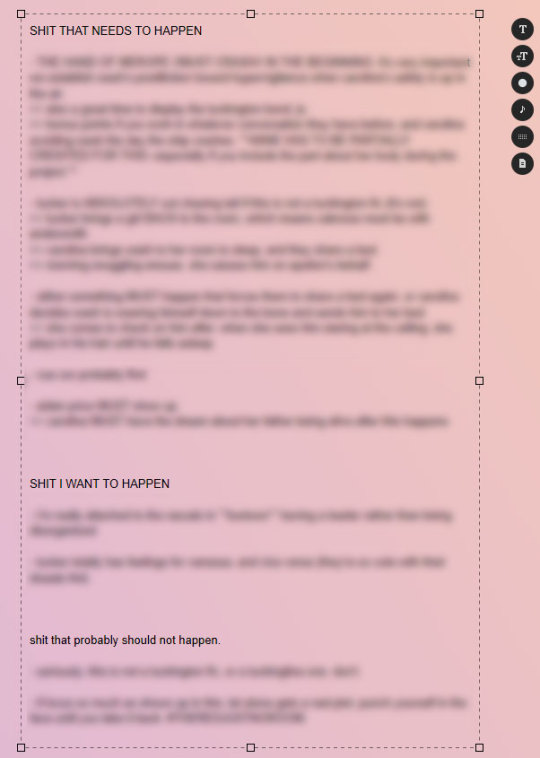
hey @anneapocalypse am i winning yet
#(this is a joke)#this actually did not help at all I'M LAUGHIGN#i was all I'M GONNA FORGET THE THINGS#no. i've got this recorded. i completely forgot#what i need is a literal chapter by chapter structure#WHAT I NEED IS SCRIVENER LOL#worth it for the joke tho#giggles and shits#let's play a game called can red find and set up a functional theme in five minutes before she gives up on computer usage for the day#(no)#(i'll do it tomorrow)#g'night! xo#if anyone's curious that prorgam is ommwriter#love of my life#i have bought it like#three times? lol#fic whining; i mean writing#at least i started 5 days earlier than i expected??
4 notes
·
View notes
Text
Writing the Game

15-10-2020
Documentation
So, I’ve been briefly evaluating products for documenting Beside the Seaside. I want something that is rich enough to be able to incorporate ALL the elements of a game.
I started out looking at the following
Chat Mapper
Arcweave
Inkle
Scapple
Scrivener
I am currently using OmmWriter as of the 8th October 2020, which is a great environment for distraction-free writing to get ideas down, quickly and uninterrupted. It’s basic because it needs to be.
The next step is to be able to capture all the Locations, which Characters visit those Locations, when they visit them, what Dialogue occurs there and what Objects are found there.
Chat Mapper is a professional tool for collaboratively documenting non-linear dialogue. It has full output capability. It’s free, so long as you’re not making any money from the game or project it’s used on.
I downloaded Arcweave for evaluation. Similar in approach to Chat Mapper, it is free for smaller projects (up to 100 objects can be added) but a monthly fee is required for larger, collaborative developments.
Inkle is billed as Middleware - it handles branching narrative and dialogue which can then be plugged into Unity. This maybe where we’ll go in the future so I’m interested in looking at this package in further detail. It can also output straight to the web.
I decided to use Scrivener (which I already own). It’s a rich product for the project documentation I want to achieve. Scrivener is produced by Literature and Latte, you purchase it as a reasonable one-off fee for either PC or Mac - it’s a great product.
Literature and Latte also produce an application called Scapple. I never took notice of it before now but after watching their video on it, it seems like the perfect thing for documenting the flow of a game, from scene to scene. It basically gives you a large, unlimited canvas to play on. I can bend it to my needs. Once again, it’s a small one-off, fee for either PC or Mac.
I downloaded it for 30-day evaluation but will most probably purchase it.
Chat Mapper and Arcweave are both excellent products which I may re-visit in the future but for now, they seem geared beyond what I am trying to achieve. Scapple will give me what I need, for now.
Shark!

Mu’s been working on a Shark animation. It’s coming together nicely.
Game Engine
The game engine we’re using for Beside the Seaside is Pixel Game Maker MV from Gotcha Gotcha Games, KADOKAWA .
I got in contact with the Support Team re. a ‘black pixel’ issue I was experiencing. They were super supportive.
rp - peace and gamedev
@mup1x3l
1 note
·
View note
Note
hiii absolutely love ur blog, it has helped me tremendously (◕ᴗ◕✿)
I'm new to writing so i kinda struggle to write my thoughts on ppr like my thoughts are incredible i use extremely sexy hi fi words but when i start writing it turns out to b a complete trash lmao iykwim. Do u ve any tips for me? Anything wud b appreciated (。♡‿♡。).
Also, how do u personally write? like is it on ppr or digital? If digital what apps do u use??
Thankyou so much bby♡
The words on paper are probably the same as the words in your head. It's just that everything can sound better in one format over another, and once you get it into another format some of the magic can be lost because you're seeing the words differently.
With practice, though, you can definitely get the words in one format to sound as good as they do in the other. So, you will get to a point where what you're actually writing sounds as good as what's in your head. You just have to keep at it and try not to get discouraged.
I do some planning on paper, but for writing I prefer typing. I write on my laptop in Microsoft Word. Sometimes I use Scrivener or OmmWriter, but usually I just use word. This post is a few years old but some of these suggestions are still good options.
Happy writing and thanks for the kind words!
•••••••••••••••••••••••••••••••••
I’ve been writing seriously for over 30 years and love to share what I’ve learned. Have a writing question? My inbox is always open!
♦ Questions that violate my ask policies will be deleted! ♦ Please see my master list of top posts before asking ♦ Learn more about WQA here
25 notes
·
View notes
Video
youtube
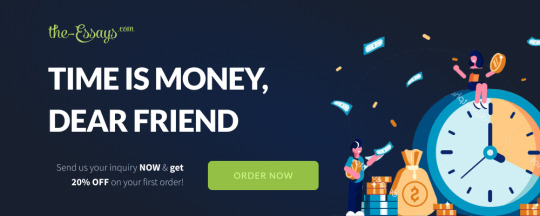
professional writing service
About me
Professional Writer Job Description Template
Professional Writer Job Description Template With a clear and elegant interface, you'll be able to pump out words with much much less effort, due to their writing assistant. It can detect grammatical errors, improve readability, and recommend a better style of writing. Also, you can check your content for plagiarism and in addition identify if the written tone was acceptable. You can obtain it as a Google Chrome, Firefox, or Safari extension or immediately entry it via their website. Since we’re all people, there’s all the time going to be grammatical errors, regardless of how well of a grip you could have on your English. You don’t need any designing expertise to make use of it. All you do is decide a template and customise it to fit your necessities. Free SSL, CDN, backup and a lot more with outstanding assist. It lets you design varied graphics on your content material, be it charts, featured images, graphs, tables, or whatnot. Name any graphic kind, and you'll be sure Canva has it. She is particularly passionate about reading and writing, although her different interests embody drugs, artwork, movie, history, politics, ethics, and faith. Tricia lives in Northern California and is currently working on her first novel. Probably the best managed WordPress cloud platform to host small to enterprise websites. Kinsta leverages Google's low latency network infrastructure to deliver content material sooner. The editor opens up in a full-display mode with natural backgrounds and very minimal options, which are just about enough to get your work accomplished flawlessly. All in all, It can help you avoid repetitiveness, confusing phrases, giant sentences, and a lot more. You can get rid of every single error and be finished with a clear and professional piece able to be printed. Moreover, you'll be able to directly submit your content material on WordPress and even integrate it with Zoho CRM. Once you paste your content material on to this software, it could possibly detect points which may prevent higher ranking and likewise recommend or delete sure elements of your content to pass by way of their high quality score. If you’re trying to drive site visitors from Google however fighting Search Engine Optimization , then Content SEO Checker might help you massive time. Another spectacular characteristic is the flexibility to add a data base so you can find all of your answers seamlessly. If you’ve all the time wished to remain centered in your writing and be more organized, then Notion is a good choice. It also has audio tracks and key sounds that will help you concentrate solely on the words you’re typing. I’d say every factor current on Ommwriter helps you gas your creativity and provide you with great pieces of content. Similar to iA Writer, Ommwriter too allow you to be extra targeted on your writing and avoid distractions. The Society for Technical Communications offers a variety of completely different on-line programs that goal to enhance abilities and increase expertise. Any kind of online course or experience is a step in the right course. Of course it doesn’t harm to already have technical expertise in a selected area by which case specializing in enhancing writing skills could be a productive action to take. Below is a hyperlink to the STC’s online course alternatives. Tricia has a Literature degree from Sonoma State University and has been a frequent wiseGEEK contributor for many years. Copywritely is another wonderful device for search engine optimization functions. It helps you polish your content material to the max to be able to rank higher on the major search engines. Indicate the type of paper, your educational degree, variety of pages/slides, deadline and all the main points you could have. Copywriting is taken into account persuasive communication as opposed to informative communication, like technical writing. The finish aim of a copywriter is to inspire shoppers to purchase a product, or other actions (volunteering, donating, etc.). Copywriting opportunities are vast and the chances seem countless, however to state it simply, copywriting could be defined as writing ads. A copywriter should create temporary and eye catching “copy” that, ultimately, conjures up readers to take action and/or buy a product.
1 note
·
View note
Note
hello bub! i'm not sure you've answered this already but i want to start writing again and i realized ms word and google docs gave me ptsd from all the assignments i had to write during school so i dont feel comfy enough using those programs. eeeee so if you could rec me anything i'd be really happy! btw, how is everything? are you ok? hope things are going well! pls be safe and eat lots of tasty food!
hi! things are A Lot but i’ll make it, thank you for checking in
- focuswriter, really beautiful and has all word/gdoc functionalities + customisable themes, backgrounds and displays. this thing is your ultimate sandbox. ft. typewriter sounds which always seal the deal for me
- cold turkey/writer’s block. won’t let you quit the window until a certain amt of time has passed/certain amt of words have been written. serif font, black on white, no other functionalities (no bold/italics, no copy/paste, just you and your text)
- evernote, i personally don’t like its actual writing page but the app helps you keep fic chapters etc super organised
- ommwriter, this along w focuswriter is the farthest you can get from the industrial feel of word/gdocs. it is gorgeous and smooth and otherworldly honestly, i spare it for when i want to write especially timeless/atmospheric/ethereal scenes
these are the ones that i use most often and can swear by! i’m sure you’ll find your joy with one of them. good luck and happy writing!!
18 notes
·
View notes
Note
Hello! Tmwm is wrapping up and I want to let you know I really enjoyed it. I thought it was beautifully crafted with so much more world building than u usually get in soul mate au's. I thought the arc with how keith felt about soulmates and how lance felt was really well done and integrated into the world and the characters. I enjoyed how it resolved. To me it felt like all the loose ends were nicely tied up. I also have a quick question on ommwriter- is it a one time payment or monthly thing?
AwwWW thank you so much, my dudE. This means a lot to me
As for Ommwriter, it’s a one time thing! It’s a pay-what-you-want sort of deal with a minimum payment of $7
29 notes
·
View notes
Note
This wasn't a question for your end of year asks, but I was just wondering if you have any tips for beginner BTS fanfic writers? I would really like to start writing in my spare time. I was thinking about an jungkook x reader arts academy fanfic but I'm just so inexperienced/shy. Thanks!
Hi, me again, the person who wants beginner writing advice, I forgot to ask what format do you use to write your fanfics? Word? Google? And how do you get your visuals for your work?? Make your own?
i answered something not too long ago about writing series, but a lot of it will apply for you as well! :) check it out!
to answer your specific questions: i’m not sure what you mean by visuals, but i spend a stupid amount of time finding the perfect gif to set the mood for my works lmao. my drafts are currently a fucking mess 😂 just got random jungkooks everywhere, in case i need them later 😂
as for what i write in, i have a mac, so i used to write in pages (the mac word equivalent). but i’m easily distracted, so this year i invested in the app zenwriter. it takes up my whole screen, gives me a calming background to write on, and chill, no-distracting music to listen to. i’ve found it helps me focus!
not too long before that, i also paid for the app ommwriter. i love that app as well, but ended up shelling out the extra money for zenwriter because zenwriter autosaves and stores all my drafts, and also has formatting. ommwriter is a similar app that allows for no distractions (takes up entire screen, calming backgrounds and music), but doesn’t have italics/bold/etc. it’s great if you’re just trying to focus and get something down–you can edit later!
if you have a mac and are willing to send me a message off anon, i can send you a code for a free ommwriter license! i got it earlier this year and never ended up using it. not sure if it’s still active, but if it is, i’m happy to pass along to you :)
also–we all started somewhere, babe. the only way you can get better is to practice! so write. write, write, write, and you’ll improve, and your confidence will grow 😘 good luck!
8 notes
·
View notes
Text
I bought ommwriter for like $8 and it absolutely slaps btw
#I’ve written like 1K words in 30min#like actual writing not just bullet points like I usually kinda do#big recommend
0 notes
Text
I’m about to cry. Jay and I did a writing sprint and I wrote like 1000+ words and I was really enjoying where it was going and heyyy Ommwriter crashed and I lost it all
EVERY LAST WORD
This is the true Nanowrimo hell

5 notes
·
View notes
Text
Best simple writer

#BEST SIMPLE WRITER FOR FREE#
#BEST SIMPLE WRITER HOW TO#
#BEST SIMPLE WRITER PROFESSIONAL#
#BEST SIMPLE WRITER DOWNLOAD#
If you have writer’s block or just need to let the words flow without worrying about formatting or other details on a writing project.īecause of the limited amount of formatting available with this app, it’s not really one you’ll use to create a final draft of anything. It’s so easy to get in the flow of writing with this text editor that it’s going to be best used for someone that needs to just get some words down on a page. I tend to think of OmmWriter as a good freewriting and ideas app. Pick a good set ( I use these and really love everything about them, but there’s a less expensive version here) and do some freewriting to get used to the app. There is a real reason for the recommendation that you use headphones while using this app. They’re not overly noisy to the point of being distracting, and the typing noise options range from standard keyboard style sounds to the more ethereal. I LOVE the noises you can choose from for your “typing noise” and the background music options are also great. If you like ASMR or having some sort of background noise on while you write, OmmWriter is definitely worth checking out. Still, it’s one of my favorite writing apps because of the minimalist aesthetic and particularly because of the noise options. It may even be too simple in that it could benefit from some more formatting options like paragraph styling.
#BEST SIMPLE WRITER HOW TO#
You can see the instructions on how to create your own sound mix on this page.Then press ‘shift+c’ to create your own sound mix.Go to any other sound mixes that have sounds you want and repeat that process until you have 10 sounds “copied”.Turning all the dials down that you don’t want, then press ‘c’ on your keyboard.You can also create your own sound mix by: Once you select a certain sound mix to listen to, you can control the various separate sounds with sliders that let you increase or decrease the individual sounds. There are all sorts of “sound scenes” for virtually any kind of audio environment you want to create.
#BEST SIMPLE WRITER FOR FREE#
There is a paid version of the site that allows you full access to all the different soundscapes, but you can listen to a huge number of them for free as well. It’s an incredibly useful tool for anyone that thrives off having some background noise while they work, or has a particular project that could benefit from a certain auditory atmosphere. It looks a little bit dated and you might think, at first glance, that it’s not worth checking out. doesn’t exactly look like a modern site.
#BEST SIMPLE WRITER DOWNLOAD#
It isn’t a writing app ( although there are app versions of it you can download to use on your phone) but it is an app/site you can use to help make writing more fun.Įvery share helps! If you like this post please share it around, thanks! 1) MyNoise Medieval Village sounds example – direct link here You might like:Ĩ Secluded Airbnb Cabins for a Writer’s Retreat in Maine, USAģ Apps To Help You Organize Your Digital Lifeĥ0 Useful Road Trip Apps That Will Make Your Life Easier 3 writing apps and… a noise maker? I’ve never participated in NaNoWriMo but it does look like a really fun way to motivate yourself if you are a writer. Obviously, you could use these apps year-round, but I just thought some people might like to check them out for their upcoming NaNoWriMo projects.
#BEST SIMPLE WRITER PROFESSIONAL#
So, I thought this little list of really cool writing apps might be helpful for the professional and hobby writers who will soon be participating in the popular fall tradition of NaNoWriMo. It’s the beginning of the fall season, and among all the great things about fall is an opportunity for writers called NaNoWriMo. Like I said, I write a lot, but that’s not the only reason I created this list now. I would suggest trying them all out if you can, because it’s hard to get a real sense of these kinds of apps without actually using them. I’ve tried to list what makes them useful and unique in a way that can help you decide which apps would be best for your needs. I’ve used all of these apps and have personal preferences about all of them, but I really do like them all. So, to help remedy that, this list of great apps for writers isn’t particularly long, but it does include some truly unique and useful apps to make writing a better experience. I’m not saying that there aren’t a ton of really useful writing apps, but they can tend to pile up and be a little overwhelming with all the features available. There are so many apps out there that they can start to blur together. I also like finding all sorts of writing apps to make writing more fun or productive – hopefully both.

0 notes