#LaptopGuide
Explore tagged Tumblr posts
Link
🔥 2025 Tech Showdown: What's Worth Your Money? In a world where chipsets evolve faster than our playlists, how do you pick the right tech? I just dropped a deep-dive blog on the latest market trends, pricing battles, and performance wars between Apple, Intel, AMD, Nvidia & more.
💡 Whether you're a student on a budget, a gamer chasing frames, or a creative pro seeking value—this guide is your ultimate tech compass.
🚀 Featuring: ✅ Apple M4 Max, Snapdragon X Elite, RTX 5090, Core Ultra 9 ✅ Midrange vs. Premium: What really matters in 2025 ✅ Smart buying tips for students & creators ✅ Real pricing, value chips, refurbished hacks & more
✨ Read now and stay ahead in the tech game
#Tech2025#ChipsetBattle#CreativeTools#GamerGear#TumblrTech#StudentTech#LaptopGuide#RyzenAI#RTX5090#SnapdragonElite#AppleM4
0 notes
Text
Stop Guessing! Here’s How to Check Laptop Screen Size Without Measuring (2025 Guide)
Still struggling to guess your laptop screen size? Don’t! This ultimate 2025 guide shows you how to find your laptop screen size without touching a ruler. We’ve broken down system-based methods, model lookup tricks, and even browser tools that reveal screen specs instantly. Ideal for students, tech buyers, and remote workers looking to accessorize smartly. Quick, accurate, and absolutely ruler-free!
0 notes
Text
How to Choose the Right Laptop for Content Creation

Picking a laptop for content creation can be confusing with so many options available. Whether you're editing videos, designing graphics, or creating other digital content, here's a simple guide to help you choose the right machine.
What to Look For in a Content Creation Laptop
Processor (CPU)
Why it matters: The processor is your laptop's brain. A powerful CPU helps your laptop handle complex tasks quickly.
What to get: Look for Intel Core i7/i9 or AMD Ryzen 7/9 processors. These provide enough power for most content creation tasks.
For beginners: An Intel Core i5 or AMD Ryzen 5 can work for simpler projects.
Graphics Card (GPU)
Why it matters: Graphics cards help render videos and handle visual effects.
What to get: For serious video editing or 3D work, look for laptops with dedicated NVIDIA RTX or AMD Radeon graphics cards.
For lighter work: Intel Iris Xe or AMD integrated graphics can handle basic photo editing and simple video tasks.
RAM (Memory)
Why it matters: More RAM allows you to run multiple programs at once without slowing down.
What to get: 16GB is the minimum for content creation. 32GB is better for video editing and 3D work.
Future-proof option: Consider 64GB if you work with 4K video or complex projects.
Storage
Why it matters: Content files take up a lot of space, and faster storage speeds up your workflow.
What to get: Choose an SSD (Solid State Drive) with at least 512GB. 1TB or more is better for video editors.
Best setup: A laptop with a fast SSD for programs and a large secondary drive for file storage.
Display
Why it matters: Color accuracy and resolution are crucial for visual content creation.
What to get: Look for laptops with IPS or OLED displays with at least 100% sRGB color coverage.
Resolution: Full HD (1920×1080) is the minimum. 4K is better for detailed work.
Ports and Connectivity
Why it matters: You'll need to connect external drives, monitors, and other devices.
What to get: Look for USB-C/Thunderbolt ports, HDMI, and an SD card reader if possible.
Recommended Laptops by Content Type
For Video Editing
Apple MacBook Pro: Excellent for Final Cut Pro users. Apple Store
Dell XPS 15/17: Powerful Windows option with great displays. Dell Website
ASUS ProArt StudioBook: Designed specifically for creators. ASUS Website
For Graphic Design and Photo Editing
Microsoft Surface Laptop Studio: Great pen support for digital artists. Microsoft Store
Lenovo ThinkPad X1 Carbon: Reliable with good color accuracy. Lenovo Website
HP Spectre x360: Versatile 2-in-1 design. HP Store
For 3D Modeling and Animation
MSI Creator Z16: Powerful GPU options for 3D work. MSI Website
Gigabyte AERO: Great displays with color calibration. Gigabyte Website
Razer Blade 15 Studio Edition: Premium option with top-tier performance. Razer Website
Budget Considerations
High-end ($1,800+): Get the best performance for professional work.
Mid-range ($1,000-1,800): Good balance of performance and value.
Budget ($700-1,000): Can handle basic content creation but might struggle with larger projects.
Final Tips
Test before buying if possible. How does the keyboard feel? Is the screen clear enough?
Check the weight and battery life if you'll be working away from home.
Consider future upgrades - some laptops let you add more RAM or storage later.
Look at reviews from content creators who do similar work to yours.
Software compatibility - make sure your chosen laptop works well with the programs you use.
By focusing on these key specs and considerations, you'll find a laptop that supports your creative work without unnecessary confusion or expense.
1 note
·
View note
Text
Best Laptop for Programming: 7 Shocking Finds for Every Budget
Explore our top 7 picks for the best laptop for programming that fits every budget. From affordable models under 20,000 to premium options above 50,000, find the right laptop for your coding needs.
#BestLaptopForProgramming#TechReview#CodingLife#ProgrammingLaptop#BudgetTech#StudentTech#LaptopGuide#TechTrends
0 notes
Text
🖥️ Need a new laptop? Whether you're a student, pro, or gamer, we've got you covered! Swipe through our guide to find your perfect match.
🔗 Visit Holoware for expert picks and top recommendations!
0 notes
Text
Exploring the HP Victus Laptop: Your Next Gaming Ally

The HP Victus Laptop emerges as a formidable contender in the realm of gaming laptops, offering a balance of performance, design, and affordability that appeals to both casual and serious gamers. The detailed guide at HP Victus Laptop Guide delves into what makes this laptop a worthy investment for anyone looking to enhance their gaming experience or requiring a reliable machine for demanding tasks.
Performance and Hardware: At the core of the HP Victus lies its impressive performance credentials. It is equipped with the latest AMD Ryzen and Intel processors, along with NVIDIA GeForce RTX graphics cards. This combination ensures that users experience minimal lag and top-notch graphics, making the laptop capable of running high-end games and software efficiently. The availability of up to 32GB of RAM further complements its multitasking capabilities.
Design and Build: The design of the HP Victus does not just focus on aesthetics but also practicality. It features a robust build with a backlit keyboard that enhances usability in low-light conditions. The thermal management system of the laptop is well-designed, preventing overheating even during extended gaming sessions. Its display, available in options up to a 16.1-inch diagonal, offers vibrant colors and crisp visuals, which is crucial for both gaming and professional video editing.
User Experience: HP has tailored the Victus Laptop with a user-centric approach. It comes with an enhanced audio system powered by Bang & Olufsen, which provides an immersive sound experience. The laptop also includes HP's dedicated software for gaming optimization, allowing users to tailor their experiences according to their preferences and the demands of the games they play.
Affordability and Accessibility: One of the most compelling aspects of the HP Victus is its affordability. Despite its high-end specifications, it is priced competitively, making it accessible to a broader audience who may be deterred by the typically high cost of gaming laptops.
Versatility: Beyond gaming, the HP Victus is equipped to handle a variety of other demanding tasks such as video editing, graphic design, and more, thanks to its powerful hardware and versatile design. This makes it an excellent choice for professionals who need a high-performance laptop that can double as a gaming machine.
For a deeper exploration of the HP Victus Laptop and to understand why it might be the perfect choice for your next gaming or professional workstation, follow the detailed guide here: HP Victus Laptop Guide. This comprehensive review covers everything from specifications to user experiences, helping you make an informed decision.
This article brief captures the essence of what makes the HP Victus an appealing choice for a wide range of users, catering to both gaming aficionados and professionals looking for a reliable, high-performance laptop.
0 notes
Text
The 5 Best Laptops Of 2023 | Affordable Laptops To Buy In 2023
Welcome to our Tech Talk video where we unveil the best bargain laptops for every wallet! In this episode, we present you with our carefully curated list of the top 5 affordable laptops that cater to any budget. Whether you're a budget-conscious student, a professional on the lookout for a reliable work companion, or someone who simply wants to snag a great deal, this video is tailored just for you.
In today's fast-paced world, having a dependable laptop is a necessity. We understand the struggle of finding the perfect laptop that doesn't break the bank, which is why we've done all the research for you. Our experts have tirelessly tested numerous laptops to narrow down the options and hand-select the best ones that offer exceptional value for money.
youtube
So, what can you expect from this list? We'll be covering laptops that strike the perfect balance between price and performance, ensuring you get the most bang for your buck. From sleek designs to powerful processors, ample storage to stunning displays, we've considered every aspect to ensure a well-rounded selection.
Throughout this video, we'll dive into the specifications, features, and price points of each laptop. You'll learn about their performance capabilities, battery life, portability, and any unique functionalities that set them apart. Our goal is to provide you with comprehensive insights to help you make an informed decision while staying within your desired budget range.
We understand that everyone's budget is different, and that's why our list includes laptops across various price ranges. Whether you're targeting under $500 or willing to invest a bit more, we've got you covered. Our aim is to provide options for students, freelancers, home users, or anyone else who needs a reliable laptop for day-to-day usage.
At the end of this video, you'll come away with a clear understanding of which laptop suits your needs and saves you money. We'll be sure to include links in the video description, so you can easily explore and purchase the laptops that catch your attention.
Make sure to hit that subscribe button and turn on notifications, as we regularly bring you the latest tech updates and reviews. If you're ready to find the perfect laptop that won't break the bank, then join us as we explore the top 5 affordable laptops for every budget!
#TechTalk#BargainLaptops#AffordableTech#BudgetFriendly#TechDeals#TechReviews#LaptopShopping#BestDeals#Technology#Gadgets#LaptopGuide#BudgetLaptops#EveryWallet#TechnologyTips#TechNews#LaptopReview#TechAdvice#MoneySaver#BestBuys#TechGuru#Youtube
0 notes
Text

Essential Factors to Consider When Buying a Laptop
Purchasing a laptop is an important decision that requires careful consideration. With numerous options available in the market, it's essential to understand the key factors that should influence your buying decision.
In this comprehensive guide, we will explore the essential factors to consider when buying a laptop. Whether you're a student, a professional, or a casual user, these factors will help you find the perfect laptop that meets your needs and fits your budget.
1. Performance: When buying a laptop, the performance is a crucial aspect to evaluate. Consider the processor, RAM, and storage capacity to ensure smooth multitasking and efficient performance. Whether you need a laptop for gaming, graphic design, or everyday tasks, choosing the right performance specifications is vital.
2. Display and Size: The display size and quality significantly impact your overall computing experience. Determine the ideal screen size based on your preferences and requirements. Additionally, consider factors like resolution, color accuracy, and viewing angles for a visually immersive experience.
3. Battery Life: Having a laptop with long battery life is essential, especially if you frequently work on the go or in places with limited power outlets. Consider laptops with extended battery life to ensure uninterrupted productivity without the need for frequent charging.
4. Portability: Portability is a crucial factor, especially if you're a frequent traveler or need a laptop for on-the-go use. Lighter and thinner laptops are easier to carry, making them ideal for students and professionals who need to work from various locations.
5. Operating System: Choose an operating system that aligns with your preferences and requirements. Windows, macOS, and Linux are the most common options. Each operating system has its strengths and software compatibility, so consider your specific needs when making a decision.
6. Connectivity Options: Consider the available connectivity options on the laptop. USB ports, HDMI, Thunderbolt, and wireless connectivity (Wi-Fi and Bluetooth) are essential for seamless connectivity with peripherals and external devices.
7. Budget: Your budget plays a crucial role in determining the laptop options available to you. Set a realistic budget and prioritize features based on your needs. Finding the right balance between price and performance is essential.
When it comes to buying a laptop, considering these essential factors will help you make an informed decision. Evaluate the performance, display, battery life, portability, operating system, connectivity options, and your budget to find the perfect laptop that meets your specific needs. Remember to research and compare different models before making a final decision. Happy laptop hunting!
Stay ahead of the tech game with our detailed Laptop Buying Guide 2023! for an in-depth analysis of each factor and make an informed purchase decision. Start your journey toward owning the perfect laptop today! 💻✨
0 notes
Text
#laptopbuyingguide#laptopguide#bestlaptops#laptop under 80000#i7 processor#i7 processor laptop#new laptop
0 notes
Text
#TechTipsForCoders#ProgrammersEssentials#CodingLife#DigitalInnovation#FutureReadyLaptops#TechInsights#CodeOptimization#EfficientProgramming#LaptopGuides#UpgradeYourCode#InnovativeTech#ProgrammingPro#TechSavvy#EasyCoding#CodeWithConfidence
0 notes
Photo

Want to Buy a Best Gaming Laptop with exclusive features?
Well, you are in the right place. Here, we complete a guide to buy the best gaming laptop. Gaming Laptops are specially designed for gamer. If You are very confused about purchasing a Gaming Laptop.
DON’T BE PUZZLED
Nowadays, specially design gaming laptops for a gamer that satisfies gamer’s needs and wants although the smartphone is not capable to cover all utility compare to laptops, laptops are necessary for students to learn online, work from home, so the smartphone cannot cover all these necessities. It is also necessary to know your requirement if you are a gamer.
Gaming Laptops are different from simple laptops because of gaming laptops come with high material quality, many categories, high processor, resolution of the screen, operating system, graphics, and more that make the process of choosing a gaming laptop quite painful.
Gaming laptops are coming with powerful fundamentals, colorful designs, and premium prices. Thus, we are here for you to make a decision to buy the best gaming laptop.
The best gaming laptops are looking sleek, quiet, and complete package when it comes to handling the latest games like Fortnight, PUBG PC, and so on. They are also a different beast for offering chassis with multicolored keyboards.
The fact is that AMD, Intel, and NVIDIA focus on power efficiency and thermals means that they are cutting edge of what’s possible.
This process is a big investment for you because you will use the gaming laptop for the next one or two years at least, so we’re here to help you make the right decision to buy the best gaming laptop.
This piece is a crash course in everything you need to know when choosing your next high-performance gaming laptop. So check all components and related factors related to gaming laptops before going to the decision that one of the best to buy a gaming laptop.
THE FIRST THING IS TO KNOW WHAT IS A GAMING LAPTOP? – BUY THE BEST GAMING LAPTOP
Gaming Laptops are specially made for gamers, who like to play games. So, next, we will introduce to you why are the Gaming Laptops are batter than Normal Laptops. A Gaming Laptop is also a laptop like other laptops but some extra features added by companies for gamers that are speed, ease to access, last longer, versatility, etc. So check all the gaming laptop components before going to the decision that one of the best to buy a gaming laptop.
Read More
Please Share, Comment and Like
Thank you
2 notes
·
View notes
Text
Unveiling the Best 16GB RAM Laptops: A Comprehensive Buying Guide
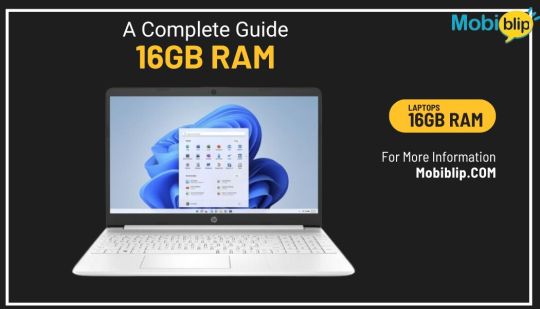
In the fast-paced world of technology, having a laptop that can keep up with your demands is essential. With tasks ranging from heavy-duty multitasking to resource-intensive gaming, having sufficient RAM is crucial for smooth performance. Enter the realm of 16GB RAM laptops, offering a sweet spot between performance and affordability. Whether you're a professional seeking productivity or a gamer craving seamless gameplay, these laptops pack the punch you need.
Why 16GB RAM? Before diving into the specifics, let's understand why 16GB RAM is the gold standard for many users. With 16 gigabytes of RAM, you have ample memory to handle multiple tasks simultaneously without experiencing lag or slowdowns. From running demanding software applications to keeping numerous browser tabs open, 16GB ensures your laptop can tackle anything you throw at it with ease.
Top Picks Navigating the sea of laptops can be overwhelming, but fear not! We've curated a list of top contenders in the 16GB RAM category to simplify your decision-making process. From sleek ultrabooks to powerhouse gaming rigs, there's something for everyone. Visit mobiblip.com to explore our comprehensive list and find the perfect match for your needs.
Factors to Consider Choosing the right laptop involves more than just the amount of RAM. Factors like processor speed, storage capacity, display quality, and portability play a crucial role in determining overall performance and user experience. Our buying guide delves into these aspects, providing valuable insights to help you make an informed decision.
Future-Proofing Your Investment Investing in a 16GB RAM laptop is not just about meeting your current needs; it's also about future-proofing your device. As software and applications become more resource-intensive over time, having ample RAM ensures your laptop remains capable and relevant for years to come.
Conclusion In conclusion, a 16GB RAM laptop offers the perfect balance of performance and affordability for a wide range of users. Whether you're a professional, student, or gamer, having ample memory at your disposal is essential for unleashing your creativity and productivity. Explore our curated list of top picks at mobiblip.com and take the first step towards elevating your computing experience.
Follow the link to read more: 16GB RAM Laptops:
Social Media Hashtags: #LaptopGuide #16GBRAM #TechTips #Productivity #Gaming #FutureProof #TechReviews
0 notes
Photo

T-Bao Tbook X8S Pro Review: Ultra-Thin, Mid-Range Gaming Laptop #CheapLaptops #homepage #LaptopGuide https://t.co/xzd1hZNEVB http://twitter.com/iandroideu1/status/1220957227139207168
T-Bao Tbook X8S Pro Review: Ultra-Thin, Mid-Range Gaming Laptop #CheapLaptops #homepage #LaptopGuide https://t.co/xzd1hZNEVB
— iAndroid.eu (@iandroideu1) January 25, 2020
0 notes