#LXQT
Explore tagged Tumblr posts
Text
The urge to try out new desktop environments just to get a feel of them, and to customise them to your heart and eyes' fullest desires!
11 notes
·
View notes
Text
LXQt 2.0
Została wydana nowa wersja środowiska graficznego LXQt 2.0 https://linuxiarze.pl/lxqt-2-0/

1 note
·
View note
Text
Lubuntu 23.04 リリース: コードネーム「Lunar Lobster」の最新バージョンを発表
2023年4月20日、Lubuntu 23.04「Lunar Lobster」がリリースされました。LXQt デスクトップ環境が採用されている10回目のバージョンで、バグ修正とセキュリティ更新に焦点が当てられています Continue reading Untitled

View On WordPress
1 note
·
View note
Text
is LXQT okay? 🥺
good morning to everyone except for gnome users
267 notes
·
View notes
Text
i want to like linux mint so bad because it's obvious that a lot of love was put into it and i can clearly see why it's lauded as one of the greatest linux distros for absolute beginners but unfortunately it's the only distro (out of the very many that i've tried) that wants to fight like hell against reading my wifi card at all costs for some reason and also i just do not really like any of the desktop environments they ship it out with. which is a shame because again it's obvious that a lot of love was put into cinnamon. i just can't vibe with it at all
6 notes
·
View notes
Text
LXQt Desktop Customization: A Step-by-Step Guide to Personalizing Your Linux Experience
youtube
In this video, you will learn how to customize your LXQt desktop environment on Lubuntu 22.04. LXQt is a lightweight and customizable desktop environment for Linux that is perfect for low-end systems or users who prefer a minimalist interface.

We'll show you how to customize your desktop environment to meet your unique needs, preferences, and style. From changing, theme, icons, the wallpaper and configuring the panel, we'll cover all the customization options available in LXQt.

Whether you're a Linux power user or just starting out, this video will provide you with everything you need to know to create a customized and optimized LXQt desktop. We'll demonstrate each customization technique in detail, with easy-to-follow instructions that are suitable for all levels of Linux users.

Overall, this video is a comprehensive guide to customizing the LXQt desktop on Lubuntu 22.04, perfect for anyone looking to make their Linux experience more personalized and enjoyable.

DOWNLOAD RESOURCE FILE:
Download Documentations: https://ko-fi.com/s/f297746483 Download Resource: https://www.pling.com/p/1995620/
16 notes
·
View notes
Text
LXQt 1.4: Lo Último en Entornos de Escritorio Ligeros para Linux
El proyecto LXQt ha anunciado el lanzamiento de LXQt 1.4, la última versión estable de este entorno de escritorio ligero para distribuciones GNU/Linux, escrito en Qt. Esta actualización llega aproximadamente siete meses después de la versión 1.3 de LXQt y marca un hito importante en la evolución de este entorno de escritorio. Una de las noticias más importantes de esta versión es que LXQt 1.4 es…

View On WordPress
0 notes
Text
The Linux desktop is a disaster right now. It was overall in a better state in 2008 TBH.
Wayland is clearly the future and the better option overall, Xorg is getting bare minimal maintenance, but right now the only real options for Wayland are barebones ones like Sway, which need things like menus, taskbars, notifications set up independently, or KDE or Gnome which are truly obnoxiously large and heavy. KDE in the Plasma era also has an obnoxious amout of churn in libraries.
Aside from X11/Wayland issues, we are also in the pulseaudio/pipewire transition, though that should be rather faster and easier. There is also the mess of flatpak/snap/appimage. There are theoretically some benefits of that style, but all of them have major issues, plus the fragmented landscape between the three of them.
And last but not least, the ongoing move to the "portal" system, which again can have theoretical benefits for functionality and permissions, but right now the transition is pretty rough.
I honestly wouldn't recommend the Linux desktop to basically anyone right now. The one exception might be for people with super minimal needs and skills on the computer, who have family who can set it up and fix it for them. People who just do email, some web browsing, video, maybe some Word/Excel (if they can use Libre Office instead or use Wine for MS office)
Games are probably the best they have ever been on Linux, with Valve's investment, but the rest of the desktop experience is just too obnoxious right now IMO. So I just keep going with cleaned up Windows 10, and WSL and VMs
(I used Linux as my primary desktop for over a decade, from about 2002-2014ish I think? I used KDE and various lightweight window managers, including tiling WMs. I could do the full setup needed for getting all components working together for Sway or others, but I simply no longer care to)
I hate to be the annoying person who recommends Linux to everyone but like... how could you not switch to Linux at this point.
#It's a disaster really#And people have always complained about GNOME/KDE being big and bloated#But they are worse now than ever#Hopefully LXQT 2.x can start to fill the lightweight desktop role in Wayland
368 notes
·
View notes
Text
69 notes
·
View notes
Text
if you're not penguin enough to have an opinion but want to see the results for some reason just pollute the poll numbers 🐧👍
31 notes
·
View notes
Text
I know it's supposed to be 'ell ex cute' but I will never read LXQt as anything other than 'licksquit'
12 notes
·
View notes
Text
I recently installed wayfire, and oh boy after a full 24 hours I have never been this conflicted with a desktop environment, after a day it's either "wow this is amazing," or "who tf made this piece of shit." I always go further on to try and see if this is just a random issue that I had, but this is like no other.
wayfire is a wayland compositor based on wlroots that aims to make a customizable, extendable, and lightweight environment that doesn't sacrifice looks in the name of being lightweight and able to run on shitty hardware. Perfect something that I can run on my chromebook! I already use i3 on my chromebook but I wanted to see if it could run it, and also I wanted to try out wayfire and I'm not going to lock my main laptop to wayfire when I can also try wayfire on the 16 gig emmc on my chromebook just to see how lightweight it is.
but oh boy "customizable" wayfire has the shittiest customization I have ever seen, I see all these rices on r/unixporn and I respect everyone who can make wayfire look good becuase if I can only color the background of the panel, but I can't touch everything else. Then we got some serious problems when it comes to customizability here.
look at this bullshit

to explain what's wrong here, firefox uses the gtk toolset, and the "Customize Look and Feel" app is actually Lxappearance, which pulls gtk themes and applies them to your desktop environment or window manager, I use lxappearance on i3 to theme it up a little.
But here, not just firefox, but EVERY GTK APPLICATION suffers from this not being installed. Also you can set the icon theme in lxappearance and it applies to your DE/WM. Nope, not in wayfire.
And you can also see my issue here with the wf-shell panel as well. You can customize the look of the panel in the wf-shell.ini config file, but you also need to use CSS to change the look and feel as well. But when I set the css file for the panel in the wf-shell.ini, nothing happens, nothing is applied. I even tried to sanity check myself to make sure it wasn't my css was wrong and just copied the default css and still nothing was applied.
and there is no issue with the version of lxappearance I installed. Because I got i3, and copied my configs from my other system over to my chromebook and installed picom (I did this before trying out wayfire but wayfire didn't take up much space on my drive so it worked out fine) and look, it works, Firefox is supposed to switch the theme to dark to follow the system.
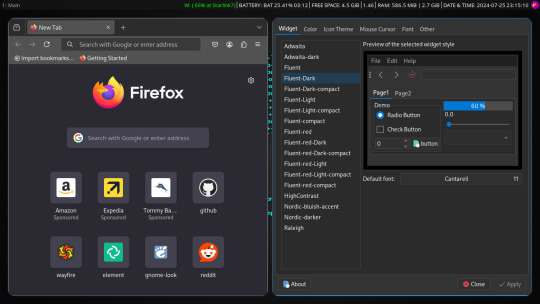
also another complaint is why do the windows on wayfire have different types of decoration, what is with that?
this is just insane that in the first 24 hours I encountered issues like this, that are literal dealbreakers for me, because i3, yes you have to manually configure vs wayfire you can get a graphical configuration manager (the package is wcm). But i3 doesn't do all this stupid shit that wayfire does, and most likely there is some graphical configuration manager for i3 that I just don't know about. The thing is though, I already configured my i3. All I do now is install what I need and copy the config files so I don't really need a config manager now.
The thing is I ran into issues INSTALLING the damn thing. I couldn't install it from the AUR even though they said that's how you install it on arch! EVEN THE ARCH WIKI SAYS THAT'S HOW YOU INSTALL IT! But instead I had to install it by cloning the git and building from source!
Then there were also issues with the sound, I booted up doom and literally every sound was laggy and slow, I thought this was because I was using pulseaudio, which is weird because my first time using arch I couldn't listen to music at all on anything other than youtube with pipewire, but pulseaudio worked and so I made a note to never use pipewire for audio. Pipewire can be used for the display stuff but don't let pipewire cook with the audio. But Pipewire didn't fix the issue, and so I tried to see maybe pairing it with lxqt would work. I know someone who uses wayfire, and they use it with lxqt so... Yeah I was told to get a fork of lxqt-session so I could pair lxqt with wayfire. The instructions on github say to use make to install it, but there are no makefiles. That's the same thing as "plug the computer in and turn it on," but there's no power supply. So I uninstalled lxqt because lxqt has always been the bane of my existence when it comes to using lightweight DEs. XFCE is better by a mile, but XFCE suffers the same fate as lxqt, they aren't wayland. So I have respect to @linux-real that's the person that I talked about with the using wayfire + lxqt and they managed to get it looking nice.
A lot of people had great experiences with wayfire and it's most likely not for me. I would like to try hyprland as it a wayland compositor with high customizability, but there is a controversy behind hyprland.
But to sum it up. I tried wayfire because someone recommended it to me and said it was great, and sadly I was hit with issues and issues. And so I didn't get to see it. I have all respect for the people who were able to get this thing to actually work on their laptop.
13 notes
·
View notes
Text
LXQt 1.3
Została wydana nowa wersja lekkiego środowisk graficznego LXQt 1.3 https://linuxiarze.pl/lxqt-1-3/
0 notes
Text
Thinking about leaving Arch and my little assembly of i3, rofi, polybar, pywal, etc. etc. for NixOS and LXQt. I like what I've built here over the years but my confs are just so fragmented and bodged, and I'd really like an experience with fewer seams and fewer bespoke config-generator scripts. IDK we'll see.
16 notes
·
View notes
Text
2 notes
·
View notes