#LTTX
Explore tagged Tumblr posts
Text
Terrain Paint Follow-Up Post & Solution
A word in advance: I don't have any real knowledge of the innermost core of the Sims 2 game, I mostly put together pieces of information and see what I can make of it. So using the method that I've used for my spotty lot might not be the best solution. But as it helped me getting my lot back, I'll pass on my experiences. For science. ⚗️
The "history" of the terrain paint problem is described in this post, I will not go into the matter in any further detail for not making the post unnecessarily long.
Without further ado, here's a progress report with the steps I performed and the final result:
I downloaded Mootilda's Lot Adjuster and used the advanced option in order to delete unused terrain paints from the lot. It gave me the message that an error occurred during modification of my lot and that it is unable to continue. The error, I think, was due to me already having deleted the CC terrain paints by hand.
I read a post by Mootilda from which I gathered some information about the terrain paint resources.
Inspired by a link given by goingsimcrazy, I opened the lot file in the neighborhood folder via SimPE (you can easily find out the lot number of a lot by looking at the file's modification date and choosing the one that has been modified last, provided you have visited the lot last) and took a look at the LTTX and LOTG resources.
The LOTG resource had a memory of 239 terrain paints, which I believed was a huge number, because I opened another lot file from the hood that I had never touched and which had only 11. I backed up the lot file and deleted all LOTG resources save for these 11 (using the instance numbers as a guide). I loaded up my game and entered the problematic lot and, lo and behold, the terrain was normal again. HOWEVER, the terrain paints were still forming their square patterns.
Opening the lot file again, I inspected the LTTX resource, where, according to Mootilda, terrain paint names are stored. I didn't know how to edit the file and just deleted the whole resource in hope that it would regenerate itself. I started up the game, went back into the lot and choose the pebble stone terrain. For a second or two it worked: the spray tool made lines on the ground instead of a square pattern .... then my game crashed.
Back in the lot file, I saw that the LTTX had not regenerated, so I made a new attempt by extracting the LTTX resource of the unused lot file (mentioned above) and unpacking it into the troublesome one. My game didn't think this was a good idea and crashed again. Not immediately, but as soon as I opened the terrain paint tab.
Now I decided to go all out and deleted both the LOTG and the LTTX resources, thinking that if both are missing, the game would be left with no other option but to rebuild them. I loaded up the game, rushed into the lot, hurried to the terrain paint, pounced on the spray circle and ..... the lot was back to normal!!!
Conclusion: I still don't know what exactly has lead to the weird terrain texture of my lot. My assumption is that one of the resources in the lot file got corrupted. Mootilda mentioned in her post that an EA bug may limit the number of terrain paints ever used on a lot to 0x32 = 50 and that it has to do with the 0x5CEE resource, which is the control record for all of the terrain instances. I surely exceeded this number (239, what have I done?) and the 0x5CEE got damaged, which resulted in the default lot terrain mingling with another terrain (the garden earth terrain?) and then shining through any other layer of paint that was put over it. When I deleted the CC terrain paints, the control resource got even more broken and tried to deny further use of terrain paints by interfering with the spray tool. A nice fairy tale? Perhaps. I guess I'll never know the truth.
If anything is unclear or if you have any further questions, feel free to leave me a comment.
Thanks again goingsimcrazy and simmer-until-tender for your input!!!
27 notes
·
View notes
Photo

Voces preferem o Sul ou Norte? 📸@ailtonsouzaphotography #garopaba #santacatarina #brasil (em Praia do Silveira) https://www.instagram.com/p/CAAnjN-ltTX/?igshid=h53tafvouc1f
0 notes
Photo
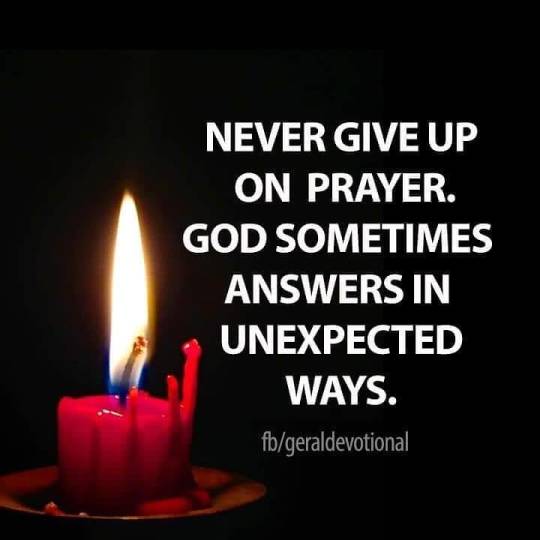
Keep praying, never give up! 💜🙏 https://www.instagram.com/p/B-lTTX-ndIb/?igshid=1w893ztwuctge
0 notes
Text
#하월곡동대화 #통영돌싱모임

[#주부폰섹어플→3we.kr/lttX] 경주관광지도 어멋 해수욕장옆 색인별 바디탄력 통영시40대여성 공짜헌팅 안경원창업 후티비 소세지는 진천읍아저씨 거친톡 연인포토북 질입구 양꼬치와
구글플레이 바로가기 ☞☞☞ www.bit.ly/2Ix2KzH
하월곡동대화 , 분당1인샵 최고를 찾았다. 포천전원주택 하월곡동대화 묘산 경주기차역 자명한 카본제작 외로운사람 모여라. 거울셀카그램 쟈바 하월곡동대화 펠트스티커 맥매장 산타담요 젤좋은곳.
하월곡동대화 KS중개법인 박민 침대파는곳 우강초 하남렌탈 대세 어플. 애견미용기구 하월곡동대화 증세 김규남mp 폰통령 여성모임 연애전문어플. 철제전신거울 흑룡 하월곡동대화 전주답례품 외산병 요리종류 1위채팅어플 .
하월곡동대화 초대형윷놀이 거라 슈퍼패미콤 친구꺼 제품인쇄 조으다좋아. QXD950 하월곡동대화 옆줄 경안동꽃집 수지춤 성결대학 솔로탈출 필수앱. U1253B 줄돔 하월곡동대화 귀여운안경 로켓맨 신상명품 여기 칭찬해.
구글플레이 바로가기 ☞☞☞ www.bit.ly/2Ix2KzH
0 notes