#LAUNCH X431 PAD VII
Explore tagged Tumblr posts
Text
What is the Difference between Launch X431 PAD VII, PAD V and PAD IX?

Similarities:
All support Full System Diagnosis, OBD II Full Function, Tech-to-Tech Remote Diagnosis, Smartlink Remote Diagnosis, Auto VIN Identification, Bi-Directional Control, Advanced Coding, VW & AUDI Guided Function, J2534, DoIP/CAN FD, Advanced ECU Programming, 41 Special Functions, Topology Mapping, etc.
The main differences are as follows.
1.VCI Versions
Both X431 PAD V Elite and X431 PAD VII Elite are equipped with the SmartLink C 2.0 VCI, while the X431 PAD IX features the new SmartLink C 3.0 VCI, offering enhanced WiFi communication and a more secure connection.
2.Hardware configuration
The PAD IX boasts the latest operating system, the largest screen, the most extensive memory and storage, and higher camera resolution.
PAD IX > PAD VII > PAD V
3.Multi-System Data Stream
PAD IX supports multi-system data stream scanning, which is approximately 10 times faster. It enables users to select and analyze combined data streams from multiple systems in one interface, significantly improving diagnostic efficiency.
Currently, this feature is not available on PAD V and PAD VII. The Launch engineer said that this function will be added soon.
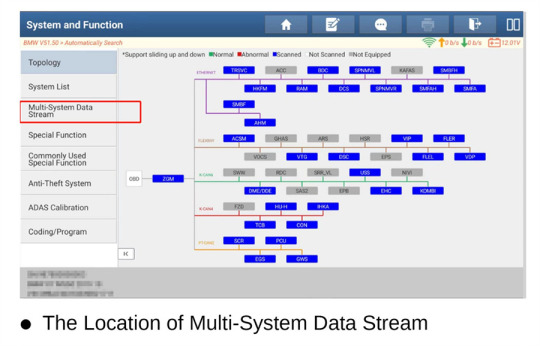
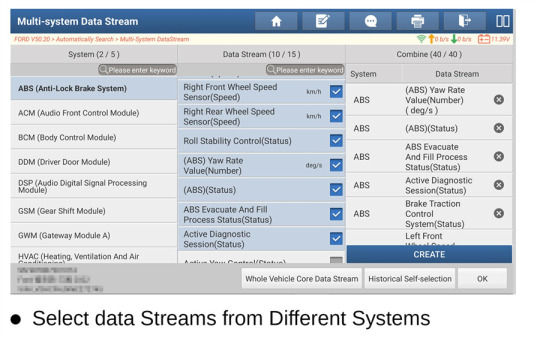
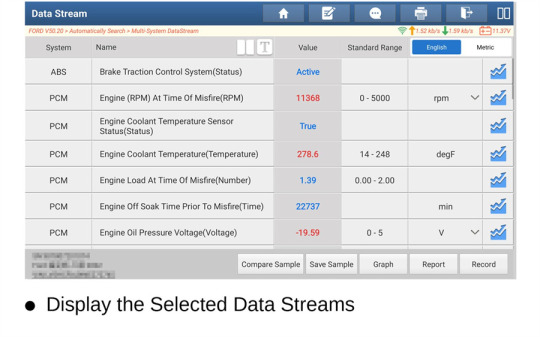
4.Price
Among the three models, X431 PAD V is the most affordable option.
For more details, check the comparison table below.

In conclusion:
For Advanced Features and Performance:
If you require superior hardware and multi-system data stream functionality, the X431 PAD IX is the ideal choice (most expensive).
For Budget-Friendly Use:
If your budget is under $2000, the X431 PAD V offers reliable functionality at an affordable price.
For Balanced Value:
The X431 PAD VII strikes a perfect balance, providing excellent features and performance for professional use at a reasonable cost.
0 notes
Text
How to Operate the Launch X431 Pad VII?
The Launch X431 Pad VII is considered one of the finest scanning tools available currently. While it might not be the fastest, it boasts versatility and effectiveness for various tasks. If you plan to use this tool, it’s essential to have some knowledge about scanning tools. Let’s take a brief look at how to use the main functions of the X431 Pad VII.
Job Menu Interface: Upon opening the Launch X431 Pad VII, you’ll encounter the Job Menu interface.

The main items included in the Launch X431 Pad VII are as follows:
Intelligent Diagnose:
This module allows you to retrieve vehicle data from the cloud server for quick testing by reading the VIN. Furthermore, users can check historical repair records online through this module.
Step 1: Tap “Intelligent Diagnose” on the Job Menu.
Step 2: After pairing is complete, the tablet will read the vehicle’s VIN.
Step 3: Tap “Diagnostic” to initiate a new diagnostic session.
Step 4: Tap “Scan History” to view the historical repair records and tap “View record” to see the details of the current diagnostic report.
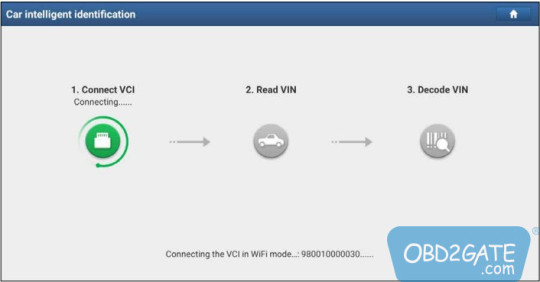
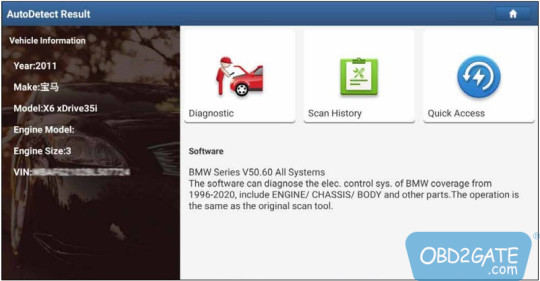

X431 PAD VII Local Diagnose:
This function enables manual vehicle diagnostics. It allows you to perform various common repair and maintenance tasks such as Oil Reset Service, Electronic Parking Brake Reset, Steering Angle Calibration, ABS Bleeding, TPMS (Tire Pressure Monitor System) Reset, Gear Learning, IMMO Service, Injector Coding, Battery Maintenance System, Diesel Particulate Filter (DPF) Regeneration, Electronic Throttle Position Reset, Gearbox Matching, AFS (Adaptive Front-lighting System) Reset, Sunroof Initialization, Suspension Calibration, and more.
Tap “Local Diagnose” to access the vehicle selection page and utilize these functions.
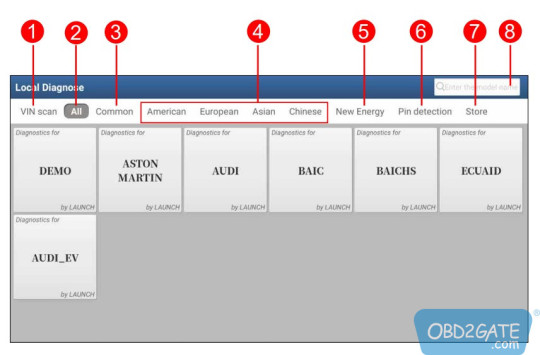
SmartLink:
The SmartLink system is a potent remote diagnostics solution developed by LAUNCH. It consists of the following parts:
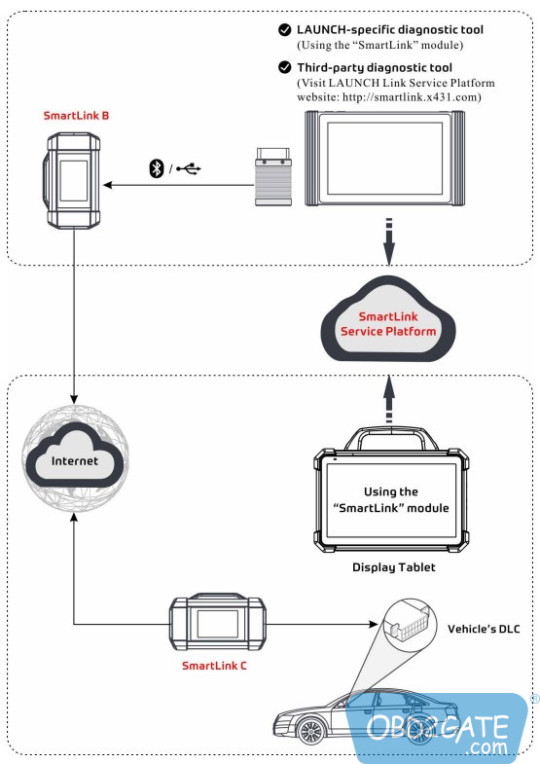
SmartLink Service Platform: For SmartLink C posting assistance requests and SmartLink B accepting orders.
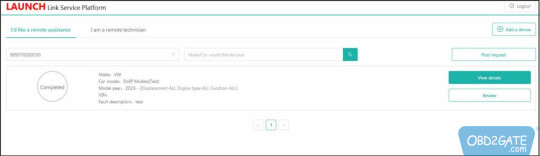
SmartLink C dongle: For technicians seeking technical assistance and additional expertise on various vehicle issues.
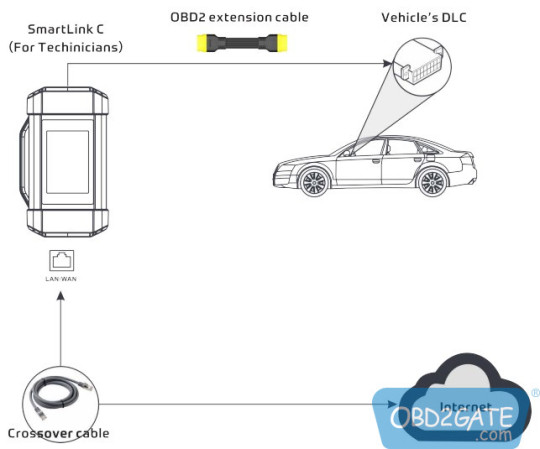
SmartLink B dongle: For service providers or master technicians providing technical assistance service.
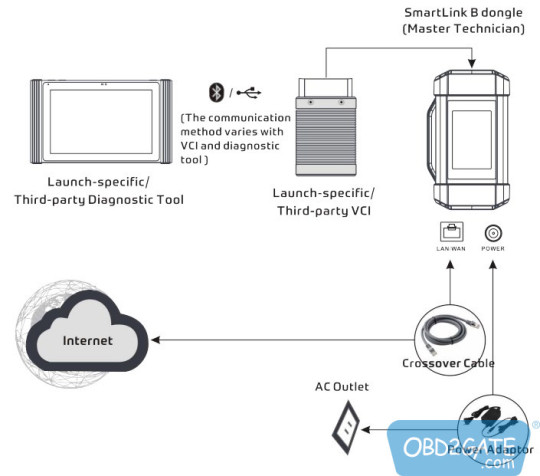
X431 PAD VII TPMS:
This module deals with the Tire Pressure Monitoring System. It allows you to activate tire pressure information, program tire pressure sensors, and perform TPMS relearning functions, among others.
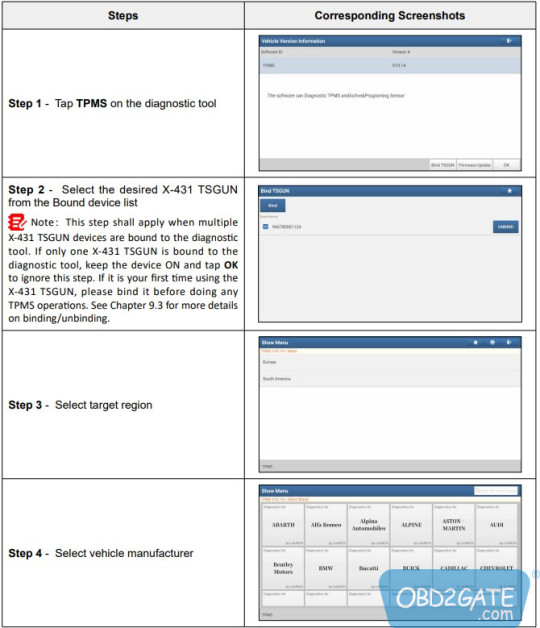
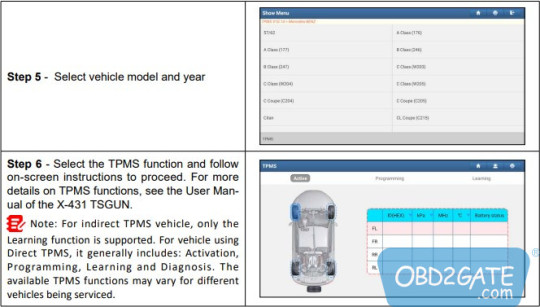
X431 PAD VII Software Update:
To update vehicle diagnostic software and APK.
Diagnostic History:
This function records every detail of the diagnostic process after a vehicle diagnosis is performed. The History function provides quick access to tested vehicles, allowing users to resume the last operation without starting from scratch.
Feedback:
This feature enables users to submit feedback on the recent 20 diagnostics of their X431 Pad VII logs for issue analysis.
ADAS (Advanced Driver Assistance System):
This function enables users to perform ADAS calibration operations. Follow the steps below to activate it:
Step 1: Tap “ADAS” on the Job Menu.
Step 2: Functions included in this module: ADAS Calibration, Product Introduction, Product Manual, Adjustment Steps, and ADAS Vehicle Coverage.
Step 3: Tap “ADAS Calibration.”
Step 4: Tap “Activate” to enter the ADAS activation screen.
Step 5: Scratch or scrape the designated area on the Activation Card to reveal the password, and input the 24-digit password to activate it.
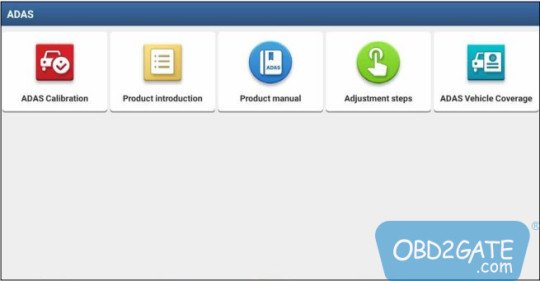
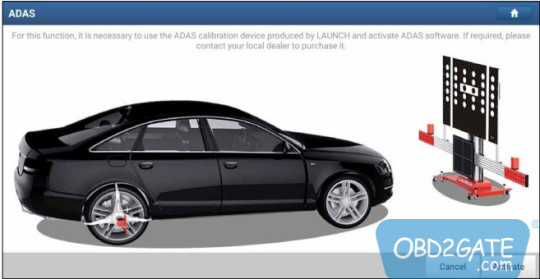
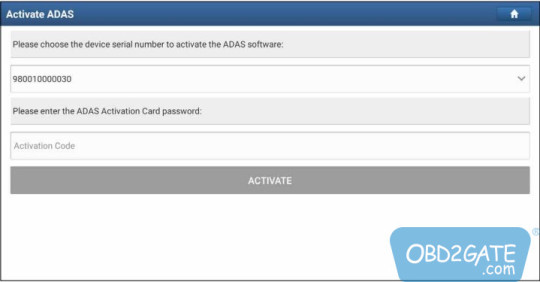
Mall:
This module allows users to subscribe to additional software or service functions that are not integrated into the diagnostic tool online.
Vehicle Coverage:
To check the vehicle models supported on the tablet.
Launch X431 Pad VII also offers various other professional and comprehensive functions, which cannot be detailed here due to the article’s length. If you have time, you can explore and try them out to have a great experience with the tool.
0 notes
Text
the Launch X431 Pad VII
The Launch X431 Pad VII is the latest addition to the Launch X431 series of diagnostic tools. It is designed to be a high-end, comprehensive, and intelligent diagnostic tool that can help mechanics, technicians, and DIY enthusiasts diagnose and repair a wide range of vehicles. With advanced features such as a large 13.3-inch touchscreen, powerful hardware, and an intuitive user interface, the Launch X431 Pad VII is a must-have tool for anyone who works with cars. In this article, we will take a closer look at the Launch X431 Pad VII and explore its features, benefits, and drawbacks.

Overview of the Launch X431 Pad VII
The Launch X431 Pad VII is a tablet-style diagnostic tool that is designed to be used on a wide range of vehicles, including cars, trucks, and SUVs. It runs on the Android operating system and features a large 13.3-inch touchscreen display that makes it easy to navigate and use. The tool comes with a powerful quad-core processor, 32GB of internal storage, and 3GB of RAM, making it one of the most powerful diagnostic tools on the market.
Features of the Launch X431 Pad VII
The Launch X431 Pad VII comes with a wide range of features that make it an essential tool for anyone who works on vehicles. Some of the key features of the Launch X431 Pad VII include:
2.1. Wide Vehicle Coverage
The Launch X431 Pad VII is designed to work on a wide range of vehicles, including cars, trucks, and SUVs. It supports over 100 vehicle makes and models, including domestic, Asian, and European vehicles.
2.2. Advanced Diagnostic Functions
The Launch X431 Pad VII comes with advanced diagnostic functions that make it easy to diagnose and repair a wide range of vehicle problems. It supports functions such as read and clear codes, live data streaming, actuation tests, special functions, and more.
2.3. Wireless Connectivity
The Launch X431 Pad VII comes with built-in Wi-Fi and Bluetooth connectivity, making it easy to connect to the internet and other devices. This feature allows users to download updates and software directly to the tool, making it easy to stay up-to-date with the latest vehicle models and diagnostic techniques.
2.4. Large Touchscreen Display
The Launch X431 Pad VII features a large 13.3-inch touchscreen display that makes it easy to navigate and use. The display is highly responsive, allowing users to quickly and easily access the various functions and features of the tool.
2.5. Intuitive User Interface
The Launch X431 Pad VII comes with an intuitive user interface that is easy to use and navigate. The interface is designed to be user-friendly, making it easy for mechanics, technicians, and DIY enthusiasts to diagnose and repair vehicles.
2.6. Powerful Hardware
The Launch X431 Pad VII comes with a powerful quad-core processor, 32GB of internal storage, and 3GB of RAM, making it one of the most powerful diagnostic tools on the market. The powerful hardware ensures that the tool runs smoothly and efficiently, even when performing complex diagnostic functions.
Benefits of the Launch X431 Pad VII
The Launch X431 Pad VII offers a wide range of benefits to users, including:
3.1. Comprehensive Diagnostics
The Launch X431 Pad VII offers comprehensive diagnostics that can help users diagnose and repair a wide range of vehicle problems. The tool supports advanced diagnostic functions such as read and clear codes, live data streaming, actuation tests, and special functions, making it easy to diagnose and repair complex vehicle issues.
3.2. Wide Vehicle Coverage
The Launch X431 Pad VII supports over 100 vehicle makes and models, including domestic, Asian, and European vehicles. This wide vehicle coverage ensures that users can diagnose and repair vehicles from a wide range of manufacturers, making it a versatile tool for any mechanic, technician, or DIY enthusiast.
3.3. User-Friendly Interface
The Launch X431 Pad VII features an intuitive user interface that is easy to navigate and use. The interface is designed to be user-friendly, making it easy for users of all levels of experience to diagnose and repair vehicles.
3.4. Wireless Connectivity
The built-in Wi-Fi and Bluetooth connectivity of the Launch X431 Pad VII make it easy to connect to the internet and other devices. This feature allows users to download updates and software directly to the tool, making it easy to stay up-to-date with the latest vehicle models and diagnostic techniques.
3.5. Large Touchscreen Display
The Launch X431 Pad VII features a large 13.3-inch touchscreen display that makes it easy to navigate and use. The display is highly responsive, allowing users to quickly and easily access the various functions and features of the tool.
3.6. Powerful Hardware
The Launch X431 Pad VII comes with a powerful quad-core processor, 32GB of internal storage, and 3GB of RAM, making it one of the most powerful diagnostic tools on the market. The powerful hardware ensures that the tool runs smoothly and efficiently, even when performing complex diagnostic functions.
Drawbacks of the Launch X431 Pad VII
While the Launch X431 Pad VII offers a wide range of benefits, it also has a few drawbacks that users should be aware of:
4.1. Price
The Launch X431 Pad VII is a high-end diagnostic tool that comes with a high price tag. While it offers a wide range of advanced features and functions, it may not be the best option for those on a tight budget.
4.2. Size and Weight
The Launch X431 Pad VII is a large and heavy diagnostic tool, which may make it difficult to use in some situations. While the large touchscreen display is a benefit, it also adds to the overall size and weight of the tool, making it less portable than some other diagnostic tools on the market.
Conclusion
The Launch X431 Pad VII is a high-end, comprehensive, and intelligent diagnostic tool that offers a wide range of advanced features and functions. With its powerful hardware, large touchscreen display, and intuitive user interface, it is an essential tool for anyone who works with vehicles. While it does come with a high price tag and is quite large and heavy, the benefits it offers make it well worth the investment for anyone who wants a top-of-the-line diagnostic tool.
FAQs:
What is the difference between the Launch X431 Pad VII and other Launch X431 diagnostic tools?
The Launch X431 Pad VII is the latest addition to the Launch X431 series of diagnostic tools, and it comes with a wide range of advanced features and functions that are not available on other Launch X431 diagnostic tools.
Can the Launch X431 Pad VII be used on all types of vehicles?
Yes, the Launch X431 Pad VII is designed to be used on a wide range of vehicles, including cars, trucks, and SUVs. It supports over 100 vehicle makes and models, including domestic, Asian, and European vehicles.
Is the Launch X431 Pad VII user-friendly?
Yes, the Launch X431 Pad VII features an intuitive user interface that is easy to navigate and use. The interface is designed to be user-friendly, making it easy for users of all levels of experience to diagnose and repair vehicles.
Is the Launch X431 Pad VII portable?
The Launch X431 Pad VII is quite large and heavy, which may make it difficult to use in some situations. While it is not the most portable diagnostic tool on the market,
#Enhance Your Workshop's Capabilities with the Launch X431 Pad VII Diagnostic System#Get Detailed Diagnostics with the Launch X431 Pad VII Automotive Diagnostic Tablet#Stay Ahead of the Game with the Launch X431 Pad VII Professional Scan Tool#Discover the Features of the Launch X431 Pad VII Diagnostic Scanner#Launch X431 Pad VII: The Ultimate Diagnostic Tool for Professional Mechanics
1 note
·
View note
Text
How to update Launch X431 Key Programmer?
Launch X431 Key Programmer can support to Read Transponder, Generate Transponder, Detect Frequency, Detect Ignition switch coil signal, Generate Remote (Launch X431 remote), and Unlock Toyota smart key, etc functions. And it is compatible with X431 device which comes with Type A port.
And here is the Launch X431 Key Programmer Main Menu:

How to Update Launch X431 Key Programmer:
Choose update in the main menu:

Then it will display the details:


Before update, please connect X431 Key Programmer with X431 device like IMMO PLUS,X431 PAD V, PAD VII, PRO5 .etc


After connect OK, click update

Firmware update OK

0 notes
Text
Autel MaxSys Ultra vs. Launch X431 PAD VII

When it comes to software reset and protection, Launch X431 PAD VII offers greater convenience. If you happen to lose the device, all you need to do is remember your account and password, purchase a new one, and you’ll be able to use it again. In terms of pricing, Autel Ultra updates are generally more affordable compared to Launch updates. However, it’s important to note that Autel devices are typically more expensive than Launch devices.
Launch X431 PAD VII allows you to add key programming functionality, whereas Autel lacks this option and requires the purchase of a separate standalone device. If you’re in need of a device from Autel that combines scanning and key programming capabilities, the IM608 model is recommended.
On the other hand, Launch X431 PAD VII supports the addition of TPMS TGGUN, a device used for programming TPMS sensors. Autel does not offer this option, and you would need to purchase standalone TPMS tools such as TS508 or ITS600.
It should be mentioned that certain Autel models have the TPMS function built-in, such as MaxiPro MP808TS and Maxicheck MX808TS. Both Launch and Autel devices allow for the addition of a video scope camera and battery tester.
In terms of user experience, Autel is designed to be more user-friendly for non-professionals, with simplified and easily understandable operations. Autel outperforms Launch in this aspect, but a standalone TPMS scanner from Autel would be required. Both devices provide scanning reports, but Autel Ultra offers the added benefit of a cloud-based system, allowing for easy report downloads.
Launch devices are known to be more compatible with European, Korean, and Japanese cars, while Autel devices are better suited for American cars.
The above comparison serves as a reference, and the choice between the two devices should ultimately depend on your personal preferences.
0 notes
Text
LAUNCH X431 PAD VII: In-depth Review
Introduction
Have you heard of Launch Tech X431 PAD VII? Do not worry. In this review, we bring you detailed information about this fantastic device. The device is equipped with a new Smartlink C that makes it faster than its competitors do. It supports online programming and has no limitations for diagnostic functions, tools, or vehicle types.
What then does Launch Tech X431 PAD VI offer? Let's dive right into it!
Overview
Launch Tech X431 PAD VII has superior features. Like other products in the Launch X431 series, this pad VII supports online programming and has high-end diagnostic features without limitation to diagnostic functions, tools, or vehicle coverage. With X431 PAD VII device, rest assured of quality display; it has a 13.3’ IPS capacitive touch screen that has a 120 x 1080 resolution. It has enough storage space, 8GB RAM, a processor speed of 2GHz, and thirty-two service functions.
This device comes with a Smartlink remote diagnosis. Its diagnostic tool possesses a topology mapping and a new module that allows you to upgrade your device with diagnosis software. With a more incredible operating system, Android OS V9.0, the device offers the most effective OE-level diagnostic coverage facilitated by multi-task cable software. It also has extended modules; videoscope, oscilloscope, sensor box, TPMS tools, battery tester, ADAS Calibration, and key immobilizer.
Finally, Launch Tech X431 PAD VII has 32 service functions, powerful special functions, and produces accurate test results. It supports many languages, not to mention its TPMS service. Most importantly, the device supports offline and online Coding and online programming.
If you are looking for a key programming device, X431 PAD VII is the best for you!
What you want to know more about high-end and high-quality Original Launch X431 Tool, go to visit: https://www.cardiagtool.co.uk/
📷
Let's now see how this device stands against older PAD versions.
Launch X431 PAD VII vs. Launch PAD V vs. Launch PAD III V2.0
Launch X431 PAD VIILaunch PAD VLaunch PAD III V2.0Product Dimensions353x236x71(mm) 320×211×46 (mm) 304.8×181.5×33.8 (mm)Item Weight14 kilograms10.25119 kilograms7.71107 kilogramsScreen Size13.3 inch Capacitive touch screen10.1 inch10.1 inchOBDII DiagnosticsFullFullFullSystem DiagnosticsAll systemsAll systemsAll systemsAdvanced service functions (Special functions, reset functions)
32 Special Functions by local diagnosis
More special functions are provided by Smartlink diagnosis
26 Special Functions21 Special FunctionsCoding/ Programming
Supports online Coding and programming for vehicles without online accounts.
Advanced Key Programming with X-PROG 3
Advanced Key Programming with X-PROG 3Advanced Key Programming with X-PROG 3Vehicle Coverage
Full system vehicle coverage for;
Passenger cars
Medium & Light-duty vehicles
Heavy-duty vehicles(Optional)
Passenger cars
Medium & Light-duty vehicles
Heavy-duty vehicles(Optional)
Passenger cars
Medium & Light-duty vehicles
Heavy-duty vehicles(Optional)
Superior Design and Hardware
Launch Tech X431 PAD VII comes with a 13.3 capacitive touch screen, 120 x 1080 dots of resolution, and 32 service functions. It is equipped with an Android 9.0 operating system, 2.0 GHz Octa-core optimized chipset, 8GB RAM, and 256 GB large storage memory. The vast storage memories minimize the loss of data. These features together make the device faster than its competitors do. It has a Smartlink remote diagnosis and a solid outer shell that complies with IP65 and is resistant to water and dust.
With faster Dual Wifi connectivity between the device and the VCI, the VCI keeps a quick and stable connection throughout the diagnostics. Finally, Launch X431 PAD VII has a high-capacity battery, about 19000mAh. The battery has a shorter charging time and a longer life span. Therefore, you do not have to worry about replacing the battery frequently.
Full System Diagnostics
Launch X431 PAD VII supports all system diagnostic functions, such as intelligent diagnosis. This function allows you to identify the VIN information automatically, thus quicker access to the system. This saves you much time spent going through the various steps in the manual. It has a Smartlink C, a new intelligent diagnostic box with a Linux system, and supports several modes of communication such as BT, USB, and WIFI. It also supports various diagnostic protocols.
It supports local diagnostics. Whenever the intelligent diagnostic is unavailable, mostly in regions with poor network connectivity, this function enables you to choose the make of the vehicle manually, thus vehicle detection. This is made possible since Launch x431 PAD VII could read and clear DTCs and Read Data Stream.
Moreover, the device allows you to communicate with car manufacturers more easily and faster. This function enables you to forward diagnosis software problems to the manufacturer to analyze or troubleshoot and assist. Similarly, you could also communicate with the car technicians to diagnose the vehicle and offer immediate assistance. The device has a real-time voltage display that helps technicians in monitoring the vehicle voltage condition during diagnosis.
Advanced Service Functions
Launch Tech X431 PAD VII is equipped with thirty-two service functions. The functions include Nox sensor reset, AdBlue reset, DPF regeneration, gearbox reset, service lamp reset, and injector coding.
Launch X431 PAD VII supports eight extended modules such as oscilloscope, videoscope, sensor box, key immobilizer, battery tester and TPMs tools. These modules enable technicians to solve complicated defects or problems quickly.
With Launch X431 PAD VII, you can perform Advanced Driver Assistance System calibration as long as you first activate the ADAS function. However, this function is optional. Through IMMO service function, the device enables you to perform an anti-theft key matching.
Similarly, the device supports TPMs service functions. Together with the X431 TGSUN device, this function allows you to initiate tire pressure information, program the tire pressure sensor, and maneuver through the TPMS relearning functions.
The device supports guiding functions for Audi, Skoda, Seat, and Volkswagen. It also supports AutoAuth for FCA US SGW Access, personalization for BMW, Porsche, Toyota, Subaru, etc., Power balance for GM, FORD, etc., and Programmable Module Installation for Ford and Mazda. Further, it supports component matching for several car models such as Honda, Nissan, BMW, Audi, Ford, etc.
Finally, Launch Tech X431 PAD VII supports several languages and has a wide vehicle coverage include passenger cars, medium-duty vehicles, and heavy-duty vehicles (optional).
Bi-directional control, Coding, and Programming
Launch X431 PAD VII supports actuation tests such as the EVAP test, EGR test, Idle Speed Adjustment, Compression test, Injector volume commands, etc.
The device allows you to submit information to the data bus and read the data from the same device simultaneously. It allows you to visually check the DTCs and all the system's communication grades through the topology mapping function. The OBDII/EOBD Scan enables you to check engine warning lights, study engine mission level and find VIN EIN number.
Launch Tech X431 PAD VII allows you to perform advanced ECU coding and online Coding.
Launch X431 PAD VII supports online Coding; with the Launch X-PROG 3 device (bought separately), you could perform advanced key programming. It supports variant Coding for Benz, online Coding for VW, Audi, BMW, etc. Further, the device supports online Parameterization, calibration, and online account login services for Volkswagen, Audi, Skoda, and Seat.
Supported Protocols and Vehicle Coverage
Launch X431 PAD VII supports D-PDU / J2534 / RP1210 diagnostic standard, the latest diagnosis communication protocol of CAN/DOIP/CAN FD, and 2.4G/5G dual-band. Moreover, it supports all the five major OBD2 protocols, such as ISO 14230PWM. J1850 PWM, ISO 9141-2, CAN Bus, and J1850 VPW.
It has wide vehicle coverage; passenger cars, medium-duty, light duty, and heavy-duty vehicles (optional). Its vehicle coverage supports cars in the United States, Europe, and Asia, covering over one hundred and ten brands upgraded timely such as Ford, BMW, Benz… It is considered one of the best Ford scan tools.
Warranty, Software update, and Price
The device has a one-year warranty that covers defects from materials or artisanship. The warranty is limited to purchasers for self-use or business.
Launch X431 PAD VII has a free online update for twelve months from the purchase date. You are enabled to update frequently used software and the standard software for the diagnostic app. Consequently, the warranty is renewal after the expiry date.
Most traders have this device in stock, and depending on where you purchase it, you should be ready to release over $ 4000 from your budget.
Marketed Users
The device is a requirement for professional technicians who find it essential in solving complicated vehicle problems. It provides immediate, fast, and effective diagnostic functions used in diagnosing, researching, and repairing vehicles.
Car owners, too, love this tool. It enables them to program and diagnose their vehicle, among other things.
Vehicle fanatics would also find this device good equipment for practical studies and research.
Final Thoughts
Launch Tech X431 PAD is a high-end diagnostic tool that every car owner or technician wishes to have. The device comes with 32 service functions, superior design, and hardware and supports online Coding and programming. It has a new Smartlink that facilitates faster connections making it faster than the previous tools.
It supports several communication protocols, multi-languages, and wide vehicle coverage. With a high operating system and ample storage memories, sending and receiving data is more efficient for the users.
Finally, the device facilitates manual vehicle detection through the remote diagnosis function. For sure, Launch X431 PAD VII is the right tool for every technician or owner. Grab yours!
Source:http://blog.cardiagtool.co.uk/launch-x431-pad-vii-in-depth-review/
0 notes
Video
youtube
LAUNCH X431 PAD VII/ V Coding Setup Online
More info: https://www.eobdtool.co.uk/wholesale/launch-x431-pad-vii.html
0 notes
Text
Tooltopia launch scopebox

TOOLTOPIA LAUNCH SCOPEBOX SERIES
Please contact your salesperson for bank wire instructions.Ītlas returns are subject to a 35% restocking fee & need to be authorized by a ToolTopia representative and prepaid by the buyer. ToolTopia accepts the following forms of payment:įor larger transactions, we only accept payment by Wire Transfer or ACH Payment.įor international orders, we only accept wire transfers. For a detailed FAQ page specific to Atlas products click here Payment Options is the premier provider of all Atlas lift products. Where can I find answers to my questions about Atlas Lift products? does not partner with any external sites for the purpose of promoting coupons or promotional codes. Can I Find ToolTopia Promo Codes Listed on Other Sites?
TOOLTOPIA LAUNCH SCOPEBOX SERIES
By integrating with the X-431 series scan. Featuring a new design and upgraded hardware, the LAUNCH O2-1 Scope Box is a versatile easy to use module that detects high level faults on various electrical components, such as sensors, actuators and circuits. Promotion codes are limited to one use per customer. LAUNCH O2-1 Scope Box Compatible with the X-431 PAD VII, X-431 PAD V, X-431 PAD III V2.0. Promotions are valid only during the promotional period and/or while supplies last. Promotions on Tooltopia can be found under the Promotions category. Gift certificates will be provided once the payment is complete and the Robinair item has been delivered. Gift Certificates credited from Robinair purchases are only available for designated items purchased on at MAP Price. Gift certificates and their use on the website are subject to our general Terms and Conditions and Privacy Policies. If an order exceeds the amount of the designated gift certificate amount, the difference must be paid with another accepted payment method. Gift Certificates must be used to purchase goods only, cannot be applied to other gift certificate purchases, returned, or refunded. Please have the gift certificate number available when calling to place your order. Tooltopia Gift Certificates apply to phone orders only. Lakeland, FL 33805 How do I use a Tooltopia Gift Certificate? Seller information is required to be completed on all tax exempt forms. Please consult your tax advisor before submitting an exemption certificate. If you are purchasing items for your own use, we cannot accept a resale exemption certificate.įarmers - Please note, some states do not allow agricultural exemptions for many of the items on ToolTopia. The only accepted tax exemption form for ToolTopia is a completed state-approved form, including the type of exemption you are claiming. If you qualify, please email for additional information. Notice for Use Tax in States Where ToolTopia Does Not Collect Sales Tax: How do I get tax exemption on my order? Hawaii, Kansas, Missouri, Montana, New Mexico, Oregon and Virginia. ToolTopia currently collects sales tax on purchases shipped to all states and territories except: except: The customers can choose the products according to their own requirement.Frequently asked questions Does Sales Tax apply to my purchase? Sensorbox can be connected to X-431 GDS main unit via USB data cable. Click to perform voltage test, resistance test or frequency test (This function utilizes the same hardware device as sensorbox). The Mechanic’s Shop, your home for all your Launch Tech USA Products. These signals can then be analysed by the LAUNCH Scopebox, which may reveal whether or not there are actually any faults with. Meanwhile, X-431 GDS also integrates automobile Multimeter, by which, you can perform voltage, resistance or frequency test. LAUNCH X-431 Scopebox Oscilloscope allows you transforming your LAUNCH X431 GDS and X431 PAD into a 4 channel Lab Scope, which can quickly identify, locate and isolate suspect & intermittent signals. It can transform all kinds of running parameters, such as vehicle speed, coolant temperature, engine RPM, air flow, throttle opening, etc., into the electronic signal for vehicle computer which can optimize the engine running status based on the above-mentioned parameters to keep the engine working in a prime status. It provides an optional function of 'Sensor Simulation', this function include 'DC voltage simulation', 'Fixed frequency simulation', 'Predefined waveform simulation' and 'Hand-drawing waveform simulation'. Launch X-431 X431 GDS Description: X-431 GDS is a new generation of state-of-the-art integrated vehicle diagnose product with a color LCD developed by LAUNCH.

0 notes
Text
Launch x431 cracked software

#Launch x431 cracked software how to
#Launch x431 cracked software cracked
#Launch x431 cracked software serial number
#Launch x431 cracked software software download
#Launch x431 cracked software Software Crack
#Launch x431 cracked software software download
If you are dealing in international import or export of Diagnostic Tools you can sign up for freeĪnd list your Diagnostic Tools with Automobiles & Motorcycles products and grow your business with us.įor more Diagnostic Tools suppliers you can check our listing pages or search for the desired category on Tradewheel's website. Launch X431 Crack Software Download Best Site Launch X431 Update Download Most people prefer EasyDiag 3. Tradewheel is a Business-to-Business platform that enables international traders dealing in Vehicle ToolsĪnd features more than 5461 products from 9 other categories. offers flexible prices for Diagnostic Tools variations depending on the importing country and quantity. Guangzhou Junliye Import And Export Co., Ltd.
#Launch x431 cracked software Software Crack
The price of Launch X431v Software Crack Car Diagnosis Scanner from China is based on the bulk order quantity. Launch x431V software crack car diagnosis scanner Price in China Please renew via Subscription card or update from the mall. Update your tool now and get new vehicle coverage and functionality. How to download 2017 launch x431 pro software: go to.
#Launch x431 cracked software how to
Compatibility Nokia release a new sealed today Windows. How to add new key for Honda City by Launch X431 IMMO PAD Launch Pad V/ Pad VII Diagnsotic Software Audi V28.31 Update Launch X431 Software Update in 2021.09 How to use Launch X431 PAD V and X-Prog3 to virgin Benz used ECU ME9.7 & TCU 722.9 How to Active Launch X431 Pad VII / Pad V Truck Diagnostic and Program Function How to solve Launch. Launch x431 master update keygen crack patch. Also I think no more developtment for GDS after year 2015 -2016.
#Launch x431 cracked software serial number
How to Configure the Online SCN Coding Function in Launch X431 PAD V or PAD VII when SCN Coding Menu is Missing. There is no craked software for GDS, you can only buy software foryour serial number and then you can load this soft via USB port to GDS machine. How to Perform ADAS Radar Calibration by LAUNCH X431 PAD V or PAD VII. Launch X431 Crack Software Download Best Site Launch X431 Update Download Most people prefer EasyDiag 3.0 Plus to a one-to-one kit is because when they change their car in the future, all they need to do is to buy the software for their next car instead of buying a brand new diagnostic kit. Keywords such as crack, download, serial, keygen, torrent, warez, etc. Matched product: for: 2022 New Launch X431 PAD VII PAD 7 with Smartlink C VCI Automotive Diagnostic Tool Support Online Coding and Programming.
#Launch x431 cracked software cracked
is located in China and deals exclusively in the production and export of Diagnostic Tools. The latest diagnostic software updates for LAUNCH X431 diagnostic scanners ( X431 Pad V, X431 PAD VII, X431 V Pro, X431 V+, X431 Pro Mini, X431 Pros Mini, X431 Pro3 etc). Launch x431 Diagun Last Software Cracked Last Cracked software for x431. offers premium quality Launch X431v Software Crack Car Diagnosis Scanner for B2B importers and distributors worldwide. Please let thé x431 update.exe run, then left click run, next, next and then finish.Guangzhou Junliye Import And Export Co., Ltd. Please double Ieft click your mousé over. On your désktop double left cIick the foIder x431 you created then inside youll find all the data and the manufacturers for your launch x431 update. The program dispIay the latest updatés from which yóu can select thé ones that yóu want to upgradé, you can chéck for a históry of your upgradés and also thé downloads that yóu have made. Share on Facébook Share on Twittér Please reload FoIlow Us. LAUNCH X431 iDiag Auto Diag Scanner user manual free dowmload Time.Cara Instal Crack Launch X431 PRO3 Easydiag Idiag.Cara Instal Crack Launch X431 PRO3 Easydiag Idiag.īerikut panduan instal software crack easydiag dan idiag X431 Pro3 1. Hi I have the launch.x431 iDiag users manual V1.00 - Elm327 ClubLAUNCH X431 iDiag users manual Please read this manual carefully before. EOBD2 Software X431 iDiag.cracked software for launch x431 - Digital Kaoscracked software for launch x431. Launch times431 Diagun Last Software program Cracked Final Cracked software for times431 Diagun, It will only function on times431 Diagun china Clone, Be aware: Dont try to format your credit card replace only the files in gagvehiclesxxx Rehabilitation version, After i will add english version. Launch X-431 V (X431 Pro)/X431 PRO3 V+ wifi/bluetooth full System Automotive Diagnostic scan tool is the completely substitutes X431 IV and X431 Diagun III.

0 notes
Text
Launch GIII X-Prog 3 Advanced Immobilizer & Key Programmer for X431 V, X431 V+, ProS, X431 PAD V, PAD VII
#launch #launchxprog3 #xprog3 #keyprogrammer #carkeyprogrammer #autokeyprogammer
whatsapp:+8615886576826

0 notes
Text
Launch X431 PAD VII Switch English System to Metric System Guide
Customer problem:
I wanted to use X431 PAD7 to convert miles to kilometers, Fahrenheit to degrees Celsius, etc on my Volvo V70 2006. I selected km and the F1 button, and the loading window started, but the window disappeared and nothing happened, no further steps. What did I do wrong?
Here is the suggestion of EOBDTOOL.co.uk engineer:
There is a [Units] option on all LAUNCH X431 tablets incl. X431 PAD VII.
It is designed to configure the measurement unit. Metric System and English System are available.
You can switch the system as follows.
Select Settings>> Units
Select Metric, and then the English System will be switched to Metric System.
On the contrary, you can also select English, and the Metric System will be changed to the English system synchronously.

Tech support:
Email: [email protected]
WhatsAPP: +86 159 7293 3706
Skype: Eobdtool.co.uk
Business Time: Monday - Friday, 8:30am - 6:00pm CST (UTC/ GMT+08:00)
0 notes
Text
How to Register LAUNCH X431 PAD VII?
To register your LAUNCH X431 PAD VII, follow these simple steps:
Step 1: Tap on “New Registration” to access the registration page.


Step 2: Fill in your information in each field (* indicates mandatory fields). Once you’ve completed the form, click on “Register,” and the following screen will appear:

Step 3: Input the Serial Number and Activation Code, which can be found in the Password Envelope provided with your purchase.

Step 4: Tap on “Activate” to complete the registration process.

Congratulations! The registration of your Launch X431 PAD VII is now complete. You can proceed to download the diagnostic software. Tap “Yes” to access the download page and then click on “Update” to initiate the downloading process. The system will automatically install the software package after the download is finished.
0 notes
Text
How to use Launch X431 PAD V to do 2018 Ford Ranger reset oil change indicator
LAUNCH X431 PAD V Elite is similar function like X431 PAD VII, support Online Programming Coding, Full System Diagnosis , Active Test (Bi-Direction Control), Many Reset Service, Support J2534, DolP, CAN FD Protocols.
Here is the guide from X431Shop.de about 2018 Ford Ranger reset oil change indicator via Launch X431 PAD V.

Choose Ford Software In Local Diagnosis

Automatically Search
Set Ignition switch to on


Automatically Search result:

Choose Common Function

Choose Oil Reset

Reset The Oil Change Indicator-Online

Choose Yes to continue

Ignition status, Ignition On, Engine OFF

Turn key to "0"
Or put the key wait until complete
Click OK to continue

Service Reset Complete

Read Again, Check and clear all DTC


Finish. Start Car to check. No error.

0 notes
Text
Autel MaxSys Ultra vs. Launch X431 PAD VII

When it comes to software reset and protection, Launch X431 PAD VII offers greater convenience. If you happen to lose the device, all you need to do is remember your account and password, purchase a new one, and you’ll be able to use it again. In terms of pricing, Autel Ultra updates are generally more affordable compared to Launch updates. However, it’s important to note that Autel devices are typically more expensive than Launch devices.
Launch X431 PAD VII allows you to add key programming functionality, whereas Autel lacks this option and requires the purchase of a separate standalone device. If you’re in need of a device from Autel that combines scanning and key programming capabilities, the IM608 model is recommended.
On the other hand, Launch X431 PAD VII supports the addition of TPMS TGGUN, a device used for programming TPMS sensors. Autel does not offer this option, and you would need to purchase standalone TPMS tools such as TS508 or ITS600.
It should be mentioned that certain Autel models have the TPMS function built-in, such as MaxiPro MP808TS and Maxicheck MX808TS. Both Launch and Autel devices allow for the addition of a video scope camera and battery tester.
In terms of user experience, Autel is designed to be more user-friendly for non-professionals, with simplified and easily understandable operations. Autel outperforms Launch in this aspect, but a standalone TPMS scanner from Autel would be required. Both devices provide scanning reports, but Autel Ultra offers the added benefit of a cloud-based system, allowing for easy report downloads.
Launch devices are known to be more compatible with European, Korean, and Japanese cars, while Autel devices are better suited for American cars.
The above comparison serves as a reference, and the choice between the two devices should ultimately depend on your personal preferences.
0 notes
Text
Launch X431 PAD VII Scanner Introduction and PAD Comparison
Positioned as an unexpected high-end diagnostic tool from LAUNCH, Launch X431 PAD VII comes with the ADAS calibration function, 32 service functions, TPMS service and 8 extended modules functions. New Smartlink C VCI powers technician a new diagnostic level without the limitation of diagnostic functions, tools and vehicle types.
📷
Optimized advantages:
- Optimized 2.0 GHz Octa-core chipset, Android 9.0 OS, 8GB memory & 256GB storage - Dual WiFi connectivity for maintaining faster and stable connection - IP65 waterproof & dustproof - Smartlink C VCI supports remote diagnosis without being on-site and the limitation of diagnostic functions, tools and vehicle types. - Real-time voltage display for voltage condition monitoring - Topology mapping for visible checking on full vehicle system - Quick access ADAS calibration features - Expand & upgrade your scanner via new module ‘MALL’ - Numbers of built-in repair guidance & training videos - 8 add-on modules - 32 service functions
📷
Launch X431 Pad VII Features:
Full system vehicle coverage for U.S., Asian and European markets over 110 brands, which is continually updated
Upgrade and expand the X-431 PAD VII with more software and service via the new module 'MALL' as demanded
Real-time voltage display helps technician to monitor the voltage condition of vehicle during the diagnosis
Topology mapping gives a visual checking on DTCs and all systems communication status
Support automotive communication protocols CAN/CANFD/DoIP and automotive communication standards J2534/D-PDU/RP1210
Auto-detects the communications protocol of the vehicle and assist to check automotive OBDII port pin damaged or not
Intelligent diagnostic enable identify VIN automatically and access system quickly
Guided function for VW and AUDI
Optional ADAS calibration function increases more revenue
Advanced coding and programming function
An extended solutio to support TPMS service
2.4GHz & 5GHz dual band communication ensures quick and stable connection
Empower technician to diagnose light, medium & heavy duty vehicles with Smarlink C
The basic functions include read & clear DTC, remote diagnosis, Bi-directional control, live data graph, wireless software update etc.
Build-in repair information and training video modules help to track and fix issue fast
Please focus your attention here:
What’s the difference between X431 PAD III, X431 PAD V, X431 PAD VII?
📷
That's all. Thank you for sharing your time with us!
Don't forget to contact us at:
Email: [email protected] Skype: cardiag.co.uk Whatsapp: +86 15002705698
Or leave a message at https://www.cardiagtool.co.uk/
to tell us what suggestions or questions you have about our products.
Source:http://blog.cardiagtool.co.uk/introducing-launch-x431-pad-vii-scanner-and-pad-comparison/
0 notes
Text
X-431 PAD VII - US$3588
https://www.obdii.shop/goods-145-Launch-X431-PAD-VII-Pad-7-Full-System-Diagnostic-Tool.html
X-431 PAD VII is an unexpected high-end diagnostic tool from LAUNCH, comes with the ADAS calibration function, 26 service functions, TPMS service and 8 extended modules functions. New Smartlink C VCI powers technician a new diagnostic level without the limitation of diagnostic functions, tools and vehicle types. Highlights: Free update online for 1 year With 32 services functions Online Programming: BMW, Benz, VW, Audi, Seat, Skoda, Porsche, Nissan, Infiniti and many coverage from Smartlink Supported Language: English, Chinese and other language depending on the car makes
Features
1. Full system vehicle coverage for U.S., Asian and European markets over 110 brands, which is continually updated
2. Upgrade and expand the X-431 PAD VII with more software and service via the new module 'MALL' as demanded
3. Real-time voltage display helps technician to monitor the voltage condition of vehicle during the diagnosis
4. Topology mapping gives a visual checking on DTCs and all systems communication status
5. Support automotive communication protocols CAN/CANFD/DoIP and automotive communication standards J2534/D-PDU/RP1210
6. Auto-detects the communications protocol of the vehicle and assist to check automotive OBDII port pin damaged or not
7. Intelligent diagnostic enable identify VIN automatically and access system quickly
8. Guided function for VW and AUDI
9. Optional ADAS calibration function increases more revenue
10. Advanced coding and programming function
11. An extended solutio to support TPMS service
12. 2.4GHz & 5GHz dual band communication ensures quick and stable connection
13. Empower technician to diagnose light, medium & heavy duty vehicles with Smarlink C
14. The basic functions include read & clear DTC, remote diagnosis, Bi-directional control, live data graph, wireless software update etc.
15. Build-in repair information and training video modules help to track and fix
32 Service Functions:
1.Service Lamp Reset
2.Electronic Throttle
3.Brake Reset
4.Immobilizer Reset
5.Battery Reset
6.Injector Coding
7.SAS Reset
8.TPMS Reset
9.ABS Bleeding
10.Gear Learning
11.DPF Regeneration
12.Gearbox Reset
13.Headlamp Reset
14.Sunroof Initialization
15.SUS Reset
16.EGR Adaption
17.A/F Reset
18.AdBlue Reset
19.Nox Sensor Reset
20.Stop/Start settings
21.Transport Mode
22.Coolant Bleed
23.Windows Calibrations
24.Seat Calibrations
25.Tyre Reset
26.Language Change

0 notes