#Its interface is super clean and navigation is a breeze!
Explore tagged Tumblr posts
Text
The sport's application I work on (for my portfolio) is starting to look so very professional and indistinguishable from actual, useable app store releases (in terms of interface, look/feel, smoothness of task completion, functionalities, quality, etc) 🥹 as a baby designer I am raving about this
#Its interface is super clean and navigation is a breeze!#Thrilled to test the app on usability + accessibility + completeness + consistency properties soon with end users#Will upload the mockups once it is finished!#It's the 1st project I have built solely from own inspiration and upon increase in technical + creative knowledge and knowhow 🙏 proud!!
10 notes
·
View notes
Text
Best Emoji Platforms for Quick Copying

When it comes to adding some fun and personality to your online conversations, nothing beats emojis. They’re a simple and quick way to express your emotions, ideas, and even humor without using words. Whether you're creating social media content, chatting with friends, or designing websites, emojis can enhance communication in ways that text alone can’t. If you’re on the lookout for the best websites to easily access and use emojis, we’ve got you covered.
1. EmojiEgg.com
First on our list is EmojiEgg.com. This website is an excellent resource for anyone looking to add emojis to their content quickly and easily. EmojiEgg offers an intuitive interface that groups emojis by categories, making it incredibly simple to find exactly what you need. Whether you're in search of expressive faces, symbols, or food icons, you'll find them all well-organized on this platform.

One of the standout features of EmojiEgg is that it offers both popular and recently updated emojis. You can also copy any emoji with a single click, which is perfect for anyone in a hurry. Additionally, EmojiEgg provides access to Unicode variations of emojis, which ensures that they’re compatible across multiple platforms, such as iOS, Android, or web-based apps. This makes it super convenient for bloggers, social media managers, and designers.
Another reason why EmojiEgg.com is a top recommendation is its minimalist design. There's no distracting ads or pop-ups that interrupt your experience. Everything is clean and streamlined, so you can focus on selecting the perfect emoji without hassle.
2. Emojipedia.org
Next up is Emojipedia.org, often considered the ultimate emoji reference website. Emojipedia is more than just an emoji repository—it’s a comprehensive encyclopedia dedicated to all things emoji-related. This platform provides detailed descriptions, usage examples, and even the history of each emoji. It’s great if you’re curious about the meaning of specific emojis or want to learn how they’re interpreted across different platforms.

Emojipedia also keeps you updated with new emoji releases and trends. Whenever a new set of emojis is approved by the Unicode Consortium, Emojipedia is among the first to list them with full previews and descriptions. It’s ideal for people who want to stay on top of emoji developments.
On Emojipedia, you can search for emojis by name, keyword, or category, and once you’ve found the one you like, you can copy it with a single click. Whether you need emojis for social media, articles, or just casual conversations, Emojipedia has you covered.
3. GetEmoji.com
If simplicity is what you’re after, then GetEmoji.com might be the perfect fit for you. This website is designed with minimalism in mind and focuses solely on one task—making emojis easily accessible. The homepage displays a wide selection of emojis that you can scroll through and copy instantly. No frills, no unnecessary features, just fast and straightforward emoji access.
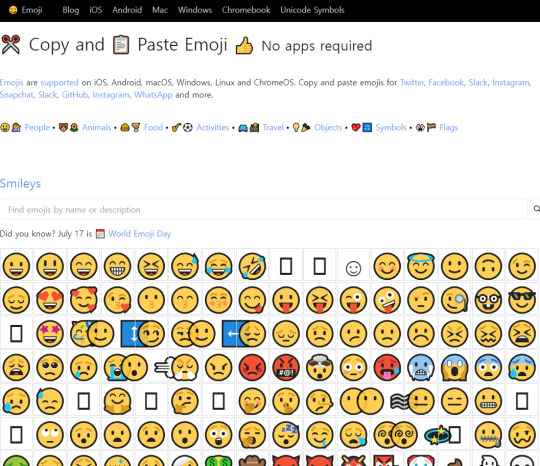
One great thing about GetEmoji is that it works flawlessly on both mobile and desktop browsers. The responsive design ensures that you can easily navigate and copy emojis whether you're on your smartphone or computer. Plus, the site is regularly updated with the latest emoji sets, so you'll always have access to the newest symbols.
Whether you’re a social media manager looking to spice up your posts or just want to add some personality to your text messages, GetEmoji.com is an excellent choice for quick emoji access.
4. Emojicopy.com
Another fantastic website for emoji enthusiasts is Emojicopy.com. As its name suggests, Emojicopy allows users to quickly find and copy emojis for use in texts, social media, and more. What sets this site apart is its custom emoji combination feature, where users can select multiple emojis at once and copy them all together with a single click.
Emojicopy also offers a streamlined, no-nonsense interface that makes browsing for emojis a breeze. Whether you want a single emoji or a whole sequence of them, you can easily browse by categories or simply search for what you need using keywords.
This site is incredibly user-friendly and works great on all devices, so whether you’re on your laptop or mobile, copying emojis is effortless. With its fast loading times and easy-to-use design, Emojicopy.com is an excellent tool for anyone who frequently uses emojis in their communication.
5. Unicode.org/Emoji
Last but not least, Unicode.org/Emoji is a fantastic resource if you're looking for a more technical angle to emoji usage. This website is run by the Unicode Consortium, the organization responsible for approving and standardizing emojis across platforms. It’s a comprehensive list of all the official emojis, complete with Unicode details, descriptions, and platform variations.
While it may not be as visually appealing as the other options, Unicode.org/Emoji is an essential site for developers, designers, and anyone who wants to understand the backend of how emojis work. The site allows you to browse through emoji categories and provides detailed information on each symbol’s design and compatibility across different devices.
This website is particularly useful for those who are working on apps, websites, or projects that involve cross-platform compatibility. If you need to ensure that your emojis are rendered correctly across all devices, Unicode.org/Emoji should be your go-to source.
Wrapping It Up
Whether you need emojis for personal use, professional projects, or creative endeavors, these five websites make it easy to find and use the perfect icons. From the user-friendly interface of EmojiEgg.com to the in-depth information on Emojipedia, there’s a platform to suit every need. No matter which website you choose, incorporating emojis into your communication has never been simpler or more enjoyable. Start exploring these sites today to enhance your digital expression!
1 note
·
View note
Photo
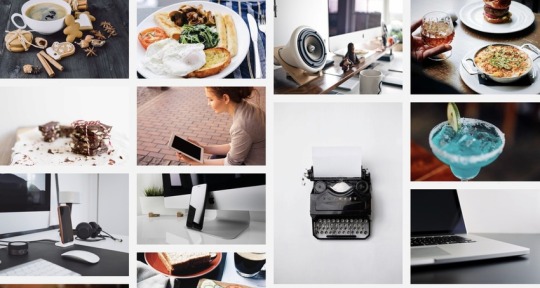
Top 10 Tips for a Better WooCommerce Store
Do you want your WooCommerce store to stand out from competition and attract traffic?
The right WooCommerce plugins can make your online store better and more successful. In this post I'll share 10 ways you can improve your store and show you the best WooCommerce plugins on CodeCanyon.
With the right tactics, you can gain repeat customers and increase your profits.
On CodeCanyon you will find plugins and themes that will help you implement these suggested tips so your website can see increased sales and profits.
1. Presentation is Key
It can be viewed from the following perspectives:
aesthetic appeal
originality
clear product description
I'll discuss these concepts one by one.
Aesthetic Appeal
One of the many gallery plugins available on CodeCanyon
The Aesthetic appeal of your store by gives it a signature look to distinguish it from others. Visually appealing stores create more customer engagement. Visitors to your website will stay longer and are more likely to buy or sign up for products and services you’re offering.
In addition, images improve your SEO ranking and make your website easier to find in search results. Make sure visual appeal is consistent on all devices and browsers.
To achieve this, gallery plugins are perfect for elevating the look of your store and driving customer engagement.
Originality
Customers trust a store with quality product photos or videos. Your product photos should stand head and shoulders above every other website that uses stock photos. Conversion rates for online stores with original photos of their products is usually higher.
Clear Product Descriptions
Clarity reinforces trust. Use product descriptions that are clear and easy to follow. Your product categories should be precisely named and not ambiguous. Your warranty policy, your guarantee policy, your return policies should be clearly explained and easy to follow.
Top-Selling WordPress Gallery Plugins for 2020 on CodeCanyon
Grab one of these WordPress gallery plugins to help you build outstanding visual appeal for your WooCommerce store.
There are many different kinds of gallery plugins available on CodeCanyon for your WordPress website. Let's have a look.
Unite Gallery
Unite Gallery makes creating beautiful image and video galleries for your WordPress website a breeze. It has 10 gallery layouts and over 120 options to choose from. This makes customization easy and fun. It Includes support for four types of videos: YouTube, Vimeo, HTML5 video, and Wistia.
InstaShow Instagram Feed
If you want to create charming galleries of Instagram photos on your website, look no further. InstaShow is the WordPress Instagram gallery feed plugin you need. With this plugin, you can create a gallery from your own feed or from any other collection of Instagram images. InstaShow let's you display photos by username, by hashtag, or by location.
Global Gallery
With the Global Gallery plugin you will be able to create filterable, fully responsive and adaptive galleries on your website from unlimited image sources. It comes with impressive features including: four gallery layouts, ten lightboxes, slider and carousel mode, and integration with Visual Composer, Elementor and Cornerstone.
Justified Image Grid
Showcase your images in the most beautiful and authentic way without changing their original size by using the Justified Image Grid Gallery. There is no random cropping—it maintains the integrity of your photos.Combining Justified Image Grid gallery with Visual Composer (aka WPBakery) makes it possible to live preview any change of your carefully crafted galleries.
Final Tiles WordPress Gallery
Here is why Final Tiles WordPress Gallery is impressive:
You can create a gallery that mixes landscape and portrait images.
You can embed video from YouTube or Vimeo to create a truly interactive gallery.
You can use your own custom aspect ratios—no set squares, rows and columns.
Use infinite scroll to dynamically load many images.
Boost connections to your site using social sharing.
WordPress Plugins
10 Best WordPress Gallery Plugins of 2019
Franc Lucas
WordPress Plugins
7 Best WordPress Video Gallery Plugins
Kyle Sloka-Frey
WordPress
17 Best WordPress Gallery Plugins
Jane Baker
2. Easy Navigation is User-Friendly
Is your store easy to navigate? Easy user-friendly navigation significantly enhances the experience of visitors to your website. It makes it easy for visitors to find, read about, and checkout products. Make sure you have guest checkouts, not everyone wants to sign up. Few clicks as possible, if not visitors will just leave.
Top-Selling Menu and Navigation Plugins for 2020 on CodeCanyon
Grab one of these menu plugins to help you build user-friendly navigation for your WooCommerce store customers.
There are many different kinds of menu plugins available for your WordPress website.
Let's have a look.
UberMenu
UberMenu is the most popular mega menu plugin on Code Canyon. It is fully responsive, provides its own mobile menu, you can choose from multiple layouts, configure click and hover behavior, and show or hide content for different screen sizes. You can rapidly develop mega menus from your pages, posts, custom links, or any content! You can tweak menu colors, sizes, and fonts with the Customizer’s Live Preview.
TapTap
Customizing your mobile menu is faster and easier than ever, thanks to TapTap! It blends seamlessly into any WordPress website. You can preview any changes you make in real time. It uses the built-in WordPress customization tools and menu builder. This means the plugin is lightweight and allows you to use tools you’re already familiar with. No need to learn a new interface! TapTap is WordPress Multisite compatible!
Touchy WordPress Mobile Menu
Touchy WordPress Mobile Menu is designed and built with smartphone usability in mind. It is tremendously customizable. With just a few clicks, you can change the color of any element, alter positioning options, hide any of the menu bar buttons, override button functions, change transparencies, and more. Touchy also works great on desktop browsers, so if you wish, you can even use it on a full-blown desktop site.
QuadMenu: Theme Developer Menu
QuadMenu is a WordPress menu designed for both regular users and developers. It has a drag-and-drop interface dashboard that allows you and your users to create and customize an unlimited number of mega menus and tab menus without any programming skills.
WP Floating Menu Pro
WP Floating Menu Pro is a two-in-one menu for WordPress, comprising a page navigator and sticky navigation menu. With this plugin, you can add a smart looking page scrolling navigation bar to any WordPress theme or website in just minutes. All you need to do is define the sections on your website and create the one-page navigation menu.
3. Feature Bestselling Products On Your Home Page
Have you seen stores that feature product of the day on their homepage? This practice boosts the visibility of your products and your online store, increase their SEO ranking, make them easy to find on online searches. It also gives customers ideas about their next purchase. You can use sliders to display your products in ways that engage visitors on your online store.
Top Selling Sliders and Carousels in 2020 at CodeCanyon
Grab one of these slider plugins to help you display bestselling products on your home page.
On CodeCanyon you will find slider plugins to help you showcase popular products that are selling well on your website. Let's have a look.
RoyalSlider
RoyalSlider
RoyalSlider will knock the socks off your visitors with its clean design and professional functionality. Its native HTML5 fullscreen support makes it perfect for displaying high-resolution photography! You can create multiple sliders per page, even with different skins. You can also create vertical or horizontal thumbnails, bullets, or tabs for navigation. It also has touch swipe navigation support. You can't go wrong with a slider that is used by companies as diverse as Coca Cola, Ralph Lauren, and Land Rover.
Ultra Portfolio
Ultra Portfolio
Ultra Portfolio offers a large number of layout options and really delivers on flexibility and functionality. The most appealing feature of this slider is the ability to control animation effects and animation speed. It comes with unlimited layouts, WooCommerce integration, and Google Font integration.
Carousel Anything
Carousel Anything
Carousel Anything is the easiest and quickest way to create carousels for your website. Whether you're creating a carousel of blog posts, image sliders, video showcases, testimonials, or team members—you're covered. It is lightweight, works great with touch devices and all types of themes. It comes with two designs: one displays your posts in a simple and clean layout, while the other offers a few more design features.
Super Carousel
Super Carousel is a multi-purpose responsive WordPress image and content carousel plugin. It has its own image and content management system. It supports post, custom post, taxonomy, custom taxonomy, YouTube, RSS Feeds and Flickr. In addition, it has an built-in template system, as well as filters and actions to make customization easy.
4. Upselling & Cross-Selling
Upselling and cross-selling boost sales and increase profitability for your online store.
If a customer is looking for a particular product, you can persuade them to buy an high-end, more expensive version of it. This is upselling.
When you suggest products that goes with or compliments an item that a customer is buying, this is cross-selling.
On CodeCanyon you will find plugins that can make it easy for you to cross-sell or upsell.
You can use plugins that will help you:
suggest products that go together
suggest products related to what customers have bought
suggest alternative products if they can't find what they are looking for
Best Upselling and Cross-Selling Plugins on CodeCanyon
WooCommerce Boost Sales
WooCommerce Boost Sales allows you to add upsell, cross-sell products in your Woocommerce store.
WooCommerce Extra Product Options
Need further pricing options to grab your shoppers attention? Extra Product Options is the best WordPress Product Plugin you have been searching for.
You can create priced product options and addons, conditional logic (within the form builder), build forms, style & validate features, convert the variation attributes dropdowns to radio buttons, image swatches and much more.
WooCommerce Notification
WooCommerce Notification displays recent orders on your storefront. It’s the online equivalent of a busy store and shows prospective customers that other people are buying your products.
Increase conversion rate by highlighting other customers that have bought products.
Display orders in real time for buyer validation and social proof!
Create a sense of urgency for visitors, and expose new products!
WooCommerce Frequently Bought Together
Your customers often want more than one product, but they might need inspiration as to what other products could fit with the one they are buying.
You can manually assign frequently bought together (FBT) products. Or, perhaps more interestingly, the plugin can automatically match products that are bought together or added to carts together.
Then you can simply show these products on product or cart pages and increase your cross sales!
5. Call to Action Buttons Mean Increased Income
After doing the work of attracting traffic to your store and getting visitors to look at products on your website, you want them to take action. Place clear call to action messages and buttons on all pages on your website.
Add to Cart, Buy Now, Subscribe Now, Sign Up: these should be effortless to find. Call to Action means increased conversation rates which translates into increased income.
WordPress Button Plugins for WooCommerce
Call to Action plugins like Buttons X guide your website visitors to take appropriate actions.
Buttons X
Build any kind of button imaginable right from your WordPress Dashboard with Buttons X!
Buttons X is a WordPress button builder plugin which comes with free extensions and free button packs. It is packed with functionality that allows countless button variations to be made easily without any coding.
Buttons are fully responsive and, of course are fully CSS3 compliant.
6. Make Checkout Painless
To avoid abandoned carts, speedy checkout is a must. Make it easy for shoppers to pay you by making paying painless.
Don’t make customers fill in too many forms and details before they pay. And allow for guest checkout!
Also integrate popular payment gateways into your WooCommerce store. Paypal, Square, and Stripe are some popular gateways.
WordPress
Add Payment Gateways to Your WooCommerce Store
Rachel McCollin
Dealing With Abandoned Carts
Sometimes customers add the products to their cart then leave the website because of some reason. You can send them an email reminding them they have an abandoned cart. This is a great way to close a sale you're about to lose because you can include an extra discount which more often leads to a sale.
Using the plugins below you can navigate abandoned cart communications with customers.
CartBack
CartBack is the most effective way to recover abandoned carts because it sends abandoned carts messages to Facebook Messenger. It gets high open and click rates once it reaches Facebook Messenger chat box. This often generates and boosts sales.
You can customize your message and call-to-action button, create “Send to Messenger” coupon box and “Send to Messenger” shortcode box, and you can also collect users’ data to follow up.
WooCommerce Abandoned Cart Recovery
WooCommerce Abandoned Cart Recovery helps you to recover unfinished order in your store. The plugin sends cart recovery email or Facebook message to the customer, reminding them to complete the order.
WooCommerce Abandoned Cart Email Reminder
Using this plugin, you can easily track those customers who abandon their cart and send them cart recovery email reminders. In addition, you can send them SMS along with the emails.
7. Top Notch Customer Service
Think about integrating a CRM platform into your WooCommerce store. CRMs are excellent for building relationships with your online store customers. They keep detailed records of transactions, communications from emails to phone conversation details. In addition, social media is a great space for customers to engage with your online store and content you put out. It is where you can build your online community.
WooCommerce Customer Relationship Manager
Manage your customers and make sales from the same admin using WooCommerce Customer Relationship Manager. With this impressive plugin: you can classify customers as leads or prospects, record notes about your customers and their financial activities with your business, send emails in bulk or one by one, place and log phone calls. You can also integrate MailChimp, WooCommerce subscriptions, and Advanced Custom Fields plugin!
NinjaTeam Facebook Messenger for WordPress
Let visitors contact you directly through your website with the WordPress Facebook Plugin. Based on Facebook Messenger, this plugin creates a Message Us on Facebook button for your website that allows you to chat with your customers in one of the easiest and most effective ways.
WhatsApp Click to Chat Plugin for WordPress
Embed a click-to-chat WhatsApp button on your site, making it easy for your customers to reach out. You can display multiple accounts and set availability for each account so that the widget is hidden when you are not available for live chat.
8. Embrace the SEO
It doesn't matter how good your online store is if you don't have any visitors. That's where SEO—search engine optimization—comes in. You need good SEO to get visitors to your site.
Best WordPress SEO Plugins on CodeCanyon
Premium SEO Pack—WordPress Plugin
Attract organic traffic to your site with the Premium SEO Pack, one of the best SEO plugins for WordPress. This plugin packs a punch: the powerful Search Engine Results Pages (SERP), Website Statistics, and Report modules provide a 360-degree view of your website’s SEO strategy. It has a user-friendly interface and is easy to set up.
Rankie—WordPress Rank Tracker Plugin
Rankie is an SEO plugin that helps you track WordPress rankings on Google. It incorporates a powerful keyword research tool that generates keyword lists based on real users’ Google searches, showing you the terms to target to increase traffic to your site.
You can use this plugin to track keywords over time, and generate downloadable reports and graphic data to help you or your client analyze and implement the most effective SEO keyword ranking strategy for your website.
WP GeoIP Country Redirect
Does your website generate traffic from different countries and feature multiple page options optimized for viewers from different locations? Make sure to capture your visitors’ attention by getting them to the right page, quickly.
The GeoIP Country WordPress SEO plugin detects the location of your visitors in order to automatically redirect them to the most relevant part of your site, based on their country of origin and a set of rules that you can define on your WordPress admin panel.
This SEO plugin includes a mass redirect feature to send unwanted website traffic away from your site in order to lower your bounce rate and optimize your website’s performance.
Interlinks Manager
One of the most important SEO strategies is to build an effective internal links structure that is both relevant to search engines and feels natural for readers. The Interlinks Manager SEO plugin is a tool to help you develop this structure and increase visits to your website.
Create automated internal links using specific keywords, and analyze and manage internal links through the dashboard in order to ensure an optimized number of links per post. Save time with the Interlinks Suggestion meta box tool to find articles related to the post you are working on. With many more features and ample user controls, this plugin can be modified to perfectly support your website’s specific SEO needs.
WordPress
New Short Course: WordPress SEO Without Plugins
Andrew Blackman
WordPress
8 Best SEO Plugins for WordPress
Jane Baker
9. Be Social
Social media integration is an important part of your web presence, for brands, businesses, and individuals. These plugins take the time and effort out of social media strategy by using smart automation, integration, and outreach tools. .
Top-Selling Social Media Plugins for 2020 on CodeCanyon
Social media is a powerful way to connect with your customers. Check out the social plugins below to harness the power of social networks.
Facebook Messenger Customer Chat WordPress Plugin
Make connecting with your customers easier and provide a seamless experience for visitors to your WordPress site with the Messenger Customer Chat plugin. Based on Facebook Messenger, this plugin allows customers to contact you for live chat directly through your website.
Messenger Customer Chat automatically loads recent chat history with each individual, to create a streamlined experience for your customers that allows you to continue the conversation even after they have left your website. No need to capture customers' information for follow up: just open the conversation in Messenger and continue where you left off! This plugin is a very convenient way for customers to stay in touch. And with each interaction, you build your customer base for future online marketing and outreach.
Flow-Flow WordPress Social Stream Plugin
This WordPress social media plugin lets you combine feeds from 16 sources—including popular social sites like Facebook, Twitter, Instagram, and YouTube—into responsive walls or galleries, so news, photos, videos, and reviews can all be integrated into the same stream. Smart caching means this plugin delivers your stream content without lags, which is especially important when you are pulling from multiple networks. Beautiful templates, hover animation, and lightbox functionality round out this plugin.
Instagram Feed WordPress Gallery
Create galleries for your website with this WordPress social media plugin. Advanced filtering options let you stream from unlimited Instagram sources using any combination of usernames, hashtags, locations, and post URLs. You can also exclude specific photos, usernames, or hashtags from your feed.
This plugin is fully responsive and mobile-friendly, and you can choose from slider or grid layouts, tile or classic post templates, and multiple colour schemes to create a custom Instagram feed to your existing site.
10. Build Trust With Security and Social Proof
To ensure customer data is kept safe, your site should use SSL and HTTPS. You can find out how to install an SSL certificate for free here on Envato Tuts+.
WordPress
How to Install an SSL Certificate to Secure WordPress
Rachel McCollin
To help communicate that your site is secure, SSL certificate should be prominently displayed. If the certificate is issued and verified by a trusted third party security company, like Thwate for example, the name of the security company should be prominently displayed.
Best Social Proof Plugins on CodeCanyon
Customer reviews and testimonials offer a space for digital word of mouth. Customers trust the word of other customers who have purchased your product. Their decision to buy will be based on what others who have used your products or services have to say.
Taqyeem
Taqyeem is a premium reviewing and rating WordPress plugin. This plugin was built for adding lovely ratings and reviews to your posts, pages, and custom post types. Use the customization options to create the perfect rating addition to your website. Change the fonts, image, colors, style, and of course the criteria.
Conclusion
In this post, we looked at customer-centric ways of making your online store more engaging. These tactics when done well can help increase your sales and profits.
The following articles will help in your journey to build a profitable WooCommerce store.
WordPress Plugins
Best WordPress Social Media Plugins of 2019
Daniel Strongin
WordPress Plugins
20 Best Social Plugins for WordPress
Nona Blackman
Social Media
11 Best Social Media Scripts and Plugins to Streamline Your Workflow
Jane Baker
WordPress Plugins
Best Facebook, Twitter, and Instagram Plugins for WordPress
Jane Baker
WooCommerce
Choosing a WooCommerce Plugin for WordPress eCommerce Success
Franc Lucas
WordPress
Add Payment Gateways to Your WooCommerce Store
Rachel McCollin
WordPress Plugins
Best WordPress Membership Plugins of 2019
Daniel Strongin
by Franc Lucas via Envato Tuts+ Code https://ift.tt/3dZF4Ep
0 notes
Link
Super 👌 Easy to Use Website Generator 🤖 on Steroids.
Choose the blocks, get a website. Easily create website layouts, templates, wireframes, mockups in less time with zero codings time-saving you can't believe.
Try Free Demo Now!
Download App Demo (MacOS)
Download App Demo (Win OS)
"MUST HAVE tool if you need fast and rapid development, but without any limitation. Recommendation!"
⭐️ ⭐️ ⭐️ ⭐️ ⭐️ - RixMix
"I am really liking what I'm seeing! Thank you for your work, and I look forward to producing some really great websites. Thanks again!"
⭐️ ⭐️ ⭐️ ⭐️ ⭐️ - Bill
Absolutely vital product to visually wireframe a website in minutes for a prospective client that translates into immediate web agency sales for us. It has given us a very fast-to-market edge over any competitors in the eyes of the client.
⭐️ ⭐️ ⭐️ ⭐️ ⭐️ - Max Media Group
Your Workflow Process Simplified With Simple Intuitive Interface
Choose pre-made templates
Re-arrange blocks/sections
Save a project to work on later
Really simple, and cool and easy, time-saving like you can't believe!
Do slow web design workflows prevent you from reaching your goals? Can't accomplish client or boss tasks in time? That's where the Blueprints app by Bootstraptor comes to save you!
Rapid Prototyping
Visual Design
Wireframing
Based on Bootstrap 4
We've built Blueprints on Bootstrap using a clean code HTML, CSS, JS. You can easily customize it for your needs.
SEO Oriented
Every page of the theme gets 96+ on Google PageSpeed Insights. It means your SEO marketer will thank you.
Responsive Features
Pages are automatically adapted. We’ve made sure it looks great on all devices: desktops, tablets, and phones.
Simplicity
do basics for 10 sites in the time it would take me to hand-code one
Ease of use
time time time, save an average of 2-3 hours on a website with blueprints
Adaptability
it makes life easier, takes care of a lot of spadework, saves time
Easily start - a huge pack of web layouts and example pages.
Included 200 example pages. No matter what your web project type you can pick the best web layouts tailored to your content. Watch the video.
200 Example Pages
500 responsive blocks
30+ navigation panels
Choose Premade Style Themes
Pick the best color palette tailored to your brand.
Save, open, reuse templates
Export HTML code in 1 sec. Ready for web publishing.
Export ready to web publishing HTML flat file in 1sec. Proceed to production. Download clean HTML file. No dependency assets or linked files needed. Upload to your hosting or edit with any code editor or send the file in email.
The Blueprints Templates are super fast and responsive. Using Google's Page Insights for a speed test on average I get around a 96 out of 100. One of the best things I love about these Templates is that the code is clean and easy to edit.
⭐️ ⭐️ ⭐️ ⭐️ ⭐️ Steve Sohn, USA
500 WEB COMPONENTS + 200 EXAMPLE PAGES INCLUDED
Visualizing, prototyping & exporting ready website templates in minutes!
PREVIEW ALL COMPONENTS
Find what you need easily, using quick navigation among screens that we divided into 17 categories depending on their purpose and characteristics.
VIEW ALL COMPONENTS >
Unlock all features and 500+ production-ready components to build faultless Bootstrap templates. See Mac and Windows versions pricing.
"I have been building website's since 2005 and I find that with this program can cut my production time in half, if not more. prototyping new websites is a breeze with endless possibilities, and with pre-made templates, the design process is all but done for me! I am looking forward to future updates! Thank you for the GREAT program!"
⭐️⭐️⭐️⭐️⭐️ - Bill, St. Petersburg, FL
"its like putting an electric starter in a car that used to be started with a handle. time time time, i save an average of 2-3 hours on a website with blueprints."
- Blueprints customer
it was getting the basics done, often scavenging my own sites for "templates" however pretty easy with blueprints to get the basics done, about 15min
👍 Made by @Bootstraptor for Makers 👨🎤👩🎤 Like You
Blueprints app may be useful:
for novice developers and students
for IT web design and development teachers
for makers and startups
for advanced pro developers
for anyone who wants to create a mockup/prototype/template quickly
for anyone who wants to kickstart web project in minutes
good for you!
Blueprints App License is Simple
Use the Blueprints app for multiple projects(Extended multi-site), both personal and commercial.
But there are some things you can't do:
Use Blueprints app or templates sources/ files for website/app generators.
Redistribute or resell Blueprints app components/templates or source files.
Offer Blueprints app components/templates to users of your hosting or blogging service.
Create Templates, Themes, and Plugins for sale or free distribution.
#MakersFestival
as seen on #MakersFestival
#bootstrap#web developers#web development#html template#html5#html themes#builder#generator#bootstrap4#blueprints
0 notes
Text
Discover the New Features of the Bulk Discount Manager
We want your store to utilize every opportunity to hit its customers with seductive prices. That is why our team has invested such great effort to update the Bulk Discount Manager Shopify app, one of the most effective tools for Shopify merchants. Since its original launch, we’ve served hundreds of merchants who have experienced the impact of discounts on their revenue. However, we embrace the idea of further improving the Bulk Discount Manager.
We collected myriads of reviews of how our app is helpful for creating unique promotions for a number of sales events, especially Black Friday and Cyber Monday. This real-life feedback from merchants has made us consider significant changes. We went further in examining which features would meet the demands of Shopify merchants and compared them with other Shopify discount apps in the App store.
The results of this detailed examination revealed some surprising facts:
No Shopify app can launch a chain of discount rules
No Shopify app can allow bulk editing of discount rules
No Shopify app can apply discount rules to smart collections
No Shopify app can create repeat discount rules
No Shopify app offers a flexible editor for sale badge customization
The decision to take action and present our new offer seemed a no-brainer. It was time to improve our app and make it 10х better with the help of awesome new features. We extended the functionality of the Bulk Discount Manager app to automate your discount campaigns. We also added some brand new features that simplify the process of creating a discount sale.
Let’s Take a Closer Look
We definitely want to provide the best tools for your online shop so you can concentrate on what really matters. That is why we are delighted to introduce the brand new features for our Bulk Discount Manager app that were released on November 8th, 2018.
Top Priority Rules for Different Discounts
Now you can apply different discount rules to the same products and be sure that they are correctly implemented through the whole store. You are free to launch different rules for collections and the whole inventory without fear of confusion or errors.
You can now choose the priority for each rule and modify it manually on the admin page:

For example, you can set up a discount rule with a fixed amount for a product and a discount rule with a percentage amount for a collection with the same product. Your website’s visitors will see the discount for the product with the highest priority.
No other discounted pricing Shopify app has the same functionality — be the first to try the new Bulk Discount Manager in the Shopify App Store!
Visible Timeframes and Extended Statuses
We did our best to speed up the admin for better usability. Every merchant can now track and manage the start and end dates of a sale quickly and easily. Our new feature allows you to see the extended status of a discount rule that is updated once you finish the setup.

In an effort to speed up work within the Bulk Discount Manager app, we added a feature that applies the changes in a “live” mode and launches the rule 3 times faster than in the previous version. You will not have to check the statuses of each rule every time you complete the setup — you will see how many products the rule has been applied to.
With excellent accuracy and a clean interface, each status turns into an informative frontier of your discount campaign.
Your Discounts Pon de Replay
We are the only developers to unroll repeat rules in a discount app. Be the first to try new repeat rules for your online store — save time and energy automating the next promotion!
We know how easy it is to forget about the sale every Friday that generates the most of your revenue. Previously, you had to update each rule for a discount manually on a specific date. Now, all your discounts can be automatically updated with our new feature!
You can edit discount rule settings using the new “Optional settings” section to schedule or repeat your sales. You can schedule discounts based on day of the week or month — choose for yourself.

Check the “Repeat weekly” box and you will be able to set up the start and end days of your repeating promotion:

You can also repeat your sales on a monthly basis. Just choose the start and end days of the promotion from the dropdown menu:

Chain of Discount Rules in a Couple of Clicks
Our brand new feature allows you to make the most of a discount app. In an effort to create flexible rules for your discounts, we present the chain of discount rules that you can activate on your e-shop. In seconds, you can create smart rules and apply it to your store.
You can create a time-bound discount rule that can change its value over the course of a few weeks. For example, you can run a promotion with 50% discount for the 1st week, 30% discount for the 2nd week, and 10% discount for the 3rd week. Launch this chain quickly and easily directly from the admin of the Bulk Discount Manager app in just a couple of clicks.
You Can Apply Discount Rules to Smart Collections
We know how smart collections help you improve navigation on your Shopify store. And we are also aware of the difficulty that manually sorting all of the products can cause. That is why we redesigned our app to make it ready for smart collections and super easy to apply.
With our app, you can include products from smart collections in your next promotion with no manual setup. Just add a discount rule to it and the app will track the changes in your smart collections and apply them with precision. If you decide to remove the product from a smart collection, the app will deactivate the rule automatically. Bulk Discount Manager will monitor smart collections in background mode.
You won’t have to follow the changes or edit campaigns — our app has you covered!
Bulk Edit, Archive, Duplicate, Restore
No other Shopify app will allow you to edit your discount rules in bulk. Our new feature allows merchants to eliminate manual work while setting up a discount campaign. Now you can apply the changes to all the rules in bulk with just one click. Our intuitive admin panel has become more user-friendly, letting you make mass changes without any technical background knowledge.
Archived Rules Section
We’ve also added a section where merchants can save a deleted discount rule.

Now you will never lose a rule that you’ve been using previously, and you can restore any of them.

Flexible Setup of Sale Badges
We are the first to announce the new drag-and-drop editor that lets you create a perfect sale badge for your online store. Just navigate to “Sale badge settings” section and choose the images of products and collections that you want to label.
Now you can create a unique badge that doesn’t require any coding knowledge or a third-party extension. Just click on the “edit” button:

This button will redirect you to a user-friendly editor:

Choose the primary and complementary colors in this window, then hit “Save.” With just a few clicks, your promotion will stand out and attract paying customers. You can also make use of 30 ready-made templates that can be customized from the admin page. Click on the “Browse images collections” box to access them:
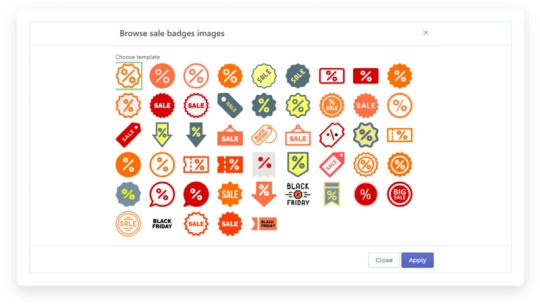
The Bulk Discount Manager app also makes it easy to upload your own image, too:

Be the first to experience an easy-to-use badge editor to create the visuals that you deserve!
A Quick Overview of Each Discount Rule
Merchants can view which products participate in a promotion without having to navigate to each rule. For example, you can preview every crucial detail for your weekend sale on the main dashboard. Click on the “Applies to” button to see which products participate in the discount campaign in a given period.
This can help save time when browsing the dashboard, since it allows you to preview the essential information without editing every rule. Now you can easily find particular products or even collections in moments.
So, What’s It All About?
Surely, all these new features set this app apart from the rest. The Bulk Discount Manager App makes it easy to set up discounts based on amount or percent, flexible rounding rules, and more. We hope you will enjoy using the new functions that make our app stand above the rest! We’re ready to serve you 24/7, and our team will do our utmost to help you with any issues you face.
Don’t hesitate to create your first discount rule with the help of the Bulk Discount Manager app! Join 5,000+ Shopify merchants who already know how easy and fast it is to run promotions on Shopify. Save tons of time with the number one app that helps you set up holiday sales, BFCM promotions, and weekly specials.
What are you waiting for? Scheduling sales is now a breeze!
A source https://spur-i-t.com
0 notes
Text
iQoo 3 Detailed Review
iQoo 3 Detailed Review
iQoo 3 is the latest Chinese smartphone brand's and it's the first smartphone with solid hardware.
IQoo is the cutting-edge smartphone emblem to enter the Indian marketplace, and at the same time as maximum corporations goal at the budget phase to make a mark, iQoo goes the alternative manner. The iQoo three has been tasked with the responsibility of placing this logo on the map, and its capabilities some serious hardware. For starters, it is powered by way of the Qualcomm Snapdragon 865, the most effective processor presently to be had for Android phones. That's not it, the top-end iQoo 3 model also provides 5G sports activities (this is the most popular model since the networks are not available in India, but rather). The iQoo 3 tends to give an exact paper value with a starting price of Rs. 36,990. Should you have this new player with your money? We discuss the exploration method.
IQoo 3 Design
When we got our first observe the iQoo 3, and we had been glad about how the tool is built. At 214.5 grams, it genuinely feels high and rather hard. A 6.44-inch AMOLED show dominates the front of the tool. It has a tiny hollow-punch for the selfie camera. Bezel length is saved beneath control and you get skinny borders all over the display.
Click and open on new tab for full screen
The earpiece is at the frame of the iQoo three and could be very hard to identify. The corporation has opted for a metal body that allows providing the tool its heft and top-rate sense. You will note this whilst you pick it up in an air-conditioned room. The strength and extent buttons are on the right of the tool and are very well placed. You may not need to shuffle the smartphone in your palms to reach them. The energy button is finished in orange and has a knurled texture that will help you find it by using feel.
IQoo has additionally brought capacitive shoulder buttons at the identical facet. These are placed in the sort of fashion that your index hands will relax on them whilst keeping the tool in landscape orientation. The left aspect of the iQoo 3 has a clever button that may be used to summon the Google Assistant. This smartphone has a 3.5mm audio jack at the pinnacle, at the same time as the USB Type-C port and loudspeaker are at the lowest.
Corning Gorilla Glass 6 is the back of the device, which needs to keep it from being used every day. In three color combinations, IQoo sells this cellphone: Black Tornado, Silver Quantum, or Orange Volcano. Our assessment unit turned into the Tornado black variation, however, we do just like the Volcano Orange finish as it is not very not unusual.
The iQoo 3 features a quad camera setup much like maximum smartphone numbers in the industry. The digicam module looks like what we have on some other phones. The iQoo 3 packs in a 4,440mAh battery and receives a 55W “Super FlashCharge” charger inside the field so that you can assist the device rate quickly.
IQoo 3 Specifications and Software Program
The iQoo 3 capabilities one of the best hardware and is powered using Qualcomm Snapdragon 865 SoC. This is the most effective chip powering Android smartphones simply now, with one core clocked at 2.8GHz, 3 cores clocked at 2.4GHz, and the alternative 4 clocked at 1.8GHz.
IQoo has released 3 editions of the iQoo three in the Indian marketplace. The base version offers 8GB of RAM and 128GB of storage and is priced at Rs. 36,990, even as the mid-spec version has 8GB of RAM and 256GB of storage capacity and is priced at Rs. 39,990. The pinnacle-stop version of the iQoo three receives 12GB of RAM and 256GB of garage in addition to 5G and is priced at 44,990. The iQoo 3 offers the modern UFS 3.1 garage and LPDDR5 RAM on all variants.
The best way to achieve the high-quality configuration of the iQoo 3 is to have 5G connectivity, unlike the Realme X50 Pro 5G (Review) with all variants. As we recognize, 5G networks are not to be had in India but if you want a tool that is destiny-proof, the pinnacle-quit version is the one to get. We had the top-cease variant for this evaluation.
The 6.44-inch complete HD+ AMOLED display has a 409ppi pixel density and helps for HDR10+. IQoo has Schott Xensation UP glass for protection and claims a 91.4 percentage screen-to-frame ratio.
Connectivity alternatives at the iQoo three encompass 5G (pinnacle variation handiest), dual 4G VoLTE, Bluetooth 5.1, GPS, and GLONASS. A 4,440mAh of powerful battery with 55W FlashCharge was also included in this. This adapter has a tablet-formed ninety-diplome connector that iQoo says is useful when playing games on the computer.
The iQoo 3 runs with iQoo UI 1.0 on Android 10's pinnacle in terms of applications. The user interface seems like the new FuntouchOS in Vivo with another theme. We liked the user interface because it is simple to use and clean. Thankfully, iQoo hasn't fiddled with the fast toggle settings, in contrast to on Vivo telephones, which require a swipe up from the lowest of the display.
IQoo's UI is not fitted with an app drawer and all icons are right at home. This Interface is also open in mind close to Samsung's One Interface. You can swipe down to offer options in the scope of a setting show. This is useful for one-exceeded situations. IQoo 3 provides multiple customization options. The locking screen and the fingerprint and face credibility you can pick from different animations. This smartphone additionally has an Always-On show.
Users have the choice to switch from the traditional three-button navigation format to swipe gestures. This is handy to apply and iQoo has also carried out a short launch gesture whilst you swipe again and preserve. Vivo's smart assistant Jovi is also present at the tool of the device.
Android features consisting of Digital Wellbeing and Parental controls are also gifted. The iQoo 3 has a monster mode that boosts all the CPU's output up and disables all steps to conserve power. This also changes the telephone theme as a clear signal. There's also Ultra Game Mode in which all the gaming features of the telephone are activated.
The honest quantity of bloatware like WPS Office, Opera Browser, Helo, Amazon Shopping App, Dailyhunt, Flipkart App, Facebook is included in this iQoo 3. The tool additionally has its very own app shop known as V-Appstore. We know that apps inclusive of Dailyhunt and Helo are capable of producing spammy notifications in case you release them. We might advise that you uninstall those apps in case you do not intend to apply them.
IQoo 3 Performance And Battery Existence
The show at the iQoo three does no longer have a refresh price higher than 60Hz but the color duplicate is excellent. It has exact viewing angles and is readable below sunlight. There are three color modes to pick out from and you may additionally tweak the coloration temperature. Yes, the iQoo 3 has a tiny hole-punch, however, it might not distract you whilst viewing content. We weren't glad about the loudspeaker at the iQoo three though. There is not any stereo output and the speaker sounds too tinny for our liking.
The in-show fingerprint scanner, as well as the face, free up characteristic are quick to release the cellphone. We did not have any problems at the same time as the use of apps or gambling games. Since we had the pinnacle version with 12GB of RAM, multitasking changed into a breeze, and the phone becomes not compelled to kill older apps in the heritage.
We ran benchmarks on the tool to peer how it fares. The Realme X50 Pro 5G is the only different cellphone within the marketplace in the meanwhile with the Qualcomm Snapdragon 865, and so the iQoo 3 does not have an amount of competition. In AnTuTu, the iQoo 3 controlled to score 5,89,299 which turned into dazzling. It also was given 932 and 3,359 points in Geekbench 5's unmarried-middle and multi-middle checks respectively, which changed into higher than what the Realme X50 Pro 5G finished. 61-fps and 42-fps are the benchmark scores of iQoo 3 which performs in the GFXBench T-Rex respectively While 7,292 and 9,066 are the respective ranking of 3DMark's for the Slingshot Extreme and Slingshot.
We played PUBG Mobile and Asphalt 9: Legends to gauge the gaming overall performance of the iQoo three. Both games ran at high settings and we did no longer notice any lag or stutter. We additionally placed the gaming triggers to take a look at whilst playing PUBG Mobile. We located them to be beneficial and that they helped improve our recreation.
You'll be pleased to know that the iQoo three can provide true battery life. In our HD video loop take a look at, it controlled to go on for 19 hours and thirteen minutes. With ordinary use, this smartphone will ultimate about a day and a half without any problems. In our charging test, the iQoo 3 managed to fee to 78 percent in 30 minutes and took about 50 mins to fee completely. A quick five-minute fee becomes capable of getting the cellphone to 16 percent that is superb. Some might factor out that the Realme X50 Pro 5G expenses to 100 percent quicker, but it comes with a 65W charger and has a smaller battery at 4,200mAh.
IQoo 3 Cameras
The number one digital camera has 48 megapixels of the Sony IMX582 sensor with a focal point aperture of f/1.79 while it has a secondary camera sensor of 13 megapixels of focal point aperture of f/2.46 that's able to 2x optical zoom and 20X digital zoom. The third sensor is of 13 megapixels and this is a wide attitude digital camera sensor of focal point aperture of f/2.2 and the last sensor is of 2 megapixels with focal point aperture of f/2.4. The app of the camera is the same as the device on smartphones of Vivo and is relatively easy to use.
The iQoo 3 was quick to lock consciousness, and the AI should determine what the smartphone became pointing toward. It could additionally propose which digicam to apply for taking a specific shot. In sunlight hours, the phone metered mild correctly. Photos taken inside the sunlight hours have been decent, however, the shade tone becomes off in some photographs.
Click and open on new tab for full screen
The output had first-rate info however we should see grains on zooming in. Switching to the huge-perspective-camera reduces picture fine and there may be substantive distortion at the rims. We additionally observed that the coloration tone turned into barely off. The telephoto digicam does 2x optical zoom and captures first-rate info much like the number one camera.
The close shot with the primary camera was properly. The smartphone additionally manages a natural depth impact between difficulty and history. You also can take macro pictures with the iQoo three by way of switching to the huge-perspective-digicam. Macro shots had desirable detail and the iQoo three does can help you get near the difficulty.
Portrait pictures turned out well, and the iQoo three controlled correct aspect detection. The smartphone does allow you to set the extent of blur before taking a shot, but details had been not proper in comparison to what other smartphones on this rate range can produce.
Low-mild digital camera overall performance changed into average as well, and we discovered our sample photographs to be low on information. Switching to Night mode simplest made a mild distinction, with regions in shadow appearing brighter with slightly better information.
Selfies fascinated with the iQoo three grew to become out higher exterior. The output was sharp, and the telephone applies beautification by default. When shooting in a brilliant environment, the phone enables HDR robotically which enables deliver higher output.
Video recordings are available with 4K at 60fps for main and 1080p at 60fps for the selfie. Throughout the day we saw the video shimmering softly. There is a Super Steady mode as nicely which stabilizes shakes, but there's nevertheless shimmer within the output. Low-light video pictures are unusable, however, the Super steady mode brought somewhat higher output.
Verdict
The iQoo 3 is the primary smartphone from this new brand in India, and For some strong hardware it does carry. In a few really powerful hardware. It is the various very few smartphones within the marketplace to be powered via the Snapdragon 865 SoC and game UFS 3.1 storage. There is 5G connectivity as well in case you shell out Rs. 44,990 for the pinnacle version. Since 5G networks are not available in India in the meanwhile, you may opt for the lower versions without demanding too much. However, we might have favored 5G to be standard like with the Realme X50 Pro 5G.
If you take the time to dispose of the preinstalled bloatware, the app is perfect for the iQoo 3. The cameras, but, fell brief on multiple events. Apart from its digital camera overall performance, the iQoo 3 does no longer supply any cause to whinge.
/* Style Definitions */ table.MsoNormalTable {mso-style-name:"Table Normal"; mso-tstyle-rowband-size:0; mso-tstyle-colband-size:0; mso-style-noshow:yes; mso-style-priority:99; mso-style-qformat:yes; mso-style-parent:""; mso-padding-alt:0in 5.4pt 0in 5.4pt; mso-para-margin-top:0in; mso-para-margin-right:0in; mso-para-margin-bottom:10.0pt; mso-para-margin-left:0in; line-height:115%; mso-pagination:widow-orphan; font-size:11.0pt; font-family:"Calibri","sans-serif"; mso-ascii-font-family:Calibri; mso-ascii-theme-font:minor-latin; mso-fareast-font-family:"Times New Roman"; mso-fareast-theme-font:minor-fareast; mso-hansi-font-family:Calibri; mso-hansi-theme-font:minor-latin;} table.MsoTableGrid {mso-style-name:"Table Grid"; mso-tstyle-rowband-size:0; mso-tstyle-colband-size:0; mso-style-priority:59; mso-style-unhide:no; border:solid black 1.0pt; mso-border-themecolor:text1; mso-border-alt:solid black .5pt; mso-border-themecolor:text1; mso-padding-alt:0in 5.4pt 0in 5.4pt; mso-border-insideh:.5pt solid black; mso-border-insideh-themecolor:text1; mso-border-insidev:.5pt solid black; mso-border-insidev-themecolor:text1; mso-para-margin:0in; mso-para-margin-bottom:.0001pt; mso-pagination:widow-orphan; font-size:11.0pt; font-family:"Calibri","sans-serif"; mso-ascii-font-family:Calibri; mso-ascii-theme-font:minor-latin; mso-hansi-font-family:Calibri; mso-hansi-theme-font:minor-latin;}
REVIEWS
⓼
DES
IGN
⓽
DIS
PLAY
⓽
SOFT
WARE
⓾
SHOW
⓽
BATT
ERY
⓻
CAM
ERA
⓼
FOR MON
EY
✔GOOD
✘BAD
☞ Strong Processor
☞ Great Display
☞ Fast Charging Support
☞ Dedicated Gaming Keys
☞ 5G Supports
☞ Preinstalled Bloatware Is Irrelevant.
☞ Camera Quality Is Not Good
KEY SPECIFICATIONS
DISPLAY
6.44Inch
OS
AndroiD 10
RESOLUTION
1080x2400P
REAR CAMERA
48MP+13MP
+13MP+2MP
FRONT CAMERA
16MP
STORAGE
128GB
RAM
8GB
BATTERY
4440mAh
PROCESSOR
Snapdragon 865
ALSO SEE
amazon.in
OnePlus 7T 128GB Frosted Silver – Click Here To Go The Page
amazon.in
Redmi Note 8 Pro 6GB/64GB Gamma Green – Click Here To Go To The Page
amazon.in
Samsung Galaxy M30s 6GB/128GB Sapphire Blue – Click Here To Go To The Page
For Regular & Fastest Tech News and Reviews, Take After TECHNOXMART on Twitter, Facebook, and Subscribe Here Now. By Subscribing You Will Get Our Daily Digest Headlines Every Morning Directly In Your Email Inbox. 【Join Our Whatsapp Group Here】
from https://ift.tt/2xqM8Jq
0 notes
Text
Exponent - Modern Multi-Purpose Business WordPress theme
https://opix.pk/blog/exponent-modern-multi-purpose-business-wordpress-theme/ Exponent - Modern Multi-Purpose Business WordPress theme https://opix.pk/blog/exponent-modern-multi-purpose-business-wordpress-theme/ Opix.pk LIVE PREVIEWBUY FOR $59 Exponent is a modern business wordpress theme, that lets you build stunning high performance websites using a fully visual interface. The theme comes with 23 premium pre-built demo websites, that you can use as a starting point for your website. Exponent has been built by the same team behind Oshine, one of the all time best selling themes with over 24,000 customers. We have built the theme using years of our experience, customer feedback and a framework that has been battle tested in 1000’s of live websites. No doubt, Exponent is our best theme yet. Why should you choose Exponent for your business ? 23 Modern Demos that are fully responsive, 200+ page layouts
Intuitive Fully Visual Header, Footer & Page Builder. Easy Setup Process with a one click demo importer Create professional blogs Full Fledged Online Stores powered by WooCommerce
Beautiful Portfolios, Galleries & Carousels Blazing Fast Performance Top Notch Support
Translatable & Multi-Lingual compatible
Tools for GDPR compliance
Comprehensive Typography Controls – Hundreds of Google & Adobe Fonts Color Management – Palettes, Swatches with support for gradients. Built by a team that’s trusted by 27000+ customers Premium Designs: Over 22 high quality professionally designed pre-built websites to choose from. Comes with 100’s of pixel perfect unique layout blocks and pages. One look and you know there is something magical about the theme. The magic comes from a design system built upon consistency and terrific attention to details. Clean & Modern: Perfect blend of spacious layouts, precise typography and trendy design elements like gradients, illustrations, shadows & shape dividers. Professional & Multipurpose: Carefully crafted after analyzing the needs of different industries and the design achieves a great balance between purpose & presentation. Corporate Mobile App Finance / Consulting Startup Construction / Industry SEO Agency Web App / Saas App Lawfirm / Attorney Doctor / Dentist / Medical / Hospital Shop Education / University Agency / Freelancer Hosting Architecture Product Portfolio / Freelancer Blog Restaurant Farm Charity Book Event / Conference IT Company Life Coach TATSU – A Revolutionary Fully Visual Page Builder for WordPress. A Powerful and Elegant live front end site builder for WordPress, that comes with 50+ styling modules, a live text editor and pre-built concepts. It makes building web pages a breeze and is loved by newbies and pros alike. Drag & Drop WYSIWYG editor Header & Footer Builder Unlimited Layout Possibilities Live Text Editor Super Fast & Instant Previews. No more switching between backend and the actual page. Responsive Controls – Change the way your pages look in different screen sizes. 50+ Styling Modules Pre-Built Section Concepts Templating – Save Sections & Pages as templates and easily reuse them Keyboard Shortcuts Cut / Copy / Paste modules within pages or across pages in the same website or even across websites. Multi-Select & Edit Global Sections Color Gradients Undo & Redo CSS Animations One Click Demo Import Get started swiftly & easily by importing a pre-built website of your choice in a single click. Import multiple demos, mix & match pages and customize to your hearts content. Professional Blogging Exponent comes with 8 unique styles and by customizing things like typography, aspect ratio, spacing, meta info, backgrounds & colors, you can literally style your blog in unlimited ways. Showcase different formats of content in ways they are meant to be consumed and add flavor to your blog. Exponent supports Video, Audio, Quote, Links, Gallery & the Standard Post Formats. From content width to spacing & typography, the posts have been optimized for an amazing reading experience. Single Posts come with bold title area and all the little things like social sharing, meta info, author info, comments & post navigation bar, have been designed with care. Full Fledged Online Stores Build a full fledged, highly functional store powered by WooCommerce to sell your products online and grow your business. Built with conversions in mind, Exponent uses clean layouts and crisp typography to offer a smooth & intuitive shopping experience. Your products are your website’s heroes, showcase them in style. Choose from a 2, 3, 4, 5 or 6 column grid. Choose from a regular or a fixed panel layout. Let your visitors zoom in on products or expand them in a lightbox. Showcase multiple images in a slider. Supports all product types like grouped, variable & external affliate products. All the pages associated with a shop like Cart, Checkout & My Account pages have been designed with care & precision. Beautiful Portfolios Showcase your work in style, using stylish grids & crafty project pages. Galleries, Carousels, Fixed Sidebars, Lightboxes, Videos, you name it, we have it. Infinite Grid Styles: Use 2, 3, 4 or 5 columns, vary spacing, size & aspect ratios. Stylish Hovers: From simple to stylish, choose from 6 different pre-built styles. Project Pages: Detail your work comprehensively. Over a dozen pre-built samples Top Notch Support Envato Power Elite Authors One of the top companies in the Envato marketplace and we already have a place in their wall of fame. Moreover you would be using a tried & tested framework from a trustworthy company. 15000+ tickets resolved & 6000+ Comments answered. 27000+ Customers 5 Star rated Support Blazing Fast Exponent has been built for speed and your visitors as well as search engines are going to love your website On Demand Javascript: Scripts are loaded asnychronously & only when required Lightweight Code: CSS & JS File sizes are 3x less than our competitors Caching & Minification: Compatible with popular caching & optimization plugins Lazy Loaded Images: Images are loaded only when required, just before the user scrolls to its position Translatable & Multi-Lingual Compatible with WPML, Polylang plugins for creating multi-lingual sites. PO Files included for easy localization using PO EDIT or Loco Translate Plugin GDPR Tools Exponent comes with our proprietory BE GDPR plugin to help you make your site GDPR Compliant. Cookie Notice bar: Show a neat cookie notice bar with a link to your privacy policy page Consent Checkboxes: Get consent for embedding 3rd party content such as YouTube, Vimeo & Maps TypeHub Choose from 1000’s of fonts from Google as well as Adobe (Typekit ). Control typography for various screen sizes, play with different font schemes & download google fonts to your server for GDPR compliance. Use Custom Fonts Responsive Controls – Change font values for different devices Font Schemes – Save your favorite fonts as schemes for easy use & modifications ColorHub Change colors across your site with just a snap of your finger. Palettes: Experiment with different color schemes, until you find the magic combination Swatches: You no longer have to remember color codes. Save your favorite colors Gradients: Build trendy websites with vibrant gradients to wow your visitors Comprehensive Documentation Exponent has been thoroughly documented and comes with an online searchable knowledgebase to guide you in using the theme to its fullest potential. Check it out here: https://exponentwptheme.com/documentation Changelog Exponent 1.2 - New Life Coach demo - Included the latest version of Tatsu Tatsu - 3.1.1 - FIXED Issue in Role Based access while assigning multiple roles for users - FIXED Unable to select Module from the right panel when "Column overlay" is enabled - FIXED Missing icon option in Button Module Exponent Demos - 1.2.2 ADDED - Sample content for Life Coach demo Exponent 1.1.9 - Included latest version of Tatsu Tatsu - 3.1 - NEW Admin Side Loading option - NEW Role Based access to edit using Tatsu Exponent 1.1.8 - FIXED Cart Count issue while using pretty permalinks Typehub - 2.0 - NEW Custom Font Upload ( Hot ) - NEW Custom Options for custom CSS selectors Exponent 1.1.7 - New IT Company demo based on Sticky Sections feature - Fixed Back to Top option label in Customizer Exponent Demos - 1.2.1 ADDED - Sample content for IT Company demo BE Grid - 1.2.2 - FIXED Portfolio Details Margin issue Exponent 1.1.6 - WooCommerce 3.6+ Fixes - Included latest version of Tatsu Tatsu - 3.0.6 ADDED - New Animated Heading Module with 9 stunning effects FIXED - Column Shape divider issue in Safari FIXED Multi Select and Edit issue - Section Padding not working when sections have disparate padding values. FIXED Setting Section's Z Index to 0, sets the BG Color over the BG Image. FIXED Inline Text inside Inner Row in Safari FIXED Tatsu Header Builder - Missing Observer in Mobile view FIXED Tatsu Header Builder - Block Button style FIXED Tatsu Header Builder - Bird's Eye view Drag & Drop issue in mobile view FIXED Divider Module Css ID issue ENHANCED Typography Field in Tatsu Exponent 1.1.5 Included latest version of Tatsu Tatsu - 3.0.5 FIXED - Active Header Setting reset issue FIXED - Sub Menu Indicator postion in Tatsu Header Menu FIXED Older shortcodes remapped to Tatsu modules Exponent 1.1.4 - 21st May 2019 - NEW Sticky Sections ( Scroll jacked full screen sections ) - NEW Maintenance Mode - ADDED 2 Column option for Shop Grid in mobile view Tatsu - 3.0.4 - ADDED - Overflow option for Multilayer images - ADDED - Option to Set Active header directly from Tatsu ( header builder ) - ADDED - Loop option for Typed Text module - FIXED Submenu issue in Header Builder - FIXED Blur Load mime type function issue in certain servers - ADDED 2 Column option for Gallery module in mobile view BE Grid - 1.2.1 - ADDED 2 Column option for Portfolios in mobile view - FIXED Loading Lazy loaded Portfolio images inside Tatsu editor Exponent Modules - 2.1 - ADDED - Coming Soon Section template Exponent 1.1.3 Included latest versions of Tatsu and Typehub plugins. Tatsu - 3.0.3 - FIXED Mission Typed Text Alignment option - FIXED Logo Module Alt tag issue in header builder - FIXED Background Attachment Fixed issue in iOS devices - FIXED Text Block Tinymce editor - Text Mode editing ( Don’t have to switch modes any longer to update changes ) Typehub - 1.5 - NEW Font Preview in the backend - NEW Colorhub Integration - Use Swatches and Palette colors. Exponent 1.1.2 FIXED Demo Importer Issue - Thumbnails Missing after WordPress 5.2 update Exponent 1.1.1 Bug Fixes in Tatsu Tatsu - 3.0.2 - FIXED Text Module Loading issue - FIXED Inline Text save issue when edited after using Select All - FIXED Section Background Image edit issue Exponent 1.1 - 24th April 2019 Massive Update to Tatsu with a new UI and lots of new features Tatsu - 3.0 Light & Dark Skin: Choose a color scheme for the editor based on your preference or ambiance. We had to rebuild our entire UI system for this. Streamlined Editing Interface: Clean and Consistent organization of settings using Tabs and Panels. Birds Eye View: A single skeleton that gives you a complete picture of the entire page. Drag and Drop to re-order, double click to edit. Complete Customizability: Advanced Options like Margin Padding, Border, Shadows, Responsive Visibility, Animations and Identifiers for all modules. Don't worry about bloat, Revisions History: Go back in time to any of your previous saved states. Pre-built blocks & pages: Over 60 blocks from various demos to help you build your pages rapidly. Faster Loading: The editor loads 2x-3x faster than before. Custom CSS & JS: Complete power to the Pros. Blend Modes: Produce photoshop-like effects using overlay blend modes on section and column backgrounds. Better Search: Easily find options that you are looking for. Highlighted and Grouped. Page Reload: Not happy with your edits and want to start over? Just reload the editor. Typography: Full responsive control over the typography of text & inline text modules. Exponent Modules - 2.0 - All Modules have been updated to work with Tatsu 3.0 BE Grid - 1.2 - Portfolio module has been updated to work with 3.0 Exponent 1.0.6 - 17th April 2019 Includes latest version of Exponent Modules and Tatsu plugins Tatsu - 2.9.4 Fixed: Event Calendar Compatibility issue ( loading issue ) Fixed: Text Module Drag and Drop issue Fixed: Alt tag issue in single image module ( in case of SVG and GIFs ) Exponent Modules- 1.2.1 - Fixed: Newsletter Module Fix Exponent 1.0.5 - 1st April 2019 - Included Latest Version of Tatsu Plugin - Fixed: Youtube related videos from the same chanel instead of videos based on user history - Fixed : WooCommerce My Account dashboard links. Tatsu - 2.9.3.3 Fixed: Youtube related videos from the same chanel instead of videos based on user history Fixed: Font size issue in typed text module Added: Alignment option in typed text module Added: Option to change Headers at a per page level. ( Header Builder ) Exponent 1.0.4 - 12th March 2019 Included Latest Version of Exponent Modules & Exponent Demos Plugin Exponent Modules- 1.2 - Added: New Countdown Module Exponent Demos - 1.2 - Added: New Event / Conference Demo Exponent 1.0.3 - 6th March 2019 Included Latest Version of Tatsu & Exponent Demos Plugin Tatsu - 2.9.3.2 - Fixed - Saving a Page now preserves its Status & Visibility settings. ( Does not publish automatically ) - Fixed Post Page empty p tag issue Exponent Demos - 1.1 - New Book Demo added Exponent 1.0.2 - 19th Feb 2019 Included Latest Version of Tatsu Tatsu - 2.9.3.1 - Added Section Shape Divider z-index - Added Full Screen and Custom Height Section Vertical Alignment option - Fixed Tatsu loading issue with Multi-Layer Image - Added Single & Multi-Image - Drop Shadow - Added Gallery - Multi Image Picker array Reverse v1.0.1 - 12th Feb 2019 Exponent 1.0.1 - Updates to Tatsu, Exponent Modules & BE Grid Plugins Tatsu - 2.9.3 - NEW Column Shape Dividers - NEW Rotating Text module with Typewriter effect - Added Autoplay option for Video Module BE Grid - 1.1 - Fixed: Issue when changing Portfolio Post Type Slug Exponent Modules- 1.1 - Fixed: Unwanted Loading of Youtube API script v1.0 - 6th Feb 2019 Initial Release Source
0 notes
Text
Best Kodi/XBMC streaming boxes 2018: the best hardware for Kodi streaming
http://www.internetunleashed.co.uk/?p=26649 Best Kodi/XBMC streaming boxes 2018: the best hardware for Kodi streaming - http://www.internetunleashed.co.uk/?p=26649 Kodi boxes are a massive success no matter how you slice them. The best models deliver 4K video to your TV and allow you unfettered access to audio and video streams of every format and service. If there's a better, more versatile piece of AV software out there, we've yet to see it. On top of giving you the capability to stream video and music files over a local network, the software also includes the ability to install add-ons to stream from almost any streaming service you could think of, including Amazon Prime Instant Video, Spotify and Netflix.One of the main selling points of Kodi is the fact that it’s supported by pretty much any platform you could think of, up to and including macOS, Android, Linux and Windows. The only real drawback we can think of is that Kodi doesn’t actually manufacture streaming boxes (no, the official Kodi Raspberry Pi case doesn't count), so you need to find your own device to run it on.Luckily, dozens of manufacturers the world over are more than happy to provide some to you. In fact, to be totally honest, the requirements for running Kodi are almost laughably low: all you need is a 3D capable GPU graphics hardware controller for all rendering, a Dual-core 2GHz or better CPU, and 1GB of RAM. That said, while there are plenty of boxes available with Kodi pre-installed, you have to be careful. So-called 'fully loaded' Kodi boxes come with lots of add-ons that give you access to pirated content. Unsurprisingly, there's a huge crackdown on these types of boxes, with the EU declaring them illegal.The best solution is to find a compatible media box and manually install Kodi. And with this guide, we’ve gathered together the best Kodi streaming boxes on the market in 2018. For each, we've tested how easy it is to install Kodi, how smoothly it runs, and how each handles playing 1080p or 4K video. You will find the best VPN services for Kodi and check out our best Android boxes buying guide as well. Putting Kodi on the Amazon Fire TV takes a bit of finagling, yes, but when it's on there the world of streaming video will be your oyster. We prefer the latest iteration of Amazon's streaming device because it delivers 4K HDR video via a small, inconspicuous dongle. It's easy to hide out of sight and does nothing to mar the appearance of a perfectly clean entertainment center.In terms of specs, the Amazon Fire TV has a Quad core ARM Cortex-A53 CPU with speeds up to 1.5GHz. It uses the Amlogic S905Z SoC architecture and supports 32-bit apps. Inside you've got 2GB of RAM and 8GB of storage. Its Wi-Fi antenna supports 802.11 a/b/g/n/ac; 2x2 MIMO (2.4 GHz and 5.0 GHz dual band) which means it can handle 4K streams without a problem. Our only problem with the Amazon Fire TV is that the remote isn't the best. It's made from a plastic material and, due to its small stature, can be easily lost. Minor qualms aside, however, this is probably the best Kodi box on the market right now.Read the full review: Amazon Fire TV (2017) The Amazon Fire TV Stick is one of the most popular streaming devices among Kodi users – and it has been for a while. With the 2017 version of the Fire TV Stick, things are even better. A faster processor makes the media streamer 30% faster than the old one, according to Amazon. The new stick also features Alexa support built in (although this doesn't work with Kodi), and the device is only slightly more expensive than the original.However, getting Kodi on the Fire TV Stick can be a bit of a hassle, as the app is not listed in the Amazon app store. Instead, you have to sideload Kodi. Once installed, though, the Fire TV stick is phenomenal. Check out our guide on how to install Kodi on a Fire TV Stick The included Bluetooth remote control effortlessly navigates through Kodi’s menus and interface. While the older Fire TV struggled a little to navigate Kodi's menus smoothly, the new model has no such trouble with the default skin.Keep in mind that the Fire TV’s HDMI output only supports up to 1080p video. Testing, we found that our 1080p videos played smoothly; 4K videos launched and were downscaled, but we soon ran into buffering problems as the Fire TV struggled to keep up with the high quality video.If you don't care about not having 4K and want a small, simple device that can handle 1080p Kodi, as well as Netflix and Amazon Prime Instant Video, this is the best Kodi streaming box for you. Read the full review: Amazon Fire TV Stick The Amazon Fire TV is a top choice for anyone that wants a great all-rounder. At its heart, this media player is an excellent choice for Amazon Prime Instant Video and Netflix, supporting both services in 4K with HDR, but the power to play Ultra HD content means that the Fire TV is also rather good for Kodi.As with the Amazon Fire TV Stick, Kodi is not available through the official app store, so it has to be sideloaded. This is slightly annoying to do, but not overly difficult. Once installed, Kodi can be launched quickly from the main menu. Check out our guide on how to install Kodi on the Amazon Fire TV Kodi runs beautifully smoothly on the Fire TV and takes just a few seconds to load. Amazon's excellent Voice Remote is great for navigation and connects via Bluetooth, so you don't need line of sight; voice commands are not supported in Kodi, though.We tested using 1080p and 4K videos, with both playing smoothly. The Fire TV has 802.11ac Wi-Fi built in, but if your home network isn't fast enough to play video without buffering, there's an Ethernet port, too.While streaming is the easiest option, the Fire TV has a microSD card slot so that you can load this up with movies. Given the media player's small dimensions, you can load it up with content for travelling.If you want Kodi in 4K, but want access to other streaming services, too, the Amazon Fire TV is the box to buy.Read the full review: Amazon Fire TV The is the most powerful Android set-top box that we've reviewed. It's designed with all types of 4K home entertainment in mind, from Netflix to the latest games via Geforce Now. Unsurprisingly, this power makes the Nvidia Shield one of the best boxes for Kodi.Running Android TV on Android 6.0, the Nvidia Shield is one of the easiest boxes to configure Kodi on. With Google Play reconfigured for your TV screen and remote control, rather than a touchscreen, installing Kodi was an absolute breeze; in fact, we didn't have to type anything, since we were able to use the voice search provided by the remote control to find the Kodi app.Kodi started in just a couple of seconds, with the box recovering from standby in a similar amount of time. There are no lengthy waits with the Nvidia Shield.Once in Kodi performance was exceptional, with super-smooth menus and animations across the board. The menus and interface were easy to navigate using the excellent bundled remote control, too.We tested 4K and 1080p videos, with both streaming smoothly. The Shield could also easily downsample 4K video to fill a 1080p TV, too. We had no problems using the built-in 802.11ac Wi-Fi; if your network signal isn't strong enough, there's an Ethernet port in the back.Considering the small size of the Nvidia Shield, the performance is phenomenal. If you don't care about the gaming content, the Amazon Fire TV is better value for 4K playback; if you want the absolute best performance, this is the media streamer to buy.Read the full review: Want 4K, but don't want to pay over the top for a box that can handle it? You need the Android-powered Seguro Trongle X4. There's always a slight fear that bargain-basement products have severe limitations, but the Trongle X4 is refreshingly good, with only the minor annoyance. Measuring just 110mm square with a height of 17mm, the Trongle X4 is also one of the smallest set-top boxes that we've seen.Wi-Fi is built in, but the X4 couldn't see our 5GHz 802.11ac network, so could only connect via 2.4GHz. The connection was painfully slow, so we recommend using the Ethernet connection at the back instead.As the X4 runs full Android 6.0, the Google Play Store is built in, making it straightforward to install Kodi (or other Android apps). As the play store is designed for touch, navigating it with a remote control is a little painful. It's handy that the remote has a Mouse button, so you can move an on-screen pointer to make selection a little easier, though. Once installed, Kodi can be pinned to the front screen, making it easy to launch; the only thing you have to wait for is the X4's 25s boot time, as there's no fast standby mode.The X4's HDMI 2.0b output supports HDR10 and HLG HDR processing, along with Ultra HD resolutions, so you'll easily be able to play the best-looking content on this box.After all of the latest updates had downloaded and installed, Kodi ran smoothly on the X4, quickly connecting to our shared folders. We tested both 1080p and 4K films, with all playing smoothly, thanks to the 2GHz quad-core Amlogic S905X CPU. Buffering becomes an issue over Wi-Fi, but we had no such problems when using Ethernet. There's even a microSD card slot (up to 32GB), so you can store content locally and carry the X4 around with you, making it great for holidays. The Amazon Fire TV and Nvidia Shield are slicker for 4K, but this is a good budget option. The is a brilliant little computer for all types of projects, and its diminutive size makes it an attractive option for building a tiny Kodi media centre. The Raspberry Pi Foundation makes this easy, too, with NOOBS supporting two pre-built options: LibreELEC and OSMC. We've used OSMC for this guide.Once installed, the Pi 3 boots into OSMC and runs you through a quick configuration wizard before moving to Kodi. After that, the Raspberry Pi 3 takes around 20s to power on. OSMC gives you a custom skin designed for the Pi, although you can switch back to the Classic option. We recommend avoiding over-complicated skins, as the Pi may struggle to run them. As it stands, the default skins work well, but the animations are only just on the right side of smooth. It's also worth buying a fast microSD card so that the Pi 3 boots quickly and remains responsive.Thanks to its quad-core CPU, we found that that the Raspberry Pi 3 could handle 1080p videos easily. There's no Ultra HD support from the HDMI output, and the Pi 3 can't downscale 4K movies. With our test 4K footage, the Pi showed a broken image and became very jerky to use. Given the 802.11n Wi-Fi built into the Pi 3, you may find that you need to use the wired Ethernet connection if your wireless network signal isn't strong enough and you get buffering issues.The Pi 3 comes without a case, so you'll need to budget for one. It doesn't ship with a remote, either, although you may be able to control Kodi using an HDMI CEC-compatible TV's remote; the smartphone app is otherwise the easiest method.If you have a Raspberry Pi 3 already, it will make a decent 1080p Kodi media centre. If you don't have one, the Amazon Fire TV Stick is a better choice, and cheaper considering it comes with a remote and doesn't need a case.Read the full review: Raspberry Pi 3 The Emtec GEM Box might seem like a good choice for Kodi, but we'd only recommend it if you've already got the box itself lying around. Running Android 4.4, the GEM Box is not compatible with the latest builds of Kodi, and the Google Play Store doesn't show the software as available for download.Instead, you have to install the Complete Kodi Setup Wizard, which gives you access to older versions of the software. From here, we could install Kodi 15.2 Isengard instead. It's fiddly using to Google Play Store to install the Setup Wizard, and we had to flick the switch at the bottom of the game controller to move between normal and mouse mode in order to select the search box and installation options.Kodi 15.2 ran smoothly enough on our GEM Box, and we soon had it set up to stream content. Full HD content played without trouble. The GEM Box doesn't have a 4K output, nor can it downsample 4K video; our Ultra HD video just crashed the media player, and we had to cycle the power. Struggling with larger video files shows that the quad-core processor is a little behind the times.We had no problems streaming videos over either the 2.4GHz Wi-Fi or Ethernet connections. If you want local storage, the GEM Box can take a microSD card, for locally stored video. That can make the diminutive GEM Box a handy device to carry around.The issue with the GEM Box is its price and out-of-date operating system. If you have one already, being able to install Kodi is useful; if you want to buy a new Kodi box, look elsewhere in this guide. The PC is the most versatile platform on Earth, so why not use it to build your very own Kodi box? Yes, the total cost will outstrip that of the other models here, but you'll get a more powerful unit that can run more than just Kodi.There are lots of options to go for, too. The simplest is to buy a pre-made mini PC. We tested on the excellent, but not widely available, Asus VivoMini VC65. This tiny computer measures 197 x 196 x 62mm, so will easily squeeze underneath your TV. There's even a version with a built-in DVD drive, too.The other option is to build your own computer - check out our guide on how to build a console-sized gaming PC for a good guide. The benefit of the second option is that you can specify the exact PC you want, so that it can even play the latest games.There are a few things to watch out for. First, integrated graphics on Intel processors only support an HDMI 1.4 output. That means you're restricted to 4K at a jerky 24Hz; you have to use DisplayPort to get the full 60Hz in Ultra HD. For that reason, you will need a mini PC with a dedicated graphics card that has an HDMI 2.0 output.You don't get a dedicated remote control with most PCs, but the control options are huge: you can use a wireless keyboard, game controller or the smartphone app, amongst others.This is probably the most expensive method on this list, but the resulting satisfaction from having built an HTPC entirely yourself is worth the effort it takes several times over. Kodi: the good, the bad, and the illegal Source link
0 notes
Photo

New Post has been published on https://brandbaskets.in/best-wireless-routers-2018-the-best-routers-for-your-home-network/
Best wireless routers 2018: the best routers for your home network

Nothing is worse than trying to show someone an awesome video on YouTube, only to have everything stop, suddenly replaced by the dreaded buffering icon. If this is something that happens to you often, you might want to go out and pick up one of the best routers you can buy today. After all – buffering icons need to stay in the past, where they belong.
The first thing you may be tempted to do to combat your internet woes is to just upgrade your internet service. But, even if you have the fastest internet connection in the world – it won’t matter if your router isn’t up to the task? Luckily, we’ve picked out the best wireless routers on the market in 2018.
Unfortunately, the router market is filled with dozens of different devices – so, finding the best router for your needs can be difficult. Don’t worry though, we’ve created a list of the best wireless routers you can buy in 2018. No matter what you need to do on the internet, you can be confident you’ll find the best router for your needs right here.

1. Google Wifi
The future of wireless networking gets affordable
Speed: 802.11ac 5GHz down: 101.41 Mbps, 2.4GHz down: 47.53 Mbps | Connectivity: 2 x Gigabit Ethernet ports per Wifi point (1 WAN and 1 LAN port each) | Features: AC1200 2 x 2 Wave 2 Wi-Fi, TX beamforming, Bluetooth Smart ready
Super simple setup
Great value
Limited hardware control
Lower AC rating
In a lot of ways, Google Wifi is truly the future of wireless routers, and with it, you can finally bid farewell to the days when the only way to achieve wireless freedom was a bunch of unattractive range extenders in all of your power outlets. The premise of Google Wifi is simple – you buy a set of points and place them in key locations around your house. Then you just simply scan a QR code, and you’re done. They’re set up.
Read the full review: Google Wifi

2. Asus RT-AC86U
Performance as loud as the design
Speed: : 802.11ac 1734 Mbps down | Connectivity: : 5 x Gigabit LAN, 1 x USB 2.0, 1 x USB 3.0 | Features: : MU-MIMO, Traffic Analyzer, Adaptive QoS WTFast Gamers Private Network
Extensive firmware
Great speed and coverage
Complex firmware
Divisive looks
Anyone who’s familiar with Asus, and especially its more gamer-centric products knows exactly what they’re getting themselves into here – especially regarding design. The Asus RT-AC86U looks like the result of a Mountain Dew-fueled deal with the devil, and it will certainly stand out wherever you put it. Underneath that garish design forever, is hardware that, for its price, wholly stands up against its competition. You won’t be paying a premium here for the ‘gaming hardware’ and, if you’re looking for a fast router at a good price, you can’t really go wrong here.
Read the full review: Asus RT-AC86U

3. Netgear Orbi
Wireless coverage that’s high-end, almost to a fault
Speed: 802.11ac 5GHz down: 90.14 Mbps, 2.4GHz down: 93.69 Mbps | Connectivity: 4 x 10/100/1000Mbps Gigabit Ethernet ports (1 WAN + 3 LAN for Router, 4 LAN for Satellite), 1 x USB 2.0 port | Features: 4GB flash memory, 512MB RAM, AC3000, MU-MIMO ready
Excellent coverage
Easy setup
Mighty pricey
Finicky Wi-Fi band settings
Unlike Google Wi-Fi, the Netgear Orbi wireless mesh system comes with just two units instead of three: a router and a satellite, much like a cell phone signal booster. And, it may be expensive, but it’s worth it – its simple setup, requiring little more than being plugged into a modem and a wall adapter, makes the Orbi extremely accessible. Add in its fantastic performance, and it’s easy to see why the Netgear Orbi is one of the best routers you can buy in 2018.
Read full review: Netgear Orbi

4. TP-Link Archer C5400 v2
Weird looks, great performance
Speed: 802.11ac 5GHz down: up to 2,167 Mbps, 2.4GHz down: up to 1,000 Mbps | Connectivity: 4 x LAN, 1 x WAN, 1 x USB 3.0, 1 x USB 2.0 | Features: MU-MIMO, Tri-band Wi-Fi, 8 external antennas, Alexa voice control
Fast and powerful
Alexa and IFTTT support
Expensive
If you want high-end wireless performance from a device that looks like something out of an 90s Sci-Fi movie, you’re going to want to check out the TP-Link Archer C5400 v2. Sure, it’s not a Mesh Wi-Fi system like Google Wi-Fi, but it’s unique in its ability to bridge consumer and enterprise users by offering high end features at an affordable price point – and with easy setup. Yeah, it looks weird, but if you’re looking for the best router for a large home, you really can’t do much better.
Read the full review: TP-Link Archer C5400 v2

5. Netgear Orbi Pro
A mesh router for the office
Speed: 802.11AC 3Gbps | Connectivity: 1 x Gigabit WAN, 4 x Gigabit LAN | Features: Modular network coverage, modern design, easy setup, traffic separation
Easy to deploy
Fantastic performance
Very expensive
If you work in an office, and you’re ready to bring your networking into the modern age with one of the best routers for businesses, you seriously need to check out the Netgear Orbi Pro. Much like the Netgear Orbi mentioned earlier in this guide, the Orbi Pro is a modular Wi-Fi mesh system, but it makes some design and performance changes that specifically cater to the business user. It’s not cheap, but if you run a business where you can’t afford anyone slowing down due to slow Wi-Fi, it’s worth every penny.
Read the full review: Netgear Orbi Pro

6. Amplifi HD
Bringing style to mesh networking
Speed: 802.11AC 1300mbps | Connectivity: 1 x Gigabit WAN, 4 x Gigabit LAN | Features: Modular network coverage, modern design, LCD touchscreen
Modern aesthetic
Easy to set up
More expensive than competition
While it may be more expensive than the Google Wifi for similar performance, the Amplifi HD as a clean, modern style that would make Apple jealous. While this may seem like a minor point for some, this aesthetic means that nobody will be ashamed of installing this router in a nice open space – which will only boost it’s already-great performance. In our testing we didn’t notice a difference in performance, whether right next to the main router, or upstairs next to one of the included mesh units. This is one of those routers that matches great performance with great looks – as long as you have the cash to support it.
Read the full review: Amplifi HD

7. Linksys WRT32X Gaming Router
A gaming router with the performance to back it up
Speed: : AC3200 | Connectivity: : 1 x Gigabit WAN, 4 x Gigabit LAN, 1 x USB 3.0, 1 x eSATA/USB 2.0 | Features: : Killer Prioritization Engine, Customized Firmware, 1.8GHZ Dual-Core CPU, MU-MIMO
Great Wi-Fi speed
Easy to use firmware
Very expensive
On the surface, the Linksys WRT32X might not look that different than Linksys’ heavy-hitter, the WRT3200. And, well, that’s not actually that far off. The WRT32X takes all of the successful components of that highly rated router, and puts them in a gamer-centric router with a custom firmware that’s extremely easy to navigate and a very subdued and attractive visual design. You will be paying a premium for this repackaging, but if you’re looking for reliable ping performance that online gaming requires, the Linksys WRT32X takes one of the best routers and tailors it to your needs.
Read the full review: Linksys WRT32X Gaming Router

8. Billion BiPac 8900AX-2400
A highfalutin router that doubles as a modem
Speed: 802.11ac: 2,400Mbps 802.11n: 2,400Mbps | Connectivity: 1 x DSL port, 4 x 1000Mbps Gigabit Ethernet ports, 1 x EWAN Ethernet port, 1 x USB 2.0 | Features: Built-in ADSL2+ modem, 1 x 2.4GHz; 1 x 5Ghz bands, LED status lights, reset button, power button
Good performance
ADSL2+ modem included
Clunky interface
Only USB 2.0
Billion has done it again and delivered the fastest router it’s ever released. Boasting a throughput of 2,400Mbps over both a 2.4GHz and 5GHz band, the BiPac 8900AX-2400 is a beast – even if we wouldn’t consider it aesthetically pleasing. In lieu of a dated interface, this router features a wide range of ports for added storage down the line on top of integrating a state of the art ADSL2+ modem.
Read the full review: Billion BiPac 8900AX-2400


9. Starry Station
Wi-Fi made easy (and attractive)
Speed: 802.11ac: 1,300Mbps 802.11n: 450Mbps | Connectivity: 2 x Gigabit LAN port | Features: Dual-band Wi-Fi technology, 3.8-inch LCD touchscreen, embedded speaker/microphone
Elegant, simple interface
Touchscreen offers info and control
May need to rewire source
Gets noticeably loud
For those of us still clinging on to those wireless modems rented out by our ISPs, the Starry Station makes Wi-Fi a breeze without handing over piles of cash every month to a greedy conglomerate. Not only is it fast, boasting download speeds that are usually around the same as a Verizon FiOS stock router, but the Starry Station is also beautiful – enough so that you won’t feel the need to hide it away in a cabinet, obstructing its signal. Plus, it manages to avoid those pesky numerical gateways that no one wants to memorize.
Read the full review: Starry Station
This product is only available in the US as of this writing. UK and Australian readers: check out a fine alternative in the .


10. Synology RT2600ac
NAS or router – why don’t we have both?
Speed: 802.11ac: 1,733Mbps 802.11n: 800Mbps | Connectivity: 4 x Gigabit WAN, 1 x USB 2.0, 1 x USB 3.0, 1 x SD card reader | Features: 512MB RAM, 1.7GHz dual-core ARM Qualcomm IPQ8065 processor, MU-MIMO, beam-forming, 4GB flash storage
Easy-to-use web interface
Great hardware extras
Pricier than other AC2600 routers
Not the fastest 802.11ac router
It’s not everyday you encounter a router that doubles as an NAS, or network-attached storage device – a type of server box that allows you to store and access files over your local internet connection. The Synology RT2600ac, on the other hand, combines the best of both worlds, going as far as to deliver third-party applications such as VPNs and DLNA media servers. There’s even Apple Time Machine support for over-the-air Mac backups.
Read the full review:
Joe Osborne, Bill Thomas and Gabe Carey have also contributed to this article
Source link
0 notes
Text
Taking notes is the best way to organize your life, and thanks to smartphones it is very easy now to jot down a quick note. When you carry your smartphone with you, it acts as a handy note-taking device to keep track of all your thoughts, reminders, and information that you do not want to miss.
Although most smartphones come with a basic note app, usually its features are not enough to fulfill all your note taking needs. If you need advanced features, you should definitely check out some Android note taking apps that will help you organize your important notes.
There are many applications available on the Play Store to create notes with your Android device. Most of them equipped with very user-friendly features that allow you to make notes, sort them, and always keep on hand, and sync it with other applications. To help you organize yourself, we are listing down the 7 Best Note Taking Apps for Android and they range from intuitive to interactive, so there is an app for everyone.
1. Google Keep
Google Keep – Android
Google Keep – Android
Google Keep – Android
Google Keep is a note-taking app offered by Google and it is arguably the most popular note taking app right now. It uses a very colorful, Material Design-inspired interface that both looks great and is highly functional. It lets you take both text notes and checklists for to-dos. As Google Keep focuses on simplicity, you will find its interface to be very clean, which makes finding the notes you need a breeze.
It uses Google’s powerful search features to let you find the right note, plus you can also color-code notes to make it easier to organize and find the note you are looking for. Additionally, you can label notes into categories and Google Keep will also automatically divide notes by topics to ensure you do not get lost in notes realm.
The app has Google Drive integration so you can access them online if you need to. Additionally, it has voice notes, to-do notes, OCR to grab text from images, and you can set reminders and share notes with people. There is just enough to be super useful without being bloated. It also has Android Wear support if you need that.
[appbox googleplay com.google.android.keep]
2. Microsoft OneNote
Microsoft OneNote – Android
Microsoft OneNote – Android
Microsoft OneNote – Android
OneNote is a powerful note taking app offered by Microsoft that is feature rich and completely free. It allows you to create up to 500 text notes or images that can be added from your gallery or directly from the camera of the smartphone. The application also supports traditional lists accompanied by the usual checkboxes and to add formatted text and hyperlinks.
OneNote offers multiple ways to take notes, including text notes, audio notes, video notes, handwritten, draw notes, clip sections from web pages and ability to use built-in OCR technology to extract data from images. It organizes notes in a notebook-like interface with the ability to place notes anywhere you like. On top of that, it comes with attractive themes to differentiate notes from each other and its powerful search features make it further easy to quickly access the note you need.
OneNote comes with powerful collaboration tools that allow you to share notes with other people and edit them in real-time and also use tags and comments to make collaboration easy. Furthermore, it lets you add a widget on the home screen to quickly write down notes right from the home screen and access important notes. OneNote integrates with Microsoft OneDrive to save and sync data across all your devices and enable you to access the data from anywhere.
Competing as an Evernote alternative, it is available for free as a web app, as well as natively on iOS, Android, OS X, and Windows. You can also use OneNote for free on as many devices as you want.
[appbox googleplay com.microsoft.office.onenote]
3. Evernote
Evernote – Android
Evernote – Android
Evernote – Android
Synonymous with note taking across all platforms, Evernote deserves to be on every list of the best note-taking apps for Android. The only reason Evernote does not top the list is the fact that the service is not entirely free and you need a subscription to use it on more than two devices. This makes it less accessible for users who are looking for a free solution and also makes it a bit expensive for premium users.
You can use this app to write any kind of note, also for recording voice notes or store pictures if they contain text that can be recognized by the OCR servers for future searches. With its cross-platform integration, store your files in the cloud and access them from any of your mobile devices, and background note taking capabilities, you can use this app for anything.
Apart from things most Android note taking apps can do, it lets you take notes as photos, audio, video, sketches, clipping web page sections, PDFs, speech to text and more. Its collaboration tools are quite amazing as well and you can share and work on notes with multiple people, annotate pictures, show notes as presentation, add comments, discuss and more. Evernote’s home screen widget is also very productive and lets you put important functions of Evernote right on your home screen, such as text editor, camera, important notes, search bar, reminders and more.
[appbox googleplay com.evernote]
4. ColorNote
ColorNote – Android
ColorNote – Android
ColorNote – Android
ColorNote is a simple and awesome note-taking app and it has been around for longer than most of the apps on this list. As the name suggests, ColorNote lets you color-code your notes to identify each note quickly — a feature many other note-taking apps borrowed. This makes it extremely easy to organize your notes and access the one you might have tucked between hundreds of other notes.
It gives you a quick and simple notepad editing experience when you write notes, memos, e-mails, messages, shopping lists and to-do lists. Some other features include calendar support, backup support to both internal storage and cloud storage, and more. ColorNote also has to-do list features as well.
The ColorNote widget makes it a snap to access and edit important notes. Other notable features of ColorNote include note reminders, password protection, online backup and sync, autosave, quick search bar, share notes, take notes on the calendar, multiple view modes, archive notes and more.
Get the ColorNote app if you need nothing more than a mini-scheduler or a checklist for work and home and it is completely free.
[appbox googleplay com.socialnmobile.dictapps.notepad.color.note]
5. Simplenote
Simplenote – Android
Simplenote – Android
Simplenote – Android
True to its name, Simplenote is a very light note-taking app with a clean and simple interface to quickly jot down notes. You can create simple notes, tag and set the notes to appear on the top of the list. In the navigation bar, you can see all the notes or filter by tags, and use their search engine to locate a note.
Although it focuses on simplicity, that does not mean it lacks any of the core features. If you have an account with the service, you can enjoy the synchronization between all your devices through its application for Android, iOS and web version. Furthermore, it also has some basic collaboration features that you can use to share and edits notes with friends. The application is very easy and simple to use.
[appbox googleplay com.automattic.simplenote]
6. Zoho Notebook
Zoho Notebook – Android
Zoho Notebook – Android
Zoho Notebook – Android
Zoho Notebook is a card-based alternative to Evernote and is similar to Google Keep. You start by creating notebooks that resemble physical notebooks. Inside those notebooks are cards. Those cards can be lists, drawings, maps, images, audio, or web clippings. You can stack cards on top of each other to form groups or leave them as individual pages.
The Notebook has a simple but beautiful interface and it has a visual organization that lets you choose covers for your various notebooks and group related notes into stacks. While the company is typically known for its corporate tools, the Notebook apps are far from what you think of when you think of corporate apps. The mobile apps were introduced midway through last year, but since then they have matured into something much more usable. Best of all, it is FREE. No Ads. No catch.
https://www.youtube.com/watch?v=cTAJy1DG5z8
[appbox googleplay com.zoho.notebook]
7. Omni Notes
Omni Notes – Android
Omni Notes – Android
Omni Notes – Android
Omni Notes is an open-source note-taking app with a Material Design interface that is simple and offers all the required features for taking notes. Since the app is open source, you need not worry third-parties accessing your data.
It lets you use categories and tags to organize notes. You can take text notes, audio notes, video notes, sketch notes and even speech-to-text notes using Google Now.
It has a vertical card layout that is both easy to scroll through and easy to keep track of. It also has the ability to merge, sort, and search through your notes for better organization and discovery. On top of that, it has DashClock support, widgets, and a sketch-note mode where you can draw and doodle if you want to.
The only drawback is that Omni Notes does not offer any online backup or sync feature, which could be a good thing if you are privacy conscious and a bad thing if you are looking access your notes on other devices as well. However, you can still create offline backups, to move it to other devices. It has enough features to be competitive, but not so many that it is bloated. It is one of the great note taking apps for those on a budget as well.
[appbox googleplay it.feio.android.omninotes]
A few last words
A large number of note saving apps are available on Google Play store but, these best free Note taking apps are powerful enough to handle all your note taking demands. With these Android apps, you can take down notes in multiple ways, access them from any device and quickly find the required note. My personal favorite is Google Keep for its simple interface and working, although OneNote gives it tough competition.
Which is your favorite app for taking down notes on your Android device? If we missed any of the best note-taking apps for Android, tell us about them in the comments!
See Also
11 Uses Google Keep Note-Taking Android App
10 Best Alternatives To Evernote
11 Best Keyboard Apps For Android
7 Best Note-Taking Apps For Android
Taking notes is the best way to organize your life, and thanks to smartphones it is very easy now to jot down a quick note.
7 Best Note-Taking Apps For Android
Taking notes is the best way to organize your life, and thanks to smartphones it is very easy now to jot down a quick note.
7 Best Note-Taking Apps For Android Taking notes is the best way to organize your life, and thanks to smartphones it is very easy now to jot down a quick note.
0 notes
Text
Taking notes is the best way to organize your life, and thanks to smartphones it is very easy now to jot down a quick note. When you carry your smartphone with you, it acts as a handy note-taking device to keep track of all your thoughts, reminders, and information that you do not want to miss.
Although most smartphones come with a basic note app, usually its features are not enough to fulfill all your note taking needs. If you need advanced features, you should definitely check out some Android note taking apps that will help you organize your important notes.
There are many applications available on the Play Store to create notes with your Android device. Most of them equipped with very user-friendly features that allow you to make notes, sort them, and always keep on hand, and sync it with other applications. To help you organize yourself, we are listing down the 7 Best Note Taking Apps for Android and they range from intuitive to interactive, so there is an app for everyone.
1. Google Keep
Google Keep – Android
Google Keep – Android
Google Keep – Android
Google Keep is a note-taking app offered by Google and it is arguably the most popular note taking app right now. It uses a very colorful, Material Design-inspired interface that both looks great and is highly functional. It lets you take both text notes and checklists for to-dos. As Google Keep focuses on simplicity, you will find its interface to be very clean, which makes finding the notes you need a breeze.
It uses Google’s powerful search features to let you find the right note, plus you can also color-code notes to make it easier to organize and find the note you are looking for. Additionally, you can label notes into categories and Google Keep will also automatically divide notes by topics to ensure you do not get lost in notes realm.
The app has Google Drive integration so you can access them online if you need to. Additionally, it has voice notes, to-do notes, OCR to grab text from images, and you can set reminders and share notes with people. There is just enough to be super useful without being bloated. It also has Android Wear support if you need that.
[appbox googleplay com.google.android.keep]
2. Microsoft OneNote
Microsoft OneNote – Android
Microsoft OneNote – Android
Microsoft OneNote – Android
OneNote is a powerful note taking app offered by Microsoft that is feature rich and completely free. It allows you to create up to 500 text notes or images that can be added from your gallery or directly from the camera of the smartphone. The application also supports traditional lists accompanied by the usual checkboxes and to add formatted text and hyperlinks.
OneNote offers multiple ways to take notes, including text notes, audio notes, video notes, handwritten, draw notes, clip sections from web pages and ability to use built-in OCR technology to extract data from images. It organizes notes in a notebook-like interface with the ability to place notes anywhere you like. On top of that, it comes with attractive themes to differentiate notes from each other and its powerful search features make it further easy to quickly access the note you need.
OneNote comes with powerful collaboration tools that allow you to share notes with other people and edit them in real-time and also use tags and comments to make collaboration easy. Furthermore, it lets you add a widget on the home screen to quickly write down notes right from the home screen and access important notes. OneNote integrates with Microsoft OneDrive to save and sync data across all your devices and enable you to access the data from anywhere.
Competing as an Evernote alternative, it is available for free as a web app, as well as natively on iOS, Android, OS X, and Windows. You can also use OneNote for free on as many devices as you want.
[appbox googleplay com.microsoft.office.onenote]
3. Evernote
Evernote – Android
Evernote – Android
Evernote – Android
Synonymous with note taking across all platforms, Evernote deserves to be on every list of the best note-taking apps for Android. The only reason Evernote does not top the list is the fact that the service is not entirely free and you need a subscription to use it on more than two devices. This makes it less accessible for users who are looking for a free solution and also makes it a bit expensive for premium users.
You can use this app to write any kind of note, also for recording voice notes or store pictures if they contain text that can be recognized by the OCR servers for future searches. With its cross-platform integration, store your files in the cloud and access them from any of your mobile devices, and background note taking capabilities, you can use this app for anything.
Apart from things most Android note taking apps can do, it lets you take notes as photos, audio, video, sketches, clipping web page sections, PDFs, speech to text and more. Its collaboration tools are quite amazing as well and you can share and work on notes with multiple people, annotate pictures, show notes as presentation, add comments, discuss and more. Evernote’s home screen widget is also very productive and lets you put important functions of Evernote right on your home screen, such as text editor, camera, important notes, search bar, reminders and more.
[appbox googleplay com.evernote]
4. ColorNote
ColorNote – Android
ColorNote – Android
ColorNote – Android
ColorNote is a simple and awesome note-taking app and it has been around for longer than most of the apps on this list. As the name suggests, ColorNote lets you color-code your notes to identify each note quickly — a feature many other note-taking apps borrowed. This makes it extremely easy to organize your notes and access the one you might have tucked between hundreds of other notes.
It gives you a quick and simple notepad editing experience when you write notes, memos, e-mails, messages, shopping lists and to-do lists. Some other features include calendar support, backup support to both internal storage and cloud storage, and more. ColorNote also has to-do list features as well.
The ColorNote widget makes it a snap to access and edit important notes. Other notable features of ColorNote include note reminders, password protection, online backup and sync, autosave, quick search bar, share notes, take notes on the calendar, multiple view modes, archive notes and more.
Get the ColorNote app if you need nothing more than a mini-scheduler or a checklist for work and home and it is completely free.
[appbox googleplay com.socialnmobile.dictapps.notepad.color.note]
5. Simplenote
Simplenote – Android
Simplenote – Android
Simplenote – Android
True to its name, Simplenote is a very light note-taking app with a clean and simple interface to quickly jot down notes. You can create simple notes, tag and set the notes to appear on the top of the list. In the navigation bar, you can see all the notes or filter by tags, and use their search engine to locate a note.
Although it focuses on simplicity, that does not mean it lacks any of the core features. If you have an account with the service, you can enjoy the synchronization between all your devices through its application for Android, iOS and web version. Furthermore, it also has some basic collaboration features that you can use to share and edits notes with friends. The application is very easy and simple to use.
[appbox googleplay com.automattic.simplenote]
6. Zoho Notebook
Zoho Notebook – Android
Zoho Notebook – Android
Zoho Notebook – Android
Zoho Notebook is a card-based alternative to Evernote and is similar to Google Keep. You start by creating notebooks that resemble physical notebooks. Inside those notebooks are cards. Those cards can be lists, drawings, maps, images, audio, or web clippings. You can stack cards on top of each other to form groups or leave them as individual pages.
The Notebook has a simple but beautiful interface and it has a visual organization that lets you choose covers for your various notebooks and group related notes into stacks. While the company is typically known for its corporate tools, the Notebook apps are far from what you think of when you think of corporate apps. The mobile apps were introduced midway through last year, but since then they have matured into something much more usable. Best of all, it is FREE. No Ads. No catch.
https://www.youtube.com/watch?v=cTAJy1DG5z8
[appbox googleplay com.zoho.notebook]
7. Omni Notes
Omni Notes – Android
Omni Notes – Android
Omni Notes – Android
Omni Notes is an open-source note-taking app with a Material Design interface that is simple and offers all the required features for taking notes. Since the app is open source, you need not worry third-parties accessing your data.
It lets you use categories and tags to organize notes. You can take text notes, audio notes, video notes, sketch notes and even speech-to-text notes using Google Now.
It has a vertical card layout that is both easy to scroll through and easy to keep track of. It also has the ability to merge, sort, and search through your notes for better organization and discovery. On top of that, it has DashClock support, widgets, and a sketch-note mode where you can draw and doodle if you want to.
The only drawback is that Omni Notes does not offer any online backup or sync feature, which could be a good thing if you are privacy conscious and a bad thing if you are looking access your notes on other devices as well. However, you can still create offline backups, to move it to other devices. It has enough features to be competitive, but not so many that it is bloated. It is one of the great note taking apps for those on a budget as well.
[appbox googleplay it.feio.android.omninotes]
A few last words
A large number of note saving apps are available on Google Play store but, these best free Note taking apps are powerful enough to handle all your note taking demands. With these Android apps, you can take down notes in multiple ways, access them from any device and quickly find the required note. My personal favorite is Google Keep for its simple interface and working, although OneNote gives it tough competition.
Which is your favorite app for taking down notes on your Android device? If we missed any of the best note-taking apps for Android, tell us about them in the comments!
See Also
11 Uses Google Keep Note-Taking Android App
10 Best Alternatives To Evernote
11 Best Keyboard Apps For Android
7 Best Note-Taking Apps For Android Taking notes is the best way to organize your life, and thanks to smartphones it is very easy now to jot down a quick note.
0 notes
Text
10 Code Snippets for Quickly Creating Responsive Navigation Menus
Whether you’re studying responsive design or looking for code snippets to use for your own layout, this collection is sure to please.
1. Responsive Button Nav
Nested menus are crucial for any detailed site with 10+ pages. This responsive menu supports nesting with rounded link button styles.
As the page resizes the buttons hide behind a three-bar hamburger menu. But they still maintain their sub-menu links which appear on click/hover using CSS3 transition effects. Clean, efficient, and easy to add into any layout.
2. Flat Nav Box
Square flat navigation is usually the most popular style to work with. This pen makes it even easier where you can support 2nd and 3rd tier links in dropdown menus on smaller screens.
The color scheme needs some work because it’s tough to tell the different menus apart from each other. But the usability is perfect for all screen sizes no matter how many links you have.
3. Smooth Fade
Fading navigation menus are popular with creative agencies and they’re really easy to create. This smooth fading menu created by Mehmet Burak Erman adds an over-the-page window for the mobile navigation.
It works by using CSS classes to restyle the menu as a full-page interface for smaller screens. JavaScript handles the user click effects but the design is all CSS.
4. Material Design
Google’s Material Design is wildly popular among designers for its clear implementation and quality user experience. That’s why I love this material menu created by Hanlin Chong.
It uses the sliding hamburger-style flyout on smaller screens with a crisp animation effect. And when the menus open you can click/tap anywhere outside the menu box to auto-close. This feature really makes a difference in the user experience and it’s one of the reasons I recommend this code snippet.
5. Pure CSS Mega Menu
Modern online magazine themes use mega-menus to include extra links & recent articles in larger dropdown menus. These menus look great on desktop but can be tough moving over to mobile.
That’s where this snippet can help. It’s built entirely on CSS so it’s a totally JS-free option. The mega menus look fantastic and the responsive menu includes all of these links, thumbnails, and the main hierarchy found in the original dropdowns.
6. Overlay Menu
One thing I like about this overlay menu is the columned link structure. It still uses the hamburger icon but the responsive menu overlays the entire page.
Each top link is listed side-by-side with sub-links organized into columns. This makes scanning the menu a lot easier and provides plenty of room for sites with lots of pages.
7. Responsive with Dropdown
For a simple on-page slidedown menu check out this snippet created by Jean Law Yim Wan. it’s powered by jQuery and uses a lengthy dropdown function to control the responsive navigation and the sub-menus.
It’s a relatively simple solution to the complexity of multi-level menus. But this only works for sites with a small handful of primary nav links.
8. Multilevel Flyout
One of the toughest responsive nav styles is the multi-level responsive navigation. This would ideally support dozens of links including dropdown links.
I think this code snippet handles the situation well using arrows to indicate sub-menu links. Responsive users can click between the main links or sublinks while browsing the flyout menu.
The animation effects are quick, yet consistent, and they add some vivacity to the interface. Plus the flyout is lengthy enough to support dozens of links making this perfect for content-heavy websites.
9. Batman Nav
I’m not sure why this is called the Batman nav but it’s a very high-quality menu. It’s built for a single page website so each link jumps between page sections on command.
These nav links hide behind a hamburger icon for smaller screens but they’re still easy to access. They appear in a drop-down menu which makes navigation a breeze.
If you’re building a single-page website and want a clean responsive solution, then the Batman nav is a stupendous choice.
10. Bootstrap 3 Navigation
Every web developer loves Bootstrap and with free snippets like this responsive menu it’s super easy to create fully-dynamic websites on the fly.
This snippet from Bryan Willis offers nine different menus ranging from fullscreen navbars to logo alignments on the left, right, or center of navigation links. It runs purely on HTML & CSS so if you’re building with Bootstrap, this is one of the simplest menus to use.
Wrapping Up
Responsive navigation doesn’t have to be difficult. Just make sure to consider the user experience rather than just creating a responsive navigation that looks good.
These code snippets should offer a solid base for getting started on your own ideas. But if you’re looking for more examples, take a look at this collection.
from Web Designing Tips https://1stwebdesigner.com/code-snippets-responsive-navigation-menu/
0 notes
Text
New Post has been published on Webpostingpro
New Post has been published on https://webpostingpro.com/whatsapp-beta-for-ios-points-to-new-group-info-ui-in-coming-update/
WhatsApp beta for iOS points to new Group Info UI in coming update
WhatsApp has been pushing out masses of updates to its iOS app, but with most of them being protection patches and malicious program fixes, a true update that adds new functions to the messenger is rare indeed. With that stated, there’s a new update coming and whilst it is nothing enormous, it does convey something new to the Group Info web page.
According to @WABetaInfo, WhatsApp has spruced up its vintage and boring
Institution Information page to make it appealing and consumer-pleasant. The new Group Information page brings a remodeled person interface (UI) that consists of new icons like its did with an older replace to the Settings web page in the iOS app.
The brand new update brings colorful new icons that need to make it easier to locate alternatives and capabilities in the Institution Data web page. The icons deliver a subject matter this is much like the one located inside the Settings tab, which turned into these days made over.
It bids good-bye to the spartan interface which has ruled the segment for years (thinking about how common WhatsApp UI updates on iOS are). Still, then, something is better than nothing and Group Admins would be extra than happy to look the change the UI.
A latest WhatsApp beta replaces in March additionally hinted at the guide for iOS’ rich notifications that allow you to react to a notification (with pics and greater) without the need to get into the main app. With a bit of luck, these two will come bundled in the approaching replace as well.
Communication Made Easy With WhatsApp Group
This text is in part devoted to WhatsApp, that is a cross-platform immediate messaging provider founded in 2009 by two People.
I am the one out of the whopping four hundred million energetic users who use this service each month. It unites and makes pals. It plans and executes. It makes us move on an instant holiday.
Our ‘Special 26’ organization was the maximum active on January 24 while 9 folks determined to spend a night time at Mahabaleshwar. A friend volunteered to e-book a guest house.
All fingers had been in action mode. This messenger worked like our inbuilt DNA gadget. It made no bones to ping and inform all. It labored almost 18 hours that day. Finally, the program firmed up and the countdown started out. . .
Because the date drew close, others wanted to join the fray.
The event now grew to a bigger image.
We had to work on a bigger canvas. Digital meetings, real conferences, and meetings over informal dinners ensued.
For those residing in Mumbai and Pune, this hill-station is like a 2nd domestic. Any day, any season, each time without purpose – you hop on swarming this township. It is located within the Western Ghats range of Maharashtra, India, almost 120 km from Pune.
After been there for extra than twenty instances, I didn’t understand that Mahabir is some other name for Mahableshwar and that it served Because of the summer season capital of Bombay province all through British Raj.
I latterly got here to know that during old statistics it was called Malcolm Peth. Not that it matters but I simply concept I would proportion as a passing reference.
At eight am we hung a padlock at our primary door and headed for an exquisite a laugh.
Our domestic for the following 24 hours become a beautiful venue. It becomes placed subsequent to the wooded area overlooking the hills.
There was no habitation inside the place, so we may want to afford to be at our loudest exceptional without worrying everyone! With enough time for paparazzi, candid photography, and buying our lungs had the most engulfing cool breeze.
The visit to this area doesn’t get whole without the taste of strawberries. Sweet Charlie and Cama Rosa are the common sorts. The former is sweeter however perishable.
Whether or not one visits an ancient Shiva temple or Now not, or another point, one cannot leave this town without enjoying delicacies at Mapro Garden, that’s famous for Pizzas, sandwiches, and ‘Strawberry with cream. ‘
One additionally finds umpteen numbers of neighborhood syrups, as also cutlets from homegrown corn.
Bear in mind to move between April and October.
It rains closely from June to September. most of the shops stay closed and tourism is skinny.
There may additionally or won’t be snowfall from October to February however Sun is vivid from March to may additionally.
Lay your luggage accordingly and enjoy a groovy and first-rate haven 4500 toes above the sea stage. We pass frequently. See you there!
Apple’s New iOS 10 Provides More Enhancements, Better Functionality
The beta version of Apple’s iOS 10 operating system has been made to be had to programmers and app developers. Focused for public launch this fall the gadget is touted as Apple’s biggest overhaul for the reason that launch of iOS 7.
Though some accept as true with its miles greater of slight improve than a first-rate remodels, it offers customers many upgrades and full-size upgrades in functionality.
On first glance iOS 10 gives a few visual adjustments.
First the smartphone “wakes up” whilst you carry it, something similar to the Apple Watch. All notifications may be seen proper away without going beyond them with Touch Identity. There are a brand new lock screen and extra emphasis at the iMessage at the side of a few different widgets which function new larger and bolder visual language.
Apple has replaced the “slide to free up” message with “press domestic to free up”. In case you swipe to the left you could see a widget view. Swipe to the proper and you can release the digital camera.
The lock screen widgets are a nice Touch. In a quick glance, you could see the climate, news, upcoming calendar activities and extra based on your choices. you can edit and expand them. It appears they may be extra beneficial than widgets of past versions.
Apple has spruced up the lock screen notifications into rounded gray bins. The 3-D touching brings a pleasing short reply option.
Need to send a message? you can write them to your very own handwriting or regulate the way the message bubbles look. IOS 10 lets in you to ship brief “Tap back” responses or even upload animation.
“domestic” allows you to navigate your thermostat and power from the HomeKit application. This app has been streamlined with plenty of capability. you could flip off the heat, switch on the lighting fixtures, and manage a connected plug socket all from one app.
Apple Song packages have been cleaned up too. it’s miles quicker, cleaner and less complicated to look the songs you’ve got downloaded, and quicker to locate playlists in line with your tastes.
AI capability could be coming to a few photo packages
This consists of new facial and area detection abilities, extra effective seek, and a brand new tab called “Recollections” that turns pictures into highlight-fashion reels based round area and people.
Many in a commercial enterprise will appreciate that the Siri private assistant has also been updated. Apple has launched it to the developer network. Third party apps can now communicate to her. Those will encompass Uber, Slack, Skype, WhatsApp and greater. When complete you may be capable of order a taxi or have food delivered etc.
Charity Auction Procurement Idea – Update a Traditional Photography Donation to a Family Photo Party
Pictures donations are a protracted-strolling staple in lots of charity auctions. Like different enterprise offerings, they’re fine provided within the silent auction (not stay public sale). Normally the auction donation is a unfastened sitting with one print for a family, a pair, or a character.
Most of those donated Images services show nicely. Photographers frequently offer super pictures in their work to function a prop. But notwithstanding the visual enchantment, those items hardly ever sell for pinnacle dollar, if at all. in lots of instances, the object receives no bids.
As opposed to supplying this bundle 12 months after 12 months, do not forget making a thoughtful change to it. Occasionally those applications can sell, However, they Usually need to be tweaked.
Right here’s a proposal to adjust the donation for more bids.
In preference to presenting a sitting for a single family, ask the photographer if there is room for version. A greater famous object is a own family picture party.
The gist of this donation is to have numerous families experience the day together. Usually, one circle of relatives with a massive domestic and yard has the same opinion to host the occasion. It is probably a summer BBQ or play date — it is genuinely an excuse to get humans together.
Up to ten households may attend (visit with the photographer approximately what is affordable), socializing at a person’s domestic. The photographer takes candid photographs and extra informal family photographs for anybody in attendance.
In someday, all families are photographed, However, they haven’t posed shots in a studio.
Here’s the $64,000 question: If a sitting is mostly a three-hour to the four-hour system within the studio, is a photographer inclined to go to a home for perhaps a longer day, However, have the possibility to shoot several families in a more candid manner?
The advantage of capturing in a studio is that the photographer can manipulate lighting and the climate will become beside the point. He might have access to greater Pictures gadget in his studio, too. capturing outside or in someone’s (large) home is extra difficult. But at the flip facet, if the photographer is willing to shoot on the place, the upside for him is the sale of the greater way of life prints to extra families.
Believe an adorable photo of your daughters swinging at the swingset, or your children gambling kickball. Those life-style pictures are frequently more difficult for a discern to capture so that they’d be inclined to pay for a cute photograph from the photographer.
0 notes
Text
A Comprehensive Guide To E-Commerce Platforms
Did you know that bandwidth overage charges are (still) a problem and most users prefer not to rely on a developer? Well, I talked to 917 (real-life) users and created a guide to help others find the e-commerce software that suits them best.
I completed this guide by searching for websites built with e-commerce software (you can verify by looking at the source code — certain code strings are unique to the software). Once I found a website, I (or one of my virtual assistants) would email the owner and ask if they’d recommend a particular software. Typically, they’d reply and I’d record their response in a spreadsheet (and personally thank them). Occasionally, I would even go on the phone to speak with them directly (although I quickly found out that this took too much time).
Here’s what I discovered.
Further Reading on SmashingMag: Link
Customer Satisfaction Link
I calculated customer satisfaction by finding the percentage of active users who recommend the software:
E-commerce software Recommendation % Shopify 98% Squarespace 94% Big Cartel 91% WooCommerce 90% OpenCart 88% Jumpseller 86% GoDaddy 83% CoreCommerce 80% BigCommerce 79% Ubercart 78% Wix 76% Magento 74% Weebly 74% 3dcart 72% PrestaShop 70% Goodsie 65% Spark Pay 65% Volusion 51%
Shopify is the pretty clear winner, with Squarespace close behind — but both companies are actually complementary. Shopify is a complete, robust solution that works for both small and large stores, while Squarespace is a simple, approachable platform that works well for stores just starting out. (Worth noting: I’ve done similar surveys for portfolio builders5 and landing-page builders6, and Shopify is the only company I’ve seen score higher than 95% in customer satisfaction.)
But looking only at customer satisfaction is not enough. After all, e-commerce platforms have different strengths. So, I also asked users what they like and dislike about their software and found some important insights about each company.
Shopify (98%) Link
What Users Like Link
App store and features
“The best thing is that you don’t need a developer to add features… there’s a ton of apps available.” | “Their partner ecosystem is best.” | “Shopify has any feature under the sun — if you think you need it, someone already created an app.” | “Access to Shopify Apps is great.” | “There’s heaps of third-party apps you can integrate easily that I believe are essential to growing a business.” | “So many third-party apps, templates that other platforms aren’t popular enough to have.” | “There are many apps that can help with customization issues.” | “There are a ton of great third-party apps for extended functionality.”
Ease of use
“Easy to set up without having specific skills.” | “Intuitive user interface.” | “Simple to use.” | “It is very easy to start selling online.” | “Easy UI, pretty intuitive.” | “The interface is excellent for managing e-commerce.” | “It’s really clean and easy to manage.” | “Shopify provides a very straightforward way to add products, edit options and to apply different themes.” | “More than anything, very simple.” | “It’s simple and intuitive.” | “Very user-friendly.” | “Super user-friendly for non-computer guys like myself.” | “The back end is exceptional.”
7
Users love Shopify’s App Store. (View large version8)
Squarespace (94%) Link
What Users Like Link
Ease of use
“It’s very easy to use.” | “The e-commerce is so easy to use.” | “It’s easy to configure, simple to add, delete and modify our inventory, and most importantly it allows us to easily keep track of our ins and outs with helpful metrics and sales graphs.” | “It’s very easy to set up.” | “The user interface is easy to use.” | “Commerce is really nice and easy to set up.” | “Love the interface, very easy to work with.” | “I find it easy to use.” | “It was pretty easy to set up and has been a snap to maintain.” | “It’s all pretty smooth and easy.” | “It’s super-easy.” | “I’ve tried Drupal, WordPress… the interface and creative ability of Squarespace is much superior.”
Templates
“Has some great templates for a good-looking website.” | “Squarespace is an easy way to get a great looking site.” | “The sites are beautiful.” | “The templates and editing features on the blog and site are super-easy.” | “The thing I like most are the beautiful and easy templates.”
What Users Don’t Like Link
Limitations
“The only thing I would say they need to improve is allowing more than one currency on the e-commerce site, which currently is not available.” | “It works pretty good for basic sales of items.” | “There are some limitations in terms of customizing, but they are minor.” | “If you are using it as is and just need the limited feature set that it comes with, it’s a great option.” | “Overall, it’s great for putting a few simple products up, but if you need anything beyond their default cart options, get a proper Squarespace developer or someone to set up a Shopify site for you.” | “It is really a great place to start, but unfortunately a place that is easily transitioned out of once the business begins to grow.”
Shipping
“My partners have had some concerns with the shipping aspect, though.” | “Yes, I would recommend it, but Squarespace needs to have calculated shipping for all the plans.” | “The shipping is still something I wish was a little easier.” | “The only thing I would say is that, for me, the shipping options are more limited than I would like.” | “There are some features I wish were better implemented in the base package (like shipping integration for international orders), but I’d recommend it.”
9
Users love Squarespace’s sleek and simple themes. (View large version10)
Big Cartel (91%) Link
What Users Like Link
Good for new stores
“I would recommend Big Cartel for smaller shops.” | “I would recommend it, especially startup users.” | “It’s a great place to start out!” | “We’d recommend it for similar businesses, especially those just getting started.” | “It is a great platform for something really simple and was very easy to set up.” | “Big Cartel is great for beginning stages of a store. We’re actually entertaining moving to a new platform right now.” | “It’s quite good for a small company or startup, for sure.” | “I’m finding that in the early stages of the business, it’s extremely handy for stock listing and very straightforward to use.”
Ease of use
“It’s very easy to use.” | “It’s very easy to use, navigate and customize the shopfront.” | “I am particularly fond of the back end and the admin tools. They make maintaining and shipping products a breeze.” | “It’s super-simple and really user-friendly.” | “I’m not savvy, so it works well for my skill level.” | “Easy to set up… and easy to control and set inventory.” | “They make it so easy to have a beautiful website.” | “For just a few items, Big Cartel totally gets the job done and is user-friendly.”
Price
“I only have to pay $9.99 a month for Big Cartel. That’s a huge perk for me.” | “Low price point and easy to use.” | “The rates are the lowest considering all the things you’re able to do.” | “I have found the cost is a lot better than my Etsy store.” | “You get a great platform for a great price.” | “Compared to Etsy, the fees are ridiculously cheap!” | “One fee a month, no item fees per listing… There is an option to open a store for free with five listings. This is an amazing feature.” | “Their prices are also very reasonable.”
What Users Don’t Like Link
Limitations
“Lacking in features.” | “It is limited in terms of themes… You always know when you’re on a Big Cartel site.” | “It does most of what I expect of it, but also has limitations.” | “The one problem I have is that the only options for receiving payments are PayPal and Stripe.” | “If you want more of an interactive site with blogs and videos and whatnot, I think there are better options out there.” | “We are currently moving over to Shopify because we have maxed out Big Cartel’s limited 300-item store capacity. That is the only downside of Big Cartel.” | “You are limited by what Big Cartel allows you to do. For example, there are certain promotions that I would like to do, but currently Big Cartel has no way of allowing it.”
11
Big Cartel is simple, which makes it easy to use and perfect for stores just starting out. (View large version12)
WooCommerce (90%) Link
What Users Like Link
Extensions
“Many useful plugins for it.” | “So many features.” | “There are plenty of add-ons with it to customize shop as we need.” | “Fully customizable.” | “The plugin architecture is great.” | “It also has a lot of plugins.” | “It’s very good if you are looking for something that can do anything… there are extensions available, and coders who can write plugins.” | “I’m a fan of the plugins because it allows for a lot of customization.”
Ecosystem
“The ecosystem is well supported.” | “Great support with a whole online community dedicated to it.” | “I’m always able to find the answer to any question I have, either through the official WooCommerce knowledge base or in the community forums.”
What Users Don’t Like Link
Developer may be required
“Custom modifications do require somewhat advanced developer knowledge.” | “WooCommerce does require knowledge in website building… At one point, it became extremely slow, and I couldn’t figure out where the problem was.” | “What should be native often requires plugins or coding.” | “Very customizable with some code editing.” | “WooCommerce definitely requires a solid knowledge of the inner workings.” | “There definitely is a learning curve, but it is not too hard to master.” | “It had to be highly customized for us by our website developers.”
13
WooCommerce users love the huge selection of extensions they can add to their stores. (View large version14)
OpenCart (88%) Link
What Users Like Link
Extensions
“There are plenty of extensions (free and for purchase).” | “Tons of extensions to make it really awesome.” | “OpenCart extensions… have been very valuable and reliable.” | “Customization does need IT capabilities, though.” | “The software is only as good as its implementers.”
What Users Don’t Like Link
Often requires a developer
“It took some PHP programming to get it completely as we wish, but now it works fine and suits my goals well.” | “If you do not have someone capable of working behind the scenes, it would be difficult to manage.” | “I’d recommend it if and only if you have at least some knowledge web programming (PHP, JavaScript, XML, MySQL, etc.).” | “Not recommended for anyone without some web programming knowledge.” | “With the right technical staff, yes I would.” | “If you would be a serious user, I can recommend OpenCart, but also I would recommend hiring a developer to make all custom improvements.” | “Yes, I would recommend it as a good platform with cheap extensions.” | “There is also a large amount of high-quality extensions.” | “Tons of plugins, both free to paid.”
Extensions can create bugs
“When you modify it, it does amazing things but is super-finicky.” | “Buying and installing extensions is a bad idea… It’s not a plug-and-play procedure.” | “As we grew bigger, there have been headaches, mostly to do with third-party extensions clashing with each other.”
15
OpenCart offers a large marketplace of extensions, which users love. (View large version16)
Jumpseller (86%) Link
What Users Like Link
Customer support
“The Jumpseller team is also very helpful… They’ll walk you through the process of making website [changes], so you can really understand.” | “Technical support is great, always helpful and fast.” | “The best thing is its excellent service, very fast and efficient.” | “Support has worked well so far. When we’ve submitted a query, we’ve gotten quick feedback.” | “Fast and good email support.” | “The customer service is very responsive and helpful.” | “The email response time is super-fast. If I have one question or doubt regarding anything, from design to DNS configuration, they’ll reply in less than 15 minutes!”
Using it for Chilean and international stores
“Our store is based in Chile, and another feature we appreciated is that it had full integration with local payment systems.” | “Has local credit-card options (in our country).” | “Recently, they integrated the price list of one of the shipping companies most used in our country.” | “The good thing is the translation tool.” | “I can tell you that we have selected Jumpseller because we are selling in Chile, and the store was very well integrated with the most popular payment methods, couriers, etc.”
17
Users recommend Jumpseller for managing languages and international stores. (View large version18)
GoDaddy (83%) Link
What Users Like Link
Ease of use
“It is easy to set up.” | “Easy to maintain.” | “Fairly user-friendly.” | “They really made everything so simple to make extremely intuitive changes quickly.” | “It’s easy to work with.” | “I would recommend it for a new user because of the ease of use in building a store.” | “Easy to use and have had no issues.”
What Users Don’t Like Link
Limitations
“There are design limitations, though.” | “It is lacking in several business customization respects.” | “I wish there was a little more customization allowed.” | “There are some design limitations unless you know HTML.” | “Product is good but has many limitations.” | “I like it, but it does have limitations.” | “It has some limitations, but I have been able to work around them.” | “It does have its limitations on customizing, though.”
Credit-card processor options
“It would be better if it allowed shoppers to use a credit card to place an order, even if we don’t use their approved credit-card processor.” | “We were happy with them for years, and then out of the blue, the payment processors affiliated with GoDaddy dropped us.” | “We will be switching all of our stores from GoDaddy in the near future because it does not allow you to use the merchant service of your choice. You are forced to use Stripe.”
19
Users found GoDaddy easy to use, though limited. (View large version20)
CoreCommerce (80%) Link
What Users Like Link
Support
“Tech support has always been responsive and friendly.” | “Good customer support.” | “I have been able to live chat or call with questions without issue.” | “The support is excellent.” | “Very quick responses to any of our requests.” | “Their support is very good.” | “Their customer service is absolutely the very best.” | “You can always call them 24/7 if you need any kind of support, and it doesn’t cost any extra money.” | “Their tech support is awesome.” | “Tech support has always been responsive and friendly.” | “CoreCommerce’s service is good. It has a mom and pop feel to it.”
Price
“Price for the features and benefits given is exceptional, and no one we’ve spoken with can come close to the value.” | “It is a very cost-effective solution.” | “It is also very affordable.” | “I have yet to find another platform that offers the same value as CoreCommerce (at least for our particular business).” | “Prices are good.”
What Users Don’t Like Link
Feels outdated
“Technologies are old, and they are very slow to update it.” | “It feels like the year 2003.” | “Outdated and uninspiring admin panel.” | “They’ve been a bit behind the times with integrations (still no Bitcoin, for example).” | “They are using an antiquated system, which doesn’t bode well for tie-in structures for the future.”
Difficult to use
“I do find the GUI to be somewhat frustrating and unintuitive.” | “It is annoying when you [have] to update each thing in multiple areas.” | “It is not intuitive or user-friendly.” | “The product was flaky. Flexible but badly designed in lots of areas.” | “Control panel sucks.”
21
Users found CoreCommerce difficult to use. (View large version22)
BigCommerce (79%) Link
What Users Like Link
Customer support
“I emailed the president [of BigCommerce] at 1:00 am requesting help… Within 10 minutes, [he] was on it with compassion and ready to help. They have bent over backward for me.” | “They provide excellent customer support.” | “If nothing else, they seem to have great customer service.” | “More than anything, we care about customer service, and BigCommerce provides excellent customer service.” | “Technical support has been great.” | “Great support.” | “Their tech support is 24/7 and is very responsive to our questions.” | “Customer service… is very helpful.”
What Users Don’t Like Link
Price
“Their pricing structure is punitive for successful businesses… This is surely a recurring theme if you’ve reached out to many B2C website users who have grown their site.” | “A bit pricey when your sales hit over $300,000 a year.” | “[Recently,] my monthly payments increased from $25 to $250 due to my business exceeding the annual sales of their intermediate plan.” | “Because of our sales volume, BigCommerce frequently increases our monthly fees based on increasing sales. This has become very expensive.” | “A bit pricey.” | “We feel it is overpriced these days.” | “Their pricing structure makes no sense, but I’ve been with them for seven years.” | “I would recommend BigCommerce. Pricing is a bit high, though.” | “I personally think the pricing is a little steep.”
23
Managing products in BigCommerce (View large version24)
Ubercart (78%) Link
What Users Don’t Like Link
Not for non-developers
“Not as friendly for a non-developer or an individual who just wants to set up shop on their own and doesn’t have a technical background.” | “Ubercart works well as long as you have an experienced programmer.” | “Please note that it would require a developer who knows Drupal, because many aspects needed customization.” | “[I would recommend it ] if you’re comfortable with Drupal.”
Difficult to use
“Ubercart is OK, but it is hard to customize.” | “The learning curve is quite steep.” | “It can be a bit tricky to get your store looking just the way you want.” | “Ubercart isn’t the easiest to set up or work with.” | “The only disadvantage of Ubercart is the complex configuration of the store system.” | “It’s not as plug-and-play as Shopify.”
25
Users found that Ubercart works best if you have a developer on your team. (View large version26)
Wix (78%) Link
What Users Like Link
Ease of use
“The e-commerce site is beyond simple to use.” | “I would recommend it on one level: It’s easy to use. I can do all the building and updating myself, and so that’s good.” | “Easy to use.” | “Easy to build and maintain.” | “It is user-friendly, easy to set up and modify.” | “It’s super-easy to use, and it seems like everyone who’s ordered from me has also done so with ease.” | “If you want a simple storefront, it’s pretty straightforward, easy and cheap.” | “It is easy to set up.” | “It’s easy to use and user-friendly.” | “It was pretty intuitive to set up.”
What Users Don’t Like Link
Limitations
“It is basic.” | “There are some limitations with shipping and accounting (sending to QuickBooks, etc.).” | “A little limited in some options.” | “I have not been able to make it work in the way I need.” | “I cannot update the inventory amount.” | “We had so many different options, which the configuration of the store and products did not allow us to do.” | “We also wanted to be able to get customers reviews and could not do it.” | “My main complaint is the lack of customization options — for example, not being able to display a price per pound.” | “If you want a variety of options and a wide range of modifications, it is not ideal.”
27
Users found Wix easy to use but limited. (View large version28)
Magento (74%) Link
What Users Like Link
Highly customizable
“We have complete control over our Magento store and have customized it extensively to meet our needs. That’s what I like most about it.” | “The amount of customizations and extensions available are endless.” | “It has an unparalleled level of customization and freedom.” | “It has a lot of great customization features.” | “It’s pretty powerful.”
What Users Don’t Like Link
Difficult to use
“Probably the steepest learning curve.” | “It’s very expensive to get changes made.” | “Magento is overkill for what I need to do on my site.” | “User interface is not as easy as it could be.” | “It can be a real pain sometimes.” | “Complicated to set up.” | “It’s got a steep learning curve.” | “Magento has a huge learning curve.” | “It breaks for no reasons, and it breaks if you add anything to the site.” | “Always something going wrong for no apparent reason.”
Often requires professional help
“You will need a good PHP programmer if you intend to add anything to it beyond the default installation.” | “If one wants to really change Magento, one needs an expert.” | “Needs a good specialist to partner with to get the best out of it.” | “I would recommend it as long as you have a true Magento-certified developer to hold your hand the entire way and to create your site and work with you.” | “Magento is good if you’re a web developer and have coding skills.”
29
Users found Magento difficult to use. (View large version30)
Weebly (74%) Link
What Users Like Link
Ease of use
“It is very easy to use.” | “It was easy to use without web design experience.” | “It is basic and easy to use.” | “I have enjoyed the ease of Weebly and what you can accomplish with the tools.” | “It is extremely easy for me to use.” | “I’d recommend it because it is so easy to set up and track inventory.” | “This is one of the easiest [e-commerce platforms] I have used.” | “I do like the online store with Weebly because of the ease of use.” | “Weebly is really easy to use.”
What Users Don’t Like Link
Third-party hosts
“[Weebly] is offered through MacHighway, which I use for my hosting, so there were some glitches in the beginning that probably wouldn’t have been there if I’d gone straight through Weebly.” | “Just make sure you buy the Weebly subscription directly through weebly.com and not through a reseller, because I lost a whole website that way.” | “I would recommend it but only through the Weebly host.” | “The B.S. part is that since day one, iPower (a third-party Weebly host) claimed I was getting an ultra-premium package but was only paying for basic. I would go to edit a product and nothing worked. I’d call customer support and they’d tell me I need to upgrade. This has happened to me twice in three years with them. I’m hoping they get stuck with a class-action suit for fraud.” | “iPage is my host for Weebly. Because of this, I don’t have access to all of the features Weebly offers.” | “… Full access to all of the Weebly features would sort that at once, but iPage (maybe I should change) wants to lock me in for three years and pay the full amount up front!”
Limited features
“If you want a more customizable tool, then this might not work for you.” | “Weebly is missing some of the critcal things that we want from an online store.” | “I am hoping that they have, or will come up with, an automatic shipping calculation.” | “The only hiccup is when I need to change my prices. I have a lot of inventory, and I have found that the easiest way (relatively speaking) to do this is to change each one individually.” | “You can’t do everything design-wise on it.” | “It was perfect for me at first, but I have grown out of it very quickly [because of limited features].” | “The Weebly platform is not scalable. There is no element to customize your cart.” | “The shipping is a problem because it can’t be adjusted for lighter, heavier or multiple items.”
31
Users found Weebly easy to use but limited. (View large version32)
3dcart (72%) Link
What Users Don’t Like Link
Bandwidth overage charges
“If you read the forums, one problem that continually arises, and one that I have, is bandwidth. It seems that I’m always going over my bandwidth, even though I have relatively few products and dump files regularly.” | “3dcart charges for bandwidth, so serving lots of digital products from your server might not be a great idea depending on your budget.” | “They charge you for data, and it adds up.” | “It tends to use a lot of bandwidth. My store doesn’t have a huge amount of traffic (yet!), but I still go over my plan just about every month.”
Customer support
“Their comments are snarky, and their help is judgemental in that they always place blame on the customer, and it can take up to a week for them to solve a problem.” | “”Customer support has a laissez-faire attitude.” | “I have to really keep on them when I open a ticket, or I may not get a response for days.” | “I would say the biggest con has been customer service.” | “I would characterize them as almost disrespectful.” | “Their lack of support [was surprising].” | “The tech support also cannot help with even the most basic HTML questions.” | “Technical support online isn’t the best.” | “The help line is not very helpful. If there is a problem, such as the system stops taking orders or accepting credit cards, they assume it’s a problem on your end.” | “Their live support sucks.”
Difficult to use
“I feel the product is terribly cumbersome.” | “The admin interface makes it very difficult to find what settings I’m looking for.” | “It is awkward and not very user-friendly.” | “My website is with 3dcart, but it is overwhelming.” | “It is a little quirky in the back end.” | “I personally find it difficult to make even simple changes to.” | “Some of it is not very intuitive, so you have to keep clicking around until you remember where everything is.”
33
Users found 3dcart difficult to use and were frustrated with the bandwidth overage charges. (View large version34)
PrestaShop (70%) Link
What Users Like Link
Modules
“It has quite a lot of modules.” | “It has loads of modules” | “Lots of additional modules and functionalities to add.” | “A lot of modules.” | “They have a lot of free and already installed modules.” | “There are a lot of free modules.” | “Large offer of modules.”
What Users Don’t Like Link
Difficult to use
“You need to be quite a good geek to understand everything.” | “We’ve encountered and still are encountering lots of problems with PrestaShop.” | “PrestaShop isn’t as user-friendly as others are nowadays.” | “The admin panel is not user-friendly.” | “I don’t recommend it for a beginner or if you don’t have much technical skill.”
Buggy
“I hate it… It’s buggy and impossible to upgrade easily to newer versions.” | “It’s kind of an unstable, slow system for me, but I think in the near future it will be more stable and fast.” | “We have lots of problems with PrestaShop.” | “No, I would not recommend it. Buggy as hell.” | “No, I would not recommend it. Too heavy and too slow.” | “The back-end pages sometimes take an age to load — even for simple stuff.”
35
Users found PrestaShop buggy at times. (View large version36)
Goodsie (65%) Link
What Users Like Link
Good for beginners
“Quick and easy. I think its simplicity best suits the light or new user.” | “Great for people with no knowledge [of how to build a store].” | “For someone with zero experience building a website, I found their product to be so easy to navigate.” | “I highly recommend it for beginners.”
What Users Don’t Like Link
Pricing
“Way too expensive.” | “There are cheaper options out there that do the same thing.” | “I liked Goodsie when I started with them five or six years ago, but their prices keep going up.” | “Prices were hiked above what they should be, so I am about to change.” | “The price went from $15 to $30 per month not too long ago.”
37
Users suggest Goodsie’s simplicity makes it good for beginners, although it is expensive. (View large version38)
Spark Pay (65%) Link
What Users Like Link
Customer support is prompt
“Whenever we’ve needed support, their help systems are very responsive.” | “Spark Pay’s technical support is excellent.” | “Very responsive for help.” | “They have been responsive to any needs I’ve had.” | “I find their customer service to be quite responsive.” | “Tech support is very responsive via phone or email.” | “They have been very responsive to helping out with general website questions and problems.”
What Users Don’t Like Link
Bandwidth overage charges
“The main thing I don’t like are the extra bandwidth charges.” | “Nailed with huge bandwidth charges.” | “They are little hidden fees for going over your bandwidth account file storage and product count if you don’t keep an eye on them.”
Difficult to use
“Spark Pay is not simple!” | “They have a ton of features built in — most of them are half-baked and don’t function 100%, which has led to frustration.” | “[Needs to] reduce the bloat in their software.” | “Unless you have a designer and/or developer on staff, or at the very least a very computer-savvy non-techie, it’s virtually impossible to understand Spark Pay.” | “Their web editor is clumsy.” | “Their platform is buggy.” | “It is crazy complicated to make even some of the most mundane changes.” | “Their system bogs down so much that only the most minor of changes are doable.” | “Clunky UI, way too much complexity. Just a nightmare to deal with.”
While prompt, customer support can be disappointing
“There service desk really isn’t one. They have no formal (or competent) escalation process.” | “They are not nearly as responsive to fixing significant issues as they should be.” | “I feel like the platform has a lot of tools to offer, but few resources to teach you how to use them.” | “Technical support is rather lacking. When you do finally get someone to answer the tickets, they do a very minimal amount of work and effort to correct the problem.”
39
Users found Spark Pay difficult to use and were frustrated by bandwidth overage charges. (View large version40)
Volusion (51%) Link
What Users Like Link
Customer support
“Their technical support department people are top-notch… I’m extremely impressed with them.” | “The [support] team at Volusion is knowledgeable, and that is highly important.” | “Their customer support is excellent.” | “Their support is superb.” | “Support is second to none.” | “There technical support team is also very good in helping to fix any issues that we might have had.”
What Users Don’t Like Link
Bandwidth limitations
“The one thing I can’t stand is the amount of bandwidth they provide you with. [It] will easily be gone in a week if you have a lot of visitors.” | “They don’t have adequate bandwidth plans, and their billing for bandwidth overages is highly irritating.” | “Site traffic is pricey.” | “I originally used very large images for my products and received some rather stiff hosting fines for going over the stupidly low bandwidth level.” | “The way they charge for bandwidth caused us to have obscene overage charged for months.”
Expensive
“It is particularly expensive, and the costs weren’t clear [when we started].” | “Once the site is built, they nickel and dime you for every little thing imaginable.” | “I also used the Volusion SEO team and that was a joke. $1600 a month!” | “Not the least expensive around.” | “I would caution new users to be aware of hidden costs. Email addresses are extra. An SSL certificate is extra. A service to check the reliability of each credit card is extra. SEO and design services are phenomenally expensive.” | “Going by the prices they charge for SEO packages, they’re aiming at companies far larger than mine.” | “If you want anything besides barebone offerings, everything else is available… for a price.” | “I just wish it was a little cheaper.” | “Volusion keeps [the initial setup and customization] complicated, hoping that you will pay them to do it for you.”
Difficult to use
“The back end is not user-friendly.” | “The UX is confusing and bloated, but I’m used to it.” | “There is a learning curve, so it takes a while to get going. And if you want customization, be prepared to learn it yourself or pay some hefty fees.” | “It’s not straightforward and is prone to errors.” | “If you change a font size within the text, you then lose all other formatting — nothing major, but annoying and time-consuming.” | “It’s quite clunky to manage content and design.” | “There are random glitches throughout the site that have probably cost me thousands in abandoned carts.” | “One thing that is hard for me is manipulating website elements. GoDaddy was easier for me.”
41
Users found Volusion difficult to use and expensive. (View large version42)
Conclusion Link
It’s worth noting that this is not a list of all e-commerce software currently available in the world. Instead, I’ve only included software for which I was able to talk to a minimum of 30 users (and I was not able to find 30 users for several companies).
But this is a fairly comprehensive list of the most popular e-commerce platforms. Furthermore, these are the thoughts of real, verified users. I hope it’s helpful in your search for the right e-commerce software!
(vf, al, il)
1 http://ift.tt/2nzd1S6
2 http://ift.tt/1UxB6WQ
3 http://ift.tt/2oEzfWx
4 http://ift.tt/2oEuJHL
5 http://ift.tt/2epGRYL
6 http://ift.tt/2oEkEum
7 http://ift.tt/2oEryzC
8 http://ift.tt/2oEryzC
9 http://ift.tt/2oEuFb5
10 http://ift.tt/2oEuFb5
11 http://ift.tt/2nHh1yK
12 http://ift.tt/2nHh1yK
13 http://ift.tt/2oExHMt
14 http://ift.tt/2oExHMt
15 http://ift.tt/2nHddNV
16 http://ift.tt/2nHddNV
17 http://ift.tt/2oEAWDl
18 http://ift.tt/2oEAWDl
19 http://ift.tt/2nH9LmH
20 http://ift.tt/2nH9LmH
21 http://ift.tt/2oElS8P
22 http://ift.tt/2oElS8P
23 http://ift.tt/2nH45cc
24 http://ift.tt/2nH45cc
25 http://ift.tt/2oEppUO
26 http://ift.tt/2oEppUO
27 http://ift.tt/2nHdekX
28 http://ift.tt/2nHdekX
29 http://ift.tt/2oEAW6j
30 http://ift.tt/2oEAW6j
31 http://ift.tt/2nHe0yA
32 http://ift.tt/2nHe0yA
33 http://ift.tt/2oEExS8
34 http://ift.tt/2oEExS8
35 http://ift.tt/2nHesN3
36 http://ift.tt/2nHesN3
37 http://ift.tt/2oElTJV
38 http://ift.tt/2oElTJV
39 http://ift.tt/2nHajbW
40 http://ift.tt/2nHajbW
41 http://ift.tt/2oEADIG
42 http://ift.tt/2oEADIG
↑ Back to top Tweet itShare on Facebook
via Smashing Magazine http://ift.tt/2nGZ3MX
0 notes
Text
New Post has been published on Webpostingpro
New Post has been published on https://webpostingpro.com/whatsapp-beta-for-ios-points-to-new-group-info-ui-in-coming-update/
WhatsApp beta for iOS points to new Group Info UI in coming update
WhatsApp has been pushing out masses of updates to its iOS app, but with most of them being protection patches and malicious program fixes, a true update that adds new functions to the messenger is rare indeed. With that stated, there’s a new update coming and whilst it is nothing enormous, it does convey something new to the Group Info web page.
According to @WABetaInfo, WhatsApp has spruced up its vintage and boring
Institution Information page to make it appealing and consumer-pleasant. The new Group Information page brings a remodeled person interface (UI) that consists of new icons like its did with an older replace to the Settings web page in the iOS app.
The brand new update brings colorful new icons that need to make it easier to locate alternatives and capabilities in the Institution Data web page. The icons deliver a subject matter this is much like the one located inside the Settings tab, which turned into these days made over.
It bids good-bye to the spartan interface which has ruled the segment for years (thinking about how common WhatsApp UI updates on iOS are). Still, then, something is better than nothing and Group Admins would be extra than happy to look the change the UI.
A latest WhatsApp beta replaces in March additionally hinted at the guide for iOS’ rich notifications that allow you to react to a notification (with pics and greater) without the need to get into the main app. With a bit of luck, these two will come bundled in the approaching replace as well.
Communication Made Easy With WhatsApp Group
This text is in part devoted to WhatsApp, that is a cross-platform immediate messaging provider founded in 2009 by two People.
I am the one out of the whopping four hundred million energetic users who use this service each month. It unites and makes pals. It plans and executes. It makes us move on an instant holiday.
Our ‘Special 26’ organization was the maximum active on January 24 while 9 folks determined to spend a night time at Mahabaleshwar. A friend volunteered to e-book a guest house.
All fingers had been in action mode. This messenger worked like our inbuilt DNA gadget. It made no bones to ping and inform all. It labored almost 18 hours that day. Finally, the program firmed up and the countdown started out. . .
Because the date drew close, others wanted to join the fray.
The event now grew to a bigger image.
We had to work on a bigger canvas. Digital meetings, real conferences, and meetings over informal dinners ensued.
For those residing in Mumbai and Pune, this hill-station is like a 2nd domestic. Any day, any season, each time without purpose – you hop on swarming this township. It is located within the Western Ghats range of Maharashtra, India, almost 120 km from Pune.
After been there for extra than twenty instances, I didn’t understand that Mahabir is some other name for Mahableshwar and that it served Because of the summer season capital of Bombay province all through British Raj.
I latterly got here to know that during old statistics it was called Malcolm Peth. Not that it matters but I simply concept I would proportion as a passing reference.
At eight am we hung a padlock at our primary door and headed for an exquisite a laugh.
Our domestic for the following 24 hours become a beautiful venue. It becomes placed subsequent to the wooded area overlooking the hills.
There was no habitation inside the place, so we may want to afford to be at our loudest exceptional without worrying everyone! With enough time for paparazzi, candid photography, and buying our lungs had the most engulfing cool breeze.
The visit to this area doesn’t get whole without the taste of strawberries. Sweet Charlie and Cama Rosa are the common sorts. The former is sweeter however perishable.
Whether or not one visits an ancient Shiva temple or Now not, or another point, one cannot leave this town without enjoying delicacies at Mapro Garden, that’s famous for Pizzas, sandwiches, and ‘Strawberry with cream. ‘
One additionally finds umpteen numbers of neighborhood syrups, as also cutlets from homegrown corn.
Bear in mind to move between April and October.
It rains closely from June to September. most of the shops stay closed and tourism is skinny.
There may additionally or won’t be snowfall from October to February however Sun is vivid from March to may additionally.
Lay your luggage accordingly and enjoy a groovy and first-rate haven 4500 toes above the sea stage. We pass frequently. See you there!
Apple’s New iOS 10 Provides More Enhancements, Better Functionality
The beta version of Apple’s iOS 10 operating system has been made to be had to programmers and app developers. Focused for public launch this fall the gadget is touted as Apple’s biggest overhaul for the reason that launch of iOS 7.
Though some accept as true with its miles greater of slight improve than a first-rate remodels, it offers customers many upgrades and full-size upgrades in functionality.
On first glance iOS 10 gives a few visual adjustments.
First the smartphone “wakes up” whilst you carry it, something similar to the Apple Watch. All notifications may be seen proper away without going beyond them with Touch Identity. There are a brand new lock screen and extra emphasis at the iMessage at the side of a few different widgets which function new larger and bolder visual language.
Apple has replaced the “slide to free up” message with “press domestic to free up”. In case you swipe to the left you could see a widget view. Swipe to the proper and you can release the digital camera.
The lock screen widgets are a nice Touch. In a quick glance, you could see the climate, news, upcoming calendar activities and extra based on your choices. you can edit and expand them. It appears they may be extra beneficial than widgets of past versions.
Apple has spruced up the lock screen notifications into rounded gray bins. The 3-D touching brings a pleasing short reply option.
Need to send a message? you can write them to your very own handwriting or regulate the way the message bubbles look. IOS 10 lets in you to ship brief “Tap back” responses or even upload animation.
“domestic” allows you to navigate your thermostat and power from the HomeKit application. This app has been streamlined with plenty of capability. you could flip off the heat, switch on the lighting fixtures, and manage a connected plug socket all from one app.
Apple Song packages have been cleaned up too. it’s miles quicker, cleaner and less complicated to look the songs you’ve got downloaded, and quicker to locate playlists in line with your tastes.
AI capability could be coming to a few photo packages
This consists of new facial and area detection abilities, extra effective seek, and a brand new tab called “Recollections” that turns pictures into highlight-fashion reels based round area and people.
Many in a commercial enterprise will appreciate that the Siri private assistant has also been updated. Apple has launched it to the developer network. Third party apps can now communicate to her. Those will encompass Uber, Slack, Skype, WhatsApp and greater. When complete you may be capable of order a taxi or have food delivered etc.
Charity Auction Procurement Idea – Update a Traditional Photography Donation to a Family Photo Party
Pictures donations are a protracted-strolling staple in lots of charity auctions. Like different enterprise offerings, they’re fine provided within the silent auction (not stay public sale). Normally the auction donation is a unfastened sitting with one print for a family, a pair, or a character.
Most of those donated Images services show nicely. Photographers frequently offer super pictures in their work to function a prop. But notwithstanding the visual enchantment, those items hardly ever sell for pinnacle dollar, if at all. in lots of instances, the object receives no bids.
As opposed to supplying this bundle 12 months after 12 months, do not forget making a thoughtful change to it. Occasionally those applications can sell, However, they Usually need to be tweaked.
Right here’s a proposal to adjust the donation for more bids.
In preference to presenting a sitting for a single family, ask the photographer if there is room for version. A greater famous object is a own family picture party.
The gist of this donation is to have numerous families experience the day together. Usually, one circle of relatives with a massive domestic and yard has the same opinion to host the occasion. It is probably a summer BBQ or play date — it is genuinely an excuse to get humans together.
Up to ten households may attend (visit with the photographer approximately what is affordable), socializing at a person’s domestic. The photographer takes candid photographs and extra informal family photographs for anybody in attendance.
In someday, all families are photographed, However, they haven’t posed shots in a studio.
Here’s the $64,000 question: If a sitting is mostly a three-hour to the four-hour system within the studio, is a photographer inclined to go to a home for perhaps a longer day, However, have the possibility to shoot several families in a more candid manner?
The advantage of capturing in a studio is that the photographer can manipulate lighting and the climate will become beside the point. He might have access to greater Pictures gadget in his studio, too. capturing outside or in someone’s (large) home is extra difficult. But at the flip facet, if the photographer is willing to shoot on the place, the upside for him is the sale of the greater way of life prints to extra families.
Believe an adorable photo of your daughters swinging at the swingset, or your children gambling kickball. Those life-style pictures are frequently more difficult for a discern to capture so that they’d be inclined to pay for a cute photograph from the photographer.
0 notes
Text
10 Code Snippets for Quickly Creating Responsive Navigation Menus
Whether you’re studying responsive design or looking for code snippets to use for your own layout, this collection is sure to please.
1. Responsive Button Nav
Nested menus are crucial for any detailed site with 10+ pages. This responsive menu supports nesting with rounded link button styles.
As the page resizes the buttons hide behind a three-bar hamburger menu. But they still maintain their sub-menu links which appear on click/hover using CSS3 transition effects. Clean, efficient, and easy to add into any layout.
2. Flat Nav Box
Square flat navigation is usually the most popular style to work with. This pen makes it even easier where you can support 2nd and 3rd tier links in dropdown menus on smaller screens.
The color scheme needs some work because it’s tough to tell the different menus apart from each other. But the usability is perfect for all screen sizes no matter how many links you have.
3. Smooth Fade
Fading navigation menus are popular with creative agencies and they’re really easy to create. This smooth fading menu created by Mehmet Burak Erman adds an over-the-page window for the mobile navigation.
It works by using CSS classes to restyle the menu as a full-page interface for smaller screens. JavaScript handles the user click effects but the design is all CSS.
4. Material Design
Google’s Material Design is wildly popular among designers for its clear implementation and quality user experience. That’s why I love this material menu created by Hanlin Chong.
It uses the sliding hamburger-style flyout on smaller screens with a crisp animation effect. And when the menus open you can click/tap anywhere outside the menu box to auto-close. This feature really makes a difference in the user experience and it’s one of the reasons I recommend this code snippet.
5. Pure CSS Mega Menu
Modern online magazine themes use mega-menus to include extra links & recent articles in larger dropdown menus. These menus look great on desktop but can be tough moving over to mobile.
That’s where this snippet can help. It’s built entirely on CSS so it’s a totally JS-free option. The mega menus look fantastic and the responsive menu includes all of these links, thumbnails, and the main hierarchy found in the original dropdowns.
6. Overlay Menu
One thing I like about this overlay menu is the columned link structure. It still uses the hamburger icon but the responsive menu overlays the entire page.
Each top link is listed side-by-side with sub-links organized into columns. This makes scanning the menu a lot easier and provides plenty of room for sites with lots of pages.
7. Responsive with Dropdown
For a simple on-page slidedown menu check out this snippet created by Jean Law Yim Wan. it’s powered by jQuery and uses a lengthy dropdown function to control the responsive navigation and the sub-menus.
It’s a relatively simple solution to the complexity of multi-level menus. But this only works for sites with a small handful of primary nav links.
8. Multilevel Flyout
One of the toughest responsive nav styles is the multi-level responsive navigation. This would ideally support dozens of links including dropdown links.
I think this code snippet handles the situation well using arrows to indicate sub-menu links. Responsive users can click between the main links or sublinks while browsing the flyout menu.
The animation effects are quick, yet consistent, and they add some vivacity to the interface. Plus the flyout is lengthy enough to support dozens of links making this perfect for content-heavy websites.
9. Batman Nav
I’m not sure why this is called the Batman nav but it’s a very high-quality menu. It’s built for a single page website so each link jumps between page sections on command.
These nav links hide behind a hamburger icon for smaller screens but they’re still easy to access. They appear in a drop-down menu which makes navigation a breeze.
If you’re building a single-page website and want a clean responsive solution, then the Batman nav is a stupendous choice.
10. Bootstrap 3 Navigation
Every web developer loves Bootstrap and with free snippets like this responsive menu it’s super easy to create fully-dynamic websites on the fly.
This snippet from Bryan Willis offers nine different menus ranging from fullscreen navbars to logo alignments on the left, right, or center of navigation links. It runs purely on HTML & CSS so if you’re building with Bootstrap, this is one of the simplest menus to use.
Wrapping Up
Responsive navigation doesn’t have to be difficult. Just make sure to consider the user experience rather than just creating a responsive navigation that looks good.
These code snippets should offer a solid base for getting started on your own ideas. But if you’re looking for more examples, take a look at this collection.
from Web Designing Tips http://1stwebdesigner.com/code-snippets-responsive-navigation-menu/
0 notes