#It’s probably because of pirating adobe products but who knows
Explore tagged Tumblr posts
Text
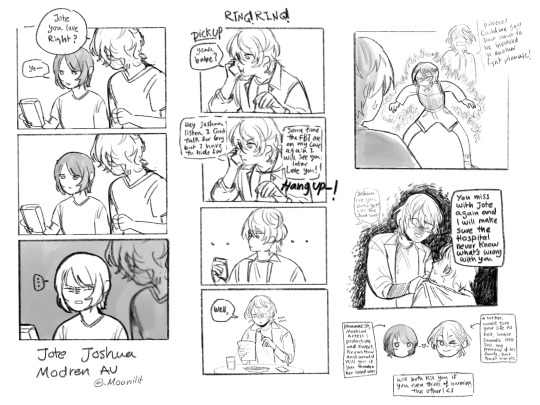
Updating my modern AU 💫
#They both are very protective of each other#But also jote definitely have a criminal record somewhere#It’s probably because of pirating adobe products but who knows#Joshua like ok.#When joshua show up and ask u how much you love him its time to be concerned#VERY CONCERNE#It makes clive clutch his heart in fear but jote just used to it#This is why she is the one for him who else will keep a shovel in their closet just in case joshua did something?#Acts of true love#Joshua knows 70 different way to frame ur murder and not afraid of using it#He did definitely acted cool so not to ruin their date but kept an eye for that guy until he went to the bathroom#He definitely slides an arm around the guy while he urinates to establish dominance before scaring the life out of him#Anyway#have u seen my two adorable babies??#Here they are i love them#Jote#Ffxvi modern AU#joshua rosfield
55 notes
·
View notes