#Is there a free Adblocker for Chrome free?
Explore tagged Tumblr posts
Text
October scary movie review roundup:
I decided to really put forth an effort to celebrate this being Halloween month by watching as many horror films as I can. requirements aren't too strict but i'm only counting movies that are new to me, not old favorites. youtube has a ton of movies for free so i've been sifting through those and found some decent ones. if anyone has any good recommendations please lmk!
(i'm not like a huge slasher/gore fan but i don't mind it if it isn't in excess in a film, which crosses out a ton lol. i'm unfortunately squeamish about that stuff but i've always prefered thrillers/psychological horror and stuff of that ilk anyway. )
list of films watched so far:
-The Terror (Netflix)
(actually started this last month, nearly done with it so i won't rate it yet. acting is great, but the CGI of the monster is kind of bad imo)
-Grave Encounters (Free on YT)
i love a good found footage film. this one was a pleasant surprise but too predictable. acting was good, ending was unsatisfying. 5/10
-The Haunting (Free on YT)
didn't know this was an adaptation of The Haunting of Hill House until it started, hated the changes they made. but it did solve a long childhood mystery of mine: once as a kid my fam and i went furniture shopping and this movie was playing on a huge tv. i paid attention to it only for a minute and saw the scene where Nell sees her reflection's pregnancy belly growing (for context Nell herself wasn't pregnant) and screams in terror and runs away and then i walked away. never knew it was from this movie but always wondered. mystery solved!) CGI wasn't terrible most of the time but when it was bad, it was bad. i hate what they did to the characters, hate the changes from the source material (wtf was that bedroom SA scene??? ...was the ceiling going to impregnate her???) all the iconic moments from the book that were added to the movie felt like flimsy afterthoughts. marcia gay harden, i can believe as Nell. Catherine Zeta Jones, I can believe as Theodora. Liam Neeson as the doctor, sure. Why the fuck is Owen Wilson in this. (3/10. watched on youtube.)
-Hell House LLC (Youtube)
another pleasant found footage surprise. i really enjoyed this one and will most likely watch again. good/decent acting and the suspense did get to me, particularly in the scenes with the basement/rising tension in the cast/clown statue. The found footage thing is most genuine here, where in the following sequels it feels hamfisted and not as genuine bc everyone and their mom is doing a fucking documentary or news bit on the hotel. also a bit predictable but they nailed the suspense and the buildup to the climax was pretty well done. CGI not good but briefly used at the end, didn't bother me like it did in the sequels. 8.5/10
-Hell House LLC-The Abbadon Hotel /Hell House LLC-Lake of Fire (Also free on YT)
notably worse than the original. acting was especially bad in The Abbadon Hotel. Both films suffer from "we-don't-trust-our-viewers" syndrome where they insert so many freaking flashbacks to the original that it feels insulting they don't expect the audience to remember what happened before. flashbacks could make up a good third of both movies. hated most of the cast for The Abbadon Hotel but Lake of Fire was much better. The actor for Tully was awful in all three movies. CGI was terrible but sparsely used, at least. Both movies relied on the creepy clown gimmick way too much which felt like a huge waste considering the setting is a demonic/haunted hotel full of other potential props/settings that could've been used more for a good scare. the ending to the trilogy as a whole was fine. Abbadon gets a 2.5/10 and Lake of Fire gets 5.5. I would def watch Lake of Fire again but Abbadon was a slog.
-In the Tall Grass (Netflix)
this has been on my netflix queue for YEARS and i literally only just watched it last night. based off a Stephen King work and I love SK so I had high hopes and wasn't let down. I haven't read the novella but this was a good movie on its own. normally i don't like time-loops as a plot device but it worked really well here and the acting was good. patrick wilson is a sleeper fave of mine, he was great in this and i've never seen him in such a charismatic to super super creepy role before so he nailed it although when that scene hit i was literally cringing away from my laptop. the child actor in this is also really good, i felt for him at the end. would definitely watch this again and i'm interested in the book now. really good suspense/acting/soundtrack. i like that they never fully explained the phenomenon behind the giant black rock/ time fuckery in the tall grass or the mysterious alien grass people. IMO horror works best sometimes when it is left to the audience's imagination or when there's gaps left empty in the lore. 8/10.
-Barbarian (Hulu)
i've been really interested in this for years but never got around to watching it bc i don't like sitting in movie theaters and i'm slow to gettting to new media. but i knew zach cregger from his days in the WKUK and loved that and had heard good things about this. (also apparently he's developing a new Resident Evil movie or something now?? I'm excited.) these days i don't/rarely watch full movie trailers because they give so much away so i tend to want to go in fresh. i've avoided full spoilers for this movie up till now aside from some vague mentions of stuff so i knew there was a certain theme in the movie. overall it was solid, really tense first half with that red herring and really good acting from the female lead, i don't recall her name. when act two came on i was genuinely shocked and thought the website had glitched out or something, wasn't expecting that.
Last Podcast on the Left just did a series on Josef Fritzl (huge trigger warning if you decide to look him up) and that case must have heavily inspired the movie because there were a lot of parallels I couldn't help but notice. Overall fairly disturbing but I do wish the ending was a little different. I like the significance of what happens but idk, felt like it needed a little something more. Even one line of dialogue could have bolstered that, because I know Tess was thinking it but I needed to hear her say it to REDACTED.
(and what happened to REDACTED'S body? he's never shown again. did the REDACTED eat it? was he buried? did i miss something?)
-The Fourth Kind (free on YT)
awful. awful. awful. maybe one truly scary moment. the ending was bullshit. acting was whatever. too much screeching audio and my ears can't handle that. this movie is always being hyped online as so intense and scary yet i couldn't stop rolling my eyes. huge disappointment. 2/10 and that's me being generous.
--The Omen (1976) (Hulu)
admittedly i watched this when i was a kid but i barely remember it so it counts. sound mixing was fucking awful, for starters. dialogue is a whisper yet the soundtrack (heavy on ominous chanting in latin and screaming and spooky music) is SO damn loud i kept having to raise and lower the volume. a good flick for its time, i guess, but I couldn't get into it. If there's a more modern version I might check it out. Gregory Peck is always a treat but man, I got so mad when he's safe in Rome and he calls his wife, who's in mortal peril with a half body cast and alone in a hospital, to meet with his contact and fly to him in Rome. You couldn't go get her yourself?? You just condemned her, idiot, and you knew she was gonna die. For fuck's sake. Then he has the nerve to get all droopy and sad when he gets the call like five minutes later that she's fucking dead. Not scary. Suspense is killed by goofy spooky music. Gregory Peck's silver-fox hotness is offset by his character's stupid reticence to believe the facts before him until it’s too late. 3/10.
-The Inkeepers (Peacock)
i didn't hate it but i also didn't love it. i love anything about a haunted house or a haunted hotel, and this one being a haunted hotel sounded intriguing but ultimately it felt like it fumbled itself over and over. kind of boring, tbh? really unsatisfying ended even if it was a bit gutsy to kill the main character. sorry for spoilers here but i don't think anyone's gonna race to watch this one lol. i'd never heard of this movie until it got recommended to me. didn't realize lena dunham was an exec producer on this until the credits rolled. 3/10
#leigh speaks#we got rid of hulu this month so i'm trying to watch as many horror movies as i can on there before the cancellation goes through#peacock has been adding a decent collection to scary movies as well!#i feel like i've missed one or two but i can't recall atm#ALSO i know all the free movies on YT are only free bc they have ads in them but if you haven't already#install adblocker or Ublock origin>open YT>profit#this will NOT work on chrome though!!!
3 notes
·
View notes
Text
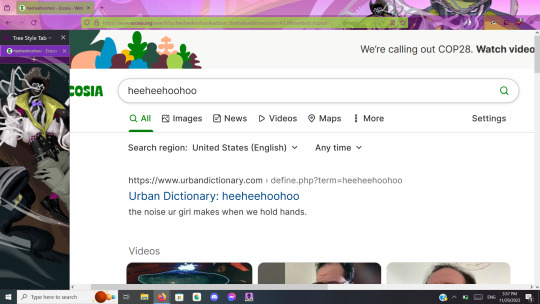
i am, frankly, obsessed
#I FIGURED OUT HOW TO MAKE A CUSTOM THEME IN FIREFOX#CHROME WISHES IT COULD#dislyte toland#yes i will help you make a similar theme for a chara you like dont even DOUBT me for ONE second#this alone made transferring to firefox worth it#also the free adblock#is this text readable? not really but it goes well with his theme
8 notes
·
View notes
Text
Alternative for YouTube for those who are stuck with Chrome
I'm saddled with this ok chromebook, so I can't download any browser with an ad blocker, so if you want to bypass ads, I suggest piped.video! Watched a whole Summoning Salt video and no ads popped up! Seems good
3 notes
·
View notes
Text
Please...firefox on android... why did you start using a font with serifs... why would you do that.
Its not all sites. I would commit murder if it did that to ao3...
I tried to look up how to change it but all results are either something else or for desktop...
Please someone safe me *sob*
#dont do this to me#firefox#i hate serifs with a passion#it mostly hits animexx#but since duckduckgo and chrome and free adblocker arent doing it it can only be firefox causing it right#if anyone can help please
0 notes
Text
Paramount Plus Ad Blocker
Enhancing your streaming experience on Paramount Plus can be a game-changer, especially when you eliminate those pesky interruptions with a Paramount Plus ad blocker. Whether you're a binge-watcher or a casual viewer, ads can disrupt your viewing pleasure. This comprehensive guide will walk you through everything you need to know about using an ad blocker for Paramount Plus, ensuring you get the most out of your subscription. Paramount Plus Ad Blocker
#alia bhatt#katrina kaif#paramount plus ad blocker#paramount plus ad block extension#adblock paramount plus#block paramount plus ads#paramount plus ad blocker chrome#paramount Ad Blocker Chrome Extension#Paramount plus Adblock#Paramount Plus Adblock Download#plus adblocker#paramount Plus ad-free#Plus Ad Blocker Extension
1 note
·
View note
Text
Peacock Ad Blocker
The Ultimate Guide to Maximizing Your Online Presence with Peacock Ad Blocker
Unleash the Power of Peacock Ad Blocker
In the digital age, where online advertisements bombard users at every turn, finding practical solutions to enhance the browsing experience and boost productivity is paramount. Peacock Ad Blocker emerges as a beacon of light in this cluttered landscape, offering users unparalleled control over their online encounters.
Understanding the Need for Ad-Blocking Technology
The Rise of Digital Advertising
With the exponential growth of digital marketing, advertisements have become omnipresent across various online platforms. While ads serve as a vital revenue stream for businesses, their intrusive nature often disrupts user experience and diminishes browsing efficiency.
Impact on User Experience
Intrusive ads hamper user experience and pose security risks through malicious content and potential data breaches. Moreover, the constant bombardment of advertisements can lead to increased loading times, decreased battery life, and heightened frustration among users.
Introducing Peacock Ad Blocker: Your Gateway to Ad-Free Browsing
Enhanced Privacy Protection
Peacock Ad Blocker empowers users to take control of their online privacy by blocking intrusive ads, pop-ups, and tracking scripts. This innovative tool ensures a secure and seamless browsing experience by safeguarding personal information and preventing unauthorized data collection.
Streamlined Browsing Experience
By eliminating distracting ads and cluttered layouts, Peacock Ad Blocker optimizes website loading times and enhances overall browsing speed. Users can navigate through web pages effortlessly, focusing on content that matters without interruptions or distractions.
Customizable Settings for Personalized Experience
With Peacock Ad Blocker's customizable settings, users can tailor their ad-blocking preferences to suit their needs. Whether it's blocking specific ad types, allowing preferred websites, or adjusting filter lists, this versatile tool offers unparalleled flexibility and control.
Benefits of Using Peacock Ad Blocker
Improved Productivity
By minimizing distractions and streamlining the browsing experience, Peacock Ad Blocker enables users to maximize productivity and focus on essential tasks without disruptions. Users can accomplish more in less time with fewer distractions, boosting efficiency and performance.
Enhanced Security
Peacock Ad Blocker shields against online threats by blocking malicious ads and preventing unauthorized tracking. This robust tool enhances cybersecurity and safeguards sensitive information from potential breaches and cyberattacks by fortifying digital defenses.
Bandwidth Conservation
With ad-blocking technology, Peacock Ad Blocker reduces bandwidth consumption by blocking resource-intensive ads and scripts. By conserving bandwidth, users can enjoy faster loading times, reduced data usage, and improved network performance, especially in bandwidth-constrained environments.
Conclusion: Elevate Your Browsing Experience with Peacock Ad Blocker
Peacock Ad Blocker stands out as a beacon of freedom and empowerment, offering users unparalleled control over their online interactions in a digital landscape inundated with advertisements. By harnessing the power of ad-blocking technology, users can reclaim their browsing experience, enhance productivity, and easily safeguard their digital privacy.
In an era dominated by digital advertisements, finding practical solutions to enhance the online browsing experience is crucial. Peacock Ad Blocker emerges as a revolutionary tool, empowering users to take control of their digital interactions and reclaim their browsing experience. To help you navigate the realm of ad blocking, we've compiled a comprehensive list of frequently asked questions about Peacock Ad Blocker.
Frequently Asked Questions
1. What is a Peacock AdBlocker?
Peacock Ad Blocker is an advanced software tool that blocks intrusive advertisements, pop-ups, and tracking scripts across various online platforms. Peacock Ad Blocker offers users a seamless and secure browsing experience by eliminating distractions and enhancing privacy protection.
2. How does Peacock Ad Blocker work?
Peacock Ad Blocker operates by utilizing a combination of filter lists and customizable settings to block unwanted advertisements and scripts. It identifies and blocks intrusive elements by analyzing webpage content in real-time, allowing users to browse the web without interruptions or distractions.
3. What types of ads does Peacock Ad Blocker block?
Peacock Ad Blocker blocks a wide range of ads, including banner ads, pop-ups, interstitials, video ads, and sponsored content. Peacock Ad Blocker can also block tracking scripts and third-party cookies, enhancing privacy protection and preventing unauthorized data collection.
4. Is Peacock Ad Blocker compatible with all web browsers?
Peacock Ad Blocker is compatible with most major web browsers, including Google Chrome, Mozilla Firefox, Microsoft Edge, Safari, and Opera. Whether using a desktop computer, laptop, or mobile device, It ensures a consistent and seamless browsing experience across platforms.
5. Can I customize the settings of the Peacock AdBlocker?
Yes, Peacock Ad Blocker offers a range of customizable settings, allowing users to tailor their ad-blocking preferences to suit their needs. From allowing preferred websites to blocking specific ad types, Peacock Ad Blocker provides unparalleled flexibility and control over your browsing experience.
6. Does using Peacock Ad Blocker affect website performance?
No, Peacock Ad Blocker is designed to optimize website performance by blocking resource-intensive ads and scripts. It improves website performance and browsing speed by reducing bandwidth consumption and enhancing loading times, resulting in a smoother and more enjoyable user experience.
7. Is Peacock Ad Blocker free to use?
Yes, Peacock Ad Blocker offers a free version with basic ad-blocking features. A premium version is also available with advanced functionalities and enhanced privacy protection. Whether you choose the free or premium version, Peacock Ad Blocker provides unparalleled value and convenience to users.
Conclusion: Empower Your Online Journey with Peacock Ad Blocker
Peacock Ad Blocker is a beacon of freedom and empowerment in a digital landscape saturated with advertisements, offering users unparalleled control over their online interactions. By harnessing the power of ad-blocking technology, users can reclaim their browsing experience, enhance productivity, and easily safeguard their digital privacy.
#Peacock Ad Blocker#ad blocker for peacock#Peacock Ad Blocker Chrome#Peacock Ad Blocker PC#Ad Blocker Peacock#Peacock adblock#Peacock adblock extension#Peacock ad blocker chrome extension#peacock ad block#Peacock ad blocker download#peacock ad-free
1 note
·
View note
Text
youtube
How To Remove Ad Blocker Extension From Google Chrome On Windows Laptop/PC (Quick Way)
#remove#adblocker#googlechrome#howto#windows#removeadblocker#extension#laptop#windows10#pc#fixed#trending#chrome#free#youtube#Youtube
0 notes
Text
Extension to Block Ads in Chrome
Extension to Block Ads in Chrome
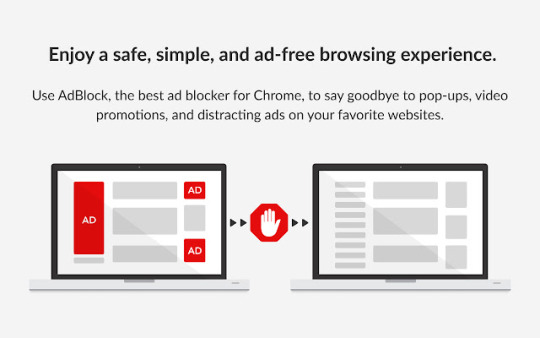
Hey there, tech-savvy readers! 🚀 Today, we're diving into the world of ad blockers for Chrome, but we'll do it with a twist. No boring <h1> headers here – we're kicking things off with a youthful vibe starting from to keep things fun and exciting! 🎉
What's an Ad Blocker?
So, you might be wondering, what's the buzz about ad blockers? Well, these are nifty little software extensions that play bouncer for ads on web pages. They've got a knack for spotting ad-serving domains and scripts and, voila, they keep those pesky ads at bay!
How Does an Ad Blocker Work?
Picture this: you're cruising the internet, and your ad blocker is your trusty sidekick. It scans the code of the web page you're visiting, and if it spots any ad-serving shenanigans, it shuts them down – no ticket for you, ads! This superhero move keeps your web experience ad-free.
The Cool Perks of Ad Blocking
Related Post : metech-arm.com
Now, let's talk about why ad blockers are your online BFFs:
1. Speedy Page Loads
Ad blockers turbocharge your web surfing by preventing ads from hogging your bandwidth. Faster pages, less waiting – a win-win!
2. Smoother Browsing
Say goodbye to those annoying ads that clutter your screen. Ad blockers tidy things up, making your online adventures more pleasant and hassle-free.
3. Privacy Boost
Ad blockers put on their invisibility cloaks, keeping advertisers from snooping on your online behavior. Your digital tracks? Covered.
4. Bandwidth Savings
If you're counting your precious data, ad blockers come to the rescue by blocking data-hungry ads. Perfect for those with limited data plans.
Our Stellar Ad Blocker Features
Our ad blocker is the real deal. Check out what it brings to the table:
Block Everything: If you want to go all-in, you can block all ads or handpick the ad types you want to vanquish (pop-ups, video ads, banners – you name it!).
Whitelist Magic: Don't worry, we're not all about the block! You can whitelist specific websites, so ads stay on the places you want them.
Custom Rules: Feeling extra particular? You can create your own ad-blocking rules to target specific ads or ad networks.
Privacy Guardian: Our ad blocker doesn't just fend off ads, it's a privacy protector too! It blocks those sneaky third-party cookies and stops websites from shadowing your every move.
How to Get Your Hands on Our Ad Blocker
It's as easy as pie! Just swing by the Chrome Web Store and hit the "Add to Chrome" button. Once it's in, it's all systems go – ads, be warned!
Using Our Ad Blocker
Here's the best part: you don't need a PhD in tech to work our ad blocker. It's as easy as blinking. Once it's in, go about your regular web surfing, and it'll zap ads automatically. If you want to fine-tune your ad-blocking settings, just tap the ad blocker icon in the Chrome toolbar.
Troubleshooting
Now, even superheroes have their off days. If you ever run into issues with our ad blocker, hop over to our support website for some quick fixes.
Ad Blockers: The Heroes of Browsing
Ad blockers are like caped crusaders for the internet. They swoop in, save you from the clutter of ads, and make your online world a better place.
Ad Blocking: No more pesky ads, just pure content!
Privacy Protection: Lockdown on your personal info.
Performance Boost: Pages load faster, and your data usage takes a breather.
Accessibility: Easier web browsing, especially for those who need it.
Customization: Your rules, your way!
If you're looking to level up your browsing experience, don the ad-blocking cape. There are loads of options out there, like uBlock Origin, AdBlock Plus, and Ghostery. Find them in the Chrome Web Store or other extension hotspots.
Ad Blocking: Your Passport to Ad-Free Bliss
Ad blockers are like your magic wand in the world of web surfing. They clear the clutter, keep your data safe, and make your online adventures better in every way. So, which ad blocker are you ready to try out? Go forth and explore the web in style!
FAQ: Extension to Block Ads in Chrome
Q: What is an ad blocker?
An ad blocker is a software extension or plugin that prevents ads from appearing on web pages. Ad blockers work by filtering out ad requests from web servers.
Q: Why should I use an ad blocker?
There are many benefits to using an ad blocker, including:
Faster page loading times: Ads can slow down page loading times, so blocking them can make your browsing experience faster.
Increased privacy: Ad blockers can prevent websites from tracking your browsing activity and collecting your personal information.
Improved security: Ad blockers can help to protect you from malware and phishing attacks that are often disguised as ads.
Reduced bandwidth usage: Blocking ads can reduce the amount of data that your browser needs to download, which can be helpful if you are on a limited data plan.
More accessible web: Ad blockers can make the web more accessible to people with disabilities by removing distracting elements from web pages.
Q: How do I install an ad blocker in Chrome?
To install an ad blocker in Chrome, follow these steps:
Go to the Chrome Web Store.
Search for the ad blocker that you want to install.
Click the Add to Chrome button.
Click the Add extension button.
Q: How do I use an ad blocker in Chrome?
Once you have installed an ad blocker in Chrome, you can start using it to block ads by following these steps:
Click the ad blocker icon in the Chrome toolbar.
Select the options that you want to enable.
Click the Save button.
Q: How do I whitelist a website in my ad blocker?
To whitelist a website in your ad blocker, follow these steps:
Click the ad blocker icon in the Chrome toolbar.
Select the Options tab.
Click the Whitelist tab.
Enter the URL of the website that you want to whitelist.
Click the Add button.
Q: How do I create a custom ad blocking rule?
To create a custom ad blocking rule in your ad blocker, follow these steps:
Click the ad blocker icon in the Chrome toolbar.
Select the Options tab.
Click the Custom rules tab.
Enter the ad blocking rule that you want to create.
Click the Add button.
Q: Which ad blocker should I use?
There are many different ad blockers available, so it is important to choose one that is right for you. When choosing an ad blocker, consider the following factors:
Features: Make sure that the ad blocker has the features that you need, such as the ability to block specific types of ads or whitelist specific websites.
Ease of use: Choose an ad blocker that is easy to use and configure.
Reputation: Choose an ad blocker from a reputable developer.
Price: Most ad blockers are free to use, but some offer premium features for a fee.
Some popular ad blockers for Chrome include:
AdBlock Plus
uBlock Origin
AdGuard
Ghostery
Pop-up Blocker for Chrome
#Extension to block ads in chrome chromebook#Extension to block ads in chrome android#Best extension to block ads in chrome#adblock chrome android#adblock chrome extension free#Extension to block ads in chrome ios#chrome extensions#youtube ad blocker
0 notes
Text
Attention! Google is officially removing their cached page function.
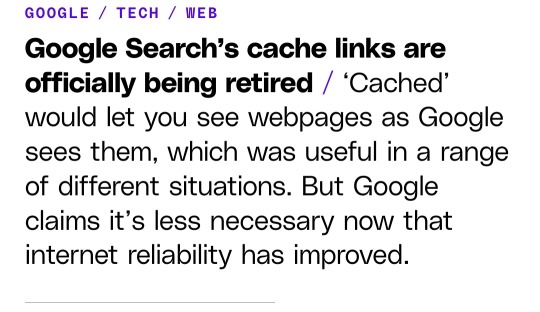
It was never about helping you, it was always about controlling and moderating the flow of information.

We grew up being told "if you say something online, it's there forever!" But, in recent years, the trend is more openly "if you say something online, it will be there only as long as it's profitable." Stray from the ruling norm and you're suppressed, stray from profitability and you're tossed away.
Of course they're pushing for a shutdown of the Internet archive, cached sites, and open forum posts. Why let you access information for free, when instead they can gate it behind a proprietary app and charge you for access?

Never rely on a corporation to ever help you. Never rely on a business to hold your interests at heart.
Also keep in mind: Google is blocking adblockers in the chrome manifest v3 update slated for June of this year.
950 notes
·
View notes
Note
What extension adds those hand buttons to the tumblr post if you don't mind me asking
It's XkitrRewritten for Firefox! I extremely recommend it for anyone using Tumblr through a browser. and that your browser should be Firefox.
Those are the "Block this post specifically from my feed" and "Block notes from this post specifically from my activity page" toggles, but it also includes features like:
A robust Tag-blocker that filters posts that even have the blocked word in the text or image descriptions
Timestamps
Acessability tools like freezing gifs until they're hovered over, highlighted links and regular-width scrollbars
An additional adblocker that blocks out Tumblr's in-house nonsense too
The old, more user-friendly search function
Open links in New Tab
Queue Management tools
Additional privacy managment tools
SO MANY dashboard management tools no for real get NewXkit and toggle it to your preferences, it's like going from a golf cart to a cadillac.
AN ASKS OUTBOX I CANNOT TELL YOU HOW MANY TIME
You can get the NewXkit add-on for firefox in the browser extensions, you can download Firefox and import all your bookmarks, history and other stuff from chrome HERE. The browser and extensions are totally free and will make your online experience so much better.
For those of us that already have it, Maybe spare a few bucks for the nice lady who built the best tool ever?
572 notes
·
View notes
Text
me when companies try to force you to use their proprietary software
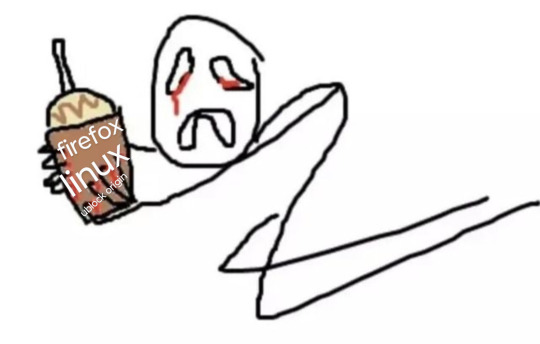
anyway
Layperson resources:
firefox is an open source browser by Mozilla that makes privacy and software independence much easier. it is very easy to transfer all your chrome data to Firefox
ublock origin is The highest quality adblock atm. it is a free browser extension, and though last i checked it is available on Chrome google is trying very hard to crack down on its use
Thunderbird mail is an open source email client also by mozilla and shares many of the same advantages as firefox (it has some other cool features as well)
libreOffice is an open source office suite similar to microsoft office or Google Suite, simple enough
Risky:
VPNs (virtual private networks) essentially do a number of things, but most commonly they are used to prevent people from tracking your IP address. i would suggest doing more research. i use proton vpn, as it has a decent free version, and the paid version is powerful
note: some applications, websites, and other entities do not tolerate the use of VPNs. you may not be able to access certain secure sites while using a VPN, and logging into your personal account with some services while using a vpn *may* get you PERMANENTLY BLACKLISTED from the service on that account, ymmv
IF YOU HAVE A DECENT VPN, ANTIVIRUS, AND ADBLOCK, you can start learning about piracy, though i will not be providing any resources, as Loose Lips Sink Ships. if you want to be very safe, start with streaming sites and never download any files, though you Can learn how to discern between safe, unsafe, and risky content.
note: DO NOT SHARE LINKS TO OR NAMES OF PIRACY SITES IN PUBLIC PLACES, ESPECIALLY SOCAL MEDIA
the only time you should share these things are either in person or in (preferably peer-to-peer encrypted) PRIVATE messages
when pirated media becomes well-known and circulated on the wider, public internet, it gets taken down, because it is illegal to distribute pirated media and software
if you need an antivirus i like bitdefender. it has a free version, and is very good, though if youre using windows, windows defender is also very good and it comes with the OS
Advanced:
linux is great if you REALLY know what you're doing. you have to know a decent amount of computer science and be comfortable using the Terminal/Command Prompt to get/use linux. "Linux" refers to a large array of related open source Operating Systems. do research and pick one that suits your needs. im still experimenting with various dispos, but im leaning towards either Ubuntu Cinnamon or Debian.
#capitalism#open source#firefox#thunderbird#mozilla#ublock origin#libreoffice#vpn#antivirus#piracy#linux
702 notes
·
View notes
Text
I really hate how ads have taken over the internet. On one hand, I know that hosting a website costs money, right? And ad revenue is one of the simplest ways for free-to-use websites to cover their operating costs.
My question is-- and I would genuinely love an answer-- is this ever going to stop? Tumblr ran for a long time without ads. So did Youtube. I know that the cost of hosting so much media has gone up, but there are a lot of users on these websites that make the content that drives people to use the service that don't see any of the money generated by this revenue. On Youtube, there's at least a way for creators to make some money from what they do. For most, it isn't much, but the opportunity is there. On Tumblr, well... the ability to convert the visibility of my blog into any financial gain practically nonexistent, though they did at one point promise that users would be able to make money from ads run on their blogs (whatever happened to that, Staff?).
"You can pay to avoid seeing ads!" Tumblr says, as if the views on my main blog alone over the past few years have not generated more than enough ad revenue to cover the price they're asking me to pay, the person who is actively making content that brings eyes to their ads.
I'm not mad at Tumblr for hosting ads. I get that it has to happen because it's the easiest way to keep the site free, and honestly, I imagine Tumblr's staunch opposition to monetization has been a real obstacle for the team building Tumblr. But at the same time, it feels like yet another small concession in the usability of the site. I'm tired of ads that auto-play with blaring audio while I'm scrolling. I'm tired of adds that, if I touch them while trying to scroll past them, take me to an external site. Outside of tumblr, I'm tired of looking for information online only to get a webpage that's 95% ads and otherwise illegible. Hell, I recently got an ad on Discord. Was it unobtrusive? Maybe. But it was there, for the first time, and I know that won't be the end.
I know the first reply I'm going to get on this is "use adblock", and yes, that's a solution, but think about how much the landscape for media has changed in just ten years.
Popular forums are basically gone outside of reddit.
Youtube, without Red, is ad hell. You can't watch more than 3-4 minutes of video without getting sent to marketing hell.
Instagram, Tumblr, Twitter-- it's terrible. I firmly believe they've manufactured a worse experience through the implementation of ads to convince you to buy into their premium services.
Just Check out this video of Penguinz0 trying to watch a video on a third-party site.
There's discussion of putting ads into video games.
Remember when games didn't include micro-transactions? Blizzard is charging $70 for one mythic skin. You could almost buy Overwatch 1 twice-over at that price-point.
Influencers make a living by making their lives into advertisements.
Youtube has retaliated against users using ad-block on non-chrome browsers by artificially inflating the load times of it's videos.
What can we do about this? I imagine companies see it as an infinite money hack; users can't stop companies from hosting ads, and the action they could take to voice their displeasure-- leaving the site, using other competitive services-- has been all but obliterated thanks to the homogeneity of popular social media outlets. If someone is truly so incensed about ads, well-- it isn't like they have to engage with them, right? They can enroll in a cheap, auto-renewing service to get rid of ads entirely. Well, wait, the price of premium might just have to go up. Don't worry, it's auto-renewing! You won't even notice it. Oh, no, it's got to go up again, you won't even notice it.
There's no incentive for them to cap this behavior, and no way for us as users to pressure them to do so. We create these spaces; we fill them with color, art, activism, community, and the companies that ride on the tailcoat of the spaces we create tell us to give them more. What comes next?
342 notes
·
View notes
Text
Why enshittification happens and how to stop it.
The enshittification of the internet and increasingly the software we use to access it is driven by profit. It happens because corporations are machines for making profits from end users, the users and customers are only seen as sources of profits. Their interests are only considered if it can help the bottom line. It's capitalism.
For social media it's users are mainly seen by the companies that run the sites as a way for getting advertisers to pay money that can profit the shareholders. And social media is in a bit of death spiral right now, since they have seldom or never been profitable and investor money is drying up as they realize this.
So the social media companies. are getting more and more desperate for money. That's why they are getting more aggressive with getting you to watch ads or pay for the privilege of not watching ads. It won't work and tumblr and all the other sites will die eventually.
But it's not just social media companies, it's everything tech-related. It gets worse the more monopolistic a tech giant is. Google is abusing its chrome-based near monopoly over the web, nerfing adblockers, trying to drm the web, you name it. And Microsoft is famously a terrible company, spying on Windows users and selling their data. Again, there is so much money being poured into advertising, at least 493 billion globally, the tech giants want a slice of that massive pie. It's all about making profits for shareholders, people be damned.
And the only insurance against this death spiral is not being run by a corporation. If the software is being developed by a non-profit entity, and it's open source, there is no incentive for the developers to fuck over the users for the sake of profits for shareholders, because there aren't any profits, and no shareholders.
Free and Open source software is an important part of why such software development can stay non-corporate. It allows for volunteers to contribute to the code and makes it harder for users to be secretly be fucked over by hidden code.
Mozilla Firefox and Thunderbird are good examples of this. There is a Mozilla corporation, but it exists only for legal reasons and is a wholly-owned subsidiary of the non-profit Mozilla foundation. There are no shareholders. That means the Mozilla corporation is not really a corporation in the sense that Google is, and as an organization has entirely different incentives. If someone tells you that Mozilla is just another corporation, (which people have said in the notes of posts about firefox on this very site) they are spreading misinformation.
That's why Firefox has resisted the enshittification of the internet so well, it's not profit driven. And people who develop useful plugins that deshitify the web like Ublock origin and Xkit are as a rule not profit-driven corporations.
And you can go on with other examples of non-profit software like Libreoffice and VLC media player, both of which you should use.
And you can go further, use Linux as your computer's operating system.. It's the only way to resist the enshitification that the corporate duopoly of Microsoft and Apple has brought to their operating system. The plethora of community-run non-profit Linux distributions like Debian, Mint and Arch are the way to counteract that, and they will stay resistant to the same forces (creating profit for shareholders) that drove Microsoft to create Windows 11.
Of course not all Linux distributions are non-profits. There are corporate created distros like Red Hat's various distros, Canonical's Ubuntu and Suse's Opensuse, and they prove the point I'm making. There has some degree of enshittification going on with those, red hat going closed source and Canonical with the snap store for example. Mint is by now a succesful community-driven response to deshitify Ubuntu by removing snaps for example, and even they have a back-up plan to use Debian as a base in case Canonical makes Ubuntu unuseable.
As for social media, which I started with, I'm going to stay on tumblr for now, but it will definitely die. The closest thing to a community run non-profit replacement I can see is Mastodon, which I'm on as @[email protected].
You don't have to keep using corporate software, and have it inevitably decline because the corporations that develop it cares more about its profits than you as an end user.
The process of enshittification proves that corporations being profit-driven don't mean they will create a better product, and in fact may cause them to do the opposite. And the existence of great free and open source software, created entirely without the motivation of corporate profits, proves that people don't need to profit in order to help their fellow human beings. It kinda makes you question capitalism.
924 notes
·
View notes
Note
Aro culture is, when forced to buy a Google phone cuz that's all you can afford, trying your damnest to use the invasive advert tracking to your advantage.
i.e. periodically typing in "I'm aromantic" to the chrome search bar & loudly saying it into the phone speaker in the hopes you'll stop getting jump-scared by an influx of dating app ads when forced to watch them in mobile games
,,, please. i beg of you. do not. for one, google doesn't recognize that as a metric, at best it places you into a queer category and targets you with ads that are promoted to queer people. They do not bother with granularity, because the advertisers are who are paying for categories or lack thereof. they also probably categorize you as single when you do that stuff, which again, defeats your goal. if you want to tell advertisers to get out here's actually a pretty simple thing to look for:
from there, consider:
install the firefox app (free), and use the uBlock Origin extension (best adblocker, free... and still works on youtube and twitch if you use the firefox app to load them)
i also recommend the breezewiki extension (free), because fandom wiki sucks on an ethics level, and this directs you to an identical, but ad-less page so they don't get money from you.
anyways my solution is stop seeing ads lol
related: install bitwarden as a password manager. it's free, well-established and credible, and you can use it on both android apps and firefox (as an extension) (also on any device in general). you only ever have to remember one password, preferably new, ever again. it's got the rest for you, stupidly well encrypted, and you can store data like security question answers, secure notes, and more!)
#aro culture is#aro#aromantic#actually aro#actually aromantic#ask#mod axel#... look fun fact FOSS (free and open source software) is GREAT a lot of the time#because open source = other people who know things look through it and can tell you if it's actually safe and what it's collecting about yo#and um. look i'm not gonna lie you sent this to someone who likes tech and hates big ads
91 notes
·
View notes
Text
Don’t Be Evil
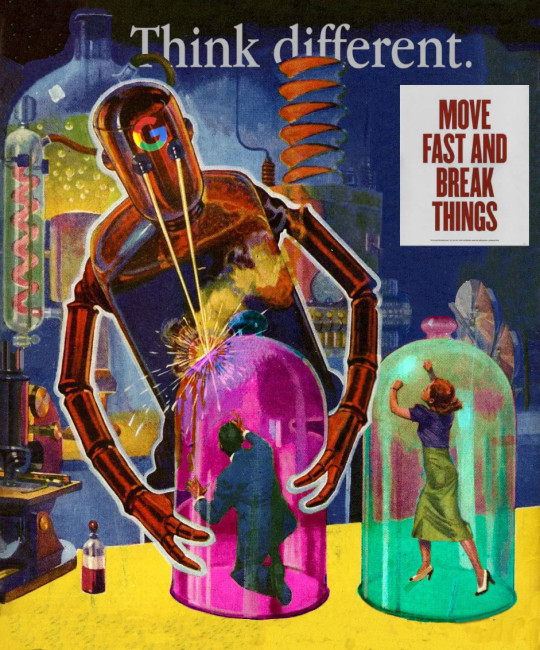
Tonight (November 22), I'll be joined by Vass Bednar at the Toronto Metro Reference Library for a talk about my new novel, The Lost Cause, a preapocalyptic tale of hope in the climate emergency.

My latest Locus Magazine column is "Don't Be Evil," a consideration of the forces that led to the Great Enshittening, the dizzying, rapid transformation of formerly useful services went from indispensable to unusable to actively harmful:
https://locusmag.com/2023/11/commentary-by-cory-doctorow-dont-be-evil/
While some services have fallen harder and/or faster, they're all falling. When a whole cohort of services all turn sour in the same way, at the same time, it's obvious that something is happening systemically.
After all, these companies are still being led by the same people. The leaders who presided over a period in which these companies made good and useful services are also presiding over these services' decay. What factors are leading to a pandemic of rapid-onset enshittification?
Recall that enshittification is a three-stage process: first surpluses are allocated to users until they are locked in. Then they are withdrawn and given to business-customers until they are locked in. Then all the value is harvested for the company's shareholders, leaving just enough residual value in the service to keep both end-users and business-customers glued to the platform.
We can think of each step in that enshittification process as the outcome of an argument. At some product planning meeting, one person will propose doing something to materially worsen the service to the company's advantage, and at the expense of end-users or business-customers.
Think of Youtube's decay. Over the past year, Google has:
Dramatically increased the cost of ad-free Youtube subscriptions;
Dramatically increased the number of ads shown to non-subscribers;
Dramatically decreased the amount of money paid to Youtube creators;
Added aggressive anti-adblock;
Then, this week, Google started adding a five-second blanking interval for non-Chrome users who have adblockers installed:
https://www.404media.co/youtube-says-new-5-second-video-load-delay-is-supposed-to-punish-ad-blockers-not-firefox-users/
These all smack of Jenga blocks that different product managers are removing in pursuit of their "key performance indicators" (KPIs):
https://pluralistic.net/2023/07/28/microincentives-and-enshittification/
We can think of each of these steps as the outcome of an argument. Someone proposes a Youtube subscription price-hike, and other internal stakeholders object. These objections fall into two categories:
We shouldn't do this because it will make the product worse; and/or
We shouldn't do this because it will reduce the company's earnings.
Lots of googlers sincerely care about product quality. People like doing a good job, and they take pride in making good things. Many have sacrificed something that mattered in the service of making the product better. It's bad enough to miss your kid's school play so you can meet a work deadline – but imagine making that sacrifice and then having the excellent work you put in deliberately degraded.
I have been around Google's orbit since its early days, going to the odd company Christmas party in the early 2000s and giving talks at Google offices in cities all over the world. I've known hundreds of skilled googlers who passionately cared about making the best products they could.
For most of Google's history, those googlers won the argument. But they didn't do so merely by appealing to their colleagues' professional pride in a job well-done. For most of Google's history, the winning argument was a combination of "doing this bad thing would make me sad," and "doing this bad thing will make Google poorer."
Companies are disciplined by three forces:
Competition (the fear of losing business to a rival);
Regulation (the fear of legal penalties that would exceed the expected profits from a given course of action);
Self-help (the fear that customers or users will change their behavior, say, by installing an ad-blocker).
The ability of googlers to win enshittification arguments by appealing to the company's bottom line was a function of one or more of these three disciplining factors. The weakening of each of these factors is the reason that every tech company is sliding into enshittification at once.
For example, when Google contemplates raising the price of a Youtube subscription, the dissent might say, "Well, this will reduce viewership and might shift viewers to rivals like Tiktok" (competition). But the price-hiking side can counter, "No, because we have a giant archive, we control 90% of searches, we are embedded in the workflow of vloggers and other creators who automatically stream and archive to Youtube, and Youtube comes pre-installed on every Android device." Even if the company leaks a few viewers to Tiktok, it will still make more money in aggregate. Prices go up.
When Google contemplates increasing the number of ads shown to nonsubscribers, the dissent might say, "This will incentivize more users to install ad-blockers, and then we'll see no ad-revenue from them." The pro-ad side can counter, "No, because most Youtube viewing is in-app, and reverse-engineering the Youtube app to add an ad-blocker is a felony under Section 1201 of the Digital Millennium Copyright Act. As to non-app viewers: we control the majority of browser installations and have Chrome progressively less hospitable to ad-blocking."
When Google contemplates adding anti-adblock to its web viewers, the dissent might say, "Processing users' data in order to ad-block them will violate Europe's GDPR." The anti-adblock side can counter, "But we maintain the fiction that our EU corporate headquarters is in the corporate crime-haven of Ireland, where the privacy regulator systematically underenforces the GDPR. We can expect a very long tenure of anti-adblock before we are investigated, and we might win the investigation. Even if we are punished, the expected fine is less than the additional ad-revenue we stand to make."
When Google contemplates stealing performers' wages through opaque reshufflings of its revenue-sharing system, the dissent might say, "Our best performers have options, they can go to Twitch or Tiktok." To which the pro-wage-theft side can counter, "But they have no way of taking their viewers with them. There's no way for them to offer their viewers on Youtube a tool that alerts them whenever they post a new video to a rival platform. Their archives are on Youtube, and if they move them to another platform, there's no way redirect users searching for those videos to their new homes. What's more, any attempt to unilaterally extract their users' contact info, or redirect searchers or create a multiplatform client, violates some mix of our terms of service, our rights under DMCA 1201, etc."
It's not just Google. For every giant platform, the threats of competition, regulation and self-help have been in steady decline for years, as acquisitions, underenforcement of privacy/labor/consumer law, and an increase in IP protection for incumbents have all mounted:
https://locusmag.com/2020/09/cory-doctorow-ip/
When internal factions at tech companies argue about whether to make their services worse, there's a heavy weight tilting the scales towards enshittification. The lack of competition, an increase in switching costs for users and business-customers, and broad powers to prevent users from modifying the service for themselves all mean that even when a product gets worse, profits can still go up.
This is the culprit: monopoly, and its handmaiden, regulatory capture. That's why today's antimonopoly movement – and the cases against all the tech giants – are so important. The old, good internet was built by flawed tech companies whose internal ranks included the same amoral enshittifiers who are gobbling up the platforms' seed corn today. The thing that stood in their way before wasn't merely the moral character of colleagues who shrank away from these cynical maneuvers: it was the economic penalties that befell those who enshittified too rashly.
Incentives matter. Money talks and bullshit walks. Enshittification isn't due to the moral failings of individuals in tech companies. It's possible to have a good internet run by flawed people. But to get that new, good internet, we have to support technologists of good will and character by terrorizing their venal and cynical colleagues by hitting them where they live: in their paychecks.

If you'd like an essay-formatted version of this post to read or share, here's a link to it on pluralistic.net, my surveillance-free, ad-free, tracker-free blog:
https://pluralistic.net/2023/11/22/who-wins-the-argument/#corporations-are-people-my-friend
#pluralistic#microeconomics#incentives matter#microincentives#enshittification#corporate discipline#big tech#competition#too big to fail#too big to jail#ip#dont be evil#google#institutions#locus magazine
195 notes
·
View notes
Text
HOW TO BLOCK YOUTUBE ADS WITH UBLOCK
UBlock Origin is my best friend, if you're tired of getting ads, or getting blocked by youtubes ad blocker, you should TOTALLY use it. It's open source and trustworthy (which means its not owned by a corporation, its made by a bunch of freelance devs). They have extensions for Chrome, Firefox, and presumably most browsers. I'll be showing the chrome version in this post.
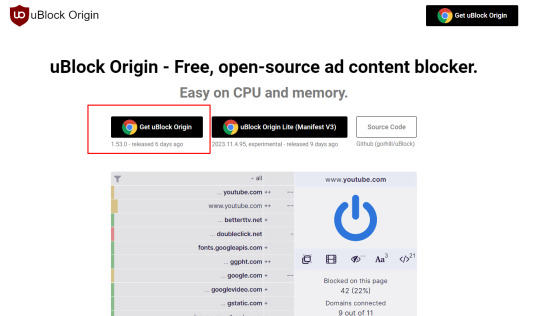
Clicking here or on the equivalent button for your browser should take you to your browser's UBlock extension.

Click this button to install, it will likely say "Add to Chrome" for you.
Any new websites you load up should be AD-FREE.
If you're still experiencing problems with youtube, or suddenly it stops working, its because youtube has changed their adblock-blocking algorithm (they change it every 12 hours to a few days), but this can be easily fixed!
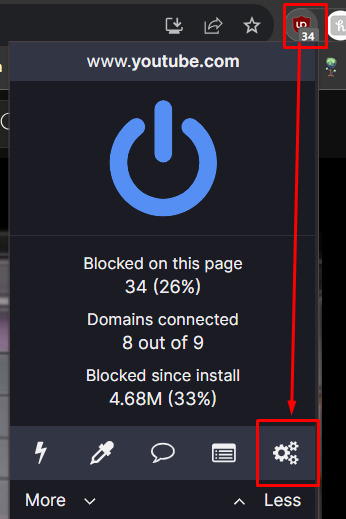
Click on the extension, and head to the options page. Go to the "Filter lists" tab of the setting page in the top left.
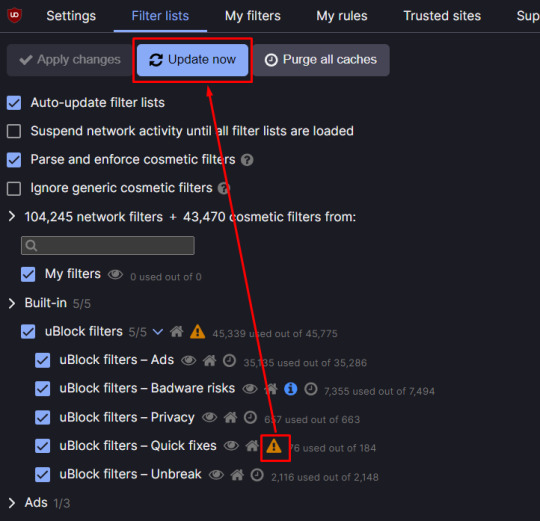
Click on "uBlock filters - Quick fixes" on the third icon. This is usually a small clock, or this little warning symbol. After clicking this, click on "Update now".
Now if you reload your youtube page, your adblocker should work.
Although, UBlock's quick fixes doesn't work alongside other adblockers very well, so I recommend uninstalling those if youtube is still blocking you.
If reloading this doesn't work, that means that youtube has uploaded a brand new adblocker-blocker, but that means someone on UBlock's dev team is likely already hard at work fixing it. This only happens rarely, I've only seen it twice in over 500 youtube videos I've watched.
161 notes
·
View notes