#Is safari or chrome e
Explore tagged Tumblr posts
Text
Genuine question,
I have to use chrome for work, the website won’t even allow me to enter the work page if it’s not chrome, but not only is there the privacy issues but I find chrome makes my computer run much hotter than Firefox. Is there a way to trick my company website so I can try Firefox. I’m tired of my laptop sounding like a jet engine in meetings when I never had a problem with zoom or teams.
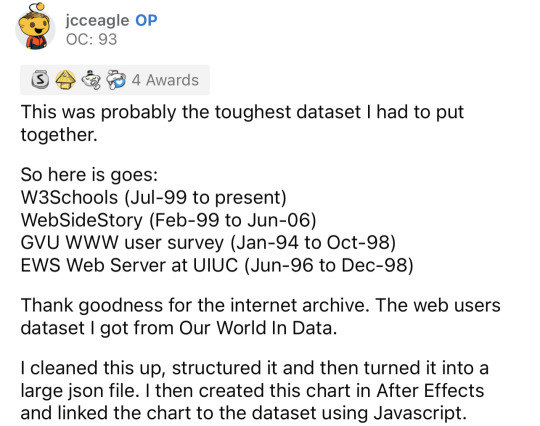
Reddit • YouTube
#honestly I don’t be pushed so much about privacy or w/e I actually mostly use safari#😅#but the heat thing is really bothering me#it might just be the company website since I don’t use chrome for anything else#but like my computer will still be hotter when I don’t turn off chrome by accident#even without any windows open#also I know all the arguments about not using Mac#I don’t care don’t bother
106K notes
·
View notes
Text
The paradox of choice screens

I'm coming to BURNING MAN! On TUESDAY (Aug 27) at 1PM, I'm giving a talk called "DISENSHITTIFY OR DIE!" at PALENQUE NORTE (7&E). On WEDNESDAY (Aug 28) at NOON, I'm doing a "Talking Caterpillar" Q&A at LIMINAL LABS (830&C).

It's official: the DOJ has won its case, and Google is a convicted monopolist. Over the next six months, we're gonna move into the "remedy" phase, where we figure out what the court is going to order Google to do to address its illegal monopoly power:
https://pluralistic.net/2024/08/07/revealed-preferences/#extinguish-v-improve
That's just the beginning, of course. Even if the court orders some big, muscular remedies, we can expect Google to appeal (they've already said they would) and that could drag out the case for years. But that can be a feature, not a bug: a years-long appeal will see Google on its very best behavior, with massive, attendant culture changes inside the company. A Google that's fighting for its life in the appeals court isn't going to be the kind of company that promotes a guy whose strategy for increasing revenue is to make Google Search deliberately worse, so that you will have to do more searches (and see more ads) to get the info you're seeking:
https://pluralistic.net/2024/04/24/naming-names/#prabhakar-raghavan
It's hard to overstate how much good stuff can emerge from a company that's mired itself in antitrust hell with extended appeals. In 1982, IBM wriggled off the antitrust hook after a 12-year fight that completely transformed the company's approach to business. After more than a decade of being micromanaged by lawyers who wanted to be sure that the company didn't screw up its appeal and anger antitrust enforcers, IBM's executives were totally transformed. When the company made its first PC, it decided to use commodity components (meaning anyone could build a similar PC by buying the same parts), and to buy its OS from an outside vendor called Micros-Soft (meaning competing PCs could use the same OS), and it turned a blind eye to the company that cloned the PC ROM, enabling companies like Dell, Compaq and Gateway to enter the market with "PC clones" that cost less and did more than the official IBM PC:
https://www.eff.org/deeplinks/2019/08/ibm-pc-compatible-how-adversarial-interoperability-saved-pcs-monopolization
The big question, of course, is whether the court will order Google to break up, say, by selling off Android, its ad-tech stack, and Chrome. That's a question I'll address on another day. For today, I want to think about how to de-monopolize browsers, the key portal to the internet. The world has two extremely dominant browsers, Safari and Chrome, and each of them are owned by an operating system vendor that pre-installs their own browser on their devices and pre-selects them as the default.
Defaults matter. That's a huge part of Judge Mehta's finding in the Google case, where the court saw evidence from Google's own internal research suggesting that people rarely change defaults, meaning that whatever the gadget does out of the box it will likely do forever. This puts a lie to Google's longstanding defense of its monopoly power: "choice is just a click away." Sure, it's just a click away – a click, you're pretty sure no one is ever going to make.
This means that any remedy to Google's browser dominance is going to involve a lot of wrangling about defaults. That's not a new wrangle, either. For many years, regulators and tech companies have tinkered with "choice screens" that were nominally designed to encourage users to try out different browsers and brake the inertia of the big two browsers that came bundled with OSes.
These choice screens have a mixed record. Google's 2019 Android setup choice screen for the European Mobile Application Distribution Agreement somehow managed to result in the vast majority of users sticking with Chrome. Microsoft had a similar experience in 2010 with BrowserChoice.eu, its response to the EU's 2000s-era antitrust action:
https://en.wikipedia.org/wiki/BrowserChoice.eu
Does this mean that choice screens don't work? Maybe. The idea of choice screens comes to us from the "choice architecture" world of "nudging," a technocratic pseudoscience that grew to prominence by offering the promise that regulators could make big changes without having to do any real regulating:
https://verfassungsblog.de/nudging-after-the-replication-crisis/
Nudge research is mired in the "replication crisis" (where foundational research findings turn out to be nonreplicable, due to bad research methodology, sloppy analysis, etc) and nudge researchers keep getting caught committing academic fraud:
https://www.ft.com/content/846cc7a5-12ee-4a44-830e-11ad00f224f9
When the first nudgers were caught committing fraud, more than a decade ago, they were assumed to be outliers in an otherwise honest and exciting field:
https://www.npr.org/2016/10/01/496093672/power-poses-co-author-i-do-not-believe-the-effects-are-real
Today, it's hard to find much to salvage from the field. To the extent the field is taken seriously today, it's often due to its critics repeating the claims of its boosters, a process Lee Vinsel calls "criti-hype":
https://sts-news.medium.com/youre-doing-it-wrong-notes-on-criticism-and-technology-hype-18b08b4307e5
For example, the term "dark patterns" lumps together really sneaky tactics with blunt acts of fraud. When you click an "opt out of cookies" button and get a screen that says "Success!" but which has a tiny little "confirm" button on it that you have to click to actually opt out, that's not a "dark pattern," it's just a scam:
https://pluralistic.net/2022/03/27/beware-of-the-leopard/#relentless
By ascribing widespread negative effects to subtle psychological manipulation ("dark patterns") rather than obvious and blatant fraud, we inadvertently elevate "nudging" to a real science, rather than a cult led by scammy fake scientists.
All this raises some empirical questions about choice screens: do they work (in the sense of getting people to break away from defaults), and if so, what's the best way to make them work?
This is an area with a pretty good literature, as it turns out, thanks in part due to some natural experiments, like when Russia forced Google to offer choice screens for Android in 2017, but didn't let Google design that screen. The Russian policy produced a significant switch away from Google's own apps to Russian versions, primarily made by Yandex:
https://cepr.org/publications/dp17779
In 2023, Mozilla Research published a detailed study in which 12,000 people from Germany, Spain and Poland set up simulated mobile and desktop devices with different kinds of choice screens, a project spurred on by the EU's Digital Markets Act, which is going to mandate choice screens starting this year:
https://research.mozilla.org/browser-competition/choicescreen/
I'm spending this week reviewing choice screen literature, and I've just read the Mozilla paper, which I found very interesting, albeit limited. The biggest limitation is that the researchers are getting users to simulate setting up a new device and then asking them how satisfied they are with the experience. That's certainly a question worth researching, but a far more important question is "How do users feel about the setup choices they made later, after living with them on the devices they use every day?" Unfortunately, that's a much more expensive and difficult question to answer, and beyond the scope of this paper.
With that limitation in mind, I'm going to break down the paper's findings here and draw some conclusions about what we should be looking for in any kind of choice screen remedy that comes out of the DOJ antitrust victory over Google.
The first thing note is that people report liking choice screens. When users get to choose their browsers, they expect to be happy with that choice; by contrast, users are skeptical that they'll like the default browser the vendor chose for them. Users don't consider choice screens to be burdensome, and adding a choice screen doesn't appreciably increase setup time.
There are some nuances to this. Users like choice screens during device setup but they don't like choice screens that pop up the first time they use a browser. That makes total sense: "choosing a browser" is colorably part of the "setting up your gadget" task. By contrast, the first time you open a browser on a new device, it's probably to get something else done (e.g. look up how to install a piece of software you used on your old device) and being interrupted with a choice screen at that moment is an unwelcome interruption. This is the psychology behind those obnoxious cookie-consent pop-ups that website bombard you with when you first visit them: you've clicked to that website because you need something it has, and being stuck with a privacy opt-out screen at that moment is predictably frustrating (which is why companies do it, and also why the DMA is going to punish companies that do).
The researchers experimented with different kinds of choice screens, varying the number of browsers on offer and the amount of information given on each. Again, users report that they prefer more choices and more information, and indeed, more choice and more info is correlated with choosing indie, non-default browsers, but this effect size is small (<10%), and no matter what kind of choice screen users get, most of them come away from the experience without absorbing any knowledge about indie browsers.
The order in which browsers are presented has a much larger effect than how many browsers or how much detail is present. People say they want lots of choices, but they usually choose one of the first four options. That said, users who get choice screens say it changes which browser they'd choose as a default.
Some of these contradictions appear to stem from users' fuzziness on what "default browser" means. For an OS vendor, "default browser" is the browser that pops up when you click a link in an email or social media. For most users, "default browser" means "the browser pinned to my home screen."
Where does all this leave us? I think it cashes out to this: choice screens will probably make a appreciable, but not massive, difference in browser dominance. They're cheap to implement, have no major downsides, and are easy to monitor. Choice screens might be needed to address Chrome's dominance even if the court orders Google to break off Chrome and stand it up as a separate business (we don't want any browser monopolies, even if they're not owned by a search monopolist!). So yeah, we should probably make a lot of noise to the effect that the court should order a choice screen, as part of a remedy.
That choice screen should be presented during device setup, with the choices presented in random order – with this caveat: Chrome should never appear in the top four choices.
All of that would help address the browser duopoly, even if it doesn't solve it. I would love to see more market-share for Firefox, which is the browser I've used every day for more than a decade, on my laptop and my phone. Of course, Mozilla has a role to play here. The company says it's going to refocus on browser quality, at the expense of the various side-hustles it's tried, which have ranged from uninteresting to catastrophically flawed:
https://www.fastcompany.com/91167564/mozilla-wants-you-to-love-firefox-again
For example, there was the tool to automatically remove your information from scummy data brokers, that they outsourced to a scummy data-broker:
https://www.theverge.com/2024/3/22/24109116/mozilla-ends-onerep-data-removal-partnership
And there's the "Privacy Preserving Attribution" tracking system that helps advertisers target you with surveillance advertising (in a way that's less invasive than existing techniques). Mozilla rolled this into Firefox on an opt out basis, and made opting out absurdly complicated, suggesting that it knew that it was imposing something on its users that they wouldn't freely choose:
https://blog.privacyguides.org/2024/07/14/mozilla-disappoints-us-yet-again-2/
They've been committing these kinds of unforced errors for more than a decade, seeking some kind of balance between monopolistic web companies and its users' desire to have a browser that protects them from invasive and unfair practices:
https://www.theguardian.com/technology/2014/may/14/firefox-closed-source-drm-video-browser-cory-doctorow
These compromises represent the fallacy that Mozilla's future depends on keeping bullying entertainment companies and Big Tech happy, so it can go on serving its users. At the same time, these compromises have alienated Mozilla's core users, the technical people who were its fiercest evangelists. Those core users are the authority on technical questions for the normies in their life, and they know exactly how cursed it is for Moz to be making these awful compromises.
Moz has hemorrhaged users over the past decade, meaning they have even less leverage over the corporations demanding that they make more compromises. This sets up a doom loop: make a bad compromise, lose users, become more vulnerable to demands for even worse compromises. "This capitulation puts us in a great position to make a stand in some hypothetical future where we don't instantly capitulate again" is a pretty unconvincing proposition.
After the past decade's heartbreaks, seeing Moz under new leadership makes me cautiously hopeful. Like I say, I am dependent on Firefox and want an independent, principled browser vendor that sees their role as producing a "user agent" that is faithful to its users' interests above all else:
https://pluralistic.net/2024/05/07/treacherous-computing/#rewilding-the-internet
Of course, Moz depends on Google's payment for default search placement for 90% of its revenue. If Google can't pay for this in the future, the org is going to have to find another source of revenue. Perhaps that will be the EU, or foundations, or users. In any of these cases, the org will find it much easier to raise funds if it is standing up for its users – not compromising on their interests.

Community voting for SXSW is live! If you wanna hear RIDA QADRI and me talk about how GIG WORKERS can DISENSHITTIFY their jobs with INTEROPERABILITY, VOTE FOR THIS ONE!

If you'd like an essay-formatted version of this post to read or share, here's a link to it on pluralistic.net, my surveillance-free, ad-free, tracker-free blog:
https://pluralistic.net/2024/08/12/defaults-matter/#make-up-your-mind-already

Image: ICMA Photos (modified) https://www.flickr.com/photos/icma/3635981474/
CC BY-SA 2.0 https://creativecommons.org/licenses/by-sa/2.0/
#pluralistic#choice screens#dma#eu#scholarship#ux#behavioral economics#mozilla#remedies#browsers#mobile#defaults matter#google#doj v google
204 notes
·
View notes
Text
On Personal InfoSec
Been awhile since I've had one of these posts but I figure with all that's going on in the world it's time to make another one of these posts and get some stuff out there for people. A lot of the information I'm going to go over you can find here:
So if you'd like to just click the link and ignore the rest of the post that's fine, I strongly recommend checking out the Privacy Guides.
Browsers:
There's a number to go with but for this post going forward I'm going to recommend Firefox. I know that the Privacy Guides lists Brave and Safari as possible options but Brave is Chrome based now and Safari has ties to Apple. Mullvad is also an option but that's for your more experienced users so I'll leave that up to them to work out.
Browser Extensions:
uBlock Origin: content blocker that blocks ads, trackers, and fingerprinting scripts. Notable for being the only ad blocker that still works on Youtube.
Privacy Badger: Content blocker that specifically blocks trackers and fingerprinting scripts. This one will catch things that uBlock doesn't catch but does not work for ads.
Facebook Container: "but I don't have facebook" you might say. Doesn't matter, Meta/Facebook still has trackers out there in EVERYTHING and this containerizes them off away from everything else.
Bitwarden: Password vaulting software, don't trust the password saving features of your browsers, this has multiple layers of security to prevent your passwords from being stolen.
ClearURLs: Allows you to copy and paste URL's without any trackers attached to them.
VPN:
Note: VPN software doesn't make you anonymous, no matter what your favorite youtuber tells you, but it does make it harder for your data to be tracked and it makes it less open for whatever network you're presently connected to.
Mozilla VPN: If you get the annual subscription it's ~$60/year and it comes with an extension that you can install into Firefox.
Proton VPN: Has easily the most amount of countries serviced, can take cash payments, and does offer port forwarding.
Email Provider:
Note: By now you've probably realized that Gmail, Outlook, and basically all of the major "free" e-mail service providers are scraping your e-mail data to use for ad data. There are more secure services that can get you away from that but if you'd like the same storage levels you have on Gmail/Outlook.com you'll need to pay.
Proton Mail: Secure, end-to-end encrypted, and fairly easy to setup and use. Offers a free option up to 1gb
Tuta: Secure, end-to-end encrypted, been around a very long time, and offers a free option up to 1gb.
Email Client:
Thunderbird if you're on Windows or Linux
Apple Mail if you're on macOS
Cloud Storage:
Proton Drive: Encrypted cloud storage from the same people as Proton Mail.
Tresorit: Encrypted cloud storage owned by the national postal service of Switzerland. Received MULTIPLE awards for their security stats.
Peergos: decentralized and open-source, allows for you to set up your own cloud storage, but will require a certain level of expertise.
Microsoft Office Replacements:
LibreOffice: free and open-source, updates regularly, and has the majority of the same functions as base level Microsoft Office.
OnlyOffice: cloud-based, free, and open source.
Chat Clients:
Note: As you've heard SMS and even WhatsApp and some other popular chat clients are basically open season right now. These are a couple of options to replace those.
Signal: Provides IM and calling securely and encrypted, has multiple layers of data hardening to prevent intrusion and exfil of data.
Molly (Android OS only): Alternative client to Signal. Routes communications through the TOR Network.
Briar: Encrypted IM client that connects to other clients through the TOR Network, can also chat via wifi or bluetooth.
Now for the last bit, I know that the majority of people are on Windows or macOS, but if you can get on Linux I would strongly recommend it. pop_OS, Ubuntu, and Mint are super easy distros to use and install. They all have very easy to follow instructions on how to install them on your PC and if you'd like to just test them out all you need is a thumb drive to boot off of to run in demo mode.
If you game through Steam their Proton emulator in compatibility mode works wonders, I'm presently playing a major studio game that released in 2024 with no Linux support on it and once I got my drivers installed it's looked great. There are some learning curves to get around, but the benefit of the Linux community is that there's always people out there willing to help.
I hope some of this information helps you and look out for yourself, it's starting to look scarier than normal out there.

#information security#infosec#computer security#computer infosec#personal infosec#browsers#internet browser#email#instant messaging#cloud storage#linux#pop os#linux mint#ubuntu#firefox#firefox extensions#long post
36 notes
·
View notes
Text
Listen, if Ed Boon asked me to write official tie-in novel filth for Mortal Kombat, I would. I don't care if he sends a studio note that says "If you make Sub-Zero any gayer I'll rip your fucking head off," I'd still work for him. Who needs a head anyways. Love that guy.
Anyways here's a wonderwall of filth.
[🔞🔞🔞Check below the cut🔞🔞🔞]
Explicit, Spicy, Juicy, and definitely🔞🔞🔞past this point
I should mention- You can actually read all of my writings directly on my masterlist without logging in to tumblr.
◜Sub-Zero, Smoke, Liu Kang options - Please Be Bi-Han 🙏◞
Just use any browser app and type in mk1erotica.netlify.app in the browser's address bar to access my masterlist from anywhere on any device.
Yes. Any device. This may even work on an Apple watch, on the Parrity browser. You can probably ask Siri to open a browser and navigate to the masterlist. You can use any browser. You can use Safari, Chrome, Brave, Firefox, Microsoft Edge. It can work on a Roku if you have a web browser like Web Browser X or Xfinity. It will run on ųBrowser or Opera. But I recommend DuckDuckGo!
Multi-Character Choose your own MK1 Adventure
Reptile [Syzoth, MK1 Version]
◜ mk1 men using their powers in the bedroom part 1 of ?◞
Sub-Zero [Bi-han, MK1 version]
Neck tattoo imagines parts 1 2 AND 3
◜ mk1 men using their powers in the bedroom part 2 of ?◞
◜ mk1 men using their powers in the bedroom part 2 of ?◞
◜I Need Attention◞
◜mk1 Sub-Zero: sexiest angst trope?◞
Johnny Cage [MK1 Version]
◜ mk1 men kinks & darker motivations part 2 of ?◞
Scorpion [Kuai Liang, MK1 version]
Beta Tester [Can be read as Hanzo if you're imaginative]
Bloody Horny Kuai Liang Scorpion - https://www.tumblr.com/gamerwoman3d/737285442221801472/%F0%9D%9F%B9
BONUS MATERIAL
Skins That Would Be in MK1 If I Had A Voodoo Doll of Ed Boon [Fun, Sexy skins for Kenshi, Scorpion, Kitana, & Sub-Zero]
The Gollum Test [Essay about writing better x readers]
Sub-Zero Long Hair Posts[linked without box because of tumblr post limitations]
Part 2 : Sub-Zero Long Hair Posts[linked without box because of tumblr post limitations]
Other horny drabbles [separate list]
About This Blog [links to post about guidelines reqs etc]
[Need more MK1 smut? Check the pin 📌]
Permissions summary: YOU HAVE MY EXPRESSED PERMISSION TO USE ANY SCREENSHOTS, GIFS, ASSETS OR CONTENT THAT I HAVE MADE OF THE GAME MK1 [MORTAL KOMBAT 1 (2023)]. EVERYONE has my enthusiastic consent. You don't have to make something I *enjoy* with those assets. You're under no obligation to please me with your content, even if it's made with bits of my content. Enjoy yourselves, go wild! Any MK1 screenshots or gifs that I make can be used for your fanworks as long as you have the legal rights to do so. [I'm pretty sure you all have the legal right to make any fanart/icons/reposts/headers/photo edits/collages/parody that you like, but I do not know every single law for every country. You're on your own to research whether you'd get in trouble for SubScorp art in Indonesia or the PRC or Alabama or wherever you are where all the rules get weird. But as long as you're not getting punished for using my MK1 gameplay in your work, go nuts! You have my permission to use the assets I've made from the game.]
#sub zero imagine#syzoth#tomas vrbada#liu kang imagine#mortal kombat#mk1#mortal kombat 1#sub zero#bi han#kuai liang#liu kang fanfic#subzero#mortal kombat sub zero#lin kuei#bi han x you#sub zero mortal kombat#scorpion mortal kombat#kuai liang imagine#kuai liang scorpion#bi han sub zero#bi han x reader#mk1 bi han#mk sub zero#sub zero mk1#sub zero x you#sub zero x reader#tomas vrbada fanfic
128 notes
·
View notes
Note
Hey Days!!!
This might sound like a stupid ask, but is the AO3 app legit? I feel like it would be easier if we can view everything in an app 😄
Hello! Not a stupid question. This topic has brought up a ton of discussion across fandoms, and so I’ll summarize what I’ve seen (mostly from following ao3commentoftheday’s tumblr blog).
There will likely never be an official ao3 app because
1. Too much manpower is required to create, maintain, and then continually do app updates, like whenever phones update to a new version. And since Ao3 is completely volunteer-driven, they probably don't have the manpower to spare on an app. They'd rather use their manpower to keep the regular website running for all of their millions of users.
2. Apple has policies about adult content, and fanfiction is full of spicy, problematic, and disturbing content. Ao3 would never delete or censor people's stories just to have an app available on Apple. Apple would never allow Ao3 as it is currently.
3. Businesses push for people to download their apps because they can force advertisements on their viewers, and viewers can't block the ads if they're on the app. So they can make money. Ao3 doesn't even have ads in the first place because everything is run through donations. There would be 0 gain for Ao3 and only a waste of manpower.
4. Ao3 is already reader-friendly on the phone from the website. They already put a lot of effort into the current website, so an app wouldn't add anything.
From what I've seen, here's a summary of reasons to NOT use an unofficial Ao3 app:
You would be giving your login information to a third party.
You have to pay to download some of these unofficial apps to cover the labor costs for the people who created the app.
Because fanfic writers upload their stories for free online, some feel that it's unfair profit for the app creators. I don't personally feel that way, though I understand that viewpoint. It's something to take into consideration.
Alternatives that other tumblr users have suggested instead of using an app:
Add a different mobile browser dedicated to opening fanfiction.
Download fics from Ao3 you enjoy as e-readers and adding them to the Kindle app so you can read them whenever you want. All Ao3 writers automatically consent to having their fics downloadable when they post on Ao3.
On Apple devices, apparently you can bookmark a Safari page onto your phone's home screen.
On Chrome, apparently you can do the same thing. Go to the three dots from the page you want to save, choose the Add to Home screen option, and then you'll have an icon shortcut.
Bookmark your main Ao3 search tags on your browser.
If you just want things to be "easier" and you're wishing for certain features, you can try out the publicly available site skins, like Reversi (for dark mode) or this one for dyslexia. Here are the Ao3 Instructions on using skins. Others use site skins to block certain users or hide fic stats (like views and kudos counts). That blog I follow Ao3cotd made a bunch of cute ones, like I use their pink one, or there's this pretty firefly one, art deco one, dark galaxy theme, pink and green frog theme, and this peach theme they made. They deleted their code for the pink one 😥, but since I'm using it, I still have the code on my account, so lmk if you want it.
That was probably a longer answer than you needed, but I hope it helps!
9 notes
·
View notes
Note
re the new messaging: I use desktop and multiple tabs at once and switch back and forth- the new messaging does not know how to handle this. When I switch tabs the conversation will be stalled way back wherever it last was in THAT tab until I close and reopen, and when I close and reopen (as I must do to get my updated messages or to switch convos and back), even in the same tab, when I reopen it will show an unsent draft of the last message I sent (or occasionally one from somewhere further back) rather than an empty field to type in, until I select and delete it so I can enter a new message; it's pretty annoying. Also it covers the scroll bar of the dash view pop up so you have to close the messages to access it, would be great if you could make the various changes work with rather than against each other
Answer: Hey, @b-a-n-d-e-r!
Thanks for getting in touch with this, and let us address your question in parts.
1.
"and when I close and reopen (as I must do to get my updated messages or to switch convos and back), even in the same tab, when I reopen it will show an unsent draft of the last message I sent (or occasionally one from somewhere further back) rather than an empty field to type in"
This is intentional! The message window will cache type, but not send messages when you minimize and reopen a conversation window. This won’t sync within browser tabs, and mobile apps have the same behavior.
2.
"Also it covers the scroll bar of the dash view pop up so you have to close the messages to access it"
If we understand this question correctly, from what we have seen on Chrome, Firefox, and Safari on Mac, the conversation window does not overlap with the browser’s vertical scrollbar. And it also does not overlap with the scroll-to-top button on the timeline. It is possible we have misunderstood your question and would invite you to clarify this one with us in case there is an issue.
3.
Finally, as for that shortcut and scroll-to-top button problem, we are already on this and planning to work on it as soon as we are able!
Thanks for your question, here. For any updates on the points raised, keep an eye here on WIP or over at @changes.
Best,
—Jasper and Maxime
36 notes
·
View notes
Text
had a cute lil mansplain moment at work today, some fella called bc he was having trouble getting registered for a sports thing and i was like what browser are you using? mans is like, "chrome", so i'm like can you try it in another browser? so he opened up safari and it started working. yay, problem resolved! we chat for a bit more and i'm like "yeah and i'll pass this along to IT, maybe our registration system is having an issue with chromium based browsers or something" and he said, SO nicely, "oh no, not chromium, i was using google chrome, C-H-R-O-M-E. :)" and i was just like "...right! gotcha. have a great day!"
#so nice he was worried id send the wrong info to it#im not even aensing this to IT theyre understaffed imma ask anyone else if theyve gotten complaints from chrome users
6 notes
·
View notes
Text
Pdf ne demek
PDF ne demek (Portable Document Format), belgelerin cihaz ve yazılım bağımsız olarak aynı formatta görüntülenmesini sağlayan bir dosya formatıdır. PDF, Adobe Systems tarafından 1993 yılında geliştirilmiş ve bugün dünyada en yaygın kullanılan belge formatlarından biri haline gelmiştir. PDF dosyaları, metin, resim, grafik, tablolar ve diğer medya türlerini içerebilir, bu da onu çok yönlü ve esnek bir format yapar.
Pdf Nedir?
PDF nedir, belgelerin her cihazda ve platformda aynı şekilde görüntülenmesini sağlayan bir dosya formatıdır. 1993 yılında Adobe tarafından geliştirilen bu format, metin, resim, grafik ve multimedya öğelerini bir arada içerebilir. PDF dosyaları, yazı tipi, düzen ve diğer formatlama özelliklerini koruyarak, farklı işletim sistemleri ve cihazlarda sorunsuzca açılabilir ve okunabilir. Ayrıca, güvenlik özellikleri sayesinde şifrelenebilir ve dijital olarak imzalanabilir. PDF, özellikle dijital belgelerin paylaşımı ve arşivlenmesi için yaygın olarak kullanılır.
PDF’in Özellikleri
1. Platform Bağımsızlığı: PDF dosyaları, hangi cihazda veya işletim sisteminde açılırsa açılsın aynı formatta kalır. Windows, macOS, Linux, Android, iOS gibi farklı işletim sistemlerinde sorunsuz bir şekilde açılabilir ve görüntülenebilir. Bu, PDF’in evrensel olarak kabul edilmesinin en önemli nedenlerinden biridir.
2. Sabit Biçim: PDF dosyalarının en büyük avantajlarından biri, belgenin formatının her zaman sabit kalmasıdır. Yazı tipi, paragraf düzeni, resim yerleşimi gibi tüm tasarım öğeleri PDF dosyasında korunur. Bu, bir belgenin görüntülendiği her cihazda aynı görünmesini sağlar.
3. Güvenlik: PDF dosyaları şifreleme ve dijital imza gibi güvenlik özellikleriyle korunabilir. Bu, belgelerin izinsiz erişimden korunmasını sağlar ve elektronik belgelerde güvenlik standartlarını yükseltir. Ayrıca, PDF belgelerine parola koyarak yalnızca yetkilendirilmiş kullanıcıların dosyayı açmasını sağlayabilirsiniz.
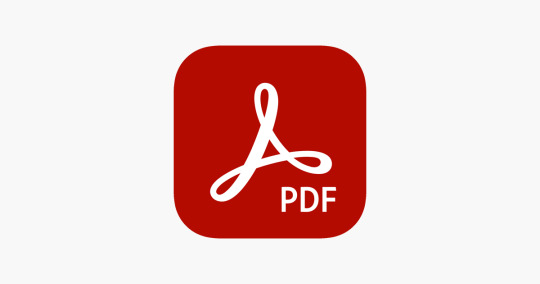
PDF Nasıl Oluşturulur?
1. Word ve Diğer Metin Editörleri: Microsoft Word, Google Docs gibi metin editörlerinde hazırlanan belgeler kolayca PDF formatında kaydedilebilir. “Farklı Kaydet” veya “PDF Olarak İndir” seçenekleri kullanılarak belge PDF olarak çıkartılabilir.
2. PDF Yazılımları: Adobe Acrobat gibi özel PDF yazılımları, PDF dosyaları oluşturmak, düzenlemek ve yönetmek için kullanılır. Bu yazılımlar, belgelerin üzerinde gelişmiş düzenlemeler yapmanıza, PDF dosyalarını birleştirmenize veya bölmenize imkan tanır.
3. Tarayıcılar: Fiziksel belgeleri PDF formatına dönüştürmek için tarayıcılar kullanılır. Bir belge tarayıcıda tarandıktan sonra PDF olarak kaydedilebilir. Bu yöntem, fiziksel belgeleri dijital ortama taşımak için oldukça yaygındır.
PDF Nasıl Açılır?
1. Adobe Acrobat Reader: Adobe Acrobat Reader, PDF dosyalarını açmak ve görüntülemek için en yaygın kullanılan yazılımdır. Ücretsiz bir yazılım olan Acrobat Reader, PDF dosyalarını açmanıza, yazdırmanıza ve basit düzenlemeler yapmanıza olanak tanır.
2. Tarayıcılar: Modern web tarayıcıları (Chrome, Firefox, Edge, Safari vb.), PDF dosyalarını doğrudan açabilme yeteneğine sahiptir. Tarayıcı üzerinden PDF dosyalarını görüntüleyebilir ve okuyabilirsiniz.
3. Mobil Uygulamalar: iOS ve Android cihazlar için geliştirilmiş PDF görüntüleyici uygulamalar mevcuttur. Bu uygulamalar sayesinde PDF dosyalarınızı mobil cihazlarda açabilir, okuyabilir ve hatta düzenleyebilirsiniz.
PDF Kullanım Alanları
1. Elektronik Belgeler: PDF formatı, dijital belgelerin en yaygın kullanılan formatıdır. Faturalar, sözleşmeler, raporlar ve broşürler gibi birçok belge türü PDF olarak saklanır ve paylaşılır.
2. Akademik ve Teknik Dökümanlar: Akademik makaleler, tezler, teknik raporlar ve bilimsel araştırmalar genellikle PDF formatında yayınlanır. PDF’in sabit biçimi, bu belgelerin doğru şekilde görüntülenmesini ve basılmasını sağlar.
3. E-Kitaplar: PDF, e-kitaplar için popüler bir formattır. Birçok yayıncı, e-kitaplarını PDF formatında sunar. PDF’in düzenlenebilirliği ve sabit formatı, e-kitapların sayfa tasarımlarını korumasına yardımcı olur.
4. Sunumlar ve Broşürler: PDF formatı, sunumlar, broşürler ve diğer pazarlama materyalleri için de idealdir. PDF dosyaları, yüksek çözünürlüklü görselleri ve metinleri net bir şekilde sunar.
PDF’in Avantajları ve Dezavantajları
Avantajlar:
Evrensel uyumluluk: Her cihazda aynı şekilde görüntülenir.
Güvenlik: Şifreleme ve dijital imza özellikleri ile güvenli belge paylaşımı sağlar.
Sıkıştırma: Dosya boyutlarını optimize eder.
Sabit format: Tasarım öğeleri korunur ve bozulmaz.Dezavantajlar:
Düzenlemenin Zorluğu: PDF dosyalarını düzenlemek, diğer metin dosyalarına göre daha zordur ve genellikle özel yazılımlar gerektirir.
Dosya Boyutu: Yüksek çözünürlüklü PDF dosyaları büyük boyutlara ulaşabilir, bu da depolama ve paylaşım açısından sorun yaratabilir.
PDF Editor
PDF Editor, PDF dosyalarını düzenlemek, metin eklemek, resim yerleştirmek, sayfa sıralamasını değiştirmek gibi işlemleri yapmanızı sağlayan yazılımlar veya online araçlardır. PDF editörleri, belgelerinizi düzenlemenize ve özelleştirmenize olanak tanır. Özellikle iş dünyasında, sözleşme ve rapor düzenleme gibi ihtiyaçlar için sıkça kullanılır. Adobe Acrobat Pro, Nitro PDF Pro ve Foxit PDF Editor gibi yazılımlar bu alanda popülerdir. Bu araçlar, kullanıcıların metin düzenlemesi, yorum eklemesi, form doldurması ve dosya birleştirmesi gibi işlevleri kolayca yerine getirmesine yardımcı olur. Ayrıca, birçok ücretsiz ve online PDF editörü, temel düzenleme ihtiyaçlarını karşılayacak düzeydedir.
PDF to JPG

PDF to Excel
PDF to Excel dönüştürme, PDF formatındaki tablo veya veri içeriklerini Excel dosyasına (XLS veya XLSX) dönüştürme işlemidir. Bu işlem, finansal raporlar, veri analizleri ve diğer sayısal içerikler içeren PDF dosyalarını Excel’de daha kolay işlemek için yapılır. Dönüştürücüler, PDF dosyasındaki tabloları tanımlayarak, Excel’de düzenlenebilir hale getirir. Adobe Acrobat, Smallpdf, ILovePDF ve Able2Extract gibi araçlar, PDF dosyalarınızı hızlıca Excel formatına dönüştürmenizi sağlar. Bu işlem,özellikle büyük veri setlerini veya karmaşık tabloları içeren PDF dosyaları üzerinde çalışma yapacak kullanıcılar için büyük bir kolaylık sunar.
PDF K��çültme
PDF Küçültme, PDF dosyasının boyutunu azaltma işlemidir. Büyük PDF dosyaları, depolama alanı, e-posta gönderimi veya internet üzerinden paylaşım gibi durumlarda zorluk yaratabilir. PDF küçültme işlemi, dosyanın içerdiği resimlerin ve diğer medya öğelerinin kalitesini düşürmeden dosya boyutunu optimize eder. Adobe Acrobat, Smallpdf, ILovePDF ve PDF Compressor gibi araçlar, PDF dosyalarını küçültmek için kullanılabilir. PDF dosyasının boyutunu küçültmek, özellikle çok sayıda sayfa veya yüksek çözünürlüklü görseller içeren belgeler için önemlidir. Bu işlem, dosyanın daha hızlı paylaşılmasını ve daha az depolama alanı kaplamasını sağlar.
PDF Düzenleme

PDF Dönüştürücü
PDF Dönüştürücü, PDF dosyalarını farklı formatlara (Word, Excel, PowerPoint, JPG, PNG, vb.) veya diğer formatları PDF’ye dönüştüren araçlardır. Bu dönüştürücüler, kullanıcıların PDF dosyalarını düzenlenebilir veya farklı platformlarda kullanılabilir hale getirmelerine yardımcı olur. Adobe Acrobat, Smallpdf, ILovePDF, Zamzar ve Online Convert gibi popüler PDF dönüştürücüler, kullanıcıların PDF dosyalarını hızlı ve kolay bir şekilde dönüştürmesini sağlar. Dönüştürme işlemleri, özellikle iş ve eğitim alanında belge paylaşımı ve düzenleme ihtiyaçlarını karşılamak için sıklıkla kullanılır. PDF dönüştürücüler, dosyaların daha geniş bir uyumluluk yelpazesine sahip olmasını sağlar ve kullanıcıların ihtiyaçlarına göre farklı formatlarda belgeler oluşturmasına olanak tanır.
PDF ne demek, (Portable Document Format), dijital belgelerin evrensel olarak paylaşılmasını ve görüntülenmesini sağlayan bir formattır. Güvenli, sabit ve platform bağımsız yapısı sayesinde dünya çapında milyonlarca kullanıcı tarafından tercih edilir. Özellikle dijital ortamda belge paylaşımı, arşivleme ve sunum için ideal bir formattır. PDF, akademik, ticari ve kişisel kullanımlarda vazgeçilmez bir araç haline gelmiştir.
4 notes
·
View notes
Text
50+HTML, CSS and JavaScript Projects With Source Code

The 50+ HTML, CSS, and Javascript projects list is a boon for beginner developers who wish to make a career in the field of web development. But for that, developers have to go through a lot of learning and project building, and while on the path of skill enhancement, they take a bit of stress because they don’t easily find the topics on which they create their projects. So in the world of web development, we have curated a list of 50+ beginner-friendly HTML, CSS, and JavaScript projects.
Almost 50 of the most significant projects will be covered in this post; these Web Development Projects With Source Code will help you build a strong foundation. You will gain practical experience with the project and be able to develop new, large projects that involve numerous websites as a result of working on this front-end project.
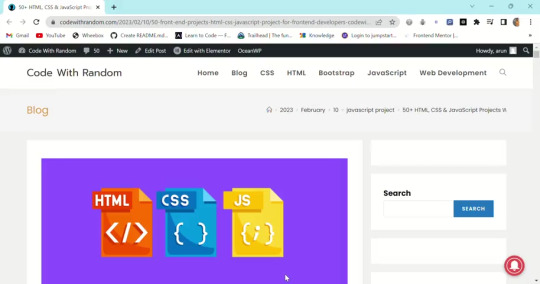
You Get 50+ Web Development Projects with Source Code for total beginners using HTML, CSS, and JavaScript.
We include projects using HTML CSS and Javascript with source code from beginner to intermediate levels covered in this article.
you get all project source code with code explanation. project is very helpful for practicing coding skills and logic building so you definitely need to create some projects that help you to get a dream job and you can add projects to your CV/Resume.
If you want more frontend projects then don’t forget to visit my 100+ HTML, CSS, and JavaScript Projects with the source code, So Must Visit the article👇.
100+ JavaScript Projects With Source Code ( Beginners to Advanced)
1. Social media share icon animation
Project details – Social media icons are used for the identification of specific social media platforms. Each social media platform has different icons. Social media platforms are used to connect people from faraway places and provide a feeling of closeness. Adding animations to icons provides great user interaction.
Browser support: Chrome, Edge, Firefox, Opera, Safari
Responsive: Yes
language: Html, CSS
Project Code Download: Click Here
Project Demo :

3. Card With Hover Effect
Project Details – Cards are small pages that are used to display product information. Cards with a hover effect provide a great user experience, and when the user hovers over the cards, information about the product is displayed to the customer. These cards are generally used on e-commerce websites.
Browser Support: Chrome, Edge, Firefox, Opera, Safari
Responsive: Yes
language: Html, CSS
Project Code Download: Click Here
Project Demo:
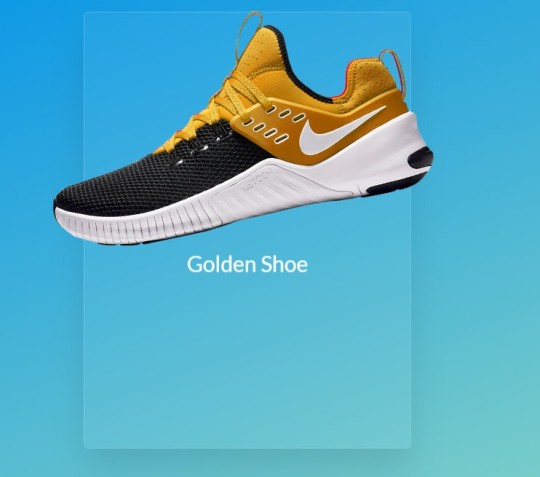
read full artical and more intresting projects with source code

3 notes
·
View notes
Text
Oii, pessoal! Tudo bem? 💙
Fizemos esse Tumblr com a intenção de compilar os recadinhos de vocês. Mandem no nosso ask uma mensagem do coração. Pode ser sobre a importância que Kelmiro teve pra vocês, sobre o carinho pelos personagens ou por Diego e Amaury, também! Sintam-se livres pra escreverem o que quiserem.
As mensagens de vocês ficarão expostas aqui, no nosso mural, para outras pessoas verem também. Coloquem o nome e o @ de vocês nas mensagens pra que a gente possa te identificar 🥰
Quem sabe um dia essas mensagens não chegam neles também?
Tutorial
1. Se você estiver pelo Safari, Google Chrome ou outro aplicativo de internet pelo celular, clica na aba “Recadinhos” para mandar sua mensagem (imagem 1)


2. Se você estiver pelo app, você pode clicar no botão “Recadinhos” que fica embaixo da bio (imagem 2)
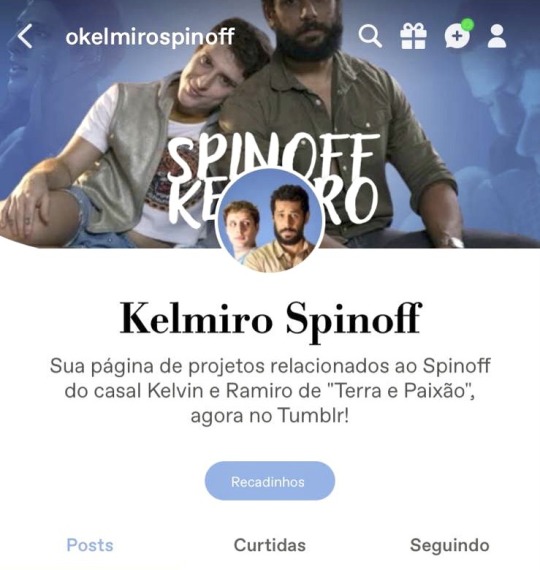

3. Caso você esteja no computador, clique no ícone de email (a cartinha), abaixo da caixinha de texto na esquerda com a nossa bio (imagem 3)
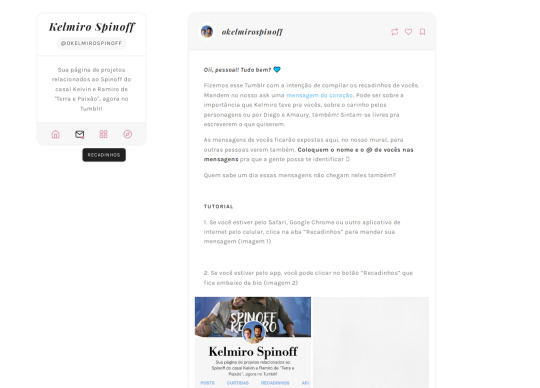
3 notes
·
View notes
Note
Hey, I’ve read Matilda and loved it, as someone who’s got a tough relationship with my family this meant so much to me,
I rlly wanna read satellite on the tumblr app on my phone e, but the links aren’t rlly working past chapter 3, takes me too like chrome or safari and then I press open on app at the top but it just takes me back to ur main master list.
Just thought I’d let u know xx
Omg THANK YOUUUU so much for your kind words 🥹♥️♥️ this means so much to me. I wrote Matilda because the song means so much to me as someone who has a really difficult relationship with my family. Made me feel seen and loved in a way. So writing the fic was therapeutic and I hoped that it would make anyone who reads it feel less alone. Or feel seen the way that the song had made me feel. So this message basically just made my whole year. ♥️♥️ thank you.
As for satellite, here are the rest of the chapters. I hope you like them. Thanks so so so so much for reading.
Chapter 4
Chapter 5
Chapter 6
Chapter 7
Chapter 8
Chapter 9
Chapter 10
9 notes
·
View notes
Text
È bene specificare, infatti, che anche se App Store esistevano già altri browser (Chrome, Firefox, etc), fino ad ora tutti i browser alternativi erano costretti a utilizzare lo stesso browser engine di Safari, chiamato WebKit. Il browser engine (chiamato anche motore di rendering) è il componente del browser che a tutti gli effetti interpreta i dati forniti dal sito e ricostruisce graficamente la pagina web: è il "cuore" del browser, quello che esegue effettivamente il lavoro principale.
Al momento, tutti i browser pubblicati su App Store utilizzano lo stesso engine di Safari: al netto delle personalizzazioni estetiche, dell'esperienza utente e della gestione dei profili, tutti i browser sono quindi una versione rivista e abbellita di Safari.
Con iOS 17.4, invece, non sarà più così e ogni browser potrà utilizzare il proprio motore di rendering. Oltre WebKit di Apple, in ambito desktop i motori di rendering più famosi in giro sono sostanzialmente due: Blink (Chromium), ossia quello che muove Chrome (ma anche Microsoft Edge, Brave, Opera, Arc...) e Gecko, quello sviluppato da Mozilla per Firefox.
Vale la pena precisare che con iOS 17.4 non solo Apple consentirà l'installazione di browser completi, ma che anche i browser integrati all'interno delle applicazioni potranno usare motori di rendering diversi da WebKit. Inoltre, per favorire la libera concorrenza, al primo avvio di iPhone verrà chiesto all'utente quale browser vuole utilizzare.
2 notes
·
View notes
Text
The 5 Most Effective Augmented Reality Tools for Web Development

Introduction
Augmented Reality (AR) is changing how we interact with websites, making online experiences more interactive and engaging. The best part? No extra apps are needed WebAR allows AR elements to work directly in web browsers. This means businesses, from e-commerce to gaming, can integrate AR features effortlessly.
Many industries, including the best android game development company, are using AR to enhance user engagement and create more immersive web applications. In this article, we’ll explore five powerful AR tools that make web development more exciting and interactive.
1. 8th Wall – Pioneering WebAR Innovation
8th Wall is a leader in WebAR, allowing developers to create AR experiences directly in web browsers. No app downloads, just seamless AR.
Key Features -
No-App WebAR - Works directly in mobile browsers.
Cross-Platform Compatibility - Supports both Android and iOS.
Real-World Interactions - Includes marker-based and markerless AR.
Cloud Editor - Allows real-time collaboration on projects.
Why Use It?
For businesses wanting interactive marketing campaigns, virtual try-ons, or branded AR experiences, 8th Wall is a great choice. It’s especially useful for an android game development company usa aiming to add AR features to its games.
2. AR.js – Lightweight, Open-Source, and Powerful
AR.js is a free and efficient way to bring AR to websites. It’s an open-source JavaScript library that works smoothly on all devices.
Key Features -
Fast Performance - Optimized for web speed.
Multiple AR Modes - Supports marker-based, markerless, and location-based AR.
Cross-Browser Support - Works with Chrome, Safari, and Firefox.
Zero Cost - Ideal for developers on a budget.
Why Use It?
If you’re new to AR or need a simple solution, AR.js is perfect for experimenting with interactive elements. Many android game development company teams use AR.js to enhance their games with lightweight AR features.
3. Zappar – AR for Creative Experiences
Zappar provides an intuitive platform for businesses and developers to create interactive AR content. It’s a popular choice for WebAR and app-based AR.
Key Features -
ZapWorks Studio - A dedicated tool for AR development.
WebAR Support - Easily integrates into web pages.
Face and Image Tracking - Offers precise recognition for AR experiences.
SDK Integration - Works with JavaScript, Unity, and Three.js.
Why Use It?
Zappar is ideal for brands looking to create interactive marketing campaigns or engaging storytelling experiences. It’s also a great option for an android game development company india that wants to add AR elements to mobile games.
4. Three.js with WebXR – High-Quality 3D for AR
Three.js is a top choice for rendering 3D graphics in the browser. Combined with WebXR, it enables high-quality AR experiences.
Key Features -
Advanced 3D Graphics - Supports detailed rendering.
WebXR API Integration - Enables both AR and VR experiences.
Realistic Effects - Features lighting, shadows, and animations.
Strong Community Support - Extensive resources for developers.
Why Use It?
For developers wanting high-end AR applications, Three.js with WebXR is a powerful solution. Many android game development company associative groups use it for building immersive gaming experiences.
5. Vuforia – Enterprise-Grade AR
Vuforia is a robust AR platform known for precision and reliability. It’s widely used across industries like retail, manufacturing, and healthcare.
Key Features -
Advanced Image Recognition - Supports object and image-based tracking.
Cloud-Based Recognition - Ideal for large-scale applications.
Easy Integration - Works with WebAR frameworks and mobile SDKs.
Enterprise Security - Ensures data protection and stability.
Why Use It?
If you’re working on large-scale AR solutions, Vuforia is a reliable choice. A best android game developer company can use its tracking features to create realistic and interactive gaming environments.
Conclusion
WebAR has made AR more accessible, allowing businesses and developers to integrate immersive experiences without requiring additional apps. Whether it’s a lightweight solution like AR.js or a premium tool like Vuforia, there are plenty of options to fit different needs.
Many companies, including android game development company india professionals, are leveraging AR to create engaging web and mobile applications. As AR continues to evolve, it’s time to embrace this technology and take web development to the next level.
#AndroidGameDevelopment#GameDevelopment#AndroidGaming#GameDev#IndieGameDev#MobileGameDevelopment#GamingCommunity#GameDeveloper#ARGameDevelopment#GameProgramming
1 note
·
View note
Text
Det er på tide at NRK, og offentlige instanser, går foran og omfavner åpne sosiale medier
I dag kan jeg gå in på nrk.no uansett om jeg bruker Chrome, Safari eller Firefox.
Og jeg kan sende et nyhetstips til [email protected] uansett om e-postadressa mi er [email protected], [email protected] eller [email protected] – og uansett om jeg bruker Outlook, Apple Mail, eller Fastmail.
Jeg kan også melde meg på nyhetsbrevet til regjeringa uavhengig av hvilke e-post-leverandør jeg bruker. Og når de sender ut e-poster, så vet de at alle følgerne vil motta dette. Dette er fordi det åpne nettet, og e-post, er bygget på åpne standarder og protokoller.
Internett-domener er også ganske sterke saker: Et kjent tips for å unngå phishing, er å se nøye på domenet – enten i nettleseren eller i e-post-adresser. For det skal ganske mye til at utenforstående får tilgang på noe som slutter på nrk.no eller regjeringa.no.
Men de fleste sosiale medier er ikke åpne på samme måte.
Likevel så synes jeg absolutt det er relevant for både tradisjonelle medier og offentlige instanser og personer å også være på disse.
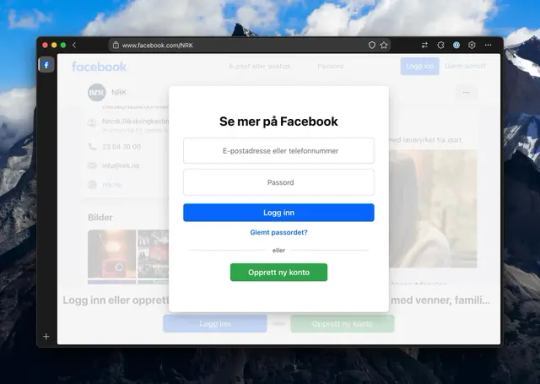
La oss bruke NRK som eksempel – og først deres Facebook-side, som et eksempel på manglende åpenhet og kontroll:
Fra et brukerperspektiv, er det ikke bra at jeg må ha en Facebook-konto (med alle personvern-implikasjonene dette medfører). Jeg kan ikke følge sida med en SnapChat- eller TikTok-konto – eller en konto som ikke sporer meg. Vil jeg følge NRK der, må de lage (og opprettholde) separate sider der.
Så det er ikke optimalt fra NRKs perspektiv heller! I tillegg er det slik at det er Meta som er ansvarlige for verifiseringen (i motsetning til med domenet). Og selv om NRK har 474 tusen “følgere” på Facebook, så er det algoritmene som bestemmer i hvilken grad det NRK poster når ut. Og det er Meta som har kontroll på disse følgerne – NRK kan ikke ta dem med seg et annet sted.
Alternativet
Men det kan være sånn at jeg, uansett hvilket type sosialt medium jeg foretrekker, kan følge @[email protected], eller @[email protected], og så få hva enn de velger å legge ut der.
At NRK da kun trengte å opprettholde én flate ut mot sosiale medier – en flate de selv har kontroll på og eierskap til.
At brukere kunne vite at det var de offisielle kontoene, ikke fordi et stort selskap langt borte har bestemt det, men fordi at NRK (og andre) kan bevise det gjennom domener.
At det er NRK selv som har kontroll, så det ikke blir som da Musk plutselig valgte å fjerne verifiseringa av New York Times.
Og at NRK kan velge å flytte følgerne sine til en annen tjeneste, hvis de skulle ønske.
Protokollen
For, på samme måte som e-post, og nettet generelt, er åpent på grunn av protokoller og standarder, finnes dette også for sosiale medier og nærliggende tjenester. Og den mest åpne av disse, som også støttes av W3C (nettets kontrollorgan) er noe som heter ActivityPub.
Det er selvsagt ikke like mange brukere på medier som støtter dette. (De største aktørene har, av åpenbare grunner, kraftige insentiver for å låse ned innholdet sitt og brukerene sine.) Men nettopp derfor er det viktig at allmennkringkasteren og offentlige instanser, som ikke har de samme profitt-drevne kravene, går foran.
Og det er ikke som om dette er noe bare noen ytterst få driver med: Meta selv bygger faktisk ut støtte for dette i Threads (med sine 200 millioner brukere), mens Mastodon1 er en annen aktør, som alltid har hatt full støtte. Instagram-alternativet PixelFed er an annen tjeneste. WordPress, som over 60 % av alle nettsider kjører på, har også bygget inn støtte, og det samme gjelder blogge- og nyhetsbrev-tjenesten Ghost og nettmagasin-tjenesten Flipboard.
I sterk motsetning til Meta, så er Mastodon er non-profit basert i Tyskland – og hele kildekoden er åpen og tilgjengelig for alle. Så NRK kan altså for eksempel kjøre @nrk.no (og så legge til alle slags brukere og undersider de vil) gjennom Mastodon og ActivityPub – og da vil de ha full kontroll selv, mens brukere kan følge dem med kontoer fra både Mastodon, Threads*, Pixelfed, Micro.blog, valgfri RSS-leser, og mer.
Kollektivet av alle disse tjenesten, som kan snakke med hverandre via ActivityPub, har fått det hyggelige navnet Allheimen.
Sommerfuglen i rommet
Et alternativ, som tross alt er mye mer åpent enn X og Instagram, er Bluesky. Men det er et par grunner til at jeg ikke anbefaler dette i denne saken:
De har valgt å ikke støtte W3C-standarden ActivityPub, og har i stedet gått for å lage sin egen.
Og denne er laget på en måte som vil gjøre det svært mye vanskeligere for aktører som NRK å drifte selv.
Det vil dessuten være mulig å sette opp en bro fra ting som @[email protected], så Bluesky-brukere også kan følge dem.
Og selv om Bluesky har mye edlere hensikter enn de største der ute, så er det likevel risikokapital og Silicon Valley som står bak – som jeg selv tenker ikke trenger mer innflytelse.
Svaret er ikke å lukke ned, men å åpne opp
NRK har snakka om viktigheten av å ikke være for avhengige av tredjeparter, og om å styrke egne plattformer – og dette støtter jeg. Men måten NRK “løste” dette med egne podkaster, var helt feil. For i stedet for å omfavne den åpne standarden bak podkaster2 så valgte de å tvinge folk inn i egen app. Dersom de ikke ønsket å bidra til Apple og Spotifys bunnlinje med sitt eget innhold (fair!), så kunne de gjort sånn jeg måtte gå inn på NRK-brukeren min på nettet for å få podkast-strømmene. Da kunne jeg fortsatt hørt på dem i podkast-spilleren jeg foretrekker, men NRK beholdt kontrollen.
I saken nevnt over, sa også rådgiver for sosiale medier i NRK følgende:
Publikums medievaner endrer seg over tid og en allmennkringkaster må endre seg i takt med sitt publikum.
Men jeg vil i tillegg si at en allmennkringkaster også påvirker sitt publikum. Og derfor er det problematisk å basere tilstedeværelsen i sosiale medier på platformer som bidrar til at brukerne låses ned og spores. Og da har jeg ikke en gang nevnt de andre tvilsomme aspektene ved firmaer som Meta, X og ByteDance. NRK kan kombinere det å ha sterke egne flater og det å være til stedet der folk er (som i sosiale medier) – så lenge de velger riktig teknologi.
Offentlige instanser
I tillegg til allmennkringkasteren, så er mye av det jeg har nevnt også aktuelt for offentlige instanser (og personer). Og her vil jeg bruke Politiloggen som eksempel: For det var bra de sluttet å basere seg på en X-konto! Men de valgte altså å lage en egen nettside og egen app (som sikkert ikke var helt gratis). Denne løsninga skalerer dårlig – for det ville være irriterende å måtte laste ned en egen app for hver eneste instans man vil følge.
Hvor mye bedre hadde det ikke vært om politiet satte opp en løsning med for eksempel Mastodon? Politiet ville fått masse kode og infrastruktur gratis (på grunn av åpen kildekode), og likevel hatt full kontroll. Og da ville brukere kunne følge @[email protected] eller @[email protected], fra den tjenesten de ønsker, og få oppdateringer. Og i motsetning til X, vil man også kunne se strømmen uten å logge inn, og det er ingen reklame eller sporing å spore.
Jeg kunne også abonnert på @[email protected], og så videre, uten å måtte ha en ny app eller sjekke en ny nettside.
Vi har gjort oss alt for avhengige av noen svært få selskaper – som blir mer og mer problematiske. Heldigvis lages det gode alternativer! Men monopoler og lock-in er fryktelig vanskelig å bryte. Og derfor trenger vi at allmennkringkasteren, og andre offentlige instanser, går foran.
Som ligner på gamle Twitter. ↩︎
RSS. ↩︎
0 notes
Text
Como acessar o Nubank pelo PC? Tem como?
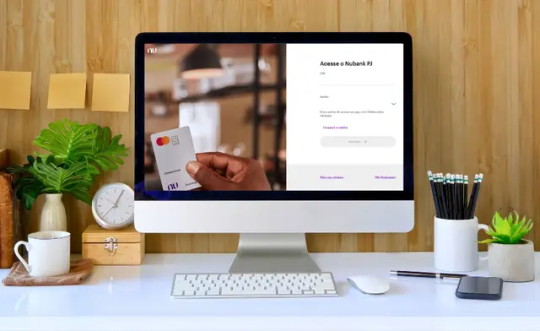
Muitas pessoas que usam o Nubank se perguntam: "É possível acessar o Nubank pelo PC?" A resposta é sim, mas com algumas limitações, principalmente para clientes Pessoa Física (PF). Vamos explicar tudo sobre acessar o Nubank pelo computador, as restrições de funcionalidades e como fazer o login corretamente. Fique conosco até o final e entenda todos os detalhes!
O Que Mudou para acessar o Nubank pelo PC?
Até setembro de 2024, o Nubank oferecia acesso completo tanto para clientes Pessoa Física (PF) quanto Pessoa Jurídica (PJ) através do computador. No entanto, o banco digital decidiu ajustar sua estratégia e retirou o acesso completo para clientes PF. A experiência do Nubank foi reformulada para priorizar o uso no aplicativo mobile, disponível para Android e iOS. Já o acesso via PC continua disponível, mas exclusivamente para clientes Pessoa Jurídica, com um conjunto limitado de funcionalidades. Por que o Acesso pelo PC é Restrito? O Nubank acredita que a experiência mobile é mais adequada para as necessidades de seus clientes Pessoa Física, oferecendo um uso mais fluido e prático. Além disso, os usuários de contas PJ frequentemente precisam acessar seus extratos e dados bancários de maneira mais rápida e eficiente, o que justifica a manutenção desse acesso para esse público.
O que está disponível no Nubank pelo PC?
Para os clientes Pessoa Jurídica, o Nubank permite o acesso a algumas funcionalidades através do site. Porém, vale lembrar que as opções ainda são limitadas se comparadas ao que está disponível no aplicativo. Confira o que você pode fazer ao acessar o Nubank pelo PC: - Gerar extratos de conta PJ - Verificar o histórico de transações realizadas - Conferir o saldo disponível O que está restrito no Nubank pelo PC Apesar de permitir o acesso a algumas funcionalidades, o portal no PC ainda não oferece opções cruciais, como: - Realizar movimentações financeiras (transferências, pagamentos, etc.) - Solicitar cartões de crédito ou empréstimos - Visualizar e controlar investimentos Essas funcionalidades só estão disponíveis no App Nubank, sendo mais conveniente e seguro para os usuários.
Como Acessar o Nubank pelo PC: Passo a Passo
Agora que você sabe das limitações, vamos te ensinar como acessar o Nubank pelo PC. Siga as instruções abaixo para realizar o login de maneira correta e segura. 1. Acesse o Site do Nubank Abra o seu navegador (Google Chrome, Firefox, Safari, etc.) e digite o seguinte endereço na barra de navegação: “app.nubank.com.br”. 2. Insira Suas Credenciais de Acesso Após ser redirecionado para a tela de login, insira as informações solicitadas: - Número do CPF ou CNPJ (dependendo se você é Pessoa Física ou Jurídica) - Senha de 8 caracteres (a mesma do aplicativo)
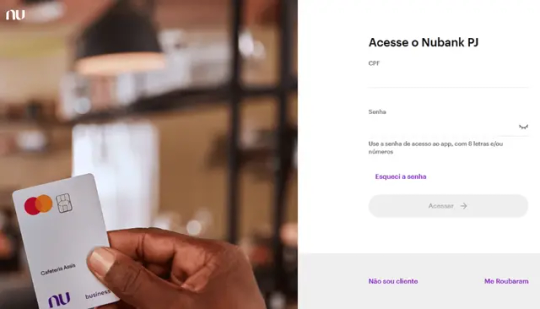
Clique em “Acessar” para prosseguir. A página será carregada com as funcionalidades disponíveis para a sua conta.
Acesso Seguro ao Nubank (dicas e recomendações)

- Use Senhas Fortes: A segurança das suas informações financeiras é fundamental. Sempre utilize uma senha forte para acessar o site do Nubank. Inclua letras maiúsculas, minúsculas, números e caracteres especiais. - Evite Redes Wi-Fi Públicas: Quando estiver acessando sua conta do Nubank pelo PC, prefira redes seguras. O uso de Wi-Fi público pode comprometer a segurança dos seus dados. - Mantenha o Navegador Atualizado: Um navegador desatualizado pode ser vulnerável a ataques de hackers. Certifique-se de que seu navegador está sempre na versão mais recente. - Habilite a Verificação em Duas Etapas: Embora o Nubank ofereça um login seguro, a verificação em duas etapas (2FA) pode adicionar uma camada extra de proteção à sua conta. - Não Compartilhe Suas Credenciais: Nunca compartilhe sua senha ou dados bancários com terceiros. O Nubank nunca pedirá suas informações pessoais por e-mail ou telefone.
Para concluirmos:
Embora o Nubank tenha reduzido o acesso pelo PC para clientes Pessoa Física, a experiência mobile continua sendo o foco da Nubank. A plataforma no computador, atualmente restrita aos clientes PJ, ainda oferece funcionalidades úteis, mas longe da praticidade do aplicativo. Se você for cliente Pessoa Física, lembre-se de que o Nubank é totalmente funcional no aplicativo e sempre estará com você no bolso, com uma interface simples e rápida para todas as suas necessidades bancárias. Curtiu este artigo? Se você tem mais dúvidas ou quer saber sobre outros recursos do Nubank, não deixe de conferir nossos outros conteúdos sobre bancos digitais! Assine nossa newsletter e fique por dentro das últimas atualizações. Read the full article
0 notes
Text
Browser Wars: Chrome Domina, ma Internet Explorer Resiste in Italia
Il mondo dei browser è in continua evoluzione, con nuove sfide e protagonisti che si contendono il primato. Ma in questo scenario dinamico, c’è un veterano che sembra resistere al tempo e alle nuove tecnologie: Internet Explorer. Secondo gli ultimi dati di StatCounter, Chrome continua a dominare il mercato globale con una quota del 70,87%, seguito da Edge (10,4%) e Firefox (7,96%). Safari, il…
0 notes