#ITX mini gaming PC
Explore tagged Tumblr posts
Text
Do AMD Ryzen 7 8700G and Ryzen 5 8600G processors have enough power in gaming to make you forget about the video card?
We adore PCs outfitted with the latest and most high-performance components, running games at the highest possible FPS in 4K resolution. However, what do you do when your gaming budget doesn’t stretch beyond the price of a second-hand flagship phone? AMD addresses this question and caters to budget-conscious gamers and casual players by introducing the 8000G Series. This series could serve as a…
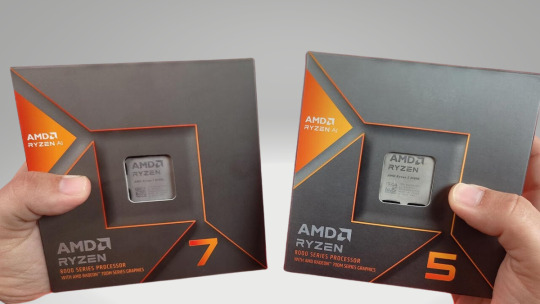
View On WordPress
#AM5 socket motherboards#AMD 8000G series#APU benchmarks#CPU overclocking#DDR5 RAM#Gaming performance analysis#Gaming processors#Integrated graphics#Mini-ITX builds#PC gaming on a budget#Performance testing#Ryzen 5 8600G#Ryzen 7 8700G#Small form factor gaming#Synthetic benchmarks
0 notes
Note
The post about computer-building resources was SUPER helpful!!!! thank you so much!!!
I know that the way to go for desktops tends to be to build your own- but I've always been a bit preferential to laptops!
AFAIK, there aren't really a ton of resources for how to build your own laptop... would you happen to know of any? Is building a custom laptop something you would recommend, or not really?
I dont know much about vuilding a custom laptop, sorry! I do know that you'll need entirely different parts, like a mobile gpu and ram, but beyond that, Im about as lost as you. If you ask me, though, laptops are only good for business if you need important work to be portable, as they tend to overheat (especially ones from Apple, Dell, and HP). If you want a gaming rig or other and you want it to be small or convenient, I'd consider also looking at Mini-ITX from PCs! They're just ubder a cubic foot and can be just about as powerful as you want (unless you're rich enough to want a Threadripper build)
TLDR, sorry, I got bothing about laptops.
I did hear that there are a few cool nodular gaming laptops, though. Might want to check those out.
7 notes
·
View notes
Text
ASRock Launches DeskMini & DeskMeet X600 PCs

The DeskMini & DeskMeet X600 PCs from ASRock, which are compatible with AMD Ryzen 8000G Desktop APUs, have finally been released.
Ready AMD Ryzen 8000G APU ASRock DeskMini and DeskMeet X600 Computers Featuring X600 Motherboards Released
Since Computex last year, we have been waiting to see the ASRock DeskMeet & DeskMini X600 series in action, and now that time is almost here. The company has revealed the two PCs that, depending on your preference, will come with AMD’s Ryzen 8000G APUs or the standard Ryzen 7000 CPUs. In terms of power and cooling capacity, these Mini PCs start with the 65W series.
What can we anticipate from the updated lineup? The newest X600 PCH-less motherboards, which are intended to make use of the onboard CPU I/O capabilities to power the connectivity needs such as USB, PCIe, memory, etc., will be available in the ASRock DeskMeet and DeskMini X600 series. The AMD Ryzen 7000 Embedded CPU lineup and the X600 PCH activator can be used to accomplish this. The boards will be available in mATX and Mini-ITX configurations, featuring the AMD AM5 socket and supporting up to four DDR5 slots for a maximum capacity of 256 GB. The boards will also support M.2 Gen5 SSDs, but PCIe 4.0 is the maximum discrete graphics capability available.
If there is enough room inside the chassis, you can still use these to power up an NVIDIA RTX 4090 graphics card. However, you would need to retrofit the PC with your own SFX power supply because the 500W ATX unit that comes with these PCs shouldn’t be sufficient for that use. This is why there are versions of these that are pre-equipped and barebones. Additional features include two SATA ports and support for 2.5 GbE LAN, providing you with enough I/O for standard office and gaming tasks.
Among the many exciting features of the DeskMeet X600 series are four DDR5 memory modules up to 256GB, PCIe 5.0 technology for M.2 SSD, and Dragon 2.5G Ethernet. Additionally, the 500W ATX Power supply’s fan has been tuned for better and more efficient thermal performance. The DeskMeet X600 series is the ideal option for constructing a potent but reasonably priced content creation and AI system because it supports PCIe 4.0 graphics cards.
The first AMD AM5 Mini STX Platform in the world is the DeskMini X600 series. It offers two DDR5 SO-DIMMs and an AMD AM5 65W CPU, providing exceptional processing and graphics performance. For maximum expandability and functionality in a small package, the DeskMini X600 series includes two SATA ports, two M.2 slots with blazing M.2 Gen5 SSD, super-fast 2.5G LAN, and three video outputs.
The DeskMeet and DeskMini X600 series benefit greatly from support for AMD Ryzen 8000G APUs because you can use the integrated RDNA 3 GPU, which is still more than capable of handling productivity and content creation tasks, instead of worrying about discrete graphics cards. The final costs of these PCs have not yet been disclosed by ASRock.
Read more on Govindhtech.com
#ASRock#DeskMini#DeskMeetX600PCs#AMDRyzen8000G#APU#X600Motherboards#AMD#AM5#DDR5#CPU#SSD#technews#technology#govindhtech
2 notes
·
View notes
Text
What’s in a Computer 101
Motherboard - everything plugs into this. It makes sure every part talks nicely to each other.
CPU - brain of the computer. Roughly, bigger numbers = more brainpower
GPU - makes the pictures happen. Again, bigger numbers roughly equal more picture power.
RAM - short term memory. More of this means more things can happen at once. This is what gets eat by your open google chrome tags and makes things slower.
Storage - long term memory. Where you store all your downloaded but unplayed steam games.
PSU - UNLIMITED POWER. Nah but this is your battery and what makes sure all the pieces can turn on. Make sure it’s big enough and do not under any circumstances cheap out on this if buying separately. A cheap psu will explode.
Cooling - power=heat. More power means more cooling. There’s a ton of options.
Case - what everything goes into. Size matters. Make sure it’s big enough.
Motherboard - This determines the kind of cpu you can purchase because they fit into the board differently. They have different stuff going on depending on how much you want to spend. Basic boards will do what you want, but they may look busier and be lacking things you want (like a million usb connections or internal Wi-Fi).
They come in different sizes. Micro-ITX is itty bitty. Surprisingly, this does not mean cheaper. Then it’s mini-ATX. Both mini and micro will be lacking the extra PCIE slots that let you plug in things like multiple graphics cards or a Wi-Fi board if your motherboard doesn’t have that capability built-in. ATX is your standard size motherboard. Then it’s E-ATX. You can have More Stuff on this one. It’s big.
Pick a motherboard that has the functionality you want on it. You gotta make that choice based on your budget and on the other parts we’ll talk about in a minute.
You don’t really get to pick this for a laptop though.
CPU - There are two companies that make computer brains: Intel and AMD. They are in a constant fight to be the company with the most powerful brain. Their number schemes are weird. Intel is i3-, i5-, i7-, and i9- followed by some very large number. The general rule is the bigger the number, the more it can handle. AMD has the 3000,5000, and 7000 series. Again, bigger number, better performance. Bigger number also means more money. AMD had better cost/performance ratios when I built my stuff, but unless you’re aiming for the top tier of performance, the difference honestly isn’t that noticeable between companies.
GPU -On a pc, this will be your most expensive component. Again, bigger numbers = better performance = more money. There are two companies for graphic processing units: AMD and NVIDIA. NVIDIA has the RTX line or cards. The most recent is their 4000 series (4060,4070,4080,4090) and AMD’s 7000 series (7600 and 7000) Radeon cards are their competition. Again, unless you are aiming for The Best, you will not necessarily notice a difference and there ain’t no god damn reason to buy the 4090 or 7900 unless you have $2k USD burning a hole in your pocket.
The NVIDIA 3000 series and AMD 6000 series will be cheaper and work just fine. All of NVIDIA’s cards since the 3000 series have raytracing which is a fancy lighting thing big games use right now. It’s pretty and you do actually notice the difference. AMD’s lower tier cards don’t. I believe NVIDIA is sorta winning the performance fight right now but like I said. Unless you are going for ultra/elite settings on everything with 4k resolution… you’re not noticing a difference at medium/high at 1080p between any given company. You can also find older, used cards for cheaper that work just fine. Be careful that they weren’t used for mining though. They tend to be busted.
RAM - You want as much of this as you can get. 8 GB is not enough if you want to have more than one tab open in google chrome. 16 is the bare minimum for gaming. Pretty much anything new is gonna require 16GB of ram. Some people are starting to say 32 is now the thing you should aim for. Considering how cheap ram is right now, it’s probably worth it just as games get more demanding. This is less true for laptops because everything is more expensive in a laptop.
This also has to be compatible with your cpu so if you buy parts individually, you gotta do some digging on the CPU’s support list via your motherboard support site with the ram’s serial numbers to make sure it’ll work. This is not a concern with prebuilt machines like laptops or prebuilt pcs.
They also have different speeds if you want to make things go faster but that’s more advanced than I’m getting into here
Storage - There are three types of storage right now: hard drives, SSDs and M.2 SSDS. Hard drives are slower and physical. They’re cheap, good for massive storage. Not good for putting your operating system (windows, Linux, etc.) on if you want it to move quickly. SSDs - faster than hard drives, digital storage, and more expensive than hard drives. M.2 - looks like a stick of gum. Plugs into your motherboard directly (no wires), super fast. The most expensive. Laptops run off M.2s for space reasons. This makes more storage more expensive. You will need a lot of storage if you are running modern AAA games. They’re chunky now. 1000 GB makes 1 TB - most AAA games live in the land of 150 GB at least now.
PSU - power supply. Your graphics card is gonna determine this the most. But the more powerful your machine, the more power you need. This is the place you never, ever, ever cheap out. A bad power supply can blow up. Literally. Best case scenario with that is the computer you just bought is dead. Laptops don’t let you pick this. Instead you get averages of battery life. More battery life means less time plugged into a wall.
Cooling - how to keep your computer from dying from the heat. This will depend a Lot on your person preferences but also on the power of machine. Power=heat. The more powerful your machine, the more cooling you need. Entry level CPUs come with coolers. The more mid-tier and high-tier tell you to buy your own. You have two routes: air and water cooling. Air uses metal pipes and fans. Noctua is the brand everyone swears by and it’s the brand I bought when I upgraded my machine. They’re pricey, but they really are fantastic. They will also send you pieces later down the road if you upgrade your machine to a new cpu with different dimension so their cooler can still fit. Their site also has a bunch of graphs and charts and stuff to help you pick which of their coolers is best for your machine. Water cooling uses a bunch of tubes filled with water to pick up the heat and carry it to a big metal thing (radiator) that you attach fans to to blow out the hot air. It’s quieter than an air cooler, and you can do all this crazy custom stuff with it. Or you can buy an AIO (all-in-one) that just needs to be attached to your case and a fan. People fight about whether air or water cooling is better. All I know is that I don’t risk spilling water on my electronics with one. So that’s the route I go.
Laptops have their own thing going. They’ve got air cooling with little fans inside the case. More powerful laptops sometimes allow you to external coolers to help offset the heat. I would suggest these. Don’t fry your laptop.
Case - where you put everything. Laptops give you very little choice here and they all basically have the same shape. Gaming laptops are gonna have a certain Aesthetic that I can only describe as red/rainbow and Pointy. They tend to be a bit aggressive in their appearance. This is true for most gamer things and it’s hard to get around.
PC cases are mostly the same shape (rectangle) but have more variety in color and layout. That’s all personal preference though. but they’ve got stuff you gotta pay attention to. Namely their size. You gotta fit all your stuff inside it. Tiny cases will not fit an ATX motherboard. A giant case will fit everything but may also be bigger than you’d like. Basically, you gotta look at the dimensions of your other parts (the gpu and cooler mostly) and compare it to the case dimensions so everything fits. Prebuilt pcs take care of this for you.
My current rig
Motherboard: Aorus b450 pro Wi-Fi
CPU: Ryzen 7 5800X
GPU: NVIDIA RTX 3060ti
RAM: 16 GB
Storage: Samsung 860 EVO 1 TB SSD (2 of these, actually)
PSU: Corsair 650w
Cooling: Noctua NH-D15s (and a bunch of cheap upHere fans for my case)
Case: a Montech something-or-another that’s cheap and not made anymore from what I can tell
My rig can play Jedi:Survivor on high settings with ray tracing on at 1080p with no real issues. I want to do some upgrades, but that’s me chasing those insane top of the line rigs. I dont need to do that by any means. I can play any game that comes out in the next few years just fine.
@drakonovisny
#computer stuff#feel free to ask more specific questions but this is a brief overview#laptops are more about how much you want to spend#those come pre-done and you’re just picking what you like#amd is generally less expensive but that changes year to year
8 notes
·
View notes
Text
Antec CX 700 Elite Mid Tower Mesh Gaming Case
The Antec CX 700 Elite Mid Tower Mesh Gaming Case is designed for gamers and PC builders looking for a well-balanced case that offers excellent airflow, stylish aesthetics, and easy installation. With a mesh front panel, six ARGB fans, and ample space for components, this case is a great choice for those building a high-performance gaming setup.

Design & Build Quality
The Antec CX 700 Elite boasts a sleek, modern look with a sturdy steel frame and a tempered glass side panel to showcase your build. The full mesh front panel enhances airflow while adding to the case's aggressive gaming aesthetics.
Durable Steel Construction – Ensures longevity and sturdiness.
Tempered Glass Side Panel – Allows for a clear view of the internal components and RGB lighting.
Spacious Interior – Supports ATX, Micro-ATX, and Mini-ITX motherboards.
Superior Cooling & Airflow
Efficient cooling is critical for any gaming setup, and the Antec CX 700 Elite excels with its six pre-installed 120mm ARGB fans that ensure optimal airflow.
Pre-Installed ARGB Fans – Includes 6x 120mm ARGB fans for superior cooling and aesthetics.
Full Mesh Front Panel – Maximizes airflow for efficient cooling.
Radiator Support – Compatible with up to 360mm liquid cooling radiators for high-performance setups.
Storage & Expansion Options
This gaming case offers ample space for both HDDs and SSDs, making it ideal for gamers and content creators.
Storage Bays – Supports 2x 3.5” HDDs and 2x 2.5” SSDs.
PCIe Expansion Slots – 7 slots available for graphics cards and expansion cards.
GPU Compatibility – Can accommodate graphics cards up to 340mm in length.
I/O Ports & Connectivity
The front panel of the Antec CX 700 Elite is equipped with essential connectivity options for ease of use.
1x USB 3.0 Port – For fast data transfer.
2x USB 2.0 Ports – Additional connectivity for peripherals.
HD Audio & Mic Jack – Ensures high-quality audio input and output.
LED Control Button – Customize the ARGB lighting with ease.
Cable Management & Installation Ease
The case is designed with a dedicated cable management system to keep wires tidy and organized.
Well-Placed Routing Channels – Helps maintain a clean build.
Tool-Free Drive Installation – Simplifies the process of adding or removing storage devices.
PSU Shroud – Keeps cables hidden for a clutter-free appearance.
Who Should Consider the Antec CX 700 Elite?
This case is ideal for:
Gamers – Who need a case with strong airflow and ARGB lighting.
PC Builders – Looking for spacious interior and expansion capabilities.
Enthusiasts – Who want a stylish, high-performance case with RGB aesthetics.
Final Thoughts
The Antec CX 700 Elite Mid Tower Mesh Gaming Case is an excellent option for those looking to build a high-performance gaming PC. With exceptional airflow, six pre-installed ARGB fans, ample expansion slots, and a stunning tempered glass design, it ticks all the right boxes.
0 notes
Text
Le Meilleur Boîtier PC Gamer : Comment Choisir le Boîtier Idéal pour Votre PC de Jeu
Le boîtier PC gamer est un élément clé de votre configuration, non seulement pour protéger vos composants, mais aussi pour offrir une meilleure circulation de l’air, un refroidissement optimal et un design esthétique qui reflète votre passion pour le gaming. Que vous cherchiez un boîtier compact ou grand format, découvrez comment choisir le meilleur boîtier PC gamer pour votre setup.
🎯 Pourquoi le Choix du Boîtier est Important pour un PC Gamer ?
✅ Améliore la circulation de l’air pour un refroidissement optimal. ✅ Facilite l’installation et la gestion des câbles pour un montage propre. ✅ Esthétique et personnalisation – Un boîtier peut avoir un design unique avec des éléments RGB, du verre trempé, etc. ✅ Commodités supplémentaires – De l’espace pour des composants haut de gamme, de multiples ventilateurs ou un système de watercooling.
💡 Le boîtier est essentiel pour garantir que votre PC gaming fonctionne à son meilleur niveau tout en ayant un look impressionnant.
🔍 Les Meilleurs Boîtiers PC Gamer en 2025
📌 1. NZXT H510 Elite
🔹 Design épuré avec verre trempé sur le côté et le dessus. 🔹 Ventilation améliorée pour un flux d’air optimal. 🔹 Compatibilité avec des systèmes de watercooling AIO (All-in-One) et des cartes graphiques longues. 🔹 Port USB 3.1 Gen 2 et gestion des câbles facile.
💡 Le NZXT H510 Elite offre un excellent compromis entre style et performances avec un excellent refroidissement et une gestion des câbles simplifiée.
🎮 2. Corsair iCUE 4000X RGB
🔹 Espace pour jusqu’à 6 ventilateurs avec des contrôles RGB intégrés. 🔹 Design moderne avec panneaux en verre trempé pour une vue imprenable sur vos composants. 🔹 Système de gestion des câbles optimisé pour un montage propre. 🔹 Compatible avec des systèmes de watercooling et des cartes graphiques de grande taille.
💡 Ce boîtier est parfait pour les utilisateurs qui veulent un refroidissement puissant et un look RGB attrayant.
🏆 3. Fractal Design Meshify 2
🔹 Excellente ventilation grâce à son design mesh à l’avant. 🔹 Grand espace interne pour accueillir des configurations haut de gamme. 🔹 Panneaux latéraux en verre trempé pour une esthétique moderne. 🔹 Facilité d’accès pour la gestion des câbles et l’ajout de nouveaux composants.
💡 Fractal Design Meshify 2 est idéal pour ceux qui cherchent une performance de refroidissement maximale tout en gardant un design élégant et fonctionnel.
⚡ 4. Phanteks Eclipse P500A
🔹 Boîtier de grande taille avec espace suffisant pour les cartes mères ATX, E-ATX et les configurations de watercooling. 🔹 Panneau avant mesh pour un refroidissement optimal. 🔹 Contrôle RGB à travers un hub de gestion inclus. 🔹 Prise en charge des systèmes de refroidissement liquide personnalisés.
💡 Un boîtier avec une excellente circulation de l'air et un design élégant pour les configurations haut de gamme.
🎮 5. Cooler Master MasterBox Q300P
🔹 Boîtier compact mais spacieux adapté aux configurations mini-ITX et micro-ATX. 🔹 Panels modulaires pour une personnalisation totale du flux d’air. 🔹 Support pour des configurations de watercooling AIO. 🔹 Design flexible et facile à transporter, idéal pour les LAN parties.
💡 Le Cooler Master MasterBox Q300P est parfait pour les joueurs à la recherche d’un boîtier compact mais capable d’accueillir des composants puissants.
��� Comment Choisir le Meilleur Boîtier PC Gamer ?
📍 1. Taille et compatibilité
📌 Vérifiez que votre boîtier est compatible avec la carte mère, la carte graphique et le système de refroidissement que vous souhaitez installer. 📌 Assurez-vous qu’il y ait suffisamment d’espace pour vos composants.
🎮 2. Circulation de l’air et refroidissement
📌 Les boîtiers avec des panneaux mesh ou des ventilateurs supplémentaires offrent une meilleure circulation de l’air et aident à maintenir les composants à une température optimale pendant les sessions de jeu. 📌 Si vous avez un système de watercooling, assurez-vous que le boîtier offre un espace suffisant pour l'installation.
🔧 3. Design et personnalisation
📌 Si l’esthétique est importante pour vous, choisissez un boîtier avec des panneaux en verre trempé ou des options RGB pour un look plus dynamique. 📌 Optez pour un boîtier facile à personnaliser et à entretenir, avec un bon système de gestion des câbles.
🔗 Découvrez Nos Boîtiers PC Gamer Performants
Si vous cherchez un boîtier PC gamer adapté à votre configuration, consultez notre sélection ici : 👉 Tunewtec - PC Gaming
🧐 Conclusion
Le boîtier PC gamer joue un rôle essentiel dans le maintien des performances de votre système. ✅ Un bon boîtier assure un refroidissement efficace et une gestion des câbles propre. ✅ Il doit être compatible avec vos composants et vous offrir un design qui vous plaît. ✅ Les boîtiers comme le NZXT H510 Elite, Corsair iCUE 4000X RGB et Fractal Design Meshify 2 sont parmi les meilleurs en 2025.
0 notes
Text
Latest Trends in Gaming PCs in Australia for Hardcore Gamers

The gaming world is evolving rapidly, and for hardcore gamers in Australia, keeping up with the latest trends in gaming PCs is essential. From cutting-edge hardware to innovative features, gaming PCs in Australia are constantly pushing the boundaries of performance and immersion. Here’s a look at some of the most exciting trends shaping the market today.
1. High-Performance GPUs for Next-Level Graphics
One of the most significant advancements in gaming PCs is the availability of next-gen graphics cards. NVIDIA’s GeForce RTX 40 series and AMD’s Radeon RX 7000 series are leading the charge, delivering unparalleled realism through ray tracing and AI-powered enhancements. These GPUs ensure smooth frame rates even at 4K resolution, making them a must-have for hardcore gamers who demand top-tier visuals.
2. Liquid Cooling Systems for Peak Performance
Overheating is a common challenge for high-performance PCs. Liquid cooling solutions are becoming increasingly popular in gaming PCs in Australia, offering efficient temperature management while maintaining a sleek, modern look. These systems enable extended gaming sessions without throttling performance, keeping hardcore gamers in the zone.
3. Customization and RGB Lighting
Customization is a growing trend among Australian gamers, with many preferring to build or upgrade their rigs. RGB lighting continues to dominate, with advanced software allowing users to sync colors and effects across multiple components. This personal touch not only enhances aesthetics but also creates an immersive gaming environment.
4. High Refresh Rate Monitors
While the focus is often on internal hardware, peripherals like monitors play a crucial role. Many gaming PCs in Australia are now paired with high refresh rate monitors (120Hz, 240Hz, or even 360Hz), ensuring buttery-smooth game play that’s essential for competitive gaming.
5. Compact and Portable Designs
While traditional gaming setups are often bulky, compact gaming PCs are gaining traction. Mini-ITX builds and portable systems offer hardcore gamers the power they need without taking up excessive space, making them ideal for LAN parties or gamers on the move.
From cutting-edge GPUs to innovative cooling and customization options, the trends in gaming PCs in Australia continue to elevate the gaming experience. Hardcore gamers can look forward to powerful and visually stunning setups that redefine what’s possible in modern gaming.
Read more articles about Computer Stores Melbourne here at - https://caramellaapp.com/jackwilliams09/8cGIZeVvy/computer-stores-in-melbourne
0 notes
Text
Different Types of PC Cabinets – An Illustrated Guide
A PC cabinet, also known as a computer case or chassis, is an essential component that houses the hardware of a computer, including the motherboard, processor, RAM, storage devices, and power supply. Choosing the right PC cabinet is crucial for system cooling, expandability, and aesthetics. PC cabinets come in various shapes and sizes, catering to different needs and preferences. Below are the different types of PC cabinets available in the market:
1. Full-Tower Cabinet
Full-tower cabinets are the largest type of PC cases, typically measuring over 22 inches in height. They offer ample space for multiple graphics cards, extensive cooling solutions, and additional storage drives. These cabinets are ideal for enthusiasts, overclockers, and users who require a high-performance gaming or workstation build. The spacious design ensures proper airflow, reducing the chances of overheating.
2. Mid-Tower Cabinet
Mid-tower cabinets are the most common type, striking a balance between size and functionality. They generally range from 17 to 21 inches in height and support ATX and micro-ATX motherboards. They offer sufficient space for multiple storage drives, dedicated graphics cards, and cooling solutions. Mid-tower cases are ideal for most users, including gamers and professionals who need a powerful yet compact system.
3. Mini-Tower Cabinet
Mini-tower cabinets are smaller than mid-towers, usually supporting micro-ATX or mini-ITX motherboards. These cases are compact and suitable for budget builds, office PCs, and space-conscious users. While they offer limited expansion options, they are still capable of housing essential components for everyday computing needs. Proper ventilation is necessary to prevent overheating in these smaller enclosures.
4. Small Form Factor (SFF) Cabinet
SFF cabinets are designed to minimize space usage while maintaining functionality. These cases typically support mini-ITX motherboards and compact components. They are ideal for HTPC (Home Theater PC) setups, compact gaming rigs, or office environments where desk space is limited. Due to their small size, cooling solutions are often limited, requiring efficient airflow management.
5. Cube Cabinet
Cube-shaped cabinets come in different sizes and usually support mini-ITX or micro-ATX motherboards. These cases offer a unique design with better airflow management, often featuring a dual-chamber layout to separate the power supply and motherboard area. They are popular among gamers and PC modders due to their stylish and customizable appearance.
6. Horizontal/Desktop Cabinet
These cabinets are designed to be placed horizontally, making them suitable for office use, media centers, and professional workstations. They can support full-sized components while maintaining a low-profile design. Horizontal cases are often used in server builds or specialized work setups where vertical space is limited.
7. Open-Air or Test Bench Cabinet
Open-air cabinets are designed for enthusiasts and PC testers who frequently swap components. These cases do not have enclosed panels, providing maximum airflow and easy access to internal parts. However, they are more susceptible to dust accumulation and physical damage due to their open structure.
Conclusion
Choosing the right PC cabinet depends on the intended use, available space, and budget. Full-tower and mid-tower cases are suitable for high-performance builds, while mini-towers and SFF cases cater to compact setups. Cube cases, horizontal cases, and open-air designs serve specific needs such as aesthetics, space-saving, and component testing. Understanding the differences between these PC cabinets ensures a well-informed decision when building or upgrading a PC.
1 note
·
View note
Text
Building the Ultimate Gaming PC: Custom Machines for Performance and Power
Gaming computers are more than just machines—they are gateways to immersive worlds, powerful gameplay, and the latest technological advancements. Whether you are a casual gamer or a competitive eSports player, building a custom gaming PC can elevate your gaming experience to Gaming PC Colchester new heights. This guide will walk you through the key aspects of building a high-performance machine tailored to your gaming needs, focusing on the power of custom gaming builds and gaming PCs in Colchester.
The Rise of Custom Gaming Builds
With the rapid pace of technology, the demand for custom gaming builds has surged. Unlike pre-built machines, custom gaming PCs give gamers the freedom to choose every component, ensuring that the machine meets their specific performance requirements.

Why Choose a Custom Gaming PC?
Personalization: With a custom gaming machine, you can select each component to suit your needs. From the CPU to the cooling system, every part can be tailored to ensure optimal performance.
Upgradability: As new technologies emerge, you can easily upgrade individual components, ensuring that your system stays ahead of the curve.
Cost Efficiency: Custom builds often provide better value for money compared to pre-built systems, as you’re paying for exactly what you need without extra features that won’t be used.
Custom gaming builds allow for greater flexibility, enabling users to build a system that fits their budget and performance needs. Whether you want to focus on top-tier graphics, lightning-fast processing, or efficient multitasking, a custom build can make it happen.
Key Components to Consider for Your Gaming Machine
When building a custom gaming PC, the choice of components is crucial. Each part plays a specific role in how your machine performs, from gaming to general use.
1. Graphics Card (GPU)
The GPU is the heart of any gaming machine. It’s responsible for rendering images, and the higher the quality of your graphics card, the better the visual experience. If you’re aiming for ultra settings and high-resolution gaming, investing in a high-end GPU is essential.
NVIDIA GeForce RTX 3000 or 4000 series are popular choices for enthusiasts due to their ray tracing capabilities and excellent performance in demanding games.
AMD Radeon RX 6000 series also offers great performance and can be more cost-effective.
2. Processor (CPU)
The CPU is responsible for handling the overall speed and processing power of your system. A faster processor ensures smooth gameplay, especially in CPU-intensive games or when multitasking.
Intel Core i9 or i7 processors provide excellent gaming performance with high clock speeds and multiple cores.
AMD Ryzen 5000 series processors offer competitive performance and are known for their multitasking capabilities.
3. RAM (Memory)
A sufficient amount of RAM ensures that your system can handle multiple tasks simultaneously without lag. For most gaming setups, 16GB of RAM is a good starting point, though more demanding games and streaming might require 32GB.
DDR4 RAM is the current standard, offering fast speeds and reliability for gaming.
4. Storage
A solid-state drive (SSD) is essential for fast load times and smooth performance in modern games. NVMe SSDs are the fastest, providing significantly quicker boot and load times compared to traditional hard drives.
1TB NVMe SSD is ideal for storing your operating system, frequently played games, and essential software.
You can also include a HDD (hard disk drive) for additional storage if needed, especially for older games or media files.
5. Motherboard
The motherboard connects all your components, so choosing one with the correct socket for your processor and enough ports for your needs is essential.
ATX motherboards offer a balance of expandability and performance, supporting multiple GPUs or additional storage devices.
Mini-ITX boards are smaller, providing a compact option for those with limited space but still offering solid performance.
6. Cooling System
Gaming PCs generate a lot of heat, especially when running high-end games or heavy applications. Proper cooling ensures that your machine operates efficiently without throttling or overheating.
Air cooling is a more affordable and common solution, using fans to dissipate heat.
Liquid cooling systems are quieter and more efficient but come at a higher price point.
7. Power Supply (PSU)
A reliable power supply ensures that your components receive the necessary power to operate effectively. Ensure that your PSU has enough wattage for your build, and opt for models with 80+ Gold certification for energy efficiency.
A 650W to 850W PSU should be enough for most mid-to-high-end builds.
The Custom Build Process: Step by Step
Creating your own gaming machine can seem daunting at first, but it is more manageable once you break it down into clear steps.
1. Plan Your Budget
Before you begin, define your budget and the level of performance you want. High-end gaming PCs can cost upwards of $2,000, but you can build a capable system for around $1,000 or less, depending on the components you choose.
2. Choose Your Components
Based on your budget, select the components that will give you the best performance for your needs. Research compatibility between parts to avoid any issues down the line.
3. Assemble Your PC
Once you have all your parts, it’s time to put your PC together. Begin by installing the CPU, followed by the RAM, GPU, and storage devices. Connect your motherboard to the power supply, and make sure everything is securely in place.
If you are not comfortable assembling the machine yourself, many companies offer custom build services, especially in areas like Colchester, where local shops can assist with building and testing your system.
4. Install the Operating System
After assembling your PC, you’ll need to install an operating system, typically Windows 10 or Windows 11, which are both optimized for gaming. You can also install your favorite games and software.
5. Test and Optimize
Once your PC is up and running, it’s essential to test it for stability and performance. Use benchmarking software to ensure that all components are functioning as expected.
Gaming PCs in Colchester: Local Options for Custom Builds
For gamers in Colchester, there are plenty of options for building a custom gaming PC with the help of local experts. Many stores and online services offer personalized gaming machine builds, ensuring that your system is tailored specifically to your needs.
Why Opt for Local Builders?
Expertise: Local PC builders are experienced in customizing systems for optimal gaming performance.
Customization: Builders in Colchester offer unique designs and performance options that suit different gaming styles, from casual to competitive.
Support: Local shops provide hands-on support and guidance, making the building process easier for those who are new to assembling a gaming PC.
Final Thoughts: The Future of Gaming Builds
As technology continues to advance, Gaming computer gaming PCs will evolve, becoming even more powerful and energy-efficient. Custom gaming builds offer gamers the flexibility to stay ahead of the curve, whether they’re upgrading an old machine or building one from scratch. With the right components and careful planning, you can build a machine that will provide years of seamless, immersive gameplay.
If you're based in Colchester or the surrounding area, consider working with local experts who can help you design and build the perfect custom gaming PC, suited to your gaming style and performance needs.
0 notes
Text
ITX Cases Market 💻

The ITX (Intel Mini-ITX) cases market is experiencing growth due to the rising popularity of compact and space-efficient PC builds. These small form-factor cases are ideal for gamers, professionals, and enthusiasts looking for sleek, portable, and powerful computing solutions without compromising performance.
Market Trends:
Growing demand for compact and space-saving PC builds for home and office use.
Rising popularity of custom mini-PC setups for gaming and content creation.
Increasing adoption of ITX cases in data centers and server environments.
Advancements in design, cooling solutions, and compatibility with high-performance components.
Key Players:
Fractal Design
Lian Li
Cooler Master
NZXT
Thermaltake
The market is driven by innovations in compact case designs, efficient cooling technology, and customizable features, catering to both professional and gaming needs.
👉 Learn more: https://www.globalmarketstatistics.com/market-reports/itx-cases-market-11477
0 notes
Text
Choosing the Right Barebone PC for Your Needs: A Step-by-Step Guide
Barebone PCs are an excellent option for those looking for customization, cost-effectiveness, and flexibility when building a computer. With so many choices available, making the right decision can seem overwhelming. This short guide will help you navigate the process and select the best barebone PC for your needs.
1. Define Your Purpose
The first step in choosing a barebone PC is understanding its primary use. Are you a gamer, content creator, or a professional needing a reliable workstation? Identifying your specific needs will guide your choice of components, such as the graphics card, processor, and storage.
2. Set Your Budget
Barebone systems are generally more affordable than pre-built PCs, but it’s essential to set a budget. Factor in the price of additional components like RAM, storage, and a GPU. A clear budget will help you avoid overspending while still meeting your performance goals.
3. Plan for Upgradability
Barebone PCs are great for future upgrades. Consider whether you might want to swap out components such as the CPU, RAM, or GPU in the future. Choose a system that allows for easy upgrades to extend the life of your PC.
4. Check Performance Needs
Different tasks require different levels of performance. Gamers need a powerful GPU, while content creators might prioritize a fast processor and large storage. Make sure the barebone system you choose aligns with your performance requirements.
5. Choose the Right Form Factor
Barebone PCs come in various sizes, such as mini-ITX, micro-ATX, and ATX. Choose a form factor based on available space and your need for expansion.
Conclusion
You can select a barebone PC that fits your requirements by identifying your needs, setting a budget, and considering future upgrades. With thoughtful planning, you’ll be ready to build a system that suits your computing needs.
Want to buy Barebone Pc in Bulk at Affordable Prices from Vstl?
VSTL offers competitive pricing for bulk purchases, making it a great option for businesses or individuals who need multiple systems without breaking the budget. With a variety of barebone models to choose from, VSTL ensures you can find the perfect solution to meet your needs while benefiting from cost savings. Whether for office setups, gaming stations, or custom builds, buying in bulk from VSTL gives you quality systems at budget-friendly prices.
0 notes
Text
Super Deals on Lian Li PC Cabinets: 2024
When it comes to PC cases, few brands stand out as much as Lian Li. Known for its superior craftsmanship, innovative design, and the ability to cater to both casual users and PC enthusiasts, Lian Li has become synonymous with high-quality PC cabinets. Whether you're setting up a gaming rig or building a workstation, Lian Li’s range of cabinets offers a mix of aesthetics and functionality that few can match.
In this blog, we’ll explore some of Lian Li's best offerings, focusing on the "Lian Li PC Cabinet" series, especially the popular O11 Dynamic lineup. Let’s also dive into the newest additions for 2024, what sets Lian Li apart, and why their cases are the go-to for anyone looking to build a custom PC.
What Makes Lian Li Stand Out?
Lian Li is primarily known for its high-quality aluminum PC cases that are not only durable but also provide a sleek, minimalist design. Over the years, the company has evolved to become a pioneer in offering both aesthetics and functionality. Whether you're a gamer, content creator, or tech enthusiast, Lian Li cabinets are designed to cater to various needs.
Lian Li SL120 Unifans, for example, have been hailed for their innovative design, providing high airflow and reducing noise without compromising on style. If you're in the market for a PC case that complements RGB setups and offers excellent airflow, the Lian Li SL120 is a perfect match.
How Long is the Lian Li Warranty?
Lian Li offers a standard 2-year warranty on most of its products, ensuring peace of mind for buyers. This warranty covers defects in materials and workmanship, making it easier to invest in premium-quality products without the fear of them failing prematurely.
The Iconic Lian Li O11 Series
Among Lian Li’s diverse range, the Lian Li O11 Dynamic series stands out as the most iconic. Let’s take a closer look at the different models:
1. Lian Li O11 Dynamic EVO
This is the latest version of the O11 Dynamic series and is revered for its highly customizable layout. The O11 Dynamic EVO offers the perfect balance between airflow and aesthetics, making it ideal for high-performance builds. It’s perfect for those looking to showcase their high-end components through its tempered glass panels while ensuring optimal cooling.
2. Lian Li O11 Dynamic XL
For those needing more space, the O11 Dynamic XL is the perfect solution. It retains the signature tempered glass design of the EVO but offers more internal space for additional components, making it a great choice for enthusiasts who want to install custom water-cooling loops or multiple GPUs.
3. Lian Li O11 Dynamic Mini
If you’re tight on space but still want the premium features of the O11 series, the Lian Li O11 Dynamic Mini is for you. Despite being more compact, it doesn’t compromise on functionality, allowing for mini-ITX and micro-ATX builds while still providing room for water-cooling setups.
2024 New Releases for Lian Li
Lian Li continues to push boundaries with new designs set to be released in 2024. Although the specifics are still under wraps, expect new iterations of the O11 Dynamic series, including upgrades to the EVO and Mini lines. These new cases are anticipated to feature even more modular designs, better airflow management, and RGB compatibility, all while maintaining Lian Li’s signature aesthetic.
Product Lineup Available at Micro Center India
Lian Li PC-O11 Dynamic ATX Mid-Tower Gaming Cabinet: A perfect balance of style and function, known for its tempered glass side panels and excellent cable management features.
Lian Li Lancool 215 ARGB Mid-Tower Cabinet: Features large fans and addressable RGB lighting for a great aesthetic combined with optimal airflow.
Lian Li Lancool II Mesh Type C RGB Mid-Tower Cabinet: A more affordable option without compromising on performance. It’s designed for those who want a visually stunning build without breaking the bank.
Lian Li O11 Air Mini Tower Cabinet: A smaller form factor with optimized airflow, perfect for smaller builds without sacrificing quality.
Lian Li O11D EVO RGB Full Tower Cabinet: The crown jewel in the O11 Dynamic series, designed for serious gamers and modders who want maximum cooling efficiency and sleek aesthetics.
Check out more Lian Li products here.
Why Choose Lian Li?
Choosing a Lian Li PC Cabinet means you’re investing in a product known for its superior craftsmanship, innovative features, and stylish designs. Whether it’s the O11 Dynamic EVO with its customizable layout or the O11 Dynamic XL for those looking to build a more extensive setup, Lian Li has a cabinet to suit every need.
With their 2-year warranty, exceptional build quality, and attention to detail, Lian Li continues to dominate the PC cabinet market. If you’re building a high-performance system, look no further than the range of Lian Li cabinets.
Conclusion
If you’re looking for a high-quality, stylish, and functional PC cabinet, Lian Li is the brand you should consider. Their wide range of products, including the O11 Dynamic EVO, O11 Dynamic XL, and O11 Dynamic Mini, cater to all types of users, from hardcore gamers to professional creators.

0 notes
Text
Space Capsule Design MATX ITX Motherboard Vertical Graphics Card Desktop Case Round Black Mini USB3.0 PC Gaming Computer Chassis
RGB Support: NO RGB Case Weight: 8kg Case Size: 450*315*350mm Power Model: ATX Chassis Type: Desktops Application: Desktop Form Factor: MicroATX Material: STEEL Model Number: 000534 Type: Horizontal Brand Name: HFSECURITY Origin: Mainland China Type: Desktop Mainboard support: Micro-ATX/ Mini ITX Power Supply: ATX Size: 450*315*350mm CPU cooling Height…
0 notes
Text
ROG M.2 PowerBoost Lets Install 7 M.2 SSDs On Motherboard

We have some excellent news, regardless of your motivation. More M.2 drives may now be installed in a single system than ever before with ROG M.2 PowerBoost technology, which is available on some ROG Z890 motherboards.
Riding the rails with ROG M.2 PowerBoost
Two factors available PCIe lanes and power constraints limited the number of M.2 slots that traditional motherboard designs could offer. With more PCIe lanes than previous generations, Z890 motherboards raise the ante, but power is still an issue.
All M.2 SSDs on conventional motherboards are powered by the +3V rail, which has a restricted current capacity. The maximum number of drives that can be installed without overloading is hard-limited by this architecture. In severe situations, power shortages may cause instability or performance decreases on a PC with numerous M.2 SSDs installed when storage-intensive activities are being performed.
By rerouting power to the PCIe 5.0 slots via an integrated 12V to 3.3V converter, ROG M.2 PowerBoost circumvents these restrictions and enables even the most demanding drives to draw on a steady supply of power. Up to seven M.2 drives operating at maximum performance without power constraints are supported by ROG motherboards with ROG M.2 PowerBoost with this architecture.
ROG M.2 PowerBoost offers more advantages than just increasing the quantity of games you can play. By lowering the possibility of performance bottlenecks and guaranteeing that even the most demanding PCIe 5.0 M.2 SSDs have a steady supply of the power they require, this new design can continue to function at a high level. Your drives will last longer because to that stability, which is also beneficial to their health.
For those who have a stack of M.2 drives from earlier PC setups, ROG M.2 PowerBoost also provides a great deal of ease. You have two options: either install the old drives in your new PC or put in the effort to combine that data onto new, bigger drives.
Storage upgrades across the ROG Z890 motherboard lineup
Our most recent ROG Z890 motherboards provide unprecedented storage capacity thanks to ROG M.2 PowerBoost. Three of the six M.2 slots available on ROG Maximus Z890 motherboards are wired for PCIe 5.0, whereas the previous generation of ROG Maximus motherboards could only have five M.2 slots per board.
With Z890, ROG Strix motherboards will also have more storage. Check out the ROG Strix Z890-E Gaming WiFi, which has seven M.2 slots in total three of which support the newest PCIe 5.0 SSDs if you’re a fan of blazingly fast storage. This motherboard is ideal if you have a fever and additional M.2 slots are the sole treatment prescribed.
The ROG Strix Z890-E Gaming WiFi and ROG Maximus Z890 boards are the only ones having ROG M.2 PowerBoost, however the others have improved storage. ROG Strix Z890-F and Z890-A Gaming WiFis have a PCIe 5.0 M.2 slot but the same amount of slots as their predecessors. The tiny Mini-ITX ROG Strix Z890-I Gaming WiFi has two PCIe 5.0 M.2 slots and more. The M.2 Q-Release Duo is a unique space-saving technology that allows for two M.2 slots with dedicated heatsinks without displacing other important components on this tiny motherboard. One of these spaces is very simple to reach for rapid upgrades with the M.2 Q-Release Duo.
Read more on Govindhtech.com
#ROGM.2#Motherboard#ROGZ890motherboards#ROG M.2PowerBoost#PCIe5.0#M.2SSDs#ROGStrixmotherboards#Z890EGamingWiFi#News#Technews#Technology#Technologynews#Technologytrends#govindhtech
0 notes
Text

What is the Typical Size of a Motherboard?
ATX is the standard choice for mainstream and gaming PCs. Micro-ATX, a smaller version, strikes a balance between size and expandability. Mini-ITX is ideal for compact builds but offers fewer expansion options. E-ATX, being larger, supports additional features and multiple GPUs, making it popular for enthusiast builds. So what is the size of motherboard?
0 notes
Text
Ant Esports ICE 280TGW Mid Tower Mesh Gaming Case – The Perfect Choice for Gamers
For gaming enthusiasts and PC builders, having the right case is just as important as the hardware inside. The Ant Esports ICE 280TGW Mid Tower Mesh Gaming Case is designed to deliver a balance of aesthetics, airflow, and functionality, making it an ideal choice for gamers and professionals alike.
Premium Design and Build Quality
The Ant Esports ICE 280TGW boasts a sturdy steel frame with a modern mid-tower design. The case features a mesh front panel, ensuring optimal airflow for cooling high-performance components. The tempered glass side panel allows users to showcase their powerful hardware and RGB setups, adding a touch of elegance to the build.
Optimized Airflow and Cooling
To keep gaming rigs cool during intense sessions, the ICE 280TGW includes one pre-installed 120mm RGB fan at the rear. Additionally, the front mesh panel supports up to three 120mm or two 140mm fans, while the top panel accommodates two 120mm or 140mm fans. This setup allows for excellent heat dissipation, preventing overheating and ensuring smooth performance.
For those who prefer liquid cooling, the case supports radiators up to 280mm on the front and 240mm on the top, making it an excellent choice for high-performance builds.
Spacious Interior and Compatibility
Despite its compact mid-tower form factor, the ICE 280TGW offers ample space for components. It supports ATX, Micro-ATX, and Mini-ITX motherboards, giving users a wide range of compatibility options.
Graphics Card Support: The case accommodates GPUs up to 315mm in length, making it suitable for most modern high-end graphics cards.
CPU Cooler Support: With a 165mm clearance, users can install large air coolers for enhanced cooling performance.
Storage Options: The case offers two 3.5” HDD bays and two 2.5” SSD mounts, providing sufficient storage options for gamers and content creators.
Efficient Cable Management
A clutter-free build enhances airflow and aesthetics. The ICE 280TGW features multiple cable routing channels and tie-down points, making cable management effortless. The power supply shroud at the bottom keeps cables hidden, giving the PC a clean and professional look.
Front I/O and Connectivity
For convenience, the top I/O panel includes:
1 x USB 3.0 port
2 x USB 2.0 ports
HD audio and microphone jacks
Power and reset buttons
This setup ensures quick and easy access to essential connectivity options.
Why Choose the Ant Esports ICE 280TGW?
Superior Airflow: The mesh front panel and multiple fan mounting options ensure excellent cooling performance.
Tempered Glass Aesthetic: Showcase your build with the stylish tempered glass side panel.
Spacious & Versatile: Supports high-end components, large GPUs, and efficient cable management.
RGB Customization: Pre-installed RGB fan enhances the gaming ambiance.
Affordable Performance: Offers premium features at a budget-friendly price.
0 notes